Page 1
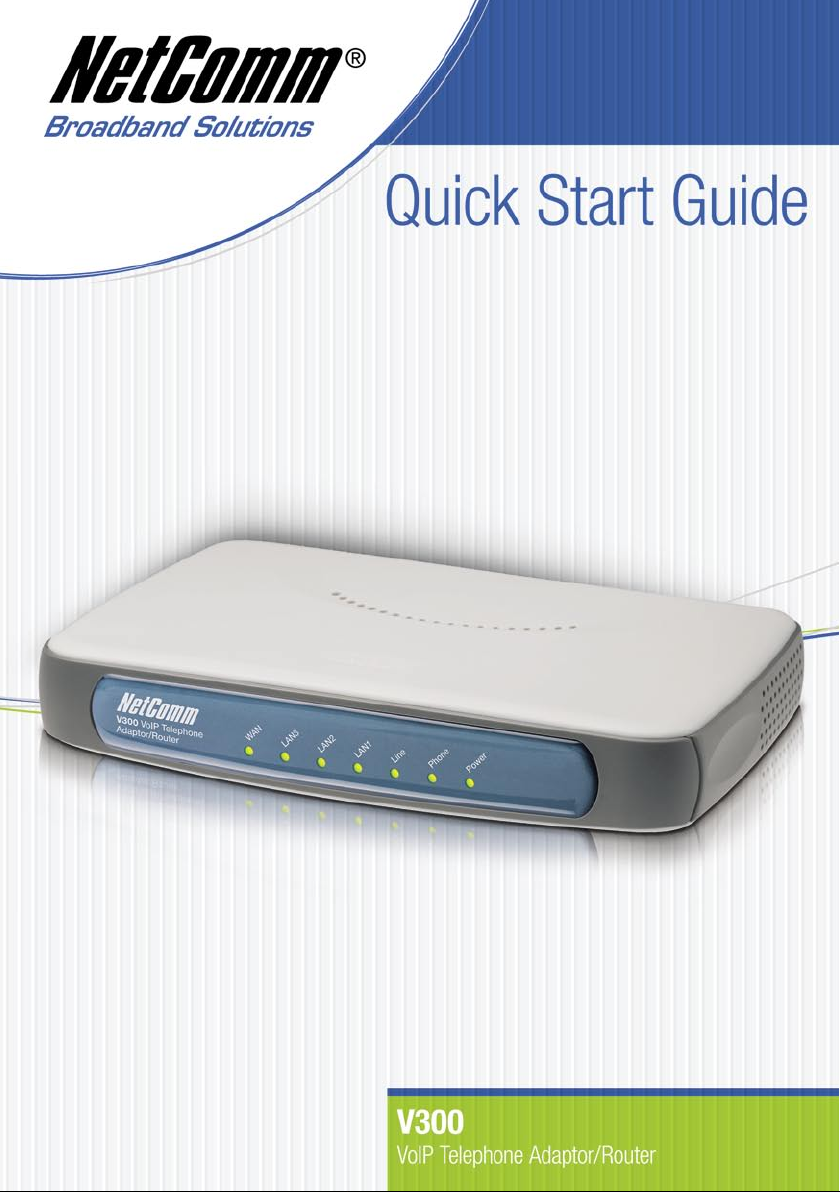
Page 2

Contents
VoIP Telephone Adaptor/Router settings ................................................................. 3
Chapter 1 Introduction ......................................................................................... 4
1.1 Product Overview ...................................................................................... 4
1.2 Features ................................................................................................... 5
1.3 Application ............................................................................................... 7
1.4 System Minimum Requirements ................................................................... 8
1.5 Package Contents ...................................................................................... 9
1.6 Front Panel LED Indicators ........................................................................ 10
1.7 Back Panel and Wiring .............................................................................. 11
1.8 Power-up, Boot and Reset ......................................................................... 11
Chapter 2 Quick Start ........................................................................................ 12
2.1 Before you begin ..................................................................................... 12
2.2 Typical Network Connections for the V300 ................................................... 13
2.3 Installation ............................................................................................. 15
2.3.1 Cable Connections ................................................................................... 15
2.3.2 Power on your V300 and PC ...................................................................... 15
2.3.3 Connecting to the V300 ............................................................................ 15
2.3.4 Configure the V300 via Web browser.......................................................... 18
Appendix A: Cable Information ............................................................................ 23
Appendix B: Glossary ......................................................................................... 25
Appendix C: Registration and Warranty Information ............................................... 30
2 V300 VoIP Telephone Adaptor/Router
YML767 Rev1
Page 3
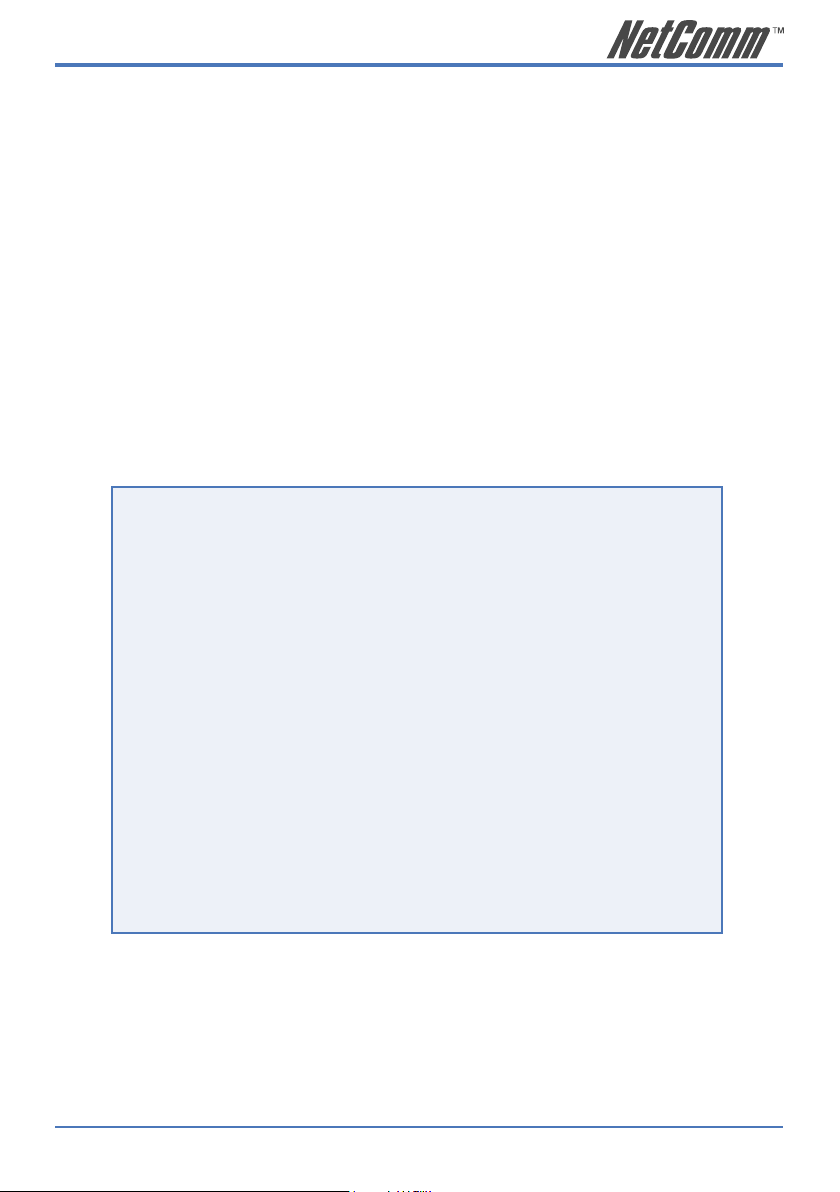
VoIP Telephone Adaptor/Router settings
WEB account:
User Name: admin
Password: admin
LAN port IP: 192.168.30.1
VERY IMPORTANT NOTE:
The V300 is equipped with an automatic LifeLine feature which
will connect you to the emergency operator when 000 is dialled
on the handset. For this feature to function correctly, you need
a functioning telephone line and that line needs to be correctly
connected to the V300’s line port. NetComm will not be liable
to any person for any expenses, losses, damages or costs if the
emergency operator cannot be reached for any reason beyond
NetComm’s control, including but not limited to the non-existent
or incorrect connection of the telephone line to the V300; faults in
line cords, plugs or other cabling/exchange faults; lightning strikes
disabling the V300’s line circuits; the user disabling the LifeLine
support in the V300’s advanced features; problems with the user’s
handset or damage caused to the V300 by it; the user not having
a valid account with the telephone service providers for a regular
telephone service; and the ‘000’ service being congested or not
operational.
V300 VoIP Telephone Adaptor/Router 3
YML767 Rev1
Page 4

Chapter 1 Introduction
This chapter gives a brief introduction to the V300 VoIP Telephone Adaptor/Router, including a
product overview, description of the product features and its application.
1.1 Product Overview
The V300 has been designed for residential and small business users to deliver predictable
real-time voice quality over the Internet. It connects directly to any broadband modem and
service (Cable or DSL) which supports VoIP.
A standard analogue telephone (desktop or cordless) is connected to the Phone (FXS) port
on the back of the V300, allowing the user to route calls over the Internet to anywhere in the
world using VoIP, significantly reducing or eliminating long distance call charges.
The V300 is also equipped with a standard POST RJ-11 port which allows for the
connection of a regular telephone line. With this feature you can make or receive regular
phone calls with the same analogue telephone you use to make VoIP calls. This feature
also acts as a LifeLine or backup should your VoIP or Broadband service experience any
difficulties.
To enhance your VoIP experience and simplify network integration, the V300 is equipped
with a 3-port Switch and Quality of Service (QoS) Router. The V300’s QoS feature ensures
you maintain high-quality VoIP calls during periods of heavy Internet use by dynamically
calculating and prioritising the required upstream bandwidth.
The V300 can be configured as a DHCP server for LAN and Network Address Translation
(NAT) can be used to translate private addresses to public address. In this way, computers in
the LAN do not require public IP addresses in order to access the Internet.
4 V300 VoIP Telephone Adaptor/Router
YML767 Rev1
Page 5

1.2 Features
VoIP Protocol Support
• Session Initiation Protocol (SIP)
• Session Description Protocol (SDP)
• Transport Protocol for Real-Time Applications (RTP)
VoIP Audio Codec
• G.729a
• G.711 alaw
• G.711 ulaw
DTMF Relay
• In-band
• Out-band (RFC 2833)
Voice Features
• Echo Cancellation (G.168)
• Voice Activity Detection (VAD)
• Comfort Noise Generation (CNG)
• Silence Suppression
• Jitter Buffer
• Adjustable RTP packetization interval
Telephone Function Support
• LifeLine (enables a backup PSTN service in case of your VoIP service is unavailable)
• PSTN pass-through (allows you to receive both PSTN and VoIP calls using a single
analog phone)
• Caller ID (On/Off hook Caller ID ETSI based)
• DTMF tone generation
• Dial tone, Busy tone, Ring back tone generation
QoS
• Internal bandwidth control
• Allocating enough bandwidth for VoIP calls
VoIP Call types
• SIP proxy
• Phone Book for Peer-to-Peer IP Call
V300 VoIP Telephone Adaptor/Router 5
YML767 Rev1
Page 6

VoIP call functions *
• Call Transfer
• Call Waiting
• Call Hold/Resume
• Call Forward
• Call Switch
• CFU (Call Forward Unconditional)
• CFB (Call Forward Busy)
Built-in Router
• DHCP client/server
• NAT
• Port Forwarding
• DMZ
• Virtual Server
WAN Protocol Support
• DHCP client
• Static IP
• PPP over Ethernet client
Internet Support
• IP, TCP, UDP, ICMP, ARP protocols
• HTTP
• DNS
VPN Support
• IPSec and PPTP pass-through
Security
• PAP/CHAP for PPPoE authentication
• MD5 for SIP registration authentication
Device Ports
• 1 WAN port RJ-45 IEEE 802.3 10/100 Base-T, Auto-crossing for easy connection
• 3 LAN port RJ-45 IEEE 802.3 10/100 Base-T for LAN switch
• 1 FXS RJ-11 for connection to analog telephone
• 1 PSTN RJ-11 for connection to a normal landline to provide LifeLine and PSTN pass-
through
*Note: The availability of some listed call features is dependent on the service
supported by your VoIP service provider. Please consult them for further
information.
6 V300 VoIP Telephone Adaptor/Router
YML767 Rev1
Page 7

1.3 Application
Please refer to the following diagram for a typical application of the V300. The V300
provides you with normal VoIP and router/switch capabilities, so it can work as a router and
a VoIP ATA (analog telephone adapter) at the same time. Figure 1 illustrates a simplified
connection for the V300. In addition to providing basic VoIP calls, the V300 is also capable
of handling your landline telephone calls (PSTN Pass-through) and provide you with a
“LifeLine” service if your V300 experiences network problems. The following is a brief
explanation of LifeLine and PSTN Pass-through:
Figure 1
LifeLine
Unlike other VoIP devices, the V300 integrates IP phone and landline telephone functions
in one box. When your VoIP service is unavailable, the landline telephone service can be
in operation. You can switch from VoIP to landline telephone automatically using the Auto
Switch feature, or switch manually by pressing the “##” key.
PSTN Pass-through
PSTN pass-through can best be described as a call waiting function, i.e. the ability to receive
incoming calls whilst engaged in another phone call. When a PSTN call arrives, the V300
can answer the call whether it is on-hook, on a VoIP call or on a PSTN call. This allows you
to respond to the incoming PSTN call accordingly. The detailed description of the PSTN
pass-through handling can be found in the User Manual Chapter 5 Call Handling.
V300 VoIP Telephone Adaptor/Router 7
YML767 Rev1
Page 8

1.4 System Minimum Requirements
• A valid SIP VoIP account from a VoIP Service Provider
• A Broadband service
• A Broadband Modem/Router (bridge-mode capable*)
• An Analog telephone with RJ11 line cord (Desktop, Cordless or Dect.)
• An ADSL micro filter**
• A PC with Web browsing application (for V300 configuration only)
*Note: In some cases, you may need to configure your broadband router in
bridge-mode. The V300 will perform routing on your network.
**Note: A micro filter is required for ADSL Broadband services if you plan on
using your existing telephone service (landline) with the V300.
8 V300 VoIP Telephone Adaptor/Router
YML767 Rev1
Page 9

1.5 Package Contents
Your V300 package contains the following items:
V300 VoIP Telephone Adaptor
•
12VDC 1.5 Amps power supply
•
• RJ-11 ADSL Line connection cable
RJ45 10/100 Ethernet cable
•
Installation CD (containing the User Guide and
•
Adobe Acrobat Reader)
Package Contents List and
•
Quick Start Guide
If any of the above items are damaged or missing, please contact your dealer immediately.
V300 VoIP Telephone Adaptor/Router 9
YML767 Rev1
Page 10
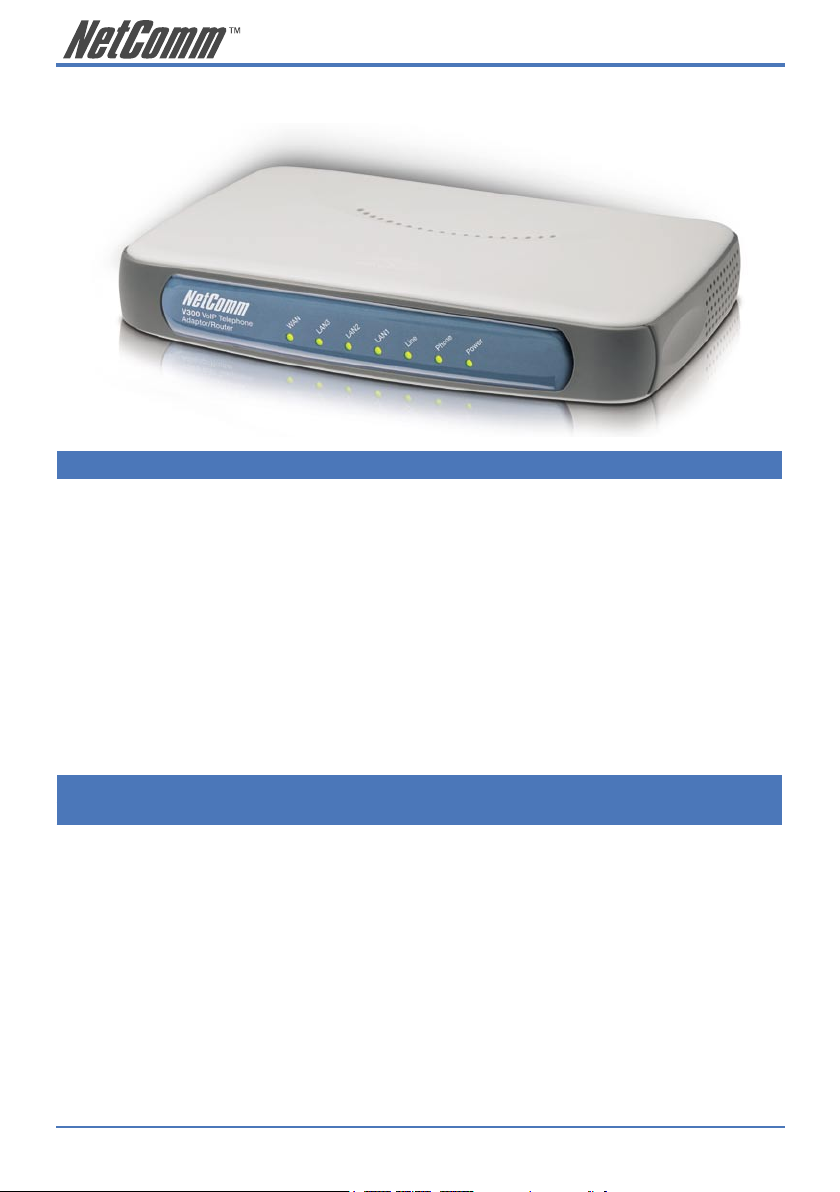
1.6 Front Panel LED Indicators
LED Indicator Status Function
POWER On Power is supplied
Off Power is not supplied
LAN 1 ~ LAN3 On Ethernet link for LAN port is established
Off Ethernet link for a LAN port is not established
Flash Data transmitting or receiving over LAN
WAN On The WAN link is established
Off Ethernet link for the WAN port is not established
Flash Data transmitting or receiving over WAN
FXS FXO
(PHONE) (LINE) Function
On Off Phone is off-hook and in VoIP mode
Off On Landline is in use
Flash Off VoIP call is coming
Off Flash A call reaches landline number
Flash Flash Synchronously flashes when booting
Flash Flash Consecutively flashing when Internet service is down
Off Off Normal operation
10 V300 VoIP Telephone Adaptor/Router
YML767 Rev1
Page 11

1.7 Back Panel and Wiring
Label Description
Reset Press button to restore the configuration to its factory
state.
WAN Connect to your ADSL modem LAN port with an
RJ45 connector cable.
Line Connect to your telephone socket on the wall directly,
or through a Microfilter for an ASDL connection,
with an RJ11 connector cable.
Phone Connect to your phone with an RJ11 connector cable.
LAN Connect to your PCs (Ethernet ports) or a hub/switch
with RJ45 connector cables.
Power Connect to the power adapter and then plug the
power adapter into the wall outlet.
1.8 Power-up, Boot and Reset
Please only power up your V300 after all cables are connected. The POWER LED should
always be on after the V300 has powered up. Once the power is on, the V300 will boot up
automatically. Do not do anything until the boot up process has completed.
Boot or reboot
During the booting period, all of the LEDs, except for the POWER LED, will flash
irregularly. This is part of the normal process. All LEDs should be stabilized after the V300
has completely booted up (on, off or regular flashing). The whole booting procedure takes
about 1.5 minutes. Do not do anything to the V300 during the boot up, as this may cause
unexpected results or even damage the V300.
Reset
Reset reloads the V300 to its factory default settings. After the V300 has completely booted
up, use a small object - like a ballpoint pen to press the button and hold it down for over
three seconds. The V300 will reset and all its parameters will return to their factory default
settings. Then the V300 will reboot automatically. You can also reset the V300 in the Reset
menu of its Web configuration page.
V300 VoIP Telephone Adaptor/Router 11
YML767 Rev1
Page 12

Chapter 2 Quick Start
2.1 Before you begin
You will need to collect your VoIP account details before you start to configure your V300.
Details should include your SIP username/ VoIP number, your SIP account authentication ID
and its password, SIP proxy server IP/URL, your VoIP network preferred codec and whether
you need use STUN. When you open a VoIP account, your VoIP provider should provide
you with this information.
Please try to complete the following information before you start your V300 setup:
VoIP phone number (also known as SIP username):
VoIP account authentication ID:
VoIP account authentication password:
SIP server IP/URL:
SIP server domain name:
SIP server port:
VoIP codec:
VoIP DTMF transport method:
Traversing firewall method:
12 V300 VoIP Telephone Adaptor/Router
YML767 Rev1
Page 13

2.2 Typical Network Connections for the V300
The Quick Start section will show you how to connect the V300 to your network. A typical
ADSL and cable broadband network are illustrated here.
ADSL Broadband
In general, a residential ADSL router runs PPPoE client and DHCP server for your PCs
to share Internet access. In this case, you can just simply connect the V300 to your ADSL
router as shown in Figure 2. Your PCs can connect to any LAN port in either the ADSL
router or the V300.
Figure 2
Note: V300 also has advanced routing and QoS features. To use these
features in conjunction with ADSL broadband service, please refer to
Section 4.1 WAN setup and 5.2 VoIP QoS for details.
V300 VoIP Telephone Adaptor/Router 13
YML767 Rev1
Page 14

Cable Broadband
Figure 3 illustrates the V300 installation for cable broadband network.
Figure 3
14 V300 VoIP Telephone Adaptor/Router
YML767 Rev1
Page 15

2.3 Installation
2.3.1 Cable Connections
• The Phone port of the V300 is connected to a normal analog phone using a RJ11 cable.
• The Line port of the V300 is connected to a landline wall socket directly or through a
microfilter for an ADSL connection using a RJ11 cable.
• The WAN port of the V300 is connected to your ADSL/Cable modem using a RJ45
cable.
• A LAN port of the V300 is connected to your PC using a RJ45 cable.
2.3.2 Power on your V300 and PC
Make sure all cables are connected properly, and then power on the V300. It will take
approximately 1 to 2 minutes for the V300 to boot up.
After the V300 is completely booted up, switch on your PC which is directly connect to
V300 via its LAN port. This PC is only required for V300 configuration period.
2.3.3 Connecting to the V300
The purpose of this section is to provide instructions on how to assign an IP address to your
PC. When the PC completely boots up, it might already be able to talk to the V300. You can
check it using “Ping” utility. If the connectivity is OK, you can skip this section and jump to
Section 2.3.4. This section are only required if you are having trouble accessing your V300.
HINT: To test the network connectivity between the PC and the V300, you can
open a DOS prompt (Start ► Run ► cmd) and execute coming “ping
192.168.30.1”. Once you receive a reply from the V300 you know that
the PC and talk to the V300.
The Please ensure your PC is setup as DHCP client mode, in which the V300 will assign a
valid IP address to your PC and allow it can communicate with your V300. The following
section provides instructions on how to set this up with different Windows Operating
Systems.
Windows® XP PCs
1. In the Windows task bar, click the Start button, and then click Control Panel.
2. Click on Network & Internet Connections icon. (Category mode only).
3. Click the Network Connections icon.
4. In the LAN or High-Speed Internet window, right-click on the icon corresponding to
your network interface card (NIC) and select Properties. (Often, this icon is labelled
Local Area Connection).
5. The Local Area Connection dialog box displays with a list of currently installed network
items. Ensure that the check box to the left of the item labelled Internet Protocol (TCP/
IP) is checked. Select Internet Protocol TCP/IP and click on Properties.
6. In the Internet Protocol (TCP/IP) Properties dialog box, click the radio button labelled
Obtain an IP address automatically. Also click the radio button labelled Obtain DNS
server address automatically.
V300 VoIP Telephone Adaptor/Router 15
YML767 Rev1
Page 16

7. Click OK twice to confirm your changes, and close the Control Panel.
Windows 2000 PCs
First, check for the IP protocol and, if necessary, install it:
1. In the Windows task bar, click the Start button, point to Settings, and then click Con-
trol Panel.
2. Double-click the Network and Dial-up Connections icon.
3. In the Network and Dial-up Connections window, right-click the Local Area Connec-
tion icon, and then select Properties.
4. In the Local Area Connection Properties dialog box, select Internet Protocol (TCP/IP),
and then click Properties
5. In the Internet Protocol (TCP/IP) Properties dialog box, click the radio button
labelled Obtain an IP address automatically. Also click the radio button labelled Obtain
DNS server address automatically.
6. Click OK twice to confirm and save your changes, and then close the Control Panel.
Windows Me PCs
1. In the Windows task bar, click the Start button, point to Settings, and then click Control Panel.
2. Click on View All Control Panel Options.
3. Double-click the Network icon.
4. The Network Properties dialog box displays with a list of currently installed network
components. If the list includes Internet Protocol (TCP/IP), then the protocol has already
been enabled. Skip to step 10.
5. If Internet Protocol (TCP/IP) does not display as an installed component, click Add…
6. In the Select Network Component Type dialog box, select Protocol, and then click
Add…
7. Select Microsoft in the Manufacturers box.
8. Select Internet Protocol (TCP/IP) in the Network Protocols list, and then click OK.
You may be prompted to install files from your Windows ME installation CD or other
media. Follow the instructions to install the files. If prompted, click OK to restart your
computer with the new settings.
Next, configure the PC to accept IP information assigned by the modem:
9. Follow steps 1 – 4 above..
10. In the Network Properties dialog box, select TCP/IP, and then click Properties.
If you have multiple TCP/IP listings, select the listing associated with your network card
or adapter.
11. In the TCP/IP Settings dialog box, click the radio button labelled Obtain an IP ad-
dress automatically.
16 V300 VoIP Telephone Adaptor/Router
YML767 Rev1
Page 17

12. Click OK twice to confirm and save your changes, and then close the Control Panel.
Windows 95, 98 PCs
First, check for the IP protocol and, if necessary, install it:
1. In the Windows task bar, click the Start button, point to Settings, and then click Con-
trol Panel.
2. Double-click the Network icon.
3. The Network dialog box displays with a list of currently installed network components.
If the list includes TCP/IP, and then the protocol has already been enabled. Skip to step
9.
4. If TCP/IP does not display as an installed component, click Add… The Select Network
Component Type dialog box displays.
5. Select Protocol, and then click Add… The Select Network Protocol dialog box displays.
6. Click on Microsoft in the Manufacturers list box, and then click TCP/IP in the Net-
work Protocols list box.
7. Click OK to return to the Network dialog box, and then click OK again. You may be
prompted to install files from your Windows 95/98 installation CD. Follow the instructions to install the files.
8. Click OK to restart the PC and complete the TCP/IP installation.
Next, configure the PCs to accept IP information assigned by the modem:
9. Follow steps 1 – 3 above.
10. Select the network component labelled TCP/IP, and then click Properties. If you have
multiple TCP/IP listings, select the listing associated with your network card or adapter.
11. In the TCP/IP Properties dialog box, click the IP Address tab.
12. Click the radio button labelled Obtain an IP address automatically.
13. Click OK twice to confirm and save your changes. You will be prompted to restart Windows.
14. Click Yes.
V300 VoIP Telephone Adaptor/Router 17
YML767 Rev1
Page 18

2.3.4 Configure the V300 via Web browser
This section describes how to logon and configure the V300 via a Web browser from your
PC, which should be directly connected to the V300 via its LAN port.
A. Logon to your V300
Open your Web browser (IE or Netscape) and type 192.168.30.1 in its address bar. You will
see the login window. A unique default user account is assigned with user name admin and
password admin.
After you have logged in to the V300, you will be presented with the V300 Status page.
18 V300 VoIP Telephone Adaptor/Router
YML767 Rev1
Page 19

B. Select V300 WAN port type
Click on WAN Setup menu item from the menu bar on the left hand side to bring up the
WAN Setup window:
By default, the WAN port is setup to operate in DHCP mode. This will work with a typical
ADSL or cable broadband network as shown in Figures 2 & 3.
The following screen shot is an example of the V300 in DHCP mode.
If you are using a cable broadband service, you can simply use the V300 WAN port default
setting as DHCP.
V300 VoIP Telephone Adaptor/Router 19
YML767 Rev1
Page 20

C. Configure V300 SIP
On the V300 Configuration page, click the SIP button will bring a SIP configuration page.
The following screen shows you an examples of SIP a account configuration which will
allow the V300 to use “630801” as its VoIP phone number and authentication ID to register
on “fwd.pulver.com” SIP server. It will also show the use of STUN for traversing your
router’s NAT/Firewall.
Type in your SIP account information provided by your VoIP service provider in this
page. The most common parameters are: Phone Number (also called SIP user name),
Authentication ID, Authentication password, SIP proxy host Address and SIP proxy Port and
Domain address.
If you have a VoIP account, you need to choose YES in the UseProxy option (the default
setting of this option is in Non-Proxy mode). Then you can input SIP Proxy/Register server
information and let the V300 register with the specified SIP server.
Note: Please consult your VoIP service provider for your SIP account details,
whether you need to configure STUN and which codec you should use
and its packet interval. If unsure, use the default settings.
20 V300 VoIP Telephone Adaptor/Router
YML767 Rev1
Page 21

When you finish your configuration, click the Apply button to apply your settings. Once
you click the Apply button, the V300 will return you to the Status page. A few seconds
later, refresh this page using your Web browser refresh button; it should display Registered
Success in the Register Status field. If you experience a problem, please see Chapter 5 VoIP.
D. Save your settings and Reboot the V300
Save your setting by clicking on the Save button under the System section
After you save the settings, click the Reboot button to reboot the V300. You have completed
the basic configuration of your V300.
V300 VoIP Telephone Adaptor/Router 21
YML767 Rev1
Page 22

You have now completed the basic installation and configuration of your new NetComm
V300. At this point you will be able to make VoIP calls to and from your V300 connection.
You may consider contacting your VoIP service provider’s customer support line to test your
VoIP service and enable any available supplementary call features.
22 V300 VoIP Telephone Adaptor/Router
YML767 Rev1
Page 23

Appendix A: Cable Information
This cable information is provided for your reference only. Please ensure you only connect the
appropriate cable into the correct socket on either this product or your computer.
If you are unsure about which cable to use or which socket to connect it to, please refer to the
hardware installation section in this manual. If you are still not sure about cable connections, please
contact a professional computer technician or NetComm for further advice.
RJ-45 Network Ports
RJ-45 Network Ports can connect any networking devices that use a standard LAN interface, such as
a Hub/Switch Hub or Router. Use unshielded twisted-pair (UTP) or shield twisted-pair (STP) cable
to connect the networking device to the RJ-45 Ethernet port. Depending on the type of connection,
10Mbps or 100Mbps, use the following Ethernet cable, as prescribed.
10Mbps: Use EIA/TIA-568-100-Category 3, 4 or 5 cable.
100Mbps: Use EIA/TIA-568-100-Category 5 cable.
Note: To prevent loss of signal, make sure that the length of any twisted-pair
connection does not exceed 100 metres.
RJ-45 Connector
Pin Assignment Normal Assignment
1 Input Receive Data +
2 Input Receive Data -
3 Output Transmit Data +
6 Output Transmit Data -
4,5,7,8 Not used
Figure 1
RJ-45 plug
attached to cable
Figure 2
V300 VoIP Telephone Adaptor/Router 23
YML767 Rev1
Page 24

Straight and crossover cable configuration
There are two types of the wiring: Straight-Through Cables and Crossover Cables. Category 5 UTP/
STP cable has eight wires inside the sheath. The wires form four pairs. Straight-Through Cables has
same pinouts at both ends while Crossover Cables has a different pin arrangement at each end.
In a straight-through cable, wires 1,2,3,4,5,6,7 and 8 at one end of the cable are still wires 1~8 at the
other end. In a crossover cable, the wires of 1,2,3,6 are reversed so that wire 1 become 3 at the other
end of the cable, 2 becomes 6, and so forth.
To determine which wire is wire 1, hold the RJ-45 cable tip with the spring clip facing towards the
ground and the end pointing away from you. The copper wires exposed upwards to your view. The
first wire on the far left is wire 1. You can also refer to the illustrations and charts of the internal
wiring on the following page.
Straight-Through Cabling
Figure 3
Wire Becomes
1 1
2 2
3 3
6 6
Cross-Over Cabling
Figure 4
Wire Becomes
1 3
2 6
3 1
6 2
Note: To prevent loss of signal, make sure that the length of any twisted-pair
connection does not exceed 100 metres.
24 V300 VoIP Telephone Adaptor/Router
YML767 Rev1
Page 25

Appendix B: Glossary
100BaseT: A 100 Mbps Ethernet standard that uses twisted-pair wiring.
10BaseT: A 10 Mbps Ethernet standard that uses twisted-pair wiring.
Arp: Address Resolution Protocol
Address: The symbol (usually numeric) identifying an interface attached to a
network.
ASCII: American Standard Code for Information Interchange.
Bandwidth: The range of frequencies of a transmission channel. The wider the
range the higher the data rate that can be sent. Hence, bandwidth is
also taken to mean the data rate.
Baud: One baud is one symbol (state-transition or level-transition) per
second.
Bit: A binary digit, with the value of –0 or –1.
Boot: Start a device.
Bps: Bits per second. The speed at which bits are transmitted across a
data connection.
Bridge: A device that links local or remote area networks together,
forwarding packets based on a MAC address (compare with
gateway).
Broadband: Communication channels operating at transmission rates in excess of
64 Kbps.
Broadcast: The simultaneous transmission to two or more communication
devices.
Byte: Eight bits arranged in sequence
CHAP: Challenge-Handshake Authentication Protocol. A PPP protocol to
ensure authentication of the connection between two devices.
CPE: Customer Premises Equipment. Equipment used by the end-user.
DHCP server: A server that dynamically allocates network addresses and delivers
configuration parameters to hosts.
DHCP: Dynamic Host Configuration Protocol. A TCP/IP protocol that
enables a network connected to the Internet to automatically assign
a temporary IP address to a host when the host connects to the
network.
DNS: Domain Name Server. A server that retains the addresses and routing
information for TCP/IP PAT users.
Download: To receive a file over a network (compare with upload).
V300 VoIP Telephone Adaptor/Router 25
YML767 Rev1
Page 26

DSP: Digital Signal Processor. The microprocessor that handles line
signaling in a modem.
DTE: Data Terminal Equipment. Equipment that transmits or receives data
in the form of digital signals.
Dynamic detection: A process of a automatic detection of a new device added or
removed from the PC.
Ethernet address: Another name for MAC address.
Ethernet: A standard protocol (IEEE 802.3) for a 10-Mb/s baseband local area
network (PAT) bus that supports high-speed communication among
systems. It operates at the Physical Layer of the OSI Model.
ETSI: European Telecommunications Standards Institute.
Firmware: Software that has been temporarily or permanently loaded into
ROM.
Flash memory: A type of RAM that retains its information, even after powering-
down.
FTP: File Transfer Protocol. A TCP/IP standard protocol for transferring
files
Gateway: A communications device that connects two different networks.
Header: The beginning of a frame or cell that contains management and
addressing information.
Hop: One point-to-point transmission in a series required to transmit a
message between two hosts in a network.
Host: An addressable computer connected to a network.
Hub: A device that serves as the central location for attaching wires form
workstations.
H.323: The ITU (International Telecommunication Union) standard, which
defines how audio-visual conferencing data is sent across any packet
network.
ICMP: Internet Control Management Protocol. An Internet protocol that
allows for the generation of error messages, tests packets, and
information messages related to IP.
IEEE: Institute of Electrical and Electronics Engineers.
IEEE: The Institute of Electrical and Electronics Engineers.
IP address: Internet Protocol address. The decimal-numeric, fixed-length address
assigned to an Internet host.
IRQ: Interrupt re-quest, a hardware interrupt on a PC.
ISO: International Standards Organization.
26 V300 VoIP Telephone Adaptor/Router
YML767 Rev1
Page 27

ISP: Internet Service Provider. An organization that provides access to the
Internet.
Kbps: Literally it means Kilobits per second, but usually it is taken to mean
1,024 bits per second.
LAN: Local Area Network. A LAN is a data communications system that
lies within a limited spatial area, has a specific user group, and has a
specific topology.
LED: Light Emitting Diode. A light or status indicator.
MAC address: Media Access Control address. The unique fixed address of a piece
of hardware, normally set at the time of manufacture and used in
PAT protocols.
MAC: Medium Access Control, a protocol for determining which device
has access to the network at any one time.
Mbps: Megabits per second. One megabit is 1,048,576 (10242) bits.
MGCP: Media Gateway Control Protocol, is a protocol used within a VoIP
system.
NAT: Network Address Translation is a transparent routing function that
translates a Private IP address on a PAT into a Public address that
can be used in a public network.
Network address: The network portion of an IP address.
Network protocol: Network protocols encapsulate and forward data packets from one
interface to another.
Noise: Unwanted interference to a transmitted signal by an outside source.
PAP: Password Authentication Protocol. PPP protocol that ensures
authentication of the connection between two devices.
PAT: Port Address Translation is a form of NAT that maps multiple
Private IP addresses to a single Public IP address.
Ping: An Internet utility signal sent to check the accessibility of a device.
automatically without requiring the user to turn off the system
during installation.
Point-to-point connection: Any connection with only two endpoints. A dedicated data link that
connects only two stations.
Port: An access point where data can enter or exit.
POTS: Plain Old Telephone Service.
PPP: Point-to-Point Protocol. A protocol (RFC 1661) for transmitting
packets over serial links between devices made by the same or
different manufacturers.
V300 VoIP Telephone Adaptor/Router 27
YML767 Rev1
Page 28

PPPoE: Point-to-Point Protocol over Ethernet. A method for establishing
sessions and encapsulating PPP packets over an Ethernet, specified
by RFC 2516.
PPTP: Point-to-Point Tunneling Protocol. An extension of Point-to-Point
Protocol used to create virtual private networks between PCs.
Protocol: A set of rules that govern the transmission of data between
interconnected devices to maintain or improve communication.
Proxy server: Provides a list of items available on other servers to increase the
availability and speed of retrieving that information.
PSTN: Public Switched Telephone Network. The standard telephone
network.
QoS: Quality of Service. The expected data loss or latency.
Remote access: Communication from a remote location or facility through a data
link.
Remote digital loopback test: This test loops the remote digital receiver output back into
the transmitter input.
Remote host: The computer receiving the network commands.
RFC: Request for Comments. Documents published by the Internet
Engineering Task Force pertaining to Internet protocols and policies.
RIP: Routing Information Protocol. The protocol governing the exchange
of routing information.
RJ11: A 6-position jack used with dial networks and telephone sets.
RJ45: An 8-position jack used with programmable dial networks.
Router: Protocol-dependent device that connects subnets together. Routers
operate at the network layer (layer 3) of the ISO Open Systems
Interconnection--Reference Model.
Routing table: A table that lists routing paths to enable a node to route traffic to
another node in the network.
RS-232: A low-speed, 25-position, DCE/DTE interface.
Server: Hardware or software that offers a specific service, such as database
management, to a client.
SIP: Session Initiation Protocol, a signaling protocol for Internet
conferencing/telephony.
Static route: A route that is permanent rather than a route that is dynamically
assigned by another router.
STP: Shielded Twisted Pair. Telephone wire that is wrapped in a sheath to
eliminate external interference.
28 V300 VoIP Telephone Adaptor/Router
YML767 Rev1
Page 29

STUN: Simple Traversal of UDP (User Datagram Protocol) through NAT
(Network Address Translation).
Subnet address: The subnet portion of an IP address.
Subnet mask: A number that identifies the subnet portion of a network address so
that IP addresses can be shared on a local area network.
Subnet: An independent network segment, that is, it has the same network
address, but its subnet address is different.
Switch: A data switch connects computing devices to host computers,
enabling multiple devices to share a limited number of ports. An
electrical switch is a device for making, breaking, or changing the
connections in an electrical circuit.
TCP/IP: Transmission control protocol/Internet protocol, a set of protocols
that govern peer-to-peer connectivity functions for local and wide
area networks.
TCP: Transmission Control Protocol.
Telnet: The TCP/IP virtual terminal protocol that allows a user at one site to
access a remote system at another site.
Throughput: The number of bits, characters, or blocks that are able to pass
through a data communication system.
UDP: User Datagram Protocol. A connectionless protocol that converts
data messages generated by an application into packets to be sent
over IP.
Upload: To receive a file transmitted over a network.
URL: Uniform Resource Locator. An Internet standard addressing protocol
for describing the location and access method of a resource on the
Internet.
VPN: Virtual Private Network. A network implemented over a public
network that is made “private” by use of encryption.
WAN: Wide area network. A communications network that connects
geographically separated areas (Compare with LAN).
V300 VoIP Telephone Adaptor/Router 29
YML767 Rev1
Page 30

Appendix C: Registration and Warranty Information
All NetComm Limited (“NetComm”) products have a standard 12 month warranty from date of purchase against
defects in manufacturing and that the products will operate in accordance with the specifications outlined in the User
Guide. However some products have an extended warranty option (please refer to your packaging). To be eligible
for the extended warranty you must supply the requested warranty information to NetComm within 30 days of the
original purchase by registering on-line via the NetComm web site at:
www.netcomm.com.au
Contact Information
If you have any technical difficulties with your product, please do not hesitate to contact NetComm’s Customer
Support Department.
Email: support@netcomm.com.au
Fax: (+612) 9424-2010
Web: www.netcomm.com.au
Copyright Information
This manual is copyright. Apart from any fair dealing for the purposes of private study, research, criticism or review,
as permitted under the Copyright Act, no part may be reproduced, stored in a retrieval system or transmitted in any
form, by any means, be it electronic, mechanical, recording or otherwise, without the prior written permission of
NetComm Limited. NetComm Limited accepts no liability or responsibility, for consequences arising from the use of
this product. Please note that the images used in this document may vary slightly from those of the actual product.
Specifications are accurate at the time of the preparation of this document but are subject to change without notice.
NetComm Limited reserves the right to change the specifications and operating details of this product without notice.
NetComm is a registered trademark of NetComm Limited. All other trademarks are acknowledged the property of
their respective owners.
Customer Information
ACA (Australian Communications Authority) requires you to be aware of the following information and warnings:
(1) This unit shall be connected to the Telecommunication Network through a line cord which meets the
requirements of the ACA TS008 Standard.
(2) This equipment has been tested and found to comply with the Standards for C-Tick and or A-Tick as set
by the ACA. These standards are designed to provide reasonable protection against harmful interference in a residential installation. This equipment generates, uses, and can radiate radio noise and,
if not installed and used in accordance with the instructions detailed within this manual, may cause
interference to radio communications. However, there is no guarantee that interference will not occur
with the installation of this product in your home or office. If this equipment does cause some degree of
interference to radio or television reception, which can be determined by turning the equipment off and
on, we encourage the user to try to correct the interference by one or more of the following measures:
• Change the direction or relocate the receiving antenna.
• Increase the separation between this equipment and the receiver.
• Connect the equipment to an alternate power outlet on a different power circuit from that to which
the receiver/TV is connected.
• Consult an experienced radio/TV technician for help.
(3) The power supply that is provided with this unit is only intended for use with this product. Do not use
this power supply with any other product or do not use any other power supply that is not approved for
use with this product by NetComm. Failure to do so may cause damage to this product, fire or result in
personal injury.
30 V300 VoIP Telephone Adaptor/Router
YML767 Rev1
Page 31

Product Warranty
The warranty is granted on the following conditions:
1. This warranty extends to the original purchaser (you) and is not transferable;
2. This warranty shall not apply to software programs, batteries, power supplies, cables or other accessories supplied in or with the product;
3. The customer complies with all of the terms of any relevant agreement with NetComm and any other
reasonable requirements of NetComm including producing such evidence of purchase as NetComm
may require;
4. The cost of transporting product to and from NetComm’s nominated premises is your responsibility;
and,
5. NetComm does not have any liability or responsibility under this warranty where any cost, loss, injury
or damage of any kind, whether direct, indirect, consequential, incidental or otherwise arises out of
events beyond NetComm’s reasonable control. This includes but is not limited to: acts of God, war, riot,
embargoes, acts of civil or military authorities, fire, floods, electricity outages, lightning, power surges,
or shortages of materials or labour.
6. The customer is responsible for the security of their computer and network at all times. Security features may be disabled within the factory default settings. NetComm recommends that you enable these
features to enhance your security.
The warranty is automatically voided if:
1. You, or someone else, use the product, or attempts to use it, other than as specified by NetComm;
2. The fault or defect in your product is the result of a voltage surge subjected to the product either by
the way of power supply or communication line, whether caused by thunderstorm activity or any other
cause(s);
3. The fault is the result of accidental damage or damage in transit, including but not limited to liquid spillage;
4. Your product has been used for any purposes other than that for which it is sold, or in any way other
than in strict accordance with the user manual supplied;
5. Your product has been repaired or modified or attempted to be repaired or modified, other than by a
qualified person at a service centre authorised by NetComm; and,
6. The serial number has been defaced or altered in any way or if the serial number plate has been
removed.
Limitations of Warranty
The Trade Practices Act 1974 and corresponding State and Territory Fair Trading Acts or legalisation of another
Government (“the relevant acts”) in certain circumstances imply mandatory conditions and warranties which cannot
be excluded. This warranty is in addition to and not in replacement for such conditions and warranties.
To the extent permitted by the Relevant Acts, in relation to your product and any other materials provided with the
product (“the Goods”) the liability of NetComm under the Relevant Acts is limited at the option of NetComm to:
V300 VoIP Telephone Adaptor/Router 31
YML767 Rev1
• Replacement of the Goods; or
• Repair of the Goods; or
• Payment of the cost of replacing the Goods; or
• Payment of the cost of having the Goods repaired.
Page 32

