NetComm Profile SureFit, Profile SureFit 405-SF, Profile SureFit 405-FLEX-SF, Profile SureFit 405-UNC-SF User Manual
Page 1
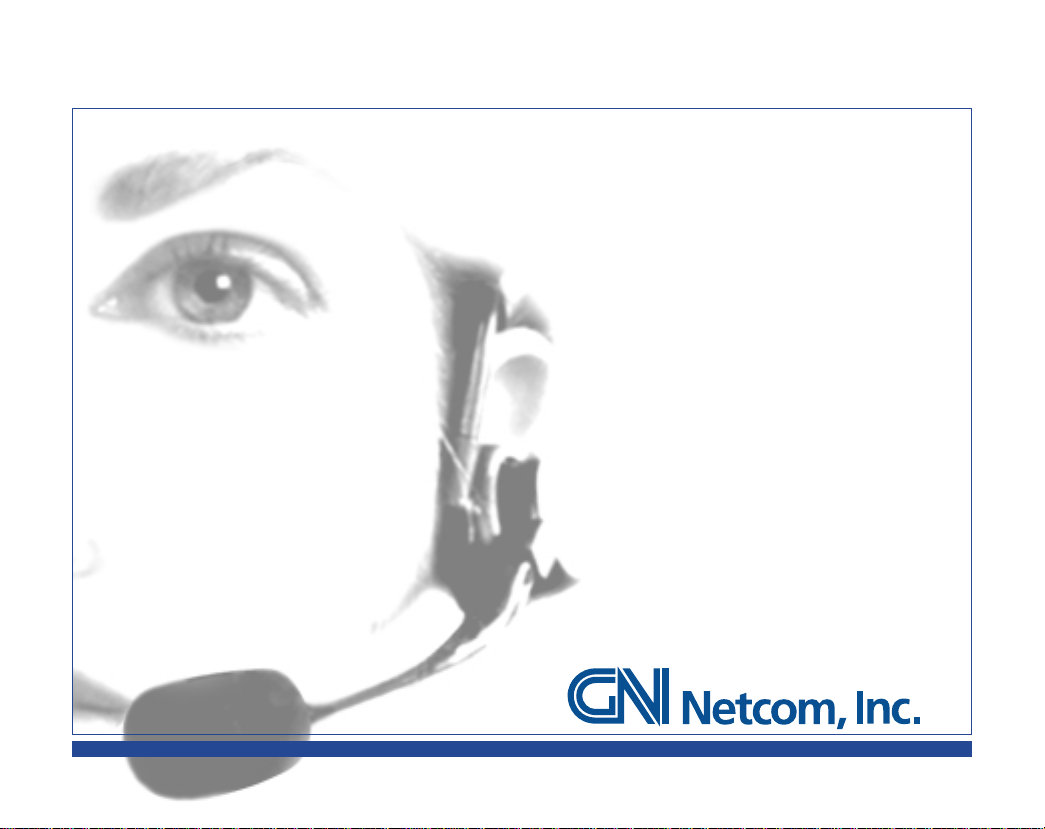
PROFILE
™
SureFit
User Guide
405-SF
405-FLEX-SF
405-UNC-SF
Profile Mobile
Page 2
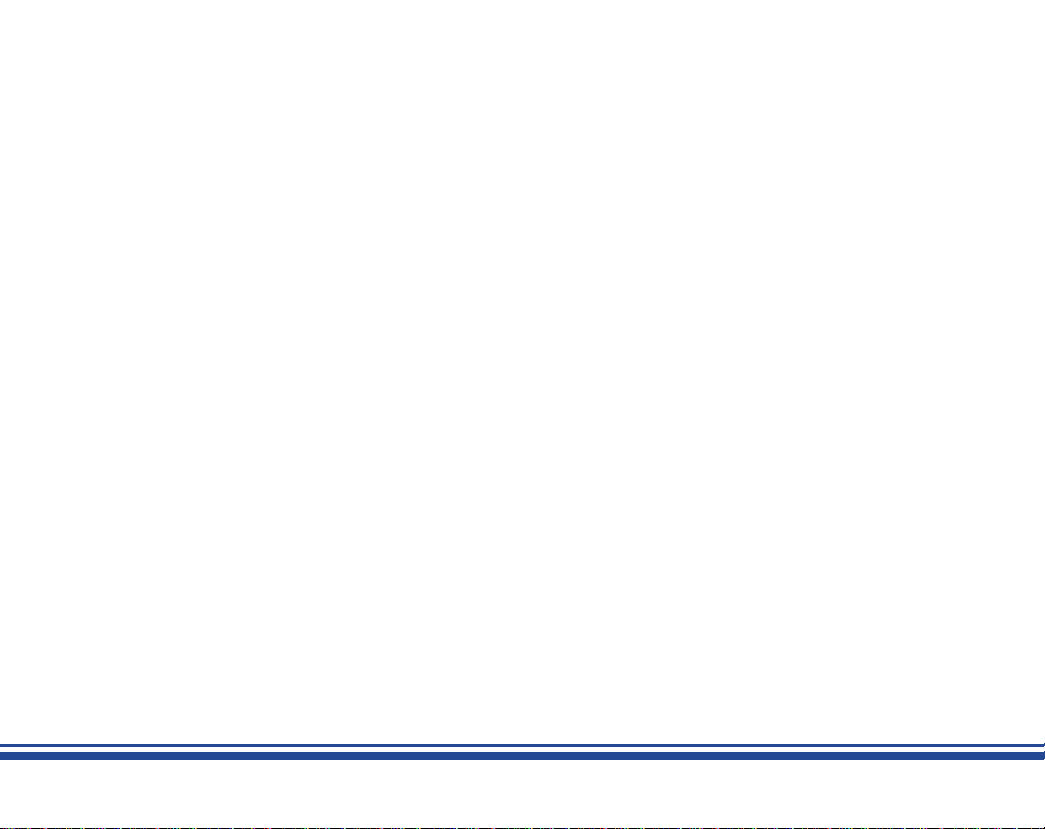
Table of Contents
Introduction . . . . . . . . . . . . . . . . . . . . . . . . . . . . . . . . . . . . . . . . . . . . . . . . . . . . . . . . . . . . . . . . . .1
Profile SureFit Components . . . . . . . . . . . . . . . . . . . . . . . . . . . . . . . . . . . . . . . . . . . . . . . . . . . . . .1
SureFit Flexible Earhook . . . . . . . . . . . . . . . . . . . . . . . . . . . . . . . . . . . . . . . . . . . . . . . . . . . . . . . . .2
Earloop . . . . . . . . . . . . . . . . . . . . . . . . . . . . . . . . . . . . . . . . . . . . . . . . . . . . . . . . . . . . . . . . . . . . . .4
Headband . . . . . . . . . . . . . . . . . . . . . . . . . . . . . . . . . . . . . . . . . . . . . . . . . . . . . . . . . . . . . . . . . . . .6
Microphone Positioning . . . . . . . . . . . . . . . . . . . . . . . . . . . . . . . . . . . . . . . . . . . . . . . . . . . . . . . . .8
Clothing Clip . . . . . . . . . . . . . . . . . . . . . . . . . . . . . . . . . . . . . . . . . . . . . . . . . . . . . . . . . . . . . . . . .8
Connecting To Your Telephone . . . . . . . . . . . . . . . . . . . . . . . . . . . . . . . . . . . . . . . . . . . . . . . . . . . .9
Maintenance . . . . . . . . . . . . . . . . . . . . . . . . . . . . . . . . . . . . . . . . . . . . . . . . . . . . . . . . . . . . . . . . . .9
Cautionary Notes to Computer Users . . . . . . . . . . . . . . . . . . . . . . . . . . . . . . . . . . . . . . . . . . . . . .10
FCC Notice to Users . . . . . . . . . . . . . . . . . . . . . . . . . . . . . . . . . . . . . . . . . . . . . . . . . . . . . . . . . . .10
Warranty . . . . . . . . . . . . . . . . . . . . . . . . . . . . . . . . . . . . . . . . . . . . . . . . . . . . . . . . . . . . . . . . . . . .10
To Obtain Service . . . . . . . . . . . . . . . . . . . . . . . . . . . . . . . . . . . . . . . . . . . . . . . . . . . . . . . . . . . . .11
Copyright ®1998 GN Netcom,Inc., all rights reserved.
Page 3
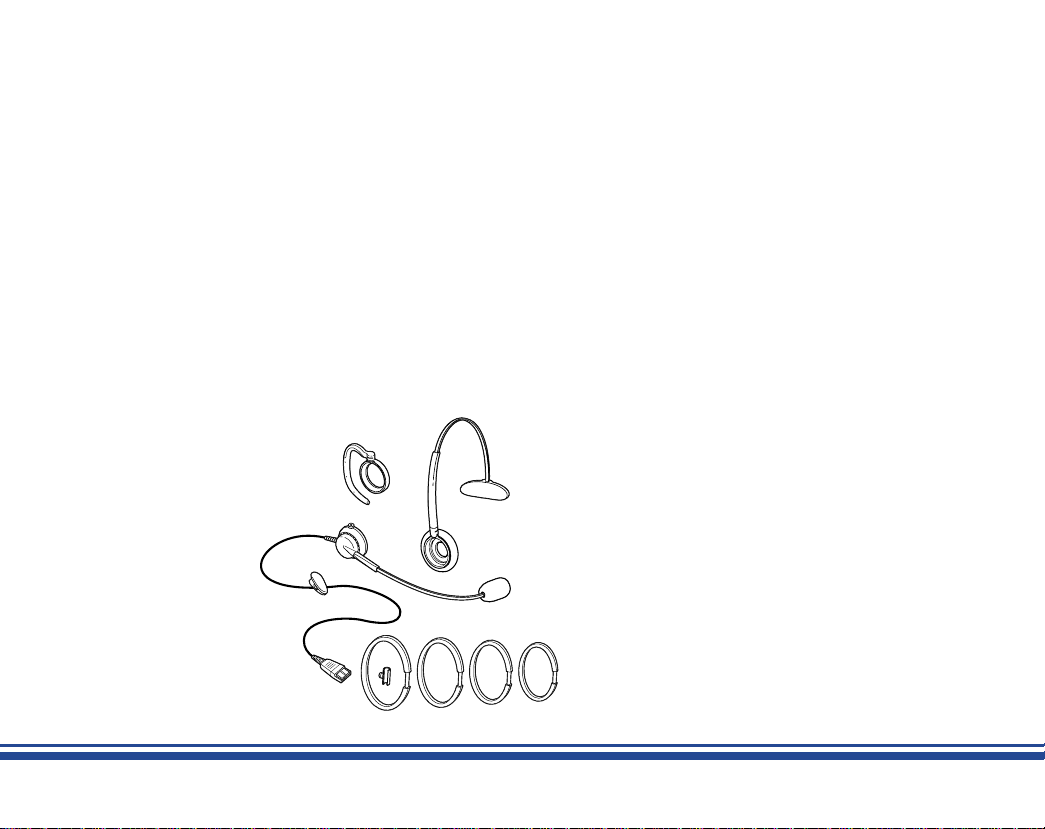
Introduction
L
M
S
XS
Congratulations on your purchase of the GN Netcom Profile SureFit headset. This guide contains instructions for Profile
SureFit 405-SF, 405-FLEX-SF, 405-UNC-SF, and Profile Mobile headsets. To derive maximum benefit from these versatile
products, please take a few minutes to review this user guide.
This Profile SureFit headset package includes all the components for three wearing styles (see Figure 1):
1. On-the-Ear using a flexible earhook.
2. On-the-Ear with choice of four earloop sizes.
3. Over-the-Head with a headband.
Wearing styles can be easily changed by fitting the headset with appropriate snap-on/snap-off components.
If after reviewing this guide you have any questions concerning the Profile SureFit headset, please call your distributor or
contact GN Netcom, Inc. Customer Service at 800-826-4656.
Profile SureFit Components
Figure 1
1.
2.
4.
3.
LMSXS
7.
1. Flexible Earhook
2. Clothing Clip
3. Quick Disconnect
4. T-Hinge
6.
5.
5. Earloops (four sizes)
6. Receiver/Boom Assembly
7. Headband
1
Page 4
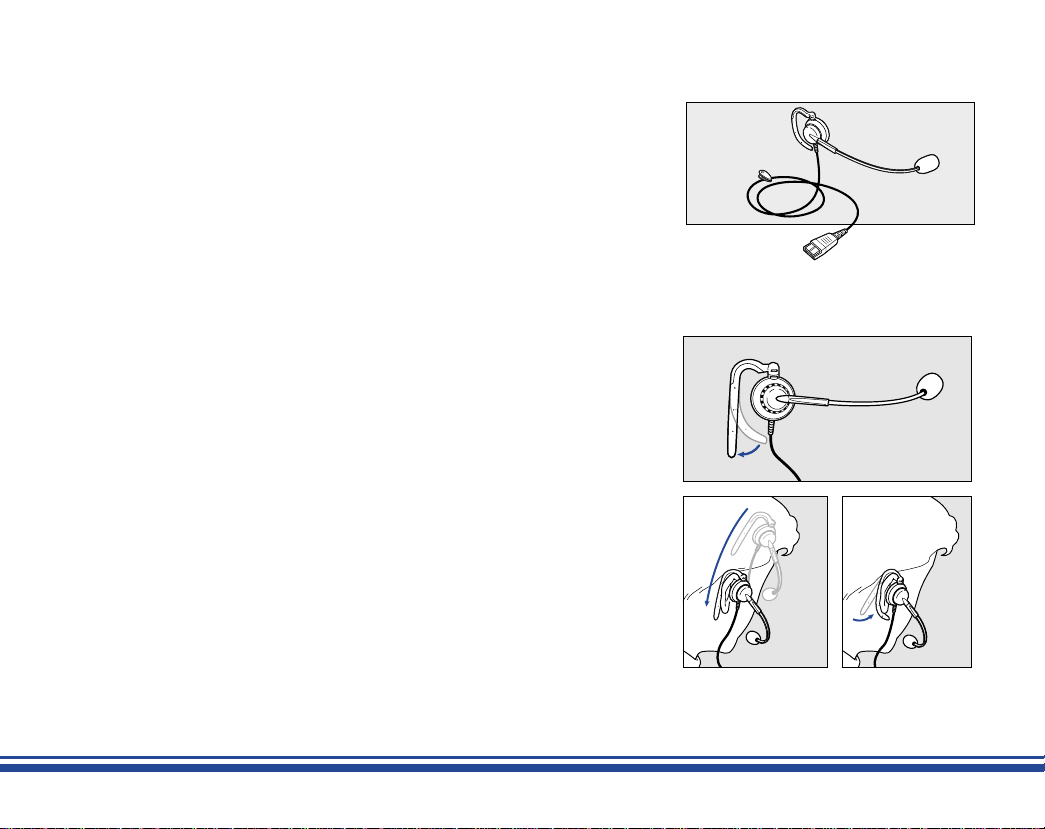
SureFit Flexible Earhook
The Profile SureFit headset comes out of the box with the SureFit flexible
earhook installed (see Figure 2). The earhook is worn on the ear and can be
reshaped for a comfortable and secure fit.
SureFit Flexible Earhook Wearing
Use your fingers to grasp and reshape the gray area of the earhook. Black areas
cannot be reshaped. The earhook retains its shape until reformed.
To put on your new SureFit earhook (see Figure 3):
1. Straighten out the earhook so that it points away from the speaker.
2. Swing the hook away from the speaker and slide the SureFit earhook
behind your ear until the saddle of the hook rests on the uppermost part
of your ear.
3. Adjust the flexible hook with your thumb until it rests comfortably along
the back of the ear.
4. Lightly press the speaker against the ear for proper positioning.
To remove, simply lift the Profile SureFit off your ear. The SureFit earhook
retains its custom contouring for the next time you put it on. Just slip it into
place and gently snug up the flexible portion of the hook.
Refer to the Microphone Positioning section for additional information.
Profile SureFit Earhook
Figure 2
Figure 3
Earhook Wearing
2
Page 5
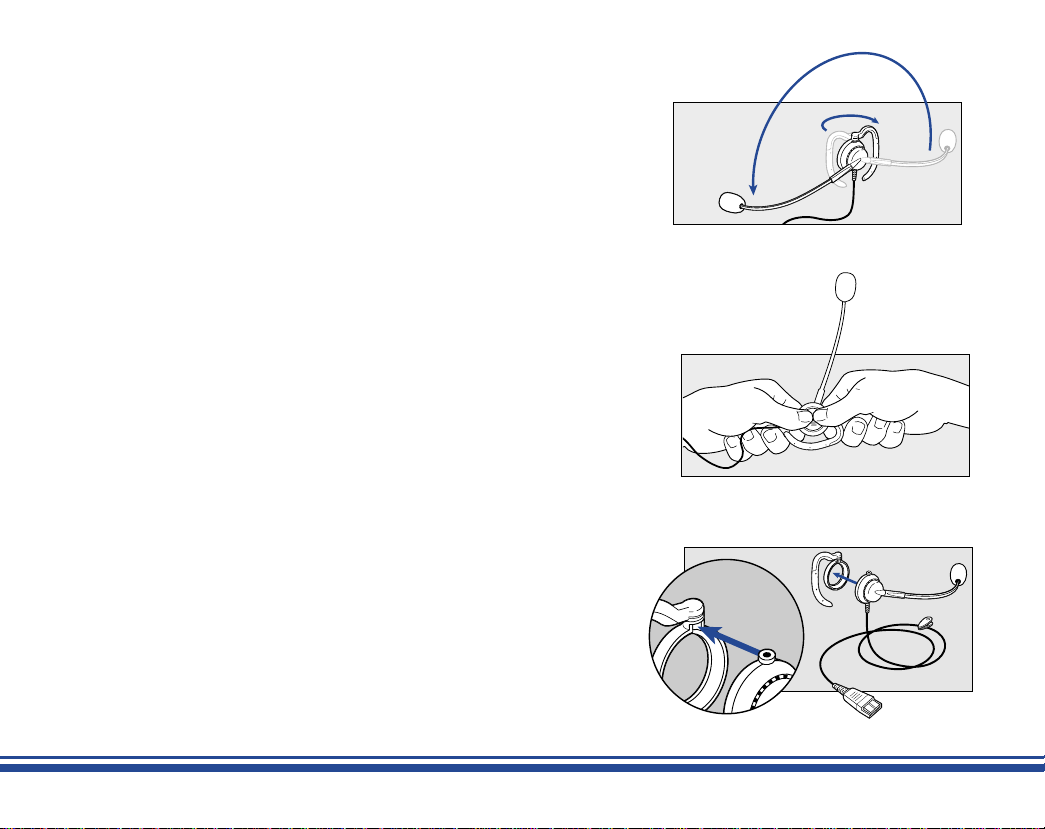
Changing Ears
Rotate the microphone boom 180° and swing the earhook around to the
other side of the speaker (see Figure 4).
Removal
1. Position the receiver assembly with the speaker side up and the
microphone boom at 12 o’clock (see Figure 5).
2. Place both your thumbs on the center of the receiver with your index
fingers wrapped around the swivel stem and the cable strain relief.
3. Push your thumbs inward until the earhook pops free of the receiver.
Installation
1. Remove the earloop or headband.
2. Align the earhook mounting ring over the receiver with the swivel stem
notch over the mounting post on the receiver (see Figure 6).
3. With your fingers positioned behind the receiver, use your thumbs to
push the earhook mounting ring until it snaps onto the receiver.
Do not force the microphone boom beyond the built in stops!
Figure 4
Changing Ears
Figure 5
Removing Earhook
Figure 6
Earhook Assembly
3
Page 6

Earloop
M
M
The Profile SureFit headset can be fitted with a choice of earloop sizes. An
earloop completely encircles the ear and positions the speaker directly over
the ear canal. Four earloops are supplied, each marked as follows: X (Extra
Small), S (Small), M (Medium) and L (Large). The size mark appears near
the thinnest portion of the earloop. The earloop connects to the receiver
using a T-hinge (see Figure 7).
Installation
1. Remove the earhook or headband.
2. Select the desired earloop size.
3. Snap the T-hinge onto the center portion of the earloop.
4. Hold the receiver firmly in one hand and press the stub end of the
T-hinge with the other hand into the mounting post on the receiver until
it snaps into place.
5. Pivot the earloop so that it encircles the receiver.
Removal
1. Rotate the boom 90° (see Figure 8).
2. Pivot the earloop away from the receiver and rotate the earloop so it is
perpendicular to the receiver body.
3. Firmly grasp the earloop by placing your fingers through the ring.
4. While grasping the receiver housing, pull apart until the T-hinge pops
free of the mounting post.
Earloop Assembly
Figure 7
Loop Disassembly
Figure 8
4
Page 7

Changing Ears
No adjustments are necessary. Simply turn the headset over to wear on the
opposite ear.
Earloop W earing
1. Swing the earloop away from the receiver to form a “V” (see Figure 9).
2. Position the back of the earloop behind the ear and gently pull forward
until the speaker rests on the ear.
Refer to the Microphone Positioning section for additional information.
Figure 9
Earloop Wearing
5
Page 8

Headband
The Profile headset can also be equipped with a fully adjustable, lightweight
headband.
Installation
1. Remove the earhook or earloop.
2. Align the mounting post on the receiver over the headband mounting
ring (covered by a foam cushion). The mounting post fits into a notch
on the headband mounting ring (see Figure 10).
3. Place your thumbs over the boom turret.
4. With your fingers behind the headband (on the foam cushion), use your
thumbs to pop the headband onto the receiver.
Removal
1. Hold the headband with the foam cushion facing you (see Figure 11).
2. Position your fingers behind the outer portion of the headband mounting
ring (covered by the foam cushion).
3. With your thumbs on the receiver, push outwardly until the headband
pops free of the receiver.
Figure 10
Headband Assembly
Figure 11
Headband Removal
6
Page 9

Changing Ears
To accommodate left or right ear wearing styles, rotate the microphone boom
over the headband (see Figure 12). Do not force the microphone boom
beyond the built in stops!
Headband W earing
Position the headset lightly on your head (see Figure 13). The Stay-Put™
click-stop headband lengthens and shortens to the desired length for a custom
fit (pull to lengthen, push to shorten). The headband retains its length and will
not need adjusting each time it is put on. The stabilizer cushion rests just
above the ear on the side of your head opposite the speaker.
Refer to the Microphone Positioning section for additional information.
Figure 12
Changing Ears
Figure 13
Headband Wearing
7
Page 10

Microphone Positioning
For all Profile SureFit headsets, the microphone boom should be adjusted so
that the microphone is approximately one half inch (12 mm) below and away
from your lower lip (see Figure 14). The 405-FLEX-SF and Profile Mobile are
equipped with a noise-canceling microphone, and the 405-UNC-SF is
equipped with an ultra-noise-canceling microphone. These directional
microphones reject background noise and are better suited for noisy
environments. Proper microphone positioning is necessary to take advantage of
the noise-canceling qualities of these microphones.
Depending upon the model purchased, your Profile SureFit headset has either
a fixed or a flexible microphone boom:
Flex boom models (405-FLEX-SF and Profile Mobile) have a flexible boom
that can be reshaped until the microphone is correctly positioned in front of
your mouth. One hand should grasp and steady the receiver end of the boom.
The other hand can then flex the boom (see Figure 15).
Fixed boom models (405-SF and 405-UNC-SF) have a telescoping
microphone boom that can be adjusted by pulling the boom in or out of the
receiver assembly. The fixed boom also pivots (at the receiver) away from or
toward your mouth (see Figure 16). Do not bend a fixed boom!
CAUTION: Never forcefully rotate the microphone boom past its stop point in
the receiver assembly!
Clothing Clip
The clothing clip should be fastened for comfortable wearing (see Figure 17).
It is designed to prevent the weight of the cord from dislodging the headset.
Position the clip conveniently on your clothing. To reduce excess slack,
reposition the clip by sliding it up and down the cord.
Figure 15
1/2"
(12 mm)
Figure 14
Figure 16
Figure 17
Clothing Clip
8
Page 11

Connecting to Your Telephone
2.5 mm
port
1
A
B
C
2
D
E
F
3
M
N
O
6
W
X
Y
Z
9
#
J
K
L
5
T
U
V
8
O
P
E
R
0
*
G
H
I
4
P
Q
R
S
7
h
e
a
d
s
e
t
Netcom
v
o
l
u
m
e
m
u
t
e
o
f
f
o
n
o
f
f
l
o
w
h
i
g
h
o
n
An amplifier is often needed to connect the headset to the telephone or
telephone system. For these applications, the headset is equipped with a Quick
Disconnect plug which mates to a Quick Disconnect jack on the amplifier.
Follow the instructions supplied with the amplifier to connect the headset and
amplifier to your telephone or telephone system (see Figure 18).
Some telephones do not require amplification. For these applications the
headset is equipped with a cable with a modular plug on the end. The
modular connector plugs directly into a headset port (modular jack) on the
telephone or console. The modular plug cable also has a mated Quick
Disconnect assembly (see Figure 19).
Disconnecting at the Quick Disconnect allows you to move around without
having to remove your headset. If you are on a call, disconnecting at the Quick
Disconnect effectively puts the other party on hold until you return.
For mobile applications, the headset is equipped with a 2.5 mm phono plug
which connects directly into any mobile phone with this size port. For many
mobile telephones without built-in headset ports, adapter kits are available
from your service provider (see Figure 20).
Maintenance
The foam covers on the headband and microphone can be washed in mild
soap and water. Replacement covers are available from your GN Netcom
distributor.
Figure 18
Amplified Configuration
Figure 19
Unamplified Configuration
Figure 20
9
Mobile Phone Connection
Page 12

Cautionary Notes to Computer Users
When using any headset with a computer, care should be taken in dry or low humidity environments to protect the user from
electrostatic discharge from the monitor (CRT). Computer monitors can induce a substantial electrostatic charge when turned on or off, or
when there is a power failure, and the resulting electrostatic discharge can be passed through the headset to ground.
A user in close proximity to or touching the computer may feel a common “shock” sensation, similar to touching a doorknob after
walking across a carpet, causing no harm to the user. This discharge is entirely due to the computer monitor; the headset is merely the
shortest path to ground.
To minimize the possibility of electrostatic discharge through the headset, you can:
• Use a grounded screen in front of the monitor.
• Use static dissipative wrist straps.
• Increase the relative humidity in the room to 60% or more.
• Install static dissipative carpets or floor coverings (anti-static sprays can be helpful).
• Remove the headset before turning the computer on or off.
GN Netcom, Inc. Profile headsets meet all OSHA, UL, FCC and CSA standards.
FCC Notice to Users
Upon request only, you must notify your telephone utility company (telco) of your intention to install or permanently remove an FCC
Part 68 registered device or system. Include the FCC Registration Number and the Ringer Equivalence Number (REN) located on the
amplifier label.
The telco has the right to make changes to their network, which may affect the operation of your equipment, provided you are given
adequate advance written notice to permit correct operation.
War ranty
GN Netcom, Inc. warrants these products against all defects in material and workmanship for a period of two years from the date of
original purchase. The conditions of this warranty and our responsibilities under this warranty are as follows:
• The warranty is limited to the original purchaser.
• The warranty is void if the serial number, date code label or product label is removed, or if the product has been subject to physical
abuse, improper installation, modification, or repair by unauthorized third parties.
10
Page 13

• The responsibility of GN Netcom, Inc. under this warranty shall be limited to the repair or replacement of the product at the sole
discretion of GN Netcom, Inc.
• Any implied warranty on GN Netcom, Inc. products is limited to two years from the date of purchase on all parts, including the
cords and connectors. Specifically exempt from warranty are limited-life consumable components subject to normal wear and tear,
such as microphone windscreens, ear cushions, ear tips, decorative finishes, batteries, and other accessories. GN Netcom, Inc. is not
liable for any incidental or consequential damages arising from the use or misuse of any GN Netcom, Inc. product.
• A copy of your receipt or other proof of purchase is required. Without proof of purchase, your warranty is defined as beginning on
the date of manufacture as labeled on the product.
• This warranty gives you specific legal rights and you may have other rights which vary from state to state.
Unless otherwise instructed in the User Guide, the user may not, under any circumstances, attempt any service, adjustments or repairs on
this unit, whether in or out of warranty. It must be returned to the factory or authorized service agency for all such work.
To Obtain Service
For customer service and technical support, call GN Netcom, Inc. at 1-800-826-4656.
If it becomes necessary to send a unit in for repair, it is not necessary to call for a Return Material Authorization (RMA) number, as one
will be assigned upon receipt of the package at the factory.
Ship the product in a suitable shipping container, fully insured and with the shipping charges prepaid. Include the following with the
product:
• Your name, company name, address and telephone number
• A description of the problem
• A copy of the receipt or other proof of purchase (without proof of purchase, your warranty will be defined as beginning on the date
of manufacture as labeled on the product).
Or, for out of warranty products:
• A purchase order which authorizes repair
In warranty products are warranted for one year from the repair date or for the remainder of the original warranty period, whichever is
longer. Out of warranty products will be repaired or replaced at the prevailing charge and carry a one year warranty from repair date.
GN Netcom, Inc. will not assume any responsibility for any loss or damage incurred in shipping. Any repair work on GN Netcom, Inc.
products by unauthorized third parties voids any existing GN Netcom, Inc. warranty.
Ship T o:
GN Netcom, Inc. • 77 Northeastern Boulevard • Nashua, NH 03062 • 1-800-826-4656
11
Page 14

77 Northeastern Blvd. • Nashua, NH 03062 USA
1-800-826-4656 • www.gnnetcom.com
12
Printed in USA December 1998
406850-A
