Page 1

NP210
HomePlug Ethernet Over Power
Extend or create an Ethernet network using existing household powerpoints
No new wires, no drilling, no hassle, no mess!
Data carrier rates of up to 14Mbps
Range of up to 200 metres (point to point) – thick concrete walls or multi-storeyed
houses are no longer an issue
Auto MDI/MDIX Ethernet
A great way to connect gaming consoles to the Internet
No more wireless networking headaches
Win 98se, Me, 2000 & XP 56 Bit DES Security
1
Connect one NP210 HomePlug
adaptor to an ADSL or Cable Modem
using a supplied Ethernet cable
.
1
Connect one NP210 HomePlug
adaptor to an ADSL or Cable Modem
using a supplied Ethernet cable
.
2
Plug the HomePlug adaptor into a power socket.
Plug the second adaptor into a power socket
near your PC or gaming console.
1
Connect one NP210 HomePlug
adaptor to an ADSL or Cable Modem
using a supplied Ethernet cable
.
2
Plug the HomePlug adaptor into a power socket.
Plug the second adaptor into a power socket
near your PC or gaming console.
3
Finally, connect the second HomePlug to the
Ethernet port of your PC or gaming console
.
Install an Ethernet network in three easy steps:
With HomePlug, you can access the Internet
in any room with a power socket!
Page 2
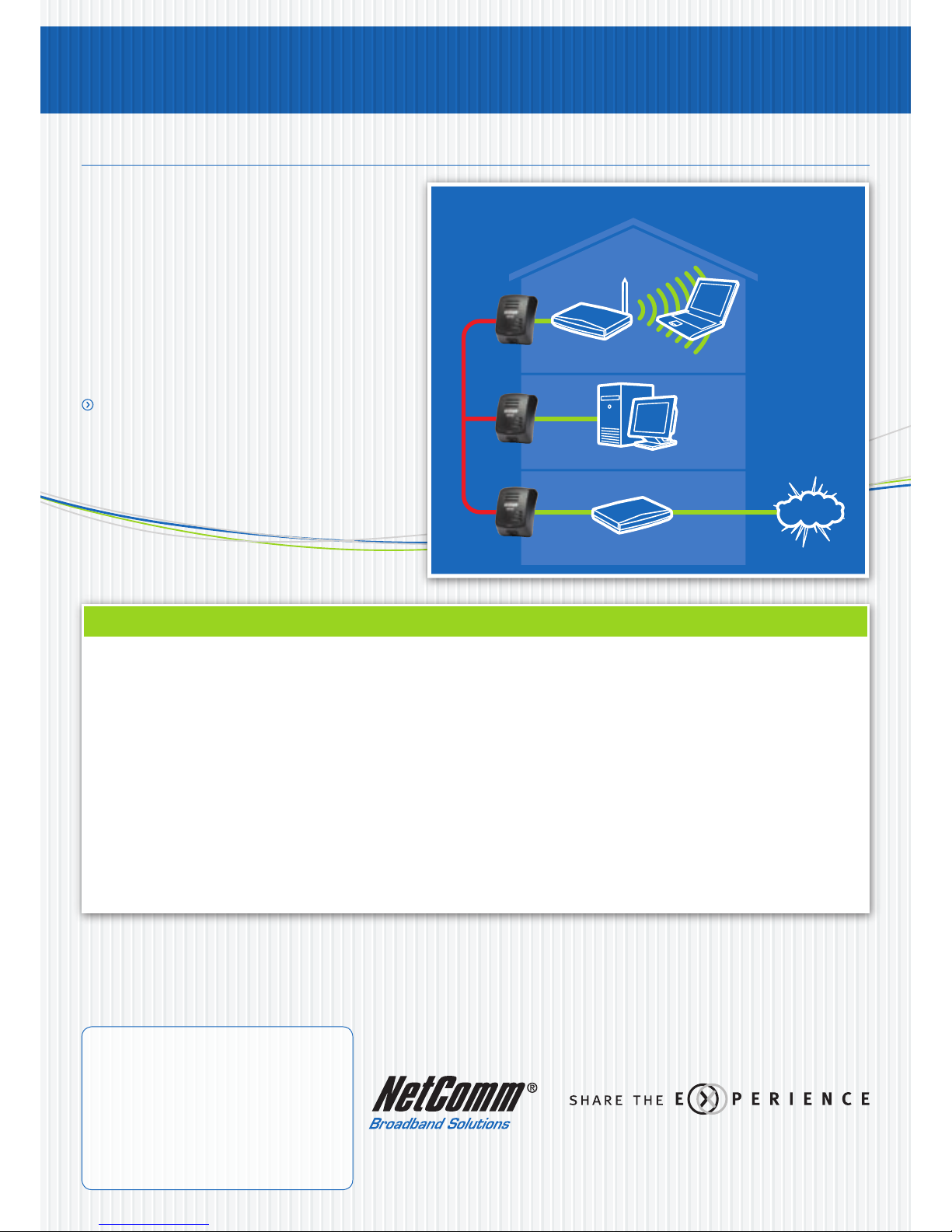
TECHNICAL SPECIFICATIONS
PROTOCOL /STANDARDS
• HomePlug 1.0 specification, IEEE 802.3 10 Base-T Ethernet
(10Mbps) compliant
• 10Mbps AutoMDI/ MDIx Support
• 14 Mbps HomePlug 1.0 compatible
• CSMA /CA MAC Control
MODULATION SUPPORT
• OFDM, DQPSK, DBPSK, ROBO Carrier Modulation Support
FREQUENCY BAND
• 4.3MHz ~ 20.9MHz
QUALITY OF SERVICE
• Forward Error Correction (FEC) support
• Channel Adaptation ensures that signal integrity is
maintained even under harsh noise environment
• CSMA /CA with prioritisation and Automatic Repeat Request
(ARQ ) for reliable delivery of Ethernet packets via Packet
Encapsulation
• Four Level prioritised random access method
• Segment bursting and contention-free access ensures high
throughput while maintaining low latency response and jitter
performance
SECURIT Y SUPPORT
• 56-bit DES Encryption with key management for secure
powerline communications (Use Windows platform to
enable encryption)
PLATFORM SUPPORT
• Windows 98SE, Me, 2000 or XP
POWER SUPPLY
• Integrated 240V AC Supply via power socket
LED INDICATORS
• 1x Power LED
• 1x Powerline Link Status LED
• 1x Ethernet Link/Activity Status LED
EXTERNAL CONNECTORS
• 1x Electrical Power Socket
• 1x RJ45 for 10 Base-T Ethernet (Auto MDI/MDIx)
APPROVALS
• C-Tick
• Energy Authority Approval - Q050207
MINIMUM SYSTEM REQUIREMENTS:
• Windows Operating Systems: Microsoft Windows (98se, Me,
2000 or XP PC system) with Ethernet connection, Pentium II
300 MHz MMX-Compatible PC or greater, minimum 64MB
hard disk space and memory, CD-ROM drive
• Maximum of 15 devices connected to power line network
• All HomePlugs must be on the same power circuit
PACKAGE CONTENTS
• 2 x NP210 HomePlug Adaptors
• 2 x RJ45 10/100 Ethernet cables
• 1 x Configuration/Manual CD
• 1 x Quick Start Guide
NP210 HomePlug Ethernet Over Power Adaptor
NETCOMM LIMITED ABN 85 002 490 486 PO Box 1200, Lane Cove NSW 2066 Australia
P: 02 9424 2070 F: 02 9424 2010 E: sales@netcomm.com.au W: www.netcomm.com.au
Trademarks and registered trademarks are the property of NetComm Limited or their respective owners. Specifications are
subject to change without notice. Images shown may vary slightly from the actual product.
Your NetComm dealer:
Instant networking with NetComm’s NP210 HomePlug
HomePlug transforms your in-house power circuit into an
Instant Ethernet Network without the need to install new
cables or drill holes through walls and floors. You can
connect up to 15 devices to your HomePlug “network”,
including PCs, laptops, gaming consoles and ADSL
Modem/Routers. With a data carrier rate of 14Mbps
and a range of 200 metres, HomePlug is an ideal way
to extend your network access to any room or any floor
in your home or office. HomePlug is also secure using
its DESpro encryption to keep your data secure from
eavesdroppers.
3-YEAR WARRANTY WHEN YOU REGISTER ONLINE
1 year warranty out of the box. Extra 2 years FREE with
online registration at www.netcomm.com.au
(Conditional upon online registr ation)
Internet
Cable or ADSL Router
GROUND FLOOR
1st FLOOR
2nd FLOOR
PC
Wireless LAN
Access Point
Wireless LAN in multi-storey/big home
Laptop
