NetComm LIBERTY 3G22WV Quick Start Manual

3G22WV Quick Start Guide
NETCOMM LIBERTY™ SERIES
HSPA+ WiFi Router
with Voice
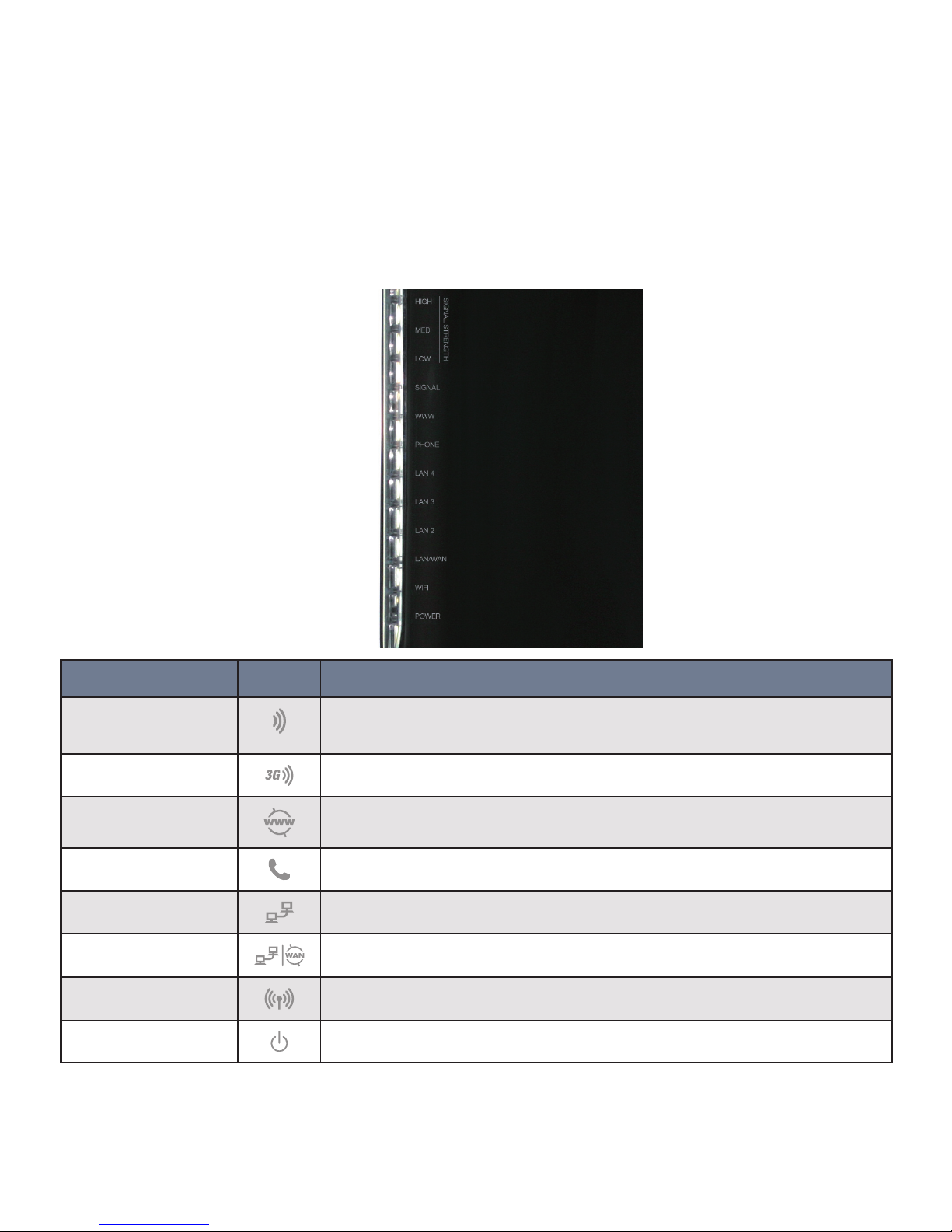
This router has been designed to be placed on a desktop. All of the cables exit from the rear
for better organization. The LED indicator display is visible on the front of the gateway to
provide you with information about network activity and the device status.
ICON NAME ICON DESCRIPTION
Signal Strength
(high, medium, low)
Indicates the mobile broadband signal strength
Signal
Lights up with an active mobile broadband connection
WWW
Lights up when an Internet connection is established (3G or WAN)
Phone
Solid light when phone is off the hook and ashes with incoming call
LAN 2-4
Lights up when a device is plugged into one of the LAN ports
LAN/WAN
Lights up when a device is plugged into the LAN/WAN port
WiFi
Lights up when WiFi is enabled
Power
Lights up when the router is powered on
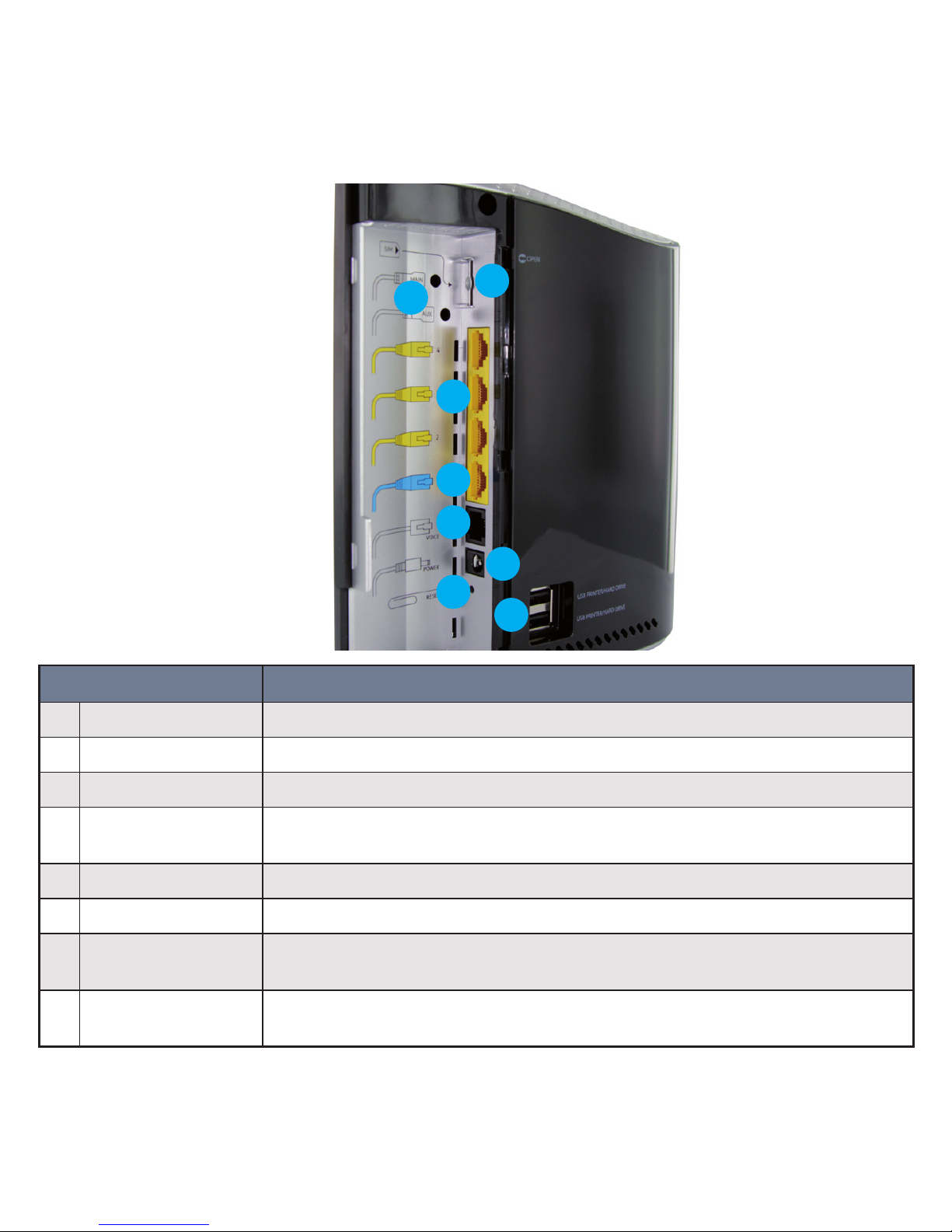
REAR PANEL DESCRIPTION
1 SIM slot
Slot for entering the SIM card.
2 Antenna Connectors
Antenna connectors for optional attachment of high gain external antennas
3 LAN ports
RJ-45 LAN ports for wired Ethernet clients (computers, laptops, etc)
4 LAN/WAN port
RJ-45 LAN/WAN port for wired Ethernet clients (LAN) or alternative Internet
connection to ADSL/Cable/Fibre (WAN)
5 Voice
Phone port to enable connection to a standard analog telephone
6 Power
Power connector, connects to a DC 12V 1.5A Power Adapter
7 Reset button
Using a paper clip, hold this button down for more than 10 seconds to reset
to factory defaults.
8 USB Ports
Connect a USB printer or mass storage hard drive to network and share with
connected users
1
5
4
3
2
6
7
8
