Page 1
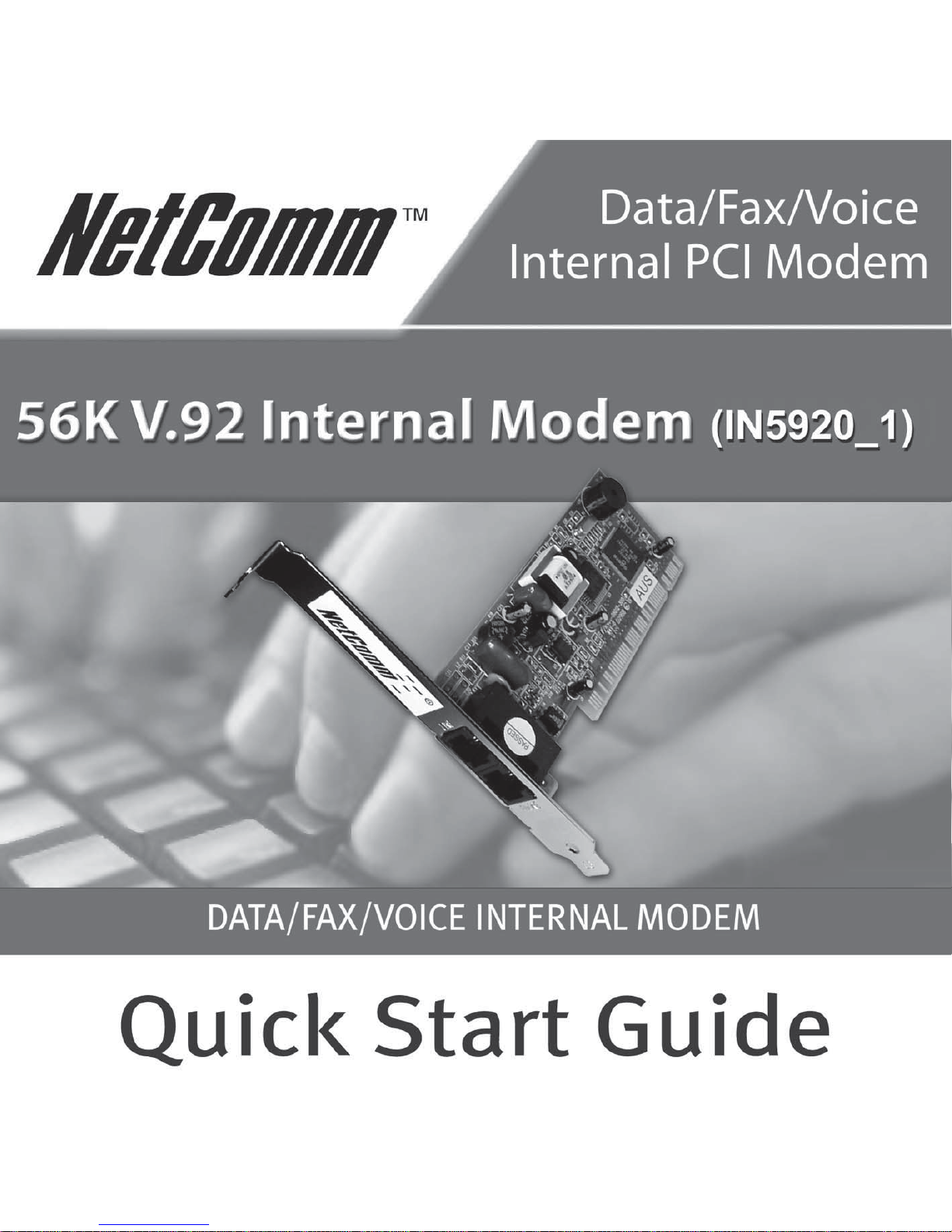
Page 2
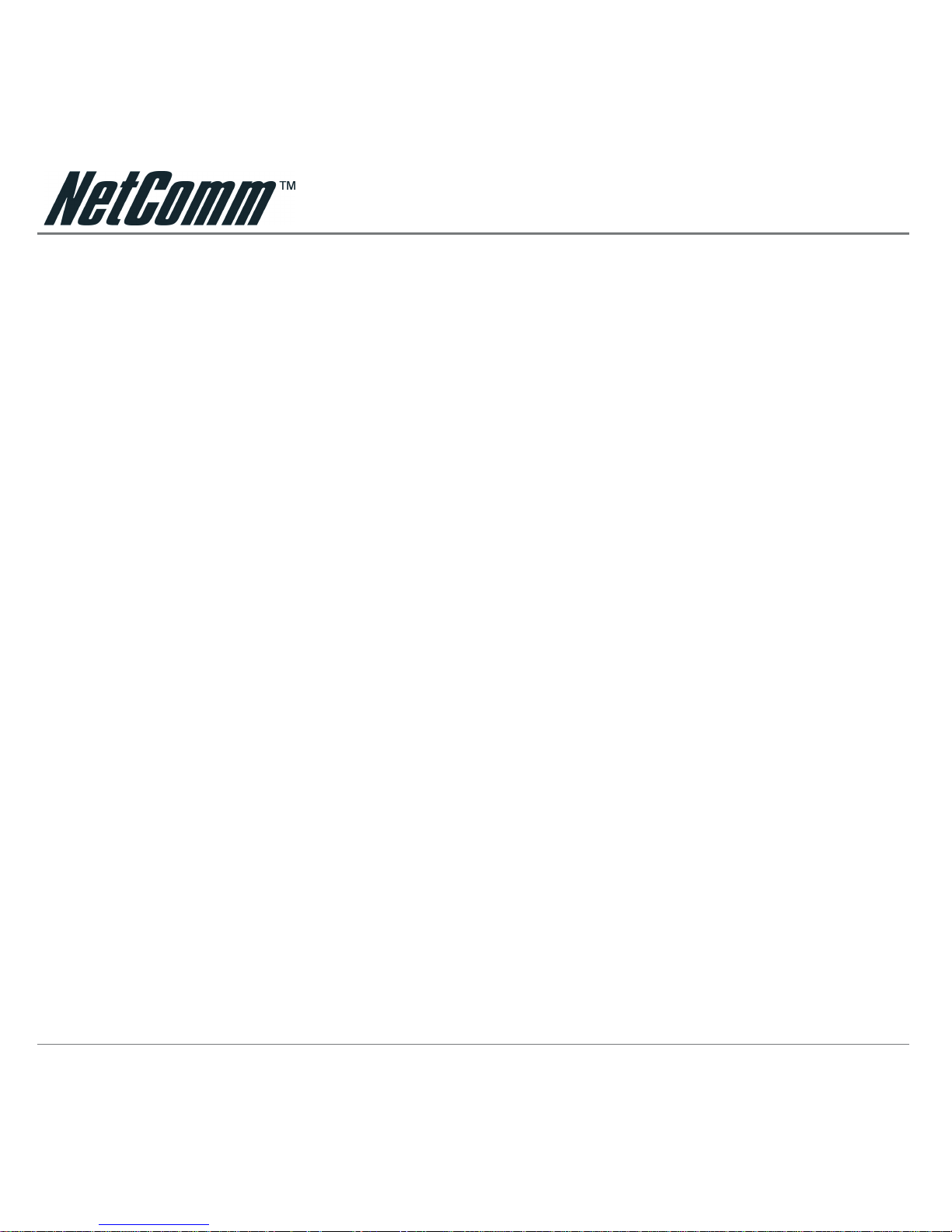
Page 2 Rev.2 - YML727
56K V.92 Internal Modem56K V.92 Internal Modem
56K V.92 Internal Modem56K V.92 Internal Modem
56K V.92 Internal Modem
Contents
What’s in the Box? ............................................................................................... 3
Step 1 - Hardware Installation .............................................................................. 5
Step 2 - Software Installation ............................................................................... 7
Windows® XP ............................................................................................... 7
Windows® ME .............................................................................................. 9
Windows® 2000 .......................................................................................... 11
Driver removal process for IN5920_1 ......................................................... 13
Step 3 - Software Installation ............................................................................. 15
BitWare for Windows .................................................................................. 16
Adobe Acrobat Reader ............................................................................... 17
Step 4 - Using the Modem On Hold (MOH) Application ..................................... 18
Overview ..................................................................................................... 18
Options Menu .............................................................................................. 19
User Scenarios ........................................................................................... 24
Incoming Call when Connected to a V.90 Server ......................................... 25
Step 5 - Registering your Modem ..................................................................... 27
Contact Information ..................................................................................... 27
Appendix A - Cable Connections ........................................................................ 28
RJ11 connector and cable ........................................................................... 28
605 to RJ-11 adapter ................................................................................... 29
Appendix B - Product Warranty .......................................................................... 30
Page 3
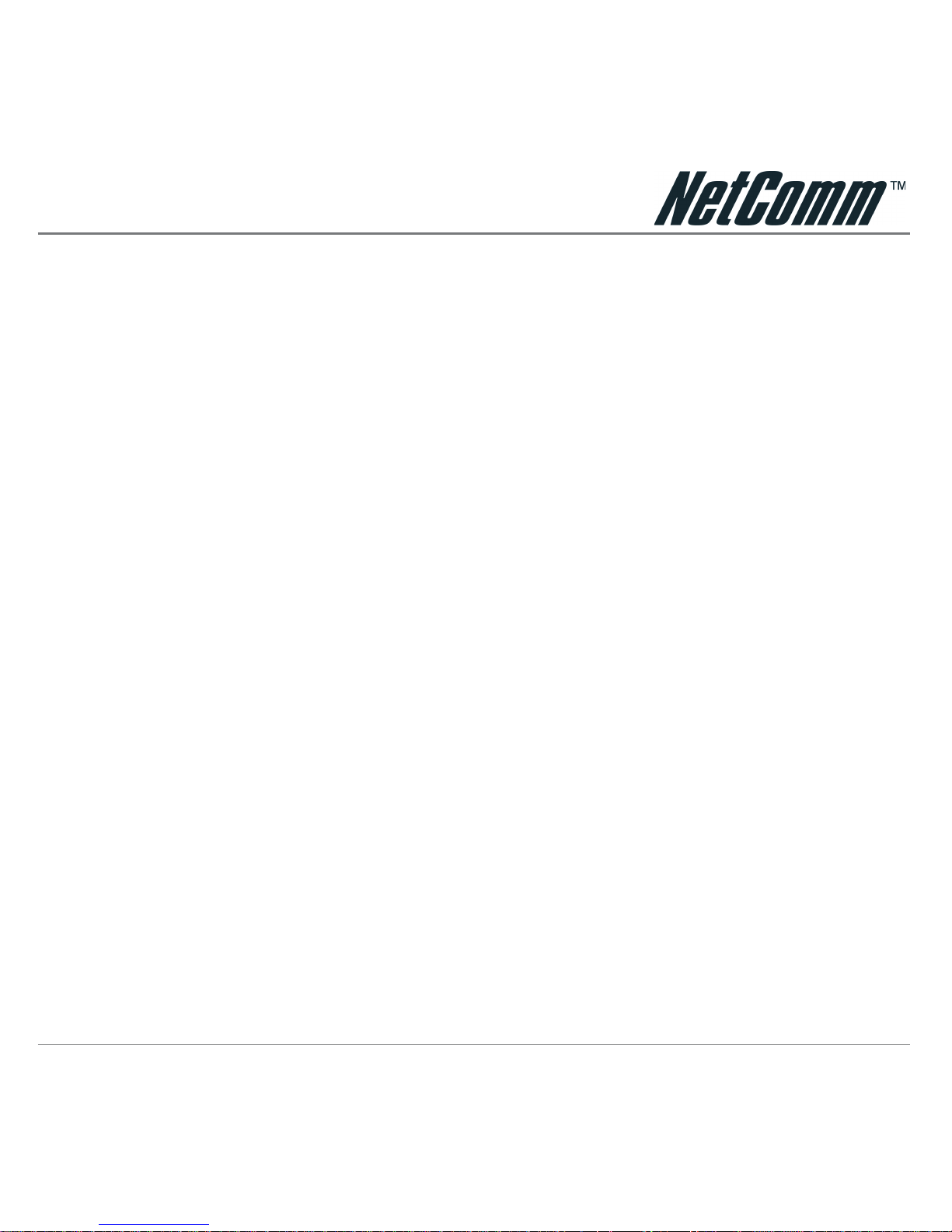
Rev.2 - YML727 Page 3
56K V.92 Internal Modem56K V.92 Internal Modem
56K V.92 Internal Modem56K V.92 Internal Modem
56K V.92 Internal Modem
Thank you for purchasing a genuine NetComm
product.
Follow the steps in this Quick Start Guide to correctly install your
56K V.92 Internal Modem and begin data, fax and voice
communications.
What’s in the Box?
■ NetComm 56K V.92 Internal Modem ( IN5920_1)
■ RJ-11 Telephone Cable
■ Quick Start User Guide
■ NetComm Driver CD
Your NetComm Driver CD contains all the drivers, manuals and
software that you will need to fully utilise your NetComm 56K V.92
Internal Modem.
Page 4
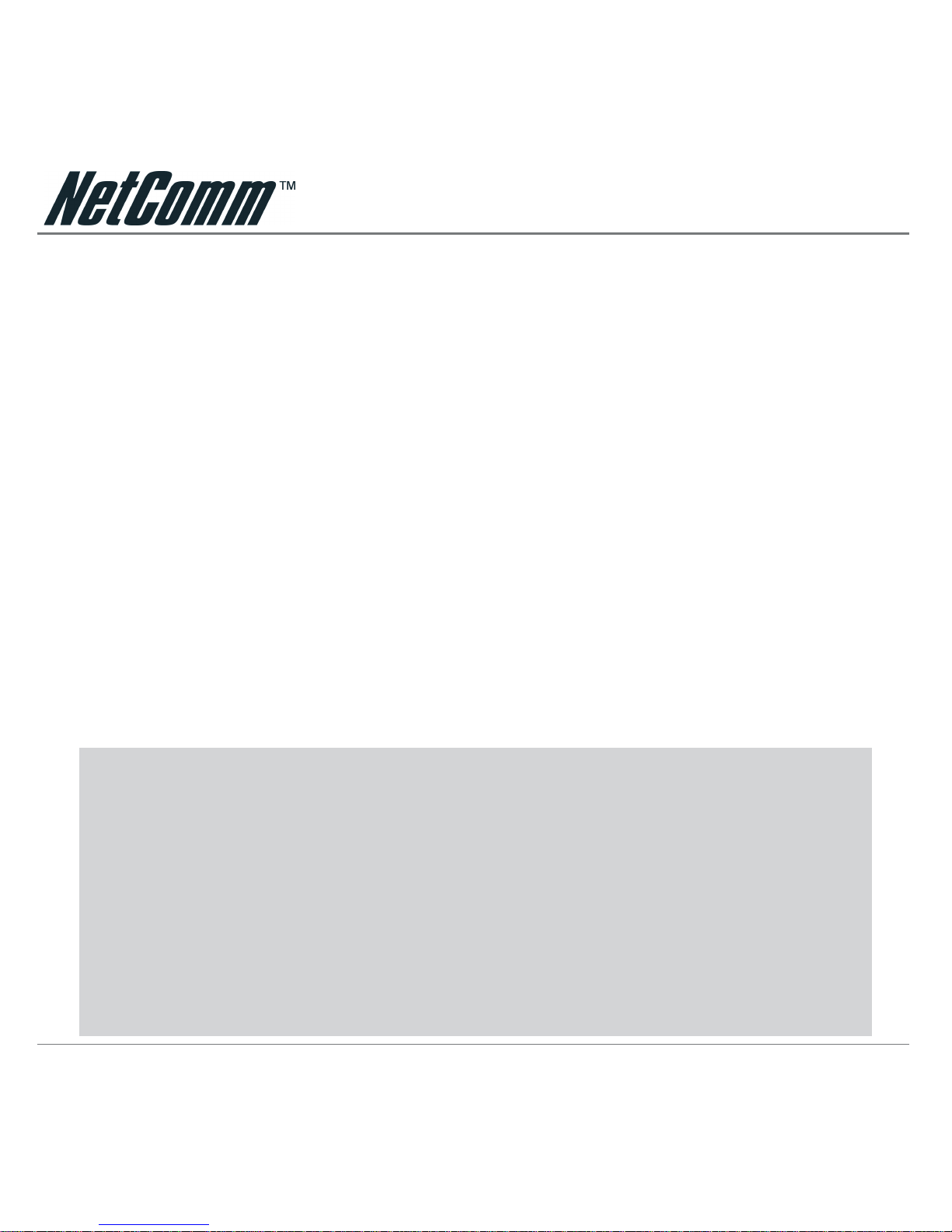
Page 4 Rev.2 - YML727
56K V.92 Internal Modem56K V.92 Internal Modem
56K V.92 Internal Modem56K V.92 Internal Modem
56K V.92 Internal Modem
Your new 56K V.92 Internal Modem (IN5920_1):
■ Connects to the Internet faster - The IN5920_1 cuts the time it
takes to connect by 40% or more.
■ Uploads faster - The IN5920_1 can upload at speeds of up to
48,000 bps.
■ Downloads faster - The IN5920_1 uses new V.44 compression,
which allows you greater throughput for viewing HTML pages on
the Internet.
■ Receives and makes phone calls while connected to the Internet
- Available with a phone that has call waiting, the modem-on-hold
feature of the IN5920_1 allows you to receive incoming calls and
make outgoing calls while remaining connected to the Internet.
Note: To fully utilise the V.92 capabilities of this modem, the user
must ensure that their Telephone Service Provider (e.g.:
Telstra or Optus or another provider) has installed and
activated Call Waiting and Caller ID on your modem line.
Additionally, your Internet Service Provider (ISP) must
provide and support the full complement of V.92 features ie:
PCM Up-Stream, V.44 compression, Quick Connect and
Modem-On-Hold. If a V.92 connection is not available, this
product will revert to a 56K V.90 mode.
Page 5
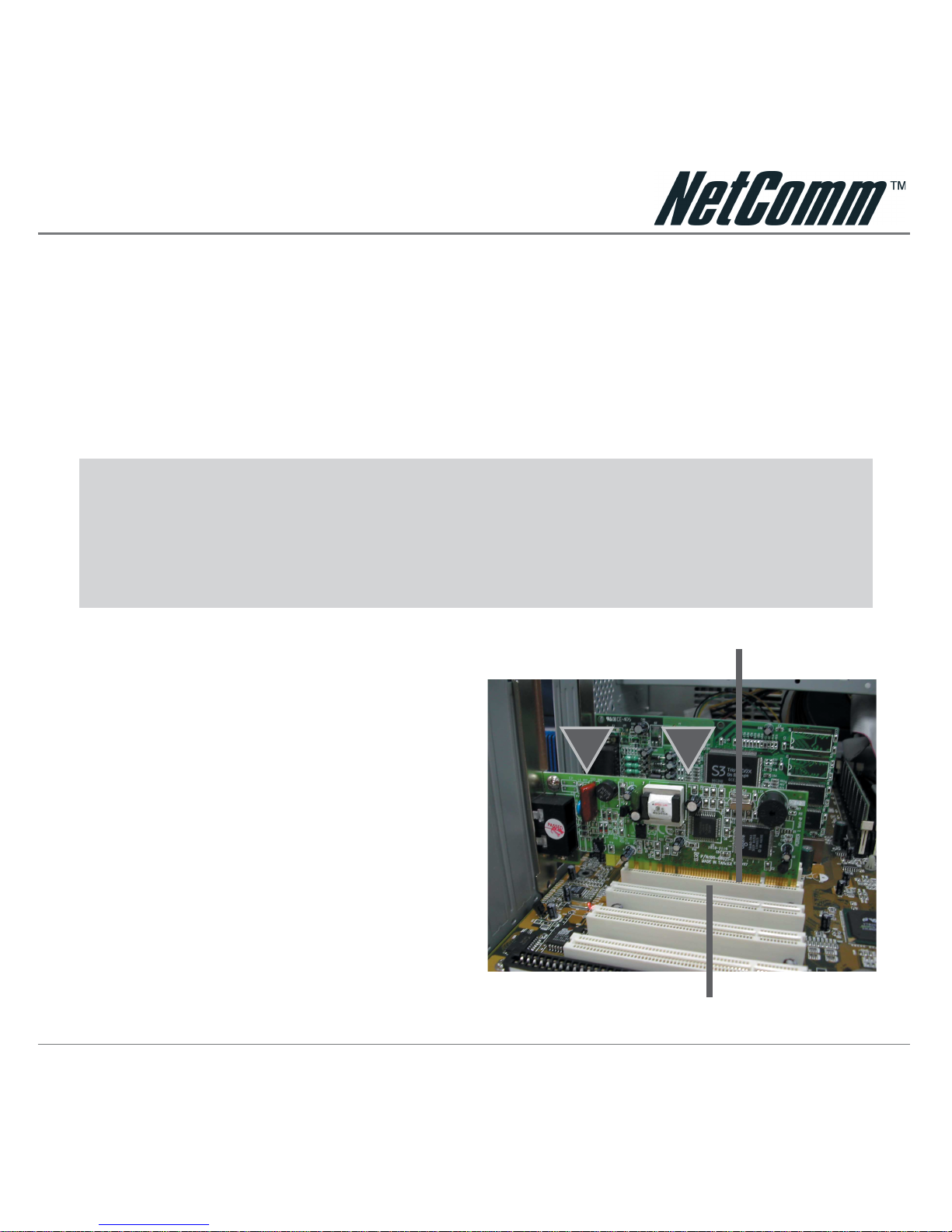
Rev.2 - YML727 Page 5
56K V.92 Internal Modem56K V.92 Internal Modem
56K V.92 Internal Modem56K V.92 Internal Modem
56K V.92 Internal Modem
Step 1 - Hardware Installation
To install the NetComm IN5920_1 into your computer, you may wish
to refer to the user's manual for your computer and follow the
instructions below.
BEFORE YOU BEGIN:
This device should be fitted and installed under normal
operation. Any damage caused by abnormal installation or
operation is not included in the manufacturer’s warranty.
■ Ensure the computer is shut
down correctly, with the power
off and the power cable
unplugged, before beginning
installation of your IN5920_1.
■ Take the cover off the PC/
Computer and carefully slip
the modem into the appropriate
vacant PCI slot. Ensure the
golden edge of the modem card
is correctly positioned so it
easily fits into a PCI slot.
PCI Slot
Gold Connectors
Page 6

Page 6 Rev.2 - YML727
56K V.92 Internal Modem56K V.92 Internal Modem
56K V.92 Internal Modem56K V.92 Internal Modem
56K V.92 Internal Modem
■ Push the Modem card down
firmly so it is seated all the
way to the bottom of the PCI
slot.
■ Plug one end of the RJ-11
telephone cable (supplied with
the modem) into the 'LINE'
socket on the back plate of the
modem. Plug the other end of
the cable into the Wall socket.
If you wish to run a normal
telephone from the same line,
plug your telephone into the
'PHONE' socket on the back
plate of the modem.
■ Reassemble your computer
case. Connect the power cable
and start your computer. The
hardware installation is
complete.
Telephone Extension Socket
Line In Jack Socket
WARNING: Avoid connecting your modem to a digital telephone line
or PABX.
Page 7

Rev.2 - YML727 Page 7
56K V.92 Internal Modem56K V.92 Internal Modem
56K V.92 Internal Modem56K V.92 Internal Modem
56K V.92 Internal Modem
Step 2 - Software Installation
Windows® XP
1. Once the modem is correctly installed, power on your computer.
Windows will automatically detect your modem and prompt you
for drivers, click on "Cancel".
Note: Windows XP may have generic drivers that install
automatically on start-up. If this is the case these drivers
can be used, however if you wish to use the NetComm
drivers, to take full advantage of the modem’s advanced
features, please follow these steps:
2. Select "Start" and then "Run".
Type in
D:\IN5920_1\Drivers\WinXP\Setup.exe
and click on "OK" to start the
install process.
Page 8
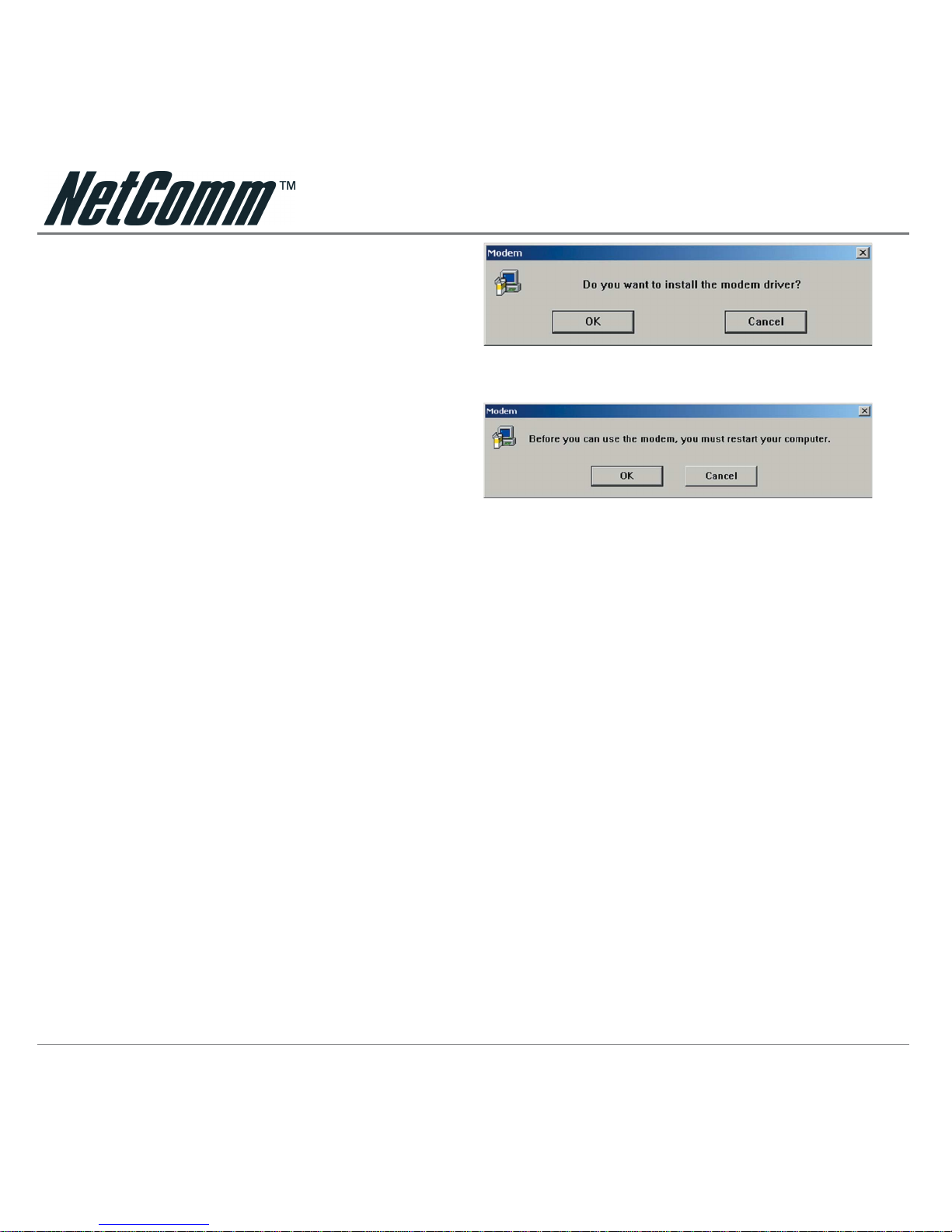
Page 8 Rev.2 - YML727
56K V.92 Internal Modem56K V.92 Internal Modem
56K V.92 Internal Modem56K V.92 Internal Modem
56K V.92 Internal Modem
3. A message will be displayed
saying "Do you want to install
the modem driver?" click on
"OK" to start the install.
4. Select "OK" when prompted to
reboot your computer. This
will complete the driver install
process and reboot your
computer. Select "Cancel" if
you need to save any work
before rebooting.
5. Once your computer has
rebooted, your modem is
installed and ready to use.
Page 9

Rev.2 - YML727 Page 9
56K V.92 Internal Modem56K V.92 Internal Modem
56K V.92 Internal Modem56K V.92 Internal Modem
56K V.92 Internal Modem
Windows® ME
1. Once the modem is correctly
installed, power on your
computer. Windows will
automatically detect your
modem and prompt you for
drivers, click on "Cancel".
2. Select "Start" and then "Run".
Type in
"D:\IN5920_1\Drivers\WinME\Setup.exe"
and click on "OK" to start the
install process.
3. A message will be displayed
saying "Do you want to install
the modem driver?" click on
"OK" to start the install.
4. Select "OK" when prompted to
reboot your computer. This
will complete the driver install
process and reboot your
computer.
Page 10
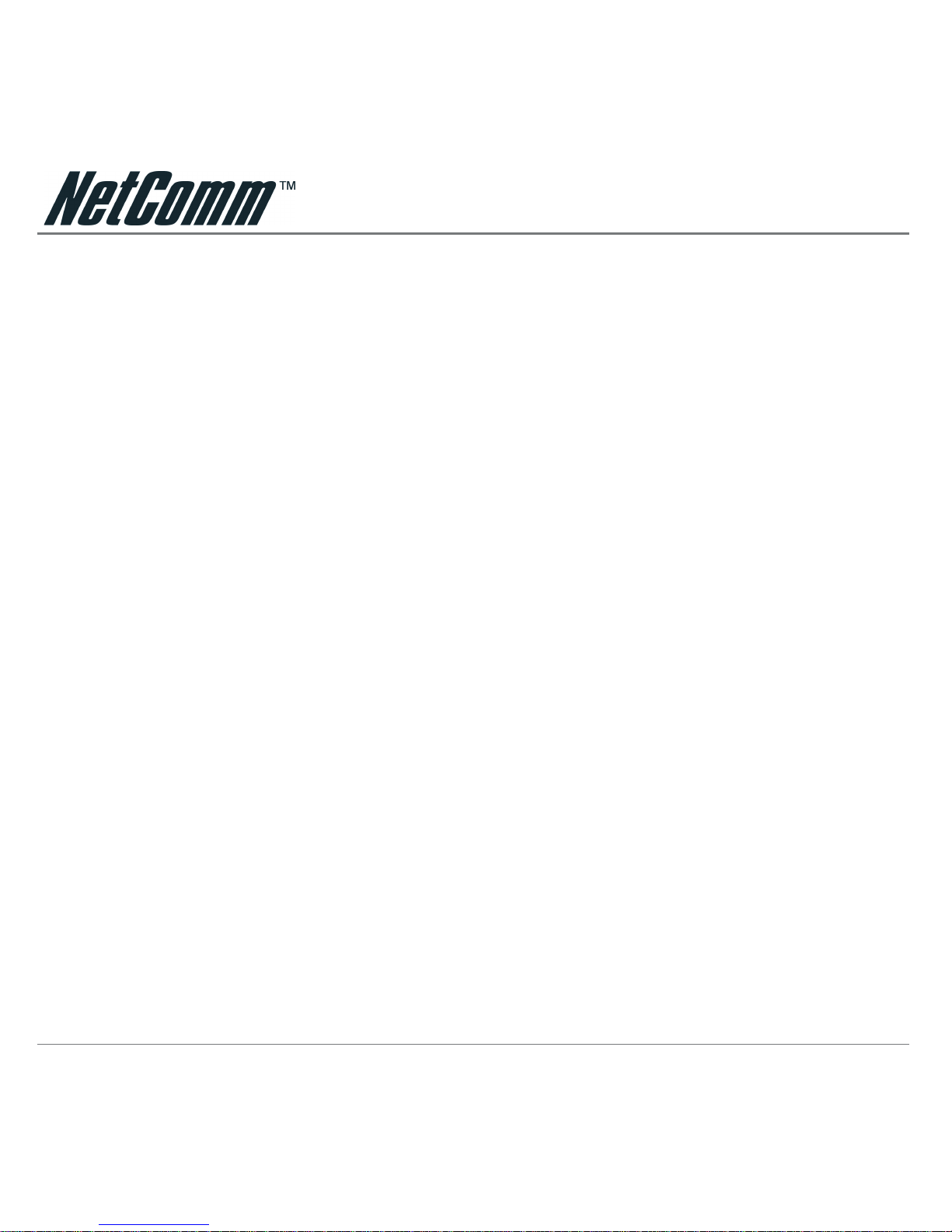
Page 10 Rev.2 - YML727
56K V.92 Internal Modem56K V.92 Internal Modem
56K V.92 Internal Modem56K V.92 Internal Modem
56K V.92 Internal Modem
Select "Cancel" if you need to
save any work before
rebooting.
5. Once your computer has
rebooted, your modem is
installed and ready to use.
Page 11

Rev.2 - YML727 Page 11
56K V.92 Internal Modem56K V.92 Internal Modem
56K V.92 Internal Modem56K V.92 Internal Modem
56K V.92 Internal Modem
Windows® 2000
1. Once the modem is correctly
installed, power on your PC.
Windows will automatically
detect your modem and prompt
you for drivers, click on
"Cancel".
2. Select "Start" and then "Run".
Type in "D:\IN5920_1\Drivers
\Win2000\Setup.exe" and
click on "OK" to start the
install process.
3. A message will be displayed
saying "Do you want to install
the modem driver?" click on
"OK" to start the install.
4. Windows will now install the
driver for your modem. During
install you may be prompted
with a "Digital Signature Not
Found" error, please select
"Yes" to complete the install.
Page 12

Page 12 Rev.2 - YML727
56K V.92 Internal Modem56K V.92 Internal Modem
56K V.92 Internal Modem56K V.92 Internal Modem
56K V.92 Internal Modem
5. Select "Yes" when prompted to
reboot your computer. This
will complete the driver install
process and reboot your
computer. Select "No" if you
need to save any work before
rebooting.
6. Once your computer has
rebooted, your modem is
installed and ready to use.
Page 13

Rev.2 - YML727 Page 13
56K V.92 Internal Modem56K V.92 Internal Modem
56K V.92 Internal Modem56K V.92 Internal Modem
56K V.92 Internal Modem
Driver removal process for IN5920_1
To remove the drivers for the IN5920_1 please follow these steps:
1. Click on "Start" then
"Settings" and then "Control
Panel" (Or simply "Start" then
"Control Panel" for Windows
XP).
2. Double click on "Add/Remove
Programs" (Or "Add or
Remove Programs" for
Windows XP).
3. Select the "NetComm 56K
Inmodem (IN5920_1)" and
then click on "Add/Remove…"
(Or "Change/Remove" under
Windows 2000 and XP). A
warning will be displayed
warning of driver removal.
Select "Yes" to continue with
driver removal or "No" to abort
the driver removal process.
Page 14

Page 14 Rev.2 - YML727
56K V.92 Internal Modem56K V.92 Internal Modem
56K V.92 Internal Modem56K V.92 Internal Modem
56K V.92 Internal Modem
4. Select"'Yes" when prompted to
reboot your computer. This
will complete the driver
removal process and reboot
your computer (Modem will be
redetected if it is still
physically installed in your
computer). Select "No" if you
need to save any work before
rebooting.
Page 15

Rev.2 - YML727 Page 15
56K V.92 Internal Modem56K V.92 Internal Modem
56K V.92 Internal Modem56K V.92 Internal Modem
56K V.92 Internal Modem
Step 3 - Software Installation
Now that you have installed your new NetComm modem and its
drivers, you will need to install software to make your IN5920_1 a
complete communications solution. Your NetComm Driver CD
contains BitWare for Windows - Voice, Fax and Data software,
Modem On Hold software, and Adobe Acrobat Reader to view the
manuals included in the Manuals directory of the CD.
Page 16

Page 16 Rev.2 - YML727
56K V.92 Internal Modem56K V.92 Internal Modem
56K V.92 Internal Modem56K V.92 Internal Modem
56K V.92 Internal Modem
BitWare for Windows
To install your Facsimile, Answering Machine and Speakerphone
software:
1. Go to the “Start” button in the right-bottom corner of the screen.
Select “Run”.
2. Click on “Browse...” and go to
“D:\Software\Bitware\disk1\setup.exe” where D:\ is the letter of
your CD-ROM drive.
3. Click “OK” and the software installation screen will appear.
Follow the screen instructions to install the software. A copy ofthe
BitWare User Guide is available in Adobe Acrobat format in
“D:\Manuals\Bitware” where D:\ is the letter of your CD-ROM
drive.
Note: You will need to install Adobe Acrobat Reader software to
view the software and modem manuals included in the
Manuals directory.
Page 17

Rev.2 - YML727 Page 17
56K V.92 Internal Modem56K V.92 Internal Modem
56K V.92 Internal Modem56K V.92 Internal Modem
56K V.92 Internal Modem
Adobe Acrobat Reader
To install your Adobe Acrobat Reader software:
1. Go to the “Start” button in the right-bottom corner of the screen.
Select “Run”.
2. Click on “Browse...” and go to
“D:\Software\Acrobat\Win32\ar40eng.exe” where D:\ is the letter
of your CD-ROM drive.
Note: You will need to select the Linux, Win16 or Win32 directory
depending on the Operating System you are using. For
example, if your operating system Windows 2000/NT/ME/XP
you will use the “Win32” version. If you are using Windows
for Workgroups or Windows 3.X you will need to use the
“Win16” version.
3. Click “OK” and the software installation screen will appear.
Follow the screen instructions to install the software. A copy ofthe
Adobe Acrobat User Guide is available in “D:\Manuals\Acrobat”
where D:\ is the letter of your CD-ROM drive.
Page 18

Page 18 Rev.2 - YML727
56K V.92 Internal Modem56K V.92 Internal Modem
56K V.92 Internal Modem56K V.92 Internal Modem
56K V.92 Internal Modem
Step 4 - Using the Modem On Hold (MOH)
Application
Overview
This is an application that manages incoming/outgoing voice calls on a
single phone line while being connected to the Internet.
It puts the Internet connection on hold and answers/ignores an
incoming voice call or places an outgoing voice call and returns back
to the Internet without losing the connection.
To use the full capability of V.92, the user needs a telephone line that
supports the Call Waiting with Caller ID feature and an Internet
Service Provider that supports V.92 connections. The application can
disconnect the Internet call and accept the incoming voice call if the
connection is not V.92. The application runs in the system tray on the
desktop. It pops up and displays call events when they occur. It has
options for configuration and to view a log of incoming calls.
Page 19

Rev.2 - YML727 Page 19
56K V.92 Internal Modem56K V.92 Internal Modem
56K V.92 Internal Modem56K V.92 Internal Modem
56K V.92 Internal Modem
Options Menu
Right-clicking the application icon in the
system tray of the desktop displays the
options menu. It presents the user with the
following options:
V.92 Modem on Hold Settings
This option configures the
application to customize call
interactions. The default options
are set to screen all incoming
calls and display them with the
Caller ID information for the
call. The user can then decide to
answer or ignore the call.
Page 20

Enable Call Waiting
The user will be notified of incoming calls when this box is checked.
Incoming calls are ignored if the box is not checked. No other options
are accessible if the box is not checked. This option is checked by
default.
Disconnect Call/Switch to Voice
The incoming call is answered and the Internet connection is
disconnected automatically if this button is enabled. This button is
disabled by default.
Enable Modem on Hold
The user is notified of incoming calls and can then decide to answer or
ignore the call if this button is enabled. This button is enabled by
default.
Enable Caller ID
Caller ID information for the incoming call is displayed if this box is
checked. This option is checked by default.
Page 21

Rev.2 - YML727 Page 21
56K V.92 Internal Modem56K V.92 Internal Modem
56K V.92 Internal Modem56K V.92 Internal Modem
56K V.92 Internal Modem
Warn Before Timeout
A warning message is displayed before the Internet hold times out.
This gives the user an early warning that the Internet connection will
be disconnected if the voice call is not terminated. This option is
enabled by default.
Warning Value
Time in seconds, when the warning message is displayed
To Switch Between Calls/Dial
This allows the user to specify digits to be dialed to switch the call
from the Internet connection to the incoming voice call. These digits
will also be used to switch the call back from voice to data. This
feature is used for lines that require DTMF digits to be dialed after the
hookflash to switch the call from voice to data and back.
The user can specify different digits for the call to be switched from
the Internet call to voice and back if required. This feature is used for
lines that require different DTMF digits to be dialed after the
hookflash to switch the call from voice to data and back. The dial
digits can be specified as one string delimited by a comma.
Page 22

Page 22 Rev.2 - YML727
56K V.92 Internal Modem56K V.92 Internal Modem
56K V.92 Internal Modem56K V.92 Internal Modem
56K V.92 Internal Modem
If the user needs to use a sequence of hookflash+1 to switch from data
to voice and hookflash+2 to switch from voice to data, then the dial
string will be entered as 1, 2.
Enable Fast Connect
The "Fast Connect" feature is enabled if this box is checked. This
results in shorter connect times due to faster modem negotiation. The
modem stores connection information from previous calls and uses it
to shorten the time to connect in subsequent connections.
Call History
This option displays an
incoming call log, showing the
last ten incoming calls with
date, time, number, and Caller
ID. The Caller ID information
will be available only if the
phone-line supports the Caller
ID on Call Waiting feature.
Page 23

Rev.2 - YML727 Page 23
56K V.92 Internal Modem56K V.92 Internal Modem
56K V.92 Internal Modem56K V.92 Internal Modem
56K V.92 Internal Modem
Start Automatically
When enable, this option launches the application automatically
during Windows startup. This is the default configuration of the
application. Turning off the option disables the automatic start.
Place Voice Call Feature.
This feature allows the user to place an outgoing voice call while
connected to a V92 server. This requires the user to have a line with
the three-way calling service. The user selects the "Place Voice Call"
option. This puts the Internet connection on hold and gives the user
the option to place a voice call or to go back to the Internet
connection. After selecting voice call option, the user is prompted to
pick up the local phone and to dial the voice call. When the voice call
is complete the user switches back to the internet connection.
Page 24

Page 24 Rev.2 - YML727
56K V.92 Internal Modem56K V.92 Internal Modem
56K V.92 Internal Modem56K V.92 Internal Modem
56K V.92 Internal Modem
User Scenarios
Incoming Call when Connected to a V.92 Server
The call status window appears with the Caller ID information (if
available). The user can answer or ignore the call and return to the
Internet connection.
Answer
The call is switched from the Internet connection to the voice call. The
user can talk to the calling party by using a local phone. The user can
chose to resume the Internet connection when done with the voice call
or continue talking on the voice call. The duration of the Internet hold
is displayed on the call status window. Continuing the voice call after
the Internet hold duration is over will cause the Internet connection to
be disconnected.
Ignore
The Internet connection resumes after the Call Waiting signal ends.
The Call Waiting signal may cause the modem to retrain or disconnect
the call.
The call status window automatically goes away once the Internet
connection resumes.
Page 25

Rev.2 - YML727 Page 25
56K V.92 Internal Modem56K V.92 Internal Modem
56K V.92 Internal Modem56K V.92 Internal Modem
56K V.92 Internal Modem
Incoming Call when Connected to a V.90 Server
The call status window appears with the Caller ID information (if
available). V90 connections do not support the Modem on Hold
feature so the user can disconnect the Internet call and answer the
voice call.
Disconnect Call/Switch to Voice
The user can click the Disconnect button to disconnect the Internet
connection. The local phone will then ring, and the user can pick up to
answer the incoming call. When the call is finished, hang up the
phone, and then use the modem to redial the Internet connection.
Place Voice Call
This option will work if connected to a V.92 server. The call status
window will be displayed. The user is presented with the option to call
or ignore the request and return to the Internet connection.
Page 26

Page 26 Rev.2 - YML727
56K V.92 Internal Modem56K V.92 Internal Modem
56K V.92 Internal Modem56K V.92 Internal Modem
56K V.92 Internal Modem
Call
The call is switched from the Internet connection to the voice call. The
user can use a local phone to make an outgoing call. The user can
choose to resume the Internet connection when done with the voice
call or continue talking on the voice call. The duration of the Internet
hold is displayed on the call status window. Continuing the voice call
after the Internet hold duration is over will cause the Internet
connection to be disconnected.
Ignore
The Internet connection is resumed.
The call status window will automatically go away once the Internet
connection is resumed.
Page 27

Rev.2 - YML727 Page 27
56K V.92 Internal Modem56K V.92 Internal Modem
56K V.92 Internal Modem56K V.92 Internal Modem
56K V.92 Internal Modem
Step 5 - Registering your Modem
All NetComm Limited (“NetComm”) products have a standard 12
month warranty from date of purchase against defects in manufacturing
and that the products will operate in accordance with the specifications
outlined in the User Guide. However some products have an extended
warranty option (please refer to packaging). To be eligible for the
extended warranty you must supply the requested warranty information
to NetComm within 30 days of the original purchase by registering online via the NetComm web site at:
www.netcomm.com.au
Contact Information
If you have any technical difficulties with your product, please do not
hesitate to contact NetComm’s Customer Support Department.
Email: support@netcomm.com.au
Fax: (+612) 9424-2010
Web: www.netcomm.com.au
Page 28

Page 28 Rev.2 - YML727
56K V.92 Internal Modem56K V.92 Internal Modem
56K V.92 Internal Modem56K V.92 Internal Modem
56K V.92 Internal Modem
Appendix A - Cable Connections
This cable information is provided for your reference only. Please ensure you only
connect the appropriate cable into the correct socket on either this product or your
computer.
If you are unsure about which cable to use or which socket to connect it to, please
refer to the hardware installation section in this manual. If you are still not sure
about cable connections, please contact a professional computer technician or
NetComm for further advice.
RJ11 connector and cable
An RJ-11 connector is the small, modular plug used for most analog telephones. It
has six pin slots in the head, but usually only two or four of them are used.
Figure 1
RJ-11 Connector
Pin Assignment Normal Assignment
1 Signal Ground
2 CTS
3 RXD
4 TXD
5 +5 Volts In
6 Signal Ground
Page 29

Rev.2 - YML727 Page 29
56K V.92 Internal Modem56K V.92 Internal Modem
56K V.92 Internal Modem56K V.92 Internal Modem
56K V.92 Internal Modem
605 to RJ-11 adapter
The 605 to RJ-11 adaptor is provided to comply with the older 610 Telstra wall
socket. The 605 to RJ-11 adapter may be used to convert the supplied RJ-11
cable, if the older connection is required.
Figure 2
Page 30

Page 30 Rev.2 - YML727
56K V.92 Internal Modem56K V.92 Internal Modem
56K V.92 Internal Modem56K V.92 Internal Modem
56K V.92 Internal Modem
Appendix B - Product Warranty
The warranty is granted on the following conditions:
1. This warranty extends to the original purchaser
(you) and is not transferable.
2. This warranty shall not apply to software
programs, batteries, power supplies, cables or
other accessories supplied in or with the
product.
3. The customer complies with all of the terms of
any relevant agreement with NetComm and any
other reasonable requirements of NetComm
including producing such evidence of purchase
as NetComm may require.
4. The cost of transporting product to and from
NetComm's nominated premises is your
responsibility; and,
5. NetComm does not have any liability or
responsibility under this warranty where any
cost, loss, injury or damage of any kind,
whether direct, indirect, consequential,
incidental or otherwise arises out of events
beyond NetComm's reasonable control. This
includes but is not limited to: acts of God, war,
riot, embargoes, acts of civil or military
authorities, fire, floods, electricity outages,
lightning, power surges, or shortages of
materials or labor.
The warranty is automatically voided if:
1. You, or someone else, use the product, or
attempts to use it, other than as specified by
NetComm;
2. The fault or defect in your product is the result
of a voltage surge subjected to the product
either by the way of power supply or
communication line, whether caused by
thunderstorm activity or any other cause(s).
3. The fault is the result of accidental damage or
damage in transit, including but not limited to
liquid spillage;
4. Your product has been used for any purposes
other than that for which it is sold, or in any
way other than in strict accordance with the
user manual supplied.
5. Your product has been repaired or modified or
attempted to be repaired or modified, other
than by a qualified person at a service center
authorised by NetComm; and,
6. The serial number has been defaced or altered
in any way or if the serial number plate has
been removed.
Page 31

Rev.2 - YML727 Page 31
56K V.92 Internal Modem56K V.92 Internal Modem
56K V.92 Internal Modem56K V.92 Internal Modem
56K V.92 Internal Modem
Limitations of Warranty
The Trade Practices Act 1974 and corresponding
State and Territory Fair Trading Acts or legalisations
of another Government ("the relevant acts") in
certain circumstances imply mandatory conditions
and warranties, which cannot be excluded. This
warranty is in addition to and not in replacement for
such conditions and warranties.
To the extent permitted by the Relevant Acts, in
relation to your product and any other materials
provided with the product ("the Goods") the liability of
NetComm under the Relevant Acts is limited to, at the
option of NetComm to:
■ Replacement of the Goods; or
■ Repair of the Goods; or
■ Payment of the cost of replacing the Goods; or
■ Payment of the cost of having the Goods
repaired.
All NetComm ACN 002 490 486 products have a
standard 12 months warranty from date of purchase.
However some products have an extended warranty
option (refer to packaging). To be eligible for the
extended warranty you must supply the requested
warranty information to NetComm within 30 days of
the original purchase by registering on-line via the
NetComm web site at www.netcomm.com.au.
NetComm reserves the right to request proof of
purchase upon any warranty claim.
Legal & Regulatory Information
This manual is copyright. Apart from any fair dealing
for the purposes of private study, research, criticism
or review, as permitted under the Copyright Act, no
part may be reproduced, stored in a retrieval system
or transmitted in any form, by any means, be it
electronic, mechanical, recording or otherwise,
without the prior written permission of NetComm
Limited. NetComm Limited accepts no liability or
responsibility, for consequences arising from the
use of this product.
NetComm Limited reserves the right to change the
specifications and operating details of this product
without notice.
NetComm is a registered trademark of NetComm
Limited.
All other trademarks are acknowledged the property
of their respective owners.
Page 32

