Page 1
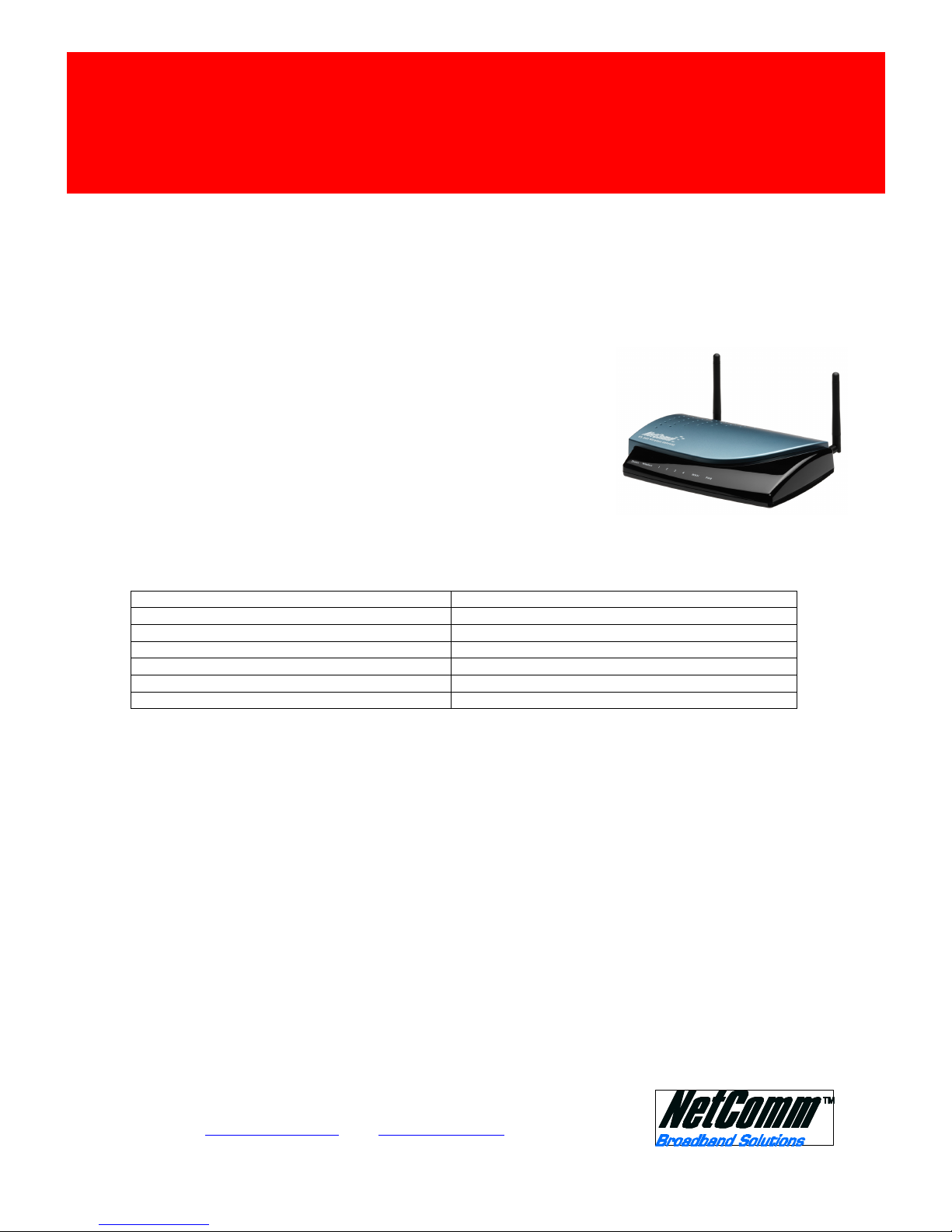
NetComm Limited
- 2-
6 Orion Road, Lane Cove, NSW 2066.
Ph: 02 9424 2000, Fax: 02 9424 2010,
email: sales@netcomm.com.au , web: www.netcomm.com.au
Trademarks and registered trademarks are the property of their respective owners.
Product code: HS900
Introducing the NetComm HS900
RADIUS Wireless Hotspot
The NetComm HS900 RADIUS Wireless Hotspot provides an instant
wireless Internet connection for up to 100 users at a time from a single
location. At the heart of the service is a one-box solution that includes an
11b wireless router, 4-port switch with RADIUS support to allow users to
authenticate to an existing RADIUS server. By supporting RADIUS, usage
time parameters (session time-out) can be sent to the HS900 to control
these users.
The HS900 RADIUS Wireless Hotspot also provides an accounting feature
that allows the posting of account start and account stop records to the
nominated RADIUS server. These records can then be used to accurately
track internet usage with two accounting profiles available for selection,
either ‘Accumulate’ , to enable multiple login/out or ‘Time to Finish’ for
one time login only.
The HS900 RADIUS Wireless Hotspot has the following additional features:
IP Plug and Play support Home Page Redirection
Email Server(SMTP) Redirection Advertising URL Link for more revenue
Remote Configuration Walled Garden feature
SNMP Support with MIB VPN Pass through support
Allow or block by IP & MAC address SSL Support
Watchdog Feature for 24x7 operation EAP-MD5 (WEP) or EAP-TLS Security
HTTP Proxy Support V-LAN to stop data sharing
Simplify connection for your customers
The HS900 RADIUS Wireless Hotspot takes advantage of IP Plug and Play technology, which instantly recognises a new
user and all IP configurations, including DHCP, Private IP or Static IP. This means your customers do not need to adjust the
settings or alter the configuration of their wireless Notebook or handheld PDA.
If you are looking for a Wireless Internet Hotspot product that easily integrates with your existing infrastructure, is heavy on
features, but light on the wallet, contact NetComm for more details.
Smart Client Support for iPASS™ Global Roaming
The HS900 RADIUS Wireless Hotspot has Smart Client IPASS GIS (Generic Interface Specification) support to enable global
roaming via the iPass ™ global virtual network, so your customers can easily connect everywhere this service is enabled.
Internet Service Providers……
Are you looking for a comprehensive, cost effective Wireless Hotspot product
that allows authentication via your existing RADIUS Server?
Page 2
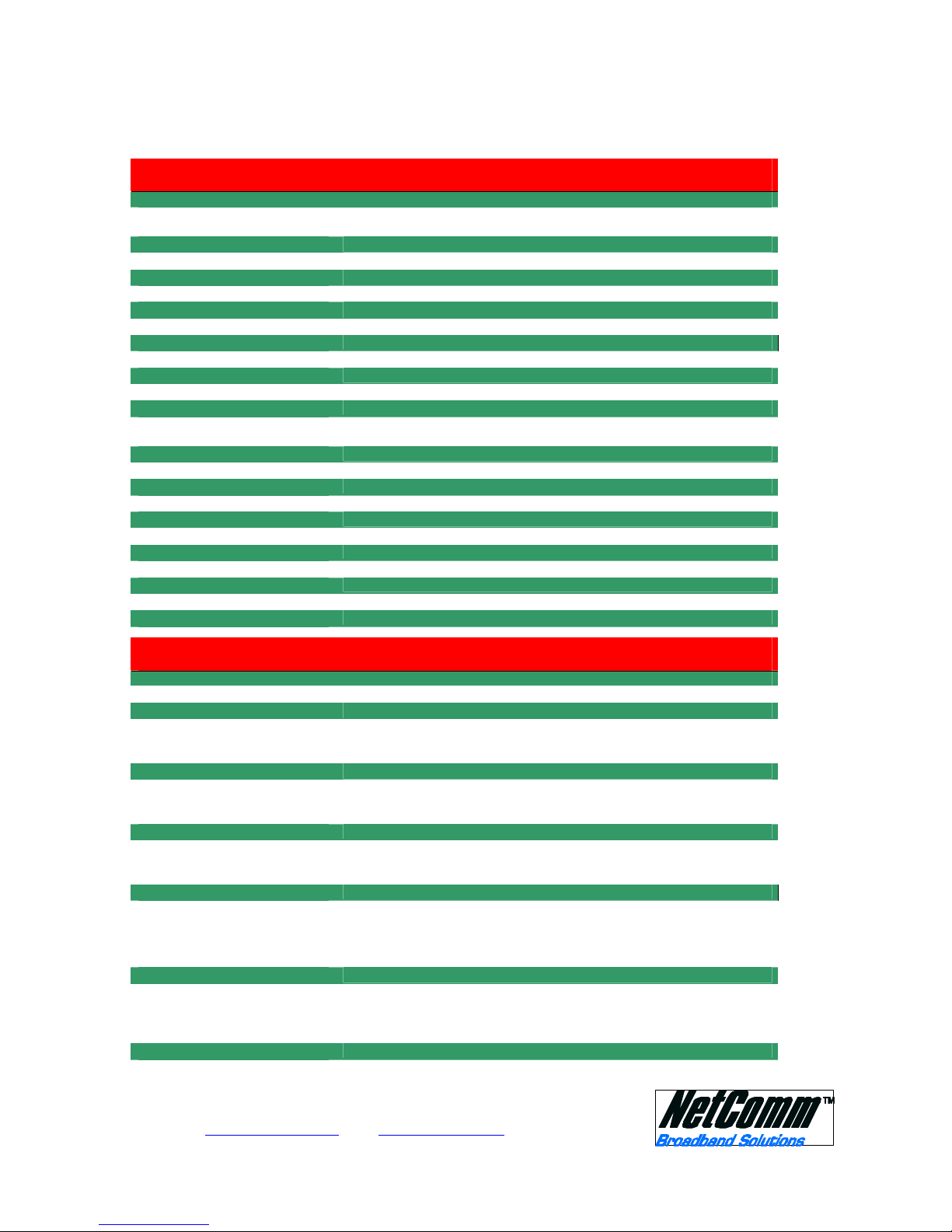
NetComm Limited
- 2-
6 Orion Road, Lane Cove, NSW 2066.
Ph: 02 9424 2000, Fax: 02 9424 2010,
email: sales@netcomm.com.au , web: www.netcomm.com.au
Trademarks and registered trademarks are the property of their respective owners.
Product code: HS900
Hardware Specifications
Network 802.3 10BaseT Ethernet ; 802.3u 100BaseTX Fast Ethernet;
802.11b+ (22MB) Wireless LAN; 802.3 NWay auto-negotiation;
Interface 4 LAN ports (10BaseT / 100BaseTX); 1 WAN port (10BaseT / 100BaseTX)
Frequency 2.4GHz to 2.487GHz ISM Band
Wireless Operation 150m @ 22Mbps
Wireless Data Range 22/11/5.5/2/1 Mbps with fallback
LED Indicators Power; WAN Link; LAN Activity; Status
Antenna External 2 dbi (max) dual detachable diversity antenna with reverse SMA
Able to extend range with bigger antenna or NetComm’s Wireless Access Point
Power 5V DC 0.5A
Dimensions 200mm (Width) x 130mm (Length) x 44mm (Height)
Weight 400g approx
Environment Operating (10 – 50 deg C) ; Storage (20 – 70 deg C)
Mounting Wall mount
Software Specifications
Configuration IP Plug and Play
Authentication RADIUS (Remote Authentication Dial-
in User Service) Client Authentication and
Accounting (RFC 2865 & RFC 2866);
Authentication port 1645 & 1812
Support for a second RADIUS Server for added redundancy
Networking functions NAT (RFC 1631) ; SMTP Server redirection; DNS redirection;
Static IP / DHCP client / PPPoE / PPTP client
DHCP Server and Relay; Transparent HTTP Proxy Server; IP Multicast Support
Security functions SSL User Login page and Configuration;
VPN (IPSec / PPTP) Pass Through;
VLAN Security for wireless and wired devices;
Management functions Remote web-based configuration & management tool
Password control for administration (various levels)
Reset button
Ping Diagnostics
Backup / Restore Configuration
Marketing functions Customized Subscriber Login Page with logo
Advertisement pop-up feature
Portal Page upon successful login
Walled Garden (free URL link access)
