Page 1

On-Demand User Application
Programming Interface (API)
HS1200N
Page 2

2 of 10
On-Demand User Application Programming Interface (API)
© NetComm Wireless 2018
Important Notice
This device, like any wireless device, operates using radio signals which cannot guarantee the transmission and reception of
data in all conditions. While the delay or loss of signal is rare, you should not rely solely on any wireless device for emergency
communications or otherwise use the device in situations where the interruption of data connectivity could lead to death,
personal injury, property damage, data loss, or other loss. NetComm Wireless accepts no responsibility for any loss or
damage resulting from errors or delays in transmission or reception, or the failure of the NetComm Wireless HS1200N to
transmit or receive such data.
Copyright
Copyright© 2018 NetComm Wireless Limited. All rights reserved.
The information contained herein is proprietary to NetComm Wireless. No part of this document may be translated,
transcribed, reproduced, in any form, or by any means without prior written consent of NetComm Wireless.
Trademarks and registered trademarks are the property of NetComm Wireless Limited or their respective owners.
Specifications are subject to change without notice. Images shown may vary slightly from the actual product.
Note – This document is subject to change without notice.
Page 3
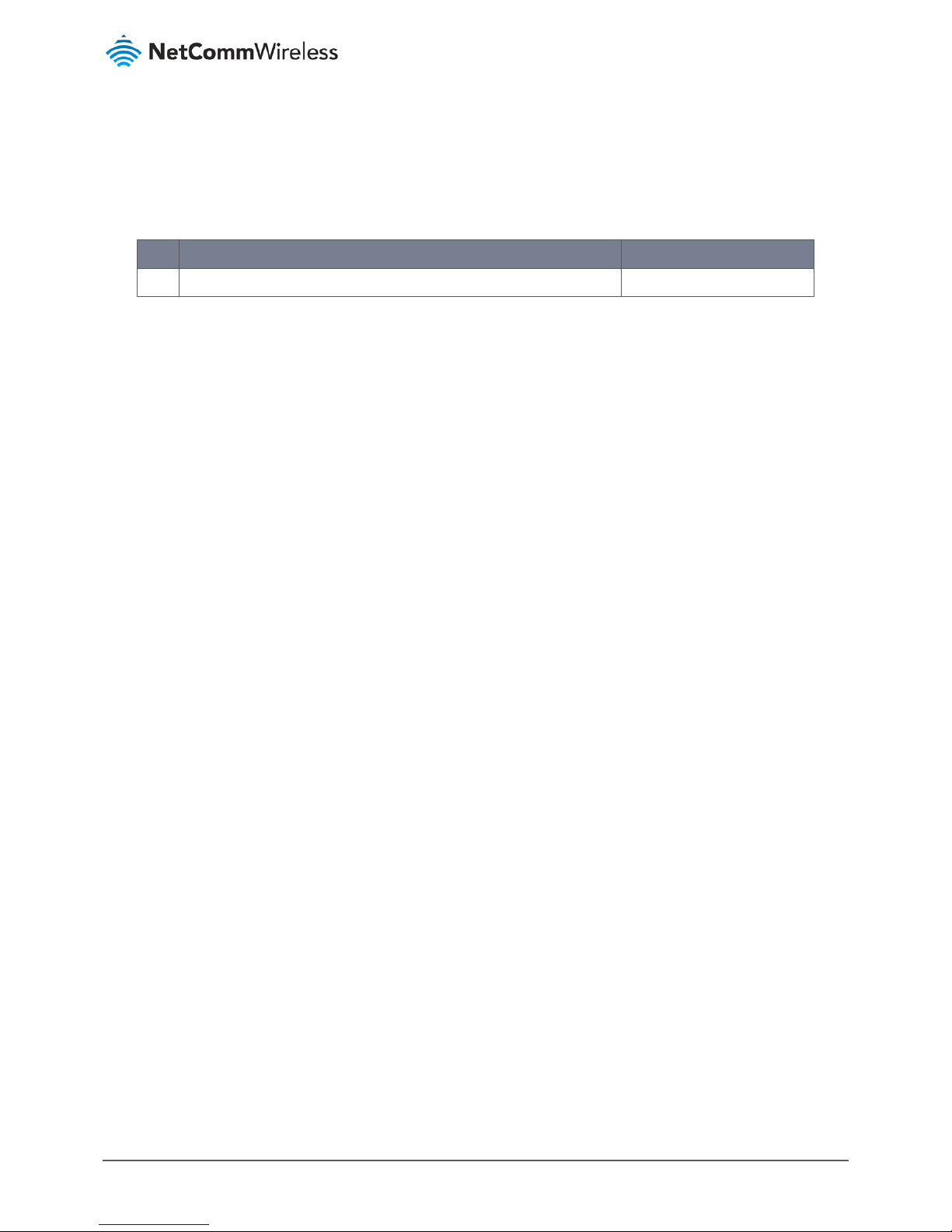
HS1200N
3 of 10
© NetComm Wireless 2018
Document history
This document covers the following products:
• HS1200N
• HS1200NPAK
Ver. Document description Date
v1.0 Initial document release January 2018
Table i. - Document revision history
Page 4

4 of 10
On-Demand User Application Programming Interface (API)
© NetComm Wireless 2018
Contents
Feature Description ............................................................................................................................................................................. 5
On-Demand Manager API account ....................................................................................................................................................... 6
Enabling/Creating On-Demand Manager API account ...................................................................................................................................................... 6
On-Demand API Functions ................................................................................................................................................................... 7
Creating On-Demand-User Account.................................................................................................................................................................................. 8
Example: .................................................................................................................................................................................................................... 8
Reply from the On-Demand API: ................................................................................................................................................................................ 8
Querying an existing on-demand account information ........................................................................................................................ 9
Example: .................................................................................................................................................................................................................... 9
Reply from the On-Demand API: ................................................................................................................................................................................ 9
Deleting an On-Demand Account ....................................................................................................................................................... 10
Page 5

HS1200N
5 of 10
© NetComm Wireless 2018
Feature Description
The On-Demand API is a powerful feature that can be utilized for Hotspot services. Instead of tickets, clients would be able to
obtain On-Demand accounts through third-party POS systems (such as a Kiosk or Point of Sales Management Systems). This
Application Note aims to give network administrators a better understanding of the concept behind this feature and how it
can be integrated with third-party POS systems.
On-Demand Accounts can be created/deleted with an external API without the Management UI. This is convenient, especially
for integration with POS systems.
The On-Demand API system utilizes parameters in the URL to create accounts and these parameters are to be defined on the
Third-Party System. Once the URL with parameters are sent to the Hotspot Gateway API manager, the Hotspot Gateway On-
Demand API will reply in HTML format as a generated string.
Note: NetComm Wireless does not provide support for integration with third-party POS systems.
Page 6

6 of 10
On-Demand User Application Programming Interface (API)
© NetComm Wireless 2018
On-Demand Manager API account
Enabling/Creating On-Demand Manager API account
1 Navigate to Utilities > Administrator Account
2 Generate an “OnDemand Manager” account
a Create a username
b Create a password
c Ensure "OnDemand Manager" is the group type
d Click “Apply”.
3 Your On-Demand Manager account will be created.
4 Connect your On-Demand Manager PC/POS/Kiosk to the LAN “Private zone” of the Hotspot Gateway.
Page 7

HS1200N
7 of 10
© NetComm Wireless 2018
On-Demand API Functions
On-Demand API
(Parameters from Kiosk to the Hotspot Gateway)
Adm The On-Demand Manager Administration Username
Pwd The On-Demand Manager Administration Password
Type Function of use (create, query, delete)
Phone Cell phone number or an external reference number
Eg. Room number (0 if not required)
Plan Billing Plan in use (1~10)
Unit Unit of selected Billing Plan
Auto Account/Password automatic creation
1: System generated
0: Created Manually (to include parameters uname, upwd)
Uname (optional)
Manually created Username (system generated if left empty)
Upwd (optional) Manually created Password
Page 8

8 of 10
On-Demand User Application Programming Interface (API)
© NetComm Wireless 2018
Creating On-Demand-User Account
Example:
The Kiosk transmits the following URL parameter to the Hotspot Gateways as such:
https://192.168.110.1/Utilities/sms.shtml?adm=pos1&pwd=pos1password&type=create&phone=0&p
lan=1&unit=1&auto=1
In this Example:
HTTPS: Encrypts the URL request (On-Demand API supports both HTTPS and HTTP)
Gateway IP Address: 192.168.110.1
On-Demand Manager Admin username (Adm): pos1
On-Demand Manager Admin password (Pwd): pos1password
URL Function Type (Type): create (Create an on-demand-user)
Cell phone number or an external reference number (eg room number) (Phone): 0 (not required)
Billing Plan Number (Plan): 1 (create billing plan 1)
Number of Billing Plan unit to create (Unit): 1 (create 1 unit on billing plan)
On-Demand-User Username/Password (Auto): 1 (system generate the username and password)
Specific On-Demand-User Username (Uname): not used (specifies the username to use)
Specific On-Demand-User Username (Upwd): not used (specifies the password to use)
Reply from the On-Demand API:
gen_str:3737@wccptest,338m23xr,1515456218,0,0,1 day(s) of connection time quota with
expiration,10,6,864000,0,1,86400,
gen_str: “A generated String”
3737:“On-Demand-User Username”
338m23xr :“On-Demand-User Password”
1515456218 :“UNIX time: First log in must be done before this time” = Tue, 09 Jan 2018 00:03:38 GMT
0 :“UNIX time: First Login/Activation time” 0 = account has not been used/activated
0 :“UNIX time: Account expiration time” 0 = account has not been used/activated
1 day(s) of connection time quota with expiration :“Quota: 1 day of connection” Refer to your billing plan settings
Page 9

HS1200N
9 of 10
© NetComm Wireless 2018
10 :“Price: This billing plan was $10” Refer to your billing plan settings
6 :“On-Demand-User Reference number”
864000 :”Duration: Billing Plan Quota will expire in 864000 Seconds (10 Days)”
0 :”Phone number/External Reference number: 0 (N/A)”
1 :”Unit(s): 1 unit on this billing plan”
86400 :”Remaining Duration: 86400 Seconds (1 Day)”
Querying an existing on-demand account information
To query for a created account, only 4 parameters (adm, pwd, type, and uname) are needed.
The Kiosk transmits the following URL parameter to the Hotspot Gateway as such:
Example:
https://192.168.110.1/Utilities/sms.shtml?adm=pos1&pwd=pos1password&type=query&uname=3737
In this Example:
HTTPS: Encrypts the URL request (On-Demand API supports both HTTPS and HTTP)
Gateway IP Address: 192.168.110.1
On-Demand Manager Admin username (Adm): pos1
On-Demand Manager Admin password (Pwd): pos1password
URL Function Type (Type): query (query for an on-demand-user account)
Specific an On-Demand-User Username to query (Uname): 3737
Reply from the On-Demand API:
3737,338m23xr,TIME,0,86400,1515456218,0,0,864000,1,0,1,0,0,USAGE-REL,
The following parameter information will be displayed:
Username, Password, Quota Type, Status, Available Quota, Validate Time, Expiration Time, Duration days, Duration seconds,
Unit, Grace Period, Class, External ID, Activation Time, Sub Type, Reference, Max Multiple Users
3737:“On-Demand-User Username”
Page 10

10 of 10
On-Demand User Application Programming Interface (API)
© NetComm Wireless 2018
338m23xr :“On-Demand-User Password”
TIME :”Billing Plan type, Time duration”
0 :”Status: The account is still active”
86400 : “The Available Quota left = 86400 Seconds left (1 Day)”
1515456218 :“UNIX time: First log in must be done before this time” = Tue, 09 Jan 2018 00:03:38 GMT
0 :“UNIX time: First Login/Activation time” 0 = account has not been used/activated
0 :“UNIX time: Account expiration time” 0 = account has not been used/activated
1 day(s) of connection time quota with expiration :“Quota: 1 day of connection” Refer to your billing plan settings
10 :“Price: This billing plan was $10” Refer to your billing plan settings
6 :“On-Demand-User Reference number”
864000 :”Duration: Billing Plan Quota will expire in 864000 Seconds (10 Days)”
1 : “1 Unit of Billing Plan”
0 : “Grace period: refer to your billing plan settings for grace periods”
1 : “On-demand-user profile: Group 1”
0 : “Phone number/External Reference number on record: 0 = N/A”
0 : “UNIX time: Activation time and date”
Deleting an On-Demand Account
To delete an On-Demand Account, only 4 parameters (adm, pwd, type, and uname) are needed.
The Kiosk transmits the following url parameter to the Hotspot Gateway as such:
https://192.168.110.1/Utilities/sms.shtml?adm=pos1&pwd=pos1password&type=delete&uname=373
7
Using this command to delete Account with Username “3737”
Unlike “create” and “query”, deleting accounts will not return any confirmation.
