Page 1

NETCOMM GATEWAYTM SERIES
ADSL2+ Wireless N150
Modem Router
Page 2

1
Connecting Your Device
• Connect the supplied RJ-11 cable to the ADSL port on the back of your router,
and then to the phone port that supplies your ADSL.
• Connect the supplied RJ-45 Ethernet cable to one of the LAN ports on the
back of your router and to the LAN port on your computer
• Connect the supplied power adapter to your router and press the on/off button
to power the router on.
Computer
Phone port
Power
Point
Power
Adapter
Page 3
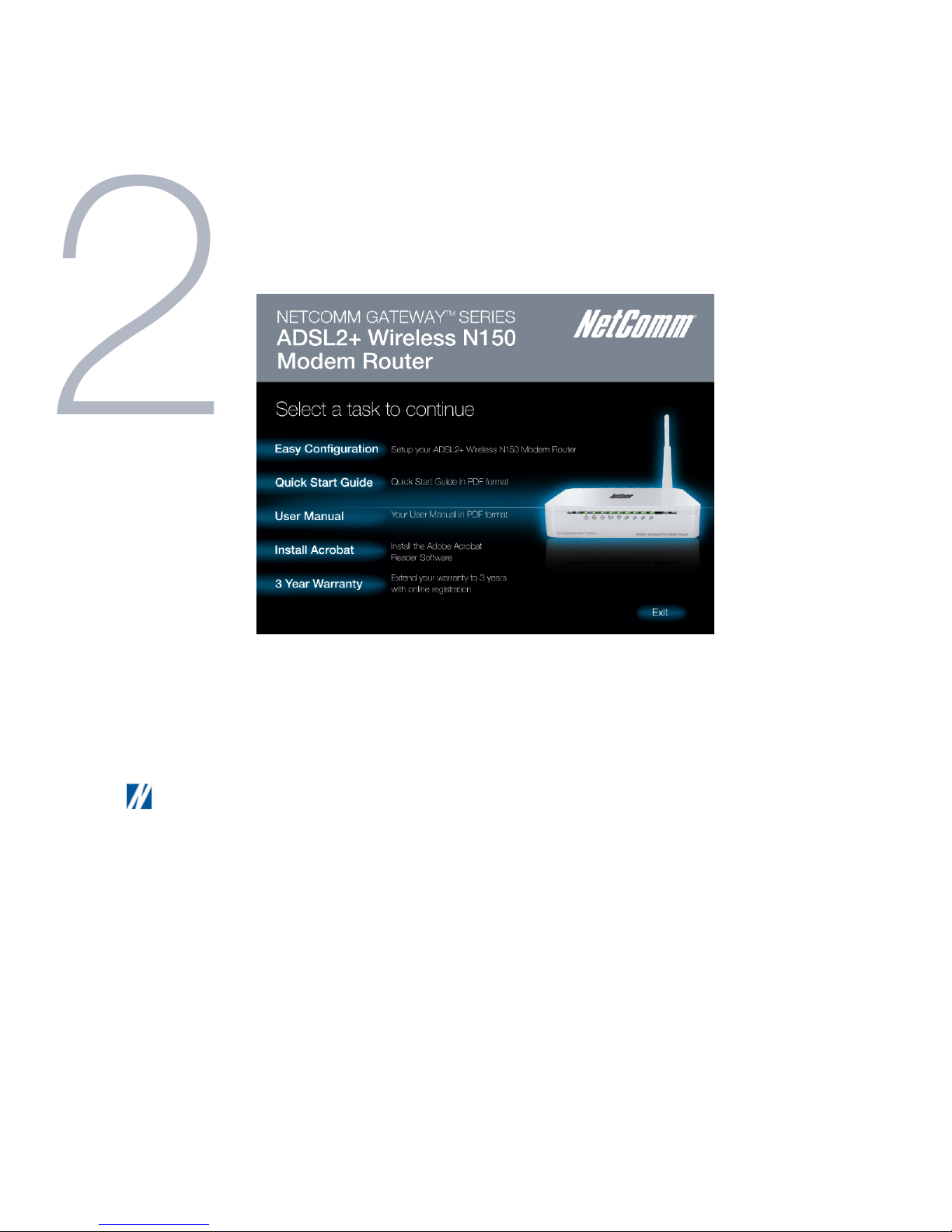
2
Easy Conguration
• Insert the provided CD into your PC
• The CD will autorun. Click on Easy Conguration
• If it does not autorun navigate to your CD/DVD drive and double click on the CD
icon . Alternatively you can also use the web user Interface as described in
Step 3.
Page 4

• Follow the steps to enter the information from your ISP and setup your wireless
network
• Upon completion you will be shown a screen conrming that setup was
successful
Page 5

3
Login to the web interface
Note: Use the web interface as an alternate Quick Start option and for all advanced congurations
• Open a web browser (Internet Explorer, Firefox, Safari) and type
192.168.1.1 into the address bar.
• At the login screen type admin into both the username and password elds.
Then click submit. This will take you into your web conguration page
Quick Setup
• From the top menu, click on Quick Start
• On the screen that appears select Run Wizard and follow the steps to setup
your ADSL connection
• Upon completion of the Quick Start Wizard, you will be able to access the
Internet and share your connection
Page 6

4
Establishing Wireless Connection
You can connect multiple wireless devices, including laptops, desktops and PDA’s
to your NB14WN by following these two basic steps.
• Using your wireless device, scan the wireless networks in your area and select
the network that you named in the Quick Start Wizard.
The default is NetComm Wireless. Then click connect.
• Enter the wireless password that you also specied in the Quick Start Wizard.
Wireless N
150Mbps
PDA
Gaming
Console
Computer
Laptop
Switch
Power
Point
Power
Adapter
The default security key is a1b2c3d4e5
Page 7

5
Troubleshooting
Cannot establish a wireless connection
• Make sure the wireless switch on your laptop is in the on position
• Ensure your device and wireless adapter are using the same wireless
security settings
Cannot connect to the Internet through the NB14WN
• Make sure that you have entered all of the correct details as supplied by
your ISP in the quick setup section when connecting to the Internet
• Double check all connections have been made into the correct ports
• To check the status of your connection, login to the web user interface as
previously mentioned.
?
Page 8

6
NETCOMM VELOCITYTM SERIES
Accessory for your product
Wireless N150 USB Adapter (NP910n)
Featuring Wireless N150, the NP910n is perfect for users wishing to extend their network with the
convenience of a compact USB Adapter
* Maximum wireless signal rate and coverage values are derived from IEEE Standard 802.11g and 802.11n Draft 2.0 specications. Actual wireless
speed and coverage are dependent on network and environmental conditions included but not limited to volume of network trafc, building
materials and construction/layout.
NP910n
