Page 1

Performing a Factory Reset
(NB6Plus4W Rev2)
Page 2
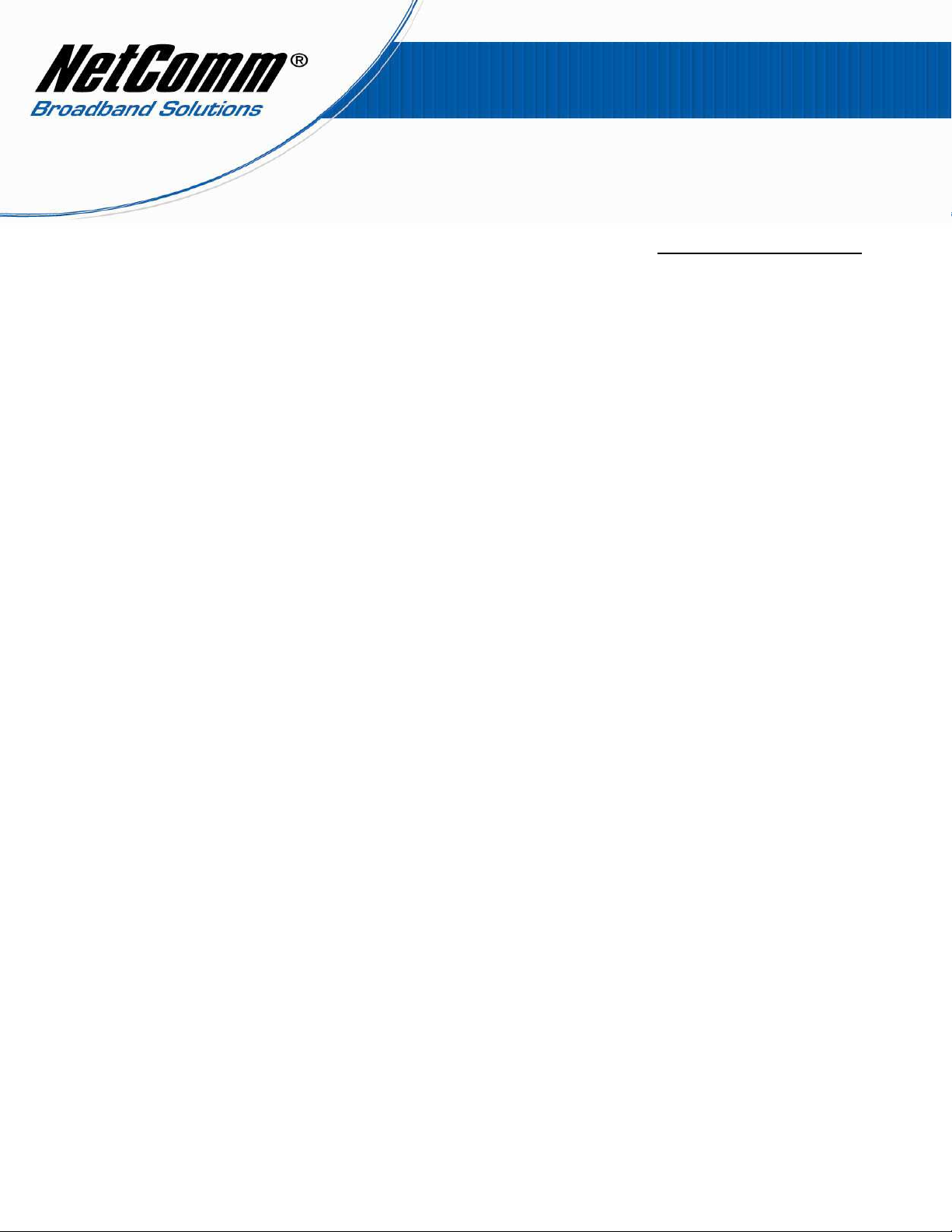
About Factory Resets
A factory reset on a router returns all settings to default settings as the router was when leaving the factory
floor. It is particularly important to perform a factory reset after upgrading the router firmware to ensure the
firmware install is completed correctly.
There are two methods that can be used to perform a successful factory reset:
using the router's graphical user interface (GUI) to complete a factory reset.
performing a factory reset manually using the reset pinhole at the back of the modem.
This guide will explain both methods to complete a successful factory reset.
Page 3

Performing a Factory Reset via the Router GUI Interface
1.
Navigate to http://192.168.1.1 in a web browser using “admin” (without quotes) as both the
username and password to login to the router.
2.
Select the Management menu option from the top of the screen and then select the Reset Router
option from the menu items at the left hand side of the screen.
3.
Select the Reset to factory default settings option.
4.
Press the Reboot button.
5. After the modem has rebooted you will need to login to the modem and reenter your broadband
connection settings such as your broadband username and password.
Page 4

1. Ensure the NB6Plus4W Rev2 is powered on.
Performing a Factory Reset Manually
2. Use a thin object such as a paperclip to depress and hold in the reset button at the back of the
modem for 20 seconds. During this time the modem lights will flicker in a pattern to show the reset is
underway.
3. After holding in the reset button for 20 seconds release the button and check that the modem lights
return to their normal pattern. If this does not happen disconnect the power supply cable for 30
seconds and then reconnect it.
4. You will now need to login to the modem and reenter your broadband connection settings such as
your broadband username and password.
