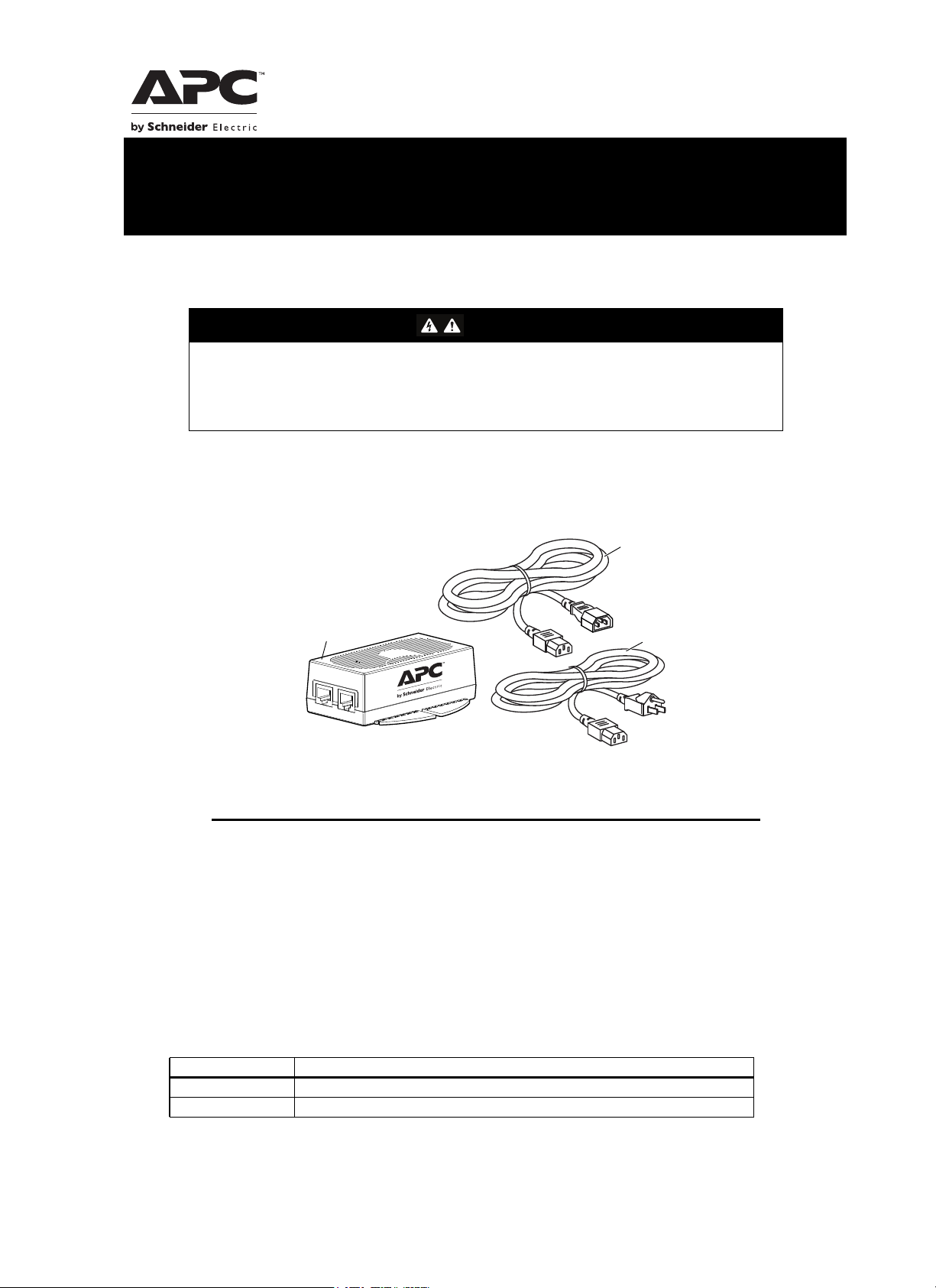
PoE Injector (NBAC0303NA)
Installation Instructions
Overview
DANGER
HAZARD OF ELECTRIC SHOCK, EXPLOSION, OR ARC FLASH
• No user-serviceable parts inside. Refer servicing to qualified personnel.
• Use indoors only in a dry location.
Failure to follow these instructions will result in death or serious injury.
The APC by Schneider Electric Power-over-Ethernet (PoE) Injector provides power to a
device through the Ethernet jack on the device.
Inventory
Item Quantity
Power over Ethernet Injector Power Supply (100-240 VAC in, 56 VDC
out), Level VI, DOE EPS 2.0/ErP2 Compliant
Power Cord, 6 ft Black, IEC-320-C14 to IEC-320-C13, RoHS Compliant 1
Power Cord, 6 ft Black, NEMA 5-15P to IEC-320-C13, #14 AWG cord
RoHS Compliant
1
1
Status LED
The APC by Schneider Electric PoE Injector features a status LED that monitors the current
power mode.
Color Status
Flashing Green Fault Detected.
Green Injecting Full Power/Power Up Mode.
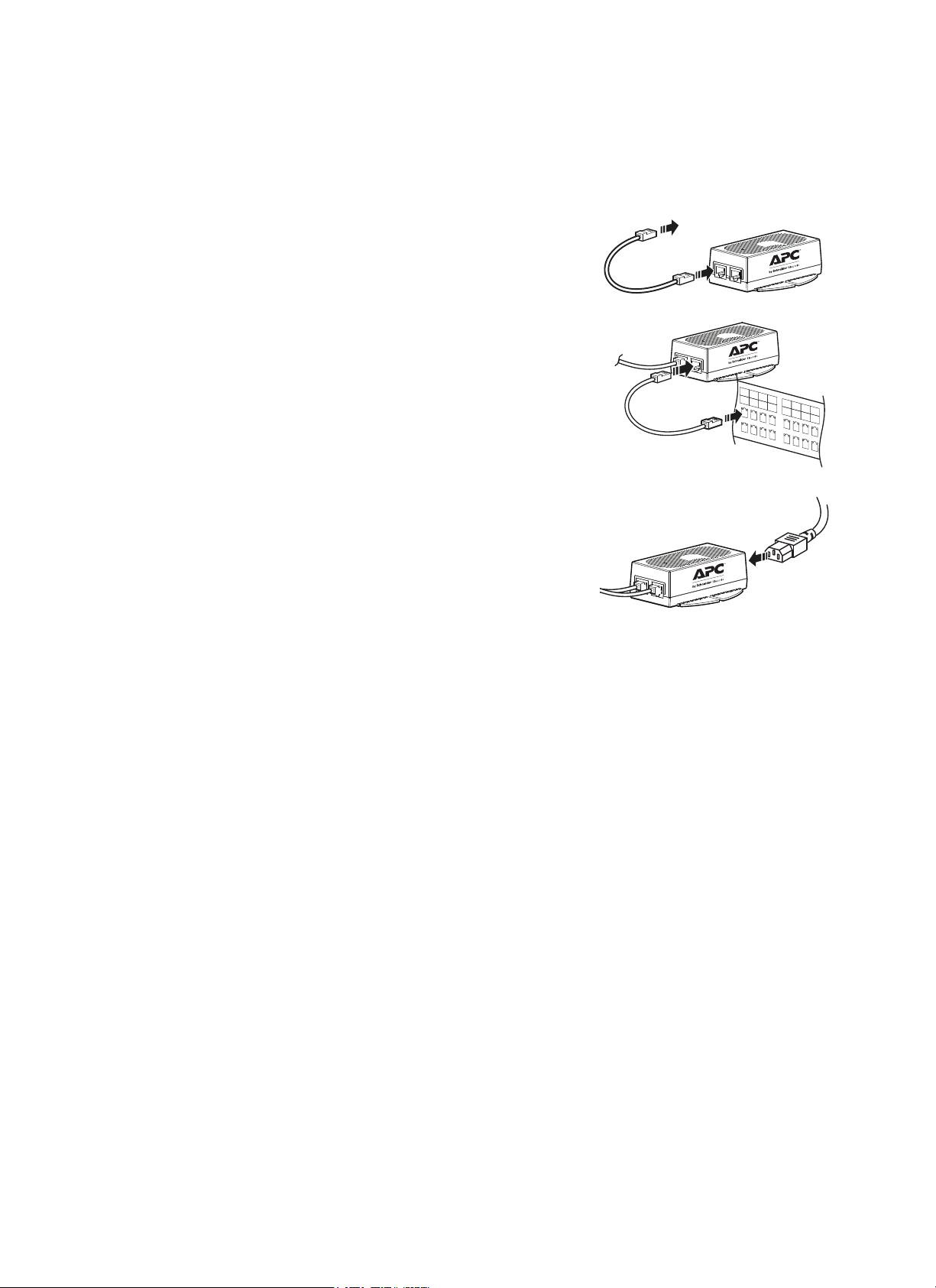
Installation
1. Plug one end of an Ethernet cable into the
Ethernet port of the device.
2. Plug the other end of the cable into the LAN - DC
port on the injector.
3. Plug another Ethernet cable into the LAN port on
the injector.
4. Plug the Ethernet cable into an Ethernet wall jack
or hub.
5. Connect the female end of the appropriate power
cord to the power socket on the PoE injector.
3
4
e
to device
aem0262b
1
3
5
7
2
4
9
6
1
1
1
8
3
15
10
2
1
4
1
1
6
aem0265b
aem0265c
6. Plug the male end of the appropriate power cord
into a grounded power outlet.
Customer support and warranty information are available on the APC by Schneider Electric website,
www.apc.com.
© 2018 APC by Schneider Electric. APC and the APC by Schneider Electric logo are owned by Schneider
Electric Industries S.A.S.
990-5882A
4/2018
