Page 1

Settings for GaliNet - Galileo Controller with RadioNet Host
Page | 1
Page 2

INSTALLATION MANUAL
22
RadioNet
Connections and Settings for GaliNet – Galileo controller with RadioNet Host
This data sheet covers the connection and settings for the GaliNet or Galileo Controllers and the
RadioNet Host.
This is a supplement to the RadioNet Installation Manual.
NOTE: For complete information on the RadioNet system, overview, safety, installation and settings, we
recommend reviewing the RadioNet Installation Manual prior to using this supplemental manual.
For additional information, please contact a Netafim USA Certified Dealer.
Page: 2 of 7 pages Revision: 01 Doc. Name: RadioNet - User Manual
Crop Management Technologies
Page 3
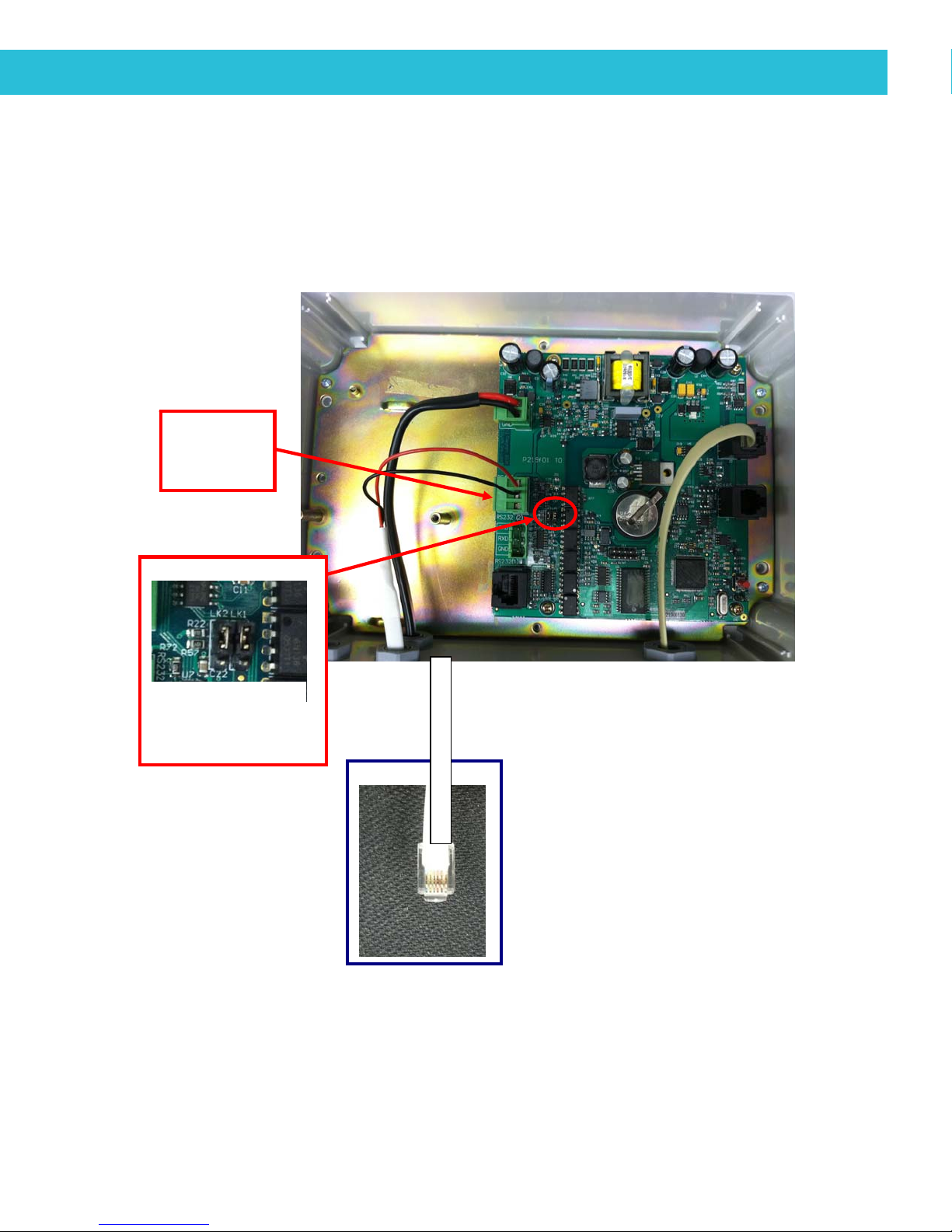
INSTALLATION MANUAL
and
33
RadioNet
Connection - Host Unit to Control RS485
Communication to the GaliNet (Gali leo) Controller and the Host is by a proprietary RS485 seri al format.
The RJ11 communication cable is connected between the GaliNet and the Host.
The Jumpers LK2 and LK1 must in the UP position linking the center and top pins.
The GaliNet controller needs to have the same input/output cards types that will be defined on
the Host
Connection of wires:
Plug RS485
A
B
Jumpers LK1 and
LK2
RJ 11 Plug to be plugged
on GaliNet CPU Comm
Port RS 485
Page: 3 of 7 pages Revision: 01 Doc. Name: RadioNet - User Manual
Crop Management Technologies
Page 4

INSTALLATION MANUAL
44
RadioNet
Specifications for RS485 Communication Cable between the RadioNet Host and
GaliNet Controller (Galileo)
Connection to GaliNet W Controller
Host RS 485 RJ11 Plug
A Pin #3
B Pin #4
GaliNet – Galileo RS485 port.
Communication cable between
the Host and the GaliNet –
GaliNet W – Galileo W Controller
CPU Main Card
Page: 4 of 7 pages Revision: 01 Doc. Name: RadioNet - User Manual
Crop Management Technologies
Page 5

INSTALLATION MANUAL
55
RadioNet
Settings for the Input and Output cards on the GaliNet Controller (Galileo)
The host will function with the GaliNet - Galileo controller like a virtual expansion box.
The Virtual expansion box will have the input and outputs card that will be used to control the RadioNet
RTU outputs or/and inputs.
The card types that can be defined on the GaliNet – Galileo controller are:
8/16 In/Out : 8 Digital inputs and 16 Outputs.
24 Out: 24 Outputs.
Define on the GaliNet – Galileo controller the cards that will be necessary for the number of
Inputs and Outputs that will be used for the remote outputs and inputs.
Notes:
The Communication Status will be “O.K.” after the settings on the Host are complete.
The card setting with the GaliNet 16 or 32 will be different than the GaliNet W.
The first card will be “Midi” and the second card will be the first card of the Virtual expansion box, in this
case card #2 will be 8 In 16 Out and the card #3 will be 24 Outputs.
Page: 5 of 7 pages Revision: 01 Doc. Name: RadioNet - User Manual
Crop Management Technologies
Page 6

66
RadioNet
Host Card Settings
On the Host (PoleNet PC Program) go to “Select control mode” and select “ Elgal”, this will be
the selection for all the GaliNet – Galileo Controllers.
Go to Monitor, check that all the units are on the network and “Capture” the net work according
the instructions in the RadioNet Installation Manual.
Go to Configure Controller, the Configure Elgal Cards configures up to 8 cards, from 0 to 7.
For the Galileo controller, this will be the cards on the expansion box, but in reality they will be
virtual cards.
Card definition: right clicking on the mouse at Card 0, will open a new box and virtual card
should be selected. The same for other cards that need to be defined.
empty: no card is defined. digital: 8 input and 16 output card
digital 24: 24 Output card crtu: not in use with RadioNet.
INSTALLATION MANUAL
When the cards are defined, the “Mapping” box need to be selected.
This screen has the link
Choose the output or Input number from the virtual card that was already defined. Choose the
RadioNet unit with the output number and move it to the right box.
When the outputs and inputs assignment is complete, click on “Program” to send the settings to
the Host.
Click on the “Save” box to save the settings on the compute r.
for assigning the Controller outputs and the RadioNet RTU outputs.
Page: 6 of 7 pages Revision: 01 Doc. Name: RadioNet - User Manual
Crop Management Technologies
Page 7

77
p
RadioNet
INSTALLATION MANUAL
Output #1 was linked to
RadioNet 20200127 Out
ut 1.3
Page: 7 of 7 pages Revision: 01 Doc. Name: RadioNet - User Manual
Crop Management Technologies
