Page 1

Netac AirTrack T600
Mini Wireless Router
User's Manual
Netac Technology Co., Ltd. http://www.netac.com
Page 2
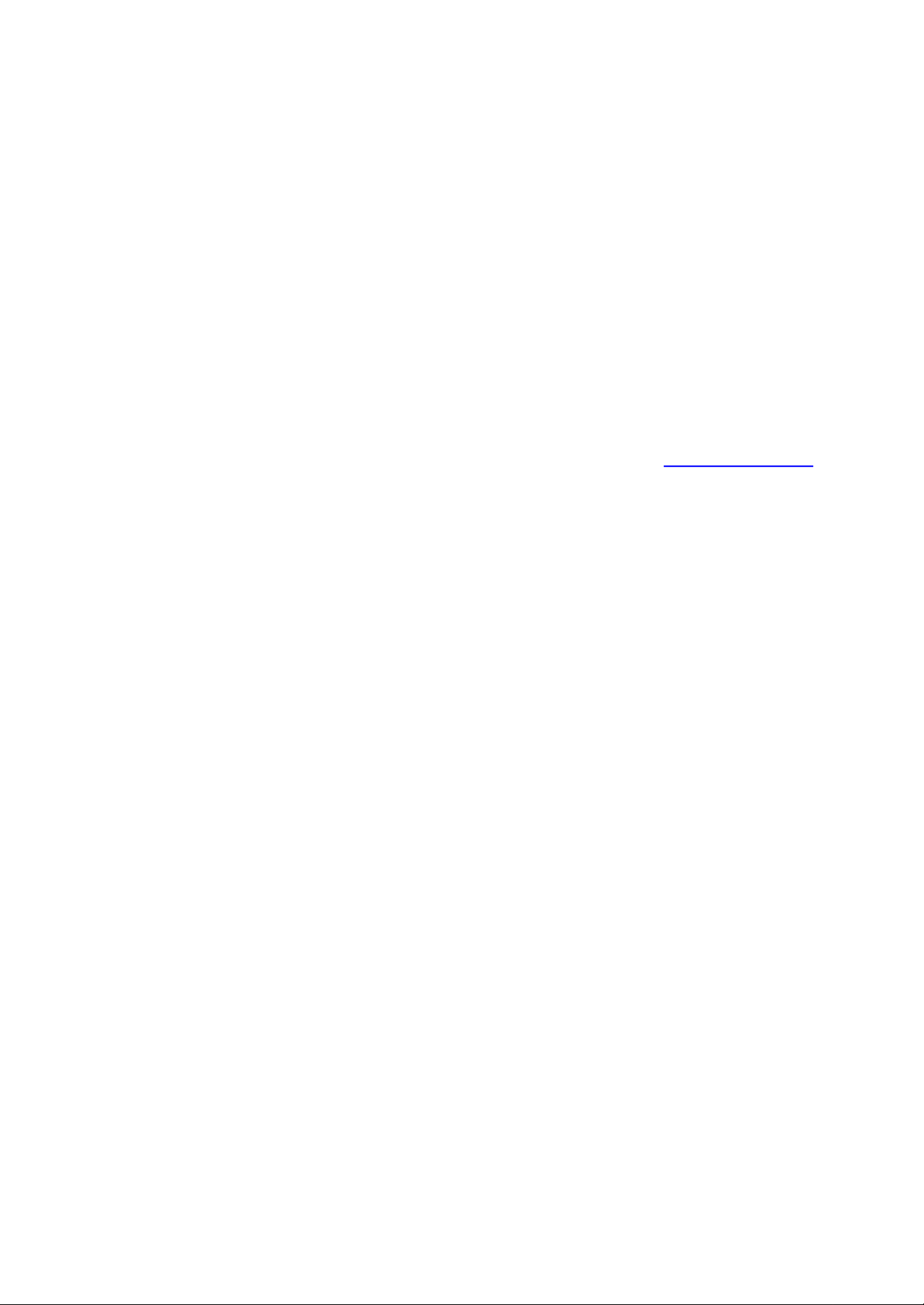
REMARKS
This manual contains information protected by copyright law. All rights are reserved. No part of this
document may be used or reproduced in any form or by any means, or stored in a database/retrieval
system without prior written permission from Netac Technology Co., Ltd.
Netac fulfill the repair service during warranty period in promised sup port range. This product is not
guaranteed for its compatibility with all kinds of computers and Operating System. Netac Technology
Co., Ltd. is not responsible for any loss arising out of using this product. The governing laws for this
product are laws of the People's Republic of China.
Netac reserves the rights to update user's manual based on the application upgrade without prior
notice. All changes will be put into the new edition manual. Please visit website http://www.netac.com
to download the latest user's manual.
Page 3

Radio Frequency Interference Remarks
This equipment has passed the test, and affirmed that it compatible to constrain B type digital
equipment in section 15 of FCC. This constraint is mainly used to protect the home-keeping
equipment, avoid to be interfered banefully. This equipment can produce, use, and radiate radio
frequency energy. If you don't install and use according to the descriptive manual, the equipment may
interfere the wireless communication banefully.
If this equipment interfere the wireless communication and TV receiving device banefully (can tested
by turning on/off the equipment's power), users can try to correct interference referring to the following
method:
1 Adjust or resettle re ceive antenna.
2 Enlarge the distance between equipment and receiver.
3 Connect the equipment to the outlet different to the receiver.
4 Consult dealer or experienced wireless/TV technology engineer.
The radiant output power is lower than the exposed constraint of FCC wireless radio frequency brings.
Nevertheless, it should notice that reduce the latent radiance to human body when you use equipment.
Please keep more than 20cm space between equipment and human body when you use and install it.
Under some cases or environments, the use of this equipment may be bounded, if there is no clear
designation to allow to use Wireless Local Area Internet equipment, please ask whether it can be used
or not. Such as:
1 On the airplane.
2 The environment easy to burn and burst.
3 At some particular situation (such as airport, hospital, chemical/petrol/gas industrial place,
private house, and so on).
Page 4
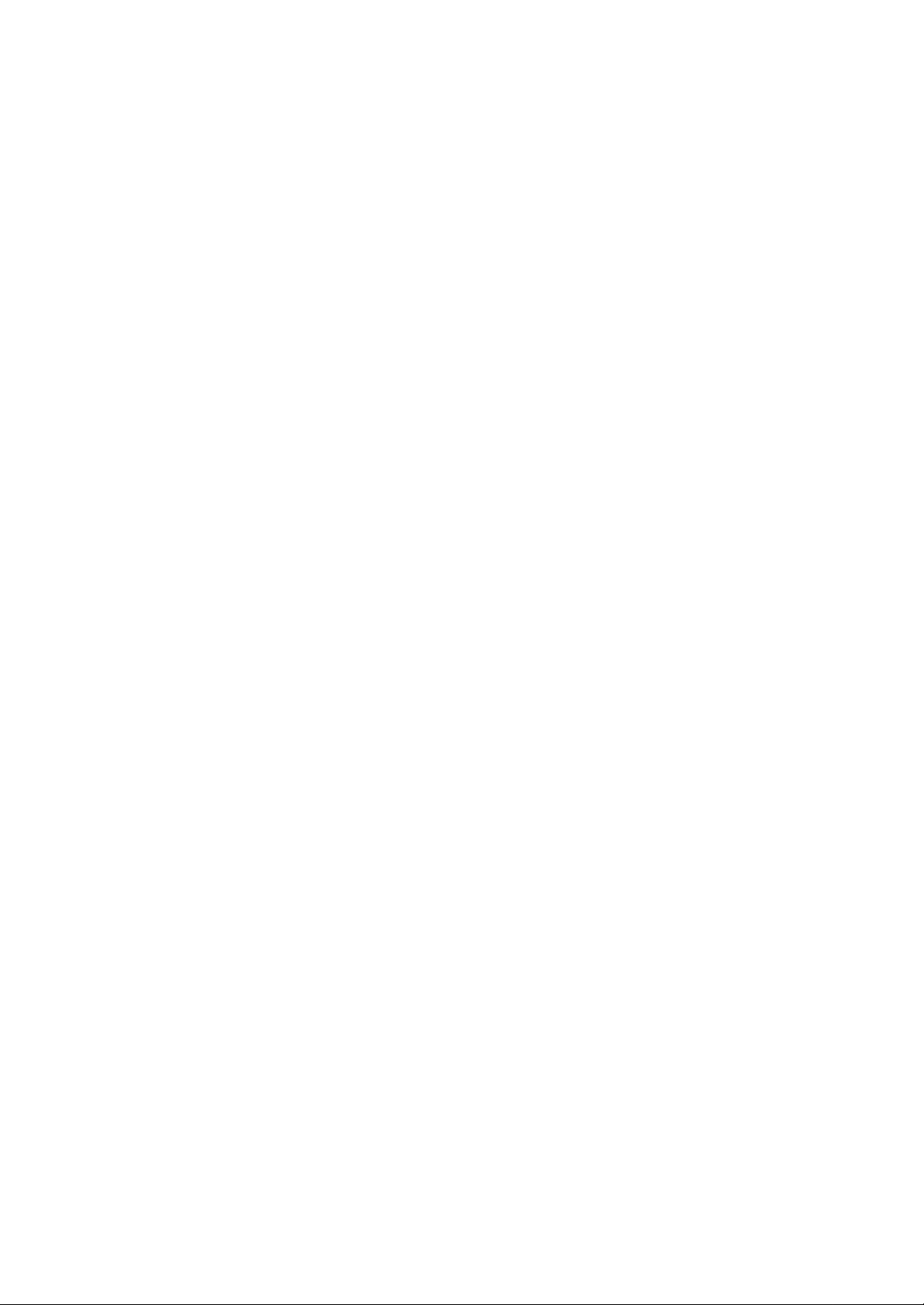
Table of Contents
1 Introduction..................................................................................................1
1.1 Welcome............................................................................................................................1
1.2 Checklist............................................................................................................................1
1.3 Product function................................ ...............................................................................1
1.4 Appearance................................ .......................................................................................2
2 Quick Start....................................................................................................4
2.1 Default Factory Settings .................................................................................................4
3 Operating Mode Overview.........................................................................5
3.1 AP Router Mode................................ ...............................................................................5
3.2 Repeater Mode.................................................................................................................6
3.3 Point-to-Point (P2P) Mode.............................................................................................7
3.4 Point-to-Multipoint (PMP) Mode ....................................................................................8
3.5 Client Mode................................ .......................................................................................8
4 Wireless Security Support.......................................................................10
5 Mode Selection Page...............................................................................11
5.1 AP Router Mode Setup Page.......................................................................................11
5.1.1 AP Router Mode - Security Configuration.......................................................13
5.1.1.1 WEP Configuration Page................................................................................13
5.1.1.2 WPA Configuration Page................................................................................. 13
5.1.2 AP Router Mode - Advanced Settings................................ .............................14
5.1.2.1 Connect Repeater........................................................................................... 15
5.1.3 AP Router Mode - Access Filter (MAC Filter List) Setup..............................15
5.2 Repeater Mode Setup Page.........................................................................................16
5.2.1 Repeater Mode - Security Configuration........................................................18
5.2.1.1 WEP Configuration Page................................................................................18
5.2.1.2 WPA Configuration Page................................................................................. 18
5.2.2 Repeater Mode - Advanced Settings...............................................................19
5.2.3 Repeater Mode - Access Filter (MAC Filter List) Setup...............................19
5.3 P2P Mode Setup Page..................................................................................................20
Page 5

5.3.1 P2P Mode - Security Configuration .................................................................21
5.3.1.1 WEP Configuration Page................................................................................21
5.3.2 P2P Mode - Advanced Settings........................................................................21
5.4 PMP Mode Setup Page .................................................................................................22
5.4.1 PMP Mode - Security Configuration................................................................23
5.4.1.1 WEP Configuration Page................................................................................24
5.4.2 PMP Mode - Advanced Settings ......................................................................24
5.5 Client Mode Setup Page...............................................................................................25
5.5.1 Client Mode - Site Survey .................................................................................26
5.5.2 Client Mode - Security Configuration...............................................................27
5.5.2.1 WEP Configuration Page................................................................................27
5.5.2.2 WPA Configurati on Page.................................................................................28
6 Status Page................................................................................................29
7 Admin Page ...............................................................................................33
8 LAN Page................................ ...................................................................35
9 Other Page.................................................................................................39
9.1 WAN Page......................................................................................................................39
9.2 Forward Page.................................................................................................................40
10 Specifications ..........................................................................................42
Appendix A: FAQ.........................................................................................43
Appendix B: Contact Netac ........................................................................44
Appendix C: Glossary..................................................................................45
Page 6

Netac AirTrack T600 Mini Wireless Router
1 Introduction
1.1 Welcome
Thank you for purchasing Netac AirTrack T600 Mini Wireless Router. Netac AirTrack T600 Mini Wireless
Router is a wireless network product for SOHO and family, it is developed successfully based on the
environment of wirelessly broadband access technology oncoming and wired network extend to wirelessly
network. This product can be used easily, provide all-round network solution scheme, economized on saving
the cost of the network usage availably.
1.2 Checklist
l Netac AirTrack T600 Mini Wireless Router
l Original-packaged Power Adapter
l Installation CD (contain User's Manual)
l Quick User Guide
l Certificate of inspection
l Warranty
1.3 Product function
l Support multi-mode
l AP Router Mode
ü Support wireless operating mode selection
ü Support SSID settings
ü Channel selection
ü Security settings
ü Protection Mode settings
ü Transmit Rate (options: Auto, 1, 2, 5.5, 11, 24, 36, 48, 54Mbps)
ü MAC Filtering
ü DHCP Server
ü Support IP address conversion
l Repeater Mode
ü Support Parent/Child MAC addresses settings
ü Support wireless operating mode selection
ü Channel selection
ü Security settings
ü Protection Mode settings
1
Page 7

Netac AirTrack T600 Mini Wireless Router
LED
-
Ethernet
LED
-
Wireless
LED
-
Power
ü
Transmit Rate (options: Auto, 1, 2, 5.5, 11, 24, 36, 48, 54Mbps)
ü MAC Filtering
l Point-to-Point Mode (P2P Mode)
ü Remote wireless bridge device's MAC address settings
ü
Support wireless operating mode selection
ü Channel selection
ü Security settings
ü Protection Mode settings
ü Transmit Rat e (options: Auto, 1, 2, 5.5, 11, 24, 36, 48, 54Mbps)
l Point-to-Multipoint (PMP) Mode
ü Remote wireless bridge device's MAC address settings
ü Support wireless operating mode selection
ü Channel selection
ü Security settings
ü Protection Mode settings
ü Transmit Rat e (options: Auto, 1, 2, 5.5, 11, 24, 36, 48, 54Mbps)
l Client Mode
ü Support wireless operating mode selection
ü Support Cloning MAC address
ü Support SSID settings
ü Operation Mode selection (Infrastructure or Ad-Hoc)
ü Channel selection
ü Security settings
1.4 Appearance
Figure 1.1 Appearances
2
Page 8

Netac AirTrack T600 Mini Wireless Router
LED-Ethernet light indicates the connection status of Internet by Ethernet interface. The light is twinkling
when transfer data.
LED-Wireless light indicates the connection status of Internet wirelessly. The light is twinkling when transfer
data.
LED-Power light indicates the power-supplied status. The light is on when power-on normally.
Reset Ethernet Port Power Port
Figure1.2 Upside
3
Page 9
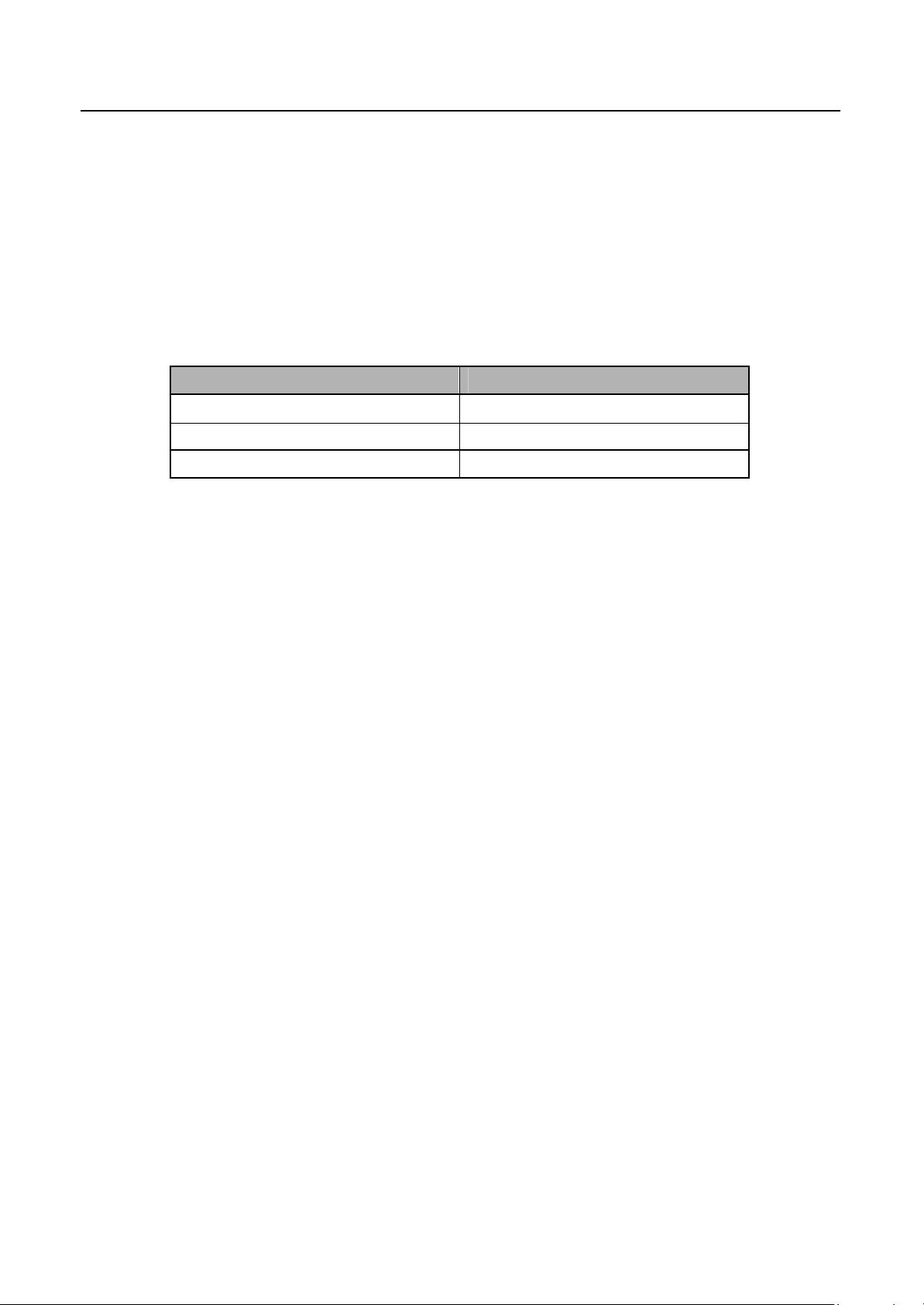
Netac AirTrack T600 Mini Wireless Router
2 Quick Start
The Netac AirTrack T600 Mini Wireless Router (abbreviated to: T600) is configured through a website
protected by password. Table 2.1 lists the default IP address, user name, and password for T600
configuration website.
Table 2.1 Default Values
Parameter Default Value
IP Address 192.168.1.1
User name admin
Password password
The following steps set up T600 for immediate use:
1. Connect T600 with the computer through an Ethernet cable.
2. Plug in the 5V power supply.
3. Please ensure the IP address of your computer is on the 192.168.1.x subnet, such as 192.168.1.100.
4. Open a web browser and input "192.168.1.1", then press Enter.
5. Type "admin" for the user name field and "password " for the password.
6. The default operating mode is AP Router Mode. To switch to Repeater, P2P, PMP or Client Mode, go to
the Mode Selection page and select the desired mode, click Apply. T600 will reboot and enter the
selected mode.
7. After T600 reboots, go to the Mode Selection page and click Setup. Configure the applicable properties
for that mode, such as security, SSID, channel, and click Apply to take effect.
8. T600 is now ready to use.
2.1 Default Factory Settings
Restore the default factory settings by holding the "Reset" button for at least 10 seconds with T600 powered
on.
4
Page 10

Netac AirTrack T600 Mini Wireless Router
3 Operating Mode Overview
This section provides an overview of T600 operating modes.
NOTE: The AirTrack T610 Wireless Broadband Router in the following pictures is router product of Netac.
You can choose the product of the same kind from the other companies to build net.
3.1 AP Router Mode
The default operating mode is AP Router Mode. When the system is restored to the default factory settings,
the operating mode also reverts to AP Router Mode. In AP Router Mode, T600 works as a standard AP,
where wireless clients connected to the AP can then connect to other wireless clients or to the wired network.
For example, when traveling to a hotel that has high-speed Internet access, or at home, the user can connect
to the Internet through the AP, which is connected to an Ethernet cable in the room (Figure 3.1).
Family's AP Router Mode
Traveler's AP Router Mode
Figure 3.1 AP Router Mode
T600 AP can act as a DHCP server, support IP address conversion.
Section 5.1 "AP Router Mode Setup Page" describes the configuration details for this mode.
5
Page 11
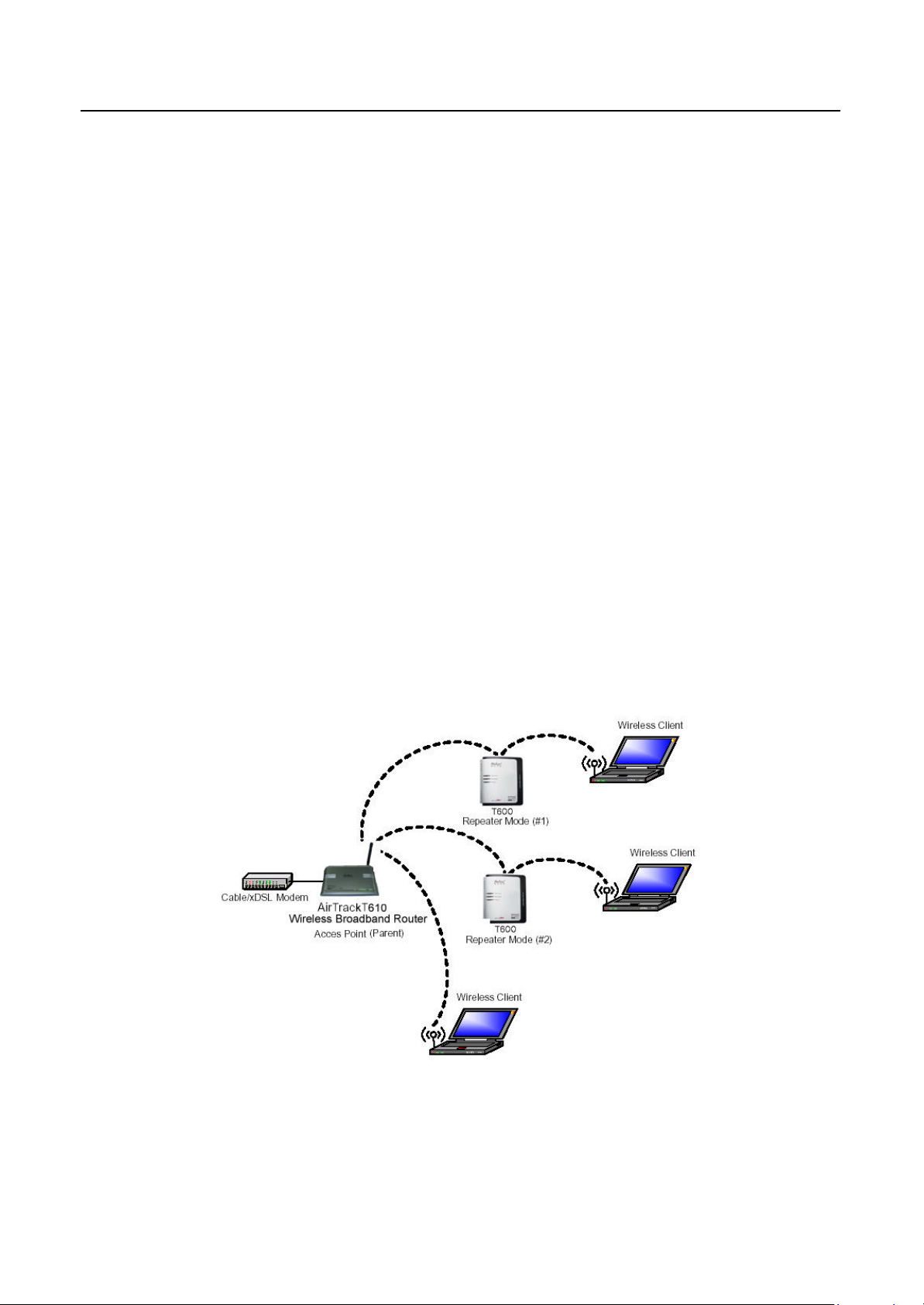
Netac AirTrack T600 Mini Wireless Router
3.2 Repeater Mode
Repeater Mode extends the range of a wireless network. Repeater nodes retransmit the signal of an AP or
wireless router to extend the range of the AP/wireless router. Wireless clients can associate with the repeater.
Up to two repeaters can be connected to a T600 in AP Router Mode. Each repeater can be connected to
another repeater using a Parent/Child MAC address scheme.
To configure T600 as a Repeater, ensure the following:
1. Enter the MAC address of the Parent AP/wireless router in the Parent MAC Address field of T600
Repeater (on the Repeater Mode setup page; Figure 5.7)
2. Please refer to the Parent AP/wireless router's user manual for the repeater configuration of Parent
AP/wireless router.
3. To connect additional repeaters, enter the MAC address of the additional Repeater in the Child MAC
Address field of T600 Repeater (on the Repeater Mode setup page; Figure 5.7). This Child repeater can
become the Parent for the next repeater to be linked in turn.
Section 5.2 "Repeater Mode Setup Page" describes the configuration details for this mode.
Figure 3.2 shows the network with T600 Repeaters connected to an AP, with each Repeater allowing wireless
clients to associate.
Figure 3.2 Repeater Mode
Figure 3.3 shows the network with T600 Repeaters as Parents and Children for other Repeaters.
6
Page 12
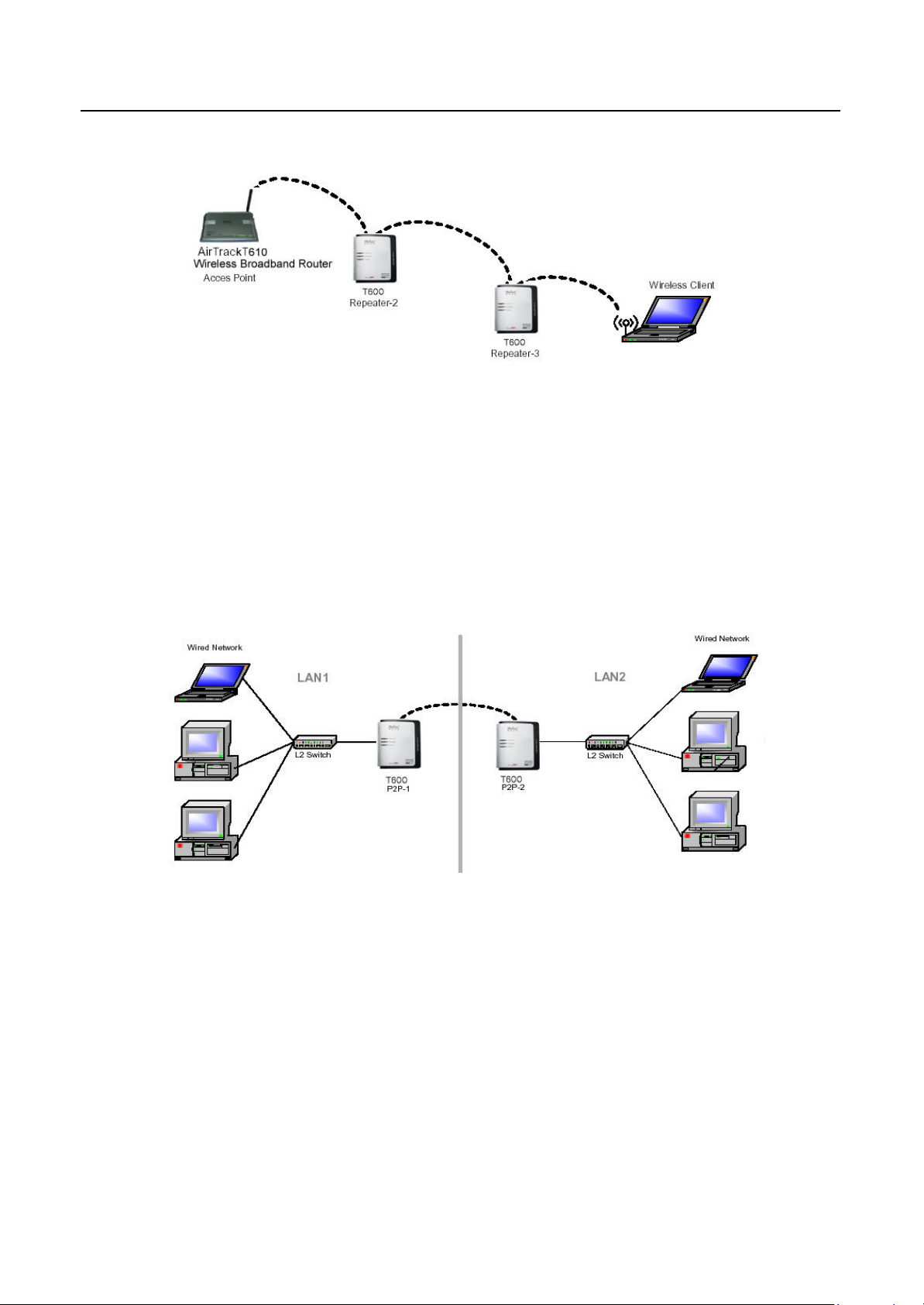
Netac AirTrack T600 Mini Wireless Router
Access Point: Child = Repeater-2
Repeater-2: Parent = Access Point; Child = Repeater-3
Repeater-3: Parent = Repeater-2; No Child
Figure 3.3 Repeater Mode (Parent/Child MAC Addresses)
3.3 Point-to-Point (P2P) Mode
Two T600 devices, each in Point-to-Point (P2P) Mode, establish a wireless connection between two wired
networks, as shown in Figure 3.4. The two T600 devices operating in P2P Mode do not allow client
connecting to it directly.
Figure 3.4 P2P Mode (Wireless Bridge)
To configure T600 devices to establish a P2P wireless bridge, ensure the following:
1. Enter the MAC address of T600 P2P-2 device in the P2P MAC address field in T600 P2P-1 device (on
the P2P Mode Setup page, Figure 5.8).
2. Enter the MAC address of T600 P2P-1 device in the P2P MAC address field in T600 P2P-2 device (on
the P2P Mode Setup page, Figure 5.8).
Section 5.3 "P2P Mode Setup Page" describes the configuration details for this mode.
7
Page 13

Netac AirTrack T600 Mini Wireless Router
3.4 Point-to-Multipoint (PMP) Mode
A T600 device operating in Point -to-Multipoint (PMP) Mode wirelessly connects two or more wired networks,
as shown in Figure 3.5. The root T600 device (LAN 1) operates in PMP Mode, and the other T600 devices
(LAN 2, LAN3) must operate in P2P Mode.
Figure 3.5 PMP Mode (Wireless Bridge)
When operating in PMP Mode, T600 device does not allow client connecting to it directly.
To configure T600 devices to establish a PMP wireless bridge, ensure the following:
1. Enter the MAC address of T600 P2P-1 device and T600 P2P-2 device in the Remote Bridge MAC
address field in T600 PMP device (on the PMP Mode Setup page, Figure 5.11).
2. Enter the MAC address of T600 PMP device in the Remote Bridge MAC address field in T600 P2P-1
device and T600 P2P-2 device (on the P2P Mode Setup page, Figure 5.8).
Section 5.4 "PMP Mod e Setup Page" describes the configuration details for this mode.
3.5 Client Mode
When T600 operate in Client Mode, T600 device associates to an AP within its range in infrastructure mode,
as shown in Figure 3.6, or joins with another Client Mode T600 device in an Ad -Hoc network, as shown in
Figure 3.7. In Client Mode, T600 operates as a normal wireless client.
8
Page 14
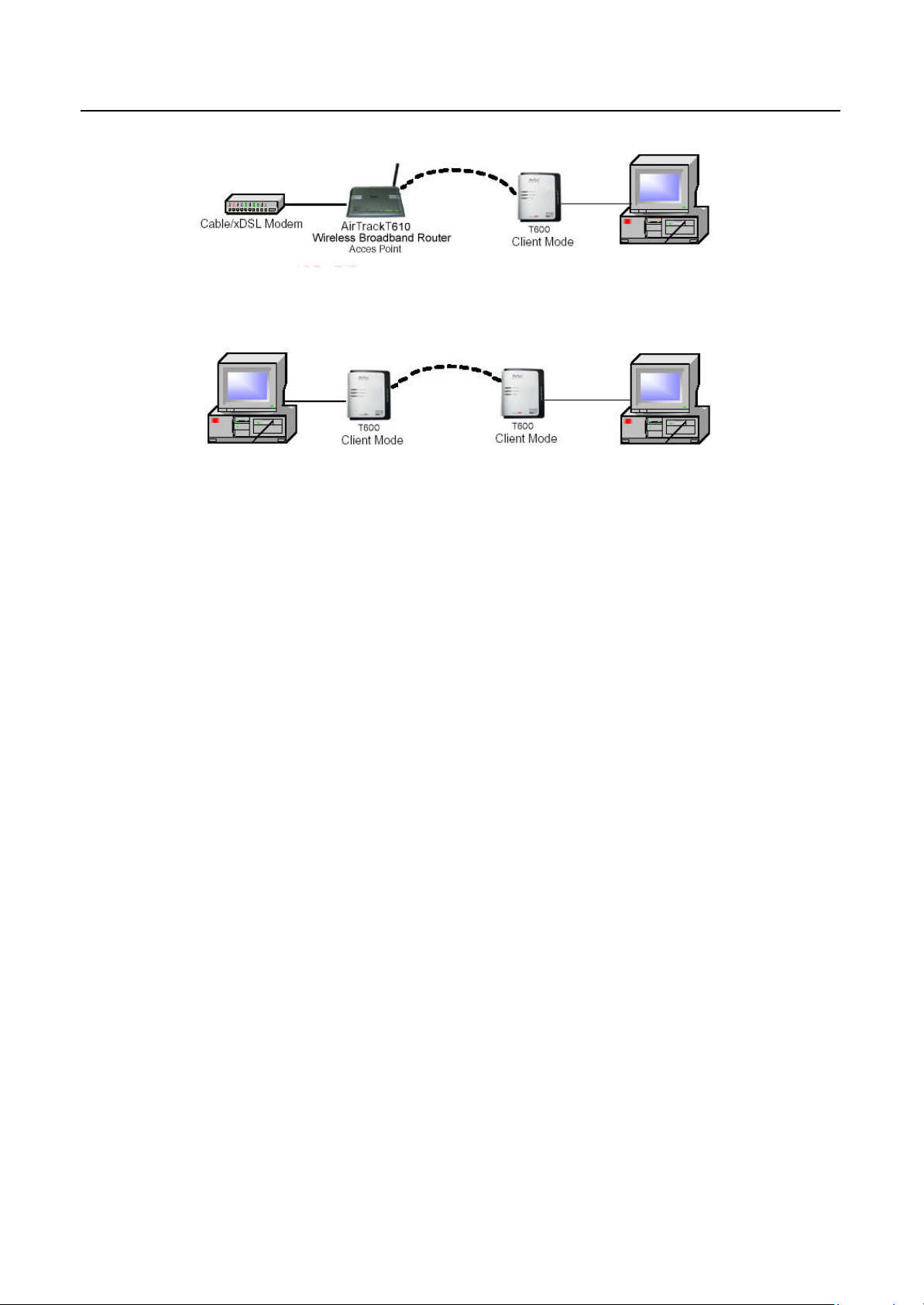
Netac AirTrack T600 Mini Wireless Router
Figure 3.6 Client in Infrastructure Mode
Figure 3.7 Client in Ad-Hoc Mode
Section 5.5 "Client Mode Setup Page" describes the configuration details for this mode.
9
Page 15
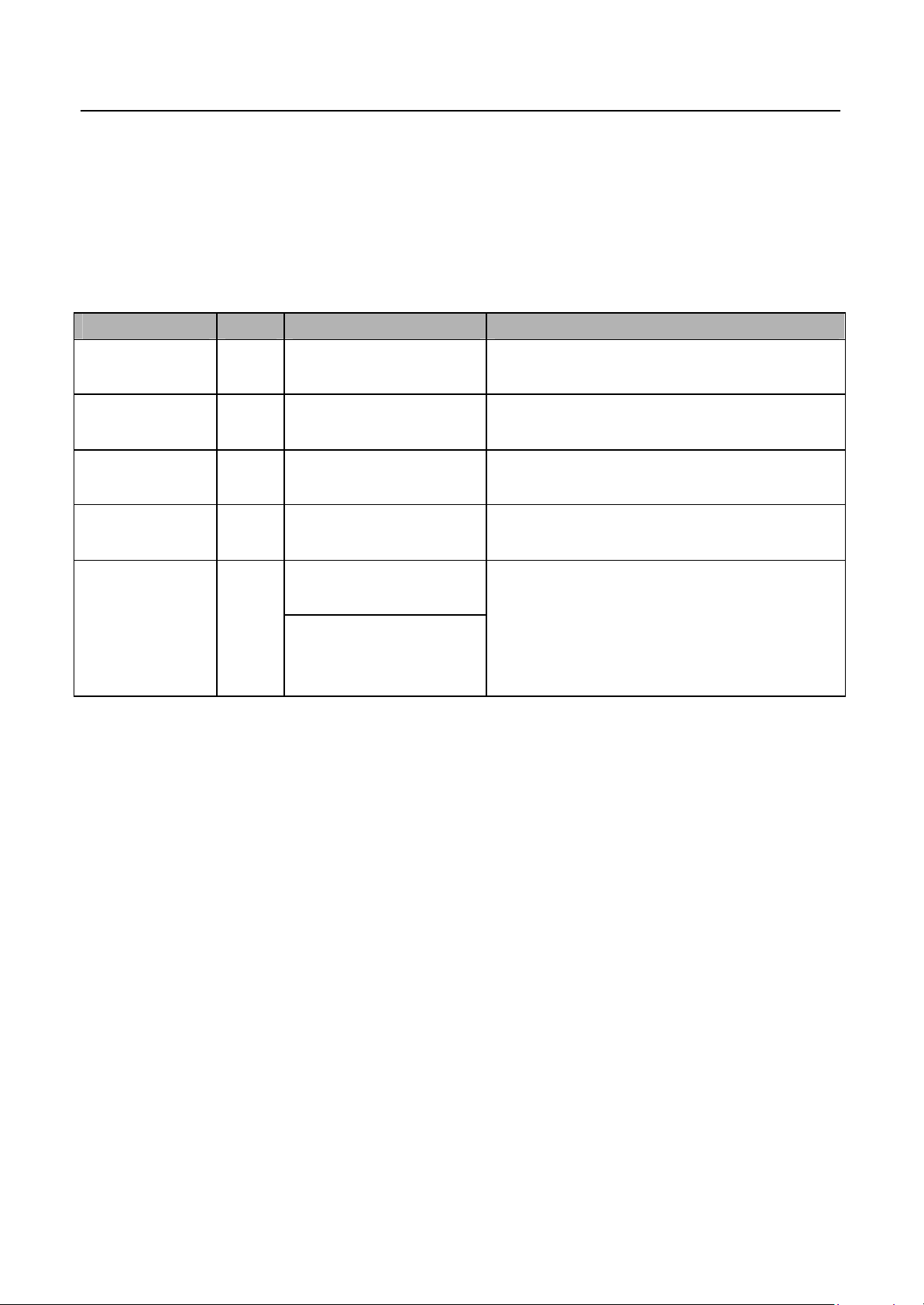
Netac AirTrack T600 Mini Wireless Router
4 Wireless Security Support
T600 supports WEP and WPA-PSK encryption as shown in Table 4.1.
Table 4.1 Wireless Securities
Mode WEP WPA-PSK Comments
AP Router Yes Yes
Repeater Yes Yes
Point-to-Point
Yes No
(P2P)
Point-to-Multipoint
Yes No
(PMP)
Yes (Infrastructure Mode)
Client Yes
No (Ad-Hoc Mode)
In AP Router Mode, T600 supports WEP and
WPA-PSK.
In Repeater Mode, T600 supports WEP and
WPA-PSK.
The connection between T600 devices in P2P
Mode supports only WEP.
The connection between T600 devices in PMP
Mode supports only WEP.
In Client Mode, T600 operates as a wireless
client, so it supports WEP and WPA-PSK when
connecting with an AP in infrastructure mode and
only WEP when connecting to an Ad-Hoc
network.
10
Page 16
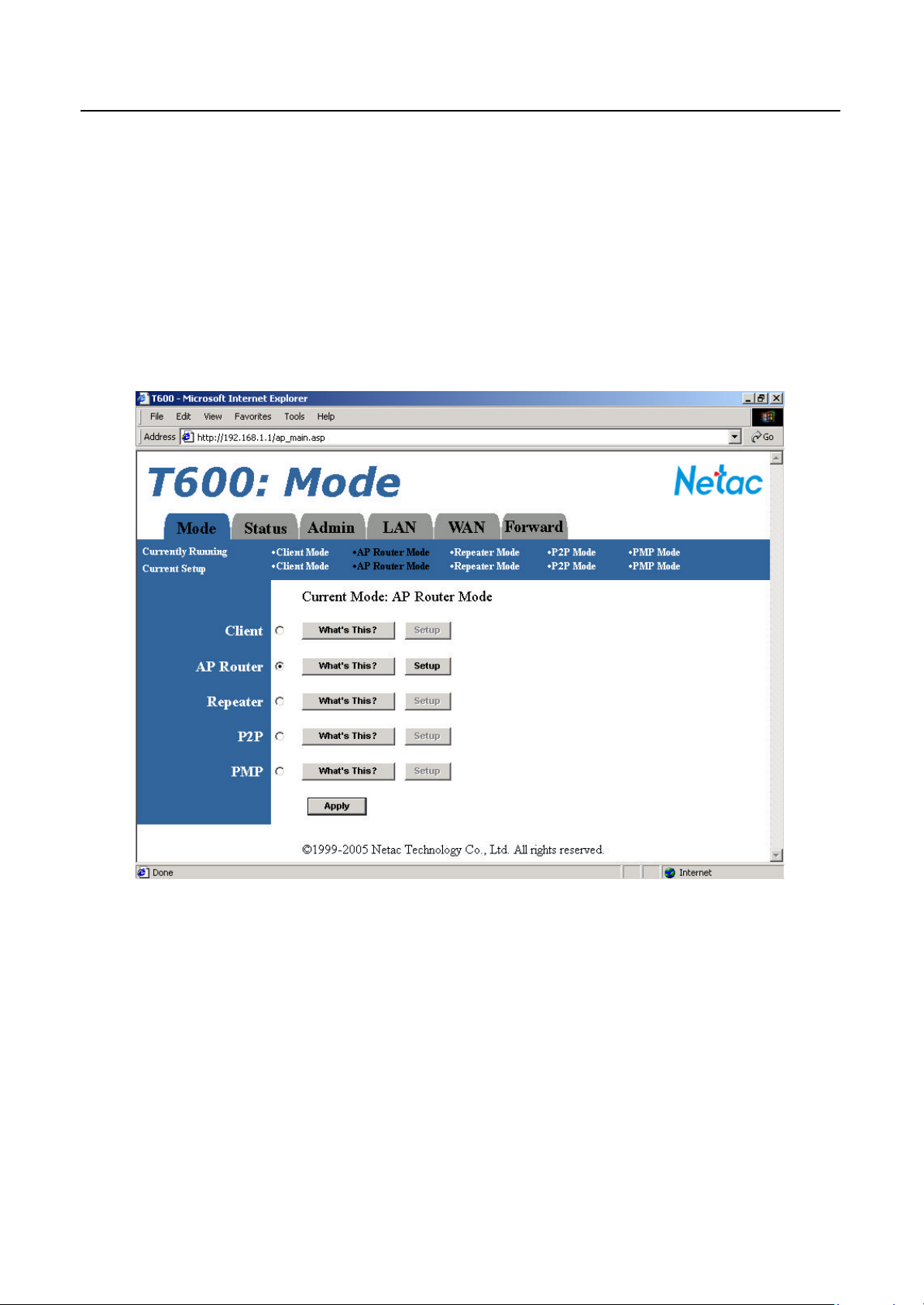
Netac AirTrack T600 Mini Wireless Router
5 Mode Selection Page
The first step in using T600 is selecting the operating mode. The default operating mode is AP Router Mode.
To view the web page for the device, open a web browser and enter "192.168.1.1" (default IP address of the
device) on the address bar. The default username is "admin" and the default password is "password".
Figure 5.1 shows the page displayed after logged on.
Figure 5.1 Mode Selection Page
To select a mode, click the Mode tab. Click the radio button next to the desired mode and click the Apply
button. The device will reboot in the selected mode. After rebooted, click the Setup button to begin
configuring the device.
The What's This? button opens a popup window with a brief description for each mode.
5.1 AP Router Mode Setup Page
To configure T600 in AP Router Mode, select AP Router in the Mode Selection Page (Figure 5.1), click Apply
11
Page 17

Netac AirTrack T600 Mini Wireless Router
to reboot T600, and then click the AP Router: Setup button. Figure 5.2 and Table 5.1 describe the basic AP
Router Mode setup options. Click the Apply button to apply the settings, and a status page will appear. Click
the Cancel button to return to the Mode Selection page.
Figure 5.2 AP Router Mode Setup Page
Table 5.1 AP Router Mode Setup Options
Field Description
Mode Select 802.11b, 802.11gor Mixed mode.
SSI D Wireless Network Name.
Broadcast SSID Disable/enable the SSID broadcast feature.
Domain Select domain. Different domain use different channel.
Channel Select the RF channel. Default: Channel 6.
Select Disable (Default), WEP or WPA. Select one, and click the Setup button to
Security
enter the WEP configuration page (Figure 5.3) or WPA (Figure 5.4).
Advanced Settings Click Setup to configure Advanced Settings. Figure 5.5.
Access Filter Click Setup to configure the MAC Filter List. Figure 5.6.
12
Page 18

Netac AirTrack T600 Mini Wireless Router
5.1.1 AP Router Mode - Security Configuration
To enable security, select the desired security mode (WEP or WPA) in the AP Router Mode setup page
(Figure 5.2) and click the Setup button to enter the configuration page.
5.1.1.1 WEP Configuration Page
Figure 5.3 and Table 5.2 detail the WEP configuration page for AP Router Mode.
Figure 5.3 AP Router Mode - WEP Configuration Page
Table 5.2 AP Router Mode - WEP Configuration
Field Description
WEP Length Select WEP key length: 64 bits or 128 bits.
Mode Select WEP key format: Hexadecimal or ASCII.
Passphrase
Key 1-4 WEP keys. The format of the keys are specified by the WEP Length and Mode.
Default key Select default WEP key from Keys1-4.
Passphrase is used to generate the WEP keys. Click the Generate button to
generate the keys. Click the Clear button to clear the Passphrase field.
5.1.1.2 WPA Configuration Page
Figure 5.4 and Table 5.3 detail the WPA configuration for AP Router Mode.
13
Page 19

Netac AirTrack T600 Mini Wireless Router
Figure 5.4 AP Router Mode - WPA Configuration Page
Table 5.3 AP Router Mode - WPA Configuration
Field Description
Authentication Use PSK (Pre-Shared Keys) authentication only.
Data Encryption TKIP data encryption.
Passphrase WPA key provided by the user. Click the Clear button to clear the Passphrase field.
Group Re-Key Time Group Re-Key interval (seconds). Default: 86400.
5.1.2 AP Router Mode - Advanced Settings
Access the Advanced Settings page by clicking the Advanced Settings: Setup button in the AP Router
Mode setup page (Figure 5.2). The Advanced Settings page allows the user to configure advanced Radio
settings and extend the wireless cover range of T600 in AP Router Mode by connecting it to up to two
repeaters. Figure 5.5 and Table 5.4 details the Advanced Settings for AP Router Mode.
Figure 5.5 AP Router Mode - Advanced Settings Page
14
Page 20

Netac AirTrack T600 Mini Wireless Router
Table 5.4 AP Router Mode - Advanced Settings
Field Description
Beacon Interval Beacon interval (milliseconds).
RTS Threshold RTS threshold.
DTIM Interval DTIM interval.
Protection Mode Allows user to force 802.11g Protection (RTS/CTS) mode off.
Transmit Rate Select transmit rate: Auto (Default) or a fixed rate.
Preamble Type Select: Short preamble, Long preamble or Auto.
Connect Repeater Disable/Enable the use of a Repeater.
Repeater MAC Address MAC address for each Repeater. Up to two Repeaters can be connected.
5.1.2.1 Connect Repeater
Up to two Repeaters can be connected. If a Repeater is used along with the Access Point, the settings steps
are the following:
1. Go to the Advanced Settings Page.
2. Select Enable for the Connect Repeater field.
3. Enter the MAC address for each Repeater in the Repeater MAC Address field.
5.1.3 AP Router Mode - Access Filter (MAC Filter List) Setup
Click the Access Filter: Setup button in the AP Router Mode setup page (Figure 5.2) to access the Access
Filter page. The Access Filter page allows the user to configure T600 to allow or deny association to itself
based on the MAC address of the client. Up to 32 MAC addresses can be added to the list. Figure 5.6 and
Table 5.5 detail the options.
15
Page 21

Netac AirTrack T600 Mini Wireless Router
Figure 5.6 AP Router Mode - Access Filter Page
Table 5.5 AP Router Mode - Access Filter Settings
Field Description
MAC Filtering Enable/Disable MAC filtering mode.
Filter Mode Allow or deny clients listed in MAC addresses to access T600.
Filter List Up to 32 MAC addresses can be listed.
MAC addresses List of MAC addresses to filter.
5.2 Repeater Mode Setup Page
To configure T600 in Repeater Mode, select Repeater in the Mode Selection page (Figure 5.1), click Apply to
reboot T600, and then click the Repeater: Setup button. Figure 5.7 and Table 5.6 describe the Repeater
Mode setup options.
16
Page 22

Netac AirTrack T600 Mini Wireless Router
Figure 5.7 Repeater Mode Setup Page
Table 5.6 Repeater Mode Setup Options
Field Description
Parent MAC Address MAC address of Parent AP/Router/Repeater to which this Repeater is connected.
Child MAC Address MAC address of the Child Repeater connected to this Repeater.
Mode Select 802.11b, 802.11g or Mixed mode.
Broadcast SSID Disable/Enable the SSID broadcast feature.
Domain Select domain. Different domain use different channel.
Channel Select the RF channel. Default: Channel 6.
Select Disable (Default), WEP or WPA. Select one, and click the Setup button to
Security
enter the WEP configuration page (Figure 5.3) or WPA (Figure 5.4).
Advanced Settings Click Setup to configure Advanced Settings (Figure 5.8).
Access Filter Click Setup to configure the Access Filter (Figure 5.6).
NOTE: Under Repeater Mode, you must make sure the related configuration (such as Security, Channel, etc.)
of Parent AP and Child AP/Router are consistent with T600 in order to communicate with each other.
17
Page 23

Netac AirTrack T600 Mini Wireless Router
l
To set up the Repeater, the user must enter the MAC address of the Parent AP/Router/Repeater which
this Repeater is connected in the Parent MAC Address field.
l To link an additional repeater, the user must enter the MAC address of the additional repeater in the
Child MAC Address field.
5.2.1 Repeater Mode - Security Configuration
To enable security, select the desired security mode (WEP or WPA) in the Repeater Mode setup page (Figure
5.7) and click the Setup button to enter the configuration page. Under Repeater Mode, you must make sure
the security configuration of AP and Network Card are consistent with Repeater in order to communicate with
each other.
5.2.1.1 WEP Configuration Page
The Repeater Mode WEP Configuration page is identical to the one for AP Router Mode. Refer to Figure 5.3,
"AP Router Mode - WEP Configuration Page" for the details.
Table 5.7 details the WEP configuration.
Table 5.7 Repeater Mode - WEP Configuration
Field Description
WEP Length Select WEP key length: 64 bits or 128 bits.
Mode Select WEP key format: Hexadecimal or ASCII.
Passphrase
Key 1-4 WEP keys.
Default key Select default WEP key from Keys1-4.
Passphrase is used to generate the WEP keys. Click the Generate button to
generate the keys. Click the Clear button to clear the Passphrase field.
5.2.1.2 WPA Configuration Page
The Repeater Mode WPA Configuration page is identical to the one for AP Router Mode. Refer to Figure 5.4,
"AP Router Mode - WPA Configuration Page" for the details.
Table 5.8 details WPA configuration.
Table 5.8 Repeater Mode - WPA Configuration
Field Description
Authentication Use PSK (Pre-Shared Keys) authentication only.
18
Page 24

Netac AirTrack T600 Mini Wireless Router
Data Encryption TKIP data encryption.
Passphrase WPA key.
Group Re-Key Time Group Re-Key interval (seconds).
5.2.2 Repeater Mode - Advanced Settings
Access the Advanced Settings page by clicking the Advance Settings: Setup button in the Repeater Mode
setup page (Figure 5.7). The Advanced Settings page allows the user to configure advanced Radio settings
for the Repeater. Figure 5.8 and Table 5.9 detail the options.
Figure 5.8 Repeater Mode - Advanced Settings Page
Table 5.9 Repeater Mode - Advanced Settings
Field Description
Beacon Interval Beacon interval (millisecon ds).
RTS Threshold RTS threshold.
DTIM Interval DTIM interval.
Protection Mode Allows user to force 802.11g Protection (RTS/CTS) mode off.
Transmit Rate Select transmit rate: Auto (Default) or a fixed rate.
Preamble Type Select: Short preamble, Long preamble or Auto.
5.2.3 Repeater Mode - Access Filter (MAC Filter List) Setup
Click The Access Filter: Setup button in the Repeater Mode setup page (Figure 5.7) to access the Access
Filter page. The Access Filter page allows the user to configure the Repea ter to allow or deny association to
itself based on the client's MAC address. Up to 32 MAC addresses can be added to the list.
19
Page 25

Netac AirTrack T600 Mini Wireless Router
The Repeater Mode Access Filter page is identical to the one for AP Router Mode. Refer to Figure 5.6, "AP
Router Mode - Access Filter Page" for the details. Table 5.10 details the options.
Table 5.10 Repeater Mode - Access Filter Settings
Field Description
MAC Filtering Enable/Disable MAC filtering mode.
Filter Mode Allow or deny clients listed in MAC address to access repeater.
Filter List Up to 32 MAC addresses can be listed.
MAC address List of MAC addresses to filter.
5.3 P2P Mode Setup Page
To configure T600 in P2P Mode, select P2P in the Mode Selection page (Figure 5.1), click Apply to reboot
T600, and then click the P2P: Setup button. Figure 5.9 and Table 5.11 describe the P2P Mode setup options.
Figure 5.9 P2P Mode Setup Page
Table 5.11 P2P Mode Setup Options
20
Page 26
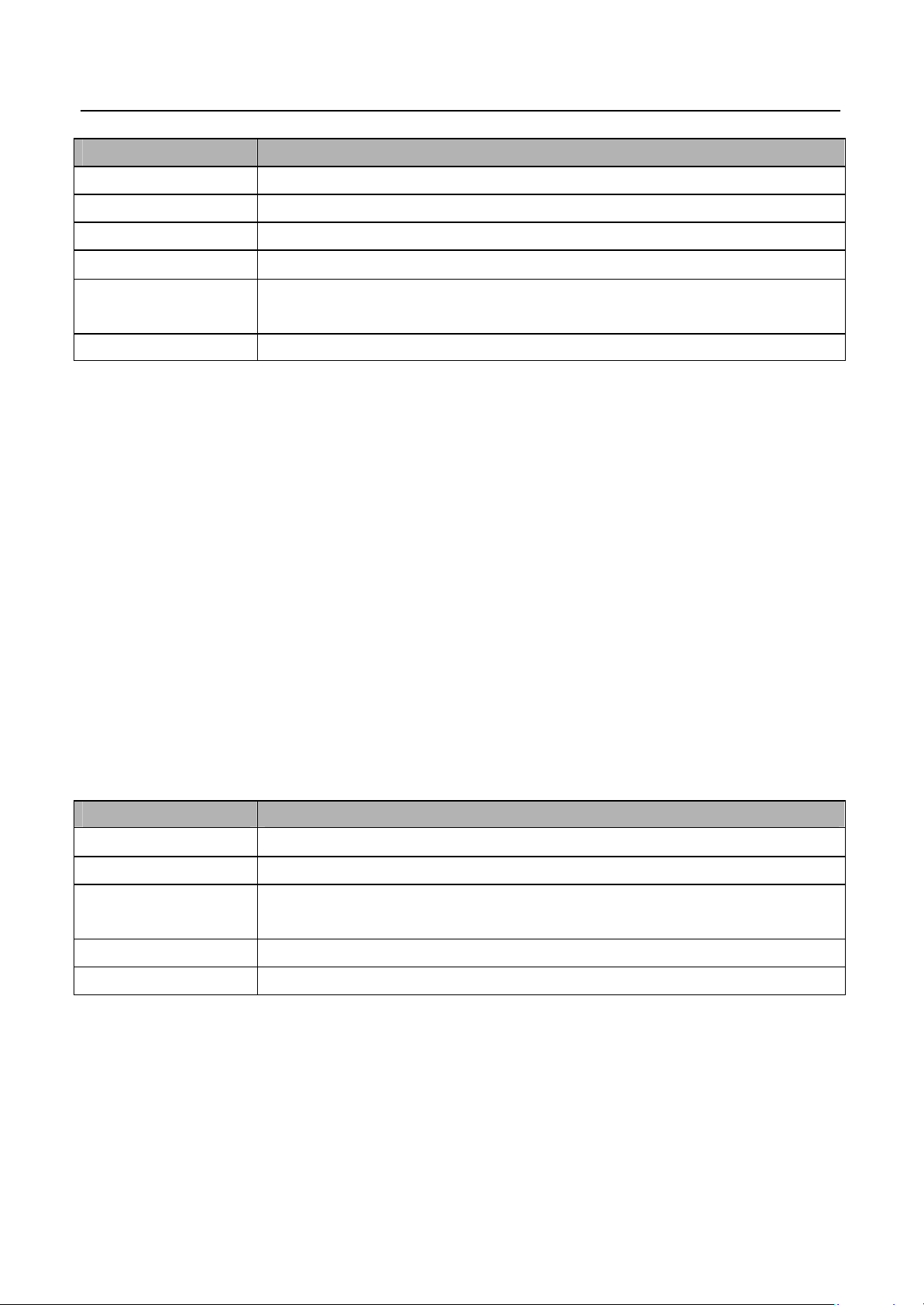
Netac AirTrack T600 Mini Wireless Router
Field Description
Remote Bridge MAC address of the remote bridge to which this bridge is connected.
Mode Select 802.11b, 802.11g or Mixed mode.
Domain Select domain. Different domain use different channel.
Channel Select the RF channel. Default: Channel 6.
Security
Advanced Settings Click Setup to configure Advanced Settings (Figure 5.10).
NOTE: Under P2P Mode, you must make sure the related configuration (such as Security, Channel, etc.) of
Remote Bridge is consistent with T600 in order to communicate with each other.
Select Disable (Default) or WEP. Select WEP, and click the Setup button to enter
the WEP configuration page (Figure 5.3).
5.3.1 P2P Mode - Security Configuration
To enable security, select WEP in the P2P Mode setup page (Figure 5.9) and click the Setup button to enter
the configuration page.
5.3.1.1 WEP Configuration Page
The P2P Mode WEP Configuration page is identical to the one of AP Router Mode. Refer to Figure 5.3, "AP
Router Mode - WEP Configuration Page" for the details.
Table 5.12 details the options.
Table 5.12 P2P M ode - WEP Configuration
Field Description
WEP Length Select WEP key length: 64 bits or 128 bits.
Mode Select WEP key format: Hexadecimal or ASCII.
Passphrase
Key 1-4 WEP keys.
Default key Select default WEP key from Keys1-4.
Passphrase is used to generate the WEP keys. Click the Generate button to
generate the leys. Click the Clear button to clear the Passphrase field.
5.3.2 P2P Mode - Advanced Settings
Access the Advanced Settings page by clicking the Advanced Settings: Setup button in the P2P Mode
setup page (Figure 5.9). The Advanced Settings page allows the user to configure advanced Radio settings.
Figure 5.10 and Table 5.13 detail the options.
21
Page 27

Netac AirTrack T600 Mini Wireless Router
Figure 5.10 P2P Mode - Advanced Settings Page
Table 5.13 P2P Mode - Advanced Settings
Field Description
RTS Threshold RTS threshold.
DTIM Interval DTIM interval.
Protection Mode Allows user to force 802.11g Protection (RTS/CTS) mode off.
Transmit Rate Select transmit rate: Auto or a fixed rate.
Preamble Type Select: Short preamble, Long preamble or Auto.
5.4 PMP Mode Setup Page
To configure T600 in PMP Mode, select PMP in the Mode Selection page (Figure 5.1), click Apply to reboot
T600, and then click the PMP: Setup button. Figure 5.11 and Table 5.14 describe the PMP Mode setup
options.
22
Page 28

Netac AirTrack T600 Mini Wireless Router
Figure 5.11 PMP Mode Setup Page
Table 5.14 PMP Mode Setup Options
Field Description
Remote Bridge 1-6 MAC address of the remote bridge to which this bridge is connected.
Mode Select 802.11b, 802.11g or Mixed mode.
Domain Select domain. Different domain use different channel.
Channel Select RF channel. Default: Channel 6.
Security
Advanced Settings Click Setup to configure Advanced Settings (Figure 5.12).
NOTE: Under PMP Mode, you must make sure the related configuration (such as Security, Channel, etc.) of
Remote Bridge is consistent with T600 in order to communicate with each other.
Select Disable (Default) or WEP. Select WEP, and click the Setup button to enter
the WEP configuration page (Figure 5.3).
5.4.1 PMP Mode - Security Configuration
To enable security, select WEP in the PMP Mode setup page (Figure 5.11) and click the Setup button to enter
the configuration page.
23
Page 29

Netac AirTrack T600 Mini Wireless Router
5.4.1.1 WEP Configuration Page
The PMP Mode WEP Configuration page is identical to the one for AP Router Mode. Refer to Figure 5.3, "AP
Router Mode - WEP Configuration Page" for the details.
Table 5.15 details the options.
Table 5.15 PMP Mode - WEP Configuration
Field Description
WEP Length Select WEP key length: 64 bits or 128 bits.
Mode Select WEP key format: Hexadecimal or ASCII.
Passphrase
Key 1-4 WEP keys.
Default key Select default WEP key from Keys1-4.
Passphrase is used to generate the WEP keys. Click the Generate button to
generate the leys. Click the Clear button to clear the Passphrase field.
5.4.2 PMP Mode - Advanced Settings
Access the Advanced Settings page by clicking the Advanced Settings: Setup button in the PMP Mode
setup page (Figure 5.11). The Advanced Settings page allows the user to configure advanced Radio settings.
Figure 5.12 and Table 5.16 detail the options.
Figure 5.12 PMP Mode - Advanced Settings Page
Table 5.16 PMP Mode - Advanced Settings
24
Page 30

Netac AirTrack T600 Mini Wireless Router
Field Description
RTS Threshold RTS threshold.
DTIM Interval DTIM interval.
Protection Mode Allows user to force 802.11g Protection (RTS/CTS) mode off.
Transmit Rate Select transmit rate: Auto or a fixed rate.
Preamble Type Select: Short preamble, Long preamble or Auto.
5.5 Client Mode Setup Page
To configure T600 in Client Mode, select Client in the Mode Selection page (Figure 5.1), click Apply to reboot
T600, and then click the Client: Setup button. Figure 5.13 and Table 5.17 describe the Client Mode setup
options.
Figure 5.13 Client Mode Setup Page
Table 5.17 Client Mode Setup Options
Field Description
Station Mode Select 802.11b or 802.11g mode.
25
Page 31

Netac AirTrack T600 Mini Wireless Router
Enable MAC Cloning Mode. Clones all the MAC addresse s of devices connected
MAC Cloning Mode
SSID
Operation Mode Select Ad-Hoc or Infrastructure mode.
Domain Select domain (Ad -Hoc network only). Different domain use different channel.
Channel Select channel (Ad-Hoc network only). Default: Channel 6.
Security
Preamble Type Select Short or Long preamble.
Transmit Rate Select transmit rate: fixed rate or Auto.
to the Ethernet (wired) port to a single MAC address sent out wirelessly to an AP or
Repeater.
Wireless Network Name. You can enter it directly in this field or click the Site
Survey button to select one from a list of available networks. (Figure 5.14).
Select Disable (Default), WEP or WPA. Select one, and click the Setup button to
enter the WEP configure page (Figure 5.3) or WPA (Figure 5.4).
5.5.1 Client Mode - Site Survey
Clicking the Site Survey button brings up the Site Survey page, which displays the available Access Points
and Ad-Hoc networks in the neighborhood. The user can select the AP or Ad-Hoc network to join. Figure 5.14
and Table 5.18 describe the op tions.
Figure 5.14 Client Mode - Site Survey Page
Table 5.18 Client Mode - Site Survey
Field Description
Site Survey table
List the available Access Points and Ad-Hoc networks. To select a wireless
network to join, click its radio button.
Scan Start the Site Survey Scan process.
26
Page 32

Netac AirTrack T600 Mini Wireless Router
Join
Close Close the Site Survey page.
Select a wireless network, and then click the Join button to connect the client
bridge with the selected AP/node or Ad-Hoc network.
5.5.2 Client Mode - Security Configuration
To enable security, select the desired security mode (WEP or WPA) in the Client Mode setup page (Figure
5.13) and click the Setup button to enter the configure page.
5.5.2.1 WEP Configuration Page
Figure 5.15 and Table 5.19 detail the WEP configuration page for Client Mode.
Figure 5.15 Client Mode - WEP Configuration Page
Table 5.19 Client Mode - WEP Configuration
Field Description
Authentication Type Select Open or Shared Key.
WEP Length Select WEP key length: 64 bits or 128 bits.
Mode Select WEP key format: Hexadecimal or ASCII.
Passphrase is used to generate the WEP keys. Click the Generate button to
Passphrase
generate the keys. Click the Clear button to clear the Passphrase field.
Key 1-4 WEP keys.
Default TX key Select default WEP key from Key1-4.
27
Page 33

Netac AirTrack T600 Mini Wireless Router
5.5.2.2 WPA Configuration Page
Figure 5.16 and Table 5.20 detail the WPA configuration for Client Mode.
Figure 5.16 Client Mode - WPA Configuration Page
Table 5.20 Client Mode - WPA Configuration
Field Description
Authentication Method Use PSK (Pre-Shared Keys) authentication only.
Data Encryption TKIP data encryption.
Passphrase The user provides WPA key. Click the Clear button to clear the Passphrase field.
28
Page 34

Netac AirTrack T600 Mini Wireless Router
6 Status Page
The Status page reports relevant status information for the device for both Ethernet and wireless interfaces.
Figure 6.1 shows the Status page for AP Router Mode, and Figure 6.2 shows the Status page for Repeater
Mode. Figure 6.3 shows the Status page for P2P Mode. The Status page for PMP Mode display the mode of
T600 in the Curr ently Running status bar but is otherwise identical to the P2P Mode Status page. Figure 6.4
shows the Status page for Client Mode.
Figure 6.1 AP Router Mode - Status Page
29
Page 35

Netac AirTrack T600 Mini Wireless Router
Figure 6.2 Repeater Mode - Status Page
30
Page 36

Netac AirTrack T600 Mini Wireless Router
Figure 6.3 P2P Mode - Status Page
31
Page 37

Netac AirTrack T600 Mini Wireless Router
Figure 6.4 Client Mode - Status Page
32
Page 38

Netac AirTrack T600 Mini Wireless Router
7 Admin Page
Figure 7.1 shows the Admin page for AP Router Mode. Figure 7.2 shows the Admin page for Repeater Mode.
The Admin page for P2P Mode, PMP Mode and Client Mode displays the mode of T600 in the Currently
Running status bar but are otherwise identical to the Admin page for Repeater Mode.
The Admin page allows the user to upgrade the Firmware of T600 or modify the password.
Figure 7.1 AP Router Mode - Admin Page
33
Page 39

Netac AirTrack T600 Mini Wireless Router
Figure 7.2 Repeater Mode - Admin Page
Table 7.1 Admin Page
Field Description
FW Version Displays the firmware version and the build date.
To upgrade the firmware, click the Browse button and select the image file. Click
FW Upgrade
Apply to upgrade.
To modify the username, enter the new username in the New Username field and
New Username
click Apply.
To modify the password, enter the new password in the New Password and
Password
Reconfirm Password fields and click Apply.
34
Page 40

Netac AirTrack T600 Mini Wireless Router
8 LAN Page
The AP Router Mode's LAN page, shown in Figure 8.1, allows the user to set the IP address of T600.
Figure 8.1 AP Router Mode - LAN Page
Table 8.1 AP Router Mode - LAN Page Options
Field Description
Set the IP address of T600.
IP Address
Subnet Mask Allow the user to specify a subnet mask. Default: 255.255.255.0.
DHCP Service Disable/Enable DHCP server.
DHCP Start IP Set the starting IP address of DHCP server's IP address. Default: 192.168.1.100.
DHCP End IP Set the ending IP address of DHCP server's IP address. Default: 192.168.1.150.
DHCP IP Release Set the effective time of the IP address assigned by DHCP server.
Figure 8.2 shows the LAN page for Repeater Mode.
NOTE: To configure T600, the user must access T600 from a PC that is on the
same subnet.
35
Page 41

Netac AirTrack T600 Mini Wireless Router
Figure 8.2 Repeater Mode - LAN Page
The LAN page for P2P Mode and PMP Mode displays the mode of T600 in the Currently Running status bar
but are otherwise identical to the Admin page for Repeater Mode. The LAN page configurations for Repeater
Mode, P2P Mode and PMP Mode are identical to AP Router Mode; please refer to see Table 8.1 "AP Router
Mode - LAN page Options" for the details.
Figure 8.3 shows the LAN page for Client Mode. Which allows user to configure T600 with automatic IP
address (DHCP) or fixed IP address (default: 192.168.1.1).
36
Page 42

Netac AirTrack T600 Mini Wireless Router
Figure 8.3 Client Mode - LAN Page
CAUTION: Selecting the Automatic IP option is not advised unless the user has direct access to the device
that provides the IP address. Be sure to know how to distinguish the IP address of T600 from that of a
connected device before selecting this option. This is important regardless of T600 operating mode.
Table 8.2 Client Mode - LAN Page Options
Field Description
Allows the user to assign a friendly device name to access T600. For example in
Figure 8.3, both http://AirTrackT600N1 and http://192.168.1.1 can be used to open
Device Name
the configuration webpages of the device.
NOTE: To configure T600, the user must access T600 from a PC that is on the
same subnet.
Configure the device to use an automatic (DHCP) IP addr ess.
Automatic IP
NOTE: Selecting the Automatic IP option is not advised unless the user has direct
access to the device that provides the IP address.
Fixed IP
Default option. Values of the IP Address, Subnet Mask, and Gateway fields must
be specified.
IP Address Set the IP address of T600.
37
Page 43

Netac AirTrack T600 Mini Wireless Router
NOTE: To configure T600, the user must access T600 from a PC that is on the
same subnet.
Subnet Mask Allow the user to specify a subnet mask. Default: 255.255.255.0.
Gateway Allow the user to specify a gateway. Default: 0.0.0.0.
38
Page 44

Netac AirTrack T600 Mini Wireless Router
9 Other Page
9.1 WAN Page
Only AP Router Mode has WAN page, shown in Figure 9.1. The WAN page allows user to set Protocol, IP
address, and so on.
Table 9.1 details the options.
Figure 9.1 AP Router Mode - WAN Page
Table 9.1 AP Router Mode - WAN Page Options
Field Description
Protocol
IP Address
Subnet Mask Allow the user to specify a subnet mask.
Gateway Allow the user to specify a gateway.
Setting the method to obtain IP address for WAN connection. Select DHCP, Static
or PPPoE.
Set the IP address of T600.
NOTE: To configure T600, the user must access T600 from a PC that is on the
same subnet.
39
Page 45

Netac AirTrack T600 Mini Wireless Router
DNS Server 1-2 The address of DNS server.
PPPoE Username,
Password
Set dialup's username and password of PPPoE. Network Operator supplies the
username and password.
9.2 Forward Page
Only AP Router Mode has Forward page, shown in Figure 9.2.
40
Page 46

Netac AirTrack T600 Mini Wireless Router
Figure 9.2 AP Router Mode - Forward Page
Table 9.2 AP Router Mode - Forward Page Options
Field Description
Port Forward
Forward the data package sent from WA N port to T600 to the specified port of the
computer with specified IP address.
DMZ Forward all data package sent from WAN port to T600 to the specified IP address.
41
Page 47

Netac AirTrack T600 Mini Wireless Router
10 Specifications
Table 10.1 Specifications
Item Description
IEEE 802.3 10BASE-T
Compatible Standard
Network Interface
LED Power, Wireless, Ethernet
Antenna One built-in circular polarized antenna
IEEE 802.3u 100BASE -TX
802.11b/g
One 10/100Mbps up-link interface (RJ45 type)
802.11b/g wireless LAN interface
Maximal Launch Power
Wireless Frequency Range
Wireless Modulation Mode
Wireless Transferring Rate 1, 2, 5.5, 6, 9, 11, 12, 18, 24, 36, 48, 54Mbps (modulated automatically)
Wireless Transmission Distance
Protocol TCP/IP, Bridging, TCP, UDP, WEB, HTTP, FTP, SNMP and so on
Administration Mode User interface administration based on WEB
Operating Temperature *
Storage Temperature *
Relative Humidity under
Operating *
Relative Humidity under Storage * 5% ~ 90%
Power Supply 5VDC, 1.5A
Dimensions (L x W x H) 69mm x 94mm x 24mm
Weight 72g
23±2dBm
2.4000~2.4835 GHz
802.11b: DSSS (CCK, DQPSK, DBPSK)
802.11g: OFDM
100~150m indoors, 300~350m outdoors
0℃~+45℃
-20℃~+80℃
10% ~ 85%
* For Reference only. Netac reserves the rights to make changes on any specification without prior notice.
42
Page 48

Netac AirTrack T600 Mini Wireless Router
Appendix A: FAQ
1. Why the wireless network card used AES encryption cannot be connected when I use WPA-PSK
security mode ?
Answer: T600 support TKIP encryption only and cannot support AES encryption When use WPA-PSK
security mode.
2. When I upgrade T600 firmware through wireless network card, T600 has no response, what shall I
do?
Answer: It is suggested that you upgrade the firmware through wire network.
3. I cannot log on to T600's web page when I modify password as null, why?
Answer: The password of T600 cannot be set as null.
4. Why AP still can access to T600 after T600 filter the AP address in Repeater Mode?
Answer: In Repeater Mode, T600 filter child's MAC address only, it cannot filter parent node's MAC address.
5. Why I cannot configure for Client Mode? How can I configure the parameters of Client Mode?
Answer: When T600 running in AP Router Mode, Repeater Mode, P2P Mode and PMP Mode, you cannot
configure Client Mode, you can configure the parameters of Client Mode just When T600 running in Client
Mode. To configure T600 in Client Mode, select Client in the Mode Selection page (Figure 5.1), click Apply to
reboot T600, and then click the Client: Setup button.
6. My question is not included in "FAQ", what shall I do?
Answer: Please E-mail to support@netac.com, Netac customer service engineer will reply you in time.
43
Page 49

Netac AirTrack T600 Mini Wireless Router
Appendix B: Contact Netac
Netac Technology Co., Ltd.
6F, Incubator Building,
China Academy or Science & Tech Development,
No.1 High -tech South St,
Shenzhen, China 518057
Tel: +86-755-26727800, 26727449 (English)
Fax: +86-755-26727610, 26727620
Website: http://www.netac.com
Email: sales@netac.com overseas@netac.com (Sales)
support@netac.com (Technical Support)
44
Page 50

Netac AirTrack T600 Mini Wireless Router
Appendix C: Glossary
802.11
A family of specifications developed by the IEEE for WLAN technology.
802.11b
An extension to 802.11 that applies to WLANS and provides 11 Mbps transmission rate in the 2.4GHz band.
802.11b use only DSSS.
802.11g
An extension to 802.11 that applies to WLANS and provides 54 Mbps transmission rate in the 2.4 GHz band.
802.11g use OFDM and is backward compatible with 802.11b.
Ad -hoc
Under this mode, any two wireless stations can communicate with each other directly, each station contention
public wireless channel. The advantage is build network conveniently, lower charge, and stabilization. The
disadvantage is that when user's station is too many, it will bring down the capability of Internet because each
station contention public wireless channel. At the same time, each station need to be connected directly, the
layout of Internet will be bounded sometimes. Furthermore, it can't access Internet. So this configuration only
can be used when the users are less.
AP
Access Point, A communication hub for wireless device users to connect to a wired LAN.
BBP
Baseband Processor,The processor that handles the original band of frequencies of a signal before it is
modulated for transmission at a higher frequency.
Bridging
Bridging, provide path between two or more net section or subnet, these subnet have the same address and
topological structural. The device which bring off bridging called bridge, some station can use bridge to
broadcast message to other station, so bridge is a device which can connect net section's two port or more
port. And bridge also can divide the busy net in to two section, reduce the traffic of each section to improve
capability. It can filter net broadcasting message, only allow the communication message get to another net
by bridge.
45
Page 51

Netac AirTrack T600 Mini Wireless Router
CCK
Complementary Code Keying.
CTS/RTS
Clear to Send/Request to Send. They are two special administrant data frame, a protecting mechanism to
avoid the conflict in WLAN.
DHCP
Dynamic Host Configuration Protocol .
DSSS
Direct Sequence Spread Spectrum. DSSS is one of two types of spread spectrum radio.
DTIM
Delivery Traffic Indication Message.
FCC
Federal Communications Commission .
HTTP
Hypertext Transfer Protocol .
IEEE
Institute for Electrical and Electronic Engineers .
Infrastructure Mode
Infrastructure Mode, use AP to control the accessing to net by the user in the net. Because AP can control it,
when the user stations in the net are increased, the handle capability of the net can be controlled in a range.
And the bound of user station's layout is smaller, building net is more active, it fit for commixing net
configuration of wired net and wireless net. If you want to connect to the Internet, you can choose
Infrastructure Mode.
IP
Internet Protocol .
ISM band
Industrial Scientific Medical Band .
46
Page 52

Netac AirTrack T600 Mini Wireless Router
LAN
Local Area Network.
MAC
Media Access Control.
Mbps
Megabits Per Sec ond.
OFDM
Orthogonal Frequency Division Multiplexing .
OSI
Open System Interconnect .
P2P
Point-to-Point.
PMP
Point-to-Multipoint.
QoS
Quality of Service .
RF
Radio Frequency.
RJ-45
Ethernet Interface of A type.
WAN
Wide Area Network.
WEP
Wired Equivalent Privacy. A security protocol for WLANs defined in the IEEE 802.11 standard.
Wi-Fi
Wireless Fidelity (IEEE 802.11) .
47
Page 53

Netac AirTrack T600 Mini Wireless Router
WLAN
Wireless Local Area Network.
WPA
Wi-Fi Protected Access
48
