
Page 1
User Guide
Heated Bat
Roost Box
(B1BBH)

Page 2
Contents
Section Topic Page
1. Introduction 1
2. Contents of Your Product 1
3. Setting Up Your Equipment for Operation 2
3.1 Install the Bat Box 2
3.2 Install the Temperature Controller 3
3.3 Display and Buttons on Temperature Controller 4
3.4 Switching On and Off 5
3.5 Setting Temperature Values 6
4. Safety Precautions 7
5. Specifications, Warranty etc 8
6. Care for the Environment 9
7. Heater Extension Cable (A80) 9

Page 3
1. Introduction
Thank you for purchasing one of the Nestbox Company’s family of
products. We hope you and the resident bats will enjoy many years of
successful roosting with this Heated Bat Box.
2. Contents of Your Product
The Heated Bat Box consists of 2 main components:
1. Bat Box with
internal electric
heater, temperature sensor
and cable to
connect to Temperature Control
Unit.
2. Temperature Control
Unit with mains cord
and mains plug with
inbuilt RCD Circuit
Breaker.
Page 1

Page 4
3. Setting Up Your Equipment for Operation
It is easy to put the system together and connect it up safely by following these step by step instructions.
3.1 Install the Bat Box
Put up the bat box in the selected location. Whilst most users
will be erecting it outside, the box will operate just as effectively
inside. Bat boxes are normally sited high up on trees or on the
walls of buildings, so please take particular care of your per-
sonal safety when working at height up a ladder or platform,
as the bat box is heavy.
There are mounting holes in the corners of the box, and these
are designed for screws or nails, but you could drill additional
holes in the flanges above and below the box if required.
Run the cable (one end of which is attached to the Bat Box)
down the wall etc and into the building to the point where the
Temperature Controller is to be situated. If you need to run it
through the wall of a building, we suggest drilling a 20-22 mm
diameter hole.
The flexible conical grommet (which is already fitted
to the cable), is designed to
be fitted (from the outside)
to the hole through the wall
to ensure the cable is a
snug fit and stop draughts
rain etc. Slide it along the
cable to fit. If you don’t need to use the grommet, it can be cut
off and discarded (but please be careful not to damage the cable
itself).
Page 2

Page 5
3.2 Install the Temperature Controller
Find a suitable location
(such as an accessible
shelf), and then connect
it to the Bat Box by plugging the connector on
the end of the cable
coming from the Bat Box
into the socket on the
side of the Temperature
Controller. Lock the
connectors together by
twisting the collar in a clockwise direction.
The Temperature Controller is designed for interior use only: It
is potentially dangerous to use it outside or in a damp location.
Insert the mains plug with integrated circuit breaker into a con-
venient (and properly earthed) mains power point. and switch
the power point on.
We suggest you carry out the following simple
safety test procedure each time before switching on the system:
Press the RESET button to show the
orange indicator, which should then remain visible
Press TEST button and the orange indi-
cator should disappear
DO NOT USE THE SYSTEM IF THE
ORANGE INDICATOR REMAINS, but
contact us or a qualified electrician.
Switch on the system by pressing the reset
button.
The box is now fully working. You don’t need to do anything
else, unless you prefer to read on or adjust the settings yourself.
Page 3

Page 6
The system will now be active and the display on the Tempera-
ture Controller will light up. After a few seconds it will “settle” to
display the temperature at the sensor inside the Bat Box, and to
indicate whether the heater is switched on.
The Target Temperature is factory set to 26.5ºC, although different parts of the Bat Box are likely to be at different temperatures, either above or below the temperature at the sensor.
You can use the system with the factory settings, or change
them as described below.
3.3 Display and Buttons on Temperature Controller
Indicator Lights
Buttons
Page 4

Page 7
Display
In Normal mode, the display shows the temperature in ºC at the
Sensor.
Press Up to display the Target Temperature.
Press Down to display the Difference Value.
Errors and Alarms
Disconnection Alarm:
Display shows “EE” and sounds alarm: Cable to Bat Box dis-
connected - Press any button to stop alarm sounding, and then
check the connectors and cable to Bat Box. Once the cable is
reconnected, the Temperature Controller will resume normal
operation.
Excess Temperature Alarm:
Display shows “HH” and sounds alarm: Temperature at 100ºC
or higher - Switch off power until Bat Box has cooled down.
Self Checking Alarm:
Display shows “Er”: Error in self checking - Press any button to
clear and then check that the Target Temperature is correctly
set.
3.4 Switching On and Off
Switching at the Mains Plug
Whenever the power supply to the plug is switched off or interrupted, the safety plug will need to be reset by pushing the orange RESET button to switch back on.
To switch off at the plug, press the red TEST button.
Page 5

Page 8
Switching at the Temperature Controller
To switch on, press and hold the On/Off button for 1 second
To switch off, press and hold the On/Off button for 3 seconds
3.5 Setting Temperature Values
How the temperature is regulated
The Temperature Controller regulates the temperature inside the
Bat Box by reference to the Target Temperature. To avoid the
heater being repeatedly switched on and off very quickly.
(sometimes called jitter), it uses a Temperature Difference Value.
The controller will switch the heater on when the temperature at the
sensor drops to the Target Temperature less the Temperature Difference Value. It will then switch the heater off when the temperature at the sensor rises to the point at which it is equal to the Target
Temperature. Because of the thermal inertia of the Bat Box, and
the fact that the sensor is at a distance from the heater, you may
notice that the temperature in the Bat Box keeps rising for a few
minutes after the heater has switched off. This is perfectly normal.
To Set the Target Temperature
1. Press Set Button for 3 seconds until Set indicator comes on
and “F1” is displayed
2. Release Set Button
3. Press Set Button to show currently set temperature
4. Press Set Button at the same time as Up or Down Buttons to
set new Target Temperature
5. Press and release the On/Off Button to save the new value
Page 6

Page 9
To Set the Temperature Difference Value
The Temperature Difference Value can be set between 0.3ºC and
10ºC .
1. Press Set Button for 3 seconds until Set indicator comes on
and “F1” is displayed
2. Release Set Button
3. Press Up and Down buttons to move to a display of “F2”
4. Press Set Button to show currently set temperature Difference Value
5. Press Set Button at the same time as Up or Down Buttons to
set new Temperature Difference Value
6. Press and release the On/Off Button to save the new value
To Calibrate/Adjust the Temperature Sensor in the Bat Box
An adjustment of between -10ºC and +10ºC can be applied to the
sensor if desired.
1. Press Set Button for 3 seconds until Set indicator comes on
and “F1” is displayed
2. Release Set Button
3. Press Up and Down buttons to move to a display of “F4”
4. Press Set Button to show currently set temperature adjustment
5. Press Set Button at the same time as Up or Down Buttons to
set new temperature adjustment
6. Press and release the On/Off Button to save the new value
4. Safety Precautions
This product operates on mains electricity and the heater reaches
high temperatures. Mains voltages, which can be dangerous, are
present in the Bat Box, the Temperature Controller and the power
cord and cables.
Page 7

Page 10
Although the product is fitted with several safety features to protect
users (whether human or bats), please observe the following precautions when using this product:
Switch the power off when opening the Bat Box, running ca-
bles or connecting/disconnecting the cable.
Do not open the Temperature Controller - there are no ser-
viceable parts inside.
Do not use the Temperature Controller outside or in damp
conditions.
Do not position the Bat Box under running water or in an ex-
cessively damp location.
Ensure the outer sheath of the cable and power cord are not
damaged.
Do not touch the heater when hot.
This product is protected with a 3 Amp fuse. If you need to replace
the fuse (located in the plug) it should be replaced by another 3A
fuse.
5. Specifications, Warranty etc
The specifications of the product described and the contents of this
User Guide are subject to change without notice, as part of our continuous improvement process.
Whilst every care has been taken in the preparation of this document, we realise that it may still be possible to improve it. If you
find any errors, omissions or points which are not clear, please let
us know by email at mail@nestbox.co.uk. We will endeavour to
deal with the problem to your satisfaction, and learn from it for future versions.
The contents of this document may not be reproduced in whole or
in part except for your personal use.
The Nestbox Company Limited warrants all its products against
defects in materials and manufacture for 6 months from the date of
purchase. If a defect is discovered, the Nestbox Company will repair or replace the product (at its option) free of charge, provided it
is returned to the address in this User Guide at the customer’s ex-
pense.
Page 8
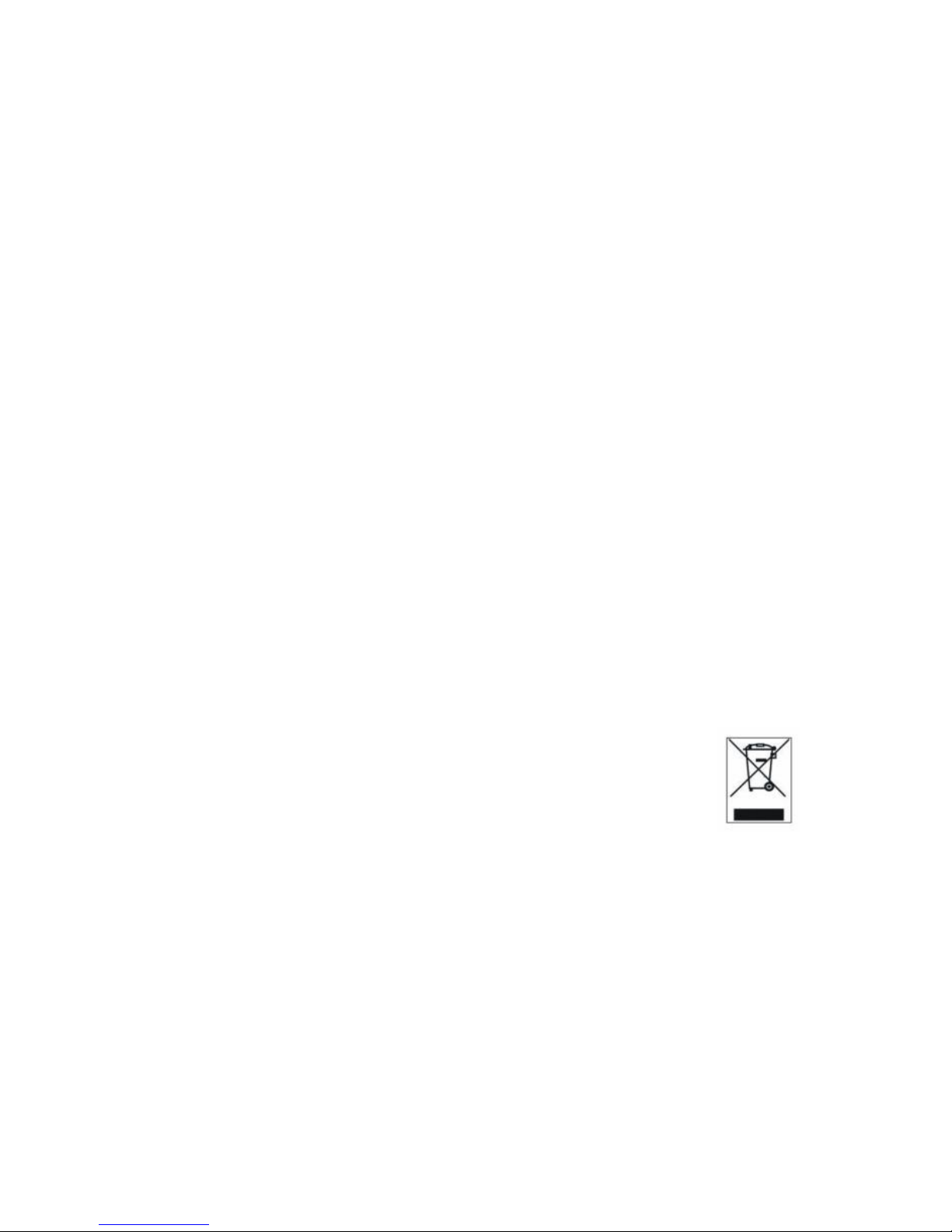
Page 11
The Nestbox Company Limited is not able to accept any responsibility for any loss, damage, or loss of data suffered by any customer
or third party as a result of use, misuse or malfunction of the product or this User Guide. In particular, whilst the product has been
extensively tested, we are unable to warrant that is free of defects.
If you have a further technical or user question relating to the product, please email it to us at mail@nestbox.co.uk.
6. Care for the Environment
The Nestbox Company cares deeply about the Environment. We
have adopted an Environmental Policy designed to demonstrate our
commitment to operating our business in harmony with the natural
and man made environments. If you wish to see the full policy, it is
available to read on our web site.
Our products are developed to be economical with natural resources, both in manufacture and use. We comply with all the relevant laws and regulations, including those relating to the Restriction
of Hazardous Substances (known as RoHS) and Waste Electronic
and Electrical Equipment (WEEE).
The wood used in our products comes from responsibly managed
forests, as part of our commitment to the FSC.
When you have finished using this product, please dispose of it responsibly. We would suggest using your
local household recycling and waste treatment facility.
In particular, all the electrical and electronic parts of
the product should be disposed of at a collection point
for electrical and electronic equipment or returned to
us for disposal.
7. Heater Extension Cable (A80)
Available from our web site, this accessory extends the distance
from Bat Box to Temperature Controller. Please see our web site
for details.
Page 9

Page 12
The Nestbox Company Limited
Eastcote House
Barston Lane
Eastcote
Solihull
West Midlands
B92 0HS UK
Telephone: +44 (0) 1675 442299
Fax: +44 (0) 1675 442544
Web site: www.nestbox.co.uk
Email: mail@nestbox.co.uk
This publication and our products and designs are
© Copyright 2015 The Nestbox Company Limited.
Certain of our products are protected by UK Patent 2420242
WEEE Producer Registration Number WEE/HA3702UR
All our products are tested for
compliance with the relevant
directives, and carry the CE
Mark
