Page 1
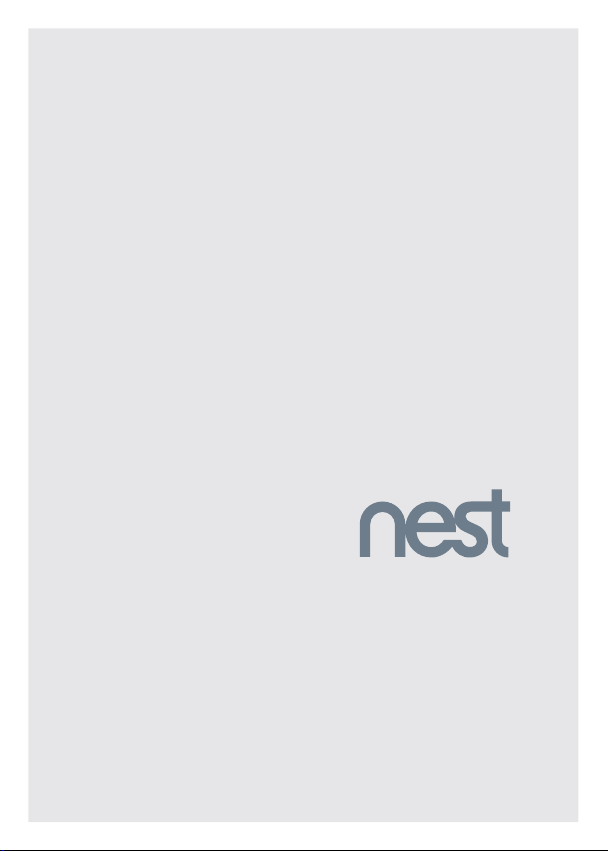
Thermostat E
Installation Guide
Page 2

We take your privacy seriously
We’re committed to being open and honest
about how we use data. We’ll always ask
for permission before sharing personally
identifiable information like your email
address, and we keep your data safe with
industry standard security tools. To learn
more about our Privacy Policy, go to
nest.com/privacy
Page 3
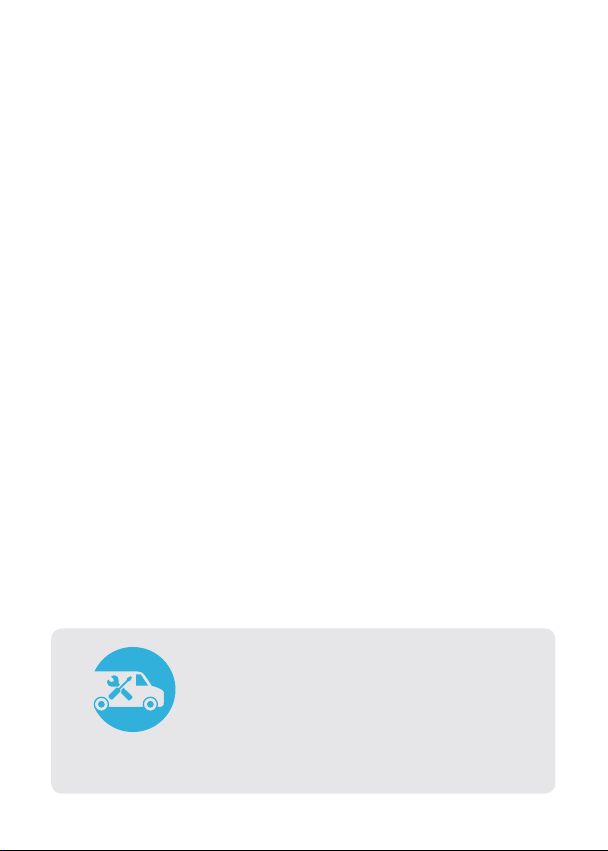
Compatibility
The Nest Thermosta t E works with most 24V
systems, including for ced air, variable speed,
heat pump and radiant systems, as well as
common f uel types such as natural gas,
electricit y and oil.
It can control:
• Heating and cooling: one stage of heating
and cooling, and a s econd stage of either
heating or cooling
• Heat pump s: with auxiliar y and
emergency heat
• Fans: one speed
You can check your sys tem’s compatibility
at nest.com/works
Professional installation is recommended for
dual fuel systems (heat p ump with furnace).
Watch the video
To see an over view of how to inst all the Nest Thermostat,
visit support.nest.com/thermostat-e
¿Prefieres leer esto en español? Visita nest.com/es-guide
Don’t want to install your
Nest Thermostat yourself?
The Nes t Thermost at is designed f or DIY install ation,
but you can also hire a Nest Pro to do it for you.
They’ll take care of inst allation and make sure
ever ything’s up and running. Go to nest.com/install
to find a Nest Pro installer near you.
Page 4
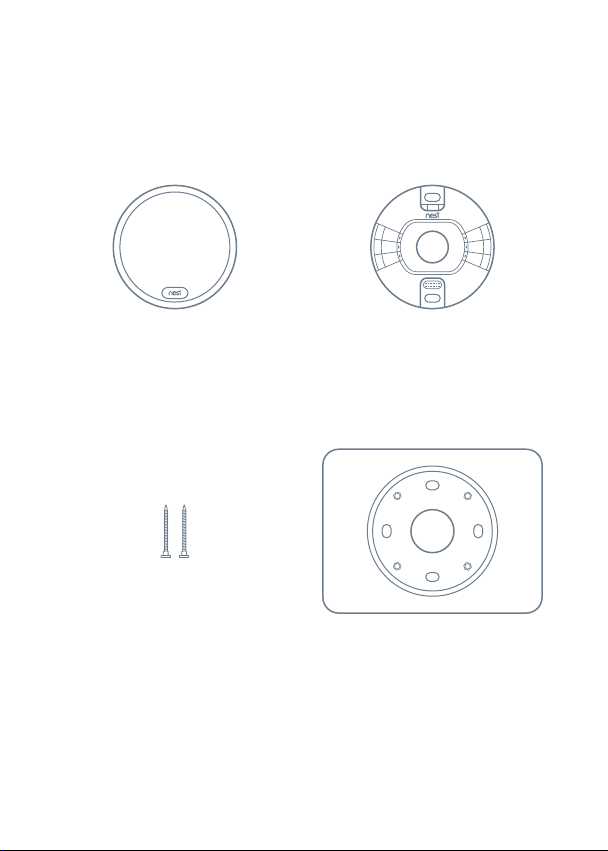
In the box
Display
Wall screws
Base
Trim plate
Page 5

1. Switch off power
This pr otects you and avoids blowing a fuse in your
equipment. To make sure the power is o ff, change
the temperature with your current thermostat
and wait at least five minute s to be sure that your
system doesn’ t turn on.
or
Breaker box
2. Remove the cover
Some thermostat covers pop off, while o thers
need to b e unscrewed. Old er thermostats may
have a sec ond plate that sh ould also be removed
to expose the wires.
System switch
Page 6
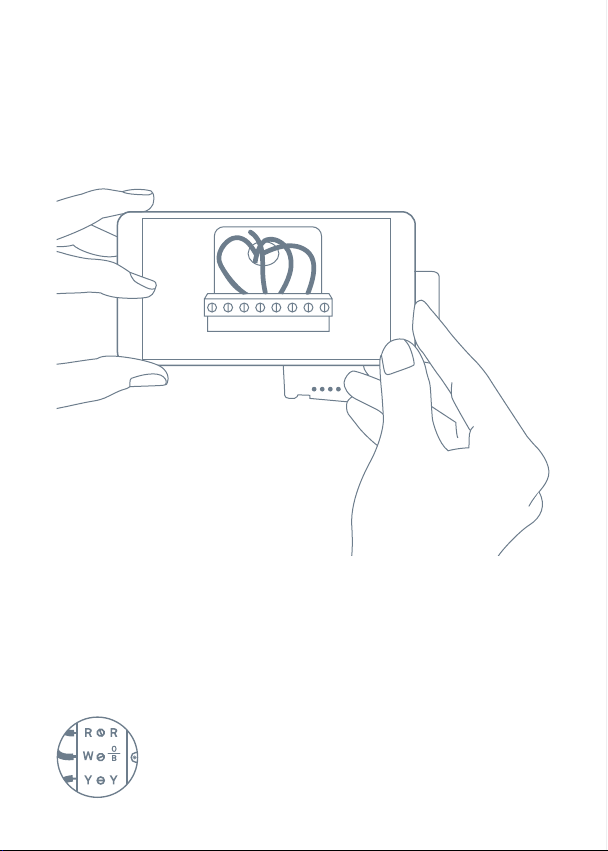
3. Take a picture of the wires
Take a picture o f your thermos tat’s wires and
save it f or referenc e. Make sure you can r ead
the wire t erminal label s.
BOGYWAAC
NOT
USED
IMPORTANT: If there are two label s on
your thermostat’s wire connectors, go
to nest.com/labels for detailed help
and instructions.
Page 7

Incompatible wiring and voltage
Stranded wires
Stranded wires aren’t compatible with the
Nest Thermostat.
High-voltage wire s
If your thermostat is labeled 120V or 240V,
or has thick wires with wire nu ts, or has
L1 and L2 terminal blocks, your sys tem
is high voltage and isn’t compatible with
the Nest Thermostat.
Page 8

4. Use the compatibilit y checker
If you haven’t already, go to nest.com/works
and e nter your the rmostat’s wires into t he
compatibility checker.
• Enter only the connectors on your
thermostat that have wires in them
• Do not use wire colors – enter the
connector labels
• Do not enter any jump er wires into
the checker (see step 5)
If your system is compatible, you’ll get a
cust om wiring diagram that you will need
to install your Ne st Thermost at. You can
print it or email it to yourse lf.
Page 9

5. Remove any jumper wires
Jumper wires are short wires between t wo
connectors. The Nes t Thermostat doesn’t
need jumpers. If your thermost at has jumpers,
remove them, but save them along with your
old thermostat.
IMPORTANT: If you have Rh and Rc wires, you h ave
a dual tran sformer sys tem. The Nest T hermostat E
is not compatible with dual transformer systems,
but you may be able to use the 3rd generation Nes t
Learning Thermostat.
Page 10

6. Label the wires
Peel of f the labels below and at tach them
to the thermostat’s matching wir es.
Note: If you have an Rc or Rh wire, put the
R label on it.
Wiring tips
Wire colors can vary, but:
• Common or C wires ar e generally blue.
• If there’s an orange wire in the co nnector labeled both W and O/B,
then you l ikely have a heat pump . Put this wire in the N est Thermos tat’s
O/B connector.
*
• If there’s a white wire in the connector l abeled both W and O/B,
then you probably don’t have a heat pump. Put this wire in the Nest
Thermostat’s W connector.
IMPORTANT: If you’re unsure about wiring your
thermo stat, go to nest.com/install to contact
a Nest Pro in your are a.
Page 11

7. Disconnect wires and remove base
After removing the thermostat base, gently wrap
the wires around a pen or pencil so they don’t fall
back into the hole in t he wall.
Remember, the power to your HVAC system must
be off to avoid blowing a fuse in your equipment.
8. Mark where screws will go
Use the built-in bubble level to make
sure the base is level.
Page 12

Optional in most homes
Use the in cluded trim pl ate
if needed
If you don’ t want to paint over
holes or marks lef t by your
old thermost at, you can use
the optional trim plate.
Snap the thermos tat base
and trim plate together, then
screw th e plate to the wall.
If you have a n electrical b ox
Electrical boxes aren’ t
common, but if you have
one, you’ll need to
purchase a steel plate
and screws from nest.com
for installation.
Secure the steel plate to
the elec trical box with two
of the scr ews. Use the other
two scr ews to attach the
Nest ba se and trim plate.
Electrical box
Steel plate
Page 13

9. Install the Nest base
Pull the wires through the center of the base,
then at tach it to the wall with the screws.
Page 14

10. Connect wires
Use the wiring diagram you got from the
compatibilit y checker in step 4 to connect
your system wires to the Nest Thermostat.
3/8 in
The exposed wire should be straight.
Note: If you have an R, Rc or Rh wire,
you can put it into the R conne ctor on
the Nest Thermostat.
If you have a W2, Y2 or O/B wire, you
can put it into the
if needed.
Gently t ug each wire to check
they’re secure, and make sure
each connector that has a wire
stays down.
After all the wir es are securely
connected, push them down
to make sure they ’re flush with
the base.
O/B connector,
*
Page 15

11. Attach the display
Push the display on to the base until it clicks.
12. Switch the power back on
or
Breaker box
System switch
Page 16

13. Setup
The Nest Thermostat will turn on and
walk you through se tup. You can select
a language, connect it to Wi-Fi, and
tell it so me things about y our home a nd
system so it can help save energ y.
The Nest Thermostat doesn’t have
a touchscreen. Turn the thermostat
display and press it down to select.
14. Control it with the Nest app
Download the fre e Nest app so you can
control your thermostat with your
phone. You’ll also receive a monthly
Home Rep ort that show s your energ y use.
You can get th e app on Google Pl ay
App Store
®
, or go to home.nest.com if you
don’t have a phone handy.
™
or the
Page 17

15. Add your thermostat
to your account
If you’re new to Nest, tap the plus sign
on the app home screen, then select
Nest Thermostat.
If you already have Nest product s in
your account, tap the Settings icon,
then select thermostat.
The app wil l show you how to add y our
thermostat to your Nest Account.
If you nee d help, visit nest.com/pair
Using your thermostat
Your thermostat can automatically
star t learning your schedule, or you
can choose a schedule wit h preset
times and temper atures. You can
edit your schedule at any time.
For help getting star ted, learning
about Nest Thermostat features,
energ y saving tips and more, go to
nest.com/thermostatbasics
Page 18

Nest Labs, Inc.
Limited Warranty
Nest Thermostat E
For more information, visit nest.com
Need help? Contact us at nest.com/support
For FCC Compliance Statement, visit
nest.com/legal/fcc-compliance-notice
Please r ecycle Nes t’s packag ing.
RECYCLING AND DISPOSAL
Visit nest.com/recycle
THIS LIMIT ED WARRAN TY CONTAINS I MPORTANT
INFORMATIO N ABOUT YOUR R IGHTS AN D
OBLIGATIONS, AS WELL AS LIMITATIONS AND
EXCLUSI ONS THAT MAY APPLY TO YOU.
1. WHAT THIS LIMIT ED WARRANT Y COVERS;
PERIOD OF COVERAGE
Nest Labs, Inc. (“Nest Labs”), 3400 Hillview Avenue,
Palo Alto , Californi a USA, warra nts to the owne r of
the enclosed product that the product contained in
this box (“P roduct”) w ill be free fro m defects in
materi als and workm anship for a per iod of one (1)
year fro m the date of del ivery fo llowing the or iginal
retail p urchase, an d if a Nest Pro se lls and inst alls
the Prod uct and enter s a valid Nest Pr o ID during
setup, an a dditional tw o (2) years, res ulting in a
warran ty period of t hree (3) years f or that Produc t
(collectively, the “Warranty Period”). If the Product
fails to c onform to thi s Limited War ranty duri ng the
Warrant y Period, N est Labs w ill, at its so le discreti on,
either (a) repair or replace any defective Product or
compon ent; or (b) acc ept the retur n of the Produc t
and refu nd the money ac tually paid b y the original
purchaser for the Product. Repair or replacement
may be made w ith a new or ref urbished pro duct or
compon ents, at Nes t Labs’ sole dis cretion. If t he
Produc t or a compone nt incorpo rated with in it is no
longer av ailable, Nes t Labs may, at Nes t Labs’ sole
discretion, replace the Product with a similar product
of simila r function. T his is your sole a nd exclusive
remed y for breach of t his Limited War ranty. Any
Produc t that has eith er been repa ired or repla ced
under thi s Limited War ranty w ill be cover ed by the te rms
of this Lim ited Warran ty for the lon ger of (a) ninet y
(90) days fr om the date of de livery of th e repaired
Product or replacement Product, or (b) the remaining
Warranty Period. This Limited Warranty is transferable
from the original purchaser to subsequent owners,
but the War ranty P eriod will n ot be exte nded in dura tion
or expan ded in covera ge for any such t ransfer.
2. TOTAL SATISFAC TION RET URN POLICY
If you are th e original pur chaser of th e Product an d
you are no t satisfied w ith this Pro duct for any r eason,
you may re turn it in its or iginal condi tion within
thirt y (30) days of the or iginal purch ase and rec eive
a full ref und.
3. WARRA NTY CONDIT IONS; HOW TO G ET SERVICE
IF YOU WANT TO CL AIM UNDER THI S LIMITED
WARRANTY
Befor e making a cla im under this L imited Warr anty, t he
owner of th e Product mu st (a) notif y Nest Lab s of
the inten tion to claim b y visiting nest.c om/support
during th e Warrant y Period and p roviding a d escripti on
of the alleged failure, and (b) comp ly with Nest L abs’
return s hipping inst ructions . Nest Labs wi ll have no
warran ty obligati ons with res pect to a ret urned
Product if it deter mines, in its r easonabl e discretio n
after e xamination o f the return ed Product , that the
Produc t is an Ineligi ble Produc t (defined b elow). Nest
Page 19

Labs wil l bear all cos ts of return shipping to owner
and will re imburse any s hipping co sts incurr ed by the
owner, excep t with respec t to any In eligi ble Pr oduct ,
for which o wner will bea r all shipping co sts.
4. WHAT THIS LIM ITED WARRA NTY DOE S NOT COVER
This Limi ted Warrant y does not c over the foll owing
(collectively “Ineligible Products”): (i) Products
marked a s “sample” or “N ot for Sale”, or so ld “AS IS”;
(ii) Pro ducts tha t have been s ubject to: (a ) modific ations,
alterations, tampering, or improper maintenanc e or
repair s; (b) handling, st orage, inst allation, t esting,
or use not i n accordanc e with the User ’s Guide or
other ins truction s provided by N est Labs; (c) ab use
or misuse o f the Product ; (d) breakdowns ,
fluctuations, or interruptions in electric power or
the telecommunications network; or (e) Acts of
God, inc luding but not li mited to ligh tning, flood,
tornad o, earthq uake, or hurri cane; or (iii) any n on-Nest
Labs branded hardware produc ts, even if package d
or sold with Nest Labs hardware. This Limited
Warrant y does not c over consu mable par ts, includi ng
batte ries, unle ss damage is d ue to defec ts in mater ials
or workm anship of the Pr oduct, or so ftware (ev en if
packag ed or sold with t he product ). Nest La bs
recomm ends that you u se only author ized servi ce
providers for maintenance or repair. Unauthorized
use of the P roduct or s oftwa re can impair t he Produc t’s
perf ormance an d may invalid ate this Limi ted Warran ty.
5. DISCL AIMER OF WARR ANTIES
EXCEPT A S STATED ABOVE IN THIS LIMI TED
WARRAN TY, AND TO THE MAX IMUM EXTEN T
PERMIT TED BY APPLICAB LE LAW, NEST LA BS
DISCL AIMS ALL EXP RESS, IMPLIED, A ND STATUTORY
WARRANTIES AND CONDITIONS WITH RESPECT TO
THE PRODU CT, INCLUDING THE IMP LIED WARRAN TIES
OF MERCHA NTABILITY AND F ITNESS FOR A
PARTIC ULAR PURPO SE. TO THE MAXIMUM E XTENT
PERMIT TED BY APPLICA BLE LAW, NEST L ABS ALSO
LIMITS THE D URATION OF ANY A PPLICABLE IM PLIED
WARRAN TIES OR CONDITI ONS TO THE DURATION
OF THIS LIMIT ED WARRANT Y.
6. LIMITATION OF DA MAGES
IN ADDITION TO THE ABOVE WARRANTY DISCLAIMERS,
IN NO EVEN T WILL NEST LAB S BE LIABLE FOR A NY
CONSEQUENTIAL, INCIDENTAL, EXEMPLARY, OR
SPECIAL DAMAGES, INCLUDING ANY DAMAGES
FOR LOST DATA OR LOST PROFITS, ARISING FROM
OR RELATING T O THIS LIMITED WARR ANTY OR THE
PRODUC T, AND NEST LABS’ TO TAL CUMULATIVE
LIABILI TY ARISING FR OM OR RELATED TO THIS
LIMITED WAR RANTY OR T HE PRODUCT WILL N OT
EXCEED THE A MOUNT ACTUAL LY PAID FOR THE
PRODUCT BY THE ORIGINAL PURCHASER.
7. LIMITATION OF LIABILITY
THE NEST LABS ONL INE SERVICES (“SERVICES”)
PROVIDE YOU INFORMATION (“PRODUCT
INFORMATION”) REGARDING YOUR NEST PRODUCTS
OR OTHER PERIPHERAL S CONNECTED TO YOUR
PRODUCTS (“PRODUCT PERIPHERALS”). THE TYPE
OF PRODUCT PERIPHER ALS THAT MAY BE CONNECTED
TO YOUR PROD UCT MAY CHANGE FR OM TIME TO
TIME. WITHOUT LIMITING THE GENERALITY OF THE
DISCLAIMERS ABOVE, ALL PRODUCT INFORMATION
IS PROVIDE D FOR YOUR CONVE NIENCE,“AS IS”, AND
“AS AVAILABL E”. NEST LABS DO ES NOT REPRESENT,
WARRANT, OR GUARANTEE THAT PRODUCT
INFORMATION W ILL BE AVAILABLE , ACCURATE, OR
RELIABLE OR THAT PRODUCT INFORMATION OR USE
OF THE SERV ICES OR PRODU CT WILL PROV IDE SAFET Y
IN YOUR HOME. YO U USE ALL PROD UCT INFORM ATION,
THE SERVI CES, AND THE PRODU CT AT YOUR OWN
DISCRE TION AND RISK. YOU W ILL BE SOLELY
RESPONSI BLE FOR (AND NEST L ABS DISCL AIMS)
ANY AND AL L LOSS, LIABIL ITY, OR DAMAGES ,
INCLUDING TO YOUR WIRING, FIXTURES, ELECTRICITY,
HOME, PRODUCT, PRODUCT PERIPHERALS,
COMPUT ER, MOBILE DE VICE, AND ALL OT HER ITEMS
AND PETS IN Y OUR HOME, RESULTIN G FROM YOUR
USE OF THE PRO DUCT INFORMATION, SERV ICES,
OR PRODUCT. PRODUCT INFORMATION PROVIDED
BY THE SERV ICES IS NOT INTEND ED AS A SUBSTI TUTE
FOR DIRECT ME ANS OF OBTAINI NG THE INFORMATI ON.
FOR EXAMPLE, A NOTIFICATION PROVIDED THROUGH
THE SERVI CE IS NOT INTENDED A S A SUBSTIT UTE FOR
AUDIBLE AND V ISIBLE INDICATI ONS IN THE HOME AND
ON THE PROD UCT, NOR FOR A THIRD PART Y
MONITORIN G SERVICE TH AT MONITORS AL ARM STATE.
8. YOUR RIGH TS AND THIS LIMI TED WARRAN TY
This Limi ted Warrant y gives yo u specific leg al rights.
You may also ha ve other lega l rights tha t vary by st ate,
provin ce, or jurisdic tion. Likewi se, some of the
limita tions in this Lim ited Warrant y may not appl y
in cert ain state s, province s or jurisdic tions. The
terms of t his Limited Wa rranty w ill apply to the e xtent
permit ted by appl icable law. Fo r a full descr iption of
your legal r ights you s hould ref er to the laws a pplicabl e
in your juri sdiction an d you may wish to co ntact a
relevant consumer advisory service.
064 -00 122-US
Page 20

064-00114-US-A
