
Pomona FD 910G
19” “Trinitr on®” Color Monitor
(KEY Control)
User’s Manual
IBM PC, IBM PS/2, and VGA are registered trademarks of International Business Machines Corp. Windows,
DOS are registered trademarks of Microsoft Corp. Macintosh is a
ENERGY STAR is a U.S. registered mark. FD Trinitron is registered trademark of Sony Corporation.
NESO reserve the right to make changes or improvement in this product described in this ma nual without notice.
Every effort has been made to ensure that the information in this manual is accurate. NESO Technology Inc. is
not responsible for printing or clerical errors.
registered trademark of Apple Computer Inc.
1

FD 910G User’s Manual
Federal Communications Commission (F.C.C.) Stateme nt
This equipment has been tested and found to comply with the limits for a class B digital
device, pursuant to Part 15 of the FCC rules. These limits are designed to provide
reasonable protection against harmful interference in a residential installation. This
equipment generates, uses and can radiate radio frequency energy and, if not installed and
used in accordance with the instructions, may cause harmful interference to radio
communications. However, there is no guarantee that interference will not occur in a
particular installation. If this equipment does cause harmful interference to radio or
television reception, which can be determined by turning the equipment off and on, the user is
encouraged to try to correct the interference by one or more of the following measures:
! Relocate the receiving antenna
! Increase the separation between the equipment and receiver
! Connect the equipment into an outlet on a circuit different from that to which the
receiver is connected.
! Consult the dealer or an experienced radio/TV devices technician for help.
Use only shielded cables or connect I/O devices to this equipment.
You are cautioned that changes or modifications not expressly approved by the party
responsible for compliance could void your authority to operate the equipment.
2
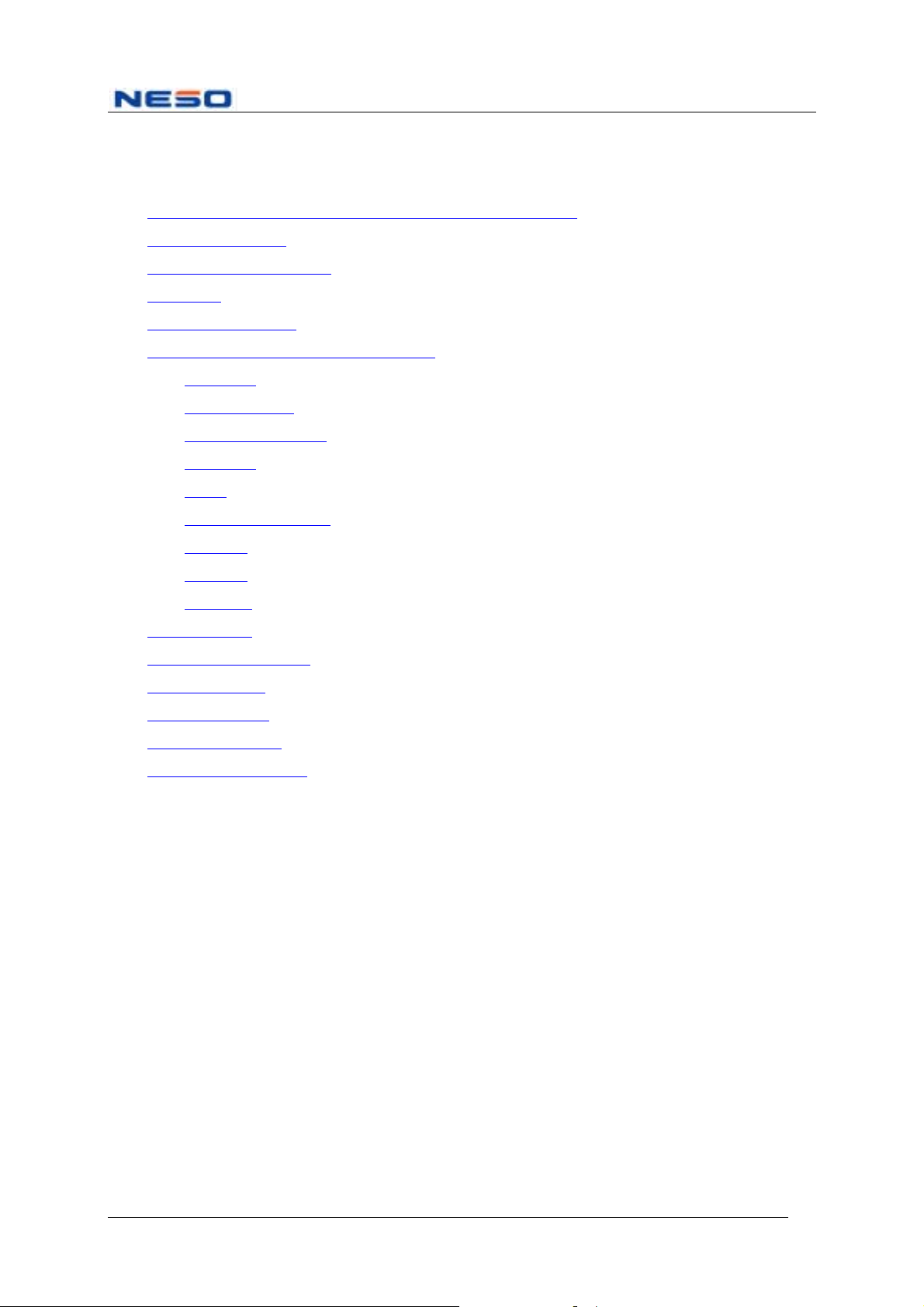
Table of Contents
Federal Communications Commission (F.C.C.) Statement ...............................................2
Safety Precautions.............................................................................................................. 4
Quick Installation Guide....................................................................................................6
Operation............................................................................................................................ 8
Front Panel Buttons............................................................................................................8
On-Screen Display (OSD) Main Menu..............................................................................9
RECALL....................................................................................................................9
PICT (Picture)............................................................................................................ 9
LANG (Language)................................................................................................... 10
SCREEN...................................................................................................................10
EXIT......................................................................................................................... 11
GEOM (Geometry) .................................................................................................. 11
COLOR.................................................................................................................... 12
iVIDEO ....................................................................................................................12
OPTION ...................................................................................................................13
Specifications ................................................................................................................... 14
Preset Display Modes.......................................................................................................15
Pin Assignment ................................................................................................................ 15
Troubleshooting................................................................................................................16
DDC Plug & Play.............................................................................................................17
Cleaning the Monitor ....................................................................................................... 18
3

FD 910G User’s Manual
Safety Precautions
Please read following instructions before use:
1. Please install the swivel base for this monitor before using it.
2. Avoid exposing the monitor to direct sunlight and ensure the area around the monitor is
free from moisture. Never allow any liquid to get inside the monitor.
3. Do not place any objects on the case.
4. Never place the monitor near a heat source such as a radiator.
5. To prevent overheating, the openings for ventilation on the top, rear, bottom and side of
the monitor should be kept free of any obstructions.
6. Do not open the case of the monitor, as doing so may expose you to dangerously high
voltage levels. Never attempt to perform repairs on the monitor yourself, but refer all
servicing to qualified personnel.
7. Disconnect the monitor from the power outlet when the monitor is not in use for
extended periods of time.
8. Continuous use of the monitor over long periods of time may result in permanent
damage to the CRT's screen elements. To increase the life of the CRT, make sure to turn
off the power or reduce its brightness when the monitor is not in use.
9. The monitor is equipped with a three-wire grounding-type plug. For safety, this device
should only be used with a grounding-type power outlet. If your outlet is not of this type,
contact your electrician for replacement. Never use a 3-to-2 prong adapter.
Due to the safety requirements of different areas, please select a suitable power cord
according to the following rules, in addition to the electric rating:
A. Northern America Area: Please select a UL listed and CSA certified power cord.
B. Germany: Please select VDE certified power cord.
C. Nordic countries: Please select a power cord certified by SEMKO, NEMKO,
DEMKO or FIMKO
D. The other areas: Please select a power cord suitable to the local power system and
power outlet.
Usually when this product is sold, a suitable power cord is provided by the manufacturer.
However, this product is sometimes resold or transported to another area with a different
power system and safety requirements. Please pay attention to the selection of a
suitable power cord.
4

The plug on the power cord is intended to serve as the disconnect device, the socketoutlet shall be installed near the equipment and shall be easily accessible.
10. This monitor is designed with a universal power supply that is suitable for 100 – 240
VAC and 50 – 60Hz frequency.
5
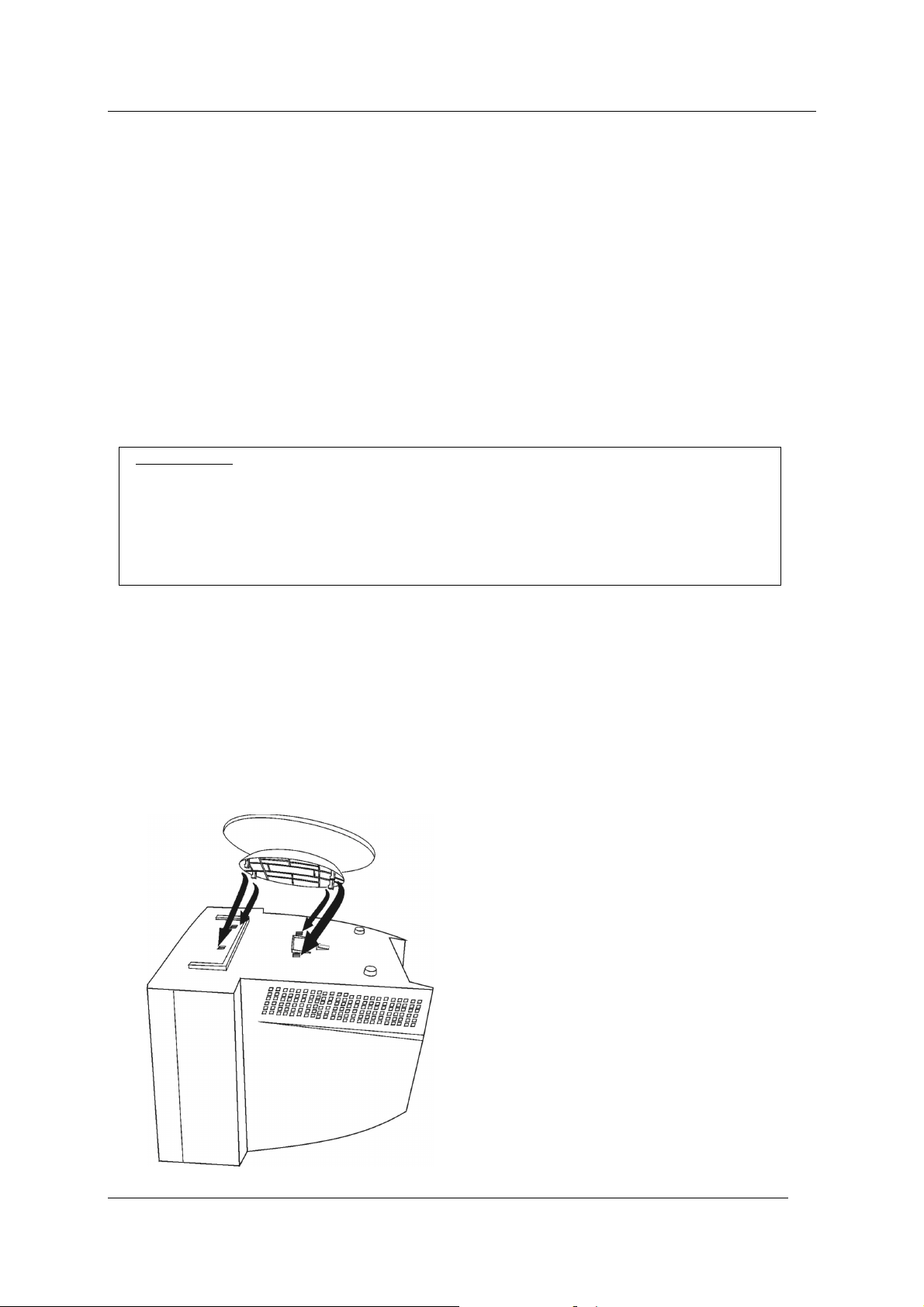
FD 910G User’s Manual
Thank you for your purchase of a NESO FD 910G color monitor. Your NESO FD 910G
package includes:
! NESO FD 910G color monitor
! Swivel base
! Power cord
! Monitor Installation Disk
! This user’s manual
Please contact your local distributor if any of these items are missing.
Important!
1. You may wish to save the original box and packing materials for future use in
shipping the monitor.
2. This monitor may, due to the ef fects of magnetic materials located nearby or of the
Earth’s magnetic field, show localized color discrepancies. It is recommended that
the monitor be positioned so that the screen faces east, and that any items that
emit electromagnetic fields (such as stereos) not be placed near the monitor.
Quick Installation Guide
1. Install swivel base
Align the swivel base with the slots on the bottom of the monitor and insert the swivel
base into the slots. Push the swivel base firmly toward the front of the monitor until the
latches click into the locked position.
6

2. Connect the signal cable
Make sure both the monitor and your computer are turned OFF. Connect the monitor to
the computer using the attached signal cable (" in the diagram below).
3. Connect the power cord
Connect the power cord to a properly grounded AC outlet, then insert the other end into
the AC IN jack on the monitor (# in the diagram below).
4. Turn on the computer and monitor
Be sure to first power up the computer, before turning on the monitor.
NOTE: If you are using Windows 98, you may see a message asking you to install
certain software.
5. Install the monitor's driver software
Please refer to the readme.txt file contained in the Monitor Installation Disk.
6. Configure the monitor's display mode (resolution and refresh rate)
Example: 1024 x 768 @ 85 Hz
Right-click on the Windows desktop to bring up the pop-up menu, then select
Properties>Settings>Desktop Area. Set the resolution in the dialog box that appears. For
instructions on setting refresh rates, please refer to the documentation provided with your
graphics card.
7. Adjust the screen image using the monitor's On-Screen Display (OSD) controls
See the Operation section of this manual for information on using the OSD controls.
# AC IN
" Attached Signal Cable
7

FD 910G User’s Manual
Operation
This section explains how to fine-tune your monitor's screen image to suit your personal
preferences, or to adapt it for different applications or lighting conditions.
Front Panel Buttons
# Power On/Off button with LED indicator
" OSD (On-Screen Display) button — brings up the OSD control menu
$ Up and Down buttons — selects sub-menus within the OSD controls
% Left and Right buttons — increases or decreases selected values when using the OSD
controls
When the monitor in on, press the Up/Down ($ in the diagram above) or Left/Right (% in
the diagram above) buttons. This will bring up on the screen of your monitor the
BRIGHTNESS/CONTRAST menu shown below.
Shows the brightness level of screen image
Shows the contrast level of screen image
Press the Left and Right buttons to adjust contrast.
Press the Up and Down buttons to adjust brightness.
8

On-Screen Display (OSD) Main Menu
Your FD 910G color monitor provides nine main control parameters that you can adjust
according to preference. To access the main menu of the OSD controls, press the OSD
button (" in the diagram above). On the screen of the monitor, the menu shown below will
appear.
The following is a description of the different choices shown in the main OSD control menu.
RECALL
GEOM RECALL (Geometry Recall)
Restores all Geometry settings (except rotation) to factory preset values.
CONV RECALL (Convergence Recall)
Restores all Convergence settings to factory preset values.
LAND RECALL (Landing Recall)
Restores all Landing setting to factory preset values
PICT (Picture)
9

H-POSITION (Horizontal Position)
Adjusts the position of the screen image left or right.
H-SIZE (Horizontal Size)
Adjusts the width of the screen image.
V-POSITION (Vertical Position)
Adjusts the position of the screen image up or down.
V-SIZE (Vertical Size)
Adjusts the height of the screen image.
ZOOM
Magnifies or shrinks the screen image.
FD 910G User’s Manual
LANG (Language)
Allows users to choose from among seven languages for displaying text in the OSD
controls—English, French, Italian, German, Spanish, Japanese and Simplified Chinese.
SCREEN
MOIRE
Reduces the distortion effects of wavy lines or ripples oriented vertically in the screen
image.
Caution:
1. If moiré reduction is overdone, picture quality, i.e. focus and vertical line
stability will both be affected.
2. Proper adjustment is recommended for not affecting picture performance.
10

V-CONV (Vertical Convergence)
Adjusts the vertical convergence of the screen image.
H-CONV (Horizontal Convergence)
Adjusts the horizontal convergence of the screen image.
N-S LANDING (North South Landing)
Adjust the color purity of the entire screen image.
T-L LANDING (Top Left Landing)
Adjust color purity in the top left corner of the screen image.
B-L LANDING (Bottom Left Landing)
Adjust color purity in the bottom left corner of the screen image.
T-R LANDING (Top Right Landing)
Adjust color purity in the top right corner of the screen image.
B-R LANDING (Bottom Right Landing)
Adjust color purity in the bottom right corner of the screen image.
EXIT
Exits the On-Screen Display controls.
GEOM (Geometry)
ROTATION
Rotates the entire screen image clockwise or counter-clockwise.
PARALLEL
Slants the left and right edges of the screen image to the left or right.
11

FD 910G User’s Manual
TRAPEZOID
Adjusts the orientation of the left and right edges of the screen image relative to each other.
PINCUSHION
Straightens the left and right edges of the screen image.
PIN BALANCE
Curves the left and right edges of the screen image to the right or left.
TOP CORNER
Moves the top corners of the screen image inward or outward.
BOT CORNER (Bottom Corner)
Moves the bottom corners of the screen image inward or outward.
COLOR
Provides four color adjustment options: three preset color temperature settings, and User
Adjust, which allows you to adjust color temperatures freely.
iVIDEO
The FD 910G monitor incorporates sophisticated iVIDEO technology, used to switch the
display from Normal to Sharpness, Sapphire, Topaz and Ruby picture quality. These
automatic adjustments allow more comfortable viewing of both still images and video from
media such as VCDs and DVDs. The characteristics of the five setting are described as
below:
12

Display
Normal Sharpness Sapphire Topaz Ruby
Mode
Display
Picture
Color
User default Sharper Magnify,
sharper &
brighter
User default User default 9300K 6500K 5000K
Magnify,
sharper &
brighter
Magnify,
sharper &
brighter
Temperature
Important! As both brightness and contrast values are increased when iVIDEO is activated,
NESO does not recommend turning iVIDEO on when performing text-oriented work such as
word processing.
OPTION
DEGAUSS
The FD 910G monitor provides two ways to degauss the monitor. You can either set it to
degauss automatically whenever it is turned on, or degauss manually by selecting the
Degauss control from the OSD control menu.
Important! Do not degauss repeatedly. Doing so may damage the monitor. Wait at
least 20 minutes before selecting this control again.
KEYLOCK
When this function is activated, current settings in the OSD control menu are locked to
prevent unintended changes.
Another way to lock the setting is by pressing & keys on the front panel
simultaneously for about 5 to 6 seconds. Repeat the same would unlock the setting.
13

Specifications
FD 910G User’s Manual
CRT Type
Viewable Image Size
Aperture Grille Pitch
Maximum Resolution
Scanning Frequency
Display Colors
Display Area
Input Signal
Compatibility
Power
Operating Conditions
Storage Conditions
Power Saving Mode
Dimensions
Weight
19” Sony FD Trinitron
®
18”
0.24mm
1600 x 1200 @ 88Hz
Horizontal: 30 – 110 KHz
Vertical: 50 – 160 Hz
Unlimited
353mm x 265mm
Video: Analog RGB (0.7Vp-p, 75 ohm)
Sync: Separate TTL level, Composite TTL level
PC99, Windows® 95, 98, me, NT, 2000, Macintosh
®
AC 100-240V (universal); 50-60 Hz
Temperature: 10°C – 40°C (50°F – 104°F)
Humidity: 10% - 80% (non-condensing)
Temperature: -20°C – 60°C (-4°F – 140°F)
Humidity: 10% - 90%
Operation: < 130 watts (max.) LED Indicator: Green
Suspend: < 15 watts (max.) LED Indicator: Amber
Active off: < 5 watts (max.) LED Indicator: Amber
469mm(W) x 476.5mm(H) x 470mm(D)
Net: 26.2KGs
Gross: 28.2KGs
Energy Declaration
This monitor is equipped with a function for saving energy which supports the VESA
Display Power Management Signaling (DPMS) standard. This means that the monitor
must be connected to a computer which also supports the VESA DPMS standard to fulfill
the requirements of the NUTEK specification 803299/94/96. The time settings for
switching to a power saving mode are adjusted from the system unit by software.
14

Preset Display Modes
Resolution FrequencyPreset
mode
1 640 480 31.5 60
2 640 480 43.3 85
3 720 400 31.5 70
4 800 600 46.9 75
5 800 600 53.7 85
6** 832 624 49.7 75
7 1024 768 60.0 75
8 1024 768 68.7 85
9 1152 864 67.5 75
10 1280 1024 80.0 75
11 1280 1024 91.1 85
12 1600 1200 107.0 85
13 1792 1344 106.3 75
H (pixels) V (line) H (KHz) V (Hz)
** for Apple Macintosh
Pin Assignment
The pin assignment of the connectors is listed below for professional use only. Please do not
attempt to alter the connections yourself as this may seriously damage your monitor.
Pin No. Assignment
1 Red video input
2 Green video input
3 Blue video input
4 Ground
5 Ground (DDC)
6 Red video ground
7 Green video ground
8 Blue video ground
9 DDC +5V
10 Ground
11 Ground
12 SDA (DDC)
13 Horizontal sync./Composite sync.
14 Vertical sync.
15 SCL (DDC)
15

FD 910G User’s Manual
Troubleshooting
Before calling an authorized service center, please check that the items below are
properly connected or set.
No power
! Make sure the power button is ON
! Make sure the power cord is firmly connected to the back of the monitor and to a power
outlet.
Power on but no screen image
! Make sure the signal cable supplied with the monitor is tightly secured to the video
output port on the back of the computer. If the other end of the signal cable is not
attached permanently to the monitor, tightly secure it to the monitor.
! Adjust brightness and contrast.
Flicker
! There may not be enough power supplied. Connect the monitor to a different power
outlet, or if you are using a surge protector, reduce the number of devices plugged in.
! Use the OSD (On Screen Display) controls to verify that the refresh rate (vertical
frequency) is 75Hz or higher.
! Make sure the graphic card in your computer can use non-interlaced mode at the desired
frequencies. To enable your graphics card to support higher refresh rates, try selecting a
lower number of display colors or using lower resolutions.
! Remove from the area near the monitor any devices, such as radios, unshielded speakers,
or AC power converters that emit magnetic fields.
Incorrect display of colors
! If any colors (red, green, or blue) are missing, check that the signal cable is firmly
connected. Damaged pins in the cable connector may also result in a faulty connection.
! Select Degauss from OSD menu.
Entire screen image scrolls (rolls) vertically
! Make sure the video input signals from your computers graphics adapter are within the
monitor’s specified frequency range.
! Try the monitor with a different power source, graphics card, or computer system to
locate the source of the problem.
! Make sure that the signal cable is securely connected.
16

All NESO monitors are designed with FD Trinitron CRTs, which are sensitive to shocks and
vibrations that may occur during transportation. Following are some adjustments tips when
below mentioned symptoms occur.
Symptom Tip
Two horizontal lines are
visible on the screen.
Black fine vertical lines
are visible on the screen.
Shock and vibration may
cause the aperture grille to
misalign resulting in a few
fine black vertical lines
across the screen.
! This is a normal characteristic of Trinitron CRT.
! These damper wires are designed to dampen and
prevent shock and vibration in the aperture grille.
Furthermore, the design is such that they are located
to correspond with the blind spot in the user’s field of
vision, avoiding any influence on normal use of the
monitor.
! Degaussing the screen
! Tap lightly (do not hit) the side of the monitor
If above mentioned remedies do not work, please do the
following:
1. Display full white window or wallpaper background
over the area where the black lines appear.
2. Set Contrast and Brightness to the maximum, wait for
a moment until the problem is corrected. You may
try to tap lightly the side of the monitor to help
expedite the alignment.
DDC Plug & Play
This monitor is equipped with Plug & Play capability (VESA DDC 1/2B). To utilize this
capability, your graphic card and hosting system have to be Plug & Play compatible as well.
When properly plugged, the graphic card and hosting system will automatically identify,
configure, and most importantly, optimize this monitor’s capabilities.
17

FD 910G User’s Manual
Cleaning the Monitor
! Make sure that the monitor is turned off.
! Never spray or pour any liquid directly onto the screen or case.
To clean the screen:
1. Gently wipe the screen with a clean, soft, lint-free cloth to remove dust and other
particulate matter.
2. If the screen surface still does not appear clean, apply a small amount of ammonia-
and alcohol-free glass cleaner onto a clean, soft, lint-free cloth, then wipe the
screen.
To clean the case:
1. Use a soft, dry cloth to wipe the surface of the case.
2. If the case still does not appear clean, apply a small amount of a mild ammonia- and
alcohol-free, non-abrasive detergent onto a clean, soft, lint-free cloth, then wipe the
surface.
DISCLAIMER:
NESO strongly discourages the use of any ammonia- or alcohol-based cleaners on the
monitor's screen or case, as they may damage the screen and/or case of the monitor.
NESO shall not be liable for any damage to the monitor resulting from use of any
ammonia or alcohol-based cleaners.
18
