Page 1

AquaController Apex
EnergyBar 4
Setup Guide
Page 2
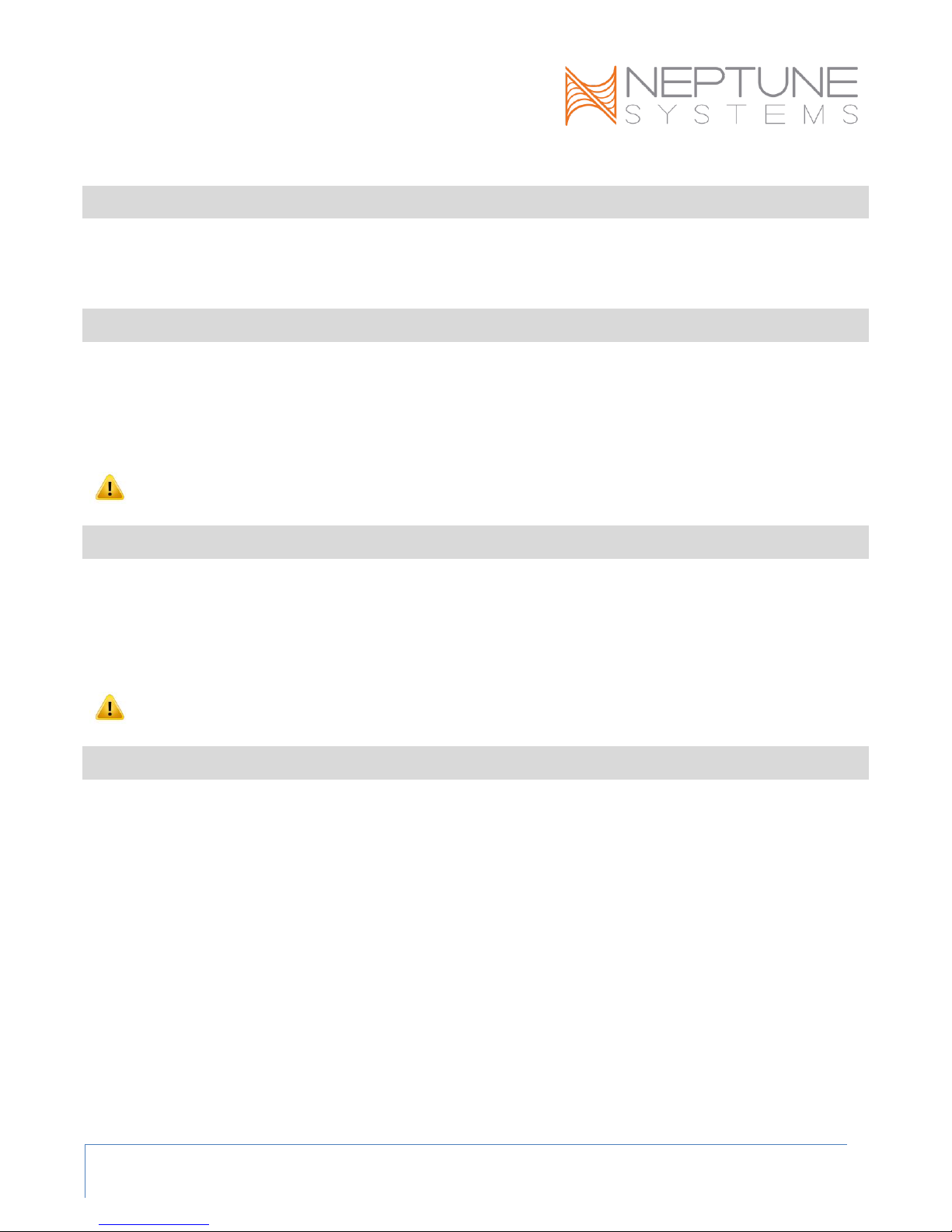
WELCOME TO AQU AC ONTOLL ER APEX
Congratulations on your purchase of the AquaController Apex EnergyBar 4! The EnergyBar 4 allows the
AquaController Apex system to control up to four 120 volt items such as lights, pumps, fans, heaters, chillers
and more.
PH YSICAL INSTAL LATION
The EnergyBar 4 should be securely mounted in a location free from moisture. Use wood screws through the
mounting tabs or if mounting on drywall, use drywall anchors (mounting screws and anchors not included).
• Mount the EnergyBar 4 above the water line of the aquarium.
• Be sure to utilize drip loops on all power cords and AquaBus cables plugged in to the EnergyBar 4.
• Plug the EnergyBar 4 into a circuit protected by a Ground Fault Circuit Interrupter (GFCI).
WARNING: Water damage will void your warranty! Mount the EnergyBar in a location safe from
moisture exposure.
AQ UABUS CONNECT ORS
The EnergyBar 4 communicates with and provides power to the AquaController Apex base, Apex Display and
Apex accessory modules through the AquaBus connector. The EnergyBar 4 has six connectors to connect
AquaBus Accessories. There are no limitations on the order AquaBus accessories can be connected or to
which AquaBus ports accessories must be connected. The total length of all AquaBus cables should be limited
to 200 feet. Please see the AquaController Apex Installation and Getting Started Guide for more information.
WARNING: NEVER plug standard USB devices into any AquaBus connector or AquaBus accessories
into computer USB ports. Damage to the AquaBus accessory and/or USB device may result.
OUTLETS
The EnergyBar 4 provides four switched 120V outlets. They are numbered 1 through 4 as illustrated on the
front of the device. Outlets 1, 2 and 4 are switched with smaller relays and can power items up to 8 amps
each. Outlet 3 is switched with large relay and can power items up to 12 amps each. The total current draw
for all active outlets must be less than 15 amps. Instantaneous as well as a historical graph of the current
draw can be viewed from the AquaController Apex Display or through the AquaController web server. Please
see the AquaController Installation and Getting Started Guide for more information on monitoring and
programming the EnergyBar 4 outlets.
AquaController Apex EnergyBar 4 - Setup Guide Page 1
Page 3

LED
State
Status
Off
The EnergyBar 4 is not powered
Blinking
Yellow
The EnergyBar 4 is in boot loader mode and
has not been configured by the
AquaController Apex
Solid
Yellow
The EnergyBar 4 is in boot loader mode and
has been configured by the AquaController
Apex
Blinking
Green
The EnergyBar 4 is running but has not
received commands from the AquaController
Apex. Outlets are in Fallback mode
Solid
Green
The EnergyBar is running and is receiving
commands from the AquaController Apex
base module
ENERGYBAR 4 FE ATURES
• 4 Independently controllable 120V outlets.
• Built-in 4 port AquaBus hub so that accessories can be easily added.
• Communicates with and powers the AquaController Apex Display, base unit and accessories through
the AquaBus.
• Active electrical current monitoring and logging through the AquaController Apex.
• Fail-safe setting. If communication failure occurs between the AquaController Apex and the
EnergyBar 4, each outlet can be configured to revert to a user settable default setting.
• High reliability direct wired connection to the Apex System through the AquaBus (does not use X10).
• Up to 240 EnergyBar 4 devices can be connected together for up to 960 switched outlets on a single
AquaBus.
• Built-in circuit breaker protected.
• 4 Mounting Holes for easy installation.
• Compact custom aluminum enclosure (7.25" x 3.75" x 1.8").
STATUS INDICATOR
The EnergyBar 4 has a single LED status indicator to provide the operational status of the EnergyBar 8. The
table below lists the possible states of the indicator along with the indicated status.
AquaController Apex EnergyBar 4 - Setup Guide Page 2
Page 4

Number of relay outlets
4
Maximum Current Draw per Solid State Outlet
8 Amps
Maximum Current Draw on outlet #3
12
Amps
Maximum Allowed Current Draw (total of all
outlets)
15
Amps
Number of AquaBus Connectors
4
TECHNICAL SPECIF ICATIONS
NEPTUNE SYSTEMS LIM ITED WARR ANTY
Neptune Systems warrants this product to be free from defects in material and workmanship for a period of
1 year from the date of purchase. Probes carry a 90-day warranty. If repair or adjustment is necessary and
has not been the result of abuse, misuse, or accidental damage, within the 1-year period, please return the
product with proof of purchase, and correction of the defect will be made without charge.
For your protection, items being returned must be carefully packed to prevent damage in shipment and
insured against possible damage or loss. Neptune Systems will not be responsible for damage resulting from
careless or insufficient packaging. Before returning please obtain a return authorization (RMA) number from
Neptune Systems at (408) 578-3022. Returned merchandise will not be accepted without a RMA number.
Except for the warranty set forth above, Neptune Systems is not responsible for any damages including, but
not limited to, consequential damage occurring out of or in connection with the delivery, use or performance
of Neptune Systems’ products. Buyer’s remedies for breach of warranty shall be limited to repair, or
replacement and full or partial adjustment to purchase price.
©2010 Neptune Systems - All Rights Reserved
6288 San Ignacio Ave. Unit #B
San Jose, CA 95119
http://neptunesys.com
Phone 408.578.3022 Fax 408.578.9383
EB4 Manual V2
AquaController Apex EnergyBar 4 - Setup Guide Page 3
Page 5

CE DECLARATION OF C ONFORMITY
The symbol to the right means that according to
local laws and regulations your product should be
disposed of separately from household waste. When
this product reaches its end of life, take it to a
collection point designated by local authorities.
Some collection points accept products for free. The
separate collection and recycling of your product at
the time of disposal will help conserve natural
resources and ensure that it is recycled in a manner
that protects human health and the environment.
Manufacturer: Neptune Systems, LLC. 6280 San Ignacio Ave. Suite E, San Jose, CA 95119, USA. 408-578-3022
Product: EnergyBar 4
Model No. EB4
The undersigned hereby declares, on behalf of the Neptune Systems, LLC. of San Jose, California that the abovereferenced product, to which this declaration relates, is in conformity with the provisions of:
EN 60950-1+A1:2009
EN 60335-1:2010
The Technical Construction File required by this Directive is maintained at the corporate headquarters of Neptune
Systems, LLC, 6280 San Ignacio Ave. Suite E, San Jose, California.
________________________
Curt Pansegrau
President
AquaController Apex EnergyBar 4 - Setup Guide Page 4
