Page 1

Apex Probe Module 2
(PM2)
Setup Guide
Page 2

Table of Contents
PROBE MODULE 2 – INTRODUCTION .............................................................................. 3
FEATURES ...................................................................................................................... 3
PHYSICAL INSTALLATION .............................................................................................. 3
Initial Connections .............................................................................................................. 4
Startup ............................................................................................................................. 4
VERIFY THE INSTALLATION ........................................................................................... 4
UPDATE PROBE MODULE FIRMWARE .............................................................................. 5
CONDUCTIVITY PROBE SETUP ........................................................................................ 5
Conductivity Range ............................................................................................................ 5
Temperatur e Com pensation ................................................................................................. 6
CONDUCTIVITY PROBE CALIBRATION ............................................................................ 7
CONDUCTIVITY PROBE MAINTENANCE........................................................................... 7
SWITCH INPUTS ............................................................................................................. 8
PROGRAMMING .............................................................................................................. 9
NEPTUNE SYSTEMS LIMITED WARRANTY ..................................................................... 10
Page 3
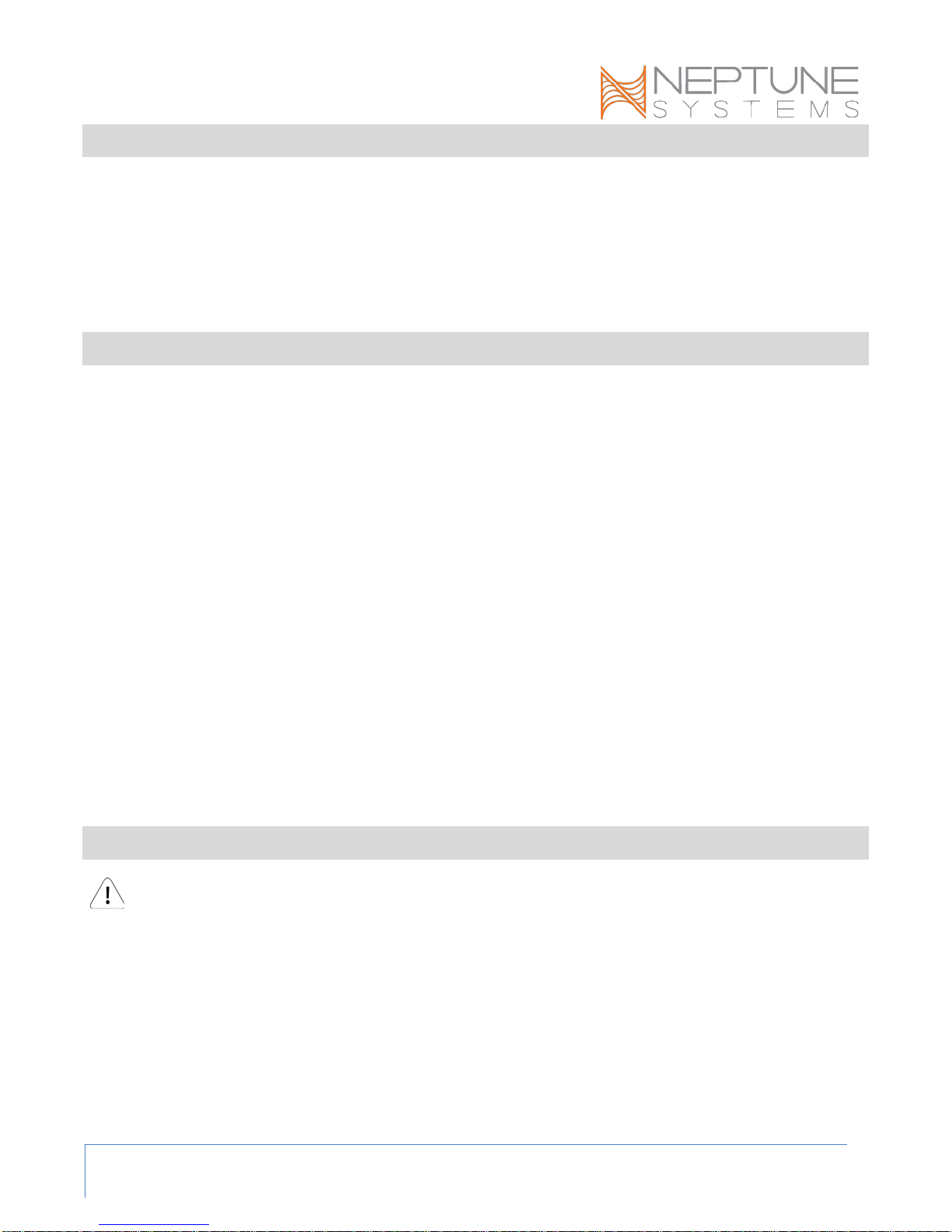
PROBE MODULE 2 – INTRODUCTION
Congratulations on your purchase of the AquaController Apex expansion accessory. The
AquaController Apex Probe Module 2 expands the monitoring and control capabilities of
your Apex system by adding conductivity and temperature probe ports. The
AquaController Apex System delivers an expandable, professional quality aquarium
controller at hobbyist prices. The AquaController Apex is the most flexible, expandable
system on the market today.
FEATURES
• Monitor conductivity (salinity).
• Control outlets based on conductivity readings from the conductivity probe
connected to the PM2.
• Automatic temperature compensation with connected temperature probe
(temperature probe optional).
• Monitor and control temperature with connected temperature probe (temperature
probe optional).
• Galvanic Isolation for accurate and reliable probe readings.
• 6 digital inputs for float switches, water on the floor sensors, pressure sensors,
etc.
• Full data logging and graphing through the Apex Base Module.
• The PM2 attaches to and is powered by the Apex system via AquaBus.
• Automatic Plug N Play for easy setup and configuration.
• Upgradeable firmware through AquaBus via the Apex Base Module.
• Multi-color LED Status Indicator.
• 2 AquaBus ports for flexible system connections.
• Comes with a 3' AquaBus cable.
• Compatible with Apex and Apex Lite systems.
PHYSICAL INSTA LLATION
WARNING: Your Apex Base Module must be running firmware version 4.02 or
higher to support the Probe Module 2. The current firmware version can be checked
from the Apex Display on the Self Test screen. If needed, please upgrade the Apex Base
Module firmware to 4.02 or higher before proceeding with the installation. See the Apex
Setup and Programming Guide for firmware upgrade instructions.
The AquaController Probe Module 2 should be securely mounted in a location free from
moisture. Use wood screws through the mounting tabs of the probe module case or if
mounting on drywall, use drywall anchors (mounting hardware not included).
Apex Probe Module 2 (PM2) - Setup Guide Page 3
Page 4

• Mount all modules above the water line of the aquarium.
• Be sure to utilize drip loops on all power cords, AquaBus cables and probe cables.
WARNING: Water damage will void your warranty! Mount all modules in locations
safe from moisture exposure.
INITIAL CONNECTIONS
Plug one end of the included AquaBus cable into one of the AquaBus ports on the probe
module and the other end into an available AquaBus port on your existing Apex system.
It makes no difference which AquaBus port is used and you do not need to power down
the system when connecting AquaBus accessories as the system is plug-and-play.
WARNING: NEVER plug standard USB devices into any AquaBus connector or
AquaBus accessories into computer USB ports. Damage to the AquaBus accessory
and/or USB device may result.
Connect the Conductivity probe (must be purchased separately, available from your
Neptune retailer) to the port labeled Conductivity on the Probe Module 2. Push the MiniDIN 4 connector into position paying close attention to the pin alignment.
If you are using a temperature probe with the Probe Module 2 (must be purchased
separately, available from your Neptune retailer), plug in to the port labeled Temp on
the probe module and place the other end of the Temperature Probe in the aquarium
water in an area of medium to high flow in the same area as the conductivity probe.
STARTUP
As soon as the probe module is connected to an active AquaBus, the probe module will
power up and begin to initialize. When first connected to an AquaController Base Module
(through the AquaBus), the probe module will automatically be assigned an AquaBus
address and be added to the AquaController configuration. The LED Status indicator on
the probe module will flash yellow while it is being initialized. Once initialized, the LED
Status indicator will be solid green. The LED Status indicator will flash yellow when the
probe module is powered on and communication with the AquaController Base Module is
lost.
VERIFY THE INSTALLATION
Verify the probe module was initialized and added to the AquaController Apex
configuration:
Apex Display: Setup – Module Setup – Modify Name – from this screen, you can
see all AquaBus modules installed on the system.
Apex Probe Module 2 (PM2) - Setup Guide Page 4
Page 5

Web Interface: Configuration – Module Setup – Verify the probe module is listed
in the Apex Module List.
UPDATE PROBE MO DULE FIRMWARE
A new version of firmware for probe modules may be included with Apex Base Module
firmware updates. You should check the firmware version status when the probe module
is first installed and after updating the AquaController Base Module firmware. See the
section titled Updating Firmware in the AquaController Apex Setup and Programming
Guide for instructions to update AquaController Apex Base Module and probe module
firmware.
To check or update an Apex module firmware:
Apex Display: Setup – Module Setup – Update Module – use the up/down arrows
to highlight the Apex module to update, push Select to update.
Web Interface: Configuration – Module Setup – in the Module Configure area, in
the Module: box, select the Apex module to update from the dropdown list, click
the Update Firmware radio button, click the Submit Module Update button, a new
browser window will open to display the update status.
CONDUCTIVITY PROBE SETUP
To enable the Conductivity probe:
Apex Display: Setup – Cond Setup – Cond Enable – If you have more than one
Conductivity port on your system, use the up/down arrow keys to choose the port
you wish to configure, press Select, then use the up/down arrow keys to select
on/off for that port, press OK when done or Exit to discard changes.
CONDUCTIVITY RANGE
The PM2 supports 4 conductivity ranges to support the conductivity measurement of
various solutions. The four ranges are described in Table 1 - Conductivity Range Options.
NOTE: When the conductivity range is in salinity mode, the probe is still actually reading
the conductivity of the water. Since the ratio of ions in salt water is very well defined,
there is a direct correlation between the conductivity of the water and the salinity of the
tank.
NOTE: If the conductivity range is changed, don’t forget to update outlet programs that
are based on the conductivity reading as the values will change with the change in
range.
Apex Probe Module 2 (PM2) - Setup Guide Page 5
Page 6

Range
Units
Calibration
Solution
Description
Low
0 - 850
µS/cm
447 µS/cm
Used to measure the purity of RO/DI water
Medium
0 - 8.50
6668
Used to measure the conductivity of a
High
0 - 85.0
53.0
Used to measure the conductivity of a saltwater
Salinity
0 - 45.0 PPT
53.0
Used to measure the salinity of a saltwater
mS/cm
mS/cm
µS/cm
mS/cm
mS/cm
freshwater tank
aquarium
aquarium
Table 1 - Conductivity Range Options
To select the Conductivity range:
Apex Display: Setup –> Cond Setup –> Cond Range – If you have more than
one Conductivity port on your system, use the up/down arrow keys to choose the
port you wish to configure, press Select, then use the up/down arrow keys to
select the range for that port, press OK when done or Exit to discard changes.
TEMPERATURE COMPENSATION
Conductivity measurements are temperature dependent. The degree to which
temperature affects conductivity varies from solution to solution. Seawater typically has
a temperature correction factor of 2.1 to 2.3%/C. In order for the PM2 to automatically
compensate for changes in conductivity as the temperature of the water changes, you
must connect a temperature probe to the PM2 and set the temperature compensation as
described below. The temperature probe connected to the Apex Base Module cannot be
used for automatic temperature compensation on the PM2.
WARNING: Temperature compensation value MUST be set to 0.0 if no temperature
probe is attached to the PM2
To set the Temperature Compensation:
Apex Display: Setup – Cond Setup – Temp Comp – use the up/down arrow keys
to select the temperature compensation in %/C, press OK when done or Exit to
discard changes.
NOTE: Leave the Temperature Compensation set to 0.0 if you are not using temperature
compensation or do not have a temperature probe attached to the PM2. Other
temperature probes on the system cannot be used for temperature compensation of the
conductivity probe.
Apex Probe Module 2 (PM2) - Setup Guide Page 6
Page 7

CONDUCTIVITY PROBE CALIBRATION
NOTE: Set the Conductivity Range and Temperature Compensation settings before
calibrating the Conductivity Probe. See the previous section for instructions on setting
these parameters.
To calibrate a Conductivity probe:
Apex Display: Go to Setup –> Cond Setup –> Cond Calibrate
1. If you have more than one Conductivity probe enabled on your system, use
the up/down arrow keys to choose the probe you wish to calibrate, press
Select.
2. Remove the conductivity probe from the tank and rinse with RO/DI water,
then dry it off. It is not necessary to let the probe dry out – just gently
shake off excess water and blot the tip with the corner of a paper towel.
3. Wait for the numbers on the bottom of the LCD screen to stop changing. It
does not matter what value is displayed only that it is not changing. When
the display stops changing press the select button.
4. Use the Up and Down buttons to select the calibration solution. Press the
select button when the correct value is displayed. See Table 1 Conductivity Range Options for the recommend calibration solution.
5. Place the Conductivity probe into the calibration solution. Wait for the
numbers on the bottom of the LCD screen to stop changing. When the
display stops changing press the select button.
6. The conductivity probe should now be properly calibrated.
NOTE: Many conductivity calibration solutions do not have the same ionic
composition as salt water so using a refractometer to measure the salinity of the
calibration solution is not valid. For example the Neptune 53.0 mS/cm
conductivity calibration standard will not have a salinity of 35 PPT or a specific
gravity of 1.0259.
CONDUCTIVITY PROBE MAINTENANCE
Conductivity probes should be periodically cleaned for best performance. The period
between cleanings is up to the user but typically every 1-3 months is normal. To clean
the probe, gently brush the sides and tip of the probe with a soft brush to remove any
debris. Rinse the probe in tap water. Soaking the probe in acid (vinegar) or alkali (borax)
solution to remove mineral deposits is not typically needed but can be used to try and
bring back an old probe that has stopped working.
Apex Probe Module 2 (PM2) - Setup Guide Page 7
Page 8

SWITCH INPUTS
Pin Number
Description
1
Input 1
2
Input 2
3
Input 3
4
Input 4
5
Input 5
6
Input 6
7
Reserved
8
Ground
The PM2 has a Mini DIN8 connector for switch inputs labeled I/O. These inputs can be
used for switches, float switches, flow sensors, etc. Switch inputs connected to probe
modules will be identified as Swx3_2, Swx5_3, etc. The first number in the switch name
corresponds to the AquaBus address assigned to the probe module. The second number
corresponds to the switch input number (1 - 6).
WARNING: Do not apply voltage to the switch inputs or damage to the
AquaController Apex may occur.
The pin-out of the connector is shown in Figure 1 - Switch Input Connector. Connect
switches to the AquaController Apex by connecting one wire from the mechanical switch
to the ground pin (pin 8), and the other wire from the switch to one of the six digital
inputs (pin 1-6). Connections can be easily made using a Neptune I/O Breakout box
available at your local Neptune Retailer. The breakout box features spring loaded
connectors to make connections easy without tools or soldering.
The Apex and accessory inputs are TTL level (5V) inputs with internal pull-up resistors.
With nothing connected, the switch inputs will indicate OPEN (Logic 1 - 5V). When
connected to Ground (Pin 8) the switch will indicate CLOSED (Logic 0 - 0V).
Figure 1 - Switch Input Connector
Table 2 – Switch Input Connector Pin-out
Apex Probe Module 2 (PM2) - Setup Guide Page 8
Page 9

Switch Inputs are programmed using the If switchname command. For example, if you
wanted to turn a pump on when a float switch closes, you would add this command to
the pump outlet program:
If Swx5_1 CLOSED Then ON
The example above assumes that you have a breakout box connected to a PM2 which
has AquaBus address 5, and that the float switch is connected to Input 1 on the breakout
box.
See the section titled Appendix 3 – Programming Reference and Appendix 4 – Advanced
Programming Examples in the Apex Setup and Programming Guide for more information.
PROGRAMMING
The Conductivity probe will be identified as “Condx3”, “Condx4”, etc in the Apex system.
The number in the probe identifier corresponds to the AquaBus number assigned to the
PM2.
If a temperature probe is connected to the PM2, it is identified as “Tmpx3”, “Tmpx4”,
etc. with the same AquaBus number as the conductivity probe.
Switch inputs connected to probe modules will be identified as Swx3_2, Swx5_3, etc.
The first number in the switch name corresponds to the AquaBus address assigned to the
probe module. The second number corresponds to the switch input number (1 - 6).
NOTE: The Conductivity reading can be added to the Apex Display and Web Interface
Status Screens. See the section titled Display Setup in the Apex Setup and Programming
Guide for more information.
The following are some valid program statements (assumes that probe module is
installed and configured on AquaBus address 4).
If Tmpx4 > 80.0 Then ON
If Condx4 > 53.0 Then ON
If Swx4_2 CLOSED Then OFF
Please see the Programming Outlets section of t he Apex Setup and Programming Guide
for more information on programming the AquaController Apex.
Apex Probe Module 2 (PM2) - Setup Guide Page 9
Page 10

NEPTUNE SYSTEMS L IMITED WARR ANTY
Neptune Systems warrants this product to be free from defects in material and
workmanship for a period of 1 year from the date of purchase. If repair or adjustment is
necessary and has not been the result of abuse, Neptune Systems warrants this product
to be free from defects in material and workmanship for a period of 1 year from the date
of purchase. If repair or adjustment is necessary and has not been the result of abuse,
misuse, or accidental damage, within the 1-year period, please return the product with
proof of purchase, and correction of the defect will be made without charge.
For your protection, items being returned must be carefully packed to prevent damage in
shipment and insured against possible damage or loss. Neptune Systems will not be
responsible for damage resulting from careless or insufficient packaging. Before
returning please obtain a return authorization (RMA) number from Neptune Systems.
Returned merchandise will not be accepted without a RMA number. To obtain assistance
with your Neptune Systems product, contact Neptune Systems technical support by
phone or via the Technical Support Contact Web Page
at
https://www.neptunesystems.com.
Except for the warranty set forth above, Neptune Systems is not responsible for any
damages including, but not limited to, consequential damage occurring out of or relating
to the delivery, use or performance of Neptu n e Systems’ products. Buy er’s remedies for
breach of warranty shall be limited to repair, or replacement and full or partial
adjustment to purchase price.
Neptune Systems
15750 Vineyard Blvd, Suite 150
Morgan Hill, CA 95037
USA
www.neptunesystems.com
support@neptunesystems.com
Phone +1 408-779-4090 Fax +1 408-762-2042
©2017 Neptune Systems - All Rights Reserved
Apex Probe Module 2 (P M2) Setup Guide v4.1
Apex Probe Module 2 (PM2) - Setup Guide Page 10
Page 11

The symbols to the right mean that according to local laws and
regulations your product should be disposed of separately from
household waste. When this product reaches its end of life,
take it to a collection point designated by local authorities.
Some collection p oints accept products for free. The separate
collection and recycling of your product at the time of disposal
will help conserve natural resources and ensure that it is
recycled in a manner that protects human health and the
environment.
Apex Probe Module 2 (PM2) - Setup Guide Page 11
