Page 1

HDS-V1F1 Series Quick Installation Guide
QUICK INSTALLATION GUIDE
HDS-V1F1-SST/R
HDS-V1F1-SMT/R
HD-SDI Series
Miniature 1-CH HD-SDI Transmitter/Receiver
(1) Safety Instructions
Please be familiar with all information in this quick installation guide and product manual
prior to installation and operation.
Note 1: The products described contain a Class 1 laser or LED fiber optic emitter. The following
safety precautions apply.
Warning: Do not disconnect the fiber optic connector while the unit is powered up.
Exposure to Class I invisible optical radiation is possible when the internal fiber optic
connector is disconnected while the unit is powered up.
Caution: Any access to the controls, adjustments, or performing operations, which are
other than those specified may result in hazardous radiation exposure. Permanent eye
damage or other bodily injuries may be resulted from such exposure even for only
seconds.
Note 2: This assembly contains parts sensitive to damage by electrostatic discharge (ESD). ESD
precautionary procedures should be applied in the course of touching, removing or inserting part s
or assemblies.
www.neotechcomm.com.tw
1
Page 2
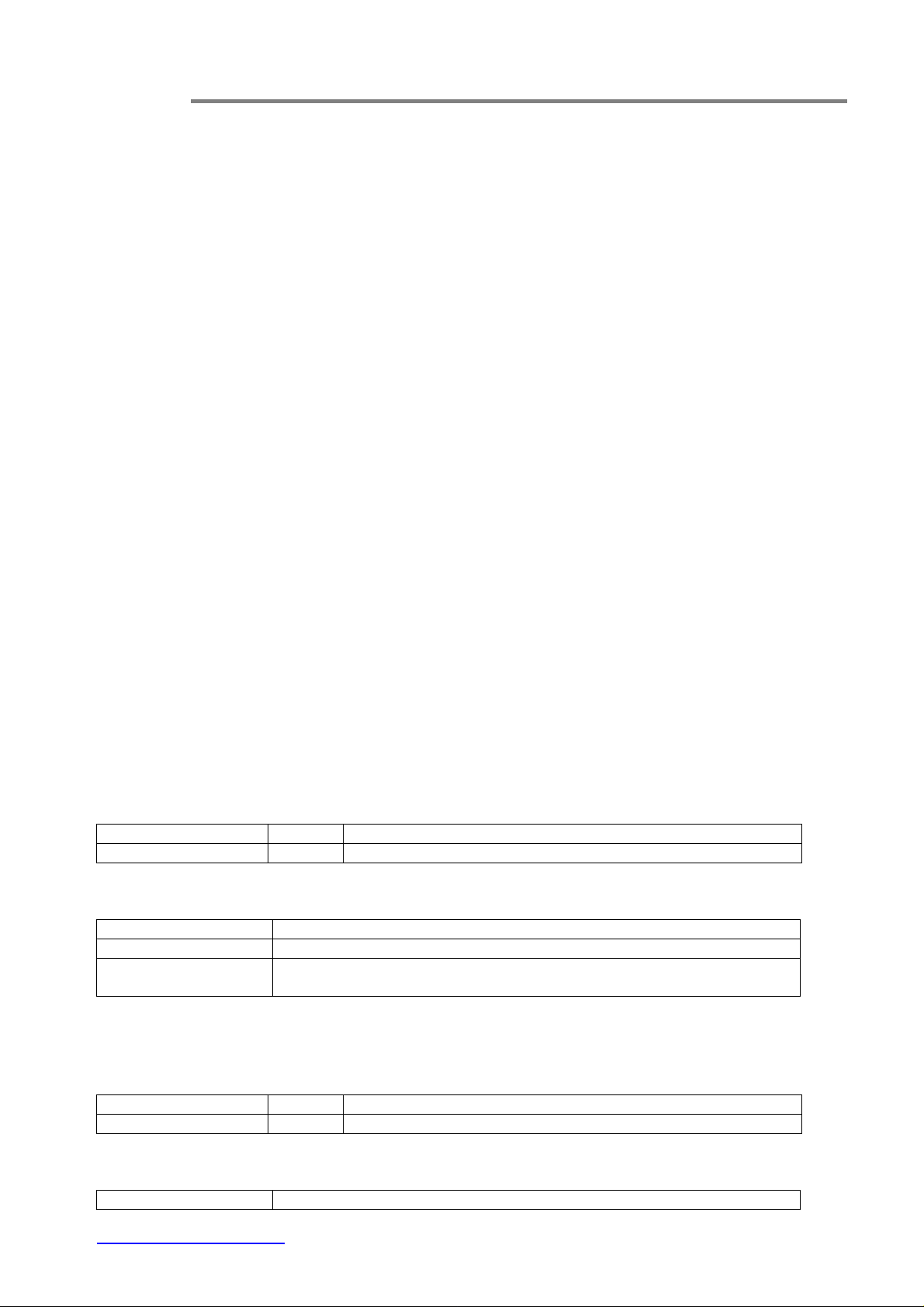
HDS-V1F1 Series Quick Installation Guide
(2) Installation
2.1 General
All Neotech products are thoroughly inspected, tested and securely packaged before
delivery to ensure a stable, intact and trouble-free service. Please check the equipment upon
receipt for any visible damage which may have been caused during shipping.
HDS-V1F1 Series product comes with a coaxial cable with BNC male connector. It
The
works with an external power supply powered by local 110/220V power.
2.2 Installation
a) Connect all the signal inputs and outputs of the unit with appropriate cables:
i) fiber optic cable for optical link
ii) the male connector of BNC cable (HD-SDI Input on Tx / HD-SDI Output on Rx) to the
camera at Tx side and the monitor at Rx side directly or 1m (max.) in each side if
extension cable is used.
b) Connect the power adapter output (DC jack) to the DC input of the unit. Once the unit is
powered up, check the status of the GREEN power LED on the unit. If it is not lit, check the
power supply cable connection between the unit and the power supply socket.
c) With all the signals available at the input and output ports. With correct status of the power
LED, installation is now completed [for LEDs status, see Operational Guides on this
manual’s section (3)].
(3) Operational Guides
3.1 HDS-V1F1-SST / HDS-V1F1-SMT
LED Indicators
Indicator Colour Description
PWR Green Lit when power is supplied to the Transmitter.
Signal Ports
FIBER OUT - Optical Connector (default: ST) for fiber cable connection.
HD-SDI IN - BNC male connector with coaxial cable for SD-SDI or HD-SDI signal input.
DC IN 6~12V -
DC Jack (3.5mm) for power input (6~12VDC).
Inner contact: positive (+), outer contact: negative (-).
3.2 HDS-V1F1-SSR / HDS-V1F1-SMR
LED Indicators
Indicator Colour Description
PWR Green Lit when power is supplied to the Receiver.
Signal Ports
FIBER IN - Optical Connector (default: ST) for fiber cable connection.
www.neotechcomm.com.tw
2
Page 3

HDS-V1F1 Series Quick Installation Guide
HD-SDI OUT -
DC IN 6~12V -
BNC male connector with coaxial cable for SD-SDI or HD-SDI signal
output.
DC Jack (3.5mm) for power input (6~12VDC).
Inner contact: positive (+), outer contact: negative (-).
Manual Earth Green manual is available on our website. www.neotechcomm.com.tw
www.neotechcomm.com.tw
3
