Page 1
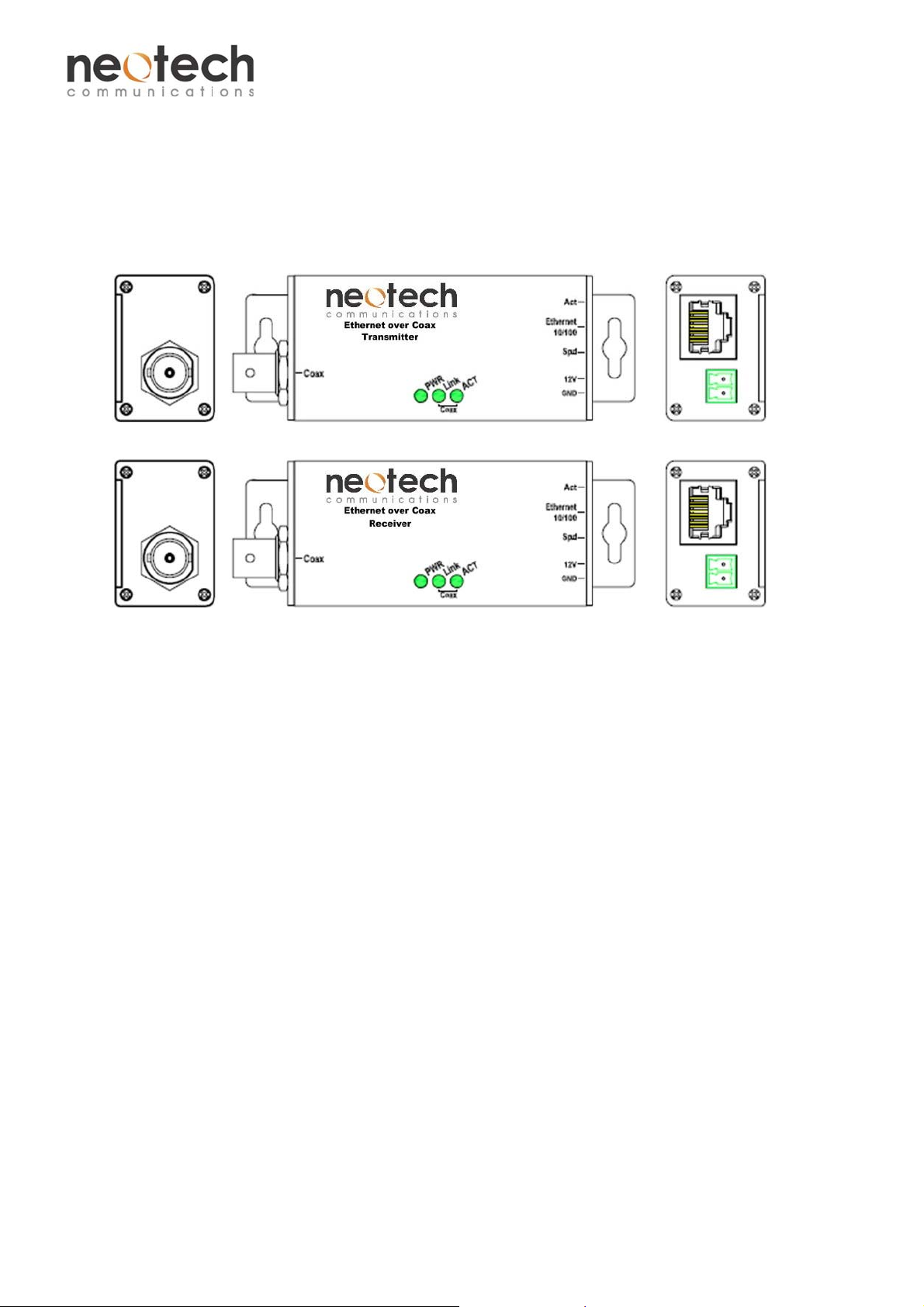
FEC-11C Series
10/100Base-TX Ethernet Over Co-axial Cable
This quick start guide describes how to install and use the Ethernet-over-coax (EoC) converter. The EoC converter
introduced here consists of a transmitter and re ceiver and provides one channel for Ethernet over a coaxial cable.
Product Overview
Product Features
Complies with EN61000-6-2 EMC Generic standard immunity.
Operates transparent to higher layer protocols.
One Ethernet port (RJ-45 connector): 10/100Mbps-Full/Half-duplex, Auto-negotiation, Auto-MDI/MDIX.
Complies with IEEE802.3 10Base-T and IEEE802.3u 100Base-TX standards.
One Ethernet Extender port (BNC connector): Downlink: 20Mbps; Uplink: 3Mbps.
Maximum distance: 300m over Coax.
Provides BNC connector (female).
External AC to DC power adapter.
Operating voltage and Max. current consumption: 0.2A @ 12VDC. Power consumption: 2.4W Max.
-10°C to 60°C (14°F to 140°F) operating temperature range.
Supports Wall Mounting installation.
Used as a stand-alone device.
1 V1.0
Page 2
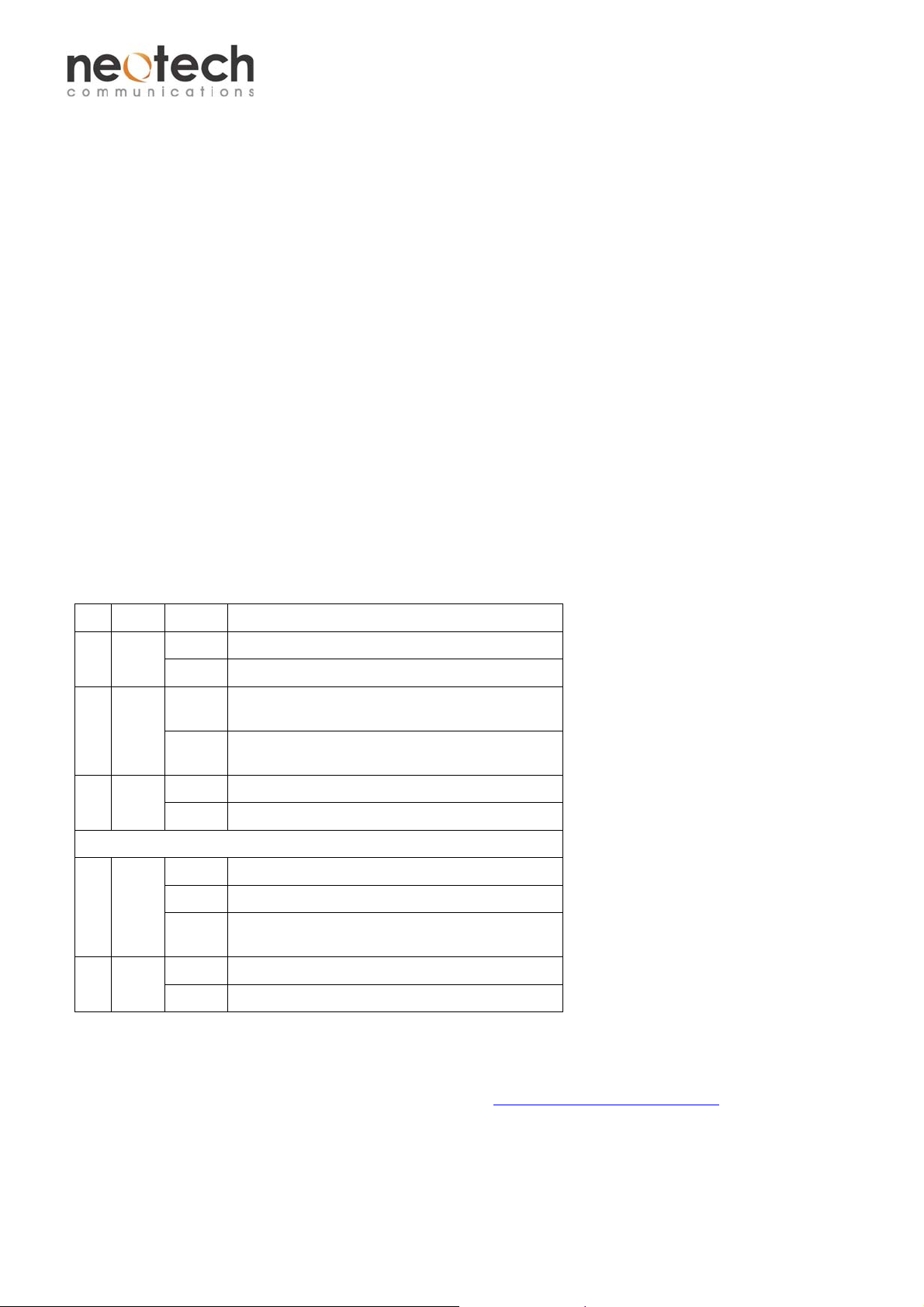
FEC-11C Series
10/100Base-TX Ethernet Over Co-axial Cable
Connecting to Power
This EoC converter is a plug-and-play device. Connect the supplied AC to DC power adaptor to the receptacle on
the rear panel of the EoC transmitter and receiver, and then attach the plug into a standard AC outlet.
Connecting to Coax
Connect the coaxial cable to the BNC socket of the EoC transmitter and receiver. If the transmitter and receiver are
properly connected and communicated with each other, the Link LED of the transmitter and receiver will be lit (ON).
Connecting to Ethernet
Connect the Ethernet cable from the IP camera to the RJ45 port of the EoC transmitter. If the cable is properly
connected, the ACT LED of the Ethernet port of the transmitter will start flashing. Connect the Ethernet cable from
the NVR or similar equipment to the RJ45 port of the EoC receiver. If the cable is properly connected, the ACT LED
of the Ethernet port of the receiver will start flashing.
Front Panel & LEDs
The LED indicators give you instant feedback on status of the EoC Transmitter & Receiver:
Colour
LEDs
PWR Green
Link Green
ACT Green
Ethernet
Act Green
Spd Yellow
State Indication
Steady Power on, Pwr
Off Power off
Steady
Off
Steady Transmitting or receiving data transfer within the coaxial cable
Off No data transfer within the coaxial cable
Steady A valid Ethernet connection established
Flashing Transmitting or receiving Ethernet data, Act stands for ACTIVITY
Off
Steady Ethernet Connection transferring at 100Mbps
Off Ethernet Connection transferring at 10Mbps
The transmitter and receiver communicate with each other and
locked.
The transmitter and receiver do not communicate or the coaxial
cable is disconnected.
Neither valid Ethernet connection established nor transmitting /
receiving Ethernet data
stands for POWER
Manual Earth Green manual is available in our website. www.neotechcomm.com.tw
2 V1.0
