Page 1
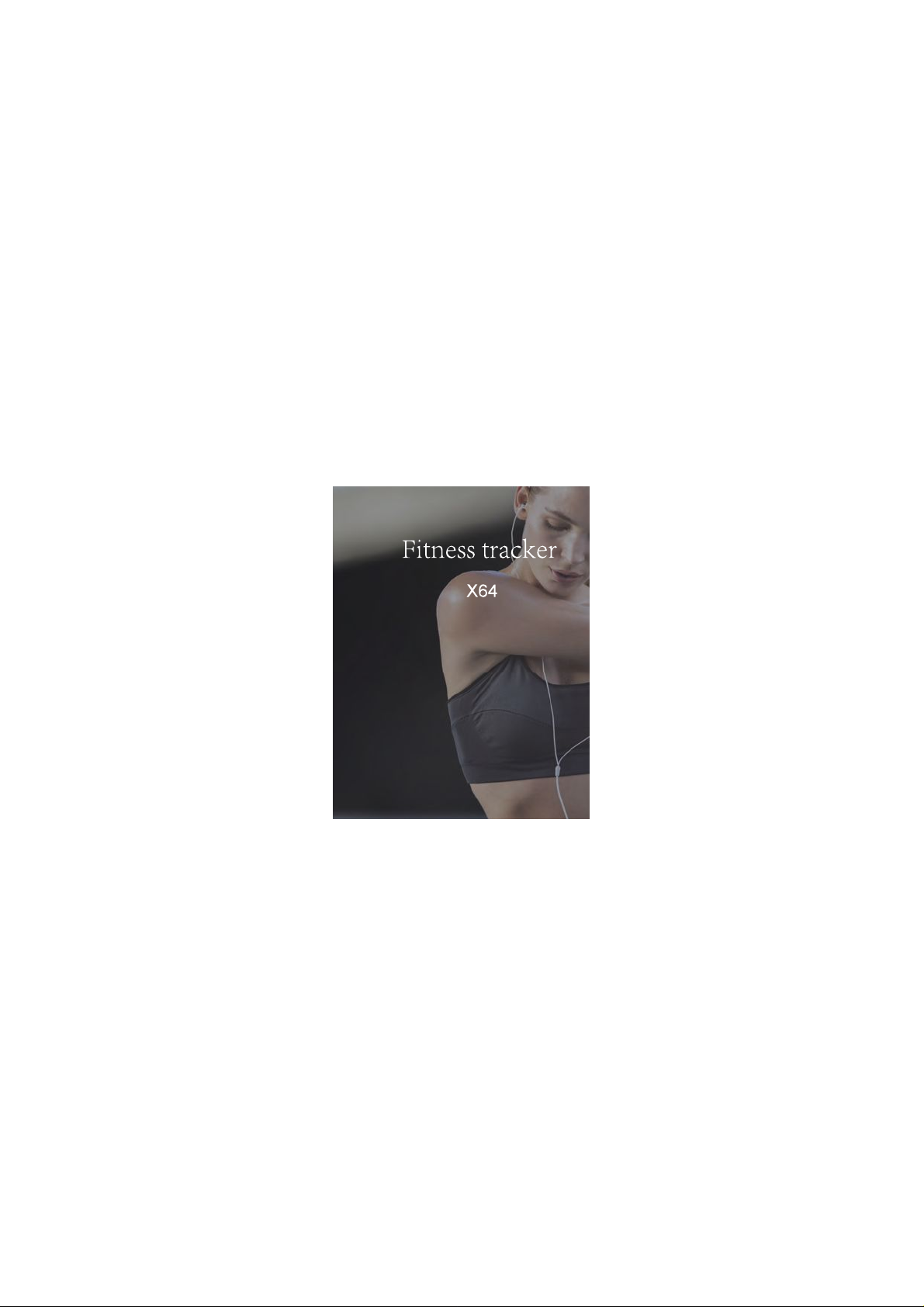
Page 2

1.User Manual
instructions of this manual example picture may not be compatible with
Before using this device, read the instructions carefully and use the
bracelet properly to avoid bringing you unnecessary trouble. This
description is based on the default setting of the bracelet, the
actual product, please understand. Please keep the instructions in
case of future maintenance use.
2.Charging
Please full charge the smart bracelet before first use,Charging time
is about two hours.Connect the bracelet to the charger and connect
the USB plug to the 5V / 1A-2.1A standard USB interface such as
computer, USB interface charger, power bank.
3.Appearance description
Screen
Touch Key
Page 3
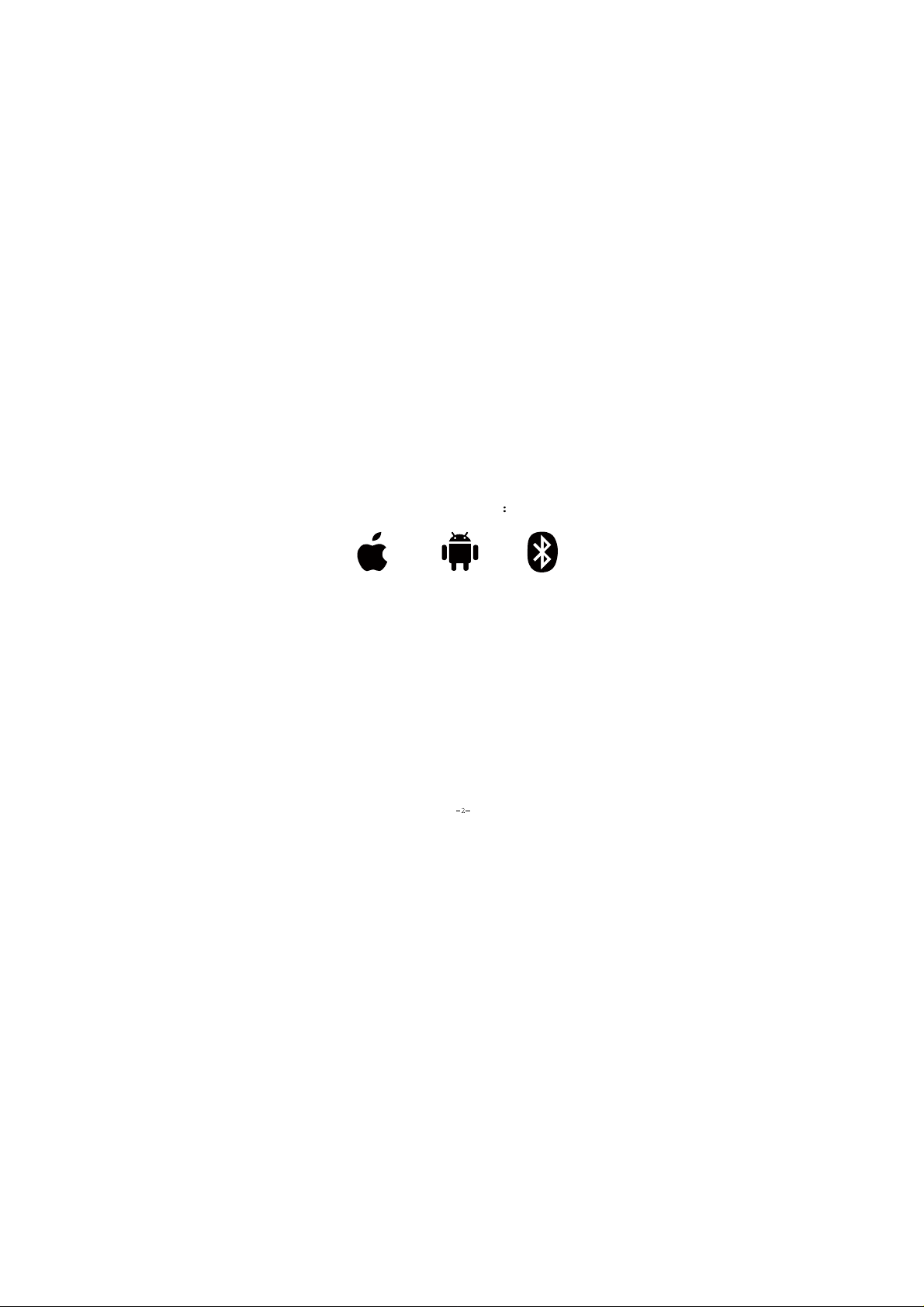
4.System requirements
IOS 7.1 and aboveAndroid 4.4 and above Bluetooth 4.0
5.Packing List
Smart bracelet * 1,
User manual * 1,
Charging cable * 1,
Packing box * 1
Page 4
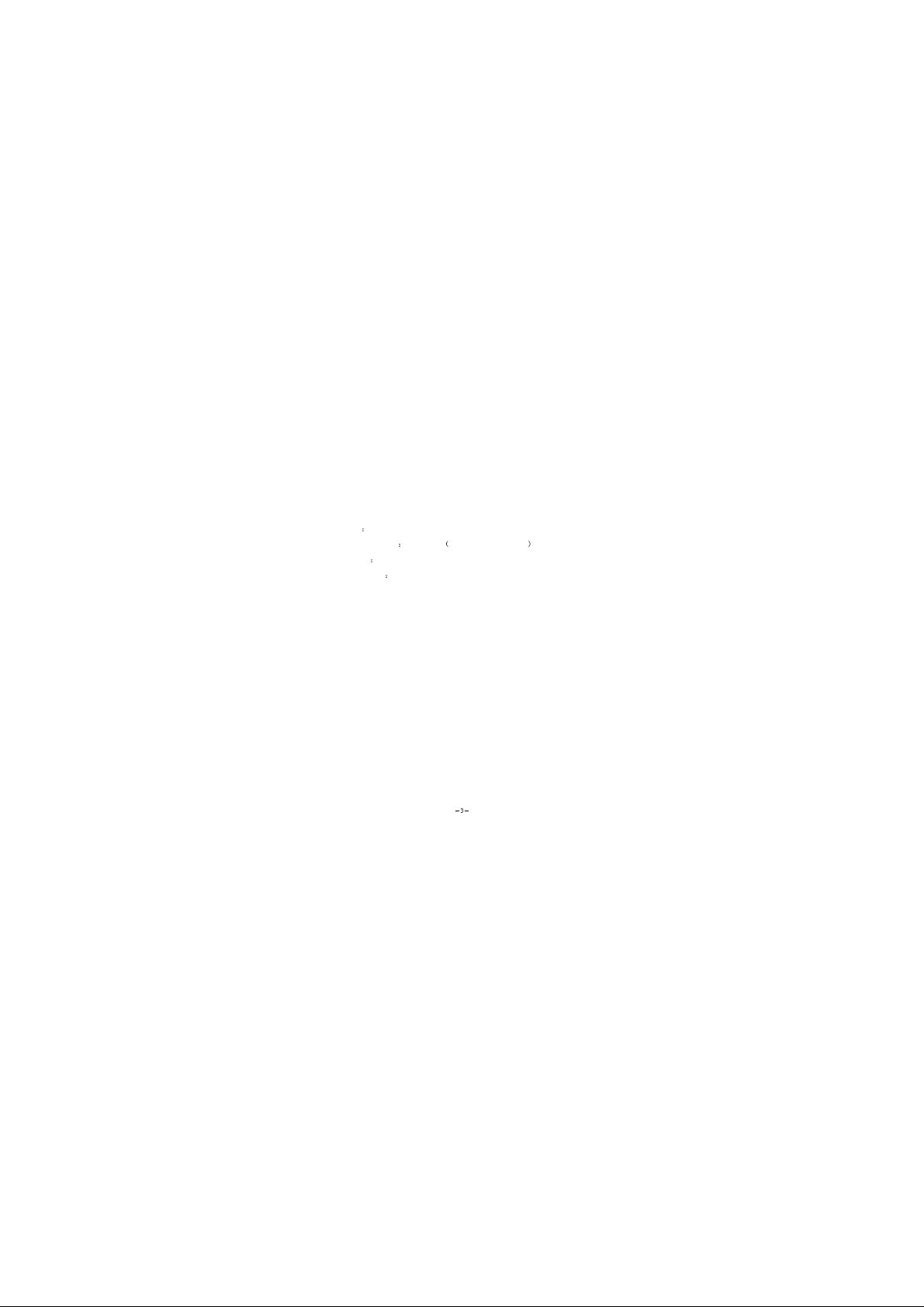
6.Function Description
Steps 0-99999
Distance display 0-99.9 Km Metric/Imperial system
Calories 0-9999 Cal
Time display 12/24 -Hour system
Heart rate monitor (Optional)
Incoming call reminder (Optional)
Display incoming SMS/APP content(Optional)
Blood pressure monitor (Optional)
Blood oxygen monitor (Optional)
APP data storage/sharing
Remote camera
Automatic sleep monitoring
Sedentary remind
Call remind
Alarm clock
Anti-lost remind
Drink water remind
Page 5

7.Basic parameters
Charging voltage 5V
Charging current 1A-2.1A
CPU:standard version/Heart Rate version/Blood pressure version NORDIC
Sensor BOSCH
Display screen 0.66” OLED
Battery capacity 80MAH
Battery Lithium polymer battery
Net weight About 23g
Synchronization mode Buletooth 4.0
Working temperature -10 - 45
Low power standby time IP67
Low power standby time 7-10 days
Page 6

8.Instructions
Click the touch key: turn on the screen,
switch mode
Time mode
12:00
Steps mode
12345
Distance mode
9.58
Page 7

3 seconds to start monitoring, the value will showed about 30 seconds.
more accurate when wrist and heart at the same height . (If your device
Calories mode
695
Heart rate monitor
When you enter into the heart rate monitoring interface, please keep
your body relaxed and wear your bracelet close to the skin so that
the data can be read.(If your device do not have this feature, please
ignore this)
Blood pressure monitor
Switch to the blood pressure monitoring interface, press and hold for
Click again for second monitoring , long press and hold for 3 seconds
to exit the blood pressure monitoring mode.When measuring blood
pressure, be sure to keep the body loose and static state,the data will
do not have this feature, please ignore this).
Page 8

mmHgmmHg
to APP, the device can be found quickly according to the MAC address
number.As below image.(The actual product may vary from the illusion,
blood oxygen, to avoid the value is low or no values.(If your device do
Blood oxygen monitor
Limb oppression can lead to insufficient blood supply, local tissue
hypoxia. Please keep warm and Strap fit your wrist when monitoring
not have this feature, please ignore this)
O2 O2
MAC address
Each device has a specific MAC address number,When connecting
please be informed of this)
Page 9

Notification
When there is incoming SMS/APP, you could check the content from
your band,long press to enter the function when the interface is
following as :Long press to quit /enter the content Tap to next
message Long press to delete all message when the interface is
following as.
Amanda
Have dinner
1
tonight!
9.APP download
Please download APP and install it before using the bracelet.
Method 1:download APP by scan the below code
Method 2: Search for "getfit 3.0" in the APP Store or Google play.
Page 10

10.APP instructions
1. First open the phone Bluetooth, and then enter the APP click to
enter device interface, select the binding device to search, according
to the search results, select the device to bind.
Click to connect to
a Bluetooth device
Click Bind OK
2.When the Bluetooth connection is successful,there will add a new
Bluetooth icon in time mode interface.
Page 11

( Slide to the right,view the sleep data; slide to the left, view the steps
3. After the download is complete, open the APP, enter the Home interface.
4.Click into the heart rate / blood pressure / blood oxygen data display
data.Click again to see detailed data)
interface, in the heart rate, blood oxygen interface, open the real-time
switch, you can view the dynamic data.To ensure the standby time,
after the completion of real-time heart rate monitor please shut down
the switch.(If your device do not have this feature, please ignore this)
Heart rate
display interface
Heart rate display interface
Blood pressure
display interface
Page 12

6. Click to enter the device interface, you can open a variety of
following screen appear , means bracelet out of the Bluetooth connection
functions.
Drink Reminder
X10 Pro
Activity Reminder
Alarm clock
Schedule Reminder
Incoming call inform
Electricity reminder
Pushing Service
Anti-lost reminder
Raise wrist to
wake screen
Device interface select camera function,mobile phone into the camera
mode, the bracelet will displaye , press the touch key to take photos.
Open the call remind, sedentary remind, alarm clock and other
functions on APP. The bracelet will vibrate and prompt interface appear
when meet the pre-set conditions, , long press to exit the prompt state.
Open the anti-lost switch on APP, when the bracelet vibration and the
range, long press to exit the prompt state.
Swing your hand from the vertical position to the posture for looking
watch, the surface angle between 30º-85º, the bracelet automatically
turns on the screen.
Call remindSedentary
remind
Drink water
remind
Alarm
clock
Anti-lost
remind
Remote
camera
Page 13

FCCCaution
Thisdevicecomplieswithpart15oftheFCCRules.Operationissubjecttothe
followingtwoconditions:(1)Thisdevicemaynotcauseharmfulinterference,and(2)
thisdevicemustacceptanyinterferencereceived,includinginterferencethatmay
cause undesired operation.
AnyChangesormodificationsnotexpresslyapprovedbythepartyresponsiblefor
compliancecould voidthe user'sauthorityto operatetheequipment.
Note: ThisequipmenthasbeentestedandfoundtocomplywiththelimitsforaClass
Bdigitaldevice,pursuanttopart15oftheFCCRules.Theselimitsaredesignedto
providereasonableprotectionagainstharmfulinterferenceinaresidentialinstallation.
Thisequipmentgeneratesusesandcanradiateradiofrequencyenergyand,ifnot
installedandusedinaccordancewiththeinstructions,maycauseharmfulinterference
toradiocommunications.However,thereisnoguaranteethatinterferencewillnot
occurinaparticularinstallation.Ifthisequipmentdoescauseharmfulinterferenceto
radioortelevisionreception,whichcanbedeterminedbyturningtheequipmentoff
andon,theuserisencouragedtotrytocorrecttheinterferencebyoneormoreofthe
followingmeasures:
-Reorient orrelocatethereceivingantenna.
-Increasethe separationbetweentheequipmentandreceiver.
-Connecttheequipmentintoanoutletonacircuitdifferentfromthattowhichthe
receiverisconnected.
-Consultthe dealer oranexperiencedradio/TVtechnicianfor help.
