Page 1

User Guide
Page 2

3.
Product Package
Neo smartpen N2
Rell pen tip
1 EA
User Manual
(Product warranty)
Micro USB Cable
(For charging and data transfer)
Getting Started
Before using the product, please read the instructions.
In order to increase the product’s performance and usability, updates could occur without any notice.
1. The current product supports Android 4.2 or higher and iOS iPhone 5 or higher.
2. Please check if your smart device supports Bluetooth. The product cannot be used without the Bluetooth function.
3. If the product is disassembled by an unauthorized individual (or user), it could cause damage and the warranty services will not be provided.
4. Please be careful not to drop the product or cause external impact, especially the pen’s recognition sensor at the bottom part.
5. Please avoid places or materials that has high static electricity.
6. The warranty will be void if the product has been damaged by immersion in water.
7. When fully charged, please distich the product from the AC/DC adapter.
8. Overcharging or over discharge by not using the product for long periods can cause damage to the battery.
9. Chemical or any related cleanser could cause alteration of the product.
10. Please avoid dusty and humid places. Also, avoid magnetic, and direct sunlight.
11. Please place the product out of reach from children. If the children put the product in their mouth, serious injury could occur.
12. After reading the instructions, place the instruction where it could be easily found.
Page 3
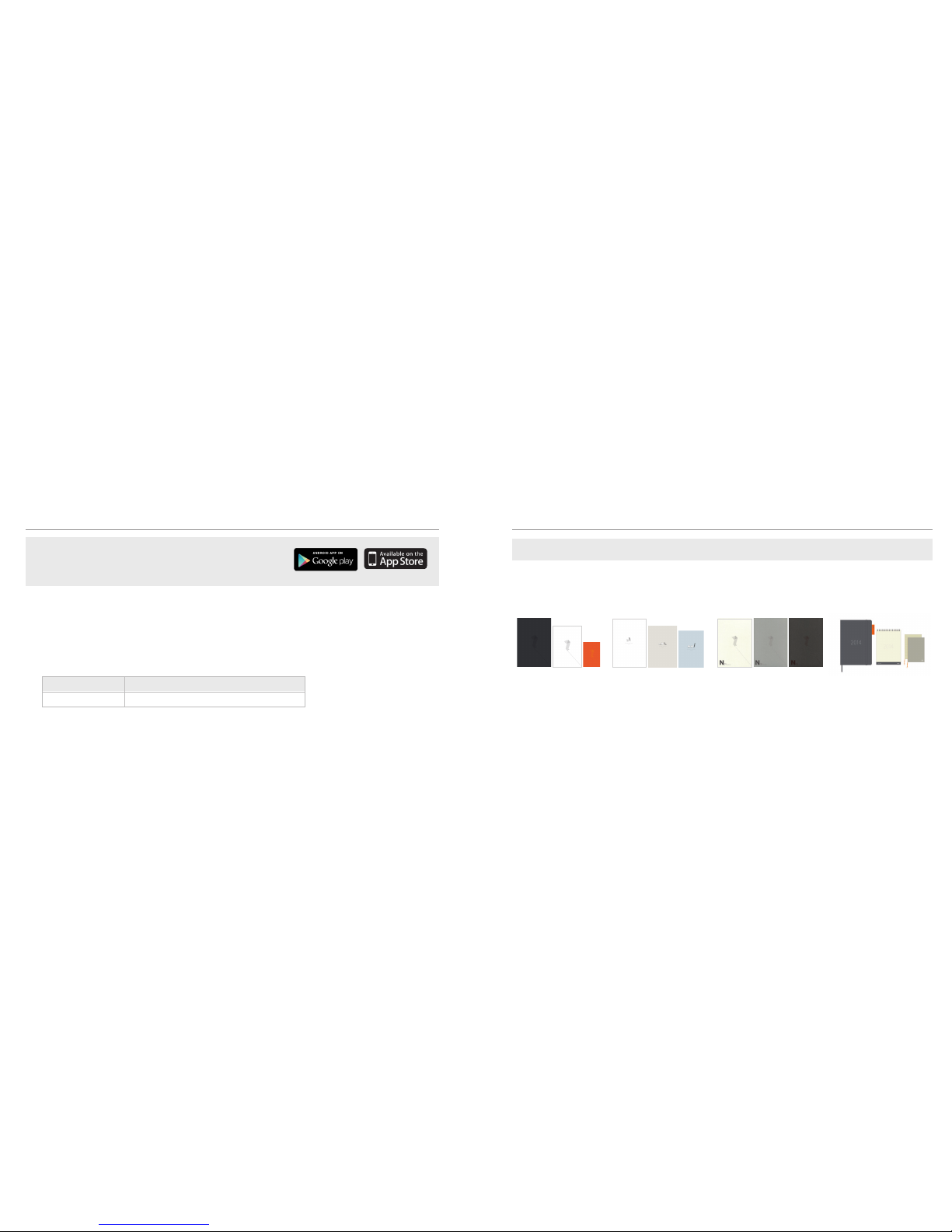
5.
N-note (Neo smartpen 2’s exclusive note)Preparing for application
1. Application (App) for Neo smartpen N2 can be downloaded from Android ‘Google Play’ store or iOS ‘App Store’.
Type and search for “Neo smartpen N2”!
2. You can download, install, and update from ‘Google Play’ store or ‘App Store’
3. In order to use the App, Neo smartpen N2 needs to be connected via Bluetooth.
4. When connected properly, the content from the N-note will appear to the screen.
You can download the Neo smartpen N2
application from ‘Google Play Store’ or ‘iOS App Store’
Supporting OS
Supported device
Android 4.2 or higher / iOS iPhone 5 or higher
Bluetooth 2.0 or higher supporting device
Neo smartpen N2 and its App can be used only with N-note and smart diary
Find N-notes in Neo smartpen n2 stores!
More N-note designs will be developed and launched.
2014 Smart Diary SETN note Basic 01/02/03N note Premium L/M/S N note Snowcat L/M/S
Cautions in use of N-note
If you use a new note of the same kind, the written contents of the new note can be overlap the existing one.
In this case, you can use the new note after saving the existing note by using the function, [Store existing note].
* In order to learn [Store existing note], please see the pages 13p of the manual.
Page 4

7.
Neo smartpen N2 Basic Operating MethodNeo smartpen N2 Product Image
Side
Pen tip (replaceable)
Power button Camera optics (recognition sensor)
Bottom
Power Off & On
1. Please charge the product fully before the first usage.
2. Press the power button shortly and LED light with sound will notify that the pen is turned on.
3. When the power is on, pressing the power button for 1 second or longer will turn off the pen with a notification sound.
4. When there are no usage for more than 30 minutes, the power will automatically turn off.
Product Reset
1. When the product does not operate correctly, or the Bluetooth is not connected, please mreset the device.
2. Pressing the power button for more than 10 seconds will reset the device and the power will turn off.with a notification sound.
Battery Charge
1. Connect the Micro USB cable provided with the product package, and connect the other side to the PC’s USB port or Smartphone charger.
2. The proper voltage is DC 5V, 500mAH. Please comply with this proper voltage (Use only the Micro USB cable)
Warning!
In order to save power, the product will enter into standby mode (low-power) when the pen is not used for more than 10 seconds. The input
signal interference could occur intermittently during the process when the pen switches back from its standby mode. In this case, try writing
again and the product will operate functionally.
Page 5

9.
Proper writing method
Neo smartpen N2’s usage degree
The recognition quality is heavily affected by the direction of the optical sensor’s shooting angle.
Deviating from the appropriate degree, or holding the pen in the wrong direction could cause difculties.
Proper holding
When holding the pen, place the
pen’s tip upward. When writing,
check the holding position.
O
+40
°
-20
°
Hold the pen that does
not cause pressure to the
wrist and maintain a natural
writing angle.
Neo smartpen N2 Acceptable recognition degree
+40
°
-20
°
Inappropriate holding
If the holding position is not
proper, the device will not
operate properly.
X
Product’s acceptable
recognition angle is
-20° ~ +40°.
(90° vertical standard)
The product contains an optical sensor. The recognition quality can decrease under direct sunlight and/or infrared rays.
Please do not cover the optical sensor by fingers or etc.. The writing content could not be recognized.
How to change the pen tip
1. An empty pen tip can be easily replaced.
2. The refillable pen tip can be purchased at ‘Neo smartpen N2’ stores.
3. The pen tip can be purchased at ‘Neo smartpen N2’ stores or packages. The pen tip is compatible only with Neo smartpen N2,
and upon inserting other pen tips that are not designed or compatible with Neo smartpen N2 could cause further damage(s).
Hold the end of the pen tip and
pull out the opposite direction.
+40°
-20°
1.
Insert the new tip into the
proper hole.
+40°
-20°
2.
After aligning the direction,
carefully push to the end.
3.
Page 6

11.
소비자 피해 유형 비고A/S 처리
Customer support Customer support
Product A/S services NeoLAB Convergence customer support 1588-6239
Mon-Fri 10:00 ~ 18:00 (Lunch time 12:00 ~ 13:00)
Product policy
Free of charge After Service (A/S)
1. A/S Condition : After purchasing the product, the product is damaged by its unreliability and not by the customer.
2. A/S period : 1 year after the Neo smartpen N2 is purchased (please provide the receipt or the purchased date).
3. Accessories excluding Neo smartpen N2 : 6 months within purchased date (cable, internal battery, pen tip (pen is a consumable)).
· NeoLAB Convergence will provide shipping and handling fees regarding free of charge after service
· The pen’s content could be deleted during the A/S
· The pen’s A/S period is 1 year from the purchased date. All accessories (cable, internal battery) are consumable materials and the period is 6 months.
A/S of Charge
1. Chargeable A/S condition(s) : After 1 year from purchased date, and within 5 years including the pen and accessories (function damaged).
· Water or any liquid damage.
· Product repaired or remodeled from different repair shop.
· Damage caused by dropping the product or by other impact.
· Damage caused by nature or environmental element(s).
2. A/S of charge period : 5 years (time of handling parts).
3. Eligible A/S of charge : Neo smartpen N2 Pen or accessories. (A/S of charge shipping and handling fees will be charged to the customer).
Consumer damage A/S policy
Refund before using the product with unopened package
10 days within using the product and damage occurred
Repair within 30 days after purchasing the product
Damage caused by internal rmware or content
Product exchange is not possible
Same issue/damage occurred for 3 or more times
Other damage occurred more than 5 times
When the company lost or damaged the product
When repairing materials (parts) are not in stock
Damage caused during shipping or handling
Refund by the purchased store
(sealed label must not be damaged)
Free of charge repair or
product replacement
Question regarding refund
should be asked to the purchased store
NeoLAB Convergence
product A/S (exchange/repair) center
1588-6239
-
Refund
· Damage caused by paint or other related liquid uids.
· All other damage caused by customer’s cause.
· Damage caused by customer’s mishandling.
Page 7

13.
FAQ
· Press the power button for more than 1 second.
· The battery could be discharged. Charge at least more than 30 minutes and try again.
The pen isn’t turning on.
· Check if the Smartphone’s (device) ‘Bluetooth’ function is activated.
· Go to ‘setting’ in the application and reactivate ‘Bluetooth connection’.try again.
Bluetooth isn’t connected properly.
I wrote on the N-note but the content isn’t displaying on the application
· Check if the note is written on the N-Note (for Neo smartpen N2 usage).
· Check if the Smartphone and the Pen’s Bluetooth connectivity. If the Bluetooth signal is displayed at the OLED screen, it indicates proper connection.
· Check if Neo smartpen N2 is properly activating. If the power is turned off, press the power button for more than 1 second, and connect to the Bluetooth.
· Foreign substance could be in front of the sensor. In this case, carefully remove the substance from the sensor
(The LED light and optic sensor is sensitive and fragile. Please try not to damage the sensor).
· The pen can recognize only a certain degree (-20°C~+40°C). Hold the pen upwards where it can recognize the angle.
· Check the Smartphone’s application if the App is running properly.
· Check the Bluetooth connectivity between the Smartphone and pen.
When writing, contents are missing
FAQ and in case of emergency
In case of emergency
· Immediately remove the water, and do not turn on the power button.
· Dry the water and contact NeoLAB Convergence’s customer support team.
· Don’t try to turn on the power when the product is wet. Electric shock could occur.
When the pen is waterlogged
In cases where the product is physically damaged (bent/cracked), do not try to disassemble the product by yourself. The internal battery could cause electric
shock. Please call the NeoLAB Convergence’s customer support team (If the user caused the damage, additional shipping fee and repairing fee could occur)
When the pen is damaged (bent, or cracked)
If you lose the pen tip or when the liquid runs out, please purchase the pen tip from the Neo Smartpen N2 store. The pen tip is a consumable product.
When losing the pen tip
Currently the content will be recorded when the App and Pen is connected.
Currently(Nov.2013), there are three (large, medium, and pocket size) N-notes. More types and models will be developed and offered in the future.
Are there only 3 types of notes?
Neo Smartpen N2 pen tip can be purchased in Neo Smartpen N2 online store.
Currently, there are only 1 color (black) tip which is 0.7mm, but will be developing and expanding into other colors/products.
Where can I buy the pen tip?
The Neo smartpen N2 could only be used in dotcode technology provided by NeoLAB Convergence.
Do I have to use only in the dotcode note?
Can I check the content on the App when the App is not connected?
Page 8

15.
· The product will be warranted according to the customer liability policy.
· Award content will be executed within 7 days from the requested period.
Damage claims will be done within 14 days.
· Product number (serial No.) is essential for product warranty.
Please do not lose the product number.
· Product number (serial No.) is labeled on the outside of the package.
Product name
Product Number (SN)
Purchased date
Purchased store
Purchased amount
Product warranty
Product detailed information
Neo smartpen N2’s quality assurance
period is 1 year and material period of possession is 2 years.
The product’s specication or partial functions
can be changed without notice.
Name of product : Neo smartpen N2
Model name : NWP-F110
Manufacturer : NEOLAB CONVERGENCE INC.
FCC : 00000-NWP-F110
Telec : R 000-000000 C-Tick : 00000
Manufacture country : South Korea
Manufactured date : Marked on the product
Product specication
Supporting OS
Supporting device
Memory storage
Rated voltage
Electric power consumption
PC connectivity
Receive frequency
Output of antenna
Battery capacity
Usage environment
Area of usage
Height and Weight
Main material
Android 4.2 or higher / iOS iPhone 5 or higher
Bluetooth 2.0 or higher
NAND FLASH MEMORY (90Mbyte)
5V
300mA
USB 2.0 HS / Bluetooth 4.0
2402 ~ 2480 MHz
0.1mW / MHz
3.7V Li-polymer Busser 300mAh
Constant usage : 12 hours (standby) / 3 hours (writing)
Temperature : -10°c ~ 50°c / Humidity : ~ 95%
-10°c ~ 35°c
11.8 x 11.5 x 161mm / 24g
AL and etc.
Neo smartpen N2
(Model name : NWP-F110)
FCC Information to User
This equipment has been tested and found to comply with the limits for a Class B digital device,pursuant to Part 15 of the FCC Rules.
These limits are designed to provide reasonable protection against harmful interference in a residential installation. This equipment generates, uses and
can radiate radio frequency energy and, if not installed and used in accordance with the instructions, may cause harmful interference to radio communications. However, there is no guarantee that interference will not occur in a particular installation. If this equipment does cause harmful interference to
radio or television reception, which can be determined by turning the equipment off and on, the user is encouraged to try to correct the interference by
one of the following measures:
· Reorient or relocate the receiving antenna.
· Increase the separation between the equipment and receiver.
· Connect the equipment into an outlet on a circuit different from that to which the receiver is connected.
· Consult the dealer or an experienced radio/TV technician for help.
Modications not expressly approved by the party responsible for compliance could void the user’s authority to operate the equipment.
NOTE: THE GRANTEE IS NOT RESPONSIBLE FOR ANY CHANGES OR MODIFICATIONS NOT EXPRESSLY APPROVED BY THE PARTY RESPONSIBLE FOR COMPLIANCE.
SUCH MODIFICATIONS COULD VOID THE USER’S AUTHORITY TO OPERATE THE EQUIPMENT.
This equipment complies with FCC RF radiation exposure limits set forth for an uncontrolled environment.
This equipment should be installed and operated with a minimum distance of 20 centimeters between the radiator and your body. This transmitter must not be co-located or
operating in conjunction with any other antenna or transmitter.
Caution
IMPORTANT NOTE : FCC RF Radiation Exposure Statement
THIS DEVICE COMPLIES WITH PART 15 OF THE FCC RULES. OPERATION IS SUBJECT TO THE FOLLOWING TWO CONDITIONS:
(1) THIS DEVICE MAY NOT CAUSE HARMFUL INTERFERENCE, AND (2) THIS DEVICE MUST ACCEPT ANY INTERFERENCE RECEIVED, INCLUDING INTERFERENCE THAT MAY CAUSE UNDESIRED OPERATION.
