NEO Coolcam NIP-MJPEG User Manual
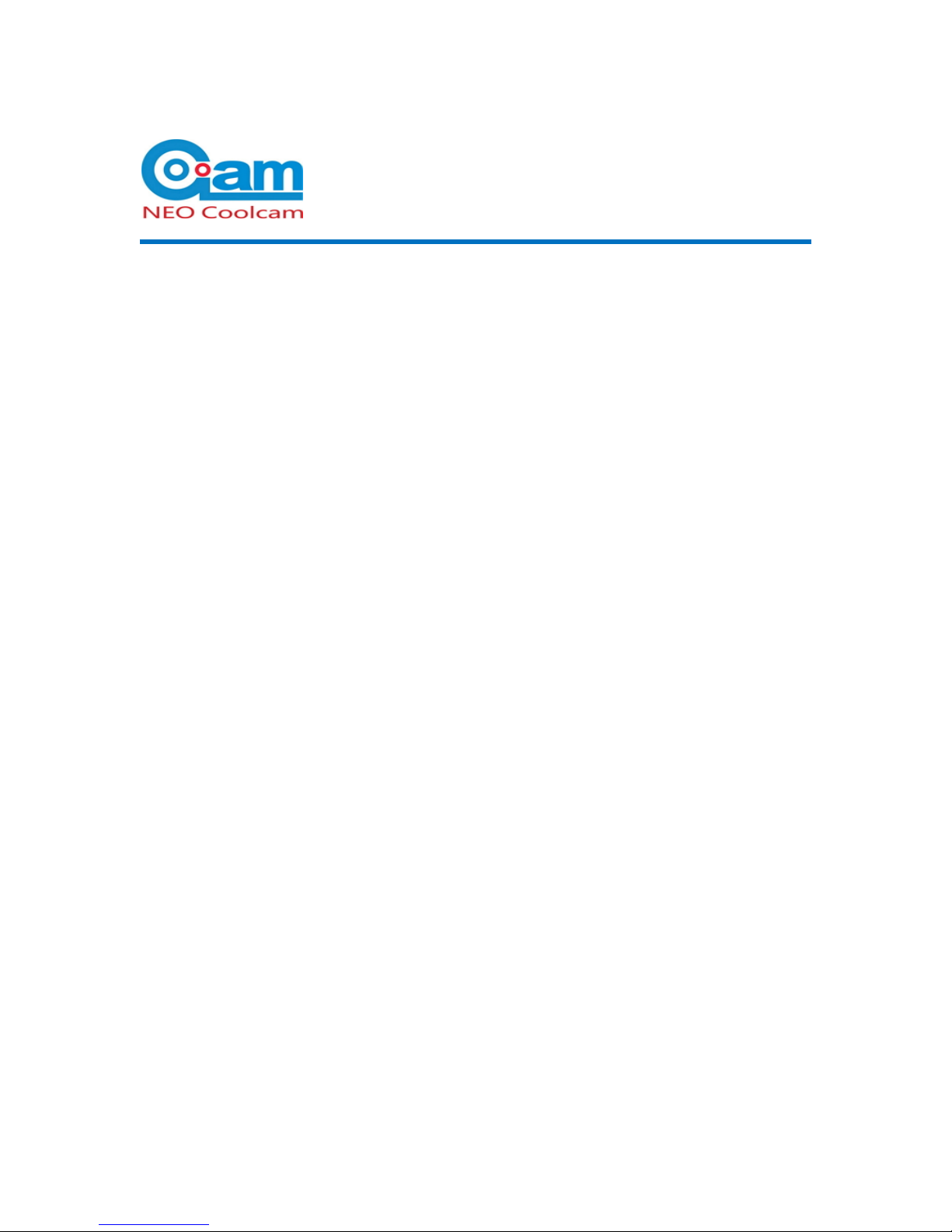
P2P IPCAM User Manual
NIP-MJPEG

WWW.SZNEO.COM IPCAM User Manual
Page 2
IP camera User Manual
Our products penetrate the P2P technology, such as computer plug and play with
networking so it makes Telecom, China Netcom, 3G smooth exchange of visits, which
achieve Internet Interworking ideal target.
Note: The picture is for reference only.
1.Hardware Installation
●1.1 Open the package and take the ip cam and accessories out, First install the ipcam
wireless antenna
●1.2 Fix the ip camera, insert one end of the network cable to the camera tail Ethernet
card interface, on the other end of the RJ45 network interface connected to a router or
switch..
●1.3 The software of IP Camera support windows XP/Vista/windows7 etc. operation
system, Pls use the power adapter to connect the DC5V port on the back of the ip
camera. Plug the other end to an electrical outlet. Check the card's power indicator light
(yellow) and the network indicator (green) is working properly, the camera pan and tilt
rotate automatically..
2 .Software Installation
●2.1Please insert CD into your computer's CD-ROM driver, it will operate automatically, if
not, pls double click the “autorun.exe” ,the file can be opened.
Shenzhen NEO Electronics Co., Ltd
Tel: 86 755 29642263、29642252、29642256、29642259 Fax: 86 755 29667746

WWW.SZNEO.COM IPCAM User Manual
Page 3
Click “search.exe”, Follow the tips,LAN tool is installed into the system and generated
on the desktop“IP Camera Search "
●2.2 Search the device and login
The LAN run search tools "IP Camera Search", the program will find the network
cameras and displays the search to the IP address, port number, the name. If WIFI
wireless connected, it will display the IP address of the wireless. As shown,
To select Basic information can change the parameters, click Set to save the changes
●and enter the IP address directly open the login authentication page (for example, enter:
http://192.168.1.222: 81 )to open the login screen as shown below shown,
Mouse over the icon will be prompted
1.Check the DHCP to obtain an IP
2.Manually rewrite the IP
parameters Port name
Shenzhen NEO Electronics Co., Ltd
Tel: 86 755 29642263、29642252、29642256、29642259 Fax: 86 755 29667746

WWW.SZNEO.COM IPCAM User Manual
Page 4
●After entering the correct user name and password and click "OK" to open the monitor
screen click on the appropriate browser model.
default login user name:admin
.
Default password :none
Shenzhen NEO Electronics Co., Ltd
Tel: 86 755 29642263、29642252、29642256、29642259 Fax: 86 755 29667746
Select the operting language
Download the plug-in and install
Click the login button
