Page 1
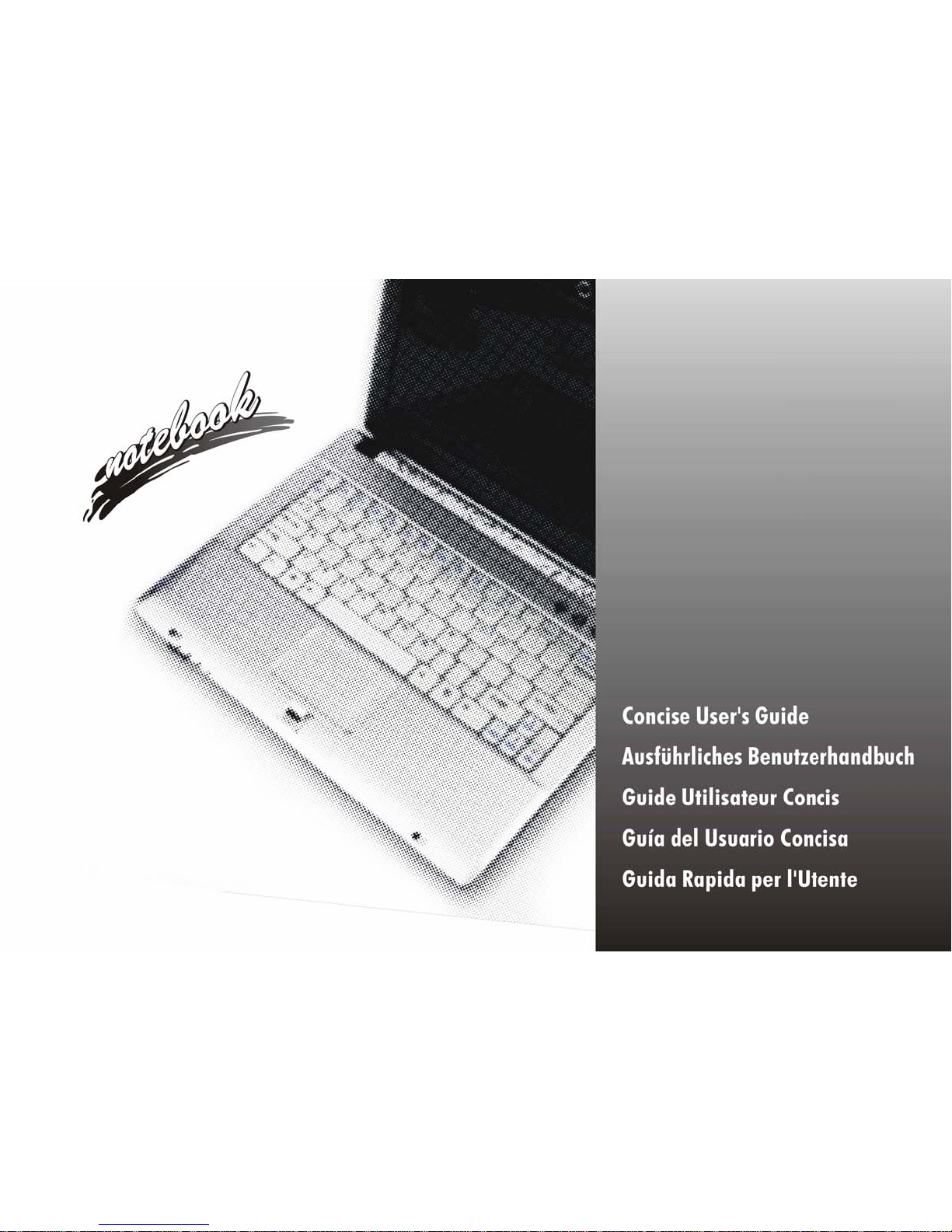
Page 2

Page 3
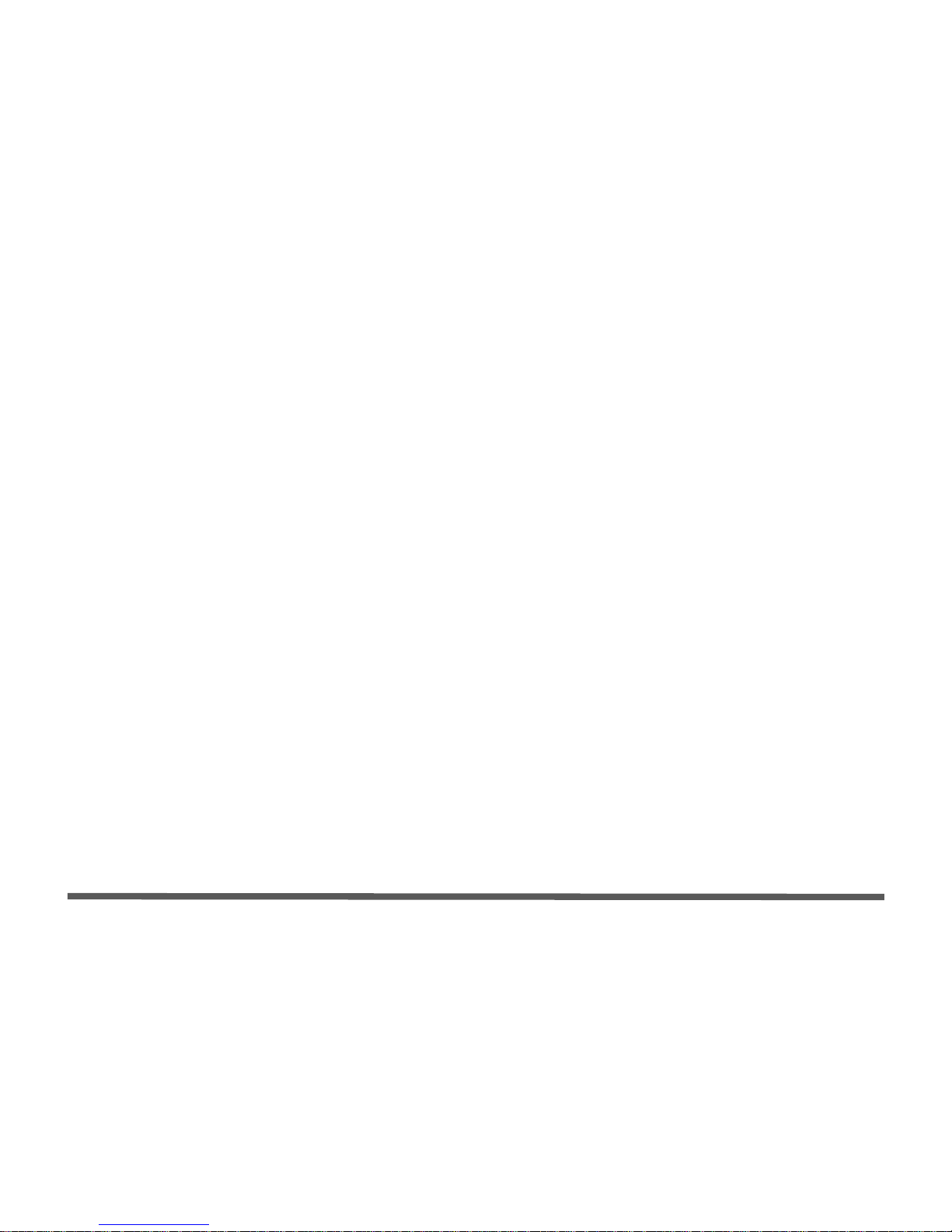
I
Introduction (English)
This Concise User’s Guide introduces the main features
of your computer. The English version of this guide begins on page 1. The expanded User’s Manual is on the
Device Drivers & Utilities + User’s Manual CD-ROM.
Einführung (Deutsch)
Dieses Ausführliche Benutzerhandbuch führt Sie in die
Hauptfunktionen des Notebooks ein. Die deutsche Version des Handbuchs beginnt auf Seite 41. Das erweiterte
Benutzerhandbuch finden Sie auf der CD-ROM für die
Gerätetreiber und Hilfsprogramme (CD-ROM Device
Drivers & Utilities + User's Manual).
Présentation (Français)
Ce Guide Utilisateur Concis présente les fonctionnalités
principales de votre ordinateur. La version français e de
ce guide commence à la page 81. Le Manuel de l'Utilisa-
teur étendu se trouve sur le CD-ROM de Pilotes & Utilitaires + Manuel de l'Utilisateur (CD-ROM Device
Drivers & Utilities + User's Manual).
Introducción (Español)
Esta Guía del Usuario Concisa le presenta las características principales de su ordenador. La versión española de
esta guía comienza en la página 121. El Manual del usua-
rio completo se encuentra en el CD-ROM de Controladores del dispositivo y Utilidades + Manual del usuario
(CD-ROM Device Drivers & Utilities + User's Manual).
Introduzione (Italiano)
La presente Guida Rapida per l'Utente introduce le caratteristiche principali del computer. La versione italiana di
questa guida inizia da pagina 161. Il Manuale utente
completo si trova nel CD contenente driver e utilità +
Manuale utente (CD-ROM Device Drivers & Utilities +
User's Manual).
Page 4
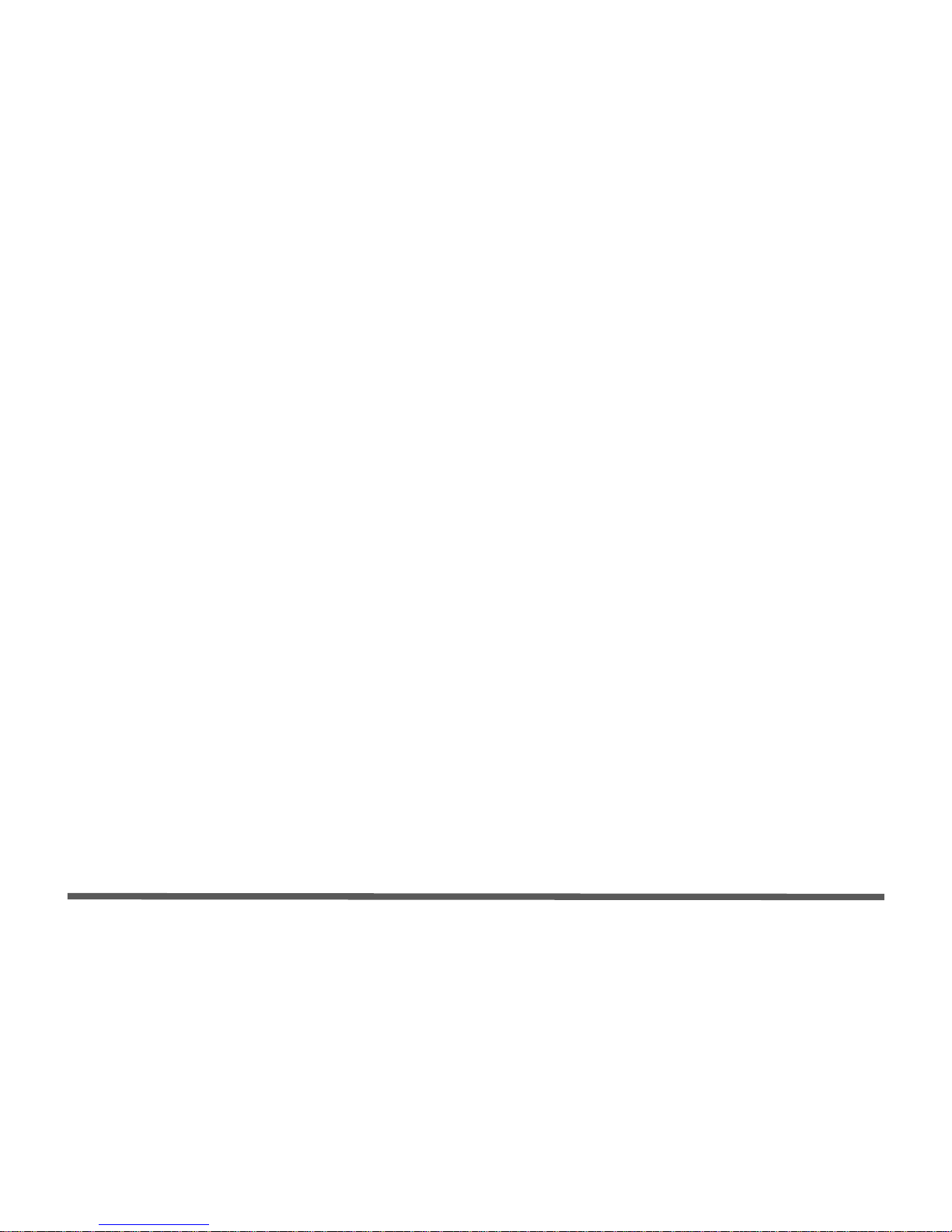
II
Contents
Notice .................. ................................. .................................. ........... 1
About this Concise User Guide .........................................................2
Instructions for Care and Operation ..................................................3
System Startup ..................................................................................6
System Software ...............................................................................7
System Map: Top View with LCD Panel Open ................................8
LED Indicators ..................................................................................9
Hot-Key Buttons & Keyboard ........................................................10
System Map: Front & Rear Views ..................................................12
System Map: Left & Right Views ....... ...........................................13
System Map: Bottom View .............................................................14
Windows Vista Start Menu & Control Panel ..................................15
Video Features ................................................................................16
Power Options ....... ..........................................................................19
Audio Features ................................................................................20
Driver Installation ... ........................................................................21
PC Camera ......................................................................................23
Wireless LAN .................................................................................26
3.5G Module ...................................................................................27
Fingerprint Reader ..........................................................................32
Bluetooth Configuration in Windows Vista ...................................34
Troubleshooting ..............................................................................36
Specifications ............... ................................. .................................. 37
Inhalt
Hinweis ..................... ..... ....... .... ....... .... ....... ...... ..... ....... .... ....... .... ....41
Über das Ausführliche Benutzerhandbuch ......................................42
Hinweise zu Pflege und Betrieb ......................................................43
Schnellstart .................. .......................................... ..........................46
Systemsoftware ...............................................................................47
Systemübersicht: Ansicht von oben mit geöffnetem
LCD-Bildschirm ................ ......................... ........................ .............48
LED-Anzeigen ................................................................................49
Hot-Key-Tasten & Tastatur ............................................ .................50
Systemübersicht: Ansicht von vorne und Rückansicht ...................52
Systemübersicht: Ansichten von links und rechts ...........................53
Systemübersicht: Ansicht von unten .............. .................................54
Windows Vista Startmenü und Systemsteuerung ...........................55
Grafikfunktionen .............................................................................56
Energieverwaltungsfunktionen . ....... .... ....... .... ....... .... ....... ....... .... ....59
Audiofunktionen ..............................................................................60
Installation der Treiber ....................................................................61
PC-Kamera ...................... .......................................... ......................63
Wireless LAN ..................................................................................66
3.5G-Modul .....................................................................................67
Fingerabdruckleser ................. ............................................ .............72
Bluetooth-Konfiguration in Windows Vista ...................................74
Fehlerbehebung ...............................................................................76
Technische Daten ............................................................................77
Page 5
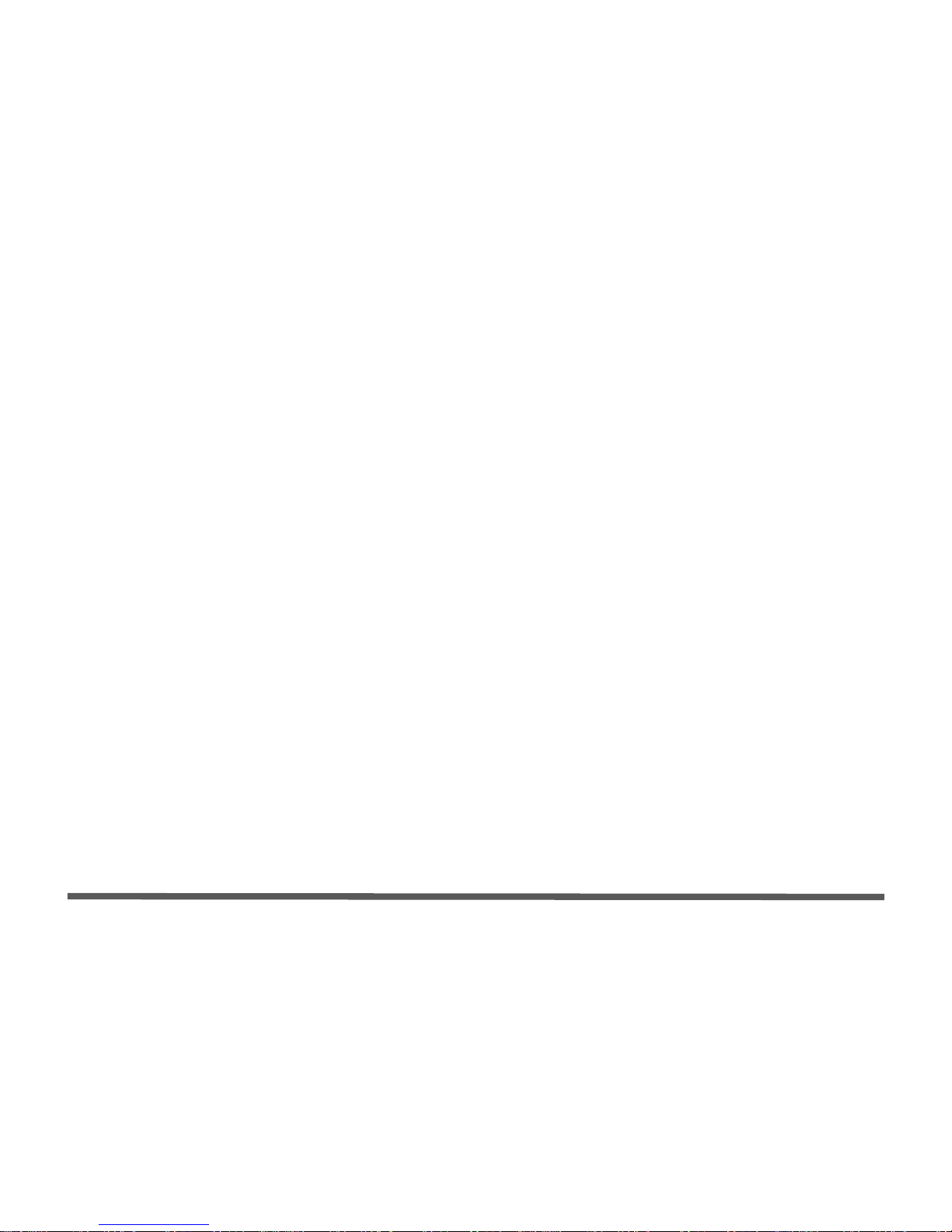
III
Sommaire
Avertissement .................................................................................81
A propos de ce Guide Utilisateur Concis ........................................82
Instructions d’entretien et d’utilisation ...........................................83
Guide de démarrage rapide .............................................................86
Logiciel système .............................................................................87
Carte du système : Vue du dessus avec l’écran LCD ouvert ..........88
Indicateurs .................... ........................ ......................... .................. 89
Boutons Hot-Key & Clavier ..................... .. ....................................90
Carte du système : Vues de face & arrière ......................................92
Carte du système : Vues gauche & droite ......................... ..............93
Carte du système : Vue d’en dessous ..............................................94
Menu Démarrer & Panneau de configuration de Windows Vista ..95
Caractéristiques vidéo .....................................................................96
Caractéristiques de gestion de l’alimentation .................................99
Caractéristiques Audio ..................................................................100
Installation du pilote .....................................................................101
Caméra PC . .. ............................................. ....................................103
LAN sans fil ...................................................................... ............106
Module 3.5G .................................................................................107
Lecteur d'empreintes digitales .......................................................112
Configuration Bluetooth dans Windows Vista .............................114
Dépannage .................. ...... ....... .... ....... ..... ...... ....... .... ....... .... ....... ...116
Spécifications ............... ................................. ................................ 117
Contenidos
Aviso .............................................................................................121
Acerca de esta Guía del Usuario Concisa .....................................122
Instrucciones para el cuidado y funcionamiento ...........................123
Guía rápida para empezar ..............................................................126
Software de sistema ..... ..................................................................127
Mapa del sistema: Vista superior con panel LCD abierto .............128
Indicadores LED ...........................................................................129
Botones Hot-Key & teclado ...................................................... ....130
Mapa del sistema: Vistas frontal y posterior .................................132
Mapa del sistema: Vistas izquierda y derecha ..............................133
Mapa del sistema: Vista inferior ...................................................134
Menú Inicio y Panel de control de Windows Vista .......................135
Parámetros de vídeo ......................................................................136
Funciones de administración de energía .......................................139
Características de audio .................................................................140
Instalación de controladores ..........................................................141
Cámara PC .....................................................................................143
LAN Wireless ................................................................................146
Módulo 3.5G .................................................................................147
Lector de huellas digitales .............................................................152
Configuración de Bluetooth en Windows Vista .. ..........................154
Solución de problemas ..................................................................156
Especificaciones ................ ............................................. ...............157
Page 6

IV
Sommario
Avviso ..................... ............................................... ....................... 161
Informazioni sulla Guida Rapida per l'Utente .................. ............162
Istruzioni per la custodia e il funzionamento ................................163
Guida di avvio rapido ....................................................................166
Software del sistema ............................... ......................................167
Descrizione del sistema: Vista superiore con pannello
LCD aperto ....................................................................................168
Indicatori LED ..............................................................................169
Pulsanti Hot-Key & tastiera ..........................................................170
Descrizione del sistema: Vista anteriore e posteriore ...................172
Descrizione del sistema: Vista sinistra e destra ............................173
Descrizione del sistema: Vista inferiore .......................................174
Menu Start e Pannello di controllo di Windows Vista .................175
Funzioni video ..............................................................................176
Funzioni di risparmio energetico .................... ..............................179
Funzionalità audio .........................................................................180
Installazione driver ........................................................................181
Camera PC . .. ............................................. ....................................183
LAN Wireless ................................................................... ............186
Modulo 3.5G .................................................................................187
Lettore d’impronte digitali ............................................................192
Configurazione Bluetooth in Windows Vista ...............................194
Risoluzione dei problemi .................................................... ..........196
Specifiche tecniche .......................................................................197
Page 7

Notice - 1
Concise User’s Guide
English
Notice
The company reserves the right to revise this publication or to change its contents without notice. Information contained herein is for reference only and does not constitute a commitment on the part of the manufacturer or any subsequent vendor. They assume no responsibility or liability for any errors or inaccuracies that may appear in this
publication nor are they in anyway responsible for any loss or damage resulting from the use (or misuse) of this publication.
This publication and any accompanying software may not, in whole or in part, be reproduced, translated, transmitted
or reduced to any machine readable form without prior consent from the vendor, manufacturer or creators of this publication, except for copies kept by the user for backup purposes.
Brand and product names mentioned in this publication ma y or may not be copyrights and/or registered trademarks
of their respective companies. They are mentioned for identification purposes only and are not intended as an endorsement of that product or its manufacturer.
© September 2007
Trademarks
This product incorporates copyright protection technology that is protected by method claims of certain U.S. patents
and other intellectual property rights owned by Macrov ision Corporation and other rights owners. Use of this copyright protection technology must be authorized by Macrovision Corporation, and is intended for home or other limited
viewing uses only unless otherwise authorized by Macrovision Corporation. Reverse engineering or dis assembly is
prohibited.
Intel and Intel Core are trademarks/registered trademarks of Intel Corporation.
Page 8
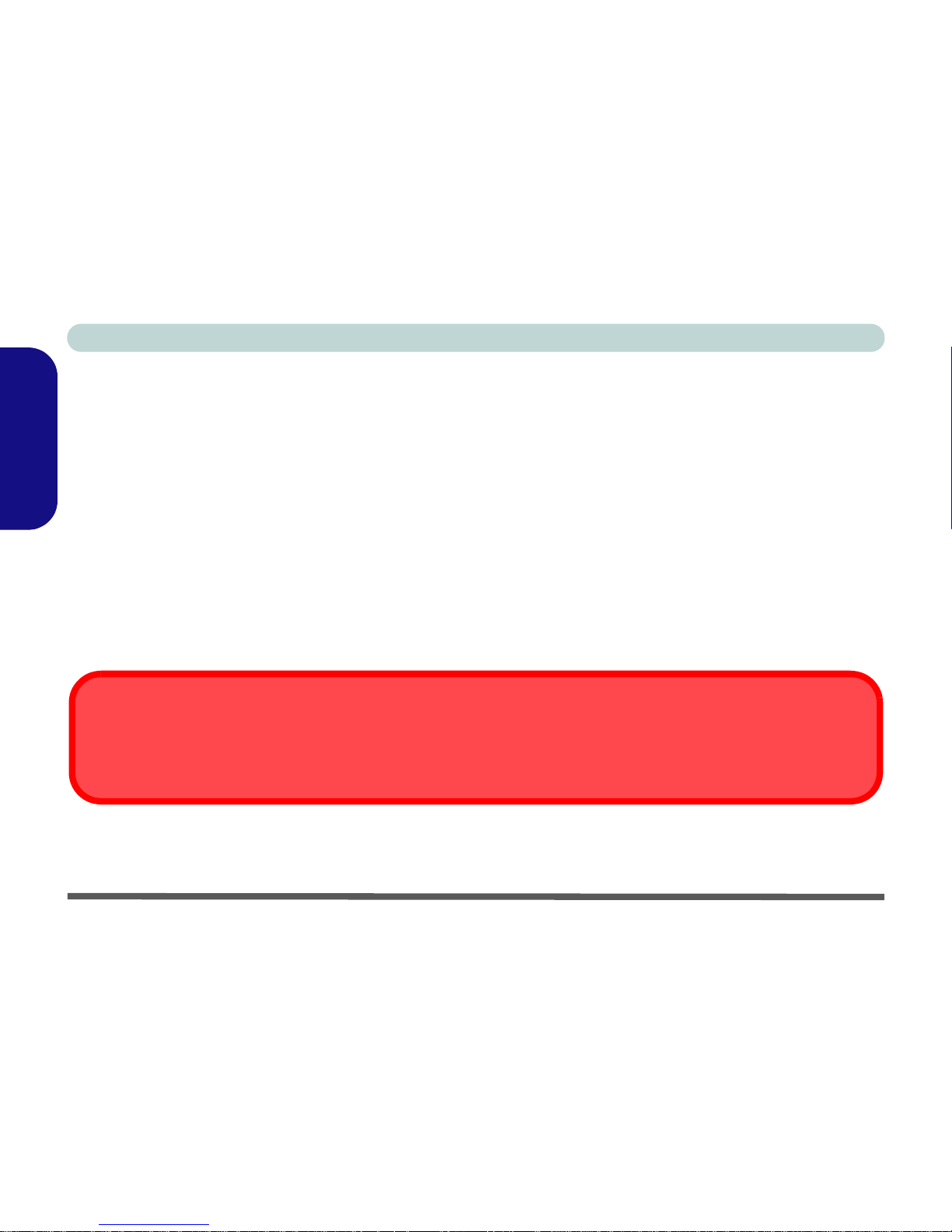
2 - About this Concise User Guide
Concise User’s Guide
English
About this Concise User Guide
This quick guide is a brief introduction to getting your system started. This is a supplement, and not a substitute for
the expanded English language User’s Manual in Adobe Acrobat format on the Device Drivers & Utilities + User’s
Manual CD-ROM supplied with your computer. This CD-ROM also contains the drivers and utilities necessary for
the proper operation of the computer.
Some or all of the computer’s features may already have been setup. If they aren’t, or you are planning to re-configure
(or re-install) portions of the system, refer to the expanded User’s Manual. The Device Drivers & Utilities + User’s
Manual CD-ROM does not contain an operating system.
Regulatory Information
Regulatory notices and information are contained in the expanded User’s Manual on the Device Drivers & Utilities
+ User’s Manual CD-ROM.
Wireless Device Operation Aboard Aircraft
The use of any portable electronic transmission devices aboard aircraft is usually prohibited. Make sure the Wireless LAN, Bluetooth and 3.5G modules are OFF if yo u ar e us in g th e computer aboard aircraft.
Page 9
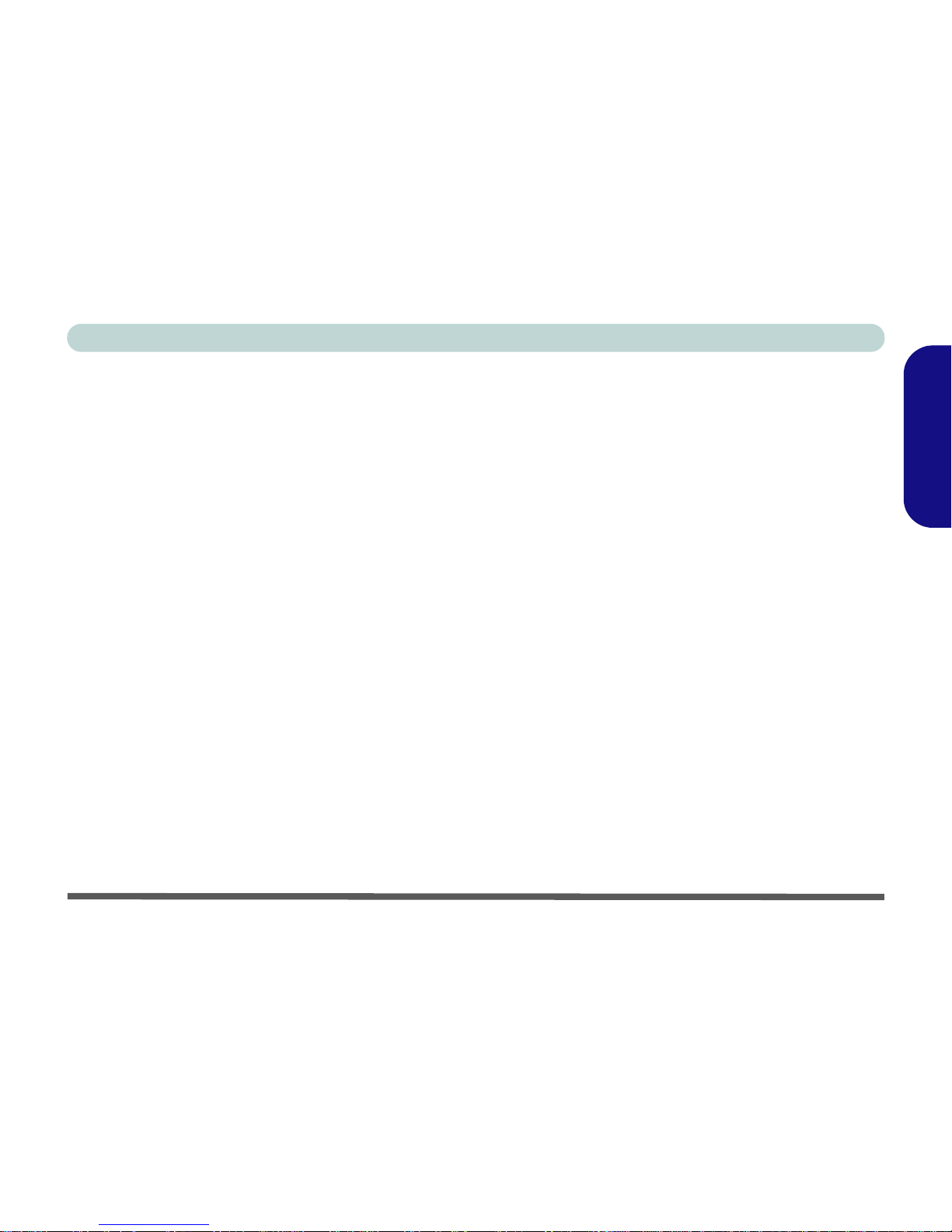
Instructions for Care and Operation - 3
Concise User’s Guide
English
Instructions for Care and Operation
The computer is quite rugged, but it can be damaged. To prevent this, follow these suggestions:
• Don’t drop it, or expose it to shock. If the computer falls, the case and the components could be damaged.
• Keep it dry, and don’t overheat it. Keep the computer and power supply away from any kind of heating element.
This is an electrical appliance. If water or any other liquid gets into it, the computer could be badly damaged.
• A void interference. Keep the computer away from high capacity transformers, electric motors, and other strong mag-
netic fields. These can hinder proper performance and damage your data.
• Follow the proper working procedures for the computer. Shut the computer down properly and don’t forget to
save your work. Remember to periodically save your data as data may be lost.
• Take care when using peripheral devices.
Servicing
Do not attempt to service the computer yourself. Doing so may violate your warranty and expose you and the computer to electric shock. Refer all servicing to authorized service personnel. Unplug the computer from the power supply. Then refer servicing to qualified service personnel under any of the following conditions:
• When the power cord is damaged or frayed.
• If the computer has been exposed to any liquids.
• If the computer does not work normally when you follow the operating instructions.
• If the computer has been dropped or damaged (do not touch the poisonous liquid if the LCD panel breaks).
• If there is an unusual odor, heat or smoke coming from your computer.
Page 10
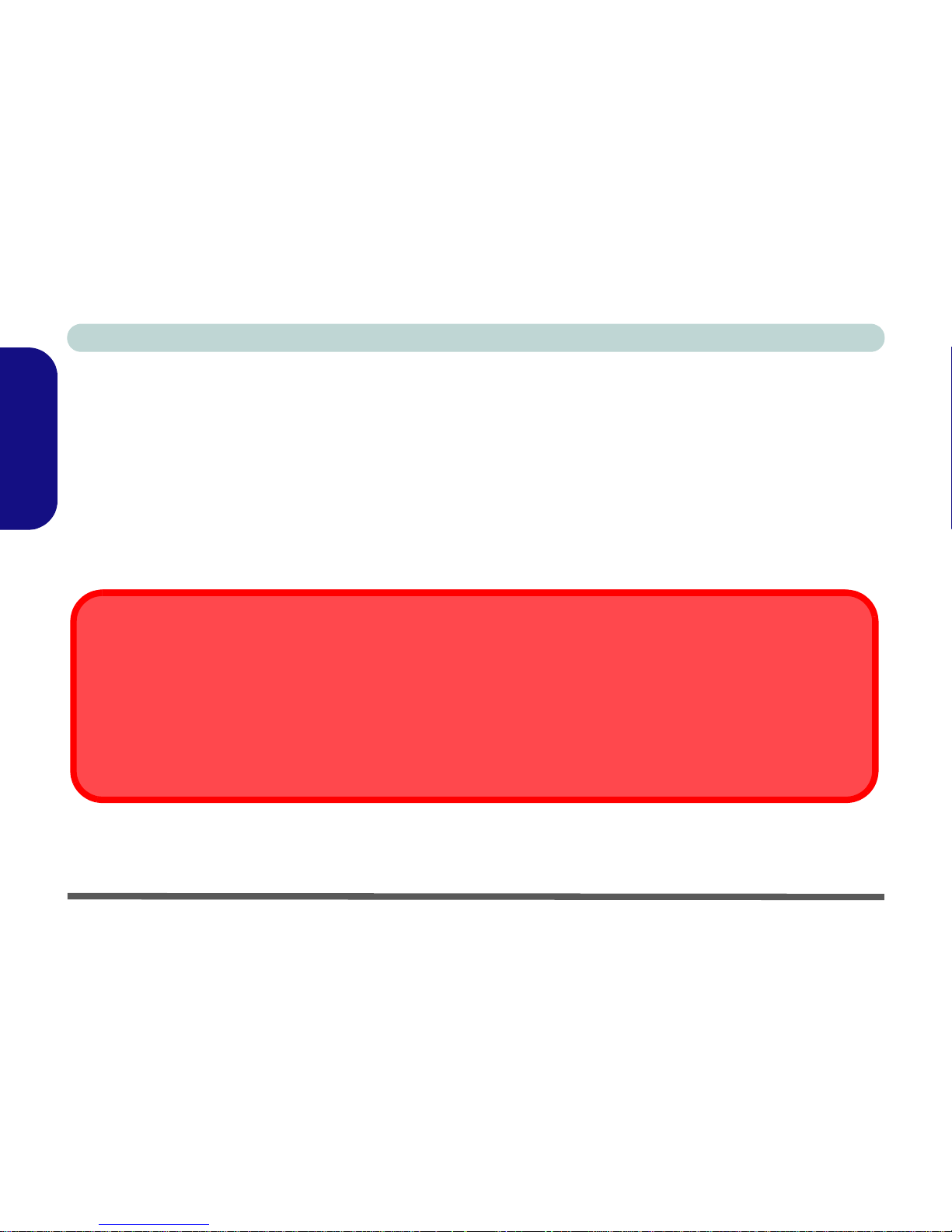
4 - Instructions for Care and Operation
Concise User’s Guide
English
Power Safety
The computer has specific power requirements:
• Only use an AC/DC adapter approved for use with this computer.
• Your AC/DC adapter may be designed for international travel but it still requires a steady, uninterrupted power supply.
If you are unsure of your local power specifications, consult your service representative or local power company.
• The AC/DC adapter may have either a 2-prong or a 3-prong grounded plug. The third prong is an important safety feature; do not defeat its purpose. If you do not have access to a compatible outlet, have a qualified electrician install one.
• When you want to unplug the power cord, be sure to disconnect it by the plug head, not by its wire.
• Make sure the socket and any extension cord(s) you use can support the total current load of all the connected devices.
• Before cleaning the computer, make sure it is disconnected from any external power supplies.
Cleaning
Do not apply cleaner directly to the computer, use a soft clean cloth. Do not use volatile (petroleum distillates) or
abrasive cleaners on any part of the computer.
Power Safety Warning
Before you undertake any upgrade procedures, make sure that you have turned off the power, and disconnected all peripherals
and cables (including telephone lines). It is advisable to also remove your battery in order to prevent accidentally turning the machine on.
Power Off Before Traveling
Make sure that your notebook is completely powe red off before putting it into a travel bag (or any such container). Putting a notebook which is powered on in a travel bag may cause the vent(s) to be blocked. To prevent your computer from overheating make
sure nothing blocks the vent(s) while the computer is in use.
Page 11
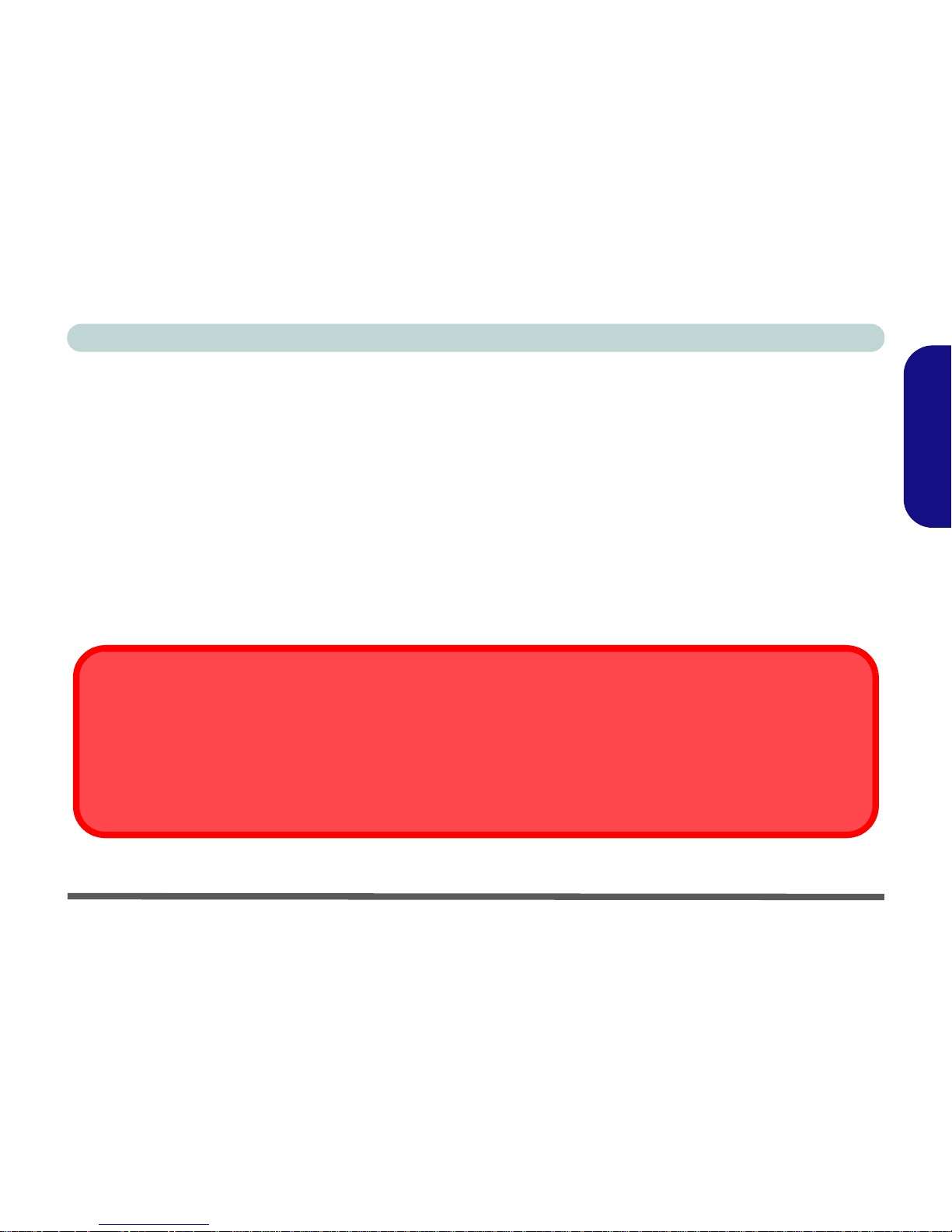
Instructions for Care and Operation - 5
Concise User’s Guide
English
Battery Precautions
• Only use batteries designed for this computer. The wrong battery type may explode, leak or damage the computer.
• Do not continue to use a battery that has been dropped, or that appears damaged (e.g. bent or twisted) in any way.
Even if the computer continues to work with a damaged battery in place, it may cause circuit damage, which may possibly result in fire.
• Recharge the batteries using the notebook’s system. Incorrect recharging may make the battery explode.
• Do not try to repair a battery pack. Refer any battery p ack repair or replacement to your servi ce representative or qual ified service personnel.
• Keep children away from, and promptly dispose of a damaged battery. Always dispose of batteries carefully . Batteries
may explode or leak if exposed to fire, or improperly handled or discarded.
• Keep the battery away from metal appliances.
• Affix tape to the battery contacts before disposing of the battery.
• Do not touch the battery contacts with your hands or metal objects.
Battery Disposal & Caution
The product that you have purchased contains a recha rgeable battery. The battery is recy clable. At the end of its useful life, under
various state and local laws, it may be illegal to dispose of this battery into the muni cipal waste stream. Check with your local so lid
waste officials for details in your area for recycling options or proper disposal.
Danger of explosion if battery is incorrectly replaced. Replace only with the same or equivalent type recommended by the manufacturer. Discard used battery according to the manufacturer’s instructions.
Page 12

6 - System Startup
Concise User’s Guide
English
System Startup
1. Remove all packing materials.
2. Place the computer on a stable surface.
3. Securely attach any peripherals you want to use with the notebook (e.g. keyboard and
mouse) to their ports.
4. Attach the AC/DC adapter to the DC-In jack on the left of the computer, then plug the AC
power cord into an outlet, and connect the AC power cord to the AC/DC adapter.
5. Raise the lid/LCD to a comfortable viewing angle, and press the power button to turn the
computer “on”.
Shut Down
Note that you should always shut your computer
down by choosing the
Shut Down command
from the Lock Button
Menu in Windows Vista.
This will help prevent hard
disk or system problems.
Figure 1
Computer with
AC/DC Adapter
Plugged-In
Page 13
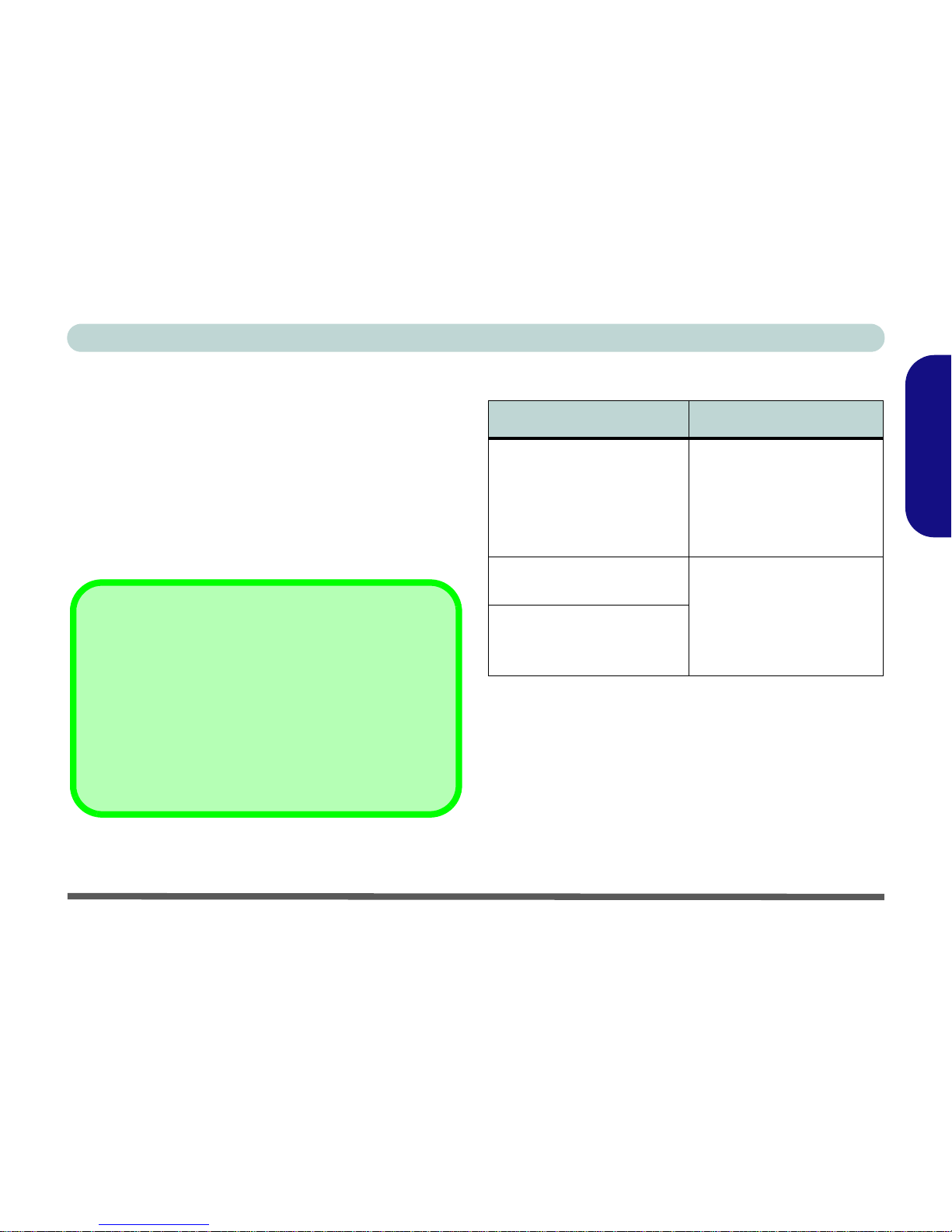
Concise User’s Guide
System Software - 7
English
System Software
Your computer may already come with system software
pre-installed. Where this is not the case, or where you are
re-configuring your computer for a different system, you
will find this manual refers to the Microsoft Windows
Vista operating system
. Further information on installing
the drivers and utilities is available in Chapters 4 & 7 of
the expanded User’s Manual on the Device Drivers &
Utilities + User’s Manual CD-ROM.
Operating Systems Supported
*For information on the Windows XP OS see the Device
Drivers & Utilities + User’s Manual CD-ROM.
Not Included
Operating Systems (e.g. Windows Vista/Windows XP)
and applications (e.g. word processing, spreadsheet and
database programs) have their own manuals, so please
consult the appropriate manuals.
Drivers
If you are installing/re-installing new system software, you
will need to install the appropriate drivers. Drivers are programs which act as an interface between the computer and
a hardware component e.g. a wireless network module. It is
very important that you install the drivers in the order listed
in Table 6, on page 21. You will be unable to use most advanced controls until the necessary drivers and utilities are
properly installed.
Operating System Note
*Windows XP
(Home Edition or Profes-
sional)
In order to run Windows
XP without limitations or
decreased performance,
your computer requires a
minimum 512MB of system
memory (RAM).
Windows Vista (64-bit)
Home Basic Edition
In order to run Windows
Vista without limitations or
decreased performance,
your computer requires a
minimum 1GB of system
memory (RAM).
Windows Vista (64-bit)
Home Premium/Business/
Enterprise/Ultimate Editions
Page 14
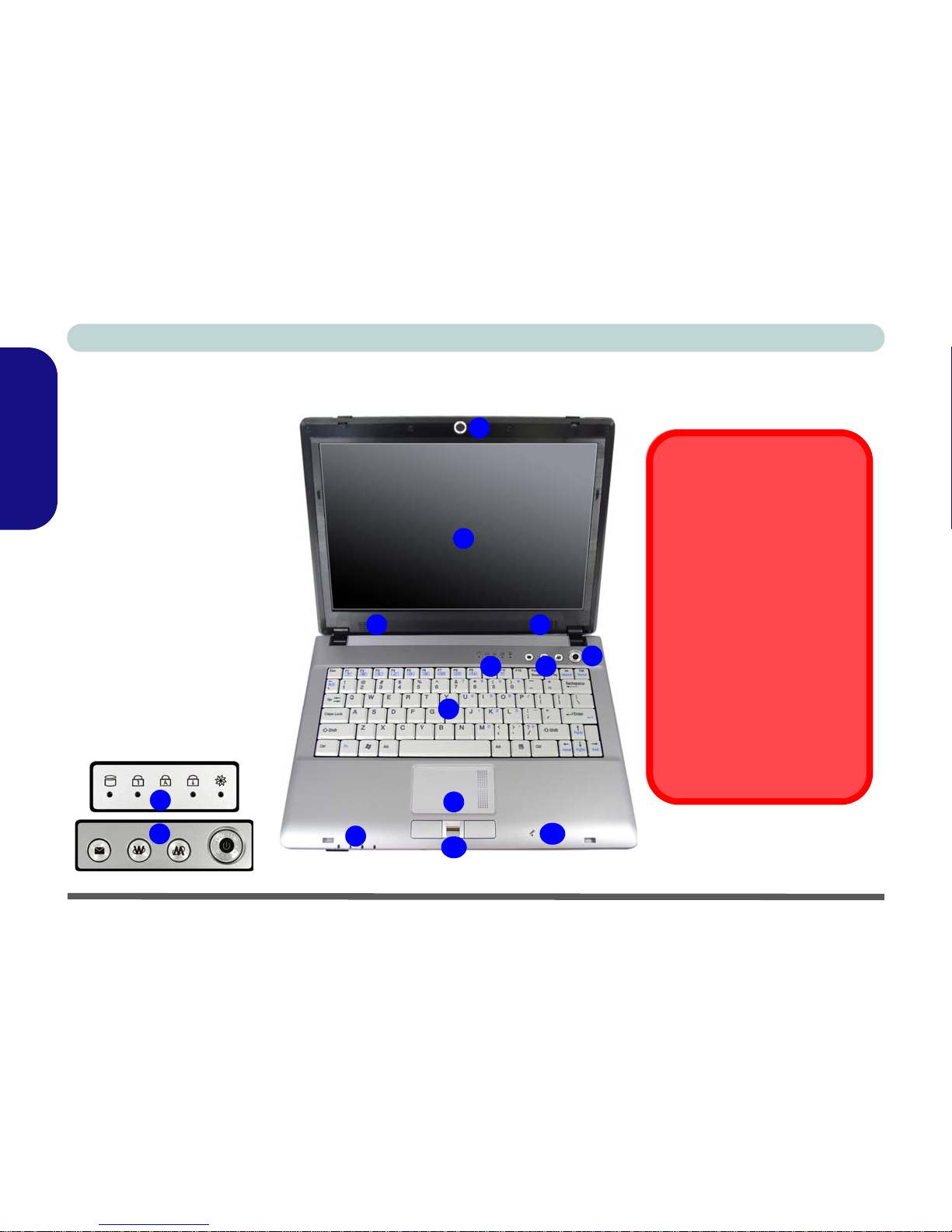
8 - System Map: Top View with LCD Panel Open
Concise User’s Guide
English
System Map: Top View with LCD Panel Open
Figure 2
Top View with LCD
Panel Open
1. Built-In PC Camera
(Optional)
2. LCD
3. Speakers
4. Power Bu tton
5. Hot-Ke y Buttons
6. LED Status Indicators
7. Keyboard
8. Touchpad & Buttons
9. LED Power &
Communication
Indicators
10. Fingerprint Module
(Optional)
1 1. Built-In Microphone
6
5
2
5
1
7
8
4
6
9
33
11
Wireless Device
Operation Aboard Aircraft
The use of any portable electronic transmission devices
aboard aircraft is usually prohi bited. Make sure the module(s)
are OFF if you are using the
computer aboard aircraft.
Use the key combinations to
toggle power to the 3.5G/
WLAN/Bluetooth modules,
and check the LED indicator
icon to see if the modules are
powered on or not (see Table 4,
on page 11/ Table 2, on
page 9).
10
Page 15
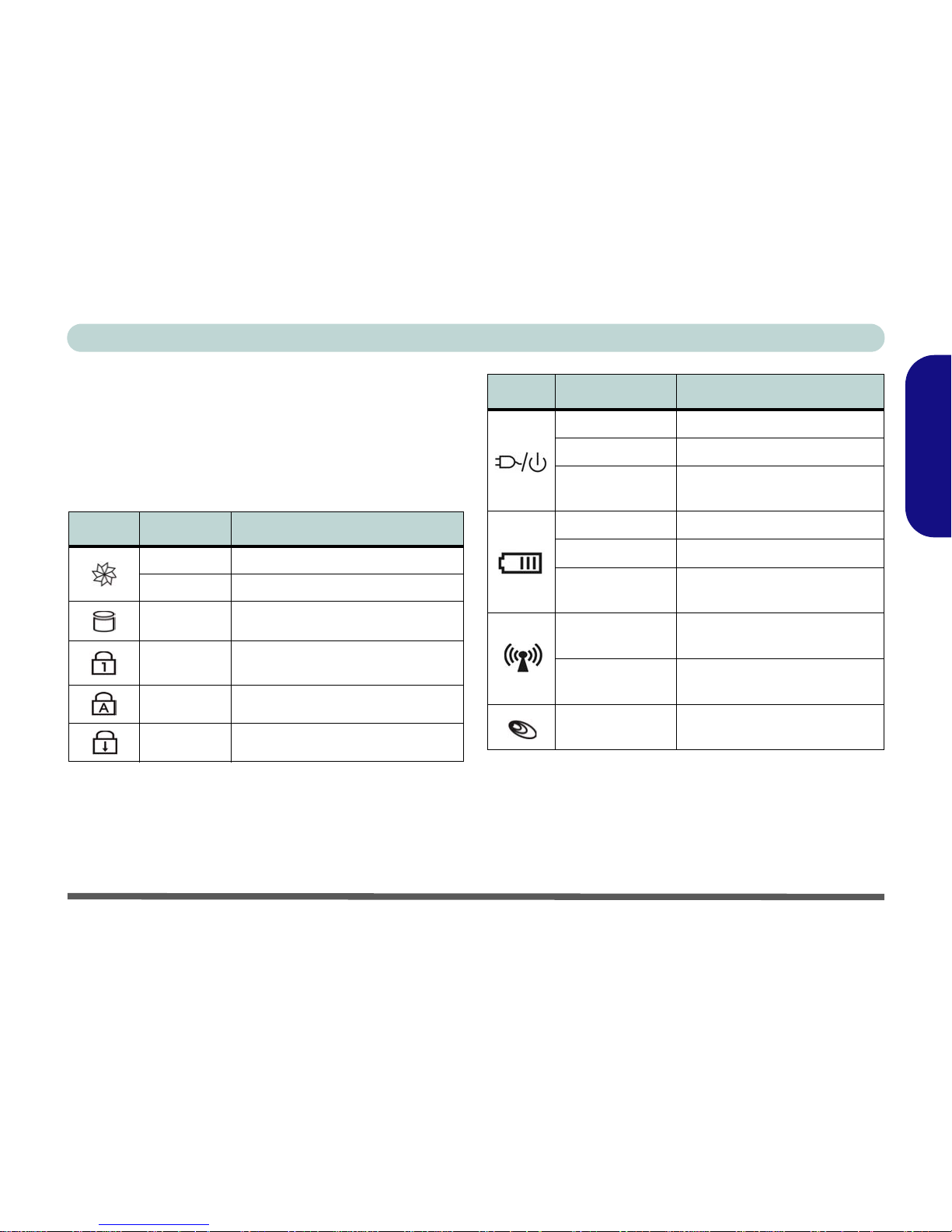
Concise User’s Guide
LED Indicators - 9
English
LED Indicators
The two sets of LED indicators (LED Status Indicators
and LED Power & Communication Indicators) on the
computer display helpful information about the current
status of the computer.
Table 1 - LED Status Indicators
Table 2 - LED Power & Communication Indicators
Icon Color Description
Green Silent Mode Activated (see over)
Off Normal Mode Activated (see over)
Green Hard Disk Activity
Green
Number Lock (Numeric Keypad)
Activated
Green Caps Lock Activated
Green Scroll Lock Activated
Icon Color Description
Orange DC Power is Plugged In
Green The Computer is On
Blinking Green
The Computer is in Sleep
Mode
Orange The Battery is Charging
Green The Battery is Fully Charged
Blinking Orange
The Battery Has Reached
Critically Low Power Status
Green
The (optional) Wireless LAN
Module is Powered On
Orange
The (optional) Bluetooth Module is Powered On
Green
The (optional) 3.5G Module is
Powered On
Page 16
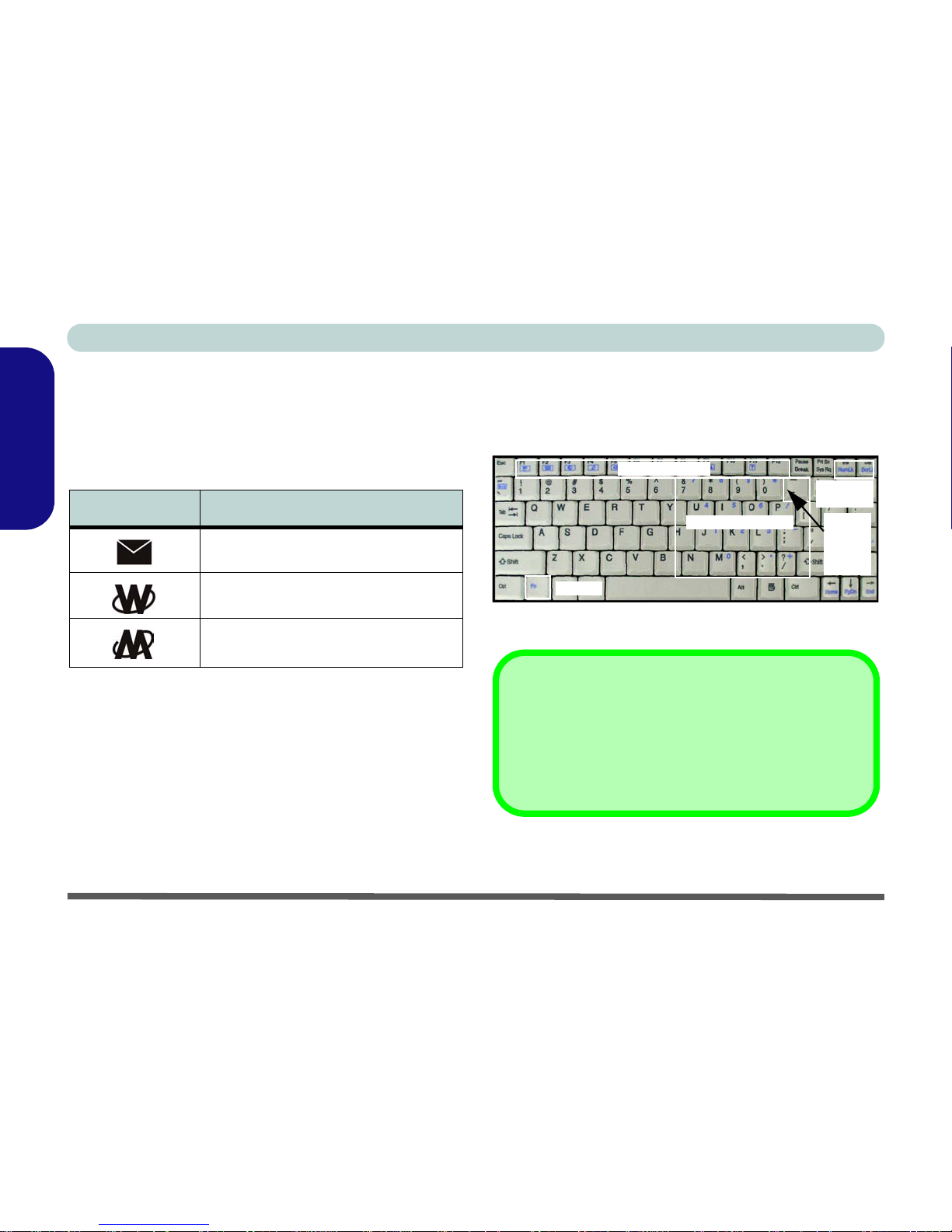
Concise User’s Guide
10 - Hot-Key Buttons & Keyboard
English
Hot-Key Buttons & Keyboard
The Hot-Key buttons give instant access to the default Internet browser and e-mail program, and allow you to toggle the Silent Mode on/off with one quick button press.
Table 3 - Hot-Key Buttons
*When enabled, Silent Mode will reduce fan noise and
save power consumption. Note this may reduce computer
performance.
The keyboard has a numeric keypad for easy numeric
data input, and features function keys to allow you to
change operational features instantly.
Figure 3 - Keyboard
Hot-Key Button Function
Activate the Default E-Mail Browser
Activate the Default Internet Program
Toggle *Silent Mode (for power saving)
Keypad
Function Keys
Numeric Keypad
Fn Key
NumLk &
3.5G
ScrLk
Module
Power
Toggle
Special Characters
Some software applications allow the number-keys to be
used with Alt to produce special characters. These special
characters can only be produced by using the numeri c keypad. Regular number keys (in the upper row of the keyboard) will not work. Make sure that NumLk is on.
Page 17
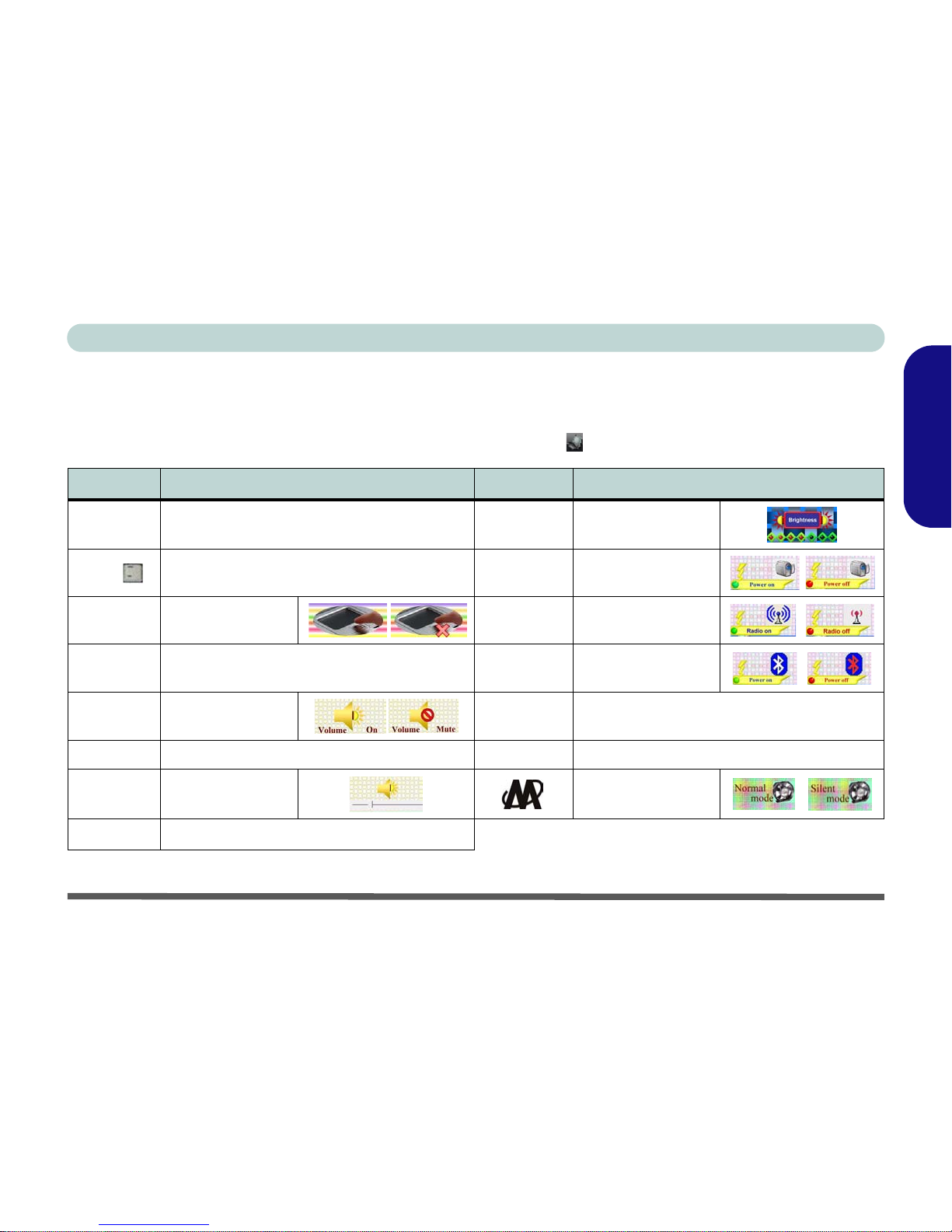
Hot-Key Buttons & Keyboard - 11
Concise User’s Guide
English
Function Keys & Visual Indicators
The function keys (F1 - F12 etc.) will act as hot keys when pressed while the Fn key is held down. In addition to the
basic function key combinations; visual indicators (see the table below) are available when the hot key utility is installed (see “Hot-Key” on page 22). After installing the driver an icon will appear in the taskbar.
Keys Function/Visual Indicators Keys Function/Visual Indicators
Fn + ~ Play/Pause (in Audio/Video Programs) Fn +F8/F9
Brightness
Decrease/Increase
Fn +
3.5G Module Power Toggle Fn + F10
PC Camera Power
Toggle
Fn + F1 TouchPad Toggle Fn + F11
WLAN Module
Power Toggle
Fn + F2
Turn LCD Backlight Off (Press a key to or use
TouchPad to turn on)
Fn + F12
Bluetooth Module
Power Toggle
Fn + F3 Mute Toggle Fn + NumLk Number Lock (Numeric Keypad) Toggle
Fn + F4 Sleep Toggle Fn + ScrLk Scroll Lock Toggle
Fn +
F5/F6
Volume Decrease/
Increase
Silent Mode Toggle
Fn + F7 Display Toggle
Table 4 - Function Keys & Visual Indicators
Page 18
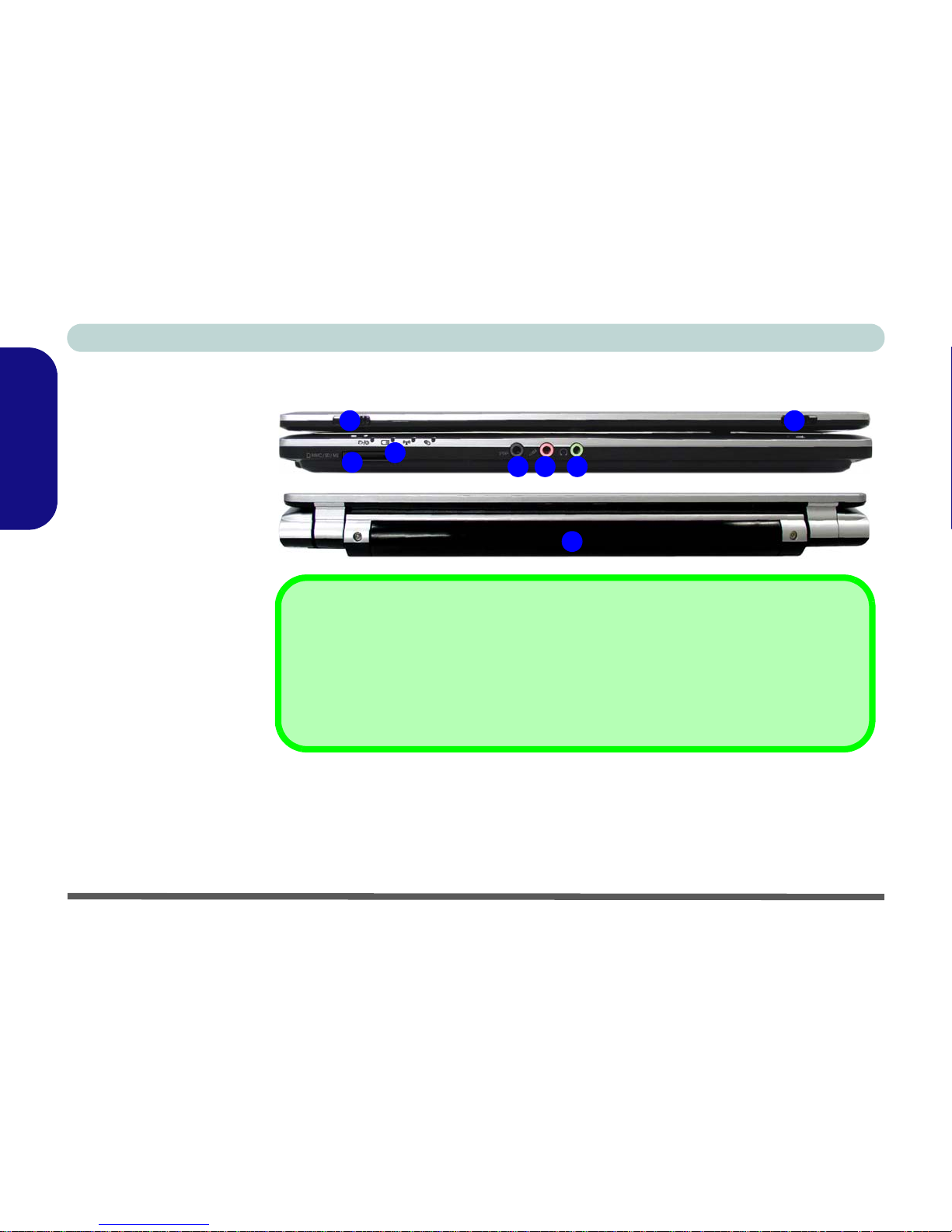
12 - System Map: Front & Rear Views
Concise User’s Guide
English
System Map: Front & Rear Views
Figure 4
Front & Rear Views
1. LCD Latches
2. LED Power &
Communication
Indicators
3. 7-in-1 Card Reader
4. S/PDIF-Out Jack
5. Microphone-In Jack
6. Headphone-Out Jack
7. Battery
2
54
1 1
6
3
7-in-1 Card Reader
The card reader allows you to use the most popular digital storage card formats:
MMC (MultiMedia Card) / SD (Secure Digital) / MS (Memory Stick) /
MS Pro (Memory Stick Pro) / MS Duo (requires PC adapter) /
Mini SD (requires PC adapter) / RS MMC (requires PC adapter)
7
Front
Rear
Page 19
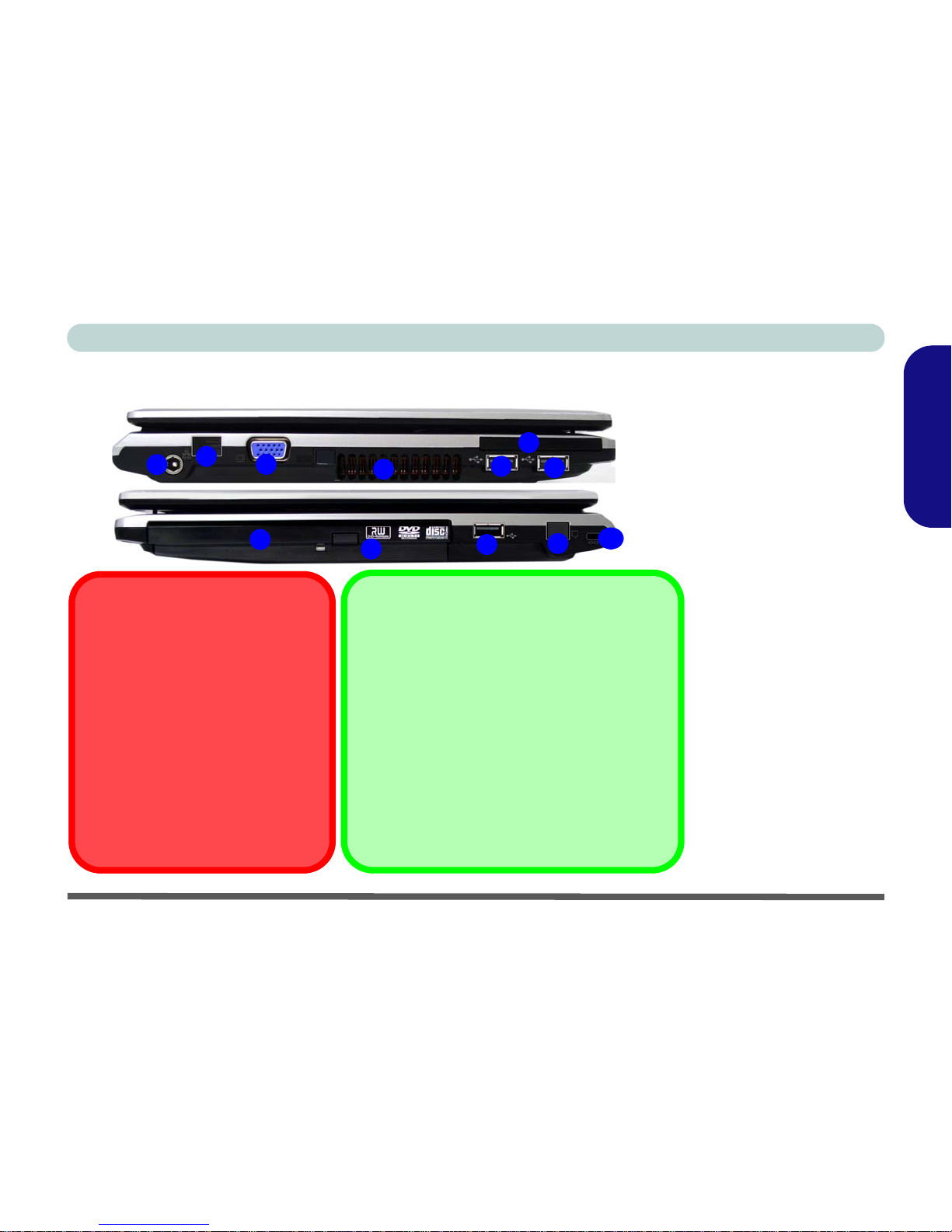
System Map: Left & Right Views - 13
Concise User’s Guide
English
System Map: Left & Right Views
Figure 5
Left & Right Views
1. DC-In Jack
2. RJ-45 LAN Jack
3. External Monitor Port
4. Vent
5. ExpressCard/54(34)
Slot
6. 3 * USB 2.0 Ports
7. Optical Device Drive
Bay
8. Eme rgency Eject Hole
9. RJ-11 Phone Jack
10. Security Lock Slot
1
5
2
4
6
8
7
3
6
Changing DVD Regional Codes
Go to the Control Panel and double-click Device
Manager (Hardware and Sound), then click the +
next to DVD/CD-ROM drives. Double-click on the
DVD-ROM device to bring up the Properties dialog
box, and select the DVD Region (tab) to bring up the
control panel to allow you to adjust the regional
code.
DVD region detection is device dependent, not OSdependent. You can select your module’s region
code 5 times. The fifth selection is permanent. This
cannot be altered even if you change your operating
system or you use the module in another computer.
CD Emergency Eject
If you need to manually eject a CD/DVD
(e.g. due to an unexpected power interruption) you may push the end of a
straightened paper clip into the emergency eject hole. Do not use a sharpened pencil or similar object that may
break and become lodged in the hole.
Media Warning
Don’t try to remove a floppy disk/CD/
DVD while the system is accessing it.
This may cause the system to “crash”.
Left
Right
9
10
6
Page 20

14 - System Map: Bottom View
Concise User’s Guide
English
System Map: Bottom View
Figure 6
Bottom View
1. Battery
2. Hard Disk Bay Cover
(3.5G Module Location)
3. RAM & CPU Bay Cover
2
3
1
Battery Information
Always completely discharge, then fully charge, a new battery before using it. Completely discharge and charge the battery at least once every 30 days or after about 20 partial discharges.
CPU
The CPU is not a user s erviceable
part. Opening this compartment, or
accessing the CPU in any way, may
violate your warranty.
Overheating
To prevent your computer from
overheating make sure nothing
blocks the Vent/Fan Intake while the
computer is in use.
Page 21

Windows Vista Start Menu & Control Panel - 15
Concise User’s Guide
English
Windows Vista Start Menu & Control Panel
Most of the control panels, utilities and programs within Windows Vista (and most other Windows versions) are accessed from the Start menu. When you install programs and utilities they will be installed on your hard disk drive,
and a shortcut will usually be placed in the Start menu and/or the desktop. Right-click the Start menu icon , and
then select Properties if you want to customize the appearance of the Start menu.
In many instances throughout this manual you will see an instruction to open the Control Panel. The Control Panel
is accessed from the Start menu, and it allows you to configure the settings for most of the key features in Windows
(e.g. power, video, network, audio etc.). Windows Vista provides basic controls for many of the features, however
many new controls are added (or existing ones are enhanced) when you install the drivers listed in Table 6, on
page 21. To see all controls it may be necessary to toggle to Classic View on.
Figure 7 - Start Menu & Control Panel
Click here to toggle Classic View
Page 22
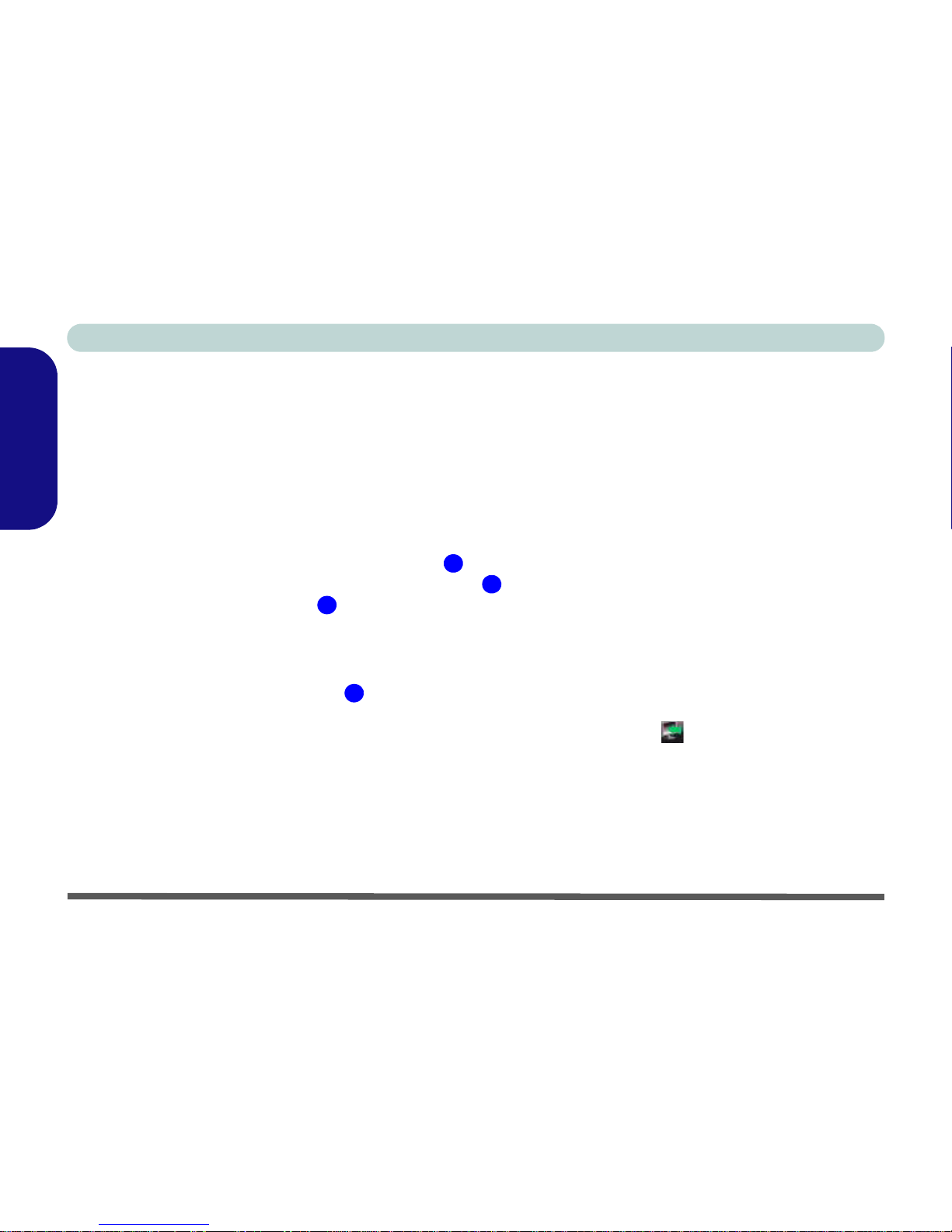
16 - Video Features
Concise User’s Guide
English
Video Features
You can switch display devices, and configure display options, from the Display Settings control panel (in Personalization) in Windows Vista and/or the SiS VGA Control Center.
To access Windows Vista Display Settings:
1. Click Start, and click Control Panel (or point to Settings and click Control Panel).
2. Click Adjust screen resolution under the Appearance and Personalization menu (or double-click Personalization >
Display Settings).
3. Move the slider to the preferred setting in Resolution: (Figure 8 on page 17).
4. Click the arrow, and scroll to the preferred setting In Colors: (Figure 8 on page 17).
5. Click Advanced Settings (button) (Figure 8 on page 17) to bring up the Advanced Settings tabs.
To access the SiS VGA Control Center:
1. Click Start, and click Control Panel (or point to Settings and click Control Panel).
2. Double-click SiS VGA Control Center (or click Appearance and Personalization > SiS VGA Control Center).
3. Click the top menu icon s to bring up the appropriate control panel to adjust the settings.
4. You can also access SiS VGA Control Center by right-clicking the SiSTray taskbar icon , and selecting Control Center.
Video Memory
The system does not feature dedicated video memory, but automatically and dynamically allocates as much (up to
256MB maximum) system memory (RAM) as needed to the video system. The system returns whatever memory is
no longer needed to the operating system.
1
2
3
4
Page 23

Video Features - 17
Concise User’s Guide
English
Figure 8 - Display Settings & SiS VGA Control Center
2
1
3
4
4
Multi-Mode
Clone
Page 24
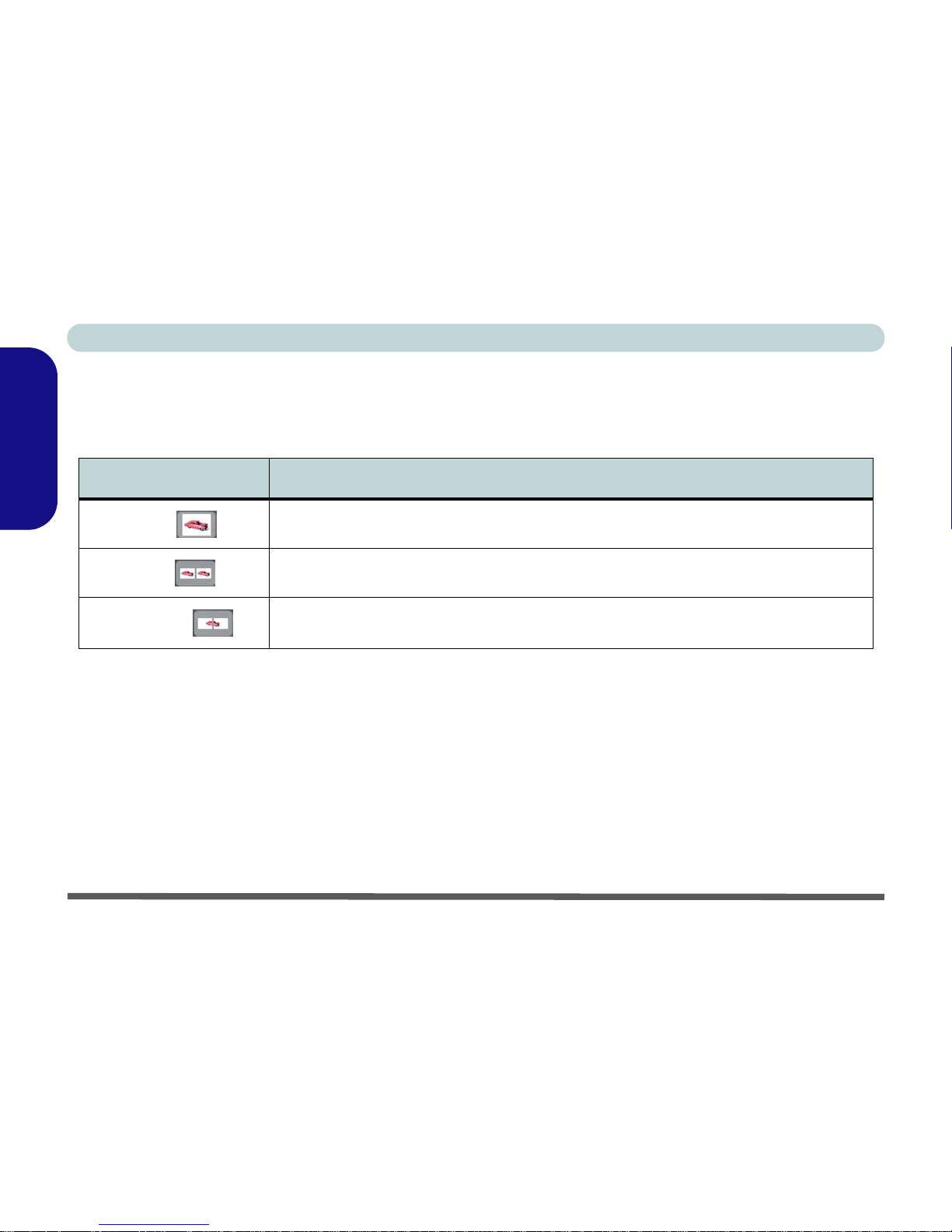
18 - Video Features
Concise User’s Guide
English
Display Devices & Options
Besides the built-in LCD, you can also use an external VGA monitor (CRT) or external Flat Panel Display connected to the external monitor port as your display device.
Table 5 - Display Setting Mode
Enabling a Display Setting Mode
1. Attach your external display to the external monitor port and turn it on.
2. Go to the SIS VGA Control Center.
3. Click the app ropriate icon for the display setting mode you wish to use.
4. Click Yes within 15 seconds in order to save the setting change.
5. You can adju st the display mode, change the status and clone Device 1 from the device list menu.
6. Click Apply > Yes to save any changes.
Display Setting Mode Description
Single
One of the connected displays is used as the display device
Clone
Both connected displays output the same view and may be configured independently
Multi-Mode
Both connected displays are treated as separate devices, may be configured independently
and act as a virtual desktop (this is similar to Extended Desktop in Windows)
Page 25
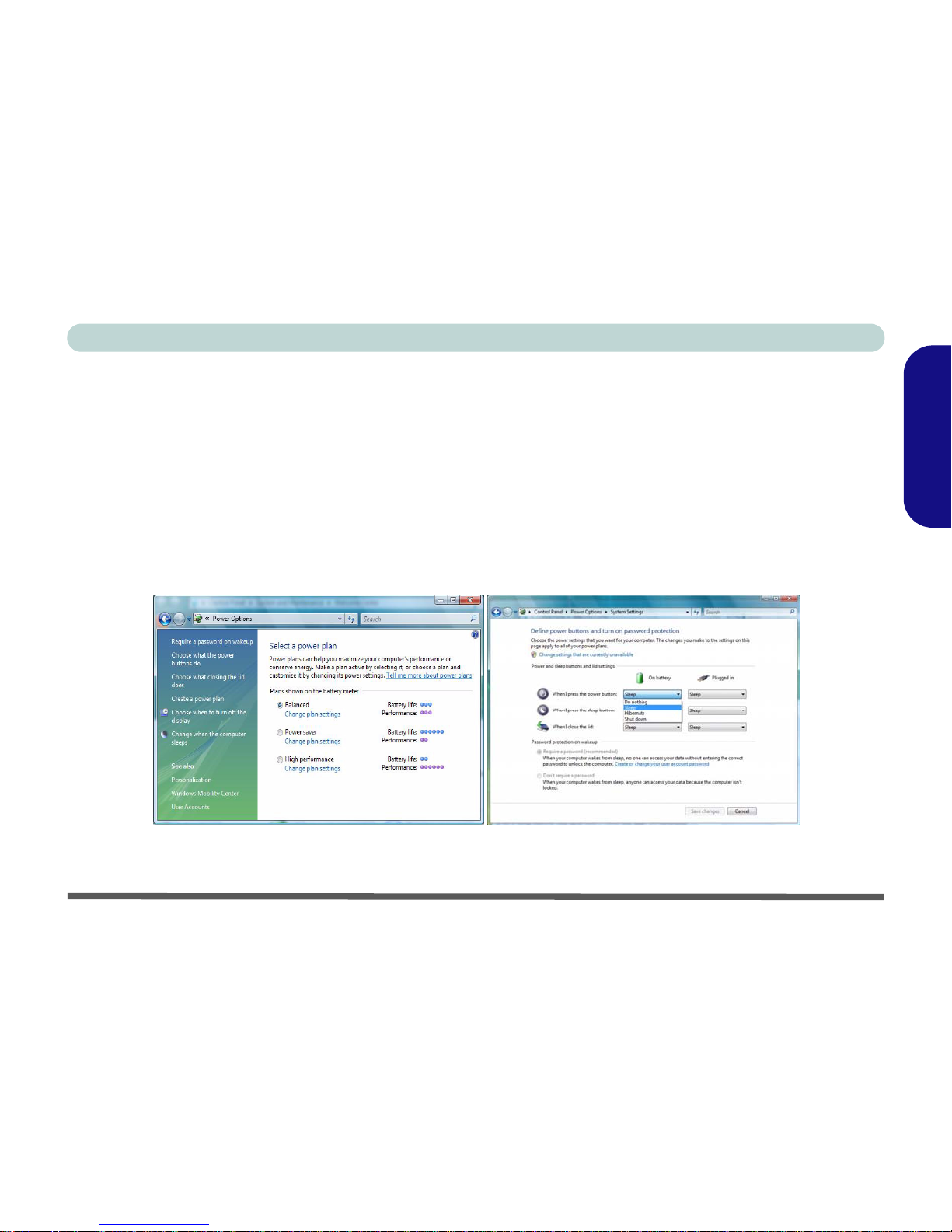
Power Options - 19
Concise User’s Guide
English
Power Options
The Power Options (Hardware and Sound menu) control panel icon in Windows (see page 15) allows you to
configure power management features for your computer. You can conserve power by means of power plans
and configure the options for the power button, sleep button, computer lid (when closed), display and sleep
mode from the left menu. Note that the Power saver plan may have an affect on computer performance.
Click to select one of the existing plans, or click Create a power plan in the left menu and select the options to
create a new plan. Click Change Plan Settings and click Change advanced power settings to access further
configuration options.
Figure 9 - Power Options
Note: Sleep is the default power saving state in Windows Vista
Page 26

20 - Audio Features
Concise User’s Guide
English
Audio Features
You can configure the audio options on your computer from the Sound control panel
in Windows, or from the Realtek HD Audio Manager
/ icon in the taskbar/con-
trol panel (right-click the taskbar icon to bring up an audio menu). The volume may
also be adjusted by means of the Fn + F5/F6 key combination.
Sound Volume
Adjustment
The sound volume level is
set using the volume control within Windows (and
the volume function keys
on the computer). Click
the volume icon in the
taskbar to check the setting.
Figure 10
Realtek Audio
Manager
Right-click the icon
to access the menu
above.
Page 27
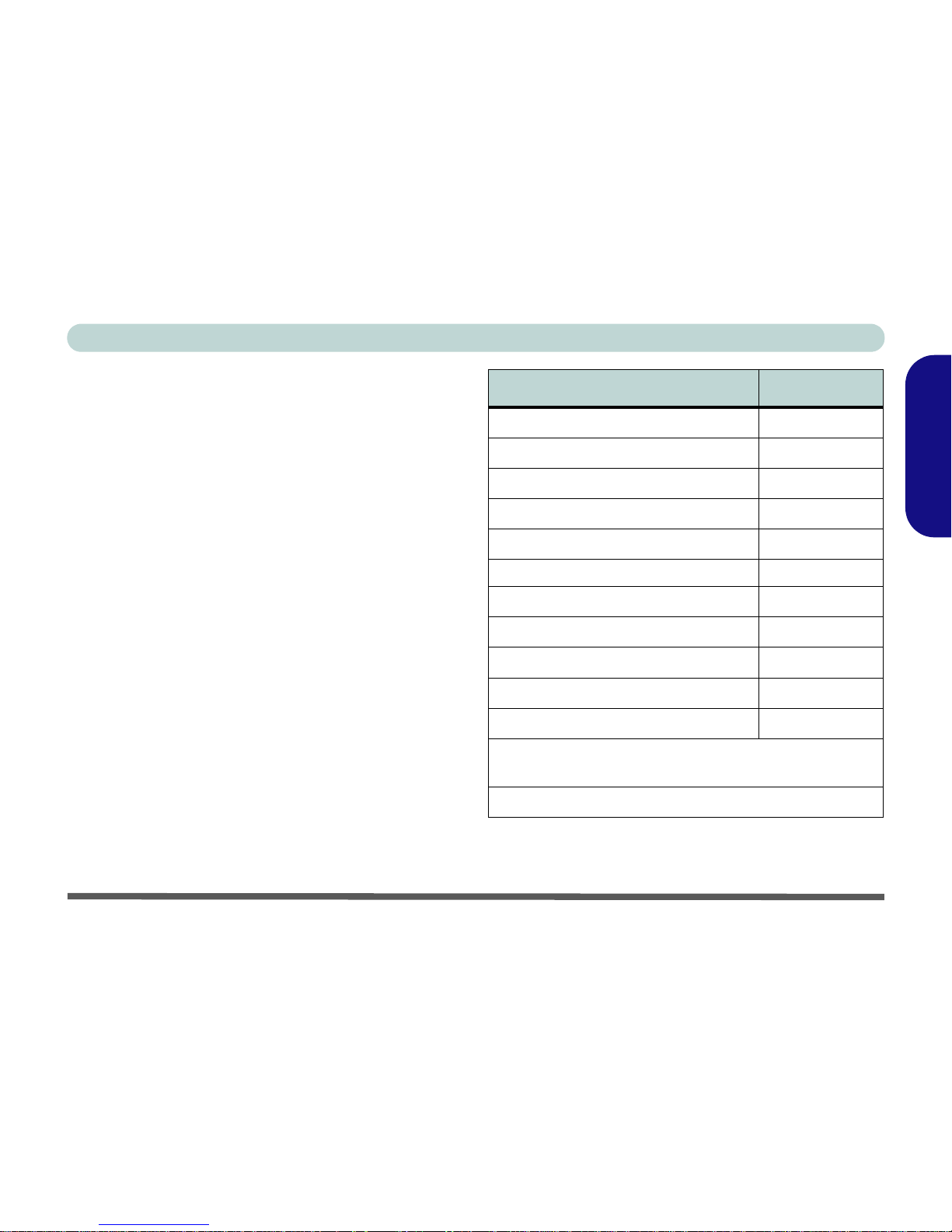
Concise User’s Guide
Driver Installation - 21
English
Driver Installation
The Device Drivers & Utilities + User’s Manual CDROM contains the drivers and utilities necessary for the
proper operation of the computer. Insert the CD-ROM
and click Install Drivers (button), or Optional (button)
to access the Optional driver menu.
Install the drivers in the order indicated in Table 6. After installing each driver it will become grayed out (if you
need to reinstall any driver, click Unlock).
Manual Driver Installation
Click the Browse CD button in the Drivers Installer application and browse to the executable file in the appropriate driver folder.
Windows Update
After installing all the drivers make sure you enable
Window Update in order to get all the latest security updates etc. (all updates will include the latest hotfixes
from Microsoft).
Table 6 - Driver Installation
Driver (Windows Vista) Page#
Video page 22
Audio page 22
Modem page 22
LAN page 22
TouchPad page 22
CardReader page 22
Hot-Key page 22
PC Camera (Optional) page 23
Wireless LAN (Optional) page 26
3.5G Module (Optional) page 28
Fingerprint Reader (Optional) page 32
Bluetooth (Optional)
Note: No driver installation required (see page 34)
Enable Windows Update (see left)
Page 28
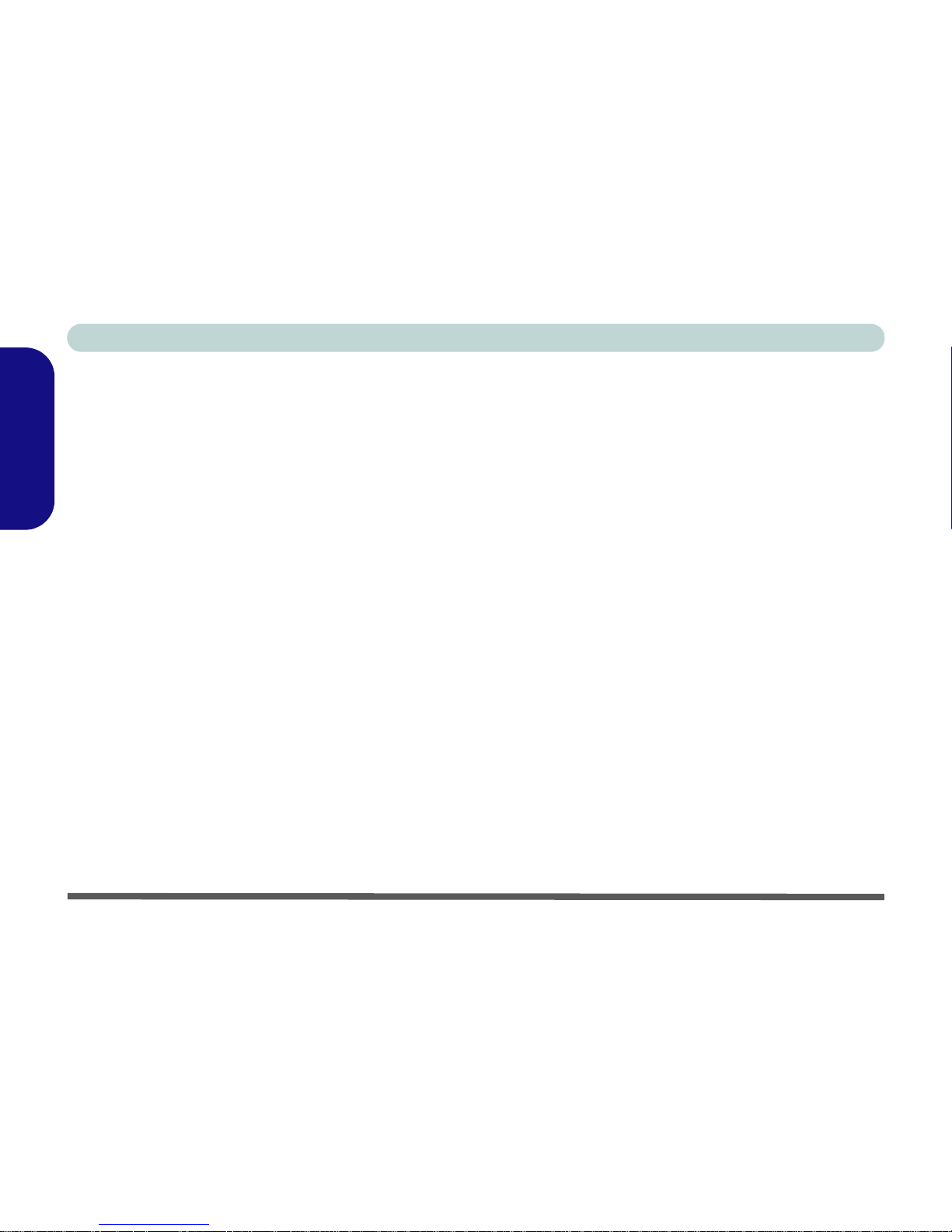
Concise User’s Guide
22 - Driver Installation
English
Video
1. Click Install Drivers.
2. Click 1.Install VGA Driver > Yes.
3. Click Yes (click Yes if you want to view the ReadMe
file).
4. Click Yes to restart the computer.
Audio
1. Click Install Drivers.
2. Click 2.Install Audio Driver > Yes.
3. Click Next.
4. Click Finish to restart the computer.
Modem
1. Click Install Drivers.
2. Click 3.Install Modem Driver > Yes.
3. Click OK.
4. The modem is ready for dial-up configuration.
LAN
1. Click Install Drivers.
2. Click 4.Install LAN Driver > Yes.
3. Click Next.
4. Click Finish > Finish to restart the computer.
5. The network settings can now be configured.
TouchPad
1. Click Install Drivers.
2. Click 5.Install TouchPad Driver > Yes.
3. Click Next.
4. Click Finish > Restart Now to restart the computer.
CardReader
1. Click Install Drivers.
2. Click 6.Install Cardreader Driver > Yes.
3. Click Next > Next.
4. Click Finish to restart the computer.
Hot-Key
1. Click Install Drivers.
2. Click 7.Install HOTKEY Driver > Yes.
3. Click Next > Install.
4. Click Finish > Finish to restart the computer.
Page 29
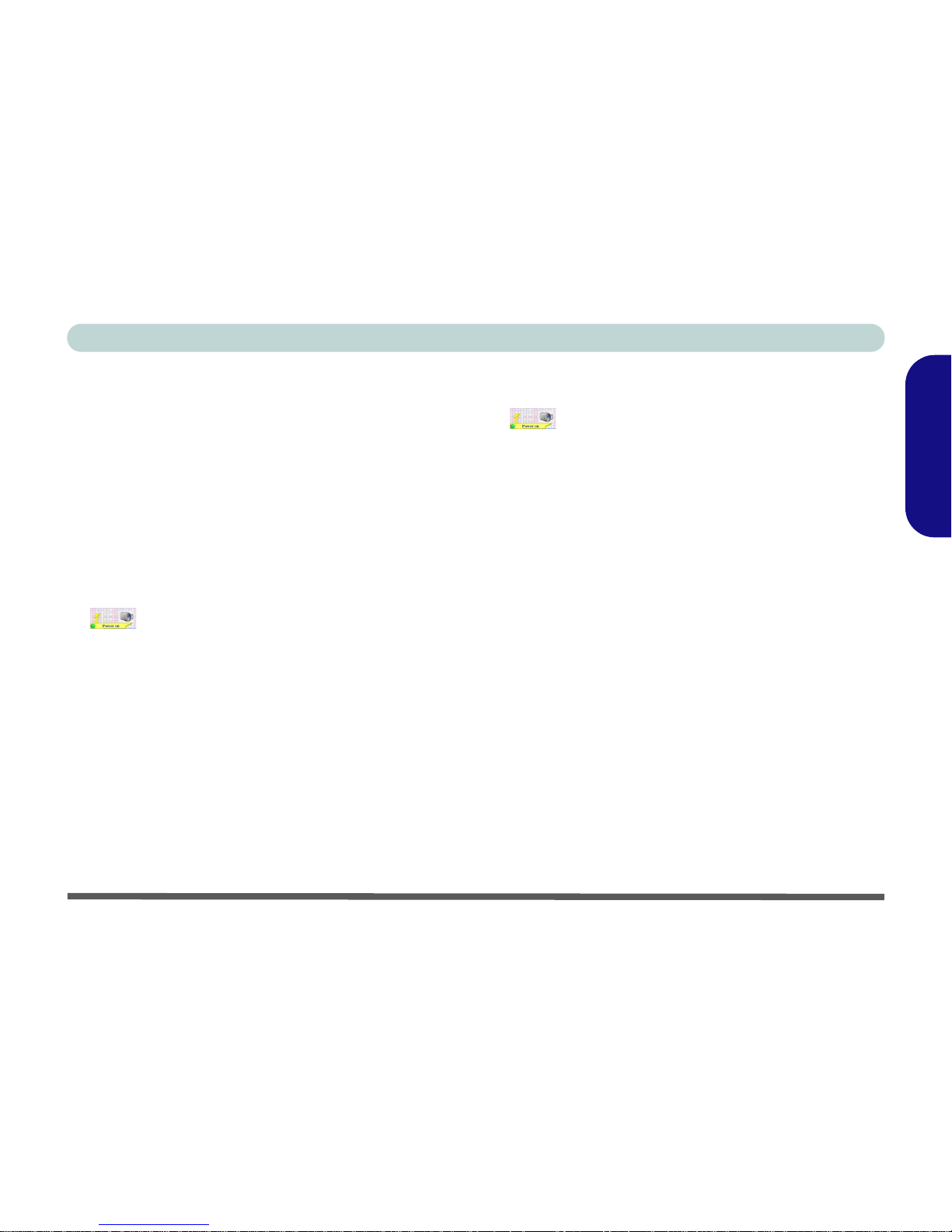
Concise User’s Guide
PC Camera - 23
English
PC Camera
There are 2 camera options available for this computer.
The 1.3M pixel camera module uses the BisonCap application to capture video files. The 2.0M pixel camera
module uses the Video View application to capture video
files.
PC Camera Driver Installation
For the 1.3M Pixel Camera Module:
1. Turn on the module using Fn + F10 (the indicator
will briefly be displayed when the module is
powered on).
2. Click Optional (button).
3. Click 1.PC Camera, Web cam > Yes.
4. Choose the language you prefer and click Next >
Next.
5. Click Finish to restart the computer.
6. Run the BisonCap application program from the
BisonCam shortcut on the desktop, or from the
BisonCam item in the Start > Programs/All
Programs menu (if the hardware is turned off use the
Fn + F10 key combination to turn it on again).
For the 2.0M Pixel Camera Module:
1. Turn on the module using Fn + F10 (the indicator
will briefly be displayed when the module is
powered on).
2. Click Optional (button).
3. Click 1.PC Camera, Web cam > Yes.
4. Click Install.
5. Click to select Yes or No in answer to the power
system question.
6. Click Finish > Finish to restart the computer.
7. Run the VideoView application program from the
VideoView shortcut on the desktop, or from the
USB2.0 PC Camera item in the Start > Programs/
All Programs menu (if the hardware is turned off
use the Fn + F10 key combination to turn it on
again).
Page 30
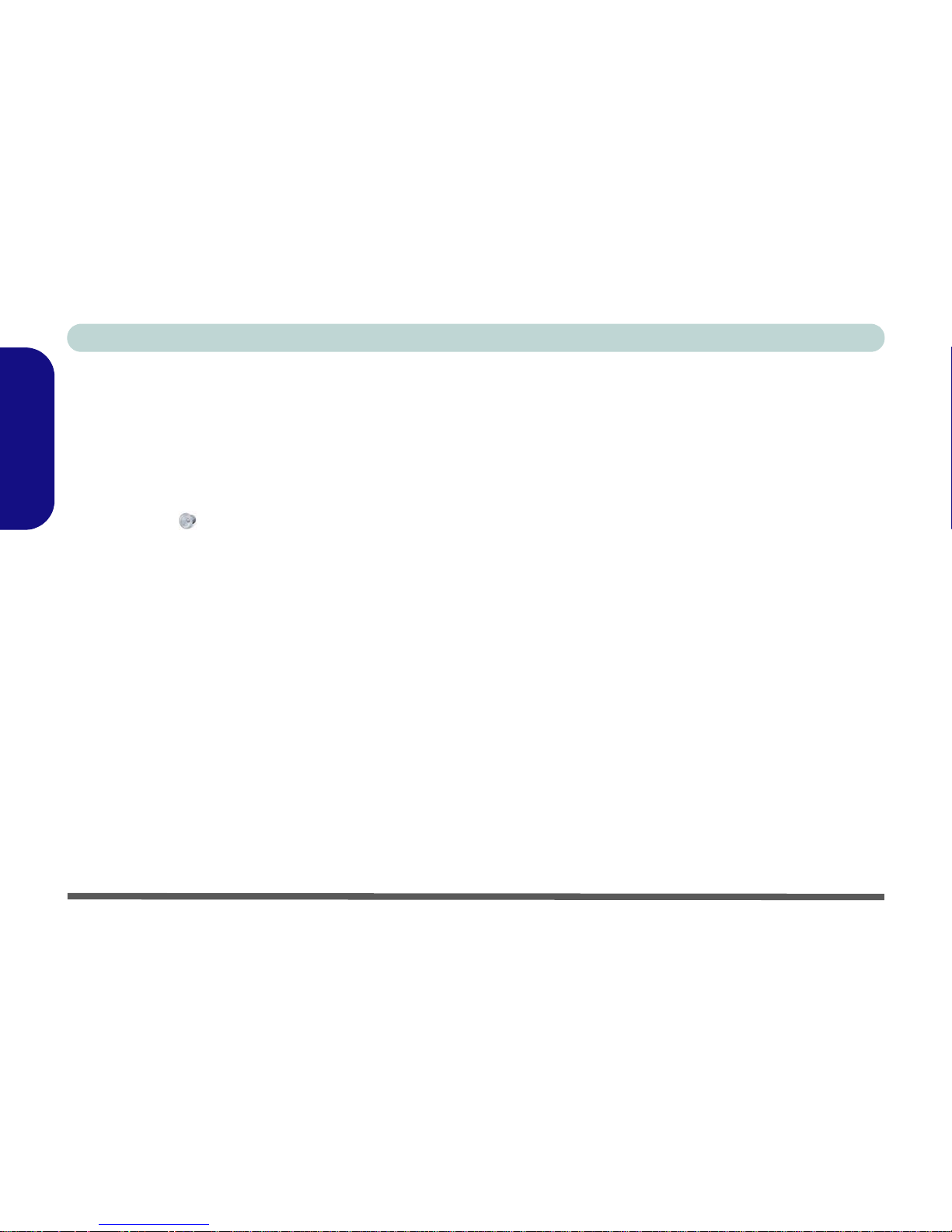
Concise User’s Guide
24 - PC Camera
English
PC Camera Audio Setup
If you wish to capture video & audio with your camera,
it is necessary to setup the audio recording options in
Windows.
1. Click Start, and click Control Panel (or point to Settings
and click Control Panel).
2. Click Sound (Hardware and Sound).
3. Click Recording (tab).
4. Right-click Microphone (Realtek High Definition Audio)
and make sure the item is not disabled.
5. Double-click Microphone (or select Properties from the
right-click menu).
6. Click Levels (tab), and adjust the Microphone and
Microphone Boost sliders to the level required.
7. Click OK and close the control panels.
8. Run the BisonCap/VideoView program from the Start >
Programs/All Programs > BisonCam/USB2.0 PC
Camera menu.
9. Go to the Devices menu heading and select Microphone
(Realtek....) (it should have a tick alongside it).
10. Go to the Capture menu heading and select Capture
Audio (it should have a tick alongside it).
BisonCap/VideoView
The BisonCap (for 1.3M pixel camera) and VideoView
(for 2.0M pixel camera) applications are video viewers
useful for general purpose video viewing and testing, and
can capture video files to .avi format.
1. Run the BisonCap/VideoView program from the Start >
Programs/All Programs > BisonCam/USB2.0 PC Camera menu (it is recommended that you Set Capture File
before the capture process - see “Set Capture File”
below).
2. Go to the Capture menu heading (if you wish to capture
audio check “PC Camera Audio Setup”) and select Start
Capture.
3. Click OK (the file location will be displayed in the pop-up
box) to start capturing the video, and press Esc to stop the
capture (you can view the file using the Windows Media
Player).
Set Capture File
Prior to capturing video files you may select the Set Capture File... option in the File menu, and set the file name
and location before capture (this will help avoid accidentally overwriting files). Set the name and location then
click Open, then set the “Capture file size:” and click
OK. You can then start the capture process as above.
Page 31

Concise User’s Guide
PC Camera - 25
English
Zoom
The BisonCap and VideoView programs allow you to
zoom the camera in and out.
For BisonCap:
1. Run the BisonCap program.
2. Go to Zoom and select ZoomOut/Zoom In.
For VideoView:
1. Run the VideoView program.
2. Go to Options and scroll down to select Setting (use the
slider to adjust the zoom level, and click OK to save the
setting).
Taking Still Pictures
The BisonCap and VideoView programs allow you to
take still pictures.
1. Run the BisonCap/VideoView program.
2. (BisonCap) Go to Options and select Take Picture.
or
(VideoView) Go to Capture and select SnapShot.
3. The picture (in JPEG format) will be placed in the
Snapshot folder on the desktop (do not move or
rename the folder).
Eliminating Screen Flicker
If you find that the video screen in the BisonCap/VideoView program is flickering, you can try to adjust the set-
ting in the Video Capture Filter options.
For BisonCap:
1. Run the BisonCap program.
2. Go to Options and scroll down to select Video Capture
Filter....
3. Click either 50Hz or 60Hz under Frequency in Property
Page (tab).
For VideoView:
1. Run the VideoView program.
2. Go to Options and scroll down to select Video Capture
Filter....
3. Click either 50Hz or 60Hz under Flickering Reduction in
Image (tab).
Page 32

Concise User’s Guide
26 - Wireless LAN
English
Wireless LAN
Wireless LAN Driver Installation
1. Make sure the module is powered on.
2. Click Optional (button).
3. Click 2.Wireless Lan > Yes.
4. Choose the language you prefer and click Next.
5. Click Finish to complete the installation.
Note: The operating system is the default setting for
Wireless LAN control in Windows Vista.
Connecting to a Wireless Network
Make sure the Wireless LAN module is turned on.
1. Click the taskbar wireless icon , and then click Connect
to a network (or right-click the icon , and then click
Connect to a network).
2. In th e Show list, click to choose Wireless from the dropdown menu.
3. A list of currently available networks will appear.
4. Click a network, and then click Connect.
5. If you do not see a network you want to connect to, click
Set up a connection or network (a list of options will
appear allowing manual searching, and creating a new
network).
6. Move the cursor over th e taskbar icon to see the
connection status.
7. To disconnect from the wireless network you can click the
taskbar wireless icon , and then select Connect or
disconnect to access the network menu, and click
Disconnect (or right-click the icon , and then click
Disconnect from).
Power Toggle for the Wireless LAN Module
Enable power to the Wireless LAN module by using the
Fn + F11 key combination. When the Wireless LAN mod-
ule is powered on, the LED will be green and the indicator
will briefly be displayed.
Page 33

Concise User’s Guide
3.5G Module - 27
English
3.5G Module
If you have included an optional 3.5G module in your
purchase option, follow the instructions below to install
the USIM card (which will be provided by your service
provider), and then install the application.
1. Turn off the computer, and turn it over and remove the
battery.
2. Locate the hard disk bay cover and remove screws &
.
3. Remove the hard disk bay cover .
4. Grip the tab and slide the hard disk in the direction of
arrow to remove it.
Figure 11 - Hard Disk Removal
5. Insert the USIM card as you would into your mobile phone.
6. The 3.5G module is pictured on the left, and the
installed USIM card on the right in Figure 12.
Figure 12 - Module & USIM Card Location
Power Safety Warning
Before you undertake any installation procedures, make
sure that you have turned off the power, and disconnected
all peripherals and cables (including telephone lines). It is
advisable to also remove your battery in order to prevent
accidentally turning the machine on.
1
2
3
4
3
2
1
4
5
6
5
6
Page 34

Concise User’s Guide
28 - 3.5G Module
English
7. Slide the SIMLOCK in the direction of the arrow
(Figure 13) in order to release the lock and lift it up.
Figure 13 - Unlock the SIMLOCK
8. Insert the USIM card and close the SIMLOCK by pushing
it in the direction of the arrow in Figure 14.
Figure 14 - Insert the USIM Card & Lock the SIM-
LOCK
9. Replace the hard disk assembly, cover, screws and
battery etc.
3G Watcher Application
With the 3.5G module and USIM card (provided by
your service provider) installed you may then install the
3G Watcher application. The 3G Watcher application
allows you to directly access your 3.5G internet service
from the computer.
3G Watcher Application Installation
1. Make sure you enable power to the module by press-
ing the Fn + key combination (the icon will
be green).
2. Click Optional (button).
3. Click 3.3GWatcher > Yes.
4. Click Next.
5. Choose your region, and click Next.
6. Click the button to accept the license agreement, and
then click Next.
7. Click Next > Install.
8. Click Finish, and the 3G Watcher icon will
appear on the desktop.
9. You can access the 3G W atcher application from the
Start menu (Start > Programs/All Programs >
Sierra Wireless > 3G Watcher), or by clicking the
desktop icon .
7
7
Page 35

Concise User’s Guide
3.5G Module - 29
English
Setting Up a Carrier Profile
Although the connection information is stored on the
USIM card supplied by the service provider, you will
need to set up the appropriate carrier profile from the 3G
Watcher software.
1. Power on the 3.5G module using the Fn + key combination (the icon will be green).
2. Access the 3G Watcher application from the Start menu
(Start > Programs/All Programs > Sierra Wireless > 3G
Watcher), or by clicking the desktop icon .
3. Click Tools and select Options.
4. Click Profiles and then click the Add new profile button
, and select WWAN profile.
Figure 15 - Add WWAN Profile
5. You can then enter a new profile name or choose a profile
from the drop-down list provided by the software.
6. Click Apply > OK to save the information.
7. You can choose the profile from the pull-down menu.
Figure 16 - User Options and Choose Profile
Profile Details
If you have chosen the profile from the drop-do wn list then
most of the information in the General and Advanced
tabs should be automatically filled in for you (however
check with your service provider for the latest information
as you may at least need to add in your Username and
Password).
Page 36

Concise User’s Guide
30 - 3.5G Module
English
Connecting to the Service Provider
1. Power on the 3.5G module using the Fn + key combination (the icon will be green).
2. You can access the 3G W atcher application from the Start
menu (Start > Programs/All Programs > Sierra
Wireless > 3G Watcher), or by clicking the icon .
3. The software will run and display the service provider name
(connection information is obtained from the USIM card).
Figure 17 - 3G Watcher
4. Click Connect to begin the connection process.
5. The 3G Watcher application will then display the
connection information in the window.
Figure 18 - Connecting
6. When the connection is successful a taskbar notification
will appear (as below).
Figure 19 - Connected Taskbar Notification
7. You can then access the internet, download e-mail etc. as
per any internet connection.
8. While you are connected the taskbar icon will be green
(it will be red when the program is running but not
connected).
9. To disconnect click the Disconnect icon.
Figure 20 - 3GWatcher Connected
10. The program will disconnect from the service provider.
11. The module will still be on, and you will need to press the
Fn + key combination (the icon will be off when
disconnected).
Page 37

Concise User’s Guide
3.5G Module - 31
English
12. If you click the 3G Watcher close icon a message will
be displayed asking you to click OK to confirm the
program exit.
Figure 21 - Exit Warning
13. Exiting the program DOES NOT turn off the 3.5G module,
and you will need to press the Fn + key combination to
turn off the module (pay careful attention to this aboard
aircraft - see “Wireless Device Operation Aboard
Aircraft” on page 8).
14. If the module is on and the computer enters a powersaving state, then the power status of the module on
resuming from the power-saving state will be as below:
• If the 3.5G module is on and the computer is Shut
Down or Restart ed; the module will be off when the
computer starts up.
• If the 3.5G module is on and the computer enters
Sleep or Hibernate; the module will be off when the
computer resumes from sleep.
Short Messaging Service
In addition to standard internet services you may also
send and receive SMS text messages using the 3G
Watcher program.
1. The SMS message indi cator in the main window will
notify you of any new messages received.
2. Double-click the icon or select T ools > SMS Express.
3. Sel ect the inbox folder and select any message to read it,
or select File > New Message or click the New button to
prepare a new message.
For more details on SMS see 3GWatcher Online Help
from the Help > Help Topics menu.
3G Watcher Online Help
For further details on the 3G Watcher application you can
access the Online Help from the Help > Help Topics menu.
Click on any topic from the Contents window to display details.
Page 38

Concise User’s Guide
32 - Fingerprint Reader
English
Fingerprint Reader
If you have included the fingerprint reader in your purchase option you will need to install the driver as per the
instructions below.
Make sure you have administrator’s rights to your computer, and have a Windows password enabled for full security protection.
Before beginning the enrollment process it is recommended that you go through the fingerprint tutorial. To
run the tutorial click Start > Programs/All Programs >
Protector Suite QL > Fingerprint Tutorial after installing the driver.
Fingerprint Reader Driver Installation
1. Insert the Device Drivers & Utilities + User’s Manual CD-ROM into the CD/DVD drive.
2. Click Optional (button).
3. Click 4.FingerPrint > Yes.
4. Click Software Installation.
5. Click Next > Next > Next.
6. Click Finish > Yes to restart the computer.
User Enrollment
1. Click St art > Programs/All Programs > Protector Suite
QL > User Enrollment, or double click the taskbar icon
.
2. On th e first run of the program you will be asked to click
the button to accept the license, and then click OK.
3. Click Next and select “Enrollment to the hard disk”, and
click Finish.
Help & Manual
Right-click the taskbar icon to bring up the menu to select Help.
Insert the Device Drivers & Utilities + User’s Manual CD-
ROM and click Optional (button). Click Unlock (button)
and then click 4.FingerPrint > Yes.
Click Documentation to open the folder containing the
manual in .pdf format.
To install the Adobe Acrobat Reader software to read the file,
i
nsert the Device Drivers & Utilities + User’s Manual CD-
ROM and click User’s Manual (button), and click Install
Acrobat Reader (button).
Page 39

Concise User’s Guide
Fingerprint Reader - 33
English
4. If you have not set a Windows password you will be
prompted to do so (note: If you have not set a password
Protector Suite QL cannot secure access to your
computer).
5. Click Next and you will then be prompted to enter your
Windows password.
6. Click Next > Next (if you have the “Run interactive
tutorial” tickbox selected you will run through the
Fingerprint Tutorial).
7. Click Next for each window of the tutorial (you can click
the button to “skip tutorial” at any time).
8. Click the button above any of the fingers to begin the
enrollment process for that finger.
9. Swipe the finger th ree times to enroll that finger.
10. Repeat the process for all the fingers you wish to enroll,
and then click Next.
11. Click Finish.
12. Click any of the headings under “Learn more about:” to
get more information on any topic.
13. Click Close.
14. Restart the computer.
15. Right-click the taskbar icon to bring up the menu that
allows you to Edit Fingerprints, Start Control Center,
access the Help menu etc. You can also run the Control
Center etc. from the Protector Suite QL item in the
Programs/All Programs menu.
16. See “Help & Manual” on page 32 for further details.
17. If you swipe your finger over the reader at any time you
can access the Biomenu to lock the computer, register
websites, open the Control Center and access the Help
menu.
18. The Control Center allows you to change the Settings,
enroll Fingerprints and get Help.
Figure 22 - Control Center & Biomenu
Fingerprint Enrollment
Note that it is strongly recommended that you enroll
more than one finger in case of injury etc.
Page 40

Concise User’s Guide
34 - Bluetooth Configuration in Windows Vista
English
Bluetooth Configuration in
Windows Vista
Setup your Bluetooth Device so the
Computer Can Find it
1. Turn your Bluetooth device (e. g. PDA, mobile phone etc.) on.
2. Make the device discoverable (to do this check your
device documentation).
To Turn the Bluetooth Module on
1. Press the Fn + F12 key combination to power on the Bluetooth module.
2. A Bluetooth icon will appear in the taskbar
(see
sidebar).
3. You can then do any of the following to access the
Bluetooth Devices control panel.
• Double-click the icon to access the Bluetooth Devices
control panel.
•Click Start, and click Control Panel (or point to Settings
and click Control Panel), and then click Bluetooth
Devices (Hardware and Sound).
• Click/Right-click the icon and choose an option from
the menu.
Figure 23 - Bluetooth Devices & Click Icon Menu
To Add a Bluetooth Device
1. Access the Bluetooth Devices control panel.
2. Click Options (tab), and make sure that Allow Bluetooth
devices to connect to this computer check box
(Connections) has a tick inside it.
3. Click Devices (tab), and then click Add.
4. The Add Bluetooth Device Wizard will appear.
Bluetooth Taskbar
Icon
If you cannot see the
Bluetooth icon in the
taskbar, access the
Bluetooth Devices control panel. Click Options
(tab), and make sure that
Show Bluetooth icon
in the notification area
check box has a tick inside it.
Page 41

Concise User’s Guide
Bluetooth Configuration in Windows Vista - 35
English
5. Click to select “My d evice is set up and ready to be
found”, and then click Next.
Figure 24 - Add Bluetooth Device Wizard
6. The Wizard will then search for any available Bluetooth
devices within range.
7. Select the device you want to communicate with, and click
Next.
8. Select an appropriate passkey option and click Next
>
Finish.
Figure 25 - Passkey Option
To Change Settings for the Bluetooth
Device
1. Access the Bluetooth Devices control panel.
2. Cl ick on the device you want to change and click
Properties to:
• Change the name of the device (click General, type a new
name and click OK).
• Enable/Disable a service (click Services, tick/clear the
check box next to the service and click OK).
To Make your Computer Discoverable
To Bluetooth Devices
1. Access the Bluetooth Devices control panel.
2. Click Options, and make sure that Allow Bluetooth
devices to find this computer check box (Discovery)
has a tick inside it.
3. Make sure that Alert me when a new Bluetooth device
wants to connect check box (Connections) has a tick
inside it, if you want to be notified when a Bluetooth device
wants to connect.
Figure 26
Bluetooth
Devices
Options
Page 42

36 - Troubleshooting
Concise User’s Guide
English
Troubleshooting
Problem Possible Cause - Solution
The DVD regional codes
can no longer be changed.
The code has been changed the maximum 5 times. See “Changing DVD Regional Codes” on
page 13.
The TouchPad doesn’t
work.
The Touchpad has been disabled. Press the Touchpad toggle (Fn + F1) key combination (make
sure you have installed the Touchpad driver.
The Wireless LAN/
Bluetooth/3.5G modules
cannot be detected.
The modules are off. Check the LED indicators / to see if the WLAN/Bluetooth/3.5G
module is on or off. If the LED indicator is off, then press the Fn + F11 (WLAN), Fn + F12
(Bluetooth) or Fn + (3.5G) key combination(s) in order to enable the modu les.
The PC Camera module
cannot be detected.
The module is off. Press the Fn + F10 key combination in orde r to enable the module. Run the
BisonCap/VideoV i e w program to view the camera picture.
The Wireless LAN/ 3.5G
or PC Camera modules
cannot be configured.
The driver(s) for the module(s) have not been installed. Make sure you have installed the driver
for the appropriate module.
The captured video files
from the PC Camera are
taking up too much disk
space.
Note that capturing high resolution video files requires a substantial amount of disk space for
each file.
Note that the Windows Vista system requires a minimum of 15GB of free space on the C: drive
system partition. It is recommended that you save the capture video file to a location other than
the C:drive, limit the file size of the captured video or reduce video resolution (Options > Video
Capture Pin...> Output Size).
Page 43

Specifications - 37
Concise User’s Guide
English
Specifications
Feature Specification
Processor
Intel® Core™2 Duo Processor
(478-pin) Micro-FC-PGA Package
T7100
65nm (65 Nanometer) Process Technology
2MB On-die L2 Cache & 800MHz FSB
1.8 GHz
Intel® Core™2 Duo Processor
(478-pin) Micro-FC-PGA Package
T7300/ T7500/ T7700
65nm (65 Nanometer) Process Technology
4MB On-die L2 Cache & 800MHz FSB
2.0/ 2.2/ 2.4 GHz
Core Logic
SiS M672 + SiS968 Chipset
LCD Options
12.1" WXGA (1280 * 800) Glare / Non Glare TFT LCD
Memory
Two 200 Pin SO-DIMM Sockets Supporting DDRII (DDR2) 533/667 MHz
Memory Expandable up to 2GB
BIOS
One 8Mb SPI Flash ROM Phoenix™ BIOS
Latest Specification Information
The specifications listed in this Appendix are correct at the time of going to press. Certain it ems (particularly processor types/speeds
and CD/DVD device types) may be changed, delayed or updated due to t he manufacturer's rel ease schedul e. Check with y our service center for details.
Page 44

38 - Specifications
Concise User’s Guide
English
Video Adapter
SiS M672 Integrated Video
High Performance 2D/3D Graphics Accelerator
Shared Memory Architecture up to 256MB
Supports Microsoft DirectX 9.0
Supports Vert ex Shader 2.0 and Pixel Shader 2.0
Security
Security (Kensington® Type) Lock Slot
Fingerprint ID Reader Module (Factory Option)
BIOS Password
Storage
One Changeable 12.7mm(h) Optical Device (CD/DVD) Type Drive (see “Optional” on page 40 for drive
options)
Easy Changeable 2.5" 9.5 mm (h) SATA (Serial) HDD
Audio
Intel High Definition Audio Compliant Interface
Compliant with Microsoft UAA (Universal Audio
Architecture)
Direct Sound 3D™ Compatible
EAX™ 1.0 & 2.0 Compatible
A3D™ Compatible
S/PDIF Digital Output
2 * Built-In Speakers
Built-In Microphone
Keyboard &
Pointing Device
Winkey Keyboard Built-In TouchPad with Scrolling Function
Interface
Three USB 2.0 Ports
One Headphone-Out Jack
One Microphone-In Jack
One S/PDIF Out Jack
One RJ-11 Modem Jack
One RJ-45 LAN Jack
One DC-in Jack
One External Monitor Port
Feature Specification
Page 45

Specifications - 39
Concise User’s Guide
English
Card Reader
Embedded 7-in-1 Card Reader (MS/ MS Pro/ SD/ Mini SD/ MMC/ RS MMC/ MS Duo)
Note: MS Duo/ Mini SD/ RS MMC Cards require a PC adapter
ExpressCard Slot
One ExpressCard/34(54) Slot
Communication
10M/100Mb Base-T Ethernet LAN
56K MDC Modem, V.90 & V.92 Compliant
802.11 b/g USB Wireless LAN Module (Option)
1.3M or 2.0M Pixel USB PC Camera Module (Factory Option)
Bluetooth 2.0 + EDR (Enhanced Data Rate) Module (Factory Option)
OR
UMTS/HSPDA-based 3.5G Module with Mini Card Interface (Factory
Option)
Quad-band GSM/GPRS (850 MHz, 900 MHz, 1800 MHz, 1900 MHz)
UMTS WCDMA FDD (2100 MHz)
Power
Management
Supports ACPI 3.0
Power
Full Range AC/DC Adapter AC input 100 - 240V, 50 - 60Hz, DC Output 19V, 3.42A (65 Watts)
Battery
4 Cell Smart Lithium-Ion Battery Pack, 14.8V/2.4AH
8 Cell Smart Lithium-Ion Battery Pack, 14.8V/4.4AH (Option)
Environmental
Spec
Temperature
Operating: 5
°C - 35°C
Non-Operating: -20°C - 60°C
Relative Humidity
Operating: 20% - 80%
Non-Operating: 10% - 90%
Feature Specification
UMTS Modes
Note that UMTS modes
CAN NOT be used in
North America.
Page 46

40 - Specifications
Concise User’s Guide
English
Dimensions
& Weight
299mm (w) * 219mm (d) * 26.5 - 35.7mm (h) 1.8 kg With 4 Cell Battery
Optional
*Note: The Bluetooth and 3.5G Optional Modules
cannot coexist. if
one of the factory
options is included
in your purchase option, then the other
is unavailable.
Optical Drive Module Options:
DVD/CD-RW Combo Drive Module
Super Multi Drive Module
USB Floppy Disk Drive
802.11 b/g USB Wireless LAN Module
8 Cell Smart Lithium-Ion Battery Pack
1.3M or 2.0M Pixel USB PC Camera Module
(Factory Option)
Fingerprint ID Reader Module (Factory Option)
Bluetooth 2.0 + EDR (Enhanced Data Rate) Module
(Factory Option)
OR
UMTS/HSPDA-based 3.5G Module with Mini Card
Interface (Factory Option)
Quad-band GSM/GPRS (850 MHz, 900 MHz, 1800
MHz, 1900 MHz)
UMTS WCDMA FDD (2100 MHz)
Feature Specification
UMTS Modes
Note that UMTS modes CAN NOT be
used in North America.
Page 47

Hinweis - 41
Ausführliches Benutzerhandbuch
Deutsch
Hinweis
Das Unternehmen behält sich das Recht vor, diese Publikation ohne Vorankündigung zu überarbeiten und den Inhal t zu
verändern. Alle enthaltenen Informationen sind nur Anhaltspunkte und stellen keine Verpflichtung seitens des Herstellers
oder Wiederverkäufers dar. Sie übernehmen weder Verantwortung oder Haftung für mögliche Fehler oder Ungenauigkeiten dieser Publikation noch sind sie in irgendein er Weise verantwort lich für Verluste o der Schäden aus der Nutzun g (oder
fehlerhaften Nutzung) dieser Publikation.
Die Publikation und alle beiliegende Software darf nicht, ganz oder in Teilen, ohne vorheriges Einverständnis des Verkäufers, Herstellers oder Autors dier Publikation reproduziert , übersetzt, übertragen oder in maschinenlesbare Form umgewandelt werden, abgesehen von Kopien, die für Archivzwecke erstellt werden.
In dier Publikation erwähnte Marken- und Produktnamen können Copyrights und/oder eingetragene Warenzeichen ihrer
jeweiligen Firmen in. Sie werden nur zu Identi fikationszwecken erw ähnt und sind nicht als Werbung für die Produkte oder
ihre Hersteller gedacht.
© September 2007
Warenzeichen
Dies Produkt beinhaltet durch Urheberrechte geschützte Technologie, die durch Ansprüche bestimmter US-Patente und andere geistige Eigentumsrechte geschützt ist, welche der Ma crovision Corporati on und anderen Re chtsbesitzern ge hört. Die
Verwendung dier durch Urheberrechte geschüt zten Technologie muß von der Macrovision Corporation genehmigt werden
und dient nur für den Heimgebrauch bzw. andere beschränkte Ansichtszwecke, wenn nicht anderweitig von der Macrovision Corporation genehmigt. Reverse Engineering oder Auseinandernehmen ist untersagt.
Intel und Intel Core sind warenzeichen/eingetragenes warenzeichen der Intel Corporation.
Page 48

42 - Über das Ausführliche Benutzerhandbuch
Ausführliches Benutzerhandbuch
Deutsche
Über das Ausführliche Benutzerhandbuch
Diese Kurzanleitung soll einen Überblick über die Schritte geben, die daz u no tw en di g sin d, das Syst em zu starten. Dieses
ist nur eine Ergänzung und kein Ersatz für das erweiterte englischsprachige Benutzerhandbuch, das auf der mitgelieferten
CD-ROM Device Drivers & Utilities + User's Manual im Adobe-Acrobat-Format vorliegt. Diese CD-ROM enthält auch
die Treiber und Utility-Programme, die für einen einwandfreien Betrieb des Notebooks notwendig sind.
Einige oder alle Funktionen des Notebooks sind bereits eingerichtet worden. Falls das nicht der Fall ist oder wenn Sie einzelne Teile des Systems neu konfigurieren (oder neu installieren) möchten, finden Sie eine Anleitung im erweiterten Be-
nutzerhandbuch. Die CD-ROM Device Drivers & Utilities + User's Manual enthält nicht das Betriebssystem.
Informationen zu gesetzlichen Vorschriften
Die Informationen zu gesetzlichen Vorschriften finden Sie im erweiterten Benutzerhandbuch auf der CD-ROM Device
Drivers & Utilities + User's Manual.
Betrieb von Wireless-Geraten in Flugzeugen
In der Regel ist die Benutzung jeglicher tragbarer elektronischer Funkgeräte in Flugzeugen verboten. Achten
Sie darauf, daß die Module (Bluetooth, WLAN und 3.5G) AUSGESCHALTET sind, wenn Sie das Notebook
im Flugzeug benutzen.
Page 49

Hinweise zu Pflege und Betrieb - 43
Ausführliches Benutzerhandbuch
Deutsch
Hinweise zu Pflege und Betrieb
Das Notebook ist zwar sehr stabil, kann aber dennoch beschädigt werden. Damit es nicht dazu kommt, sollten Sie die folgenden Hinweise beachten:
• Das Gerät darf nicht herunterfallen und in anderer Form Stößen ausgesetzt werden. Wenn der Computer fällt, können das
Gehäuse und andere Komponenten beschädigt werden.
• Halten Sie den Computer trocken, Das Gerät darf nichtüberhitzt werden. Computer und Netzteil dürfen nicht in der Nähe von
Wärmequellen stehen oder gelagert werden. Dies ist ein elektrisches Gerät. Wenn Wasser oder andere Flüssigkeiten eindringen,
kann der Computer stark beschädigt werden.
• V e rmeiden Sie Interfer enzen mit anderen Geräten. Halten Sie den Computer fern von magnetischen Feldern, die von Stromquel-
len, Monitoren, Magneten etc. erzeugt werden. Die können die Leistung beeinträchtigen und Ihre Daten beschädigen.
• Achten Sie auf die richtige Bedienung des Computers. Schalten Sie ihn erst aus, wenn alle Programme geschlossen wurden
(speichern Sie Ihre Daten!). Speichern Sie regelmäßig Ihre Daten, da diese verloren gehen können, wenn der Akku verbraucht ist.
• Seien Sie vorsichtig bei der Verwendung von Peripheriegeräten.
Reparatur
Reparieren Sie das Gerät nicht selbst. Damit verstoßen Sie gegen die Garantiebedingungen und Sie können Schäden am
Gerät und an der eigenen Gesundheit verursachen. Überlassen Sie alle Reparaturen autorisiertem Fachpersonal. Trennen
Sie das Notebook vom Stromnetz. Unter den folgenden Umständen sollten Sie das Gerät zur Reparatur geben:
• Wenn das Netzkabel oder der AC/DC-Adapter beschädigt oder zerschlissen sind.
• Wenn der Computer Regen ausgesetzt war oder mit Flüssigkeiten in Berührung gekommen ist.
• Wenn der Computer unter Beachtung der Bedienungsanweisungen nicht korrekt arbeitet.
• Wenn der Computer heruntergefallen ist oder beschädigt wurde (berühren Sie nicht die giftige Flüssigkeit des LCD-Bildschirms).
• Wenn ein ungewöhnlicher Geruch, Hitze oder Rauch aus dem Computer entweicht.
Page 50

44 - Hinweise zu Pflege und Betrieb
Ausführliches Benutzerhandbuch
Deutsche
Stromsicherheit
Für dieses Computer werden bestimmte Stromanforderungen gestellt:
• Verwenden Sie nur einen AC/DC-Adapter, der für die Verwendung mit diesem Computer zugelassen ist.
• Der AC/DC-Adapter kann zwar für internationale Benutzung vorgesehen sein, benötigt aber trotzdem eine gleichmäßige, ununterbrochene Stromversorgung. Wenn Sie sich über Ihre lokalen Stromspezifikationen nicht im klaren sind, wenden Sie sich an Ihren
Servicevertreter oder Ihre lokale Stromgellschaft.
• Der AC/DC-Adapter kann einen zwei- oder dreipoligen geerdeten Netzstecker haben. Der dritte Pol hat eine wichtige Sicherheitsfunktion. Setzen Sie die nicht außer Kraft. Wenn Sie keinen Zugang zu einer passenden Steckdose haben, lassen Sie von einem qualifizierten Elektriker eine solche einbauen.
• Fassen Sie das Netzkabel am Stecker und nicht am Kabel an, wenn Sie es vom Stromnetz trennen möchten.
• Achten Sie darauf, daß die Steckdose und alle verwendeten Verlängerungskabel die Gesamtstromlast aller angeschlossenen Geräte trägt.
• Trennen Sie den Computer vor dem Reinigen von allen externen Stromquellen.
Reinigung
• Tragen Sie Reinigungsmittel nicht direkt auf das Computer auf. Reinigen Sie es mit einem weichen, sauberen Tuch.
• Verwenden Sie keine flüchtigen Reinigungsmittel (Petroleumdestillate) oder Scheuermittel zum Reinigen des Computers.
Warnung zur Stromsicherheit
Bevor Sie Schritte zum Aufrüsten des Computers unternehmen, müssen Sie zunächst das Gerät ausschalten und alle Peripheriegeräte
und Kabel (einschließlich Telefonkabel) abtrennen. Sie sollten auch den Akku herausnehmen, damit das Gerät nicht versehentlich eingeschaltet werden kann.
Vor dem Transport in einer Tasche ausschalten
Achten Sie darauf, dass Ihr Notebook ausgeschaltet ist, wenn Sie es fur den Transport z.B. wahrend einer Reise in eine Tasche einpakken. In einer Tasche kann/konnen die Luftungsoffnung(en) verdeckt werden. Wenn das Gerat dann noch eingeschaltet ist, kann es uberhitzt werden. Damit das eingeschaltete Notebook nicht uberhitzt wird, stellen Sie sicher, dass die Luftungsoffnung(en) immer frei sind.
Page 51

Hinweise zu Pflege und Betrieb - 45
Ausführliches Benutzerhandbuch
Deutsch
Sicherheitshinweise zum Akku
• Verwenden Sie nur Akkus, die für diesen Computer entwickelt wurden. Ein falscher Akku-Typ kann explodieren, auslaufen oder
den Computer beschädigen.
• Verwenden Sie den Akku nicht mehr, wenn er heruntergefallen ist oder in anderer Weise beschädigt (z.B. verzogen) ist. Auch wenn
das Notebook mit dem beschädigten Akku zu funktionieren schein, können dadurch Stromkreise beschädigt werden, die schließlich
einen Brand verursachen können.
• Laden Sie die Akkus über das Notebook auf. Durch falsches Laden kann der Akku explodieren.
• Versuchen Sie nicht, Akkus zu reparieren. Lassen Sie die Akkupacks durch den Servicevertreter oder qualifiziertes Fachpersonal
reparieren oder austauschen.
• Halten Sie Kinder vom Akku fern und entsorgen Sie beschädigte Akkus sofort. Seien Sie vorsichtig bei der Entsorgung der Akkus.
Akkus können explodieren oder auslaufen, wenn sie Feuer ausgesetzt sind oder unsachgemäß behandelt oder entsorgt werden.
• Halten Sie den Akku von Metallgeräten fern.
• Bringen Sie Klebeband auf den Akkukontakten an, bevor Sie den Akku entsorgen.
• Berühren Sie die Akkukontakte nicht mit Ihren Händen oder mit metallenen Gegenständen.
Entsorgen der Akkus/Batterien & Achtung
Das von Ihnen gekaufte Produkt enthält einen aufladbaren Akku. Dier Akku ist wiederverwertbar. Nach verschiedenen nationalen
und regionalen Getzgebungen kann es verboten in, einen nicht mehr gebrauchsfähigen Akku in den normalen Hausmüll zu werfen. Informieren Sie sich bei Ihrem regionalen Entsorgungsunternehmen über Recycling-Möglichkeiten oder korrekte Entsorgung.
Wenn ein falscher Akku eingesetzt wird, besteht Explosionsgefahr. Tauschen Sie den Akku nur durch den gleichen oder einen
baugleichen Typ aus, der vom Hersteller empfohlen wird. Entsorgen Sie den verbrauchten Akku entsprechend der Anweisungen
des Herstellers.
Page 52

46 - Schnellstart
Ausführliches Benutzerhandbuch
Deutsche
Schnellstart
1. Entfernen Sie das gesamte Verpackungsmaterial.
2. Legen Sie das Notebook au f eine stabile Unterlage.
3. Schließen Sie alle Peripheri egeräte, die Sie mit de m Notebook verwenden wollen (z. B. Tastatur und
Maus), an die entsprechenden Schnittstellen an.
4. Schließen Sie den AC/DC-Adapt er an die DC-Eingangsbuchse an der linken Seite des Notebooks
an. Verbinden Sie dann das Netzkabel mit einer Netzsteckdose und dem AC/DC-Adapter.
5. Heben Sie den Deckel/Bildschirm in einen komfortablen Sichtwinkel. Drücken Sie dann auf den
Netzschalter, um das Gerät einzuschalten.
Herunterfahren
Bitte beachten Sie, daß der
Computer immer mit dem
Befehl Herunterfahren in
das Menü der Schaltfläche
Sperren
in Windows Vista
heruntergefahren werden
muß. Dadurch werden
Festplatten- bzw. Systemprobleme vermieden.
Abb. 1
Angeschlossener
AC/DC-Adapter
Page 53

Ausführliches Benutzerhandbuch
Systemsoftware - 47
Deutsch
Systemsoftware
Möglicherweise wurde das Notebook bereits mit vorinstallierter Software ausgeliefert. Ist das nicht der Fall, oder
wenn Sie das Notebook für ein anderes System neu konfigurieren möchten, finden Sie dazu eine Anleitung in diesem
Handbuch zum Betriebssystem Microsoft Windows Vista.
Weitere Informationen zur Installation der Treiber und
Hilfsprogramme finden Sie in den Kapiteln 4 und 7 des erweiterten Benutzerhandbuchs auf der CD-ROM Device
Drivers & Utilities + User's Manual.
Unterstützte Betriebssysteme
*Informationen zum Betriebssystem Windows XP finden
Sie auf der CD-ROM Device Drivers & Utilities + User’s
Manual.
Nicht enthalten
Zu den Betriebssystemen (z.B. Windows Vista/Windows
XP) und zu den Programmen (z.B. Textverarbeitung, Kal-
kulationsprogramme und Datenbanken) gibt es eigene
Handbücher, in denen Sie entsprechende Informationen finden.
Treiber
Wenn Sie eine neue Systemsoftware installieren oder erneut installieren, müssen Sie die geeigneten Treiber installieren. Treiber sind Programme, die als Schnittstelle zwischen dem
Computer und einer Hardware-Komponente, z.B. einem Wireless-Netzwerkmodul, dienen. Es ist sehr wichtig, dass Sie die
Treiber in der in Tabelle 6 auf Seite 61 angegebenen Reihenfolge installieren. Sie können die meisten erweiterten Einstellungen nicht benutzen, bevor nicht die notwendigen Treiber und
Hilfsprogramme sachgemäß installiert sind.
Betriebssystem Anmerkung
*Windows XP (Home Edi-
tion oder Professional)
Windows XP kann nur dann
mit voller Leistung laufen, wenn
der Computer über einen
Systemspeicher (RAM) von
mindestens 512MB verfügt.
Windows Vista (64-bit)
Home Basic Edition
Windows Vista kann nur dann
mit voller Leistung laufen, wenn
der Computer über einen
Systemspeicher (RAM) von
mindestens 1GB verfügt.
Windows Vista (64-bit)
Home Premium Edition/
Business Edition/Enterprise
Edition/Ultimate Edition
Page 54

48 - Systemübersicht: Ansicht von oben mit geöffnetem LCD-Bildschirm
Ausführliches Benutzerhandbuch
Deutsche
Systemübersicht: Ansicht von oben mit geöffnetem LCD-Bildschirm
Abb. 2
Ansicht von oben mit
geöffnetem LCD-Bild-
schirm
1. PC-Kamera (optional)
2. LCD-Bildschirm
3. Lautsprecher
4. Netzschalter
5. Hot-Key-Tasten
6. LED-Anzeigen
7. Tastatur
8. TouchPad mit Tasten
9. LED-Strom- und -Kommunikationsanzeigen
10.Fingerabdruckleser
(optional)
11. Mikrofon
6
5
Die Benutzung drahtlos
angeschlossener Geräte in
Flugzeugen
In der Regel ist die Benutzung jeglicher tragbarer elektronischer
Funkgeräte in Flugzeugen verboten. Achten Sie darauf, daß die
Module AUSGESCHALTET sind,
wenn Sie das Notebook im Flugzeug benutzen.
Drücken Sie die entsprechenden
Tastenkombinationen, um jeweils
das 3.5G-, das WLAN- oder das
Bluetooth-Modul zu aktivieren. Prüfen Sie die Statusanzeige, um festzustellen, ob die Module ein- oder
ausgeschaltet sind (siehe
Tabelle 4 auf Seite 51/ Tabelle 2
auf Seite 49).
2
1
7
8
4
6
3
10
5
3
9
11
Page 55

Ausführliches Benutzerhandbuch
LED-Anzeigen - 49
Deutsch
LED-Anzeigen
Die zwei LED-Anzeigegruppen (LED-Statusanzeigen und
LED-Strom- und -Kommunikationsanzeigen) auf dem
Computer zeigen wichtige Informationen über den aktuellen Status des Computers.
Tabelle 1 - LED-Statusanzeigen
Tabelle 2 - LED-Strom- und -Kommunikationsanzei-
gen
Symbol Farbe Beschreibung
Grün
Leise-Modus aktiviert (siehe nächste
Seite)
Aus
Normalmodus aktiviert (siehe nächste
Seite)
Grün Es wird auf die Festplatte zugegriffen
Grün
Die Funktion NumLk (Nummerntastatur) ist aktiviert
Grün Caps-Lock ist aktiviert
Grün Scroll-Lock ist aktiviert
Symbol Farbe Beschreibung
Orange
Der AC/DC-Adapter ist angeschlossen
Grün Der Computer ist angeschaltet
Lampe
blinkt grün
Das System ist im konfigurierten
Energiesparmodus
Orange Der Akku wird geladen
Grün Der Akku ist voll geladen
Lampe
blinkt
orange
Der Akku hat einen kritisch niedrigen
Stromstatus erreicht
Grün
Das Wireless LAN-Modul ist eingeschaltet
Orange
Das Bluetooth-Modul ist eingeschaltet
Grün Das 3.5G-Modul ist eingeschaltet
Page 56

Ausführliches Benutzerhandbuch
50 - Hot-Key-Tasten & Tastatur
Deutsch
Hot-Key-Tasten & Tastatur
Mit den Hot-Key-Tasten haben Sie einen direkten Zu griff
auf den Standard-Internetbrowser und Ihr E-Mail-Standardprogramm, und Sie können mit nur einem schnellen Tasten druck den Leise-Modus ein- oder ausschalten.
Tabelle 3 - Hot-Key-Tasten
*Wenn der Leise-Modus aktiviert ist, werden di e Lüfterge räusche und der Stromverbrauch reduziert. Beachten Sie,
dass sich dabei auch die Leistung des Notebooks verringern
kann.
Die Tastatur hat eine eingebettete Nummerntastatur für einfache Zahleneingabe. Zusätzlich gibt es Funktionstasten,
über die Sie direkt zwischen den Funktionen umschalten
können (siehe Abb. 3).
Abb. 3 - Tastatur
Hot-Key-Taste Funktion
Das Standard-E-Mail-Programm aktivieren
Einen Standard-Internet browser aktivieren
Leise-Modus ein-/ausschalten* (um
Strom zu sparen)
Nummemtastatur
Fn Taste
NumLk & ScrLk Tasten
Funktionstasten
Ein-/Ausschalten des
3.5G-Moduls
Sonderzeichen
Bei einigen Programmen können die Nummern-Tasten zur
Erzeugung von Sonderzeichen zusammen mit der Taste Alt
gedrückt werden. Diese Sonderzeichen können nur mit der
Nummerntastatur erzeugt werden. Die normalen Zahlentasten (in der oberen Tastenreihe der Tastatur) können dazu
nicht verwendet werden. Die Funktion NumLk muß aktiviert
sein.
Page 57

Hot-Key-Tasten & Tastatur - 51
Ausführliches Benutzerhandbuch
Deutsch
Funktionstasten und Visuelle Anzeigen
Wenn die Funktionstasten (F1 - F12) gleichzeitig mit der Fn-Taste gedrückt werd en, fun ktion iere n sie w ie Ho tkeys. Neben den Tastenkombinationen für die Grundfunktionen gibt es visuelle Anzeigen, wenn der Hotkey Treiber (HotKey
Driver) installiert ist (
siehe “Hot-Key” auf Seite 62). Wenn der Treiber installiert ist, erscheint in der Taskleiste das Sym-
bol .
Tasten Funktion/Visuelle Anzeigen Tasten Funktion/Visuelle Anzeigen
Fn + ~
Wiedergabe/Pause (in Audio /Videoprogrammen) Fn + F8/F9
LCD-Helligkeit verringern/erhöhen
Fn +
Ein-/Ausschalten des 3.5G-Moduls Fn + F10
PC-Kamera aktivieren/deaktivieren
Fn + F1
TouchPad aktivieren/
deaktivieren
Fn + F11
Wireless-LAN aktivieren/deaktivieren
Fn + F2
LCD-Hintergrundlicht ausschalten
(zum Einschalten beliebige Taste drücken oder TouchPad berühren)
Fn + F12
Bluetooth aktivieren/
deaktivieren
Fn + F3
Stummschaltung/Stummschaltung aufheben
Fn +
NumLk
Ein-/Ausschalten des NumLk (Nummerntastatur)
Fn + F4 Wechsel Schlaf/Wiederaufnahme Fn + ScrLk Ein-/Ausschalten des Scroll-Modus
Fn + F5/
F6
Audio-Lautstärke verringern/erhöhen
Ein-/Ausschalten
des Leise-Modus
Fn + F7 Wechseln der Anzeigegerate
Tabelle 4 - Funktionstasten & visuelle Anzeigen
Page 58

52 - Systemübersicht: Ansicht von vorne und Rückansicht
Ausführliches Benutzerhandbuch
Deutsche
Systemübersicht:
Ansicht von vorne und Rück-
ansicht
Abb. 4
Ansicht von vorne und
Rückansicht
1. LCD-Riegel
2. LED-Strom- und -Kommunikationsanzeigen
3. 7-in-1 Kartenleser
4. S/PDIF-Ausgangsbuchse
5. Mikrofon-Eingangsbuchse
6. Kopfhörer-Ausgangsbuchse
7. DC-Eingangsbuchse
2
54
1 1
6
3
7-in-1 Kartenleser
Mit dem Kartenleser können einige der neuesten digitalen Speicherkarten gelesen werden.
MMC (MultiMedia Card) / SD (Secure Digital) / MS (Memory Stick) /
MS Pro (Memory Stick Pro) / MS Duo (PC adapter erforderlich) /
Mini SD (PC adapter erforderlich) / RS MMC (PC adapter erforderlich)
7
Vorderseite
Rückseite
Page 59

Systemübersicht: Ansichten von links und rechts - 53
Ausführliches Benutzerhandbuch
Deutsch
Systemübersicht:
Ansichten von links und rechts
Abb. 5
Ansichten von links
und rechts
1. DC-Eingangsbuchse
2. RJ-45 LAN-Buchse
3. Schnittstelle für externen Monitor
4. Luftungsoffnung
5. ExpressCard/54(34)Steckplatz
6. 3 USB 2.0 Anschlüsse
7. Schacht für optisches
Laufwerk (für CD/DVDGeräte)
8. Notauswurfloch
9. RJ-11-Telefonbuchse
10.SicherheitsschloßBuchse
1
2
4
7
6
3
Die DVD-Regionalcodes ändern
Gehen Sie auf Systemsteuerung und doppelKlicken
Sie auf Geräte-Manager (Hardware und Sound)
und dann auf das + neben den DVD/CD-ROM-Lauf-
werken. Klicken Sie doppelt auf das DVD-ROM-Laufwerk, öffnen das Menü Eigenschaften und wählen
DVD-Region (Registerkarte). In dem angezeigten
Fenster können Sie nun den Regionalcode einstellen.
Die DVD-Regionserkennung hängt vom Gerät, nicht
vom Betriebssystem ab. Sie können den Regionalcode für Ihr Modul 5mal wählen. Die fünfte Wahl ist
nicht mehr änderbar. Sie kann auch bei Wechsel des
Betriebssystems oder bei Verwendung des Moduls in
einem anderen Computer verändert werden.
CD-Notauswurf
Wenn eine CD/DVD manuell entnommen
werden muß (z.B. wegen eines Stromausfalls) können Sie mit dem Ende einer geradegebogenen Büroklammer in das
Notauswurfloch drükken. Verwenden Sie
hierzu aber keinen spitzen Bleistift oder
ähnliche Objekte, die im Loch abbrechen
und darin stekkenbleiben könnten.
Warnung zu Datenträgern
Entnehmen Sie keine Diskette/CD, wenn
das System gerade darauf zugreift. Dadurch könnte es zu einem “Systemzusammen-bruch” kommen.
8
Linke Seite
Rechte Seite
10
6
6
5
9
Page 60

54 - Systemübersicht: Ansicht von unten
Ausführliches Benutzerhandbuch
Deutsche
Systemübersicht:
Ansicht von unten
Abb. 6
Ansicht von unten
1. Akku
2. Abdeckung des Festplattenschachts (dort
befindet sich das 3.5GModul)
3. Abdeckung des CPU/
RAM-Schachts
Hinweis zum Akku
Ein neuer Akku sollte bei seiner ersten Verwendung zuerst einmal vollständig entladen und dann komplett wieder geladen werden. Entladen und laden Sie den Akku mindestens einmal im Monat oder nach
etwa 20 Teilentladungen einmal
vollständig.
Garantie
Die CPU darf nicht vom Anwender repariert werden. Durch das Öffnen
des CPU-Fachs und durch jeglichen
Zugriff auf die CPU können die Garantiebestimmungen verletzt werden.
Überhitzung
Zum Schutz vor Überhitzung Ihres
Computers dürfen die Luftungsoffnung(en) nicht während das Notebook in Betrieb ist verdeckt werden.
2
3
1
Page 61

Windows Vista Startmenü und Systemsteuerung - 55
Ausführliches Benutzerhandbuch
Deutsch
Windows Vista Startmenü und Systemsteuerung
Die meisten Einstellfenster, Utilitys und Programme erreichen Sie in Windows Vista (und bei den meisten anderen Versionen von Windows) über das Start-Menü. Wenn Sie Prog ramme und Utilitys installieren, werde n diese auf der Festplatte
installiert. Eine Verknüpfung davon w ird in das Start-Menü und/oder auf dem Desktop erstellt. Klicken Sie mit der rechten
Maustaste auf das Startmenü-Symbol , und wählen Sie die Option Eigenschaften, um das Erscheinungsbild des Start-
menüs zu ändern.
In diesem Benutzerhandbuch finden Sie wiederholt die Aufforderung, die Systemsteuerung zu öffnen. Zur Systemsteue-
rung gelangen Sie über das Start-Menü. In der Systemsteuerung können Sie die Einstellungen für die meisten wicht igen
Windows-Funktionen (z.B. Strom, Video, Netzwerk, Audio) vornehmen. Windows Vista bietet für viele dieser Funktione n
Einstellfenster, wobei viele neue Fenster bereits hinzugefügt werden (oder die bestehenden verbessert werden), wenn Sie
die in Tabelle 6 auf Seite 61 aufgeführten Treiber installieren. Es kann sinnvoll sein, die klassische Ansicht des Startmenüs
einzustellen.
Klicken Sie hier, um in die Klassische Ansicht zu wechseln
Abb. 7 - Startmenü und Systemsteuerung
Page 62

56 - Grafikfunktionen
Ausführliches Benutzerhandbuch
Deutsche
Grafikfunktionen
Wenn der Grafiktreiber installiert ist, können Sie bei Windows Vista im Einstellfenster Anzeigeeinstellungen oder im
SiS VGA Control Center die Anzeigegeräte wechseln und Anzeigeoptionen konfigurieren.
So öffnen Sie in Windows Vista das Dialogfeld Anzeigeeinstellungen:
1. Klicken Sie Start (Menü) und klicken Sie Systemsteuerung (oder zeigen auf Einstellungen und klicken Systemsteuerung).
2. Klicken Sie im Menü Darstellung und Anpassung auf Bilds chirmauflösung anp ass en (oder dopp elklicken Sie auf Anpassung >
Anzeige).
3. Verschieben Sie den Regler auf die gewünschte Einstellung für die Auflösung (siehe Abb. 8 auf Seite 57).
4. Klicken Sie auf den Pfeil, und wählen Sie die gewünschte Einstellung für di e Farbtiefe (siehe Abb. 8 auf Seite 57).
5. Klicken Sie auf Erweiterte Einstellungen (Schaltfläche) , (siehe Abb. 8 auf Seite 57) um das Einstellfenster Erweiterte
Eigenschaften aufzurufen.
So öffnen Sie das SiS VGA Control Center:
1. Klicken Sie Start (Menü) und klicken Sie Systemsteuerung (oder zeigen auf Einstellungen und klicken Systemsteuerung).
2. Klicken Sie SiS VGA Control Center (oder klicken Darstellung und Anpassung > SiS VGA Control Center).
3. Klicken Sie oben auf das entsprechende Menüsymbol, um das dazugehörige Fenster aufzurufen , in dem Sie dann die Einstellun gen
vornehmen können.
4. Sie können das SiS VGA Control Center auch aufrufen, indem Sie mit der rechten Maustaste auf das SiSTray-Symbol in der
Taskleiste klicken und in dem Menü Control Center wählen.
Grafikspeicher
Das System verfügt nicht über einen eigenen Grafikspeicher. Es wird aber automatisch und dynamisch immer so viel
RAM-Speicher zugewiesen (maximal 256 MB) wie das Grafiksystem benötigt (der Videotreiber muss installiert sein).
Die Größe des zugewiesenen Speichers wird im BIOS eingestellt. Der Speicher, der nicht mehr benötigt wird, wird dann
wieder dem Betriebssystem zugewiesen.
1
2
3
4
Page 63

Grafikfunktionen - 57
Ausführliches Benutzerhandbuch
Deutsch
Abb. 8 - Anzeigeeinstellungen & SiS VGA Control Center
2
1
3
4
4
Multi-Modus
Klon
Page 64

58 - Grafikfunktionen
Ausführliches Benutzerhandbuch
Deutsche
Anzeigegeräte und -optionen
Neben dem integrierten LCD-Bildschirm können Sie auch einen externen VGA-Bildschirm (CRT)/einen externen
Flachbildschirm als Anzeigegerät anschließen.
Tabelle 5 - Anzeigemodus
Aktivieren eines Anzeigemodus
1. Schließen Sie den externen Bildschirm an die Schnittstelle für externen Monitor an, und schalten Sie ihn ein.
2.
Gehen Sie zum SIS VGA Control Center.
3. Klicken Sie auf das Symbol des Anzeigemodus, das Sie verwenden möchten.
4. Klicken Sie innerhalb von 15 Sekunden auf Ja, um die neue Einstellung zu speichern.
5. Sie können Gerät 1 im Gerätelistemenü den Anzeigemodus und den Status ändern und die Anzeige (Device 1) klonen.
6. Klicken Sie auf Übernehmen > Ja, um Änderungen zu speichern.
Anzeigemodus Beschreibung
Einzel
Einer der angeschlossenen Monitore wird als Anzeigegerä t verwendet
Klon
Auf beiden angeschlossenen Geräten wird dasselbe Bild angezeigt und das aber getrennt konfiguriert werden kann
Multi-Modus
Die beiden angeschlossenen Geräte werden wie getrennte Geräte behandelt, sie arbeit en wie ein
virtueller Desktop (das ist ähnlich dem erweiterten Desktop bei Windows)
Page 65

Energieverwaltungsfunktionen - 59
Ausführliches Benutzerhandbuch
Deutsch
Energieverwaltungsfunktionen
Die Energieoptionen von Windows (siehe Seite 55) ermöglichen Ihnen die Konfiguration der Optionen für das Energiemanagement des Computers. Si e kö nnen St rom sp aren, ind em Sie Energiesparpläne erstellen, die Netzschalter-, Energie-
spartasten- und Zuklappeinstellung (beim Schließen des Deckels) konfigurieren und im linken Menü den Anzeige- und
Energiesparmodus festlegen. Beachten Sie, dass sich die Energiesparpläne (Energiesparmodus) auf die Computerlei-
stung auswirken.
Wählen Sie einen bestehenden Plan aus, oder klicken Sie im linken Menü auf Energiesparplan erstellen, un d wählen Sie
die Optionen, um einen neuen Plan zu erstellen. Klicken Sie auf Energieplaneinstellungen ändern , und klicken Sie auf
Erweiterte Energieeinstellungen ändern, um weitere Optionen für die Konfiguration aufzurufen.
Abb. 9 - Energieoptionen
Hinweis: Bei Windows Vista ist die Standardeinstellung Energie sparen
Page 66

60 - Audiofunktionen
Ausführliches Benutzerhandbuch
Deutsche
Audiofunktionen
Die Audioeinstellungen können Sie bei Windows durch Anklicken des Soundsymbols
oder des
Realtek HD Audio Manager -Symbols / in der Taskleiste/Systemsteue-
rung aufrufen (wenn Sie mit der rechten Maustaste auf das Taskleistensymbol klicken,
wird das Audiomenü aufgerufen). Die Lautstärke können Sie durch Drück en der Tastenkombination Fn + F5/F6 ändern.
Lautstärkeeinstellung
Die Lautstärke wird mit den
Windows-Lautstärkereglern (oder den Lautstärkereglern am Notebook)
eingestellt. Überprüfen Sie
die Einstellung, indem Sie in
der Taskleiste auf das Laut-
stärke-Symbol
Klicken.
Abb. 10 - Realtek HD Audio-Manager
Klicken Sie mit der
rechten Maustaste auf
das Symbol , um
das obige Menü aufzurufen.
Page 67

Ausführliches Benutzerhandbuch
Installation der Treiber - 61
Deutsch
Installation der Treiber
Die CD-ROM "Device Drivers & Utilities + User's Manual" enthält die Treiber und Hilfsprogramme, die für da s ein-
wandfreie Funktionieren des Notebooks notwendig sind.
Legen Sie die mitgelieferte CD-ROM
und Klicken Sie auf
Install Drivers (Schaltfläche), oder klicken Sie auf Optional (Schaltfläche), um das optionale Treibermenü aufzuru-
fen.
Installieren Sie die Treiber in der in Tabelle 6 angegebenen
Reihenfolge
. Nachdem ein Treiber install iert wurde, wird er
grau dargestellt (wenn einer dieser Treiber ein weiteres Mal
installiert werden soll, klicken Sie auf die Schaltfläche Unlock).
Manuelle Treiber-Installation
Klicken Sie in der Anwendung Drivers Installer auf die
Schaltfläche Browse CD (CD durchsuchen) und navigieren
Sie zu der ausführbaren Datei in dem Ordner für Ihren Treiber.
Windows Update
Nachdem Sie alle Treiber installiert haben, sollten Sie die
Funktion Windows Update aktualisieren, um immer die
neuesten Sicherheits-Updates usw. zu erhalten (die Updates
enthalten die neuesten Fehlerbehebungen von Microsoft).
Tabelle 6 - Installationsvorgang
Treiber (Windows Vista) Seite#
Video Seite 62
Audio Seite 62
Modem Seite 62
Network (LAN) Seite 62
TouchPad Seite 62
Kartenleser Seite 62
Hot-Key Seite 62
PC-Kamera
(Option)
Seite 63
Wireless-LAN-Modul (Option) Seite 66
3.5G-Modul
(Option)
Seite 68
Fingerabdruckleser
(Option)
Seite 72
Bluetooth-Modul (Option)
Hinweis: Ein Treiber muss nicht installiert werden
(siehe
Seite 74
)
Windows Update aktivieren (siehe links)
Page 68

Ausführliches Benutzerhandbuch
62 - Installation der Treiber
Deutsch
Video
1. Klicken Sie auf Install Drivers.
2. Klicken Sie auf 1.Install VGA Driver > Ja.
3. Klicken Sie auf Ja (klicken Sie auf Ja, wenn Sie die
ReadMe-Datei lesen möchten).
4. Klicken Sie auf Ja, um das Notebook neu zu starten.
Audio
1. Klicken Sie auf Install Drivers.
2. Klicken Sie auf 2.Install Audio Driver > Ja.
3. Klicken Sie auf Weiter.
4. Klicken Sie auf Fertig stellen, um das Notebook neu zu
starten.
Modem
1. Klicken Sie auf Install Drivers.
2. Klicken Sie auf 3.Install Modem Driver > Ja.
3. Klicken Sie auf OK.
4. Ihr Modem ist nun bereit zur Konfiguration.
LAN
1. Klicken Sie auf Install Drivers.
2. Klicken Sie auf 4.Install LAN Driver > Ja.
3. Klicken Sie auf Weiter.
4. Klicken Sie auf Fertig stellen > Fertig stellen, um das
Notebook neu zu starten.
5. Nun können die Netzwerkeinstellungen konfiguriert
werden.
TouchPad
1. Klicken Sie auf Install Drivers.
2. Klicken Sie auf 5.Install TouchPad Driver > Ja.
3. Klicken Sie auf Weiter.
4. Klicken Sie auf Fertig stellen > Jetzt neu starten, um das
Notebook neu zu starten.
Kartenleser
1. Klicken Sie auf Install Drivers.
2. Klicken Sie auf 6.Install Cardreader Driver > Ja.
3. Klicken Sie auf Weiter > Weiter.
4. Klicken Sie auf Fertig stellen, um das Notebook neu zu
starten.
Hot-Key
1. Klicken Sie auf Install Drivers.
2. Klicken Sie auf 7.Install HOTKEY Driver > Ja.
3. Klicken Sie auf Next > Install.
4. Klicken Sie auf Finish > Finish, um das Notebook neu zu
starten.
Page 69

Ausführliches Benutzerhandbuch
PC-Kamera - 63
Deutsch
PC-Kamera
Dieses Notebook verfügt über zwei Kameraoptionen. Das
1,3M-Pixel-Kamera-Modul verwendet für die Aufnahme
von Videodateien die Anwendung BisonCap. Das 2,0MPixel-Kameramodul verwendet für die Aufnahme von Vi-
deodateien VideoView.
Installieren des PC-Kamera-Treibers
Für 1,3M-Pixel-PC-Kamera-Modul:
1. Schalten Sie das Modul mit der Tastenkombination Fn +
F10 ein (wenn das Modul eingeschaltet wird, erscheint
kurz die Anzeige ).
2. Klicken Sie auf Optional
(Schaltfläche).
3. Klicken Sie auf 1.PC Camera, Web cam > Ja.
4. Wählen Sie eine Sprache und klicken auf Weiter.
5. Klicken Sie auf Weiter > Fertig stellen, um das
Computer neu zu starten.
6. Die BisonCap-Software wird über die Verknüpfung auf
dem Desktop oder über den Eintrag BisonCam im Menü
Start > Programme/Alle Programme gestartet (wenn
die Hardware ausgeschaltet wurde, können Sie sie mit der
Tastenkombination Fn + F10 wieder einschalten).
Für 2,0M-Pixel-PC-Kamera-Modul:
1. Schalten Sie das Modul mit der Tastenkombination Fn +
F10 ein (wenn das Modul eingeschaltet wird, erscheint
kurz die Anzeige ).
2. Klicken Sie auf Optional
(Schaltfläche).
3. Klicken Sie auf 1.PC Camera, Web cam > Ja.
4. Klicken Sie auf Installieren.
5. Wählen Sie als Antwort auf die Frage zum Stromsystem
Ja oder Nein.
6. Klicken Sie auf Fertig stellen > Fertig stellen, um das
Notebook neu zu starten.
7. Die VideoView-Software wird über die Verknüpfung auf
dem Desktop oder über den Eintrag USB2.0 PC Camera
im Menü Start > Programme/Alle Programme gestartet
(wenn die Hardware ausgeschaltet wurde, können Sie sie
mit der Tastenkombination Fn + F10 wieder einschalten).
Page 70

Ausführliches Benutzerhandbuch
64 - PC-Kamera
Deutsch
Audio-Setup für die PC-Kamera
Wenn Sie mit der Kamera Video- und Audio-Daten aufnehmen möchten, müssen Sie bei Windows die Optionen für die
Audio-Aufnahme einstellen.
1. Klicken Sie Start (Menü) und klicken Sie Systemsteuerung
(oder zeigen auf Einstellungen und klicken Systemsteue-
rung).
2. Klicken Sie auf Sound (Hardware und Sound).
3. Klicken Sie auf Aufnahme (Registerkarte).
4. Klicken Sie mit der rechten Maustaste auf Mikrofon (High
Definition Audio-Gerät) und stellen Sie sicher, dass die
Funktion nicht deaktiviert ist.
5. Klicken sie doppelt auf Mikrofon (oder wählen Sie aus dem
Rechtsklick-Menü die Option Eigenschaften).
6. Klicken Sie auf Pegel (Registerkarte), und regeln Sie die
Einstellungen von Mikrofon and Mikrofonverstärkung.
7. Klicken Sie auf OK und schließen Sie alle Fenster.
8. Starten Sie das Programm BisonCap/VideoView aus dem
Menü Start > Programme/Alle Programme > BisonCam/
USB2.0 PC Camera.
9. Rufen Sie das Menü Geräte/Devices auf, und wählen Sie
Mikrofon (Realtek....) (es sollte mit einem Häkchen
gekennzeichnet sein).
10. Rufe n Sie das Menü Aufnahme/Capture auf, und wählen Sie
Audio aufnehmen/Capture Audio (es sollte mit einem
Häkchen gekennzeichnet sein).
BisonCap/VideoView
Die Anwendungen BisonCap (für 1,3-Megapixel-
Kameras) und VideoView (für 2,0 Megapixel -Kameras)
sind Video-Viewer-Programme für die allgemeine
Videowiedergabe und -prüfung. Die Videodateien werden
im Format .avi aufgenommen.
1. Starten Sie das Programm BisonCap/VideoView aus dem
Menü Start > Programme/Alle Programme > BisonCam/
USB2.0 PC Camera (es wird empfohlen, vor der Aufnahme
die Aufnahmedatei einzustellen - siehe "Einstellen der
Aufnahmedatei" weiter unten).
2. Gehen Sie zum Menü Aufnahme/Capture (wenn Sie Ton
aufnehmen möchten, markieren Sie die Option "Audio-Setup
für die PC-Kamera")
und wählen Sie dann Aufnahme
starten/Start Capture.
3. Klicken Sie auf OK (der Speicherort der Datei wird im Pop-upFenster angezeigt), um die Aufzeichnung zu starten, und auf
Esc, um sie zu stoppen (Die Datei können Sie sich dann mit
Windows Media Player ansehen).
Einstellen der Aufnahmedatei
Vor dem Aufnehmen von Videodateien können Sie im Menü
Datei/File die Option Aufnahmedatei einst./Set Capture
File wählen und den Dateinamen und den Speicherort fü r die
aufgenommene Datei festlegen (dadurch können Sie vermeiden, dass andere Dateien versehentlich überschrieben werden).
Wählen Sie den Namen und den Speicherort, und klicken Sie
Page 71

Ausführliches Benutzerhandbuch
PC-Kamera - 65
Deutsch
auf Öffnen. Legen Sie dann bei "Capture file size:" die Größe
der Aufnahmedatei fest, und klicken Sie auf OK. Nun können
Sie den Aufnahmevorgang wie oben beschrieben starten.
Zoom
Mit den Programmen BisonCap und VideoView können
Sie das Kamerabild verkleinern und vergrößern.
Für BisonCap:
1. Starten Sie das Programm BisonCap.
2. Gehen Sie zum Menü Zoom und wählen Sie dann
Vergrößern/Verkleinern.
Für VideoView:
1. Starten Sie das Programm VideoView.
2. Gehen Sie zum Menü Options und wählen Sie dann Setting
(verwenden Sie den Schieberegler zu Einstellen der
Vergrößerung, und klicken Sie auf OK, um die Einstellung zu
speichern).
Fotografieren
Mit den Programmen BisonCap und VideoView können
Sie auch fotografieren.
1. Starten Sie das Programm BisonCap/VideoView.
2. (BisonCap) Gehen Sie zum Menü Optionen und wählen Si e
dann Fotografieren.
oder
(VideoView) Gehen Sie zum Menü Capture und wählen Sie
dann SnapShot.
3. Das Bild (im Format JPEG) wird im Desktopordner Snapshot
gespeichert (der Ordner darf nicht verschoben oder
umbenannt werden).
Bildschirmflimmern beseitigen
Wenn das Videobild bei der Wiedergabe mit dem Programm BisonCap/VideoView flimmern sollte, können Sie
bei den Optionen des Video Aufnahme Filters/Video
Capture Filters die Einstellung vornehmen.
Für BisonCap:
1. Starten Sie das Programm BisonCap.
2. Gehen Sie zu Optionen und wählen Sie "Video Aufnahme
Filter....
3. Wählen Sie aus dem Feld Frequenz in der Registerkarte
Eigenschaftenseite entweder 50Hz oder 60Hz.
Für VideoView:
1. Starten Sie das Programm VideoView.
2. Gehen Sie zu Options und wählen Sie "Video Capture
Filter...".
3. Wählen Sie aus dem Feld Flickering Reduction in der
Registerkarte Image entweder 50Hz oder 60Hz.
Page 72

Ausführliches Benutzerhandbuch
66 - Wireless LAN
Deutsch
Wireless LAN
Installieren des Wireless-LAN-Treibers
1. Schalten Sie das Modul ein.
2. Klicken Sie auf Optional
(Schaltfläche).
3. Klicken Sie auf 2.Wireless Lan > Ja.
4. Wählen Sie eine Sprache und klicken auf Weiter.
5. Klicken Sie auf Fertig stellen, um die Installation
abzuschließen.
Hinweis: Das Betriebssystem ist die Standardeinstellung für
die Steuerung des Wireless LAN
bei Windows Vista.
Anschließen an ein Drahtlosnetzwerk
Stellen Sie sicher, dass das Wireless-LAN-Modul aktiviert ist.
1. Klicken Sie auf das Wireless-Symbol in der Taskleiste,
und klicken Sie dann auf Verbindung mit einem Netz-
werk herstellen (oder klicken Sie mit der rechten Maustaste auf das Symbol , und klicken Sie dann auf
Verbindung mit einem Netzwerk herstellen).
2. Klicken Sie in der Liste Anzeigen aus dem Dropdown-
Menü die Option Drahtlosnetzwerke.
3. Eine Liste der verfügbaren Netzwerke wird angezeigt.
4. Klicken Sie auf ein Netzwerk und dann auf Verbinden.
5. Wenn das gewünschte Netzwerk nicht angezeigt wird,
klicken Sie auf Eine Verbindung oder ein Netzwerk
einrichten.
6. Schieben Sie den Cursor über das Taskleistensymbol ,
um den Verbindungsstatus aufzurufen.
7. Wenn Sie die Verbindung zum W ireless-Netzwerk trennen
möchten, klicken Sie in der Taskleiste auf das WirelessSymbol , und wählen Sie dann die Option Verbindung
herstellen oder Trennen, um das Netzwerkmenü
aufzurufen. Klicken Sie dann auf Trennen (oder klicken
Sie mit der rechten Maustaste auf das Symbol , und
klicken Sie dann auf Verbindung trennen von).
Ein- und Ausschalten des Wireless-LAN-Moduls
Das Wireless-LAN-Modul wird durch Drücken der Tastenkombination (Fn + F11)
eingeschaltet. Wenn das Wireless-LAN-
Modul eingeschaltet ist, leuchtet die LED grün und erscheint kurz die Anzeige .
Page 73

Ausführliches Benutzerhandbuch
3.5G-Modul - 67
Deutsch
3.5G-Modul
Wenn Ihr Modell das optionale 3.5G-Modul enthält, folgen Sie den nachfolgenden Anweisungen, um die USIMKarte zu installieren (Sie erhalten sie von Ihrem Dienstanbieter). Installieren Sie dann die Anwendung.
1. Schalten Sie das Notebook aus, drehen Sie es herum, und
nehmen Sie den Akku heraus.
2. Lösen Sie die Schrauben und der Abdeckung des
Festplattenschachts.
3. Nehmen Sie die Abdeckung des Festplattenschachts ab.
4. Ziehen Sie die Festplatte an der Lasche in Pfeilrichtung
heraus.
Abb. 11 - Herausnehmen der Festplatte
5. Setzen Sie die USIM-Karte wie bei Ihrem Mobiltelefon ein.
6. Das 3.5G-Modul befindet sich in der Abb. 12 links, und
die USIM-Karte rechts.
Abb. 12 - Position des 3.5G-Moduls und der USIM-
Karte
Warnung zur Stromsicherheit
Bevor Sie Schritte zum Aufrüsten des Computers unternehmen, müssen Sie zunächst das Gerät ausschalten und alle Peripheriegeräte und Kabel (einschließlich Telefonkabel)
abtrennen. Sie sollten auch den Akku herausnehmen, damit
das Gerät nicht versehentlich eingeschaltet werden kann.
1
2
3
4
3
2
1
4
5
6
5
6
Page 74

Ausführliches Benutzerhandbuch
68 - 3.5G-Modul
Deutsch
7. Schieben Sie den SIMLOCK-Riegel in Pfeilrichtung (Abb.
13), um den Riegel zu lösen und die Karte herauszunehmen.
Abb. 13 - Lösen des SIMLOCK-Riegels
8. Setzen Sie die USIM-Karte ein, und schließen Sie den
SIMLOCK-Riegel, indem Sie ihn in Pfeilrichtung schieben
(Abb. 14).
Abb. 14 - Einsetzen der USIM-Karte und Schließen
des SIMLOCK-Riegels
9. Setzen Sie die Festplatte wieder ein, schließen Sie den
Festplattenschacht, schrauben Sie ihn fest, setzen Sie den
Akku ein usw.
Programm 3G Watcher
Wenn das 3.5G-Modul und die USIM-Karte (Ihres
Dienstanbieters) installiert sind, könn en Sie das Progr amm
3G Watcher verwenden. Mit 3G Watcher können Sie mit
dem Notebook direkt auf den -Internetdienst zugreifen.
Installieren von 3G Watcher
1. Schalten Sie das Modul an, indem Sie auf die Tasten Fn +
drücken (die LED leucht et grün).
2. Klicken Sie auf Optional
(Schaltfläche).
3. Klicken Sie auf 3.3GWatcher > Ja.
4. Klicken Sie auf Weiter.
5. Wählen Sie Ihre Region, und klicken Sie dann auf Weiter.
6. Klicken Sie auf die Schaltfläche Ich akzeptiere die
Bedingungen der Lizenzvereinbarung, und dann auf
Weiter.
7. Klicken Sie Weiter > Installieren.
8. Klicken Sie auf Fertigstellen, und auf dem Desktop
erscheint das 3G Watcher -Symbol .
9. Sie können das Programm 3G Watcher über das StartMenü aufrufen (Start > Programme/ AlleProgramme >
Sierra Wireless > 3G Watcher) oder durch Anklicken
des Symbols in der Taskleiste.
7
7
Page 75

Ausführliches Benutzerhandbuch
3.5G-Modul - 69
Deutsch
Einrichten eines Profils
Auch wenn die Verbindungsinformationen auf der vom
Dienstanbieter zur Verfügung gestellten USIM-Karte gespeichert sind, müssen Sie im Programm 3G Watcher das
richtige Profil einrichten.
1. Benutzen Sie die Tastenkombination Fn + , um das 3.5GModul zu aktivieren (die LED leuchtet grün).
2. Sie können das Programm 3G Watcher über das Start-Menü
aufrufen (Start > Programme/ AlleProgramme > Sierra
Wireless > 3G Watcher) oder durch Anklicken des Symbols
in der Taskleiste.
3. Klicken Sie auf Extras und wählen Sie
Optionen.
4. Klicken Sie auf Profile und dann auf die Schaltfläche Neues
Profil hinzufügen . Wählen Sie WWAN-Profil.
Abb. 15 - WWAN-P rofil hinzufügen
5. Sie können dann einen neuen Profilnamen eingeben oder ein
Profil aus der Drop-down-Liste auswählen, die von der
Software angeboten wird.
6. Klicken Sie auf Übern. > OK, um die Informationen zu
speichern.
7. Sie können das Profil aus dem Pull-down-Menü auswählen.
Abb. 16 - Benutzeroptionen und Profile
Informationen zum Profil
Wenn sie ein Profil aus der Drop-down-Liste ausgewählt haben, werden die meisten Daten in den Registerkarten Allge-
mein und Erweitert automatisch in die Felder eingetragen
(lassen Sie sich von Ihrem Dienstanbieter jedoch die neuesten Daten geben, da Sie auf jeden Fall Ihren Benutzerna-
men und das Kennwort eingeben müssen).
Page 76

Ausführliches Benutzerhandbuch
70 - 3.5G-Modul
Deutsch
Herstellen einer Verbindung zum Dienstanbieter
1. Benutzen Sie die Tastenkombination Fn + , um das 3.5GModul zu aktivieren (die LED leuchtet grün).
2. Sie können das Programm 3G Watcher über das Start-Menü
aufrufen (Start > Programme/ AlleProgramme > Sierra
Wireless > 3G Watcher) oder durch Anklicken des Symbols
in der Taskleiste.
3. Die Software wird gestartet und zeigt dann den namen des
Dienstanbieters an (die Verbindungsdaten sind auf der USIMKarte gespeichert).
Abb. 17 - 3G Watcher
4. Klicken Sie auf Verbinden um die Verbindung herzustellen.
5. Das Programm 3G Watcher zeigt im Fenster dann die
Verbindungsinformationen an.
Abb. 18 - Verbindung wird hergestellt
6. Wenn die Verbindung erfolgreich hergestellt wurde, erscheint
eine entsprechende Benachrichtigung (siehe unten).
Abb. 19 - Verbindungsbenachrichtigung in der Tas-
kleiste
7. Sie können dann wie bei jeder Internetverbindung auf das
Internet zugreifen, E-Mails herunterladen usw.
8. Solange die Verbindung besteht, ist das Taskleistensymbol
grün (wenn das Programm läuft, aber nicht verbunden ist,
leuchtet es rot ).
9. Um die Verbindung zu trennen, klicken Sie auf das Trennen-
Symbol.
Abb. 20 - 3G Watcher verbunden
10. Das Programm trennt die Verbindung zum Dienstanbieter.
11. Das Modul ist dann immer noch aktiviert. Um es zu
deaktivieren, drücken Sie auf die Tastenkombination Fn +
Page 77

Ausführliches Benutzerhandbuch
3.5G-Modul - 71
Deutsch
(das Symbol wird nicht mehr angezeigt, wenn die
Verbindung getrennt ist).
12. Wenn Sie auf das Schließen-Symbol von 3G Watcher
klicken, erscheint ein Fenster, in dem Sie auf OK klicken
müssen, um das Programm zu beenden.
13. Durch das Beenden des Programms wird das Modul NICHT
ausgeschaltet. Um es auszuschalten, müssen Sie auf die
Tastenkombination Fn + drücken (denken Sie daran,
wenn Sie im Flugzeug unterwegs sind - siehe “Betrieb von
Wireless-Geraten in Flugzeugen” auf Seite 42).
14. Wenn das Modul aktiviert ist, und der Computer in einen
Stromsparmodus wechselt, wird der Stromstatus des Moduls
beim erneuten Einschalten des Computers wie umseitig
angezeigt:
• Wenn das 3.5G-Modul aktiviert ist und der Computer aus-
geschaltet oder neu gestartet wird, ist das Modul beim
Wiedereinschalten des Computers aus.
• Wenn das 3.5G-Modul aktiviert ist und der Computer in
den Energiesparmodus oder Ruhezustand wechselt, ist
das Modul beim Wiedereinschalten des Computers aus.
SMS-Dienst
Neben der Nutzung der Standard-Internetdienste können
Sie mit 3G Watcher auch SMS-Nachrichten senden und
empfangen.
1. Wenn eine neue SMS-Nachricht eingegangen ist, erscheint
im Hauptfenster das SMS-Symbol .
2. Klicken Sie doppelt auf das Symbol oder wählen Sie
Extras > SMS Express....
3. Rufen Sie den Posteingangsordner auf, und wählen Sie die
Nachricht aus, die Sie lesen möchten, oder klicken Sie auf
Datei > Neue E-Mail, oder klicken Sie auf die Schaltfläche
Neu, um eine neue SMS-Nachricht zu schreiben.
Ausführliche Informationen zu SMS-Nachrichten finden
Sie in der 3GWatcher Online-Hilfe, die Sie bei Hilfe >
Hilfethemen finden.
Abb. 21
Hinweis zum Beenden
3G Watcher Online-Hilfe
Weitere Informationen zum Programm 3G Watcher finden Sie
in der dazugehörigen Online-Hilfe bei Hilfe > Hilfethemen.
Klicken Sie im Fenster Inhalt auf ein beliebiges Thema, zu dem
weitere Informationen angezeigt werden sollen.
Page 78

Ausführliches Benutzerhandbuch
72 - Fingerabdruckleser
Deutsch
Fingerabdruckleser
Wenn das von Ihnen erworbene Gerät über einen Fingerabdruckleser verfügt müssen Sie den Treiber entsprechend der
folgenden Anweisung installieren.
Für einen vollen Schutz müssen Sie für den Computer Administratorrechte und ein Windows-Kennwort aktiviert haben.
Bevor Sie mit der Registrierung beginnen, sollten Sie d as
Lernprogramm zum Fingerabdruckleser durchgehen. Um
das Lernprogramm zu starten, klicken Sie auf Start > Pro-
gramme/ Alle Programme > Protector Suite QL > Fingerprint Tutorial (Fingerabdruck-Lernprogramm).
Installieren des FingerabdruckleserTreibers
1. Legen Sie die CD-ROM Device Drivers & Utilities +
User’s Manual in das CD/DVD-Laufwerk.
2. Klicken Sie auf Optional
(Schaltfläche).
3. Klicken Sie auf 4.FingerPrint > Ja.
4. Klicken Sie auf Softwareinstallation.
5. Klicken Sie auf Weiter > Weiter > Weiter.
6. Klicken Sie auf Fertig stellen > Ja, um das Notebook neu
zu starten.
Benutzerregistrierung
1. Klicken Sie auf Start > Programme/ Alle Programme > Pro-
tector Suite QL > Benutzerregi s trierung, oder doppelKlik-
ken Sie in der Taskleiste auf das Symbol .
2. Wenn das Programm das erste Mal gestartet wird, werden Sie
gefragt, ob Sie die Lizenzvereinbarung annehmen möchten.
Klicken Sie dann auf OK.
3. Klicken Sie auf Weiter und wählen Sie “Registrierung auf
der Festpllate”, und klicken Sie auf Fertig stellen.
Hilfe & Handbuch
Klicken Sie mit der rechten Maustaste auf das Taskleistensymbol und wählen Sie aus dem Menü die Option Help (Hilfe).
Legen Sie die mitgelieferte CD-ROM Device Drivers & Utilities
+ User's Manual ein und klicken Sie auf Optional (Schaltflä-
che). Klicken Sie auf Unlock (Schaltfläche) und dann Klicken
Sie auf 4.FingerPrint > Ja.
Klicken Sie auf Documentation um den Ordner zu öffnen, in
dem Sich das Benutzerhandbuch im .pdf-Format befindet.
Um die Adobe Acrobat Reader-Software zu installieren, die Sie
benötigen, um die Datei lesen zu können, legen Sie die CDROM Device Drivers & Utilities + User’s Manual in das CDLaufwerk ein, und Klicken sie auf User’s Manual (Schaltflä-
che) und dann auf Install Acrobat Reader (Schaltfläche).
Page 79

Ausführliches Benutzerhandbuch
Fingerabdruckleser - 73
Deutsch
4. Wenn Sie kein Windows-Kennwort eingerichtet haben,
werden Sie dazu aufgefordert (Hinweis: W enn kein Kennwort
festgelegt wurde, kann Protector Suite QL nicht den Zugriff
auf den Computer sichern).
5. Wenn Sie auf Weiter klicken, werden Sie aufgefordert, Ihr
Windows-Kennwort einzugeben.
6. Klicken Sie auf Weiter > Weiter (Markieren Sie das
Kontrollfeld bei "Interaktives Lernpro gramm ausführen",
um das Fingerabdruck-Lernprogramm durchzugehen).
7. Klicken Sie bei jedem Fenster des Lernprogramms auf Weiter
(sie können jederzeit auch auf die Schaltfläche
"Lernprogramm überspringen" kli cken).
8. Klicken Sie auf eine der Tasten über einem beliebigen Finger,
um mit der Registrierung dieses Fingers zu beginnen.
9. Tippen Sie dreimal mit dem Finger auf, um diesen Finger zu
registrieren.
10. Wiederholen Sie d iesen Vorgang für alle Finger, die registriert
werden sollen, und dann klicken Sie auf Weiter.
11. Klicken Sie auf Fertig stellen.
12. Klicken Sie auf einen der Einträge unter "Weitere
Informationen zu:", um weitere Informationen über dieses
Thema zu erhalten.
13. Klicken Sie auf Schließen.
14.
Starten Sie das Notebook neu.
15. Klicken Sie mit der rechten Maustaste auf das
Taskleistensymbol um das Menü mit den Optionen zu
starten, mit denen Sie Fingerabdrücke bearbeiten, auf das
Control Center zugreifen, die Hilfe aufrufen können. Sie
können das Control Center usw.
auch über den Eintrag
Protector Suite QL im Menü Start > Programme/Alle
Programme starten.
16. Eine ausführliche Beschreibung finden Sie unter “Hilfe &
Handbuch” auf Seite 72.
17. Wenn Sie mit dem Finger auf den Fingerabdruckleser tippen,
können Sie auf das Biomenü zugreifen, um den Computer
zu sperren, Websites zu registrieren, das Control Center
zu öffnen und das Hilfe-Menü aufzuruf en.
18. Im Control Center können Sie die Einstellungen und
Fingerabdrücke bearbeiten, und h ier erhalte n Si e a uch Hilfe
dazu.
Abb. 22 - Control Center & Biomenü
Fingerabdruckregistrierung
Beachten Sie, dass es für den Fall einer Verletzung o. ä.
sinnvoll ist, mehr als einen Finger zu registrieren.
Page 80

Ausführliches Benutzerhandbuch
74 - Bluetooth-Konfiguration in Windows Vista
Deutsch
Bluetooth-Konfiguration in
Windows Vista
Richten Sie Ihr Bluetooth-Gerät so ein,
dass der Computer es erkennen kann
1. Schalten Sie Ihr Bluetooth-Gerät (z. B. PDA, Mobiltelefon) ei n.
2. Schalten Sie das Gerät in den Erkennbar-Modus (eine
Beschreibung dazu finden Sie in der dazugehörigen
Dokumentation).
Einschalten des Bluetooth-Moduls
1. Schalten Sie das Bluetooth-Modul mit der Tastenkombination
Fn + F12 ein.
2. In der Taskleiste erscheint das Bluetooth-Symbol (siehe
Informationskasten rechts).
3. Führen Sie dann einen der folgenden Schritte aus, um das
Fenster Bluetooth-Geräte aufzurufen.
• Klicken Sie doppelt auf das Symbol , um das Fenster
Bluetooth-Geräte aufzurufen.
• Klicken Sie Start (Menü) und klicken Sie Systemsteue-
rung (oder zeigen auf Einstellungen und klicken Systemsteuerung), und klicken Sie dan auf Bluetooth-Geräte
(Hardware und Sound).
• Klicken/klicken Sie mit der rechten Maustaste auf das
Symbol und wählen Sie eine Option aus dem Menü.
Abb. 23 - Fenster "Bluetooth-Geräte" und beim Ank-
licken des Symbols angezeigtes Menü
Hinzufügen eines Bluetooth-Geräts
1. Rufen Sie das Fenster Bluetooth-Geräte auf.
2. Klicken Sie auf Optionen (Registerkarte), und machen Sie ein
Häkchen bei Bluetooth-Geräte können eine Verbindung
mit diesem Computer herstellen (Verbindungen).
3. Klicken Sie auf Geräte (Registerkarte) und klicken Sie dann
auf Hinzufügen.
4. Der Assistent zum Hinzufügen von Bluetooth-Geräten
erscheint.
Bluetooth-Symbol in der
Taskleiste
Wenn das Bluetooth-Symbol in der Taskleiste nicht
angezeigt wird, rufen Sie
das Fenster Bluetooth-
Geräte auf. Klicken Sie
auf Optionen (Registerkarte), und machen Sie
ein Häkchen bei Blue-
tooth-Symbol im Infobereich anzeigen.
Page 81

Ausführliches Benutzerhandbuch
Bluetooth-Konfiguration in Windows Vista - 75
Deutsch
5. Klicken Sie auf “Gerät ist eingerichtet und kann erkannt
werden”, und klicken Sie dann auf Weiter.
Abb. 24 - Assistent zum Hinzufügen von Bluetooth-
Geräten
6. Der Assistent sucht dann innerhalb der Reichweite nach
verfügbaren Bluetooth-Geräten.
7. Wählen Sie das Gerät aus, mit dem Sie kommunizieren
möchten, und klicken Sie auf Weiter.
8. Wählen Sie einen geeigneten Hauptschlüssel, und klicken Sie
auf Weiter > Fertig stellen.
Abb. 25 - Hauptschlüssel-Option
Ändern der Einstellungen für das Bluetooth-Gerät
1. Rufen Sie das Fenster Bluetooth-Geräte auf.
2. Klicken Sie auf das Gerät, das Sie ändern möchten, und dann
auf Eigenschaften, um:
•den Namen des Geräts zu ändern (klicken Sie auf Allgemein,
geben Sie einen neuen N amen e in, und klic ken S ie au f OK ).
•einen Dienst zu aktivieren/deaktivieren (klicken Sie auf Die n-
ste, markieren Sie das Kontrollkästchen neben im Feld Dienst
(oder entfernen die Markierung), und klicken Sie auf OK).
Schalten des Computers in den Erkennbar-Modus Für Bluetooth-Geräte
1. Rufen Sie das Fenster Bluetooth-Geräte auf.
2. Klicken Sie auf Optionen (Registerkarte), und machen Sie ein
Häkchen bei Bluetooth-Geräte können diesen Computer
ermitteln (Suche).
3. Machen Sie ein Häkchen bei Benachrichtigung anzeigen,
wenn ein Bluetooth-Gerät eine V erbindung herstellen möchte
(V erbi ndungen), wenn Sie benachrich tigt werden möchten, wenn
ein Bluetooth-Gerät eine V erbindung herstell en möchte.
Abb. 26
Bluetooth-Geräte -
Optionen
Page 82

76 - Fehlerbehebung
Ausführliches Benutzerhandbuch
Deutsche
Fehlerbehebung
Problem Mögliche Ursache - Lösung
Ich kann die Regionscodes mit dem DVDHilfsprogramm nicht mehr ändern.
Der Regionscode wurde schon 5mal geändert. Siehe “Die DVD-Regionalcodes
ändern” auf Seite 53.
Das TouchPad funktioniert nicht. Das TouchPad wurde deaktiviert. Drücken Sie auf die Tastenkombination (Fn + F1), um
das TouchPad zu aktivieren (stellen Sie sicher, dass der TouchPad-Treiber installiert ist).
Die Module Wireless-LAN/Bluetooth/3.5G
können nicht erkannt werden.
Das/Die Modul(e) ist/sind ausgeschaltet. S tell en Sie anhand der Anzeige-LED
/
fest, ob das Modul an- oder ausgeschaltet ist. Wenn die Anzeige-LED nicht leuchtet,
drücken Sie die Tastenkombination Fn + F11 (WLAN), Fn + F12 ( Bluetooth) oder Fn +
(3.5G), um das/die Modul(e) zu aktivieren (siehe Tabelle 4 auf Seite 51).
Das PC-Kamera-Modul können nicht
erkannt werden.
Das Modul ist ausgeschaltet. Drücken Sie die Tastenkombination Fn + F10, um das
Modul zu aktivieren. Starten Sie für die Wiedergabe des Kamerabilds das Programm
BisonCap/VideoView.
Die Module Wireless-LAN/PC-Kamera/
3.5G können nicht konfiguriert werden.
Der/die Treiber des/der Module wurde(n) nicht richtig installiert. Überprüfen Sie, ob die
richtigen Treiber installiert wurden.
Die mit der PC-Kamera aufgenommenen
Dateien benötigen zu viel Speicherplatz.
Videodateien, die mit hoher Auflösung aufgenommen werden, erfordern sehr viel
Speicherplatz.
Beachten Sie, dass das Betriebssystem Windows Vista mindestens 15 GB freien
Speicher im Laufwerk C: der Systempartition benötigt. Es wird empfohlen, die
aufgenommenen Videodateien in einem anderen Laufwerk als C: zu speichern, die
Dateigröße der Aufnahmedateien zu beschränken oder die Auflösung der Videos zu
verringern (Optionen/Options > Video Aufna hme konfigurieren.../Video Capture
Pin...> Ausgabegröße).
Page 83

Technische Daten - 77
Ausführliches Benutzerhandbuch
Deutsch
Technische Daten
Funktion Technische Daten
Prozessor Typen
Intel Core 2 Duo Prozessor
Micro-FCPGA-Paket (478-pin)
T7100
(65nm) 65 Nanometer-Prozesstechnologie
2 MB L2 Cache & 800-MHz-Systembus (FSB)
1,8 GHz
Intel Core 2 Duo Prozessor
Micro-FCPGA-Paket (478-pin)
T7300/ T7500/ T7700
(65nm) 65 Nanometer-Prozesstechnologie
4 MB L2 Cache & 800-MHz-Systembus (FSB)
2,0/ 2,2/ 2,4 GHz
Core Logic
SiS M672 + SiS968 Chipsatz
Speicher
Zwei 200-Pin SODIMM-Sockel, Unterstützung von DDRII (DDR2) 533/ 667 Speicher
Speicher auf bis zu 2GB erweiterbar
Sicherheit
Öffnung für Sicherheitsschloß (Typ Kensington)
Fingerabdruckleser (Werkseitige Option)
BIOS-Paßwort
BIOS
Phoenix BIOS (8MB SPI Flash-ROM) Phoenix BIOS
Aktualität der technischen Daten
Die in diesem Anhang aufgeführten technischen Daten sind zum Zeitpunkt der Druckstellung richtig. Bestimmte Elemente (insbesondere Prozessortypen/-geschwindigkeiten) können im Rahmen des Entwicklungsplans des Herstellers zwischenzeitlich geändert oder aktualisiert werden. Detailinformationen erhalten Sie bei Ihrem Servicezentrum.
Page 84

78 - Technische Daten
Ausführliches Benutzerhandbuch
Deutsche
LCD-Bildschirm
Glare-Type TFT-Flachbildschirm, 12,1" - WXGA (1280 x 800)
Oder
Entspiegelter TFT-Flachbildschirm, 12,1" - WXGA (1280 x 800)
Videoadapter
SiS M672 Integrated Video System
Hochleistungs-2D/3D-Grafikbeschleuniger
Shared-Memory-Architektur bis zu 256 MB
Unterstützt DirectX 9
Unterstützt Vertex Shader 2.0 und Pixel Shader 2.0
Speicher
Ein Austauschbares optisches Laufwerk (12,7 mm Höhe) für CDs/DVDs (Laufwerksoptionen finden Sie unter
“Optional” auf Seite 80)
Eine einfach auszuwechselnde SAT A-2,5"-Festplatte (9,5 mm Höhe)
Audio
Intel High-Definition-Audio-kompatible Schnittstelle
Kompatibel mit Microsoft UAA (Universal Audio Architecture)
Kompatibel mit
Direct Sound 3D™, EAX™ 1.0 & 2.0 &
A3D™
S/PDIF Digtalausgang
2 eingebaute Lautsprecher
Eingebautes Mikrofon
T astatur
“Win Key”-Tastatur
Zeigegerät
Eingebautes TouchPad (integrierte Rolltastenfunktion)
Schnittstellen
Drei USB 2.0-Anschlüsse
Eine Lautsprecher/Kopfhörer-Ausgangsbuchse
Eine Mikrofon-Eingangsbuchse
Eine S/PDIF-Ausgangsbuchse
Eine RJ-11 Buchse für Modem
Eine RJ-45-Buchse für LAN
Eine DC-Eingangsbuchse
Eine Schnittstelle für externen Monitor
Funktion Technische Daten
Page 85

Technische Daten - 79
Ausführliches Benutzerhandbuch
Deutsch
Kartenleser
Festes 7-in-1 Kartenleser-Modul (MS/ MS Pro/ SD/ Mini SD/ MMC/ RS MMC/ MS Duo)
Hinweis: MS Duo/ Mini SD/ RS MMC Karte erforder t PC -A da p te r
ExpressCardSteckplatz
ExpressCard/54(34)-Steckplatz
Kommunikation
56K MDC-Modem (V.90- und V.92-kompatibel)
10Mb/100Mb Ethernet LAN
USB 802.11b/g Wireless LAN-Modul (Option)
1,3M oder 2,0M Pixel USB PC-Kamera-Modul (Werkseitige Option)
USB Bluetooth 2.0 + EDR-Modul (Werkseitige Option)
Oder
UMTS/HSPDA-gestützes 3.5G-Modul mit MiniCard-Schnittstelle
(Werkseitige Option)
Quad-band GSM/GPRS (850 MHz, 900 MHz, 1800 MHz, 1900 MHz)
UMTS WCDMA FDD (2100 MHz)
Energieverwaltung
Unterstützt ACPI v3.0
Stromversorgung
AC/DC-Adapter für den gesamten Spannungsbereich
AC-Eingang: 100-240 V, 50-60Hz
DC-Ausgang: 19V, 3,42A oder 18,5V, 3,5A (65W)
Akku
Akkupack mit Smart-Lithium-Ionen, 2400mAH (4 Zellen)
oder
Akkupack mit Smart-Lithium-Ionen, 4400mAH (8 Zellen) - Option
Funktion Technische Daten
UMTS-Modi
Beachten Sie, dass die UMTSModi NICHT in Nordamerika verwendet werden können.
Page 86

80 - Technische Daten
Ausführliches Benutzerhandbuch
Deutsche
Umgebungsbedingungen
Temperatur
In Betrieb: 5ºC – 35ºC
Bei Aufbewahrung: -20ºC – 60ºC
Relative Luftfeuchtigkeit
In Betrieb: 20 – 80 %
Bei Aufbewahrung: 10 – 90 %
Abmessungen
und Gewicht
299 (B) x 219 (T) x 26,5 - 35,7 (H) mm 1,8 kg mit 4-Zellen-Akku
Optional
*Anmerkung: Ein
Notebookmodell
kann nicht gleichzeitig ein Bluetooth-
und ein 3.5G-Modul haben. Wenn
das Modell über ein
Modul verfügt, ist
das andere nicht
verfügbar.
Optionen für optische Laufwerks-Module:
Kombiniertes-Laufwerk
DVD (Super Multi)-Laufwerk
USB Floppy-Diskettenlaufwerk
USB 802.11b/g Wireless LAN-Modul
Akkupack mit Smart Lithium-Ionen-Hauptakku mit 8
Zellen
1,3M oder 2,0M Pixel USB PC-Kamera-Modul (Werk-
seitige Option)
Fingerabdruckleser (Werkseitige Option)
USB Bluetooth 2.0 + EDR-Modul (Werkseitige
Option)
Oder
UMTS/HSPDA-gestützes 3.5G-Modul mit MiniCardSchnittstelle (Werkseitige Option)
Quad-band GSM/GPRS (850 MHz, 900MHz,
1800 MHz, 1900 MHz)
UMTS WCDMA FDD (2100 MHz)
Funktion Technische Daten
UMTS-Modi
Beachten Sie, dass die UMTS-Modi NICHT in
Nordamerika verwendet werden können.
Page 87

Avertissement - 81
Guide Utilisateur Concis
Français
Avertissement
La compagnie se réserve le droit de revoir cette publication ou de modifier son contenu sans préavis. Les informations
qu’elle contient sont pour référence seul emen t et n’en gagent pas la responsabilité du fabricant ou d’aucun distributeur. Ils
n’assument aucune responsabilité en cas d’erreurs ou d’imprécisions qui pourraient se trouver dans cette publication et ne
sont en aucun cas responsable d’aucunes pertes ou dommages résultant de l’u tilisation (corre cte ou incorrecte) de cette publication.
Cette publication et les logiciels qui l’accompagnent ne peuvent pas, dans leur intégrité ou en partie, être reproduits, traduits, transmits ou convertis en format électronique sans l’autorisation préalable du vendeur, du fabricant ou des créateurs
de cette publication, à l’exception de copies conservées par l’utilisateur pour archive.
Les noms de marques ou de produits mentionnés dans ce tte publication peuve nt ou pas être protégés et/o u être des marques
déposées par leur compagnies respectives. Ils sont mentionnés dans un but d ’identification seulemen t et ne sig nifient pas
l’approbation de ce produit ou de son fabricant.
© Septembre 2007
Marques déposées
Ce produit incorpore une technologie de protection des droits d'auteur protégée par certains brevets américains et autres
droits sur la propriété intellectuelle appartenant à Macrovision Corporation et d’au tres propriétaires légitimes. L’utilisation
de cette technologie de protection des droits d'auteur doit être autorisé par Macrovision Corporation, et n’est prévu que dans
un cadre privé ou limité, à mo ins d’obtenir l ’autorisatio n de Ma crovision Corporation. L'ingénierie inverse et le désassemblage sont interdits.
Intel et Intel Core sont des marques déposées ou enregistrées d’Intel Corporation déposées.
Page 88

82 - A propos de ce Guide Utilisateur Concis
Guide Utilisateur Concis
Francais
A propos de ce Guide Utilisateur Concis
Ce guide rapide est une brève introduction à la mise en route de votre système. l s’agit d’un supplément, et non pas d’une
alternative au Manuel de l’Utilisateur en Anglais complet au format Adobe Acrob at sur le CD-ROM Device Drivers &
Utilities + User's Manual fourni avec votre ordinateur. Ce CD-ROM contient aussi les pilotes et utilitaires nécessaires au
fonctionnement correct de votre ordinateur portable.
Certains ou tous les éléments de l’ordinateur peuvent avoir été déjà in stallés. Si ce n’est pas le cas, ou si vous avez l’int ention de reconfigurer (ou réinstaller) des portions du système, reportez-vous au Manuel de l’Utilisateur complet. Le CD-
ROM Device Drivers & Utilities + User’s Manual ne contient pas de système d’exploitation.
Informations de contrôle
Des mises en garde et informations de contrôle sont incluses dans le Manuel de l'Utilisateur complet qui se trouve sur le
CD-ROM Device Drivers & Utilities +User’s Manual.
Utilisation des appareils sans fil à bord d'un avion
L'utilisation de tout appareil électronique de transmission est généralement interdite à bord d'un avion. Assurez-vous que les modules 3.5G/WLAN/Bluetooth sont éteints si vous utilisez l'ordina-
teur à bord d'un avion.
Page 89

Instructions d’entretien et d’utilisation - 83
Guide Utilisateur Concis
Français
Instructions d’entretien et d’utilisation
L ’ordinateur portable est robuste, mais il peut toutefois être endommagé. Afin d’éviter ceci, veuillez suivre ces recommandations :
• Ne le laissez pastomber. Ne l’exposez à aucun choc ou vibration. Si l’ordinateur tombe, le boîtier et d’autres éléments pour-
raient être endommagés.
• Gardez-le sec. Ne le laisser pas surchauffer. Tenez l’ordinateur et son alimentation externe à distance de toute source de chaleur.
Il s’agit d’un appareil électrique. Si de l’eau ou tout autre liquide venait à pénétrer à l’intérieur de votre ordinateur, il pourrait être
sérieusement endommagé.
• Evitez les interférences. Tenez l’ordinateur à distance de transformateurs à haute capacité, moteurs électriques, et autres appareils
générateurs de champs magnétiques importants. Ceux-ci peuvent gêner ses performances normales et endommager vos données.
• Suivez les procédures appropriées d’utilisation de votre ordinateur. Arrêtez l’ordinateur correctement, et fermez tous vos pro-
grammes (n’oubliez pas d’enregistrer votre travail). N’oubliez pas d’enregistrer vos données régulièrement puisqu’elles peuvent
être perdues si la batterie est vide.
• Soyez prudent lorsque vous utilisez des périphériques.
Révision
N’essayez pas de réaliser les opérations de révision de votre ordinateur par vous-même. Le faire pourrait annulez votre
garantie et vous exposez à des chocs électriques. Pour toute opération de révision, adressez-vous à des personnes agrées.
Débranchez votre ordinateur de toute source d’alimentation. Puis adressez-vous à des professionnels agréés si vous rencontrez l’une des situations suivantes :
• Si le cordon d’alimentation ou l’adaptateur CA/CC est endommagé, abimé ou effiloché.
• Si votre ordinateur a été exposé à la pluie ou tout autre liquide.
• Si votre ordinateur ne fonctionne pas normalement bien que vous ayez suivi les instructions de mise en marche à la lettre.
• Si votre ordinateur est tombé par terre ou a été endommagé de quelque manière que ce soit (ne touchez pas le liquide qui sortirait
de l’écran LCD au cas où celui-ci serait cassé : il est très dangereux et contient des produits qui pourraient vous empoisonner).
• Si une odeur inhabituel, de la chaleur ou de la fumée apparaissait sortant de votre ordinateur.
Page 90

84 - Instructions d’entretien et d’utilisation
Guide Utilisateur Concis
Francais
Sécurité electrique
Votre ordinateur possède des besoins en énergie propre :
• Utilisez uniquement un adaptateur CA/CC agréé avec votre ordinateur.
• Votre adaptateur CA/CC peut avoir été conçu pour les voyages internationaux mais il lui faut tout de même une source de courant
régulière et ininterrompue. Si vous n’êtes pas sûr des caractèristiques du réseau électrique local, consultez notre représentant de
service ou la compagnie électrique locale.
• L’adaptateur CA/CC que vous utilisez, peut être à 2 broches ou à 3 broches, comprenant une prise de terre. Cette prise de terre est
un des éléments de sécurité importants, ne vous en passez pas ! Si une prise murale compatible n’est pas disponible, demandez à un
électricien qualifié de vous en installez une.
• Quand vous voulez débrancher le cordon d’alimentation, ne tirez pas sur le fil, mais attrapez la tête de la prise.
• Assurez-vous que la prise murale et la (les) rallonge(s) que vous utilisez peuvent supporter la consommation électrique de tous les
appareils qui y sont reliées.
• Avant de nettoyez votre ordinateur, assurez-vous qu’il n’est relié à aucune source de courant.
Nettoyage
• N’appliquez pas de produit de nettoyage directement sur l’ordinateur, utilisez un bout de tissu propre et souple.
• N’utilisez pas de produit de nettoyage volatil (des distillés pétrôle) ou abrasifs sur aucun des éléments de l’ordinateur.
Mise en garde pour le sécurité electrique
Avant d’entreprendre des procédures de mise à niveau, assurez-vous d’avoir éteint l’ordina-teur, et déconnecté tous les périphériques et
câ-bles (y compris les cor-dons téléphoniques). Il est également conseillé d’enlever la batterie afin d’éviter d’allumer l’ap-pareil par mégarde.
Eteignez avant de partir en voyage
Assurez-vous que votre notebook est complètement éteint avant de le mettre dans un sac de voyage (ou tout autre bagage similaire). Si
vous placez le notebook allumé dans un sac de voyage, cela peut obstruer la (les) ventilation(s). Pour éviter que votre ordinateur ne surchauffe, assurez-vous que rien n'obstrue la (les) ventilation(s) quand l'ordinateur est en cours d'utilisation.
Page 91

Instructions d’entretien et d’utilisation - 85
Guide Utilisateur Concis
Français
Précautions à prendre pour la batterie
• Utilisez uniquement des batteries conçues pour votre ordinateur. Un mauvais type de batterie peut provoquer des explosions, des
fuites et/ou endommager votre ordinateur.
• Ne continuez pas d'utiliser une batterie qui est tombée, ou qui paraît endommagée (ex: tordue ou vrillée) d'une manière quelconque.
Même si l'ordinateur continue de fonctionner avec la batterie en place, cela peut détériorer le circuit, pouvant déclencher un incendie.
• Rechargez les batteries en utilisant le système de l’ordinateur portable. Un rechargement incorrect peut provoquer l’explosion de la
batterie.
• N’essayez jamais de réparer la batterie. Au cas où votre batterie aurait besoin d’être réparée ou changée, veuillez vous adresser à
votre représentant de service ou à des professionnels qualifiés.
• Gardez les batteries endommagées hors de portée des enfants et débarrassez-vous en le plus vite possible. V euillez toujours jeter les
batteries avec précautions. Les batteries peuvent exploser ou se mettre à fuire si elles sont exposées au feu ou si elles sont manipulées ou jetées d’une façon non appropriée.
• Gardez la batterie loin des appareils métalliques.
• Placez un morceau de scotch sur les contacts de la batterie avant de la jeter.
• Ne touchez pas les contacts de la batterie avec les mains ou avec des objects en métal.
Elimination de la batterie & avertissement
Le produit que vous venez d’acheter contient une batterie rechargeable. Cette batterie est recyclable. Quand elle n’est plus utilisable, en fonction des lois locales des différents états et pays, il peut être illégal de s’en débarrasser en la jetant avec les ordures
ménagères normales. Vérifiez auprès du responsible local de l’élimination des déchets solides de votre quartier pour vous informer des possibilités de recyclage ou de la manière appropriée de la mettre au rebut.
Il existe un danger d’explosion si la batterie est replacée de façon incorrecte. Remplacez-la uniquement par des batteries de
même type ou de type équivalent, recommendé par le fabricant. Eliminez les batteries usagées selon les instructions du fabricant.
Page 92

86 - Guide de démarrage rapide
Guide Utilisateur Concis
Francais
Guide de démarrage rapide
1. Enlevez tous les emballages.
2. Posez l’ordinateur sur une surface stable.
3. Connectez fermement les périphériques que vous souhaitez utiliser avec votre ordinateur portable
(par ex. clavier et souris) à leurs ports respectifs.
4. Branchez l'adapta teur CA/CC à la prise d'en trée CC sur l a gauche de l’ ordinateur, branchez ensuite
le cordon secteur à une prise murale, puis à l’adaptateu r CA/C C.
5. Inclinez le couvercle/écran LCD de façon à obtenir un angle de vision confortable. Pressez le
bouton de mise en marche pour allumer.
Arrêt
Veuillez noter que vous devriez toujours éteindre votre ordinateur en utilisant la
commande Arrêter du
menu du bouton de ver-
rouillage de Windows Vis-
ta. Cette précaution évite
des problèmes de disque
dur ou de système.
Figure 1
Adaptateur CA/CC
branché
Page 93

Guide Utilisateur Concis
Logiciel système - 87
Français
Logiciel système
Votre ordinateur peut être livré avec un logiciel système
pré-installé. Si ce n’est pas le cas, ou si vous re-configurez
votre ordinateur pour un système différent, vous con staterez
que ce manuel fait référence au système d’exploitation Mi-
crosoft Windows Vista. De plus amples informations sur
l’installation des pilote s et utilitaires sont disponibles aux
Chapitres 4 & 7 du Manuel de l’Utilisateur sur le CD-ROM
Device Drivers & Utilities + User’s Manual.
Systèmes d'exploitation pris en charge
*Pour les informations sur le système d'exploitation Windows XP (consultez le CD-ROM Device Drivers & Utilities
+ User’s Manual).
Non inclus
Les Systèmes d’exploitation (par ex. Windows Vista/Windows XP, etc.) ainsi que les applications (par ex. program-
mes de traitement de texte, tableur et base de données) ont
leurs propres manuels, aussi veuillez consulter les manuels
appropriés.
Pilotes
Si vous installez/réinstallez un nouveau logiciel système, vous
devrez installer les pilotes appropriés. Les pilotes sont les programmes qui servent d'interface entre l'ordinateur et un matériel, par exemple un module réseau sans fil. Il est très
important d'installer les pilotes dans l'ordre indiqué dans le
Tableau 6 à la page 101. Vous ne pourrez pas utiliser les con-
trôles les plus avancés tant que les pilotes et les utilitaires nécessaires n'auront pas été correctement installés.
Système d’exploitation Remarque
*Windows XP (Home Edition
ou Professional)
Pour utiliser Windows XP
sans limitations ni baisse de
performances, votre ordinateur doit comporter au minimum 512Mo de mémoire
vive (RAM).
Windows Vista (64-bit)
Home Basic Edition
Pour utiliser Windows Vi sta
sans limitations ni baisse de
performances, votre ordinateur doit comporter au mini-
mum 1Go de mémoire vive
(RAM).
Windows Vista (64-bit)
Home Premium Edition/Busi-
ness Editon/Enterprise Edi-
ton/Ultimate Editon
Page 94

88 - Carte du système : Vue du dessus avec l’écran LCD ouvert
Guide Utilisateur Concis
Francais
Carte du système : Vue du dessus avec l’écran
LCD ouvert
Figure 2
Vue du dessus avec
l’écran LCD ouvert
1. Caméra PC optionnelle
2. Écran LCD
3. Haut-parleurs
4. Bouton de mise en
marche
5. Boutons Hot-Key
6. Indicateurs d’etat
7. Clavier
8. Pavé tactile (TouchPad)
et boutons
9. Indicateurs
d’alimentation et de
communication
10.L ecteur d'empreintes
digitales optionnelle
11. Microphone
6
5
2
5
1
7
8
4
6
9
33
11
10
Utilisation des appareils sans
fil à bord d'un avion
L'utilisation de tout appareil
électronique de transmission
est généralement interdite à
bord d'un avion. Assurez-vous
que ces modules sont éteints
si vous utilisez l'ordinateur à
bord d'un avion.
Utilisez les combinaisons de
touches pour basculer l'alimentation sur les modules 3.5G/
WLAN/Bluetooth, et reportezvous à l'icône d'indicateur/barre
des tâches d'état pour voir si les
modules sont allumés ou pas
(voir le Tableau 2 à la page 89/
le Tableau 4 à la page 91).
Page 95

Guide Utilisateur Concis
Indicateurs LED - 89
Français
Indicateurs LED
Les deux ensembles de indicateurs LED (indicateurs
d’etat et indicateurs d’alimentation et de
communication) sur votre ordinateur affichent des
informations utiles sur l’état actuel de votre ordinateur.
Tableau 1 - Indicateurs d’etat
Tableau 2 - Indicateurs d’alimentation et de
communication
Icône Couleur Description
Vert Mode Silencieux activé (voir plus haut)
Désactivé Mode Normal activé (voir plus haut)
Vert Le disque dur est en cours d'utilisation
Vert
Verrouillage numérique (pavé numérique) activé
Vert Verrouillage majuscule activé
Vert Verrouillage défilement activé
Icône Couleur Description
Orange L'adaptateur CA/CC est branchée
Vert L’ordinateur est allumé
Vert
clignotant
Le système est dans le mode de
Veille configuré
Orange La batterie est en charge
Vert
La batterie est complètement chargée
Orange
clignotant
La batterie a atteint le niveau bas
critique
Vert Le module LAN sans fil est allumé
Orange Le module Bluetooth est allumé
Vert Le module 3.5G est allumé
Page 96

Guide Utilisateur Concis
90 - Boutons Hot-Key & clavier
Francais
Boutons Hot-Key & clavier
Les boutons Hot-Key donnent un accès in stanta né au nav igateur Internet par défaut et au programme de messagerie,
et vous permettent d'activer/désactiver le Mode Silencieux
d'une simple pression sur un bouton.
Tableau 3 - Boutons Hot-Key
*Quand il est activé, le Mode Silencieux diminuera le bruit
du ventilateur et permettra de consommer moins de courant.
Remarquez que cela peut diminuer les performances de l'ordinateur.
Le clavier est doté d'un pavé numérique intégré pour une
saisie des données numériques plus facile. Il est également
doté de touches fonction pour vous permettre de changer
instantanément de mode opérationnel (voir la Figure 3).
Figure 3 - Clavier
Bouton Hot-Key Fonction
Activer le programme d’e-mail par
défaut
Activer le navigateur Internet par
défaut
Passer en Mode Silencieux
* (pour
l'économie d'énergie)
Pavé numérique
Touche Fn
Touches
NumLk & ScrLk
Touches Fonction
Activer/
Désacti
ver
le module 3.5G
Caractères Spéciaux
Certaines applications permettent que les touches du pavé
numérique soient utilisées avec Alt pour produire des caractères spéciaux. Ces caractères spéciaux peuvent être produits uniquement en utilisant le pavé numérique. Les touches
normales des chiffres (sur la rangée supérieure du clavier) ne
le permettent pas. Assurez-vous que NumLk (pavé numérique) soit allumé.
Page 97

Boutons Hot-Key & clavier - 91
Guide Utilisateur Concis
Français
Touches fonction & indicateurs visuels
Les touches de fonctions (F1-F1 2 etc.) agiront comme touches de raccourci (hot-key) quand pressée en maintenant la
touche Fn appuyée. En plus des combinaisons des touches de fonction de base, les indicateurs visuels sont disponibles
quand le pilote de touches de raccourci (HotKey Driver) est installé (reportez-vous à “Hot-Key” à la page 102). Une fois
le pilote installé une icône apparaîtra dans la barre des tâches.
Touches Fonction/indicateurs visuels Touches Fonction/indicateurs visuels
Fn + ~ Lecture/Pause (dans les programmes audio/vidéo) Fn + F8/F9
Diminution/Augmentation de la luminosité
de l’écran LCD
Fn + Activer/Désactiver le module 3.5G Fn + F10
Activer/Désactiver le
module Caméra PC
Fn + F1
Activer/Désactiver le
TouchPad
Fn + F11
Activer/Désactiver le
module LAN sans fil
Fn + F2
Eteindre le rétroéclairage LCD (Appuyez sur une
touche ou utilisez le TouchPad pour allumer)
Fn + F12
Activer/Désactiver le
module Bluetooth
Fn + F3 Allume/Éteind le son
Fn +
NumLk
Activer/Désactiver le verrouillage numérique
(pavé numérique)
Fn + F4 Permutation veille Fn + ScrLk Activer/Désactiver l'arrêt défilement
Fn + F5/F6
Diminution/Augmentation du volume
sonore
Activer/Désactiver le
Mode Silencieux
Fn + F7 Alternance d'affichage
Tableau 4 - Touches de fonctions & indicateurs vi-
suels
Page 98

92 - Carte du système : Vues de face & arrière
Guide Utilisateur Concis
Francais
Carte du système : Vues de face & arrière
Figure 4
Vues de face & arrière
1. Loquets de l’ecran LCD
2. Indicateurs
d’alimentation et de
communication
3. Lecteur de carte 7 - en -1
4. Prise de sortie S/PDIF
5. Prise d'entrée de
microphone
6. Prise de sortie hautparleurs/casque
7. Batterie
2
54
1 1
6
3
Lecteur de carte 7-en-1
Le lecteur de carte vous permet d'utiliser certaines des cartes de stockage numériques les plus res-
sentes.
MMC (MultiMedia Card) / SD (Secure Digital) / MS (Memory Stick) / MS Pro (Memory Stick Pro) / MS
Duo (nécessite un PC adaptateur) / Mini SD (nécessite un PC adaptateur) / RS MMC (nécessite un
PC adaptateur)
7
Partie avant
Arrière
Page 99

Carte du système : Vues gauche & droite - 93
Guide Utilisateur Concis
Français
Carte du système : Vues gauche & droite
Figure 5
Vues gauche & droite
1. Prise d’entrée CC
2. Prise réseau RJ-45
3. Port moniteur externe
4. Ventilation
5. Logement
d'ExpressCard/54(34)
6. 3 Ports USB 2.0
7. Baie de périphérique
optique (pour lecteur CD/
DVD)
8. Trou d’ejection d’urgence
9. Prise téléphone RJ-11
10.Fente de verrouillage de
sécurité
7
6
Changer les codes régionaux des DVD
Allez au Panneau de configuration et double-cliquez
sur Gestionnaire de périphériques (Matériel et
audio), et cliquez le + à côté de Lecteurs DVD/CDROM. Double-cliquez sur le périphérique DVD-ROM
pour afficher le menu Propriétés, et sélectionnez l'onglet Région du DVD pour afficher le panneau de configuration pour vous permettre d'ajuster le code
régional.
La détection de codes régionaux est liée à l'appareil,
pas au système d’exploitation. Vous pouvez changer le
code régional de votre module 5 fois. La cinquième sélection est permanente. Elle ne peut pas être changée
même si vous changez votre système d’exploitation ou
si vous utilisez le module dans un autre ordinateur.
Ejection d’urgence du CD
Si vous devez éjecter manuellement un
CD ou DVD (par ex. suite à une coupure
de courant) vous pouvez enfoncer l’extrémité d’un trombone redressé dans le
trou d’ejection d’urgence. N’utilisez pas
la pointe d’un crayon, ou tout autre objet
similaire qui pourrait se casser et rester
coincé dans le trou.
Mise en garde média
N’essayer pas d’enlever un CD pendant
que le système est en train de la lire ou
d’y écrire. Vous pourriez faire « planter »
le système.
8
Côté droit
Côté gauche
10
1
6
2
4
3
6
5
9
Page 100

94 - Carte du système : Vue d’en dessous
Guide Utilisateur Concis
Francais
Carte du système : Vue d’en dessous
Figure 6
Vue d’en dessous
1. Batterie
2. Couvercle de baie de
disque dur
(Emplacement du
module 3.5G)
3. Couvercle de baie CPU/
RAM
Informations batterie
Décharger puis rechargez toujours complètement une batterie neuve avant de l'utiliser. D écha rgez
complètement puis rechargez la batterie au moins une fois tous les 30 jours ou après environ 20
décharges partielles.
CPU
Veuillez ne pas essayer d’ouvrir
ou de forcer le processeur UC de
votre ordinateur. Ouvrir ce compartiment peut annuler votre garantie.
Surchauffe
Afin de ne pas causer une surchauffe de votre ordinateur, verifiez que rien ne bouche la (les)
ventilation(s) quand le systeme
est allume.
2
3
1
