Page 1

Neo Venture Camera
1080p HD High Definition
Touch Screen WIFI
USER MANUAL
Page 2

TABLE OF CONTENTS
1. Introduction …………………………………………………………………………………………….
2. Camera Specifications ………………………………………………………………………………..
3. Camera Components …………………………………………………………………………………
4. Camera Buttons/Features…………………………………………………………………………….
5. Digital Remote Controller …………………………………………………………………………….
6. Main Camera Icons ……………………………………………………………................................
7. Camera Button Definition …………………………………………………………………………….
8. Remote Controller Button Definition ………………………………………………………………...
9. Basic Operation ……………………………………………………………………………………….
10. Menu Settings …………………………………………………………………………………………
11. Battery ………………………………………………………………………………………………….
12. Uploading Files ………………………………………………………………………………………..
13. Wifi Operation ………………………………………………………………………………………….
14. Wifi Camera Control …………………………………………………………………………………..
15. Wifi APP File Management …………………………………………………………………………..
16. Waterproof Case Installation …………………………………………………................................
17. Specifications ………………………………………………………………………………………….
18. Troubleshooting ……………………………………………………………………………………….
2
4
5
6
7
7
8
8
9
10
12
12
13
15
16
17
18
19
1
Page 3
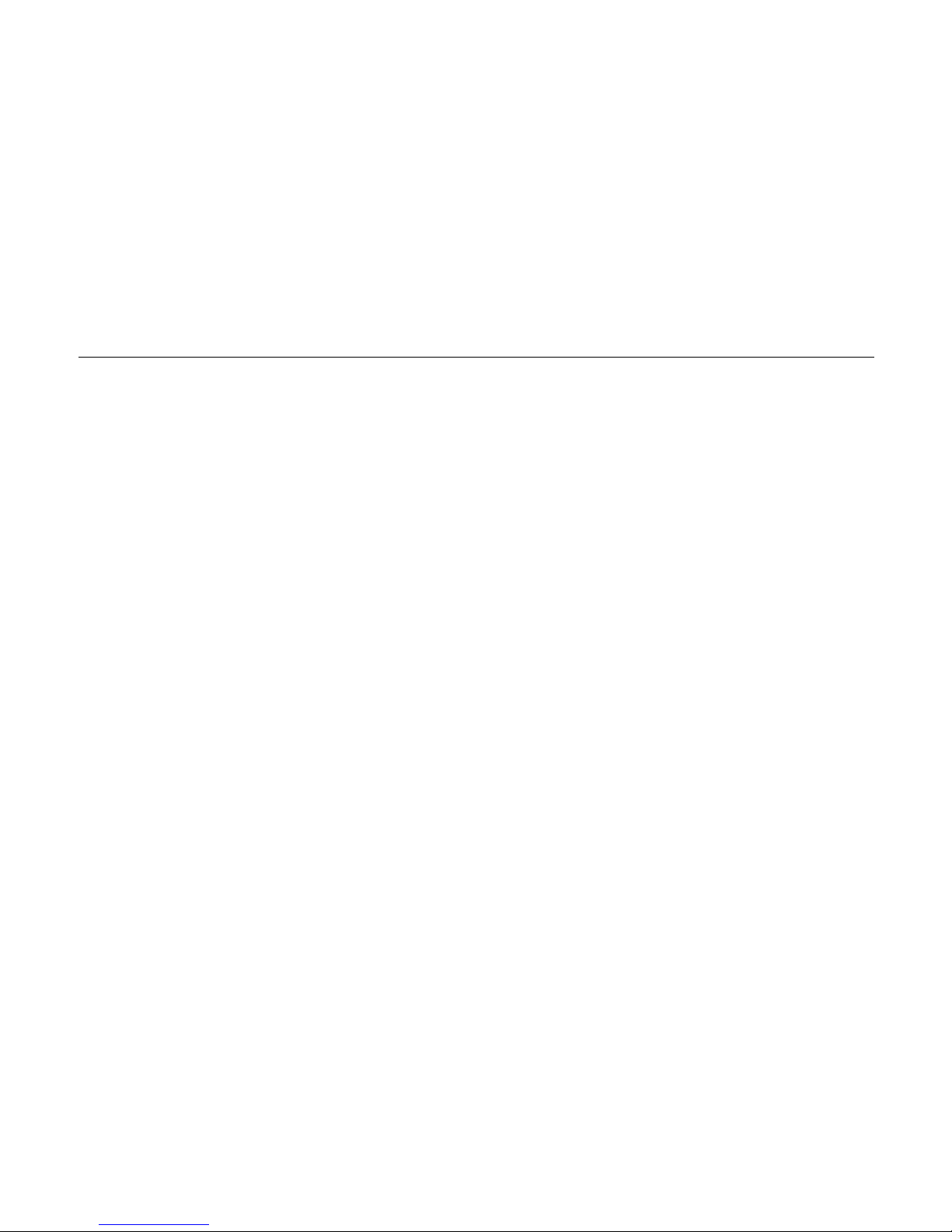
INTRODUCTION
Please use your Neo Action camera in a responsible and safe manner. Your Neo Camera warranty does
not cover damages resulting from accidents or user error.
Camera Care
Your Neo action camera is not crash resistance, please avoid impacting hard objects with the camera.
Do not leave the camera exposed to or in environments for extended periods that may cause damage to the
external or internal components of the camera. This may included but not limited to wet, moist, and dusty
conditions, hard sunlight, high temperatures, or extreme cold.
Use a specialized camera cloth to clean the camera lens, screen, and remove fingerprints or dust.
For best use of battery, we suggest using the camera in an operating temperature range of 0-40C (32-104F).
When inserting or removing the micro SD card please keep the camera shut off to avoid damage to the card or
files.
If storing the camera for extended period, place the camera in a cool, dry place and remove the MicroSD card
and battery.
MicroSD Card Use
Use only a C4 or higher speed MicroSD card.
Use only genuine MicroSD cards from a trusted brand name. Off brand cards may cause issues such as
stacked card, button operating failure, invalid video/photo, camera shutting off during recording, dead camera,
or other issues.
2
Page 4

Waterproof Case Care
Keep the rubber seal on the waterproof case clean and free of any foreign objects. Hair and sand can cause
leakage. Best care is to clean the waterproof case with a non-dust cloth.
After every use in salt water, you will need to rinse the outside of the waterproof case housing with non-salt
water and thoroughly dry. Failure to do so may eventually cause corrosion of the hinge pin and salt buildup in
the seal, which can cause failure or leakage.
Do not remove or reset the seal on the waterproof case housing. It may cause leaks and damage to your
camera.
Adhesive Mounts
Clean the attachment surface before attaching the mount to the surface. Wax, oil, dirt, and other debris will
reduce adhesion which can result in a weak bond or even losing your camera.
Attach a mount only in room temperature conditions and allow the mount to set before use. The mount will not
bond well in very cold or damp environments.
Adhesive mounts can only be mounted to a smooth, clean, surface.
For best results, please attach your mount at a minimum of 24 hours before use.
3
Page 5

CAMERA SPECIFICATIONS
*
Mini size 60*46*25mm, about 55g
*FULL HD 1080P recording
*Integrated 2.0 inch LCD Touch Screen
*Wifi controllable
*Waterproof 60M, shockproof 2M and dustproof
*Digital wide angle remote controller, remote distance 20-30M for outdoor
*175 degrees view angle lens
*Video resolution
:
1080p:1920x1080 at 30fps
720p:1280x720 at 60fps / 1280x720 at 30fps
*12M pictures ( 2M, 3M, 5M, 8M, 12M, 14M size)
*MIC Sensitivity
, , ,
Exposure White balance ISO sensitivity
*180 degree upside down video/image
*Loop recording function
*Li-Battery
: ,
about 1h working status 1000mAh
*Menu Text:English/ Simplified Chinese/ Traditional Chinese/ Japanese/ Korean
4
Page 6
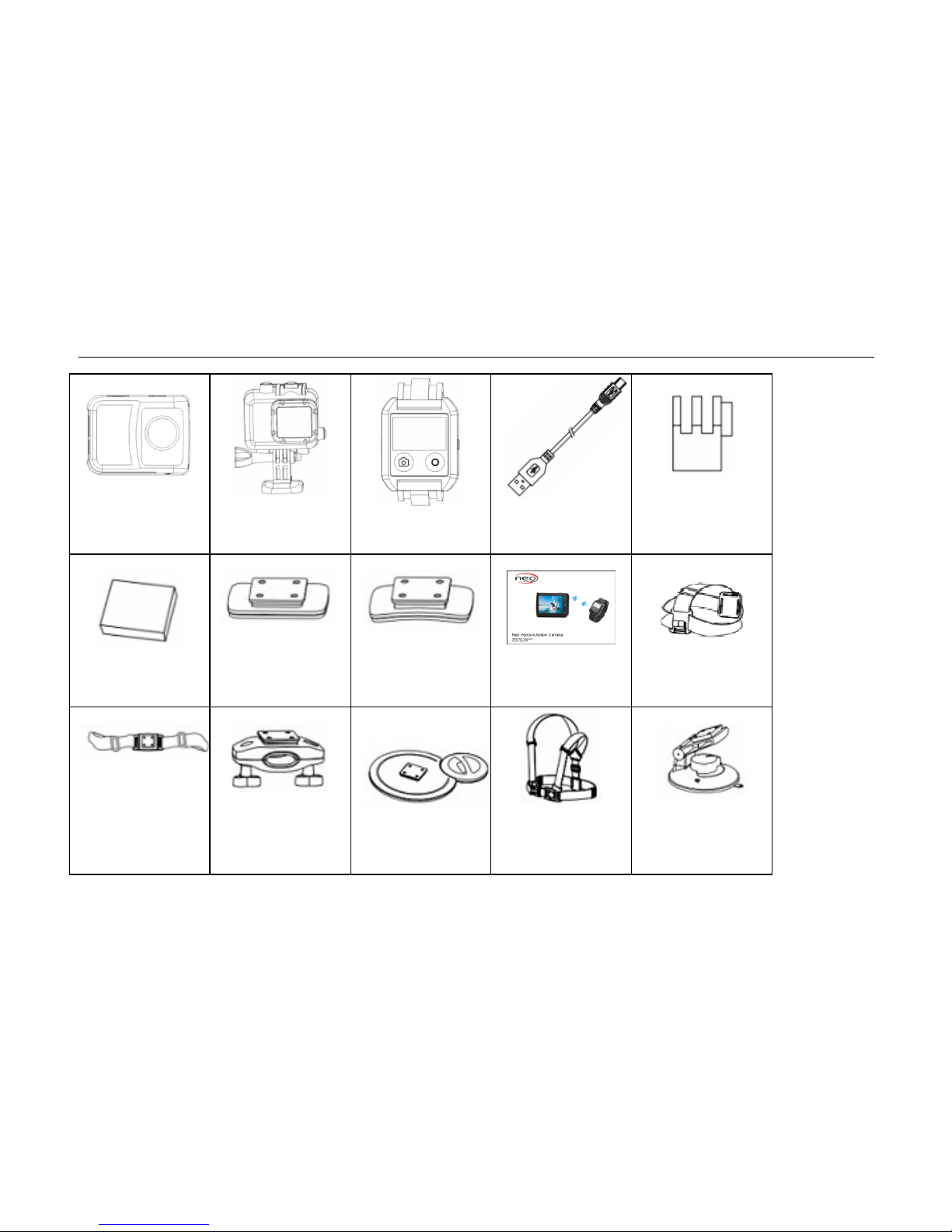
CAMERA COMPONENTS
Neo Venture
Camera
Waterproof Case
Digital Remote
Controller
USB Cable
1/4 Tripod Mount
Battery
Flat Adhesive
Mount
Curve Adhesive
mount
Manual
*Head Belt Mount
*Helmet Mount
*Roll Bar Mount
*Surfboard Mount
*Chest Harness
mount
*Suction Cup
Mount
Noted: *Marked are optional accessories 5
Page 7

CAMERA BUTTONS/FEATURES
1. Video Button
2. Photo Button/Power On
3. Microphone
4. SD Card Slot
5. Wifi On/On Button
6. Camera Lens
7. Touch Screen LCD
8. HDMI Plug
9. USB Plug
6
Page 8

DIGITAL REMOTE CONTROLLER
1. Digital Screen
2. USB Plug
3. Photo Button
4. Power/Wifi On/Off
5. Video Button
MAIN CAMERA SCREEN ICONS
Power On/Photo Button
Video Button
Menu / Delete
Return Button
Playback Mode Video
Wifi Button
SD Car Slot
Battery Capacity
7
Page 9

CAMERA BUTTON DEFINITION
Power On-Off / Photo button
Press and hold (3 seconds) to power on or off camera. Once camera is on, press to take photos.
Video Button
Press to start video recording, press again to stop recording.
M (menu) Button
Press M button to enter menu function setting
Return Button
Press to return last page.
Playback Button
Press for playback, press again for file switching.
WIFI Button
Press to turn on WIFI function (Wifi icon light will turn on). Press to turn off. Wifi light off.
Remote Controller (RC) Button Definition
RC Power On-Off Button
Press and hold (3 seconds) to power on or off remote controller.
\
RC Video Button
Press and hold (3 seconds) to power on or off camera. Once camera is on, press to take photos.
RC Video Button
Press to start video recording, press again to stop recording.
8
Page 10
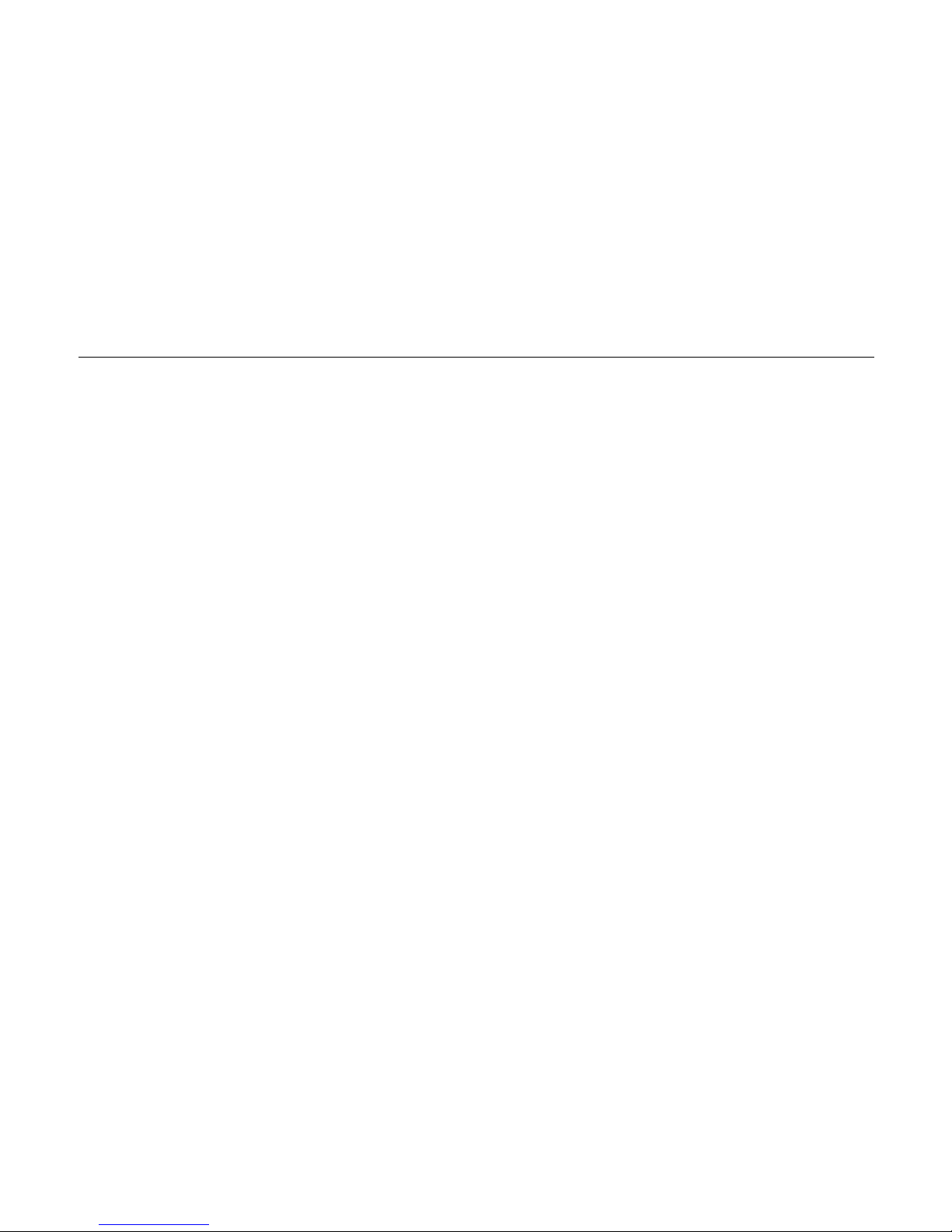
BASIC OPERATION
Insert micro SD card (class 4 or higher).
Insert battery into the camera (open door located on the bottom of the camera). Ensure that the battery contacts
are lined up correctly. The battery may need to be charged prior to use (see BATTERY page 13).
Press and hold the PHOTO/POWER button for 3 seconds to turn on the camera
After your camera is on, press the PHOTO button to take photos. Photo taking can also can be controlled by the
PHOTO button on the remote controller. You can also take photos while video recording.
After the camera is on, press the video button to record video. Video record can also be controlled by the video
button on the remote controller.
After your camera is on press the photo button to take photos. Photo taking can also be controlled by the photo
button on the remote controller.
One Button Back Mode: When you are setting menu or reviewing files, press VIDEO button once.
Play Mode: Recorded video files can be loaded for playback by touching the button in the lower right corner of
the touch screen. Scroll through the files by touching the arrow keys on the left side. Select the file for play back
by touching on the file on the touch screen. To pause and/or resume playback touch directly on the touch
screen.
Menu Operate: Press M button to enter settings menu. Press M to navigate to settings from Movie Mode to
Playback, Media Tool, and General Settings. Select the settings options shown on screen by touching the
option shown on screen. Use return button on upper right to exit settings menu.
Digital Remote Controller: (rechargeable)
Press and hold the power button on the remote controller to turn on. Press the video button on remote controller
until camera begins recording. There will be a 2 second delay before recording. The digital display on the
remote controller will begin counting when video recording starts.
Page 11

MENU SETTINGS
Movie Mode
Movie mode -- touch M button to enter the selections (full HD 30fps/HD 30fps/HD 60 fps/VGA30 fps)
Loop recording -- touch M button to enter the selections (off/1min/3mins/5mins/10mins)
Sound record -- touch M button to enter the selections (on/off)
MIC sensitivity — touch M button to enter the selections (standard/low)
Scene — touch M button to enter the selections (auto/sport/portrait/landscape/snow/beach/fireworks)
Exposure — touch M button to enter the selections. (-2/-1/0/1/2)
White balance — touch M button to enter the selections. (auto/daylight/cloudy/fluoresce/fluoresce.1/fluoresce.2/
incandescent)
ISO sensitivity — touch M button to enter the selections (auto/ISO100/ISO200/ISO400)
Timing photography — touch M button to enter the selections (0min/5sec/10sec)
Burst capture — touch M button to enter the selections (off/ 2 shoot/3 shoot/5 shoot)
Still image size — touch M button to enter the selections (14M/ 12M/ 8M/ 5M/ 3M/ 2M/ 1.2M /VGA)
Playback
Volume — touch M button to enter the selections (1/2/3/4/5/6/7/8/9/10)
Delete —touch M button to enter the selections (delete one/delete all)
Protect — touch M button to enter the selections (protect one/unprotect one/ protect all/ unprotect all)
10
Page 12

Media Tool
Format SD-card— touch M button to enter the selections (yes/no)
SD-card info — touch M button to enter the selections and check storage remaining
General Settings
Beep — touch M button to enter the selections (on/off)
Power off — touch M button to enter the selections (never/1min/5min)
Clock settings — touch M button to enter the selections. Click on the triangle sign to change the time and date,
confirm it by selecting OK button
Date format — touch M button to enter the selections (none/yyyymmdd/mmddyyyy/ddmmyyyy)
Stamp — touch M button to enter the selections (date+logo/date/logo/ off)
Language — touch M button to enter the selections (English/simplified Chinese/traditional Chinese/Japanese/
Korean)
TV system — touch M button to enter the selections (NTSC/PAL) NOTE: NTSC is USA standard TV.
Flicker — touch M button to enter the selections (50HZ/60HZ)
LCD rotate — touch M button to enter the selections (on/off)
LCD power save — touch M button to enter the selections (off/1min/3min)
Protect level — touch M button to enter the selections (off/level0/level1/level2/level3/level4)
Reset setup — touch M button to enter the selections (yes/no),touch the one you prefer to directly and return
FW version — touch M button to enter the version number checking
11
Page 13
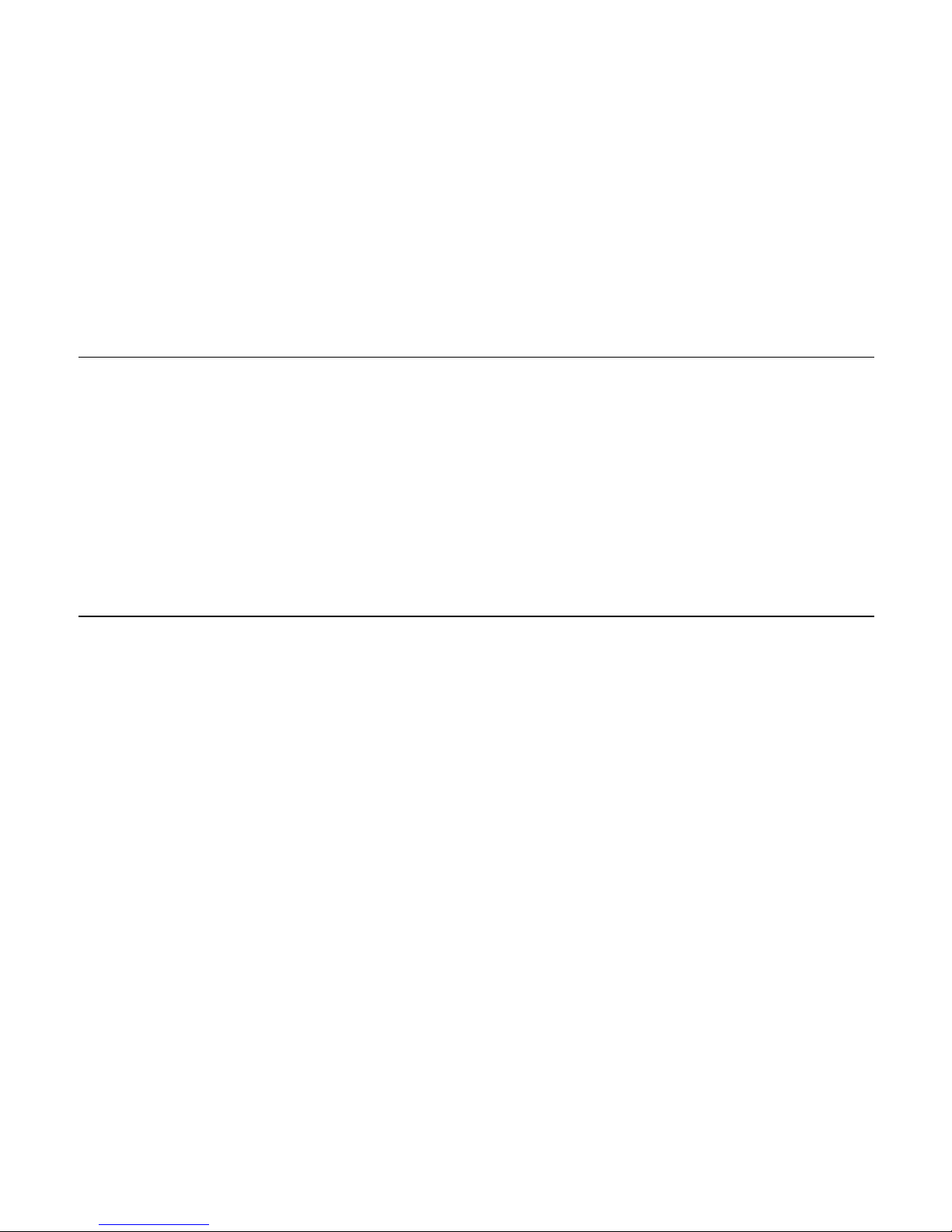
BATTERY
Battery operating time is about 1 hour.
To recharge the battery connect the camera to a power source using a USB wall plug (not included) or car
charger (optional) or connect to a PC using the included USB cable
Battery charges up to 80% in 1-2 hours, and is fully charge (100%) in approximately 4 hours.
UPLOADING FILES
USB Connection to PC
(Note: Have MicroSD card inserted)
While the camera is off, connect the camera with computer by USB cable. Turn on the camera. The LCD should
show the USB Function Screen. Select from MSDC (Mass Storage Device Class), PCam, or DV. To upload files
to PC select MSDC and allow PC to install drivers. Camera should appear on the PC directory as “Removable
Disk”. Camera screen will indicate “USB Connected.”
12
Page 14
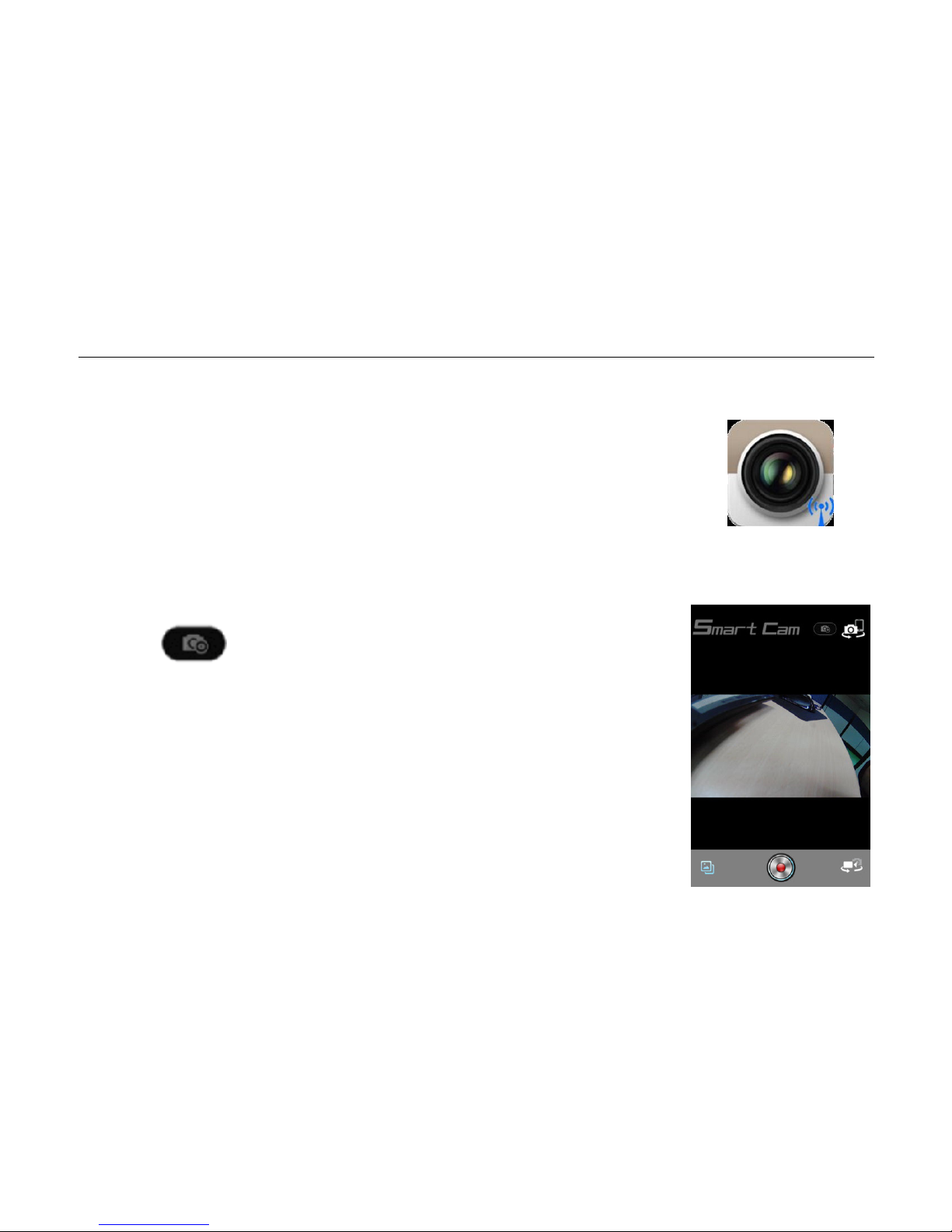
WIFI OPERATION
(IOS system APP)
Download and install iphone WIFI APP onto the mobile smart phone
Install a “Wifi Smart Cam” APP from the APP Store on a mobile smart phone.
Start by searching for “Wifi smart cam.” Find the WIFI Cam APP with the APP Icon
as shown on right with Smart Cam on app window.
After installing the APP in “Settings” on the phone change the network on the
mobile smart phone to “Neo” to connect to the Neo Venture Camera Wifi. The
default password is: 1234567890. You will only see the “Neo” network when the
Neo Venture camera is turned on.
Open the Smart Cam APP on the smart mobile phone.
Tap on the icon in upper right corner of the mobile smart phone APP for
settings and configuration. Tap on “Camera Settings” to set preferred parameters.
Options include:
Video resolutions: 1080p 30/720p 60/720p VGA
Image resolutions: 14M/12M/8M/5M/3M/2M/VGA
Motion detection: ON/ OFF
Flicker: 50Hz/60Hz
White balance: Auto/Daylight/Cloudy
Exposure: -2.0~+2.0 (range)
Sync Time/Date
13
Look for this Wifi Cam App
Icon
in the iphone App Store
Page 15

WIFI OPERATION
(Android APP)
Download and install Android WIFI APP onto the mobile smart phone
Install a “Wifi Smart Cam” APP from the APP Store on a mobile smart phone.
Start by searching for “Wifi smart cam.” Find the WIFI Cam APP with the APP Icon
as shown on right with Smart Cam on app window.
After installing the APP in “Settings” on the phone change the network on the
mobile smart phone to “Neo” to connect to the Neo Venture Camera Wifi. The
default password is: 1234567890. You will only see the “Neo” network when the
Neo Venture camera is turned on.
Open the Smart Cam APP on the smart mobile phone.
Tap on the icon in upper right corner of the mobile smart phone APP for
settings and configuration. Tap on “Camera Settings” to set preferred parameters.
Options include:
Video resolutions: 1080p 30/720p 60/720p VGA
Image resolutions: 14M/12M/8M/5M/3M/2M/VGA
Motion detection: ON/ OFF
Flicker: 50Hz/60Hz
White balance: Auto/Daylight/Cloudy
Exposure: -2.0~+2.0 (range)
Timing Setup: Syn as device
14
Look for this Wifi Cam
App Icon
in the Android APP Store
Page 16

WIFI CAMERA CONTROL
Smart Cam App for Mobile Smart Phone
Once the WIFI camera APP is installed and configured on the mobile smart phone use these icons to navigate
and control the WIFI camera APP.
On the App, tap and select the icon in the upper right corner for video recording and/or
photographs to be stored on the camera MicroSD/TF (TransFlash) card.
On the APP, tap and select the icon in the upper corner for for files to be stored on the
smart/mobile phone, tablet, or remote device. Video Resolution is fixed at QVGA (320x240). Movie
Format is *.mov
On the APP, tap the icon in the lower right corner for camera video recording. The lower center
icon should change to . On the App, press the to begin video recording.
On the App, tap and select the icon for photos taking on the camera. The lower center icon
should change to . On the App, press the icon to take photos on the camera.
15
Page 17

WIFI APP FILE MANAGEMENT
the APP, tap and select the to enter FM (file management) mode. Files on the mobile phone and
camera can be viewed (open), saved, shared, or deleted. Switch between files located on camera or
smart mobile phone by toggling between the camera or phone icons.
Clicking upper right corner “edit” for multi-choice status, choosing the file you need TO delete, tap on
the
icon to delete.
File Downloading
Clicking upper right corner “edit” for multi-choice status if you want to download the cam file to mobile
phone, choosing the file you need, touching the icon for downloading ( touching the icon for
cancelling).
File Sharing
This function is only for sharing the files on a mobile phone. Click on the file in mov format and touching “share”,
the video could be shared by airdrop; or click the file in jpg format and touch “open/ turn on”, or press the icon
upper right corner after “open/ turn on” for sharing the photo by mail.
16
Page 18

WATERPROOF CASE INSTALLATION
17
Page 19

SPECIFICATIONS
Wifi function
Yes
Lens
170 degree wide view angle, diameter 17mm
language
English/ simplified Chinese/ traditional Chinese/ Japanese/ Korean
Image Resolutions
12M/8M/5M/3M/2M/1.2M/VGA
Video Resolutions
1920*1080 30fps / 1280*720 60fps /
1280*720 30fps / 640*480 30fps
Video Format
MOV
Image Format
JPEG
Remote distance
20-30m
Wifi distance
15m
Waterproof
60m
TF Micro SD card
32G max
Microphone
Insert (external optional)
Speaker
Insert
TV out
NTSC/PAL
( )
need match USB ext AV cable
HDMI
available
Charging Voltage
5V
Battery
Lithium battery1000mAh
USB Cable
USB 2.0
Dimension
60*46*25MM
Camera weight
55g
( )
with LCD
Storage Temperature
-20℃—50℃
Working Temperature
-10℃—70℃
Working humidity
15—-85%RH
Consumption
550MA/3.7V
18
Page 20
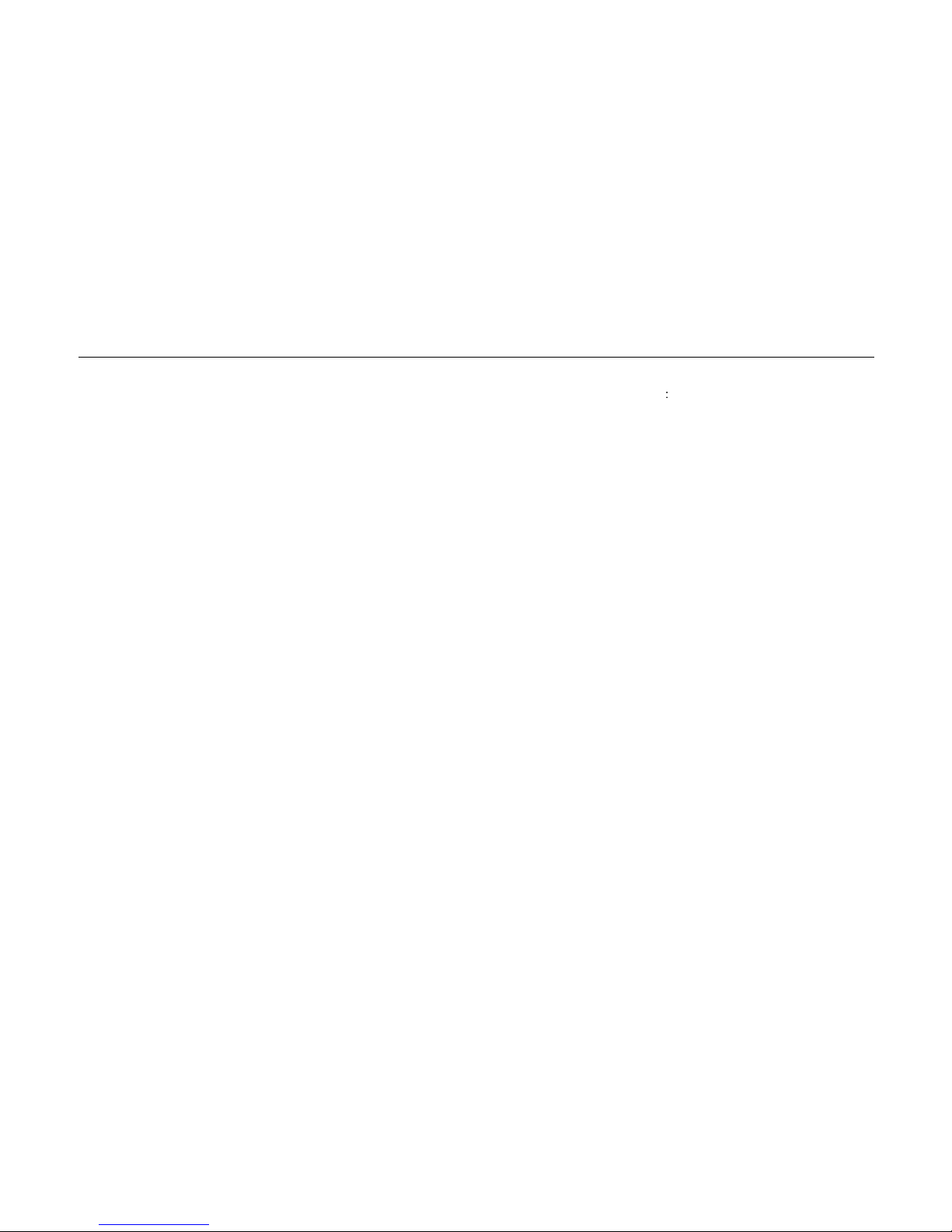
TROUBLESHOOTING
Please refer the solutions below if there are any problems under normal operations:
Can’t take photo/video.
Check the memory of Micro SD card.
“File error” shows up when playback photos and videos.
Cause by mistakenly storage, use format function formating Micro SD card or change to proper type
MicroSD card.
Dim Videos
Use specialized cloth to remove away blot, fingerprint and dust before shooting.
The MicroSD card is not compatible with the camera.
Please format MicroSD card with accessory software at first time (computer formats MicroSD
card). Formatting will delete the data in MicroSD card permanently and irreparably including
any protected files. Therefore, please copy or transfer important data before formatting.
Can not upload data to PC by USB cable.
You need to turn the camera on. When the camera is off, it can only charge.
19
