Page 1

P. 1
- Neo Dot z
USER MANUAL / MANUAL DE USUARIO
PLEASE READ THE INSTRUCTIONS CAREFULLY BEFORE USE
POR FAVOR LEA LAS INSTRUCCIÓNES ANTES DE USAR
NEO DOTZ
LED BLINDER WITH PIXEL MAPPING
Page 2

P. 2
Neo Dot z -
1. OVERVIEW
English version
DOTZ
LED blinder with pixel mapping - 64 ww cree® 3w leds
Dotz is a powerful 8x8 blinder panel equipped with
64 WW CREE® 3W LEDs, with a 2800K color temperature. Thanks to its pixel mapping function and the
3º beam angle of each LED, the team adds pixel by
pixel control to its blinder function, achieving truly
remarkable visual eects. DOTZ also has dierent
dimmer curves that, combined with its color temperature, reproduce in a very faithful way the classic
tungsten lamps. A panel with pixel by pixel control,
a high power blinder and that tungsten-alike warmness come together in an ideal equipment for large
scale stages and applications.
Source & Optics
• Light source: 64 x 3W Warm White CREE® LEDs
• LEDs life: 50,000 hours
• Beam angle: 3º (each LED)
• Photometric data
• Luminous ux: 20,000 Lux @ 5m (16 )
• Color temperature: 2800K
Effects & Functions
• Professional blinder
• Pixel by pixel control
• 8x8 pixel matrix
• Dimming curve eects to reproduce the look
and feel of tungsten lighting
• Dimmer: 0-100% with 4 dimming curves
• Strobe eect: 0-30Hz
• 3 built-in shows
• Flicker free operation
• Locking bolt connections
Control
• DMX Channels: 5/8/64/69/72
• Operational modes: DMX, ArtNet, Master/
Slave, Stand alone and Built-in programs
• Supported protocols: Art-Net, sACN, Kling-Net
& DMX
Physical
• IP Rating: IP20
• LCD display
• DMX connectors: 2 XLR connectors (XLR-3
input and output)
• ArtNet connectors: 2 RJ45 connectors (RJ45
input and output)
• PowerCON® IN/OUT power supply connectors
• Dimensions: 500x500x105 mm. / 19.7x19.7x4.1 in.
• Weight: 8.7 Kg. / 19.4 Lbs.
Page 3

P. 3
- Neo Dot z
English version
INTRODUCTION
This product is a tour-ready blinder panel with a
pixel mappable display of sixty-four and visual
designs or rich, powerful, warm white wash.The
product operates in Stand alone and master/slave
modes and with the Art-Net, sACN, Kling-Net, or
DMX protocols. The product panels have coin
locks so they can be hung vertically, and locking
bolt connectors so they can be connected hori-
zontally.
Page 4

P. 4
Neo Dot z -
2. DIMENSIONS
English version
500 mm
500 mm
77mm
90 mm
150 mm
Page 5

P. 5
- Neo Dot z
3. OVERVIEW
English version
1
2 3 45
6
7
8
9
10
1. LCD Display
2. MENU Button
3. UP Button
4. DOWN Button
5. ENTER Button
6. Power In
7. DMX In
8. Power Out
9. DMX Out
10. Network Interface
Page 6

P. 6
Neo Dot z -
English version
4. MENU MAP
Main Level Programming Levels Description
Set DMX Address 001-512 Sets DMX start channel for DMX mode
Set Channel Mode
5 Ch
Sets DMX personality for DMX mode, Kling-Net
mode or Art-Net mode or sACN mode
8 Ch
64 Ch
69 Ch
72 Ch
Set Dimmer Mode
O
Sets dimming curve
Dim Mode 1-4
Manual Control
Dimmer
Level
Sets dimmer to level (0-100%)
Strobe Rate Sets strobe rate (0-20Hz)
Auto Control Auto0-3
Show Speed
000-100
Selects auto programs 0-3 and speed control
Master & Slave
Master Sets master mode
Slave Sets slave mode
Set IP Mode
DHCP IP Sets product to use dynamic IP address
Static IP Sets product to use its internal IP address
KlingNet IP Sets product to use Kling-Net dynamic IP address
Set IP Address xxx.xxx.xxx.xxx Sets IP address
Set Netmask
A.255.000.000.000
Sets netmaskB
B.255.255.000.000
C.255.255.255.000
Set Net Protocol
ArtNet Protocol Sets Art-Net Protocol
sACN Protocol Sets sACN Protocol
KlingNet Protocol Sets Kling-Net Protocol
Set Universe
Display Type
DEC
Sets display type
HEX
Network 000-127 Sets the net number of the product
Sub Network
00-15
Sets the subnet of the product
Universe Sets the universe of the product
Set LCD Backlight On Sets backlight on always
Page 7

P. 7
- Neo Dot z
English version
5. DMX CHANNEL ASSIGNMENTS AND VALUES
O Sets backlight o aer 30(s)
Set Display
Normal
Sets LCD display mode
Inversion
Set Default
Yes
Sets whether to restore factory setting
No
Auto Test
Start Test
Starts a self-test
Stop Test
Temperature Shows product’s internal temperature
Fixture Hours Shows total operating hours
Version Shows soware version
5 Channel
Channel Function Value Percent/Setting
1 Dimmer 000-255 0-100%
2 Strobe
000-010 No function
011-255 0-20Hz
3 Auto programs
000-010 No function
011-071 Auto 0
072-132 Auto 1
133-192 Auto 2
194-255 Auto 3
4 Auto Speed 000-255 Slow to fast
5 Dimmer Mode
000-010 Preset dimmerspeed from display menu
011-059 Dimmer O
060-108 Dimmer Mode 1
109-157 Dimmer Mode 2
158-206 Dimmer Mode 3
207-255 Dimmer Mode 4
Page 8

P. 8
Neo Dot z -
English version
8 Channel
Channel Function Value Percent/Setting
1 Dimmer 000-255 0-100%
2 Strobe
000-010 No function
011-255 0-20Hz
3 Foreground Dimmer 000-255 0-10 0%
4 Background Dimmer 000-255 0-100%
5 Alphanumeric
000-000 No function
001-127 Numeric characters 1-10
128-255 Alpha characters A-Z
6 Virtual Gobo Maps
000-010 No function
011-019 Simple Cross
020-028 Simple Box
029-037 Square Imploder
038-046 Square Exploder
047-055 Diamond Imploder
056-064 Diamond Exploder
065-073 Two-Line Spinner
074 - 082 Triangle Spinner
083-091 Tri-Downer
092-100 Tr i - Upper
101-109 Bowtie Spinner
110-118 One-Liner
119-127 Line Hop Up
128-136 Line Hop Down
137-145 Line Hop Up/Down
146-154 T-Spin
155-163 Upside down T-Spin
164 -17 2 Diamond Spoke Spin
173-181 Line Hop Le
182-190 Line Hop Right
191-199 Line Hop Le/Right
200-208 Double Verticals
209 -217 Double Horizontals
218-226 Diagonal Right
Page 9

P. 9
- Neo Dot z
English version
64 Channel
69 Channel
227-235 Diagonal Le
236-244 Moving Squares
245 -255 Clock
7
Virtual Gobo Speed
000-010 No function
011-100 Gobo index
010 -149 No function
150-202 Gobo speed clockwise,fast to slow
203-255 Gobo speed counter-clockwise,show to fast
Alphanumeric
Rotation
000-063 0°
064 -127 90°
128-191 180°
192-255 270°
8 Dimmer Mode
000-010 Preset dimmer speed from display menu
011-059 Dimmer O
060-108 Dimmer Mode 1
109-157 Dimmer Mode 2
158-206 Dimmer Mode 3
207-255 Dimmer Mode 4
Channel Function Value Percent/Setting
1-64 White 1-White 64 000-255 0-10 0%
Channel Function Value Percent/Setting
1-64 White 1-White 64 000-255 0-100%
65 Auto programs
000-010 No function
011-071 Auto 0
072-132 Auto 1
133-192 Auto 2
194-255 Auto 3
66 Auto Speed 000-255 Slow to fast
67 Dimmer 000-255 0-10 0%
Page 10

P. 1 0
Neo Dot z -
English version
68 Strobe
000-010 No function
011-255 0-20Hz
69 Dimmer Mode
000-010 Preset dimmerspeed from display menu
011-059 Dimmer O
060-108 Dimmer mode 1
109-157 Dimmer mode 2
158-206 Dimmer mode 3
207-255 Dimmer mode 4
72 Channel
Channel Function Value Percent/Setting
1-64 White 1-White 64 000-255 0 -100%
65 Foreground Dimmer 000-255 0-100%
66 Background Dimmer 000-255 0-100%
67 Alphanumeric
000-000 No function
001-127 Numeric characters 1-10
128-255 Alpha characters A-Z
68 Virtual Gobo Maps
000-010 No function
011-019 Simple Cross
020-028 Simple Box
029-037 Square Imploder
038-046 Square Exploder
047-055 Diamond Imploder
056-064 Diamond Exploder
065-073 Two-Line Spinner
074 - 082 Triangle Spinner
083-091 Tri-Downer
092-100 Tri - Upper
101-109 Bowtie Spinner
110-118 One-Liner
119-127 Line Hop Up
128-136 Line Hop Down
137-145 Line Hop Up/Down
146-154 T-Spin
Page 11

P. 11
- Neo Dot z
English version
155-163 Upside down T-Spin
164 -17 2 Diamond Spoke Spin
173-181 Line Hop Le
182-190 Line Hop Right
191-199 Line Hop Le/Right
200-208 Double Verticals
209 -217 Double Horizontals
218-226 Diagonal Right
227-235 Diagonal Le
236-244 Moving Squares
245 -255 Clock
69
Virtual Gobo Speed
000-010 No function
011-100 Gobo index
010 -149 No function
150-202 Gobo speed clockwise, fast to slow
203-255 Gobo speed counter clockwise, show to fast
Alphanumeric Rotation
000-063 0°
064 -127 90°
128-191 180°
192-255 270°
70 Dimmer 000-255 0-100%
71 Strobe
000-010 No function
011-255 0-20Hz
72 Dimmer Mode
000-010 Preset dimmer speed from display menu
011-059 Dimmer O
060-108 Dimmer Mode 1
109-157 Dimmer Mode 2
158-206 Dimmer Mode 3
207-255 Dimmer Mode 4
Page 12

P. 12
Neo Dot z -
Versión Español
1. DESCRIPCIÓN
DOTZ
Blinder LED con pixel mapping - 64 leds cree® ww de 3w
Dotz es un potente panel blinder 8 x 8 equipado
con 64 LEDs blanco cálido CREE® de 3W, con una
temperatura de color de 2800K. Gracias a su función
pixel mapping y al ángulo de haz de 3º de cada LED,
el equipo le agrega el control pixel por pixel a su
función de blinder, logrando así efectos visuales
realmente destacables. DOTZ cuenta además con
diferentes curvas de dimmeo que, combinadas con
su temperatura color, logran reproducir de una man-
era muy el a las clásicas lámparas de tungsteno.
Un panel con control pixel por pixel, un blinder de
alta potencia y el calor de las lámparas tungsteno
conuyen en un equipo ideal para escenarios y aplicaciones de gran escala.
Fuente & Ópticas
• Fuente de luz: 64 LEDs blancos cálidos CREE de 3W
• Vida útil promedio: 50.000 horas
• Ángulo de haz: 3º (cada LED)
Datos fotométricos
• Flujo lumínico: 20.000 Lux @ 5m (16 pies)
• Temperatura color: 2800K
Efectos y funciones
• Blinder profesional
• Control pixel por pixel
• Matriz de 8 x 8
• Efecto de dimming que reproduce lo generado
por las lámparas de tungsteno
• Dimmer: 0-100% con 4 curvas diferentes
• Efecto estrobo: 0-30Hz
• 3 shows incorporados
• Opción para operación sin parpadeo
• Conectores de lock
Control
• Canales DMX: 5/8/64/69/72
• Modos de operación: DMX, ArtNet, Maestro/
Esclavo, automático y programas integrados
• Protocolos soportados: Art-Net, sACN, Kling-
Net & DMX
Físico
• Certicación IP20
• Display LCD
• Conectores DMX: 2 conectores XLR (XLR-3
entrada y salida)
• Conectores Artnet: 2 conectores RJ45 (RJ45
entrada y salida)
• Conectores de alimentación de entrada y
salida powerCON®
• Dimensiones: 500x500x105 mm. /
19,7x19,7x4,1 pulg.
• Peso: 8,7 Kg. / 19,4 Lbs.
Page 13

P. 13
- Neo Dot z
Versión Español
INTRODUCCIÓN
Dotz es un panel blinder de uso móvil que dispone
de un display mapeable de 64 pixeles y diseños
visuales de en modo bañador blanco cálido de
gran potencia y brillo. El equipo opera en modo
stand-alone y maestro/esclavo y con los protoco-
los Art-Net, sACN, Kling-Net o DMX. Gracias a los
seguros de junta plana, es posible colgar el equipo de forma vertical, y los conectores de pestillos
permiten colgarlo de forma horizontal.
Page 14
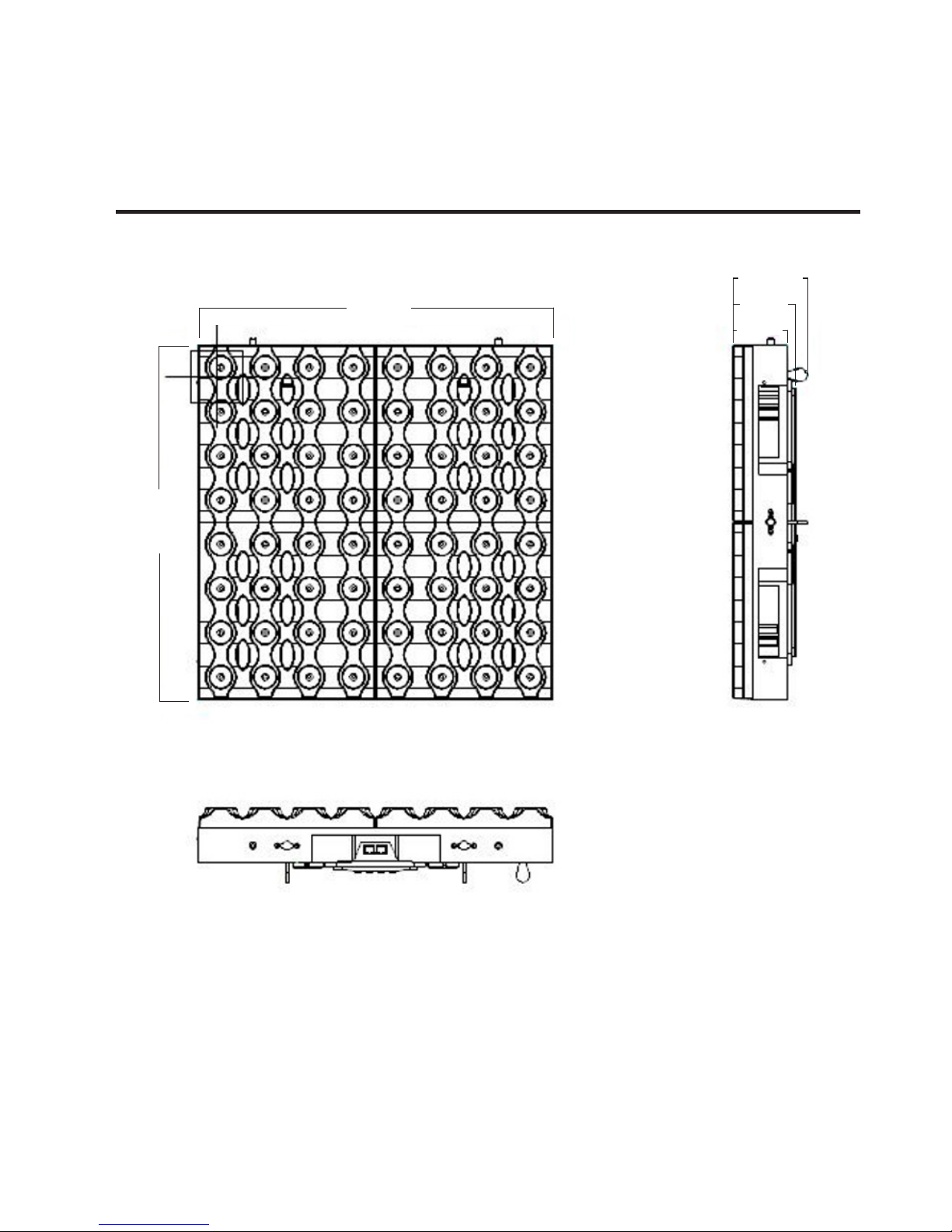
P. 14
Neo Dot z -
Versión Español
2. DIMENSIONES
500 mm
500 mm
77mm
90 mm
150 mm
Page 15

P. 15
- Neo Dot z
Versión Español
3. DESCRIPCIÓN DEL PRODUCTO
1
2 3 45
6
7
8
9
10
1. Pantalla LCD
2. Tecla MENU
3. Tecla UP
4. Tecla DOWN
5. Tecla ENTER
6. Entrada de energía
7. Entrada DMX
8. Salida de energía
9. Salida DMX
10. Interfaz de red
Page 16

P. 1 6
Neo Dot z -
Versión Español
4. MENÚ DE FUNCIONES
Menú Submenú Descripción
Set DMX Address 001-512 Conguración de la dirección DMX de inicio
Set Channel Mode
5 Ch
Conguración de la personalidad DMX para los
modos DMX, Kling-Net, Art-Net o sACN.
8 Ch
64 Ch
69 Ch
72 Ch
Set Dimmer Mode
O
Conguración de la curva de dimming
Dim Mode 1-4
Manual Control
Dimmer
Level
Nivel de dimmer (0-100%)
Strobe Rate Conguración de la velocidad de estrobo (0-20 Hz)
Auto Control Auto0-3
Show Speed
000-100
Selección de programas automáticos 0-3 y control
de velocidad
Master & Slave
Master Activación del modo maestro
Slave Activación del modo esclavo
Set IP Mode
DHCP IP Conguración de la IP dinámica del equipo
Static IP Conguración de la IP interna del equipo
KlingNet IP Conguración de la IP dinámica Kling-Net del
equipo
Set IP Address xxx.xxx.xxx.xxx Conguración de la dirección IP
Set Netmask
A.255.000.000.000
Conguración de la máscara de red
B.255.255.000.000
C.255.255.255.000
Set Net Protocol
ArtNet Protocol Conguración del protocolo Art-Net
sACN Protocol Conguración del protocolo sACN
KlingNet Protocol Conguración del protocolo Kling-Net
Set Universe
Display Type
DEC
Conguración del tipo de visualización
HEX
Network 000-127 Conguración del número de red del equipo
Sub Network
00-15
Conguración del número de subred del equipo
Universe Conguración del número de universo del equipo
Set LCD Backlight On Luz de fondo siempre encendida
Page 17

P. 17
- Neo Dot z
Versión Español
5. CUADRO DE VALORES DMX
O Apagado de la luz de fondo luego de 30 segundos
Set Display
Normal
Dirección de la pantalla
Inversion
Set Default
Yes
Restablecer valores de fábrica
No
Auto Test
Start Test
Inicia un auto-test
Stop Test
Temperature Temperatura interna del equipo
Fixture Hours Horas totales de funcionamiento
Version Versión del soware instalado
5 canales
Canal Función Valor Porcentaje/Conguración
1 Dimmer 000-255 0-100%
2 Estrobo
000-010 Sin función
011-255 0-20Hz
3 Programas
Automáticos
000-010 Sin función
011-071 Auto 0
072-132 Auto 1
133-192 Auto 2
194-255 Auto 3
4 Velocidad 000-255 Velocidad creciente
5 Modo dimmer
000-010 Congura la velocidad del dimmer desde el menú
de la pantalla
011-059 Dimmer apagado
060-108 Modo dimmer 1
109-157 Modo dimmer 2
158-206 Modo dimmer 3
207-255 Modo dimmer 4
Page 18

P. 18
Neo Dot z -
Versión Español
8 canales
Canal Función Valor Porcentaje/Conguración
1 Dimmer 000-255 0-100%
2 Estrobo
000-010 Sin función
011-255 0-20Hz
3 Dimmer en primer
plano
000-255 0-10 0%
4 Dimmer de fondo 000-255 0-100%
5 Modo alfanumérico
000-000 Sin función
001-127 Caracteres numéricos 1-10
128-255 Caracteres alfabéticos A-Z
6 Mapas de gobo
virtuales
000-010 Sin función
011-019 Cruz simple
020-028 Caja simple
029-037 Implosión cuadrada
038-046 Explosión cuadrada
047-055 Implosión diamante
056-064 Explosión diamante
065-073 Ruleta de dos líneas
074 - 082 Ruleta triangular
083-091 Efecto descendente triple
092-100 Efecto ascendente triple
101-109 Ruleta en forma de moño
110-118 Una línea
119-127 Salto de línea ascendente
128-136 Salto de línea descendente
137-145 Salto de línea ascendente y descendente
146-154 Giro en T
155-163 Giro en T invertido
164 -17 2 Giro diamante
173-181 Salto de línea hacia la izquierda
182-190 Salto de línea hacia la derecha
191-199 Salto de línea hacia la izquierda/derecha
200-208 Verticales dobles
209 -217 Horizontales dobles
218-226 Diagonal derecha
Page 19

P. 1 9
- Neo Dot z
Versión Español
64 canales
69 canales
227-235 Diagonal izquierda
236-244 Cuadrados en movimiento
245 -255 Reloj
7
Velocidad de gobo
virtuales
000-010 Sin función
011-100 Gobo indexado
010 -149 Sin función
150-202 Velocidad de gobo descendente en sentido horario
203-255 Velocidad de gobo ascendente en sentido antihorario
Rotación
alfanumérica
000-063 0°
064 -127 90°
128-191 180°
192-255 270°
8 Modo dimmer
000-010 Congura la velocidad del dimmer desde el menú de
la pantalla
011-059 Dimmer apagado
060-108 Modo dimmer 1
109-157 Modo dimmer 2
158-206 Modo dimmer 3
207-255 Modo dimmer 4
Canal Función Valor Porcentaje/Conguración
1-64 Blanco 1-64 000-255 0-100%
Canal Función Valor Porcentaje/Conguración
1-64 Blanco 1-64 000-255 0-100%
65 Programas
automáticos
000-010 Sin función
011-071 Auto 0
072-132 Auto 1
133-192 Auto 2
194-255 Auto 3
66 Velocidad 000-255 Velocidad creciente
67 Dimmer 000-255 0-10 0%
Page 20
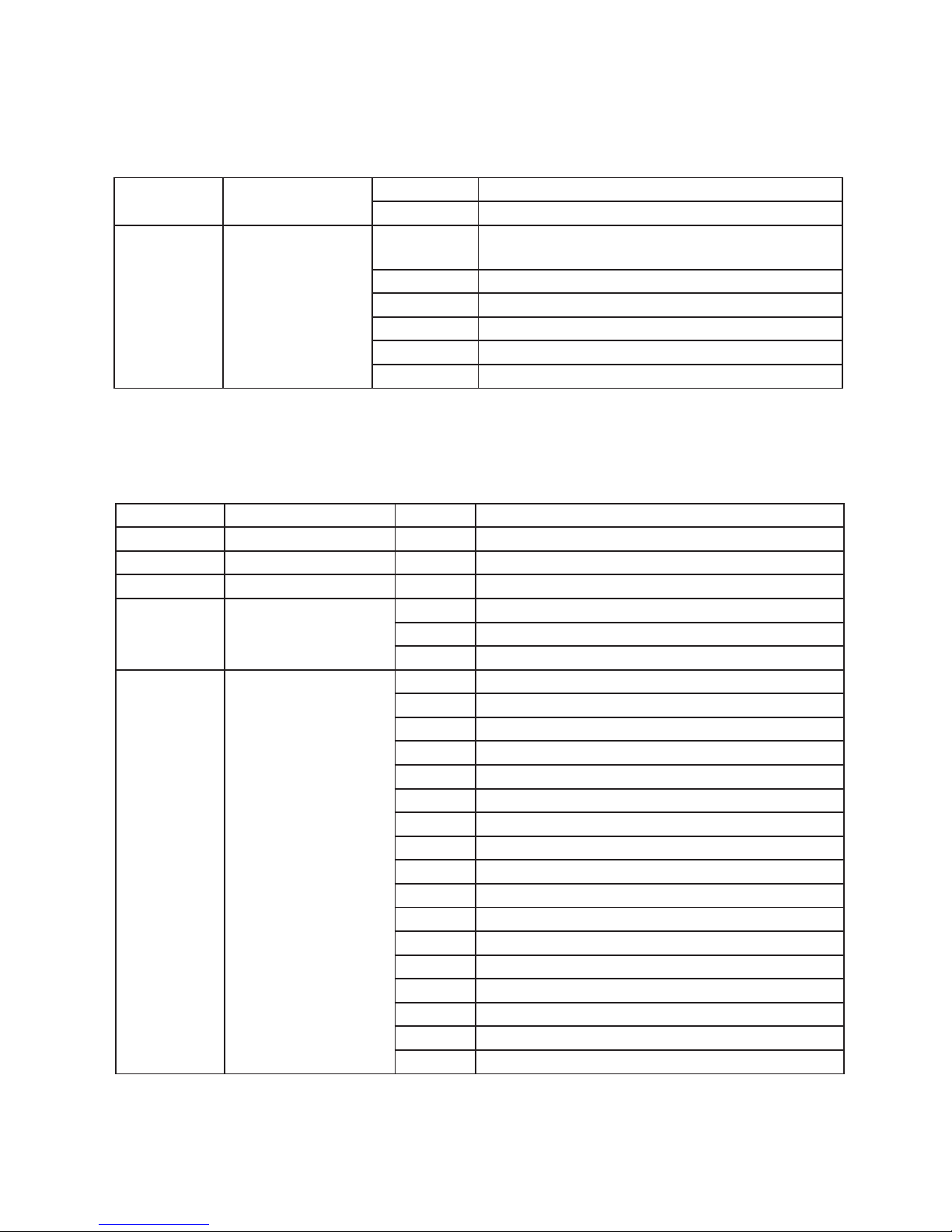
P. 2 0
Neo Dot z -
Versión Español
68 Estrobo
000-010 Sin función
011-255 0-20 Hz
69 Modo dimmer
000-010 Congura la velocidad del dimmer desde el menú de
la pantalla
011-059 Dimmer apagado
060-108 Modo dimmer 1
109-157 Modo dimmer 2
158-206 Modo dimmer 3
207-255 Modo dimmer 4
72 canales
Canal Función Valor Porcentaje/Conguración
1-64 Blanco 1-64 000-255 0-100%
65 Dimmer en primer plano 000-255 0-100%
66 Dimmer de fondo 000-255 0 -100%
67 Modo alfanumérico
000-000 Sin función
001-127 Caracteres numéricos 1-10
128-255 Caracteres alfabéticos A-Z
68 Mapas de gobo
virtuales
000-010 Sin función
011-019 Cruz simple
020-028 Caja simple
029-037 Implosión cuadrada
038-046 Explosión cuadrada
047-055 Implosión diamante
056-064 Explosión diamante
065-073 Ruleta de dos líneas
074 - 082 Ruleta triangular
083-091 Efecto descendente triple
092-100 Efecto ascendente triple
101-109 Ruleta moño
110-118 Una línea
119-127 Salto de línea ascendente
128-136 Salto de línea descendente
137-145 Salto de línea ascendente y descendente
146-154 Giro en T
Page 21

P. 2 1
- Neo Dot z
Versión Español
155-163 Giro en T invertido
164 -17 2 Giro diamante
173-181 Salto de línea hacia la izquierda
182-190 Salto de línea hacia la derecha
191-199 Salto de línea hacia la izquierda/derecha
200-208 Verticales dobles
209 -217 Horizontales dobles
218-226 Diagonal derecha
227-235 Diagonal izquierda
236-244 Cuadrados en movimiento
245 -255 Reloj
69
Velocidad de gobo
virtuales
000-010 Sin función
011-100 Gobo indexado
010 -149 Sin función
150-202 Velocidad de gobo descendente en sentido horario
203-255 Velocidad de gobo ascendente en sentido antihorario
Rotación
alfanumérica
000-063 0°
064 -127 90°
128-191 180°
192-255 270°
70 Dimmer 000-255 0-100%
71 Estrobo
000-010 Sin función
011-255 0-20Hz
72 Modo dimmer
000-010 Congura la velocidad del dimmer desde el menú de
la pantalla
011-059 Dimmer apagado
060-108 Modo dimmer 1
109-157 Modo dimmer 2
158-206 Modo dimmer 3
207-255 Modo dimmer 4
Observación: El proveedor no asumirá responsabilidad por los errores u omisiones del manual. La información
de este manual está sujeta a cambios sin previo aviso.
Page 22

P. 2 2
Neo Dot z -
