Nel-Tech Labs Tel-A-Greeter 204 Installation Manual
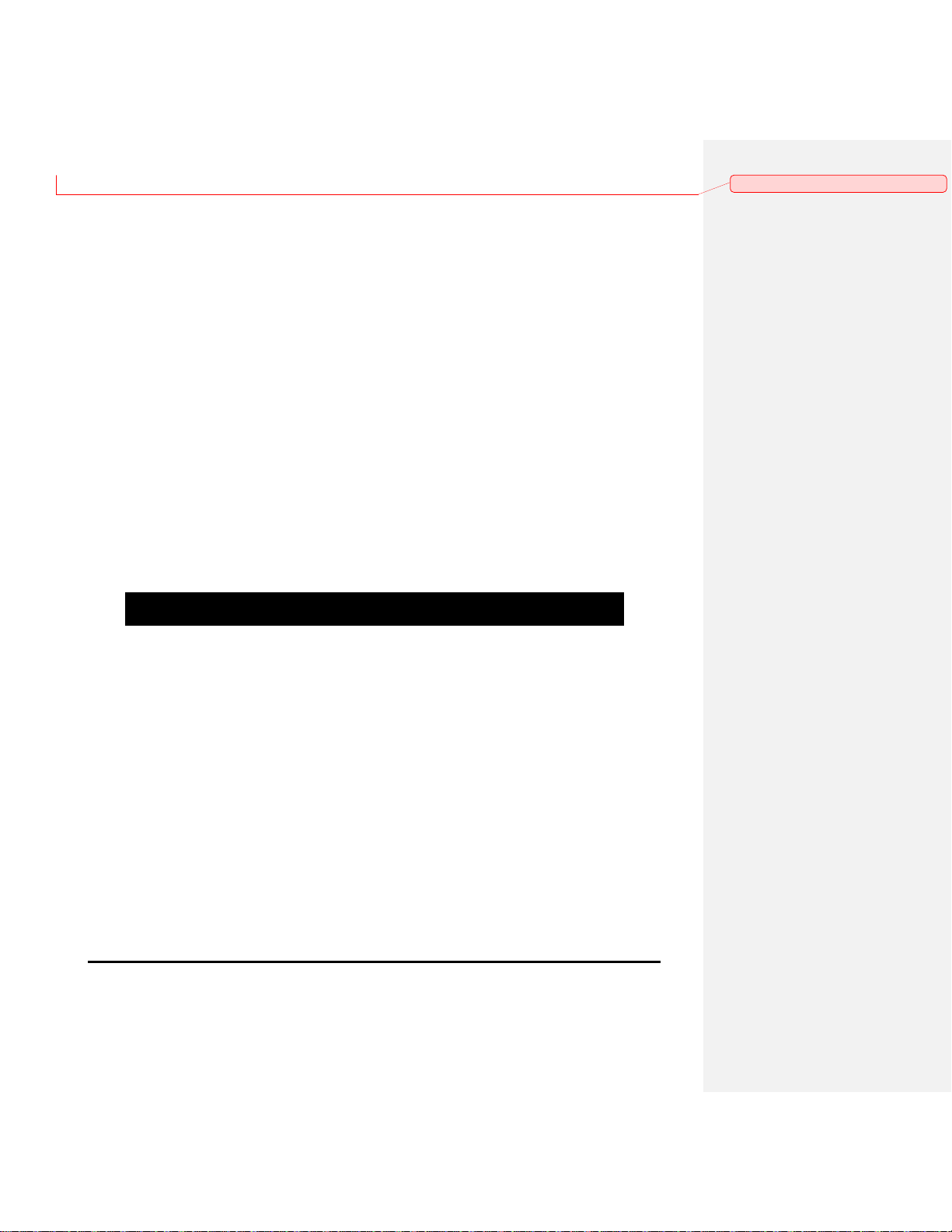
Comment [EC1]:
Tel-A-Greeter 204
Installation & Operation Instructions
Please leave these instructions with the unit at all times
Tel-A-Greeter 204 Rev. 04/19/2000

Table of Contents
Limited Warranty and Limitation of Liability ............................................................... 4
To Order Additional Systems .................................................................................... 5
For Technical Assistance .......................................................................................... 5
Specifications ........................................................................................................... 5
Overview .................................................................................................................. 7
What does the Nel-Tech Labs, Inc. Tel-A-Greeter 204 do? ............................. 7
Call answering with audio messages (day mode) ................................... 7
Message on hold audio (MOH mode) ..................................................... 7
Phone line considerations ................................................................................ 8
Tel-A-Greeter controls and indicators .............................................................. 9
Installation ............................................................................................................. 10
Physical installation ....................................................................................... 10
1 – Connecting the phone lines ............................................................ 10
2 – Connecting the local program telephone (optional) ......................... 10
3 – Connecting the MOH output channel .............................................. 10
4 – Connecting the power supplies ....................................................... 10
5 – Connecting the phone system MOH port ........................................ 10
Final installation checklist .............................................................................. 12
Set Up / Operation ................................................................................................ 13
Factory reset .................................................................................................. 13
Seizing control ............................................................................................... 13
Local ..................................................................................................... 13
Remote ................................................................................................. 13
Recording messages and programming system settings ............................... 13
Available commands ...................................................................................... 14
Delete message .................................................................................... 14
Record message .................................................................................. 14
Review message .................................................................................. 15
Set line message number ..................................................................... 15
Request line message number ............................................................. 15
Mode request ........................................................................................ 16
Set line to day mode ............................................................................. 16
Set line to MOH mode .......................................................................... 16
Set Answer ring .................................................................................... 16
Set wait time ......................................................................................... 17
Set master password ............................................................................ 17
Restore default configuration ................................................................ 17
FCC Notice ............................................................................................................. 18
Tel-A-Greeter 204 2 Rev. 04/19/2000
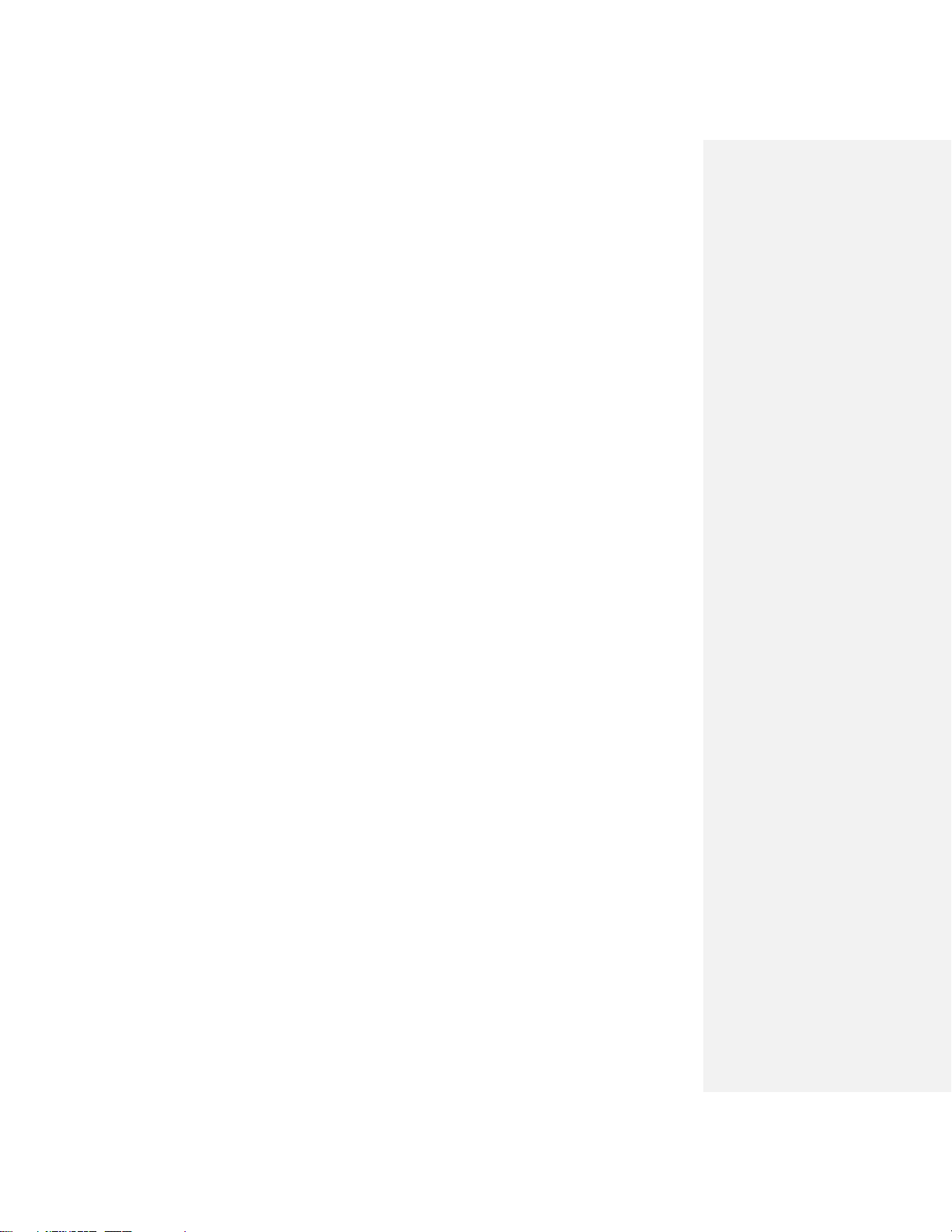
Reference Information .......................................................................................... 19
Frequently asked questions ........................................................................... 19
Command summary ....................................................................................... 20
Default settings .............................................................................................. 20
Tel-A-Greeter 204 3 Rev. 04/19/2000
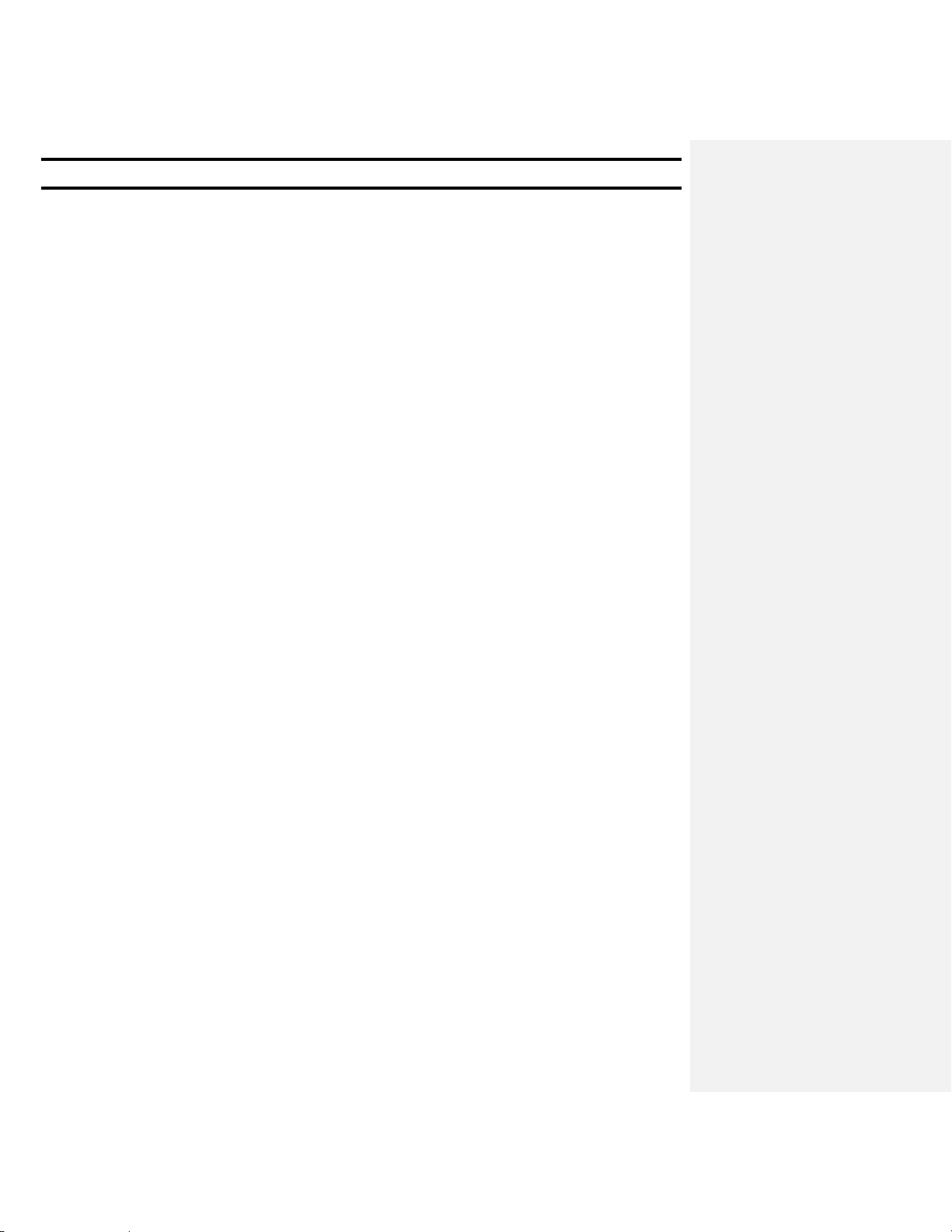
Limited Warranty and Limitation of Liability
Nel-Tech Labs, Inc. warrants to you that the product will be free from defects in material and
workmanship when title passes to you. If you notify Nel-Tech Labs, Inc. that the product has failed to
operate as warranted within one year of the date title passes to you. Nel-Tech Labs, Inc. will, at its
option, repair or replace the component or components of the product that failed to operate as
warranted. Any repair or replacement components may be new or refurbished and will be provided on
an exchange basis. If Nel-Tech Labs, Inc. determines that the product cannot be repaired or replaced,
Nel-Tech Labs, Inc. will refund the purchase price to you.
If you purchase the product directly from Nel-Tech Labs, Inc., Nel-Tech Labs, Inc. will perform warranty
repair on your premises in accordance with the terms and conditions of Nel-Tech Labs, Inc. “Business
Day” or “Around-the-Clock” warranty plans. The details of Nel-Tech Labs, Inc. warranty plans may be
obtained from Nel-Tech Labs, Inc.. If you purchased the product from an authorized dealer, you will be
covered by Nel-Tech Labs, Inc. authorized dealer plan during the warranty period. Contact your
authorized dealer for details of Nel-Tech Labs, Inc. authorized dealer warranty plan. Nel-Tech Labs,
Inc. obligation to repair, replace or refund as set forth above is your exclusive remedy.
The limited warranties provided above do not cover damages, defects, malfunctions or product failures
caused by:
Failure to follow Nel-Tech Labs, Inc. installation, operation or maintenance instructions;
Unauthorized modification or alteration of the product or its components;
Product abuse, misuse or the negligent acts of persons not under the reasonable control of
Nel-Tech Labs, Inc.;
Actions of third parties and acts of God other than power surges (e.g. lightning).
This limited warranty applies only to the product purchased directly from Nel-Tech Labs, Inc. or
purchased directly from an authorized Nel-Tech Labs, Inc. dealer. This limited warranty does not apply
to products purchased or operated outside the United States.
You may be required to provide Nel-Tech Labs, Inc. with proof of purchase before Nel-Tech Labs, Inc.
will perform any warranty replacements.
EXCEPT AS SPECIFICALLY SET FORTH ABOVE, NEL-TECH LABS, INC., ITS AFFILIATES,
SUPPLIERS AND DEALERS MAKE NO WARRANTIES, EXPRESS OR IMPLIED, AND
SPECIFICALLY DISCLAIM ANY WARRANTY OF MERCHANTABILITY OR FITNESS FOR A
PARTICULAR PURPOSE.
EXCEPT FOR PERSONAL INJURY, THE LIABILITY OF NEL-TECH LABS, INC., ITS AFFILIATES,
SUPPLIERS AND DEALERS FOR ANY CLAIM. LOSS. DAMAGE OR EXPENSE FROM ANY CAUSE
WHATSOEVER, REGARDLESS OF THE FORM OF THE ACTION, WHETHER IN CONTRACT, TORT
OR OTHERWISE, SHALL NOT EXCEED THE LESSER OF DIRECT DAMAGES PROVEN OR THE
REPAIR OR REPLACEMENT COST OF THE SYSTEM OR THE SYSTEM’S PURCHASE PRICE. IN
NO EVENT SHALL NEL-TECH LABS, INC., ITS AFFILIATES, SUPPLIERS AND DEALERS BE
LIABLE FOR INCIDENTAL, RELIANCE, CONSEQUENTIAL OR ANY OTHER INDIRECT LOSS OR
DAMAGE (INCLUDING LOST PROFITS OR REVENUES SUSTAINED OR INCURRED IN
CONNECTION WITH THE SYSTEM). THIS LIMITATION OF LIABILITY SHALL SURVIVE FAILURE
OF THE EXCLUSIVE REMEDY SET FORTH IN THE LIMITED WARRANTY ABOVE.
Tel-A-Greeter 204 4 Rev. 04/19/2000
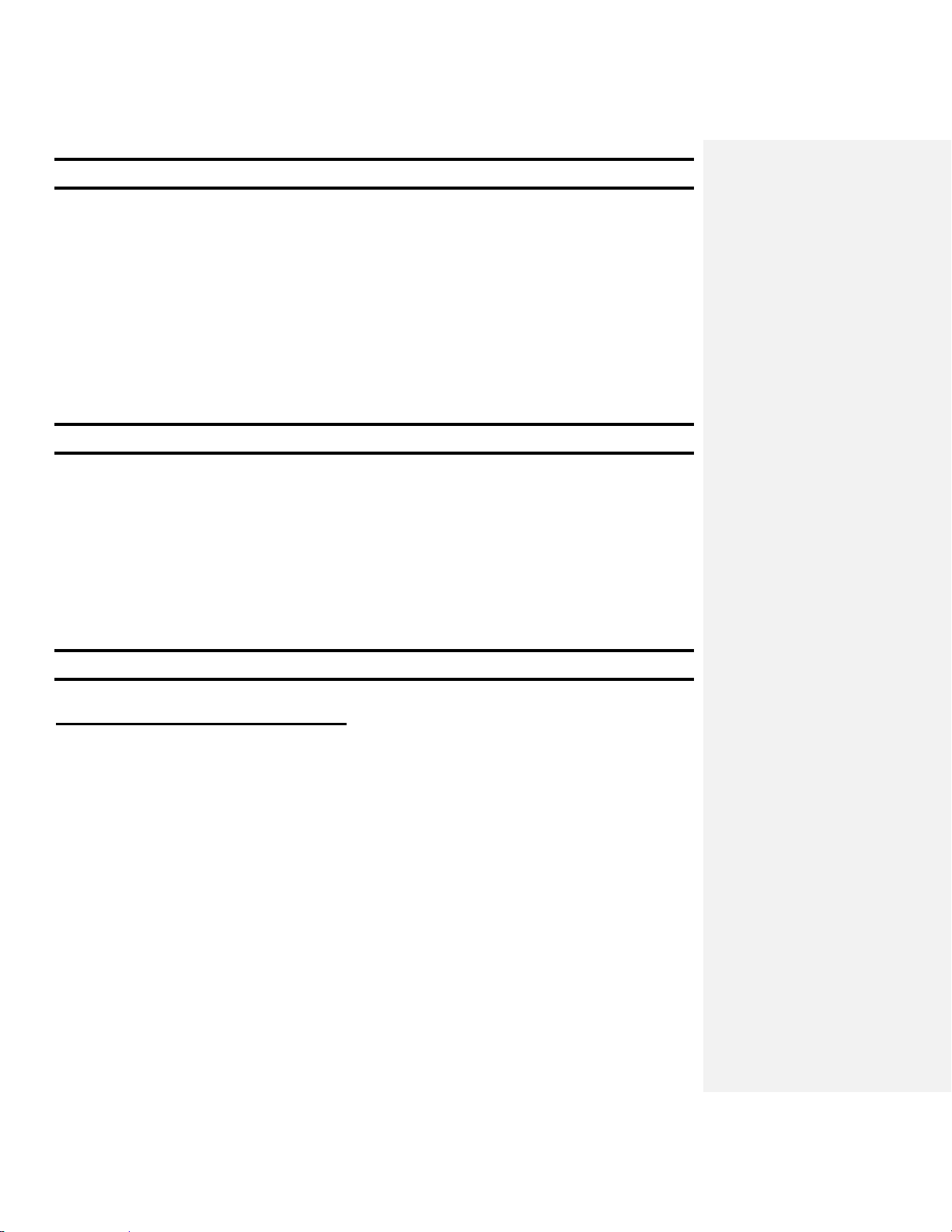
To Order Additional Systems
Call: Your Nel-Tech Labs, Inc. Sales Representative
1-800-247-7000
or
Nel-Tech Labs, Inc. Direct
1-800-451-2100
or
The nearest Nel-Tech Labs, Inc. Authorized Dealer
For Technical Assistance
Nel-Tech Labs, Inc. provides a toll-free customer helpline 24-hours a day. In the
USA, call the Nel-Tech Labs, Inc. Helpline at 1-800-628-2888 for assistance or your
Nel-Tech Labs, Inc. Authorized Dealer. In Canada, call one of the following
Technical Assistance Centers for service or technical assistance:
Eastern Canada and Ottawa: 1-800-363-1882
Ontario: 1-800-387-4268
Central and Western Canada: 1-800-663-9817
Specifications
Tel-A-Greeter Specifications
Media: Internal flash memory storage.
Sampling Method & Storage: Audio is stored in 8-bit μ-law format at a
sampling rate of 8 kHz.
Message Length: 8 minutes (4MB) total audio storage.
Power Required: 12VDC power supply included with the unit provides 12VDC
@ 500mA (center pin positive) from a nominal 110 VAC source.
Input: Audio loads via standard analog Touch-Tone® phone using local
connection or dial-in access.
Output: (4) RJ-11 telco jacks for CO line input. Each line can be assigned
either call answering or message on hold audio functions. Message on
hold jack connects to ProAmp external amplifier using a special RJ-11 to
RCA cable; ProAmp’s 8Ω or 600Ω RCA output connects to MOH port
using RCA-to-RCA cable.
Telco Interface: REN (in)=1.2b. Required line=90V ring, loop start.
Controls: Mode selector pushbutton switch on front panel.
Tel-A-Greeter 204 5 Rev. 04/19/2000
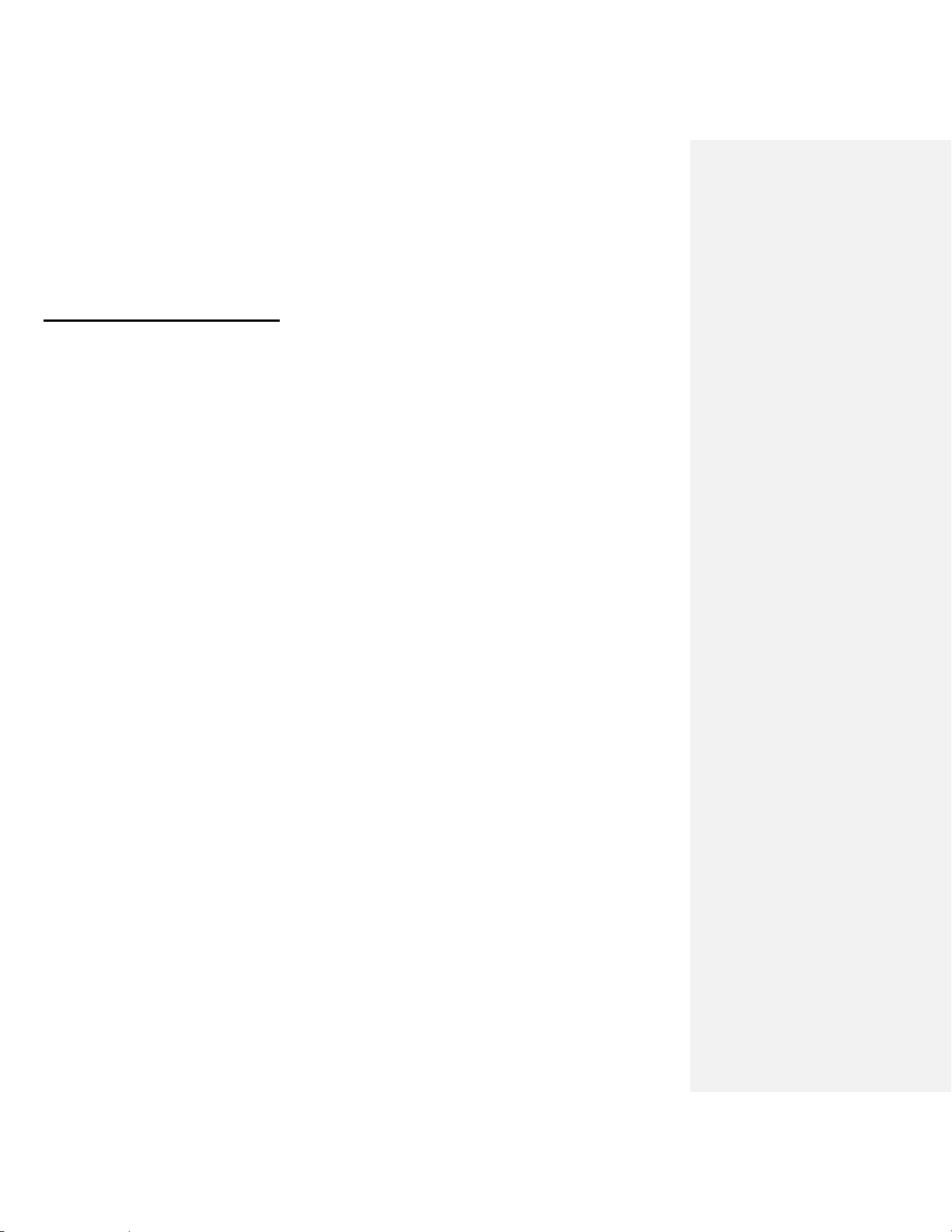
Indicators: 5 LEDs on front panel: Mode LED indicates the current
operational status of the unit (see table under operation section of this
manual). 4 line LEDs indicate the status of each line.
Mounting: Desktop or wall-mount using supplied bracket and screws
Dimensions: 1.60” x 8.25” x 9” (H x W x D)
Shipping Weight: 5 lbs. (Tel-A-Greeter and ProAmp together)
ProAmp Specifications
Power Required: 12VDC power supply included with the unit provides 12VDC
@ 500mA (center pin positive) from a nominal 110 VAC source.
Input: RCA jack for line-level audio source input.
Input Impedance: 10KΩ
Input Sensitivity: 1 Volt RMS max.
Amplification: Variable, 0 to 3 watts.
Output: (2) RCA jacks: 8Ω/3 watts RMA – 10V p-p or 600Ω/6 mwatts 2V p-p
Controls: Volume knob on rear of unit.
Indicators: Green LED on rear panel indicates power supply is connected.
Mounting: Desktop or wall-mount using supplied screws.
Dimensions: 1.60” x 5” x 5.25” (H x W x D)
Tel-A-Greeter 204 6 Rev. 04/19/2000

Overview
What does the Nel-Tech Labs, Inc. Tel-A-Greeter 204 do?
The Nel-Tech Labs, Inc. Tel-A-Greeter 204 (TAG) is an advanced four-line telephone
messaging system designed to provide both call answering with audio message play,
plus a continuous-loop telephone message-on-hold audio source. Each unit has four
separate and independent lines, each of which can be configured to provide either:
Call answering with audio messages (day mode)
The line answers incoming calls and plays an audio message. A
standard phone line is connected to the line’s input jack. When a call is
received, the unit answers the call, plays the message assigned to that
line, then hangs up.
The TAG’s memory is divided into four messages, each of which can be
up to two minutes long. This provides the capability to play a different
message for each of the four lines. Initially, message #1 is assigned to
line 1, message #2 to line 2, message #3 to line 3, and message #4 to
line 4. However, you can assign any message to any line, or assign one
message to all lines so that every caller hears the same message,
whichever configuration best suits your needs.
— or —
Message on hold audio (MOH mode)
The line is not connected to a phone line and does not receive incoming
calls. Instead, it plays the message number assigned to that line in an
endless loop, which can be provided to a telephone system’s messageon-hold (MOH) port. This is accomplished by connecting the line to a
ProAmp external signal amplifier with a special RJ-11 to RCA connector
cable. The ProAmp is then connected to the phone system’s MOH port
using a standard RCA-to-RCA cable.
Use of MOH mode is optional. If you do not need an MOH audio source,
it frees up another Tel-A-Greeter line to answer calls.
Tel-A-Greeter 204 7 Rev. 04/19/2000
