Page 1

™
NELSON
HEAT TRACE CONTROLLER
Installation and Operating Instructions
CM-2201
Page 2

Contents CM-2201
1.0 Introduction 4
1.1 Getting Started
2.0 General Application Information 5
3.0 Installation 6
3.1 Selecting Installation Location
3.2 Mounting
3.3 Wiring
4.0 Initial Set-up
4.1 Display Modes
4.2 Password Protection
4.3 Security Levels
5.0 General Operation 7
5.1 Display
5.2 Keypad
5.3 LED Functions
5.4 Monitoring
5.5 Alarm Management
5.6 Soft-Start Feature
5.7 Current-Limiting Feature
5.8 Ground Faults
6.0 Control Modes 8
6.1 On-Off Control
6.2 Proportional Control
6.3 Forced Control Feature
7.0 Programming 9
7.1 Setpoints
7.2 Heater Setup
7.3 System Setup
8.0 Communications 15
9.0 Troubleshooting 16
10.0 Maintenance 20
©2015 Nelson Heat Tracing Systems www.nelsonheaters.com GA2497 Rev. 3
2
Page 3

CM-2201 Contents
Appendix A – Specifications 21
Appendix B – Wiring Diagrams 22
Appendix C – Typical Installation Diagram 23
Appendix D – Modbus Parameters 24
Appendix E – RTD Tables 29
Appendix F – Warranty 38
©2015 Nelson Heat Tracing Systems www.nelsonheaters.com GA2497 Rev. 3
3
Page 4

Introduction CM-2201
1.0 Introduction
The Nelson Heat Trace CM-2201 is designed to monitor and
control one heating circuit in ordinary and Class I, Division
2, Class I, Zone 2, and Zone 2 hazardous locations. This
manual provides information pertaining to the installation,
operation, testing, communications and maintenance of
this device. See Appendix A for additional details.
1.1 Getting Started
The CM-2201 should be connected to external RTDs; power
and communication based on Appendix B and C. If any
problems occur, call Nelson technical support or follow the
Troubleshooting section.
©2015 Nelson Heat Tracing Systems www.nelsonheaters.com GA2497 Rev. 3
4
Page 5

CM-2201 Application Information
2.0 General Application Information
The CM-2201 is designed to operate on input voltages
between 100 and 277 Vac and 50/60 Hz. Load switching is
handled by a 2-Pole solid-state relay and can control resistive loads of 30A continuous @ 40°C ambient.
The CM-2201 is designed to control one heating circuit by
monitoring one or two temperature inputs via industry
standard 3-wire, 100Ω, Platinum RTDs. Two separate RTDs
may be utilized to customize the temperature control inputs.
Several different modes are user selectable as well as the
sensor failure operational mode.
The CM-2201 assembly is rated UL Type 4X (IP66) and can
be operated in temperatures of -40°F to +104°F (-40°C to
+40°C).
©2015 Nelson Heat Tracing Systems www.nelsonheaters.com GA2497 Rev. 3
5
Page 6

Installation and Initial Set up CM-2201
3.0 Installation
The CM-2201 must be installed only in areas for which it
has been approved and in accordance with all applicable
electrical codes and ordinances. All conduit entry holes
must be appropriately installed and sealed to maintain
ingress protection rating.
Do not install this unit prior to functional testing if shipping
container or internal packaging shows signs of damage.
Notify the appropriate individuals immediately if damage is
suspected.
3.1 Selecting Installation Location
The CM-2201 should be installed in an area protected
from the elements as much as possible. It is possible to
install the unit in unprotected areas, but such often limits
maintenance/access. Further, installation in unprotected
areas must be carefully considered to ensure it is always
in operating conditions consistent with specifications. See
Appendix A for additional details.
3.2 Mounting
The CM-2201 should be mounted at a convenient height to
suit operator interaction. Conduit entries should be made
in the bottom of the enclosure to prevent damage to the
internal electronics from moisture intrusion. Conduit
entries should be drilled, and the use of suitable bushings
is required to maintain the environmental ratings.
3.3 Wiring
Electrical wiring diagrams and schematics are provided in
Appendix B and C of this manual. Ensure that all wiring and
connections are in accordance with applicable wiring codes.
Enclosure grounding must be in accordance with applicable
wiring codes for non-metallic devices.
4.0 Initial Set-Up
Upon initial power-up, the CM-2201 display will run selfcheck, display the software version, then the main program
will start.
4.1 Display Modes
This feature determines what messages and functions are
displayed during normal operations. If set to “normal user,”
only basic information is displayed. If set to “advanced
user,” all controller information is displayed. Each
parameter shown in this manual will list the Display
Mode required to view information and access each function
during programming.
4.2 Password Protection
The CM-2201 can have password protection enabled to
ensure that sensitive operating parameters are not
inadvertently adjusted. If password protection is enabled,
the user will be prompted to enter a valid value to access
any protected features. The user may also replace the default password value (1,2,3,4) with their own unique value
for greater protection of operational parameters. The password can be disabled indefinitely if no protection is desired.
4.3 Security Levels
CM-2201 has two levels of security; the high level (Advanced Display) uses password protection. Disabling the
password from the Password Enable / Disable menu will
keep the password disabled indefinitely – any parameter
can be changed without the use of a password. At this level,
all the functions and monitoring parameters are open. The
low level (Normal Display) does not give access to parameter settings, but is open for monitoring a few parameters,
such as temperature, current, GFI, etc.
If the password is “Enabled”, by going to the parameter to
be changed, after the ‘up’ or ‘down’ arrow is pressed, the
controller will ask to type the password, and after that, the
parameter can be changed and saved. The
password will stay disabled for 15 min, then be automatically re-enabled. During the 15 min period when the
password is disabled, other parameters can be changed
and saved.
©2015 Nelson Heat Tracing Systems www.nelsonheaters.com GA2497 Rev. 3
6
Page 7

CM-2201 General Operation
5.1 Display
The CM-2201 utilizes a 2 line x 16 character
alphanumeric display, viewable from the front keypad. The
top line is reserved for the function or operation and the
bottom line displays the value range.
5.2 Keypad
The keypad is touch sensitive. The operator must touch the
area on the main label and the controller will respond.
5.3 LED Functions
LED indicators will show the status of the respective
functions. The power LED will be illuminated when the
controller is connected to a source voltage. The heater LED
will be illuminated when voltage is applied to the heater.
The system LED will illuminate if there is an internal
hardware issue with the controller. The comm LED will
illuminate when the controller is sending data through
external communication. The alarm LED will flash when
there is a current active alarm condition; the alarm LED
will illuminate solid when an alarm was present, but is not
currently active.
5.4 Monitoring
By touching the “Actual” button, followed by an arrow, the
controller will display all the active parameters, one at a time.
5.5 Alarm Management
All the alarm(s) will be saved in the alarm log. If the alarm
is not active (alarm LED solid red), the Alarm LED can be
turned off by touching “Reset”, one alarm at a time. If the
alarm is active (alarm LED flashing red), the user cannot
reset the alarm.
5.6 Soft-Start Feature
The Soft-Start feature enables self-regulating cables to be
energized at low temperatures without causing excessive
load on the electrical system, and extends cable life by
reducing cable internal heating due to inrush currents. The
resistance of self-regulating cables decreases as these
cables get colder, which results in higher current draw.
5.6 Soft-Start Feature Continued
This can result in breaker trips if temperatures are very cold
and the installed length of cable is high. The Soft-Start
feature operates by initially only energizing the cable for a
very short period of time – while the current draw may be
high during this period, the period is usually short enough
to reduce average load on the electrical system. This short
energization period is repeated and eventually increased;
after a few minutes, the cable is usually warm enough such
that the resistance has increased and the current decreased
to the point where it can be continuously energized.
5.7 Current-Limiting Feature
The Current-Limiting feature operates similarly to the
Soft-Start in that it restricts the amount of time the cable
is energized during any given period, thereby reducing the
average current draw of the cable during that period. For
example, if a cable normally draws 8 Amps, but current
limit is set to 6 Amps, then the cable would be energized
only 75% of the time.
5.8 Ground Faults
Ground faults typically are the result of damaged or
improperly installed cables which allow current-carrying
conductors/surfaces/parts to be in contact with grounded
objects. For example, if a heating cable has been secured
to a pipe with a clamp, and if the clamp has been
overtightened, then the ground braid and/or the pipe may
come in contact with current carrying parts within the
cable. This would result in current leakage to ground
through the ground braid of the cable and/or the pipe itself.
This type of fault can eventually become serious, resulting
in overheating/fire/shock hazards. Current leakage to
ground can be monitored by electronic circuitry, and the SPC
can be programmed to either alarm or trip when leakage
current exceeds the specified maximum allowable amount.
©2015 Nelson Heat Tracing Systems www.nelsonheaters.com GA2497 Rev. 3
7
Page 8

Control Modes CM-2201
6.0 Control Modes
The CM-2201 allows the user to select different control
modes based on their individual process control
parameters.
6.1 On-Off Control
This control method simply energizes the cable until the
actual monitored temperature rises to the setpoint value
plus half the deadband value (upper limit). The cable is
then de-energized until the actual monitored temperature
drops to the setpoint value minus half the deadband value.
Note that this type of control can result in some temperature
“overshoot”; this is because the cable is de-energized
when the monitored temperature reaches the upper limit.
However, the residual heat in the cable continues to transfer
to the pipe, and this will cause the pipe temperature to
increase slightly above the upper limit. Similarly, there can
be some temperature “undershoot”.
6.2 Proportional Control
This control method uses the typical proportional control
algorithm, wherein the cable is cycled on and off at a rate
proportional to the difference between the setpoint value
and the actual monitored temperature. As the difference
between the setpoint value and the actual monitored
temperature increases, the amount of time the cable is
energized increases proportionately. This helps reduce the
“overshoot” and “undershoot” commonly associated with
On/Off control.
6.3 Forced Control Feature
This control method simply allows the user to force the
cable on or off as desired.
©2015 Nelson Heat Tracing Systems www.nelsonheaters.com GA2497 Rev. 3
8
Page 9

CM-2201 Programming
7.0 Programming
7.1 Program - Setpoints
7.1.1 Setpoint Value
This message displays the name of the sub-menu when
entered.
1. Display Mode: All
2. Range: N/A
3. Default: N/A
7.1.2 Maintain Temp
This value sets the control setpoint temperature for
all operating modes. For On-Off control, the circuit is
energized if the control temperature is less than the
maintain temperature minus the deadband. The circuit is
de-energized if the control temperature is greater than the
maintain temperature plus the deadband. If maintain temp
is set to None then the heater circuit will have temperature
monitoring with no control temperature. If the maintain
temp is set to Off then the heater circuit will have no
temperature monitoring or control.
1. Display Mode: All
2. Range: -50°C to 500°C, none or -58°F to +932°F,
none, Off
3. Default: 10°F or 50°F
7.1.3 Low Temp Alarm
This value sets the Low Temperature Alarm setpoint. It
must be less than the maintain temperature minus the
Deadband. To disable this alarm set the value to “Off’.
When the measured temperature of either RTD A or RTD
B (if activated) is less than or equal to this setpoint, the
Low Temperature Alarm is activated and a “LOW TEMP
ALARM” message is added to the alarm stack. This alarm
deactivates when the temperature rises above the alarm
setpoint value.
1. Display Mode: All
2. Range: -50C to Maintain Temperature, Off, -58°F to
Maintain Temperature, Off
3. Default: 5°C or 41°F
4. Restrictions: Message does not exist if Maintain
Temperature is set to Off.
7.1.4 High Temp Alarm
This value sets the High Temperature Alarm setpoint.
It must be greater than the maintain temperature plus
deadband. To disable this alarm set the value to “Off”.
When the measured temperature of either RTD A or RTD B
(if activated) is greater than or equal to this setpoint, the
High Temperature Alarm is activated and a “HIGH TEMP
ALARM” message is added to the alarm stack. The alarm
deactivates when the temperature falls below this alarm
setpoint.
1. Display Mode: All
2. Range: Maintain Temperature to +500°C, Off,
Maintain Temperature to +932°F, Off
3. Default: Off
4. Restrictions: Message does not exist if Maintain
Temperature is set to Off.
7.1.5 Low Current Alarm
This value sets the Low Current Alarm setpoint. It must be
less than the high current alarm setpoint. To disable this
alarm set the value to “Off’. When the heater current is
less than or equal to this setpoint, the Low Current Alarm
is activated and a “LOW CURRENT ALARM” message is
added to the alarm stack. The alarm deactivates when
the Heater Current rises above this alarm setpoint. Note:
This setpoint is based on the heater at 100% power. If
Proportional Control or Current Limiting is enabled, all
current measurements will be scaled to 100% power, based
on a constant resistive load, before being compared to the
alarm setpoint.
1. Display Mode: All
2. Range: 0.1A to High Current Alarm, Off
3. Default: Off
7.1.6 High Current Alarm
This value sets the High Current Alarm setpoint. It must
be greater than the low current alarm setpoint. To disable
this alarm set the value to “Off’. When the heater current
is greater than or equal to this setpoint, the High Current
Alarm is activated and a “HIGH CURRENT ALARM” message
is added to the alarm stack. The alarm deactivates when
the heater current falls below this alarm setpoint. This
setpoint is based on the heater at 100% power.
©2015 Nelson Heat Tracing Systems www.nelsonheaters.com GA2497 Rev. 3
9
Page 10

Programming CM-2201
7.1.6 High Current Alarm Continued
If Proportional Control or Current Limiting is enabled, all
current measurements will be scaled to 100% power, based
on a constant resistive load, before being compared to the
alarm setpoint.
1. Display Mode: All
2. Range: Low Current Alarm to 30.0A, Off
3. Default: Off
7.1.7 Ground Fault Alarm
This value sets the Ground Fault Alarm setpoint. It must
be less than the ground fault trip setpoint. To disable this
alarm set the value to "Off'. When the Ground Fault Current
is greater than or equal to this setpoint, the Ground Fault
Alarm is activated and a "GROUND FAULT ALARM" message
is added to the alarm stack. The alarm deactivates when
the Ground Fault Current falls below this alarm setpoint.
1. Display Mode: All
2. Range: 10 to Ground Fault Trip, Off
3. Default: 30mA
7.1.9 Low Voltage Alarm Continued
1. Display Mode: All
2. Range: 85VAC to High Voltage Alarm, Off
3. Default: Off
7.1.10 High Voltage Alarm
This value sets the High Voltage Alarm setpoint. It must
be greater than the Low Voltage Alarm setpoint. To
disable this alarm set the value to “Off’. When the Heater
Voltage is greater than or equal to this setpoint, the High
Voltage Alarm is activated and a “HIGH VOLTAGE ALARM”
message is added to the alarm stack messages. The alarm
deactivates when the Heater Voltage drops below this alarm
setpoint.
1. Display Mode: All
2. Range: Low Voltage Alarm to 280VAC, Off
3. Default: Off
7.2 Program - Heater Setup
7.1.8 Ground Fault Trip
This value sets the Ground Fault Trip setpoint. It must be
greater than the ground fault alarm setpoint. To disable
this trip alarm set the value to “Off’. When the Ground
Fault Current is greater than or equal to this setpoint, the
heater circuit is de-energized, the Ground Fault Trip Alarm
is activated and a “GROUND FAULT TRIP” message is added
to the alarm stack. This is a latching alarm and trip. When
the cause of the alarm has been corrected, the circuit may
be energized by the manual reset function.
1. Display Mode: All
2. Range: Ground Fault Alarm to 500mA, Off
3. Default: 50mA
7.1.9 Low Voltage Alarm
This value sets the Low Voltage Alarm setpoint. It must be
less than the high voltage alarm setpoint. To disable this
alarm set the value to “Off’. When the Line Voltage is less
than or equal to this setpoint, the Low Voltage Alarm is
activated and a “LOW VOLTAGE ALARM” message is added
to the alarm stack. The alarm deactivates when the Line
Voltage rises above this alarm setpoint.
7.2.1 Heater Setup
This message displays the name of the sub-menu when
entered.
1. Display Mode: Advanced
2. Range: N/A
3. Default: N/A
7.2.2 Enable Heater
This selection enables control and monitoring of the heater
circuit. Setpoints and measured value messages cannot be
accessed unless the heater is enabled. Select “No” if the
circuit is not used.
1. Display Mode: All
2. Range: yes, no
3. Default: yes
©2015 Nelson Heat Tracing Systems www.nelsonheaters.com GA2497 Rev. 3
10
Page 11

CM-2201 Programming
7.2.3 Heater ID
This selection allows for user defined Heater Identification.
It provides a unique, identifiable tag or label for each heater
circuit. The Heater Name allows up to 20 alphanumeric
characters which are entered one at a time from left
to right. The cursor indicates which character is being
selected. Press the [SELECT UP/DOWN] arrow keys to change
the character. Move to the next character by pressing [NEXT]
arrow. Press [ENTER] in the last character position to save
the Heater ID.
1. Display Mode: Advanced
2. Range: 20 Characters
3. Default: Blank
7.2.4 Manual Override
This selection sets the response of the heater circuit to the
Override inputs. The Override inputs respond to contact
closure. If the Override is set to “Off”, the override inputs
are ignored and control of the heater circuit operates
normally based on the measured temperature and maintain
temperature setpoint. If the Override is set to “On”, an open
contact on the override inputs forces the heater Off.
When the contact on the override input is closed, the heater
control resumes in normal manner.
1. Display Mode: Advanced
2. Range: On, Off
3. Default: Off
7.2.5 Deadband
The Deadband is defined as the difference between the
setpoint temperature and the actual maximum temperature
that is ideally allowed in excess of the setpoint temperature.
Decreasing the deadband increases the temperature control
accuracy but also increases the heater switching frequency.
1. Display Mode: Advanced
2. Range: 1 °C to 5 °C, 1 °F to 10 °F
3. Default: 2 °C or 5 °F
4. Note: Deadband is disabled for Proportional Control
mode.
7.2.6 Control Type
This selection determines the type of control method used
by the controller: either On-Off (Deadband), or Proportional
Control. The On-Off control mode is available for all heating
devices. Proportional Control mode is only available for
series type heating devices.
Warning: Proportional Control should never be selected
for use with self-regulating heating cable types due to
the constantly changing characteristics of self-regulating
cables – this will cause the control to be unstable. Further,
the continual cycling associated with Proportional Control
can result in internal heating of the cable and lead to
reduced life expectancy.
1. Display Mode: Advanced
2. Range: On-Off, Proportional
3. Default: On-Off
4. Selection does not exist if Maintain Temperature is
set to Off.
7.2.7 Current Limiting
This selection sets the maximum average current limit
allowed for the heater circuit. It is useful for reducing the
power output of constant wattage heaters. The load will be
turned on for a period of time, then turned off for a period of
time to maintain the average current draw to the value set.
1. Display Mode: Advanced
2. Range: 0.5 to 30.0 A, Off
3. Default: Off
4. Note: The value range is in 0.5A increments.
7.2.8 Soft Start Mode
This function ramps the heater output from Off to nominal
current of the heater over the set softstart cycle time. It
is useful for reducing inrush currents of self-regulating
heaters. At the end of the soft start cycle time, the load will
no longer be controlled by the soft start function.
1. Display: Advanced
2. Range: 10 to 999 seconds, Off
3. Default: Off
©2015 Nelson Heat Tracing Systems www.nelsonheaters.com GA2497 Rev. 3
11
Page 12

Programming CM-2201
7.2.9 Auto Test Cycle
This value sets the frequency at which the Auto Test Cycle is
activated. Auto Test is a feature that exercises the system
by automatically applying power to the heater at specified
time intervals. If an alarm condition is detected during this
period, the Auto Test Alarm is activated and an “ALARM
DURING AUTO TEST” message is added to the System Status
messages. This is a latching alarm. To clear the alarm,
locate the alarm message in the Alarm Menu and press
[ENTER]. To disable this feature, set the value to “Off”. The
Auto Test Cycle does not operate if heater is forced off for
any reason, including ground fault trip. Auto Test decreases
maintenance by providing an early warning of problems that
would otherwise go undetected until the heater was needed.
1. Display Mode: Advanced
2. Range: 1 to 720 hours, Off
3. Default: 24 hours
7.2.10 RTD Operation
This selection determines how the control temperature is
utilized by the RTD inputs.
In One RTD Mode, the temperature is based on the
measured temperature from RTD-A.
In Backup Mode, control temperature is based on RTD-A. If
for any reason RTD-A fails, then RTD-B takes over.
7.2.10 RTD Operation Continued
Functions requiring two RTDs to operate, such as Average,
Lowest, Highest and High Temperature Cutoff, will operate
in One RTD mode if one of the two RTDs fail.
1. Display Mode: Advanced
2. Range: One RTD, Backup, Average, Lowest, Highest,
High Temperature Cutoff
3. Default: One RTD
4. Restrictions: Message does not exist if Maintain
Temperature is set to Off.
7.2.11 RTD Failure Mode
This selection sets the controller’s fail-safe mode. The
controller detects if RTD-A has failed and will use RTD-B if
available. If RTD-B is not installed or has also failed, the
heater will be set to its fail-safe state as selected in this
mode. For freeze protection where there is no hazard from
overheating, you may select “On” to operate the heater
continuously and prevent freeze up.
For processes where there is a potential hazard from
overheating, you may select “Off”, to de-energize the circuit
until one of the RTDs becomes available.
1. Display Mode: Advanced
2. Range: On, Off
3. Default: Off
4. Restrictions: Message does not exist if Maintain
Temperature is set to Off.
In Average Mode, the control temperature is based on the
average of RTD-A and RTD-B measured temperatures.
In Lowest Mode, control temperature is based on the lowest
of the two temperature measurements.
In Highest Mode, control temperature is based on the
highest of the two temperature measurements.
In High Temperature Cutoff Mode, control temperature is
based on RTD-A, but if the temperature from RTD-B exceeds
the high temperature alarm, the heater is turned Off and a
high temperature alarm is activated. The High Temperature
cutoff mode will operate in One RTD mode if the high
temperature alarm is turned Off.
©2015 Nelson Heat Tracing Systems www.nelsonheaters.com GA2497 Rev. 3
7.3 Program – System Setup
7.3.1 System Setup
This message displays the name of the sub-menu when
entered.
1. Display Mode: Advanced
2. Range: N/A
3. Default: N/A
7.3.2 Password
This selection determines if password protection is required
for programming changes. The display will show “Disabled”
if program access is currently enabled, and show “Enabled”
if program access is currently disabled.
1. Display Mode: All
2. Range: Enabled or Disabled
3. Default: Enabled
12
Page 13

CM-2201 Programming
7.3.3 Change Password
This selection allows the user to change the default password. The user is prompted to enter the old password, press
[ENTER]. If verified, the user is then able to enter the new
password, press [ENTER]. The user is prompted to re-enter
the new password. By not entering a password and pressing
[ENTER], the controller assumes no password.
1. Display Mode: Advanced
2. Range: Any combination of 2 to 16 characters 0 – 9,
A – Z.
3. Default: 1234
7.3.4 Units
This selection determines the unit of measure for
temperature values. All temperatures are displayed in the
selected units of either Celsius degrees (°C) or Fahrenheit
degrees (°F).
1. Display Mode: Advanced
2. Range: Celsius, Fahrenheit
3. Default: Celsius
7.3.5 Operational Costs
This value sets the cost per kWh of electrical power. This
is used to calculate energy costs for operating this control
circuit.
1. Display Mode: Advanced
2. Range: $0.01 to 1.00
3. Default: $0.05
7.3.6 Display Mode
This selection determines what messages are displayed by
the controller for operations personnel. If set to “advanced
user”, all messages are displayed. If set to “normal user,”
only the basic messages are displayed. Each message listed
throughout this manual shows the Display Mode required
to see the message. “Advanced only” indicates that the
display mode must be set to “advanced user” to view the
message.
1. Display Mode: All
2. Range: Normal, Advanced
3. Default: Advanced
7.3.7 Default Display
This function specifies the information that will be
displayed when no key has been pressed for the Display
Timeout interval as described below.
VALUE INFORMATION
DISPLAYED
System status Alarm status of all the
heaters
Heater status Alarm status of the
heater
Heater temp Temperature of the
heater
1. Display Mode: Advanced
2. Range: System Status, Heater Status, Heater Temp
3. Default: system status
4. Restrictions: Temperature messages are not
displayed if Maintain Temperature is set to Off.
7.3.8 Display Timeout
This function sets the length of time from the last key press
to automatically return to the Default Display information.
Selecting “Off’ disables this function.
1. Display Mode: Advanced
2. Range: 5 to 600 seconds, Off
3. Default: 120 seconds
7.3.9 Modbus Address
This selection sets a unique address to ensure only one
CM-2201 attempts communications with the master unit
at any time. See Section 8.0 for complete information on
Modbus communications.
1. Display Mode: Advanced
2. Range: 1 to 255 to accommodate multiple devices on
same network.
3. Default: 1
7.3.10 Baud Rate
Sets the communication baud rate for the RS485 serial port.
All controllers connected to the same data highway must
operate on the same baud rate.
1. Display Mode: Advanced
2. Range: 1200, 2400, 4800, 9600, 19200
3. Default: 9600
©2015 Nelson Heat Tracing Systems www.nelsonheaters.com GA2497 Rev. 3
13
Page 14

Programming CM-2201
7.3.11 Reset Module
This selection resets controller memory parameters to
factory default values. If the controllers memory becomes
corrupt, resetting the module will force the controller to
overwrite each register and may correct any problems that
exist.
1. Display Mode: Advanced
2. Range: yes, no
3. Default: no
7.4 Program - System Test
7.4.1 System Test
This message displays the name of the sub-menu when
entered.
1. Display Mode: Advanced
2. Range: N/A
3. Default: N/A
7.4.4 Ground Fault Test
This function will test the ground fault trip function of the
controller to ensure proper operation. When selected, the
controller will generate an artificial ground fault current; if
the ground fault current is sensed as being greater than 30
mA, the test passes. The GF test function will verify actual
ground fault current and heater trip. Status of the test will
be displayed as pass or fail. If this test has been invoked
by the “Now” option and it passes, the user is prompted to
reset the ground fault trip, at which time the load is capable of being re-energized as required. If this test has been
invoked by the “Autotest” option, and it passes, the load is
allowed to be reenergized as required. If this test has been
invoked by the Autotest cycle, and it fails, an Autotest alarm
is generated, but the load is allowed to be reenergized as
required.
1. Display Mode: Advanced
2. Range: Autotest cycle, Now, Disabled
3. Default: Disabled
7.4.2 Alarm Output Test
This function is used for testing and commissioning
purposes allowing the alarm output to be forced On, either
for a short period of time, or continuously. At the end of the
specified time duration, the testing option is automatically
disabled. The alarm test function will not operate if the
alarm configuration is set to “Disabled”; the message
“ALARM DISABLED” will appear.
1. Display Mode: Advanced
2. Range: 1-24 hours, Disabled, Continuously
3. Default: Disabled
7.4.3 Heater Test
This function overrides heater control for maintenance
purposes. For normal operation, set to “Disabled”. If a
period of time is selected, the heater is forced On or Off for
the selected interval. If “continuous” is selected, the heater
is forced On or Off until “Disabled” is selected.
1. Display Mode: Advanced
2. Range: 1-24 hours, Disabled, On Continuously
3. Default: Disabled
©2015 Nelson Heat Tracing Systems www.nelsonheaters.com GA2497 Rev. 3
14
Page 15

CM-2201 Communications
8.0 Communications
The Nelson Heat Trace CM-2201 supports a subset of the
®
Modbus
programming, and control functions using Read (03) and
Write (05-06) register commands.
8.1 General Information
Serial Port: Select the serial port that
Baud Rate: User Defined at 1200, 2400,
Data Bits: 8
Stop Bits: 1
Parity: None
Device Address: User Defined between 1 and 255
RTU protocol format that provides monitoring,
corresponds to your RS-485
adapter. USB to Serial adapter
may be used for devices without
serial connections.
4800, 9600 or 19200
8.2 Modbus Registers
For all Modbus registers, see Appendix D.
©2015 Nelson Heat Tracing Systems www.nelsonheaters.com GA2497 Rev. 3
15
Page 16
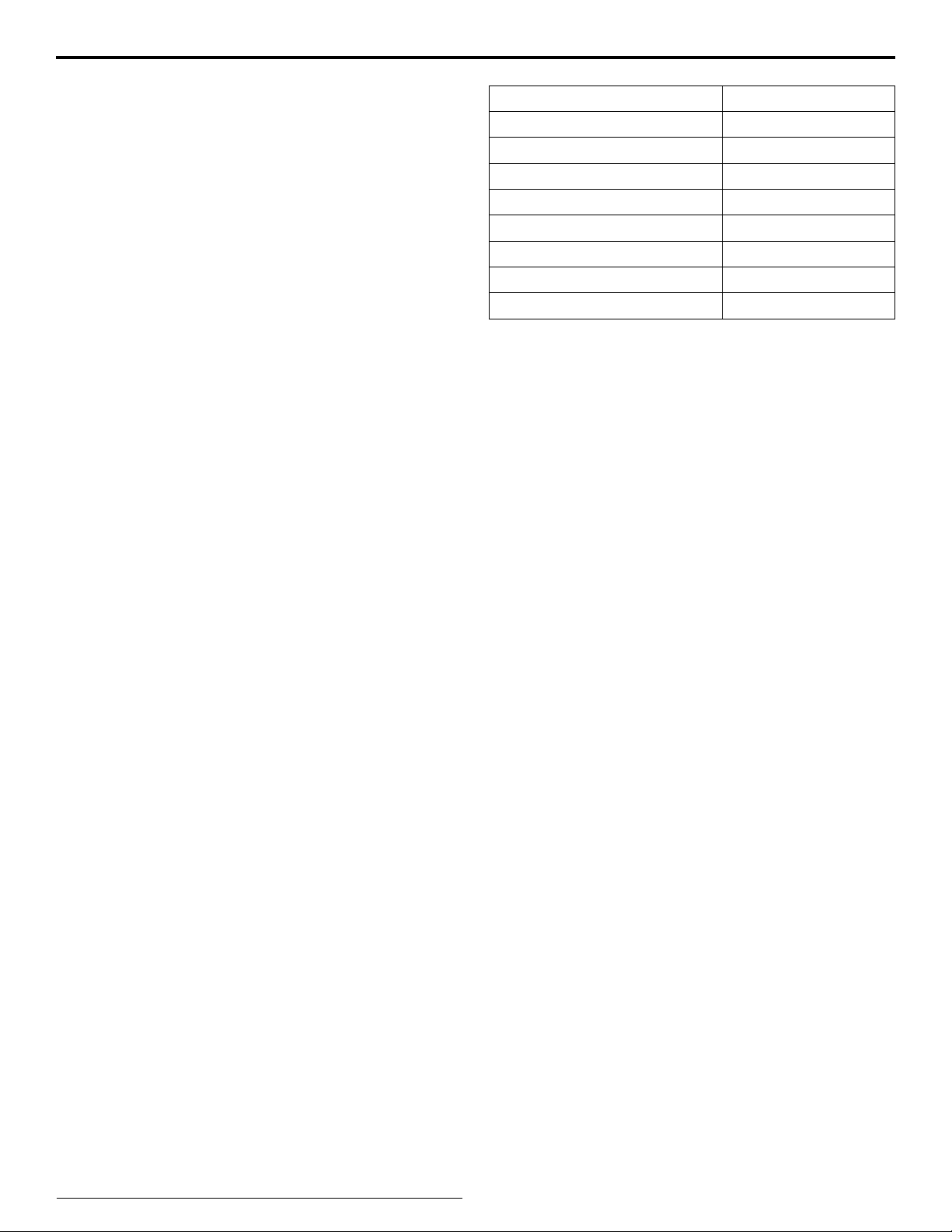
Troubleshooting CM-2201
9.0 Troubleshooting
9.1 Operator Checks
Upon receipt of the controller, or to check the controller for
an indication of normal operation, follow the operational
procedures shown below. These procedures are designed to
familiarize the operator with the controller and to provide an
understanding of its operation.
In order to determine if a fault is associated with the
heat tracing, wiring, or the controller, it will be necessary
to troubleshoot the wiring and tracer circuit. If the
fault remains, remove power from the controller and
exchange it with another controller. This may require some
reprogramming of the new CM2201. Refer to the following
sections for the appropriate topic.
9.1.1 RTDs
RTD failures after installation can generally be attributed
to incorrect wiring or improper installation of the sensor.
Troubleshooting of these failures is a very simple procedure
if the proper steps are undertaken in the correct order.
Some specific RTD problems and the correct methods for
troubleshooting are outlined as follows.
1. RTD Failure Alarm(s)
If the CM2201 controller indicates a failure of an RTD:
a) Ensure that the RTD is a 3-wire 100Ω (Platinum Type).
TURN THE POWER TO THE CONTROLLER OFF BEFORE
PROCEEDING!
b) Disconnect the RTD wiring from the input terminals.
c) Measure the RTD’s resistance between the source (RED)
and sense (RED) leads at the controller (it should not
exceed 40 Ω). Excessive lead resistance will cause an
RTD FAILURE ALARM, and must be corrected. Look for
loose terminals, excessive lead length, or insufficient
wire gauge, and correct as necessary.
d) Measure the RTD’s resistance between the source (RED)
or sense (RED) lead and the common (WHT) lead of the
RTD at the controller (should be between 60 and 330 Ω
depending on the temperature and the lead resistance.
Verify that the RTD is wired correctly—the heat tracing
controllers will always be terminated in the order: source
(RED), common (WHT), sense (RED). When wiring to the
CM2201, the terminals are marked as follows:
©2015 Nelson Heat Tracing Systems www.nelsonheaters.com GA2497 Rev. 3
Terminal No. Description
GND Bus Shield
R1 RTD 1 Source (RED)
W1 RTD 1 Common (WHT)
R1 RTD 1 Sense (RED)
GND Bus Shield
R2 RTD 2 Source (RED)
W2 RTD 2 Common (WHT)
R2 RTD 2 Sense (RED)
The RTD manufacturer will typically color code the leads
with the source and sense being the same color, and the
common a different color. Ensure that the RTD extension
wire shield is terminated at one end only, normally using the
terminal block provided at the terminal board.
Note: Some manufacturers use the common Black-WhiteRed triad color code for the RTD connections. Usually,
the RED lead is the common connection (same as the
White-White-Red color scheme) and the White and Black
connections may be used interchangeably.
2. Temperature Verification
If you feel that the indicated or displayed temperature is not
correct, the controller and the RTD can be quickly checked
for correct operation. To verify the RTD:
TURN THE POWER TO THE CONTROLLER OFF BEFORE
PROCEEDING!
a) Disconnect the RTD wiring from the input terminals.
b) To calculate the temperature indicated by the RTD,
measure the resistance from source (red wire) or sense
(red wire) to common (white wire) and subtract the
resistance measured between source and sense. This will
give a compensated resistance value that can be crossreferenced to one of the RTD tables found in Appendix
E or Appendix F. Compare the measured resistance and
cross-referenced temperature value obtained from the
RTD table to the indicated or displayed value. These
should agree to within the accuracy standards of the
CM2201 and the RTD.
Note: Ensure you refer to the correct RTD table for the type
of RTD you are using.
16
Page 17

CM-2201 Troubleshooting
2. Temperature Verification Continued
To verify the Controller:
TURN THE POWER TO THE CONTROLLER OFF BEFORE
PROCEEDING!
a) Disconnect the RTD wiring from the input terminals.
b) Connect a 100 Ω resistor across the source or sense
terminal and common. Insert a jumper between the
source and sense terminals.
c) Apply power to the controller. The indicated or displayed
temperature should be about 32°F (0°C), depending on
the actual resistance of the test resistor if RTD TYPE is
set to 100Ω Platinum. Any resistor may have a +/- 10%
tolerance.
3. Unstable Temperature
An erratic indication of temperature can be caused by
several factors external to the controller. The controller’s
accuracy and resolution will result in an indicated
temperature change of a couple of degrees if the measured
resistance temperature falls between two discrete values
(this is sometimes referred to as quantization error).
If the instability is excessive, check:
3. Unstable Temperature Continued
d) Check, one by one, if the all RTD leads are connected to
the connector.
e) Lastly, it is possible for the RTD itself to fail on an
intermittent basis but this failure mode should be
considered unusual. This kind of failure is probably the
most difficult to find, but fortunately, it is also the least
likely as a failure mechanism.
9.2 Ground Fault
Ground fault warning/alarms can be due to incorrect
installation as well as leakage resulting from wet system
components or faulted cables.
The CM2201 Controller detects ground faults by summing
the outgoing and return trace currents through an internal
current transformer. Under normal operating conditions (no
ground fault condition), this current will be zero. When there
is a flow of current from one of the trace supply wires to
ground, a ground fault condition occurs.
If a ground fault alarm is present on start-up of a new
installation, it is likely due to a wiring error or damaged
cable. To verify this condition:
a) Wire used for extension of the RTD should be three-wire,
twisted and shielded with the shield grounded at the
controller only. Each of the three lead wires must be of
the same gauge.
b) The ideal installation has a separate conduit for the
RTD leads (if they have been extended).It is not usually
a problem to run low signal levels in the same conduit
as the power leads even in high power applications, as
long as the RTD wire is a twisted, shielded type with an
insulation rating equal to or greater than the highest
voltage in the conduit. Follow the proper Electrical Code
requirements for your particular installation.
c) Check the specifications for the particular cable
being used to ensure that it does not have excessive
capacitance when used in long lengths. This can cause a
temperature offset between what the controller reads and
what the RTD actually measures. This again is normally
not a problem since the controller compensates for all
but the worst cases of this.
a) Check that the heating circuit neutrals return to
the controller and are not connected directly to the
distribution panel. This can be a common problem if the
installation is a retrofit situation.
b) On paralleled circuits, be certain that ALL neutrals
return. The late addition of a circuit may not be obvious
Note: The controller monitors the integrity of the ground
fault (GF) detection. If a fault is detected, the controller will
generate a GFI warning/alarm, depending on the settings.
9.3 Common Warnings/Alarms - What to Look for
The CM-2201 has a wide range of warning and alarming
features that may be selectively enabled or disabled to
allow the monitoring and indication of trouble conditions.
Described below are the different warning and alarm
conditions available on the CM2201, their meanings, and
possible causes. The warning settings must be below alarm
settings. If an alarm is activated, the two low power SSRs
will be activated.
.
©2015 Nelson Heat Tracing Systems www.nelsonheaters.com GA2497 Rev. 3
17
Page 18

Troubleshooting CM-2201
9.3.1 High RTD 1/ RTD 2 Temperature Reading
This warning/alarm appears when the temperature exceeds
the HIGH RTD WARNING/ALARM temperature setting.
Cause of Warning/Alarm:
• Warning/Alarm temperature setting too close to maintain
temperature
• Flow of hot product
• Steaming out lines
• Incorrect tracer wiring
9.3.2 Low RTD 1/ RTD 2 Temperature Reading
This warning/alarm appears when the temperature
decreases below the LOW RTD WARNING/ALARM temperature
setting.
Cause of Warning/Alarm:
• Warning/Alarm temperature setting too close to maintain
temperature
• Flow of cold product
• Empty pipe
• Damaged, wet, or missing insulation
• Heating cable not sized properly for the application
9.3.3 RTD 1/ RTD 2 Failure
This alarm indicates a sensor is not operating properly. The
temperature sensor may fail due to an “open” or “shorted”
condition.
Cause of Alarm:
• Incorrect or damaged eld wiring - open leads or excess
resistance (either intermittent or continuous) may be due
to broken or damaged wires or loose terminals.
• Damaged or inoperative temperature sensors
9.3.4 High Current Warning/Alarm
This warning/alarm activates when current levels are
greater than the HIGH CURRENT WARNING/ALARM setting
for the application.
9.3.4 High Current Warning/Alarm Continued
Cause of Warning/Alarm:
• Warning/Alarm setting too close to normal operating
current
• High in-rush current from “cold start” of self regulating
cable
• Damaged or partially shorted heating cable
• “As built” cable length is greater than design value
9.3.5 Low Current Warning/Alarm
This alarms current levels which are less than the LOW
CURRENT WARNING/ALARM setting.
Cause of Warnings/Alarm:
• Warning/Alarm setting too close to normal operating
current
• Low source voltage
• Damaged or inoperative heating cable
• Open connection—wiring problem
• SSR or contactor failed open
9.3.6 High GFI Warning
This warns that ground fault current levels are greater than
the HIGH GFI WARNING setting.
Cause of Warning:
• Warning setting too close to normal leakage current
• Damaged cable insulation and/or moisture present
• Moisture in junction box
• Poor splice or termination
• Moisture provides conductive ground path, which allows
ground fault current
9.3.7 GFI Alarm
This value sets the upper limit of allowable ground fault
leakage. Exceeding this limit will result in the output switch
being latched off, and the alarm activated to indicate a
ground fault condition.
©2015 Nelson Heat Tracing Systems www.nelsonheaters.com GA2497 Rev. 3
18
Page 19

CM-2201 Troubleshooting
9.3.7 GFI Alarm Continued
Cause of Alarm:
• Trip setting too close to normal leakage current
• Damaged cable insulation and/or moisture present
• Moisture in junction box
• Poor splice or termination
• Moisture provides conductive ground path, which allows
ground fault current
9.3.8 High Voltage Warning/Alarm
This warning/alarms voltage levels that are greater than the
HIGH VOLTAGE WARNING/ALARM setting.
Cause of Warning/Alarm:
Warning/Alarm setting too close to normal operating voltage
•
• Incorrect wiring
• Power surge
9.3.9 Low Voltage Warning/Alarm
This warns/alarms of voltage levels that are less than the
LOW VOLTAGE WARNING/ALARM setting.
Cause of Warning/Alarm:
• Warning/Alarm setting too close to normal operating
voltage
• Damaged power cable
• Incorrect VOLTAGE TURNS RATIO
• “Brown-out” conditions
• Loss of power to the circuit
9.3.11 Switch Failure
This alarm indicates that the controller senses current flow
when the output switch should be off.
Cause of Alarm
• Some other device energized heat trace
• Output switch has failed “closed”
9.3.12 Power Limiting (Current Limiting)
This alarm indicates that the solid state relay is limiting the
average amount of power that is applied to the trace circuit
as defined by the MAXIMUM POWER setting.
Cause of Alarm:
• Power applied to trace circuit is being limited to the
MAXIMUM POWER setting
9.3.13 EEPROM Data Failure
This alarm indicates that the controller has detected a
failure in its non-volatile memory (this is where all of the
controller’s configuration and calibration settings are
stored). This indicates an internal problem, and the CM2201
should be replaced and returned to the factory for repair.
Cause of Alarm:
• The CM-2201 cannot bypass the failed area of its memory
and has loaded factory defaults into this failed area.
9.3.10 Overcurrent Trip
If the controller is unable to start the cable due to high
current, or after attempting to soft-start it, the controller
will trip its output switch off.
Cause of Alarm:
• Excessive in-rush current
• Incorrect CM-2201 settings
• Incorrect wiring
• Damaged cable
©2015 Nelson Heat Tracing Systems www.nelsonheaters.com GA2497 Rev. 3
19
Page 20

Maintenance CM-2201
10.0 Maintenance
The CM-2201 should be regularly maintained as follows:
a) Check fit of door gasket and adjust as required. Clean
door gasket.
b) Verify that moisture is not entering enclosure; repair as
required.
c) Check terminals to ensure connections are secure.
d) Check wiring for any signs of overheating.
e) Clean front panel with mild soap on damp cloth.
Do not use any cloth from synthetic material or similar.
During the cleaning process, the front label may charge
electrostatically, and touching the front panel may generate
sparks.
©2015 Nelson Heat Tracing Systems www.nelsonheaters.com GA2497 Rev. 3
20
Page 21

CM-2201 Appendices
Appendix A – Specifications
Model: CM-2201
Rating: 110 – 277 Vac, 30 Amps (Solid
State Relays)
Maximum Current: 30 Amps
Frequency: 50 or 60 Hz
Switching: Solid State Relay (STDP)
Normally Open (NO)
Enclosure: NEMA 4X
Alarm Outputs: 1. 24VAC to 277VAC @ Max. 0.5
Amps
2. 30VDC @ Max. 0.1 Amps
Agency Approval for
Hazardous Locations:
Temperature Code: T4 (135 °C)
cCSAus
Class1, DIV.2, Groups A, B, C, D
Class 1, Zone 2: IIC
©2015 Nelson Heat Tracing Systems www.nelsonheaters.com GA2497 Rev. 3
21
Page 22

Appendices CM-2201
Appendix B - Wiring Diagram
Notes:
1. Solid State Contact
2. Install Jumper at JP1 (120 OHM Resistor) on both terminals if CM-2201 is last device on network. Else install jumper on one terminal only of JP1.
3. If “Force “ feature is activated by external “dry contact”, use “+5V” and “IN” terminals; Ground connection is not required. If activated by external voltage signal, use
“IN” and “G” (Ground) terminals as noted.
©2015 Nelson Heat Tracing Systems www.nelsonheaters.com GA2497 Rev. 3
22
Page 23

CM-2201 Appendices
Appendix C - Typical Installation Diagram
©2015 Nelson Heat Tracing Systems www.nelsonheaters.com GA2497 Rev. 3
23
Page 24

Appendices CM-2201
Appendix D
D.1 Module Setup Group (Read/Write)
Modbus
Register
40001 0 2 Maintain Temp in °F
40002 1 2 Maintain Temp in °C
40003 2 2 Low Temp Alarm in °F
40004 3 2 Low Temp Alarm in °C
40005 4 2 High Temp Alarm in °F
40006 5 2 High Temp Alarm in °C
40007 6 2 Deadband in °F = x per 1°F (1 to 10)
40008 7 2 Deadband in °C = x per 1°C (1 to 5)
40009 8 2 Low Current Alarm
40010 9 2 High Current Alarm
40011 10 2 Ground Fault Alarm
40012 11 2 Ground Fault Trip
40013 12 2 Low Voltage Alarm
40014 13 2 High Voltage Alarm
40015 14 2 Power Control
40016 15 2 SoftStart
40017 16 2 Auto Test Time
40018 17 2 Display Time
40019 18 2 Cost per kwh = x per $0.01 (1 to 100)
40020 19 2 Reserved
40021 20 2 Reserved
40022 21 2 Reserved
40023 22 2 Alarm Test
Index
Value
Length
Bytes
Variable Name Description/Value Range
= x per 1°F (-58 to +932)
= 32766 if Set to None
= 32767 if Set to Off
= x per 1°C (-50 to +500)
= 32766 if Set to None
= 32767 if Set to Off
= x per 1°F (-58 to +932)
= 32767 if Set to Off
= x per 1°C (-50 to +500)
= 32767 if Set to Off
= x per 1°F (-58 to +932)
= 32767 if Set to Off
= x per 1°C (-50 to +500)
= 32767 if Set to Off
= x per 0.1A (1 to 300)
= 32767 if Set to Off
= x per 0.1A (1 to 300)
= 32767 if Set to Off
= x per 1mA (10 to 500)
= 32767 if Set to Off
= x per 1mA (10 to 500)
= 32767 if Set to Off
= x per 1V (85 to 280)
= 32767 if Set to Off
= x per 1V (85 to 280)
= 32767 if Set to Off
= x per 10% (1 to 10)
= 32767 if Set to Off
= x per 1 Second (10 to 999)
= 32767 if Set to Off
= x per 1 Hour (1 to 720)
= 32767 if Set to Off
= x per 1 Second (5 to 600)
= 32767 if Set to Off
= x per 1 Hour (1 to 24)
= 32764 if Set to Disable
=32765 if Set to Continuously
©2015 Nelson Heat Tracing Systems www.nelsonheaters.com GA2497 Rev. 3
24
Page 25

CM-2201 Appendices
D.1 Module Setup Group (Read/Write) Continued
Modbus
Register
40024 23 2 Heater Test
40025 24 2 Reserved
40026 25 16 Heater Name
40043 42 4 Heater Settings
Index
Value
Length
Bytes
Variable Name Description/Value Range
= x per 1 Hour (1 to 24)
= 32764 if Set to Disable
=32765 if Set to Continuously
b0:Units
0 = Fahrenheit
1 = Celsius
b1:Enable Heater
0 = No
1 = Yes
b2:Manual Override
0 = Off
1 = On
b3:Control Type
0 = On/Off
1 = Proportional
b4-b6:RTD Operation
000 = Single RTD Mode
001 = Backup
010 = Average
011 = Lowest
100 = Highest
101 = High Temp Cutout
b7:RTD Failure Mode
0 = Off
1 = On
b8:Enable Password
0 = Disable
1 = Enable
b9:Display Mode
0 = Normal
1 = Advanced
b10-b11:Default Display
00 = System Status
01 = Heater Status
10 = Heater Temp
b12-b14:Baud Rate
000 = 1200 bps
001 = 2400 bps
010 = 4800 bps
011 = 9600 bps
100 = 19200 bps
b15-b16:GF Test
00 = Auto Test Cycle
01 = Now
10 = Disable
b17:Heater Type
0 = Fixed Resistance
1 = Self-Regulating
©2015 Nelson Heat Tracing Systems www.nelsonheaters.com GA2497 Rev. 3
25
Page 26

Appendices CM-2201
D.2 Module Monitoring Group (Read Only)
Modbus
Register
40045 44 2 System Temp in °F
40046 45 2 System Temp in °C
40047 46 2 Low Temp Alarm in °F
40048 47 2 Low Temp Alarm in °C
40049 48 2 High Temp Alarm in °F
40050 49 2 High Temp Alarm in °C
40051 50 2 Heater Power = x per 10%
40052 51 2 Reserved
40053 52 2 Current
40054 53 2 GF Current
40055 54 2 Voltage
40056 55 2 Reserved
40057 56 2 Max Temp in °F
40058 57 2 Max Temp in °C
40059 58 2 Min Temp in °F
40060 59 2 Min Temp in °C
40061 60 2 Max Current
40062 61 2 Max GF Current
40063 62 2 Max Volt
Index
Value
Length
Bytes
Variable Name Description/Value Range
= x per °F
= 32765 if RTD Open
= 32767 if RTD Shorted
= x per °C
= 32765 if RTD Open
= 32767 if RTD Shorted
= x per °F
= 32765 if RTD Open
= 32767 if RTD Shorted
= x per °C
= 32765 if RTD Open
= 32767 if RTD Shorted
= x per °F
= 32765 if RTD Open
= 32767 if RTD Shorted
= x per °C
= 32765 if RTD Open
= 32767 if RTD Shorted
= x per 0.1A
= 32766 as Out of Range
= x per 1V
= 32766 as Out of Range
= x per °F
= 32765 if RTD Open
= 32767 if RTD Shorted
= x per °C
= 32765 if RTD Open
= 32767 if RTD Shorted
= x per °F
= 32765 if RTD Open
= 32767 if RTD Shorted
= x per °C
= 32765 if RTD Open
= 32767 if RTD Shorted
= x per 0.1A
= 32766 as Out of Range
= x per 1mA
= 32766 as Out of Range
= x per 1V
= 32766 as Out of Range
©2015 Nelson Heat Tracing Systems www.nelsonheaters.com GA2497 Rev. 3
26
Page 27

CM-2201 Appendices
D.2 Module Monitoring Group (Read Only) Continued
Modbus
Register
40064 63 2 Min Volt
Index
Value
Length
Bytes
Variable Name Description/Value Range
= x per 1V
= 32766 as Out of Range
40065 64 2 Energy
40066 65 2 Cost
40067 66 2 Reserved
40068 67 2 Heater On Time
40069 68 2 Reserved
40070 69 2 Heater on % = x per 1%
40071 70 2 Alarm Stack 01
40072 71 2 Alarm Stack 02
40073 72 2 Alarm Stack 03
40074 73 2 Alarm Stack 04
40075 74 2 Alarm Stack 05
40076 75 2 Alarm Stack 06
40077 76 2 Alarm Stack 07
40078 77 2 Alarm Stack 08
40079 78 2 Alarm Stack 09
40080 79 2 Alarm Stack 10
40081 80 2 Alarm Stack 11
40082 81 2 Alarm Stack 12
40083 82 2 Alarm Stack 13
40084 83 2 Alarm Stack 14
40085 84 2 Alarm Stack 15
40086 85 2 Alarm Stack 16
40087 86 2 Alarm Stack 17
40088 87 2 Alarm Stack 18
40089 88 2 Alarm Stack 19
40090 89 2 Alarm Stack 20
= x per 1MWh
= 32766 as Out of Range
= x per $0.01
= 0x7FFFFFFF as Out of Range
= x per 1 Hour
= 1500000 as Out of Range
0 = No Alarm
1 = Low Temp Alarm
2 = High Temp Alarm
4 = Low Current Alarm
8 = High Current Alarm
16 = GF Alarm
32 = GF Trip
64 = Low Voltage Alarm
128 = High Voltage Alarm
256 = Auto Test Alarm
512 = Continuity Failure Alarm
1024 = SSR Failed Shorted Alarm
2048 = RTD-A Open Alarm
4096 = RTD-A Shorted Alarm
8192 = RTD-B Open Alarm
16384 = RTD-B Shorted Alarm
32768 = Self Check Failure
©2015 Nelson Heat Tracing Systems www.nelsonheaters.com GA2497 Rev. 3
27
Page 28

Appendices CM-2201
D.3 Module Reset Group (Write Only)
Modbus
Register
00092 91 2 Acknowledge All = Set to 1 to Reset
00093 92 2 Reset Max Temp = Set to 1 to Reset
00094 93 2 Reset Min Temp = Set to 1 to Reset
00095 94 2 Reset Max Current = Set to 1 to Reset
00096 95 2 Reset Max GF = Set to 1 to Reset
00097 96 2 Reset Max Voltage = Set to 1 to Reset
00098 97 2 Reset Min Voltage = Set to 1 to Reset
00099 98 2 Reset Energy = Set to 1 to Reset
00100 99 2 Reset Cost = Set to 1 to Reset
00101 100 2 Reset Heater On Time (Hours) = Set to 1 to Reset
00102 101 2 Reset Heater On Percentage = Set to 1 to Reset
00103 102 2 Reset Statistics = Set to 1 to Reset
00104 103 2 Reset Low Temp = Set to 1 to Reset
00105 104 2 Reset High Temp = Set to 1 to Reset
00106 105 2 Reset Low Current = Set to 1 to Reset
00107 106 2 Reset High Current = Set to 1 to Reset
00108 107 2 Reset GF = Set to 1 to Reset
00109 108 2 Reset GF Trip = Set to 1 to Reset
00110 109 2 Reset Low Voltage = Set to 1 to Reset
00111 110 2 Reset High Voltage = Set to 1 to Reset
00112 111 2 Reset Auto Test = Set to 1 to Reset
00113 112 2 Reset Continuity Failure = Set to 1 to Reset
00114 113 2 Reset SSR Shorted = Set to 1 to Reset
00115 114 2 Reset RTD-A Open = Set to 1 to Reset
00116 115 2 Reset RTD-A Shorted = Set to 1 to Reset
00117 116 2 Reset RTD-B Open = Set to 1 to Reset
00118 117 2 Reset RTD-B Open = Set to 1 to Reset
00119 118 2 Reset Self-Check Failure = Set to 1 to Reset
Index
Value
Length
Bytes
Variable Name Description/Value Range
©2015 Nelson Heat Tracing Systems www.nelsonheaters.com GA2497 Rev. 3
28
Page 29

CM-2201 Appendices
Appendix E - RTD Tables
Temperature Conversion
Platinum Resistance (-200°C to 239°C)
Temperature Coefficient - 0.00385 Ohms/Ohm/°C
°C Ohms °C Ohms °C Ohms °C Ohms °C Ohms °C Ohms
-200 18.49 -160 35.53 -120 52.11 -80 68.33 -40 84.27 0 100.00
-199 18.93 -159 35.95 -119 52.52 -79 68.73 -39 84.67 1 100.39
-198 19.36 -158 36.37 -118 52.92 -78 69.13 -38 85.06 2 100.78
-197 19.79 -157 36.79 -117 53.33 -77 69.53 -37 85.46 3 101.17
-196 20.22 -156 37.21 -116 53.74 -76 69.93 -36 85.85 4 101.56
-195 20.65 -155 37.63 -115 54.15 -75 70.33 -35 86.25 5 101.95
-194 21.08 -154 38.04 -114 54.56 -74 70.73 -34 86.64 6 102.34
-193 21.51 -153 38.46 -113 54.97 -73 71.13 -33 87.04 7 102.73
-192 21.94 -152 38.88 -112 55.38 -72 71.53 -32 87.43 8 103.12
-191 22.37 -151 39.30 -111 55.78 -71 71.93 -31 87.83 9 103.51
-190 22.80 -150 39.71 -110 56.19 -70 72.33 -30 88.22 10 103.90
-189 23.23 -149 40.13 -109 56.60 -69 72.73 -29 88.62 11 104.29
-188 23.66 -148 40.55 -108 57.00 -68 73.13 -28 89.01 12 104.68
-187 24.09 -147 40.96 -107 57.41 -67 73.53 -27 89.40 13 105.07
-186 24.52 -146 41.38 -106 57.82 -66 73.93 -26 89.80 14 105.46
-185 24.94 -145 41.79 -105 58.22 -65 74.33 -25 90.19 15 105.85
-184 25.37 -144 42.21 -104 58.63 -64 74.73 -24 90.59 16 106.24
-183 25.80 -143 42.63 -103 59.04 -63 75.13 -23 90.98 17 106.63
-182 26.23 -142 43.04 -102 59.44 -62 75.53 -22 91.37 18 107.02
-181 26.65 -141 43.45 -101 59.85 -61 75.93 -21 91.77 19 107.40
-180 27.08 -140 43.87 -100 60.25 -60 76.33 -20 92.16 20 107.79
-179 27.50 -139 44.28 -99 60.66 -59 76.73 -19 92.55 21 108.18
-178 27.93 -138 44.70 -98 61.06 -58 77.13 -18 92.95 22 108.57
-177 28.35 -137 45.11 -97 61.47 -57 77.52 -17 93.34 23 108.96
-176 28.78 -136 45.52 -96 61.87 -56 77.92 -16 93.73 24 109.35
-175 29.20 -135 45.94 -95 62.28 -55 78.32 -15 94.12 25 109.73
-174 29.63 -134 46.35 -94 62.68 -54 78.72 -14 94.52 26 110.12
-173 30.05 -133 46.76 -93 63.09 -53 79.11 -13 94.91 27 110.51
-172 30.47 -132 47.18 -92 63.49 -52 79.51 -12 95.30 28 110.90
-171 30.90 -131 47.59 -91 63.90 -51 79.91 -11 95.69 29 111.28
-170 31.32 -130 48.00 -90 64.30 -50 80.31 -10 96.09 25 109.73
-169 31.74 -129 48.41 -89 64.70 -49
-168 32.16 -128 48.82 -88 65.11 -48 81.10 -8 96.87 27 110.51
-167 32.59 -127 49.23 -87 65.51 -47 81.50 -7 97.26 28 110.90
-166 33.01 -126 49.64 -86 65.91 -46 81.89 -6 97.65 29 111.28
-165 33.43 -125 50.06 -85 66.31 -45 82.29 -5 98.04 30 111.67
-164 33.85 -124 50.47 -84 66.72 -44 82.69 -4 98.44 31 112.06
-163 34.27 -123 50.88 -83 67.12 -43 83.08 -3 98.83 32 112.45
-162 34.69 -122 51.29 -82 67.52 -42 83.48 -2 99.22 33 112.83
-161 35.11 -121 51.70 -81 67.92 -41 83.88 -1 99.61 34 113.22
80.70 -9 96.48 26 110.12
©2015 Nelson Heat Tracing Systems www.nelsonheaters.com GA2497 Rev. 3
29
Page 30

Appendices CM-2201
Appendix E - RTD Tables
Temperature Conversion
Platinum Resistance (-200°C to 239°C)
Temperature Coefficient - 0.00385 Ohms/Ohm/°C
°C Ohms °C Ohms °C Ohms °C Ohms °C Ohms °C Ohms
35 113.61 76 129.37 117 144.93 158 160.30 198 175.10 239 190.09
36 113.99 77 129.75 118 145.31 159 160.67 199 175.47
37 114.38 78 130.13 119 145.68 160 161.04 200 175.84
38 114.77 79 130.51 120 146.06 160 161.04 201 176.21
39 115.15 80 130.89 121 146.44 161 161.42 202 176.57
40 115.54 81 131.27 122 146.81 162 161.79 203 176.94
41 115.93 82 131.66 123 147.19 163 162.16 204 177.31
42 116.31 83 132.04 124 147.57 164 162.53 205 178.04
43 116.70 84 132.42 125 147.94 165 162.90 206 178.41
44 117.08 85 132.80 126 148.32 166 163.27 207 178.78
45 117.47 86 133.18 127 148.70 167 163.65 208 179.14
46 117.85 87 133.56 128 149.07 168 164.02 209 179.51
47 118.24 88 133.94 129 149.45 169 164.39 210 179.88
48 118.62 89 134.32 130 149.82 170 164.76 211 180.24
49 119.01 90 134.70 131 150.20 171 165.13 212 180.97
50 119.40 91 135.08 132 150.57 172 165.50 213 181.34
51 119.78 92 135.46 133 150.95 173 165.87 214 181.71
52 120.16 93 135.84 134 151.33 174 166.24 215 182.07
53 120.55 94 136.22 135 151.70 175 166.61 216 182.44
54 120.93 95 136.60 136 152.08 176 166.98 217 182.80
55 121.32 96 136.98 137 152.45 177 167.35 218 183.17
56 121.70 97 137.36 138 152.83 178 167.72 219 183.53
57 122.09 98 137.74 139 153.20 179 168.09 220 183.17
58 122.47 99 138.12 140 153.58 180 168.46 221 183.53
59 122.86 100 138.50 141 153.95 181 168.83 222 183.90
60 123.24 101 138.88 142 154.32 182 169.20 223 184.26
61 123.62 102 139.26 143 154.70 183 169.57 224 184.63
62 124.01 103 139.64 144 155.07 184 169.94 225 184.99
63 124.39 104 140.02 145 155.45 185 170.31 226 185.36
64 124.77 105 140.39 146 155.82 186 170.68 227 185.72
65 125.16 106 140.77 147 156.19 187 171.05 228 186.09
66 125.54 107 141.15 148 156.57 188 171.42 229 186.45
67 125.92 108 141.53 149 156.94 189 171.79 230 186.82
68 126.31 109 141.91 150 157.31 190 172.16 231 187.18
69 126.69 110 142.29 151 157.69 191 172.53 232 187.54
70 127.07 111 142.66 152 158.06 192 172.90 233 187.91
71 127.45 112 143.04 153 158.43 193 173.26 234 188.27
72 127.84 113 143.42 154 158.81 194
73 128.22 114 143.80 155 159.18 195 174.00 236 189.00
74 128.60 115 144.17 156 159.55 196 174.37 237 189.36
75 128.98 116 144.55 157 159.93 197 174.74 238 189.72
173.63 235 188.63
©2015 Nelson Heat Tracing Systems www.nelsonheaters.com GA2497 Rev. 3
30
Page 31

CM-2201 Appendices
Appendix E - RTD Tables
Temperature Conversion
Platinum Resistance (240°C to 629°C)
Temperature Coefficient - 0.00385 Ohms/Ohm/°C
°C Ohms °C Ohms °C Ohms °C Ohms °C Ohms °C Ohms
240 190.45 278 204.16 316 217.70 354 231.07 392 244.28 430 257.32
241 190.81 279 204.52 317 218.05 355 231.42 393 244.62 431 257.66
242 191.18 280 204.88 318 218.41 356 231.77 394 244.97 432 258.00
243 191.54 281 205.23 319 218.76 357 232.12 395 245.31 433 258.34
244 191.90 282 205.59 320 219.12 358 232.47 396 245.66 434 258.68
245 192.26 283 205.95 321 219.47 359 232.82 397 246.00 435 259.02
246 192.63 284 206.31 322 219.82 360 233.17 398 246.35 436 259.36
247 192.99 285 206.67 323 220.18 361 233.52 399 246.69 437 259.70
248 193.35 286 207.02 324 220.53 362 233.87 400 247.04 438 260.04
249 193.71 287 207.38 325 220.88 363 234.22 401 247.38 439 260.38
250 194.07 288 207.74 326 221.24 364 234.56 402 247.72 440 260.72
251 194.44 289 208.10 327 221.59 365 234.91 403 248.07 441 261.06
252 194.80 290 208.45 328 221.94 366 235.26 404 248.41 442 261.40
253 195.16 291 208.81 329 222.29 367 235.61 405 248.76 443 261.74
254 195.52 292 209.17 330 222.65 368 235.96 406 249.10 444 262.08
255 195.88 293 209.52 331 223.00 369 236.31 407 249.45 445 262.42
256 196.24 294 209.88 332 223.35 370 236.65 408 249.79 446 262.76
257 196.60 295 210.24 333 223.70 371 237.00 409 250.13 447 263.10
258 196.96 296 210.59 334 224.06 372 237.35 410 250.48 448 263.43
259 197.33 297 210.95 335 224.41 373 237.70 411 250.82 449 236.77
260 197.69 298 211.31 336 224.76 374 238.04 412 251.16 450 264.11
261 198.05 299 211.66 337 225.11 375 238.39 413 251.50 451 264.45
262 198.41 300 212.02 338 225.46 376 238.74 414 251.85 452 264.79
263 198.77 301 212.37 339 225.81 377 239.09 415 252.19 453 265.13
264 199.13 302 212.73 340 226.17 378 239.43 416 252.53 454 265.46
265 199.49 303 213.09 341 226.52 379 239.78 417 252.87 455 265.80
266 199.85 304 213.44 342 226.87 380 240.13 418 253.22 456 266.14
267 200.21 305 213.80 343 227.22 381 240.47 419 253.56 457 266.48
268 200.57 306 214.15 344 227.57 382 240.82 420 253.90 458 266.82
269 200.93 307 214.51 345 227.92 383 241.17 421 254.24 459 267.15
270 201.29 308 214.86 346 228.27 384 241.51 422 254.59 460 267.49
271 201.65 309 215.22 347 228.62 385
272 202.01 310 215.57 348 228.97 386 242.20 424 255.27 462 268.17
273 202.36 311 215.93 349 229.32 387 242.55 425 255.61 463 268.50
274 202.72 312 216.28 350 229.67 388 242.90 426 255.95 464 268.84
275 203.08 313 216.64 351 230.02 389 243.24 427 256.29 465 269.18
276 203.44 314 216.99 352 230.37 390 243.59 428 256.63 466 269.51
277 203.80 315 217.35 353 230.72 391 243.93 429 258.98 467 269.85
241.86 423 254.93 461 267.83
©2015 Nelson Heat Tracing Systems www.nelsonheaters.com GA2497 Rev. 3
31
Page 32

Appendices CM-2201
Appendix E - RTD Tables
Temperature Conversion
Platinum Resistance (240°C to 629°C)
Temperature Coefficient - 0.00385 Ohms/Ohm/°C
°C Ohms °C Ohms °C Ohms °C Ohms °C Ohms °C Ohms
468 270.19 499 280.56 530 290.83 561 300.98 592 311.02 623 320.95
469 270.52 500 280.90 531 291.16 562 301.31 593 311.34 624 321.27
470 270.86 501 281.23 532 291.49 563 301.63 594 311.66 625 321.59
471 271.20 502 281.56 533 291.81 564 301.96 595 311.99 626 321.91
472 271.53 503 281.89 534 292.14 565 302.28 596 312.31 627 322.22
473 271.87 504 282.23 535 292.47 566 302.61 597 312.63 628 322.54
474 272.20 505 282.56 536 292.80 567 302.93 598 312.95 629 322.86
475 272.54 506 282.89 537 293.13 568 303.26 599 313.27
476 272.88 507 283.22 538 293.46 569 303.58 600 313.59
477 273.21 508 283.55 539 293.79 570 303.91 601 313.91
478 273.55 509 283.89 540 294.11 571 304.23 602 314.24
479 273.88 510 284.22 541 294.44 572 304.56 603 314.56
480 274.22 511 284.55 542 294.77 573 304.88 604 314.88
481 274.55 512 284.88 543 295.10 574 305.20 605 315.20
482 274.89 513 285.21 544 295.43 575 305.53 606 315.52
483 275.22 514 285.54 545 295.75 576 305.85 607 316.16
484 275.56 515 285.87 546 296.08 577 306.18 608 316.48
485 275.89 516 286.21 547 296.41 578 306.50 609 316.48
486 276.23 517 286.54 548 296.74 579 306.82 610 316.80
487 276.56 518 286.87 549 297.06 580 307.15 611 317.12
488 276.89 519 287.20 550 297.39 581 307.47 612 317.44
489 277.23 520 287.53 551 297.72 582 307.79 613 317.76
490 277.56 521 287.86 552 298.04 583 308.12 614 318.08
491 277.90 522 288.19 553 298.37 584 308.44 615 318.40
492 278.23 523 288.52 554 298.70 585 308.76 616 318.72
493 278.56 524 288.85 555 299.02 586 309.09 617 319.04
494 278.90 525 289.18 556 299.35 587 309.41 618 319.36
495 279.23 526 289.51 557 299.68 588 309.73 619 319.68
496 279.56 527 289.84 558 300.00 589 310.05 620 319.99
497 279.90 528 290.17 559 300.33 590 310.38 621 320.31
498 280.23 529 290.50 560 300.65 591 310.70 622 320.63
©2015 Nelson Heat Tracing Systems www.nelsonheaters.com GA2497 Rev. 3
32
Page 33

CM-2201 Appendices
Appendix E - RTD Tables
Temperature Conversion
Platinum Resistance (-328°F to 1220°F)
Temperature Coefficient - 0.00385 Ohms/Ohm/°F
°F Ohms °F Ohms °F Ohms °F Ohms °F Ohms °F Ohms
-328 18.52 -292 27.10 -256 35.54 -220 41.80 -184 52.11 -148 60.26
-327 18.76 -291 27.33 -255 35.78 -219 44.11 -183 52.34 -147 60.48
-326 19.00 -290 27.57 -254 36.01 -218 44.34 -182 52.56 -146 60.71
-325 19.24 -289 27.81 -253 36.24 -217 44.57 -181 52.79 -145 60.93
-324 19.48 -288 28.04 -252 36.47 -216 44.80 -180 53.02 -144 61.16
-323 19.72 -287 28.28 -251 36.71 -215 45.03 -179 53.25 -143 61.38
-322 19.96 -286 28.51 -250 36.94 -214 45.26 -178 53.47 -142 61.61
-321 20.20 -285 28.75 -249 37.17 -213 45.48 -177 53.7 -141 61.83
-320 20.44 -284 28.98 -248 37.40 -212 45.71 -176 53.93 -140 62.06
-319 20.68 -283 29.22 -247 37.64 -211 45.94 -175 54.15 -139 62.28
-318 20.92 -282 29.46 -246 37.87 -210 46.17 -174 54.38 -138 62.5
-317 21.16 -281 29.69 -245 38.10 -209 46.40 -173 54.61 -137 62.73
-316 21.39 -280 29.93 -244 38.33 -208 46.63 -172 54.83 -136 62.95
-315 21.63 -279 30.16 -243 38.56 -207 46.86 -171 55.06 -135 63.18
-314 21.87 -278 30.40 -242 38.8 -206 47.09 -170 55.29 -134 63.4
-313 22.11 -277 30.63 -241 39.03 -205 47.32 -169 55.51 -133 63.63
-312 22.35 -276 30.87 -240 39.26 -204 47.55 -168 55.74 -132 63.85
-311 22.59 -275 31.10 -239 39.49 -203 47.78 -167 55.97 -131 64.08
-310 22.83 -274 31.34 -238 39.72 -202 48.00 -166 56.19 -130 64.30
-309 23.06 -273 31.57 -237 39.95 -201 48.23 -165 56.42 -129 64.52
-308 23.3 -272 31.80 -236 40.19 -200 48.46 -164 56.65 -128 64.75
-307 23.54 -271 32.04 -235 40.42 -199 48.69 -163 56.87 -127 64.97
-306 23.78 -270 32.27 -234 40.65 -198 48.92 -162 57.1 -126 65.2
-305 24.02 -269 32.51 -233 40.88 -197 49.15 -161 57.32 -125 65.42
-304 24.25 -268 32.74 -232 41.11 -196 49.38 -160 57.55 -124 65.64
-303 24.49 -267 32.98 -231 41.34 -195 49.6 -159 57.78 -123 65.87
-302 24.73 -266 33.21 -230 41.57 -194 49.83 -158 58.00 -122 66.09
-301 24.97 -265 33.44 -229 43.88 -193 50.06 -157 58.23 -121 66.31
-300 25.20 -264 33.68 -228 43.65 -192 50.29 -156 58.45 -120 66.54
-299 25.44 -263 33.91 -227 43.42 -191 50.52 -155 58.68 -119 66.76
-298 25.68 -262 34.14 -226 43.19 -190 50.74 -154 58.9 -118 66.99
-297 25.91 -261 34.38
-296 26.15 -260 34.61 -224 42.73 -188 51.2 -152 59.35 -116 67.43
-295 26.39 -259 34.84 -223 42.49 -187 51.43 -151 59.58 -115 67.66
-294 26.62 -258 35.08 -222 42.26 -186 51.65 -150 59.81 -114 67.88
-293 26.86 -257 35.31 -221 42.03 -185 51.88 -149 60.03 -113 68.10
-225 42.96 -189 50.97 -153 59.13 -117 67.21
©2015 Nelson Heat Tracing Systems www.nelsonheaters.com GA2497 Rev. 3
33
Page 34

Appendices CM-2201
Appendix E - RTD Tables
Temperature Conversion
Platinum Resistance (-328°F to 1220°F)
Temperature Coefficient - 0.00385 Ohms/Ohm/°F
°F Ohms °F Ohms °F Ohms °F Ohms °F Ohms °F Ohms
-112 68.33 -76 76.33 -40 84.27 -4 92.16 32 100.00 68 107.79
-111 68.55 -75 76.55 -39 84.49 -3 92.38 33 100.22 69 108.01
-110 68.77 -74 76.77 -38 84.71 -2 92.60 34 100.43 70 108.23
-109 71.00 -73 76.99 -37 84.93 -1 92.82 35 100.65 71 108.44
-108 70.78 -72 77.21 -36 85.15 0 93.03 36 100.87 72 108.66
-107 70.55 -71 77.43 -35 85.37 1 93.25 37 101.09 73 108.87
-106 70.33 -70 77.66 -34 85.59 2 93.47 38 101.30 74 109.09
-105 70.11 -69 77.88 -33 85.81 3 93.69 39 101.52 75 109.3
-104 69.89 -68 78.1 -32 86.03 4 93.91 40 101.74 76 109.52
-103 69.66 -67 78.32 -31 86.25 5 94.12 41 101.95 77 109.73
-102 69.44 -66 78.54 -30 86.47 6 94.34 42 102.17 78 109.95
-101 69.22 -65 78.76 -29 86.69 7 94.56 43 102.39 79 110.17
-100 68.99 -64 78.98 -28 86.91 8 94.78 44 102.60 80 110.38
-99 71.22 -63 79.2 -27 87.13 9 95.00 45 102.82 81 110.6
-98 71.45 -62 79.42 -26 87.34 10 95.21 46 103.04 82 110.81
-97 71.67 -61 79.64 -25 87.56 11 95.43 47 103.25 83 111.03
-96 71.89 -60 79.86 -24 87.78 12 95.65 48 103.47 84 111.24
-95 72.11 -59 80.09 -23 88.00 13 95.87 49 103.69 85 111.46
-94 72.33 -58 80.31 -22 88.22 14 96.09 50 103.90 86 111.67
-93 72.56 -57 80.53 -21 88.44 15 96.3 51 104.12 87 111.89
-92 72.78 -56 80.75 -20 88.66 16 96.52 52 104.34 88 112.10
-91 73.00 -55 80.97 -19 88.88 17 96.74 53 104.55 89 112.32
-90 73.22 -54 81.19 -18 89.10 18 96.96 54 104.77 90 112.53
-89 73.45 -53 81.41 -17 89.32 19 97.17 55 104.98 91 112.75
-88 73.67 -52 81.63 -16 89.54 20 97.39 56 105.20 92 112.96
-87 73.89 -51 81.85 -15 89.75 21 97.61 57 105.42 93 113.18
-86 74.11 -50 82.07 -14 89.97 22 97.83 58 105.63 94 113.39
-85 74.33 -49 82.29 -13 90.19 23 98.04 59 105.85 95 113.61
-84 74.55 -48 82.51 -12 90.41 24 98.26 60 106.07 96 113.82
-83 74.78 -47 82.73 -11 90.63 25 98.48 61 106.28 97 114.04
-82 75.00 -46 82.95 -10 90.85 26 98.7 62 106.50 98 114.25
-81 75.22 -45 83.17 -9
-80 75.44 -44 83.39 -8 91.29 28 99.13 64 106.93 100 114.68
-79 75.66 -43 83.61 -7 91.50 29 99.35 65 107.15 101 114.90
-78 75.88 -42 83.83 -6 91.72 30 99.57 66 107.36 102 115.11
-77 76.11 -41 84.05 -5 91.94 31 99.78 67 107.58 103 115.33
91.07 27 98.91 63 106.71 99 114.47
©2015 Nelson Heat Tracing Systems www.nelsonheaters.com GA2497 Rev. 3
34
Page 35

CM-2201 Appendices
Appendix E - RTD Tables
Temperature Conversion
Platinum Resistance (-328°F to 1220°F)
Temperature Coefficient - 0.00385 Ohms/Ohm/°F
°F Ohms °F Ohms °F Ohms °F Ohms °F Ohms °F Ohms
104 115.54 140 123.24 176 130.90 212 138.51 248 146.07 284 153.58
105 115.76 141 123.46 177 131.11 213 138.72 249 146.28 285 153.79
106 115.97 142 123.67 178 131.32 214 138.93 250 146.49 286 154.00
107 116.18 143 123.88 179 131.53 215 139.14 251 146.70 287 154.21
108 116.40 144 124.09 180 131.74 216 139.35 252 146.91 288 154.42
109 116.61 145 124.31 181 131.96 217 139.56 253 147.11 289 154.62
110 116.83 146 124.52 182 132.17 218 139.77 254 147.32 290 154.83
111 117.04 147 124.73 183 132.38 219 139.98 255 147.53 291 155.04
112 117.26 148 124.95 184 132.59 220 140.19 256 147.74 292 155.25
113 117.47 149 125.16 185 132.8 221 140.4 257 147.95 293 155.46
114 117.68 150 125.37 186 133.01 222 140.61 258 148.16 294 155.66
115 117.90 151 125.59 187 133.23 223 140.82 259 148.37 295 155.87
116 118.11 152 125.80 188 133.44 224 141.03 260 148.58 296 156.08
117 118.33 153 126.01 189 133.65 225 141.24 261 148.79 297 156.29
118 118.54 154 126.22 190 133.86 226 141.45 262 149.00 298 156.49
119 118.76 155 126.44 191 134.07 227 141.66 263 149.21 299 156.7
120 118.97 156 126.65 192 134.28 228 141.87 264 149.41 300 156.91
121 119.18 157 126.86 193 134.5 229 142.08 265 149.62 301 157.12
122 119.4 158 127.08 194 134.71 230 142.29 266 149.83 302 157.33
123 119.61 159 127.29 195 134.92 231 142.5 267 150.04 303 157.53
124 119.82 160 127.50 196 135.13 232 142.71 268 150.25 304 157.74
125 120.04 161 127.71 197 135.34 233 142.92 269 150.46 305 157.95
126 120.25 162 127.93 198 135.55 234 143.13 270 150.67 306 158.15
127 120.47 163 128.14 199 135.76 235 143.34 271 150.88 307 158.36
128 120.68 164 128.35 200 135.97 236 143.55 272 151.08 308 158.57
129 120.89 165 128.56 201 136.19 237 143.76 273 151.29 309 158.78
130 121.11 166 128.78 202 136.4 238 143.97 274 151.50 310 158.98
131 121.32 167 128.99 203 136.61 239 144.18 275 151.71 311 159.19
132 121.53 168 129.20 204 136.82 240 144.39 276 151.92 312 159.40
133 121.75 169 129.41 205 137.03 241 144.60 277 152.13 313 159.61
134 121.96 170 129.62 206 137.24 242 144.81 278 152.33 314 159.81
135 122.18 171 129.84 207
136 122.39 172 130.05 208 137.66 244 145.23 280 152.75 316 160.23
137 122.60 173 130.26 209 137.87 245 145.44 281 152.96 317 160.43
138 122.82 174 130.47 210 138.08 246 145.65 282 153.17 318 160.64
139 123.03 175 130.68 211 138.29 247 145.86 283 153.38 319 160.85
137.45 243 145.02 279 152.54 315 160.02
©2015 Nelson Heat Tracing Systems www.nelsonheaters.com GA2497 Rev. 3
35
Page 36

Appendices CM-2201
Appendix E - RTD Tables
Temperature Conversion
Platinum Resistance (-328°F to 1220°F)
Temperature Coefficient - 0.00385 Ohms/Ohm/°F
°F Ohms °F Ohms °F Ohms °F Ohms °F Ohms °F Ohms
320 163.12 356 168.48 392 175.86 428 183.19 464 190.47 500 197.71
321 161.26 357 168.68 393 176.06 429 183.39 465 190.67 501 197.91
322 161.47 358 168.89 394 176.26 430 183.59 466 190.88 502 198.11
323 161.67 359 169.09 395 176.47 431 183.80 467 191.08 503 198.31
324 161.88 360 169.30 396 176.67 432 184.00 468 191.28 504 198.51
325 162.09 361 169.51 397 176.88 433 184.20 469 191.48 505 198.71
326 162.29 362 169.71 398 177.08 434 184.40 470 191.68 506 198.91
327 162.50 363 169.92 399 177.29 435 184.61 471 191.88 507 199.11
328 162.71 364 170.12 400 177.49 436 184.81 472 192.09 508 199.31
329 162.91 365 170.33 401 177.69 437 185.01 473 192.29 509 199.51
330 163.12 366 170.53 402 177.90 438 185.22 474 192.49 510 199.71
331 163.33 367 170.74 403 178.10 439 185.42 475 192.69 511 199.91
332 163.53 368 170.94 404 178.3 440 185.62 476 192.89 512 200.11
333 163.74 369 171.15 405 178.51 441 185.82 477 193.09 513 200.31
334 163.95 370 171.35 406 178.71 442 186.03 478 193.29 514 200.51
335 164.15 371 171.56 407 178.92 443 186.23 479 193.49 515 200.71
336 164.36 372 171.76 408 179.12 444 186.43 480 193.70 516 200.91
337 164.57 373 171.97 409 179.32 445 186.63 481 193.90 517 201.11
338 164.77 374 172.17 410 179.53 446 186.84 482 194.10 518 201.31
339 164.98 375 172.38 411 179.73 447 187.04 483 194.30 519 201.51
340 165.18 376 172.58 412 179.93 448 187.24 484 194.50 520 201.71
341 165.39 377 172.79 413 180.14 449 187.44 485 194.70 521 201.91
342 165.60 378 172.99 414 180.34 450 187.65 486 194.90 522 202.11
343 165.80 379 173.20 415 180.55 451 187.85 487 195.10 523 202.31
344 166.01 380 173.40 416 180.75 452 188.05 488 195.30 524 202.51
345 166.21 381 173.61 417 180.95 453 188.25 489 195.50 525 202.71
346 166.42 382 173.81 418 181.16 454 188.45 490 195.71 526 202.91
347 166.63 383 174.02 419 181.36 455 188.66 491 195.91 527 203.11
348 166.83 384 174.22 420 181.56 456 188.86 492 196.11 528 203.31
349 167.04 385 174.43 421 181.77 457 189.06 493 196.31 529 203.51
350 167.24 386 174.63 422 181.97 458 189.26 494 196.51 530 203.71
351 167.45 387 174.83 423
352 167.66 388 175.04 424 182.38 460 189.67 496 196.91 532 204.11
353 167.86 389 175.24 425 182.58 461 189.87 497 197.11 533 204.31
354 168.07 390 175.45 426 182.78 462 190.07 498 197.31 534 204.51
355 168.27 391 175.65 427 182.98 463 190.27 499 197.51 535 204.71
182.17 459 189.46 495 196.71 531 203.91
©2015 Nelson Heat Tracing Systems www.nelsonheaters.com GA2497 Rev. 3
36
Page 37

CM-2201 Appendices
Appendix E - RTD Tables
Temperature Conversion
Platinum Resistance (-328°F to 1220°F)
Temperature Coefficient - 0.00385 Ohms/Ohm/°F
°F Ohms °F Ohms °F Ohms °F Ohms °F Ohms °F Ohms
536 204.90 572 212.05 608 219.15 644 226.21 680 233.21 716 240.18
537 205.10 573 212.25 609 219.35 645 226.40 681 233.41 717 240.37
538 205.30 574 212.45 610 219.55 646 226.60 682 233.60 718 240.56
539 205.50 575 212.64 611 219.74 647 226.79 683 233.80 719 240.75
540 205.70 576 212.84 612 219.94 648 226.99 684 233.99 720 240.95
541 205.90 577 213.04 613 220.13 649 227.18 685 234.18 721 241.14
542 206.10 578 213.24 614 220.33 650 227.38 686 234.38 722 241.33
543 206.30 579 213.44 615 220.53 651 227.57 687 234.57 723 241.52
544 206.50 580 213.63 616 220.72 652 227.77 688 234.77 724 241.72
545 206.70 581 213.83 617 220.92 653 227.96 689 234.96 725 241.91
546 206.89 582 214.03 618 221.12 654 228.16 690 235.15 726 242.10
547 207.09 583 214.23 619 221.31 655 228.35 691 235.35 727 242.29
548 207.29 584 214.42 620 221.51 656 228.55 692 235.54 728 242.49
549 207.49 585 214.62 621 221.70 657 228.74 693 235.73 729 242.68
550 207.69 586 214.82 622 221.90 658 228.94 694 235.93 730 242.87
551 207.89 587 215.02 623 222.10 659 229.13 695 236.12 731 243.06
552 208.09 588 215.21 624 222.29 660 229.33 696 236.31 732 243.26
553 208.29 589 215.41 625 222.49 661 229.52 697 236.51 733 243.45
554 208.48 590 215.61 626 222.68 662 229.72 698 236.7 734 243.64
555 208.68 591 215.80 627 222.88 663 229.91 699 236.89 735 243.83
556 208.88 592 216.00 628 223.08 664 230.11 700 237.09 736 244.02
557 209.08 593 216.20 629 223.27 665 230.30 701 237.28 737 244.22
558 209.28 594 216.40 630 223.47 666 230.49 702 237.47 738 244.41
559 209.48 595 216.59 631 223.66 667 230.69 703 237.67 739 244.60
560 209.67 596 216.79 632 223.86 668 230.88 704 237.86 740 244.79
561 209.87 597 216.99 633 224.06 669 231.08 705 238.05 741 244.98
562 210.07 598 217.18 634 224.25 670 231.27 706 238.25 742 245.18
563 210.27 599 217.38 635 224.45 671 231.47 707 238.44 743 245.37
564 210.47 600 217.58 636 224.64 672 231.66 708 238.63 744 245.56
565 210.67 601 217.77 637 224.84 673 231.86 709 238.83 745 245.75
566 210.86 602 217.97 638 225.03 674 232.05 710 239.02 746 245.94
567 211.06 603 218.17 639
568 211.26 604 218.37 640 225.42 676 232.44 712 239.41 748 246.33
569 211.46 605 218.56 641 225.62 677 232.63 713 239.6 749 246.52
570 211.66 606 218.76 642 225.82 678 232.83 714 239.79 750 246.71
571 211.85 607 218.96 643 226.01 679 233.02 715 239.98 751 246.90
225.23 675 232.24 711 239.21 747 246.13
©2015 Nelson Heat Tracing Systems www.nelsonheaters.com GA2497 Rev. 3
37
Page 38

Appendices CM-2201
Appendix E - RTD Tables
Temperature Conversion
Platinum Resistance (-328°F to 1220°F)
Temperature Coefficient - 0.00385 Ohms/Ohm/°F
°F Ohms °F Ohms °F Ohms °F Ohms °F Ohms °F Ohms
752 247.09 788 253.96 824 260.78 860 267.56 896 274.29 932 280.98
753 247.28 789 254.15 825 260.97 861 267.75 897 274.48 933 281.16
754 247.47 790 254.34 826 261.16 862 267.94 898 274.67 934 281.35
755 247.67 791 254.53 827 261.35 863 268.12 899 274.85 935 281.53
756 247.86 792 254.72 828 261.54 864 268.31 900 275.04 936 281.72
757 248.05 793 254.91 829 261.73 865 268.50 901 275.22 937 281.90
758 248.24 794 255.10 830 261.92 866 268.69 902 275.41 938 282.09
759 248.43 795 255.29 831 262.11 867 268.87 903 275.60 939 282.27
760 248.62 796 255.48 832 262.29 868 269.06 904 275.78 940 282.46
761 248.81 797 255.67 833 262.48 869 269.25 905 275.97 941 282.64
762 249.00 798 255.86 834 262.67 870 269.44 906 276.15 942 282.83
763 249.20 799 256.05 835 262.86 871 269.62 907 276.34 943 283.01
764 249.39 800 256.24 836 263.05 872 269.81 908 276.53 944 283.20
765 249.58 801 256.43 837 263.24 873 270.00 909 276.71 945 283.38
766 249.77 802 256.62 838 263.43 874 270.18 910 276.90 946 283.56
767 249.96 803 256.81 839 263.61 875 270.37 911 277.08 947 283.75
768 250.15 804 257.00 840 263.8 876 270.56 912 277.27 948 283.93
769 250.34 805 257.19 841 263.99 877 270.75 913 277.46 949 284.12
770 250.53 806 257.38 842 264.18 878 270.93 914 277.64 950 284.30
771 250.72 807 257.57 843 264.37 879 271.12 915 277.83 951 284.49
772 250.91 808 257.76 844 264.56 880 271.31 916 278.01 952 284.67
773 251.10 809 257.95 845 264.74 881 271.49 917 278.20 953 284.86
774 251.30 810 258.14 846 264.93 882 271.68 918 278.38 954 285.04
775 251.49 811 258.33 847 265.12 883 271.87 919 278.57 955 285.22
776 251.68 812 258.52 848 265.31 884 272.05 920 278.75 956 285.41
777 251.87 813 258.70 849 265.5 885 272.24 921 278.94 957 285.59
778 252.06 814 258.89 850 265.68 886 272.43 922 279.13 958 285.78
779 252.25 815 259.08 851 265.87 887 272.61 923 279.31 959 285.96
780 252.44 816 259.27 852 266.06 888 272.80 924 279.50 960 286.14
781 252.63 817 259.46 853 266.25 889 272.99 925 279.68 961 286.33
782 252.82 818 259.65 854 266.44 890 273.17 926 279.87 962 286.51
783 253.01 819 259.84 855
784 253.20 820 260.03 856 266.81 892 273.55 928 280.24 964 286.88
785 253.39 821 260.22 857 267.00 893 273.73 929 280.42 965 287.06
786 253.58 822 260.41 858 267.19 894 273.92 930 280.61 966 287.25
787 253.77 823 260.6 859 267.37 895 274.11 931 280.79 967 287.43
266.62 891 273.36 927 280.05 963 286.70
©2015 Nelson Heat Tracing Systems www.nelsonheaters.com GA2497 Rev. 3
38
Page 39
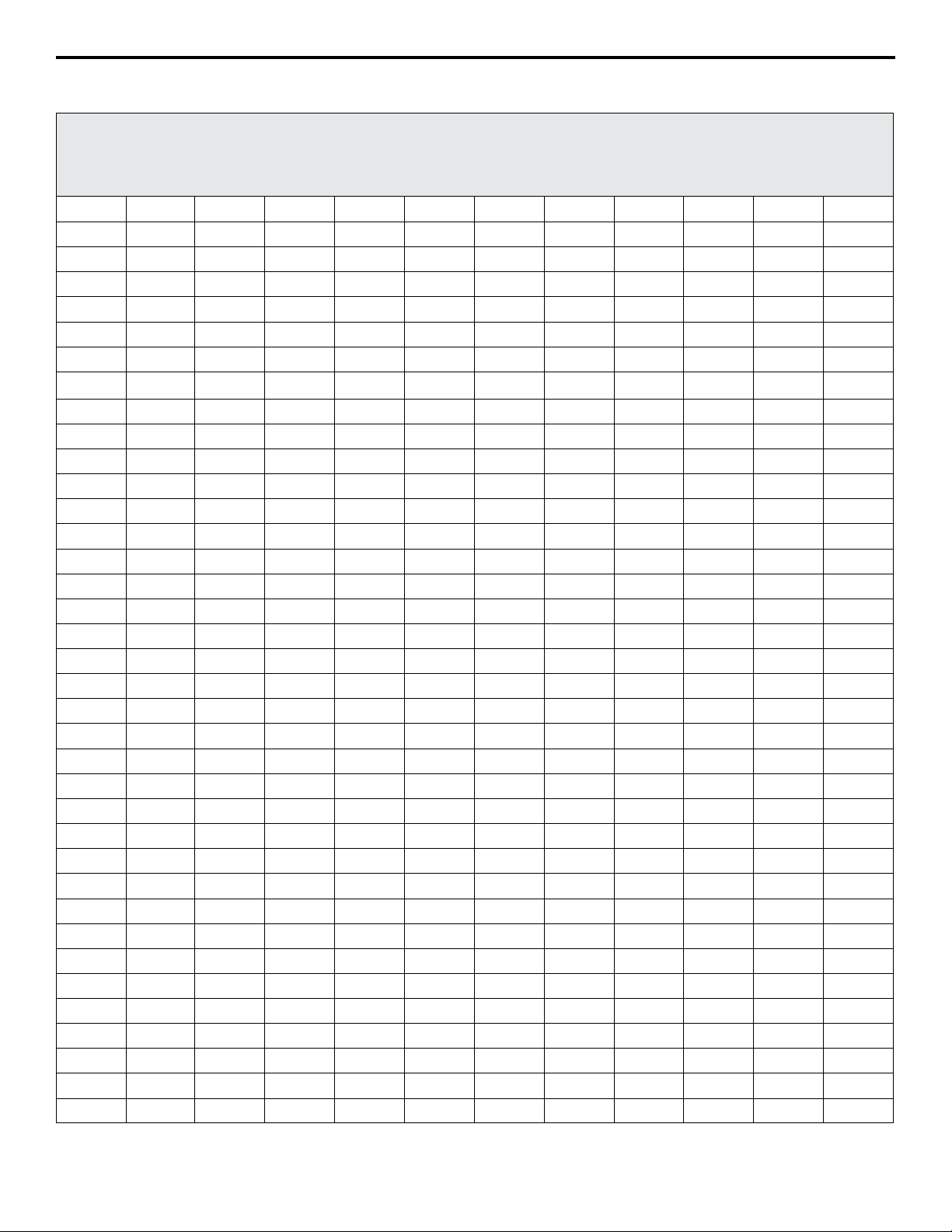
CM-2201 Appendices
Appendix E - RTD Tables
Temperature Conversion
Platinum Resistance (-328°F to 1220°F)
Temperature Coefficient - 0.00385 Ohms/Ohm/°F
°F Ohms °F Ohms °F Ohms °F Ohms °F Ohms °F Ohms
968 287.62 1004 294.21 1040 300.75 1076 307.25 1112 313.71 1148 320.12
969 287.8 1005 294.39 1041 300.94 1077 307.43 1113 313.89 1149 320.29
970 287.98 1006 294.57 1042 301.12 1078 307.61 1114 314.07 1150 320.47
971 288.17 1007 294.76 1043 301.30 1079 307.79 1115 314.24 1151 320.65
972 288.35 1008 294.94 1044 301.48 1080 307.97 1116 314.42 1152 320.82
973 288.53 1009 295.12 1045 301.66 1081 308.15 1117 314.60 1153 321.00
974 288.72 1010 295.30 1046 301.84 1082 308.33 1118 314.78 1154 321.18
975 288.9 1011 295.48 1047 302.02 1083 308.51 1119 314.96 1155 321.36
976 289.08 1012 295.67 1048 302.2 1084 308.69 1120 315.14 1156 321.53
977 289.27 1013 295.85 1049 302.38 1085 308.87 1121 315.31 1157 321.71
978 289.45 1014 296.03 1050 302.56 1086 309.05 1122 315.49 1158 321.89
979 289.64 1015 296.21 1051 302.75 1087 309.23 1123 315.67 1159 322.06
980 289.82 1016 296.40 1052 302.93 1088 309.41 1124 315.85 1160 322.24
981 290 1017 296.58 1053 303.11 1089 309.59 1125 316.03 1161 322.42
982 290.19 1018 296.76 1054 303.29 1090 309.77 1126 316.21 1162 322.59
983 290.37 1019 296.94 1055 303.47 1091 309.95 1127 316.38 1163 322.77
984 290.55 1020 297.12 1056 303.65 1092 310.13 1128 316.56 1164 322.95
985 290.73 1021 297.31 1057 303.83 1093 310.31 1129 316.74 1165 323.13
986 290.92 1022 297.49 1058 304.01 1094 310.49 1130 316.92 1166 323.30
987 291.1 1023 297.67 1059 304.19 1095 310.67 1131 317.10 1167 323.48
988 291.28 1024 297.85 1060 304.37 1096 310.85 1132 317.27 1168 323.66
989 291.47 1025 298.03 1061 304.55 1097 311.02 1133 317.45 1169 323.83
990 291.65 1026 298.21 1062 304.73 1098 311.20 1134 317.63 1170 324.01
991 291.83 1027 298.40 1063 304.91 1099 311.38 1135 317.81 1171 324.18
992 292.02 1028 298.58 1064 305.09 1100 311.56 1136 317.98 1172 324.36
993 292.2 1029 298.76 1065 305.27 1101 311.74 1137 318.16 1173 324.54
994 292.38 1030 298.94 1066 305.45 1102 311.92 1138 318.34 1174 324.71
995 292.56 1031 299.12 1067 305.63 1103 312.10 1139 318.52 1175 324.89
996 292.75 1032 299.30 1068 305.81 1104 312.28 1140 318.7 1176 325.07
997 292.93 1033 299.49 1069 305.99 1105 312.46 1141 318.87 1177 325.24
998 293.11 1034 299.67 1070 306.17 1106 312.64 1142 319.05 1178 325.42
999 293.3 1035 299.85 1071
1000 293.48 1036 300.03 1072 306.53 1108 312.99 1144 319.41 1180 325.77
1001 293.66 1037 300.21 1073 306.71 1109 313.17 1145 319.58 1181 325.95
1002 293.84 1038 300.39 1074 306.89 1110 313.35 1146 319.76 1182 326.12
1003 294.03 1039 300.57 1075 307.07 1111 313.53 1147 319.94 1183 326.30
306.35 1107 312.81 1143 319.23 1179 325.60
©2015 Nelson Heat Tracing Systems www.nelsonheaters.com GA2497 Rev. 3
39
39
Page 40

Appendices CM-2201
Appendix E - RTD Tables
Temperature Conversion
Platinum Resistance (-328°F to 1220°F)
Temperature Coefficient - 0.00385 Ohms/Ohm/°F
°F Ohms °F Ohms °F Ohms
1184 326.48 1200 329.29 1216 332.09
1185 326.65 1201 329.46 1217 332.27
1186 326.83 1202 329.64 1218 332.44
1187 327.00 1203 329.82 1219 332.62
1188 327.18 1204 329.99 1220 332.79
1189 327.36 1205 330.17
1190 327.53 1206 330.34
1191 327.71 1207 330.52
1192 327.88 1208 330.69
1193 328.06 1209 330.87
1194 328.24 1210 331.04
1195 328.41 1211 331.22
1196 328.59 1212 331.39
1197 328.76 1213 331.57
1198 328.94 1214 331.74
1199 329.11 1215 331.92
©2015 Nelson Heat Tracing Systems www.nelsonheaters.com GA2497 Rev. 3
40
Page 41

CM-2201 Appendices
Appendix F - Warranty
Nelson Heat Trace Products
LIMITED WARRANTY AND LIABILITY
Appleton Grp LLC - d/b/a Appleton Group warrants that if there are any
defects in material or workmanship in any heating cable or accessory
during the first year after the date of purchase, we will provide new
products to replace any defective items, or we will refund the purchase
price paid for the accessory or cable, not including any labor or other
installation costs. As an alternate, we may elect to repair the cable or
accessory at our factory with all shipping and other removal costs borne
by the purchaser.
We further warrant that, for a period of twelve (12) months after the
date of performance, any services performed hereunder will be in a
good and skillful manner, based on our understanding of pertinent
technical data as of the date of performance of such services. Appleton
Group’s sole responsibility and liability in the event of any defect, error,
omission, or failure in the services rendered hereunder shall be to
provide corrected services of the type provided for herein, designed to
correct such defect, error, omissions, or failure, and in no event shall
Appleton Group’s liability with respect to such warranty exceed the
amount received by it from the Buyer on account of such services.
Our obligation to provide corrected services, new products, refund the
purchase price, or perform the repair described above is conditioned
upon (a) the installation of the accessory or cable conforming to the
directions set forth in our installation instructions and (b) the accessory
or cable not having been damaged by mechanical or electrical activities
unrelated to the operation of the accessory or cable.
A refund of your purchase price, provision of replacement products,
repair of the accessory or cable or provision of corrected services as
described above, shall be your sole and exclusive remedy for a breach
of this warranty. THESE ARE THE SOLE AND EXCLUSIVE WARRANTIES
GIVEN BY APPLETON GROUP WITH RESPECT TO THE GOODS AND
SERVICES AND ARE IN LIEU OF AND EXCLUDE ALL OTHER WARRANTIES,
EXPRESS OR IMPLIED, ARISING BY OPERATION OF LAW OR OTHERWISE,
INCLUDING WITHOUT LIMITATION, MERCHANTABILITY AND FITNESS
FOR A PARTICULAR PURPOSE WHETHER OR NOT THE PURPOSE OR USE
HAS BEEN DISCLOSED TO NELSON IN SPECIFICATIONS, DRAWINGS OR
OTHERWISE, AND WHETHER OR NOT APPLETON GROUP’S PRODUCTS ARE
SPECIFICALLY DESIGNED AND/OR MANUFACTURED BY NELSON FOR YOUR
USE OR PURPOSE.
This warranty does not extend to any losses or damages due to
misuse, accident, abuse, neglect, normal wear and tear, negligence,
unauthorized modification or alteration, use beyond rated capacity, or
improper installation, maintenance or application. To the extent that you
or your agents have supplied specifications, information, representation
of operating conditions or other data to Appleton Group in the selection
or design of the Goods and the preparation of Appleton Group’s
quotation, and in the event that actual operating conditions or
other conditions differ from those represented by you, any warranties or
other provisions contained herein which are affected by such conditions
shall be null and void.
If within thirty (30) days after your discovery of any warranty defects
within the warranty period, you notify Appleton Group thereof in writing.
Appleton Group shall, at its option, repair, correct or replace F.O.B. point
of manufacture, or refund the purchase price for, that portion of the
Goods found by Appleton Group to be defective. Failure by you to give
such written notice within the applicable time period shall be deemed
an absolute and unconditional waiver of your claim for such defects.
Goods repaired or replaced during the warranty period shall be covered
by the foregoing warranty for the remainder of the original warranty
period or ninety (90) days from the date of shipment of the repaired or
replaced goods, whichever is longer.
This limited warranty does not cover any costs relating to the repair
or replacement of any accessory or cable at the installation site. Our
accessories and cables are not easily accessible. A failed accessory
or cable usually cannot be easily repaired. Replacement of a failed
accessory or cable will require that the materials under which it is
installed be removed to permit replacement of the accessory or cable.
We will not reimburse any costs relating to the repair or replacement of
any accessory or cable at the installation site.
IN NO EVENT, REGARDLESS OF THE FORM OF THE CLAIM OR CAUSE OF
ACTION (WHETHER BASED IN CONTRACT, INFRINGEMENT, NEGLIGENCE,
STRICT LIABILITY, OTHER TORT OR OTHERWISE), SHALL APPLETON
GROUP’S LIABILITY TO YOU AND/OR YOUR CUSTOMERS EXCEED THE
PRICE PAID BY YOU FOR THE SPECIFIC GOODS PROVIDED BY APPLETON
GROUP GIVING RISE TO THE CLAIM OR CAUSE OF ACTION. YOU AGREE
THAT WE SHALL NOT BE LIABLE TO YOU OR YOUR CUSTOMERS FOR ANY
INCIDENTAL, SPECIAL OR CONSEQUENTIAL OR PUNITIVE DAMAGES. No
agent, employee or representative of ours has authority to bind us to
any affirmation, representation or warranty concerning the goods sold
unless such affirmation, representation or warranty is specifically
incorporated by written agreement.
To obtain new products, arrange repair of existing product, or a refund
under this warranty, please contact Appleton Group (800-621-1506)
with a description of the defect and proof of purchase at the address
noted herein.
Appleton Grp LLC - d/b/a Appleton Group
9377 W. Higgins Rd.
Rosemont, IL 60018
Appleton Grp LLC d/b/a Appleton Group. e Appleton, O-Z/Gedney, SolaHD, EasyHeat, Nelson and Emerson logos are registered in the U.S. Patent and Trademark
Oce. EasyHeat, Inc. is a wholly owned subsidiary of Appleton Grp LLC. All other product or service names are the property of their registered owners.
© 2015, Appleton Grp LLC. All rights reserved.
©2015 Nelson Heat Tracing Systems www.nelsonheaters.com GA2497 Rev. 3
41
41
