
Needle Destruction Device
NeedleSmart™ Professional
User Manual - Revision 1
Original Version


Page | 1
NeedleSmart Pro Manual, Revision 1
Contents
Product Description .......................................................................................... 2
Warnings ........................................................................................................... 2
Limitations......................................................................................................... 2
Needle Range .................................................................................................... 2
Parts Diagram .................................................................................................... 3
Display ............................................................................................................... 4
Operation .......................................................................................................... 4
Cleaning ............................................................................................................. 6
Service Position for Replacement of Quartz Tube ............................................ 7
Dimensions ........................................................................................................ 8
Storage .............................................................................................................. 8
Power Ratings ................................................................................................... 8
Charging ............................................................................................................ 8
Error Messages.................................................................................................. 8
Markings............................................................................................................ 8
Approved Standards ......................................................................................... 9
WEEE ................................................................................................................. 9
Spares ................................................................................................................ 9
Cleaning Kit ....................................................................................................... 9
Warranty ........................................................................................................... 9
Contact Information .......................................................................................... 9
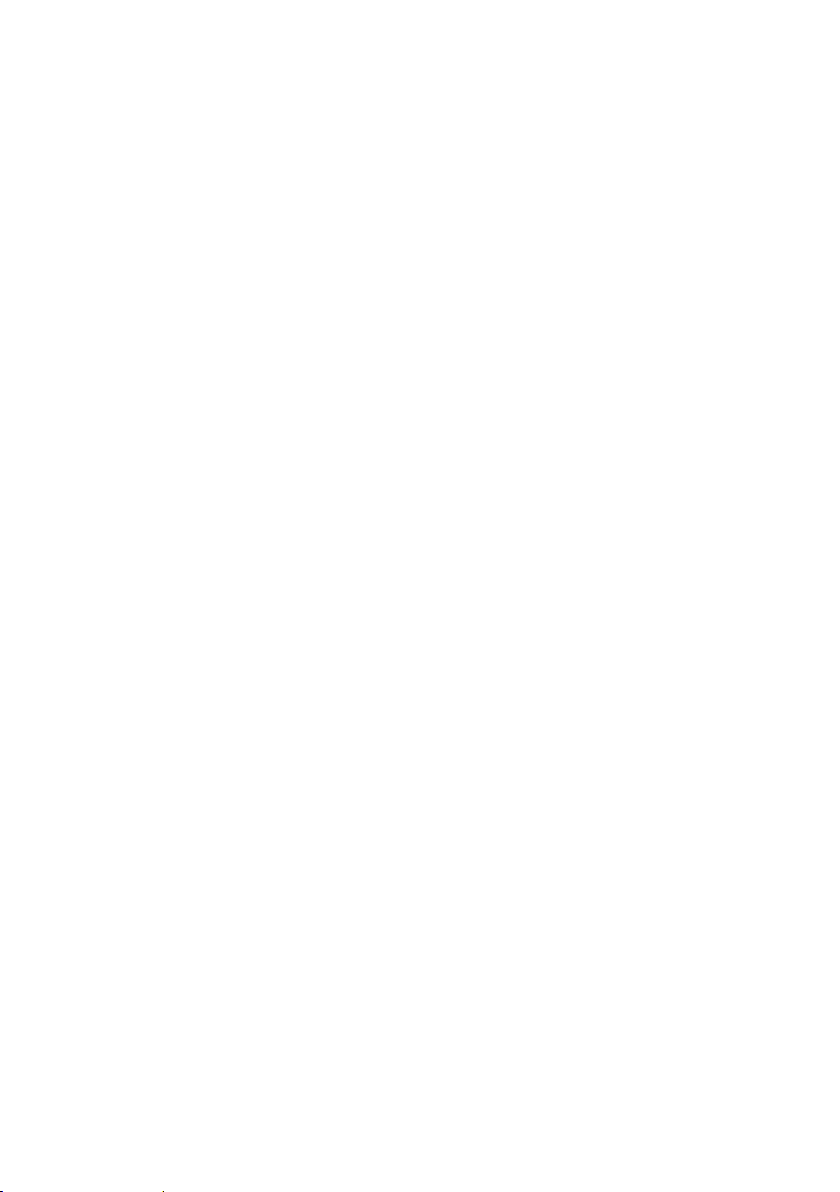
Page | 2
NeedleSmart Pro Manual, Revision 1
Product Description
The NeedleSmart™ Professional (NS Pro) device employs advanced technology to process and
melt hypodermic sharps or needles, rendering them non-sharp and suitable for safe disposal in
accordance with local practices.
Warnings⚠
• This device is intended for use by responsible users only, and is not to be used by children.
• Do NOT insert foreign bodies/fluids into the device - see Limitations and Needle Range.
• Do NOT discharge contents of the syringe into the device.
• Do NOT use in Potentially Explosive Areas and Environments.
• Do NOT incinerate or short circuit the device.
• In the event of fire, do NOT extinguish the device with water.
• Do NOT submerge the device in liquids.
• Only use the included charger, or replacements supplied by NeedleSmart Ltd., to charge
the device.
• When you first receive your NS Pro device, it will be configured for compatibility with an
inventory of needles or sharps that you have told us that you will process. It is
IMPORTANT that needles or sharps of a smaller or larger size (length, diameter or gauge)
are not introduced to the NS Pro device without prior consultation with, and approval
from, NeedleSmart Ltd.
• The device contains no user-serviceable parts, excluding the replaceable quartz tube. The
device does not require any form of disassembly during standard maintenance
procedures.
Limitations
• The device must not be connected to a mains power supply while in use;
• The device must not be used while connected to a mains power supply;
• Not suitable for the disposal of flammable, radioactive, cytostatic or cytotoxic materials;
• Not suitable for use in areas where a high magnetic field is present;
• Operating temperature: +5⁰C to +40⁰C
Needle Range
The NS Pro device is compatible for use with the following range of commonly used needle
configurations:
If your NS Pro device is configured for use with standard (non-safety) needles:-
21G – 25G (Green, Blue, Orange) with needle length ⅝” – 1½” (16mm – 38mm)
If your NS Pro device is configured for use with safety needles:-
21G – 25G (Green, Blue, Orange) with needle length 1” – 1½” (25mm – 38mm).
IMPORTANT: Please note that needles outside of the range described above will not be
processed by the device and should not be inserted into the device.

Page | 3
NeedleSmart Pro Manual, Revision 1
Parts Diagram
Key
Description (replaceable part no.)
1
Display
2
Button
3
Outer Shell
4
Charging Port
5
Quartz Tube (72_000080)
6
Melt Electrode
7
Inner Body
8
Outer Shell Retaining Clips
9
Power ON/OFF Switch

Page | 4
NeedleSmart Pro Manual, Revision 1
Display
Message
Meaning
Insert Needle
Device is ready to accept needle
Processing
Needle is being processed
Remove Needle
Needle has been processed and can be removed
Battery Low, Recharge Device
Device requires charging
Device Fully Charged – Please
Remove Charging Cable
Fully charged
Melt failed! Switch off then on
to reset
Needle has failed to melt. Slide Power Switch to “0”, wait
5 seconds, then slide Power Switch to “1” to release
needle. ⚠ CAUTION - Needle will be SHARP
Operation
It is required by NeedleSmart Ltd. that any operators of the NS Pro are adequately trained in
its operational procedure by reading the instructions contained within this manual before use.
Before operation, check that
the device shows no signs of
damage, and that the outer
shell is fully secured to the
inner body. Turn the device ON
by sliding the power switch to
position “1”. The display will
initialise, before indicating that
the device is operable by
displaying “Insert needle”. In case
of failure to initialise, please see
Error Codes, page 8.
Place the device vertically upright
onto a clean, dry, flat surface.
Fully insert a metal needle of
suitable length and gauge into the
needle aperture on top of the
device. Do NOT place hands on or
near the needle aperture when
inserting needle, as this may result
in accidental needlestick injury.
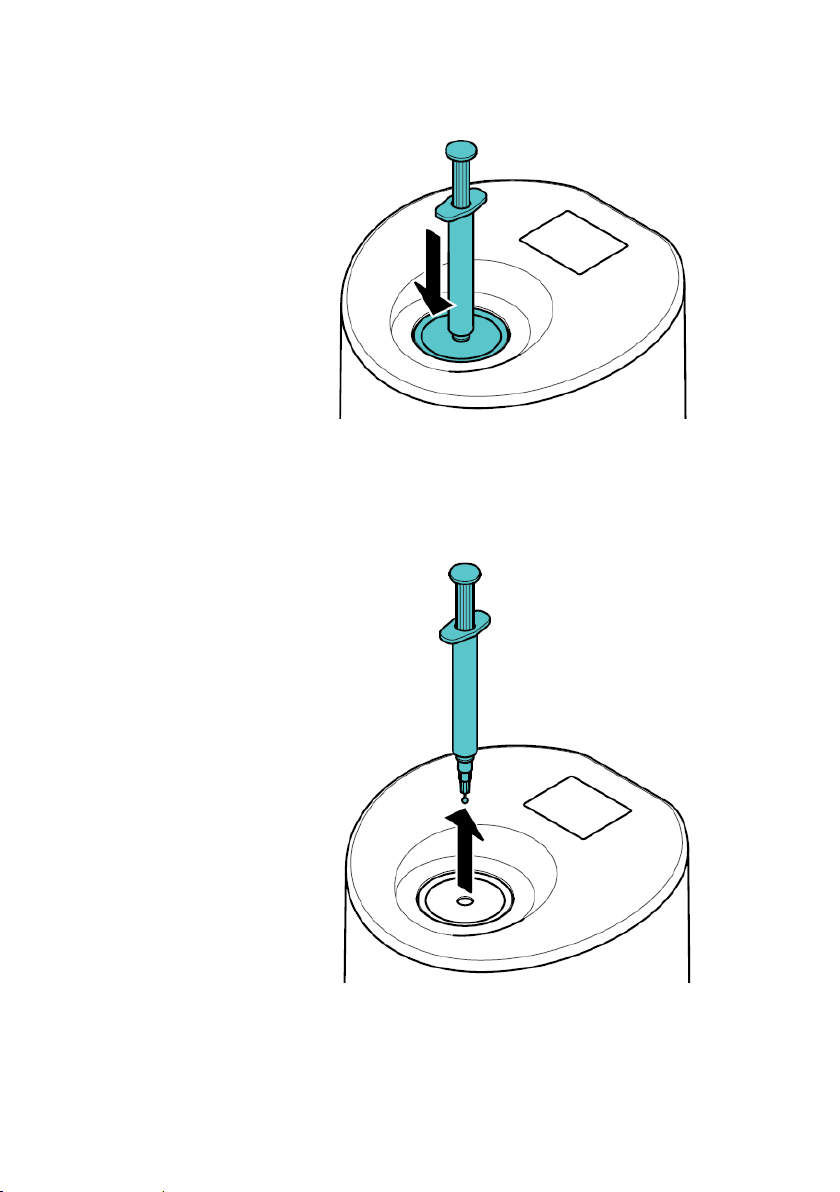
Page | 5
NeedleSmart Pro Manual, Revision 1
Apply a gentle downward force to the syringe body for approx. 0.5 seconds, then release to
begin the needle melt process. ⚠WARNING: Do NOT discharge contents of syringe into
device.
The NS Pro is designed to process 1 needle every 30 seconds; however, short bursts of up to
10 consecutive needles can be processed. After 10 consecutive needle melts, the device
should not be operated above the normal rate for at least 10 minutes.
Remove blunted needle
and follow appropriate
disposal procedures, as
determined by local
clinical waste disposal
protocols.
⚠WARNING: Needle
metal may still be hot. Do
NOT touch needle after
processing.

Page | 6
NeedleSmart Pro Manual, Revision 1
Cleaning
Turn the device OFF by sliding the power switch to position “0”. To remove the outer shell,
simultaneously squeeze both plungers at the bottom of the device and raise the outer shell.
Clean the outer shell and inner body as required, with approved products ONLY - for example,
70% isopropanol solutions, sporicidal fluids and/or wipes, and/or NaDCC-based cleaning fluids
(use only as directed by the cleaning product manufacturer).
As with any advanced electronic device, your device will benefit from regular cleaning. The
frequency with which you clean the device is dependent on usage and the duty cycles to which
it is exposed.

Page | 7
NeedleSmart Pro Manual, Revision 1
Service Position for Replacement of Quartz Tube
It is recommended by NeedleSmart Ltd. that the quartz tube be inspected for damage on a
weekly basis and replaced if there are any visible signs of damage. As a minimum requirement,
the quartz tube should be changed every 3 months. To remove the quartz tube, the device
must first be switched into service mode. This can be achieved by EITHER:-
1/ With the device switched ON, remove the outer shell as described in the previous section.
OR
2/ Switch the device ON after the outer shell has been removed.
It is recommended that the device
be switched off once the device is
placed into service mode.
When service mode is enabled,
the melt electrode will withdraw
into the inner body. The quartz
tube can now be removed, as
shown. Once removed, dispose of
the quartz tube into clinical
waste, or by following clinical
waste management guidelines.
⚠Clinical gloves should be worn when removing the quartz tube. If the quartz tube shows
any sign of physical damage, safety glasses should also be worn, and the quartz tube should be
handled with caution.
Insert replacement quartz tube,
ensuring that the smooth end is
facing upwards, and the rough
end is resting flat on the ledge, as
shown.
⚠Do NOT attempt to operate
the device without a quartz tube
installed, or whilst attempting to
replace the quartz tube
component.
The device will reset from service mode and reinitialise once the outer shell is properly
replaced and the device is switched ON.

Page | 8
NeedleSmart Pro Manual, Revision 1
Dimensions
Weight (approx.)
:- 2.3kg
Height
:- 249.6mm
Width
:- 139.0mm
Depth
:- 144.2mm
Storage
When not in use, the device should be stored in
a clean, dry environment, away from direct
heat sources, and at less than 75% relative
humidity.
Power Ratings
Charger (Standard)
Input: 100-240VAC, 50-60Hz
Output: 29.4VDC, 0.56A
Charger (Fast Charge)
Input: 100-240VAC, 50-60Hz
Output: 29.4VDC, 1.2A
Battery
Technology: 7 cell Lithium Ion
Output: 25.2VDC, 3Ah 75.6Wh
Charging
If the device’s display remains blank when the
device is switched ON, or the “Device Requires
Charging” message is displayed, connect
charger in order to recharge internal battery.
Remove charger when “Fully Charged” is
displayed before using the device.
Error Messages
If the device enters a fault state, an Error
Message will be displayed. Please contact
NeedleSmart Ltd and request Technical Support
– please supply details and quote Error
Message.
Markings
Key
Meaning
1
Address of Manufacturer
2
Year of Manufacture
3
Device Type
4
NeedleSmart Ltd Company Logo
5
Serial Number
Key
Meaning
1
Product Brand Name
2
Product Model
3
Electrical Rating Information
4
ASTM Resin Identification Code
5
CE Mark Approval Symbol
6
Restriction of Hazardous Substances
7
Disposal Of WEEE
8
User Instructions
9
Manufacturer Website
10
Country of Origin

Page | 9
NeedleSmart Pro Manual, Revision 1
Approved Standards
The NS Pro is fully certified to meet the
following standards:
UN Manual of Tests & Criteria, Subsection 38.3
IEC EN 62133:2012
BS EN 61010-1:2010
BS EN 61010-2-040:2015
BS EN 60335-1:2012
BS EN 61326-2-1:2013
BS EN 60601-1 (Included charger only)
WEEE
THIS PRODUCT SHOULD NOT BE
DISPOSED OF IN GENERAL
WASTE.
The product may contain substances which can
harm the environment or human health if
disposed of incorrectly.
The crossed-out wheeled bin symbol shown on
this device, its packaging and instructions
indicates the device is subject to European
Community Directive 2002/96/EC on Correct
Handling of Waste Electrical and Electronic
Equipment (WEEE).
WEEE cannot be disposed of as general waste
and must be collected and disposed of
separately. Appropriate waste collection
systems defined by national regulations should
be used.
Spares
Replacement parts and accessories may be
ordered through NeedleSmart Ltd Customer
Services, who can also provide general
information on NeedleSmart™ accessories and
supplementary products.
Cleaning Kit
Part Number
Description
72_000080
Replacement Quartz Tube
72_000087
Cleaning Kit
Warranty
The NS Pro is supplied with a 12-month
manufacturer’s warranty which includes parts
and labour. Faulty devices must be returned to
the manufacturer, or their official agent, for
repair. The warranty period begins on the date
of purchase by the end user.
NS Pro products are warranted to be free from
defects in materials and workmanship at the
time of delivery. NeedleSmart Ltd accept no
liability for any defect arising from wilful
damage, negligence, misuse, abnormal working
conditions, failure to follow the original
manufacturer’s instructions, or unauthorised
alteration or repair.
Evidence of purchase is required for any claims
arising during the warranty period. All
warranty claims must be directed through
NeedleSmart Ltd Customer Services and in
accordance with our sales return policy.
Contact Information
For queries, technical support or device
information contact NeedleSmart Ltd.
NeedleSmart Ltd
Suite 2B
Stanley Grange
Ormskirk Road
Knowsley
L34 4AT
UK
www.needlesmart.com
Customer Services: +44 (0)151 315 0460
General Enquiries: +44 (0)845 474 6250
©2018 NeedleSmart. All rights reserved.
NeedleSmart™, the NeedleSmart Logo and NS
Pro are registered and/or unregistered marks of
NeedleSmart Ltd or its affiliates.

Page | 10
NeedleSmart Pro Manual, Revision 1
NeedleSmart Ltd
Suite 2B, Stanley Grange,
Ormskirk Road, Knowsley,
L34 4AT, United Kingdom
www.needlesmart.com
Customer Services: +44 (0)151 315 0460
General Enquiries: +44 (0)845 474 6250
©2018 NeedleSmart. All rights reserved. NeedleSmart, the NeedleSmart Logo and NS Pro are registered and/or unregistered marks of
NeedleSmart Ltd or its affiliates.
