Page 1

Fully Wireless Earphones
with voice and touch control
HPBT2052W T
ned.is/hpbt2052wt
Page 2
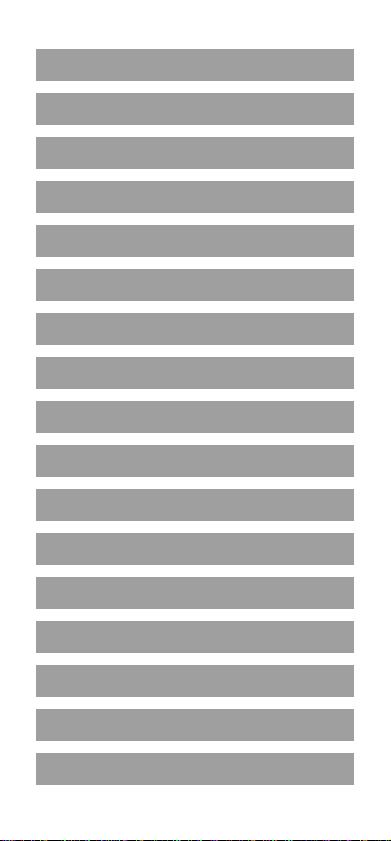
Quick start guide 4
a
Kurzanleitung 7
c
Guide de démarrage rapide 11
b
Snelstartgids 15
d
Guida rapida all’avvio 19
j
Guía de inicio rápido 23
h
Guia de iniciação rápida 27
i
Snabbstartsguide 30
e
Pika-aloitusopas 34
g
Hurtigguide 38
f
Vejledning til hurtig start 41
2
Gyors beüzemelési útmutató 45
k
Przewodnik Szybki start 48
n
Οδηγό γρήγορη εκκίνηση 52
x
Rýchly návod 56
1
Rychlý návod 60
l
Ghid rapid de iniiere 64
y
Page 3
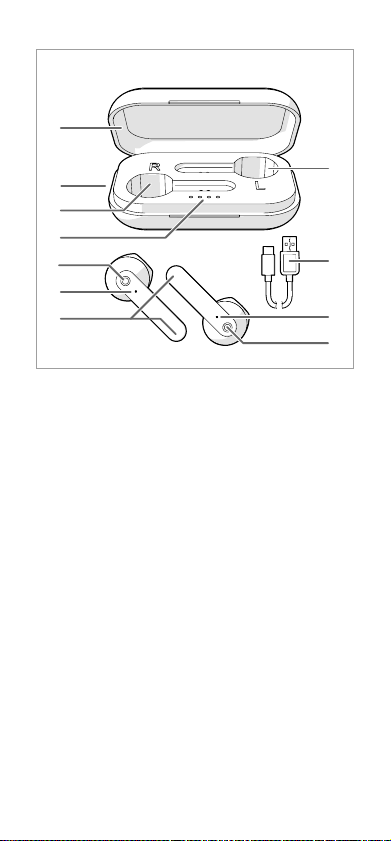
1
A
2
3
4
5
6
7
8
9
6
q
Page 4
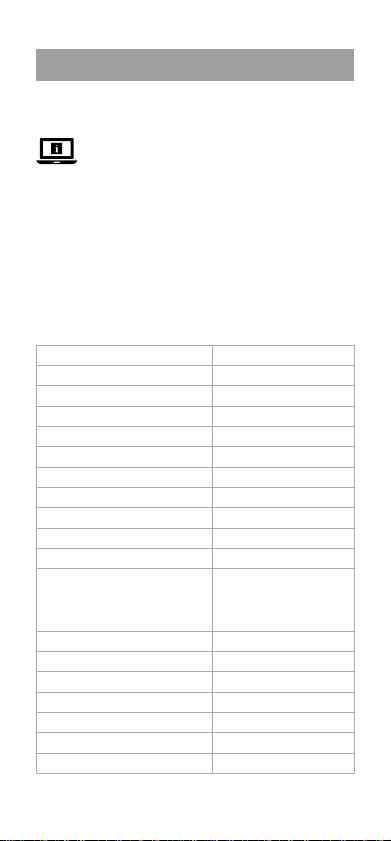
Quick start guide
a
Fully Wireless
HPBT2052WT
Earphones
For more information see the extended
manual online: ned.is/hpbt2052wt
Intended use
The Nedis HPBT2052WT is a pair of fully wireless earphones.
The product can be paired with any Bluetooth enabled audio/
video device.
The earphones can be charged up to 4 times in the fully
charged case.
Any modication of the product may have consequences for
safety, warranty and proper functioning.
Specications
Product Fully Wireless Earphones
Article number HPBT2052WT
Power input 5 VDC / 0.3 A
Bluetooth® version 5.0
Bluetooth® frequency range 2402 - 2480 MHz
Frequency response 20 - 20,000 Hz
Max. radio transmit power 4 dBm
Impedance 16 Ω
Sensitivity 103 ± 3 dB
Driver size 10 mm
Voice control Siri, Google Assistant
Battery type Lithium-Polymer
Charging time Up to 2 hours
Case recharges Up to 4 times
Battery capacity earphones 2 x 30 mAh
Battery capacity charging case 300 mAh
Play time Up to 3 hours
Waterproof No
Touch control Yes
(earphones)
Lithium- Polymer
(charging case)
4
Page 5
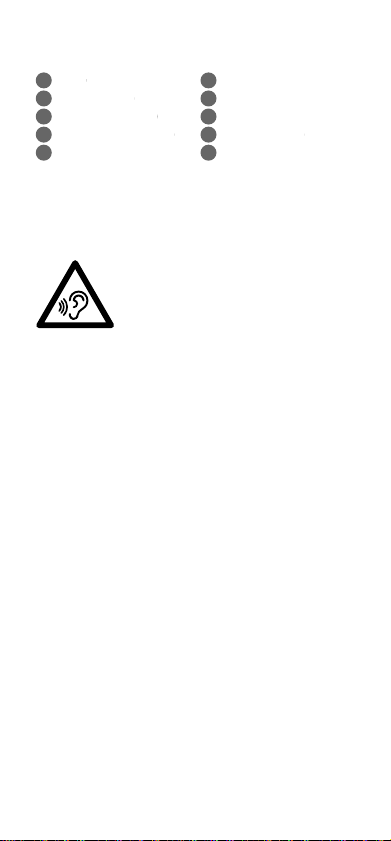
Main parts (image A)
Lid
Micro USB port
Right earphone slot
Charging indicator LED
Left earphone touch
control
Status indicator LED
Microphone
Left earphone slot
Micro USB cable
Right earphone touch
control
Safety instructions
WARNING
-
To prevent possible hearing damage, do not
listen at high volume levels for long periods.
• Only use the product as described in this document.
• Do not use the product if a part is damaged or defective.
Replace a damaged or defective product immediately.
• Do not expose the product to direct sunlight, naked ames
or heat.
• Do not expose the product to water or moisture.
• Do not drop the product and avoid bumping.
• Do not open the product.
• Keep the product out of reach from children.
• This product is not a toy. Never allow children or pets to play
with this product.
• Using earphones with both ears covered while participating
in trac is discouraged and may be illegal in some areas.
• Charge the battery for at least 2 hours when you use it for
the rst time.
• Only use the provided USB charging cable.
• Some wireless devices may interfere with implantable
medical devices and other medical equipment, such as
pacemakers, cochlear implants and hearing aids. Consult
the manufacturer of your medical equipment for more
information.
• Do not use the product at locations where the use of
wireless devices is prohibited due to potential interference
with other electronic devices, which may cause safety
hazards.
• This product is equipped with a non-removable internal
battery. Do not attempt to replace the battery yourself.
5
Page 6

• Do not short circuit.
• Do not repair the product. If damaged, it must be properly
disposed of.
Pairing the earphones to a Bluetooth audio
source
1. Take the earphones out of the charging case. The earphones
switch on automatically.
Tap and hold both earphone touch controls A5Aq for 2
4
seconds to manually switch on the earphones.
2. One of the status indicator LED A
indicate pairing mode is active.
3. Enable Bluetooth on the device you want to pair the
earphones with.
4. Select "HPBT2052WT" from the list of available Bluetooth
devices on your device.
6
blinks red and blue to
Charging the product
1. Plug the Micro USB cable A9 into the Micro USB port A2
of the charging case.
2. Plug the other end of A
adapter.
3. Plug the power adapter into a power outlet.
The charging indicator LED A4 indicates the charging
4
progress of the battery.
4. Place the earphones into the respective slots A
close the lid A
5. The status indicator LED A
red.
6
6. A
switches o when the earphones are fully charged.
The earphones and the charging case can charge
4
simultaneously.
Making phone calls
With the earphones connected to a mobile phone via
Bluetooth, phone calls will automatically be redirected to the
earphones.
• To answer an incoming call, tap A
• To reject an incoming call, tap and hold A
seconds.
• To end a call, tap A
9
into a computer or power
1
to charge the earphones.
6
on the earphones lights up
5
or Aq.
5
or Aq.
5
3A8
and
or Aq for 2
Controlling the music
• Tap A5 or Aq to play or pause the music.
• Double tap A
• Double tap A
q
to skip to the next track.
5
to skip to the previous track.
6
Page 7
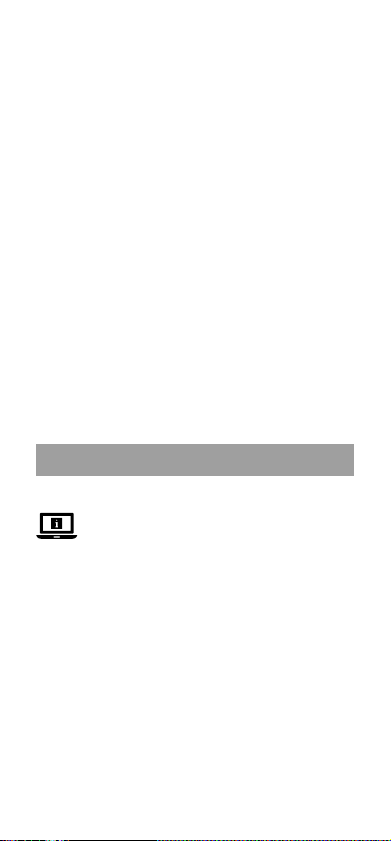
Using voice assistant
Tap and hold A5 or Aq for 3 seconds to activate Siri/Google
Assistant.
Declaration of Conformity
We, Nedis B.V. declare as manufacturer that the product
HPBT2052WT from our brand Nedis
has been tested according to all relevant CE standards and
regulations and that all tests have been passed successfully.
This includes, but is not limited to the RED 2014/53/EU
regulation.
The complete Declaration of Conformity (and the safety
datasheet if applicable) can be found and downloaded via:
nedis.com/hpbt2052wt#support
For additional information regarding the compliance, contact
the customer service:
Web: www.nedis.com
E-mail: service@nedis.com
Nedis B.V., de Tweeling 28
5215 MC ’s-Hertogenbosch, the Netherlands
Kurzanleitung
c
®
, produced in China,
Kabellose Kopfhörer HPBT2052WT
Weitere Informationen nden Sie in
der erweiterten Anleitung online:
ned.is/hpbt2052wt
Bestimmungsgemäße Verwendung
Das Nedis HPBT2052WT ist ein vollständig kabelloses
Kopfhörerset.
Das Produkt kann mit jedem Bluetooth-fähigen Audio-/
Videogerät gekoppelt werden.
Die Ohrhörer können in dem voll aufgeladenen Case bis zu 4
mal mal aufgeladen werden.
Jegliche Modikation des Produkts kann Folgen für die
Sicherheit, Garantie und ordnungsgemäße Funktionalität
haben.
7
Page 8
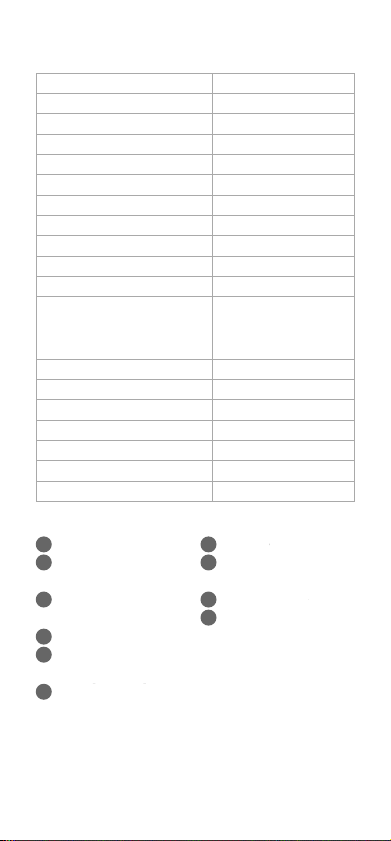
Spezikationen
Produkt K abellose Kopfhörer
Artikelnummer HPBT2052WT
Stromeingang 5 VDC / 0,3 A
Bluetooth® Version 5.0
Bluetooth® Frequenzbereich 2402 - 2480 MHz
Frequenzgang 20 - 20.000 Hz
Max. Funksendeleistung 4 dBm
Impedanz 16 Ω
Empndlichkeit 103 ± 3 dB
Treibergröße 10 mm
Sprachsteuerung Siri, Google Assistant
Batterietyp Lithium-Polymer
Ladezeit Bis zu 2 Stunden
Auaden im Case Bis zu 4 mal
Akkukapazität Kopfhörer 2 x 30 mAh
Akkukapazität Ladecase 300 mAh
Wiedergabezeit Bis zu 3 Stunden
Wasserdicht Nein
Berührungssteuerung Ja
(Ohrhörer)
Lithium-Polymer
(Ladecase)
Hauptbestandteile (Abbildung A)
Abdeckung
Einschub für Micro-USBKarte
Aussparung für rechten
Kopfhörer
Ladeanzeige-LED
Berührungssteuerung
am linken Ohrhörer
Statusanzeige-LED
Mikrofon
Aussparung für linken
Kopfhörer
Micro-USB-Kabel
Berührungssteuerung
am rechten Ohrhörer
8
Page 9

Sicherheitshinweise
WARNUNG
-
Um einer möglichen Schädigung des
Hörvermögens vorzubeugen, nutzen Sie den
Kopfhörer nicht für längere Zeit bei hoher
Lautstärke.
• Verwenden Sie das Produkt nur wie in diesem Dokument
beschrieben.
• Verwenden Sie das Produkt nicht, wenn ein Teil beschädigt
ist oder es einen Mangel aufweist. Ersetzen Sie ein
beschädigtes oder defektes Produkt unverzüglich.
• Setzen Sie das Produkte keiner direkten
Sonneneinstrahlung, oenen Flammen oder Hitze aus.
• Setzen Sie das Produkt keinem Wasser oder Feuchtigkeit
aus.
• Lassen Sie das Produkt nicht herunterfallen und vermeiden
Sie Kollisionen.
• Önen Sie das Produkt nicht.
• Halten Sie das Produkt stets von Kindern fern.
• Dieses Produkt ist kein Spielzeug. Erlauben Sie niemals
Kindern oder Haustieren, mit diesem Produkt zu spielen.
• Von der Verwendung von Ohrhörern auf beiden Ohren
während der Teilnahme am Straßenverkehr wird abgeraten
und dies kann in einigen Gebieten sogar illegal sein.
• Laden Sie den Akku für mindestens 2 Stunden auf, bevor Sie
den Lautsprecher zum ersten Mal verwenden.
• Verwenden Sie nur das mitgelieferte USB-Ladekabel.
• Einige kabellose Geräte können implantierbare
medizinische Geräte und andere medizinische Geräte wie
Herzschrittmacher, Cochlea-Implantate und Hörgeräte
stören. Wenden Sie sich für weitere Informationen an den
Hersteller Ihres medizinischen Geräts.
• Verwenden Sie das Produkt nicht an Orten, an denen die
Verwendung von drahtlosen Geräten aufgrund möglicher
Interferenzen mit anderen elektronischen Geräten verboten
ist, da dies zu Sicherheitsrisiken führen kann.
• Dieses Produkt ist mit einem nicht austauschbaren internen
Akku ausgestattet. Versuchen Sie nicht, den Akku selbst
auszutauschen.
• Schließen Sie die Batterie nicht kurz.
• Reparieren Sie das Produkt nicht. Falls es beschädigt ist,
muss es ordnungsgemäß entsorgt werden.
9
Page 10

Koppeln des Kopfhörers mit einer
Bluetooth-Audioquelle
1. Nehmen Sie die Kopfhörer aus dem Ladecase heraus. Die
Kopfhörer schalten sich automatisch ein.
Tippen Sie auf beide Berührungssteuerungen an den
4
Ohrhörern A
gedrückt, um die Kopfhörer manuell einzuschalten.
2. Eine der Statusanzeige-LEDs A
anzuzeigen, dass der Kopplungsmodus aktiv ist.
3. Aktivieren Sie Bluetooth an dem Gerät, mit dem Sie den
Kopfhörer koppeln möchten.
4. Wählen Sie „HPBT2052WT“ aus der Liste der verfügbaren
Bluetooth-Geräte auf Ihrem Gerät.
5Aq
und halten Sie sie 2 Sekunden lang
6
blinkt rot und blau, um
Laden des Produkts
1. Stecken Sie das Mikro-USB-Kabel A9 in den Mikro-USBAnschluss A
2. Schließen Sie das andere Ende von A
Computer oder einem Netzteil an.
3. Stecken Sie das Netzteil in eine Steckdose.
Die Ladeanzeige-LED A4 zeigen den Ladevorgang des
4
Akkus an.
4. Stecken Sie die Kopfhörer in die jeweiligen Aussparungen
A
Kopfhörer aufzuladen.
5. Die Statusanzeige-LED A
rot auf.
6. A
aufgeladen sind.
Die Kopfhörer können gleichzeitig im Ladecase aufgeladen
4
werden.
Einen Anruf tätigen
Wenn der Kopfhörer per Bluetooth mit einem Mobiltelefon
verbunden ist, werden Anrufe automatisch an die Kopfhörer
weitergeleitet.
• Um einen eingehenden Anruf anzunehmen, tippen Sie auf
A
• Um einen eingehenden Anruf abzuweisen, halten Sie A
oder A
• Um einen Anruf zu beenden, tippen Sie auf A
2
des Ladecase.
3A8
und schließen Sie den Deckel A1, um die
6
6
schaltet sich aus, wenn die Ohrhörer vollständig
5
oder Aq.
q
2 Sekunden lang gedrückt.
9
an einem
an den Ohrhörern leuchtet
5
oder Aq.
5
Musikwiedergabe steuern
• Tippen Sie auf A5 oder Aq, um Musik wiederzugeben
oder die Musikwiedergabe zu pausieren.
• Tippen Sie zweimal auf A
springen.
q
, um zum nächsten Titel zu
10
Page 11
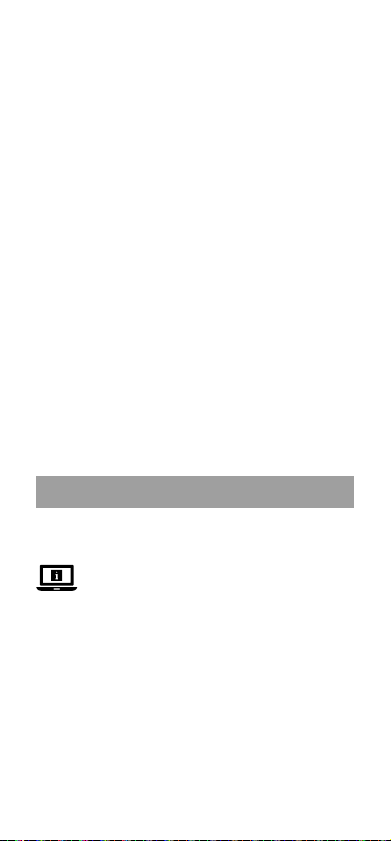
• Tippen Sie zweimal auf A5, um zum vorherigen Titel zu
springen.
Verwenden des Sprachassistenten
Halten Sie A5 oder Aq 3 Sekunden lang gedrückt, um Siri
oder den Google Assistant zu aktivieren.
Konformitätserklärung
Wir, Nedis B.V., erklären als Hersteller, dass das Produkt
HPBT2052WT unserer Marke Nedis
allen geltenden CE-Standards und Vorschriften getestet wurde
und alle diese Tests erfolgreich bestanden hat. Dies gilt unter
anderem auch für die Richtlinie RED 2014/53/EU.
Die vollständige Konformitätserklärung (und das
Sicherheitsdatenblatt, falls zutreend) steht zum Download zur
Verfügung unter: nedis.de/hpbt2052wt#support
Weiterführende Informationen zur Compliance erhalten Sie
über den Kundenservice:
Web: www.nedis.com
E-Mail: service@nedis.com
Nedis B.V., de Tweeling 28
5215 MC ’s-Hertogenbosch, Niederlande
Guide de démarrage rapide
b
Écouteurs entièrement
®
, produziert in China, nach
HPBT2052WT
sans l
Pour plus d'informations, consultez
le manuel détaillé en ligne :
ned.is/hpbt2052wt
Utilisation prévue
Les HPBT2052WT Nedis sont une paire d’écouteurs entièrement
sans l.
Le produit peut être appairé à n'importe quel appareil audio /
vidéo compatible Bluetooth.
Les écouteurs peuvent être chargés jusqu'à 4 fois dans le boîtier
entièrement chargé.
Toute modication du produit peut avoir des conséquences sur
la sécurité, la garantie et le bon fonctionnement.
11
Page 12
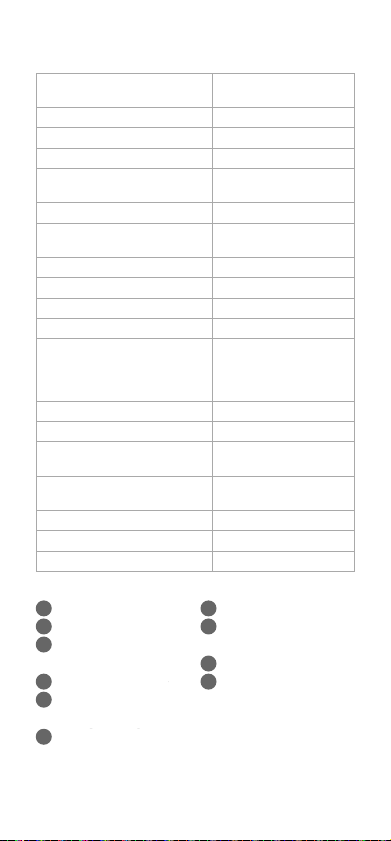
Spécications
Produit Écouteurs entièrement
Article numéro HPBT2052WT
Alimentation électrique 5 VDC / 0,3 A
Version Bluetooth® 5.0
Gamme de fréquence
Bluetooth®
Réponse en fréquence 20 - 20000 Hz
Puissance max. de transmission
radio
Impédance 16 Ω
Sensibilité 103 ± 3 dB
Taille du moteur 10 mm
Commande vocale Siri, Google Assistant
Type de batterie Lithium-Polymère
Temps de recharge Jusqu'à 2 heures
Le boîtier se recharge Jusqu’à 4 fois
Capacité de la batterie des
écouteurs
Capacité de la batterie du
boîtier de charge
Temps de diusion Jusqu'à 3 heures
Étanche Non
Commande tactile Oui
sans l
2402 - 2480 MHz
4 dBm
(écouteurs)
Lithium-polymère
(étui de charge)
2 x 30 mAh
300 mAh
Pièces principales (image A)
Couvercle
Port micro USB
Emplacement pour
écouteur droit
Voyant LED de charge
Commande tactile de
l'écouteur gauche
Voyant LED d’état
Microphone
Emplacement pour
écouteur gauche
Câble micro USB
Commande tactile de
l'écouteur droit
12
Page 13

Consignes de sécurité
AVERTISSEMENT
-
An d'éviter tout dommage auditif, ne pas
écouter à un volume élevé pendant de
longues périodes.
• Utilisez le produit uniquement comme décrit dans le
présent document.
• Ne pas utiliser le produit si une pièce est endommagée ou
défectueuse. Remplacez immédiatement un produit
endommagé ou défectueux.
• N'exposez pas le produit aux rayons directs du soleil, aux
ammes ou à la chaleur.
• Ne pas exposer le produit à l'eau ou à l'humidité.
• Ne pas laisser tomber le produit et éviter de le cogner.
• Ne pas ouvrir le produit.
• Gardez le produit hors de portée des enfants.
• Ce produit n'est pas un jouet. Ne jamais laisser des enfants
ou des animaux jouer avec ce produit.
• L'utilisation d'écouteurs avec les deux oreilles couvertes tout
en étant dans la circulation est déconseillée et peut être
illégale dans certaines régions.
• Chargez la batterie pendant au moins 2 heures lorsque vous
l'utilisez pour la première fois.
• Utilisez uniquement le câble de charge USB fourni.
• Certains appareils sans l peuvent interférer avec des
appareils médicaux implantables et d'autres équipements
médicaux, tels que des stimulateurs cardiaques, des
implants cochléaires et des aides auditives. Pour plus
d'informations, consultez le fabricant de votre équipement
médical.
• Ne pas utiliser le produit dans des endroits où l'utilisation
d'appareils sans l est interdite en raison d'interférences
potentielles avec d'autres appareils électroniques, ce qui
peut entraîner des risques pour la sécurité.
• Ce produit est équipé d'une batterie interne non amovible.
Ne pas tenter de remplacer la batterie vous-même.
• Ne pas court-circuiter.
• Ne réparez pas le produit. S’il est endommagé, il doit être
éliminé de manière correcte.
13
Page 14

Appairer les écouteurs à une source audio
Bluetooth
1. Retirez les écouteurs de l'étui de charge. Les écouteurs se
mettent automatiquement en marche.
Appuyez et maintenez les commandes tactiles des deux
4
écouteurs A
écouteurs en marche manuellement.
2. L’un des voyants LED d'état A
pour indiquer que le mode appairage est actif.
3. Activez le Bluetooth sur le périphérique avec lequel vous
souhaitez appairer les écouteurs.
4. Sélectionnez «HPBT2052WT»dans la liste des appareils
Bluetooth disponibles sur votre appareil.
5Aq
pendant 2 secondes pour mettre les
6
clignote en rouge et bleu
Charger le produit
1. Branchez le câble Micro-USB A9 dans le port Micro-USB
2
A
de l’étui de charge.
2. Branchez l'autre extrémité de A
un adaptateur secteur.
3. Branchez l'adaptateur secteur dans une prise de courant.
Le voyant LED de charge A4 indique la progression de la
4
charge de la batterie.
4. Placez les écouteurs dans les emplacements respectifs
3A8
A
et fermez le couvercle A1 pour charger les
écouteurs.
5. Le voyant LED d'état A
6
6. A
s'arrête une fois les écouteurs complètement chargés.
Les écouteurs et le boîtier de recharge peuvent se charger
4
simultanément.
Passer des appels
Lorsque les écouteurs sont connectés à un téléphone portable
via Bluetooth, les appels téléphoniques sont automatiquement
redirigés vers les écouteurs.
• Pour répondre à un appel entrant, appuyez sur A
q
A
.
• Pour rejeter un appel entrant, appuyez et maintenez A
q
ou A
pendant 2 secondes.
• Pour mettre n à un appel, appuyez sur A
9
dans un ordinateur ou
6
des écouteurs s'allume en rouge.
5
ou Aq.
5
ou
5
Contrôler la musique
• Appuyez sur A5 ou Aq pour diuser de la musique ou la
mettre en pause.
• Appuyez deux fois sur A
suivant.
q
pour passer au morceau
14
Page 15
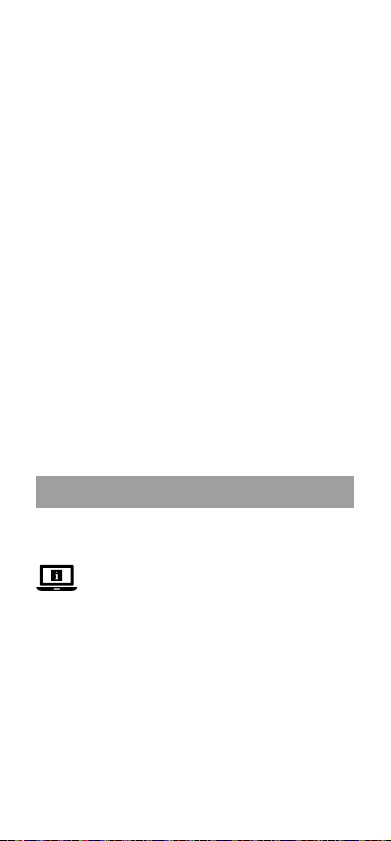
• Appuyez deux fois sur A5 pour passer au morceau
précédent.
Utiliser un assistant vocal
Appuyez et maintenez A5 ou Aq pendant 3 secondes pour
activer Siri / Google Assistant.
Déclaration de conformité
Nous, Nedis B.V., déclarons en tant que fabricant que le produit
HPBT2052WT de notre marque Nedis
testé conformément à toutes les normes et réglementations CE
en vigueur et que tous les tests ont été réussis. Cela inclut, sans
toutefois s'y limiter, la directive RED 2014/53/UE.
La Déclaration de conformité complète (et la che de sécurité le
cas échéant) peut être trouvée et téléchargée via:
nedis.fr/hpbt2052wt#support
Pour plus d'informations sur la conformité, contactez le service
client:
Site Web: www.nedis.com
E-mail: service@nedis.com
Nedis B.V., de Tweeling 28
5215 MC ’s-Hertogenbosch, Pays-Bas
Snelstartgids
d
Volledig draadloze
®
, produit en Chine, a été
HPBT2052WT
oordopjes
Zie voor meer informatie de uitgebreide
handleiding online: ned.is/hpbt2052wt
Bedoeld gebruik
De Nedis HPBT2052WT zijn volledig draadloze oordopjes.
Het product kan met elk audio-/videoapparaat met Bluetooth
worden gekoppeld.
De oordopjes kunnen maximaal 4 keer worden opgeladen in de
volledig opgeladen oplaaddock.
Elke wijziging van het product kan gevolgen hebben voor de
veiligheid, garantie en correcte werking.
15
Page 16
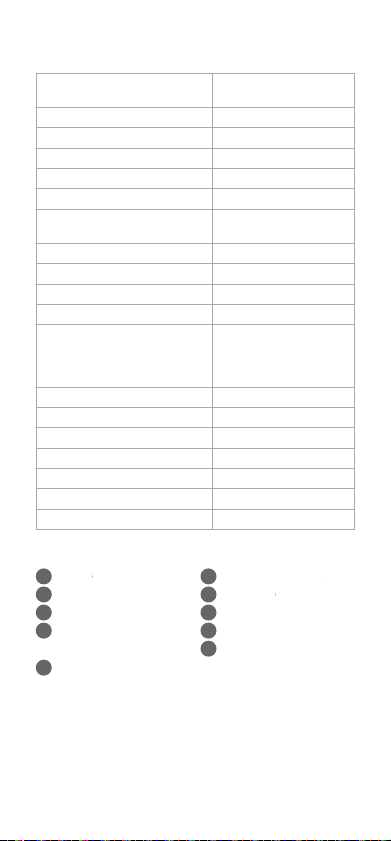
Specicaties
Product Volledig draadloze
Artikelnummer HPBT2052WT
Stroomingang 5 VDC / 0.3 A
Bluetooth®-versie 5.0
Bluetooth® frequentiebereik 2402 - 2480 MHz
Frequentiebereik 20- 20.000 Hz
Max. zendvermogen van de
radio
Impedantie 16 Ω
Gevoeligheid 103 ± 3 dB
Grootte van de driver 10 mm
Spraakbesturing Siri, Google Assistent
Batterijtype Lithium-polymeer
Oplaadtijd Tot maximaal 2 uur
Dock is aan het opladen Maximaal 4 keer
Batterijcapaciteit oordopjes 2 x 30 mAh
Batterijcapaciteit oplaaddock 300 mAh
Afspeeltijd Tot maximaal 3 uur
Waterdicht Nee
Aanraakbediening Ja
oordopjes
4 dBm
(oordopjes)
Lithium-polymeer
(oplaaddock)
Belangrijkste onderdelen (afbeelding A)
Deksel
Micro USB-poort
Rechter oordopgleuf
Led-controlelampjes
voor opladen
Linker oordop
aanraakbediening
Led-statusindicator
Microfoon
Linker oordopgleuf
Micro USB-kabel
Rechter oordop
aanraakbediening
16
Page 17

Veiligheidsvoorschriften
WAARSCHUWING
-
Om mogelijke gehoorbeschadiging te
voorkomen, moet u niet lange tijd op een
hoog volumeniveau (naar muziek) luisteren.
• Gebruik het product alleen zoals in dit document
beschreven.
• Gebruik het product niet als een onderdeel beschadigd of
defect is. Vervang een beschadigd of defect product
onmiddellijk.
• Stel het product niet bloot aan direct zonlicht, open vuur of
hitte.
• Stel het product niet bloot aan water of vocht.
• Laat het product niet vallen en voorkom stoten.
• Open het product niet.
• Houd het product buiten bereik van kinderen.
• Dit product is geen speelgoed. Laat kinderen of huisdieren
nooit met dit product spelen.
• Het gebruik van oordopjes waarbij beide oren zijn bedekt
terwijl u aan het verkeer deelneemt, wordt afgeraden en
kan in sommige gebieden zelfs strafbaar zijn..
• Laad de batterij ten minste 2 uur op voordat u deze voor het
eerst gebruikt.
• Gebruik alleen de meegeleverde USB-oplaadkabel.
• Sommige draadloze apparaten kunnen storing veroorzaken
op implanteerbare medische apparaten en andere
medische apparatuur, zoals pacemakers, cochleaire
implantaten en hoortoestellen. Voor meer informatie,
raadpleeg de fabrikant van uw medische apparatuur.
• Gebruik het product niet waar het gebruik van draadloze
apparaten verboden is. Dit kan een storing van andere
elektronische apparaten en dus veiligheidsrisico's
veroorzaken.
• Dit product bevat een niet-verwijderbare interne batterij.
Probeer niet om de batterij zelf te vervangen.
• Niet kortsluiten.
• Repareer het product niet. Als het beschadigd is, moet het
op de juiste wijze worden weggeworpen.
De oordopjes aan een Bluetooth-audiobron
koppelen
1. Verwijder de oordopjes uit de oplaaddock. De oordopjes
worden automatisch ingeschakeld.
17
Page 18

Tik en houd de aanraakbediening A5Aq van beide
4
oordopjes 2 seconden lang aan om de oordopjes
handmatig aan te zetten.
2. Een van de statusindicatie-LEDs A
blauw om aan te geven dat de koppelingsmodus actief is.
3. Schakel Bluetooth in op het apparaat waarmee u de
oordopjes wilt koppelen.
4. Kies "HPBT2052WT" uit de lijst met beschikbare Bluetoothapparaten op uw toestel.
6
knippert rood en
Het product opladen
1. Sluit de micro-USB-kabel A9 aan op de micro USB-poort
2
A
van de oplaaddock.
2. Sluit het andere uiteinde van A
voedingsadapter.
3. Sluit de voedingsadapter aan op een stopcontact.
Led-controlelampjes voor opladen A4 geven de
4
laadstatus van de batterij aan.
4. Plaats de oordopjes in de respectieve gleuven A
sluit het deksel A
5. Het led-statuslampje A
6
6. A
gaat uit wanneer de oordopjes volledig opgeladen
zijn.
De oordopjes en de oplaaddock kunnen gelijktijdig worden
4
opgeladen.
Telefoongesprekken voeren
Wanneer de oordopjes via Bluetooth op een mobiele telefoon
zijn aangesloten, worden de telefoongesprekken automatisch
naar de oordopjes doorgeschakeld.
• Om een inkomend gesprek te beantwoorden, tik op A
q
A
.
• Om een inkomend gesprek te weigeren, tik en houd A
q
A
2 seconden lang ingedrukt.
• Om een gesprek te beëindigen, tik op A
1
9
aan op een computer of
om de oordopjes op te laden.
6
op de oordopjes brandt rood.
5
of Aq.
3A8
5
5
Muziek afspelen
• Tik op A5 of Aq om muziek af te spelen of te pauzeren.
• Tik twee keer op A
gaan.
• Tik twee keer op A
De spraakassistent gebruiken
Tik en houd A5 of Aq 3 seconden lang ingedrukt om Siri/
Google Assistent te activeren.
q
om naar het volgende nummer te
5
om naar het vorige nummer te gaan.
en
of
of
18
Page 19
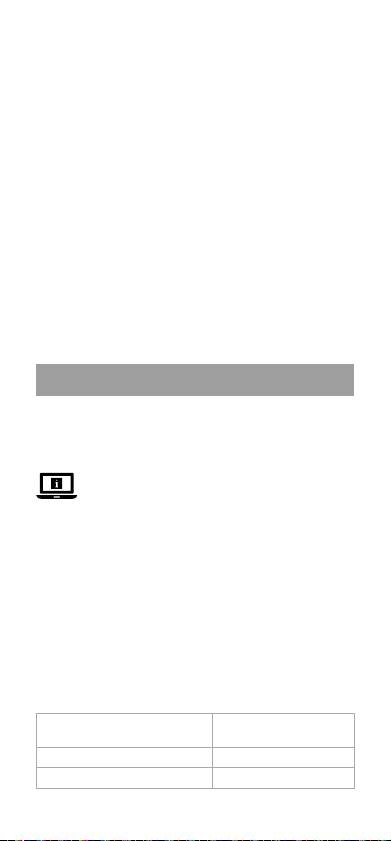
Conformiteitsverklaring
Wij, Nedis B.V., verklaren als fabrikant dat het product
HPBT2052WT van ons merk Nedis
getest conform alle relevante CE-normen en -voorschriften en
dat alle tests met succes zijn doorstaan. Dit omvat, maar is niet
beperkt tot de richtlijn RED 2014/53/EU.
De volledige conformiteitsverklaring (en het blad met
veiligheidsgegevens indien van toepassing) kan worden
gevonden en gedownload via: nedis.nl/hpbt2052wt#support
Voor andere informatie met betrekking tot de naleving neemt u
contact op met de klantenservice:
Web: www.nedis.nl
E-mail: service@nedis.com
Nedis B.V., de Tweeling 28
5215 MC ’s-Hertogenbosch, Nederland
Guida rapida all’avvio
j
Auricolari
®
, geproduceerd in China, is
HPBT2052WT
completamente
wireless
Per maggiori informazioni vedere il manuale
esteso online: ned.is/hpbt2052wt
Uso previsto
Nedis HPBT2052WT sono degli auricolari completamente
wireless.
Il prodotto può essere abbinato a qualsiasi dispositivo audio/
video abilitato Bluetooth.
Gli auricolari possono essere ricaricati no a 4 volte nella
custodia completamente carica.
Eventuali modiche al prodotto possono comportare
conseguenze per la sicurezza, la garanzia e il corretto
funzionamento.
Speciche
Prodotto Auricolari completamente
Numero articolo HPBT2052WT
Ingresso di alimentazione 5 VDC / 0,3 A
wireless
19
Page 20
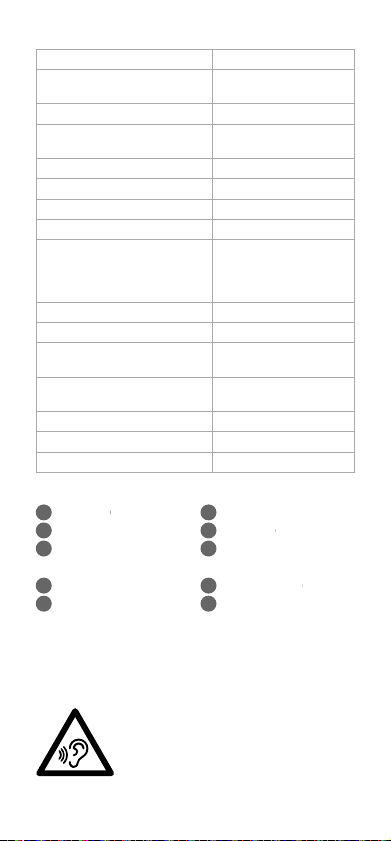
Versione Bluetooth® 5.0
Intervallo di frequenza
Bluetooth®
Risposta di frequenza 20 - 20.000 Hz
Potenza di trasmissione radio
max
Impedenza 16 Ω
Sensibilità 103 ± 3 dB
Dimensioni delle casse 10 mm
Comando vocale Siri, Google Assistant
Tipo batteria Agli ioni di litio - polimeri
Tempo di ricarica Fino a 2 ore
Ricarica della custodia Fino a 4 volte
Capacità della batteria degli
auricolari
Capacità della batteria della
custodia di ricarica
Tempo di riproduzione Fino a 3 ore
Impermeabile No
Comando tattile Sì
2402 - 2480 MHz
4 dBm
(auricolari)
Agli ioni di litio - polimeri
(custodia di ricarica)
2 x 30 mAh
300 mAh
Parti principali (immagine A)
Coperchio
Porta micro USB
Alloggiamento
auricolare destro
Spia LED di ricarica
Comando tattile
auricolare sinistro
Spia LED di stato
Microfono
Alloggiamento
auricolare sinistro
Cavo micro USB
Comando tattile
auricolare destro
Istruzioni di sicurezza
ATTENZIONE
-
Per evitare possibili danni all'udito, non
ascoltare a volume elevato per lunghi periodi.
20
Page 21

• Utilizzare il prodotto solo come descritto nel presente
documento.
• Non utilizzare il prodotto se una parte è danneggiata o
difettosa. Sostituire immediatamente un prodotto
danneggiato o difettoso.
• Non esporre il prodotto alla luce diretta del sole, a amme
libere o al calore.
• Non esporre il prodotto all’acqua o all’umidità.
• Non far cadere il prodotto ed evitare impatti.
• Non aprire il prodotto.
• Tenere il prodotto lontano dalla portata dei bambini.
• Questo prodotto non è un giocattolo. Non lasciare mai che
bambini o animali giochino con questo prodotto.
• L’utilizzo degli auricolari con entrambe le orecchie coperte
in mezzo al traco non è raccomandato e potrebbe essere
illegale in alcune region.
• Caricare la batteria per almeno 2 ore quando la si utilizza per
la prima volta.
• Utilizzare esclusivamente il cavo di ricarica USB in dotazione.
• Alcuni dispositivi wireless possono interferire con dispositivi
medici impiantabili e altre apparecchiature mediche come
pacemaker, impianti cocleari e apparecchi acustici.
Consultare il produttore della propria apparecchiatura
medica per maggiori informazioni.
• Non utilizzare il prodotto in aree in cui l’utilizzo di dispositivi
wireless è vietato a causa delle potenziali interferenze con
altri dispositivi elettronici che potrebbero mettere in
pericolo la sicurezza.
• Questo prodotto è dotato di una batteria interna non
rimovibile. Non cercare di sostituire la batteria da sé.
• Non creare corto circuiti.
• Non riparare il prodotto. Se danneggiato, il prodotto deve
essere smaltito correttamente.
Accoppiamento degli auricolari alla sorgente
audio Bluetooth
1. Estrarre gli auricolari dalla custodia di ricarica. Gli auricolari
si accendono automaticamente.
Tenere premuti entrambi i comandi tattili degli auricolari
4
5Aq
A
per 2 secondi per accendere manualmente gli
auricolari.
2. Una delle spie LED di stato A
per indicare che la modalità di accoppiamento è attiva.
3. Abilitare il Bluetooth sul dispositivo a cui si desidera
accoppiare gli auricolari.
6
lampeggia in rosso e in blu
21
Page 22

4. Sul proprio dispositivo, selezionare "HPBT2052WT"
dall’elenco dei dispositivi Bluetooth disponibili.
Ricarica del prodotto
1. Inserire il cavo micro USB A9 nella porta micro USB A2
della custodia di ricarica.
2. Collegare l’altra estremità di A
adattatore di alimentazione.
3. Collegare l’adattatore di alimentazione in una presa
elettrica.
La spia LED indicatrice di ricarica A4 indica l’avanzamento
4
della ricarica della batteria.
4. Inserire gli auricolari nei rispettivi alloggiamenti A
chiudere il coperchio A
5. La spia LED di stato A
6
6. A
si spegne quando gli auricolari sono completamente
ricaricati.
Gli auricolari e la custodia di ricarica possono essere
4
ricaricati contemporaneamente.
Eettuare chiamate telefoniche
Con gli auricolari collegati a un telefono cellulare via Bluetooth,
le chiamate vengono reindirizzate automaticamente agli
auricolari.
• Per rispondere a una chiamata in arrivo, toccare A
q
A
.
• Per riutare una chiamata in arrivo, tenere premuto A
q
A
per 2 secondi.
• Per terminare una chiamata, toccare A
9
in un computer o
1
per ricaricarli.
6
sugli auricolari si accende in rosso.
5
o Aq.
3A8
5
o
5
o
Controllo della musica
• Toccare A5 o Aq per riprodurre o mettere in pausa la
musica.
• Toccare due volte A
• Toccare due volte A
Utilizzo dell’assistente vocale
Tenere premuto A5 o Aq per 3 secondi per attivare Siri/
Google Assistant.
Dichiarazione di conformità
Noi sottoscritti, Nedis B.V., dichiariamo, in quanto fabbricanti,
che il prodotto HPBT2052WT con il nostro marchio Nedis
prodotto in Cina, è stato collaudato ai sensi di tutte le norme
e i regolamenti CE pertinenti e che tutti i collaudi sono stati
superati con successo. Questo include, senza esclusione alcuna,
la normativa RED 2014/53/UE.
q
per passare al brano successivo.
5
per passare al brano precedente.
22
®
,
e
Page 23

La Dichiarazione di conformità completa (e le schede di
sicurezza, se applicabili) sono disponibili e possono essere
scaricate da: nedis.it/hpbt2052wt#support
Per ulteriori informazioni relative alla conformità, contattare il
servizio clienti:
Sito web: www.nedis.com
E-mail: service@nedis.com
Nedis B.V., de Tweeling 28
5215 MC ’s-Hertogenbosch, Paesi Bassi
Guía de inicio rápido
h
Auriculares totalmente
HPBT2052WT
inalámbricos
Para más información, consulte el manual
ampliado en línea: ned.is/hpbt2052wt
Uso previsto por el fabricante
Nedis HPBT2052WT son un par de auriculares totalmente
inalámbricos.
El producto se puede emparejar con cualquier dispositivo de
audio/vídeo habilitado para Bluetooth.
Los auriculares se pueden cargar hasta 4 veces en el estuche
completamente cargado.
Cualquier modicación del producto puede tener
consecuencias para la seguridad, la garantía y el
funcionamiento adecuado.
Especicaciones
Producto Auriculares totalmente
Número de artículo HPBT2052WT
Potencia de entrada 5 VDC / 0,3 A
Versión Bluetooth® 5.0
Rango de frecuencia
Bluetooth®
Respuesta de frecuencia 20 - 20.000 Hz
Potencia máx. de
radiotransmisión
inalámbricos
2402 - 2480 MHz
4 dBm
23
Page 24

Impedancia 16 Ω
Sensibilidad 103 ± 3 dB
Tamaño del controlador 10 mm
Control por voz Siri, asistente de Google
Tipo de batería Polímero de litio
Tiempo de carga Hasta 2 horas
Recargas en el estuche Hasta 4 veces
Capacidad de la batería de los
auriculares
Capacidad de la batería del
estuche de carga
Tiempo de reproducción Hasta 3 horas
Impermeabilidad No
Control táctil Sí
(auriculares)
Polímero de litio (estuche
de carga)
2 x 30 mAh
300 mAh
Partes principales (imagen A)
Tapa
Puerto micro USB
Ranura del auricular
derecho
Indicador LED de carga
en curso
Control táctil del
auricular izquierdo
Indicador LED de estado
Micrófono
Ranura del auricular
izquierdo
Cable micro USB
Control táctil del
auricular derecho
Instrucciones de seguridad
ADVERTENCIA
-
Para prevenir un posible daño a los oídos, no
escuchar con niveles de volumen alto durante
períodos prolongados.
• Utilice el producto únicamente tal como se describe en este
documento.
• No use el producto si alguna pieza está dañada o presenta
defectos. Sustituya inmediatamente un producto si presenta
daños o está defectuoso.
24
Page 25

• No exponga el producto a la luz solar directa, a llamas
abiertas ni al calor.
• No exponga el producto al agua o a la humedad.
• No deje caer el producto y evite que sufra golpes.
• No abra el producto.
• Mantenga el producto fuera del alcance de los niños.
• Este producto no es un juguete. No permita nunca que
niños o mascotas jueguen con este producto.
• El uso de audífonos con ambos oídos cubiertos mientras
circula en el tráco es desaconsejable y puede ser ilegal en
algunas zonas.
• Cargue la batería como mínimo durante 2 horas cuando
vaya a utilizarla por primera vez.
• Utilice solamente el cable de carga USB proporcionado.
• Algunos dispositivos inalámbricos pueden interferir con
dispositivos sanitarios implantables y otros equipos
médicos como marcapasos, implantes cocleares y
audífonos. Consulte al fabricante de su equipo médico para
más información.
• No utilice el producto en lugares donde esté prohibido el
uso de dispositivos inalámbricos debido a las posibles
interferencias con otros dispositivos electrónicos que
puedan ocasionar riesgos para la seguridad.
• Este producto está equipado con una batería interna no
extraíble. No intente sustituir la batería por su cuenta.
• No cortocircuite.
• No repare el producto. Si está dañado, debe reciclarse.
Emparejar los auriculares a una fuente de
audio Bluetooth
1. Saque los auriculares del estuche de carga. Los auriculares
se encienden automáticamente.
Toque y mantenga pulsados ambos controles táctiles de los
4
auriculares A
manualmente los auriculares.
2. Uno de los indicadores LED de estado A
rojo y azul para indicar que el modo de emparejamiento
está activo.
3. Habilite Bluetooh en el dispositivo con el que desea
emparejar los auriculares.
4. Seleccione «HPBT2052WT» en la lista de dispositivos
Bluetooth disponibles.
5Aq
durante 2 segundos para encender
6
parpadea en
Cómo cargar el producto
1. Enchufe el cable micro USB A9 en el puerto micro USB
2
A
del estuche de carga.
25
Page 26

9
2. Enchufe el otro extremo del A
adaptador de corriente.
3. Enchufe el adaptador de corriente a una toma de corriente.
El indicador LED de carga A4 señala el progreso de carga
4
de la batería.
4. Coloque los auriculares en las ranuras respectivas A
y cierre la tapa A
5. El indicador LED de estado A
enciende en rojo.
6
6. A
cargados.
Los auriculares y el estuche de carga se pueden cargar
4
simultáneamente.
Hacer llamadas
Con los auriculares conectados al móvil mediante Bluetooth,
las llamadas telefónicas se redirigirán automáticamente a los
auriculares.
• Para responder una llamada entrante, toque A
• Para rechazar una llamada entrante, toque y mantenga
pulsado A
• Para nalizar una llamada, toque A
1
para cargar los auriculares.
se apaga cuando los auriculares están completamente
5
o Aq durante 2 segundos.
a un ordenador o
6
de los auriculares se
5
o Aq.
5
3A8
o Aq.
Controlar la música
• Toque A5 o Aq para reproducir o pausar la música.
• Toque dos veces A
• Toque dos veces A
Cómo utilizar el asistente de voz
Toque y mantenga pulsado A5 o Aq durante 3 segundos
para activar Siri/el asistente de Google.
Declaración de conformidad
Nosotros, Nedis B.V., declaramos como fabricante que el
producto HPBT2052WT de nuestra marca Nedis
en China, ha sido probado de acuerdo con todas las normas y
regulaciones relevantes de la CE y que se han superado todas
las pruebas con éxito. Esto incluye, entre otras, la directiva
europea sobre equipos radioeléctricos RED 2014/53/UE.
La declaración de conformidad completa (y la hoja de datos de
seguridad, si procede) se puede encontrar y descargar en:
nedis.es/hpbt2052wt#support
q
para saltar a la pista siguiente.
5
para saltar a la pista anterior.
®
, producido
26
Page 27

Para más información sobre el cumplimiento, póngase en
contacto con el servicio de atención al cliente:
Página web: www.nedis.com
Correo electrónico: service@nedis.com
Nedis B.V., de Tweeling 28
5215 MC ’s-Hertogenbosch (Países Bajos)
Guia de iniciação rápida
i
Auriculares
HPBT2052WT
integralmente sem os
Para mais informações, consulte a
versão alargada do manual on-line:
ned.is/hpbt2052wt
Utilização prevista
O HPBT2052WT da Nedis é um par de auriculares integralmente
sem os.
Este produto pode ser emparelhado com qualquer dispositivo
de áudio/vídeo com Bluetooth.
Os auriculares podem ser carregados até 4 vezes no estojo de
carregamento.
Qualquer alteração do produto pode ter consequências em
termos de segurança, garantia e funcionamento adequado.
Especicações
Produto Auriculares integralmente
Número de artigo HPBT2052WT
Entrada de alimentação 5 VDC / 0,3 A
Versão Bluetooth® 5.0
Gama de frequências
Bluetooth®
Resposta de frequência 20 - 20.000 Hz
Potência de transmissão de
rádio máx.
Impedância 16 Ω
Sensibilidade 103 ± 3 dB
Tamanho do controlador 10 mm
sem os
2402 - 2480 MHz
4 dBm
27
Page 28

Controlo vocal Siri, Google Assistant
Tipo de bateria Lítio-Polímero
Tempo de carga Até 2 horas
Carregamentos no estojo Até 4 vezes
Capacidade da bateria dos
auriculares
Capacidade da bateria do
estojo de carregamento
Tempo de reprodução Até 3 horas
À prova de água Não
Controlo por toque Sim
(auriculares)
Lítio-polímero
(estojo de carregamento)
2 x 30 mAh
300 mAh
Peças principais (imagem A)
Tampa
Porta micro USB
Ranhura do auricular
direito
LED indicador de carga
Controlo por toque no
auricular esquerdo
LED indicador de estado
Microfone
Ranhura do auricular
esquerdo
Cabo Micro USB
Controlo por toque no
auricular direito
Instruções de segurança
AVISO
-
Para evitar possíveis danos auditivos, não ouça
a níveis de volume elevados durante períodos
prolongados.
• Utilize o produto apenas conforme descrito neste
documento.
• Não utilize o produto caso uma peça esteja danicada ou
defeituosa. Substitua imediatamente um produto
danicado ou defeituoso.
• Não exponha o produto à luz solar direta, chamas expostas
ou calor.
• Não exponha o produto à água ou humidade.
28
Page 29

• Não deixe cair o produto e evite impactos.
• Não abra o produto.
• Mantenha o produto fora do alcance das crianças.
• Este produto não é um brinquedo. Nunca permita que
crianças ou animais de estimação brinquem com este
produto.
• É desaconselhada a utilização de auriculares com ambos os
ouvidos cobertos durante a condução de veículos (podendo
mesmo ser ilegal em alguns países ou regiões).
• Carregue a bateria durante pelo menos, 2 horas quando a
utiliza pela primeira vez.
• Utilize apenas o cabo de carregamento USB fornecido.
• Alguns dispositivos sem os podem interferir com
dispositivos médicos implantáveis e outros equipamentos
médicos, como pacemakers, implantes cocleares e
aparelhos auditivos. Consulte o fabricante do seu
equipamento médico para mais informações.
• Não utilize o produto em locais onde a utilização de
dispositivos sem os é proibida devido a potenciais
interferências com outros dispositivos eletrónicos, uma vez
que pode causar riscos de segurança.
• Este produto está equipado com uma bateria interna não
removível. Não tente substituir a bateria.
• Não provoque curto-circuito.
• Não efetue reparação do produto. Se danicado, deve ser
eliminado de forma adequada.
Emparelhar os auriculares com uma fonte de
áudio Bluetooth
1. Retire os auscultadores do estojo de carregamento. Os
auriculares ligam-se automaticamente.
Toque e mantenha os controlos por toque de ambos
4
os auriculares A
manualmente os auriculares.
2. Um dos LED indicadores de estado A
e azul para indicar que o modo de emparelhamento está
ativo.
3. Ative o Bluetooth no dispositivo com o qual pretende
emparelhar os auriculares.
4. Selecione «HPBT2052WT» na lista de dispositivos Bluetooth
disponíveis no seu dispositivo.
5Aq
durante 2 segundos para ligar
6
pisca a vermelho
Carregar o produto
1. Ligue o cabo Micro USB A9 na porta Micro USB A2 do
estojo de carregamento.
29
Page 30

9
2. Ligue a outra extremidade do A
adaptador de potência.
3. Ligue o adaptador de alimentação a uma tomada elétrica.
O indicador de carga LED A4 indica o estado do
4
carregamento da bateria.
4. Coloque os auriculares nas respetivas ranhuras A
feche a tampa A
5. O LED indicador de estado A
vermelho.
6
6. A
carregados.
Os auriculares e o estojo de carregamento podem ser
4
carregados simultaneamente.
Fazer chamadas
Com os auriculares ligados a um telemóvel via Bluetooth, as
chamadas telefónicas serão automaticamente redirecionadas
para os auriculares.
• Para atender uma chamada recebida, toque A
• Para rejeitar uma chamada, toque e mantenha A
q
A
• Para terminar uma chamada, toque A
1
para carregar os auriculares.
desliga-se quando os auriculares estão totalmente
durante 2 segundos.
num computador ou
6
nos auriculares acende a
5
5
ou Aq.
3A8
ou Aq.
5
ou
Controlar a música
• Toque A5 ou Aq para reproduzir ou colocar a música
em pausa.
• Toque duas vezes A
• Toque duas vezes A
Utilização do assistente de voz
Toque e mantenha A5 ou Aq durante 3 segundos para
ativar o Siri/Google Assistant.
Declaração de conformidade
A Nedis B.V. declara, na qualidade de fabricante, que o
produto HPBT2052WT da nossa marca Nedis
China, foi testado em conformidade com todas as normas
e regulamentos CE relevantes e que todos os testes foram
concluídos com sucesso. Os mesmos incluem, entre outros, o
regulamento RED 2014/53/UE.
A Declaração de conformidade (e a cha de dados de
segurança, se aplicável) pode ser consultada e descarregada
em: nedis.pt/hpbt2052wt#support
q
para saltar para a faixa seguinte.
5
para saltar para a faixa anterior.
®
, produzido na
e
30
Page 31

Para informações adicionais relativas à conformidade, contacte
a assistência ao cliente:
Site: www.nedis.com
E-mail: service@nedis.com
Nedis B.V., de Tweeling 28
5215 MC ’s-Hertogenbosch, Países Baixos
Snabbstartsguide
e
Helt trådlösa hörlurar HPBT2052WT
För ytterligare information, se den utökade
manualen online: ned.is/hpbt2052wt
Avsedd användning
Nedis HPBT2052WT är ett par helt trådlösa hörlurar.
Produkten kan länkas med alla Bluetooth-försedda audio-/
videoenheter.
Hörlurarna kan laddas upp till 4 gånger i det fulladdade etuiet.
Modiering av produkten kan medföra konsekvenser för
säkerhet, garanti och korrekt funktion.
Specikationer
Produkt Helt trådlösa hörlurar
Artikelnummer HPBT2052WT
Kraftingång 5 VDC / 0,3 A
Bluetooth® version 5.0
Bluetooth® frekvensområde 2402 - 2480 MHz
Frekvensgång 20 - 20000 Hz
Radions maximala sändeekt 4 dBm
Impedans 16 Ω
Känslighet 103 ± 3 dB
Drivenhetens storlek 10 mm
Röststyrning Siri, Google Assistant
Batterityp Litium-Polymer
Laddningstid Upp till 2 timmar
Laddningar i etuiet Upp till 4 gånger
(hörlurar)
Litium-polymer
(laddningsetui)
31
Page 32

Hörlurarnas batterikapacitet 2 x 30 mAh
Laddningsetuiets
batterikapacitet
Uppspelningstid Upp till 3 timmar.
Vattentät Nej
Beröringsstyrning Ja
300 mAh
Huvuddelar (bild A)
Lock
Micro USB-port
Höger hörlursfack
LED-laddningsindikator
Vänstra hörlurens
beröringsstyrning
LED-statusindikator
Mikrofon
Vänster hörlursfack
Micro-USB-kabel
Högra hörlurens
beröringsstyrning
Säkerhetsanvisningar
VARNING
-
För att förhindra potentiell hörselskada ska
du undvika att lyssna vid hög volym under
längre tid.
• Använd produkten endast enligt anvisningarna i detta
dokument.
• Använd inte produkten om en del är skadad eller defekt. Byt
omedelbart ut en skadad eller defekt produkt.
• Utsätt inte produkten för direkt solljus, öppen eld eller
värme.
• Exponera inte produkten till vatten eller fukt.
• Tappa inte produkten och skydda den mot slag.
• Öppna inte produkten.
• Förvara produkten utom räckhåll för barn.
• Denna produkt är ingen leksak. Tillåt aldrig barn eller
sällskapsdjur att leka med denna produkt.
• Vi avråder från att använda hörlurar med båda öronen
täckta när du kör ett fordon eller vistas i trakerade
områden. Detta kan vara olagligt i vissa områden.
• Ladda batteriet i minst 2 timmar innan du använder det
första gången.
• Använd endast den medföljande USB-laddningskabeln.
32
Page 33

• Vissa trådlösa enheter kan störa implanterade medicinska
enheter och annan medicinsk utrustning såsom
hjärtstimulatorer, cochlea-implantat och hörapparater.
Rådgör med tillverkaren av din medicinska utrustning
angående ytterligare information.
• Använd inte produkten på platser där användning av
trådlösa enheter är förbjuden till följd av potentiell störning
i andra elektroniska enheter, vilket kan förorsaka
säkerhetsrisker.
• Denna produkt är försedd med ett icke uttagbart internt
batteri. Försök inte byta batteriet på egen hand.
• Kortslut inte batteriet.
• Reparera inte produkten. Den måste bytas ut om den är
skadad.
Att koppla ihop hörtelefonerna med en
Bluetooth ljudkälla
1. Ta ut hörlurarna ur laddningsetuiet. Hörlurarna aktiveras
automatiskt.
Vidrör och håll båda hörlurarnas beröringsstyrningar
4
5Aq
A
intryckta i 2 sekunder för att aktivera hörlurarna
manuellt.
2. En av statusindikeringens LED-lampor A
och blått sken för att indikera att länkningsläget är aktivt.
3. Aktivera Bluetooth på enheten du önskar koppla ihop
hörlurarna med.
4. Välj "HPBT2052WT" från listan med tillgängliga Bluetoothenheter på din enhet.
6
blinkar med rött
Att ladda produkten
1. Anslut mikro USB-kabeln A9 till mikro USB-porten A2
på laddningsetuiet.
9
2. Anslut A
3. Anslut nätadaptern till ett eluttag.
LED-laddningsindikatorn A4 indikerar
4
batteriladdningsprocessen.
4. Placera hörlurarna i respektive fack A
locket A
5. LED-statusindikatorn A
sken.
6. A
Hörlurarna och laddningsetuiet kan laddas samtidigt.
4
Att ringa telefonsamtal
När hörlurarna är hopkopplade med en mobiltelefon via
Bluetooth kommer inkommande telefonsamtal automatiskt att
ledas till hörlurarna.
andra ända till en dator eller nätadapter.
1
för att ladda hörlurarna.
6
på hörlurarna tänds med rött
6
släcks när hörlurarna är fulladdade.
33
3A8
och stäng
Page 34

• För att besvara ett inkommande samtal, tryck på A5 eller
q
A
.
• För att avvisa ett inkommande samtal, vidrör och håll A
q
eller A
• För att avsluta ett samtal, tryck på A
intryckt i 2 sekunder.
5
eller Aq.
5
Att kontrollera musiken
• Tryck på A5 eller Aq för att spela upp eller pausera
musiken.
• Tryck två gånger på A
• Tryck två gånger på A
Att använda röstassistent
Tryck på och håll A5 eller Aq intryckt i 3 sekunder för att
aktivera Siri/Google Assistent.
Försäkran om överensstämmelse
Vi, Nedis B.V., försäkrar som tillverkare att produkten
HPBT2052WT från vårt varumärke Nedis
har testats i enlighet med alla relevanta CE-standarder och
föreskrifter och att alla tester genomförts med godkänt
resultat. Detta inkluderar, men är inte begränsat till,
radioutrustningsdirektivet 2014/53/EU.
Den fullständiga försäkran om överensstämmelse (och
säkerhetsdatabladet, om tillämpligt) kan läsas och laddas ned
från: nedis.sv/hpbt2052wt#support
För ytterligare information om överensstämmelse, var god
kontakta vår kundtjänst:
Webbplats: www.nedis.com
E-post: service@nedis.com
Nedis B.V., de Tweeling 28
5215 MC ’s-Hertogenbosch, Nederländerna
q
för att hoppa till nästa spår.
5
för att hoppa till föregående spår.
®
, tillverkad i Kina,
Pika-aloitusopas
g
Täysin langattomat
kuulokkeet
Katso tarkemmat tiedot käyttöoppaan
laajemmasta verkkoversiosta:
ned.is/hpbt2052wt
34
HPBT2052WT
Page 35

Käyttötarkoitus
Nedis HPBT2052WT ovat täysin langattomat kuulokkeet.
Tuote voidaan yhdistää pariksi minkä tahansa Bluetoothyhteensopivalla audio- tai videolaitteen kanssa.
Kuulokkeet voidaan ladata enintään 4 kertaa täyteen ladatussa
kotelossa.
Tuotteen muutokset voivat vaikuttaa turvallisuuteen,
takuuseen ja asianmukaiseen toimintaan.
Tekniset tiedot
Tuote Täysin langattomat
Tuotenro HPBT2052WT
Ottoteho 5 VDC / 0,3 A
Bluetooth®-versio 5.0
Bluetooth®-taajuusalue 2402 - 2480 MHz
Taajuusvaste 20 - 20000 Hz
Maks. radiolähetysteho 4 dBm
Impedanssi 16 Ω
Herkkyys 103 ± 3 dB
Kaiutinohjaimen koko 10 mm
Ääniohjaus Siri, Google Assistant
Akun tyyppi Litium-polymeeri
Latausaika Enintään 2 tuntia
Kotelolatauksia Enintään 4 ker taa
Kuulokkeiden akun kapasiteetti 2 x 30 mAh
Latauskotelon akun
kapasiteetti
Toistoaika Enintään 3 tuntia
Vedenpitävyys Ei
Kosketusohjain Kyllä
kuulokkeet
(kuulokkeet)
Litiumpolymeeri
(latauskotelo)
300 mAh
Tärkeimmät osat (kuva A)
Kansi
Micro-USB-portti
Oikean kuulokkeen
paikka
35
Latauksen LEDmerkkivalo
Vasemman kuulokkeen
kosketusohjaus
Page 36

Tilan LED-merkkivalo
Mikrofoni
Vasemman kuulokkeen
paikka
Micro-USB-johto
Oikean kuulokkeen
kosketusohjaus
Turvallisuusohjeet
VAROITUS
-
Mahdollisten kuulovaurioiden välttämiseksi
älä kuuntele suurilla äänenvoimakkuuksilla
pitkään.
• Käytä tuotetta vain tässä asiakirjassa kuvatun mukaisesti.
• Älä käytä tuotetta, jos jokin sen osa on vaurioitunut tai
viallinen. Vaihda vahingoittunut tai viallinen tuote
välittömästi.
• Älä altista laitetta suoralle auringonvalolle, avotulelle tai
kuumuudelle.
• Älä altista tuotetta vedelle tai kosteudelle.
• Varo pudottamasta ja tönäisemästä tuotetta.
• Älä avaa tuotetta.
• Pidä tuote poissa lasten ulottuvilta.
• Tämä tuote ei ole lelu. Älä ikinä anna lasten tai lemmikkien
leikkiä tuotteella.
• Emme suosittele liikenteessä liikkumista kuulokkeiden
ollessa kummassakin korvassa, ja se voi olla lainvastaista
joissain maissa.
• Lataa akkua vähintään 2 tuntia ennen kuin käytät sitä
ensimmäistä kertaa.
• Käytä vain mukana toimitettua USB-latauskaapelia.
• Jotkin langattomat laitteet voivat vaikuttaa implantoitaviin
lääkinnällisiin laitteisiin ja muihin lääketieteellisiin laitteisiin,
kuten sydämentahdistimiin, sisäkorvaistutteisiin ja
kuulolaitteisiin. Kysy lisätietoa lääkinnällisen laitteesi
valmistajalta.
• Älä käytä tuotetta paikoissa, joissa langattomien laitteiden
käyttö on kielletty, koska ne voivat aiheuttaa häiriöitä
muihin elektronisiin laitteisiin ja vaarantaa turvallisuuden.
• Tämä tuote on varustettu kiinteällä sisäisellä akulla. Älä yritä
vaihtaa akkua itse.
• Älä aiheuta oikosulkua.
• Älä korjaa tuotetta. Jos tuote vaurioituu, se täytyy hävittää.
36
Page 37

Pariliitoksen muodostaminen kuulokkeiden
ja Bluetooth-äänilähteen välille
1. Ota kuulokkeet pois latauskotelosta. Kuulokkeiden virta
kytkeytyy automaattisesti päälle.
Voit kytkeä kuulokkeet päälle käsin koskettamalla
4
kummankin kuulokkeen kosketusohjaimia A
sekuntia.
2. Jokin LED-merkkivaloista A
ilmaisten, että laiteparin muodostustila on aktiivinen.
3. Ota Bluetooth käyttöön laitteessa, jonka kanssa haluat
kuulokkeiden muodostavan pariliitoksen.
4. Valitse "HPBT2052WT" laitteesi käytettävissä olevien
Bluetooth-laitteiden luettelosta.
6
vilkkuu punaisena ja sinisenä
5Aq
2
Tuotteen lataaminen
1. Kytke micro-USB-kaapeli A9 latauskotelon micro-USB-
2. Liitä kaapelin A
3. Kytke verkkovirta-adapteri pistorasiaan.
4. Aseta kuulokkeet omiin paikkoihinsa A
5. Tilan LED-merkkivalo A
6. A
Puhelut
Kun kuulokkeet on yhdistetty matkapuhelimeen Bluetoothin
kautta, puhelut ohjautuvat automaattisesti kuulokkeisiin.
• Voit vastata tulevaan puheluun koskettamalla A5 tai Aq.
• Hylkää tuleva puhelu koskettamalla A
• Voit lopettaa puhelun koskettamalla A
2
porttiin A
virtasovittimeen.
Latauksen LED-merkkivalo A4 ilmaisee akun latauksen
4
etenemistä.
kansi A
Kuulokkeet ja latauskotelo voivat latautua samanaikaisesti.
4
sekuntia.
.
9
toinen pää tietokoneeseen tai
3A8
1
, niin kuulokkeet latautuvat.
6
sammuu, kun kuulokkeet on ladattu täyteen.
6
kuulokkeissa palaa punaisena.
5
5
ja sulje
tai Aq 2
tai Aq.
Musiikin hallinta
• Voit toistaa tai keskeyttää musiikin toiston koskettamalla
5
A
tai Aq.
• Voit siirtyä seuraavaan ääniraitaan koskettamalla kahdesti
q
A
.
• Voit siirtyä edelliseen ääniraitaan koskettamalla kahdesti
5
A
.
Ääniavustajan käyttäminen
Voit käynnistää Sirin / Google Assistantin koskettamalla A5
tai A
q 3 sekuntia.
37
Page 38

Vaatimustenmukaisuusvakuutus
Nedis B.V. ilmoittaa valmistajana, että tuote HPBT2052WT
tuotemerkistämme Nedis
kaikkien asiaankuuluvien CE-standardien ja määräysten
mukaisesti ja tuote on läpäissyt kaikki testit. Tämä sisältää RED
2014/53/EU -direktiivin siihen kuitenkaan rajoittumatta.
Täydellinen vaatimustenmukaisuusvakuutus (ja
käyttöturvallisuustiedote, mikäli käytettävissä) on saatavilla ja
ladattavissa osoitteesta: nedis./hpbt2052wt#support
Lisätietoa vaatimustenmukaisuudesta saat ottamalla yhteyttä
asiakaspalveluun:
Internet: www.nedis.com
Sähköposti: service@nedis.com
Nedis B.V., de Tweeling 28
5215 MC ’s-Hertogenbosch, Alankomaat
Hurtigguide
f
®
, valmistettu Kiinassa, on testattu
Trådløse øretelefoner HPBT2052WT
For mer informasjon, se den
fullstendige bruksanvisningen på nett:
ned.is/hpbt2052wt
Tiltenkt bruk
Nedis HPBT2052WT er et par med trådløse øretelefoner.
Produktet kan kobles sammen med en hvilken som helst
Bluetooth-aktivert lyd- / videoenhet.
Øretelefonene kan lades opptil 4 ganger i det fulladede
dekselet.
Eventuelle modikasjoner av produktet kan ha konsekvenser
for sikkerhet, garanti og funksjon.
Spesikasjoner
Produkt Trådløse øretelefoner
Artikkelnummer HPBT2052WT
Strøminngang 5 VDC / 0,3 A
Bluetooth®-versjon 5.0
Bluetooth®-frekvensrekkevidde 2402 - 2480 MHz
Frekvensrespons 20 - 20000 Hz
38
Page 39

Maks overføringskraft 4 dBm
Impedans 16 Ω
Sensitivitet 103 ± 3 dB
Driverstørrelse 10 mm
Talekontroll Siri, Google Assistent
Batteritype Litium-polymer
Ladetid Opptil 2 timer
Dekselet lader Opptil 4 ganger
Batterikapasiteten til
øretelefonene
Batterikapasiteten til
ladedekselet
Avspillingstid Opptil 3 timer
Vanntett Nei
Berøringskontroll Ja
(øretelefoner)
Litium-polymer
(ladeenhet)
2 x 30 mAh
300 mAh
Hoveddeler (bilde A)
Lokk
Micro USB-port
Høyre øretelefon-spor
Ladeindikatorlys
Berøringskontroll for
venstre øretelefon
Statusindikatorlys
Mikrofon
Venstre øretelefon-spor
Mikro-USB-kabel
Berøringskontroll for
høyre øretelefon
Sikkerhetsinstruksjoner
ADVARSEL
-
For å forhindre mulig hørselsskade må du ikke
høre med høyt volum over lengre perioder.
• Produktet skal kun brukes som beskrevet i dette
dokumentet.
• Ikke bruk produktet hvis det er skadet eller defekt. Bytt ut et
skadet eller defekt produkt med det samme.
• Ikke utsett produktet for direkte sollys, åpen amme eller
varme.
39
Page 40

• Ikke utsett produktet for vann eller fuktighet.
• Ikke mist produktet, og forhindre at det slås borti andre
gjenstander.
• Ikke åpne produktet.
• Hold produktet utilgjengelig for barn.
• Dette produktet er ikke et leketøy. La aldri barn eller
kjæledyr leke med dette produktet.
• Det frarådes å bruke øretelefoner med begge ørene
tildekket mens du er i trakken, og i enkelte jurisdiksjoner
kan dette også være forbudt.
• Lad batteriet i minst 2 timer når du bruker det første gang.
• Bruk kun USB-ladekabelen som fulgte med.
• Noen trådløse enheter kan forstyrre implanterbart
medisinsk utstyr og annet medisinsk utstyr som
pacemakere, cochleaimplantater og høreapparater. Ta
kontakt med produsenten av det medisinske utstyret for
mer informasjon.
• Ikke bruk produktet på steder der bruk av trådløse enheter
er forbudt på grunn av potensiell forstyrrelse av andre
elektroniske enheter, noe som kan forårsake sikkerhetsfare.
• Dette produktet er utstyrt med et integrert batteri som ikke
kan tas ut. Ikke prøv å skifte ut batteriet selv.
• Ikke kortslutt.
• Ikke reparer produktet. Hvis det er skadet, må det kasseres
på riktig måte.
Paring av øretelefonene til en
Bluetooth-lydkilde
1. Ta øretelefonene ut av ladeenheten. Øretelefonene slås på
automatisk.
Trykk og hold inne begge berøringskontrollene på
4
øretelefonen A
øretelefonene manuelt.
2. Et av statusindikatorlysene A
indikere at paringsmodus er aktiv.
3. Slå på bluetooth på enheten du vil pare øretelefonene med.
4. Velg «HPBT2052WT» fra listen over tilgjengelige Bluetoothenheter på enheten din.
5Aq
i 2 sekunder for å slå på
6
blinker rødt og blått for å
Lading av produktet
1. Plugg mikro-USB-kabelen A9 inn i mikro-USB-porten
2
A
på ladedekselet.
2. Plugg den andre enden av A
strømadapter.
3. Plugg strømadapteren inn i en stikkontakt.
Ladeindikatorlyset A4 angir hvordan det går med
4
ladingen av batteriet.
9
inn i en datamaskin eller
40
Page 41

3A8
5
eller Aq.
og
4. Sett øretelefonene i de respektive sporene A
lukk lokket A
5. Statusindikatorlyset A
6. A
Øretelefonene og ladedekselet kan lades samtidig.
4
Foreta telefonanrop
Når øretelefonene er koblet til en mobiltelefon via Bluetooth,
viderekobles telefonanrop automatisk til øretelefonene.
• For å svare på et innkommende anrop, trykk på A5 eller
A
• For å avvise et innkommende anrop, trykk og hold inne
A
• For å avslutte en telefonsamtale, trykk på A
1
for å lade øretelefonene.
6
6
slås av når øretelefonene er fulladet.
q
.
5
eller Aq i 2 sekunder.
på øretelefonene lyser rødt.
Kontrollering av musikken
• Trykk på A5 eller Aq for å spille eller sette musikken på
pause.
• Dobbeltrykk på A
• Dobbeltrykk på A
Bruk av taleassistent
Trykk på og hold inne A5 eller Aq i 3 sekunder for å aktivere
Siri/Google Assistant.
Konformitetserklæring
Vi, Nedis B.V., erklærer som produsent at produktet
HPBT2052WT fra Nedis
Kina, er testet i samsvar med alle relevante CE-standarder og
reguleringer, og at alle tester er bestått. Dette inkluderer, men
er ikke begrenset til, RED 2014/53/EU-forordningen.
Den fullstendige samsvarserklæringen (og sikkerhetsdataarket
hvis det er aktuelt) kan leses og lastes ned via:
nedis.nb/hpbt2052wt#support
For ytterligere informasjon i forbindelse med
samsvarserklæringen kan du kontakte kundestøtten:
Nettadresse: www.nedis.com
E-post: service@nedis.com
Nedis B.V., de Tweeling 28
5215 MC ’s-Hertogenbosch, Nederland
q
for å hoppe til neste spor.
5
for å hoppe til forrige spor.
®
-merkevaren vår, som er produsert i
41
Page 42

Vejledning til hurtig start
2
Helt trådløse
HPBT2052WT
høretelefoner
Yderligere oplysninger ndes i den udvidede
manual online: ned.is/hpbt2052wt
Tilsigtet brug
Nedis HPBT2052WT er et par helt trådløse høretelefoner.
Produktet kan parres med hvilken som helst lyd-/videoenhed
med Bluetooth.
Høretelefonerne kan oplades op til 4 gange i det helt opladede
opladningsetui.
Enhver modicering af produktet kan have konsekvenser for
sikkerhed, garanti og korrekt funktion.
Specikationer
Produkt Helt trådløse
Varenummer HPBT2052WT
Strøminput 5 VDC / 0,3 A
Bluetooth® version 5.0
Bluetooth® frekvensinterval 2402 - 2480 MHz
Frekvensrespons 20 - 20.000 Hz
Maks. sendeeekt 4 dBm
Impedans 16 Ω
Følsomhed 103 ± 3 dB
Driverstørrelse 10 mm
Stemmekontrol Siri, Google Assistant
Batteritype Lithium-polymer
Opladningstid Op til 2 timer
Etui-genopladninger Op til 4 gange
Batterikapacitet høretelefoner 2 x 30 mAh
Batterikapacitet opladningsetui 300 mAh
Afspilningstid Op til 3 time
Vandtæt Nej
Berøringskontrol Ja
høretelefoner
(høretelefoner)
Litium-polymer
(opladningsetui)
42
Page 43

Hoveddele (billede A)
Låg
Mikro USB-port
Højre
høretelefonsprække
Opladerindikator LED
Venstre høretelefonberøringskontrol
Statusindikator LED
Mikrofon
Venstre
høretelefonsprække
Mikro USB-kabel
Højre høretelefonberøringskontrol
Sikkerhedsinstruktioner
ADVARSEL
-
For at forebygge mulig høreskade bør du ikke
lytte ved høj volumen i længere perioder.
• Anvend kun produktet som beskrevet i denne vejledning.
• Brug ikke produktet, hvis det er skadet eller defekt. Udskift
straks et skadet eller defekt produkt.
• Udsæt ikke produktet for direkte sollys, ammer eller varme.
• Udsæt ikke produktet for vand eller fugt.
• Tab ikke produktet og undgå at støde det.
• Åbn ikke produktet.
• Hold produktet uden for børns rækkevidde.
• Dette produkt er ikke et legetøj. Lad aldrig børn eller
kæledyr lege med dette produkt.
• Brug af høretelefoner i trakken, hvor begge ører er
tildækket, frarådes og kan være ulovligt i visse områder.
• Lad batteriet op i mindst 2 timer, når du bruger det for første
gang.
• Brug kun det medfølgende USB-opladningskabel.
• Nogle trådløse enheder kan forårsage interferens med
implanterbart medicinsk udstyr og andet medicinsk udstyr
såsom pacemakere, cochlear-implantater og høreapparater.
Kontakt producenten af dit medicinske udstyr for at få
yderligere oplysninger.
• Anvend ikke produktet på steder, hvor brug af trådløse
enheder er forbudt på grund af potentiel interferens med
andre elektroniske enheder, hvilket kan forårsage
sikkerhedsrisici.
• Dette produkt er udstyret med et ikke-udtageligt internt
batteri. Forsøg ikke selv at udskifte batteriet.
• Undlad at kortslutte.
43
Page 44

• Forsøg ikke at reparere produktet. Hvis det er defekt, skal
det smides ud på korrekt vis.
Parring af høretelefonerne til en Bluetooth
audiokilde
1. Tag høretelefonerne ud af opladningsetuiet.
Høretelefonerne tændes automatisk.
Tryk på begge høretelefon-kontrolknapper A5Aq
4
og hold dem nede i 2 sekunder for at tænde manuelt for
høretelefonerne.
2. En af statusindikator-LED'erne A
at vise, at parringsfunktionen er aktiv.
3. Aktiver Bluetooth på enheden, du vil parre høretelefonerne
med.
4. Vælg "HPBT2052WT" fra listen af tilgængelige Bluetoothenheder på din enhed.
6
blinker rødt og blåt for
Oplader produktet
1. Sæt Micro USB-kablet A9 ind i Micro USB-porten A2 på
opladningsenheden.
2. Sæt den anden ende af A
strømforsyning.
3. Sæt strømadapteren i en stikkontakt.
Opladerindikator-LED A4 viser batteriets
4
opladningsstatus.
4. Placer høretelefonerne i de respektive sprækker A
og luk låget A
5. Statusindikator-LED A
6
6. A
slukkes, når høretelefonerne er ladet helt op.
Høretelefonerne og opladningsetuiet kan lades op samtidig.
4
At foretage telefonopkald
Når høretelefonerne er forbundne til en mobiltelefon via
Bluetooth, vil telefonopkald automatisk blive videreført til
høretelefonerne.
• For at besvare et indkommende opkald skal du trykke på
5
A
eller Aq.
• Tryk på og hold A
afvise indkommende opkald.
• For at afslutte et opkald skal du trykke på A
9
til en computer eller
1
for at oplade høretelefonerne.
6
på høretelefonerne lyser rødt.
5
eller Aq nede i 2 sekunder for at
5
eller Aq.
3A8
Styr musikken
• Tryk på A5 eller Aq for at afspille musikken eller sætte
den på pause.
• Tryk to gange på A
• Tryk to gange på A
q
for at springe til næste nummer.
5
for at springe til forrige nummer.
44
Page 45

Brug af stemmeassistent
Tryk på og hold A5 eller Aq nede i 3 sekunder for at
aktivere Siri/Google Assistant.
Overensstemmelseserklæring
Vi, Nedis B.V. erklærer som producent, at produktet
HPBT2052WT fra vores brand Nedis
testet i overensstemmelse med alle relevante CE-standarder og
regler, og at alle test er beståede. Dette indebærer også direktiv
2014/53/EU (radioudstyrsdirektivet).
Den komplette overensstemmelseserklæring (og
sikkerhedsdatabladet, hvis gældende) kan ndes og
downloades via: nedis.da/hpbt2052wt#support
For yderligere information angående denne overholdelse,
kontakt kundeservice:
Web: www.nedis.com
E-mail: service@nedis.com
Nedis B.V., de Tweeling 28
5215 MC ’s-Hertogenbosch, the Netherlands
Gyors beüzemelési útmutató
k
Teljesen vezeték
®
, produceret i Kina, er blevet
HPBT2052WT
nélküli fülhallgató
További információért lásd a bővített online
kézikönyvet: ned.is/hpbt2052wt
Tervezett felhasználás
A Nedis HPBT2052WT egy teljesen vezeték nélküli fülhallgató.
A termék bármely Bluetooth-elérésű audio/videolejátszó
készülékkel párosítható.
A fülhallgatót a teljesen feltöltött töltőtokban akár 4
alkalommal fel lehet tölteni.
A termék bármilyen módosítása befolyásolhatja a biztonságot,
a jótállást és a megfelelő működést.
Műszaki adatok
Termék Teljesen vezeték nélküli
Cikkszám HPBT2052WT
fülhallgató
45
Page 46

Tápbemenet 5 VDC / 0,3 A
Bluetooth® verzió 5.0
Bluetooth®
frekvenciatartomány
Frekvenciaválasz 20 - 20000 Hz
Max. rádió-jelátviteli
teljesítmény
Impedancia 16 Ω
Érzékenység 103 ± 3 dB
Meghajtó méret 10 mm
Hangvezérlés Siri, Google Asszisztens
Akkumulátor típusa Lítium-polimer
Töltési idő Akár 2 óra
Feltöltések száma a
töltőtokban
Fülhallgató
akkumulátorkapacitása
Töltőtok
akkumulátorkapacitása
Lejátszási idő Akár 3 óra
Vízálló Nem
Érintésvezérlés Igen
2402 - 2480 MHz
4 dBm
(fülhallgató)
Lítium-polimer
(töltőtok)
Akár 4 alkalommal
2 x 30 mAh
300 mAh
Fő alkatrészek (A kép)
Fedél
Micro USB-csatlakozó
Jobb oldali fülhallgató
tartó/töltőnyílása
Töltésjelző LED
Bal fülhallgató
érintésvezérlése
Állapotjelző LED
Mikrofon
Bal oldali fülhallgató
tartó/töltőnyílása
micro USB kábel
Jobb fülhallgató
érintésvezérlése
46
Page 47

Biztonsági utasítások
FIGYELMEZTETÉS
-
Az esetleges halláskárosodás megelőzése
érdekében ne használja a fülhallgatót hosszú
ideig nagy hangerővel.
• A terméket csak az ebben a dokumentumban leírt módon
használja.
• Ne használja a terméket, ha valamelyik része sérült vagy
hibás. A sérült vagy meghibásodott terméket azonnal
cserélje ki.
• Ne tegye ki a terméket közvetlen napfénynek, nyílt lángnak
vagy hőnek.
• Óvja a terméket víztől vagy nedvességtől.
• Ne ejtse le a terméket és kerülje az ütődést.
• Ne nyissa ki a terméket.
• Tartsa a terméket gyermekektől távol.
• A termék nem játék. Ne hagyja, hogy gyermekek vagy
háziállatok játsszanak a termékkel.
• Közlekedési forgalomban való részvétel közben a
fülhallgatók mindkét fülben történő használata ellenjavallt,
illetve előfordulhat, hogy egyes területeken illegális.
• Első használatkor töltse az akkumulátort legalább 2 órán át.
• Csak a kapott USB töltőkábelt használja.
• Egyes vezeték nélküli készülékek interferenciát okozhatnak
a beültethető orvostechnikai eszközökben, például
szívritmus-szabályozókban, cochleáris implantátumokban
és hallássegítő készülékekben. További információért vegye
fel a kapcsolatot az orvosi készüléke gyártójával.
• Ne használja a terméket olyan helyeken, ahol előfordulhat,
hogy a vezeték nélküli készülékek használata más
elektromos készülékekkel interferenciát idéz elő és emiatt
tiltott.
• A termék nem eltávolítható belső akkumulátorral van
felszerelve. Ne próbálja meg kicserélni az akkumulátort.
• Ne zárja rövidre.
• Ne javítsa a terméket. Ha a termék sérült, gondoskodjon a
megfelelő hulladékkezeléséről.
A fülhallgató Bluetooth audioforrással
történő párosítása
1. Vegye ki a fülhallgatót a töltőtokból. A fülhallgató
automatikusan bekapcsol.
47
Page 48

A fülhallgató kézi bekapcsolásához tartsa nyomva
4
mindkettő fülhallgató érintésvezérlő felületét A
másodpercig.
2. Az egyik állapotjelző LED A
kezd, jelezve ezzel, hogy a párosítás üzemmód aktív.
3. Engedélyezze a Bluetooth funkciót a készüléken, amellyel
párosítani kívánja a fülhallgatót.
4. Válassza ki a „HPBT2052WT” lehetőséget a készülékén, az
elérhető Bluetooth készülékek listáján.
6
pirosan és kéken villogni
5Aq
A termék töltése
1. Dugja be a Micro USB kábelt A9 a töltőtok Micro USB
bemenetébe A
2. Csatlakoztassa az A
vagy tápadapterhez.
3. Dugja be a tápadaptert egy hálózati csatlakozóaljzatba.
A töltésjelző LED A4 jelzi az akkumulátor töltésének
4
előrehaladását.
4. A fülhallgató feltöltéséhez helyezze be a fülhallgatókat a
megfelelő tartó/töltőnyílásokba A
fedelet A
5. A fülhallgatók állapotjelző LED-je A
világítani.
6. Az A
feltöltött.
A fülhallgató és a töltőtok egyszerre is tölthetők.
4
Telefonhívások indítása
Ha a fülhallgató Bluetooth-kapcsolaton keresztül egy
mobiltelefonnal van párosítva, akkor a telefonhívások
automatikusan átirányítódnak a fülhallgatóra.
• Bejövő hívás fogadásához koppintson az A
részre.
• Bejövő hívás elutasításához tartsa nyomva az A
q
A
• Hívás befejezéséhez koppintson az A
részre.
2
.
9
másik végét egy számítógéphez
3A8
1
.
6
rész kikapcsol, amikor a fülhallgató teljesen
részt 2 másodpercig.
, majd zárja le a
6
elkezd pirosan
5
vagy az Aq
5
vagy az Aq
5
vagy az
A zene vezérlése
• Zene lejátszásához, vagy a lejátszás szüneteltetéséhez
koppintson az A
• A következő műsorszámra ugráshoz koppintson kétszer az
q
A
• Az előző műsorszámra ugráshoz koppintson kétszer az A
részre.
részre.
5
vagy az Aq részre.
2
5
48
Page 49

Hangvezérelt asszisztens használata
A Siri/Google Assistant előhívásához tartsa nyomva az A5
vagy az A
q részt 3 másodpercig.
Megfelelőségi nyilatkozat
A gyártó Nedis B.V. nevében kijelentjük, hogy a Nedis® márkájú,
Kínában gyártott HPBT2052WT terméket az összes vonatkozó
CE szabvány és előírás szerint bevizsgáltuk, és a termék minden
vizsgálaton sikeresen megfelelt. Ez magában foglalja – nem
kizárólagos jelleggel – a rádióberendezésekről szóló 2014/53/
EU irányelvet.
A teljes megfelelőségi nyilatkozat (és ha van, akkor a biztonsági
adatlap) a: nedis.hu/hpbt2052wt#support
A megfelelőséggel kapcsolatos további információkért hívja az
ügyfélszolgálatot:
Web: www.nedis.com
E-mail: service@nedis.com
Nedis B.V., de Tweeling 28
5215 MC ’s-Hertogenbosch, Hollandia
Przewodnik Szybki start
n
W pełni
HPBT2052WT
bezprzewodowe
słuchawki
Więcej informacji znajdziesz w rozszerzonej
instrukcji obsługi online: ned.is/hpbt2052wt
Przeznaczenie
Nedis HPBT2052WT to prawdziwie bezprzewodowe słuchawki.
Produkt można sparować z dowolnym urządzeniem audio /
wideo z funkcją Bluetooth.
Słuchawki można naładować do 4 razy we w pełni
naładowanym etui.
Wszelkie modykacje produktu mogą mieć wpływ na
bezpieczeństwo, gwarancję i działanie.
49
Page 50

Specykacja
Produkt W pełni bezpr zewodowe
Numer katalogowy HPBT2052W T
Pobór mocy 5 VDC / 0,3 A
Wersja Bluetooth® 5.0
Zakres częstotliwości
Bluetooth®
Charakterystyka
częstotliwościowa
Maks. moc transmisji radiowej 4 dBm
Impedancja 16 Ω
Czułość 103 ± 3 dB
Rozmiar głośniczka 10 mm
Sterowanie głosowe Siri, Google Assistant
Typ akumulatora Litowo-polimerowa
Czas ładowania Do 2 godzin
Ładowanie w etui Do 4 razy
Pojemność baterii w
słuchawkach
Pojemność baterii w etui 300 mAh
Czas działania Do 3 godzin
Wodoodporna Nie
Sterowanie dotykiem Ta k
słuchawki
2402 - 2480 MHz
20 - 20000 Hz
(słuchawki)
Litowo-polimerowy
(etui ładujące)
2 x 30 mAh
Główne części (rysunek A)
Pokr ywa
Gniazdo micro USB
Gniazdo prawej
słuchawki
LEDowy wskaźnik
ładowania
Sterownik dotykowy
lewej słuchawki
LEDowy wskaźnik stanu
Mikrofon
Gniazdo lewej słuchawki
Kabel micro USB
Sterownik dotykowy
prawej słuchawki
50
Page 51

Instrukcje bezpieczeństwa
OSTRZEŻENIE
-
Aby uniknąć możliwych uszkodzeń słuchu, nie
należy słuchać muzyki na dużych poziomach
głośności przez dłuższy czas.
• Produktu należy używać wyłącznie w sposób opisany w
niniejszym dokumencie.
• Nie używaj produktu, jeśli jakakolwiek jego część jest
zniszczona lub uszkodzona. Natychmiast wymień
uszkodzony lub wadliwy produkt.
• Nie wystawiaj urządzenia na bezpośrednie działanie
promieni słonecznych, otwartego ognia lub ciepła.
• Nie narażaj produktu na działanie wody lub wilgoci.
• Nie upuszczaj produktu i unikaj uderzania go.
• Produktu nie wolno otwierać.
• Produkt należy przechowywać poza zasięgiem dzieci.
• Ten produkt nie jest zabawką. Nie pozwól, aby dzieci bawiły
się produktem.
• Odradzamy używania słuchawek w obu uszach podczas
uczestniczenia w ruchu drogowym, a w niektórych
obszarach może to być nielegalne.
• Ładuj baterię przez co najmniej 2 godzin po pierwszym
użyciu.
• Używaj wyłącznie kabla zasilającego USB, który znajduje się
w zestawie.
• Niektóre urządzenia bezprzewodowe mogą zakłócać
działanie wszczepianych urządzeń medycznych oraz innego
sprzętu medycznego, takiego jak rozruszniki serca, implanty
ślimakowe i aparaty słuchowe. Aby uzyskać więcej
informacji, skonsultuj się z producentem urządzenia
medycznego.
• Nie używaj produktu w miejscach, w których korzystanie z
urządzeń bezprzewodowych jest zabronione ze względu na
potencjalne zakłócenia innych urządzeń elektronicznych,
które mogłyby spowodować zagrożenie dla
bezpieczeństwa.
• To urządzenie jest wyposażone w baterię, która nie podlega
demontażowi. Nie wolno podejmować prób samodzielnego
wyjęcia lub wymiany baterii.
• Nie dopuszczaj do zwarć.
• Produktu nie wolno naprawiać samodzielnie. W przypadku
uszkodzenia należy go odpowiednio zutylizować.
51
Page 52

Parowanie słuchawek ze źródłem dźwięku
Bluetooth
1. Wyjmij słuchawki z etui ładującego. Słuchawki włączą się
automatycznie.
Dotknij i przytrzymaj oba sterowniki dotykowe w
4
słuchawkach A
ręcznie.
2. Jeden z LEDowych wskaźników stanu A
na czerwono i niebiesko, wskazując, że tryb parowania jest
aktywny.
3. Włącz Bluetooth w urządzeniu, które chcesz sparować ze
słuchawkami.
4. Wybierz „HPBT2052WT” z listy dostępnych urządzeń
Bluetooth w urządzeniu.
5Aq
przez 2 sek., aby włączyć słuchawki
6
zacznie migać
Ładowanie produktu
1. Podłącz kabel micro USB A9 do gniazda micro USB A2
w etui ładującym.
2. Włóż drugą końcówkę A
sieciowego.
3. Podłącz zasilacz do gniazdka elektrycznego.
LEDowy wskaźniki ładowania A4 wskazuje postęp
4
ładowania akumulatora.
4. Umieść słuchawki w odpowiednich gniazdach A
zamknij etui A
5. LEDowy wskaźnik stanu A
na czerwono.
6
6. A
zgaśnie, gdy słuchawki będą w pełni naładowane.
Słuchawki i etui ładujące można ładować jednocześnie.
4
Nawiązywanie połączeń telefonicznych
Gdy słuchawki są podłączone do telefonu komórkowego
poprzez Bluetooth, połączenie zostanie automatycznie
przekierowane na słuchawki.
• Aby odebrać połączenie przychodzące, dotknij A
q
A
.
• Aby odrzucić połączenie przychodzące, dotknij i
przytrzymaj A
• Aby zakończyć połączenie, dotknij A
9
do komputera lub zasilacza
1
, aby naładować słuchawki.
6
na słuchawkach zaświeci się
5
lub Aq przez 2 sek.
5
lub Aq.
3A8
5
lub
Sterowanie odtwarzaniem muzyki
• Dotknij A5 lub Aq, aby odtwarzać lub wstrzymać
odtwarzanie muzyki.
• Dotknij dwa razy A
• Dotknij dwa razy A
utworu.
q
, aby przejść do następnego utworu.
5
, aby przejść do poprzedniego
52
i
Page 53

Korzystanie z asystenta głosowego
Dotknij i przytrzymaj A5 lub Aq przez 3 sek., aby
aktywować funkcję Siri/Google Assistant.
Deklaracja zgodności
Niniejszym rma Nedis B.V. deklaruje jako producent, że
produkt HPBT2052WT naszej marki Nedis
w Chinach, został przetestowany zgodnie ze wszystkimi
odpowiednimi normami i przepisami WE oraz że we wszystkich
testach uzyskał on pozytywny rezultat. Obejmuje to, ale nie
ogranicza się do rozporządzenia RED 2014/53/UE.
Pełną deklarację zgodności (oraz kartę danych bezpieczeństwa,
jeśli dotyczy) można znaleźć i pobrać tutaj:
nedis.pl/hpbt2052wt#support
Aby uzyskać dodatkowe informacje dotyczące zgodności,
skontaktuj się z obsługą klienta:
Strona www: www.nedis.com
E-mail: service@nedis.com
Nedis B.V., de Tweeling 28
5215 MC ’s-Hertogenbosch, Holandia.
Οδηγό γρήγορη εκκίνηση
x
Πραγματικά ασύρματα
®
, produkowany
HPBT2052WT
ακουστικά
Για περισσότερες πληροφορίες
δείτε το εκτενές online εγχειρίδιο:
ned.is/hpbt2052wt
Προοριζόενη χρήση
Το Nedis HPBT2052WT είναι ένα ζευγάρι ασύρματων
ακουστικών.
Μπορεί να γίνει σύζευξη του προϊόντος με κάθε
ενεργοποιημένη συσκευή ήχου/βίντεο με Bluetooth.
Μπορείτε να φορτίσετε τα ακουστικά έως 4 φορές στη βάση για
πλήρη φόρτιση.
Οποιαδήποτε τροποποίηση του προϊόντος μπορεί να έχει
επιπτώσεις στην ασφάλεια, την εγγύηση και τη σωστή
λειτουργία.
53
Page 54

Χαρακτηριστικά
Προϊόν Πραγματικά ασύρματα
Αριθμός είδους HPBT2052WT
Ισχύς εισόδου 5 VDC / 0,3 A
Bluetooth® έκδοση 5.0
Εύρος συχνότητας Bluetooth® 2402 - 2480 MHz
Απόκριση συχνότητας 20 - 20.000 Hz
Μέγ. ισχύ εκπομπής 4 dBm
Σύνθετη αντίσταση 16 Ω
Ευαισθησία 103 ± 3 dB
Μέγεθος δίσκου 10 mm
Φωνητικός έλεγχος Siri, Google Assistant
Είδος μπαταρίας Ιόντων λιθίου
Χρόνος φόρτισης Έως 2 ώρες
Θήκη επαναφόρτισης Έως 4 φορές
Απόδοση μπαταρίας των
ακουστικών
Απόδοση μπαταρίας θήκης
φόρτισης
Χρόνος αναπαραγωγής Έως 3 ώρες
Αδιάβροχη Όχι
Ρύθμιση αφής Ναι
ακουστικά
πολυμερούς (ακουστικά)
Ιόντων λιθίου
πολυμερούς
(θήκη φόρτισης)
2 x 30 mAh
300 mAh
Κύρια έρη (εικόνα A)
Καπάκι
Θύρα Micro USB
Θύρα για δεξιό
ακουστικό
LED ένδειξη φόρτισης
Ρύθμισης αφής αριστερό
ακουστικό
LED ένδειξη
Μικρόφωνο
Θύρα για αριστερό
ακουστικό
Καλώδιο Micro USB
Ρύθμισης αφής δεξιό
ακουστικό
54
Page 55

Οδηγίε ασφάλεια
ΠΡΟΕΙΔΟΠΟΙΗΣΗ
-
Μην ακούτε σε υψηλά επίπεδα ήχου για
μεγάλα χρονικά διαστήματα για να μην
δημιουργηθεί πρόβλημα στην ακοή σας.
• Χρησιμοποιείτε το προϊόν μόνο σύμφωνα με αυτό το
έγγραφο.
• Μην χρησιμοποιείτε το προϊόν εάν οποιοδήποτε τμήμα του
έχει ζημιά ή ελάττωμα. Αντικαταστήστε αμέσως ένα
χαλασμένο ή ελαττωματικό προϊόν.
• Μην εκθέτετε το προϊόν σε άμεσο ηλιακό φως, γυμνές
φλόγες ή θερμαντικά στοιχεία.
• Μην εκθέτετε το προϊόν σε νερό ή υγρασία.
• Μην ρίχνετε κάτω το προϊόν και αποφύγετε τα τραντάγματα.
• Μην ανοίγετε το προϊόν.
• Να φυλάσσεται μακριά από παιδιά.
• Αυτό το προϊόν δεν είναι παιχνίδι. Τα παιδιά και τα
κατοικίδια δεν πρέπει να παίζουν με το προϊόν.
• Η χρήση ακουστικών και στα δύο αυτιά ενώ οδηγείτε δεν
ενδείκνυται και μπορεί να είναι παράνομη σε κάποιες
περιοχές.
• Φορτίστε την μπαταρία για τουλάχιστον 2 ώρες πριν από
την πρώτη χρήση.
• Χρησιμοποιείτε μόνο το παρεχόμενο USB καλώδιο
φόρτισης.
• Κάποιες ασύρματες συσκευές μπορεί να παρεμβάλουν σε
ιατρικά εμφυτεύματα και άλλον ιατρικό εξοπλισμό όπως
βηματοδότες, κοχλιακά εμφυτεύματα και ακουστικά
βαρηκοΐας. Για περισσότερες πληροφορίες συμβουλευτείτε
τον κατασκευαστή του ιατρικού εξοπλισμού σας.
• Μην χρησιμοποιείτε το προϊόν σε χώρους όπου η χρήση
των ασύρματων συσκευών απαγορεύεται λόγω δυνητικών
παρεμβολών με άλλες ηλεκτρονικές συσκευές, το οποίο
μπορεί να προκαλέσει κίνδυνους ασφάλεια.
• Το προϊόν αυτό είναι εξοπλισμένο με μία μη αποσπώμενη
εσωτερική μπαταρία. Μην προσπαθείτε να αντικαταστήσετε
την μπαταρία μόνοι σας.
• Μην βραχυκυκλώνετε.
• Μην επιδιορθώνετε το προϊόν. Αν χαλάσει, πρέπει το
απορρίψετε κατάλληλα.
55
Page 56

Σύζευξη των ακουστικών ε ία συσκευή
ήχου έσω Bluetooth
1. Απομακρύνετε τα ακουστικά από τη θήκη φόρτισης. Τα
ακουστικά ενεργοποιούνται αυτόματα.
Πατήστε παρατεταμένα και τις δύο ρυθμίσεις αφής
4
των ακουστικών A
ενεργοποιήσετε χειροκίνητα τα ακουστικά.
2. Μία από τις ενδείξεις LED λειτουργίας A
με κόκκινο και μπλε χρώμα για να υποδείξει ότι έχει
ενεργοποιηθεί η λειτουργία σύζευξης.
3. Ενεργοποιείστε το bluetooth στη συσκευή που θέλετε να
γίνει η σύζευξη των ακουστικών.
4. Επιλέξτε "HPBT2052WT" από την διαθέσιμη λίστα με τις
συσκευές Bluetooth στη συσκευή σας.
5Aq
για 2 δευτερόλεπτα για να
6
αναβοσβήνει
Φόρτιση του προϊόντο
1. Συνδέστε το καλώδιο Micro USB A9 στη θύρα Micro USB
2
A
της θήκης φόρτισης.
2. Εισάγετε την άλλη άκρη του A
μετασχηματιστή ισχύος.
3. Συνδέστε τον μετασχηματιστή ισχύος σε μία πρίζα
ρεύματος.
Η LED ένδειξη φόρτισης A4 δείχνει την πρόοδο φόρτισης
4
της μπαταρίας.
4. Τοποθετήστε τα ακουστικά στις αντίστοιχες θύρες
3A8
A
και κλείστε το καπάκι A1 για να φορτίσετε τα
ακουστικά.
5. Η LED ένδειξη κατάστασης A
με κόκκινο χρώμα.
6
6. Το A
απενεργοποιείται όταν τα ακουστικά είναι πλήρως
φορτισμένα.
Τα ακουστικά και η θήκη φόρτισης μπορούν να φορτιστούν
4
ταυτόχρονα.
Τηλεφωνικέ κλήσει
Με τα ακουστικά συνδεδεμένα σε μία κινητή συσκευή μέσω
Bluetooth, οι τηλεφωνικές κλήσεις θα ανακατευθύνονται
απευθείας στα ακουστικά.
• Για να απαντήσετε σε μία εισερχόμενη κλήση, πατήστε A
q
ή A
.
• Για να απορρίψετε μία εισερχόμενη κλήση, πατήστε
παρατεταμένα A
• Για να τερματίσετε μία κλήση, πατήστε A
5
9
σ’ έναν υπολογιστή ή
6
στα ακουστικά φωτίζεται
ή Aq για 2 δευτερόλεπτα.
5
ή Aq.
5
56
Page 57

Έλεγχο τη ουσική
• Πατήστε A5 ή Aq για αναπαραγωγή ή παύση της
μουσικής.
• Πατήστε δύο φορές A
τραγούδι.
• Πατήστε δύο φορές A
τραγούδι.
Φωνητική βοήθεια
Πατήστε παρατεταμένα A5 ή Aq για 3 δευτερόλεπτα για να
ενεργοποιήσετε τη βοήθεια Siri/Google Assistant.
ήλωση συόρφωση
Εμείς, η Nedis B.V. δηλώνουμε ως κατασκευαστής ότι το
προϊόν HPBT2052WT από τη μάρκα μας Nedis
κατασκευάζεται στην Κίνα, έχει ελεγχθεί σύμφωνα με όλα τα
σχετικά πρότυπα και κανονισμούς της ΕΚ και ότι όλοι οι έλεγχοι
έχει ολοκληρωθεί με επιτυχία. Η δήλωση συμμόρφωσης
περιλαμβάνει αλλά δεν περιορίζεται στον κανονισμό RED
2014/53/EU.
Το πλήρες κείμενο της δήλωσης συμμόρφωσης (και το δελτίο
ασφάλεια όπου ισχύει) υπάρχει και είναι διαθέσιμο προς λήψη
στο:
nedis.gr/hpbt2052wt#support
Για περισσότερες πληροφορίες σχετικά με τη δήλωση
συμμόρφωσης, επικοινωνήστε με την υπηρεσία εξυπηρέτησης
πελατών:
Web: www.nedis.com
E-mail: service@nedis.com
Nedis B.V., de Tweeling 28
5215 MC ’s-Hertogenbosch, the Netherlands
Rýchly návod
1
Plne bezdrôtové
q
για να περάσετε στο επόμενο
5
για να περάσετε στο προηγούμενο
®
, το οποίο
HPBT2052WT
slúchadlá
Viac informácií nájdete v rozšírenom návode
online:ned.is/hpbt2052wt
57
Page 58

Určené použitie
Nedis HPBT2052WT je pár plne bezdrôtových slúchadiel do uší.
Tento výrobok je možné spárovať s akýmkoľvek zvukovým/
obrazovým zariadením kompatibilným s funkciou Bluetooth.
Slúchadlá do uší je možné nabiť maximálne 4-krát v úplne
nabitom puzdre.
Každá zmena výrobku môže mať následky na bezpečnosť,
záruku a správne fungovanie.
Technické údaje
Produkt Plne bezdrôtové
Číslo výrobku HPBT2052WT
Vstup napájania 5 VDC / 0,3 A
Verzia Bluetooth® 5,0
Frekvenčné pásmo Bluetooth® 2402 - 2480 MHz
Frekvenčná odozva 20 - 20000 Hz
Max. výkon rádiového vysielača 4 dBm
Impedancia 16 Ω
Citlivosť 103 ± 3 dB
Veľkosť audio meniča 10 mm
Hlasové ovládanie Siri, Google Assistant
Typ batérie Lítium-polymérová
Čas nabíjania Až 2 hod.
Počet nabití puzdra Maximálne 4-krát
Kapacita batérie slúchadiel 2 x 30 mAh
Kapacita batérie nabíjacieho
puzdra
Čas prehrávania Maximálne 3 hodiny.
Vodotesný Nie
Dotykové ovládanie Áno
slúchadlá
(slúchadlá do uší)
Lítiovo-polymérový
(nabíjacie puzdro)
300 mAh
Hlavné časti (obrázok A)
Veko
Mikro USB port
Otvor pre pravé
slúchadlo
LED indikátor nabíjania
Dotykový ovládací prvok
ľavého slúchadla
LED indikátor stavu
58
Page 59

Mikrofón
Otvor pre ľavé slúchadlo
Mikro USB kábel
Dotykový ovládací prvok
pravého slúchadla
Bezpečnostné pokyny
VAROVANIE
-
Aby nedošlo k možnému poškodeniu sluchu,
nepočúvajte zvuk dlhodobo pri vysokej úrovni
hlasitosti.
• Výrobok používajte len podľa opisu v tomto dokumente.
• Výrobok nepoužívajte, ak je jeho časť poškodená alebo
chybná. Poškodený alebo chybný výrobok okamžite
vymeňte.
• Výrobok nevystavujte priamemu slnečnému svetlu,
otvorenému ohňu a vysokej teplote.
• Výrobok nevystavujte vode alebo vlhkosti.
• Dávajte pozor, aby vám výrobok nepadol a zabráňte
nárazom.
• Výrobok neotvárajte.
• Výrobok udržujte mimo dosahu detí.
• Tento výrobok nie je hračka. Nikdy nedovoľte deťom ani
domácim zvieratám, aby sa hrali s týmto výrobkom.
• Používanie slúchadiel do uší s oboma ušami zakrytými
počas účasti v doprave sa neodporúča, pričom môže byť v
niektorých oblastiach nezákonné.
• Batériu nabíjajte minimálne 2 hodín, keď ju používate
prvýkrát.
• Používajte len dodaný nabíjací kábel USB.
• Niektoré bezdrôtové zariadenia môžu zasahovať do činnosti
implantovaných zdravotníckych zariadení a iných
zdravotníckych pomôcok, ako sú kardiostimulátory,
kochleárne implantáty a načúvacie pomôcky. Ďalšie
informácie získate od výrobcu zdravotníckeho zariadenia.
• Výrobok nepoužívajte na miestach, kde je používanie
bezdrôtových zariadení zakázané kvôli potenciálnemu
zasahovaniu do činnosti iných elektronických zariadení, čo
by mohlo predstavovať bezpečnostné riziko.
• Tento výrobok je vybavený vnútornou batériou, ktorá sa
nedá vybrať. Nepokúšajte sa svojpomocne vymieňať
batériu.
• Neskratujte ju.
59
Page 60

• Výrobok neopravujte. V prípade poškodenia ho treba riadne
zlikvidovať.
Párovanie slúchadiel s Bluetooth audio
zdrojom
1. Vyberte slúchadlá do uší z nabíjacieho puzdra. Slúchadlá do
uší sa zapnú automaticky.
Podržaním stlačených oboch dotykových ovládacích prvkov
4
slúchadiel do uší A
manuálne.
2. Niektorý zo stavových LED indikátorov A
červenou a modrou farbou, čo znamená, že režim párovania
je aktívny.
3. Aktivujte Bluetooth na zariadení, ktoré chcete spárovať so
slúchadlami.
4. Zo zoznamu dostupných Bluetooth zariadení vo vašom
zariadení vyberte „HPBT2052WT“.
5Aq
na 2 sekundy zapnete slúchadlá
6
začne blikať
Nabíjanie výrobku
1. Pripojte kábel Micro USB A9 k portu Micro USB A2
nabíjacieho puzdra.
2. Druhý koniec A
adaptéru.
3. Pripojte napájací adaptér k elektrickej zásuvke.
LED indikátor nabíjania A4 uvádza postup nabíjania
4
batérie.
4. Slúchadlá umiestnite do príslušných otvorov A
zatvorte veko A
5. Stavový LED indikátor A
červenou farbou.
6. Po úplnom nabití slúchadiel do uší A
Slúchadlá a nabíjacie puzdro sa môžu nabíjať súčasne.
4
Telefonovanie
Ak máte slúchadlá pripojené cez Bluetooth k mobilnému
telefónu, telefonické rozhovory sa automaticky presmerujú na
slúchadlá.
• Ak chcete prijať prichádzajúci hovor, klepnite na A
q
A
• Ak chcete odmietnuť prichádzajúci hovor, stlačte a podržte
5
A
• Ak chcete ukončiť hovor, klepnite na A
9
pripojte k počítaču alebo napájaciemu
1
, aby sa mohli slúchadlá nabiť.
6
slúchadlách začne svietiť
.
alebo Aq na 2 sekundy.
6
5
3A8
zhasne.
alebo Aq.
5
a
alebo
60
Page 61

Ovládanie hudby
• Klepnutím na A5 alebo Aq spustíte alebo pozastavíte
prehrávanie hudby.
• Dvojitým klepnutím na A
skladbu.
• Dvojitým klepnutím na A
skladbu.
Používanie hlasového asistenta
Podržaním A5 alebo Aq stlačeného na 3 sekundy aktivujete
funkciu Siri/Google Assistant.
Vyhlásenie ozhode
Spoločnosť Nedis B.V. ako výrobca vyhlasuje, že výrobok
HPBT2052WT našej značky Nedis
preskúšaný podľa všetkých príslušných noriem a smerníc CE a
že všetky skúšky boli ukončené úspešne. Medzi ne okrem iného
patrí smernica RED 2014/53/EÚ.
Úplné znenie Vyhlásenia o zhode (a prípadnú kartu
bezpečnostných údajov) môžete nájsť a stiahnuť na:
nedis.sk/hpbt2052wt#support
Ak potrebujete ďalšie informácie o zhode, obráťte sa na
zákaznícky servis:
Web: www.nedis.com
E-mail: service@nedis.com
Nedis B.V., de Tweeling 28
5215 MC ’s-Hertogenbosch, Holandsko
Rychlý návod
l
Plně bezdrátová
q
preskočíte na nasledujúcu
5
preskočíte na predchádzajúcu
®
, vyrobený v Číne, bol
HPBT2052WT
sluchátka
Více informací najdete v rozšířené příručce
online: ned.is/hpbt2052wt
Zamýšlené použití
HPBT2052WT značky Nedis jsou plně bezdrátová sluchátka.
Tento výrobek lze spárovat slibovolným audio/video zařízením,
které má funkci Bluetooth.
Sluchátka lze z plně nabitého pouzdra nabít až 4krát.
Jakékoli úpravy výrobku mohou ovlivnit jeho bezpečnost,
záruku a správné fungování.
61
Page 62

Technické údaje
Produkt Plně bezdrátová sluchátka
Číslo položky HPBT2052W T
Napájecí vstup 5 VDC / 0,3 A
Verze Bluetooth® 5.0
Frekvenční rozsah Bluetooth® 2402 - 2480 MHz
Kmitočtová charakteristika 20 - 20000 Hz
Max. vysílací výkon 4 dBm
Impedance 16 Ω
Citlivost 103 ± 3 dB
Velikost budiče 10mm
Hlasové ovládání Siri, Google Assistant
Typ baterie Lithium-polymerová
Doba nabíjení až 2 hod.
Počet nabití pouzdrem Až 4krát
Kapacita baterie ve sluchátkách 2 x 30 mAh
Kapacita baterie vnabíjecím
pouzdře
Doba provozu Až 3 hod.
Voděodolnost Ne
Dotykové ovládání Ano
(sluchátka)
Lithium-polymerové
(nabíjecí pouzdro)
300 mAh
Hlavní části (obrázek A)
Víko
Port micro USB
Otvor pro pravé
sluchátko
LED ukazatel nabíjení
Dotykové ovládání
levého sluchátka
LED ukazatel stavu
Mikrofon
Otvor pro levé sluchátko
Kabel micro USB
Dotykové ovládání
pravého sluchátka
62
Page 63

Bezpečnostní pokyny
VAROVÁNÍ
-
Chcete-li zabránit poškození sluchu,
neposlouchejte delší dobu hudbu při vysoké
úrovni hlasitosti.
• Výrobek používejte pouze tak, jak je popsáno v tomto
dokumentu.
• Výrobek nepoužívejte, pokud je jakákoli část poškozená
nebo vadná. Poškozený nebo vadný výrobek okamžitě
vyměňte.
• Nevystavujte výrobek přímému slunečnímu záření,
otevřenému ohni či vysokým teplotám.
• Nevystavujte výrobek působení vody ani vlhkosti.
• Zabraňte pádu výrobku a chraňte jej před nárazy.
• Nesnažte se výrobek otevřít.
• Výrobek udržujte mimo dosah dětí.
• Tento výrobek není hračka. Nedovolte, aby si s výrokem
hrály děti nebo domácí zvířata.
• Používání sluchátek v obou uších, zatímco jste účastníky
dopravního provozu, se nedoporučuje a v některých zemích
může být protizákonné.
• Před prvním použitím baterii nabíjejte alespoň 2 hod.
• Používejte vždy pouze přiložený nabíjecí kabel USB.
• Některá bezdrátová zařízení mohu způsobovat rušení
implantabilních zdravotnických zařízení a dalšího
zdravotnického vybavení, jako jsou například
kardiostimulátory, kochleární implantáty a naslouchátka.
Více informací získáte od výrobce svého zdravotnického
zařízení.
• Nepoužívejte výrobek v místech, kde je použití
bezdrátových zařízení zakázáno kvůli potenciálnímu rušení
ostatních elektronických zařízení, což by mohlo vést ke
vzniku bezpečnostního rizika.
• Tento výrobek je vybaven neodnímatelnou vnitřní baterií.
Nepokoušejte se baterii sami vyměnit.
• Nezkratujte.
• Nesnažte se výrobek opravovat. V případě poškození je
třeba výrobek řádně zlikvidovat.
63
Page 64

Spárování sluchátek se zvukovým zdrojem
Bluetooth
1. Vyjměte sluchátka z nabíjecího pouzdra. Sluchátka se
automaticky aktivují.
Klepnutím a podržením dotykových tlačítek na obou
4
sluchátkách A
ručně.
2. Jeden LED ukazatel stavu A
značí, že je aktivní režim párování.
3. Na zařízení, které chcete spárovat se sluchátky, povolte
Bluetooth.
4. Ze seznamu dostupných zařízení Bluetooth na vašem
zařízení v yberte „HPBT2052WT“.
5Aq
na dobu 2 sekund sluchátka zapnete
6
bliká červeně amodře, což
Nabíjení výrobku
1. Zapojte kabel skonektorem mikro USB A9 do portu mikro
2
USB A
nabíjecího pouzdra.
2. Druhý konec A
adaptéru.
3. Zapojte napájecí adaptér do stěnové zásuvky.
LED ukazatel nabíjení A4 zobrazuje proces nabíjení
4
baterie.
4. Vložte sluchátka do příslušných otvorů A
víko A
5. LED ukazatel stavu A
6. Jakmile jsou sluchátka plně nabitá, A
Sluchátka a nabíjecí pouzdro lze nabíjet současně.
4
Telefonování
Se sluchátky připojenými k mobilnímu telefonu přes Bluetooth
se telefonní hovory automaticky přesměrují na sluchátka.
• Chcete-li přijmout příchozí hovor, klepněte naA5 nebo
q
A
• Pokud chcete příchozí hovor odmítnout, klepněte na A
nebo A
• Chcete-li hovor ukončit, klepněte na A
9
zapojte do počítače nebo napájecího
1
, sluchátka se začnou nabíjet.
6
na sluchátkách se rozsvítí červeně.
.
q
a podržte po dobu 2 sekund.
6
5
3A8
zhasne.
azavřete
5
nebo Aq.
Ovládání hudby
• Hudbu přehrajete nebo pozastavíte klepnutím na A5
q
nebo A
• Dvojím klepnutím na A
• Dvojím klepnutím na A
Použití hlasového asistenta
Klepnutím na A5 nebo Aq a podržením na dobu 3 sekund
aktivujte Siri/Google Assistant.
.
q
přeskočte na následující skladbu.
5
přeskočte na předchozí skladbu.
64
Page 65

Prohlášení o shodě
Společnost Nedis B.V. coby výrobce prohlašuje, že výrobek
HPBT2052WT značky Nedis
v souladu se všemi relevantními normami a nařízeními EK a
že všemi zkouškami úspěšně prošel. Patří sem mimo jiné také
nařízení RED 2014/53/EU.
Kompletní prohlášení o shodě (a případně bezpečnostní list)
můžete najít a stáhnout na adrese:
nedis.cs/hpbt2052wt#support
Další informace týkající se shody s předpisy získáte u oddělení
služeb zákazníkům:
Web: www.nedis.com
E-mail: service@nedis.com
Nedis B.V., de Tweeling 28
5215 MC ’s-Hertogenbosch, Nizozemsko
Ghid rapid de iniiere
y
®
, vyrobený v Číně, byl přezkoušen
Căști complet wireless HPBT2052WT
Pentru informații suplimentare, consultați
manualul extins, disponibil online:
ned.is/hpbt2052wt
Utilizare preconizată
Nedis HPBT2052WT este o pereche de căști complet wireless.
Produsul poate asociat cu orice dispozitiv audio/video care
are activată funcția Bluetooth.
Căștile pot încărcate de până la 4 ori în carcasa complet
încărcată.
Orice modicare a produsului poate avea consecințe pentru
siguranța, garanția și funcționarea corectă a produsului.
Specicaii
Produs Căști complet wireless
Numărul articolului HPBT2052WT
Intrare alimentare electrică 5 VDC / 0,3 A
Versiunea Bluetooth® 5.0
Gama de frecvențe Bluetooth® 2402 - 2480 MHz
65
Page 66

Frecvență răspuns 20 - 20.000 Hz
Putere maximă de transmisie
radio
Impedanță 16 Ω
Sensibilitate 103 ± 3 dB
Dimensiune driver 10 mm
Comandă vocală Siri, Google Assistant
Tipul bateriei Litiu-polimer
Durata de încărcare Până la 2 ore
Reîncărcări în carcasă Până la 4 ori
Capacitate baterie căști 2 x 30 mAh
Capacitate baterie carcasă de
încărcare
Timp de redare Până la 3 ore
Impermeabilă Nu
Comandă tactilă Da
4 dBm
(căști)
Litiu-polimer
(carcasă de încărcare)
300 mAh
Piese principale (imagine A)
Capac
Port micro USB
Fantă cască dreapta
LED indicator încărcare
Comandă tactilă cască
stânga
LED indicator de stare
Microfon
Fantă cască stânga
Cablu micro USB
Comandă tactilă cască
dreapta
Instruciuni de sigurană
AVERTISMENT
-
Pentru a preveni posibila afectare a auzului, nu
ascultați la niveluri mari ale volumului sonor
pentru perioade lungi.
• Folosiți produsul exclusiv conform descrierii din acest
document.
• Nu folosiți produsul dacă o piesă este deteriorată sau
defectă. Înlocuiți imediat produsul deteriorat sau defect.
66
Page 67

• Nu expuneți produsul la lumina directă a soarelui, foc
deschis sau surse de căldură.
• Nu expuneți produsul la apă sau umezeală.
• Nu lăsați produsul să cadă și evitați ciocnirile elastice.
• Nu deschideți produsul.
• Nu lăsați produsul la îndemâna copiilor.
• Acest produs nu este o jucărie. Nu permiteţi niciodată
copiilor sau animalelor de companie să se joace cu acest
produs.
• Folosirea căștilor cu ambele urechi acoperite în trac nu este
încurajată și poate ilegală în anumite zone.
• La prima utilizare, încărcați bateria cel puțin 2 ore.
• Folosiți numai cablul de alimentare USB furnizat.
• Unele dispozitive wireless pot interfera cu dispozitivele
medicale implantabile și alte echipamente medicale, de
exemplu, pacemakere, implanturi cocleare și dispozitive
auditive. Pentru informații suplimentare, adresați-vă
producătorului echipamentului medical.
• Nu folosiți produsul în locuri în care este interzisă folosirea
dispozitivelor wireless din cauza posibilei interferențe cu
alte dispozitive electronice, care poate produce pericole
pentru siguranță.
• Acest produs este echipat cu o baterie internă care nu poate
demontată. Nu încercați să înlocuiți bateria
dumneavoastră înșivă.
• Nu scurtcircuitați.
• Nu reparați produsul. Dacă este deteriorat, trebuie eliminat
adecvat.
Asocierea cătilor cu o sursă audio Bluetooth
1. Scoateți căștile din carcasa de încărcare. Căștile pornesc
automat.
Țineți apăsate ambele comenzi tactile ale căștilor A5Aq
4
timp de 2 secunde, pentru a porni manual căștile.
2. Unul dintre LED-urile indicatoare de stare A
roșu și albastru pentru a arăta că este activ modul asociere.
3. Activați funcția Bluetooth a dispozitivului cu care doriți să
asociați căștile intraauriculare.
4. Selectați „HPBT2052WT” din lista de dispozitive Bluetooth
de pe dispozitiv.
6
clipește în
Încărcarea produsului
1. Conectați cablul Micro USB A9 la portul Micro USB A2 al
carcasei de încărcare.
2. Introduceți celălalt capăt al A
adaptor electric.
9
într-un computer sau
67
Page 68

3. Introduceți adaptorul electric într-o priză.
LED-ul indicator de încărcare A4 arată progresul încărcării
4
bateriei.
4. Așezați căștile în fantele respective A
5. LED-ul indicatorului de stare A
6. A
Efectuarea apelurilor telefonice
Cu căștile intraauriculare conectate la un telefon mobil prin
Bluetooth, apelurile telefonice vor redirecționate automat la
căștile intraauriculare.
• Pentru a răspunde la un apel primit, atingeți A
• Pentru a respinge un apel, țineți apăsat A
• Pentru a termina un apel, atingeți A
1
capacul A
în roșu.
Căștile și carcasa de încărcare se pot încărca simultan.
4
de 2 secunde.
pentru încărcarea căștilor.
6
se stinge când căștile sunt complet încărcate.
3A8
și închideți
6
de pe căști luminează
5
5
sau Aq timp
5
sau Aq.
sau Aq.
Comenzi pentru muzică
• Atingeți A5 sau Aq pentru redarea muzicii sau trecerea
acesteia în pauză.
• Atingeți de două ori A
melodie.
• Atingeți de două ori A
Folosirea asistentului vocal
Țineți apăsat A5 și Aq timp de 3 secunde pentru a activa
Siri/Google Assistant.
Declaraie de conformitate
Noi, Nedis B.V., declarăm, în calitate de producător, că
produsul HPBT2052WT de la marca noastră Nedis
China, a fost testat în conformitate cu toate standardele CE și
reglementările relevante și că toate testele au fost trecute cu
succes. Aceasta include, dar nu se limitează la directiva RED
2014/53/UE.
Declarația de conformitate completă (și șa tehnică de
securitate, dacă este cazul) pot găsite și descărcate prin
intermediul: nedis.ro/hpbt2052wt#support
q
pentru salt la următoarea
5
pentru salt la melodia anterioară.
®
, fabricat în
68
Page 69

Pentru informații suplimentare privind respectarea
conformității, contactați serviciul clienți:
Site web: www.nedis.com
E-mail: service@nedis.com
Nedis B.V., de Tweeling 28
5215 MC ’s-Hertogenbosch, Olanda
69
Page 70

Page 71

Page 72

Nedis BV
De Tweeling 28, 5215 MC ’s-Hertogenbosch
The Netherlands 05/20
