Page 1

BOOSTER
installation guide
Prox-Booster
Smartcard
Smartcard
19
-Booster 2G
-Booster Ultimate
-05-2015 | v4.2
Page 2

BOOSTER 2G | USER GUIDE
Content
CONTENT
1 INTRODUCTION _______________________________________________________ 3
2 INSTALLATION ________________________________________________________ 4
2.1 DIMENSIONS ___________________________________________________ 4
2.2 TEMPERATURE CONSIDERATIONS __________________________________ 4
2.3 SOLAR CONTROL WINDSHIELDS ___________________________________ 5
2.4 PROX-BOOSTER TACHO __________________________________________ 5
3 IDENTIFYING THE BOOSTER WITH A TRANSIT ______________________________ 6
3.1 HOW TO USE THE BOOSTER _______________________________________ 6
3.2 READER OUTPUT BOOSTER INFO ___________________________________ 6
3.3 READER OUTPUT TACHO INFO _____________________________________ 7
4 SMARTCARD CONFIGURATION ___________________________________________ 9
4.1 CONFIGURATION PROCEDURE ____________________________________ 9
4.2 HOW TO CREATE A CONFIGURATION CARD __________________________ 9
4.2.1 TARGET DEVICE __________________________________________ 10
4.2.2 CREATION PROCEDURE ___________________________________ 10
4.2.3 DEFAULT CONFIGURATION ________________________________ 17
4.3 ROGRAM THE CONFIGURATION CARD _____________________________ 18
4.3.1 USING A SUPPORTED PROGRAMMER ________________________ 18
4.3.2 USING ANOTHER PROGRAMMER____________________________ 19
4.4 TESTING THE CONFIGURATION ___________________________________ 20
4.5 CONFIGURATION FILES __________________________________________ 20
5 MTR CONFIGURATION _________________________________________________ 21
6 BUZZER INDICATIONS _________________________________________________ 22
7 BATTERY REPLACEMENT _______________________________________________ 23
A TECHNICAL SPECIFICATIONS ___________________________________________ 24
B FCC / IC STATEMENT __________________________________________________ 25
C DISCLAIMER _________________________________________________________ 26
D DOCUMENT REVISION _________________________________________________ 27
2/27
Page 3

BOOSTER 2G | USER GUIDE
CAUTION: DO NOT LEAVE CARD IN ACCESS DEVICE WHEN LEAVING THE VEHICLE,
AS THIS PRESENTS A SECURITY RISK.
CAUTION: DO NOT LEAVE CARD IN ACCESS DEVICE FOR LONG PERIODS OF TIME
IN EXTREME HEAT, AS THIS MAY DAMAGE THE CARD.
Introduction
1 INTRODUCTION
The Prox-Booster and Smartcard-Boosters are dual ID tags enabling simultaneous
identification of the inserted personal ID card and the embedded vehicle ID
resulting in rapid driver and vehicle monitoring. The Prox-Booster Tacho additionally
sends the tacho-counter value, which relates to the travelled distance of the vehicle.
The Booster allows an inserted Proximity or Smartcard driver ID card and embedded
vehicle ID to be read from a distance up to 10 meters (33 feet) in combination with
NEDAP TRANSIT readers. This solution substantially enhances the level of security
when controlling activities of vehicles that are regularly used by different drivers.
Additionally a fully integrated vehicle and personnel access solution can be
implemented.
The Smartcard-Booster Ultimate additionally supports encrypted authentication
using diversified AES128 bit keys, in combination with the TRANSIT Ultimate and the
Security Key Pack.
For more details about the NEDAP TRANSIT Standard or Ultimate reader refer to the
corresponding installation guide.
The combined vehicle and driver ID is a unique NEDAP patented feature. Optionally
the vehicle-ID can be sacrificed if more information from the personal ID card is
required.
The following personal ID card types are identified with the Boosters:
• Prox-Booster (tacho) NEDAP, EM and HID PROX
• Smartcard-Booster (Ultimate) MIFARE (incl. Desfire EV1), HID iCLASS,
ISO14443A, ISO15693 and Calypso.
3/27
Page 4

BOOSTER 2G | USER GUIDE
Dimension
Length
X
111 mm
4.37 "
Width
Y
65 mm
2.56 "
Height
Z
32 mm
1.26 "
Tacho wire
wire length
1700 mm
67 "
wire thickness
2 x 0.25 mm
2 x AWG 23
remove the personal identification card
X
Y
H
Z
Installation
2 INSTALLATION
2.1 DIMENSIONS
The Boosters are easily mounted to the inside of the car’s windshield by means of
suction cups. Users should ensure the visual contact between the Booster and any
TRANSIT reader is unobstructed with items such as stickers or metallized
windshields (see also chapter 2.3 about solar control windshields).
Note that the Booster's suction cups must be faced toward the reader to achieve
maximum reading distance.
Body height H 24 mm 0.95 "
2
P
Booster Dimensions
2.2 TEMPERATURE CONSIDERATIONS
The Booster is designed to operate within the extreme temperature ranges, which
often occur behind a vehicle’s windshield during the winter or summer seasons (20°C to 85°C / -4°F to +185°F). However the personal identification card inserted in
the Booster may not be designed to withstand such temperatures and could suffer
damage as a result.
Nedap recommends to
when not in use.
4/27
Page 5

BOOSTER 2G | USER GUIDE
hkm /2556.3
12
850
=×=
Installation
2.3 SOLAR CONTROL WINDSHIELDS
From 1997 onwards several car manufacturers introduced vehicles with solar
control windshields. The solar control windshields are equipped with a metalized
coating, which can block the TRANSIT signal from the Booster mounted on the inside
of the windshield of the vehicle.
Most of these windshields have a metal free zone where transponders can be
mounted. The metal free zone of metalized windshields is most often found in the
middle of the windshield behind and slightly below the rear view mirror. In vehicles
manufactured after 1998 the metal free zone should be indicated on the window.
We advise the owner to contact the local car dealer if it is not clear where the
aperture is exactly positioned in a certain vehicle and where the transponder should
be mounted.
2.4 PROX-BOOSTER TACHO
The prox-booster tacho is a special booster version that should be wired to the
speed pulse generator of your vehicle. The exact wiring details and connection
location very much depend upon the brand, type and model of your vehicle. Contact
your vehicle dealer for more information about the speed pulse generator in your
vehicle.
Tacho input specifications:
• Input voltage: 6V to 24V (max. 30V).
• Polarity reversal tolerant.
• Input prescaler 1:256.
• Maximum pulse frequency 850Hz.
• Maximum vehicle speed 255km/h (at 12 pulses/meter).
.
5/27
Page 6

BOOSTER 2G | USER GUIDE
Note
See chapter 6 for details
about the buzzer
indications
Identifying The Booster With A TRANSIT
3 IDENTIFYING THE BOOSTER WITH A TRANSIT
3.1 HOW TO USE THE BOOSTER
Place the Booster on the inside of the windscreen of your vehicle as described in
chapter 2. The driver inserts his personal identification card and activates the
Booster’s button.
A beep should indicate that the card was successfully read. A low beep indicates
that card reading failed. The TRANSIT reader can identify your card up to a distance
of 10 meters (=33 ft).
After 5 seconds the Booster returns into sleep mode. The booster will remain active
when in 'always-on'-mode. The driver should remove his personal identification card
from the Booster when leaving the vehicle.
3.2 READER OUTPUT BOOSTER INFO
The Prox/Smartcard-Booster is a battery operated passive tag. The information from
the tag is sent to the reader by a method called modulated backscatter. This means
that the 2.45GHz signal coming from the reader's antenna is modified in such way
that it can be recognized by the reader.
The examples below assume that a TRANSIT reader with P81 firmware is used and
show the messages transmitted on the RS-232 interface to a host system (TXD).
Refer to the TRANSIT firmware manuals for more details about the reader
communication protocol.
Combi-Booster mode (Vehicle-ID + Driver-ID)
The Booster cannot be identified until the driver inserts his personal identification
card and pushes the Booster’s button. Once the button is pushed the Booster reads
the personal identification card and beeps
and driver-id are tfransmitted to the host system for 5 seconds. Afterwards the
Booster automatically deactivates again. The booster will remain active when in
'always-on'-mode.
Example
vehicle-id = 123, driver-id = E4947C46,
TXD = Y000000012300000000000000E4947C46P
If 'Standard-length' is configured, the following message is transmitted to
the host.
TXD = U000000012300E4947C46P
Event identifier ('Y' or 'U').
Vehicle-id (10 digits).
Driver-id (10 or 22 digits).
Booster mode (Only Driver-ID)
The Booster is 'sleeping' until the driver inserts his personal identification card and
pushes the Booster’s button. Once the button is pushed the Booster reads the
personal identification card and beeps
transmitted to the host system for 5 seconds. After that the Booster automatically
deactivates again. The booster will remain active when in 'always-on'-mode.
P
upon a successful read. Both vehicle-id
C
PRRRPLPR
R
F
C
PRRRPLPR
F
P
upon a successful read. The data is
.
6/27
Page 7

BOOSTER 2G | USER GUIDE
)(
1
M=
)(1T=
)(2M=
)(2T=
( )
( )
12
12
MM
TT
K
−
−
=
Identifying The Booster With A TRANSIT
Example
driver-id = 871111111117100944,
TXD = Z00000000000000871111111117100944P
C
PRRRPLPR
R
F
If 'Standard-length' is configured, the following message is transmitted to the
host.
TXD = U00871111111117100944P
C
PRRRPLPR
F
Event identifier ('Z' or 'U').
Driver-id (20 or 32 digits).
3.3 READER OUTPUT TACHO INFO
Tacho-Booster mode (Vehicle-ID + Driver-ID + Tacho-Counter)
The prox-booster tacho should be connected to the speed pulse generator of your
vehicle. The prox-booster will count the number of pulses generated.
The Booster cannot be identified until the driver inserts his personal identification
card and pushes the Booster’s button. Once the button is pushed the Booster reads
the personal identification card and beeps
driver-id and tacho-counter are transmitted to the host system for 5 seconds.
Afterwards the Booster automatically deactivates again. The tacho counter will be
updated while the booster is deactivated. The booster will remain active when in
'always-on'-mode.
Example
reader output: vehicle-id = 123, driver-id = E4947C46, tacho-counter = 2AC4,
TXD = X000000012300E4947C468000002AC4P
P
upon a successful read. Both vehicle-id,
C
PRRRPLPR
R
F
Event identifier ('X' = triple identifier detection event).
Vehicle-id (10 digits).
Driver-id (10 digits).
Additional data identifier ('80' = tacho counter).
Additional data (in this case the tacho counter value).
How to calculate the constant factor required to convert tacho counter value into
travelled distance.
• Get the vehicle's initial mileage
and the initial tacho counter value
.
• Drive the vehicle for a significant amount of miles (or kilometers).
• Then again get the actual mileage
value
• Now calculate the number of counts per mile (or km) by using the following
.
and the actual tacho counter
formula:
7/27
Page 8

BOOSTER 2G | USER GUIDE
)(
n
T=
( )
K
TT
D
nn1
−
=
1
M
DM
nn
+=
Identifying The Booster With A TRANSIT
How to calculate the vehicle's travelled distance.
• Get the actual tacho counter value
• Calculate travelled distance by using the following formula:
• Calculate the current mileage by using the following formula:
.
8/27
Page 9
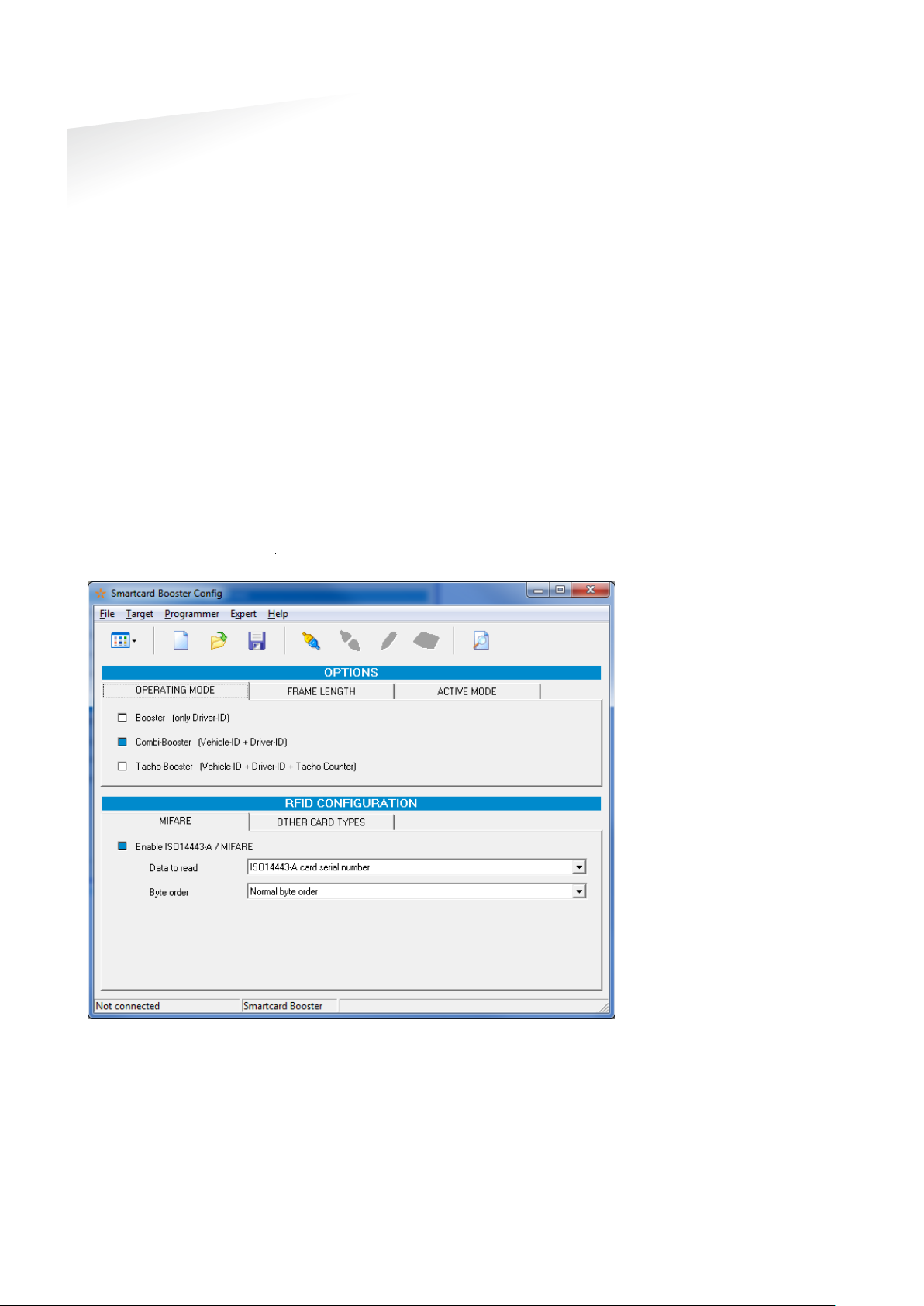
BOOSTER 2G | USER GUIDE
Smartcard Configuration
4 SMARTCARD CONFIGURATION
The Smartcard-Booster can be configured by means of a configuration card. This
configuration card is a Mifare Classic 1K or 4K card that is programmed with the
configuration settings.
Configuration is only required if the factory default settings are not sufficient. The
default settings are described in chapter 4.2.3.
4.1 CONFIGURATION PROCEDURE
Every Booster used in the application should be configured with the configuration
card. The simple configuration procedure is described below.
Insert the configuration card in the Booster and push the button. The Booster sounds
the buzzer with an increasing frequency (♪ ♪ ♪) to indicate that the configuration
card is accepted.
4.2 HOW TO CREATE A CONFIGURATION CARD
NEDAP has developed a software application that allows system integrators to
create configuration cards. This software can be downloaded from our website
1TUwww.Nedapidentification.comU1T
Smartcard-Booster Config software
9/27
Page 10

BOOSTER 2G | USER GUIDE
Operating mode
Booster (only Driver-ID)
Combi-Booster (Vehicle-ID + Driver-ID)
Tacho-Booster (Vehicle-ID + Driver-ID + Tacho-Counter)
Frame length
Extended length (longer Driver-ID)
Standard length (backwards compatible, faster identification)
Smartcard Configuration
4.2.1 TARGET DEVICE
The Booster Configuration software can be used to configure a number of different
devices. The user-interface is adapted to the selected target device. Select in the
‘Target’ menu which device you are about to configure.
• Smartcard-Booster
• Transition Booster
• Prox Booster EM4x50 not covered in this manual
• MTR Module see chapter 5
4.2.2 CREATION PROCEDURE
Follow the procedure below to create a configuration card with application specific
settings.
1 Specify OPERATING MODE (see chapter 4.2.2.1)
2 Specify FRAME LENGTH (see chapter 4.2.2.2)
3 Specify ACTIVE_MODE (see chapter 4.2.2.3)
4 Specify RFID CONFIGURATION settings (see chapter 4.2.2.4)
5 Save the configuration settings into a file.
6 Write the configuration into a blank Mifare Classic 1K or 4K card.
Up to 16 bytes of data from the personal identification card is read. The Vehicle-ID is
omitted.
Vehicle-ID combined with up to 11 bytes from the personal identification card is
read.
Vehicle-ID and Driver-ID combined with Tacho-Counter value. If this option is
selected than automatically extended-length is selected.
This affects the length of the message sent to TRANSIT reader.
Select extended-length in order to support all transponder types and maximum
amount of data. The extended-length may be not compatible with older firmware
versions in the TRANSIT reader. You might need to upload new firmware into the
reader. The identification speed is a bit slower compared to applying standardlength.
Select standard-length in applications where compatibility with older types of
transponders or where fast identification is important.
Please note that when reading low-frequency cards with a Transition-Booster this
setting is not used. For NEDAP and EM cards the extended-length is not required and
therefore the Booster will automatically use standard-length (even if extendedlength is selected in the configuration). For HID PROX the extended-length is
required so extended-length is used automatically if such a card is identified (even if
10/27
Page 11

BOOSTER 2G | USER GUIDE
Active mode
Switched mode (active for approx. 5 seconds)
Always-on (continuously active)
RFID Configuration
ISO14443-A / MIFARE
Note
The Nedap PM, EM4102 and
HID PRO
supported on the
Smartcard
Note
The EM4102 c
disabled on MTR.
Smartcard Configuration
standard-length is selected in the configuration).
Two activation modes are possible: Switched or Always-on.
The setting can only be changed when the Booster originally was in switched mode
!!!
Switched mode is selected when the operating mode is Booster (only Driver-ID).
In switched mode the booster is active for approx. 5 seconds after the booster's
button is pushed and then autmatically returns into sleep mode.
In always-on mode the booster remains active. When the booster's button is pushed
the booster will read the inserted card. If a card is identified, the booster will check
every few minutes if the inserted card is still present.
Enable or disable the reading of ISO14443-A / MIFARE cards.
Data to read:
For ISO14443-A cards the card serial number can be read. The cascaded card serial
number (e.g. used in Mifare UltraLight cards) is also supported. For MIFARE cards also
other encrypted information from the card can be read. Select one of the following
choices:
• ISO14443-A card serial number
• MIFARE UltraLight data (see chapter 4.2.2.5 for more details)
• MIFARE Classic sector data (see chapter 4.2.2.6 for more details)
• MIFARE DESFIRE file data (see chapter 4.2.2.7 for more details)
The byte order can be set to normal or reversed.
Nedap PM
Enable or disable the reading of NEDAP PM cards. NEDAP PM cards are always
transmitted to the TRANSIT using standard-length.
EM4102 (and compatible)
Enable or disable the reading of EM4102 and compatible cards. EM4102 cards are
always transmitted to the TRANSIT using standard-length.
HID PROX
Enable or disable the reading of HID PROX cards. HID PROX cards are always
transmitted to the TRANSIT using extended-length.
HID iCLASS CSN
Enable or disable the reading of HID iCLASS cards. Only the card serial number can
be read from these cards.
ISO15693 / LEGIC Advant CSN
Enable or disable the reading of ISO15693 / LEGIC Advant cards. Only card serial
number can be read from these cards.
X are not
-Booster.
annot be
11/27
Page 12

BOOSTER 2G | USER GUIDE
Reading MIFARE ultralight data
Smartcard Configuration
Calypso
Enable or disable the reading of Calypso cards.
Data to read:
For Calypso cards the 4-byte PUPI or information from always accessible files can be
read. The Booster does not support the Calypso SAM to fully support the Calypso
encrypted file system. Select one of the following choices:
• PUPI (pseudo unique PICC identifier)
• Calypso file data
Byte order
The byte order can be set to normal or reversed.
Short File Identifier
Calypso SFI (Short File Identifier) in range from 1 .. 30. Some files have no SFI. Only
files with an SFI are supported.
Record Number
A file may contain more than one record. Numbered from 1 to the maximum number
of records.
Data Length
Number of bytes to transmit. The maximum number of bytes is dependent upon the
operating-mode and frame-length settings.
Data Offset
Number of bytes to skip.
The Mifare UltraLight transponders’ 512 bit EEPROM memory is organized in 16
pages with 4 bytes each.
Page Number
Page number to start reading from (in range from 0 .. 15).
Always 4 pages are read. The reading will wrap around to page number 0 if
additional data after page 15 should be read.
Data Length
Number of bytes to transmit. The maximum number of bytes is dependent upon the
operating-mode and frame-length settings.
Data Offset
Number of bytes to skip.
12/27
Page 13

BOOSTER 2G | USER GUIDE
Byte 0
Byte 1
Byte 2
Byte 3
Page 4
skipped
skipped
DATA
DATA
Page 5
DATA
DATA
DATA
DATA
Page 6
DATA
DATA
ignored
ignored
Page 7
ignored
ignored
ignored
ignored
Byte 3
Byte 2
Byte 1
Byte 0
Page 7
skipped
skipped
DATA
DATA
Page 6
DATA
DATA
DATA
DATA
Page 5
DATA
DATA
DATA
DATA
Smartcard Configuration
Example
Data to read: MIFARE UltraLight data
Byte order: Normal
Page Number: 4
Data Length: 8
Data Offset: 2
Always 16 bytes are read from the card and in this example the reading starts at
page 4, thus pages 4, 5, 6 and 7 are read. The first 2 bytes are skipped because the
offset is set to 2. The following 8 bytes are transmitted because the configured data
length is 8.
Reverse example
Data to read: MIFARE UltraLight data
Byte order: Reverse
Page Number: 5
Data Length: 10
Data Offset: 6
Always 16 bytes are read from the card and in this example the reading starts at
page 5, thus pages 5, 6, 7 and 8 are read. After the byte order is reversed, the first 6
bytes are skipped because the offset is set to 6. The following 10 bytes are
transmitted because the configured data length is 10.
Page 8 skipped skipped skipped skipped
13/27
Page 14

BOOSTER 2G | USER GUIDE
Reading MIFARE classic sector data
Sector
Block
0 1 2 3 4 5 6 7 8 9 10
11
12
13
14
15 1 0 x x x x x x x x x x x x x x x x
1 x x D D D D D D D D x x x x x x
2 x x x x x x x x x x x x x x x x 3 x x x x x x x x x x x x x x x
x
Smartcard Configuration
The Mifare Classic 1K and 4K cards are fully supported. Also other Mifare cards
which are compatible (such as Mifare Plus and SmartMX) can be used. The memory is
organized in sectors with blocks. Every block consists of 16 bytes.
Upon configuring the smartcard-booster for reading MIFARE DESFIRE cards, the
following parameters must be specified.
Sector Number
Sector number to read data from (in range from 0 .. 39).
Block Number
Block number to read data from. The block number must be in range from 0.. 3 for
the first 32 sectors. For the sectors 32 .. 39 the block number can range from 0 .. 15.
Data Length
Number of bytes to transmit. The maximum number of bytes is dependent upon the
operating-mode and frame-length settings.
Data Offset
Number of bytes to skip.
Read Key
Key A or Key B can be used to authenticate to the card.
Select which key to use and the key itself.
Example
Data to read: MIFARE Classic sector data
Byte order: Normal
Sector Number: 1
Block Number: 1
Data Length: 8
Data Offset: 2
The settings above will read the data below shown in blue.
14/27
Page 15

BOOSTER 2G | USER GUIDE
Sector
Block
15
14
13
12
11
10 9 8 7 6 5 4 3 2 1 0
1 x x x x x x x x x x x x x x x x 2 x x x x x x x x x x x x x x x
x
3 x x x x x x x x x x x x x x x X
Reading MIFARE DESFIRE file data
Smartcard Configuration
Reverse example
Data to read: MIFARE Classic sector data
Byte order: Reverse
Sector Number: 2
Block Number: 0
Data Length: 10
Data Offset: 6
The settings above will read the data below shown in blue.
2 0 x x x x x x D D D D D D D D D D
The MIFARE DESFIRE cards are fully supported. Also other newer DESFIRE EV1 cards
can be used. Including the DES, 3DES, 3 Key 3DES and AES encryptions.
The DESFIRE card's memory is organized using a flexible file system. This file system
allows several different applications on a single card. Every application is identified
by its 3 byte application identifier (AID). Each application may contain up to 32 files.
Upon configuring the smartcard-booster for reading MIFARE DESFIRE cards, the
following parameters must be specified.
Application ID
Three byte application identifier (AID).
File number
File number in the range from 0 .. 31.
Communication mode
Plain.
Plain secured by MACing.
Fully enciphered.
Data Length
Number of bytes to transmit. The maximum number of bytes is dependent upon the
operating-mode and frame-length settings.
Data Offset
Number of bytes to skip.
Encryption
None (skip authentication)
Native DES/3DES
ISO DES/3DES
3 Key 3DES
15/27
Page 16

BOOSTER 2G | USER GUIDE
Smartcard Configuration
AES
Key number
Key number in range from 0 to 13.
Key
Security authentication key. Depending upon the selected encryption method and
key number. The encryption key is 16 or 24 bytes.
16/27
Page 17

BOOSTER 2G | USER GUIDE
Configuration settings
Default value
Operating mode
Combi-Booster (Vehicle-ID + Driver-ID)
Frame length
Extended-length (longer Driver-ID)
Active mode
Switched mode
ISO14443-A / MIFARE
Enabled
Data to read
ISO14443-A card serial number
Byte order
Normal
NEDAP PM
Enabled
EM4102 (and compatible)
Enabled
HID PROX
Enabled
HID iCLASS CSN
Enabled
ISO15693 / LEGIC Advant CSN
Enabled
Calypso
Enabled
Data to read
PUPI
Byte order
Normal
Smartcard Configuration
4.2.3 DEFAULT CONFIGURATION
In the table below the default configuration is shown.
17/27
Page 18

BOOSTER 2G | USER GUIDE
‘Connect’ to connect to the programmer.
‘Connect’.
‘Connect’.
Note
The HID OMNIKEY
programmer sometimes
requires to remove and
replace the config card
before re
card is possible.
Smartcard Configuration
4.3 ROGRAM THE CONFIGURATION CARD
4.3.1 USING A SUPPORTED PROGRAMMER
The software supports a few different programming devices. The NXP Pegoda, the
HID OMNIKEY 5x21 and PC/SC contactless readers from the Springcard CSB6 Family
(e.g. Prox 'n' Roll PC/SC).
NXP Pegoda Programmer
Connect the NXP Pegoda Mifare programmer to a USB port on
your computer. USB drivers must be installed as described in
the NXP documentation.
In the ‘Programmer’ menu select the 'NXP Pegoda' and click
HID OMNIKEY 5x21-CL Programmer
Connect the HID OMNIKEY 5x21-CL USB programmer to a USB
port on your computer. USB drivers must be installed as
described in HID documentation.
In the ‘Programmer’ menu select 'HID OMNIKEY' and click
SPRINGCARD CSB6
The SpringCard CSB6 and Prox 'n' Roll PC/SC share the same
architecture. Install the PC/SC drivers as described in the
Programming
Once the connection has been established and all configuration settings are
entered, place an empty Mifare Classic 1K or 4K card on the programmer.
To program the configuration into the Mifare card click ‘Write configuration into
card’ in the ‘Programmer’ menu. The message ‘Configuration written into card’
should appear to indicate that the programming action was successful.
The software will warn you with the message ‘Overwrite configuration card’ if there
is already a configuration on the Mifare card. Click ‘Yes’ to proceed and overwrite
the configuration on the card or click ‘No’ to abort.
Read back
It is also possible to read back what configuration is programmed into a
configuration card. Click ‘Read configuration from card’ in the ‘Programmer’ menu.
SpringCard documentation. Connect the CSB6 to a USB port on
your computer.
In the ‘Programmer’ menu select 'SpringCard CSB6' and click
-accessing the
18/27
Page 19

BOOSTER 2G | USER GUIDE
Smartcard Configuration
4.3.2 USING ANOTHER PROGRAMMER
If there is no supported programmer available you can use any other Mifare
programmer to write the configuration into a Mifare classic card.
The configuration data should be written into sector 1 and 2 of a Mifare Classic 1K or
4K card. The contents of these sectors is not explained, but can be shown by the
configuration software by clicking ‘Show configuration details’ in the ‘Expert’ menu.
Configuration Data
Sector 0 is reserved for MAD (Mifare Application Directory). If the MAD is
programmed, the Nedap configuration sectors should have application id 517F.
Copy to clipboard
Copy the configuration data to clipboard by clicking ‘Copy to clipboard’ in the ‘Edit’
menu.
Customizing view
In the ‘View’ menu the viewing can be customized in such way that it best matches
your programming software.
Click ‘Change Hex Prefix…’ to specify a specific prefix that is shown before every
configuration data byte. Below is shown the configuration data with prefix ‘0x’.
0x77 0x77 0x77 0x2E 0x6E 0x65 0x64 0x61 0x70 0x61 0x76 0x69 0x2E 0x63 0x6F 0x6D
0x4E 0x01 0x01 0x07 0x07 0x00 0x00 0x00 0x00 0x00 0x00 0x00 0x00 0x00 0x00 0x4E
0x00 0x00 0x00 0x00 0x00 0x00 0x00 0x00 0x00 0x00 0x00 0x00 0x00 0x00 0x00 0x00
0xA0 0xA1 0xA2 0xA3 0xA4 0xA5 0x78 0x77 0x88 0x00 0xB0 0xB1 0xB2 0xB3 0xB4 0xB5
Besides the hex prefix also the byte order can be changed from within the ‘View’
menu.
19/27
Page 20

BOOSTER 2G | USER GUIDE
Smartcard Configuration
4.4 TESTING THE CONFIGURATION
The MIFARE settings can be tested before loading it into the Smartcard-Booster
using a supported mifare reader.
From the ‘Programmer' menu choose ‘Test configuration’.
Place the Mifare card (not the config card) on the reader and click the ‘Read’ button.
The reader reads the Mifare card according to the current configuration settings.
The software displays the driver-id number as it will be identified by the TRANSIT.
Configuration Test
If the card is not read or if the wrong data is shown under DRIVER-ID then check if
the configuration settings are correct. Remember that only MIFARE cards can be
tested this way.
4.5 CONFIGURATION FILES
Your configuration can be saved into a so-called Smartcard Booster Config File
(*.sbcf). These files contain all the configuration settings as you have defined them.
Saved Config Files can be easily opened from within the File menu.
20/27
Page 21

BOOSTER 2G | USER GUIDE
MTR Configuration
5 MTR CONFIGURATION
The MTR Module (Multi-Technology Reader) is especially designed to read lowfrequency proximity cards and ISO compliant smartcards directly on the TRANSIT
Entry reader at short range without Booster.
The MTR is configured in exactly the same way as the Smartcard Booster. Refer to
chapter 4 on page 9 for more information about the configuration procedure.
For more details about the TRANSIT Entry reader and the MTR refer to the separate
documentation.
21/27
Page 22

BOOSTER 2G | USER GUIDE
Buzzer
Description
1 beep
Card read
1 short low beep
Failed to read card (not in configuration)
6 beeps increasing frequency
Power on (Smartcard-Booster / MTR)
3 beeps
Power on (Prox-Booster)
Buzzer Indications
6 BUZZER INDICATIONS
The Booster's built-in buzzer gives audible feedback upon various conditions. The
table below describes the buzzer indications.
3 beeps increasing frequency ♪ ♪ ♪
Configuration card accepted
22/27
Page 23

BOOSTER 2G | USER GUIDE
Battery Replacement
7 BATTERY REPLACEMENT
The Smartcard-Booster contains two replaceable non-rechargeable AAA batteries.
The average lifetime of these batteries is approximately 5 years. When replacement
becomes necessary follow the procedure below.
• 1 Open the battery compartment.
• Remove both batteries. Follow local environment protection laws /
regulations for disposal of used batteries.
• Replace with two new batteries. Make sure that the polarity matches the
indicated polarity. Refer to appendix A for battery requirements.
• Close the battery compartment and verify if the booster is working properly.
23/27
Page 24

BOOSTER 2G | USER GUIDE
Dimensions
111 x 65 x 24 mm (4.4 x 2.6 x 1.0 in)
Weight
120 gram (4.2 oz)
Protection
IP32
Approx. NEMA 2
Operating temperature
-20°C … +85°C (-4°F … +140°F)
Storage temperature
-40°C … +85°C (-40°F … +140°F)
Color
Grey
RAL 7016 / RAL 7040
Relative humidity
10% … 93%
non-condensing
Identification range
Typically 10 meters (33 ft)
line-of-sight required
(I
max
< 8A, < 100VA)
Technical Specifications
A TECHNICAL SPECIFICATIONS
Battery, size AAA, 1.5V 2 x Duracell Procell PC2400 Or equivalent
R
R
24/27
Page 25

BOOSTER 2G | USER GUIDE
Prox-Booster CGDBOOSTER4 and 1444A-BOOSTER4
Smartcard-Booster CGDBOOSTER5 and 1444A-BOOSTER5
Smartcard-Booster SB CGDBOOSTER7 and 1444A-BOOSTER7
Smartcard-Booster Ultimate CGDBOOSTER10 and 1444A-BOOSTER10
Compliance statements (part15.19)
This device complies with part 15 of the FCC Rules and to RSS210 of Industry Canada. Operation is subject to the following two
conditions:
(1) this device may not cause harmful interference, and
(2) this device must accept any interference received, including interference that may cause undesired operation.
Cet appareil se conforme aux normes CNR210 exemptés de licence du Industry Canada.
L'opération est soumise aux deux conditions suivantes:
(1) cet appareil ne doit causer aucune interférence, et
(2) cet appareil doit accepter n'importe quelle interférence, y inclus interférence qui peut causer une opération non pas voulu de cet
appareil.
Warning (part15.21)
Changes or modifications not expressly approved by party responsible for compliance could void the user’s authority to operate the
equipment. This in particular is applicable for the antenna which can be delivered with the TRANSIT ULTIMATE System.
RF Exposure (OET Bulletin 65)
To comply with FCC RF exposure requirements for mobile transmitting devices, this transmitter should only be used or installed at
locations where there is at least 20cm separation distance between the antenna and all persons.
Information to the User (Part 15.106(b))
Note: This equipment has been tested and found to comply with the limits for a class B digital devices, pursuant to part 15 of the FCC
Rules. These limits are designed to provide reasonable protection against harmful interference in a residential installation. This
equipment generates, uses and can radiate radio frequent energy and, if not installed and used in accordance with the instructions,
may cause harmful interference to radio communications. However, there is no guarantee that interference will not occur in a
particular installation. If this equipment does not cause harmful interference to radio or television reception, which can be determine
by turning the equipment off and on, the user is encouraged to try to correct the interference by one or more of the following
measures:
- Reorient or relocate the receiving antenna.
- Increase the separation between the equipment and receiver.
- Connect the equipment into an outlet on a circuit different from that to which the receiver is connected.
- Consult the dealer or an experienced radio/TV technician for help.
FCC / IC Statement
B FCC / IC STATEMENT
25/27
Page 26

BOOSTER 2G | USER GUIDE
Disclaimer
C DISCLAIMER
This information is furnished for guidance, and with no guarantee as to its accuracy
or completeness; its publication conveys no license under any patent or other right,
nor does the publisher assume liability for any consequence of its use; specifications and availability of goods mentioned in it are subject to change without notice;
it is not to be reproduced in any way, in whole or in part, without the written consent
of the publisher.
26/27
Page 27

BOOSTER 2G | USER GUIDE
Version
Date
Comment
4.2
19-05-2015
Added Smartcard-Booster Ultimate
4.1
29-04-2014
HR update
4.0
13-02-2014
Layout adjusted to new corporate style.
Document revision
D DOCUMENT REVISION
27/27
