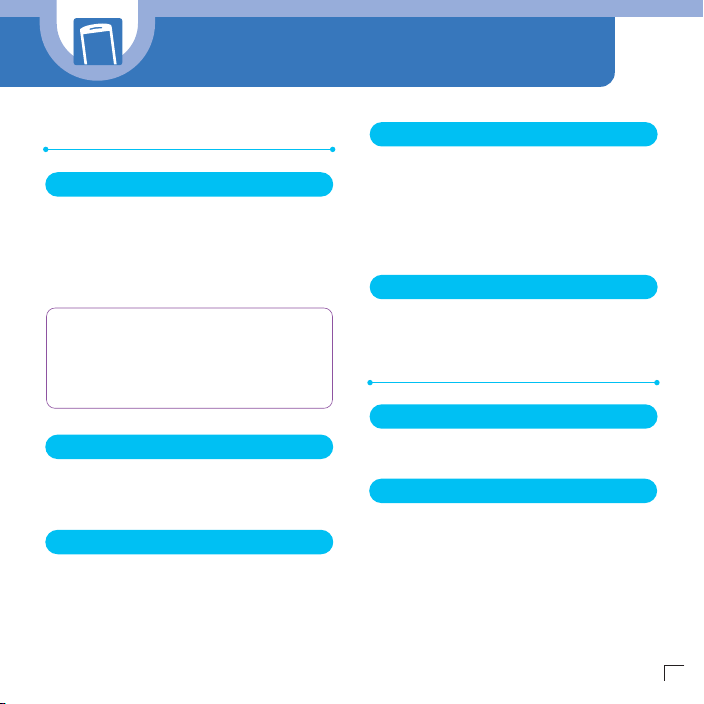
Handset Functions
Handset Functions
Basic Operations
Handset Power On/Off
■Power On
Press and hold y
■Power Off
Press and hold y
・When initial settings prompt appears in
Japanese, select NO and press d. Change
interface language to English (see "English
Interface" below), restart handset and follow
onscreen instructions for initial setup.
English Interface
設定
i⇒ ⇒d⇒ ⇒d⇒
Language ⇒d⇒English ⇒d
Network Settings
Retrieve network information to use network-related
services.
To manually update network settings:
i⇒Settings ⇒d⇒Connection Settings
⇒d⇒Retrieve NW Info ⇒d⇒YES⇒d
ディスプ レイ
Date & Time
i⇒Settings ⇒d⇒Clock ⇒d⇒
Set Main Time ⇒d ⇒Time Adjustment
⇒d⇒Manual (Date Time Set) ⇒d⇒
A time zone⇒d⇒Enter year, date and
time⇒d
My Number
i⇒0
Mobile Widget (Japanese)
Using Widgets
f⇒b⇒An icon ⇒d
Downloading Widgets
Download and add widgets to Desktop.
1 i⇒Entertainment ⇒d⇒Mobile
Widget ⇒d⇒Widget Contents ⇒d
⇒Download Widget ⇒d⇒YES⇒d
2 Select widgets to download ⇒d(twice)
3 Paste on Desktop ⇒d⇒Select a
Desktop Page ⇒d⇒Move into position
⇒d
125
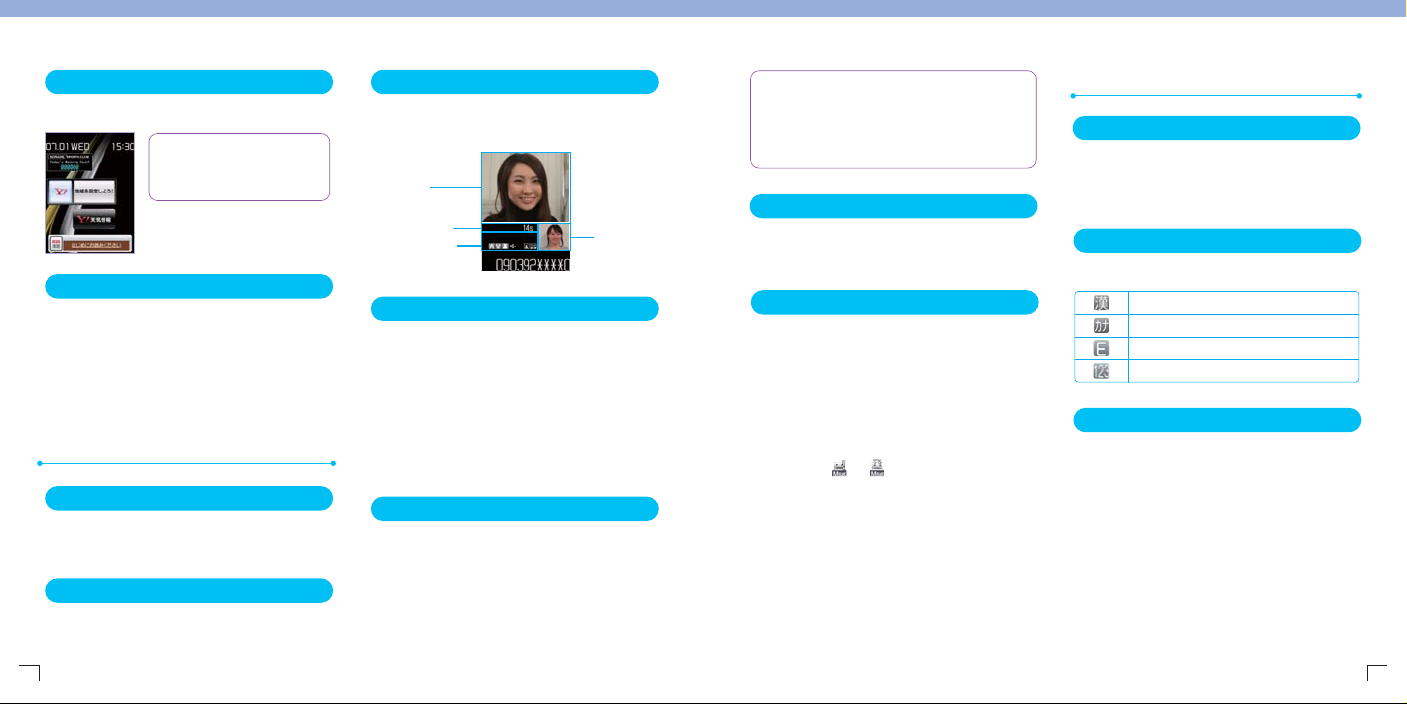
Switching Desktop Pages
f⇒p⇒Select a Desktop page ⇒d
・Select from four Desktop
pages. Add up to five widgets
per Desktop page.
Add Widgets to Desktop
i⇒Entertainment ⇒d⇒Mobile Widget
⇒d⇒Widget Contents ⇒d⇒
Select a widget⇒u⇒Paste on Desktop
⇒d⇒Select a Desktop page⇒d ⇒
Move into position⇒d
Calls
Voice Call
1 Enter number with area code⇒r
2 y to end call
Redialing
Video Call
1 Enter number with area code⇒o
2 y to end call
Main
window
Call time
Video call
settings
Sub
window
Calling Abroad from Japan
1 Enter number⇒u⇒Int'l Call ⇒d⇒
A country ⇒d⇒An International
prefix number ⇒d⇒r
2 y to end call
No application required.
For details on International Call, see:
http://mb.softbank.jp/en/global_services/call/
Global Roaming
Make calls while overseas.
1 Press and hold 0
2 Enter country code and phone number
(omit first "0" from area code) ⇒r
・Global Roaming Service may require prior
application. Details are available online:
http://mb.softbank.jp/en/global_services/global_roaming/
・940N is compatible with 3G, GSM and wireless
LAN networks.
Answering a Call
1 r
2 y to end call
Answering Machine
■Activating
i⇒Settings ⇒d⇒Incoming Call ⇒
d⇒Answering Machine ⇒d⇒ON ⇒
d⇒Select an outgoing message⇒d ⇒
Enter ring time
■Playing Messages
d⇒Select or ⇒d⇒A message
⇒d
Text Entry
Setting Input Method
In a text entry window, u⇒CHG Input
Method ⇒d⇒Mode 1 (5-Touch) or
Mode 3 (T9 Input) for English entry⇒d
Toggling Character Types
In a text entry window, o
Kanji/hiragana
Katakana
Alphanumerics
Numbers
Examples
■Entering "car" in T9 Input Mode
227⇒g⇒Select car ⇒d
■Entering "car" in 5-touch Mode
2(three times)⇒j ⇒2⇒7(three
times)⇒d
1 j⇒An entry⇒r
2 y to end call
126 127

Messaging
S! Mail/SMS
■S! Mail
Exchange messages with e-mail compatible
handsets, devices or PCs. Attach images,
melodies and other files.
■SMS
Exchange short text messages with
SoftBank handsets.
Customizing Address
Change alphanumerics before @ of the default
e-mail address to help reduce spam.
o⇒Mail Setting ⇒d⇒Custom
Mail Address ⇒d⇒Follow onscreen
instructions
Sending Messages
o⇒Compose Message* or Compose
SMS ⇒d⇒ ⇒d ⇒Enter address
⇒d (⇒ ⇒d⇒Enter subject ⇒d)*
⇒ ⇒d⇒Enter text⇒d (⇒p⇒
Attach files)*⇒o
*Options for S! Mail
128 129
Receiving Messages
Received Result window appears⇒Mail
⇒d⇒Select a message⇒d
Phone Book
Phone Book Entry Items
■Phone Number
Save up to four numbers on handset per
entry.
■E-mail Address
Save up to three addresses on handset per
entry.
Saving to Phone Book
i⇒Phone Book ⇒d⇒u⇒Add to
Phone Book ⇒d⇒Phone ⇒d⇒ ⇒
d⇒Enter family name⇒d⇒Enter
reading⇒d⇒ ⇒d⇒Enter first name
⇒d⇒Enter reading⇒d⇒ ⇒d⇒
Enter phone number⇒d⇒An icon ⇒d
⇒ ⇒d⇒Enter mail address⇒d⇒
An icon⇒d⇒o
Editing Entries
g⇒Search and select an entry⇒d ⇒
u⇒Edit Phone Book ⇒d⇒An item⇒
d⇒Edit ⇒d⇒o⇒YES ⇒d
Dialing from Phone Book
g⇒Search and select an entry⇒d ⇒
v to select a number⇒r
Voice Mail
Activating
i⇒Settings ⇒d⇒Optional Services ⇒
d⇒Voice Mail/Divert ⇒d⇒Voice Mail
ON ⇒d⇒YES ⇒d⇒No Answer or
Always ⇒d(⇒A ring time⇒d)*
*Perform this step when No Answer is selected.
Playing Messages
i⇒Settings ⇒d⇒Optional Services
⇒d⇒Voice Mail/Divert ⇒d⇒
Play Messages ⇒d⇒YES ⇒d⇒
Follow voice guidance
・To switch to English voice guidance, press
212 while Japanese voice guidance
is playing.
Camera
Capturing Still Images
1 i⇒Camera ⇒d⇒Photo Mode ⇒
d
Alternatively, press and hold x.
2 Frame subject⇒d
Recording Videos
1 i⇒Camera ⇒d⇒Movie Mode ⇒
d⇒Frame subject ⇒d
Recording starts.
2 d
Recording ends.
Digital TV
Initial Setup
i⇒TV ⇒d⇒Channel Settings ⇒d⇒
Select Area ⇒d⇒Select area⇒d ⇒
Select prefecture/city⇒d⇒YES ⇒d

Watching TV
Channel
Program Title
PC Site Browser
Press and hold p⇒PC Site Browser ⇒
d⇒Home ⇒d⇒A menu Item ⇒d
Importing/Adding Tracks
Download and install USB Driver beforehand.
http://www.n-keitai.com/guide/download/
(Japanese)
Formatting Memory Card
i⇒Tools ⇒d⇒microSD Manager ⇒
d⇒u⇒microSD format ⇒d⇒
Enter Security Code⇒d⇒YES ⇒d
Music Player
Signal Strength Subtitles
i⇒TV ⇒d⇒Watch TV ⇒d
⇒Use Keypad to select a channel
Volume
Record Programs
1 Activate TV⇒Press and hold o
Recording starts.
2 o
Recording ends.
Yahoo! Keitai
Accessing Yahoo! Keitai
p⇒ ⇒d⇒English ⇒d
メニューリスト
⇒A menu Item⇒d
130 131
Playing Music
Artist
Title
Current
Track
i⇒Music ⇒d⇒A folder⇒d⇒A file
⇒d
Elapsed Playback
Time/ Total
Playback Time
Volume
Adding Playlists
i⇒Music ⇒d⇒Playlist ⇒d⇒u⇒
Create Playlist ⇒d⇒A folder ⇒d⇒
A file⇒d⇒o⇒Edit playlist name⇒d
Using Playlists
i⇒Music ⇒d⇒Playlist ⇒d⇒
A playlist⇒d
i⇒Music ⇒d⇒Playlist ⇒d⇒
A playlist⇒d⇒u⇒Edit Playlist ⇒d⇒
Add Music ⇒d ⇒A folder⇒d⇒A file ⇒
d⇒o ⇒YES ⇒d
Managing Files
Opening Files
i⇒Data Folder ⇒d⇒A folder ⇒d⇒
A file⇒d
Memory Card Installation
Memory Card not included.
Logo should face up
WLAN
940N supports WLAN (Wireless LAN)
communication. WLAN enables Internet
access at higher speed than 3G/GSM
networks.
Connect to WLAN from two services.
Wi-Fi Keitai
Use household WLAN or Public WLAN to
connect to Yahoo! Keitai for uninterrupted
WLAN communication.
Separate subscription required.
For details, contact Customer Assistance
(P. XXX).
Direct Access
Connect to household WLAN or Public
WLAN access points.
Separate subscription with an Internet
service provider required.

Software Update
Precaution
・Power off and restart handset beforehand.
・Fully charge battery beforehand.
・Choose a location with good signal
reception and do not change locations
during updates.
General Notes
General Notes
Handset, Battery & Charger
Use SoftBank specifi ed devices (Battery, AC Charger or Desktop Holder) only.
Use of non-specifi ed devices may cause Battery to leak, overheat, rupture or ignite;
or may cause Charger to overheat, ignite or malfunction.
Do not dispose of batteries as municipal waste.
Bring used batteries to the nearest SoftBank Shop or recycling center after insulating
the terminals with tape. Be sure to observe local regulations on battery disposal.
Compulsory
Prohibited
Updating Software
i⇒Settings ⇒d⇒Other Settings ⇒
d⇒Software Update ⇒d⇒
Software Update ⇒d⇒
Follow onscreen instructions
Avoid extremely cold and high temperatures. Use handset at an ambient temperature of
5 to 35°C, and humidity of 45 to 85%. If handset is left in an extremely hot place,
handset may power off automatically.
Electromagnetic Waves
For body-worn operation, this handset has been tested and meets RF exposure guidelines when used
with accessories containing no metal, that position handset a minimum of 15 mm from the body. Use
of other accessories may not ensure compliance with RF exposure guidelines.
FCC Notice
This device complies with part 15 of the FCC Rules. Operation is subject to the following two
●
conditions:
(1) This device may not cause harmful interference, and (2) this device must accept any interference
received, including interference that may cause undesired operation.
Changes or modifi cations not expressly approved by the manufacturer responsible for compliance
●
could void the user's authority to operate the equipment.
FCC Information to User
940N has been tested and found to comply with the limits of a Class B digital device, pursuant to
Part 15 of the FCC Rules. These limits are designed to provide reasonable protection against harmful
interference in a residential installation. This equipment generates uses and can radiate radio
132 133
frequency energy and, if not installed and used in accordance with the instructions, may cause harmful

interference to radio communications. However, there is no guarantee that interference will not occur
XXXXX
X
in a particular installation; if this equipment does cause harmful interference to radio or television
reception, which can be determined by turning the equipment off and on, the user is encouraged to
try to correct the interference by one or more of the following measures:
Reorient or relocate the receiving antenna.
●
Increase the separation between the equipment and receiver.
●
Connect the equipment into an outlet on a circuit different from that to which the receiver is
●
connected.
Consult the dealer or an experienced radio or TV technician for help.
●
FCC RF Exposure Information
940N is a radio transmitter and receiver. It is designed and manufactured not to exceed the emission
limits for exposure to radio frequency (RF) energy set by the Federal Communications Commission of
the U.S. Government.
The guidelines are based on standards that were developed by independent scientifi c organization
through periodic and thorough evaluation of scientific studies. The standards include a substantial
safety margin to assure the safety of all persons, regardless of age and health.
The infl uence on the human body of radio waves emitted from mobile phones is measured employing
a unit known as the Specifi c Absorption Rate (SAR). The SAR limit set by the FCC is 1.6 W/kg. The tests
are performed in positions and locations (e.g. at the ear and worn on the body) as required by the FCC
for each model.
The maximum SAR value for this model handset when tested for use at the ear is XXXXX W/kg and
when worn on the body, as described in this guide, is XXXXX W/kg.
Body-worn Operation; this device was tested for typical body-worn operations with the back of the
handset kept 1.5 cm from the body. To maintain compliance with FCC RF exposure requirements, use
accessories that maintain a 1.5 cm separation distance between the user’s body and the back of the
handset. The use of belt clips, holsters and similar accessories should not contain metallic components
in its assembly. Non-compliance with the above restrictions may result in violation of FCC RF Exposure
guidelines.
The use of accessories that do not satisfy these requirements may not comply with FCC RF exposure
requirements, and should be avoided. The FCC has granted an Equipment Authorization for this model
handset with all reported SAR levels evaluated as in compliance with the FCC RF emission guidelines.
SAR information on this model handset is on fi le with the FCC and can be found under the Display
Grant section of https://gullfoss2.fcc.gov/oetcf/eas/reports/GenericSearch.cfm after searching on FCC ID
A98-HAE3588.
134 135
XXX
Additional information on Specifi c Absorption Rates (SAR) can be found on the Cellular Telecommunications &
Internet Association (CTIA) website:
http://www.phonefacts.net.
European RF Exposure Information
940N is a radio transmitter and receiver. This product has been confirmed not to exceed the limits
recommended by international guidelines for radio frequency.
These guidelines were developed by the independent scientifi c organization International Commission
on Non-Ionizing Radiation Protection (ICNIRP) and include a substantial safety margin to assure the
safety of all persons, regardless of age and health.
The infl uence on the human body of radio waves emitted from mobile phones is measured employing
a unit known as the Specifi c Absorption Rate (SAR). The SAR limit for mobile devices is 2 W/kg. The
maximum SAR value for this model handset, when placed on the ear, is XXXXX W/kg. As mobile devices
offer a range of functions, they can be used in other positions, such as on the body as described in
SoftBank's Body SAR Policy. In this case, the maximum SAR value is XXXXX W/kg*.
Since the SAR is measured at the highest transmitting power level, the actual SAR during a call is
usually much lower. This is because mobile phones are designed to operate at their minimum power
levels necessary to communicate with base stations.
The World Health Organization (WHO) has stated that present scientific information about mobile
phone use does not indicate any adverse effects on the human body. They recommend limiting talking
time or using a handsfree device to keep the mobile phone away from the head and body to reduce
infl uence of exposure to radio waves.
Additional information can be found at the WHO website:
http://www.who.int/emf
* Measurements with handset placed on the body are carried out in accordance with the FCC standards.
The values are based on European requirements.
Declaration of Conformity
940N is declared to conform with the essential requirements of European Union Directive 1999/5/EC
Radio and Telecommunications Terminal Equipment Directive 3.1(a), 3.1(b) and 3.2.
The Declaration of Conformity can be found on the following website: http://www.n-keitai.com/
