
Phone Calls
Making a call/videophone call
Making a call by entering the phone number
Enter the phone number starting with the area code,
❶
then r (voice call) / u (V.phone)
After the call ends,
❷
● Videophone operation
:Adjust zoom
v
(1 second or longer):Mute your voice
a
Making a call from Phonebook
Add the phone number of the other party to the phonebook in advance.
s "TEL function" s "Phonebook" s
i
❶
"Search phonebook" s Select a search condition and search
an entry s Use b to select an entry, then r (voice call)
u (V.phone)
Making a call from Redial/Received calls
Use j (Redial) or h (Received calls) to select the other party,
❶
then r (voice call) / u (V.phone)
y
1
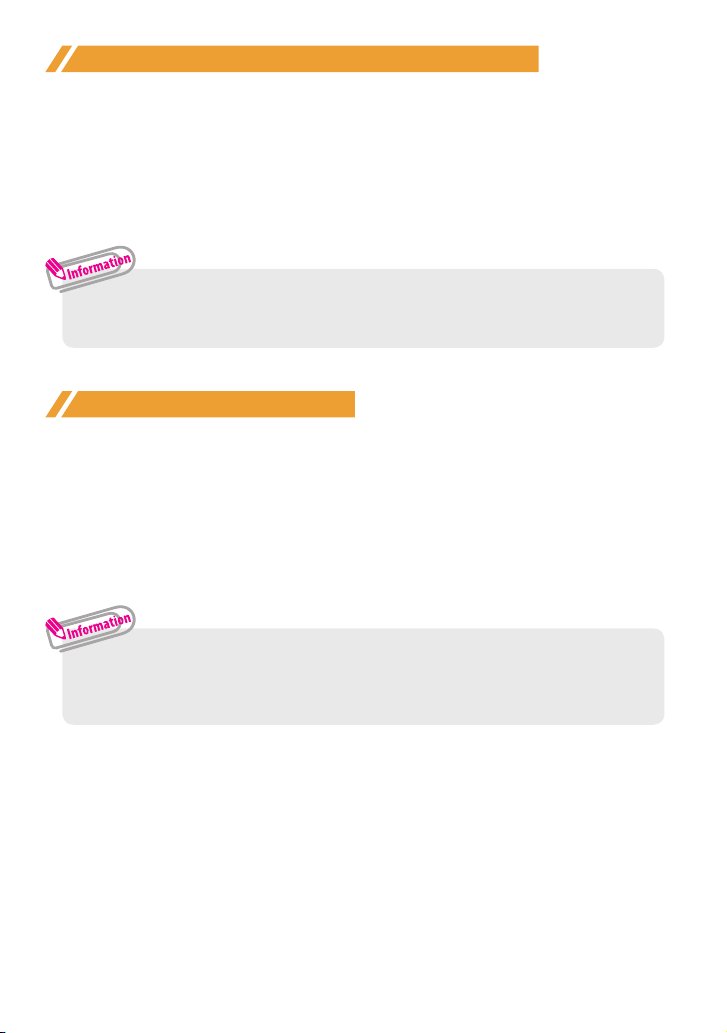
Notifying the other party of your phone number
Set whether to show your phone number (caller ID) on the other party's phone
(display) when making a call.
s "TEL function" s "Dial/Receive setting" s "Caller ID
i
❶
notification" s "Activate/Deactivate"
"ON" or "OFF"
❷
・ If you hear a message requesting your caller ID, make a call again with
Caller ID notification enabled or with 186 prefix.
Making an international call
Use WORLD CALL to make international calls from Japan.
・ You can make calls from overseas. →p.7
010sCountry codesArea code (City code) sOther party's
❶
phone numbersr (voice call) / u (V.phone)
After the call ends,
❷
・ Dial the other party's phone number excluding "0" at the beginning of the
area code (city code). However, to make a call to some countries/areas,
such as in Italy, "0" is required.
y
2
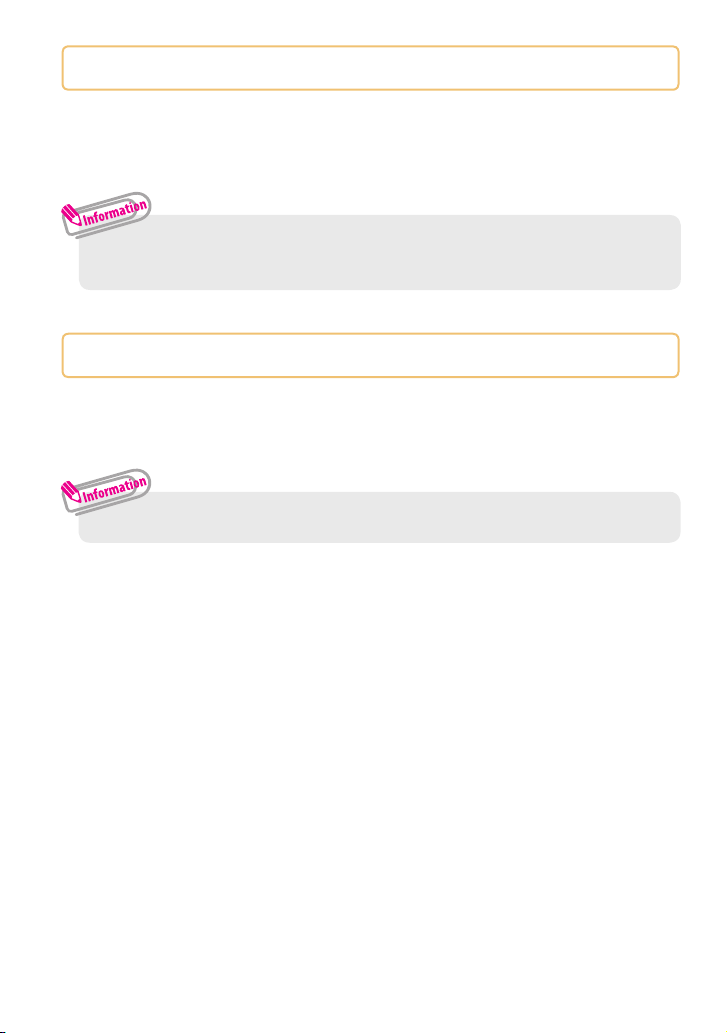
Receiving a call/videophone call
When you receive an incoming call,
❶
After the call ends,
❷
・ When you recei ve an incoming call, the ring ton e sounds and the
illumination flashes.
y
r
Adjusting earpiece volume
s "TEL function" s "Dial/Receive setting" s "In-call
i
❶
setting" s "Volume" sAdjust with
・ During a call, you can adjust the volume with
c
Sa
/ Ss.
3
