Page 1
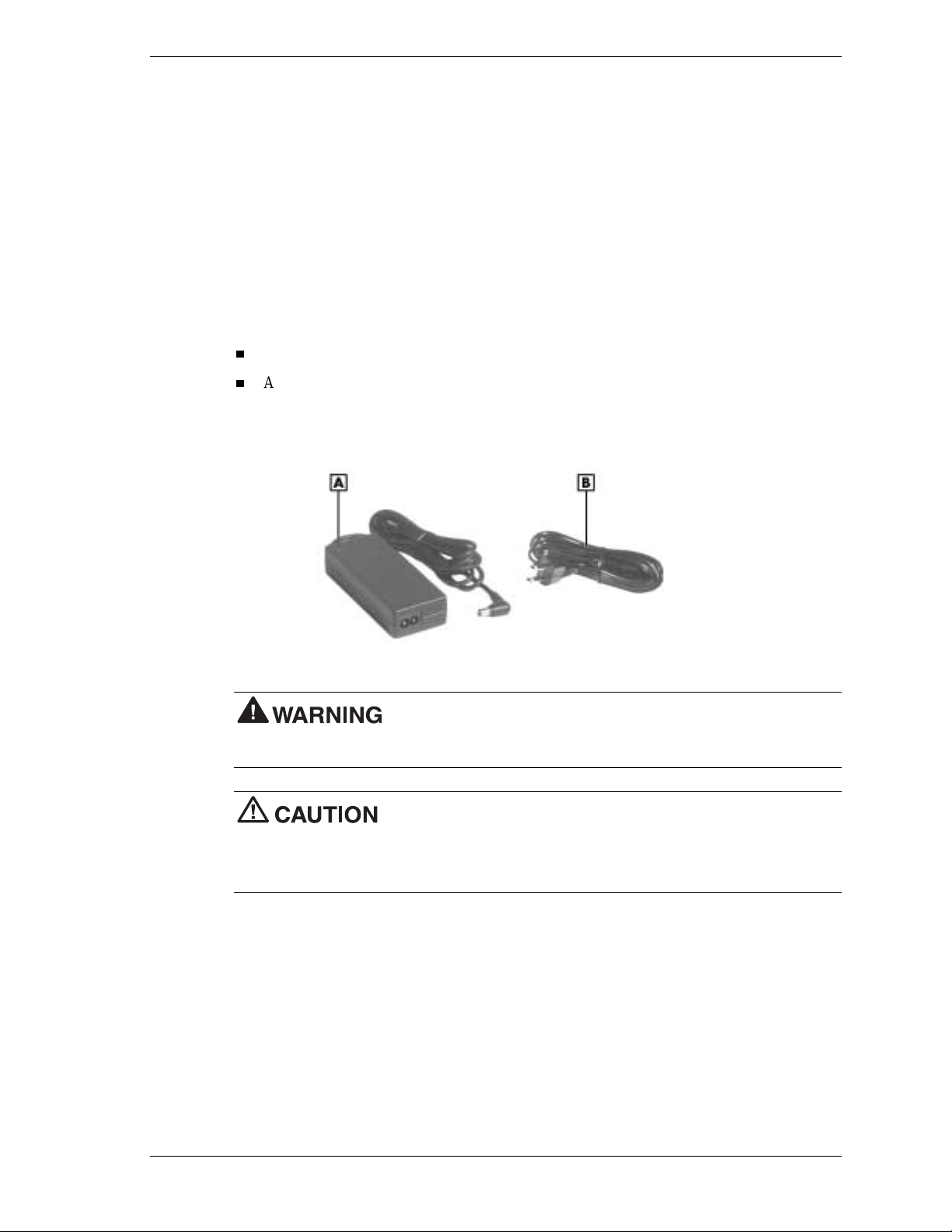
NEC Versa SXi, VX, VXi, and L320
AC Ad a p t e r
Congr atulations on purchasing the NEC Versa® AC adapter! The optional NEC AC adapter kit
(OP-520-73701) is designed for use with the NEC Versa SXi, Versa VX, Versa VXi, and
Versa L320 notebook computers.
The NEC Versa AC adapter allows you to run your NEC Versa system on wall outl et (AC)
power and to simultaneousl y recharge the batter y pa ck ( s ) . Use t he AC adapter wherever there is
an accessible wall outlet.
In addition to this document, your NEC Versa AC adapter kit contains the following items:
AC adapter
AC adapter power cord.
NEC Versa AC adapter
A
– AC Adapter B – AC Adapter Power Cord
Do not attempt to disassemble the AC adapter. The AC adapter has no
user-replaceable or serviceable parts inside. Dangerous voltage in the AC adapter can cause
serious personal injury or death.
The AC adapter for the NEC Versa is intended for use in AC power
sources within the range of 100-240 volts AC and 50-60 Hz.
Only use this AC adapter for an NEC Versa SXi, VX, VXi, or L320 system. Although other AC
adapters may look similar, using them can damage the system.
NEC Versa SXi, VX, VXi, or L320 AC Adapter 1
Page 2
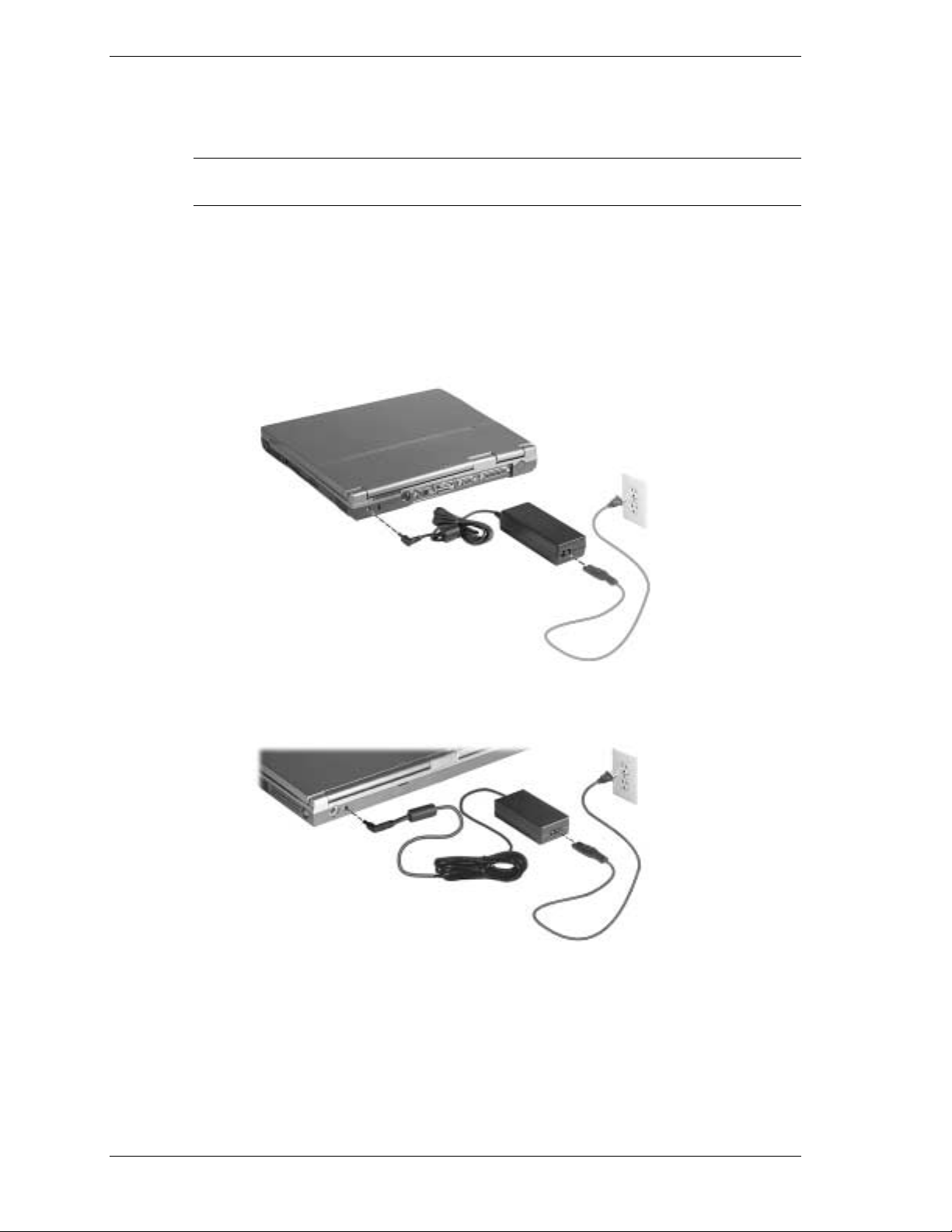
Using the AC Adapter
Connect the AC adapter as follows:
Note
powered on.
1.
2.
When connected, the AC adapter charges the battery whether or not the computer is
Plug on e end of the AC power cord into the A C a da p ter and the other end into a
120- or 240-volt wall outlet.
Connect the AC adapter cord to the power port on your NEC Versa system. See the figur e
appropriate for your system .
Connecting the AC adapter to an NEC Versa SXi system
Connecting the AC adapter to an NEC Versa VX or VXi system
2 NEC Versa SXi, VX, VXi, or L320 AC Adapter
Page 3
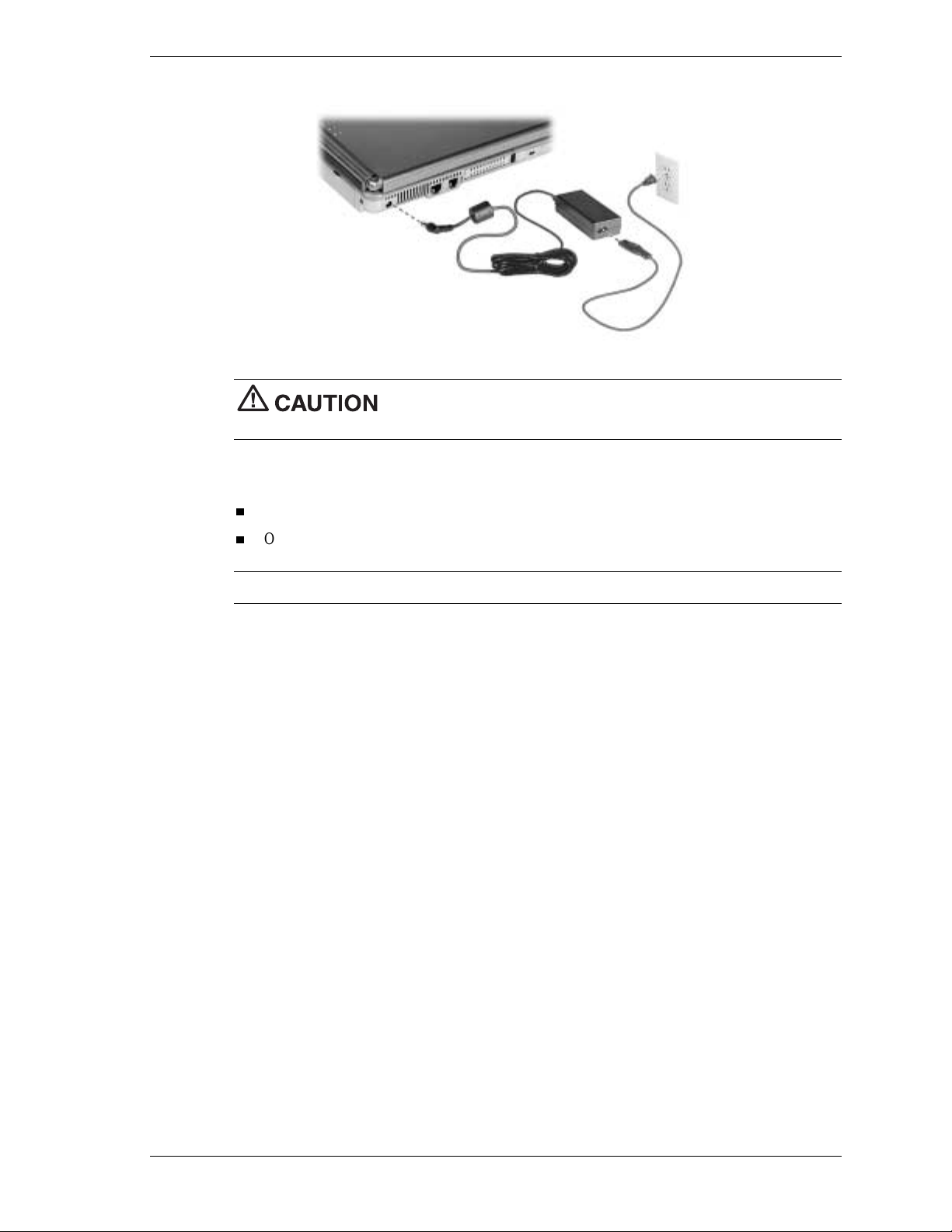
Connecting the AC adapter to an NEC Versa L320 system
the adapter to overheat.
Specifications
Input voltage: 100 to 240 Volts (V) 50 or 60 Hz
Do not cover or place objects on the AC adapter. Doing so can cause
Output voltage: 15.0 V DC, 60 Watt
Note
Information in thi s p u blication is subje ct to ch an ge wit h out notice. NE C is a registe red trad e mark and Vers a is a
U.S. registered trademark of NEC Corporation and/or one or more of its subsidiaries. Both are used under license.
All other trademarks and registered trademarks are the property of their respective owners. Printed in the U.S.A.
©2001 NEC Computers Inc.
Australia, Europe, and Asia use an AC power cord specific to each country's standards.
NEC Versa SXi, VX, VXi, or L320 AC Adapter 3
Page 4

4 NEC Versa SXi, VX, VXi, or L320 AC Adapter
819-200684-001
09/2001
'%&(#%!('
