Page 1
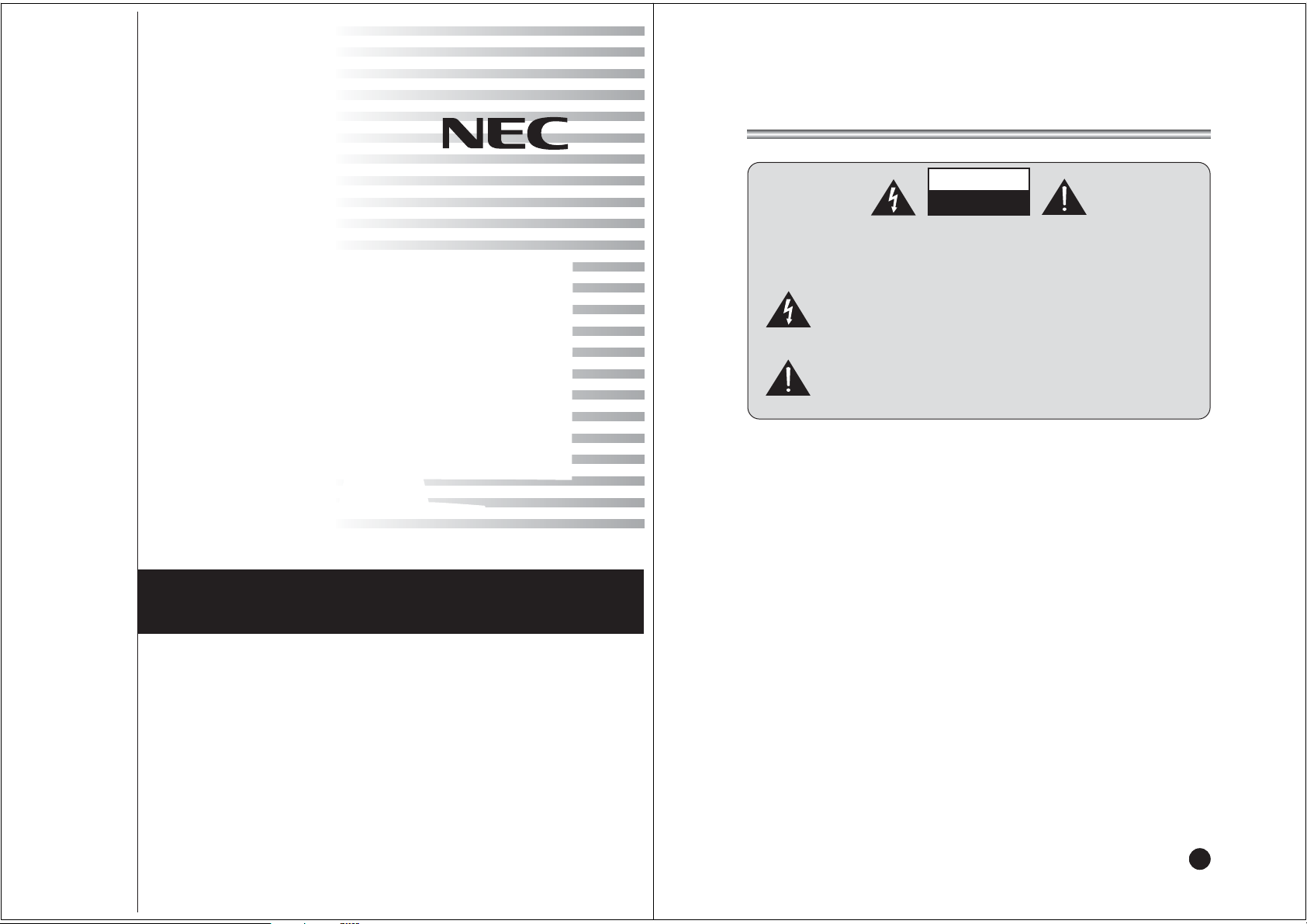
Owner’s Manual
Model:
NLT-17WF
17.1" WIDE TFT LCD TV
/
MONITOR
Warnings
WARNING :
To prevent fire or shock hazard, do not expose the set to rain or moisture. Do not rub
or strike the Active Matrix LCD with anything hard as this may scratch, mar, or
damage the Active Matrix LCD permanently.
The appliance is not intended for use by young children or infirm persons without
supervision.
Young children should be supervised to ensure that they do not play with the
appliance.
CAUTION:
Do not attempt to modify this product in any way without written authorization.
Unauthorized modification could void the user’s authority to operate this product.
Power
This set operates on a DC supply provided by the AC-DC adaptor, the voltage is as
indicated on the label on the back cover. Use only the AC-DC adaptor supplied with
the set and never apply an AC mains to the set directly. The AC-DC adaptor operates
on an AC mains supply, the voltage is as indicated on the label of the AC-DC
adaptor.
a. Connect the DC plug of the AC-DC adaptor to the 12V socket of the set.
b. Connect the AC-DC adaptor and its power cord.
c. Connect the power cord to an AC mains.
In the event of thunderstorms or power cuts, please pull out the mains plug of the
AC-DC adaptor and the aerial plug. Do not allow anything to rest upon or roll over the
power cord, and do not place the set where the power cord is subject to damage.
WARNING
RISK OF ELECTRIC SHOCK
DO NOT OPEN
WARNING :
To reduce the risk of electric shock do not remove cover (or back).
No user serviceable parts inside. Refer servicing to qualified service personnel.
The lightning flash with arrowhead symbol, within an equilateral
triangle, is intended to alert the user to the presence of uninsulated
“dangerous voltage” within the product’s enclosure that may be of
sufficient magnitude to constitute a risk of electric shock to persons.
The exclamation point within an equilateral triangle is intended to
alert the user to the presence of important operating and
maintenance (servicing) instructions in the literature accompanying
the appliance.
223
Page 2
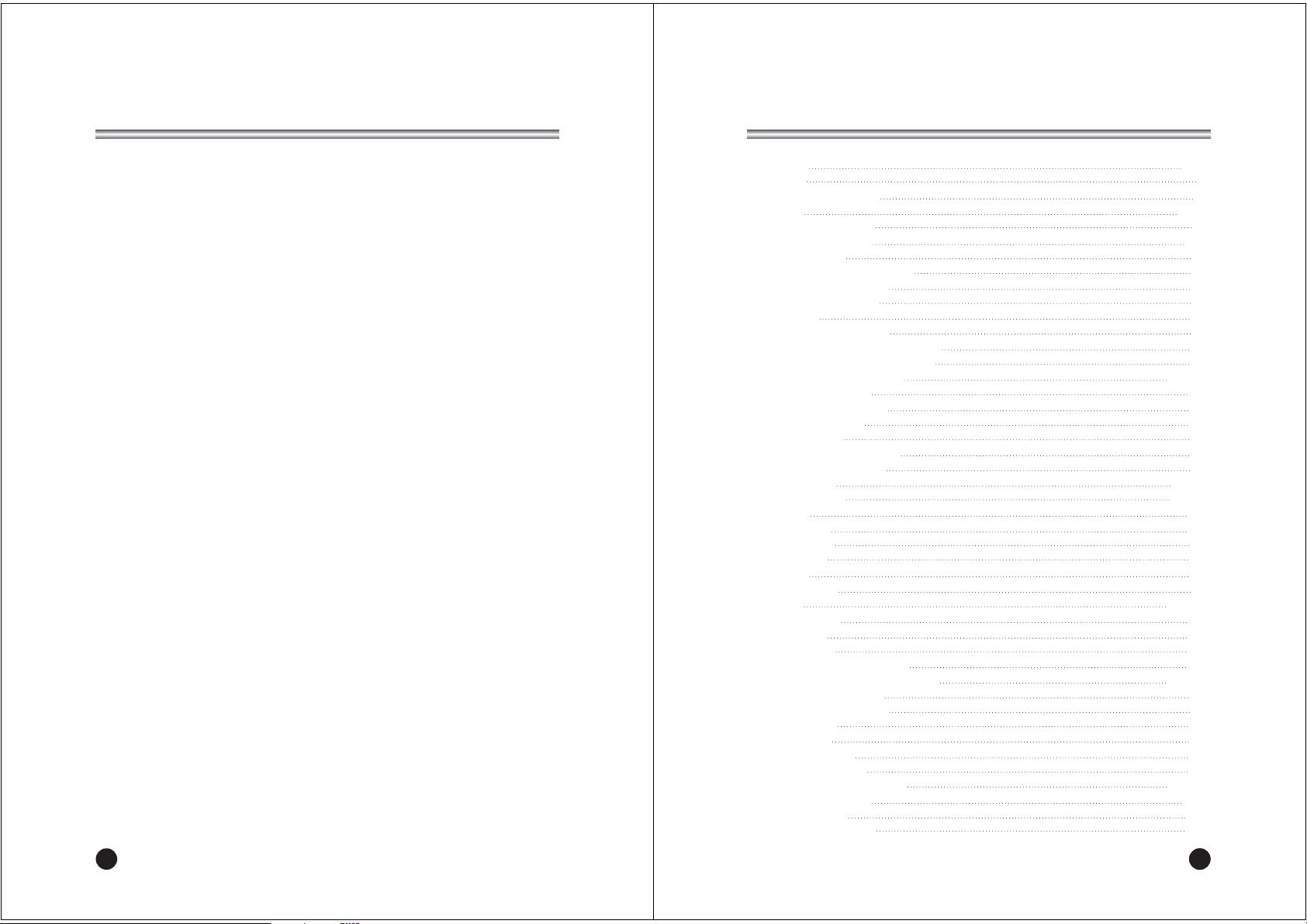
Warnings
4
Service
Never remove the back cover of the TV, this can expose you to high voltage and
other hazards. If the TV does not operate properly, unplug it and call your nearest
NEC Service Centre.
Connect the antenna cable to the connection marked Ant. (on the rear). For best
reception, use an outdoor antenna.
Location
Position your TV so that no bright light or sunlight will shine directly on the screen. Do
not expose the TV to vibration, moisture, dust or heat. Also ensure that the TV is
placed in a position that allows a free flow of air. Do not cover the ventilation
openings on the back cover. You can install the TV on a wall or place it on a table-top
or similar flat surface.
Please ensure the TV is properly supported to prevent falling and causing injury to
children
Cleaning
Unplug the TV before cleaning the face of the LCD Screen. Dust the TV by wiping the
screen and cabinet with a soft, clean cloth. If the screen requires additional cleaning,
use a clean, damp cloth. Do not use liquid or aerosol cleaners.
225
Contents
Warnings 3~4
Contents 5
Supplied Accessories 6
Controls 7~9
Controller of panel 7
Remote controller 8~9
Basic Operation 10
Turning the TV On and Off 10
Programme selection 10
Volume adjustment 10
Q.View 10
Sound mute function 10
On screen Language selection 10
On Screen Menus and Displays 11
Setting up TV Programme 12~14
Auto Programme 12
Manual Programme 13
Programme Edit 14
Picture Control 15
Manual picture control 15
Auto picture control 15
Sound Control 16~17
Other functions 18~19
Clock 18
Blue Back 18
Auto Sleep 19
Childlock 19
Radio 19
Radio Control 20
Teletext 21~22
Text On/Off 21
TOP text 21
FLOF text 21
Special Teletext function 22
External Equipment Connection 23~24
Antenna connection 23
COMPONENT inputs 23
DTV Inputs 23
A/V Inputs 24
S-VIDEO Input 24
Headphone jack 24
Connecting PC as monitor 25~28
Product specification 29
Troubleshooting 30
NEC Service Centres 31
Before operating the set, please read this manual carefully.
Page 3
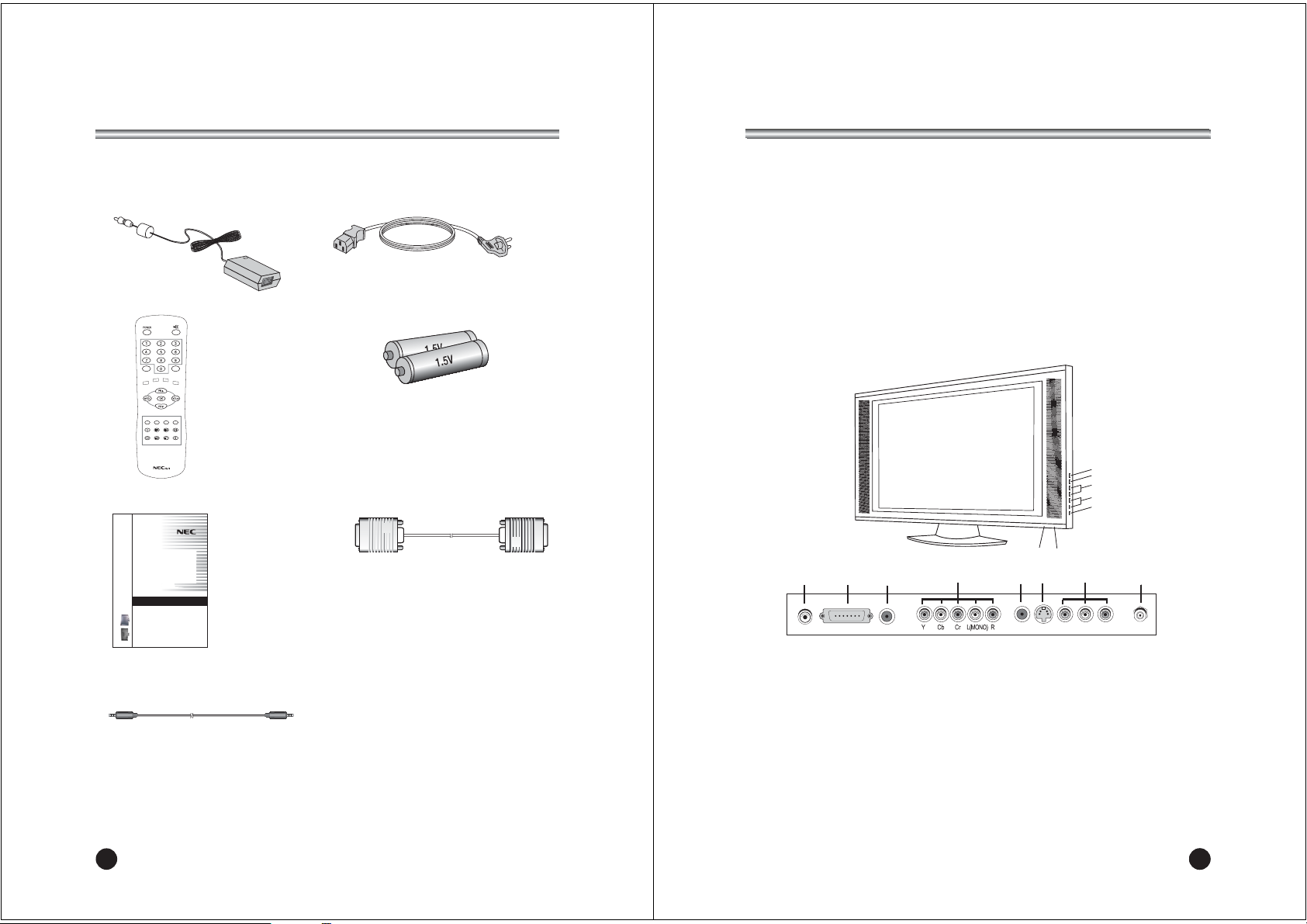
6
Supplied Accessories
L Make Sure the following accessories are provided with Product.
1. AC/DC adaptor
3. Remote controller
5. Owner’s manual
6. PC IN cable
7. PC Audio IN cable
4. Batteries (type AAA)
2. AC Cord
227
Controls
1. DC12V IN
2. PC/DTV INPUT
3. PC AUDIO IN
Connect the audio cable from the PC AUDIO IN of the set.
4. COMPONENT
5. HEADPHONE OUT
Connect a headphone to this socket.
6. S-VIDEO IN
Connect the output of an S -VIDEO VCR to the S-VIDEO input.
Connect the audio outputs of an S-VIDEO VCR to the AV-IN audio inputs.
7. A/V-IN
Connect the Audio/Video outputs of external equipment to these inputs.
8. ANT. (Antenna input)
1. ON/OFF Switches TV set on or off.
2. MENU
Displays a menu.
3. + PR - (Programme Up/Down)
Selects a programme or a menu item.
4. + VOL - (Volume Up/Down)
Adjusts the volume./ Adjusts menu settings.
5. TV/AV Selects TV, COMPONENT, VIDEO, S-VIDEO, RADIO(Only when the set is
Radio On.) or PC mode. / Clears the menu from the screen.
6. Power Indicator
Illuminates in red when the TV is in standby mode./ Illuminates in green when the
TV is switched on. Illuminates in amber and blinks when the power save mode
(only PC mode).
7. Remote control sensor
Accepts the IR signal of remote controller.
1
2
5
7
6
3
4
MENU
SLEEP Q.VIEW
I/II LIST
PC/
PSM SSM ARC/
TEXT
SIZE HOLD INDEX
REVEAL
UPDATE TIME
TV/AV
*
*
MIX
MONITOR
/
Model:
Owner’s Manual
17.1" WIDE TFT LCD TV
NLT-17WF
1 2 3 4 5 6 7 8
Page 4
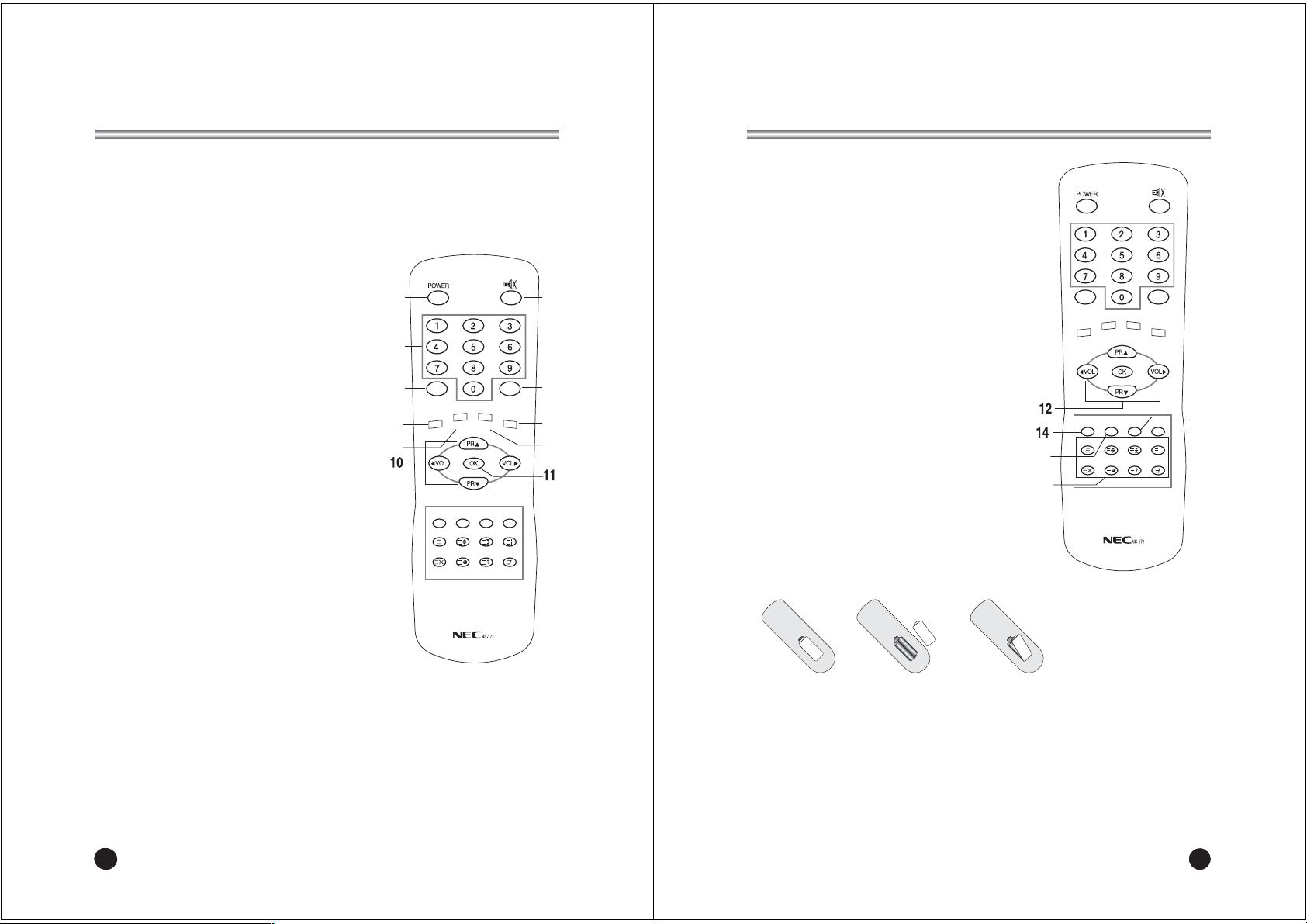
22
Controls
All the functions can be controlled with the remote controller. Some functions can
also be adjusted with the buttons on the side panel of the set.
Remote controller
Before you use the remote controller, please install the batteries.
1. POWER
Turns the TV on from standby or off to standby mode.
2. MUTE
Turns the sound on and off.
3. NUMBER buttons
Selects programme numbers.
4. TV/AV
Selects TV, COMPONENT, VIDEO, S-VIDEO,
RADIO(Only when the set is Radio On.), PC or DTV mode.
Clears the menu from the screen.
5. MENU
Displays a main menu.
6. LIST
Displays the programme list menu.
7. I/II
Selects the language during dual language broadcast.
Selects the sound output.
8. SLEEP
Sets the sleep timer.
9. Q.VIEW
Returns to the previously viewed programme.
10. PRxy (Programme Up/Down)
Selects next programme or a menu item.
11. OK
Accepts your selection or displays the current mode.
8
229
Controls
→→
Battery installation
uInserting batteries
1. Remove the battery cover by pulling it upward
in the direction shown by the arrow.
2. Insert the batteries with correct polarity ( "+" to "+",
and "-" to "-" ).
3. Replace the battery compartment cover.
* Install two high-quality 1.5V "AAA" alkaline batteries. Don't mix old batteries with
new batteries.
*Remove batteries when you won't use the remote controller for a long time. Liquid
leakage from old batteries may cause operation failure.
uNotes for using remote controller
• Make sure there are no objects between the remote controller and its sensor.
• Don't place the remote control near a heater or in damp place. Strong impact to the
remote control may cause operation failure.
• Signal from the remote control may be disturbed by sun light or other bright light. In
this case, darken the room or move the TV.
12. VOLÏq (Volume Up/Down)
Adjusts the sound level. Adjusts menu settings.
13. PC/
*
Selects the PC mode.
14. PSM (Picture Status Memory)
Recalls your preferred picture setting
15. SSM (Sound Status Memory)
Recalls your preferred sound setting
16. ARC/
*
You can watch TV in various picture formats; 16:9,
14:9, 4:3, Auto, 16:9 Zoom, 14:9 Zoom, 4:3 Zoom.
Repeatedly press the ARC/*button to select your
desired picture format.
Note. 16:9 and 4:3 in PC mode are available.
17. TELETEXT buttons
These buttons are used for Teletext.
For further details, see the ‘Teletext’ section.
1
3
5
MENU
7
I/II LIST
8
TV/AV
SLEEP Q.VIEW
PSM SSM ARC/
TEXT
UPDATE TIME
PC/
*
SIZE HOLD INDEX
MIX
REVEAL
*
2
MENU
SLEEP Q.VIEW
I/II LIST
TV/AV
4
6
9
15
PSM SSM ARC/
TEXT
UPDATE TIME
PC/
*
SIZE HOLD INDEX
REVEAL
13
*
16
MIX
17
Page 5
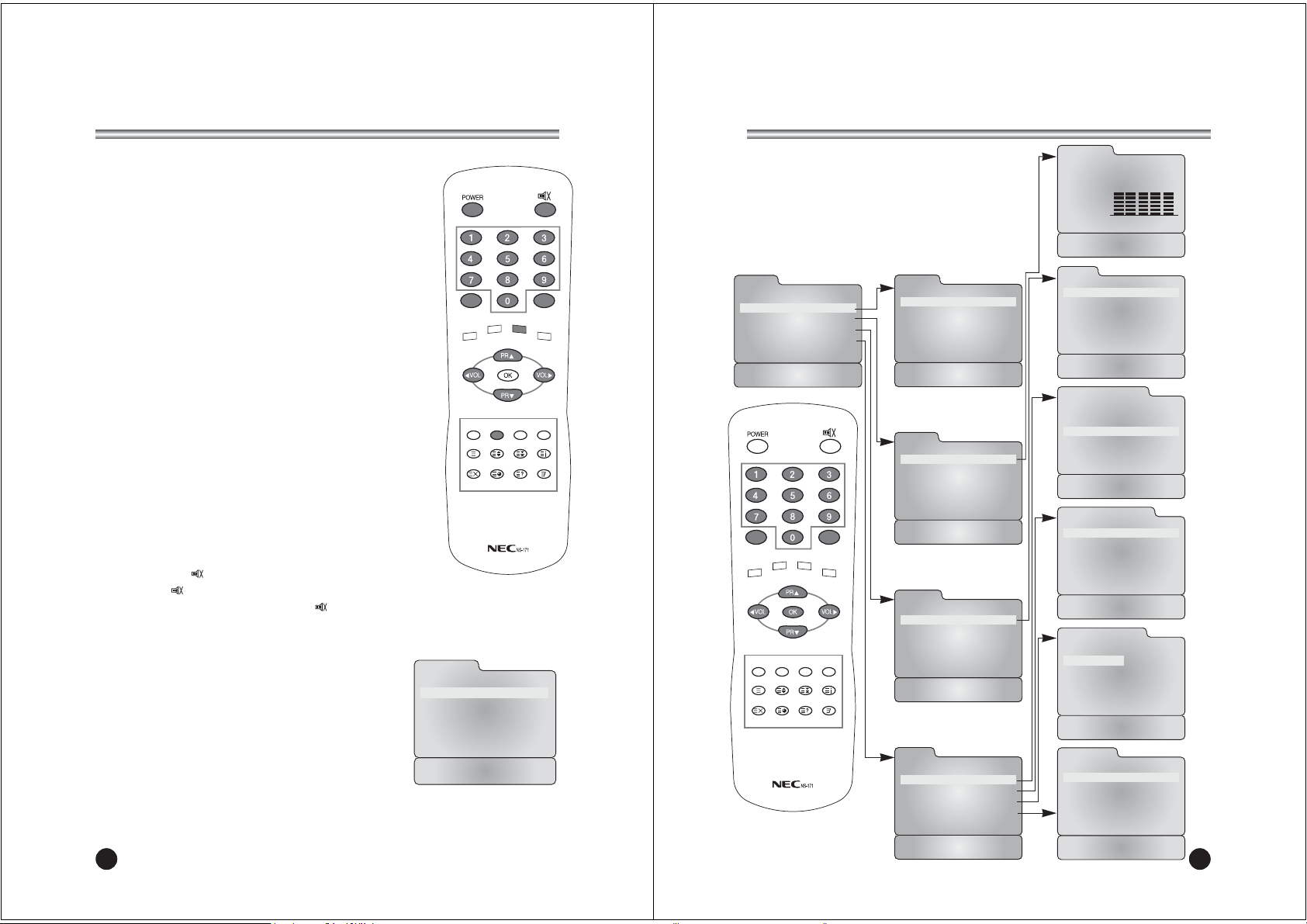
22
Turning the TV On and Off
Standby Setup: The AC-DC adapter and the AC power cord
must be set up and connected to have the TV in standby mode
ready to be turned on. Press the ON/OFF button on the side
panel of the TV to go into standby mode.
1. If the TV is in standby mode, press the POWER button
on the remote controller or the TV itself to turn the TV on.
2. Press the Power button again on the remote controller or
the ON/OFF button the TV itself to turn the TV off.
Note : If the TV is on and the POWER button is pressed to turn
the TV off, the TV goes into standby mode.
Programme selection
You can select a Programme number with the PRxy button
or NUMBER buttons.
Volume adjustment
Press the VOLÏq button to adjust the sound level.
Quick view
Press the Q.VIEW button to view the last channel you were
watching.
Sound mute function
Press the MUTE( ) button. The sound is switched off and the
mute display appears.
To cancel mute mode, press the MUTE( ) button again,
VOLÏq or SSM button.
On screen menu language selection
The menu can be displayed on the screen in desired
language. First, select your language.
1. Press the MENU button.
2. Select the Setup menu, then press VOLÏqbutton.
3. Select the Language menu, then press
VOLÏqbutton.
4. Press the PRxy button to select your desired
language.
5. Press the TV/AV button.
All the on screen displays will appear in the selected
language.
Basic Operation
10
Position :
ƇƉ
Back : MENU Exit :TV/AV
Language
English
Deutsch
Français
Español
Italiano
2211
On Screen Menus and Displays
Auto Programme
System BG
Start
Position :
ƇƉ
Back : MENU
Adjust :
ȖȘ
Exit : TV/AV
Position :
ƇƉ
Back : MENU Exit : TV/AV
Language
English
Deutsch
Français
Español
Italiano
Clock
Clock --:
--
Off Time
--:--
Off
On Time
--:--
Off
On Programme 1
Position :
ƇƉ
Back : MENU
Adjust :
ȖȘ
Exit : TV/AV
Manual Programme
Programme 1
Channel 69
Table V/UHF
System BG
Search
ȘȘȘ
Memorize
Name
-----
Position :
ƇƉ
Back : MENU
Adjust :
ȖȘ
Exit : TV/AV
MENU
Picture Ș
Sound Ș
Special Ș
Setup Ș
Position :
ƇƉ
Next :
ȖȘ
Exit : TV/AV
Setup
Auto Programme Ș
Manual Programme Ș
Programme Edit Ș
Language Ș
Position :
ƇƉ
Back : MENU
Next :
ȖȘ
Exit : TV/AV
Picture
Contrast 90
Brightness 75
Colour 75
Sharpness 60
Position :
ƇƉ
Back : MENU
Adjust :
ȖȘ
Exit : TV/AV
Sound
Equalizer Ș
Balance 0
AVL Off
Surround Off
Sound Mode MONO
Position :
ƇƉ
Back : MENU
Next :
ȖȘ
Exit : TV/AV
Special
Clock Ș
Blue Back Off
Auto Sleep Off
Childlock Off
Radio Off
ARC 16:9
Position :
ƇƉ
Back : MENU
Next :
ȖȘ
Exit : TV/AV
Programme Edit
P00
-----
P05
-----
P01
-----
P06
-----
P02
-----
P07
-----
P03
-----
P08
-----
P04
-----
P09
-----
ƅDelete ƅName
ƅMove ƅSkip
Position :
ƇƉȖȘ
Back : MENU Exit : TV/AV
Equalizer
Flat
Music
Movie
Speech
User
Position :
ƇƉ
Back : MENU Exit : TV/AV
0.1 0.5 1.5 5.0 10KHz
1. Press the MENU button to display main menu.
2. Press the PRxy button to select menus-Picture,
Sound, Special, Setup.
3. Adjust each menu with the VOLÏq button.
4. Press the MENU button to return to preceding
menu.
5. Press the TV/AV button to finish adjusting menu.
MENU
SLEEP Q.VIEW
I/II LIST
PSM SSM ARC/
TEXT
SIZE HOLD INDEX
UPDATE TIME
PC/
REVEAL
TV/AV
*
*
MIX
MENU
SLEEP Q.VIEW
I/II LIST
PSM SSM ARC/
TEXT
UPDATE TIME
TV/AV
PC/
*
SIZE HOLD INDEX
MIX
REVEAL
*
Page 6

Setting up TV Programme
Once you have preset the programmes, you will be able to
use the PRxy or NUMBER buttons to scan the
programmes you programmed.
Programmes can be tuned using automatic or manual
modes.
Auto Programme
All programmes that can be received are stored by this
method. It is recommended that you use Auto programme
during installation of this set.
1. Press the MENU button.
2. Select the Setup menu, then press VOLÏqbutton.
3. Select the Auto Programme menu, then press
VOLÏqbutton.
4. Press the PRxy button to select System.
5. Select a TV system with the VOLÏq button;
BG : (Germany/Asia/M.East/Africa/Australia)
I : (UK/Hong Kong/South Africa)
DK : (CIS/China/East Europe)
M : (USA/Korea/Philippines)
6. Select Start, then press VOLÏqbutton
start Auto Programme.
7. Press the MENU button to stop Auto programme
8. Press the TV/AV button to return to normal TV
viewing.
12
Auto Programme
System BG
Start
Position :
ƇƉ
Back : MENU
Adjust :
ȖȘ
Exit : TV/AV
2213
Setting up TV Programme
Manual Programme
Manual Programme lets you manually tune and arrange
the programmes in whatever order you desire. Also you
can assign a programme name with 5 characters to each
programme number.
1. Press the MENU button.
2. Select the Setup menu, then press VOLÏqbutton.
3. Select Manual Programme menu, then press
VOLÏqbutton.
4. Select a programme with the VOLÏq button or
number buttons.
5. Press the PRxy button to select Channel menu.
6. Press the VOLÏq button or directly number buttons
to select a Channel.
7. Press the PRxy button to select the Table menu.
8. Press the VOLÏq button to select V/UHF or Cable
as required.
9. Select a TV system with the VOLÏq button.
BG : (Germany/Asia/M.East/Africa/Australia)
I : (UK/Hong Kong/South Africa)
DK : (CIS/China/East Europe)
M : (USA/Korea/Philippines)
10. Press the PRxy button to select Search menu.
When you press the VOLÏq buttons, the TV changes
programmes in sequence.
You will see all the programmes that the TV has
memorized. You will not see programmes that were
either erased or not memorized.
11. Press the PRxy button to select Memorize menu.
12. Press the VOLÏq button to store it.
13. Press the MENU button to return to prior menu.
14. Press the TV/AV button to return to normal TV
viewing.
Manual Programme
Programme 1
Channel 69
Table V/UHF
System BG
Search
ȘȘȘ
Memorize
Name
-----
Position :
ƇƉ
Back :MENU
Adjust :
ȖȘ
Exit : TV/AV
MENU
SLEEP Q.VIEW
I/II LIST
PSM SSM ARC/
TEXT
UPDATE TIME
TV/AV
PC/
*
SIZE HOLD INDEX
MIX
REVEAL
MENU
SLEEP Q.VIEW
I/II LIST
*
PSM SSM ARC/
TEXT
UPDATE TIME
TV/AV
PC/
*
SIZE HOLD INDEX
MIX
REVEAL
*
Page 7

Setting up TV Programme
Deleting a programme
1. Select a programme to be deleted with the PRxy or VOLÏq button.
2. Press the RED button once. The selected programme is deleted, all the
following programme is shifted up one position.
Naming a programme
1. Select a programme to be named with the PRxy or VOLÏq button.
2. Press the GREEN button. Then it display as below.
3. Press the PRxy button repeatedly to edit programme name.
You can use the numeric 0 to 9, the alphabet A to z(capital
and small letters.) a blank and -. With the VOLÏq button,
you can select in the opposite direction.
4. Press the OK button to store it.
5. Press the MENU button to return to prior menu.
6. Press the TV/AV button to return to normal TV viewing.
Moving a programme
1. Select a programme to be moved with the PRxy or
VOLÏq button.
2. Press the YELLOW button.
3. Move the programme to desired programme number with
the PRxy or VOLÏq button.
4. Press the YELLOW button again to release this function.
Skipping a programme number
1. Select a programme number to be skipped with the PRxy
or VOLÏq button.
2. Press the CYAN button. The skipped programme turns to blue.
3. Press the CYAN button again to release the skipped programme.
Programme Edit
This function enables you to delete or skip the stored
programmes.
Also you can move some programmes to other
programme numbers or insert a blank programme data into
the selected programme number.
1. Press the MENU button.
2. Select the Setup menu, then press VOLÏqbutton.
3. Press the PRxy button select Programme Edit menu,
then press VOLÏqbutton.
4. Select the programme name to edit with the PRxy and VOLÏq button.
Note: When a programme number is skipped it means that you will be unable to
select it using the PRxy button during normal TV viewing. If you want to
select the skipped programme, directly enter the programme number with the
NUMBER buttons or select it in the Programme Edit.
14
Programme Edit
P00
-----
P05
-----
P01
-----
P06
-----
P02
-----
P07
-----
P03
-----
P08
-----
P04
-----
P09
-----
ƅDelete ƅName
ƅMove ƅSkip
Position :
ƇƉȖȘ
Back : MENU Exit : TV/AV
Edit Name
Ƈ
Station P01
-----
Ɖ
Adjust :
ƇƉȖȘ
Back : MENU
Confirm: OK
Exit :TV/AV
Note. In PC mode, PSM function isn’t available.
2215
Picture Control
You can adjust picture Contrast, Brightness, Colour, Sharpness and Tint(only in
NTSC mode) to the levels you prefer.
Auto Picture Control
*The Picture options - Dynamic, Standard, Mild and Game
are programmed for good picture reproduction
at the factory and cannot be changed.
PSM (Picture Status Memory)
1. Press the PSM button.
2. Press the PSM button repeatedly to select [PSM].
Each press of the button changes the screen display as
below.
Dynamic ؋ Standard ؋ Mild ؋ Game ؋ User
• Dynamic : Vivid Picture Appearance
• Standard : Standard Picture Appearance
• Mild : Softer Picture Appearance
• Game : External Video Game Picture Setup
• User : Manual Picture Setup
Selected Item
Contrast
Brightness
Colour
Sharpness
Setting Change
More darkness VOLÏ 0~100 qVOL More light
Less bright VOLÏ 0~100 qVOL More bright
Lower color intensity VOLÏ 0~100 qVOL Higher color intensity
Soft picture VOLÏ 0~100 qVOL Sharp picture
Picture
Contrast 90
Brightness 75
Colour 75
Sharpness 60
Position :
ƇƉ
Back : MENU
Adjust :
ȖȘ
Exit : TV/AV
Manual Picture Control
1. Press the MENU button.
2. Select the Picture menu, then press VOLÏqbutton.
3. Press the PRxy button select a picture item.
4. Press the VOLÏq button to adjust the picture
condition as you want.
5. Press the TV/AV button to store for the picture User.
(*TINT menu only appears at NTSC signal)
SLEEP Q.VIEW
PC/
*
SIZE HOLD INDEX
REVEAL
TV/AV
MIX
MENU
I/II LIST
PSM SSM ARC/
TEXT
UPDATE TIME
MENU
SLEEP Q.VIEW
I/II LIST
PSM
TEXT
*
UPDATE TIME
TV/AV
PC/
SSM ARC/
*
SIZE HOLD INDEX
MIX
REVEAL
*
Page 8

Sound Control
You can select your preferred sound setting; Flat, Music,
Movie or Speech. You can also adjust the sound
frequency of equalizer, balance. If you switch AVL to on,
the set automatically keeps on an equal volume level even
if you change programmes.
1. Press the MENU button.
2. Select the Sound menu, then press VOLÏqbutton.
3. Press the PRxy button to select the desired
sound item; Equalizer, Balance, AVL, Surround or
Sound Mode.
4. Press the VOLÏq button to make desired
adjustment.
5. Press the VOLÏq button in Equalizer to set the
Equalizer.
16
6. Press the PRxy button to select your preferred
setting ; Flat, Music, Movie, Speech or User.
To set the Equalizer User.
a. Select User by pressing the PRxy button.
b. Select a sound band by pressing the VOLÏq
button.
c. Make appropriate sound level with the PRxy
button.
d. Press the MENU button to return to preceding
menu.
7. Press the PRxy button to the Balance menu.
8. Select the Balance menu with the VOLÏq button
and adjust the balance of speaker.
9. Select the AVL(Automatic Volume Leveler) menu
ON or OFF.
10.Select the Surround menu On or Off.
11.Select the Sound Mode menu.
If the sound quality is poor while you are watching a programme broadcast in
Stereo, select MONO with the VOLÏq button. Press the VOLÏq button to
switch between MONO and STEREO.(Please note that it works only when the
broadcast is done in stereo).
If a programme is received in two language(dual language), you can switch to
DUALм or DUALн by pressing the VOLÏq button repeatedly.
DUALм sends the primary broadcast language to the loudspeakers.
DUALн sends the secondary broadcast language to the loudspeakers.
Sound
Equalizer Ș
Balance 0
AVL Off
Surround Off
Sound Mode MONO
Position :
ƇƉ
Back : MENU
Next :
ȖȘ
Exit : TV/AV
Equalizer
Flat
Music
Movie
Speech
User
Position :
ƇƉ
Back : MENU Exit : TV/AV
0.1 0.5 1.5 5.0 10KHz
Sound Control
2217
Auto Sound Control
* The sound Flat, Music, Movie and Speech are
programmed for good sound reproduction at the factory
and cannot be changed.
SSM (Sound Status Memory)
1. Press the SSM button.
2. Press the SSM button repeatedly to select.
Each press of the button changes the screen display
as below.
Flat ؋ Music ؋ Movie ؋ Speech ؋ User
• Choose Flat for the standard factory settings.
• Choose Music when watching music video or
concerts.
• Choose Movie when watching movies.
• Choose Speech when watching a show that is
mostly dialogue.
• Choose User to recall your personalized settings.
MENU
SLEEP Q.VIEW
I/II LIST
PSM SSM ARC/
TEXT
UPDATE TIME
TV/AV
PC/
*
SIZE HOLD INDEX
MIX
REVEAL
*
MENU
SLEEP Q.VIEW
I/II LIST
PSM SSM ARC/
TEXT
UPDATE TIME
TV/AV
PC/
*
SIZE HOLD INDEX
MIX
REVEAL
*
Page 9

18
Other functions
You can control other functions; Clock, Blue Back, Auto
Sleep, Childlock, Radio, ARC and SLEEP TIMER menu.
Clock
Setting the clock is necessary in order to use the various
timer features of the TV. You can set automatic TV On or
Off time.
1. Press the MENU button.
2. Press the PRxy button to select the Special menu.
Then press the VOLÏq button.
3. Press the VOLÏq button to select Clock menu.
4. Setting the clock
Press VOLÏq, to select hour & minutes. Press PRxy to
select the number between 00:00 …23:59) (Hours:Minutes)
After setting the time, press VOLÏquntil the red letters
disappear.
5. OFF time
Select the OFF time by pressing PRxy. Press VOLÏq, to
select hour/minutes. Press PRxy to select the number
between 00:00 …23:59) (Hours:Minutes).
Select ON/OFF, to turn the OFF TIME On/Off
After setting the OFF time, press VOLÏq until the red
letters disappear..
6. ON TIME
Select the ON time by pressing PRxy. Press VOLÏq, to
select hour & minutes. Press PRxy to select the number
between 00:00 …23:59) (Hours:Minutes) .
Select ON/OFF, to turn the ON TIME On/Off
After setting the ON time, press VOLÏq until the red letters
disappear.
7. ON Programme
Select the ON Programme by pressing PRxy. Press
VOLÏq to change the programme number. This programme
number will be the first programme displayed after setting
the ON TIME.
8.Press the TV/AV button to return to normal TV viewing.
Note. The present time must be set for using the Clock function.
Blue Back
If no signal is being received or the signal is very weak, a blue screen automatically
replaces the noisy picture background.
If you wish to continue viewing the poor picture, you must select the Blue Back
On.(Pressing the VOLÏq button will alternate between “On” and “Off”.)
Special
Clock Ș
Blue Back Off
Auto Sleep Off
Childlock Off
Radio Off
ARC 16:9
Position :
ƇƉ
Back : MENU
Next :
ȖȘ
Exit : TV/AV
Clock
Clock
--:--
Off Time
--:--
Off
On Time
--:--
Off
On Programme 1
Position :
ƇƉ
Back : MENU
Adjust :
ȖȘ
Exit :TV/AV
Other functions
Auto Sleep
If you select Auto Sleep On the set will automatically switch
itself to standby mode approximately ten minutes after a TV
Channel stops broadcasting.
1. Press the MENU button.
2. Select the Special menu, then press VOLÏqbutton.
3. Press the PRxy button to select Auto Sleep.
4. Press the VOLÏq button to select On.
5. Press the TV/AV button to return to normal TV viewing.
Note. If the set connects with the external input source in
the middle of a lapse of 10 minutes after a TV channel stops
broadcasting, Auto Sleep function is automatically canceled.
Childlock
Childlock menu is necessary in order to disable the buttons
on the side panel of the set. Especially it is useful to prevent
unauthorized viewing.
1. Press the PRxy button to select Childlock.
2. Press the VOLÏq button repeatedly to select On or Off.
* When the setting is Childlock On, the buttons on the side
panel of the set is disabled, except ON/OFF button.
* When the setting is Childlock Off, the buttons on the side
panel of the set is enabled.
Radio
You can listen to radio with the set.
1. Press the MENU button.
2. Press the PRxy button to select the Special menu.
Then press the VOLÏq button.
3. Press the PRxy button to select Radio.
4. Press the VOLÏq button to select Radio On or Off.
Note. When the setting is On, you can adjust radio function in radio mode. (see page 20)
ARC (Aspect Ratio Control)
You can watch TV in various picture formats; 16:9, 14:9, 4:3, Auto, 16:9 Zoom, 14:9
Zoom, 4:3 Zoom.
Repeatedly press the ARC/*button to select your desired picture format.
16:9
You can enjoy the cinema or general TV programme through the 16:9 mode.
The screen 16:9 is viewed just like that but the screen 4:3 is magnified to the left and
right so that the screen 16:9 is full.
14:9
You can enjoy the picture format of 14:9 or general TV programme through the 14:9 mode.
The screen 14:9 is viewed just like that the screen 4:3 is magnified to the upper/lower
and left/right.
4:3 This picture format is 4 to 3 of general TV.
Auto When your set receives the wide screen signal, it will be automatically changed to
the picture format to be sent.
16:9 Zoom Magnifies the size of the picture on screen 16:9.
14:9 Zoom Magnifies the size of the picture on screen 14:9.
4:3 Zoom Magnifies the size of the picture on screen 4:3.
Note. In Zoom mode, you can adjust the position of the picture with PRxy button.
(It’s possible when the ARC information is displayed on screen.)
SLEEP TIMER
Set the timer for the TV to turn off at the preset time automatically.
Press the SLEEP button on the remote control.
The number on the screen changes from
0-> 15->30->60->0
19
MENU
SLEEP Q.VIEW
I/II LIST
PSM SSM ARC/
TEXT
UPDATE TIME
TV/AV
PC/
*
SIZE HOLD INDEX
MIX
REVEAL
*
SLEEP Q.VIEW
PC/
*
SIZE HOLD INDEX
REVEAL
TV/AV
MENU
I/II LIST
PSM SSM ARC/
TEXT
UPDATE TIME
*
MIX
Page 10

Radio Control
20
This function is possible only when the set is in Radio mode.(Radio mode is displayed
when the Setting for special menu is radio On.)
1. Use TV/AV button on remote controller to select
Radio mode.
2. Press the MENU button to set Radio Setup menu.
3. Press the VOLÏq button repeatedly to select
Mode Auto or Manual.
* When the Radio Setup Mode is Auto, only the
programmes stored in memory are selected.
* When the Radio Setup Mode is Manual, all frequencies
are selected.
If you press the PR button to select programme
4. Press the PRxy button select Frequency.
Then press the VOLÏq button repeatedly to tune in the
desired station manually. If you press the VOLÏq button
continually above 2 seconds, It automatically changes
present frequency into next frequency.
5. Press the PRxy button to select Programme.
Then press the VOLÏq button repeatedly to select
programme.
6. Press the PRxy button to select memorize. If you want
to memorize this radio setup, press the VOLÏq button.
7. Press the PRxy button to select Delete. Select Off
with the VOLÏq button to delete the station.
8. Press the PRxy button to
select Auto Programme.
9. Press the VOLÏq button
repeatedly to automatically
scans and tunes to the next
available station.
10. Press the PRxy button to
select Off Time.
Then press the VOLÏq
button repeatedly to select
Off, 5, 10, 30(minutes).
11. Press the PRxy button to
select
Edit Name.
Then press the VOLÏq
button to edit radio name.
12. You can assign a radio name with 8 characters.
Press the PRxy button repeatedly. You can use the
numeric 0 to 9, the alphabet A to z(capital and small letters.) and a blank.
With the VOLÏq button, you can select in the opposite direction.
13. Press the MENU button to return to prior menu.
14. Press the TV/AV button to exit. Then the radio setting
condition is displayed.
Radio Setup
Mode Auto
Frequency 87.50 MHz
Programme 1
5MUWZQbM
Delete
Auto Programme Ș
7NN<QUM 7NN
Edit Name Ș
6IUM
Position :
ƇƉ
Adjust :
ȖȘ
Exit : TV/AV
Radio Auto Programme
Start
Back : MENU
Start :
ȖȘ
Exit : TV/AV
Radio Name Edit
Ƈ
Station P01
-------
Ɖ
Adjust :
ƇƉ ȖȘ
Back : MENU
Confirm : OK
Exit : TV/AV
Note. If you want to listen to the radio in the PC mode, the ANT. Jack must be
connected to the antenna input of the set.
OFF time in the radio means the LCD back light will be OFF, but the radio will
still be running.
2221
TELETEXT
TEXT On/Off
1. Press TEXT button once, displays the Teletext pages.
If you press the TEXT button twice, the teletext pages
and the TV picture are concurrently displayed on both
sides of the screen.
2. Press MIX button once more, displays the Teletext
pages superimposed on the TV picture.
3. Press the TEXT button to switch off Teletext once
more, Text mode is off, and TV mode appears.
TOP text
The user guide displays four fields-red, green, yellow and
blue at the bottom of the screen. The yellow field denotes
the next group and the blue field indicates the next block.
Group/block/page selection
1. With the BLUE button you can progress from block to
block.
2. Use the YELLOW button to proceed to the next
group with automatic overflow to the next block.
3. With the GREEN button you can proceed to the next
existing page with automatic overflow to the next
group. Alternatively the PRx button can be used.
4. The RED button permits to return to previous
selection. Alternatively the PRy button can be used.
FLOF text
The Teletext pages are colour coded along the bottom of
the screen and are selected by pressing the corresponding
coloured button.
Page selection
1. Press the INDEX button to select the index page.
2. You can select the pages, which are colour coded
along the bottom line with the same coloured buttons.
3. The PRxy button can be used to select the
preceding or following page.
MENU
SLEEP Q.VIEW
I/II LIST
PSM SSM ARC/
TEXT
UPDATE TIME
TV/AV
PC/
*
SIZE HOLD INDEX
MIX
REVEAL
MENU
SLEEP Q.VIEW
I/II LIST
PSM SSM ARC/
TEXT
UPDATE TIME
*
TV/AV
PC/
*
SIZE HOLD INDEX
MIX
REVEAL
*
Page 11

TELETEXT
Special TELETEXT functions
Changes Teletext mode
Only Teletext mode, text mode superimposed on the
TV picture, TV mode
Selects double height text.
Press this button to enlarge the top half of the page.
Press this button again to enlarge the bottom half of
the page.
Press this button again to return to the normal display.
Stops the automatic page change, which will occur if a
Teletext page consists of 2 or more sub pages. The
number of sub pages and the sub page displayed is,
usually, shown on the screen below the time. When
this button is pressed the stop symbol is displayed at
the top left-hand corner of the screen and the
automatic page change is inhibited. To continue press
this button again.
Return to index page
TEXT
MIX
FunctionsMENU
SIZE
HOLD
INDEX
Displays the TV picture on the screen while waiting for
the new Teletext page. The display will appear at the
top left hand corner of the screen. When the updated
page is available then display will change to the page
number.
Press this button to view the updated Teletext page.
UPDATE
When viewing a TV programme, press this button to
display the time at the top right hand corner of the
screen. Press this button again to remove the display.
The time will only be displayed at the channel that
broadcast the teletext.
In Teletext mode press this button to select and hold
or change a four-digit sub page number. This is
displayed along the bottom of the screen. Press this
button again to exit this function.
TIME
Press this button to display the concealed information,
such as solutions of riddles or puzzles.
Press this button again to remove the information from
the display.
REVEAL
22
Antenna connection
1. Connect RF out on the VCR to the
Antenna input on the rear of the TV.
2. Connect the antenna cable to the antenna
in jack on the VCR.
3. Press the TV/AV button to select Antenna
Input source.
4. Press the PLAY button on the VCR.
COMPONENT inputs jack
1. Connect the COMPONENT video output sockets
(Y Cb Cr) of the COMPONENT to the
COMPONENT INPUT sockets of the set.
2. Connect the audio cable from the COMPONENT
to the COMPONENT INPUT sockets of the set.
3. Press the TV/AV button to select COMPONENT
mode.
4. Press the PLAY button on the DVD.
The COMPONENT playback picture appears on the screen.
DTV INPUT
1. Connect the DTV video output
sockets of the DTV set top
box to the COMPONENT Input
sockets of the set.
2. Connect the audio cable from the DTV set
top box to the Audio Input sockets of the set.
3. Press the TV/AV button to select DTV mode.
Note : When receiving 576P, 480P signals, it advises you to watch it in DTV mode. If
you watch it in component mode, the unit displays split picture.”
23
External Equipment Connection
VCR
You can connect additional equipment, such as VCRs, camcorders etc. to your set.
Examples are shown below When connecting to other equipment, please ensure you
turn the main switch OFF to prevent any damage to the equipment.
COMPONENT
Page 12

22
External Equipment Connection
S-VIDEO INPUT
If using an S-VIDEO source, the picture quality will be
improved over a video source.
1. Connect the S-VIDEO output of a VCR to the
S-VIDEO input on the TV.
2. Connect the audio cables from the S-VIDEO
VCR to the L (MONO), R inputs on the TV.
3. Select S-VIDEO mode by pressing the TV/AV
button repeatedly.
4. Press the PLAY button on the VCR.
The VCR playback picture appears on the screen.
When connecting to other equipment, please ensure you turn the main switch OFF to
prevent any damage to the equipment.
Headphone jack
Insert the headphone plug to the headphone jack on the TV. You can listen to the
sound through the headphone; no sound from the speaker on the TV. To adjust the
headphone volume, press the VOLÏq button. If you press the MUTE( )button, the
sound from the headphone is turned off.
S-VIDEO VCR
COMPONENT S-VIDEO
A/V-IN
L(MONO) R
24
A/V INPUT
1. Connect the A/V out jacks on a VCR to A/V-IN
jacks on the TV.
2. Use the TV/AV button to select VIDEO mode.
3. Press the PLAY button on the VCR.
The VCR playback picture appears on the TV screen.
Note : If you have a mono VCR, connect the audio cable
from the VCR to the L(MONO) socket of the set.
2225
Connecting PC as monitor
The set can be operated as the PC monitor.
Note:
a. If the set is cold, there may be a small “flicker” when the set is switched on.
This is normal, there is nothing wrong with the set.
b. Some dot defects may appear on the screen, like Red, Green or Blue spots.
However, this will have no impact or effect on the monitor performance.
c. The resolution which is not supported will appear at the resolution which gets near
to the resolution which is supported
d. When resolutions are displayed that are not native to the panel resolution, text may
appear choppy or lines may appear to be bold or thicker than others. To minimise,
choose a resolution similar to the panel
* The standard of the resolution which gets near : H/V sync.
PC/DTV INPUT
1. Connect the PC IN cable D-sub jack
from the monitor output socket of the
PC to the PC/DTV input socket of the set.
2. Connect the PC Audio IN cable from the
PC to the PC AUDIO IN of the set.
3. Press the TV/AV or PC button to select PC mode.
4. Switch on the PC, and the PC screen appears on the set.
Resolution
640 x 480 37.9 KHz 72 Hz
640 x 480 37.5 KHz 75 Hz
720 x 400 31.4 KHz 70 Hz
800 x 600 35.1 KHz 56 Hz
800 x 600 37.9 KHz 60 Hz
800 x 600 48.1 KHz 72 Hz
800 x 600 46.9 KHz 75 Hz
1024 x 768 48.4 KHz 60 Hz
1024 x 768 56.5 KHz 70 Hz
1024 x 768 60.0 KHz 75 Hz
1280 x 768 47.4 KHz 60Hz RB
1280 x 768 47.8 KHz 60 Hz
1280 x 768 60.3 KHz 75 Hz
720 x 480p 31.5 KHz 60 Hz
720 x 576p 31.2 KHz 50 Hz
1280 x 720p 45.0 KHz 60 Hz
1280 x 720p 37.5 KHz 50 Hz
1920 x 1080i 33.7 KHz 60 Hz
1920 x 1080i 28.1 KHz 50 Hz
VGA
SVGA
XGA
WXGA
DTV
Mode Resolution
Horizontal
frequency(KHz)
Vertical
frequency(Hz)
COMPONENT
VCR
AV-IN
VIDEO L(MONO) R
Headphone
Page 13

Connecting PC as monitor
Sound adjustment
1. Press the MENU button.
2. Select the Sound menu, then press VOLÏq.
3. Press the PRxy button to select the desired
sound item; Equalizer, Balance, AVL, Surround or
Sound Mode.
4. Press the VOLÏq button to make desired adjustment.
5. Press the VOLÏq button in Equalizer to set the
Equalizer.
6. Press the PRxy button to select your preferred
setting ; Flat, Music, Movie, Speech or User.
To set the Equalizer User.
a. Select User by pressing the PRxy button.
b. Select a sound band by pressing the VOLÏq
button.
c. Make appropriate sound level with the PRxy
button.
d. Press the MENU button to return to preceding
menu.
7. Press the PRxy button to the Balance menu.
8. Select the Balance menu with the VOLÏq button and
adjust the balance of speaker.
9. Select the AVL(Automatic Volume Leveler) menu
ON or OFF.
10. Select the Surround menu ON or OFF.
11. Select the Sound Mode with PRxy button.
12. Press the VOLÏq button to select sound mode – L+R, L+L, R+R.
L+R : Audio signal from audio L input is sent to left loudspeaker and audio signal
from audio R input is sent to right loudspeaker.
L+L : Audio signal from audio L input is sent to left and right loudspeakers.
R+R : Audio signal from audio R input is sent to left and right loudspeakers.
13. Select the Input with PRxy button.
14. Press the VOLÏq button to select Input – PC, Radio.
Note:
a. When selecting radio mode, sound mode alternates between MONO and
STEREO according to the received signal.
b. In PC mode, radio mode supports only Auto.
c. In PC mode, radio control function is on an equality with Radio function in
the front.(See page 20)
Sound
Equalizer Ș
Balance 0
AVL Off
Surround Off
Sound Mode L+R
Input PC
Position :
ƇƉ
Back : MENU
Next :
ȖȘ
Exit : TV/AV
Equalizer
Flat
Music
Movie
Speech
User
Position :
ƇƉ
Back : MENU Exit : TV/AV
0.1 0.5 1.5 5.0 10KHz
26
Connecting PC as monitor
Position Adjustment
This function is to adjust picture to left/right and up/down
as you prefer.
1. Press the MENU button.
2. Select the H/V Position menu.
3. Press the PRxy button to select the desired
position item.
4. Press the VOLÏq button to adjust horizontal
position and vertical position.
5. Press the TV/AV button to exit menu
Auto
This function is for the automatic adjustment of the screen position, clock and
clock phase. The displayed image will disappear for a few seconds while the
Auto-configuration is in process.
Note: Some signal from some graphics boards may not function properly.
If the results are unsatisfactory, adjust your monitor’s position, clock and clock
phase manually.
Reset
This function allows you to return to the good picture reproduction programmed
at the factory and cannot be changed.
H/V Position
Position :
ƇƉ
Back : MENU
Adjust :
ȖȘ
Exit : TV/AV
H-Position 0
V-Position 0
27
Page 14

28
Connecting PC as monitor
MENU
Picture Ș
Sound Ș
H/V Position Ș
Auto
Reset
1280 x 768 60Hz
Position :
ƇƉ
Next :
ȖȘ
Exit : TV/AV
Picture
Contrast 60
Brightness 80
Temperature 6500K
Clock 50
Phase 34
ARC 16:9
Position :
ƇƉ
Back : MENU
Adjust :
ȖȘ
Exit : TV/AV
This function is possible only when the set is in PC mode.
Use the TV/AV button on remote controller.
Picture adjustment
You can adjust picture Contrast, Brightness,
Temperature, Clock, Phase and ARC as you prefer.
1. Press the TV/AV button to select the PC mode.
2. Press the MENU button.
3. Select the Picture.
4. Press the PRxy button to select the desired
picture item.
5. Press the VOLÏq button to make appropriate
adjustments.
6. Press the TV/AV button to exit menu.
Contrast
This function is to adjust picture to light/dark.
Brightness
This function is to adjust brightness of picture.
Temperature
Temperature is a measure of the warmth of the image
color.
Clock
This function is to minimize any vertical bars or stripes
visible on the screen background. And the horizontal
screen size will also change.
Note : This mediation range is different according to
the supported resolution.
Phase
This function allows you to remove any horizontal
noise and clear or sharpen the image of characters.
ARC (Aspect Ratio Control)
Selects a screen mode.-4:3 or 16:9
* 4:3 mode : Sets the picture to 4:3 normal mode.
* 16:9 mode : Sets the picture to 16:9 wide mode.
4 : 3 16 : 9
2229
Product Specifications
Model NLT-17WF
Main body
Horizontal size 520(520) mm Thickness 60(180) mm
(With stand)
Height 320(365) mm Weight 4.85(6.2) kg
Power requirements DC 12V/5.0A
Television system
PAL-BG, I, DK / SECAM-BG, DK / NTSC-M
Television programme VHF: 0~12 UHF :21~69 Cable : S1~S41
LCD Panel 17.1" WIDE TFT LCD panel
Resolution WXGA(1280 X 768)
Power consumption 50W
Stand by Power consumption Below
3W
External antenna impedance 75Ω
Audio output 2W + 2W
External input ports • ANTENNA IN (TV/RADIO) • DC 12V IN
• PC/DTV IN • COMPONENT IN
• HEADPHONE OUT • COMPONENT audio IN
• S-VIDEO IN • AV IN
• PC AUDIO IN
AC/DC Power Adaptor
100-240Va.c. 50/60Hz
Output : 12Vd.c., 5.0A
Note. a. Although LCD panel uses highly precise technology, it may display blank
pixels, dark spots, or lightning pixels on the screen. This is normal and not
an indication of a defect
b. Technical specifications are subject to change without notice
MENU
SLEEP Q.VIEW
I/II LIST
TV/AV
PSM SSM ARC/
TEXT
UPDATE TIME
PC/
*
SIZE HOLD INDEX
REVEAL
*
MIX
Page 15

Troubleshooting
No picture on screen and no sound
from speakers
No picture/No picture from AV
terminal
Picture is displayed, but no sound
from the speakers.
Picture is too light
There are stripes on the screen or
colors fade.
Picture is too dark.
Remote control does not work.
The picture is not sharp.
The picture moves.
The picture is doubled or tripled.
The picture is spotted.
• Insert the AC power cord plug securely in AC power
outlet.
• Make sure the remote control is not in the standby
mode (The POWER/Standby indicator is red.)
• Check the brightness setting of the display.
• Lamp may have malfunction.
• Check the sound setting.
• Make sure the sound is not muted.
• Make sure a pair of headphones is not connected.
• Make sure the connectors of the optional speaker
system are securely inserted.
• Make sure COLOR and CONTRAST settings.
• Is the unit receiving interference from other devices?
Transmission antennas of radio broadcasting stations
and transmission antennas of amateur radios and
cellular phones may also cause interference.
• Use the unit as far apart as possible from devices
that may cause possible interference.
• Make sure BRIGHTNESS setting is not set too low.
• Lamp may have malfunction.
• Change the batteries.
• Make sure the infrared transmitter window is not
receiving strong light such as light from fluorescent
lamps.
•The reception may be weak.
• The state of the broadcast may also be bad.
• Make sure the antenna is facing the right direction.
• Make sure the outside antenna is not disconnected.
• Make sure the antenna is facing the right direction.
• There may be reflected electric waves from
mountains or buildings.
• There may be interference from automobiles, trains,
high voltage lines, neon lights, etc.
• There may be interference between the antenna cable
and power cable. Try positioning them further apart.
Check item
Problem
30
2231
NEC Australia Pty. Ltd.
ABN 86 001 217 527
Home Electronics Group
NEC Service Centres
New South Wales
Sydney 184 Milperra Rd, Revesby 2212 131-632
Newcastle 120 Parry Street, Newcastle West 2302 131-632
Victoria
Melbourne Unit1/6, Garden Road, Clayton, 3168 131-632
Queensland
Brisbane Unit 4/305 Montague Road, West End, 4101 131-632
Southport Shop 1, 48 Ferry Road, Southport 4215 131-632
South Adelaide
Adelaide 84A Richmond Rd, Keswick, 5053 131-632
Western Australia
Perth 45 Sarich Court, Osbome Park 6017 131-632
For Service in outer areas, please contact your NEC retailer for the
address of the nearest Authorised NEC Service Centre
NEC Australia Pty. Ltd.
Home Electronics Group
244 Beecroft Road EPPING 2121
Tel:131-632
Fax:(02) 9877 2353
Page 16

500-028Z041028
