Page 1

Global LCD Panel Exchange Center
31cm (12.1 type), 1024 × 768 pixels, Full color
Vertical screen expansion (Multi-scan), Incorporated backlight with inverter
DESCRIPTION
NL10276AC24-05 is a TFT (thin film transistor) active matrix color liquid crystal display (LCD) comprising
amorphous silicon TFT attached to each signal electrode, a driving circuit and a backlight. NL10276AC24-05 has
a built-in backlight/inverter.
The 31cm diagonal display area contains 1024×768 pixels and can display full-color (more than 16 million
colors) simultaneously by analog RGB signals of XGA, SVGA, VGA, VGA-TEXT, PC-9801, NTSC, and PAL.
NL10276AC24-05 is a succeeding model for NL10276AC24-02, and it has two additional operating modes of
NTSC and PAL.
www.panelook.com
DATA SHEET
NL10276AC24-05
TFT COLOR LCD MODULE
FEATURES
™ Analog RGB interface
™ Vertical screen expansion (Multi-scan)~XGA, SVGA, VGA, VGA-TEXT, PC-9801, NTSC, PAL.
™ High luminous / Low reflection
™ Incorporated edge-light type backlight with inverter.
APPLICATIONS
™ Engineering workstation (EWS), Personal computer (PC), Word processor
™ Display terminals for control system
™ New media
™ Monitors for process controller
The information in this document is subject to change without notice.
Document No. EN0208EJ2V0DS00
Date Published April 1997 M
Printed in Japan
One step solution for LCD / PDP / OLED panel application: Datasheet, inventory and accessory!
©
www.panelook.com
1996
Page 2
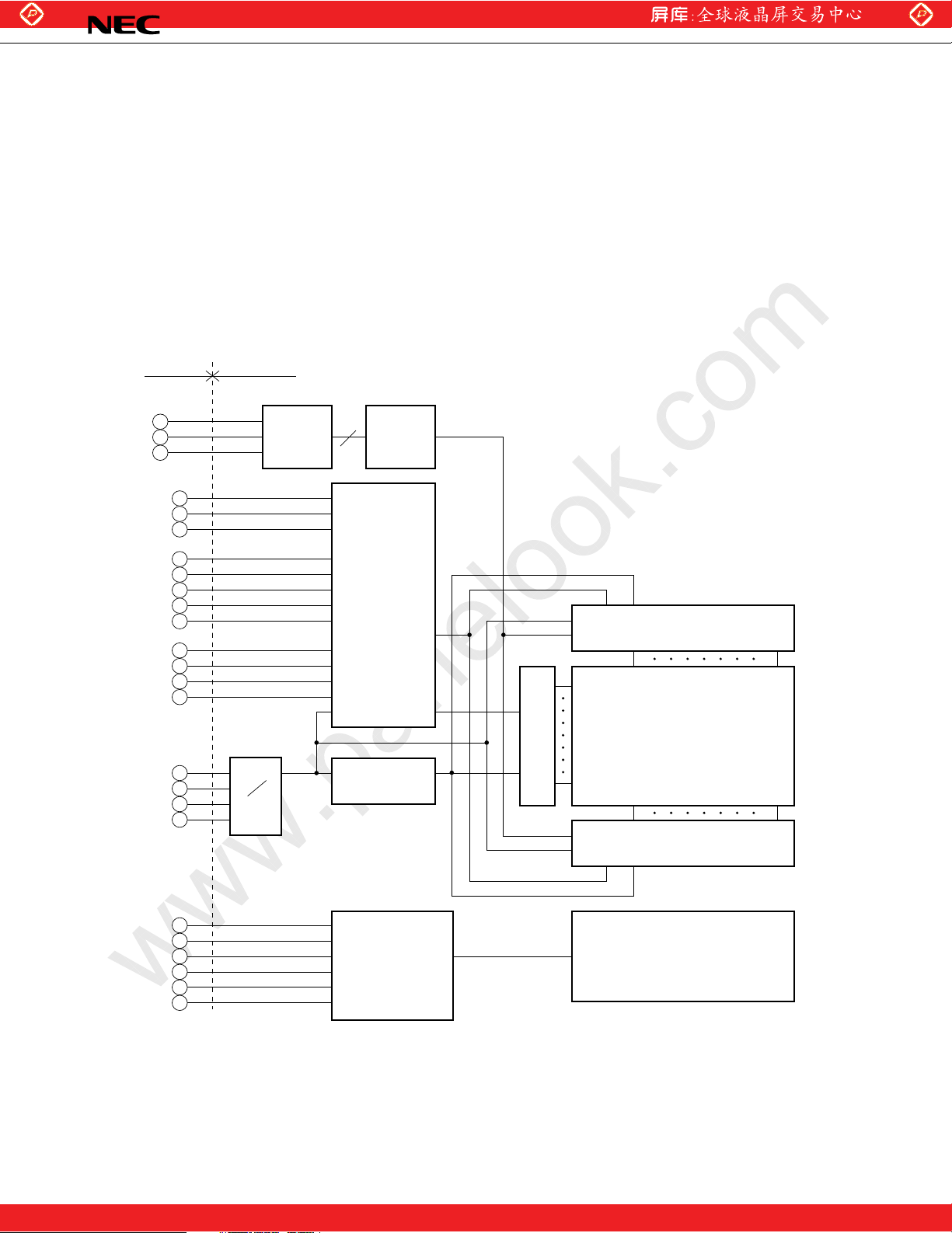
Global LCD Panel Exchange Center
www.panelook.com
NL10276AC24-05
STRUCTURE AND FUNCTIONS
A TFT color LCD module comprises a TFT LCD panel, LSIs for driving liquid crystal, and a backlight. The TFT
LCD panel is composed of a TFT array glass substrate superimposed on a color filter glass substrate with liquid
crystal filled in the narrow gap between two substrates. The backlight apparatus is located on the backside of the
LCD panel.
RGB (Red, Green, Blue) data signals are sent to LCD panel drivers after modulation into suitable forms for
active matrix addressing through signal processor.
Each of the liquid crystal cells acts as an electro-optical switch that controls the light transmission from the
backlight by a signal applied to a signal electrode through the TFT switch.
BLOCK DIAGRAM
R
G
B
Vsync
Hsync
CLK
DE
DESEL
CLAMP
CPSEL
FIELD
CNTDAT
CNTCLK
CNTSTB
CNTSEL
CC
V
V
DD
GND
POWC
I/F
LCD module
AIF
ON
OFF
AMP
LCD timing
controller
DC / DC
converter
V-driver
768
lines
Analog
H-driver
1536 lines
TFT-LCD panel
H:1024×3 (R, G, B)
V:768
1536 lines
Analog
H-driver
DDB
V
∗
GNDB
BRTC
BRTH
BRTL
ACA
∗
1 : GNDB is connected to the module frame ground.
2
Inverter
Backlight
One step solution for LCD / PDP / OLED panel application: Datasheet, inventory and accessory!
www.panelook.com
Page 3

Global LCD Panel Exchange Center
OUTLINE OF CHARACTERISTICS (at room temperature)
Display area 245.76 (H) × 184.32 (V)mm
Drive system a-Si TFT active matrix
Display colors Full-color
Number of pixels 1024× 768
Pixel arrangement RGB vertical stripe
Pixel pitch 0.24 (H)× 0.24 (V)mm
Module size 290 (H)× 225.0 (V) × 17.0 max. (D)mm
Weight 970 g (typ.)
Contrast ratio 150:1 (typ.)
Viewing angle (more than the contrast ratio of 10:1)
• Horizontal: 50˚ (typ. left side, right side)
• Vertical : 20˚ (typ. upper side), 20˚ (typ. lower side)
Designed viewing direction
• Wider viewing angle with contrast ratio : Down side (6 o'clock)
• Wider viewing angle without image reversal : Up side (12 o'clock)
• Optimum grayscale (γ = 2.2) : Perpendicular
Color gamut 40% (min., At center, To NTSC)
Response time 40 ms (max.), "white" to "black"
Luminance 200 cd/m
Signal system Analog RGB signals, Synchronous signals (Hsync, Vsync), Dot clock
Supply voltage 3.3 V, 12 V, 12 V
Backlight Edge light type, Two cold cathode fluorescent lamps with inverter
Power consumption 14.4 W (typ.)
www.panelook.com
2
(typ.)
NL10276AC24-05
One step solution for LCD / PDP / OLED panel application: Datasheet, inventory and accessory!
3
www.panelook.com
Page 4
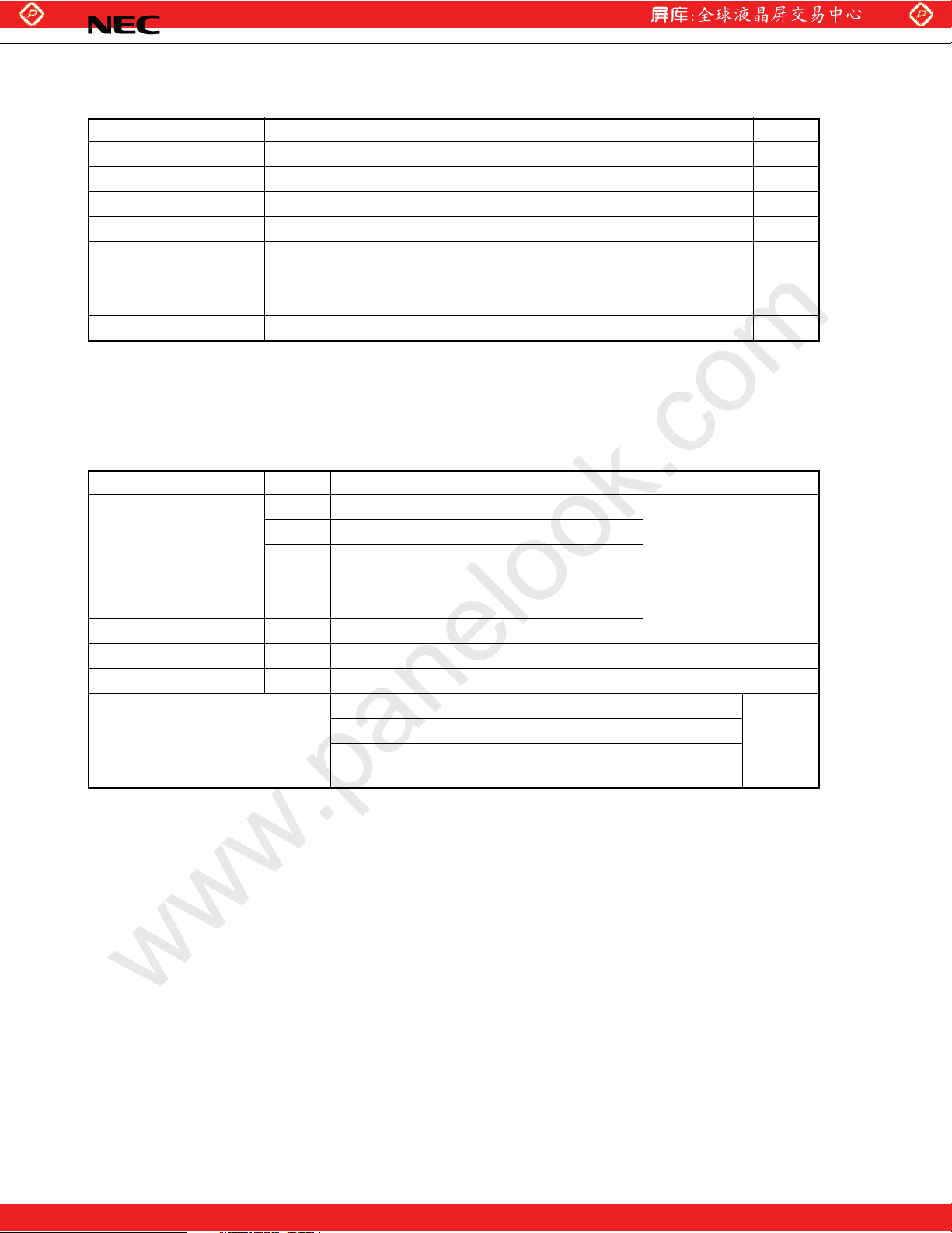
Global LCD Panel Exchange Center
GENERAL SPECIFICATIONS
Item Specifications Unit
Module size 290.0 ±0.5(H) × 225.0 ± 0.5(V) × 17.0 max. (D) mm
Display area 245.76(H) × 184.32 (V) mm
Number of pixels 1024(H) × 768 (V) pixel
Dot pitch 0.08(H) × 0.24 (V) mm
Pixel pitch 0.24(H) × 0.24 (V) mm
Pixel arrangement RGB(Red, Green, Blue) vertical stripe –
Display colors Full-color color
Weight 1000 (max.) g
note : A variable resistor for the luminance control is extra.
ABSOLUTE MAXIMUM RATINGS
www.panelook.com
NL10276AC24-05
Parameter Symbol Ratings Unit Remarks
VCC –0.3 to +4.6 V
Supply voltage VDD –0.3 to +14 V
VDDB –0.3 to +14 V
Logic input voltage VIN1 –0.3 to +5.5 V
R, G, B input voltage VIN2 –4.0 to +4.0 V
CLK input voltage VIN3 –7.0 to +7.0 V
Storage temp. Tst –20 to +60 ˚ C –
Operating temp. Top 0 to +50 ˚ C Module surface *
Humidity 95% relative humidity Ta = 40˚C
* Measured at the display area
<
=
<
85% relative humidity
=
Absolute humidity shall not exceed Ta > 50˚C
Ta = 50˚C, 85% relative humidity level.
Ta = 25˚C
<
=
<
40˚C<Ta 50˚C
=
no
condensation
4
One step solution for LCD / PDP / OLED panel application: Datasheet, inventory and accessory!
www.panelook.com
Page 5

Global LCD Panel Exchange Center
ELECTRICAL CHARACTERISTICS
(1) Logic/ LCD driving / Backlight Ta = 25˚C
Parameter Symbol min. typ. max. Unit Remarks
Supply voltage VDD 11.4 12.0 12.6 V for LCD driving
Logic input "L" voltage VIL 0 – 0.8 V
Logic input "H" voltage VIH 2.2 – 5.25 V
Logic input "L" current 1 IIL1 –1080 – –
Logic input "H" current 1 IIH1 ––10μA
Logic input "L" current 2 IIL2 –670 – –
Logic input "H" current 2 IIH2 ––80μA
Logic input "L" current 3 IIL3 –90 – –
Logic input "H" current 3 IIH3 ––0μA
Logic input "L" current 4 IIL4 –10 – –
Logic input "H" current 4 IIH4 – – 130
CLK input voltage VICLK 0.4 – 1.0 Vp-p
CLK DC input level VIdc-CLK –4.5 – +4.5 V
Supply current IDDB – 710 800 mA VDDB = 12 V
www.panelook.com
NL10276AC24-05
VCC 3.0 3.3 3.6 V for logic
VDDB 11.4 12.0 12.6 V for backlight
TTL level
Vcc=3.3 V
μ
A
for CNTSEL, CPSEL and
POWC terminals
μ
A
for BRTC terminal
μ
A
for ACA terminal
μ
A
except the above
μ
∗
1
IDD – 480 700 mA VDD = 12 V
ICC – 120 200 mA VCC = 3.3 V
logic input terminals
A
for CLK
∗2
∗2
∗2
∗1 : Ta = 0 to 50˚C : V
Ta = 25˚C : VICLK = 0.4 Vp-p (MIN.).
∗2 : dot-checkered pattern
ICLK = 0.6 Vp-p (MIN.).
CLK input equivalent circuit
1 000 pF
CLK
510 Ω
(2) Input video signals (R, G, B) Ta = 25˚C
Parameter Symbol min. typ. max. Unit Remarks
Video input voltages VIRGB
Video input limits V
Idc-RGB –2.5 – +2.5 V
0
(black) (White)
–
0.7
Vp-p
for RGB Zi = 75 Ω
One step solution for LCD / PDP / OLED panel application: Datasheet, inventory and accessory!
5
www.panelook.com
Page 6
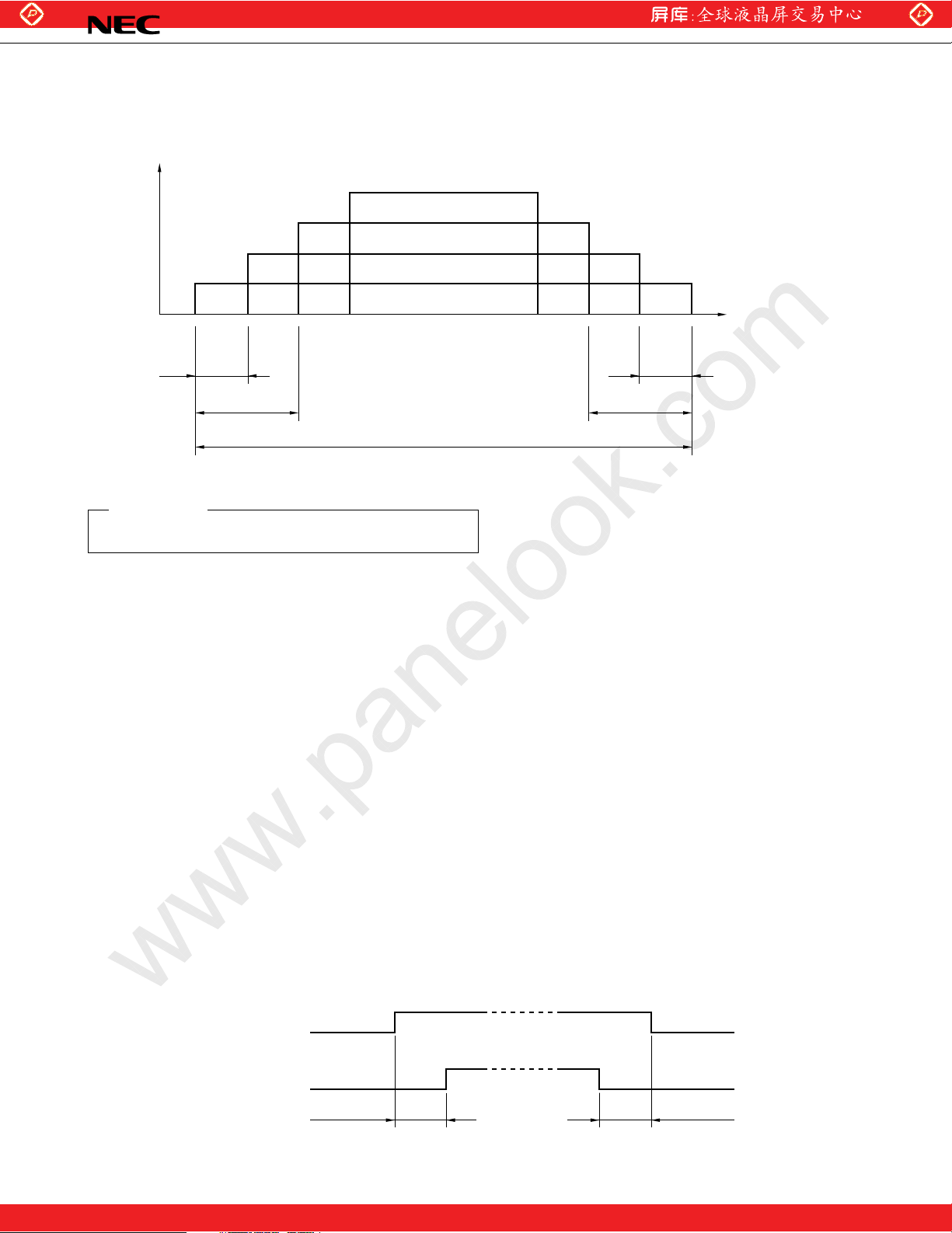
Global LCD Panel Exchange Center
SUPPLY VOLTAGE SEQUENCE
Voltage
0< 0<
(Synchronous signals, Control signals)
www.panelook.com
DDB
V
V
DD
POWC
VCC
Logic signals
NL10276AC24-05
Time
0<0<
CAUTION
Wrong power sequence may damage to the module.
(1) Logic signals (synchronous signals and control signals) should be "0" voltage (V), when V
higher than 0.3 V is input to signal lines, the internal circuit will be damaged.
(2) LCD module will shut down the power supply of driving voltage to LCD panel internally, when one of CLK,
Hsync, Vsync, DE (at DE mode) is not input more than 90 ms typically. During this period, the display data are
unstable. But the backlight works correctly even this period, and the backlight can be controlled by BRTC
signal.
(3) The ON/OFF switching of backlight should operate while logic signals are supplied.
If the backlight power supply (V
(4) Keep POWC signal "L" more than 200 ms after the power supply (V
DDB) is turned ON / OFF without logic signals, unstable data will be displayed.
CC) is input, if POWC signal is controlled.
(refer to PIN FUNCTION)
(5) Analog RGB inputs are independent from this power supply sequence.
(6) It is better for the timing between logic signals and V
CC as follows.
CC is not input. If
VCC
Logic signals
0<t<30 ms 0<t<30 ms
6
One step solution for LCD / PDP / OLED panel application: Datasheet, inventory and accessory!
www.panelook.com
Page 7

Global LCD Panel Exchange Center
INTERFACE PIN CONNECTION
(1) Connector 1
CN1 : MRF03-6R-SMT (coaxial type)
Adaptable socket : MRF03-2×6P-1.27 (For cable type) or
MRF03-6PR-SMT (For board to board type)
Supplier : HIROSE ELECTRIC CO., LTD.
Coaxial cable : UL20537PF75VLAS
Supplier : HITACHI CO., LTD.
note : A coaxial cable shield should be connected with GND.
www.panelook.com
NL10276AC24-05
Pin No. Symbol Pin No. Symbol
1 CLK 4 R
2 Hsync 5 G
3 Vsync 6 B
(2) Connector 2
CN2 : IL-Z-12PL1-SMTY
Adaptable socket : IL-Z-12S-S125C3
Supplier : Japan Aviation Electronics Industry Limited (JAE)
Pin No. Symbol Pin No. Symbol
1VDD 7VCC
2VDD 8VCC
3 GND 9 DESEL
4 GND 10 GND
5 POWC 11 GND
6 GND 12 DE
(3) Connector 3
CN3 : IL-Z-11PL1-SMTY
Adaptable socket : IL-Z-11S-S125C3
Supplier : Japan Aviation Electronics Industry Limited (JAE)
<Figure from socket view>
654321
<Figure from socket view>
12 11 • • • 2 1
Pin No. Symbol Pin No. Symbol
1VDDB 7 ACA
2VDDB 8BRTC
3VDDB 9BRTH
4 GNDB 10 BRTL
5 GNDB 11 N.C.
6 GNDB
note : N.C. (No Connection) should be open.
<Figure from socket view>
11 10 2 1
• • •
One step solution for LCD / PDP / OLED panel application: Datasheet, inventory and accessory!
7
www.panelook.com
Page 8
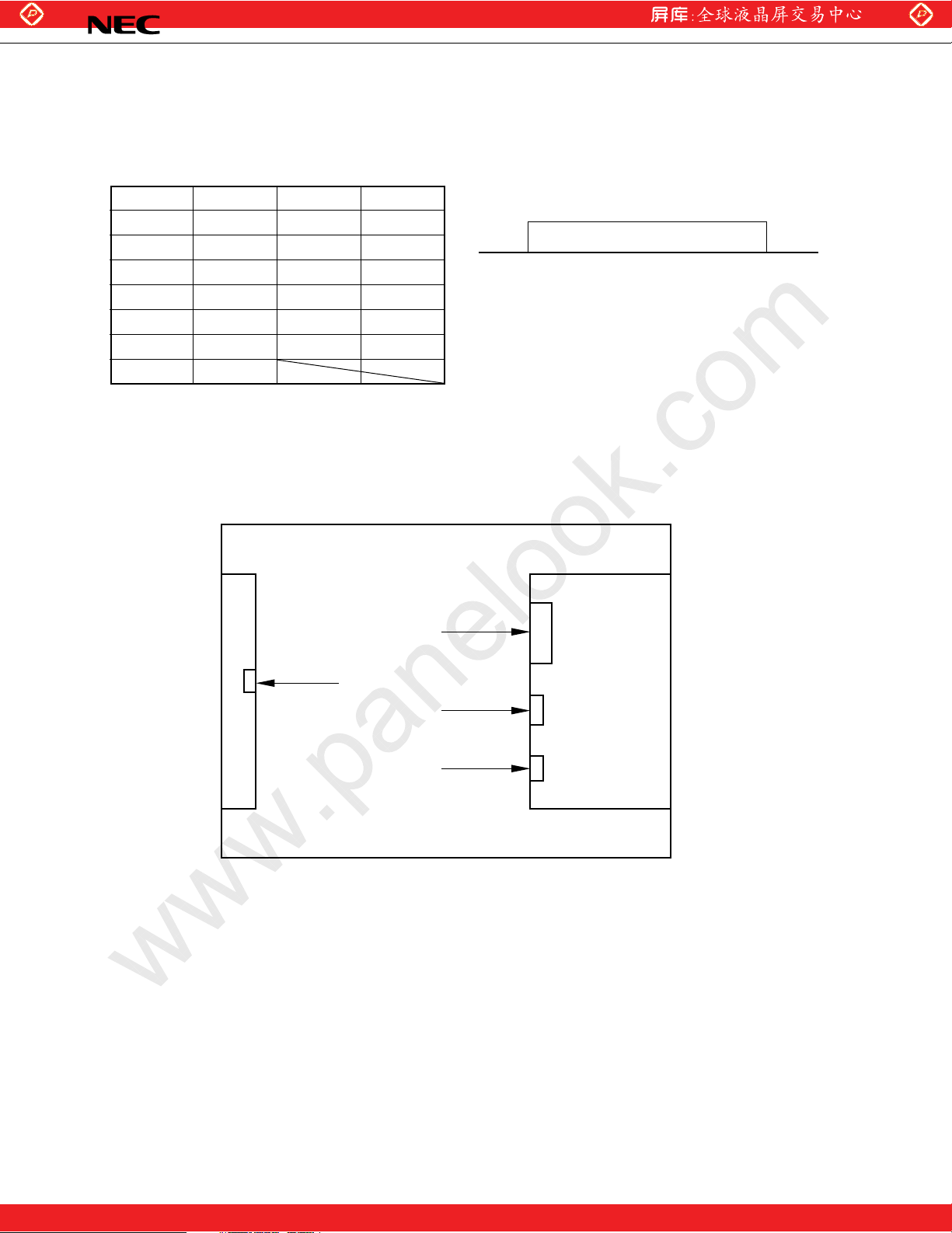
Global LCD Panel Exchange Center
(4) Connector 4
CN4 : IL-Z-13PL1-SMTY
Adaptable socket : IL-Z-13S-S125C3
Supplier : Japan Aviation Electronics Industry Limited (JAE)
www.panelook.com
NL10276AC24-05
Pin No. Symbol Pin No. Symbol
1 GND 8 CLAMP
2 CNTSEL 9 GND
3 CNTDAT 10 FIELD
4 CNTSTB 11 GND
5 GND 12 N.C.
6 CNTCLK 13 GND
7 CPSEL
note : N.C. (No Connection) should be open.
<Connector location: Rear view>
<Figure from socket view>
13 12 2 1
6
CN1
• • •
11
1
CN3
Connector
insert
direction
12
1
13
1
1
CN2
CN4
8
One step solution for LCD / PDP / OLED panel application: Datasheet, inventory and accessory!
www.panelook.com
Page 9

Global LCD Panel Exchange Center
PIN FUNCTION
Symbol Logic Description
CLK Positive Dot clock input, timing signal for display data
Hsync Negative Horizontal synchronous signal input (TTL level)
Vsync Negative Vertical synchronous signal input (TTL level)
DE Positive Data enable signal input (TTL level)
R – Red video signal input (0.7 Vp-p, 75 Ω)
G – Green video signal input (0.7 Vp-p, 75 Ω)
B – Blue video signal input (0.7 Vp-p, 75 Ω)
CLAMP – Clamp timing signal of black level (TTL level)
CNTSEL – Display control signal in case of serial communication. (TTL level)
CNTDAT Positive Display control data (serial data) (TTL level)
CNTCLK Positive CLK for display control data (TTL level)
CNTSTB Positive Latch pulse for display control data (TTL level)
DESEL Positive DE function select signal (TTL level)
CPSEL – Clamp signal function select signal (TTL level)
FIELD – Field select signal (valid for only NTSC/PAL-mode)
POWC Positive Power control signal (TTL level)
www.panelook.com
NL10276AC24-05
Back-porch becomes free, when DESEL is "H".
Back-porch becomes fix, when DESEL is "L".
(DE should be fixed "H" or "L".)
Valid for only CPSEL is "L".
H or open : Default
L : External control
H : DE mode
L or open : Fixed mode
H or open : Default
L : CLAMP signal is possible
(TTL level)
1st field is "H".
2nd field is "L".
Field terminal is possible to use "OPEN" in case of except NTSC/ PAL-mode.
H or open : Logic, LCD power is on
L : Logic, LCD power is off
(*1)
BRTH/BRTL – Pins for backlight brightness control
Connect 10 kW variable resistor (*2) or voltage control (*3).
BRTC Positive Backlight ON/OFF control signal
H or open : Backlight on
L : Backlight off
ACA Positive Luminance control signal
H or open : Normal luminance
L : Low luminance (1/2 of normal luminance)
VCC –VCC (+3.3 V) power supply for logic
VDD –VDD (+12 V ± 5%) power supply for LCD
VDDB –VDDB (+12 V ± 5%) power supply for backlight
GNDB Ground for backlight (V
GNDB is connected to the module frame ground.
GND – Signal ground for logic / LCD driving (VCC, VDD)
(Connect to a system ground.)
DDB)
One step solution for LCD / PDP / OLED panel application: Datasheet, inventory and accessory!
9
www.panelook.com
Page 10
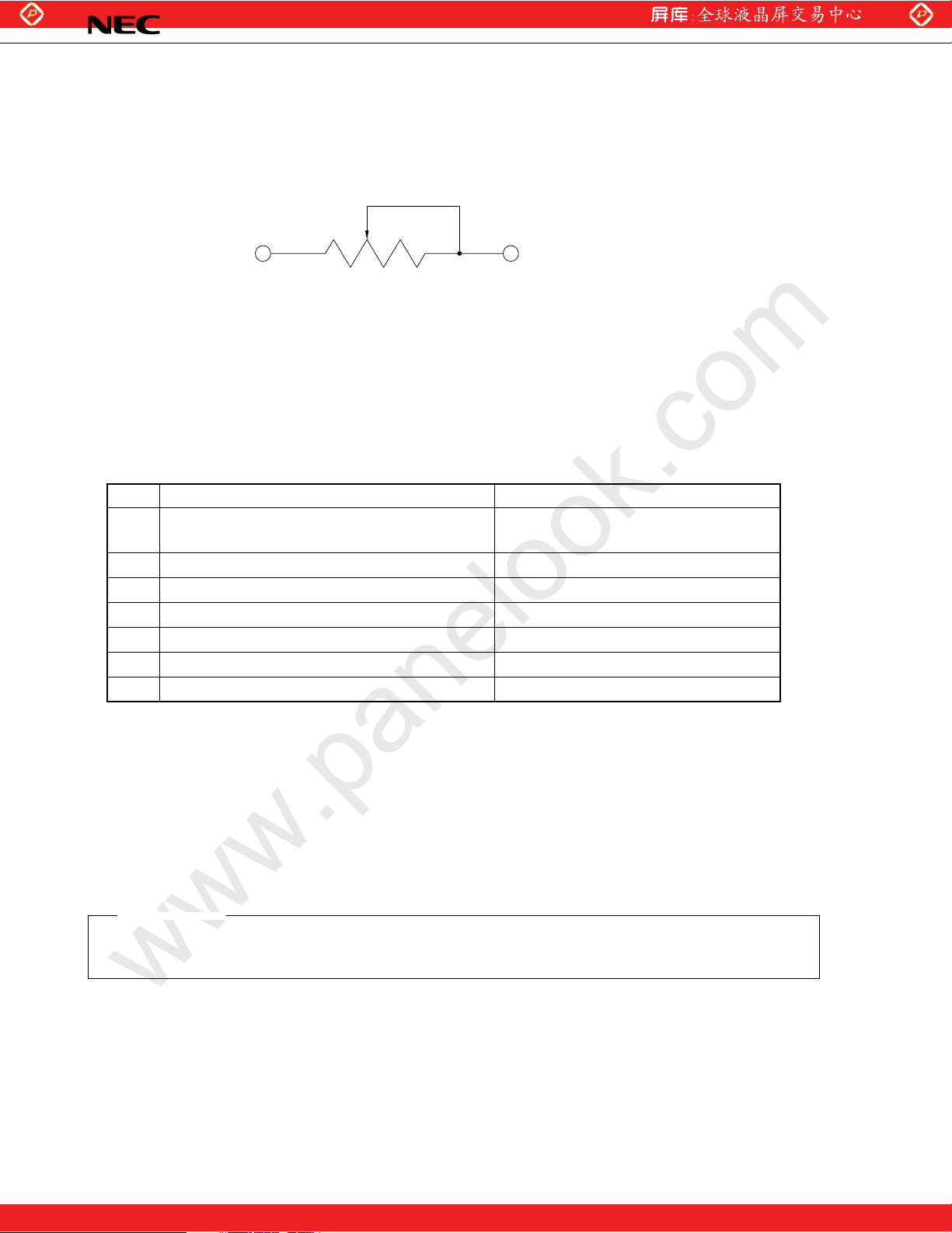
Global LCD Panel Exchange Center
*1 : When POWC is "L" logic input signal should be all "0 V". If input signals are more than "0.3 V", inside
circuits of the LCD module may be broken.
When POWC is "L", serial communication data is clear. Please set it again.
*2 : The variable resistor for brightness control should be 10 kΩ type, and zero point of the resistor corre-
sponds to the minimum of luminance.
BRTH BRTL (10 k Ω±5% , B curve)
< connection of the variable resistor to pins >
*3 : In case of voltage control for brightness by BRTH/BRTL, at first, set BRTH to be "0 V". And BRTL input
voltage can control the brightness. When BRTL input voltage is "1 V" the luminance become maximum.
And when its voltage is "0 V", the luminance becomes minimum.
FUNCTIONS
(1) Serial data
This LCD module has following functions by serial data input (Table 1).
www.panelook.com
NL10276AC24-05
No. FUNCTIONS DETAIL
1 Expansion mode See Table 2
(Screen mode) and EXPANSION FUNCTION
2 Display position control (HORIZONTAL) See Table 6
3 Display position control (VERTICAL) See Table 3
4 CLK delay control See Table 4
5 Hsync period count number See Table 7
6 CLK fall/rise synchronous change See Table 5
7 Input frequency selection See Table 8
HOW TO USE THE ABOVE FUNCTIONS
If CNTSEL is "L", the above functions are valid. (CNTSEL is "H" or open, default values are valid.) After serial
data are transferred, the data is latched by CNTSTB. Once, the data is latched, the above functions are
effective.
Please keep CNTSTB to be "L" during transferring data.
Input data can be changed during power on, but LCD display may be disturbed. When the serial data are
changed, we recommend that the backlight power is off using BRTC function.
ATTENTION
Input data can be changed during power on, but LCD display may be disturbed. When the serial data are
changed, we recommend that the backlight power is off using BRTC function.
10
One step solution for LCD / PDP / OLED panel application: Datasheet, inventory and accessory!
www.panelook.com
Page 11

Global LCD Panel Exchange Center
(2) Serial communication timing and waveform
www.panelook.com
NL10276AC24-05
CNTDAT
CNTSTB
CNTCLK
Parameter Symbol min. max. Unit Remarks
CLK pulse width twck 50 – ns CNTCLK
CLK frequency fclk – 5 MHz
DATA setup-time tdst 50 – ns CNTDAT
DATA hold-time tdhl 50 – ns
Latch-pulse width twlp 50 – ns CNTSTB
Latch setup-time tlst 50 – ns
Rise / fall time tr, tf – 50 ns CNT
D0 D1 D3D2 D41 D42 D43 D44
×××
CNTDATA
CNTCLK
CNTSTB
tdst tdhl
twck
90%
50%
10%
tr tf
tlst twlp
50%
50%
VCC
GND
VCC
GND
V
CC
GND
One step solution for LCD / PDP / OLED panel application: Datasheet, inventory and accessory!
11
www.panelook.com
Page 12

Global LCD Panel Exchange Center
Table 1. CNTDAT COMPOSITION
Data Data name Function
D0 VEX3 Expansion mode See table 2
D1 VEX2 Expansion mode
D2 VEX1 Expansion mode
D3 VEX0 Expansion mode
D4 VD10 Vertical display position (MSB) See table 3
D5 VD9 Vertical display position
D6 VD8 Vertical display position
D7 VD7 Vertical display position
D8 VD6 Vertical display position
D9 VD5 Vertical display position
D10 VD4 Vertical display position
D11 VD3 Vertical display position
D12 VD2 Vertical display position
D13 VD1 Vertical display position
D14 VD0 Vertical display position (LSB)
D15 DELAY6 CLK delay (MSB) See table 4
D16 DELAY5 CLK delay
D17 DELAY4 CLK delay
D18 DELAY3 CLK delay
D19 DELAY2 CLK delay
D20 DELAY1 CLK delay
D21 DELAY0 CLK delay (LSB)
D22 CKS CLK reverse signal See table 5
D23 HD8 Horizontal display position (MSB) See table 6
D24 HD7 Horizontal display position
D25 HD6 Horizontal display position
D26 HD5 Horizontal display position
D27 HD4 Horizontal display position
D28 HD3 Horizontal display position
D29 HD2 Horizontal display position
D30 HD1 Horizontal display position
D31 HD0 Horizontal display position (LSB)
D32 HSE10 Horizontal count number (MSB) See table 7
D33 HSE9 Horizontal count number
D34 HSE8 Horizontal count number
D35 HSE7 Horizontal count number
D36 HSE6 Horizontal count number
D37 HSE5 Horizontal count number
D38 HSE4 Horizontal count number
D39 HSE3 Horizontal count number
D40 HSE2 Horizontal count number
D41 HSE1 Horizontal count number
D42 HSE0 Horizontal count number (LSB)
D43 MOD1 CLK frequency select See table 8
D44 MOD0 CLK frequency select
MSB : Most Significant Bit
LSB : Least Significant Bit
www.panelook.com
NL10276AC24-05
12
One step solution for LCD / PDP / OLED panel application: Datasheet, inventory and accessory!
www.panelook.com
Page 13

Global LCD Panel Exchange Center
Table 2. Display mode (VEX3 to VEX0 ; 4 bit)
VEX3 VEX2 VEX1 VEX0 Vertical magnification Display mode Display image
0000 1 XGA Standard
0001 1.25 SVGA
0010 1.6 PC98, VGA, TEXT
0011 – Prohibit See DISPLAY IMAGE
0101 2.5 PAL
0110 3.2 NTSC
0111 – Prohibit
1 X X X – Prohibit
note 1 : Display mode is XGA, when CNTSEL is "H" or "open".
Table 3. Vertical position (VD10 to VD0 ; 11 bit)
www.panelook.com
NL10276AC24-05
(note 1)
VD10 VD9 VD8 VD7 VD6 VD5 VD4 VD3 VD2 VD1 VD0
00000000000 Prohibit
00000000001 Prohibit
00000000010 Prohibit
00000000011 Prohibit
00000000100 4
00000000101 5
••••••••••• •
••••••••••• •
••••••••••• •
11111111101 2045
11111111110 2046
11111111111 2047
note 2 : This is horizontal line number for effecting VIDEO signal from Vsync-fall.
note 3 : The maximum vertical position is Vsync total.
note 4 : Vertical position is fixed at 35 H, when CNTSEL is "H" or "open".
Vertical position [H]
(note 2)
(note 3)
One step solution for LCD / PDP / OLED panel application: Datasheet, inventory and accessory!
13
www.panelook.com
Page 14

Global LCD Panel Exchange Center
Table 4. Clock (CLK) delay (DELAY6 to DELAY0 ; 7 bit)
www.panelook.com
NL10276AC24-05
DA (6 : 0) Delay
(note 5) value
00H 7.0 ns
01H 7.6 ns
02H 8.2 ns
03H 8.8 ns
04H 9.4 ns
05H 10.0 ns
06H 10.5 ns
07H 11.2 ns
08H 11.8 ns
09H 12.4 ns
0AH 13.0 ns
0BH 13.7 ns
0CH 14.2 ns
0DH 14.8 ns
0EH 15.3 ns
0FH 15.9 ns
10H 16.6 ns
11H 17.2 ns
12H 17.8 ns
13H 18.4 ns
14H 18.9 ns
15H 19.5 ns
16H 20.1 ns
17H 20.7 ns
18H 21.4 ns
19H 22.0 ns
1AH 22.6 ns
1BH 23.2 ns
1CH 23.8 ns
1DH 24.4 ns
1EH 24.9 ns
1FH 25.6 ns
20H 26.3 ns
21H 26.9 ns
22H 27.4 ns
23H 28.1 ns
24H 28.5 ns
25H 29.1 ns
26H 29.7 ns
27H 30.3 ns
28H 31.0 ns
29H 31.6 ns
2AH 32.2 ns
2BH 32.8 ns
DA (6 : 0) Delay
(note 5) value
2CH 33.3 ns
2DH 33.9 ns
2EH 34.4 ns
2FH 35.1 ns
30H 35.6 ns
31H 36.2 ns
32H 36.8 ns
33H 37.5 ns
34H 37.9 ns
35H 38.5 ns
36H 39.1 ns
37H 39.7 ns
38H 40.4 ns
39H 41.0 ns
3AH 41.5 ns
3BH 42.1 ns
3CH 42.6 ns
3DH 43.2 ns
3EH 43.8 ns
3FH 44.4 ns
40H 45.0 ns
41H 45.6 ns
42H 46.2 ns
43H 46.8 ns
44H 47.3 ns
45H 47.8 ns
46H 48.4 ns
47H 49.0 ns
48H 49.6 ns
49H 50.2 ns
4AH 50.8 ns
4BH 51.4 ns
4CH 51.9 ns
4DH 52.6 ns
4EH 53.1 ns
4FH 53.7 ns
50H 54.5 ns
51H 55.0 ns
52H 55.6 ns
53H 56.3 ns
54H 56.8 ns
55H 57.4 ns
56H 57.9 ns
57H 58.5 ns
DA (6:0) Delay
(note 5) value
58H 59.2 ns
59H 59.8 ns
5AH 60.4 ns
5BH 61.1 ns
5CH 61.6 ns
5DH 62.2 ns
5EH 62.7 ns
5FH 63.3 ns
60H 64.0 ns
61H 64.7 ns
62H 65.3 ns
63H 66.0 ns
64H 66.5 ns
65H 67.1 ns
66H 67.7 ns
67H 68.3 ns
68H 68.9 ns
69H 69.5 ns
6AH 70.1 ns
6BH 70.7 ns
6CH 71.2 ns
6DH 71.9 ns
6EH 72.4 ns
6FH 73.1 ns
70H 73.6 ns
71H 74.2 ns
72H 74.8 ns
73H 75.4 ns
74H 75.9 ns
75H 76.5 ns
76H 77.0 ns
77H 77.7 ns
78H 78.3 ns
79H 79.0 ns
7AH 79.6 ns
7BH 80.2 ns
7CH 80.8 ns
7DH 81.4 ns
7EH 81.9 ns
7FH 82.5 ns
note 5 : DA (6:0) means Delay
6 (D15) to 0 (D21)
<EXAMPLE>
DA (6:0)=00H
↓
D15 16 17 18 19 20 21
0 000000
DA (6 : 0) = 2AH
↓
D15 16 17 18 19 20 21
0 101010
note 6 : Delay value is approximate.
note 7 : DA (6:0) is fixed at 00H, when CNTSEL is "H" or "open". This value is the upper limit by setting MOD as
next page.
14
One step solution for LCD / PDP / OLED panel application: Datasheet, inventory and accessory!
www.panelook.com
Page 15

Global LCD Panel Exchange Center
MOD1 MOD0 Upper limit of VD6 to VD0 CLK-delay setting (HEXADECIMAL)
0 0 Prohibit
0 1 59H
1 0 6BH
1 1 7FH
note 8 : This delay value is typical at Ta = 25˚C, VCC = 3.3 V. By changing ambient temperature and
power supply, the delay will be changed also.
See the following references.
q Variation of CLK delay by temperature drift. (as reference)
The temperature constant of CLK delay is 0.2 % / ˚C.
Calculated example:
In case that delay time is 20 ns at Ta = 25˚C;
(a) In case of Ta rising to 50 ˚C.
Increase of delay time → (50˚C-25˚C) × 0.002 × 20 ns = +1 ns
So, the total delay time is 21 ns at Ta = 50˚C.
(b) In case of Ta falling to 0˚C.
Decrease of delay time → (0˚C-25˚C) × 0.002 × 20ns = –1 ns
So, the total delay time is 19 ns at Ta = 0˚C.
w Variation of CLK delay time against VCC voltage change. (as reference)
Increase of 35 % / V in case of rising from VCC = 3.3 V.
Decrease of 48 % / V in case of falling from VCC = 3.3 V.
Calculated example:
In case that delay time is 20 ns at VCC = 3.3 V.
(a) In case of VCC rising to 3.6 V.
Decrease of delay time → (3.3 V-3.6 V) × 0.35 × 20 ns = –2.1 ns
So, the total delay time is 17.9 ns at VCC = 3.6 V.
(b) In case of VCC falling to 3.0 V.
Increase of delay time → (3.3 V-3.0 V) × 0.48 × 20 ns = +2.88 ns
So, the total delay time is 22.88 ns at VCC = 3.0 V.
www.panelook.com
NL10276AC24-05
Table 5. CLK reverse signal
CKS FUNCTION
0
1
note 9 : CKS is "0", when CNTSEL is "H" or "open".
Data is sampled on rising edge of CLK.
Data is sampled on falling edge of CLK.
One step solution for LCD / PDP / OLED panel application: Datasheet, inventory and accessory!
15
www.panelook.com
Page 16

Global LCD Panel Exchange Center
www.panelook.com
Table 6. Display horizontal position (HD8 to HD0; 9 bit)
HD8 HD7 HD6 HD5 HD4 HD3 HD2 HD1 HD0 Horizontal position [CLK] (note 10)
000000000 Prohibit
000000001 Prohibit
•••••••• • •
••••••••• •
000111111 Prohibit
001000000 64
001000001 65
••••••••• •
••••••••• •
111111101 509
111111110 510
111111111 511
note 10 : This is CLK number from Hsync-fall to effecting VIDEO signal.
note 11 : Horizontal position is set at 296 CLK, when CNTSET is "H" or "open".
NL10276AC24-05
Table 7. Display horizontal CLK numbers (HSE10 to HSE0; 11 bit)
HSE10 HSE9 HSE8 HSE7 HSE6 HSE5 HSE4 HSE3 HSE2 HSE1 HSE0 CLK number (note 12)
00000000000 0
00000000001 1
00000000010 2
00000000011 3
00000000100 4
••••••••••• •
••••••••••• •
••••••••••• •
11111111101 2045
11111111110 2046
11111111111 2047
note 12 : This is from one falling edge of Hsync to the next Hsync.
note 13 : CLK number is set 1344 CLK, when CNTSEL is "H" or "open".
note 14 : Set HSE0 to 10 complying with CLK number of Hsync. If the setting value is different from actual
input signal, it cause a malfunction.
Table 8. Setting of CLK frequency (MOD1 to MOD0; 2 bit)
MOD1 MOD0 CLK frequency [MHz]
0 0 Prohibit
0 1 65 to 79
1 0 50 to 65
1 1 20 to 50
note 15 : Set MOD0 and MOD1 complying with input CLK frequency.
note 16 : CLK frequency is set 65 to 79 MHz, when CNTSEL is "H" or "open".
16
One step solution for LCD / PDP / OLED panel application: Datasheet, inventory and accessory!
www.panelook.com
Page 17

Global LCD Panel Exchange Center
EXPANSION FUNCTION
HOW TO USE EXPANSION FUNCTION AND SCREEN IMAGE
Expansion mode is a function to expand screen. For example, VGA signal has 640 ×480 pixels. But, if the
display data can expanded to 1.6 times vertically and horizontally, VGA screen image can be displayed fully
on the screen of XGA resolution.
This LCD module has the function of expanding vertical direction as shown in Table 1. And expanding
horizontal direction is possible by setting input CLK frequency which is equivalent to the magnification. It is
necessary to make this CLK outside of this LCD module.
DISPLAY IMAGE of after two pages is display example, when DE function is default and HD and VD are set
to most suitable frequency. And when DE function is used, HD and VD become default. Please adjust the
display to the best position by DE signal.
Please adopt these modes after evaluating display quality, because of becoming bad display in some cases.
The followings show display magnifications for each mode.
www.panelook.com
NL10276AC24-05
Input display Resolution
XGA 1024
SVGA 800
VGA 640
VGA TEXT 720
PC-9801 640
NTSC 640
PAL 640
* The horizontal magnification multiples the input clock (CLK).
Input CLK = system CLK
Example :
In case of XGA, VGA and PC-9801, CLK frequency can be decided as follows.
XGA : (system CLK (65MHz)) × 1.0=65MHz
VGA : (system CLK (25.175MHz)) × 1.6=40.28MHz
PC-9801 : (system CLK (21.053MHz)) × 1.6=33.68MHz
×
horizontal magnification
×
×
×
×
×
×
(vertical 240
×
(vertical 280
768 1 1
600 1.25 1.25
480 1.6 1.6
400 1.6 1.4
400 1.6 1.6
×
2) 3.2 1.6
×
2) 2.5 1.6
Magnification
Vertical Horizontal *
One step solution for LCD / PDP / OLED panel application: Datasheet, inventory and accessory!
17
www.panelook.com
Page 18

Global LCD Panel Exchange Center
SETTING SERIAL DATA FOR EXPANSION
www.panelook.com
NL10276AC24-05
Input signal
Mode CLK Hsync Vsync Horizontal Vertical
Count DSP Count DSP HSE HD VD
number (note 1) number (note 1)
[MHz] [kHz] [Hz] [CLK] [CLK] [H] [H]
(A) (B) – (C) Calculation formula
Vertical magnitude
XGA 65.000 48.363 60.004 1344 296 806 35 (A) × 1 (B) × 1 = (C)
75.000 56.476 70.069 1328 280 806 35
79.000 58.088 72.980 1360 328 807 39
78.750 60.023 75.029 1312 272 800 31
SVGA 36.000 35.156 56.25 1024 200 625 24 (A) × 1.25 (B) × 1.25
40.000 37.879 60.317 1056 216 628 27
50.000 48.077 72.188 1040 184 666 29
49.500 46.875 75.000 1056 240 666 24
VGA 25.175 31.469 59.940 800 144 525 35 (A) × 1.6 (B) × 1.6
31.500 37.861 72.809 832 168 520 31
31.500 37.500 75.000 840 184 500 19
31.334 34.971 66.611 896 176 525 6
VGA 28.322 31.469 70.087 900 153 449 37 (A) × 1.4 (B) × 1.4
TEXT 31.500 37.927 85.040 936 180 446 45
PC-9801 21.053 24.827 56.424 848 144 440 33 (A) × 1.6 (B) × 1.6 433
25.175 31.469 70.086 800 144 449 37
NTSC 20.000 15.734 59.940 – 205 262.5 9 1271 = (B) = (C)
PAL 20.000 15.625 50.000 – 205 312.5 9 1280 = (B) = (C)
Module serial-data
setting
(A) × (B) × = (C)
Horizontal magnitude
note 1 : DSP = Display Start Period. DSP is the total of "pulse-width" and "back-porch".
note 2 : HD and VD are approximate values. Set HD and VD in case of adjusting display to the screen center.
note 3 : The pulse-width of Hsync, Vsync and back-porch are the same as XGA-mode. (Standard-mode).
note 4 : Detail of HSE is mentioned in CLK number of Table 7.
note 5 : Detail of HD is mentioned in horizontal position of Table 6.
note 6 : Detail of VD is mentioned in vertical position of Table 3.
18
One step solution for LCD / PDP / OLED panel application: Datasheet, inventory and accessory!
www.panelook.com
Page 19

Global LCD Panel Exchange Center
DISPLAY IMAGE
www.panelook.com
NL10276AC24-05
(1) SVGA MODE (800×600)
(2) VGA MODE (640×480)
(3) PC-9801 MODE (640×400)
XGA (1024×768 pixels)
Horizontal : ×1.25 (1000 pixels)
Vertical : ×1.25 (750 pixels)
Black display area
Valid area
Horizontal : ×1.6 (1024 pixels)
Vertical : ×1.6 (768 pixels)
Horizontal : ×1.6 (1024 pixels)
Vertical : ×1.6 (640 pixels)
(4) VGA-TEXT MODE (720×400)
(5) NTSC MODE (640×240)
(6) PAL MODE (640×280)
Horizontal : ×1.4 (1008 pixels)
Vertical : ×1.6 (640 pixels)
Horizontal : ×1.6 (1024 pixels)
Vertical : ×3.2 (768 pixels)
Horizontal : ×1.6 (1024 pixels)
Vertical : ×2.5 (700 pixels)
One step solution for LCD / PDP / OLED panel application: Datasheet, inventory and accessory!
19
www.panelook.com
Page 20

Global LCD Panel Exchange Center
www.panelook.com
INPUT SIGNAL TIMING
(1) XGA-MODE (Standard) Without use serial communication (CNTSEL = "H" or OPEN)
Name Symbol min. typ. max. Unit Remarks
CLK Frequency 1 / tc 52.0 65.0 79.0 MHz XGA standard
– 15.385 – ns
Rise / fall tcrf – – 10.0 ns –
Duty tch / tc 0.4 0.5 0.6 – –
Hsync Period th 16.6 20.677 22.7
– 1344 – CLK (typ.)
Display thd – 15.754 –
– 1024 – CLK
Front-porch thf – 0.369 -
10 24 - CLK
Pulse-width thp – 2.092 –
16 136 – CLK
Back-porch thb 1.0 2.462 –
44 160 – CLK
Pulse-width thpb 1.8 – – μs–
+ Back-porch
CLK-Hsync timing
hold / setup time
V-Hsync timing
hold / setup time
Rise / fall thrf – – 10.0 ns –
Vsync Period tv 13.3 16.665 18.5 ms 60.004 Hz
thch 4.0 – – ns –
thcs 2.0 – – ns –
thvh 4.0 – – ns –
thvs 1.0 – – CLK –
– 806 – H (typ.)
NL10276AC24-05
μ
s 48.363 kHz
μ
s–
μ
s–
μ
s–
μ
s–
Display tvd – 15.880 – ms –
– 768 – H
Front-porch tvf – 62.031 –
13–H
Pulse-width tvp – 124.06 –
26–H
Back-porch tvb – 599.63 –
529–H
Rise / fall tvrf – – 10.0 ns NTSC/PAL MODE
Field timing tfi ±1– –H –
DE Setup time tds 2.0 – – ns –
Hold time tdh 4.0 – – ns –
Rise/fall tdrf – – 10.0 ns –
Analog
RGB
20
tda 5.0 – – ns –
μ
s–
μ
s–
μ
s–
One step solution for LCD / PDP / OLED panel application: Datasheet, inventory and accessory!
www.panelook.com
Page 21

Global LCD Panel Exchange Center
Without use serial communication (CNTSEL = "H" or OPEN)
www.panelook.com
NL10276AC24-05
tc
tch
CLK
DE
R
G
B
GND
V
IH*
1.5 V
IL*
V
tcrf
tds tdh
tda
V
tdrf
VICLK
IdcCLK
Hsync
Vsync
Hsync
*V IH= 2.2 V (min.) to 5.25 V (max.)
IL = 0 V (min.) to 0.8 V (max.)
V
VIH*
1.5 V
VIL*
thch thcs
IH*
V
1.5 V
VIL*
V
IH*
1.5 V
V
IL*
thvh thvs
thrf
tvrf
VIH*
1.5 V
VIL*
One step solution for LCD / PDP / OLED panel application: Datasheet, inventory and accessory!
21
www.panelook.com
Page 22

Global LCD Panel Exchange Center
<Horizontal>
Hsync
Display period
<Vertical>
www.panelook.com
NL10276AC24-05
th
thp
thb thf
thd
Vsync
Display period
(NTSC/PAL)
Vsync
Field
tv
tvp
tvb tvf
tvd
First field
Vsync
Hsync
Field
1H(min.)1H(min.)
22
Second field
First field
First field
Second field
1H(min.)1H(min.)
One step solution for LCD / PDP / OLED panel application: Datasheet, inventory and accessory!
www.panelook.com
Page 23

Global LCD Panel Exchange Center
(2) Timing for generating CLAMP signal internally
Hsync
Display period
CLAMP
MOD1 MOD0 tA [CLK] tB [CLK] tC [ns]
0 0 Prohibit
0 1 44 32
1 0 34 22 200 min.
1 1 28 18
www.panelook.com
NL10276AC24-05
tA tB tC
note : Exclude noises on analog RGB signal. Because during CLAMP = " L", the pedestal level of analog RGB
signals is sampled. If noises are on the analog signals, luminance level of display is changed and the
display becomes bad.
(3) Timing for inputting CLAMP signal from outside
Hsync
Display period
tA tB tC
CLAMP
ITEMS min. typ. max. Unit Remarks
tA 0.1 – –
tB 0.3 – –
tC 0.2 – –
μ
s–
μ
s–
μ
s–
note : Exclude noises on analog RGB signal. Because during CLAMP = "L", the pedestal level of analog RGB
signals is sampled. If noises are on the analog signals, luminance level of display is changed and the
display becomes bad.
One step solution for LCD / PDP / OLED panel application: Datasheet, inventory and accessory!
23
www.panelook.com
Page 24

Global LCD Panel Exchange Center
www.panelook.com
INPUT SIGNAL AND DISPLAY POSITION (XGA STANDARD TIMING)
(1) DELSEL="L"
Pixels
NL10276AC24-05
D ( 0, 0 )
D ( 1, 0 )
D ( 2, 0 )
D ( 767, 0 )
Vsync
Hsync
XGA mode
(CNTSEL="H" or "open")
D ( 0, 1 )
D ( 1, 1 )
D ( 767, 1 )
tvp
012345 3536
D ( 0, 2 )
D ( 767, 2 )
tvb
1 Line
D ( 0, 1023 )
D ( 767, 1023 )
R
G
B
Hsync
CLK
XGA mode
(CNTSEL="H" or "open")
R
G
B
INVALID VALID
thp thb
1 CLK
0 1 2 296 297
INVALID
D (X, 0)
D (0, X) D (1, X) D (2, X)
D (X, 2) D (X, 4)
D (X, 1) D (X, 3)
24
One step solution for LCD / PDP / OLED panel application: Datasheet, inventory and accessory!
www.panelook.com
Page 25

Global LCD Panel Exchange Center
(2) DELSEL="H"
CLK
www.panelook.com
NL10276AC24-05
DATA
DE
Hsync
DE
DATA
INVALID INVALID
tds tdh
thpd
INVALID INVALIDVALID
Vsync
tvp+tvb
Hsync
DATA
DE
INVALID INVALIDVALID
One step solution for LCD / PDP / OLED panel application: Datasheet, inventory and accessory!
25
www.panelook.com
Page 26

Global LCD Panel Exchange Center
GENERAL CAUTION
WARNING
Do not touch an inverter --on which is stuck a caution label-- while the LCD module is under the operation,
because of dangerous high voltage.
ATTENTION
Input data can be changed during power on, but LCD display may be disturbed. When the serial data are
changed, we recommend that the backlight power is off using BRTC function.
(1) Caution when taking out the module
q Pick the pouch only, when taking out module from a shipping package.
(2) Cautions for handling the module
q As the electrostatic discharges may break the LCD module, handle the LCD module with care. Peel a
protection sheet off from the LCD panel surface as slowly as possible.
w As the LCD panel and back-light element are made from fragile glass material, impulse and pressure
to the LCD module should be avoided.
e As the surface of polarizer is very soft and easily scratched, use a soft dry cloth without chemicals for
cleaning.
r Do not pull the interface connectors in or out while the LCD module is operating.
t Put the module display side down on a flat horizontal plane.
y Handle connectors and cables with care.
u The torque to mounting screws should be less than 0.392N
www.panelook.com
•
m (4 kgf•cm).
NL10276AC24-05
(3) Cautions for the operation
q When the module is operating, do not lose CLK, Hsync, or Vsync signals. If any one of these signals is
lost, the LCD panel would be damaged.
w Obey the supply voltage sequence. If wrong sequence is applied, the module would be damaged.
e Connect the variable resistor or fixed resistor (10 kΩ or less) to the pin of BRTH and BRTL. If the
resistors are not connected, the life of fluorescent lamp would be short.
r Please use a range of ELECTRICAL CHARACTERISTICS. If use over range of ABSOLUTE MAXIMUM
RATING, we can not guarantee the operation of LCD.
(4) Cautions for the atmosphere
q Dew drop atmosphere should be avoided.
w Do not store and / or operate the LCD module in a high temperature and/or humidity atmosphere.
Storage in an electro-conductive polymer packing pouch and under relatively low temperature atmos-
phere is recommended.
(5) Cautions for the module characteristics
q Do not apply fixed pattern data signal to the LCD module at product aging. Applying fixed pattern for
a long time may cause image sticking.
(6) Other cautions
q Do not disassemble and / or reassemble LCD module.
w Do not re-adjust variable resistor or switch etc.
e When returning the module for repair or etc., Please pack the module not to be broken.
We recommend to use the original shipping packages.
26
One step solution for LCD / PDP / OLED panel application: Datasheet, inventory and accessory!
www.panelook.com
Page 27

Global LCD Panel Exchange Center
Liquid Crystal Display has following specific characteristics. These are not defects or malfunction.
The display condition of LCD module may be affected by the ambient temperature.
The LCD module uses cold cathode tube for backlight. The optical characteristics, like luminance or
uniformity, will change during life time.
Uneven brightness and/or small spots may be noticed depending on different display patterns.
www.panelook.com
NL10276AC24-05
One step solution for LCD / PDP / OLED panel application: Datasheet, inventory and accessory!
27
www.panelook.com
Page 28

Global LCD Panel Exchange Center
OUTLINE DRAWING : Front View (Unit in mm)
www.panelook.com
NL10276AC24-05
(2.8) (2.4)
max.17
(5)
(4)
(4)
(5)
L
C
290 ± 0.5
280 ± 0.3
188.8 ± 0.3 (Bezel Opening)
255 ± 0.5
215 ± 0.3
(184.32) (Active Area)
(5)
(4)
(4)(5)
280 ± 0.3
(245.76) (Active Area)
252.8 ± 0.3 (Bezel Opening)
(5)
(4)
(4)
φ
4- 3.5
note : The torque to mounting screws should be less than 0.392 N•m (4 kgf•cm).
215 ± 0.3
(5)
(4)
(4)
28
One step solution for LCD / PDP / OLED panel application: Datasheet, inventory and accessory!
www.panelook.com
Page 29

Global LCD Panel Exchange Center
OUTLINE DRAWING : Rear View (Unit in mm)
(9.1)
www.panelook.com
NL10276AC24-05
(55) (29)(73.5)
(48.6) (82.3)
4-M3BR
(3.2)
(0.8)
(210)
762402K200 0A
(3)
THE TFT COLOR LCD
(59.2)(6)
121BLM-3
B/L Lot.NO.
MADE IN JAPAN
ES2228421
NL 10276AC24-05
A100100100100
note : The torque to mounting screws should be less than 0.392 N•m (4 kgf•cm).
One step solution for LCD / PDP / OLED panel application: Datasheet, inventory and accessory!
29
www.panelook.com
Page 30

Global LCD Panel Exchange Center
www.panelook.com
NL10276AC24-05
30
One step solution for LCD / PDP / OLED panel application: Datasheet, inventory and accessory!
www.panelook.com
Page 31

Global LCD Panel Exchange Center
www.panelook.com
NL10276AC24-05
One step solution for LCD / PDP / OLED panel application: Datasheet, inventory and accessory!
31
www.panelook.com
Page 32

Global LCD Panel Exchange Center
www.panelook.com
NL10276AC24-05
No part of this document may be copied in any form or by any means without the prior written consent of
NEC Corporation.
NEC Corporation does not assume any liability for infringement of patents, copyrights or other intellectual
property rights of third parties by or arising from use of a device described herein or any other liability arising
from use of such device. No license, either express, implied or otherwise, is granted under any patents, copyrights
or other intellectual property rights of NEC Corporation or others.
One step solution for LCD / PDP / OLED panel application: Datasheet, inventory and accessory!
www.panelook.com
