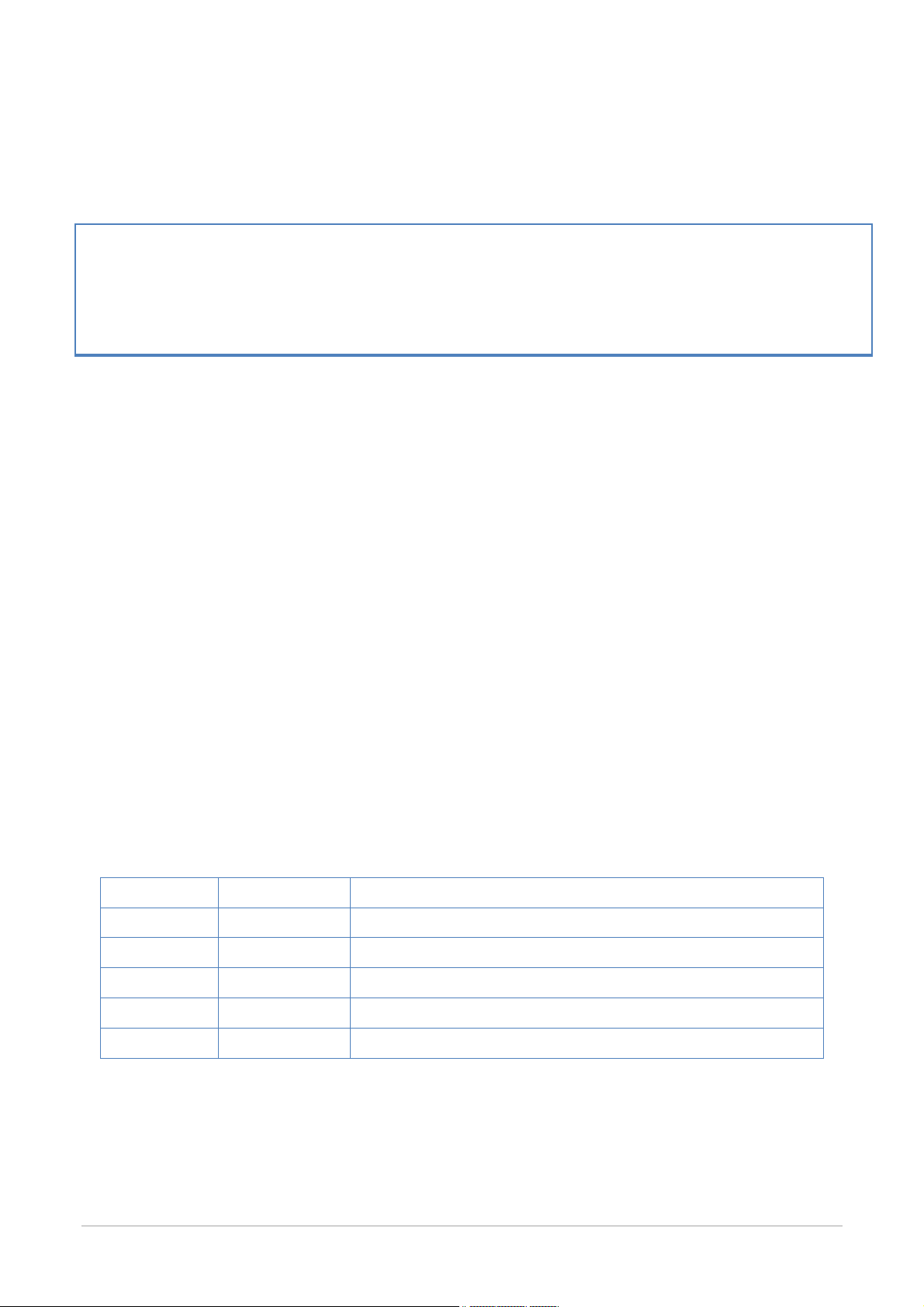
External Control
for LCD8205
Revision Date History
Ver. 1.0
Dec.9.2008 The first edition.
1

1. Application
- This document defines the communications method for control of the LCD8205
monitor.
2. Connectors and Writing
Connector : D-Sub 9-pin
Cable : Cross (reversed) cable or null modem cable
(please refer to LCD 8205 User’s Manual )
3. Communication Parameter
Item Setting
Baud Rate
Data Bit
Stop Bit
Parity Bit
Stream Control
9600bps
8bit
1bit
None
None
3.1. Communication timing
- The controller should wait for a packet interval before next command is sent.
The packet interval needs to be longer than 600msec for the LCD monitor
2
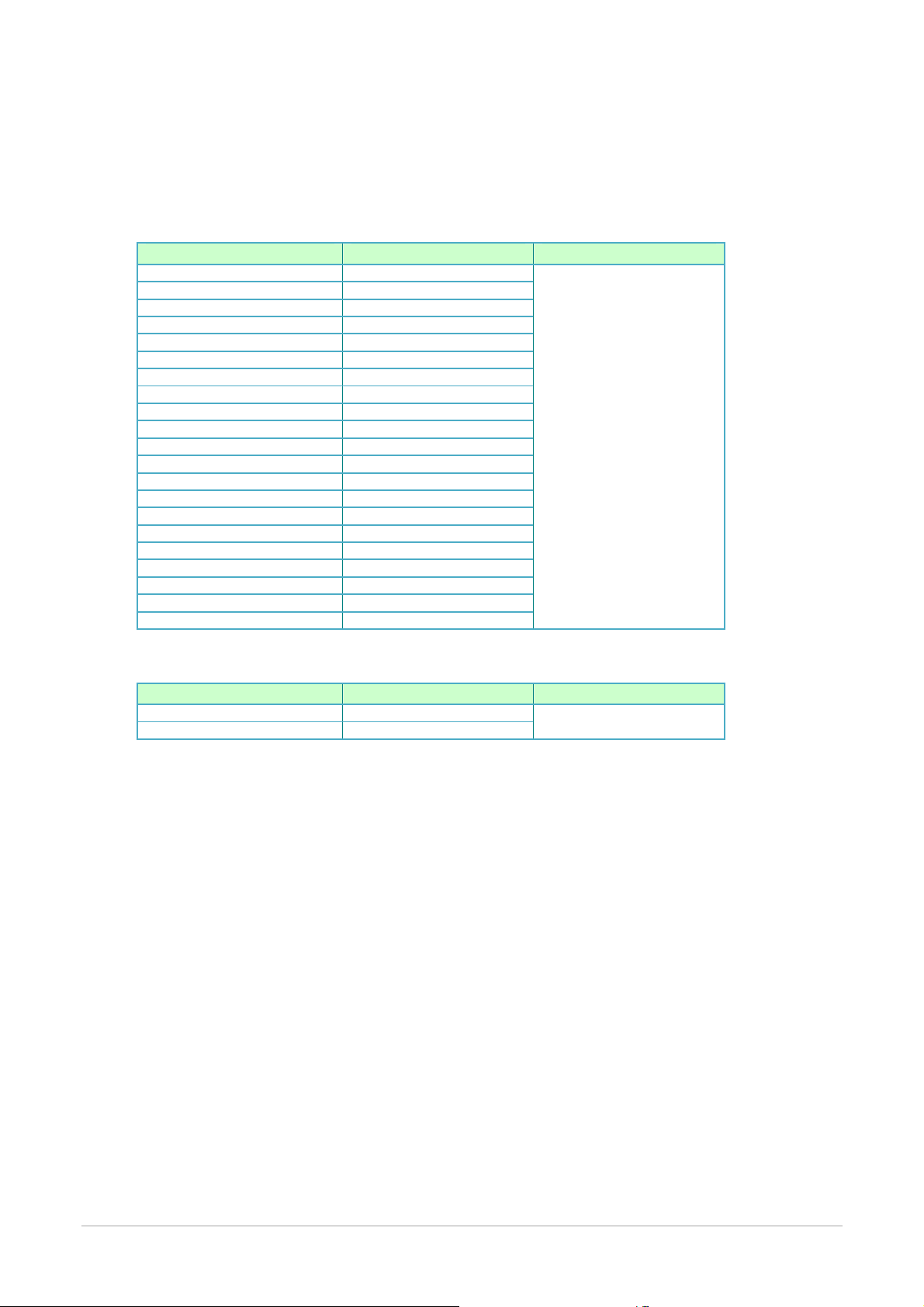
4. Command List
4.1. Basic Command List
4.1.1. VCP Command
Command Page Communication Format
Picture Mode p.12-p.16
Brightness p.12-p.16
Contrast p.12-p.16
Color p.12-p.16
Tint p.12-p.16
Sharpness p.12-p.16
Color Temp (R/G/B) p.12-p.16
Size p.12-p.16
Auto in progress p.12-p.16
Volume p.12-p.16
Balance p.12-p.16
Language p.12-p.16
OSD Tone p.12-p.16
BG Gray p.12-p.16
Fan Control p.12-p.16
Input p.12-p.16
Mute p.12-p.16
Cooling Fan Status p.12-p.16
Read Out Temperature p.12-p.16
Hours Running On Time p.12-p.16
Display Device On Time p.12-p.16
Basic (p.5)
4.1.2. Power Command
Command Page Communication Format
Power Mode p.17
POWER On/Off p.18
Basic (p.5)
3
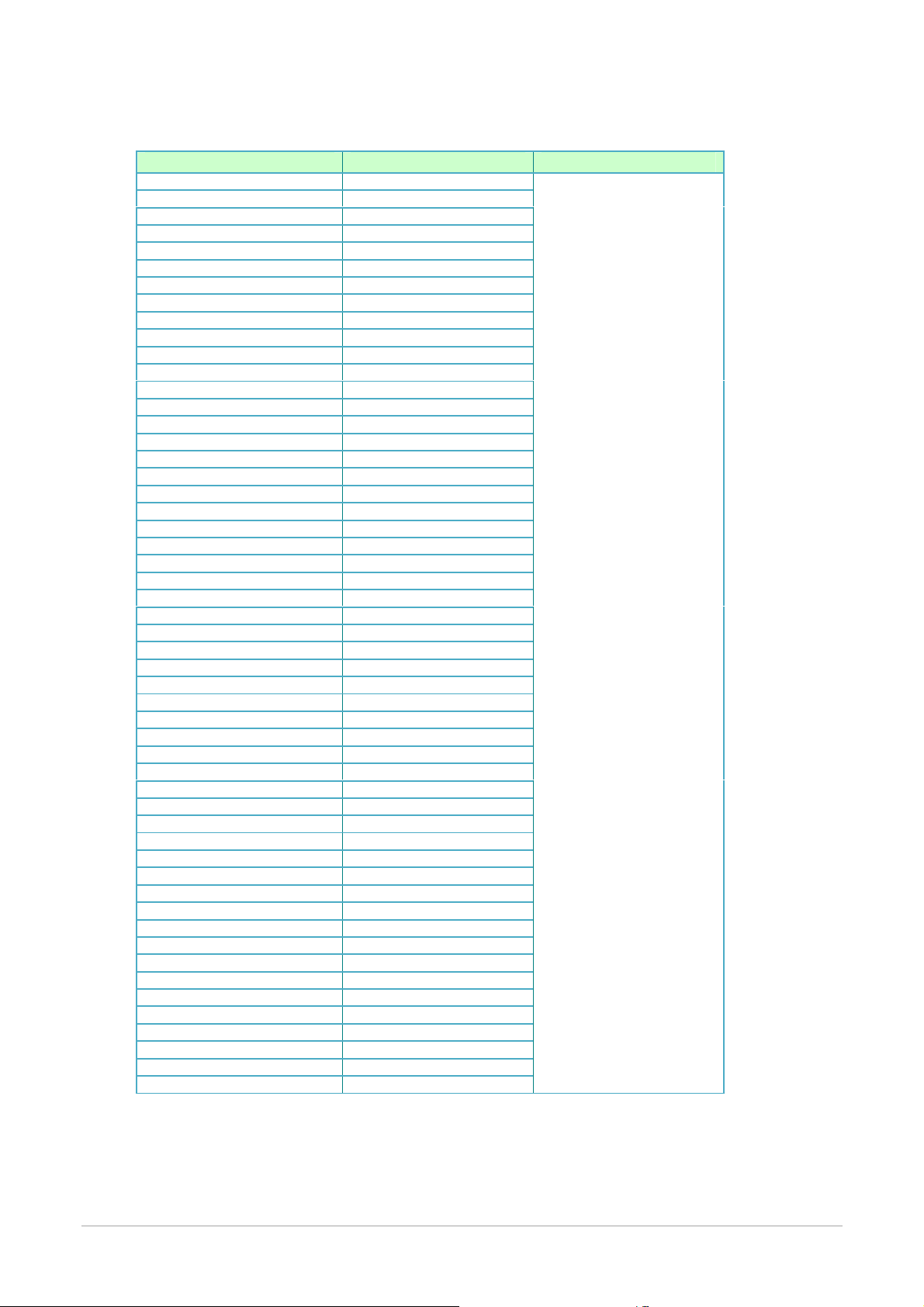
4.2. Optional Command List
Command Page Communication Format
LANGUAGE
CURRENTSOURCE
PC_PICTUREMODE
COLORTEMP
CONTRAST
BRIGHTNESS
SHARPNESS
RF_PICTUREMODE
RF_COLORTONE
RF_CONTRAST
RF_BRIGHTNESS
RF_COLOR
NTSC_TINT
RF_SHARPNESS
SCALEMODE
USERRED
USERGREEN
USERBLUE
MUTE
SOUNDSTD
AUTOVOLUME
VOLUME
BALANCE
Equalizer
ONHOUR
ONMINUTE
ONTIMEONOFF
ONTIMEVOL
OFFHOUR
OFFMINUTE
OFFTIMEONOFF
HALFTONE
BLUESCREEN
PIXELSHIFT_EN
WIPER_EN
BGGRAY
POWER(read only)
CURHOUR
CURMINUTE
MAX_ILLUMINANCE
MIN_ILLUMINANCE
AUTO_DIM
CURTEMP_MAIN
CURTEMP_AUX
TEMP_THRESHOLD
TEMP_HYSTERESIS
FAN_CONTROL
SETX
SETY
SETXMAX
SETYMAX
SETXGAP
SETYGAP
p.24
p.25
p.26
p.27
p.28
p.29
p.30
p.31
p.32
p.33
p.34
p.35
p.36
p.37
p.38
p.39
p.40
p.41
p.42
p.43
p.44
p.45
p.46
p.47
p.48
p.49
p.50
p.51
p.52
p.53
p.54
p.55
p.56
p.57
p.58
p.59
p.60
p.61
p.62
p.64
p.65
p.66
p.68
p.68
p.69
p.70
p.71
p.74
p.75
p.76
p.77
p.78
p.79
Optional (p.20)
4
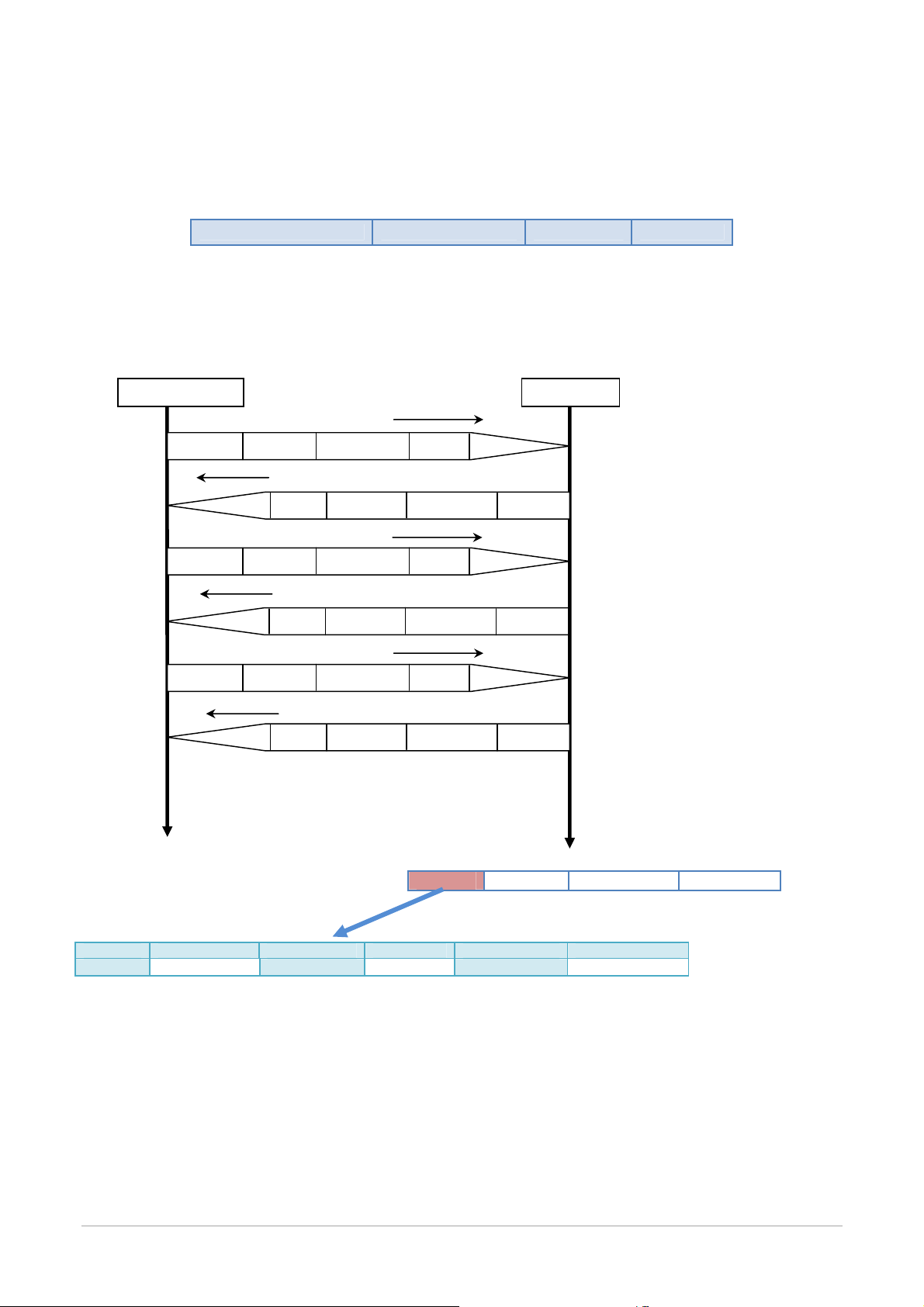
Message
Get Parameter Reply
Message
Set Parameter
Set Parameter
Reply
Message
Get Parameter Reply
you want to change.
5. Basic Commands
5.1. Communication Format (for Basic Commands)
The command packet consists of four parts, Header, Message, Check code and
Delimiter.
Sequence of a typical procedure to control a monitor is as follows,
[A controller and a monitor, two-way communication composition figure]
5.1.1. Header block format (fixed length)
H e a d er M e s s age C h e c k Code D e l i miter
MonitorController
Get Parameter
CheckCodeDelimiter
Header
CheckCodeDelimiter
Header
Get Parameter
CheckCodeDelimiter
Header
Message
Message
Message
Header
CheckCode
Header
CheckCode
Header
CheckCode
Header
Delimiter
Delimiter
Delimiter
Message Check code Delimiter
The controller sends command to
get a value from the monitor that
The monitor replies a current
value of the requested item.
The controller sends commands to
set an adjusted value.
The monitor replies to the
controller for confirmation.
The controller sends command to
get a value for confirmation.
The monitor replies an adjusted
value.
SOH Reserved '0' Destination
1st 2nd 3rd 4th 5th 6th -7th
1stbyte)SOH:StartofHeader
ASCIISOH(01h)
2ndbyte) Reserved: Reserved for future extensions.
On this monitor, it must be ASCII '0'(30h).
3rdbyte) Destination: Destination equipment ID. (Receiver)
Source Message Type Message Length
Specify a commands receiver’s address.
This value must match the “Monitor ID No.” set in the OSD.
5
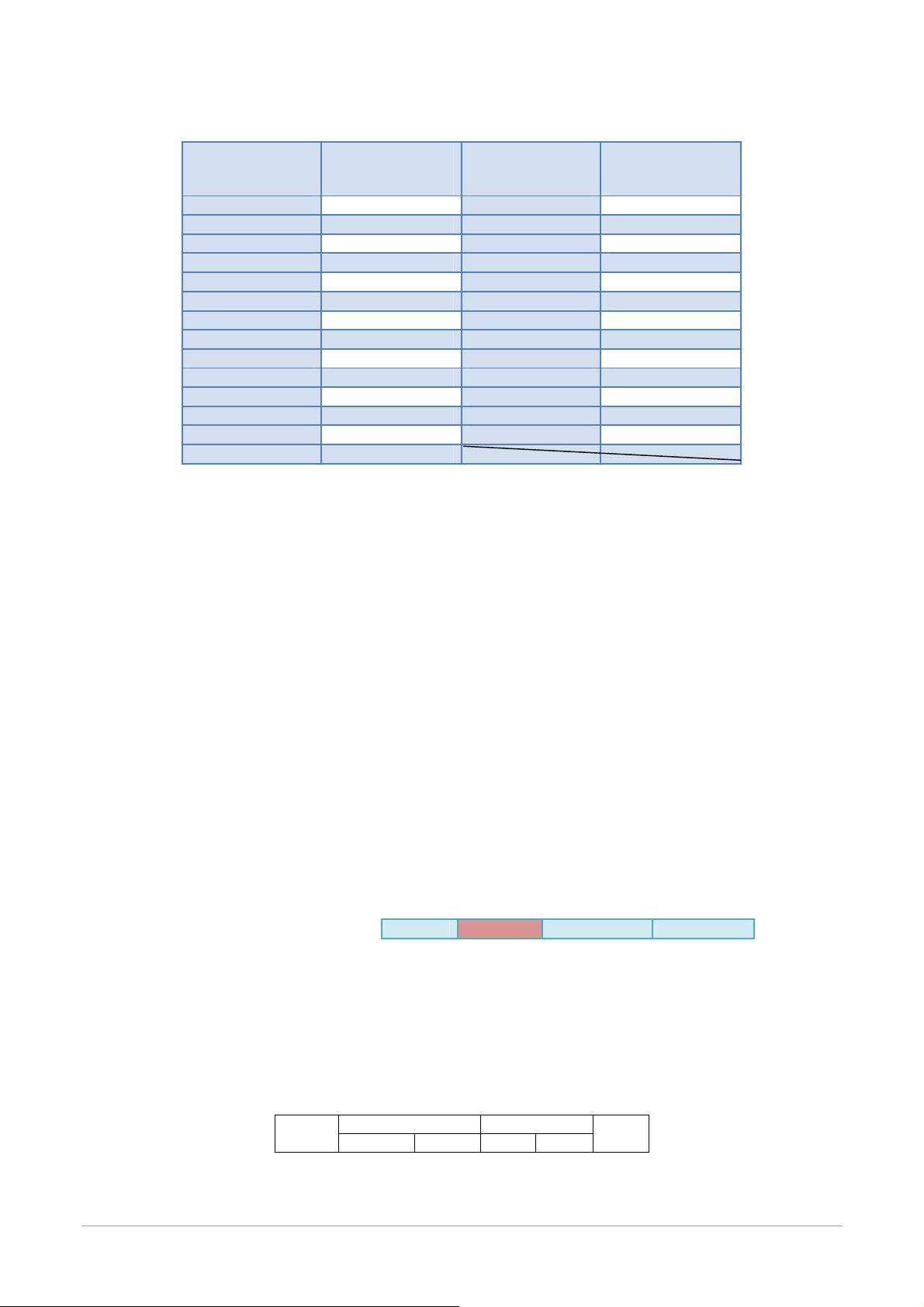
“Monitor ID” to “Destination Address” conversion table is as follows,
Monitor ID Destination
Address
(ASCII)
Monitor ID Destination
Address
(ASCII)
1 ‘A’(41h) 14 ‘N’(4Eh)
2 ‘B’(42h) 15 ‘O’(4Fh)
3 ‘C’(43h) 16 ‘P’(50h)
4 ‘D’(44h) 17 ‘Q’(51h)
5 ‘E’(45h) 18 ‘R’(52h)
6 ‘F’(46h) 19 ‘S’(53h)
7 ‘G’(47h) 20 ‘T’(54h)
8 ‘H’(48h) 21 ‘U’(55h)
9 ‘I’(49h) 22 ‘V’(56h)
10 ‘J’(4Ah) 23 ‘W’(57h)
11 ‘K’(4Bh) 24 ‘X’(58h)
12 ‘L’(4Ch) 25 ‘Y’(59h)
13 ‘M’(4Dh) 26 ‘Z’(5Ah)
ALL ‘*’(2Ah)
Ex.) If you want to control a monitor that has the "ID No." as '1', specify a
destination address 'A'(41h). If you want to control all of the monitors which
are connected by a daisy chain, specify a destination address ‘*’(2Ah).
4thbyte) Source: Source equipment ID. (Sender)
Specify a sender address.
The controller must be ‘0’ (30h).
5thbyte) Message Type: (Case sensitive.)
Refer to section 5.1.2. “Message block format” for more details.
ASCII 'A' (41h): Command.
ASCII 'B' (42h): Command reply.
ASCII 'C' (43h): Get current parameter from a monitor.
ASCII 'D' (44h): "Get parameter" reply.
ASCII 'E' (45h): Set parameter.
ASCII 'F' (46h): "Set parameter" reply.
6th -7th bytes) Message Length:
Specify the length of the message (that follows the header) from STX to ETX.
This length includes STX and ETX.
The byte data must be encoded to ASCII characters.
Ex.) The byte data 3Ah must be encoded to ASCII characters '3' and 'A' (33h and 41h).
The byte data 0Bh must be encoded to ASCII characters '0' and 'B' (30h and 42h).
5.1.2. Message block format
“Message block format” is allied to the “Message Type” in the “Header”.
Refer to the section 5.2. “Message type” for more detail.
1
)
Get currentparameter
The controller sends this message when you want to get the status of the monitor.
For the status that you want to get, specify the “OP code page” and “OP code”,
refer to 5.3.1. “VCP (OP code page/OP code) List”.
“Message type” of the “Get current
STX
<< Refer to section 5.2.1. “Get current parameter from a monitor.” for more details.>>
Header
parameter” is as follows,
OP code page OP code
Hi Lo Hi Lo
Message
Check code Delimiter
ETX
6
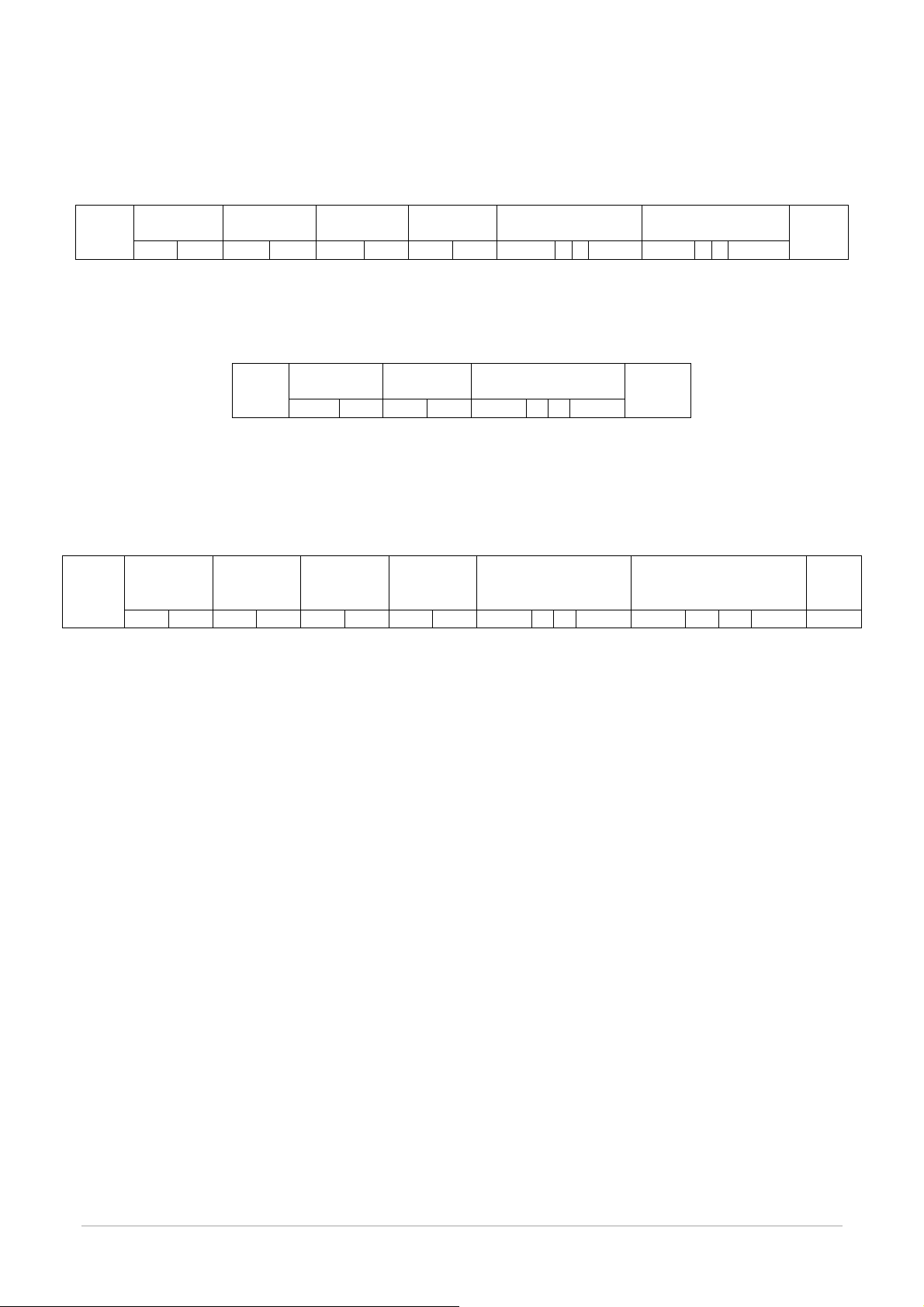
2)Get Parameter reply
OP code
Hi Lo Hi Lo Hi Lo Hi Lo
Hi Lo Hi Lo Hi Lo Hi Lo
The monitor will reply with the status of the requested item specified by the
controller
in the “Get parameter message”.
“Message type” of the “Get parameter reply” is as follows,
STX
3)Set parameter
The controller sends this message to change a setting of the monitor.
4)Set Parameter reply
The monitor replies with this message for a confirmation of the “Set parameter
message”.
STX
5)Command
“Command message” format depends on each command.
Usually, this “command message” is used for some non-slider controls and some
special operations, such as “power control”, etc. Refer to section 5. 4 .
“Commands message” for more details.
6)Command reply
The monitor replies to a query from the controller.
“Command reply message” format depends on each command.
Refer to section 5.4. “Commands message” for more details.
Result
<< Refer to section 5.2.2. “Get parameter reply” for more details. >>
Message type of the “Set parameter” is as follows,
<< Refer to section 5.2.3. “Set parameter” for more details.>>
Message type of the “Set parameter reply” is as follows,
Result
<< Refer to section 5.2.4. “Set parameter reply” for more details. >>
page
STX
OP
code
page
OP code
OP code
page
Hi Lo Hi Lo MSB
OP
code
Type Max value Current Value
MSB
OP
code
Type Max value
Set Value
MSB
LSB MSB
ETX
LSB
Requested
setting Value
LSB MSB LSB
ETX
LSB
ETX
7
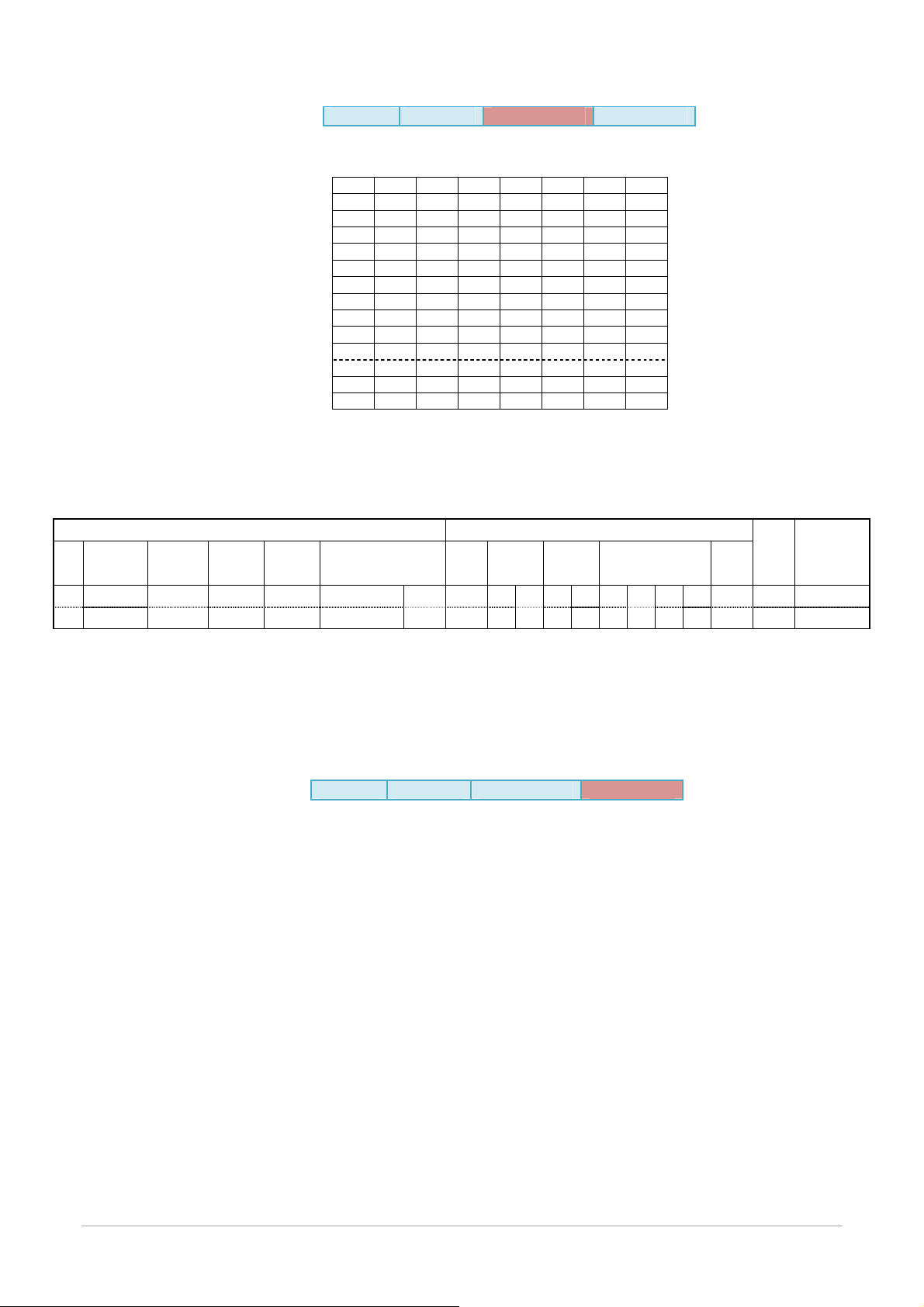
7
6
5
4
3
2
1
0
n+1
Source
Message
OP code
Check
01
5.1.3. Check code
Header Message
Check code is the Block Check Code (BCC) between the Header and the End of Message except SOH.
2
2
2
SOH D0
Reserved D1
Destination D2
Source D3
Type D4
Length D5
D6
STX D7
Data D8
| |
| |
ETX Dn
Check code D
D
= D1 XOR D2 XOR D3 XOR ,,, D
n+1
P P P P P P P P
n
XOR: Exclusive OR
Following is an example of a Check code (BCC) calculation.
Header Message
Destina
SOH Reserved
30 41 30 45 30 41 02 30 30 31 30 30 30 36 34 03 77
D
D1 D2 D3 D4 D5 D6 D7 D
0
tion
Address
Address
type
Message length STX
Check code
2
2
page
8
Delimiter
2
2
2
OP code Set Value ETX
D
D
D
D
D
9
10
11
12
D
13
14
D
D
15
Check code (BCC) D17 = D1 xor D2 xor D3 xor … xor D14 xor D15 xor D16
= 30h xor 41h xor 30h xor 45h xor 30h xor 41h
xor 02h xor 30h xor 30h xor 31h xor 30h xor 30h
xor 30h xor 36h xor 34h xor 03h
= 77h
5.1.4. Delimiter
Header Message Check code
Delimiter
Packet delimiter code; ASCII CR(0Dh).
16
code
(BCC)
D
17
Delimiter
0D
D18
8
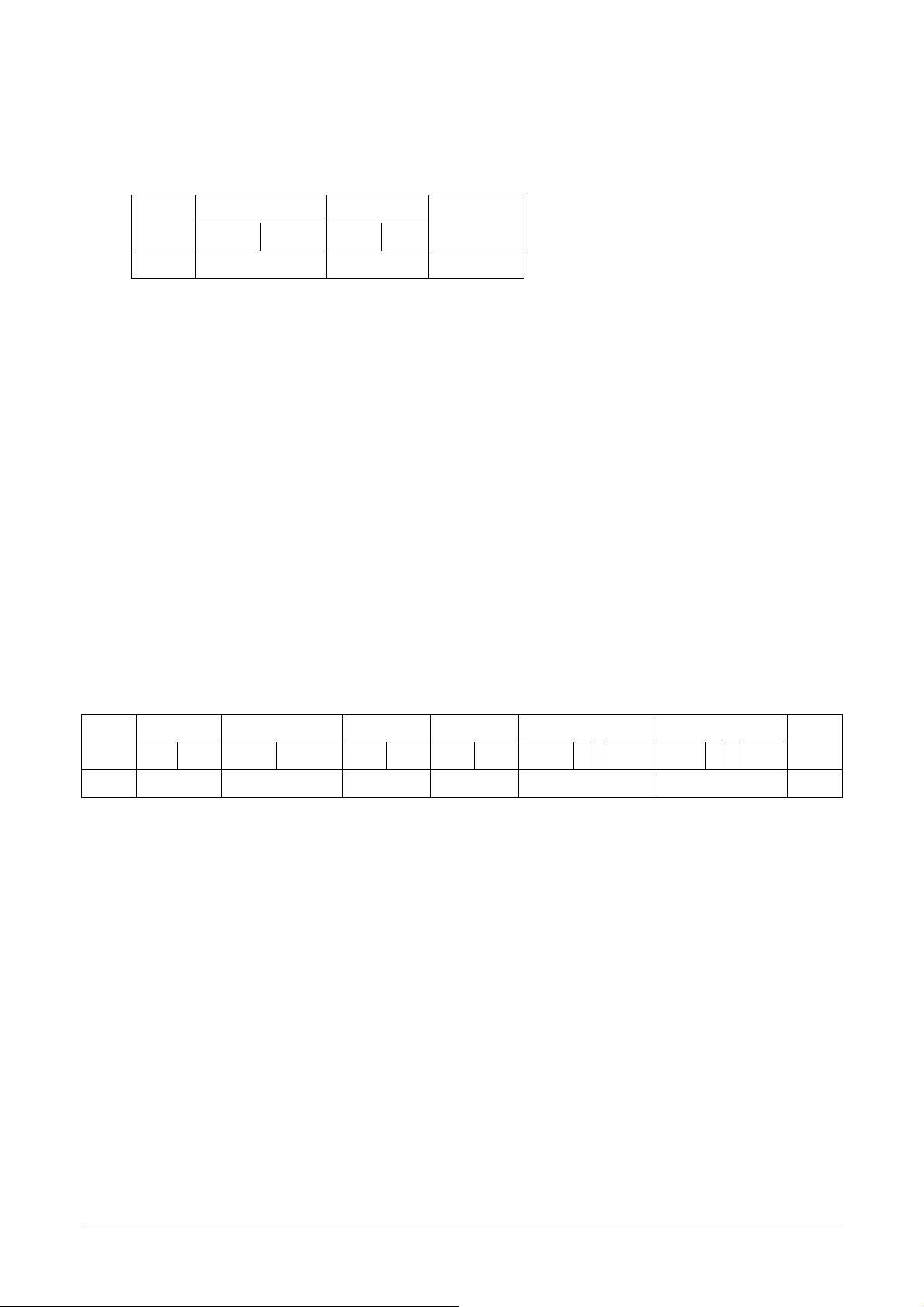
HiLo
5.2.
Message type
5.2.1. Get current Parameter from a monitor.
Send this message when you want to get the status of a monitor.
For the status that you want to get, specify the “OP code page” the “OP code”, refer to
“VCP (OP code page/OP code) List”.
1
2
4th–5thbytes) OP code: Operation code
th
6
STX
1st 2nd-3rd 4th–5th 6th
st
byte) STX: Start of Message
ASCII STX (02h)
nd-3rd
bytes) OP code page: Operation code page.
Specify the “OP code page” for the control which you want to get the status.
Refer to 5.3.1. “VCP (OP code page/OP code) List” for each item.
OP code page data must be encoded to ASCII characters.
Ex.) The byte data 02h must be encoded to ASCII characters '0' and '2' (30h
OP code page 02h -> OP code page (Hi) = ASCII '0' (30h)
OP code page (Lo) = ASCII '2' (32h)
Refer to 5.3.1. “VCP (OP code page/OP code) List”.
Refer to 5.3.1. “VCP (OP code page/OP code) List” for each item.
OP code data must be encoded to ASCII characters.
Ex.) The byte data 3Ah must be encoded to ASCII characters '3' and 'A' (33h and 41h).
OP code 3Ah -> OP code (Hi) = ASCII '3' (33h)
OP code (Lo) = ASCII 'A' (41h)
Refer to 5.3.1. “VCP (OP code page/OP code) List”.
byte) ETX: End of Message
ASCII ETX (03h)
5.2.2. "Get parameter" reply
Result OPcodepageOPcode
OPcodepage OPcode
ETX
Hi Lo Hi Lo
and 32h).
Type Maxvalue CurrentValue
STX
Hi Lo Hi LoHi LoMSB
LSBMSB
LSB
5.3.1.
ETX
1st 2nd-3rd 4th–5th 6th–7th 8th-9th 10th-13th 14th-17th 18th
The monitor replies with a current value and the status of the requested item (operation code).
st
1
byte) STX: Start of Message
ASCII STX (02h)
nd-3rd
2
bytes) Result code.
These bytes indicate a result of the requested commands as follows,
00h: No Error.
01h: Unsupported operation with this monitor or unsupported operation under current
condition.
This result code from the monitor is encoded to ASCII characters.
Ex.) The byte data 01h is encoded to ASCII character '0' and '1' (30h and 31h).
th–5th
4
bytes) OP code page: Operation code page.
These bytes indicate a replying item's OP code page.
This returned value from the monitor is encoded to ASCII characters.
Ex.) The byte data 02h is encoded to ASCII character '0' and '2' (30h and 32h).
Refer to 5.3.1. “VCP (OP code page/OP code) List”.
6th –7thbytes) OP code: Operation code
These bytes indicate a replying item's OP code.
This returned value from the monitor is encoded to ASCII characters.
Refer to 5.3.1. “VCP (OP code page/OP code) List”.
Ex.) The byte data 1Ah is encoded to ASCII character '1' and 'A' (31h and 41h).
9
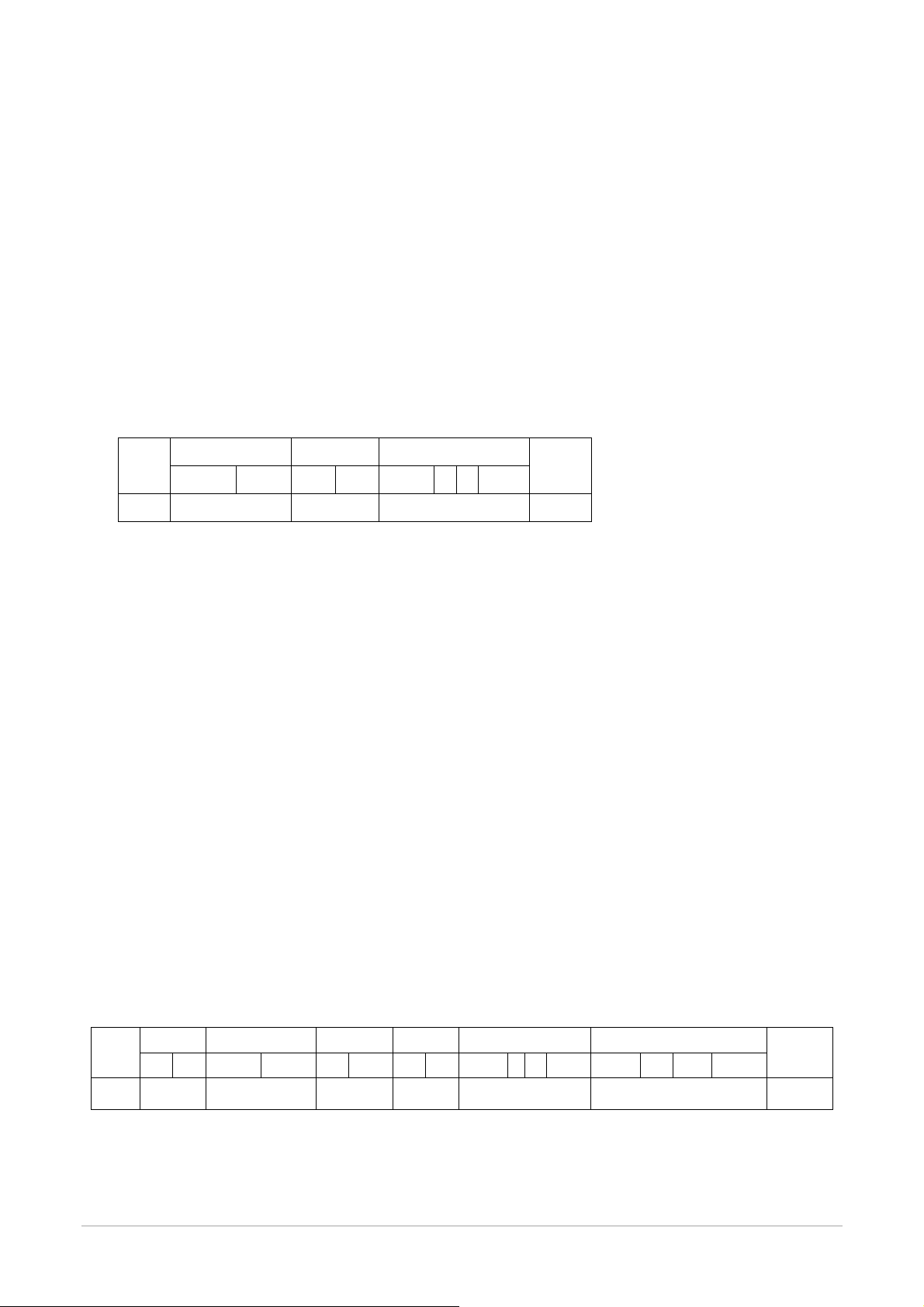
HiLo
th
8
-9thbytes) Type: Operation type code
00h: Set parameter
01h: Momentary
Like the Auto Setup function which automatically changes the parameter.
This returned value from the monitor is encoded to ASCII characters.
Ex.) The byte data 01h is encoded to ASCII character '0' and '1' (30h and 31h).
th
10
-13thbytes) Max. value: Maximum value which monitor can accept. (16bits)
This returned value from the monitor is encoded to ASCII characters.
Ex.) '0','1','2' and '3' means 0123h (291)
th
14
-17thbytes) Current Value: (16bits)
This returned value from the monitor is encoded to ASCII characters.
Ex.) '0','1','2' and '3' means 0123h (291)
th
18
byte) ETX: End of Message
ASCII ETX (03h)
5.2.3. Set parameter
STX
1
OPcodepageOPcode SetValue
Hi Lo Hi Lo MSB
st
2nd-3rd 4th-5th 6th-9th 10
LSB
ETX
th
Send this message to change monitor’s adjustment and so on.
The controller requests a monitor to change value.
st
1
byte) STX: Start of Message
ASCII STX (02h)
nd-3rd
2
bytes) OP code page: Operation code page
This OP code page data must be encoded to ASCII characters.
Ex.) The byte data 02h must be encoded to ASCII '0' and '2' (30h and 32h).
Refer to 5.3.1. “VCP (OP code page/OP code) List”.
th-5th
4
bytes) OP code: Operation code
This OP code data must be encoded to ASCII characters.
Ex.) OP code 1Ah -> OP code (Hi) = ASCII '1' (31h)
OP code (Lo) = ASCII 'A' (41h)
Refer to 5.3.1. “VCP (OP code page/OP code) List”.
th-9th
6
bytes) Set value
This data must be encoded to ASCII characters.
Ex.) 0123h -> 1
2
3
4
th
10
byte) ETX: End of Message
: (
16bit)
st
(MSB) = ASCII '0' (30h)
nd
= ASCII '1' (31h)
rd
= ASCII '2' (32h)
th
(LSB) = ASCII '3' (33h)
ASCII ETX (03h)
5.2.4. "Set parameter" reply
ResultOPcodepageOPcodeType Maxvalue RequestedsettingValue
Hi Lo HiLo HiLoMSB
st
1
2nd-3
rd
4th-5th 6th-7th 8th-9th 10th-13th 14th-17th 18th
LSBMSB LSB
<< The Monitor echoes back the parameter and status of the requested operation code.>>
byte) STX: Start of Message
ASCII STX (02h)
1
STX
st
ETX
10

nd-3rd
2
bytes) Result code
ASCII '0''0' (30h, 30h): No Error.
ASCII '0''1' (30h, 31h): Unsupported operation with this monitor or unsupported operation under
current condition.
th-5th
4
bytes) OP code page: Echoes back the Operation code page for confirmation.
Reply data from the monitor is encoded to ASCII characters.
Ex.) OP code page 02h -> OP code page = ASCII '0' and '2' (30h and 32h)
Refer to 5.3.1. “VCP (OP code page/OP code) List”.
th-7th
6
bytes) OP code: Echoes back the Operation code for confirmation.
Reply data from the monitor is encoded to ASCII characters.
Ex.) OP code 1Ah -> OP code (Hi) = ASCII '1' (31h)
OP code (Lo) = ASCII 'A' (41h)
Refer to 5.3.1. “VCP (OP code page/OP code) List”.
th-9th
8
bytes) Type: Operation type code
ASCII '0''0' (30h, 30h): Set parameter
ASCII '0''1' (30h, 31h): Momentary
Like Auto Setup function, that automatically changes the parameter.
th
10
-13thbytes) Max. value: Maximum value that monitor can accept. (16bits)
Reply data from the monitor is encoded to ASCII characters.
Ex.) '0''1''2''3' means 0123h (291)
th
14
-17thbytes) Requested setting Value: Echoes back the parameter for confirmation. (16bits)
Reply data from the monitor is encoded to ASCII characters.
Ex.) '0''1''2''3' means 0123h (291)
th
18
byte) ETX: End of Message
ASCII ETX (03h)
11
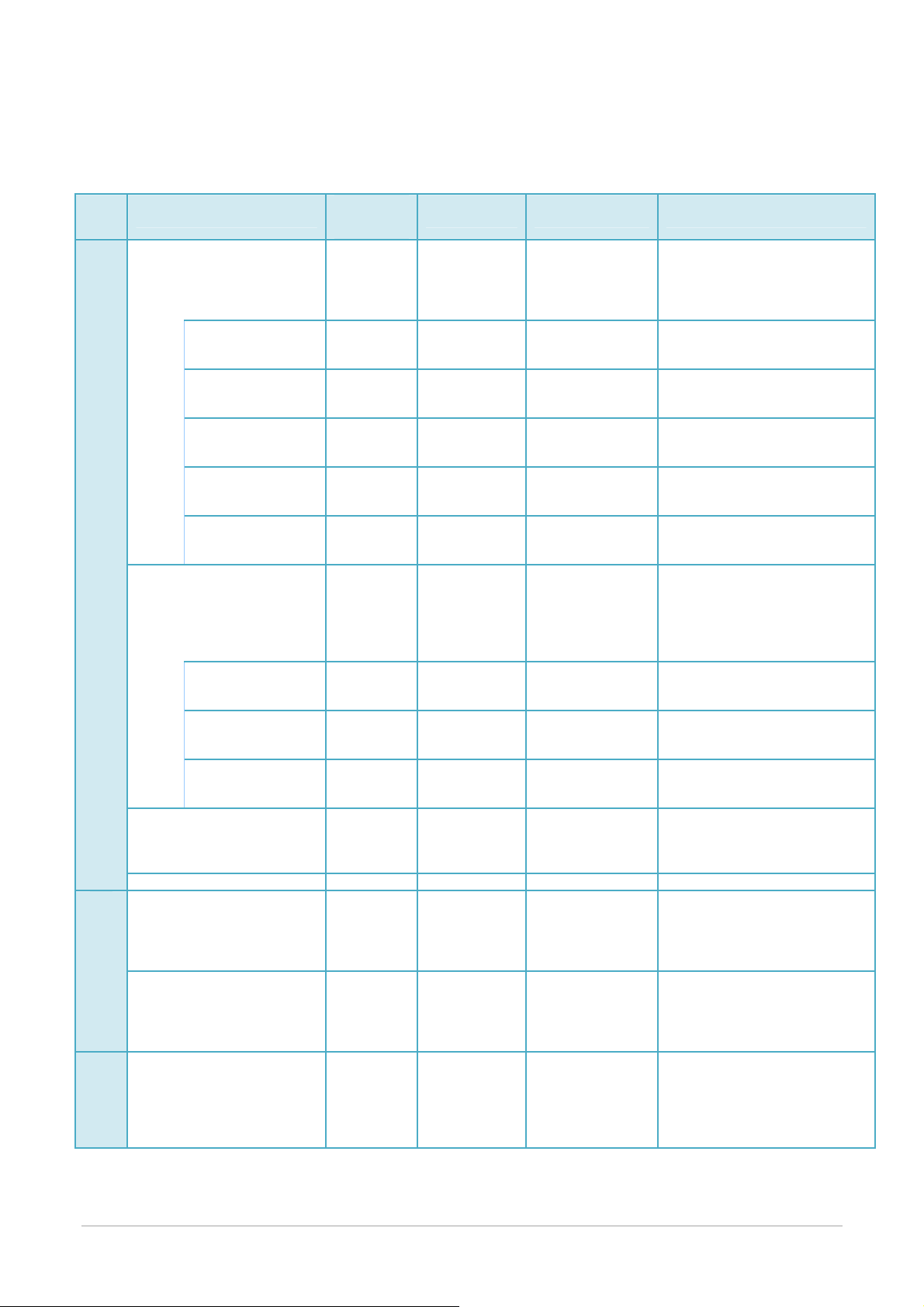
5.3. VCP Command
5.3.1. VCP (OP code page/OP code) List
Picture Mode 02h 1Ah
Item
Brightness 00h 10h
Contrast 00h 12h
Color 02h 1Fh
Tint 00h 90h
Sharpness 00h 8Ch/87h
PICTURE
Color Temp NA NA
R 00h 16h
Size 02h 70h
Auto in progress 00h 1Eh 1: Execute Only PC mode
G 00h 18h
B 00h 1Ah
OP code
page
OP code Parameter Remarks
0: User
1: Dynamic
2: Standard
3: Movie
4: Mild
0: dark
|
100: bright
0: low
|
100: high
0: pale
|
100: deep
0:
|
100:
0: dull
|
100: sharp
User
Normal
Cool1
Cool2
Warm1
Warm2
0
|
100
0
|
100
0
|
100
1: Normal
2: Full
3: Wide
4: Zoom
User only
User only
User only
User only
User only
NA
User only
User only
User only
?
0: whisper
Volume 00h 62h
SOUND
B ala n c e 0 0h 93h
Lan g uag e 00h 6 8 h
SET UP
|
100: loud
O : L e f t
|
5 0:( C e n t er)
|
1 00: R i g ht
0: N OP
1: E ngl i sh
2: G erm a n
3: F ren c h
4: S pan i sh
12: Por t ugu e se
OSD Lan g uag e
12
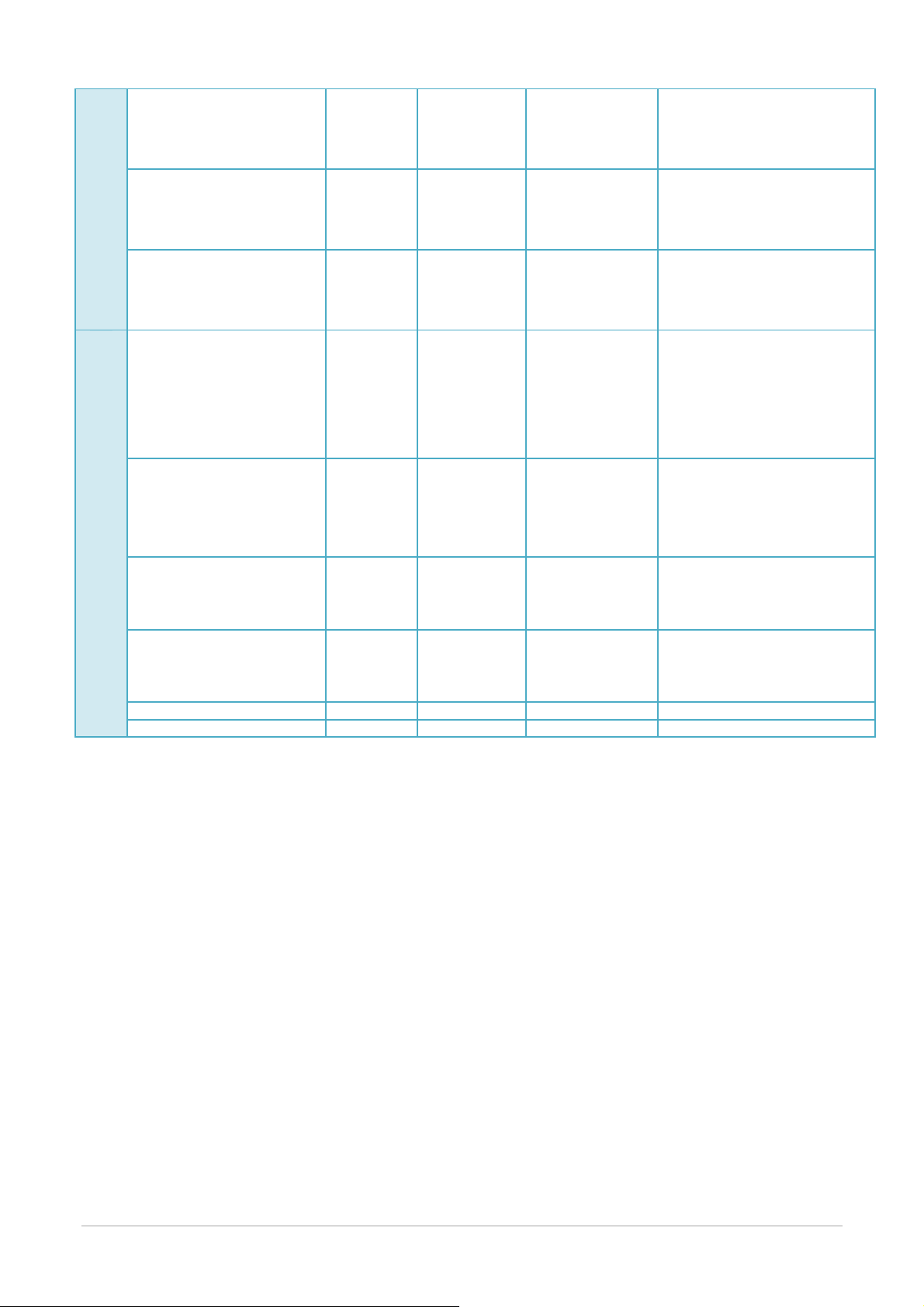
OSD Tone 02h B8h
Fan control not used the
BG Gray 02h DFh
Fan Control 02h 7Dh
Input 00h 60h
0: None
1: Off(Opaque)
2: ON
0: black
/
Max:white
0: None
1: Auto
2: Always On
0: NOP
1: PC
3: DVI
4: HDMI
5: AV1
6: AV2
7: S-VIDEO
12: Component
‘off’ command.
Mute 00h 8Dh
0,2: UNMUTE
1: MUTE
ETC
Cooling Fan Status 02h 7Bh
Read Out Temparature 02h 79h Get only
Hours Running On Time 00h FAh Only read 1 count/30 minute
Dis p lay Dev i ce On T ime 0 0 h FF O n ly r ea d 1 c o unt / 30 m in u te
0:off
1:on
Get only
Get current temperature
of main sensor.(only get)
13
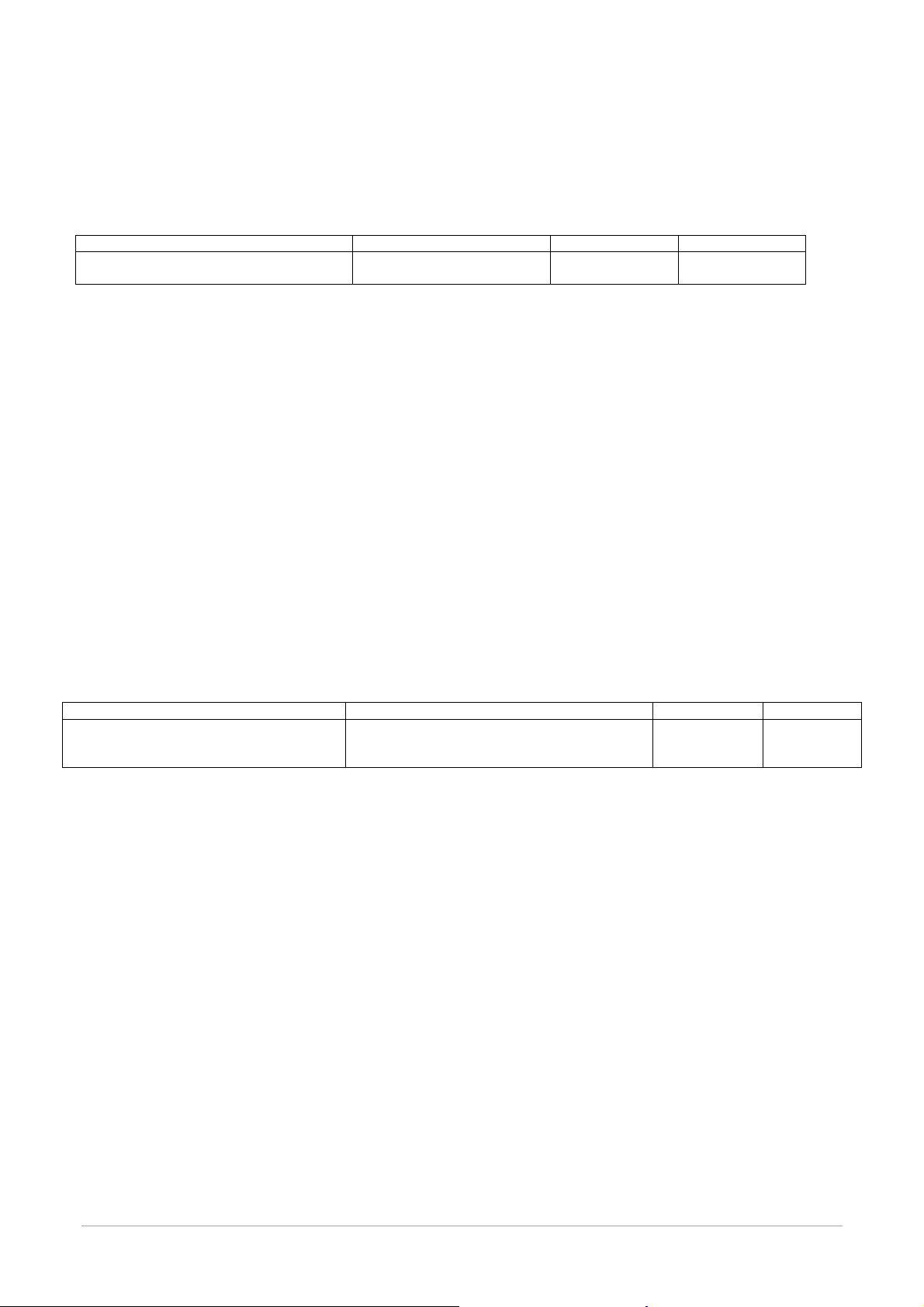
5.3.2. How to change the “Brightness” setting.
The following is a sample of procedures to control the monitor, these are examples of "Get
parameter", "Set parameter" and "Save current settings".
Step 1. The controller requests the Monitor to reply with the current brightness setting and
capability to support this operation. (Get parameter)
Header Message Check code Delimiter
SOH-'0'-Monitor ID-'0'-'C'-'0''6'
Header
SOH (01h): Start Of Header
'0' (30h): Reserved
Monitor ID: Specify the Monitor ID from which you want to get a value.
Ex.) If Monitor ID is '1', specify 'A'.
'0' (30h): Message sender is the controller.
'C' (43h): Message type is "Get parameter command".
'0'-'6' (30h, 36h): Message length is 6 bytes.
Message
STX (02h): Start of Message
'0'-'0' (30h, 30h): Operation code page number is 0.
'1'-'0' (31h, 30h): Operation code is 10h (in the OP code page 0).
ETX (03h): End of Message
Check code
BCC: Block Check Code
R efe r to th e se c tio n 5 . 1.3 . “C heck co d e” f or a BCC calculation.
Delimiter
CR (0Dh): End of packet
Step 2. The monitor replies with current Brightness setting and capability to support this
operation.
Header Message Check code
SOH-'0'-'0'-Monitor ID-'D'-'1'-'2' STX-'0'-'0'-'0'-'0'-'1'-'0'-'0'-'0'
Header
SOH (01h): Start Of Header
'0' (30h): Reserved
'0' (30h): Message receiver is the controller.
Monitor ID: Indicate a replying Monitor ID.
Ex.) When this byte is set to 'A', the replying Monitor ID is '1'.
'D' (44h): Message Type is "Get parameter reply".
'1'-'2' (31h, 32h): Message length is 18 bytes.
Message
STX (02h): Start of Message
'0'-'0' (30h, 30h): Result code. No error.
'0'-'0' (30h, 30h): Operation code page number is 0.
'1'-'0' (31h, 30h): Operation code is 10h (in the page 0).
'0'-'0' (30h, 30h): This operation is "Set parameter" type.
'0'-'0'-'6'-'4' (30h, 30h, 36h, 34h): Brightness max value is 100(0064h).
'0'-'0'-'3'-'2' (30h, 30h, 33h, 32h): Current Brightness setting is 50(0032h) .
ETX (03h): End of Message
Check code
BCC: Block Check Code
R efe r to th e se c tio n 5 . 1.3 . “C heck co d e” f or a BCC calculation.
Delimiter
CR (0Dh): End of packet
STX-'0'-'0'-'1'-'0'-ETX BCC CR
Delimiter
BCC CR
-'0'-'0'-'6'-'4'-'0'-'0'-'3'-'2'-
ETX
14
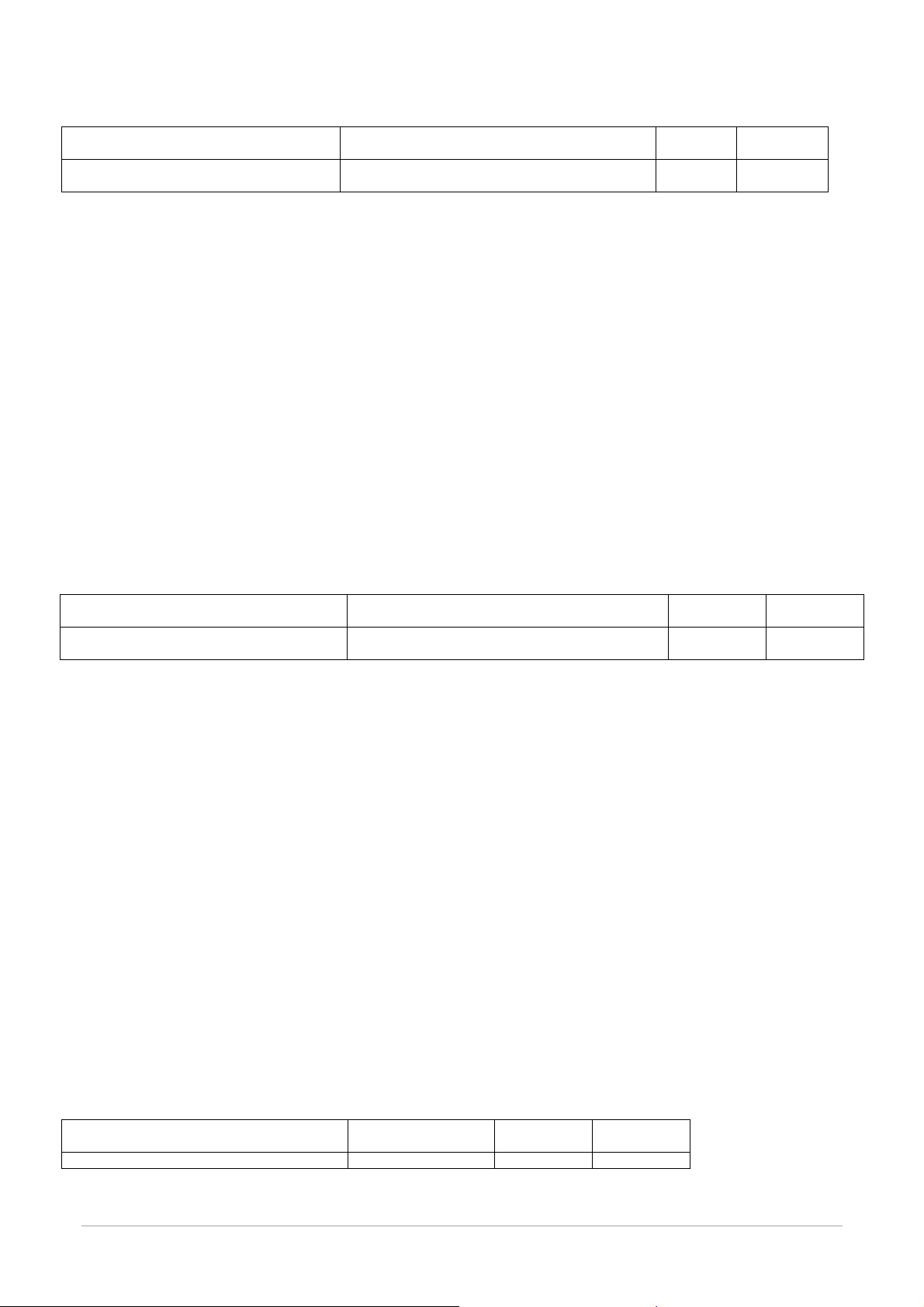
Step 3. The controller request the monitor to change the Brightness setting
Header Message
SOH-'0'-Monitor ID-'0'-'E'-'0''A'
Header
SOH (01h): Start Of Header
'0' (30h): Reserved
Monitor ID: Specify the Monitor ID of which you want to change a setting.
Ex.) If Monitor ID is '1', specify 'A'.
'0' (30h): Message sender is the controller .
'E' (45h): Message Type is "Set parameter command".
'0'-'A' (30h, 41h): Message length is 10 bytes.
Message
STX (02h): Start of Message
'0'-'0' (30h, 30h): Operation code page number is 0.
'1'-'0' (31h, 30h): Operation code is 10h (in the page 0).
'0'-'0'-'5'-'0' (30h, 30h, 35h, 30h): Set Brightness setting 80(0050h).
ETX (03h): End of Message
Check code
BCC: Block Check Code
R efe r to th e se c tio n 5 . 1.3 . “C heck co d e” f or a BCC calculation.
Delimiter
CR (0Dh): End of packet
Step 4. The monitor replies with a message for confirmation.
Header Message
SOH-'0'-'0'- Monitor ID -'F'-'1''2'
Header
SOH (01h): Start Of Header
'0' (30h): Reserved
'0' (30h): Message receiver is the controller.
Monitor ID: Indicate a replying Monitor ID.
Ex.) When this byte is set to 'A', the replying Monitor ID is '1'.
'F' (46h): Message Type is "Set parameter reply".
'1'-'2' (31h, 32h): Message length is 18 bytes.
Message
STX (02h): Start of Message
'0'-'0' (30h, 30h): Result code. No error.
'0'-'0' (30h, 30h): Operation code page number is 0.
'1'-'0' (31h, 30h): Operation code is 10h (in the page 0).
'0'-'0' (30h, 30h): This operation is "Set parameter" type.
'0'-'0'-'6'-'4' (30h, 30h, 36h, 34h): Brightness max value is 100(0064h).
'0'-'0'-'5'-'0' (30h, 30h, 35h, 30h): Received a Brightness setting was 80(0050h) .
ETX (03h): End of Message
Check code
BCC: Block Check Code
R e fe r to the sec tio n 5. 1 .3. “C h eck cod e” f or a BCC calculation.
Delimiter
CR (0Dh): End of packet
Repeat Step 1 and Step 2, if you need to check the Brightness setting. (Recommended)
Step 5. Request the monitor to store the Brightness setting. (Save Current Settings Command)
Header Message Check
SOH-'0'-Monitor ID-'0'-'A'-'0'-'4' STX-'0-'C'-ETX BCC CR
Header
STX-'0'-'0'-'1'-'0'-'0'-'0'-'5'-'0'ETX
STX-'0'-'0'-'0'-'0'-'1'-'0'—'0'-'0''0'-'0'-'6'-'4'-'0'-'0'-'5'-'0'-ETX
Delimiter
code
Check
code
BCC CR
Check
code
BCC CR
Delimiter
Delimiter
15

SOH (01h): Start Of Header
'0' (30h): Reserved
Monitor ID: Specify the Monitor ID which you want to store the setting.
Ex.) If Monitor ID is '1', specify 'A'.
'0' (30h): Message sender is the controller.
'A' (41h): Message type is "Command".
'0'-'4' (30h, 34h): Message length is 4 bytes.
Message
STX (02h): Start of Message
'0'-'C' (30h, 43h): Command code is 0Ch as "Save current settings".
ETX (03h): End of Message
Check code
BCC: Block Check Code
R efe r to th e se c tio n 5 . 1.3 . “C heck co d e” f or a BCC calculation.
Delimiter
CR (0Dh): End of packet
16
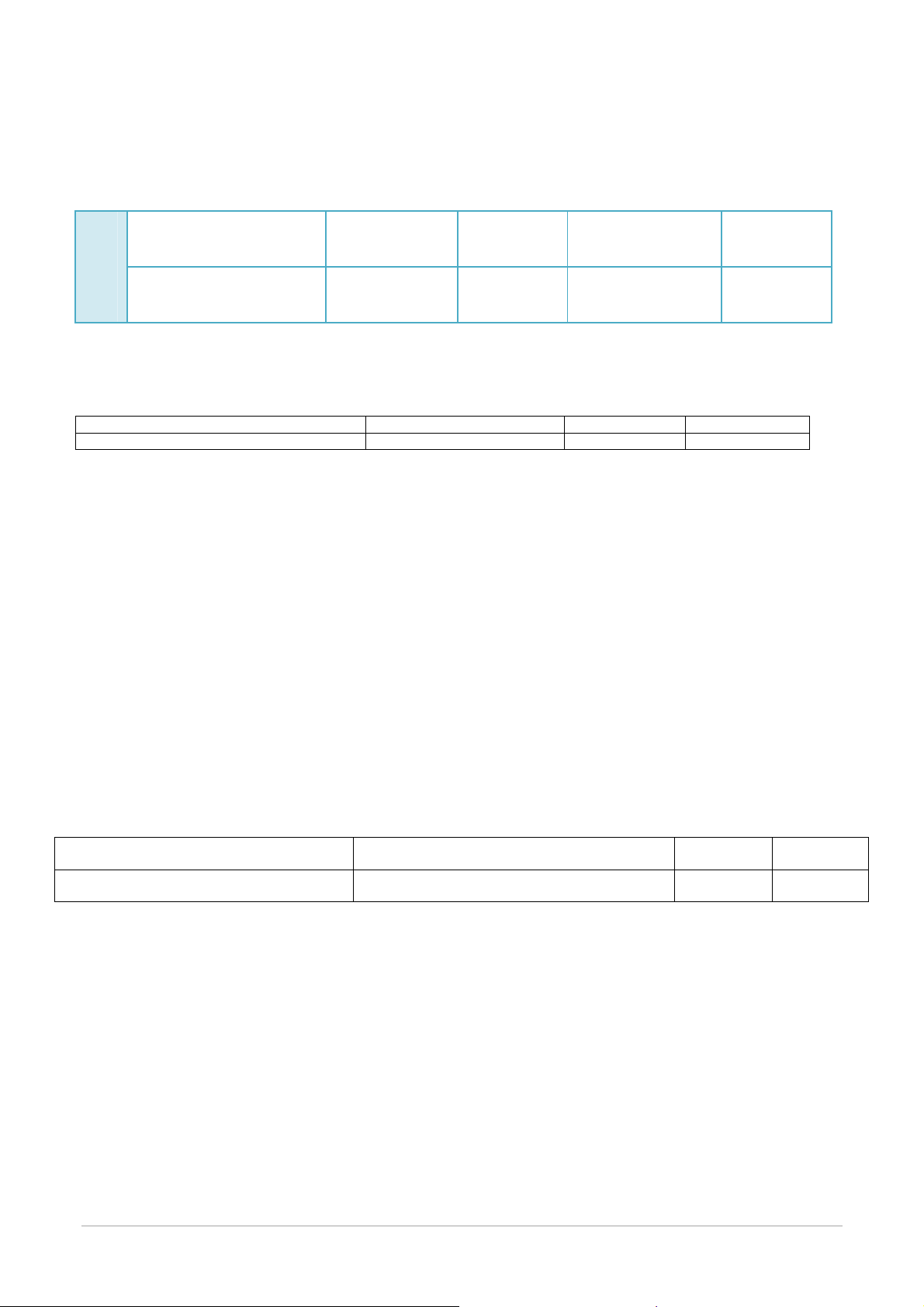
Power control
5.4. Commands message
5.4.1. Power Command
Power Mode
Power status read )
(
POWER On/Off
procedure
(
Power control )
01h D6h
C2h,03h D6h
1: ON
2: Standby
4: OFF
1: ON
4: OFF
5.4.2. Power status read
1)Thecontrollerrequeststhemonitortoreplyacurrentpowerstatus.
Header Message Check code Delimiter
SOH-'0'-Monitor ID-'0'-'A'-'0'-'6' STX-'0'-'1'-'D'-'6'-ETX BCC CR
Header
SOH (01h): Start Of Header
'0' (30h): Reserved
Monitor ID: Specify the Monitor ID from which you want to get status.
Ex.) If Monitor ID is '1', specify 'A'.
'0' (30h): Message sender is the controller.
'A' (41h): Message Type is "Command".
'0'-'6' (30h, 36h): Message length is 6 bytes.
Message
STX (02h): Start of Message
'0'-'1'-'D'-'6': Get power status command.
ETX (03h): End of Message
Check code
BCC: Block Check Code
Refer to the section 5.1.3. “Check code” for a BCC calculation.
Delimiter
CR (0Dh): End of packet
2)Themonitorreturnswiththecurrentpower status.
Get only
Set only
Header Message
SOH-'0'-'0'-Monitor ID-'B'-'1'-'2' STX-'0'-'2'-'0'-'0'-'D'-'6'-'0'-'0'-
'0'-'0'-'0'-'4'-'0'-'0'-'0'-'1'-ETX
Header
SOH (01h): Start Of Header
'0' (30h): Reserved
'0' (30h): Message receiver is the controller.
Monitor ID: Indicate a replying Monitor ID.
Ex.)
When this byte is set to 'A', the replying Monitor ID is '1'.
'B' (42h): Message Type is "Command reply".
'1'-'2' (31h, 32h): Message length is 18 bytes.
Message
STX(02h):Start of Message
'0'-'2' (30h, 32h): Reserved data
'0'-'0' (30h, 30h): Result code
00: No Error.
01: Unsupported.
'D'-'6'(44h, 36h): Display power mode code
'0'-'0' (30h, 30h): Parameter type code is "Set parameter".
Check
code
BCC CR
Delimiter
17
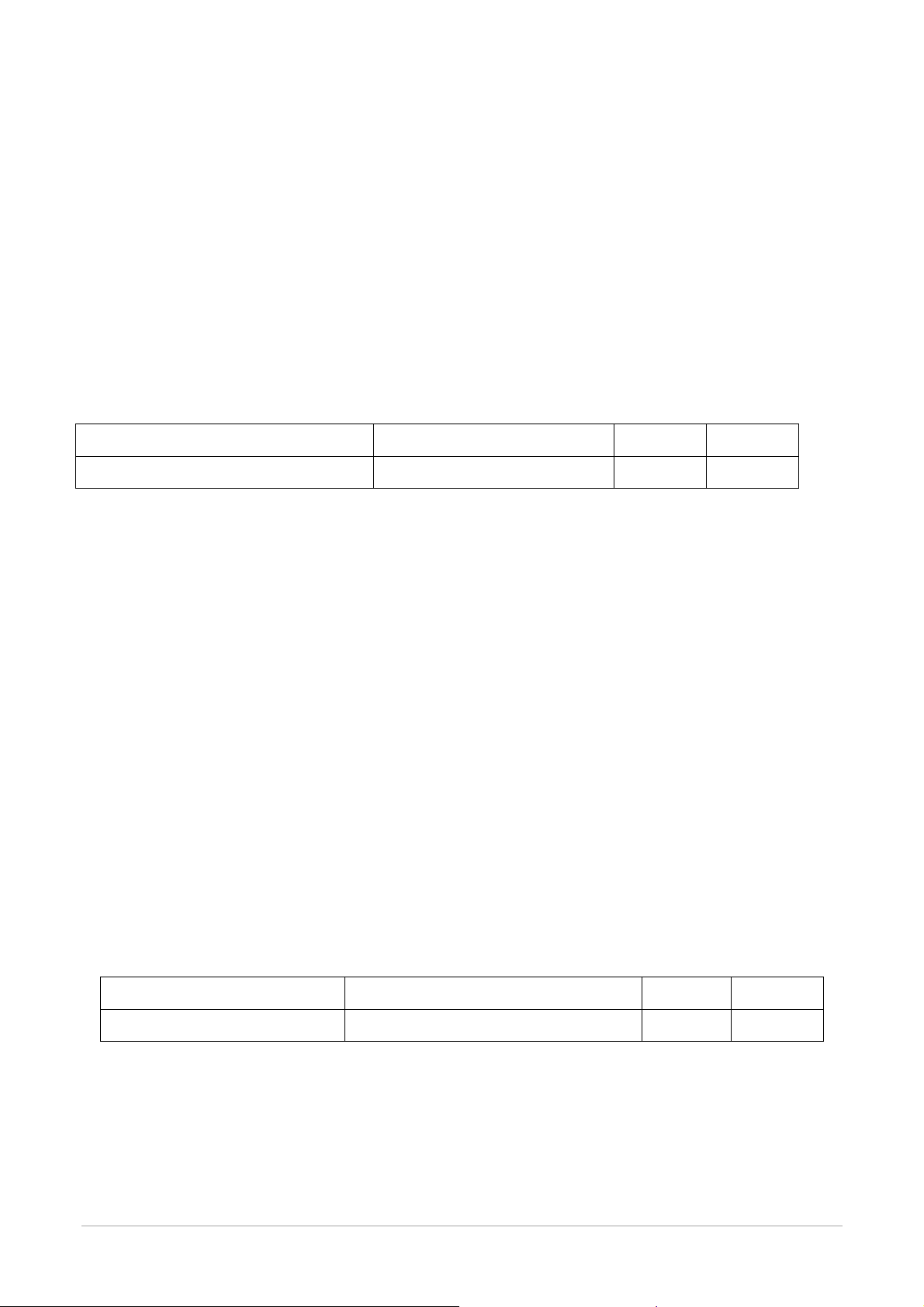
'0'-'0'-'0'-'4' (30h, 30h, 30h, 34h): Power mode is 4 types.
'0'-'0'-'0'-'1' (30h, 30h, 30h, 31h): Current power mode
<Status>
0001: ON
0002: Stand-by (power save)
0003: Suspend (power save)
0004: OFF (same as IR power off)
ETX (03h): End of Message
Check code
BCC: Block Check Code
R efe r to th e se c tio n 5 . 1.3 . “C heck co d e” f or a BCC calculation.
Delimiter
CR (0Dh): End of packet
5.4.3. Power control
1)Thecontrollerrequeststhemonitortoc ontrolmonitorpower.
Header Message
SOH-'0'-Monitor ID-'0'-'A'-'0'-'C' STX-'C'-'2'-'0'-'3'-'D'-'6'-
'0'-'0'-'0'-'1'-ETX
Header
SOH (01h): Start Of Header
'0' (30h): Reserved
Monitor ID: Specify the Monitor ID which you want to change a setting.
Ex.) If Monitor ID is '1', specify 'A'.
'0' (30h): Message sender is the controller.
'A' (41h): Message type is "Command".
'0'-'C (30h, 43h): Message length is 12 bytes.
Message
STX (02h): Start of Message
'C'-'2'-'0'-'3'-'D'-'6' (43h, 32h, 30h, 33h, 44h, 36h): power control command
'0'-'0'-'0'-'1' (30h, 30h, 30h, 31h): Power mode
0001: ON
0002, 0003: Do not set.
0004: OFF (same as the power off by IR)
ETX (03h): End of Message
Check code
BCC: Block Check Code
R efe r to th e se c tio n 5 . 1.3 . “C heck co d e” f or a BCC calculation.
Delimiter
CR (0Dh): End of packet
Check
code
BCC CR
Delimiter
2)Themonitorrepliesadataforconfirmatio n.
Header Message
SOH-'0'-'0'-Monitor ID-'B''0'-'E'
STX-'0'-'0'-'C'-'2'-'0'-'3'-'D'-'6''0'-'0'-'0'-'1'-ETX
Check
ode
BCC CR
Delimiter
Header
SOH (01h): Start Of Header
'0' (30h): Reserved
'0' (30h): Message receiver is the controller.
Monitor ID: Indicate a replying Monitor ID.
Ex.)
When this byte is set to 'A', the replying Monitor ID is '1'.
'B' (42h): Message type is "Command reply".
'N'-'N': Message length
18

Note.) The maximum data length that can be written to the monitor at a time is
32bytes.
Ex.) The byte data 20h is encoded as ASCII characters '2' and '0' (32h and 30h).
Message
STX (02h): Start of Message
'0'-'0' (30h, 30h): Result code. No error.
'C'-'2’,'0'-'3'-'D'-'6' (43h, 32h, 30h, 33h, 44h, 36h): power control reply command
The monitor replies same as power control command to the controller.
'0'-'0'-'0'-'1' (30h, 30h, 30h, 31h): Power mode
0001: ON
0002, 0003: Do not set.
0004: OFF (same as the power off by IR)
ETX (03h): End of Message
Check code
BCC: Block Check Code
R efe r to th e se c tio n 5 . 1.3 . “C heck co d e” f or a BCC calculation.
Delimiter
CR(0Dh):Endofpacket
19
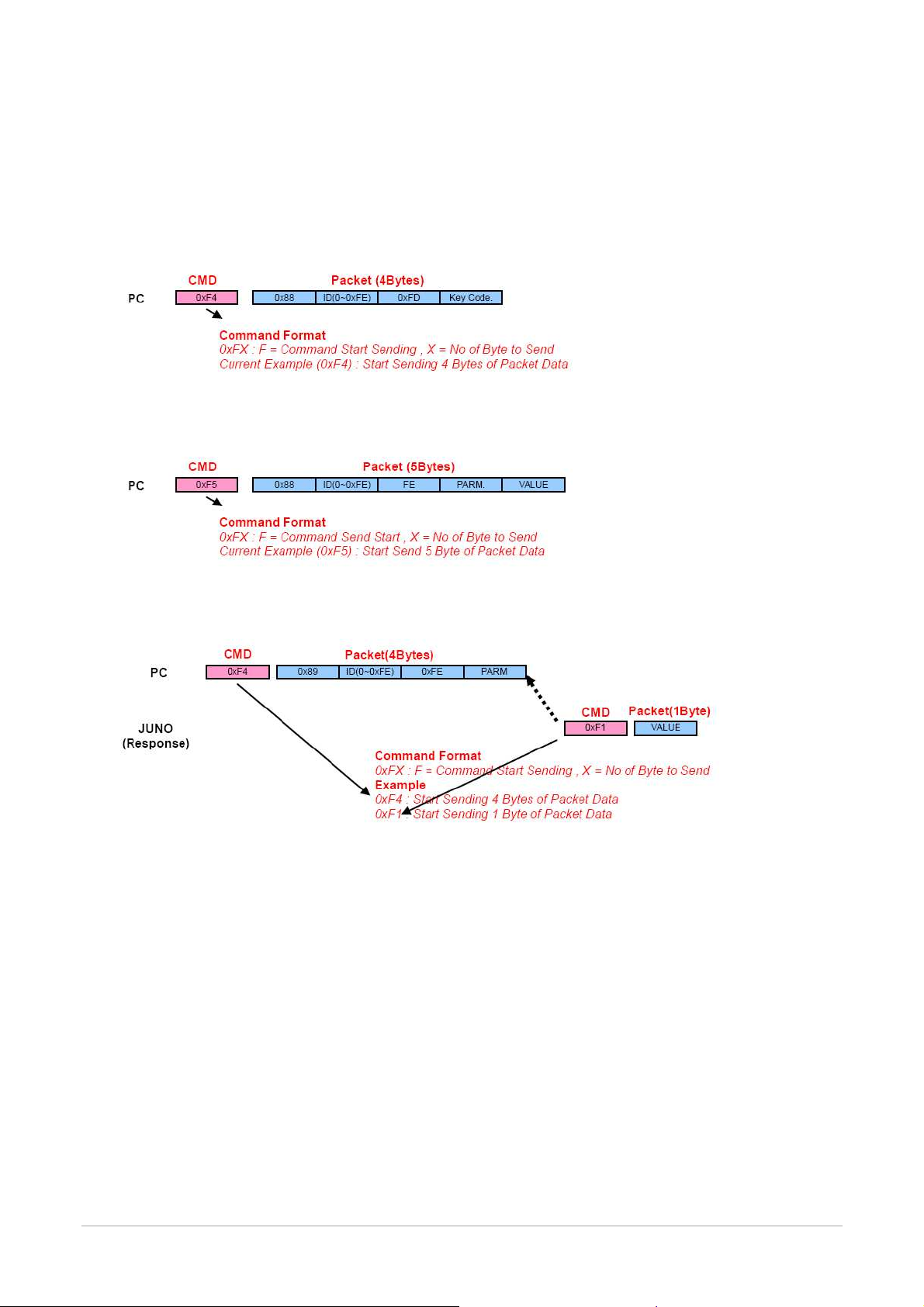
6.1.2
. Setting Parameters to Juno
6.1.
3. Read Param eters from Juno
6. Optional Commands
6.1. Communication Format (for Optional Commands)
6.1.1. Virtual Remote Control
20
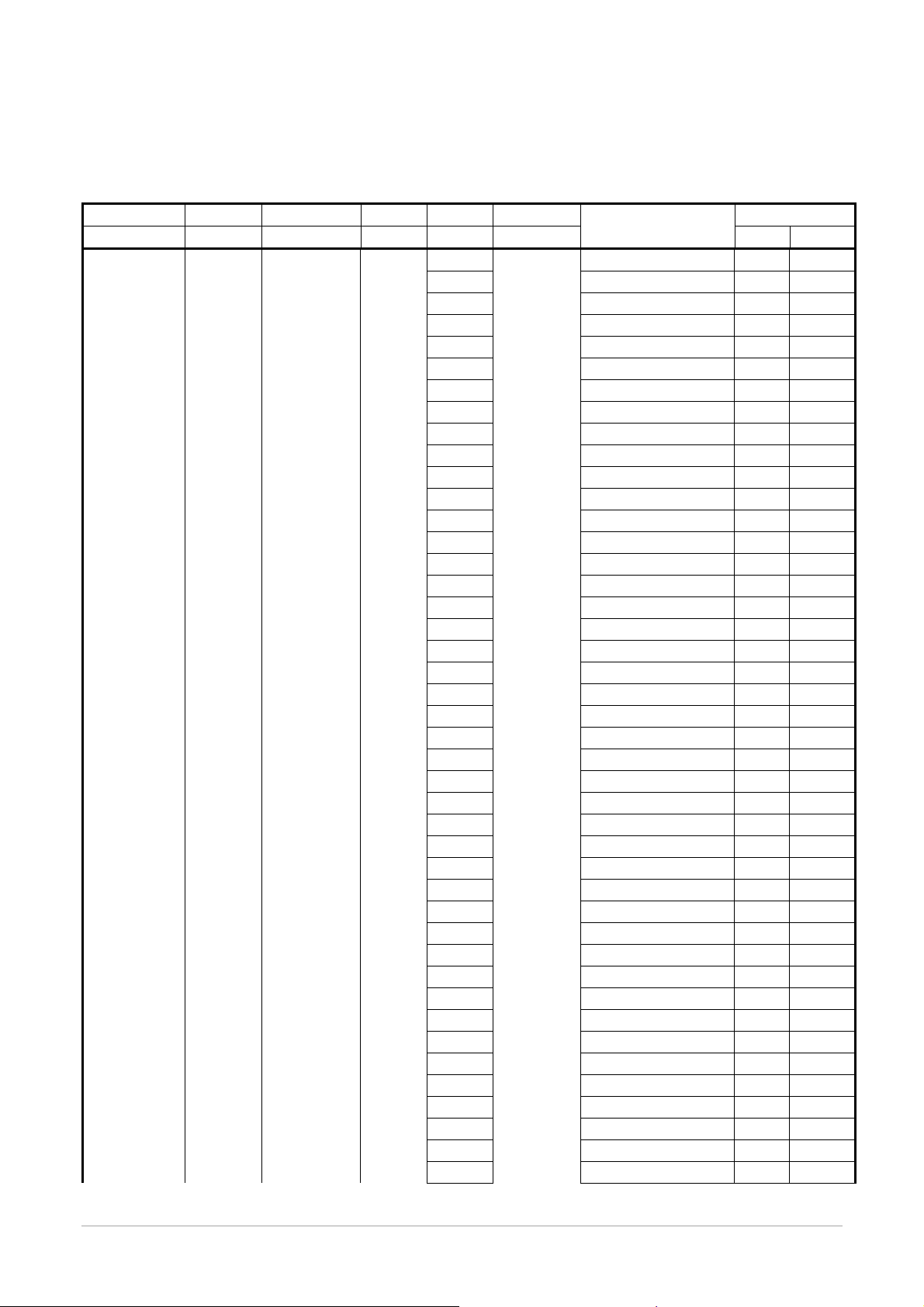
6.2. Control Command Packet
6.2.1. System Parameter Direct Settings/Read Packet
CMD Data1 Data2 Data3
Command Target ID CMD Param
0xF5
(Start Set)
0xF4
(Start Get)
0x88(Set)
0x89(Get)
0x00
0xFE
Set /Get
Param.
Data4
0x00
0x01
0x02
0x03
0x04
0x05
0X06
0x07
0x08
0x09
0x0A
0x0B
0x0C
0x0D
0x0E
0x0F
0x10
0x11
0x16
0x17
0x18
0x1A
0x1C
0x1D
0x1E
0x1F
0x20
0x21
0x22
0x23
0x24
0x25
0x26
0x27
0x28
0x2A
0x2B
0x2C
0x2D
0x2E
0x2F
0x30
0x31
Data5 Range
Value
0x00~0xFF
(By Min-Max)
Not Send
in Get Mode
Description
LANGUAGE 0 5
CURRENTSOURCE
PC_PICTUREMODE 0 4
COLORTEMP 0 5
CONTRAST 0 100
BRIGHTNESS 0 100
SHARPNESS 0 100
RF_PICTUREMODE 0 4
RF_COLORTONE 1 5
RF_CONTRAST 0 100
RF_BRIGHTNESS 0 100
RF_COLOR 0 100
NTSC_TINT 0 100
RF_SHARPNESS 0 100
SCALEMODE 0 USERRED 0 100
USERGREEN 0 100
USERBLUE 0 100
MUTE 0 1
SOUNDSTD 0 4
AUTOVOLUME 0 1
VOLUME 0 100
BALANCE 0 100
EQ100HZ 0 20
EQ300HZ 0 20
EQ1KHZ 0 20
EQ3KHZ 0 20
EQ10KHZ 0 20
ONHOUR 0 23
ONMINUTE 0 59
ONTIMEONOFF 0 1
ONTIMEVOL 0 100
OFFHOUR 0 23
OFFMINUTE 0 59
OFFTIMEONOFF 0 1
HALFTONE 0 1
BLUESCREEN 0 1
PIXELSHIFT_EN 0 1
WIPER_EN 0 1
BGGRAY 0 7
POWER(read only) 0 1
CURHOUR 0 23
CURMINUTE 0 59
Min Max
(1)
0 10
21
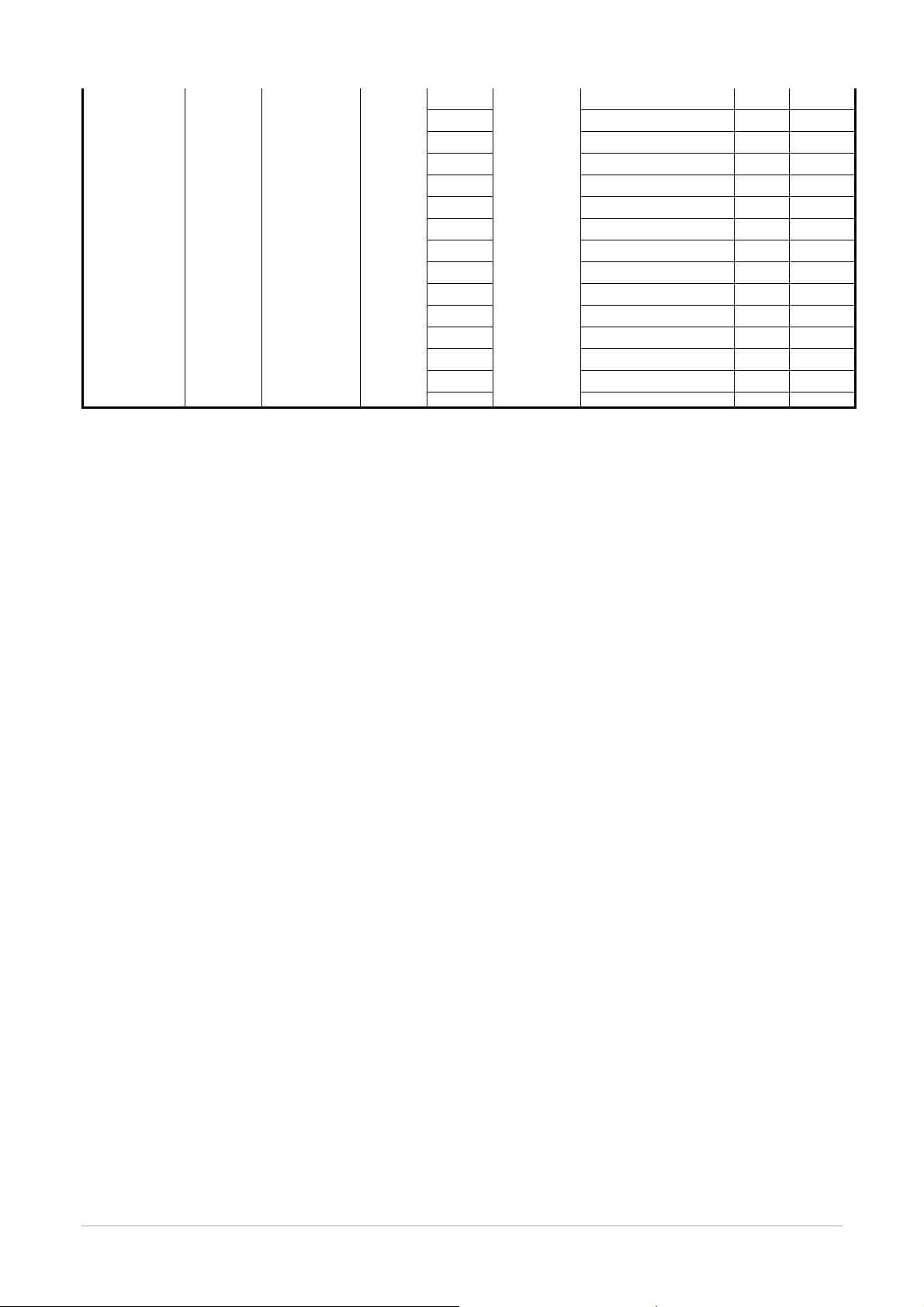
Notice
(1) CURSOURCE Setting Value
AV1:0, AV2:1, AV3:2, COMP1:6, DVI:9, DS UB:10
(2) MAX_ILLUMINANCE Settings
Setting Value = Ambient Level (by LUX) / 100
Ex) Desired Ambient is 10000 Lux, Setting is 100 (= 10000 / 100)
(3) MIN_ILLUMINACE Settings
Setting Value = Ambient Level (by LUX) / 10
Ex) Desired Ambient is 200 Lux, Setting is 20 (= 200 / 10)
(4) TEMP_THRESHOLD Settings
Setting Value = Desired temperture(by Celsius) x 2 + 60
Ex) Desired temperature is 60℃, Setting is 180 (= 60 x 2 + 60)
(5) TEMP_HYSTERESIS Settings
Setting Value = Desired Hysteresis(by Celsius) x 2
Ex) Desired Hysteresis is 2℃, Setting is 4 (= 2 x 2)
0x33
0x34
0x35
0x37
0x38
0x39
0x3A
0x3B
0x3C
0x3D
0x3E
0x3F
0x40
0x41
0x42
MAX_ILLUMINANCE
MIN_ILLUMINANCE
(2)
0 200
(3)
0 200
AUTO_DIM 0 1
CURTEMP_MAIN 0 CURTEMP_AUX 0 TEMP_THRESHOLD
TEMP_HYSTERESIS
(4)
60 200
(5)
2 20
FAN_CONTROL 1 2
FAN_ACTIVE(only read)
0 1
SETX 0 2
SETY 0 2
SETXMAX 1 3
SETYMAX 1 3
SETXGAP 0 200
SETYGAP 0 200
22
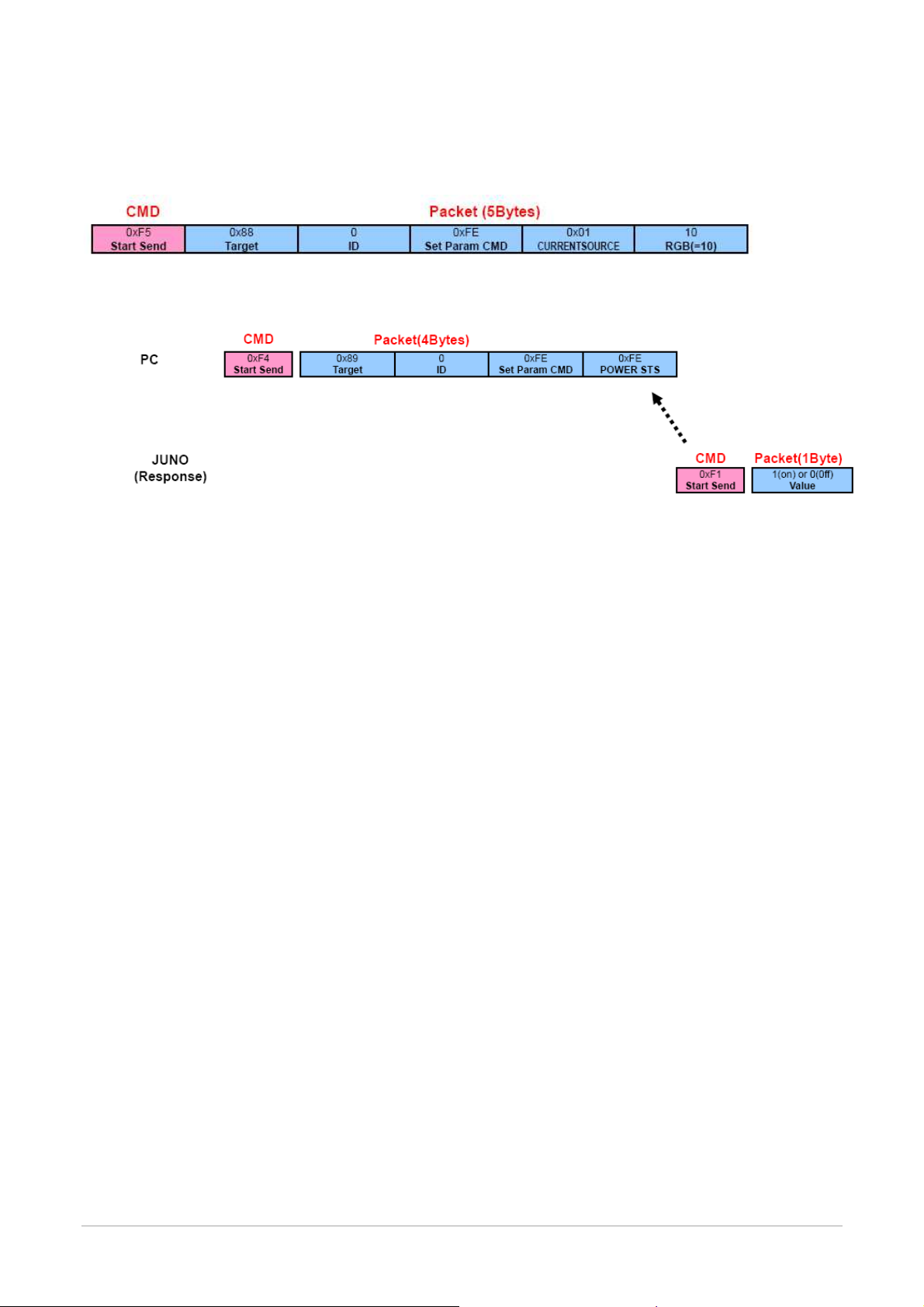
6.3. Control Examples at Master PC
6.3.1. Set Input Source to RGB Input
6.3.2. Read Power State
23
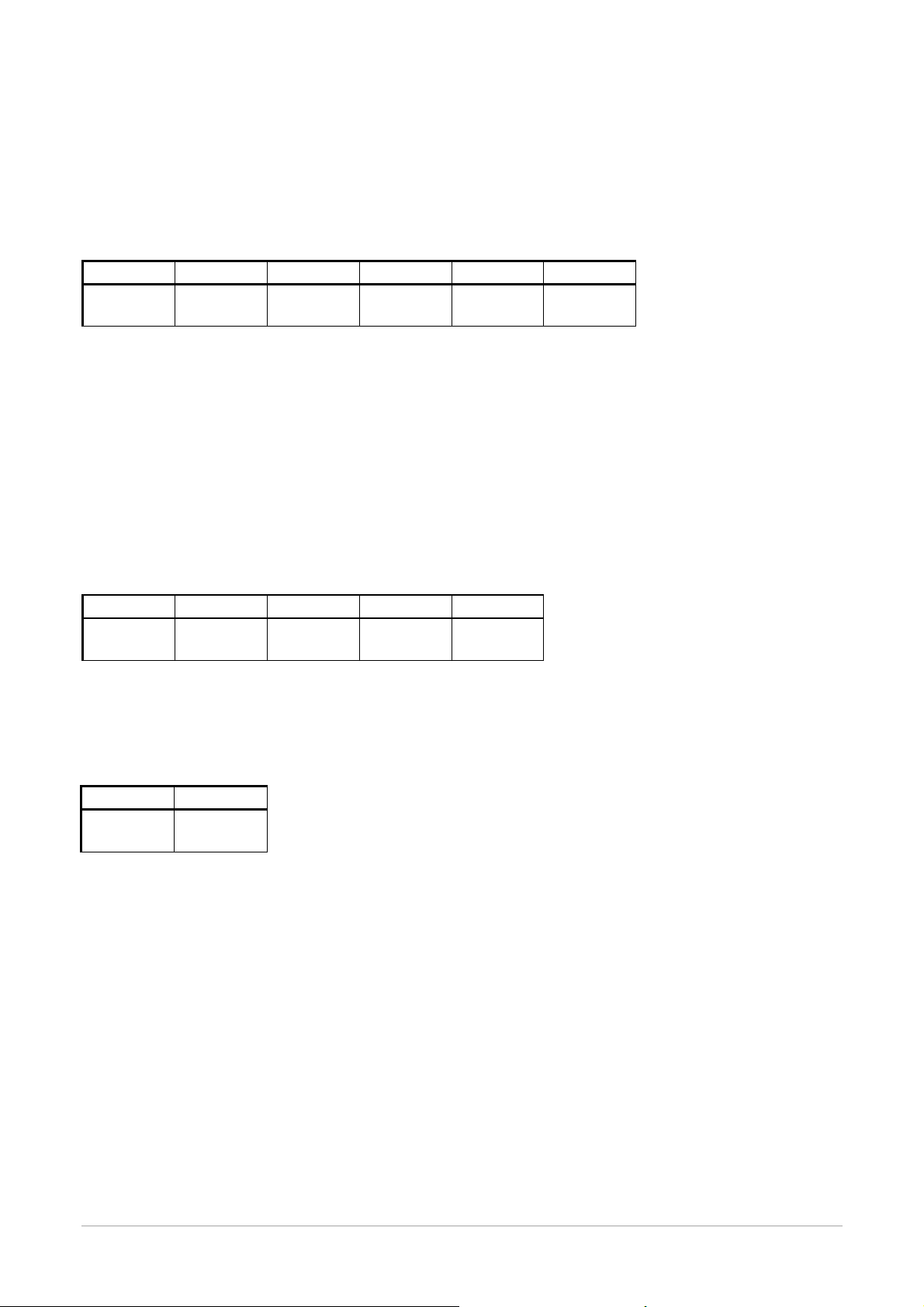
7. Typical procedure example
The following is a sample of procedures to control the monitor, these are examples of “ Set parameter” , “ Get
parameter”.
7.1. “ Language ” Control procedure
7.1.1. Language Control
CMD Data1 Data2 Data3 Data4 Data5
Command
(0xF5)
Command (0xF5) : Start bit
Tar get (0x88) : Set bit
Monitor ID (0x00) : Default value -> 0x00
CMD (0xFE) : command data
Parameter(0x00) : ‘Language’ parameter
Value : Data value
0 : English
1 : Spanish
2 : Portuges
3 : German
4 : French
7.1.2. Language state read
CMD Data1 Data2 Data3 Data4
Command
(0xF4)
Command (0xF4) : Start bit
Tar get (0x89) : Get bit
Monitor ID (0x00) : Default value -> 0x00
CMD(0xFE) : command data
Parameter (0x00) : ‘Language’ parameter
CMD Data1
Command
(0xF1)
Command (0xF1) : Start send bit
Value : Current Language getting value
1 : Spanish
2 : Portuges
3 : German
4 : French
Target
(0x88)
Target
(0x89)
Value
0 : English
Monitor ID
(0x00)
Monitor ID
(0x00)
CMD
(0xFE)
CMD
(0xFE)
Parameter
(0x00)
Parameter
Value
24
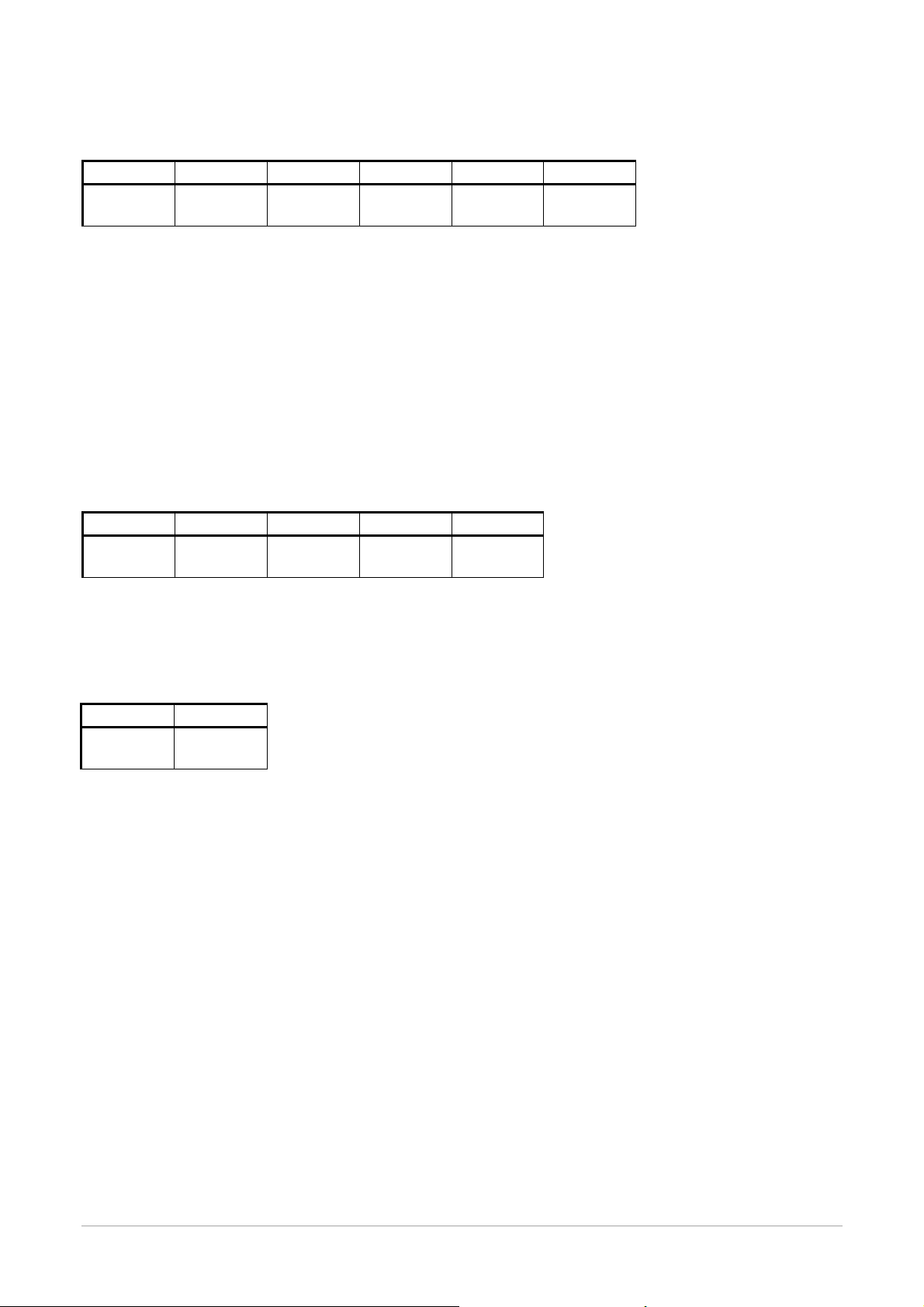
7.2. “CURRENTSOURCE” Co n trol procedure
7.2.1. Current Source Control
CMD Data1 Data2 Data3 Data4 Data5
Command
(0xF5)
Command (0xF5) : Start bit
Tar get (0x88) : Set bit
Monitor ID (0x00) : Default value -> 0x00
CMD (0xFE) : command data
Parameter(0x01) : ‘ Current Sourc e ’ parameter
Value : Data value
0 : AV1
1 : AV2
2 : AV3
6 : COMPONENT
9 : DVI
10 : DSUB
7.2.2. Current Source state read
CMD Data1 D ata2 Data3 Data4
Command
(0xF4)
Command (0xF4) : Start bit
Tar get (0x89) : Get bit
Monitor ID (0x00) : Default value -> 0x00
CMD(0xFE) : command data
Parameter (0x01) : ‘Current Source’ parameter
CMD Data1
Command
(0xF1)
Command (0xF1) : Start send bit
Value : Current Source getting value
1 : AV2
2 : AV3
6 : COMPONENT
9 : DVI
10 : DSUB
Target
(0x88)
Target
(0x89)
Value
0 : AV1
Monitor ID
(0x00)
Monitor ID
(0x00)
CMD
(0xFE)
CMD
(0xFE)
Parameter
(0x01)
Parameter
(0x01)
Value
25

7.3. “PC_PICTUREMODE” Control procedure
7.3.1. Picture Control (PC, Digital video mode)
CMD Data1 Data2 Data3 Data4 Data5
Command
(0xF5)
Command (0xF5) : Start bit
Tar get (0x88) : Set bit
Monitor ID (0x00) : Default value -> 0x00
CMD (0xFE) : command data
Parameter(0x02) : ‘ PC_PICTUREMODE ’ parameter
Value : Data value
0 : User
1 : dynamic
2 : standard
3 : movie
4 : mild
7.3.2. Current Picture state read (PC, Digital video mode)
CMD Data1 Data2 Data3 Data4
Command
(0xF4)
Command (0xF4) : Start bit
Tar get (0x89) : Get bit
Monitor ID (0x00) : Default value -> 0x00
CMD(0xFE) : command data
Parameter (0x02) : ‘PC_PICTUREMODE’ parameter
CMD Data1
Command
(0xF1)
Command (0xF1) : Start send bit
Value : Current PC mode PICTURE getting value
1 : dynamic
2 : standard
3 : movie
4 : mild
Target
(0x88)
Target
(0x89)
Value
0 : User
Monitor ID
(0x00)
Monitor ID
(0x00)
CMD
(0xFE)
CMD
(0xFE)
Parameter
(0x02)
Parameter
(0x02)
Value
26

7.4. “COLORTEMP” Control procedure
7.4.1. color temperature Control (PC, Digital video mode)
CMD Data1 Data2 Data3 Data4 Data5
Command
(0xF5)
Command (0xF5) : Start bit
Tar get (0x88) : Set bit
Monitor ID (0x00) : Default value -> 0x00
CMD (0xFE) : command data
Parameter(0x03) : ‘ COLORTEMP ’ parameter
Value : Data value
0 : User
1 : cool2
2 : cool1
3 : normal
4 : warm1
5 : warm2
7.4.2. Current Color temperature state read (PC, Digital video mode)
CMD Data1 Data2 Data3 Data4
Command
(0xF4)
Command (0xF4) : Start bit
Tar get (0x89) : Get bit
Monitor ID (0x00) : Default value -> 0x00
CMD(0xFE) : command data
Parameter (0x03) : ‘COLORTEMP’ parameter
CMD Data1
Command
(0xF1)
Command (0xF1) : Start send bit
Value : Current color temperature getting value
1 : cool2
2 : cool1
3 : normal
4 : warm1
5 : warm2
Target
(0x88)
Target
(0x89)
Value
0 : User
Monitor ID
(0x00)
Monitor ID
(0x00)
CMD
(0xFE)
CMD
(0xFE)
Parameter
(0x03)
Parameter
(0x03)
Value
27

7.5. “CONTRAST” Control procedure
7.5.1. Contrast Control (PC, Digital video mode)
CMD Data1 Data2 Data3 Data4 Data5
Command
(0xF5)
Command (0xF5) : Start bit
Tar get (0x88) : Set bit
Monitor ID (0x00) : Default value -> 0x00
CMD (0xFE) : command data
Parameter(0x04) : ‘ CONTRAST ’ parameter
Value: 0 ~ 100 (range)
7.5.2. Current Contrast state read(PC, Digital video mode)
CMD Data1 Data2 Data3 Data4
Command
(0xF4)
Command (0xF4) : Start bit
Tar get (0x89) : Get bit
Monitor ID (0x00) : Default value -> 0x00
CMD(0xFE) : command data
Parameter (0x04) : ‘ CONTRAST ’ parameter
CMD Data1
Command
(0xF1)
Command (0xF1) : Start send bit
Value : Current CONTRAST getting value
Target
(0x88)
Target
(0x89)
Value
0 ~ 100 (range)
Monitor ID
(0x00)
Monitor ID
(0x00)
CMD
(0xFE)
CMD
(0xFE)
Parameter
(0x04)
Parameter
(0x04)
Value
28

7.6. “BRIGHTNESS” Control procedure
7.6.1. Brightness Control (PC, Digital video mode)
CMD Data1 Data2 Data3 Data4 Data5
Command
(0xF5)
Command (0xF5) : Start bit
Tar get (0x88) : Set bit
Monitor ID (0x00) : Default value -> 0x00
CMD (0xFE) : command data
Parameter(0x05) : ‘ BRIGH TNESS ’ parameter
Value: Data value
1 : dynamic
2 : standard
3 : movie
4 : mild
7.6.2. Current Brightness state read(PC, Digital video mode)
CMD Data1 Data2 Data3 Data4
Command
(0xF4)
Command (0xF4) : Start bit
Tar get (0x89) : Get bit
Monitor ID (0x00) : Default value -> 0x00
CMD(0xFE) : command data
Parameter (0x05) : ‘ BRIGHTNESS ’ parameter
CMD Data1
Command
(0xF1)
Command (0xF1) : Start send bit
Value : Current BRIGHTNESS getting value
1 : dynamic
2 : standard
3 : movie
4 : mild
Target
(0x88)
0 : User
Target
(0x89)
Value
0 : User
Monitor ID
(0x00)
Monitor ID
(0x00)
CMD
(0xFE)
CMD
(0xFE)
Parameter
(0x05)
Parameter
(0x05)
Value
29

7.7. “SHARPNESS” Control procedure
7.7.1. Sharpness Control (PC, Digital video mode)
CMD Data1 Data2 Data3 Data4 Data5
Command
(0xF5)
Command (0xF5) : Start bit
Tar get (0x88) : Set bit
Monitor ID (0x00) : Default value -> 0x00
CMD (0xFE) : command data
Parameter(0x06) : ‘ SHARPNESS ’ parameter
Value: 0 ~ 100 / step 5 (range)
7.7.2. Current Sharpness state read (PC, Digital video mode)
CMD Data1 Data2 Data3 Data4
Command
(0xF4)
Command (0xF4) : Start bit
Tar get (0x89) : Get bit
Monitor ID (0x00) : Default value -> 0x00
CMD(0xFE) : command data
Parameter (0x06) : ‘SHARPNESS ’ param eter
CMD Data1
Command
(0xF1)
Command (0xF1) : Start send bit
Value : Current SHARPNESS getting value
0 ~ 100 / step5 (range)
Target
(0x88)
Target
(0x89)
Value
Monitor ID
(0x00)
Monitor ID
(0x00)
CMD
(0xFE)
CMD
(0xFE)
Parameter
(0x06)
Parameter
(0x06)
Value
30

7.8. “RF_PICTUREMODE” Control procedure
7.8.1. Picture Control (AV , S-video , Component mode)
CMD Data1 Data2 Data3 Data4 Data5
Command
(0xF5)
Command (0xF5) : Start bit
Tar get (0x88) : Set bit
Monitor ID (0x00) : Default value -> 0x00
CMD (0xFE) : command data
Parameter(0x07) : ‘ PICTUREMODE ’ parameter
Value : Data value
0 : User
1 : dynamic
2 : standard
3 : movie
4 : mild
7.8.2. Current Picture state read (AV , S-video , Component mode)
CMD Data1 Data2 Data3 Data4
Command
(0xF4)
Command (0xF4) : Start bit
Tar get (0x89) : Get bit
Monitor ID (0x00) : Default value -> 0x00
CMD(0xFE) : command data
Parameter (0x07) : ‘RF_PICTURE ’ parameter
CMD Data1
Command
(0xF1)
Command (0xF1) : Start send bit
Value : Current Picture g etting value
1 : dynamic
2 : standard
3 : movie
4 : mild
Target
(0x88)
Target
(0x89)
Value
0 : User
Monitor ID
(0x00)
Monitor ID
(0x00)
CMD
(0xFE)
CMD
(0xFE)
Parameter
(0x07)
Parameter
(0x07)
Value
31

7.9. “ RF_COLORTONE ” Control procedure
7.9.1. Color temper ature Control (AV , S-video , Component mode)
CMD Data1 Data2 Data3 Data4 Data5
Command
(0xF5)
Command (0xF5) : Start bit
Tar get (0x88) : Set bit
Monitor ID (0x00) : Default value -> 0x00
CMD (0xFE) : command data
Parameter(0x08) : ‘ RF_COLORTONE ’ parameter
Value : Data value
2 : cool1
3 : normal
4 : warm1
5 : warm2
7.9.2. Current RF_COL ORTONE state read (AV , S-video , Component mode)
CMD Data1 Data2 Data3 Data4
Command
(0xF4)
Command (0xF4) : Start bit
Tar get (0x89) : Get bit
Monitor ID (0x00) : Default value -> 0x00
CMD(0xFE) : command data
Parameter (0x08) : ‘ RF_COLORTONE ’ parameter
CMD Data1
Command
(0xF1)
Command (0xF1) : Start send bit
Value : Current RF_COLORTONE getting value
2 : cool1
3 : normal
4 : warm1
5 : warm2
Target
(0x88)
1 : cool2
Target
(0x89)
Value
1 : cool2
Monitor ID
(0x00)
Monitor ID
(0x00)
CMD
(0xFE)
CMD
(0xFE)
Parameter
(0x08)
Parameter
(0x08)
Value
32

7.10. “ RF_CONTRAST ” Control procedure
7.10.1. Contrast Control (AV , S-video , C omponent mode)
CMD Data1 Data2 Data3 Data4 Data5
Command
(0xF5)
Command (0xF5) : Start bit
Tar get (0x88) : Set bit
Monitor ID (0x00) : Default value -> 0x00
CMD (0xFE) : command data
Parameter(0x09) : ‘ RF_CONTRAST ’ parameter
Value: 0 ~ 100 (range)
7.10.2. Current Contrast state read(AV , S-v ideo , Component mode)
CMD Data1 Data2 Data3 Data4
Command
(0xF4)
Command (0xF4) : Start bit
Tar get (0x89) : Get bit
Monitor ID (0x00) : Default value -> 0x00
CMD(0xFE) : command data
Parameter (0x09) : ‘ RF_CONTRAST ’ parameter
CMD Data1
Command
(0xF1)
Command (0xF1) : Start send bit
Value : Current RF_CONTRAST getting value
Target
(0x88)
Target
(0x89)
Value
0 ~ 100 (range)
Monitor ID
(0x00)
Monitor ID
(0x00)
CMD
(0xFE)
CMD
(0xFE)
Parameter
(0x09)
Parameter
(0x09)
Value
33

7.11. “ RF_BRIGHTNESS ” Control procedure
7.11.1. Brightness Control (AV , S-video , Component mode)
CMD Data1 Data2 Data3 Data4 Data5
Command
(0xF5)
Command (0xF5) : Start bit
Tar get (0x88) : Set bit
Monitor ID (0x00) : Default value -> 0x00
CMD (0xFE) : command data
Parameter(0x0A) : ‘ RF_BRIGHTNESS ’ parameter
Value: 0 ~ 100 (range)
7.11.2. Current Brightness state read(AV , S-video , Component mode)
CMD Data1 Data2 Data3 Data4
Command
(0xF4)
Command (0xF4) : Start bit
Tar get (0x89) : Get bit
Monitor ID (0x00) : Default value -> 0x00
CMD(0xFE) : command data
Parameter (0x0A) : ‘ RF_BRIGHTNESS ’ parameter
CMD Data1
Command
(0xF1)
Command (0xF1) : Start send bit
Value : Current RF_BRIGHTNESS getting value
Target
(0x88)
Target
(0x89)
Value
0 ~ 100 (range)
Monitor ID
(0x00)
Monitor ID
(0x00)
CMD
(0xFE)
CMD
(0xFE)
Parameter
(0x0A)
Parameter
(0x0A)
Value
34

7.12. “ RF_COLOR ” Control procedure
7.12.1. Color Control (AV , S-video , Component mode)
CMD Data1 Data2 Data3 Data4 Data5
Command
(0xF5)
Command (0xF5) : Start bit
Tar get (0x88) : Set bit
Monitor ID (0x00) : Default value -> 0x00
CMD (0xFE) : command data
Parameter(0x0B) : ‘ RF_COLO R ’ parameter
Value: 0 ~ 100 (range)
7.12.2. Current Color state read(AV , S-video , Component mode)
CMD Data1 Data2 Data3 Data4
Command
(0xF4)
Command (0xF4) : Start bit
Tar get (0x89) : Get bit
Monitor ID (0x00) : Default value -> 0x00
CMD(0xFE) : command data
Parameter (0x0B) : ‘ RF_COLOR ’ parameter
CMD Data1
Command
(0xF1)
Command (0xF1) : Start send bit
Value : Current RF_COLOR getting value
Target
(0x88)
Target
(0x89)
Value
0 ~ 100 (range)
Monitor ID
(0x00)
Monitor ID
(0x00)
CMD
(0xFE)
CMD
(0xFE)
Parameter
(0x0B)
Parameter
(0x0B)
Value
35

7.13. “ NTSC_TINT ” Control procedure
7.13.1. TINT Control (AV , S-video , Component mode)
CMD Data1 Data2 Data3 Data4 Data5
Command
(0xF5)
Command (0xF5) : Start bit
Tar get (0x88) : Set bit
Monitor ID (0x00) : Default value -> 0x00
CMD (0xFE) : command data
Parameter(0x0C) : ‘ NTSC_TINT ’ parameter
Value: 0 ~ 100 (range)
7.13.2. Current TINT state read(AV , S-video , Component mode)
CMD Data1 Data2 Data3 Data4
Command
(0xF4)
Command (0xF4) : Start bit
Tar get (0x89) : Get bit
Monitor ID (0x00) : Default value -> 0x00
CMD(0xFE) : command data
Parameter (0x0C) : ‘ N TSC_TINT ’ parameter
CMD Data1
Command
(0xF1)
Command (0xF1) : Start send bit
Value : Current NTSC_TINT getting value
Target
(0x88)
Target
(0x89)
Value
0 ~ 100 (range)
Monitor ID
(0x00)
Monitor ID
(0x00)
CMD
(0xFE)
CMD
(0xFE)
Parameter
(0x0C)
Parameter
(0x0C)
Value
36

7.14. “ RF_SHARPNESS ” Control procedure
7.14.1. Sharpness Control (AV , S-video , Component mode)
CMD Data1 Data2 Data3 Data4 Data5
Command
(0xF5)
Command (0xF5) : Start bit
Tar get (0x88) : Set bit
Monitor ID (0x00) : Default value -> 0x00
CMD (0xFE) : command data
Parameter(0x0D) : ‘ RF_SHARP NESS ’ parameter
Value: 0 ~ 100 (range)
7.14.2. Current Sharpness state read(AV , S-video , Component mode)
CMD Data1 Data2 Data3 Data4
Command
(0xF4)
Command (0xF4) : Start bit
Tar get (0x89) : Get bit
Monitor ID (0x00) : Default value -> 0x00
CMD(0xFE) : command data
Parameter (0x0D) : ‘RF_SHARPNESS ’ parameter
CMD Data1
Command
(0xF1)
Command (0xF1) : Start send bit
Value : Current RF_SHARPNESS getting value
Target
(0x88)
Target
(0x89)
Value
0 ~ 100 (range)
Monitor ID
(0x00)
Monitor ID
(0x00)
CMD
(0xFE)
CMD
(0xFE)
Parameter
(0x0D)
Parameter
(0x0D)
Value
37

AV , S
-
video , Component mode
AV , S
-
video , Component mode
7.15. “SCALEMODE” Control procedure
7.15.1. Current Scale mode Control
CMD Data1 Data2 Data3 Data4 Data5
Command
(0xF5)
Target
(0x88)
Monitor ID
(0x00)
CMD
(0xFE)
Parameter
(0x0E)
Command (0xF5) : Start bit
Tar get (0x88) : Set bit
Monitor ID (0x00) : Default value -> 0x00
CMD (0xFE) : command data
Parameter(0x0E) : ‘ SCALEMODE ’ parameter
Value : Data value
1 : Full Scn
2 : Panorama
3 : Zoom1
4 : Zoom2
5 : 4:3
6 : 14:9
7 : 4:3
8 : Full Scn
PC, Digital video mode
9 : 1:1
7.15.2. Current Scale mode state read
CMD Data1 Data2 Data3 Data4
Command
(0xF4)
Target
(0x89)
Monitor ID
(0x00)
CMD
(0xFE)
Parameter
(0x0E)
Command (0xF4) : Start bit
Tar get (0x89) : Get bit
Monitor ID (0x00) : Default value -> 0x00
CMD(0xFE) : command data
Parameter (0x0E) : ‘SCALEMODE’ parameter
CMD Data1
Command
(0xF1)
Value
Command (0xF1) : Start send bit
Value : Current Source getting value
1 : Full Scn
2 : Panorama
3 : Zoom1
4 : Zoom2
5 : 4:3
6 : 14:9
7 : 4:3
8 : Full Scn
PC, Digital video mode
9 : 1:1
Value
38

7.16. “ USERRED ” Control procedure
7.16.1. USERRED Control
CMD Data1 Data2 Data3 Data4 Data5
Command
(0xF5)
Command (0xF5) : Start bit
Tar get (0x88) : Set bit
Monitor ID (0x00) : Default value -> 0x00
CMD (0xFE) : command data
Parameter(0x0F) : ‘ USERRED ’ parameter
Value: 0 ~ 100 (range)
7.16.2. Current USERRED state read
CMD Data1 Data2 Data3 Data4
Command
(0xF4)
Command (0xF4) : Start bit
Tar get (0x89) : Get bit
Monitor ID (0x00) : Default value -> 0x00
CMD(0xFE) : command data
Parameter (0x0F) : ‘USERRED ’ parameter
CMD Data1
Command
(0xF1)
Command (0xF1) : Start send bit
Value : Current USERRED getting value
Target
(0x88)
Target
(0x89)
Value
0 ~ 100 (range)
Monitor ID
(0x00)
Monitor ID
(0x00)
CMD
(0xFE)
CMD
(0xFE)
Parameter
(0x0F)
Parameter
(0x0F)
Value
39

7.17. “ USERGREEN ” Control procedure
7.17.1. USERGREEN Control
CMD Data1 Data2 Data3 Data4 Data5
Command
(0xF5)
Command (0xF5) : Start bit
Tar get (0x88) : Set bit
Monitor ID (0x00) : Default value -> 0x00
CMD (0xFE) : command data
Parameter(0x10) : ‘ USERGREEN ’ parameter
Value: 0 ~ 100 (range)
7.17.2. Current USERGREEN state read
CMD Data1 Data2 Data3 Data4
Command
(0xF4)
Command (0xF4) : Start bit
Tar get (0x89) : Get bit
Monitor ID (0x00) : Default value -> 0x00
CMD(0xFE) : command data
Parameter (0x10) : ‘USERGREEN’ parameter
CMD Data1
Command
(0xF1)
Command (0xF1) : Start send bit
Value : Current USERGREEN getting value
Target
(0x88)
Target
(0x89)
Value
0 ~ 100 (range)
Monitor ID
(0x00)
Monitor ID
(0x00)
CMD
(0xFE)
CMD
(0xFE)
Parameter
(0x10)
Parameter
(0x10)
Value
40

7.18. “ USERBLUE ” Control procedure
7.18.1. USERBLUE Control
CMD Data1 Data2 Data3 Data4 Data5
Command
(0xF5)
Command (0xF5) : Start bit
Tar get (0x88) : Set bit
Monitor ID (0x00) : Default value -> 0x00
CMD (0xFE) : command data
Parameter(0x11) : ‘ USERBLUE ’ parameter
Value: 0 ~ 100 (range)
7.18.2. Current USERGREEN state read
CMD Data1 Data2 Data3 Data4
Command
(0xF4)
Command (0xF4) : Start bit
Tar get (0x89) : Get bit
Monitor ID (0x00) : Default value -> 0x00
CMD(0xFE) : command data
Parameter (0x11) : ‘USERBLUE’ parameter
CMD Data1
Command
(0xF1)
Command (0xF1) : Start send bit
Value : Current USERBLUE getting value
Target
(0x88)
Target
(0x89)
Value
0 ~ 100 (range)
Monitor ID
(0x00)
Monitor ID
(0x00)
CMD
(0xFE)
CMD
(0xFE)
Parameter
(0x11)
Parameter
(0x11)
Value
41

7.19. “MUTE” Control procedure
7.19.1. Mute Control
CMD Data1 Data2 Data3 Data4 Data5
Command
(0xF5)
Command (0xF5) : Start bit
Tar get (0x88) : Set bit
Monitor ID (0x00) : Default value -> 0x00
CMD (0xFE) : command data
Parameter(0x16) : ‘ MUTE ’ parameter
Value: Data value
1 : Mute On
7.19.2. Current Mute state read
CMD Data1 Data2 Data3 Data4
Command
(0xF4)
Command (0xF4) : Start bit
Tar get (0x89) : Get bit
Monitor ID (0x00) : Default value -> 0x00
CMD(0xFE) : command data
Parameter (0x16) : ‘ MUTE ’ parameter
CMD Data1
Command
(0xF1)
Command (0xF1) : Start send bit
Value : Current MUTE getting value
1 : Mute On
Target
(0x88)
0 : Mute Off
Target
(0x89)
Value
0 : Mute Off
Monitor ID
(0x00)
Monitor ID
(0x00)
CMD
(0xFE)
CMD
(0xFE)
Parameter
(0x16)
Parameter
(0x16)
Value
42

7.20. “SOUNDSTD” Control procedure
7.20.1. Sound STD Control
CMD Data1 Data2 Data3 Data4 Data5
Command
(0xF5)
Command (0xF5) : Start bit
Tar get (0x88) : Set bit
Monitor ID (0x00) : Default value -> 0x00
CMD (0xFE) : command data
Parameter(0x17) : ‘ SOUN DSTD ’ parameter
Value: Data value
1 : Standard
2 : Music
3 : Movie
4 : Speech
7.20.2. Current SOUNDSTD state read
CMD Data1 Data2 Data3 Data4
Command
(0xF4)
Command (0xF4) : Start bit
Tar get (0x89) : Get bit
Monitor ID (0x00) : Default value -> 0x00
CMD(0xFE) : command data
Parameter (0x17) : ‘ SO UNDSTD ’ parameter
CMD Data1
Command
(0xF1)
Command (0xF1) : Start send bit
Value : Current SOUNDSTD getting value
1 : Standard
2 : Music
3 : Movie
4 : Speech
Target
(0x88)
0 : User
Target
(0x89)
Value
0 : User
Monitor ID
(0x00)
Monitor ID
(0x00)
CMD
(0xFE)
CMD
(0xFE)
Parameter
(0x17)
Parameter
(0x17)
Value
43

7.21. “ AUTOVOLUME ” Control procedure
7.21.1. Auto Volume Control
CMD Data1 Data2 Data3 Data4 Data5
Command
(0xF5)
Command (0xF5) : Start bit
Tar get (0x88) : Set bit
Monitor ID (0x00) : Default value -> 0x00
CMD (0xFE) : command data
Parameter(0x18) : ‘ AUTOVOLUME ’ parameter
Value: Data value
7.21.2. Current AUTOVOLUME state read
CMD Data1 Data2 Data3 Data4
Command
(0xF4)
Command (0xF4) : Start bit
Tar get (0x89) : Get bit
Monitor ID (0x00) : Default value -> 0x00
CMD(0xFE) : command data
Parameter (0x18) : ‘ AUTOVOLUME ’ parameter
CMD Data1
Command
(0xF1)
Command (0xF1) : Start send bit
Value : Current AUTOVOLUME getting val ue
Target
(0x88)
0 : Off
1 : On
Target
(0x89)
Value
0 : Off
1 : On
Monitor ID
(0x00)
Monitor ID
(0x00)
CMD
(0xFE)
CMD
(0xFE)
Parameter
(0x18)
Parameter
(0x18)
Value
44

7.22. “ VOLUME ” Control procedure
7.22.1. VOLUME Control
CMD Data1 Data2 Data3 Data4 Data5
Command
(0xF5)
Command (0xF5) : Start bit
Tar get (0x88) : Set bit
Monitor ID (0x00) : Default value -> 0x00
CMD (0xFE) : command data
Parameter(0x1A) : ‘ VOLUME ’ parameter
Value: 0 ~ 100 (range)
7.22.2. Current VOLUME state read
CMD Data1 Data2 Data3 Data4
Command
(0xF4)
Command (0xF4) : Start bit
Tar get (0x89) : Get bit
Monitor ID (0x00) : Default value -> 0x00
CMD(0xFE) : command data
Parameter (0x1A) : ‘VOLUME’ parameter
CMD Data1
Command
(0xF1)
Command (0xF1) : Start send bit
Value : Current VOLUME getting value
Target
(0x88)
Target
(0x89)
Value
0 ~ 100 (range)
Monitor ID
(0x00)
Monitor ID
(0x00)
CMD
(0xFE)
CMD
(0xFE)
Parameter
(0x1A)
Parameter
(0x1A)
Value
45

7.23. “ BALANCE ” Control procedure
7.23.1. BALANCE Control (sound L+R balance)
CMD Data1 Data2 Data3 Data4 Data5
Command
(0xF5)
Command (0xF5) : Start bit
Tar get (0x88) : Set bit
Monitor ID (0x00) : Default value -> 0x00
CMD (0xFE) : command data
Parameter(0x1C) : ‘ BALANCE ’ parameter
Value: 0 ~ 100 (range)
7.23.2. Current BALANCE state read
CMD Data1 Data2 Data3 Data4
Command
(0xF4)
Command (0xF4) : Start bit
Tar get (0x89) : Get bit
Monitor ID (0x00) : Default value -> 0x00
CMD(0xFE) : command data
Parameter (0x1C) : ‘ BALANCE ’ parameter
CMD Data1
Command
(0xF1)
Command (0xF1) : Start send bit
Value : Current BALANCE getting value
Target
(0x88)
Target
(0x89)
Value
0 ~ 100 (range)
Monitor ID
(0x00)
Monitor ID
(0x00)
CMD
(0xFE)
CMD
(0xFE)
Parameter
(0x1C)
Parameter
(0x1C)
Value
46

7.24. “ Equalizer ” Control procedure
7.24.1. Equalizer Control
CMD Data1 D ata2 Data3 Data4 Data5
Command
(0xF5)
Command (0xF5) : Start bit
Tar get (0x88) : Set bit
Monitor ID (0x00) : Default value -> 0x00
CMD (0xFE) : command data
Parameter
0x1D : EQ 100Hz
0x1E : EQ 300Hz
0x1F : EQ 1KHz
0x20 : EQ 3KHz
0x21 : EQ 10KHz
Value: 0 ~ 20 (range)
7.24.2. Current BALANCE state read
CMD Data1 Data2 Data3 Data4
Command
(0xF4)
Command (0xF4) : Start bit
Tar get (0x89) : Get bit
Monitor ID (0x00) : Default value -> 0x00
CMD(0xFE) : command data
Parameter
0x1D : EQ 100Hz
0x1E : EQ 300Hz
0x1F : EQ 1KHz
0x20 : EQ 3KHz
0x21 : EQ 10KHz
CMD Data1
Command
(0xF1)
Command (0xF1) : Start send bit
Value : Current Equalizer getting value
Target
(0x88)
Target
(0x89)
Value
0 ~ 20 (range)
Monitor ID
(0x00)
Monitor ID
(0x00)
CMD
(0xFE)
CMD
(0xFE)
Parameter
Parameter
Value
47

7.25. “ ONHOUR ” Control procedure
7.25.1. ONHOUR Control (Power on time)
CMD Data1 Data2 Data3 Data4 Data5
Command
(0xF5)
Command (0xF5) : Start bit
Tar get (0x88) : Set bit
Monitor ID (0x00) : Default value -> 0x00
CMD (0xFE) : command data
Parameter(0x22) : ‘ ONHOUR ’ parameter
Value: 0 ~ 23 (range)
7.25.2. Current ONHOUR state read
CMD Data1 Data2 Data3 Data4
Command
(0xF4)
Command (0xF4) : Start bit
Tar get (0x89) : Get bit
Monitor ID (0x00) : Default value -> 0x00
CMD(0xFE) : command data
Parameter (0x22) : ‘ ONHOUR ’ parameter
CMD Data1
Command
(0xF1)
Command (0xF1) : Start send bit
Value : Current ONHOUR getting value
Target
(0x88)
Target
(0x89)
Value
0 ~ 23 (range)
Monitor ID
(0x00)
Monitor ID
(0x00)
CMD
(0xFE)
CMD
(0xFE)
Parameter
(0x22)
Parameter
(0x22)
Value
48

7.26. “ ONMINUTE ” Control procedure
7.26.1. ONMINUTE Control (Power on time)
CMD Data1 Data2 Data3 Data4 Data5
Command
(0xF5)
Command (0xF5) : Start bit
Tar get (0x88) : Set bit
Monitor ID (0x00) : Default value -> 0x00
CMD (0xFE) : command data
Parameter(0x23) : ‘ ONMINUTE ’ parameter
Value: 0 ~ 59 (range)
7.26.2. Current ONMINUTE state read
CMD Data1 Data2 Data3 Data4
Command
(0xF4)
Command (0xF4) : Start bit
Tar get (0x89) : Get bit
Monitor ID (0x00) : Default value -> 0x00
CMD(0xFE) : command data
Parameter (0x23) : ‘ ONMINUTE ’ parameter
CMD Data1
Command
(0xF1)
Command (0xF1) : Start send bit
Value : Current ONMINUTE getting value
Target
(0x88)
Target
(0x89)
Value
0 ~ 59 (range)
Monitor ID
(0x00)
Monitor ID
(0x00)
CMD
(0xFE)
CMD
(0xFE)
Parameter
(0x23)
Parameter
(0x23)
Value
49

7.27. “ ONTIMEONOFF ” Control procedure
7.27.1. ONTIMEONOFF Control ( Power ON time control )
CMD Data1 D ata2 Data3 Data4 Data5
Command
(0xF5)
Command (0xF5) : Start bit
Tar get (0x88) : Set bit
Monitor ID (0x00) : Default value -> 0x00
CMD (0xFE) : command data
Parameter(0x24) : ‘ ONTIMEONOFF ’ parameter
Value: Data value
7.27.2. Current ONTIMEONOFF state read
CMD Data1 Data2 Data3 Data4
Command
(0xF4)
Command (0xF4) : Start bit
Tar get (0x89) : Get bit
Monitor ID (0x00) : Default value -> 0x00
CMD(0xFE) : command data
Parameter (0x24) : ‘ ONTIMEONOFF ’ parameter
CMD Data1
Command
(0xF1)
Command (0xF1) : Start send bit
Value : Current ONTIMEONOFF getting value
Target
(0x88)
0 : Disable
1 : Enable
Target
(0x89)
Value
0 : Disable
1 : Enable
Monitor ID
(0x00)
Monitor ID
(0x00)
CMD
(0xFE)
CMD
(0xFE)
Parameter
(0x24)
Parameter
(0x24)
Value
50

7.28. “ ONTIMEVOL ” Control procedure
7.28.1. ONTIMEVOL Control (Power ON Volume)
CMD Data1 Data2 Data3 Data4 Data5
Command
(0xF5)
Command (0xF5) : Start bit
Tar get (0x88) : Set bit
Monitor ID (0x00) : Default value -> 0x00
CMD (0xFE) : command data
Parameter(0x25) : ‘ ONTIMEVOL ’ parameter
Value: 0 ~ 100 (range)
7.28.2. Current ONTIMEVOL state read
CMD Data1 Data2 Data3 Data4
Command
(0xF4)
Command (0xF4) : Start bit
Tar get (0x89) : Get bit
Monitor ID (0x00) : Default value -> 0x00
CMD(0xFE) : command data
Parameter (0x25) : ‘ ONTIMEVOL ’ parameter
CMD Data1
Command
(0xF1)
Command (0xF1) : Start send bit
Value : Current ONTIMEVOL getting value
Target
(0x88)
Target
(0x89)
Value
0 ~ 100 (range)
Monitor ID
(0x00)
Monitor ID
(0x00)
CMD
(0xFE)
CMD
(0xFE)
Parameter
(0x25)
Parameter
(0x25)
Value
51

7.29. “ OFFHOUR ” Control procedure
7.29.1. OFFHOUR Control (Power OFF time)
CMD Data1 Data2 Data3 Data4 Data5
Command
(0xF5)
Command (0xF5) : Start bit
Tar get (0x88) : Set bit
Monitor ID (0x00) : Default value -> 0x00
CMD (0xFE) : command data
Parameter(0x26) : ‘ OFFHOUR ’ parameter
Value: 0 ~ 23 (range)
7.29.2. Current OFFHOUR state read
CMD Data1 Data2 Data3 Data4
Command
(0xF4)
Command (0xF4) : Start bit
Tar get (0x89) : Get bit
Monitor ID (0x00) : Default value -> 0x00
CMD(0xFE) : command data
Parameter (0x26) : ‘ OFFHOUR ’ parameter
CMD Data1
Command
(0xF1)
Command (0xF1) : Start send bit
Value : Current OFFHOUR getting value
Target
(0x88)
Target
(0x89)
Value
0 ~ 23 (range)
Monitor ID
(0x00)
Monitor ID
(0x00)
CMD
(0xFE)
CMD
(0xFE)
Parameter
(0x26)
Parameter
(0x26)
Value
52
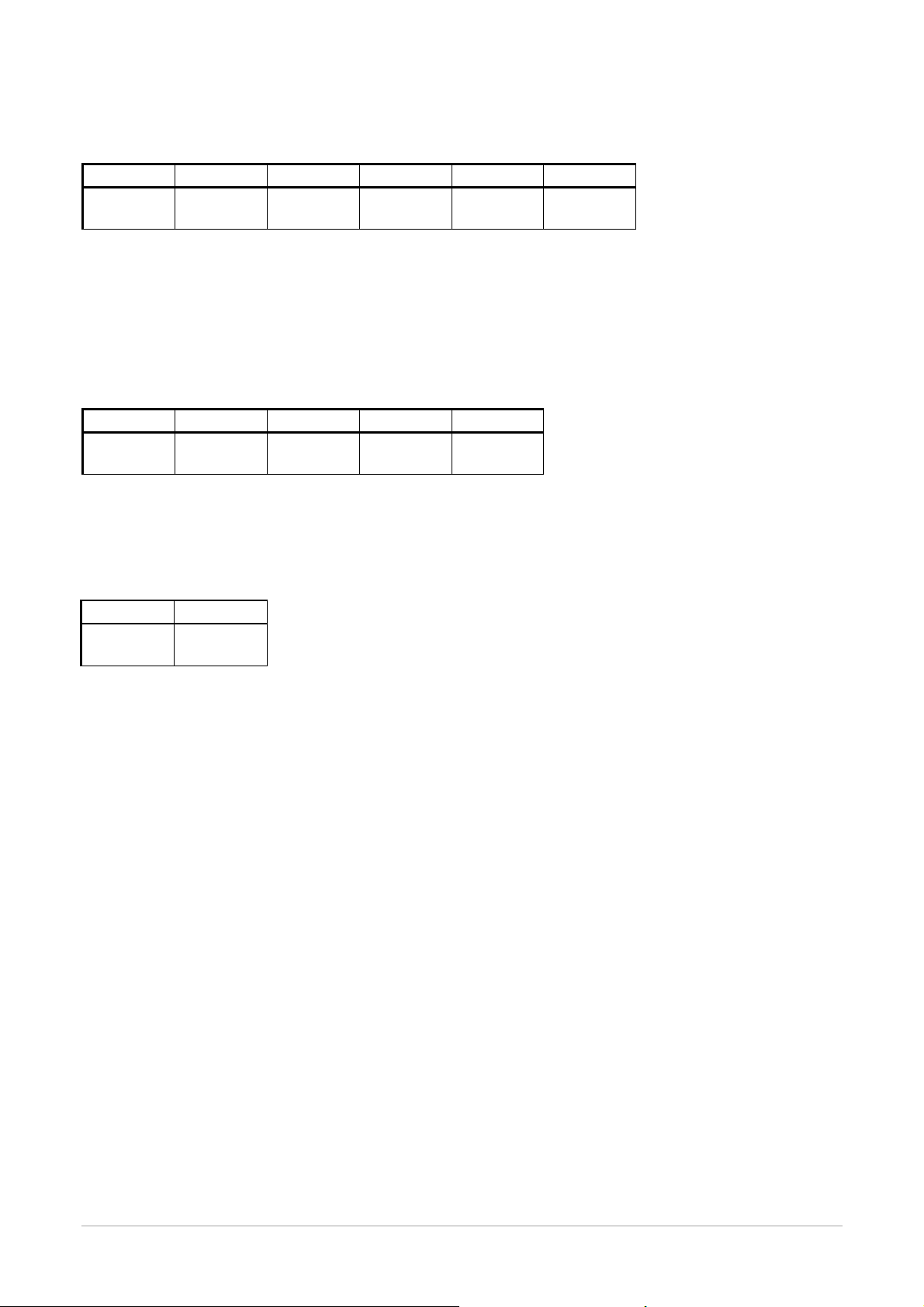
7.30. “ OFFMINUTE ” Control procedure
7.30.1. OFFMINUTE Control (Power OFF time)
CMD Data1 Data2 Data3 Data4 Data5
Command
(0xF5)
Command (0xF5) : Start bit
Tar get (0x88) : Set bit
Monitor ID (0x00) : Default value -> 0x00
CMD (0xFE) : command data
Parameter(0x27) : ‘ OFFMINUTE ’ parameter
Value: 0 ~ 59 (range)
7.30.2. Current OFFMINUTE state read
CMD Data1 Data2 Data3 Data4
Command
(0xF4)
Command (0xF4) : Start bit
Tar get (0x89) : Get bit
Monitor ID (0x00) : Default value -> 0x00
CMD(0xFE) : command data
Parameter (0x27) : ‘ OFFMINUTE ’ parameter
CMD Data1
Command
(0xF1)
Command (0xF1) : Start send bit
Value : Current OFFMINUTE getting value
Target
(0x88)
Target
(0x89)
Value
0 ~ 59 (range)
Monitor ID
(0x00)
Monitor ID
(0x00)
CMD
(0xFE)
CMD
(0xFE)
Parameter
(0x27)
Parameter
(0x27)
Value
53

7.31. “ OFFTIMEONOFF ” Control procedure
7.31.1. OFFTIMEONOFF Control ( Power OFF time control )
CMD Data1 D ata2 Data3 Data4 Data5
Command
(0xF5)
Command (0xF5) : Start bit
Tar get (0x88) : Set bit
Monitor ID (0x00) : Default value -> 0x00
CMD (0xFE) : command data
Parameter(0x28) : ‘ OFFTIMEONOFF ’ parameter
Value: Data value
7.31.2. Current OFFTIMEONOFF state read
CMD Data1 Data2 Data3 Data4
Command
(0xF4)
Command (0xF4) : Start bit
Tar get (0x89) : Get bit
Monitor ID (0x00) : Default value -> 0x00
CMD(0xFE) : command data
Parameter (0x26) : ‘ OFFTIMEONOFF ’ parameter
CMD Data1
Command
(0xF1)
Command (0xF1) : Start send bit
Value : Current OFFTIMEONOFF getting value
Target
(0x88)
0 : Disable
1 : Enable
Target
(0x89)
Value
0 : Disable
1 : Enable
Monitor ID
(0x00)
Monitor ID
(0x00)
CMD
(0xFE)
CMD
(0xFE)
Parameter
(0x28)
Parameter
(0x26)
Value
54

7.32. “ HALFTONE ” Control procedure
7.32.1. HALFTONE Control
CMD Data1 Data2 Data3 Data4 Data5
Command
(0xF5)
Command (0xF5) : Start bit
Tar get (0x88) : Set bit
Monitor ID (0x00) : Default value -> 0x00
CMD (0xFE) : command data
Parameter(0x2A) : ‘ HALFTONE ’ parameter
Value: Data value
7.32.2. Current HALFTONE state read
CMD Data1 Data2 Data3 Data4
Command
(0xF4)
Command (0xF4) : Start bit
Tar get (0x89) : Get bit
Monitor ID (0x00) : Default value -> 0x00
CMD(0xFE) : command data
Parameter (0x2A) : ‘HALFTONE ’ parameter
CMD Data1
Command
(0xF1)
Command (0xF1) : Start send bit
Value : Current HALFTONE getting value
Target
(0x88)
0 : Disable
1 : Enable
Target
(0x89)
Value
0 : Disable
1 : Enable
Monitor ID
(0x00)
Monitor ID
(0x00)
CMD
(0xFE)
CMD
(0xFE)
Parameter
(0x2A)
Parameter
(0x2A)
Value
55

7.33. “ BLUESCREEN ” Control procedure
7.33.1. BLUESCREEN Control
CMD Data1 Data2 Data3 Data4 Data5
Command
(0xF5)
Command (0xF5) : Start bit
Tar get (0x88) : Set bit
Monitor ID (0x00) : Default value -> 0x00
CMD (0xFE) : command data
Parameter(0x2B) : ‘ BLUESCREEN ’ parameter
Value: Data value
7.33.2. Current BLUESCREEN state read
CMD Data1 Data2 Data3 Data4
Command
(0xF4)
Command (0xF4) : Start bit
Tar get (0x89) : Get bit
Monitor ID (0x00) : Default value -> 0x00
CMD(0xFE) : command data
Parameter (0x2B) : ‘ BLUESCREEN ’ parameter
CMD Data1
Command
(0xF1)
Command (0xF1) : Start send bit
Value : Current BLUESCREEN getting value
Target
(0x88)
0 : Disable
1 : Enable
Target
(0x89)
Value
0 : Disable
1 : Enable
Monitor ID
(0x00)
Monitor ID
(0x00)
CMD
(0xFE)
CMD
(0xFE)
Parameter
(0x2B)
Parameter
(0x2B)
Value
56
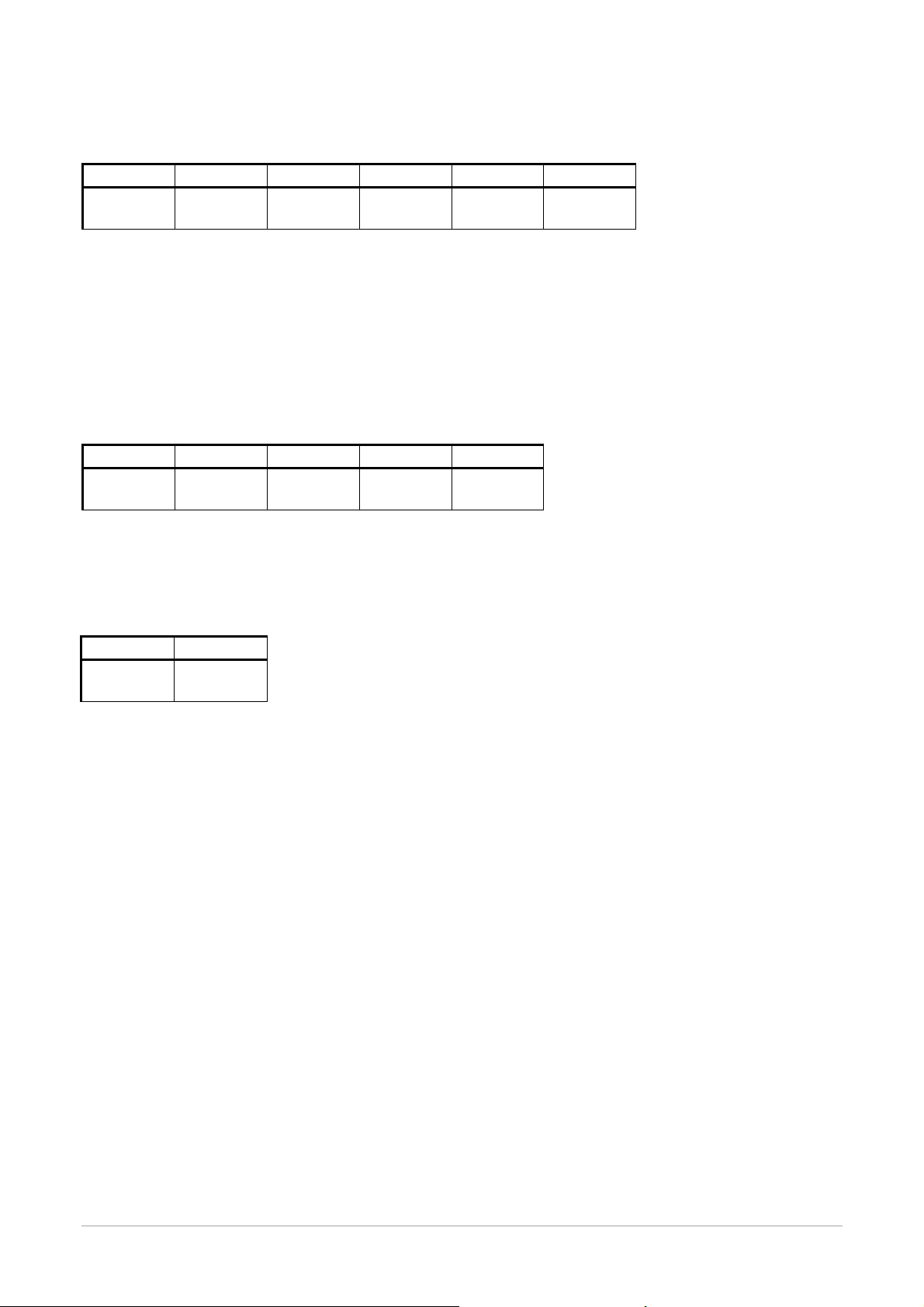
7.34. “ PIXELSHIFT_EN ” Control procedure
7.34.1. PIXELSHIFT_EN Control
CMD Data1 Data2 Data3 Data4 Data5
Command
(0xF5)
Command (0xF5) : Start bit
Tar get (0x88) : Set bit
Monitor ID (0x00) : Default value -> 0x00
CMD (0xFE) : command data
Parameter(0x2C) : ‘ PIXELSHIF_EN ’ parameter
Value: Data value
7.34.2. Current PIXELSHIFT_EN state read
CMD Data1 Data2 Data3 Data4
Command
(0xF4)
Command (0xF4) : Start bit
Tar get (0x89) : Get bit
Monitor ID (0x00) : Default value -> 0x00
CMD(0xFE) : command data
Parameter (0x2C) : ‘ PIXELSHIFT ’ parameter
CMD Data1
Command
(0xF1)
Command (0xF1) : Start send bit
Value : Current PIXELSHIFT getting value
Target
(0x88)
0 : Disable
1 : Enable
Target
(0x89)
Value
0 : Disable
1 : Enable
Monitor ID
(0x00)
Monitor ID
(0x00)
CMD
(0xFE)
CMD
(0xFE)
Parameter
(0x2C)
Parameter
(0x2C)
Value
57

7.35. “ WIPER_EN ” Control procedure
7.35.1. WIPER Control
CMD Data1 Data2 Data3 Data4 Data5
Command
(0xF5)
Command (0xF5) : Start bit
Tar get (0x88) : Set bit
Monitor ID (0x00) : Default value -> 0x00
CMD (0xFE) : command data
Parameter(0x2D) : ‘ WIPER ’ parameter
Value: Data value
7.35.2. Current WIPER state read
CMD Data1 Data2 Data3 Data4
Command
(0xF4)
Command (0xF4) : Start bit
Tar get (0x89) : Get bit
Monitor ID (0x00) : Default value -> 0x00
CMD(0xFE) : command data
Parameter (0x2D) : ‘WIPER ’ parameter
CMD Data1
Command
(0xF1)
Command (0xF1) : Start send bit
Value : Current WIPER getting value
Target
(0x88)
0 : Disable
1 : Enable
Target
(0x89)
Value
0 : Disable
1 : Enable
Monitor ID
(0x00)
Monitor ID
(0x00)
CMD
(0xFE)
CMD
(0xFE)
Parameter
(0x2D)
Parameter
(0x2D)
Value
58

7.36. “ BGGRAY ” Control procedure
7.36.1. BGGRAY Control
CMD Data1 Data2 Data3 Data4 Data5
Command
(0xF5)
Command (0xF5) : Start bit
Tar get (0x88) : Set bit
Monitor ID (0x00) : Default value -> 0x00
CMD (0xFE) : command data
Parameter(0x2E) : ‘ BGGRAY ’ parameter
Value: 0~7 (range)
7.36.2. Current BGGRAY state read
CMD Data1 Data2 Data3 Data4
Command
(0xF4)
Command (0xF4) : Start bit
Tar get (0x89) : Get bit
Monitor ID (0x00) : Default value -> 0x00
CMD(0xFE) : command data
Parameter (0x2A) : ‘BGGRAY ’ parameter
CMD Data1
Command
(0xF1)
Command (0xF1) : Start send bit
Value : Current BGGRAY getting value
Target
(0x88)
Target
(0x89)
Value
0~7 (range)
Monitor ID
(0x00)
Monitor ID
(0x00)
CMD
(0xFE)
CMD
(0xFE)
Parameter
(0x2E)
Parameter
(0x2E)
Value
59

7.37. “ POWER ”(read only) Control procedure
7.37.1. Current Power state read
CMD Data1 Data2 Data3 Data4
Command
(0xF4)
Command (0xF4) : Start bit
Tar get (0x89) : Get bit
Monitor ID (0x00) : Default value -> 0x00
CMD(0xFE) : command data
Parameter (0x2F) : ‘POWER ’ parameter
CMD Data1
Command
(0xF1)
Command (0xF1) : Start send bit
Value : Current Power state getting value
Target
(0x89)
Value
0 : Power off
1 : Power on
Monitor ID
(0x00)
CMD
(0xFE)
Parameter
(0x2F)
60

7.38. “ CURHOUR ” Control procedure
7.38.1. CURHOUR Control (Current time)
CMD Data1 Data2 Data3 Data4 Data5
Command
(0xF5)
Command (0xF5) : Start bit
Tar get (0x88) : Set bit
Monitor ID (0x00) : Default value -> 0x00
CMD (0xFE) : command data
Parameter(0x30) : ‘ CURHOUR ’ parameter
Value: 0 ~ 23 (range)
7.28.2. Current CURHOUR state read
CMD Data1 Data2 Data3 Data4
Command
(0xF4)
Command (0xF4) : Start bit
Tar get (0x89) : Get bit
Monitor ID (0x00) : Default value -> 0x00
CMD(0xFE) : command data
Parameter (0x30) : ‘ CURH OUR ’ parameter
CMD Data1
Command
(0xF1)
Command (0xF1) : Start send bit
Value : Current HOUR getting value
Target
(0x88)
Target
(0x89)
Value
0 ~ 23 (range)
Monitor ID
(0x00)
Monitor ID
(0x00)
CMD
(0xFE)
CMD
(0xFE)
Parameter
(0x30)
Parameter
(0x30)
Value
61

7.39. “ CURMINUTE ” Control procedure
7.39.1. CURMINUTE Control (Current time)
CMD Data1 Data2 Data3 Data4 Data5
Command
(0xF5)
Command (0xF5) : Start bit
Tar get (0x88) : Set bit
Monitor ID (0x00) : Default value -> 0x00
CMD (0xFE) : command data
Parameter(0x31) : ‘ CURMINUTE ’ parameter
Value: 0 ~ 59 (range)
7.39.2. Current CURMINUTE state read
CMD Data1 Data2 Data3 Data4
Command
(0xF4)
Command (0xF4) : Start bit
Tar get (0x89) : Get bit
Monitor ID (0x00) : Default value -> 0x00
CMD(0xFE) : command data
Parameter (0x31) : ‘ CUR MINUTE ’ parameter
CMD Data1
Command
(0xF1)
Command (0xF1) : Start send bit
Value : Current MINUTE getting value
Target
(0x88)
Target
(0x89)
Value
0 ~ 59 (range)
Monitor ID
(0x00)
Monitor ID
(0x00)
CMD
(0xFE)
CMD
(0xFE)
Parameter
(0x31)
Parameter
(0x31)
Value
62

Dimming Control (7.40 ~ 7.42)
Auto dimming control mode. Refer to diagram of DBLC
On : Dimming varies by light ambient level
Off : Dimming varies by brightness of image settings
MAX_ILLUMINANCE
MIN_ILLUMINANCE
AUTO_DIM
Max dimming ambient level Setting Value = Ambient Level (by LUX) / 100
Min dimming ambient level Setting Value = Ambient Level (by LUX) / 10
Apply auto dimming 0 : off, 1: on
63

7.40. “ MAX_ILLUMINANCE ” Control procedure
7.40.1. MAX_ILLUMINANCE Control
CMD Data1 Data2 Data3 Data4 Data5
Command
(0xF5)
Command (0xF5) : Start bit
Tar get (0x88) : Set bit
Monitor ID (0x00) : Default value -> 0x00
CMD (0xFE) : command data
Parameter(0x33) : ‘ MAX_ILLUMINANCE ’ parameter
Value: 0 ~ 200 (range)
7.40.2.Current MAX_ILLUMINANCE state read
CMD Data1 Data2 Data3 Data4
Command
(0xF4)
Command (0xF4) : Start bit
Tar get (0x89) : Get bit
Monitor ID (0x00) : Default value -> 0x00
CMD(0xFE) : command data
Parameter (0x33) : ‘MAX_ILLUMINANCE ’ parameter
CMD Data1
Command
(0xF1)
Command (0xF1) : Start send bit
Value : Current MAX_ILLUMINANCE getting value
Target
(0x88)
Target
(0x89)
Value
0 ~ 200 (range)
Monitor ID
(0x00)
Monitor ID
(0x00)
CMD
(0xFE)
CMD
(0xFE)
Parameter
(0x33)
Parameter
(0x33)
Value
64
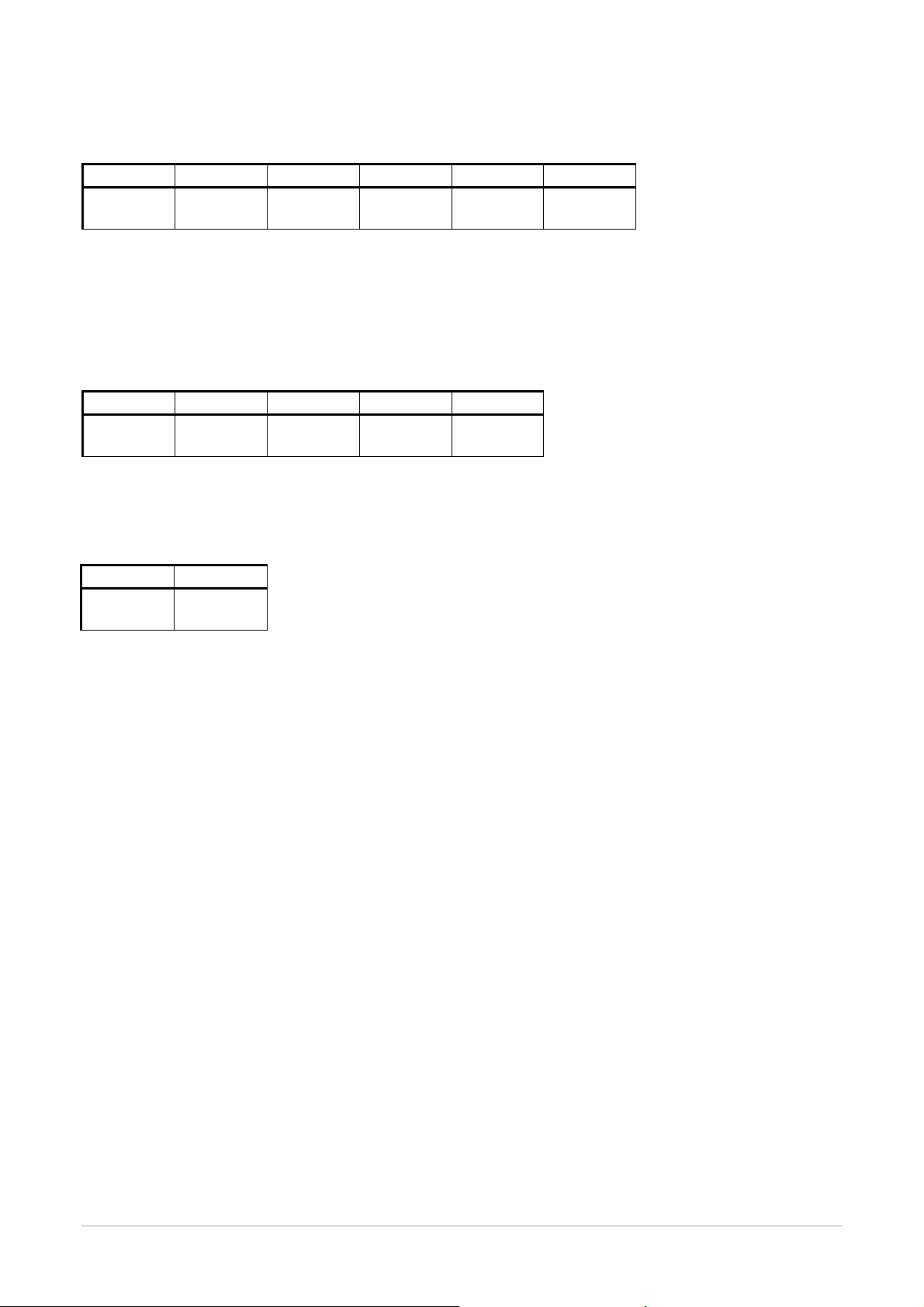
7.41. “ MIN_ILLUMINANCE ” Control procedure
7.41.1. MIN_ILLUMINANCE Control
CMD Data1 Data2 Data3 Data4 Data5
Command
(0xF5)
Command (0xF5) : Start bit
Tar get (0x88) : Set bit
Monitor ID (0x00) : Default value -> 0x00
CMD (0xFE) : command data
Parameter(0x34) : ‘ MIN_ILLUMINANCE ’ parameter
Value: 0 ~ 200 (range)
7.41.2. Current MIN_ILLUMINANCE state read
CMD Data1 Data2 Data3 Data4
Command
(0xF4)
Command (0xF4) : Start bit
Tar get (0x89) : Get bit
Monitor ID (0x00) : Default value -> 0x00
CMD(0xFE) : command data
Parameter (0x34) : ‘MIN_ILLUMINANCE ’ parameter
CMD Data1
Command
(0xF1)
Command (0xF1) : Start send bit
Value : Current MIN_ILL UMINANCE getting value
Target
(0x88)
Target
(0x89)
Value
0 ~ 200 (range)
Monitor ID
(0x00)
Monitor ID
(0x00)
CMD
(0xFE)
CMD
(0xFE)
Parameter
(0x34)
Parameter
(0x34)
Value
65

7.42. “ AUTO_DIM ” Control procedure
7.42.1. AUTO_DIM Control
CMD Data1 Data2 Data3 Data4 Data5
Command
(0xF5)
Command (0xF5) : Start bit
Tar get (0x88) : Set bit
Monitor ID (0x00) : Default value -> 0x00
CMD (0xFE) : command data
Parameter(0x35) : ‘ AUTO_DIM ’ parameter
Value: Data value
7.42.2. Current AUTO_DIM state read
CMD Data1 Data2 Data3 Data4
Command
(0xF4)
Command (0xF4) : Start bit
Tar get (0x89) : Get bit
Monitor ID (0x00) : Default value -> 0x00
CMD(0xFE) : command data
Parameter (0x35) : ‘AUTO_DIM’ parameter
CMD Data1
Command
(0xF1)
Command (0xF1) : Start send bit
Value : Current AUTO_DIM getting value
Target
(0x88)
0 : off
1 : on
Target
(0x89)
Value
0 : off
1 : on
Monitor ID
(0x00)
Monitor ID
(0x00)
CMD
(0xFE)
CMD
(0xFE)
Parameter
(0x35)
Parameter
(0x35)
Value
66

Fan Control (7.43 ~ 7.47)
There are three kind of fan control mode as below; Please refer to diagram of ATC
On : Always activates fan
Auto : Automatic activates/deactivates fans by temperature variation.
CURTEMP_MAIN
CURTEMP_AUX
TEMP_THRESHOLD
TEMP_HYSTERESIS
FAN_CONTROL
Get current temperature of main
sensor
Get current temperature of aux
sensor
Fan activation temperature Setting Value = Desired temperture(by Celsius) x 2 + 60
Fan activation hysteresis
temperature
Set fan control mode 1:on, 2: auto
Reversed equation of TEMP_THRESHOLD to get real
temperature
Reversed equation of TEMP_THRESHOLD to get real
temperature
Setting Value = Desired Hysteresis(by Celsius) x 2
67

7.43. “ CURTEMP_MAIN ” Control procedure
7.43.1. Current main Temperature state read
CMD Data1 Data2 Data3 Data4
Command
(0xF4)
Command (0xF4) : Start bit
Tar get (0x89) : Get bit
Monitor ID (0x00) : Default value -> 0x00
CMD(0xFE) : command data
Parameter (0x37) : ‘CURTEMP_MAIN ’ parameter
CMD Data1
Command
(0xF1)
Command (0xF1) : Start send bit
Value : Current Temperature getting value
Target
(0x89)
Value
Monitor ID
(0x00)
CMD
(0xFE)
7.44. “ CURTEMP_AUX ” Control procedure
7.44.1. Current aux Temperature state read
CMD Data1 Data2 Data3 Data4
Command
(0xF4)
Command (0xF4) : Start bit
Tar get (0x89) : Get bit
Monitor ID (0x00) : Default value -> 0x00
CMD(0xFE) : command data
Parameter (0x38) : ‘CURTEMP_AUX ’ parameter
CMD Data1
Command
(0xF1)
Command (0xF1) : Start send bit
Value : Current Temperature getting value
Target
(0x89)
Value
Monitor ID
(0x00)
CMD
(0xFE)
Parameter
(0x37)
Parameter
(0x38)
68

7.45. “ TEMP_THRESHOLD ” Control procedure
7.45.1. TEMP_THRESHOLD Control
CMD Data1 Data2 Data3 Data4 Data5
Command
(0xF5)
Command (0xF5) : Start bit
Tar get (0x88) : Set bit
Monitor ID (0x00) : Default value -> 0x00
CMD (0xFE) : command data
Parameter(0x39) : ‘ TEMP_THRESHOLD ’ parameter
Value: 60 ~ 200 (range)
7.45.2. Current TEMP_THRESHOLD st ate read
CMD Data1 Data2 Data3 Data4
Command
(0xF4)
Command (0xF4) : Start bit
Tar get (0x89) : Get bit
Monitor ID (0x00) : Default value -> 0x00
CMD(0xFE) : command data
Parameter (0x39) : ‘TEMP_THRESHOLD ’ parameter
CMD Data1
Command
(0xF1)
Command (0xF1) : Start send bit
Value : Current TEMP_THRESHO LD g etting value
Target
(0x88)
Target
(0x89)
Value
60 ~ 200 (range)
Monitor ID
(0x00)
Monitor ID
(0x00)
CMD
(0xFE)
CMD
(0xFE)
Parameter
(0x39)
Parameter
(0x39)
Value
69

7.46. “ TEMP_HYSTERESIS ” Control procedure
7.46.1. TEMP_ HYSTERESIS Control
CMD Data1 Data2 Data3 Data4 Data5
Command
(0xF5)
Command (0xF5) : Start bit
Tar get (0x88) : Set bit
Monitor ID (0x00) : Default value -> 0x00
CMD (0xFE) : command data
Parameter(0x3A) : ‘ TEMP_HYSTERESIS ’ parameter
Value: 2 ~ 20 (range)
7.46.2. Current TEMP_ HYSTERESIS state read
CMD Data1 Data2 Data3 Data4
Command
(0xF4)
Command (0xF4) : Start bit
Tar get (0x89) : Get bit
Monitor ID (0x00) : Default value -> 0x00
CMD(0xFE) : command data
Parameter (0x3A) : ‘TEMP_ HYSTERESIS ’ parameter
CMD Data1
Command
(0xF1)
Command (0xF1) : Start send bit
Value : Current TEMP_ HYSTERESIS getting value
Target
(0x88)
Target
(0x89)
Value
2 ~ 20 (range)
Monitor ID
(0x00)
Monitor ID
(0x00)
CMD
(0xFE)
CMD
(0xFE)
Parameter
(0x3A)
Parameter
(0x3A)
Value
70

7.47. “ FAN_CONTROL ” Control procedure
7.47.1. FAN_CONTROL Control
CMD Data1 Data2 Data3 Data4 Data5
Command
(0xF5)
Command (0xF5) : Start bit
Tar get (0x88) : Set bit
Monitor ID (0x00) : Default value -> 0x00
CMD (0xFE) : command data
Parameter(0x3B) : ‘ FAN_CONTROL ’ parameter
Value: Data value
7.47.2. Current FAN_CONTROL state read
CMD Data1 Data2 Data3 Data4
Command
(0xF4)
Command (0xF4) : Start bit
Tar get (0x89) : Get bit
Monitor ID (0x00) : Default value -> 0x00
CMD(0xFE) : command data
Parameter (0x3B) : ‘FAN_CONTROL ‘ parameter
CMD Data1
Command
(0xF1)
Command (0xF1) : Start send bit
Value : Current FAN_CONTROL getting value
Target
(0x88)
1 : on
2 : auto
Target
(0x89)
Value
1 : on
2 : auto
Monitor ID
(0x00)
Monitor ID
(0x00)
CMD
(0xFE)
CMD
(0xFE)
Parameter
(0x3B)
Parameter
(0x3B)
Value
71

(5.48 ~ 5.53)
72
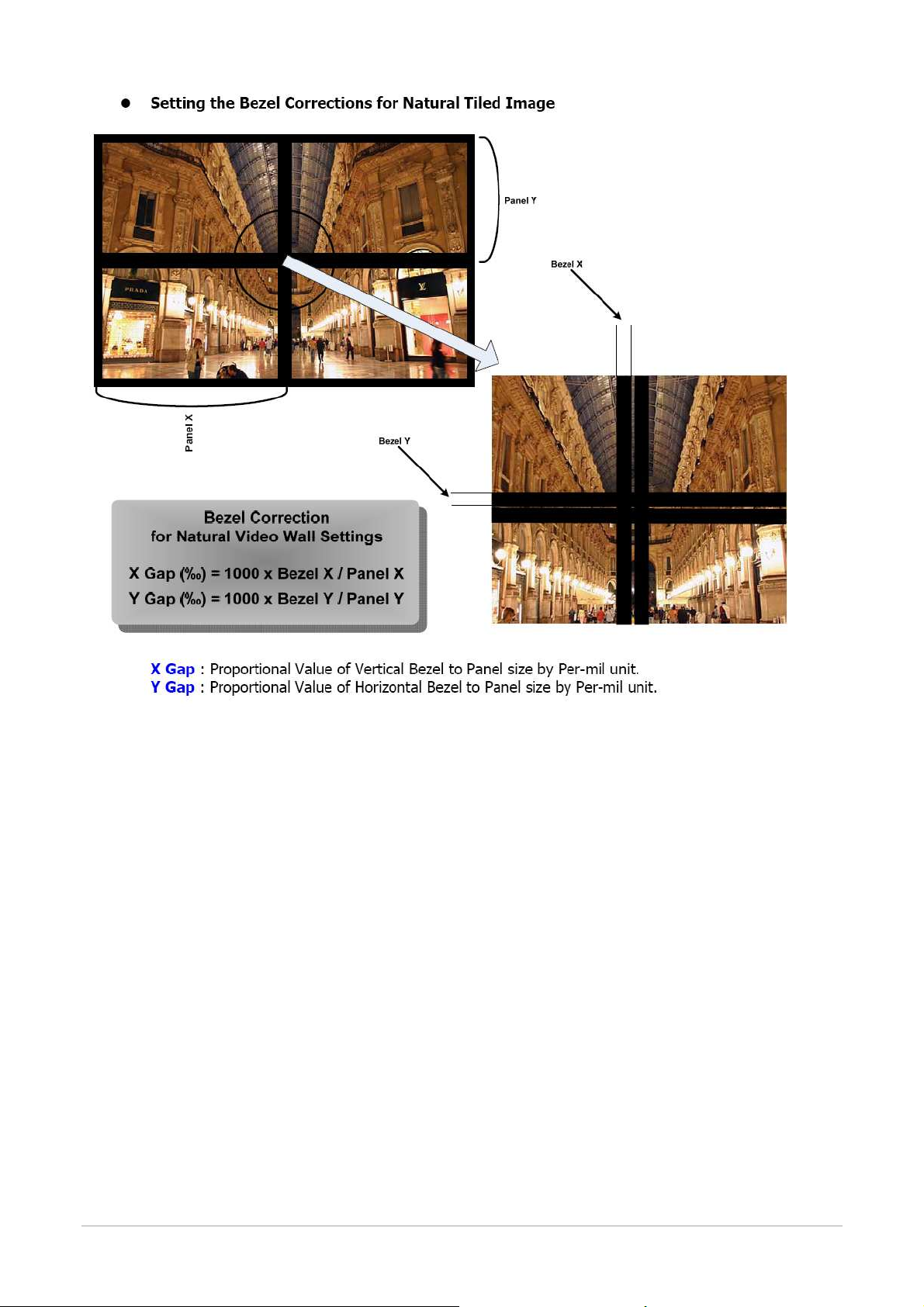
73

7.48. “ SETX ” Control procedure
7.48.1. SETX Control
CMD Data1 Data2 Data3 Data4 Data5
Command
(0xF5)
Command (0xF5) : Start bit
Tar get (0x88) : Set bit
Monitor ID (0x00) : Default value -> 0x00
CMD (0xFE) : command data
Parameter(0x3D) : ‘ SETX ’ parameter
Value: 0 ~ 2 (range)
7.48.2. Current SETX state read
CMD Data1 Data2 Data3 Data4
Command
(0xF4)
Command (0xF4) : Start bit
Tar get (0x89) : Get bit
Monitor ID (0x00) : Default value -> 0x00
CMD(0xFE) : command data
Parameter (0x3D) : ‘SETX ‘ parameter
CMD Data1
Command
(0xF1)
Command (0xF1) : Start send bit
Value : Current SETX getting value
Target
(0x88)
Target
(0x89)
Value
0 ~ 2 (range)
Monitor ID
(0x00)
Monitor ID
(0x00)
CMD
(0xFE)
CMD
(0xFE)
Parameter
(0x3D)
Parameter
(0x3D)
Value
74

7.49. “ SETY ” Control procedure
7.49.1. SETY Control
CMD Data1 Data2 Data3 Data4 Data5
Command
(0xF5)
Command (0xF5) : Start bit
Tar get (0x88) : Set bit
Monitor ID (0x00) : Default value -> 0x00
CMD (0xFE) : command data
Parameter(0x3E) : ‘ SETY ’ parameter
Value: 0 ~ 2 (range)
7.49.2. Current SETY state read
CMD Data1 Data2 Data3 Data4
Command
(0xF4)
Command (0xF4) : Start bit
Tar get (0x89) : Get bit
Monitor ID (0x00) : Default value -> 0x00
CMD(0xFE) : command data
Parameter (0x3E) : ‘SETY ‘ parameter
CMD Data1
Command
(0xF1)
Command (0xF1) : Start send bit
Value : Current SETY getting value
Target
(0x88)
Target
(0x89)
Value
0 ~ 2 (range)
Monitor ID
(0x00)
Monitor ID
(0x00)
CMD
(0xFE)
CMD
(0xFE)
Parameter
(0x3E)
Parameter
(0x3E)
Value
75

7.50. “ SETXMAX ” Control procedure
7.50.1. SETXMAX Control
CMD Data1 Data2 Data3 Data4 Data5
Command
(0xF5)
Command (0xF5) : Start bit
Tar get (0x88) : Set bit
Monitor ID (0x00) : Default value -> 0x00
CMD (0xFE) : command data
Parameter(0x3F) : ‘ SETXMAX ’ parameter
Value: 1 ~ 3 (range)
7.50.2. Current SETXMAX state read
CMD Data1 Data2 Data3 Data4
Command
(0xF4)
Command (0xF4) : Start bit
Tar get (0x89) : Get bit
Monitor ID (0x00) : Default value -> 0x00
CMD(0xFE) : command data
Parameter (0x3F) : ‘SETXMAX ‘ parameter
CMD Data1
Command
(0xF1)
Command (0xF1) : Start send bit
Value : Current SETXMAX getting value
Target
(0x88)
Target
(0x89)
Value
1 ~ 3 (range)
Monitor ID
(0x00)
Monitor ID
(0x00)
CMD
(0xFE)
CMD
(0xFE)
Parameter
(0x3F)
Parameter
(0x3F)
Value
76

7.51. “ SETYMAX ” Control procedure
7.51.1. SETYMAX Control
CMD Data1 Data2 Data3 Data4 Data5
Command
(0xF5)
Command (0xF5) : Start bit
Tar get (0x88) : Set bit
Monitor ID (0x00) : Default value -> 0x00
CMD (0xFE) : command data
Parameter(0x40) : ‘ SETYMAX ’ parameter
Value: 1 ~ 3 (range)
7.51.2.Current SETYMAX state read
CMD Data1 Data2 Data3 Data4
Command
(0xF4)
Command (0xF4) : Start bit
Tar get (0x89) : Get bit
Monitor ID (0x00) : Default value -> 0x00
CMD(0xFE) : command data
Parameter (0x40) : ‘SETYMAX ‘ parameter
CMD Data1
Command
(0xF1)
Command (0xF1) : Start send bit
Value : Current SETYM AX getting value
Target
(0x88)
Target
(0x89)
Value
1 ~ 3 (range)
Monitor ID
(0x00)
Monitor ID
(0x00)
CMD
(0xFE)
CMD
(0xFE)
Parameter
(0x40)
Parameter
(0x40)
Value
77

7.52. “ SETXGAP ” Control procedure
7.52.1. SETXGAP Control
CMD Data1 Data2 Data3 Data4 Data5
Command
(0xF5)
Command (0xF5) : Start bit
Tar get (0x88) : Set bit
Monitor ID (0x00) : Default value -> 0x00
CMD (0xFE) : command data
Parameter(0x41) : ‘ SETXGAP ’ parameter
Value: 0 ~ 200 (range)
7.52.2.Current SETXGAP state read
CMD Data1 Data2 Data3 Data4
Command
(0xF4)
Command (0xF4) : Start bit
Tar get (0x89) : Get bit
Monitor ID (0x00) : Default value -> 0x00
CMD(0xFE) : command data
Parameter (0x41) : ‘SETXGAP ‘ parameter
CMD Data1
Command
(0xF1)
Command (0xF1) : Start send bit
Value : Current SETXGAP getting value
Target
(0x88)
Target
(0x89)
Value
0 ~ 200 (range)
Monitor ID
(0x00)
Monitor ID
(0x00)
CMD
(0xFE)
CMD
(0xFE)
Parameter
(0x41)
Parameter
(0x41)
Value
78

7.53. “ SETYGAP ” Control procedure
7.53.1. SETYGAP Control
CMD Data1 Data2 Data3 Data4 Data5
Command
(0xF5)
Command (0xF5) : Start bit
Tar get (0x88) : Set bit
Monitor ID (0x00) : Default value -> 0x00
CMD (0xFE) : command data
Parameter(0x40) : ‘ SETYGAP ’ parameter
Value: 0 ~ 200 (range)
7.53.2.Current SETYGAP state read
CMD Data1 Data2 Data3 Data4
Command
(0xF4)
Command (0xF4) : Start bit
Tar get (0x89) : Get bit
Monitor ID (0x00) : Default value -> 0x00
CMD(0xFE) : command data
Parameter (0x42) : ‘SETYGAP ‘ parameter
CMD Data1
Command
(0xF1)
Command (0xF1) : Start send bit
Value : Current SETYGAP getting value
Target
(0x88)
Target
(0x89)
Value
0 ~ 200 (range)
Monitor ID
(0x00)
Monitor ID
(0x00)
CMD
(0xFE)
CMD
(0xFE)
Parameter
(0x42)
Parameter
(0x42)
Value
79
