Page 1
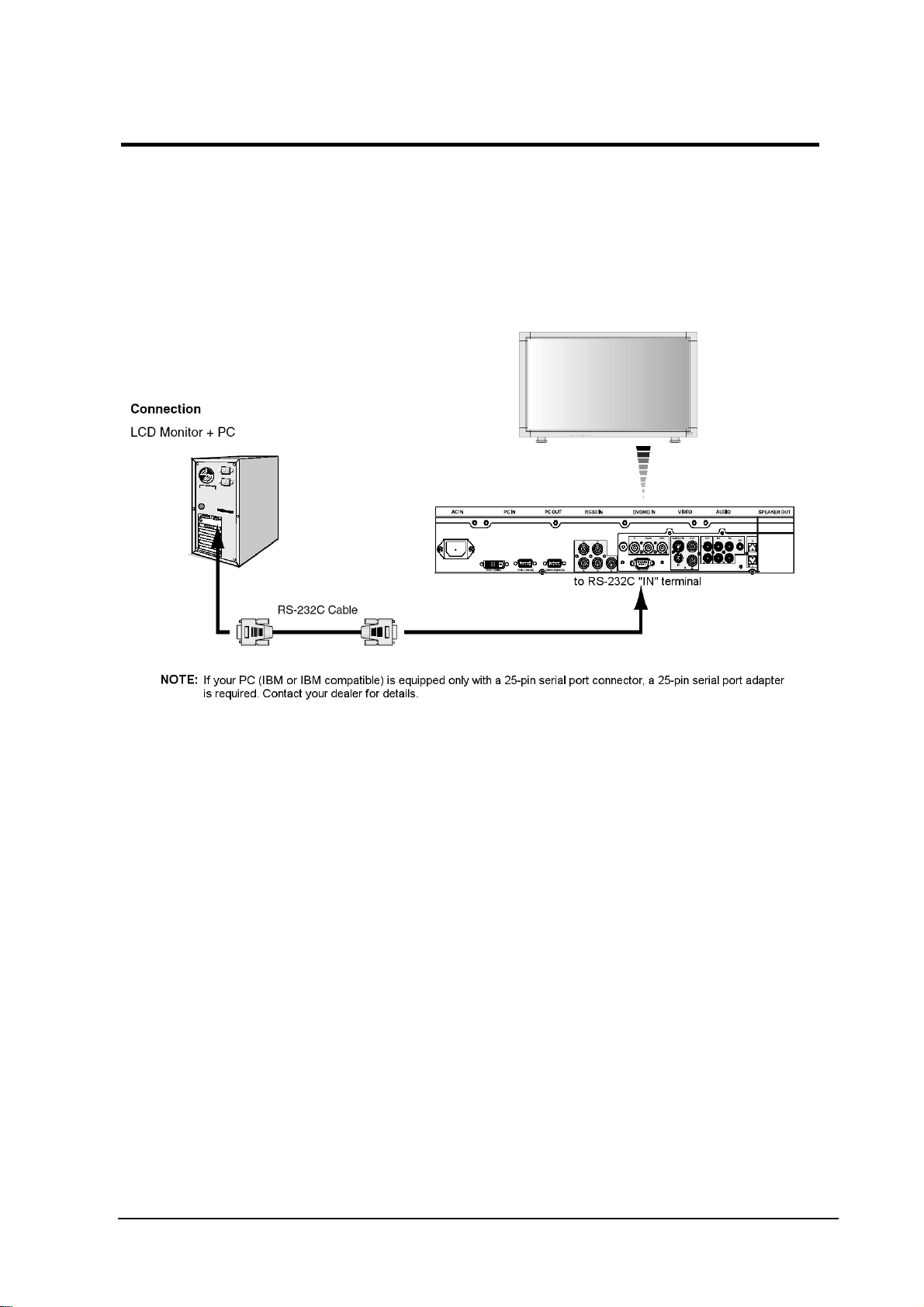
External Control
LCD3210
1. Application
This document defines the communications method for control of the LCD3210 when using an external
controller
.
2. Connectors and wiring
Connector: D-Sub 9-pin
Cable: Cross (reversed) cable or null modem cable
3. Communication Parameter
(1) Communication system Asynchronous
(2) Interface RS-232C
(3) Baud rate 9600bps
(4) Data length 8bits
(5) Parity None
(6) Stop bit 1 bit
(7) Communication code ASCII
3.1 Communication timing
The controller should wait for a packet interval before next command is sent.
The packet interval needs to be longer than 600msec for the LCD3210.
(1/38)
Page 2
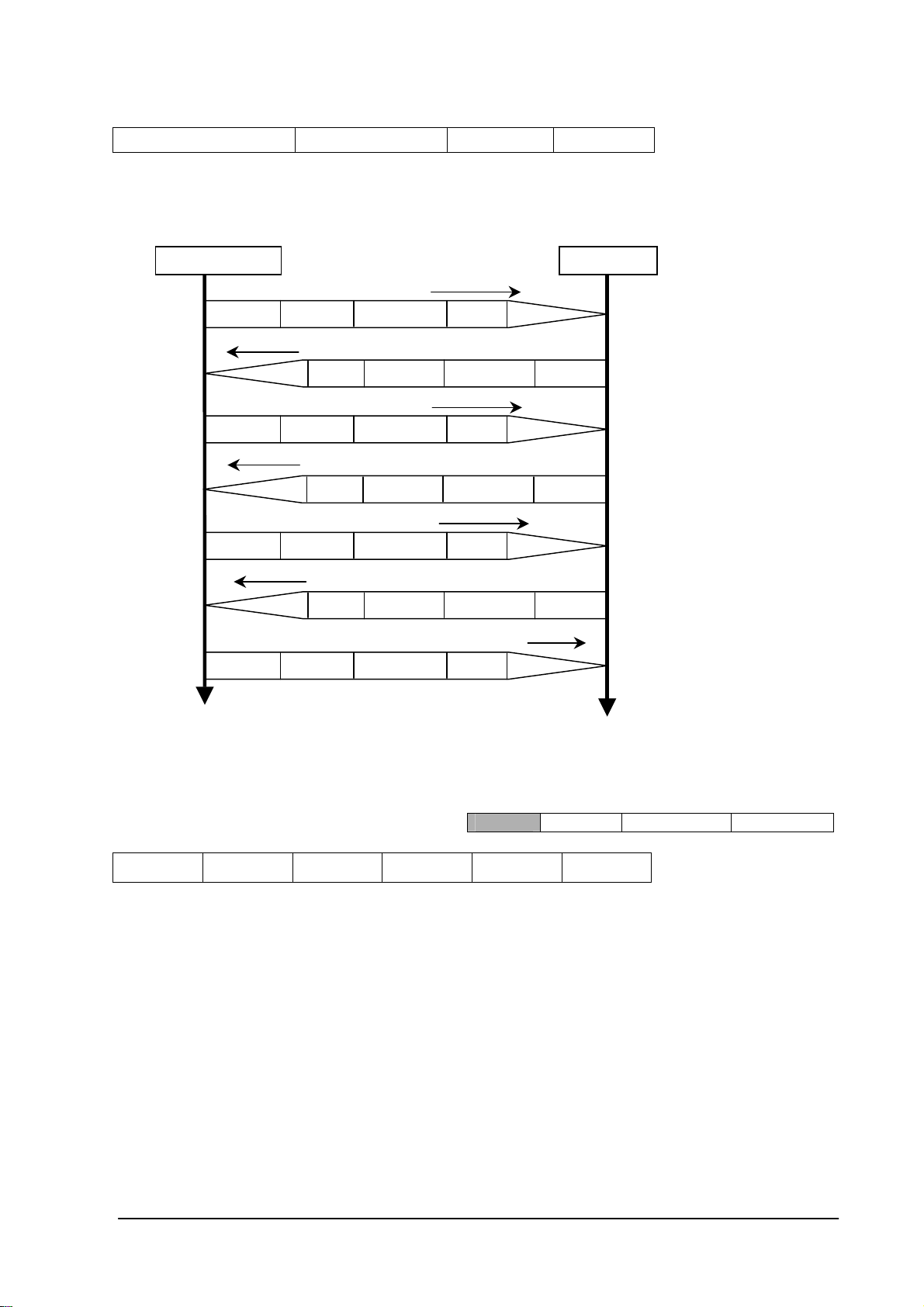
4. Communication Format
g
g
g
d
g
Header Message Check Code Delimiter
The command packet consists of four parts, Header, Message, Check code and Delimiter.
Sequence of a typical procedure to control a monitor is as follows,
[A controller and a monitor, two-way communication composition figure]
Monitor Controller
Get Parameter
Check Code Delimiter
Messa
Header
e
Get Parameter Reply
Header
Message
Check Code
Set Parameter
Check Code Delimiter
Messa
Header
e
Set Parameter Reply
Header
Message
Check Code
Get Parameter
Check Code Delimiter
Messa
Header
e
Get Parameter Reply
Header
Message
Check Code
Save Current Setting Comman
Check Code Delimiter
Messa
Header
e
Delimiter
Delimiter
Delimiter
The controller sends a command to
get a value from the monitor that
you want to change.
The monitor replies with the
current value of the requested
item.
The controller sends commands to
set an adjusted value.
The monitor replies to the
controller for confirmation.
The controller sends a command to
get a value for confirmation.
The monitor replies with an
adjusted value.
The controller requests to store
the adjusted value to the monitor.
4.1 Header block format (fixed length)
Header
Message Check code Delimiter
SOH
1st 2
Reserved
'0'
nd
3
Destination
'A'
rd
4
Source
th
5
Message
Type
th
6
Message
Length
th
-7th
1stbyte) SOH: Start of Header
ASCII SOH (01h)
nd
2
byte) Reserved: Reserved for future extensions.
LCD3210 must be ASCII '0'(30h)
rd
3
byte) Destination: Destination equipment ID. (Receiver)
Specify a command’s receiver’s address.
LCD3210 must be ASCII 'A' (41h).
(2/38)
Page 3

4thbyte) Source: Source equipment ID. (Sender)
Specify a sender address.
The controller must be ‘0’(30h).
th
5
byte) Message Type: (Case sensitive.)
Refer to section 4.2 “Message block format” for more details.
ASCII 'A' (41h): Command
ASCII 'B' (42h): Command reply.
ASCII 'C' (43h): Get current parameter from a monitor.
ASCII 'D' (44h): "Get parameter" reply.
ASCII 'E' (45h): Set parameter.
ASCII 'F' (46h): "Set parameter" reply.
th
6
-7th bytes) Message Length:
Specify the length of the message (that follows the header) from STX to ETX.
This length includes STX and ETX.
The byte data must be encoded to ASCII characters.
Ex.) The byte data 3Ah must be encoded to ASCII characters '3' and 'A' (33h and 41h).
The byte data 0Bh must be encoded to ASCII characters '0' and 'B' (30h and 42h).
4.2 Message block format
Header
Message
Check code Delimiter
“Message block format” is allied to the “Message Type” in the “Header”.
Refer to the section 6 “Message format” for more detail.
1
)
Get current parameter
The controller sends this message when you want to get the status of the monitor.
For the status that you want to get, specify the “OP code page” and “OP code”,
refer to “Appendix A. Operation code table”.
“Message format” of the “Get current parameter” is as follows;
STX
OP code page OP code
Hi Lo Hi Lo
ETX
Refer to section 5.1 “Get current parameter from a monitor.” for more details.
2
)
Get Parameter reply
The monitor will reply with the status of the requested item specified by the controller
in the “Get parameter message”.
“Message format” of the “Get parameter reply” is as follows;
STX
Result OP code page OP code Type Max value Current Value
Hi Lo Hi Lo Hi Lo Hi Lo MSB LSB MSB LSB
Refer to section 5.2 “Get parameter reply” for more details.
(3/38)
ETX
Page 4
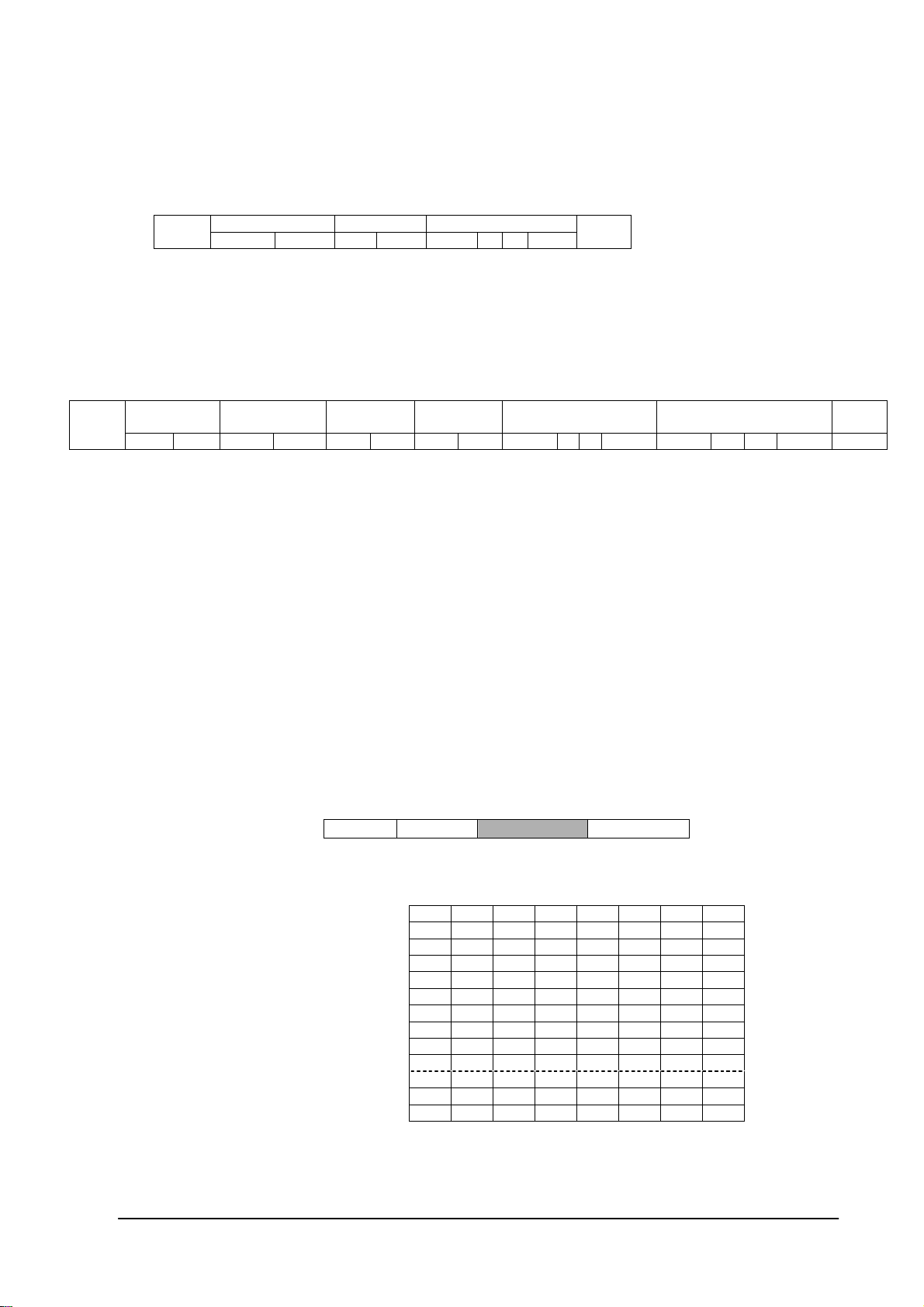
3
)
Set parameter
The controller sends this message to change a setting of the monitor.
Message format of the “Set parameter” is as follows;
STX
OP code page OP code Set Value
Hi Lo Hi Lo MSB LSB
ETX
Refer to section 5.3 “Set parameter” for more details.
4
)
Set Parameter reply
The monitor replies with this message for a confirmation of the “Set parameter message”.
Message format of the “Set parameter reply” is as follows;
Requested setting
Value
STX
Result OP code page OP code Type Max value
Hi Lo Hi Lo Hi Lo Hi Lo MSB LSB MSB LSB
Refer to section 5.4 “Set parameter reply” for more details.
5
)
Command
“Command message” format depends on each command.
Usually, this “command message” is used for some non-slider controls and some special operations,
such as “Save current settings”, “Get timing report”, “power control”, “Schedule”, etc. Refer to
section 5.5 “Commands message” for more details.
ETX
6
)
Command reply
The monitor replies to a query from the controller.
“Command reply message” format depends on each command.
Refer to section 5.5 “Commands message” for more details.
4.5 Check code
Header Message
Check code is the Block Check Code (BCC) between the Header and the End of Message except SOH.
2
SOH D0
Reserved D1
Destination D2
Source D3
Type D4
Length D5
STX D6
7
26 25 24 23 22 21 20
Data D7
| |
| |
ETX Dn
Check code D
P P P P P P P P
n+1
Check code
Delimiter
D
= D1 XOR D2 XOR D3 XOR ,,, D
n+1
XOR: Exclusive OR
n
(4/38)
Page 5
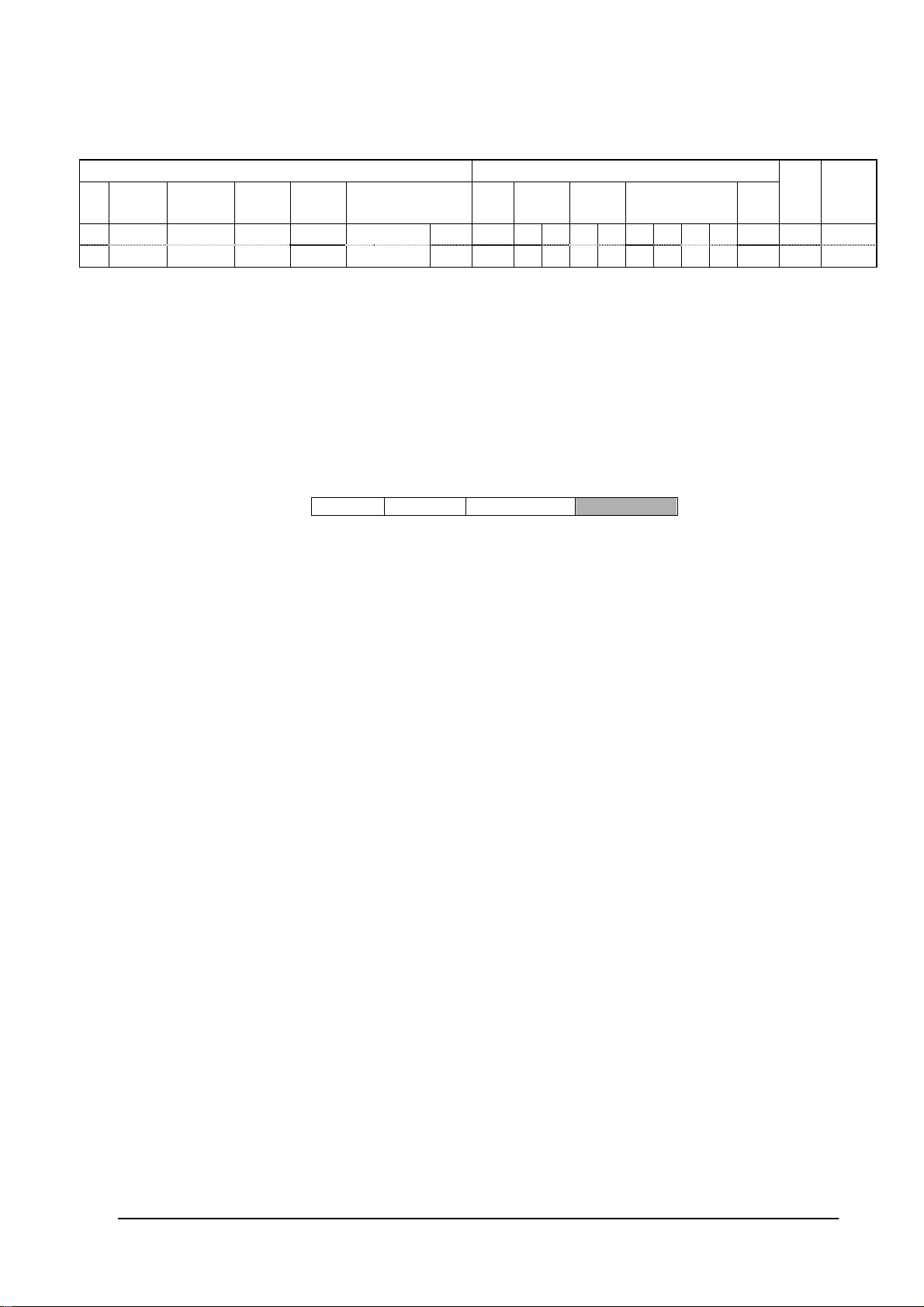
Following is an example of a Check code (BCC) calculation.
Header Message
SOH Reserved
01 30 41 30 45 30 41 02 30 30 31 30 30 30 36 34 03 77 0D
D0 D1 D
Destination
Address
Source
Address
D
2
D
3
Message
type
D
4
Message length STX
D
5
OP code
page
D7 D8D9D10D11D12D13 D14 D15 D16D
6
OP code Set Value ETX
Check
code
(BCC)
17
Delimiter
D18
Check code (BCC) D
= D1 xor D2 xor D3 xor … xor D14 xor D15 xor D16
17
= 30h xor 41h xor 30h xor 45h xor 30h xor 41h
xor 02h xor 30h xor 30h xor 31h xor 30h xor 30h
xor 30h xor 36h xor 34h xor 03h
= 7 7 h
4.6 Delimiter
Header Message Check code
Delimiter
Packet delimiter code; ASCII CR(0Dh).
(5/38)
Page 6
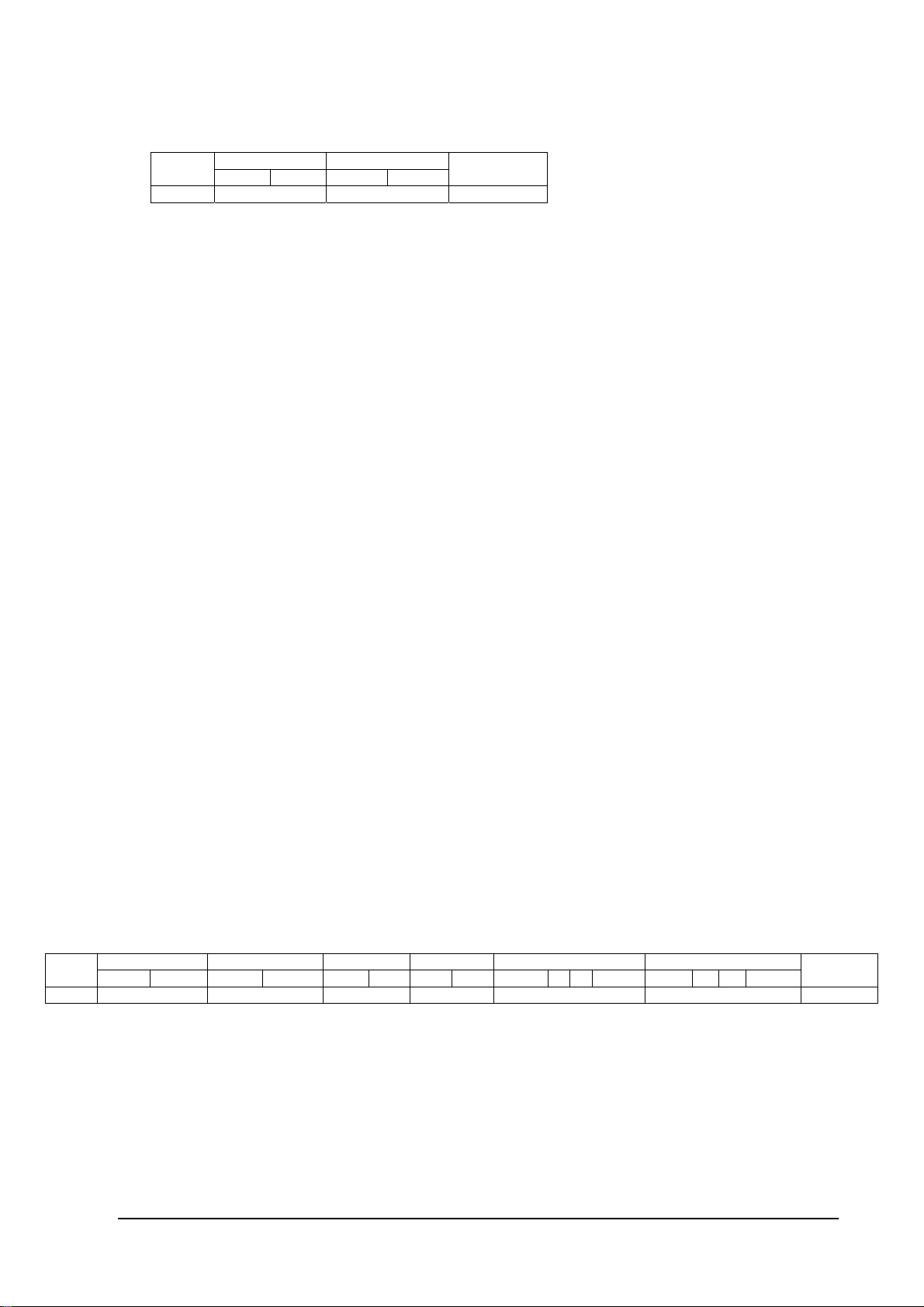
5. Message type
5.1 Get current Parameter from a monitor.
STX
1st 2
OP code page OP code
Hi Lo Hi Lo
nd-3rd
4
ETX
th–5th
6
th
Send this message when you want to get the status of a monitor.
For the status that you want to get, specify the “OP code page” the “OP code”, refer to “Appendix
A. Operation code table”.
st
1
byte) STX: Start of Message
ASCII STX (02h)
nd-3rd
2
bytes) OP code page: Operation code page.
Specify the “OP code page” for the control which you want to get the status.
Refer to “Appendix A Operation code table” for each item.
OP code page data must be encoded to ASCII characters.
Ex.) The byte data 02h must be encoded to ASCII characters '0' and '2' (30h
and 32h).
OP code page 02h -> OP code page (Hi) = ASCII '0' (30h)
OP code page (Lo) = ASCII '2' (32h)
Refer to Operation code table. (Appendix A)
th–5th
4
bytes) OP code: Operation code
Refer to “Appendix A Operation code table” for each item.
OP code data must be encoded to ASCII characters.
Ex.) The byte data 3Ah must be encoded to ASCII characters '3' and 'A' (33h and 41h).
OP code 3Ah -> OP code (Hi) = ASCII '3' (33h)
OP code (Lo) = ASCII 'A' (41h)
Refer to Operation code table.
th
6
byte) ETX: End of Message
ASCII ETX (03h)
5.2 "Get parameter" reply
STX
1st 2
Result OP code page OP code Type Max value Current Value
Hi Lo Hi Lo Hi Lo Hi Lo MSB LSB MSB LSB
nd-3rd
4
LCD3210 replies with a current value and the status of the requested item (operation code).
st
1
byte) STX: Start of Message
th–5th
6
th
–7th 8th -9
ETX
th
10th -13th 14th -17th 18th
ASCII STX (02h)
nd-3rd
2
bytes) Result code.
These bytes indicate a result of the requested commands as follows,
(6/38)
Page 7

00h: No Error.
01h: Unsupported operation with this monitor or unsupported operation under current condition.
This result code from the monitor is encoded to ASCII characters.
Ex.) The byte data 01h is encoded to ASCII character '0' and '1' (30h and 31h).
th–5th
4
bytes) OP code page: Operation code page.
These bytes indicate a replying item's OP code page.
This returned value from the monitor is encoded to ASCII characters.
Ex.) The byte data 02h is encoded to ASCII character '0' and '2' (30h and 32h).
Refer to the operation codes table.
th
6
–7thbytes) OP code: Operation code
These bytes indicate a replying item's OP code.
This returned value from the monitor is encoded to ASCII characters.
Refer to the operation code table.
Ex.) The byte data 1Ah is encoded to ASCII character '1' and 'A' (31h and 41h).
th
8
-9thbytes) Type: Operation type code
This returned value from the monitor is encoded to ASCII characters.
Ex.) The byte data 01h is encoded to ASCII character '0' and '1' (30h and 31h).
00h: Set parameter
01h: Momentary
Like the AutoSetup function which automatically changes the parameter.
th
10
-13thbytes) Max. value: Maximum value which monitor can accept. (16bits)
This returned value from the monitor is encoded to ASCII characters.
Ex.) '0','1','2' and '3' means 0123h (291)
th
14
-17thbytes) Current Value: (16bits)
This returned value from the monitor is encoded to ASCII characters.
Ex.) '0','1','2' and '3' means 0123h (291)
th
18
byte) ETX: End of Message
ASCII ETX (03h)
5.3 Set parameter
STX
OP code page OP code Set Value
Hi Lo Hi Lo MSB LSB
1st 2
nd-3rd
4
th-5th
6
th-9th
10
ETX
th
Send this message to change monitor’s adjustment and so on.
The controller requests a monitor to change value.
st
1
byte) STX: Start of Message
ASCII STX (02h)
nd-3rd
2
bytes) OP code page: Operation code page
This OP code page data must be encoded to ASCII characters.
(7/38)
Page 8

Ex) The byte data 02h must be encoded to ASCII '0' and '2' (30h and 32h).
Refer to the Operation code table.
th-5th
4
bytes) OP code: Operation code
This OP code data must be encoded to ASCII characters.
OP code 1Ah -> OP code (Hi) = ASCII '1' (31h)
OP code (Lo) = ASCII 'A' (41h)
Refer to the Operation code table.
th-9th
6
bytes) Set value
: (
16bit)
This data must be encoded to ASCII characters.
Ex.) 0123h -> 1
th
10
byte) ETX: End of Message
st
(MSB) = ASCII '0' (30h)
nd
2
= ASCII '1' (31h)
rd
3
= ASCII '2' (32h)
th
4
(LSB) = ASCII '3' (33h)
ASCII ETX (03h)
5.4 "Set parameter" reply
STX
1st 2nd-3rd 4
Result OP code page OP code Type Max value
Hi Lo Hi Lo Hi Lo Hi Lo MSB LSB MSB LSB
th-5th
6
The Monitor echoes back the parameter and status of the requested operation code.
st
1
byte) STX: Start of Message
ASCII STX (02h)
nd-3rd
2
bytes) Result code
ASCII '0''0' (30h, 30h): No Error
ASCII '0''1' (30h, 31h): Unsupported operation with this monitor or unsupported operation under
current condition.
th-5th
4
bytes) OP code page: Echoes back the Operation code page for confirmation.
Reply data from the monitor is encoded to ASCII characters.
Ex.) OP code page 02h -> OP code page = ASCII '0' and '2' (30h and 32h)
Refer to Operation code table.
th-7th
6
bytes) OP code: Echoes back the Operation code for confirmation.
th-7th
8
Requested setting
Value
th-9th
10th-13th 14th -17th 18
ETX
th
Reply data from the monitor is encoded to ASCII characters.
Ex.) OP code 1Ah -> OP code (Hi) = ASCII '1' (31h)
OP code (Lo) = ASCII 'A' (41h)
Refer to Operation code table
th-9th
8
bytes) Type: Operation type code
ASCII '0''0' (30h, 30h): Set parameter
(8/38)
Page 9
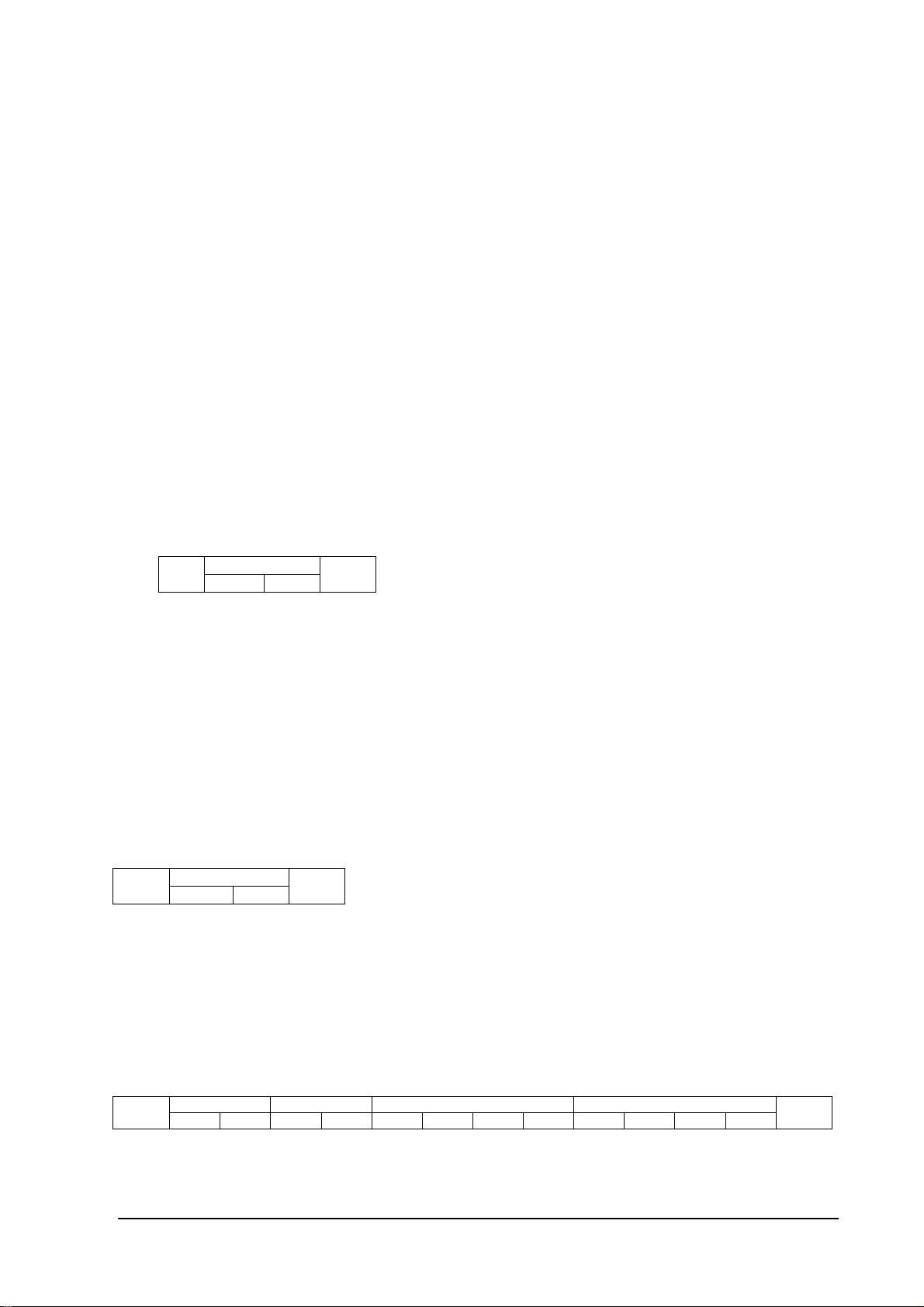
ASCII '0''1' (30h, 31h): Momentary
Like Auto Setup function, that automatically changes the parameter.
th
10
-13thbytes) Max. value: Maximum value that monitor can accept. (16bits)
Reply data from the monitor is encoded to ASCII characters.
Ex.) '0''1''2''3' means 0123h (291)
th
14
-17thbytes) Requested setting Value: Echoes back the parameter for confirmation. (16bits)
Reply data from the monitor is encoded to ASCII characters.
Ex.) '0''1''2''3' means 0123h (291)
th
18
byte) ETX: End of Message
ASCII ETX (03h)
5.5 Commands
"Command message format" depends on each command
.
Some commands are shown with usage. Refer to
section 7 to 10.
5.5.1 Save Current Settings.
The controller requests for the monitor to store the adjusted value.
STX
Command code
'0' 'C'
ETX
Send "OC"(30h, 43h) as Save current settings command.
Complete "Save Current setting" command packet as follows;
ASCII: 01h-30h-41h-30h-41h-30h-34h-02h-30h-43h-03h-CHK-0Dh
SOH-'0'-'A'-'0'-'A'-'0'-'4'-STX-'0'-'C'-ETX-CHK- CR
The monitor replies the packet for confirmation as follows;
SOH-'0'-'0'-'A'-'B'-'0'-'6'-STX-'0'-'0'-'0'-'C'-ETX-CHK- CR
5.5.2 Get Timing Report and Timing reply.
The controller requests the monitor to report the displayed image timing.
STX
Command code
'0' '7'
ETX
Send "07"(30h, 37h) as Get Timing Report command.
Complete "Get Timing Report" command packet as follows;
ASCII: 01h-30h-41h-30h-41h-30h-34h-02h-30h-37h-03h-CHK-0Dh
SOH-'0'-'A'-'0'-'A'-'0'-'4'-STX-'0'-'7'-ETX-CHK- CR
The monitor replies status as the following format;
STX
Command SS H Freq. V Freq.
'4' 'E' Hi Lo MSB LSB MSB LSB
SS: Timing status byte
Bit 7 = 1: Sync Frequency is out of range.
Bit 6 = 1: Unstable count
(9/38)
ETX
Page 10
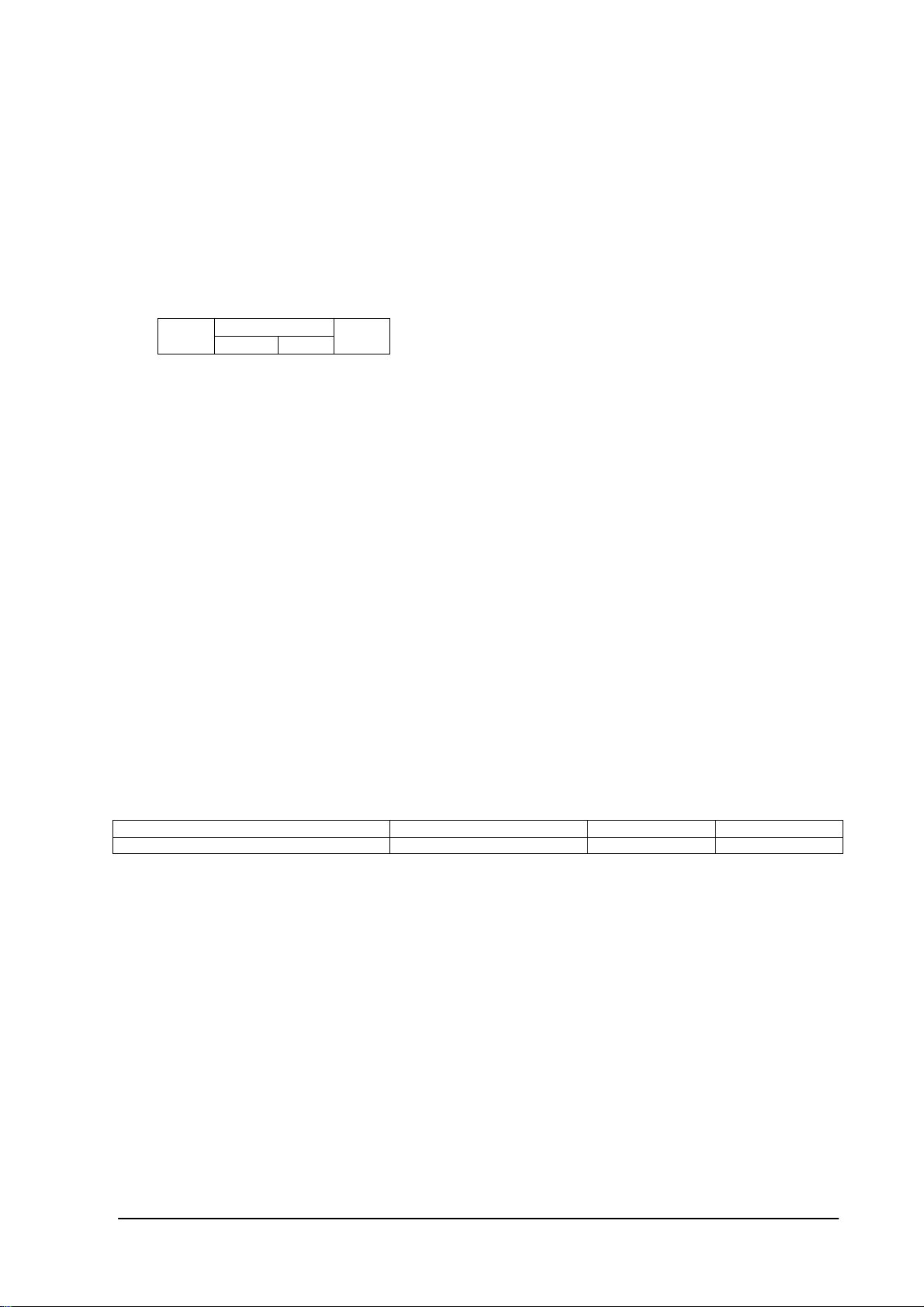
Bit 5-2 Reserved (Don't care)
Bit 1 1:Positive Horizontal sync polarity.
0:Negative Horizontal sync polarity.
Bit 0 1:Positive Vertical sync polarity.
0:Negative Vertical sync polarity.
H Freq: Horizontal Frequency in unit 0.01kHz
V Freq: Vertical Frequency in unit 0.01Hz
Ex.) When H Freq is '1''2''A''9' (31h, 32h, 41h, 39h), it means 47.77kHz.
5.5.3 NULL Message
STX
The NULL message returned from the monitor is used in the following cases;
01h-30h-30h-41h-41h-30h-34h—02h-42h-45h-03h-CHK-0Dh
SOH-'0'-'0'-'A'-'A'-'0'-'4'-STX-'B'-'E'-ETX-CHK- CR
Command code
'B' 'E'
A timeout error has occurred. (The default timeout is 10sec.)
The monitor receives an unsupported message type.
The monitor detects a packet BCC (Block Check Code) error.
To tell the controller that the monitor does not have any answer to give to the host (not
ready or not expected)
Complete "NULL Message" command packet as follows;
ETX
6. Typical procedure example
The following is a sample of procedures to control the monitor, these are examples of "Get parameter",
"Set parameter" and "Save current settings".
6.1. How to change the “Brightness” setting.
Step 1. The controller requests the Monitor to reply with the current brightness setting and capability
to support this operation. (Get parameter)
Header Message Check code Delimiter
SOH-'0'-'A'-'0'-'C'-'0'-'6' STX-'0'-'0'-'1'-'0'-ETX BCC CR
Header
SOH (01h): Start Of Header
'0' (30h): Reserved
'A' (41h): Monitor ID
LCD3210 must be ASCII 'A' (41h).
'0' (30h): Message sender is the controller
'C' (43h): Message is "Get parameter command"
'0'-'6' (30h, 36h): Message length is 6 bytes
Message
STX (02h): Start of Message
'0'-'0' (30h, 30h): Operation code page number is 0
'1'-'0' (31h, 30h): Operation code is 10h (in the OP code page 0)
ETX (03h): End of Message
Check code
BCC: Block Check Code
Refer to the section 4.5 “Check code” for a BCC calculation.
(10/38)
Page 11
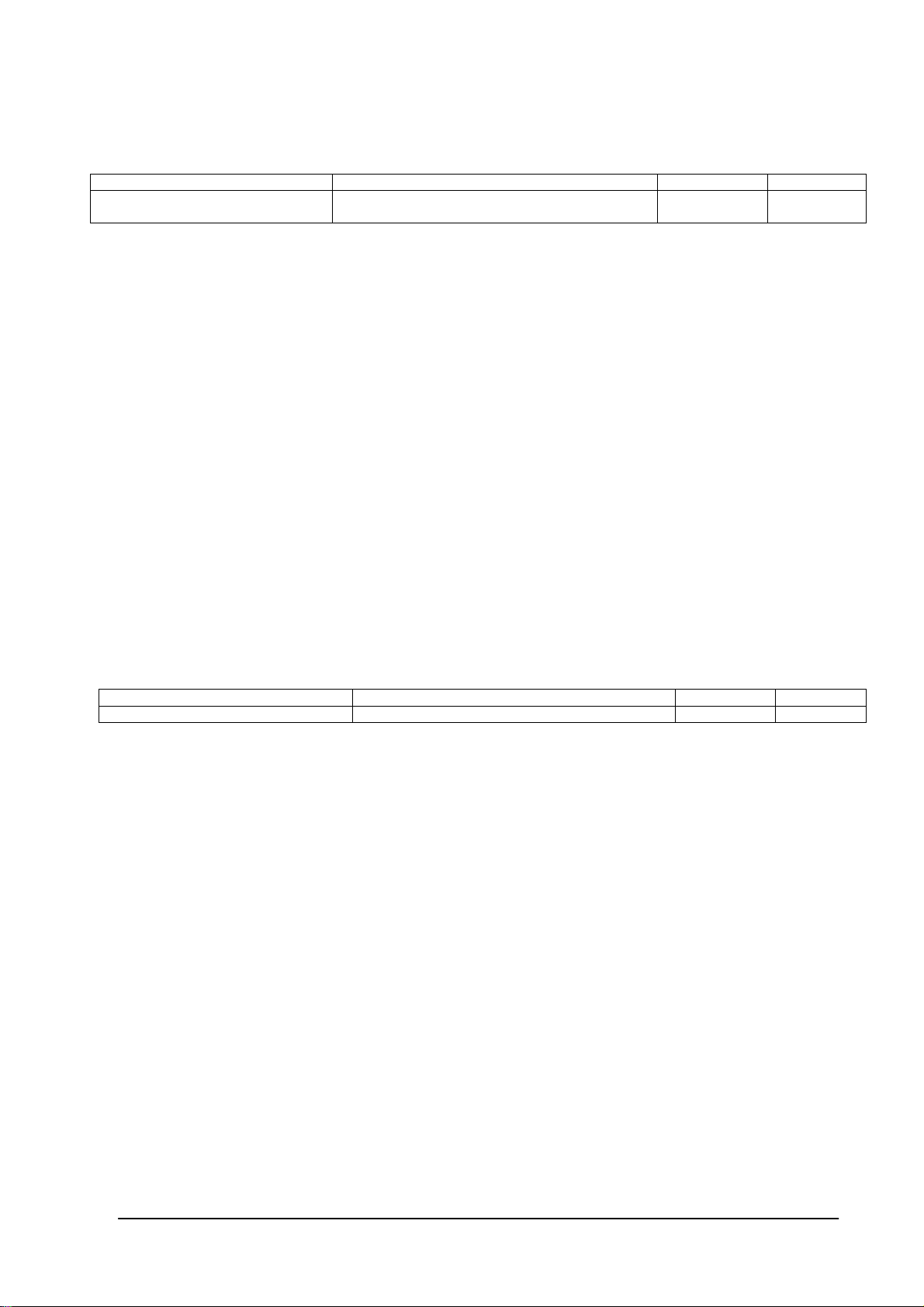
Delimiter
CR (0Dh): End of packet
Step 2. The monitor replies with current Brightness setting and capability to support this operation.
Header Message Check code Delimiter
SOH-'0'-'0'-'A'-'D'-'1'-'2' STX-'0'-'0'-'0'-'0'-'1'-'0'-'0'-'0'
-'0'-'0'-'6'-'4'-'0'-'0'-'3'-'2'-ETX
Header
SOH (01h): Start Of Header
'0' (30h): Reserved
'0' (30h): Message receiver is the controller
'A' (41h): Monitor ID
LCD3210 must be ASCII 'A' (41h).
'D' (44h): Message Type is "Get parameter reply"
'1'-'2' (31h, 32h): Message length is 18 bytes
Message
STX (02h): Start of Message
'0'-'0' (30h, 30h): Result code. No error
'0'-'0' (30h, 30h): Operation code page number is 0
'1'-'0' (31h, 30h): Operation code is 10h (in the page 0)
'0'-'0' (30h, 30h): This operation is "Set parameter" type
'0'-'0'-'6'-'4' (30h, 30h, 36h, 34h): Brightness max value is 100(0064h)
'0'-'0'-'3'-'2' (30h, 30h, 33h, 32h): Current Brightness setting is 50(0032h) as 50%
ETX (03h): End of Message
Check code
BCC: Block Check Code
Refer to the section 4.5 “Check code” for a BCC calculation.
Delimiter
CR (0Dh): End of packet
Step 3. The controller request the monitor to change the Brightness setting
Header Message Check code Delimiter
SOH-'0'-'A'-'0'-'E'-'0'-'A' STX-'0'-'0'-'1'-'0'-'0'-'0'-'5'-'0'-ETX BCC CR
Header
SOH (01h): Start Of Header
'0' (30h): Reserved
'A' (41h): Monitor ID
LCD3210 must be ASCII 'A' (41h).
'0' (30h): Message sender is the controller
'E' (45h): Message Type is "Set parameter command"
'0'-'A' (30h, 41h): Message length is 10 bytes
Message
STX (02h): Start of Message
'0'-'0' (30h, 30h): Operation code page number is 0
'1'-'0' (31h, 30h): Operation code is 10h (in the page 0)
'0'-'0'-'5'-'0' (30h, 30h, 35h, 30h): Set Brightness setting 80(0050h) as 80%
ETX (03h): End of Message
Check code
BCC: Block Check Code
Refer to the section 4.5 “Check code” for a BCC calculation.
Delimiter
CR (0Dh): End of packet
BCC CR
(11/38)
Page 12
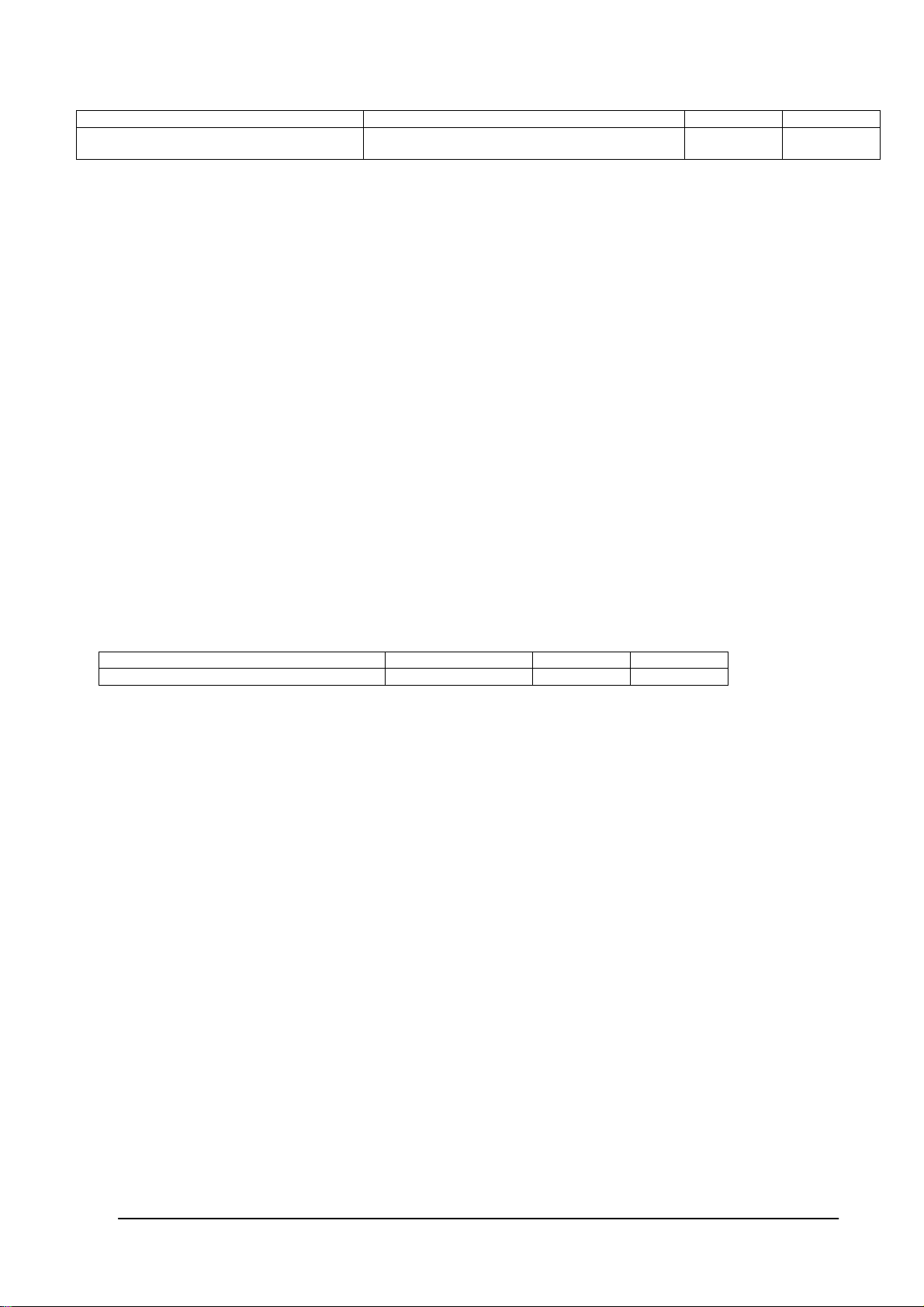
Step 4. The monitor replies with a message for confirmation.
Header Message Check code Delimiter
SOH-'0'-'0'- 'A' -'F'-'1'-'2' STX-'0'-'0'-'0'-'0'-'1'-'0'—'0'-'0'-'0'
-'0'-'6'-'4'-'0'-'0'-'5'-'0'-ETX
Header
SOH (01h): Start Of Header
'0' (30h): Reserved
'0' (30h): Message receiver is the controller
'A' (41h): Monitor ID
LCD3210 must be ASCII 'A' (41h).
'F' (46h): Message Type is "Set parameter reply"
'1'-'2' (31h, 32h): Message length is 18 bytes
Message
STX (02h): Start of Message
'0'-'0' (30h, 30h): Result code. No error
'0'-'0' (30h, 30h): Operation code page number is 0
'1'-'0' (31h, 30h): Operation code is 10h (in the page 0)
'0'-'0' (30h, 30h): This operation is "Set parameter" type
'0'-'0'-'6'-'4' (30h, 30h, 36h, 34h): Brightness max value is 100(0064h)
'0'-'0'-'5'-'0' (30h, 30h, 35h, 30h): Received a Brightness setting was 80(0050h) as 80%
ETX (03h): End of Message
Check code
BCC: Block Check Code
Refer to the section 4.5 “Check code” for a BCC calculation.
Delimiter
CR (0Dh): End of packet
Repeat Step 1 and Step 2, if you need to check the Brightness setting. (Recommended)
Step 5. Request the monitor to store the Brightness setting. (Save Current Settings Command)
Header Message Check code Delimiter
SOH-'0'-'A'-'0'-'A'-'0'-'4' STX-'0-'C'-ETX BCC CR
Header
SOH (01h): Start Of Header
'0' (30h): Reserved
'A' (41h): Monitor ID
LCD3210 must be ASCII 'A' (41h).
'0' (30h): Message sender is the controller
'A' (41h): Message type is "Command"
'0'-'4' (30h, 34h): Message length is 4 bytes
Message
STX (02h): Start of Message
'0'-'C' (30h, 43h): Command code is 0Ch as "Save current settings"
ETX (03h): End of Message
Check code
BCC: Block Check Code
Refer to the section 4.5 “Check code” for a BCC calculation.
Delimiter
CR (0Dh): End of packet
BCC CR
(12/38)
Page 13

6.2. How to read the measurement value of the built-in temperature sensors.
LCD3210 has two built-in temperature sensors.
The controller can monitor inside temperatures by using those sensors through RS-232C.
The following shows the procedure for reading the temperatures from the sensors.
Step 1. Select a temperature sensor which you want to read.
Header Message Check code Delimiter
SOH-'0'-'A'-'0'-'E'-'0'-'A' STX-'0'-'2'-'7'-'8'-'0'-'0'-'0'-'1'-ETX BCC CR
Header
SOH (01h): Start of Header
'0' (30h): Reserved
'A' (41h): Monitor ID
LCD3210 must be ASCII 'A' (41h).
'0' (30h): Message sender is the controller
'E' (45h): Message Type is "Set parameter command"
'0'-'A' (30h, 41h): Message length is 10 bytes
Message
STX (02h): Start of Message
'0'-'2' (30h, 32h): Operation code page number is 0
'7'-'8' (37h, 38h): Operation code is 78h (on page 2)
'0'-'0'-'0'-'1' (30h, 30h, 30h, 31h): Select the temperature sensor #1 (01h).
00h: No meaning
01h: Sensor #1
02h: Sensor #2
ETX (03h): End of Message
Check code
BCC: Block Check Code
Refer to the section 4.5 “Check code” for a BCC calculation.
Delimiter
CR (0Dh): End of packet
Step 2. The monitor replies for confirmation.
Header Message Check code Delimiter
SOH-'0'-'0'-'A'-'F'-'1'-'2' STX-'0'-'0'-'0'-'2'-'7'-'8'-'0'-'0'-'0'-'0'
-'0'-'2'-'0'-'0'-'0'-'1'-ETX
Header
SOH (01h): Start of Header
'0' (30h): Reserved
'0' (30h): Message receiver is the controller
'A' (41h): Monitor ID
LCD3210 must be ASCII 'A' (41h).
'F' (46h): Message Type is "Set parameter reply"
'1'-'2' (30h, 32h): Message length is 18 bytes
Message
STX (02h): Start of Message
'0'-'0' (30h, 30h): Result code. No error
'0'-'2' (30h, 32h): Operation code page number is 0
'7'-'8' (37h, 38h): Operation code is 78h (in the page 2)
'0'-'0' (30h, 30h): This operation is "Set parameter" type
'0'-'0'-'0'-'2' (30h, 30h, 30h, 32h): Number of temperature sensors 2 (0002h).
'0'-'0'-'0'-'1' (30h, 30h, 30h, 31h): temperature sensor is #1.
ETX (03h): End of Message
Check code
BCC: Block Check Code
Refer to the section 4.5 “Check code” for a BCC calculation.
BCC CR
(13/38)
Page 14
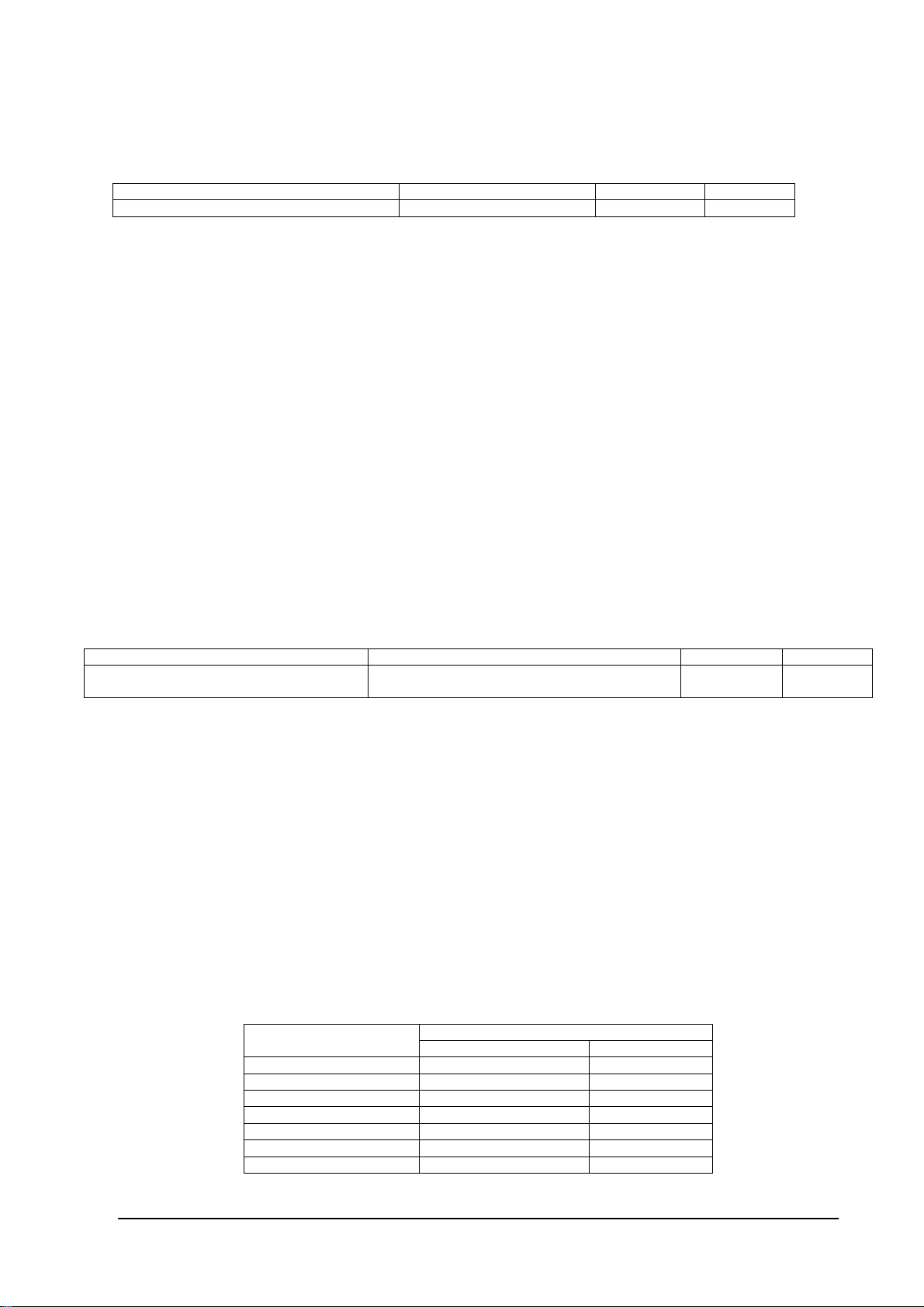
Delimiter
CR (0Dh): End of packet
Step 3. The controller requests the monitor to send the temperature from the selected sensor.
Header Message Check code Delimiter
SOH-'0'-'A'-'0'-'C'-'0'-'6' STX-'0'-'2'-'7'-'9'-ETX BCC CR
Header
SOH (01h): Start of Header
'0' (30h): Reserved
'A' (41h): Monitor ID
LCD3210 must be ASCII 'A' (41h).
'0' (30h): Message sender is the controller
'C' (43h): Message Type is "Get parameter "
'0'-'6' (30h, 36h): Message length is 6 bytes
Message
STX (02h): Start of Message
'0'-'2' (30h, 32h): Operation code page number is 02h.
'7'-'9' (37h, 39h): Operation code is 79h (in the page 2)
ETX (03h): End of Message
Check code
BCC: Block Check Code
Refer to the section 4.5 “Check code” for a BCC calculation.
Delimiter
CR (0Dh): End of packet
Step 4. The monitor replies a temperature of selected sensor.
Header Message Check code Delimiter
SOH-'0'-'0'-'A'-'D'-'1'-'2' STX-'0'-'0'-'0'-'2'-'7'-'9'-'0'-'0'
-'0'-'0'-'F'-'F'-'0'-'0'-'3'-'2'-ETX
BCC CR
Header
SOH (01h): Start of Header
'0' (30h): Reserved
'0' (30h): Message receiver is the controller
'A' (41h): Monitor ID
LCD3210 must be ASCII 'A' (41h).
'D' (44h): Message Type is "Get parameter reply"
'1'-'2' (31h, 32h): Message length is 18 bytes
Message
STX (02h): Start of Message
'0'-'0' (30h, 30h): Result code. No error
'0'-'2' (30h, 32h): Operation code page number is 2
'7'-'9' (37h, 39h): Operation code is 79h (in the page 2)
'0'-'0' (30h, 30h): This operation is "Set parameter" type
'0'-'0'-'F'-'F' (30h, 30h, 46h, 46h): Maximum value.
'0'-'0'-'3'-'2' (30h, 30h, 33h, 32h): The temperature is 25 degrees Celsius.
Readout value is 2's complement.
Temperature [Celsius]
+125.0 0000 0000 1111 1010 00FAh
+ 25.0 0000 0000 0011 0010 0032h
+ 0.5 0000 0000 0000 0001 0001h
0 0000 0000 0000 0000 0000h
- 0.5 1111 1111 1111 1111 FFFFh
- 25.0 1111 1111 1100 1110 FFCEh
- 55.0 1111 1111 1001 0010 FF92h
Readout value
Binary Hexadecimal
(14/38)
Page 15

ETX (03h): End of Message
Check code
BCC: Block Check Code
Refer to the section 4.5 “Check code” for a BCC calculation.
Delimiter
CR (0Dh): End of packet
7. Power control procedure
7.1 Power status read
1) The controller requests the monitor to reply a current power status.
Header Message Check code Delimiter
SOH-'0'-'A'-'0'-'A'-'0'-'6' STX-'0'-'1'-'D'-'6'-ETX BCC CR
Header
SOH (01h): Start Of Header
'0' (30h): Reserved
'A' (41h): Monitor ID
LCD3210 must be ASCII 'A' (41h).
'0' (30h): Message sender is the controller
'A' (41h): Message Type is "Command"
'0'-'6' (30h, 36h): Message length is 6 bytes
Message
STX (02h): Start of Message
'0'-'1'-'D'-'6': Get power status command
ETX (03h): End of Message
Check code
BCC: Block Check Code
Refer to the section 4.5 “Check code” for a BCC calculation.
Delimiter
CR (0Dh): End of packet.
2) The monitor returns with the current power status.
Header Message Check code Delimiter
SOH-'0'-'0'-'A'-'B'-'1'-'2' STX-'0'-'2'-'0'-'0'-'D'-'6'-'0'-'0'-'0'
-'0'-'0'-'4'-'0'-'0'-'0'-'1'-ETX
Header
SOH (01h): Start Of Header
'0' (30h): Reserved
'0' (30h): Message receiver is the controller
'A' (41h): Monitor ID
LCD3210 must be ASCII 'A' (41h).
'B' (42h): Message Type is "Command reply"
'1'-'2' (31h, 32h): Message length is 18 bytes
Message
STX(02h):Start of Message
'0'-'2' (30h, 32h): Reserved data
'0'-'0' (30h, 30h): Result code
00: No Error
01: Unsupported
'D'-'6'(44h, 36h): Display power mode code
'0'-'0' (30h, 30h): Parameter type code is "Set parameter"
'0'-'0'-'0'-'4' (30h, 30h, 30h, 34h): Power mode is 4 types
'0'-'0'-'0'-'1' (30h, 30h, 30h, 31h): Current power mode
<Status>
0001: ON
0002: Stand-by (power save)
0003: Suspend (power save)
0004: OFF (same as IR power off)
ETX (03h): End of Message
BCC CR
(15/38)
Page 16

Check code
BCC: Block Check Code
Refer to the section 4.5 “Check code” for a BCC calculation.
Delimiter
CR (0Dh): End of packet
7.2 Power control
1) The controller requests the monitor to control monitor power.
Header Message Check code Delimiter
SOH-'0'-'A'-'0'-'A'-'0'-'C' STX-'C'-'2'-'0'-'3'-'D'-'6'-
'0'-'0'-'0'-'1'-ETX
Header
SOH (01h): Start Of Header
'0' (30h): Reserved
'A' (41h): Monitor ID
LCD3210 must be ASCII 'A' (41h).
'0' (30h): Message sender is the controller
'A' (41h): Message type is "Command"
'0'-'C (30h, 43h): Message length is 12 bytes
Message
STX (02h): Start of Message
'C'-'2’,'0'-'3'-'D'-'6' (43h, 32h, 30h, 33h, 44h, 36h): power control command
'0'-'0'-'0'-'1' (30h, 30h, 30h, 31h): Power mode
0001: ON
0002, 0003: Do not set.
0004: OFF (same as the power off by IR)
ETX (03h): End of Message
Check code
BCC: Block Check Code
Refer to the section 4.5 “Check code” for a BCC calculation.
Delimiter
CR (0Dh): End of packet.
2) The monitor replies a data for confirmation.
Header Message Check code Delimiter
SOH-'0'-'0'-'A'-'B'-'0'-'C' STX-'0'-'0'-'C'-'2'-'0'-'3'-'D'-'6'-
'0'-'0'-'0'-'1'-ETX
BCC CR
BCC CR
Header
SOH (01h): Start Of Header
'0' (30h): Reserved
'0' (30h): Message sender is the controller
'A' (41h): Monitor ID
LCD3210 must be ASCII 'A' (41h).
'B' (42h): Message type is "Command reply"
'N'-'N': Message length.
Note.) The maximum data length that can be written to the monitor at a time is 32bytes.
Ex.) The byte data 20h is encoded as ASCII characters '2' and '0' (32h and 30h).
Message
STX (02h): Start of Message
'0'-'0' (30h, 30h): Result code. No error
'C'-'2’,'0'-'3'-'D'-'6' (43h, 32h, 30h, 33h, 44h, 36h): power control reply command
The monitor replies same as power control command to the controller.
'0'-'0'-'0'-'1' (30h, 30h, 30h, 31h): Power mode
0001: ON
0002, 0003: Do not set.
0004: OFF (same as the power off by IR)
ETX (03h): End of Message
(16/38)
Page 17

Check code
BCC: Block Check Code
Refer to the section 4.5 “Check code” for a BCC calculation.
Delimiter
CR (0Dh): End of packet.
(17/38)
Page 18
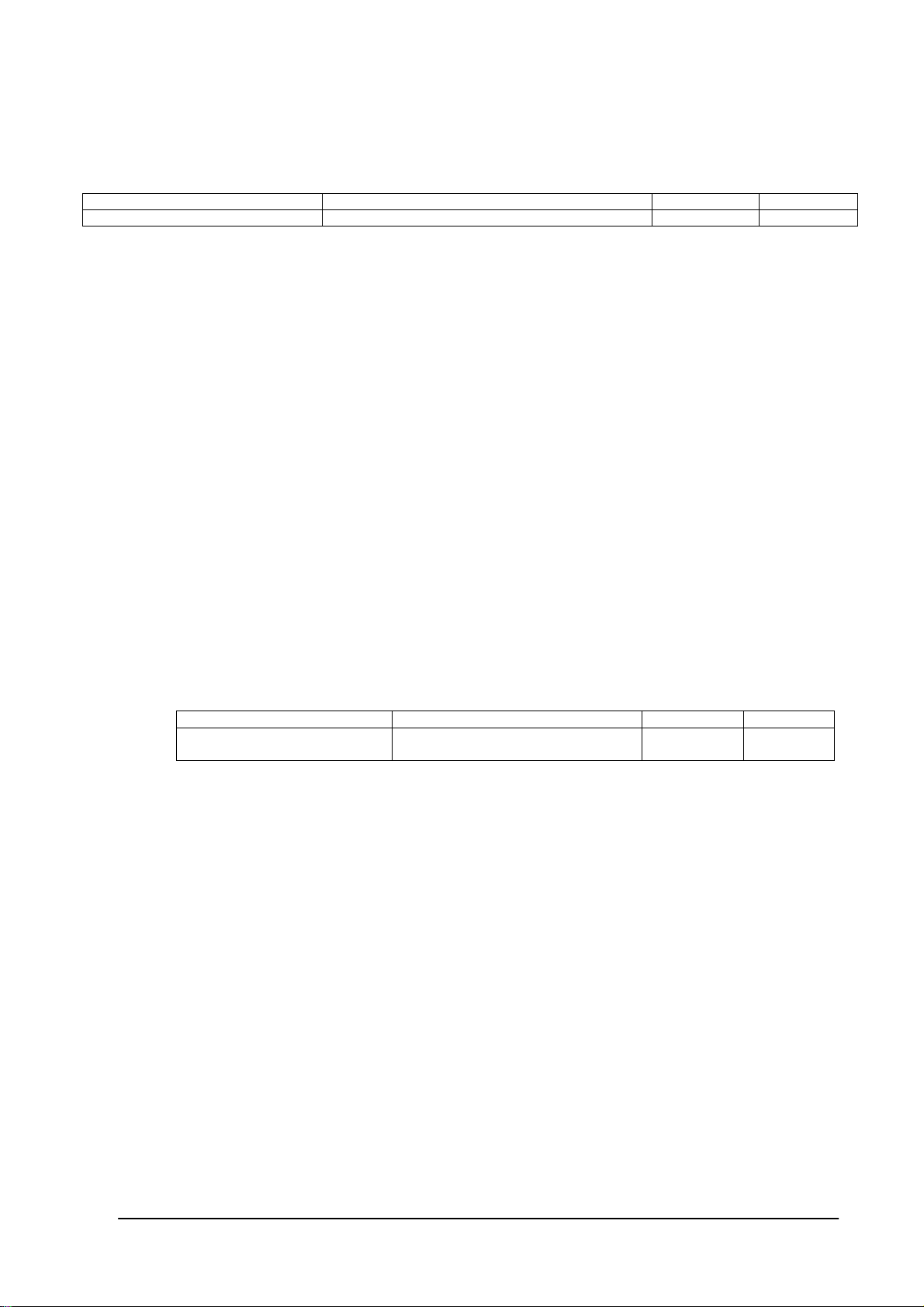
8. Asset Data read and write
8.1 Asset Data Read Request and reply
This command is used in order to read Asset Data.
1) The controller requests the monitor to reply with Asset data.
Header Message Check code Delimiter
SOH-'0'-'A'-'0'-'A'-'0'-'A' STX-'C'-'0'-'0'-'B'-'0'-'0'-'2'-'0'-ETX BCC CR
Header
SOH (01h): Start Of Header
'0' (30h): Reserved
'A' (41h): Monitor ID
LCD3210 must be ASCII 'A' (41h).
'0' (30h): Message sender is the controller
'A' (41h): Message type is "Command"
'0'-'A' (30h, 41h): Message length is 10 bytes
Message
STX (02h): Start of Message
'C'-'0'-'0'-'B' (43h, 30h, 30, 42h): Asset read request command
'0'-'0' (30h, 30h): Offset data from top of the Asset data.
At first set 00h: Read data from the top of Asset data area.
Secondly set 20h: Read data from the 32bytes offset point in the Asset data area.
'2'-'0' (32h, 30h): Read out data length is 32bytes.
Maximum readout length is 32bytes at a time.
ETX (03h): End of Message
Check code
BCC: Block Check Code
Refer to the section 4.5 “Check code” for a BCC calculation.
Delimiter
CR (0Dh): End of packet
2) The monitor replies Asset data to the controller.
Header Message Check code Delimiter
SOH-'0'-'0'-'A'-'B'-N-N STX-'C'-'1'-'0'-'B'-
Header
SOH (01h): Start of Header
'0' (30h): Reserved
'0' (30h): Message receiver is the controller
'A' (41h): Monitor ID
LCD3210 must be ASCII 'A' (41h).
'B' (42h): Message type is "Command reply"
N-N: Message length
Ex.) The byte data 20h is encoded to ASCII characters '2' and '0' (32h and 30h).
Note.) This length is includes STX and ETX.
Message
STX (02h): Start of Message
'C'-'1'-'0'-'B' (43h, 31h, 30, 42h): Asset read reply command
Data(0) – Data(N): Retuned Asset data.
ETX (03h): End of Message
Check code
BCC: Block Check Code
Refer to the section 4.5 “Check code” for a BCC calculation.
Delimiter
CR (0Dh): End of packet
BCC CR
Data(0)-Data(1)---Data(N)-ETX
(18/38)
Page 19
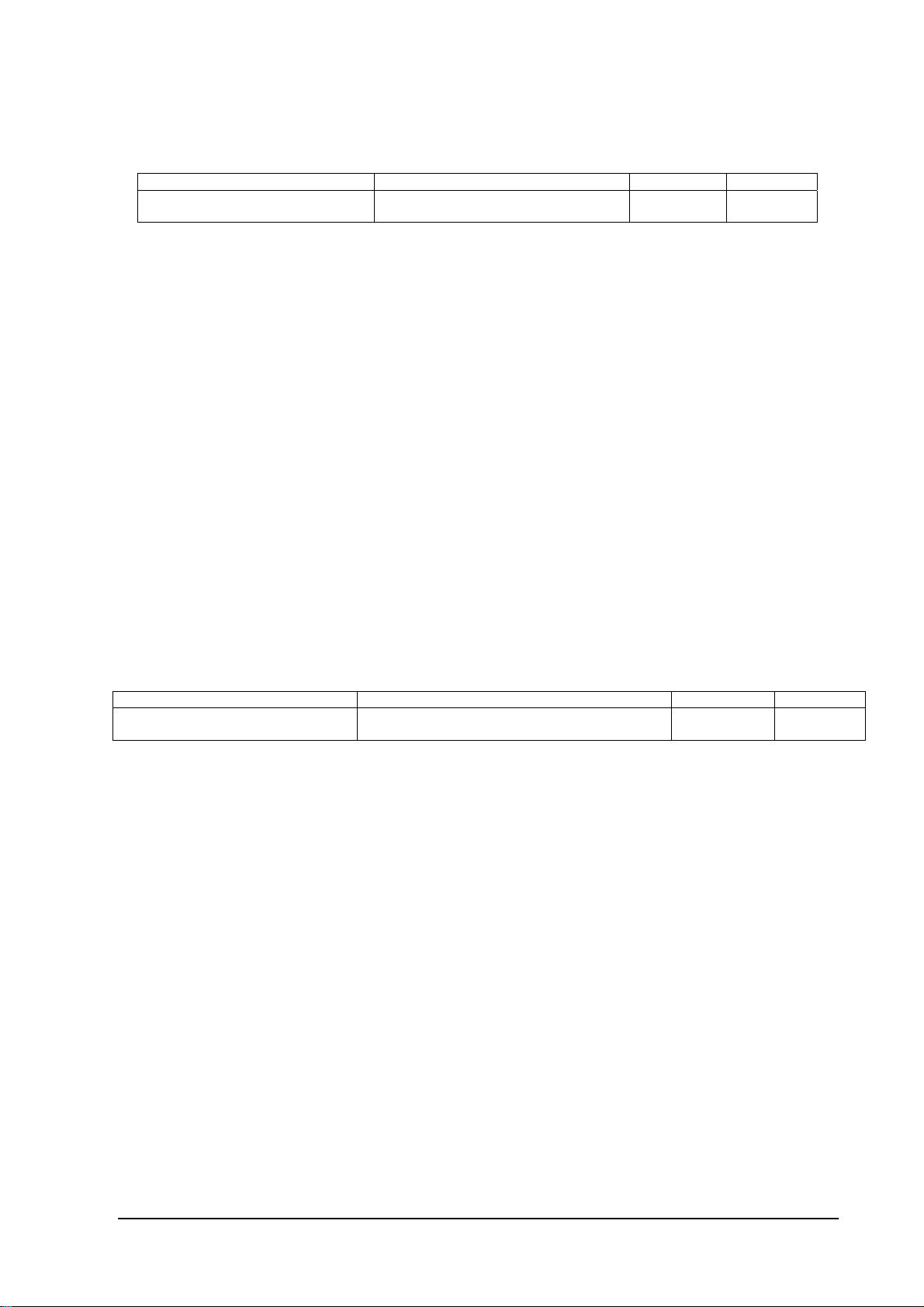
8.2 Asset Data write
This command is used in order to write Asset Data.
1) The controller requests the monitor to write Asset data.
Header Message Check code Delimiter
SOH-'0'-'A'-'0'-'A'-N-N STX-'C'-'0'-'0'-'E'-'0'-'0'-
Data(0)-Data(1)---Data(N)-ETX
Header
SOH (01h): Start Of Header
'0' (30h): Reserved
'A' (41h): Monitor ID
LCD3210 must be ASCII 'A' (41h).
'0' (30h): Message sender is the controller
'A' (41h): Message type is "Command"
N-N: Message length.
Note.) The maximum data length that can be written to the monitor at a time is 32bytes.
Ex.) The byte data 20h is encoded as ASCII characters '2' and '0' (32h and 30h).
Message
STX (02h): Start of Message
'C'-'0'-'0'-'E' (43h, 30h, 30, 45h): Asset Data writes command
'0'-'0': Offset address from top of Asset data.
00h : Write data from top of the Asset data area.
20h : Write data from the 32bytes offset point in the Asset data area.
Data0 - DataN: Asset data. The data must be ASCII characters strings.
ETX (03h): End of Message
Check code
BCC: Block Check Code
Refer to the section 4.5 “Check code” for a BCC calculation.
Delimiter
CR (0Dh): End of packet
BCC CR
2) The monitor replies a data for confirmation.
Header Message Check code Delimiter
SOH-'0'-'0'-'A'-'B'-N-N STX-'0'-'0'-'C'-'0'-'0'-'E'-'0'-'0'-
Data(0)-Data(1)---Data(N)-ETX
Header
SOH (01h): Start Of Header
'0' (30h): Reserved
'0' (30h): Message receiver is the controller
'A' (41h): Monitor ID
LCD3210 must be ASCII 'A' (41h).
'B' (42h): Message type is "Command reply"
N-N: Message length.
Note.) The maximum data length that can be written to the monitor at a time is 32bytes.
Ex.) The byte data 20h is encoded as ASCII characters '2' and '0' (34h and 30h).
Message
STX (02h): Start of Message
'0'-'0': Result code. No error
'C'-'0'-'0'-'E' (43h, 30h, 30, 45h): Asset Data write command
'0'-'0': Offset address from top of Asset data.
00h : Write data into from top of the Asset data area.
20h : Write data into from the 32bytes offset point in the Asset data area.
Data(0) –- Data(N): Asset data. The data must be ASCII characters strings.
ETX (03h): End of Message
Check code
BCC: Block Check Code
Refer to the section 4.5 “Check code” for a BCC calculation.
Delimiter
CR (0Dh): End of packet
BCC CR
(19/38)
Page 20

9. Date & Time read and write
9.1 Date & Time Read
This command is used in order to read the setting of Date & Time.
1) The controller requests the monitor to reply with the Date & Time.
Header Message Check code Delimiter
SOH-'0'-'A'-'0'-'A'-'0'-'6' STX-'C'-'2'-'1'-'1'-ETX BCC CR
Header
SOH (01h): Start Of Header
'0' (30h): Reserved
'A' (41h): Monitor ID
LCD3210 must be ASCII 'A' (41h).
'0' (30h): Message sender is the controller
'A' (41h): Message type is "Command"
'0'-'6'(30h, 36h): length.
Message
STX (02h): Start of Message
'C'-'2'-'1'-'1' (43h, 32h, 31h, 31h): Date & time read request command
ETX (03h): End of Message
Check code
BCC: Block Check Code
Refer to the section 4.5 “Check code” for a BCC calculation.
Delimiter
CR (0Dh): End of packet
2) The monitor replies Date & Time to the controller.
Header Message Check code Delimiter
SOH-'0'-'0'-'A'-'B'-'1'-'4' STX-'C'-'3'-'1'-'1'-YY-MM-DD-WW-HH-MM-DS-ETX BCC CR
Header
SOH (01h): Start of Header
'0' (30h): Reserved
'0' (30h): Message receiver is the controller
'A' (41h): Monitor ID
LCD3210 must be ASCII 'A' (41h).
'B' (42h): Message type is "Command reply"
'1'-'4'(31h, 34h): Message length
Message
STX (02h): Start of Message
'C'-'3'-'1'-'1' (43h, 33h, 31h, 31h): Date & Time read reply command
'YY'-'MM'-'DD'-'WW'-'HH'-'MN'-'DS': Date & Time data
YY: Year (offset 2000)
'0'-'0'(30h, 30h): 2000
|
'6'-'3'(36h, 33h): 2099 (99 = 63h)
MM: Month
'0'-'1'(30h, 31h): January
|
'0'-'C'(30h, 43h): December
DD: Day
'0'-'1'(30h, 31h): 1
|
'1'-'E'(31h, 45h): 30(=1Eh)
'1'-'F'(31h, 46h): 31(=1Fh)
(20/38)
Page 21

WW: weekdays
'0'-'0'(30h, 30h): Sunday
'0'-'1'(30h, 31h): Monday
'0'-'2'(30h, 32h): Tuesday
'0'-'3'(30h, 33h): Wednesday
'0'-'4'(30h, 34h): Thursday
'0'-'5'(30h, 35h): Friday
'0'-'6'(30h, 36h): Saturday
HH: Hours
'0'-'0'(30h, 30h): 0
|
'1'-'7'(31h, 37h): 23 (=17h)
MN: Minutes
'0'-'0'(30h, 30h): 0
|
'3'-'B' (33h, 42h): 59 (=3Bh)
DS: Daylight saving (Summer time)
'0'-'0'(30h, 30h): NO
'0'-'1'(30hm 31h): YES
ETX (03h): End of Message
Check code
BCC: Block Check Code
Refer to the section 4.5 “Check code” for a BCC calculation.
Delimiter
CR (0Dh): End of packet
9.2 Date & Time Write
This command is used in order to write the setting of the Date & Time.
1) The controller requests the monitor to write Date & Time.
Header Message Check code Delimiter
SOH-'0'-'A'-'0'-'A'-'1'-'2' STX-'C'-'2'-'1'-'2'-YY-MM-DD-WW-HH-MN-DS-ETX BCC CR
Header
SOH (01h): Start Of Header
'0' (30h): Reserved
'A' (41h): Monitor ID
LCD3210 must be ASCII 'A' (41h).
'0' (30h): Message sender is the controller
'A' (41h): Message type is "Command"
'1'-'2'(31h, 32h): Message length.
Message
STX (02h): Start of Message
'C'-'2'-'1'-'2' (43h, 32h, 31h, 32h): Date & Time write command
'YY'-'MM'-'DD'-'WW'-'HH'-'MN'-'DS': Date & Time data
YY: Year (offset 2000)
'0'-'0'(30h, 30h): 2000
|
'6'-'3'(36h, 33h): 2099 (99 = 63h)
MM: Month
'0'-'1'(30h, 31h): January
|
'0'-'C'(30h, 43h): December
DD: Day
'0'-'1'(30h, 31h): 1
|
'1'-'E'(31h, 45h): 30(=1Eh)
(21/38)
Page 22

WW: weekdays
'0'-'0'(30h, 30h): Sunday
'0'-'1'(30h, 31h): Monday
'0'-'2'(30h, 32h): Tuesday
'0'-'3'(30h, 33h): Wednesday
'0'-'4'(30h, 34h): Thursday
'0'-'5'(30h, 35h): Friday
'0'-'6'(30h, 36h): Saturday
HH: Hours
'0'-'0'(30h, 30h): 0
|
'1'-'7'(31h, 37h): 23 (=17h)
MN: Minutes
'0'-'0'(30h, 30h): 0
|
'3'-'B' (33h, 42h): 59 (=3Bh)
DS: Daylight saving (Summer time)
'0'-'0'(30h, 30h): NO
'0'-'1'(30h, 30h): YES
ETX (03h): End of Message
Check code
BCC: Block Check Code
Refer to the section 4.5 “Check code” for a BCC calculation.
Delimiter
CR (0Dh): End of packet
2) The monitor replies a data for confirmation.
Header Message Check code Delimiter
SOH-'0'-'0'-'A'-'B'-'1'-'6' STX-'C'-'3'-'1'-'2'-ST-YY-MM-DD-WW-HH-MN-DS-ETX BCC CR
Header
SOH (01h): Start Of Header
'0' (30h): Reserved
'0' (30h): Message receiver is the controller
'A' (41h): Monitor ID
LCD3210 must be ASCII 'A' (41h).
'B' (42h): Message type is "Command reply"
'1'-'6'(31h, 36h): Message length.
Message
STX (02h): Start of Message
'C'-'3'-'1'-'2' (43h, 33h, 31h, 32h): Date & Time write reply command
ST: Date & Time Status command
'0'-'0'(30h, 30h):No error
'0'-'1'(30h, 31h):Error
'YY'-'MM'-'DD'-'WW'-'HH'-'MN'-'DS': Date & Time data
YY: Year (offset 2000)
'0'-'0'(30h, 30h): 2000
|
'6'-'3'(36h, 33h): 2099 (99 = 63h)
MM: Month
'0'-'1'(30h, 31h): January
|
'0'-'C'(30h, 43h): December
DD: Day
'0'-'1'(30h, 31h): 1
|
'1'-'E'(31h, 45h): 30(=1Eh)
'1'-'F'(31h, 46h): 31(=1Fh)
(22/38)
Page 23

WW: weekdays
'0'-'0'(30h, 30h): Sunday
'0'-'1'(30h, 31h): Monday
'0'-'2'(30h, 32h): Tuesday
'0'-'3'(30h, 33h): Wednesday
'0'-'4'(30h, 34h): Thursday
'0'-'5'(30h, 35h): Friday
'0'-'6'(30h, 36h): Saturday
HH: Hours
'0'-'0'(30h, 30h): 0
|
'1'-'7'(31h, 37h): 23 (=17h)
MN: Minutes
'0'-'0'(30h, 30h): 0
|
'3'-'B' (33h, 42h): 59 (=3Bh)
DS: Daylight saving (Summer time)
'0'-'0'(30h, 30h): NO
'0'-'1'(30h, 31h): YES
ETX (03h): End of Message
Check code
BCC: Block Check Code
Refer to the section 4.5 “Check code” for a BCC calculation.
Delimiter
CR (0Dh): End of packet
(23/38)
Page 24

10.Schedule read and write
10.1 Schedule Read
This command is used in order to read the setting of the Schedule.
1) The controller requests the monitor to read Schedule
Header Message Check code Delimiter
SOH-'0'-'A'-'0'-'A'-'0'-'8' STX-'C'-'2'-'1'-'3'-PG-ETX BCC CR
Header
SOH (01h): Start Of Header
'0' (30h): Reserved
'A' (41h): Monitor ID
LCD3210 must be ASCII 'A' (41h).
'0' (30h): Message sender is the controller
'A' (41h): Message type is "Command"
'0'-'8'(30h, 38h): Message length.
Message
STX (02h): Start of Message
'C'-'2'-'1'-'3' (43h, 32h, 31h, 33h): Schedule read request command
PG: Program No.
The data must be ASCII characters strings.
ETX (03h): End of Message
Check code
BCC: Block Check Code
Refer to the section 4.5 “Check code” for a BCC calculation.
Delimiter
CR (0Dh): End of packet
2) The monitor replies Schedule to the controller.
Header Message Check code Delimiter
SOH-'0'-'0'-'A'-'B'-'1'-'6' STX-'C'-'3'-'1'-'3'-PG-ON HOURS-ON MIN-OFF HOURS-OFF
Min-INPUT-WD-FL-ETX
BCC CR
Header
SOH (01h): Start of Header
'0' (30h): Reserved
'0' (30h): Message receiver is the controller
'A' (41h): Monitor ID
LCD3210 must be ASCII 'A' (41h).
'B' (42h): Message type is "Command reply"
'1'-'6'(31h, 36h): Message length
Message
STX (02h): Start of Message
'C'-'3'-'1'-'3' (43h, 33h, 31h, 33h): Schedule read reply command
PG-ON HOURS-ON MIN-OFF HOURS-OFF MIN-INPUT-WD-FL: Schedule data
PG: Program No.
'0'-'0'(30h, 30h): Program No.1
|
'0'-'6'(30h, 36h): Program No.7
ON_HOUR: Turn on time (hour)
'0'-'0'(30h, 30h): 00
|
'1'-'7'(31h, 37h): 23 (=17h)
'1'-'8'(31h, 38h): ON timer isn't set.
ON_MIN: Turn on time (minute)
'0'-'0'(30h, 30h): 0
|
'3'-'B'(33h, 42h): 59
'3'-'C'(33h, 43h): On timer isn't set.
(24/38)
Page 25
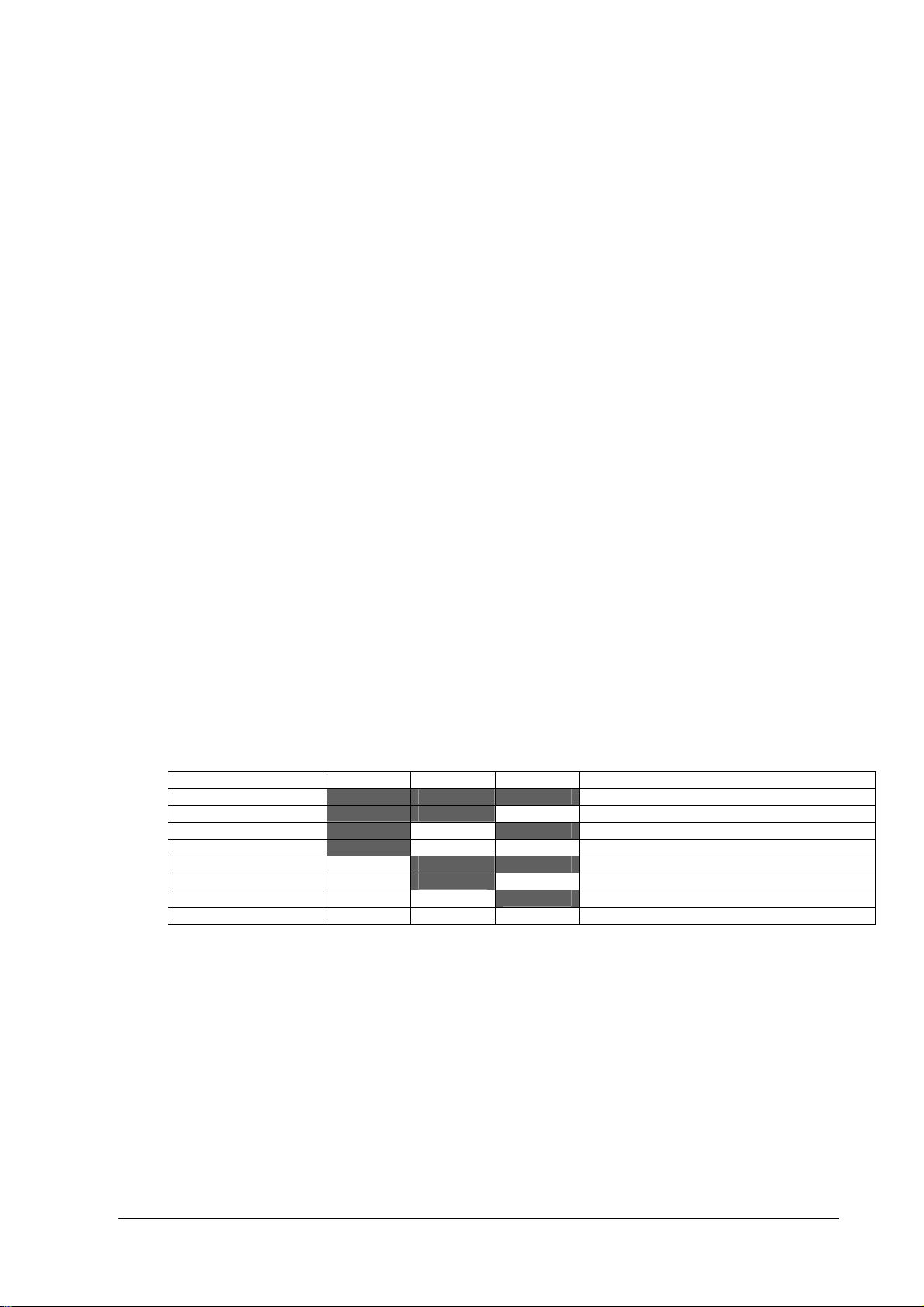
OFF_HOUR: Turn off time (hour)
'0'-'0'(30h, 30h): 00
|
'1'-'7'(31h, 37h): 23 (=17h)
'1'-'8'(31h, 38h): Off timer isn't set.
OFF_MIN: Turn off time (minute)
'0'-'0'(30h, 30h): 0
|
'3'-'B'(33h, 42h): 59 (=3Bh)
'3'-'C'(33h, 43h): Off timer isn’t set.
INPUT: Timer input
'0'-'0'(30h, 30h): RGB1(DVI-D)
'0'-'1'(30h, 31h): RGB2(D-SUB)
'0'-'2'(30h, 32h): RGB3(BNC)
'0'-'3'(30h, 33h): DVD/HD
'0'-'4'(30h, 34h): VIDEO
'0'-'5'(30h, 35h): VIDEO(S)
'0'-'7'(30h, 37h): It is o
WD: Week setting
bit 0: Monday
bit 1: Tuesday
bit 2: Wednesday
bit 3: Thursday
bit 4: Friday
bit 5: Saturday
bit 6: Sunday
EX.
'0'-'1'(30h, 31h): Monday
'0'-'4'(30h, 34h): Wednesday
'0'-'F'(30h, 46h): Monday, Tuesday, Wednesday and Thursday
'7'-'F'(37h, 46h): Monday to Sunday
FL: Option
bit 0: Everyday
bit 1: Every week
bit 2: Schedule Disable/Enable
* When bit0 and bit1 are '1', it behaves as Everyday.
EX.
FL setting Schedule Everyweek Everyday Schedule behavior
'0'-'0'(30h, 30h) Schedule Disable
'0'-'1'(30h, 31h) O Schedule Disable
'0'-'2'(30h, 32h) O Schedule Disable
'0'-'3'(30h, 33h) O O Schedule Disable
'0'-'4'(30h, 34h) O Once *Follow WD (Week setting)
'0'-'5'(30h, 35h) O O Everyday
'0'-'6'(30h, 36h) O O Everyweek *Follow WD (Week setting)
'0'-'7'(30h, 37h) O O O Everyday
ETX (03h): End of Message
Check code
BCC: Block Check Code
Refer to the section 4.5 “Check code” for a BCC calculation.
Delimiter
CR (0Dh): End of packet
perates by last memory input
(25/38)
Page 26

10.2 Schedule Write
This command is used in order to write the setting of the Schedule.
1) The controller requests the monitor to write Schedule
Header Message Check code Delimiter
SOH-'0'-'A'-'0'-'A'-'1'-'6' STX-'C'-'2'-'1'-'4'-PG-ON HOURS-ON MIN-OFF
HOURS-OFF Min-INPUT-WD-FL-ETX
Header
SOH (01h): Start Of Header
'0' (30h): Reserved
'A' (41h): Monitor ID
LCD3210 must be ASCII 'A' (41h).
'0' (30h): Message sender is the controller
'A' (41h): Message type is "Command"
'1'-'6'(31h, 36h): Message length.
Message
STX (02h): Start of Message
'C'-'2'-'1'-'4' (43h, 32h, 31h, 34h): Schedule writes command
PG-ON HOURS-ON MIN-OFF HOURS-OFF Min-INPUT-WD-FL: Schedule data
PG: Program No.
'0'-'0'(30h, 30h): Program No.1
|
'0'-'6'(30h, 36h): Program No.7
ON_HOUR: Turn on time (hour)
'0'-'0'(30h, 30h): 00
|
'1'-'7'(31h, 37h): 23 (=17h)
'1'-'8'(31h, 38h): ON timer isn't set.
ON_MIN: Turn on time (minute)
'0'-'0'(30h, 30h): 0
|
'3'-'B'(33h, 42h): 59
'3'-'C'(33h, 43h): On timer isn’t set.
OFF_HOUR: Turn off time (hour)
'0'-'0'(30h, 30h): 00
|
'1'-'7'(31h, 37h): 23 (=17h)
'1'-'8'(31h, 38h): Off timer isn't set.
OFF_MIN: Turn off time (minute)
'0'-'0'(30h, 30h):0min
|
'3'-'B'(33h, 42h):59 (=3Bh)
'3'-'C'(33h, 43h): Off timer isn’t set.
INPUT: Timer input
'0'-'0'(30h, 30h): RGB1(DVI-D)
'0'-'1'(30h, 31h): RGB2(D-SUB)
'0'-'2'(30h, 32h): RGB3(BNC)
'0'-'3'(30h, 33h): DVD/HD
'0'-'4'(30h, 34h): VIDEO
'0'-'5'(30h, 35h): VIDEO(S)
'0'-'7'(30h, 37h): It is o
WD: Week setting
bit 0: Monday
bit 1: Tuesday
bit 2: Wednesday
bit 3: Thursday
bit 4: Friday
bit 5: Saturday
bit 6: Sunday
perates by last memory input
.
BCC CR
(26/38)
Page 27

EX.
'0'-'1'(30h, 31h): Monday
'0'-'4'(30h, 34h): Wednesday
'0'-'F'(30h, 46h): Monday, Tuesday, Wednesday and Thursday
'7'-'F'(37h, 46h): Monday to Sunday
FL: Option
bit 0: Everyday
bit 1: Every week
bit 2: Schedule Disable/Enable
* When bit0 and bit1 are '1', it behaves as Everyday.
EX.
FL setting Schedule Everyweek Everyday Schedule behavior
'0'-'0'(30h, 30h) Schedule Disable
'0'-'1'(30h, 31h) O Schedule Disable
'0'-'2'(30h, 32h) O Schedule Disable
'0'-'3'(30h, 33h) O O Schedule Disable
'0'-'4'(30h, 34h) O Once *Follow WD (Week setting)
'0'-'5'(30h, 35h) O O Everyday
'0'-'6'(30h, 36h) O O Everyweek *Follow WD (Week setting)
'0'-'7'(30h, 37h) O O O Everyday
ETX (03h): End of Message
Check code
BCC: Block Check Code
Refer to the section 4.5 “Check code” for a BCC calculation.
Delimiter
CR (0Dh): End of packet
2) The monitor replies a data for confirmation.
Header Message Check code Delimiter
SOH-'0'-'0'-'A'-'B'-'1'-'8' STX-'C'-'3'-'1'-'4'-ST-PG-ON HOURS-ON
MIN-OFF HOURS-OFF Min-NPUT-WD-FL-ETX
Header
SOH (01h): Start Of Header
'0' (30h): Reserved
'0' (30h): Message receiver is the controller
'A' (41h): Monitor ID
LCD3210 must be ASCII 'A' (41h).
'B' (42h): Message type is "Command reply"
'1'-'8'(31h, 38h): Message length.
Message
STX (02h): Start of Message
'C'-'3'-'1'-'4' (43h, 33h, 31h, 34h): Schedule writes reply command
ST: Schedule Status command
0(30h):No error
1(31h):Error
PG-ON HOURS-ON MIN-OFF HOURS-OFF Min-NPUT-WD-FL: Schedule data
PG: Program No.
'0'-'0'(30h, 30h): Program No.1
|
'0'-'6'(30h, 36h): Program No.7
ON_HOUR: Turn on time (hour)
'0'-'0'(30h, 30h): 00
|
'1'-'7'(31h, 37h): 23 (=17h)
'1'-'8'(31h, 38h): ON timer isn't set.
BCC CR
(27/38)
Page 28

ON_MIN: Turn on time (minute)
'0'-'0'(30h, 30h): 0
|
'3'-'B'(33h, 42h): 59
'3'-'C'(33h, 43h): On timer isn’t set.
OFF_HOUR: Turn off time (hour)
'0'-'0'(30h, 30h): 00
|
'1'-'7'(31h, 37h): 23 (=17h)
'1'-'8'(31h, 38h): Off timer isn't set.
OFF_MIN: Turn off time (minute)
'0'-'0'(30h, 30h): 0
|
'3'-'B'(33h, 42h): 59 (=3Bh)
'3'-'C'(33h, 43h): Off timer isn’t set.
INPUT: Timer input
'0'-'0'(30h, 30h): RGB1(DVI-D)
'0'-'1'(30h, 31h): RGB2(D-SUB)
'0'-'2'(30h, 32h): RGB3(BNC)
'0'-'3'(30h, 33h): DVD/HD
'0'-'4'(30h, 34h): VIDEO
'0'-'5'(30h, 35h): VIDEO(S)
'0'-'7'(30h, 37h): It is operates by last memory input
WD: Week setting
bit 0: Monday
bit 1: Tuesday
bit 2: Wednesday
bit 3: Thursday
bit 4: Friday
bit 5: Saturday
bit 6: Sunday
EX.
'0'-'1'(30h, 31h): Monday
'0'-'4'(30h, 34h): Wednesday
'0'-'F'(30h, 46h): Monday, Tuesday, Wednesday and Thursday
'7'-'F'(37h, 46h): Monday to Sunday
FL: Option
bit 0: Everyday
bit 1: Every week
bit 2: Schedule Disable/Enable
* When bit0 and bit1 are '1', it behaves as Everyday.
EX.
FL setting Schedule Everyweek Everyday Schedule behavior
'0'-'0'(30h, 30h) Schedule Disable
'0'-'1'(30h, 31h) O Schedule Disable
'0'-'2'(30h, 32h) O Schedule Disable
'0'-'3'(30h, 33h) O O Schedule Disable
'0'-'4'(30h, 34h) O Once *Follow WD (Week setting)
'0'-'5'(30h, 35h) O O Everyday
'0'-'6'(30h, 36h) O O Everyweek *Follow WD (Week setting)
'0'-'7'(30h, 37h) O O O Everyday
ETX (03h): End of Message
Check code
BCC: Block Check Code
Refer to the section 4.5 “Check code” for a BCC calculation.
Delimiter
CR (0Dh): End of packet
(28/38)
Page 29

3) The controller requests the monitor to write Enable/Disable Schedule.
Header Message Check code Delimiter
SOH-'0'-'A'-'0'-'A'-'0'-'A' STX-'C'-'2'-'1'-'5'-PG-EN-ETX BCC CR
Header
SOH (01h): Start Of Header
'0' (30h): Reserved
'A' (41h): Monitor ID
LCD3210 must be ASCII 'A' (41h).
'0' (30h): Message sender is the controller
'A' (41h): Message type is "Command"
'0'-'A'(30h, 41h): Message length.
Message
STX (02h): Start of Message
'C'-'2'-'1'-'5' (43h, 32h, 31h, 35h): Enable/Disable Schedule writes reply command
PG-EN: Schedule data
PG: Program No.
'0'-'0'(30h, 30h): Program No.1
|
'0'-'6'(30h, 36h): Program No.7
EN: Enable /Disable
'0'-'0'(30h, 30h): Disable
'0'-'1'(30h, 31h): Enable
ETX (03h): End of Message
Check code
BCC: Block Check Code
Refer to the section 4.5 “Check code” for a BCC calculation.
Delimiter
CR (0Dh): End of packet
4) The monitor replies a data for confirmation.
Header Message Check code Delimiter
SOH-'0'-'0'-'A'-'B'-'0'-'C' STX-'C'-'2'-'1'-'5'-ST-PG-EN-ETX BCC CR
Header
SOH (01h): Start Of Header
'0' (30h): Reserved
'0' (30h): Message receiver is the controller
'A' (41h): Monitor ID
LCD3210 must be ASCII 'A' (41h).
'B' (42h): Message type is "Command reply"
'0'-'C' (30h, 43h): Message length.
Message
STX (02h): Start of Message
'C'-'2'-'1'-'5' (43h, 32h, 31h, 35h): Schedule writes command
ST: Schedule Status command
0(30h):No error
1(31h):Error
PG-EN: Schedule data
PG: Program No.
'0'-'0'(30h, 30h): Program No.1
|
'0'-'6'(30h, 36h): Program No.7
EN: Enable /Disable
'0'-'0'(30h, 30h): Disable
'0'-'1'(30h, 31h): Enable
ETX (03h): End of Message
Check code
(29/38)
Page 30

BCC: Block Check Code
Refer to the section 4.5 “Check code” for a BCC calculation.
Delimiter
CR (0Dh): End of packet
11. Self diagnosis
11.1 Self-diagnosis status read
This command is used in order to read the Self-diagnosis status.
1) The controller requests the monitor to read Self-diagnosis status.
Header Message Check code Delimiter
SOH-'0'-'A'-'0'-'A'-'0'-'4' STX-'B'-'1'-ETX BCC CR
Header
SOH (01h): Start of Header
'0' (30h): Reserved
'A' (41h): Monitor ID
LCD3210 must be ASCII 'A' (41h).
'0' (30h): Message sender is the controller
'A' (41h): Message type is "Command"
'0'-'4'(30h, 34h): Message length.
Message
STX (02h): Start of Message
'B'-'1' (42h, 31h): Self-diagnosis command
ETX (03h): End of Message
Check code
BCC: Block Check Code
Refer to the section 4.5 “Check code” for a BCC calculation.
Delimiter
CR (0Dh): End of packet
2) The monitor replies a result of the self-diagnosis.
Header Message Check code Delimiter
SOH-'0'-'0'-'A'-'B'-N-N STX-'A'-'1'-
ST(0)-ST(1) --------ST(n)-ETX
Header
SOH (01h): Start Of Header
'0' (30h): Reserved
'0' (30h): Message receiver is the controller
'A' (41h): Monitor ID
LCD3210 must be ASCII 'A' (41h).
'B' (42h): Message type is "Command reply "
N-N: Message length.
Note.) The maximum data length that can be written to the monitor at a time is 32bytes.
Ex.) The byte data 20h is encoded as ASCII characters '2' and '0' (34h and 30h).
Message
STX (02h): Start of Message
'A'-'1' (41h, 31h): Application Test Report reply command
ST: Result of self-tests
00:Normal
70:Analog 3.3V abnormality
71:Analog 12V abnormality
72:Analog 5V abnormality
73:Audio amplifier +12V abnormality
78:Panel 12V abnormality
80:Cooling fan-1 abnormality
81:Cooling fan-2 abnormality
The byte data 70 is encoded as ASCII characters '7' and '0' (37h and 30h).
BCC CR
(30/38)
Page 31

ETX (03h): End of Message
Check code
BCC: Block Check Code
Refer to the section 4.5 “Check code” for a BCC calculation.
Delimiter
CR (0Dh): End of packet
(31/38)
Page 32

12. Serial No. & Model Name Read
12.1 Serial No. Read
This command is used in order to read a serial No.
1) The controller requests the monitor to read a serial No.
Header Message Check code Delimiter
SOH-'0'-'A'-'0'-'A'-'0'-'6' STX-'C'-'2'-'1'-'6'-ETX BCC CR
Header
SOH (01h): Start Of Header
'0' (30h): Reserved
'A' (41h): Monitor ID
LCD3210 must be ASCII 'A' (41h).
'0' (30h): Message sender is the controller
'A' (41h): Message type is "Command"
'0'-'6'(30h, 36h): Message length.
Message
STX (02h): Start of Message
'C'-'2'-'1'-'6' (43h, 32h, 31h, 36h): Serial No. command
ETX (03h): End of Message
Check code
BCC: Block Check Code
Refer to the section 4.5 “Check code” for a BCC calculation.
Delimiter
CR (0Dh): End of packet
2) The monitor replies a data for confirmation.
Header Message Check code Delimiter
SOH-'0'-'0'-'A'-'B'-N-N STX-'C'-'3'-'1'-'6'-
Data(0)-Data(1)---Data(n)-ETX
Header
SOH (01h): Start Of Header
'0' (30h): Reserved
'0' (30h): Message receiver is the controller
'A' (41h): Monitor ID
LCD3210 must be ASCII 'A' (41h).
'B' (42h): Message type is "Command reply "
N-N: Message length.
Note.) The maximum data length that can be written to the monitor at a time is 32bytes.
Ex.) The byte data 20h is encoded as ASCII characters '2' and '0' (32h and 30h).
Message
STX (02h): Start of Message
'C'-'3'-'1'-'6' (41h, 33h, 31h, 36h): Serial No. reply command
Data(0)-Data(1)----Data(n):Serial Number
ETX (03h): End of Message
Check code
BCC: Block Check Code
Refer to the section 4.5 “Check code” for a BCC calculation.
Delimiter
CR (0Dh): End of packet
The data must be ASCII characters strings.
12.2 Model Name Read
BCC CR
This command is used in order to read the Model Name.
1) The controller requests the monitor to read Model Name.
Header Message Check code Delimiter
SOH-'0'-'A'-'0'-'A'-'0'-'6' STX-'C'-'2'-'1'-'7'-ETX BCC CR
(32/38)
Page 33

Header
SOH (01h): Start Of Header
'0' (30h): Reserved
'A' (41h): Monitor ID
LCD3210 must be ASCII 'A' (41h).
'0' (30h): Message sender is the controller
'A' (41h): Message type is "Command"
'0'-'6'(30h, 36h): Message length.
Message
STX (02h): Start of Message
'C'-'2'-'1'-'7' (43h, 32h,31h,37h): Model Name command
ETX (03h): End of Message
Check code
BCC: Block Check Code
Refer to the section 4.5 “Check code” for a BCC calculation.
Delimiter
CR (0Dh): End of packet
2) The monitor replies a data for confirmation.
Header Message Check code Delimiter
SOH-'0'-'0'-'A'-'B'-N-N STX-'C'-'3'-'1'-'7'-Data(0) -Data(1)—---
-Data(n)-ETX
Header
SOH (01h): Start Of Header
'0' (30h): Reserved
'0' (30h): Message receiver is the controller
'A' (41h): Monitor ID
LCD3210 must be ASCII 'A' (41h).
'B' (42h): Message type is "Command reply "
N-N: Message length.
Note.) The maximum data length that can be written to the monitor at a time is
32bytes.
Ex.) The byte data 20h is encoded as ASCII characters '2' and '0' (32h and 30h).
Message
STX (02h): Start of Message
'C'-'3'-'1'-'7' (41h, 33h, 31h, 37h): Model Name reply Command
Data(0) -Data(1)----Data(n):Model name
ETX (03h): End of Message
Check code
BCC: Block Check Code
Refer to the section 4.5 “Check code” for a BCC calculation.
Delimiter
CR (0Dh): End of packet
The data must be ASCII characters strings.
BCC CR
(33/38)
Page 34

Appendix
A. Operation Code (OP code) Table
Item OP code
page
Brightness 00h 10h 0: dark
Contrast 00h 12h 0: low
Sharpness 00h 8Ch 0: dull
Tint 00h 90h 0:
Color 02h 1Fh 0: pale
PICTURE
Black Level 00h 92h 0: dark
Noise Reduction 02h 20h 0: Off
Color control 00h Red: 16h
Color Temperature 00h 54h 0:2600K
Picture reset 00h 08h 1: Reset Momentary
H Position 00h 20h 0: Left side
V Position 00h 30h 0: Down side
Clock 00h 0Eh 0:
Clock phase 00h 3Eh 0:
H Resolution 02h 50h 0:
V Resolution 02h 51h 0:
SCREEN
Zoom Mode 02h CEh 1:off
Zoom H-Expansion 02h 6Ch
Zoom V- Expansion 02h 6Dh
Zoom H-Position 02h CCh 0: Left side
OP code Parameter Remarks
Green: 18h
Blue: 1Ah
|
MAX.: bright
|
MAX.: high
|
MAX.:sharp
|
MAX.:
|
MAX.: deep
|
MAX.: bright
|
MAX.
0:
|
MAX.:
|
74:10000K
|
Max.: Right side
|
Max.: Up side
|
Max.
|
Max.
|
Max.
|
Max.:
2:custom
3:16:9-ZOOM
4:14:9-ZOOM 5:Dynamic
1:100%
%
%
%
%
2:101
|
201:300
1:100
2:101
|
201:300%
|
Max.: Right side
100K/step
Depends on a display
timing
Depends on a display
timing
(34/38)
Page 35

Item OP code
page
Zoom V-Position 02h CDh 0: Down side
Screen reset 00h 06h 1: Reset Momentary
Balance 00h 93h O: Left
Treble 00h 8Fh O: Min.
AUDIO
Bass 00h 91h 0: Min.
Audio reset 02h 31h 1: Reset Momentary
PIP Size 02h 71h 1: Small
PIP
PIP Audio N/A
PIP Reset N/A Momentary
Auto Setup 00h 1Eh 1: Execute Momentary
Auto Adjust N/A
Auto Brightness 02h 2Dh 0: OFF
Power Save 00h E1h 0: OFF
Language 00h 68h 1:English
Screen
Saver
Configuration 1
Color System 02h 21h 1: NTSC
Side Border Color 02h DFh 0:Black
Factory Reset 00h 04h 1: Reset Momentary
Gamma 02h DBh 1:normal
Brightness 02h DCh 1:normal
Cooling
Fan
Motion 02h DDh 0: 0s(Off)
02h 7Dh 1:Auto
OP code Parameter Remarks
|
Max.: Up side
|
50:(Center)
|
100: Right
|
50:(Center)
|
100: Max.
|
50:(Center)
|
100: Max.
2: Middle
3: Large
1: ON
1: ON
OSM Language
2:German
3:French
4:Spanish
5:Japanese
6:Italian
7:Swedish
2:screen saving
gamma
2:decrease brightness
2:Forced ON
10s/step
|
900: 900s
2: PAL
3: SECAM
4: Auto
5: 4.43NTSC
6: PAL-60
|
MAX.:White
Configuration Reset N/A
(35/38)
Page 36

Item OP code
OP code Parameter Remarks
page
LongCable
Manual
VIDEO
EQ.
02h E0h 0:
|
7:
SYNC
Terminate
02h E1h 1:Hi(2.2kohm)
2:Lo(75ohm)
OSM Turn Off 00h FCh 0-9:Do not set.
10:10s
11:11s
|
240:240s
Information OSM 02h 3Dh 0:disable information
OSM
3-10:
OSM timer [seconds]
Off Timer 02h 2Bh 0: OFF
1: 1 hour
|
Configuration 2
H
Position
Position
02h 38h 0:
24: 24 hours
|
MAX.:
V
Position
02h 39h 0:
|
MAX.:
Input Detect 02h 40h 0: First detect
1: Last detect
2: None
3: VIDEO detect
S Video Mode 02h E2h 1:PRIORITY 2:SEPARATE
Input Resolution 02h DAh 1: Auto
2: 1024x768
3: 1280x768
4: 1360x768
Black Level
Expansion
02h 22h 1: OFF
2: MIDDLE
3: HIGHT
Gamma Selection 02h 68h Gamma
Table Selection
1: Native
Gamma
4: Gamma=2.2
8: Gamma=2.4
7: S Gamma
Scan Mode
02h
E3h 1: OVER SCAN
2: UNDERSCAN
Scan Conversion 02h 25h 1: OFF(INTERLACE)
2: Enable
(IP ON/PROGRESSIVE)
Film Mode 02h 23h 1: OFF
2: AUTO
IR Control 02h 3Fh 1: Lock (Off)
Advanced Option
2: Normal
Tile
Matrix
H monitor 02h D0h 1
│
4
V monitor 02h D1h 1
│
4
Position 02h D2h 1: Upper left
│
MAX.: Lower right
Mode 02h D3h 1: Disable (OFF)
2: Enable (ON)
Tile comp 02h D5h 1: Disable (OFF)
2: Enable (ON)
1 hour/step
OSM
Number
of H-division
Number
of V-division
(36/38)
Page 37

Item OP code
page
Power On Delay 02h D8h 0: OFF (0sec)
Advanced Option Reset 02h E4h 1:RESET Momentary
Input 00h 60h 3: RGB1 (DVI-D)
Picture Mode 02h 1Ah 1: sRGB
Size 02h 70h 1: Normal
PIP ON/OFF
Still ON/OFF
PIP Input 02h 73h 0: No mean
Still Capture 02h 76h 0: Off
Audio Input 02h 2Eh 1: Audio 1(PC)
Mute 00h 8Dh 0,2: UNMUTE
Volume UP/Down 00h 62h 0: whisper
PIP H Position 02h 74h 0: left side
PIP V Position 02h 75h 0: Down side
Select Temperature
sensor
02h 72h 1: OFF
02h
OP code Parameter Remarks
│
50:50sec
1: RGB2 (D-SUB)
2: RGB3 (BNC)
12: DVD/HD
5: VIDEO (Composite)
7: S-VIDEO
3: Hi-Bright
4: Standard
5: Cinema
2: Full
3: Wide
4: Zoom
2: PIP
4: Still
1: RGB-2(D-SUB)
2: RGB-3(BNC)
3: RGB-1(DVI-D)
12:DVD/HD
5: VIDEO (Composite)
7: S-VIDEO
1: Capture
2: Audio 2
3: Audio 3
1: MUTE
|
100: loud
|
MAX.: right side
|
Max.: Up side
78h 1: Sensor #1
2: Sensor #2
SRGB:
PC mode only
Cinema:
A/V mode only
Wide:
A/V mode only
This operation has
limitation of
selection. Please
refer to the monitor
instruction
manual.
Momentary
sensor
Readout a temperature 02h 79h Returned value is 2's
Temperature
complement.
Refer to section 6.2
(37/38)
Read only
Page 38

n
All data are subject to change without notice.
Copyright 2004-2005 NEC Display Solutions All Right Reserved
This document provides the technical information for users. NEC Display Solutions reserves the right to change or modify the information contained herei
without notice. NEC Display Solutions makes no warranty for the use of its products and bears no responsibility for any errors or omissions which may appear in
this document.
(38/38)
