Page 1
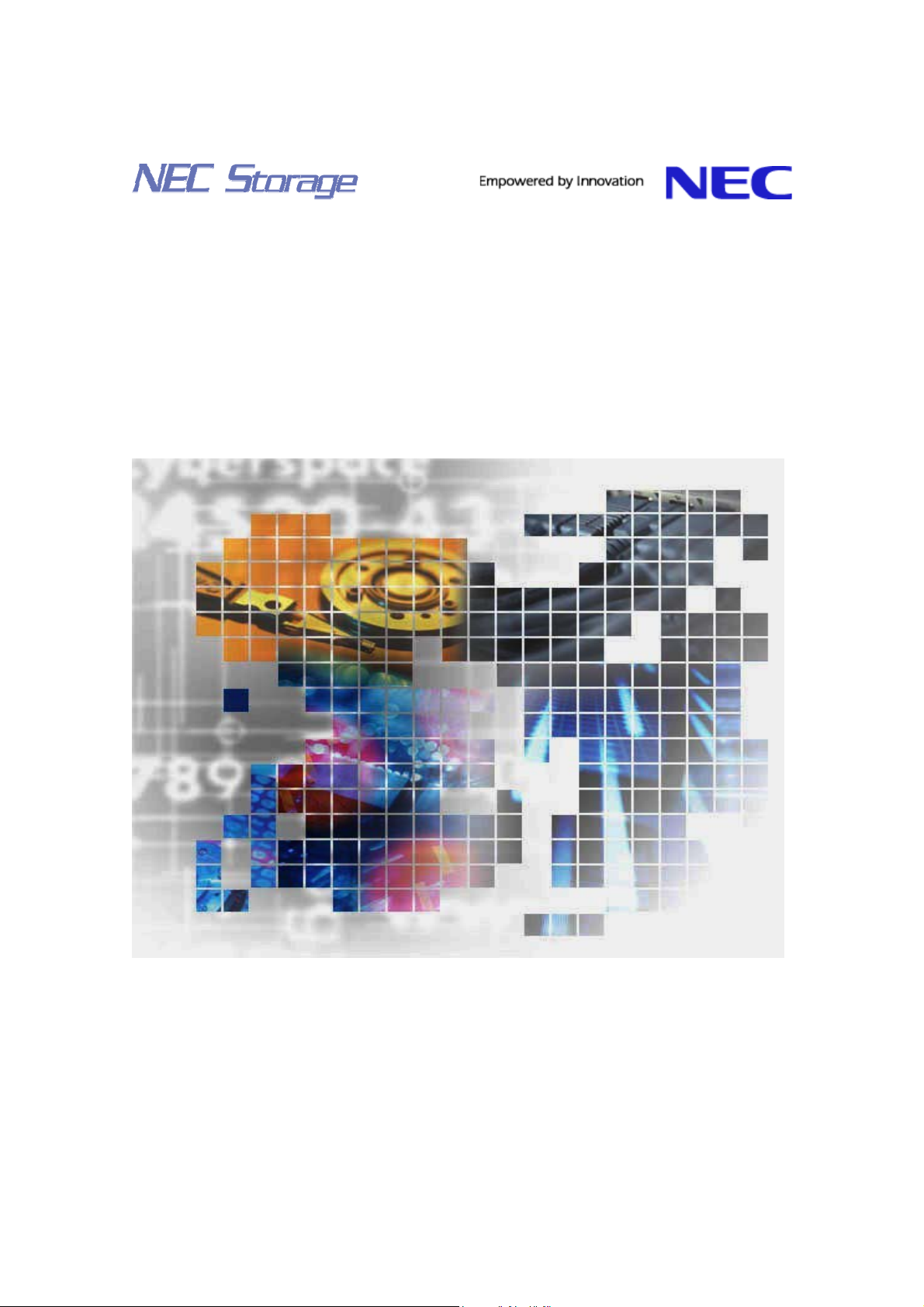
NEC Storage Manager
Messages Handbook
IS010-12E
Page 2

© NEC Corporation 2001-2004
No part of the contents of this book may be reproduced or
transmitted in any form without permission of NEC Corporation.
The contents of this book may be modified without notice in the future.
Page 3
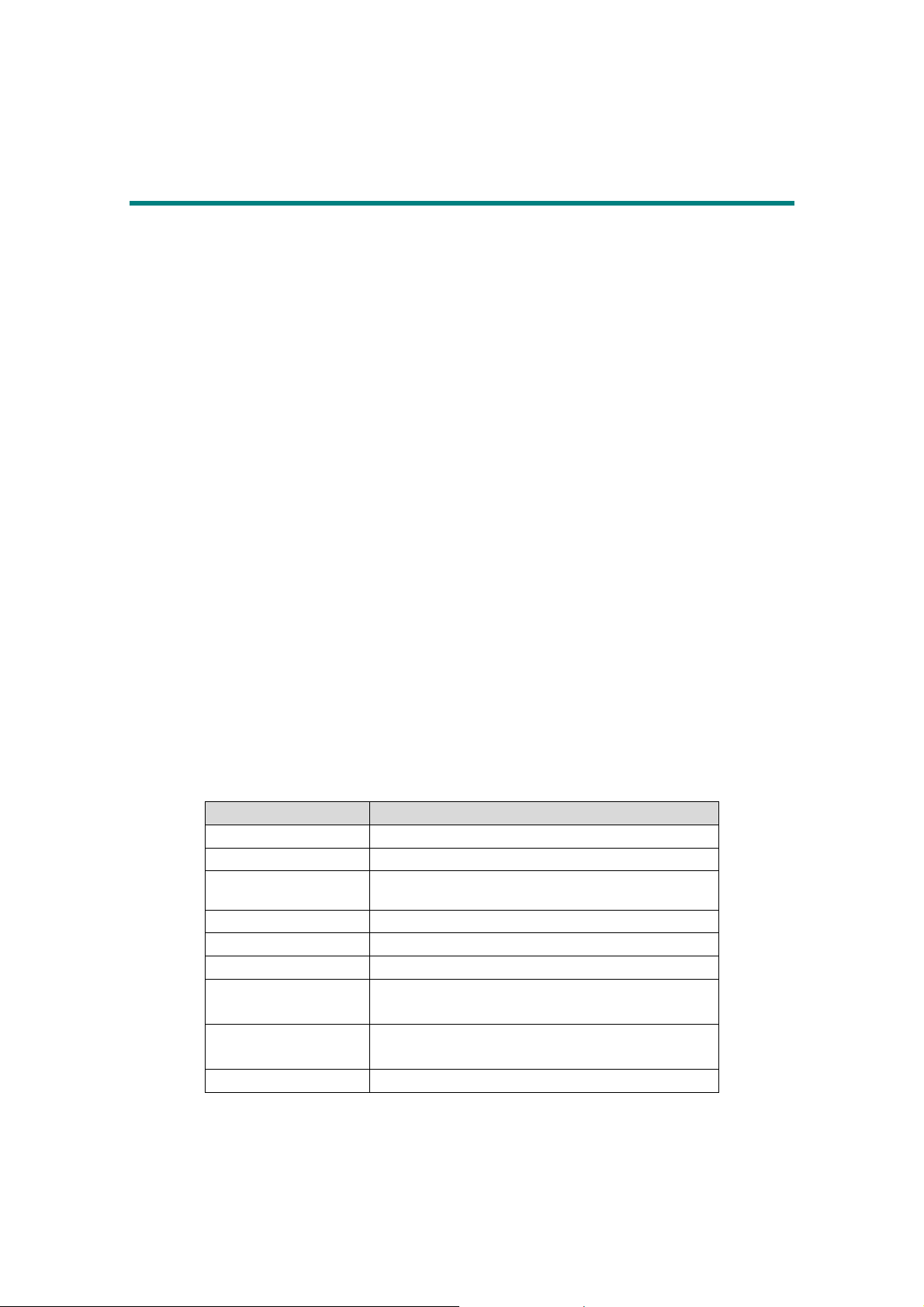
Preface
This manual explains messages handled by NEC Storage Manager. The messages are listed in the order of message
IDs. Refer to the “NEC Storage Manager Manual Guide” (IS901) for the overview of the NEC Storage and the
related manuals.
Remarks 1. This manual explains functions implemented by the following program products:
• NEC Storage Manager and NEC Storage BaseProduct
• NEC Storage AccessControl
• NEC Storage PerformanceMonitor
• NEC Storage PerformanceOptimizer
• NEC Storage ReallocationControl
• NEC Storage ReplicationControl
• NEC Storage ReplicationControl/DisasterRecovery
• NEC Storage ReplicationControl SQL Option
2. This manual is applicable to the program products of the following versions:
• NEC Storage Manager Ver3.3
• NEC Storage BaseProduct Ver3.3
• NEC Storage ReplicationControl Ver3.3
• NEC Storage ReplicationControl/DisasterRecovery Ver3.3
• NEC Storage ReplicationControl SQL Option Ver3.2
• NEC Storage SnapControl Ver3.3
3. The NEC Storage Manager is referred to as iSM or Storage Manager in the text of this manual. Also,
the NEC Storage series disk array subsystem is referred to as a disk array.
4. The following descriptions in the text of this manual refer to the corresponding products.
Description Corresponding Product
Storage Manager NEC Storage Manager
BaseProduct NEC Storage BaseProduct
ReplicationControl SQL
Option
AccessControl NEC Storage AccessControl
DynamicDataReplication NEC Storage DynamicDataReplication
PerformanceMonitor NEC Storage PerformanceMonitor
RemoteDataReplication NEC Storage RemoteDataReplication
ReplicationControl NEC Storage ReplicationControl
SnapControl NEC Storage SnapControl
NEC Storage ReplicationControl SQL Option
NEC Storage RemoteDataReplication/DisasterRecovery
NEC Storage ReplicationControl/DisasterRecovery
Page 4
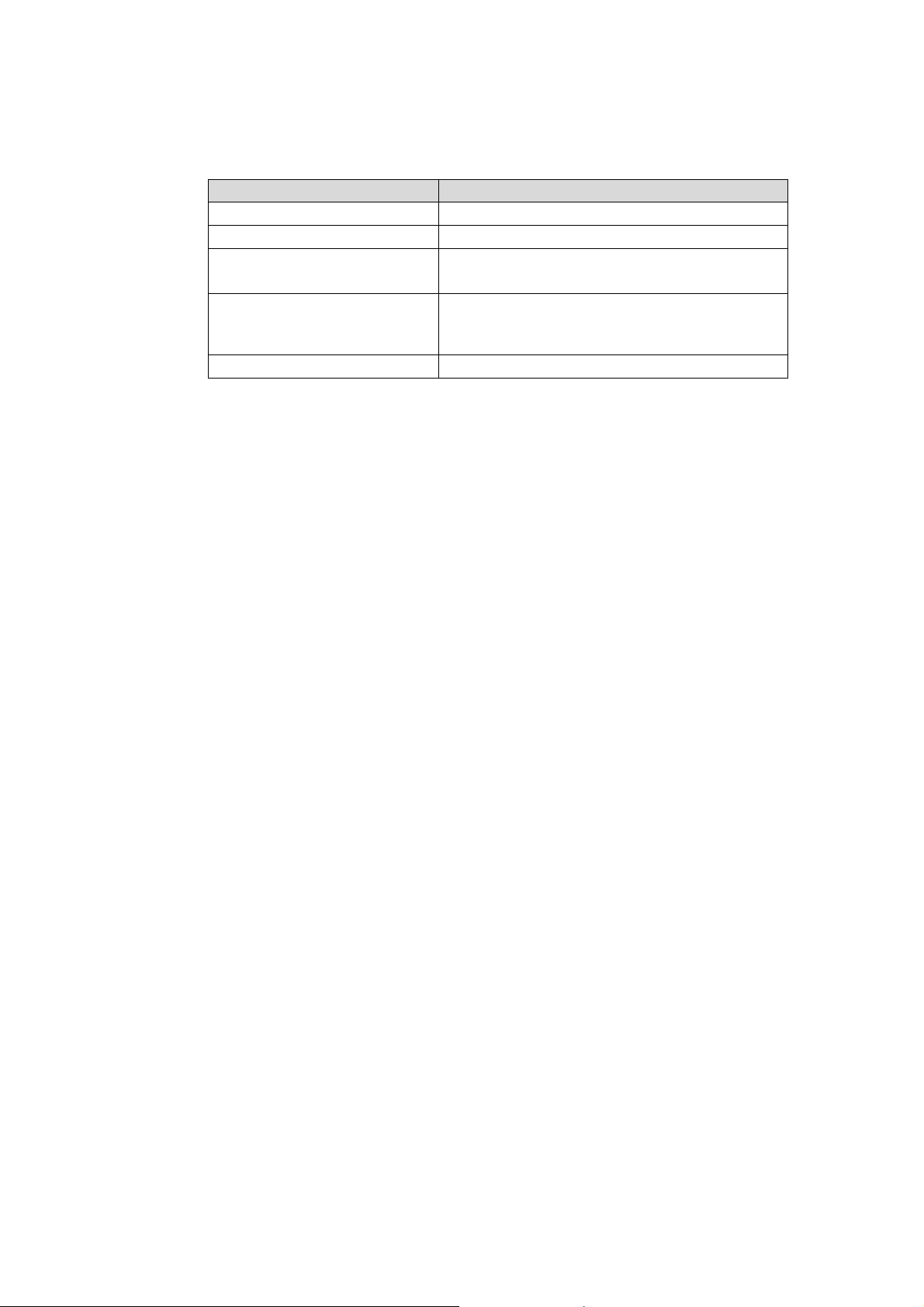
5. The following descriptions in the text of this manual refer to the corresponding manuals.
Description Corresponding Manual
User's Manual (UNIX) NEC Storage Manager User's Manual (UNIX) (IS001)
User's Manual NEC Storage Manager User's Manual (IS004)
Data Replication User's Manual
(Function Guide)
Data Replication User's Manual
(Installation and Operation Guide for
Windows) (IS016)
Data Replication Command Reference NEC Storage Data Replication Command Reference (IS021)
6. The term “Microsoft SQL Server 2000” in this text refers to as either Microsoft SQL Server 2000
Enterprise Edition or the Microsoft SQL Server 2000 Standard Edition.
7. Trademarks and registered trademarks
• HP-UX is a registered trademark of Hewlett-Packard Co. in the United States.
• UNIX is a registered trademark of The Open Group in the United States and other countries.
• Microsoft® and Windows® are trademarks or registered trademarks of Microsoft Corporation in the
United States and other countries.
• Solaris is a trademark or a registered trademark of Sun Microsystems, Inc. in the United States and
other countries.
• Linux is a trademark or registered trademark of Mr. Linus Torvalds in the United States and other
countries.
Other product names and company names, etc. are registered trademarks or trademarks of the
associated companies.
NEC Storage Data Replication User's Manual
(Function Guide) (IS015)
NEC Storage Data Replication User's Manual
(Installation and Operation Guide for Windows) (IS016)
The First Edition in May 2002
The Twelfth Edition in November 2004
Page 5
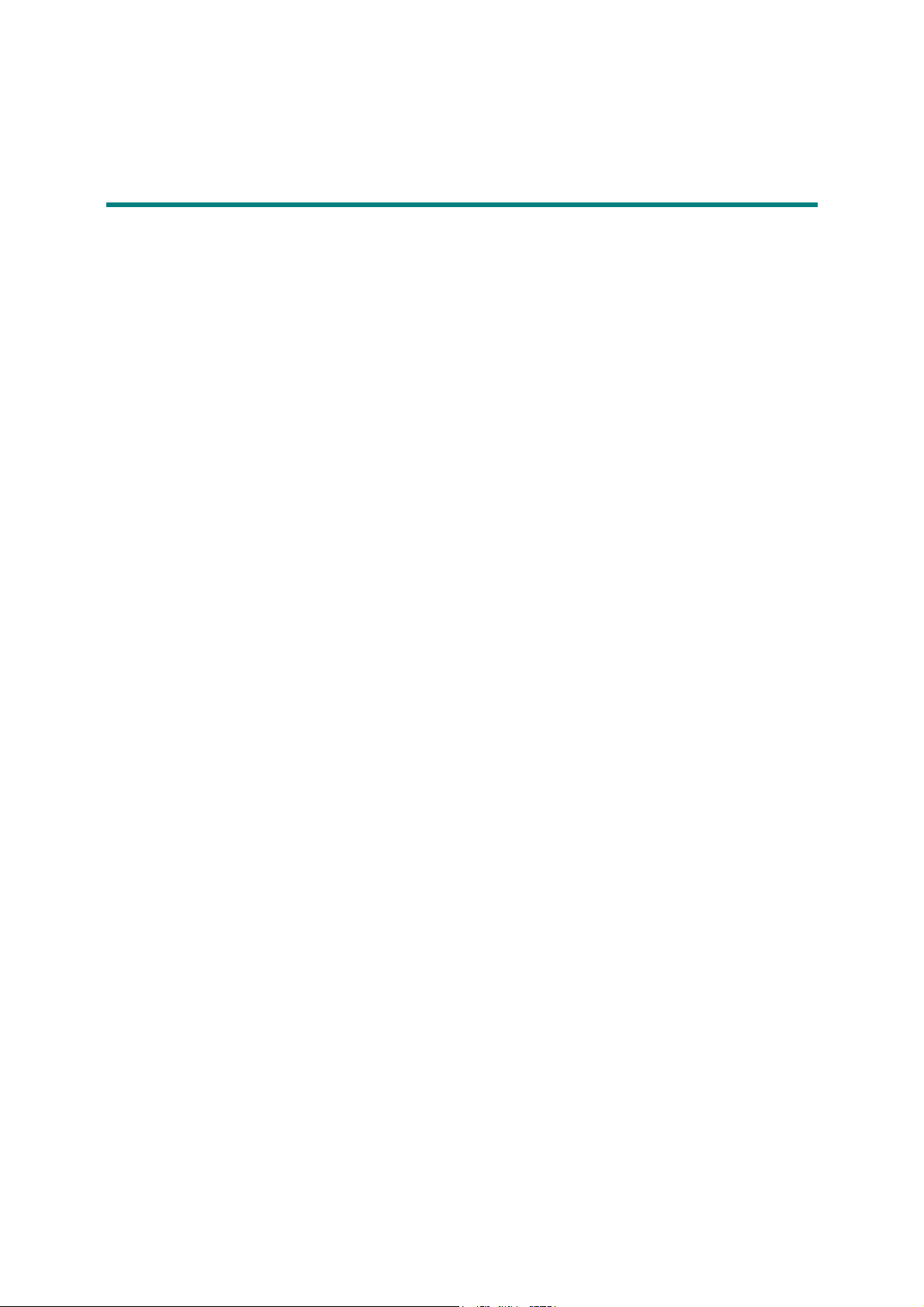
Contents
Chapter 1 Messages and Output Destinations ..................................................................................................................1
1.1 Message Classification ................................................................................................................................................3
1.2 Message Output Destinations ...................................................................................................................................... 4
1.3 Message Output Format ..............................................................................................................................................6
Chapter 2 Message List ....................................................................................................................................................... 8
2.1 Interpretation of Message List.....................................................................................................................................8
2.2 Message List................................................................................................................................................................9
Appendix A Message Output Destination List .................................................................................................................634
Appendix B Changed Message List...................................................................................................................................673
i
Page 6

This page is intentionally left blank.
ii
Page 7
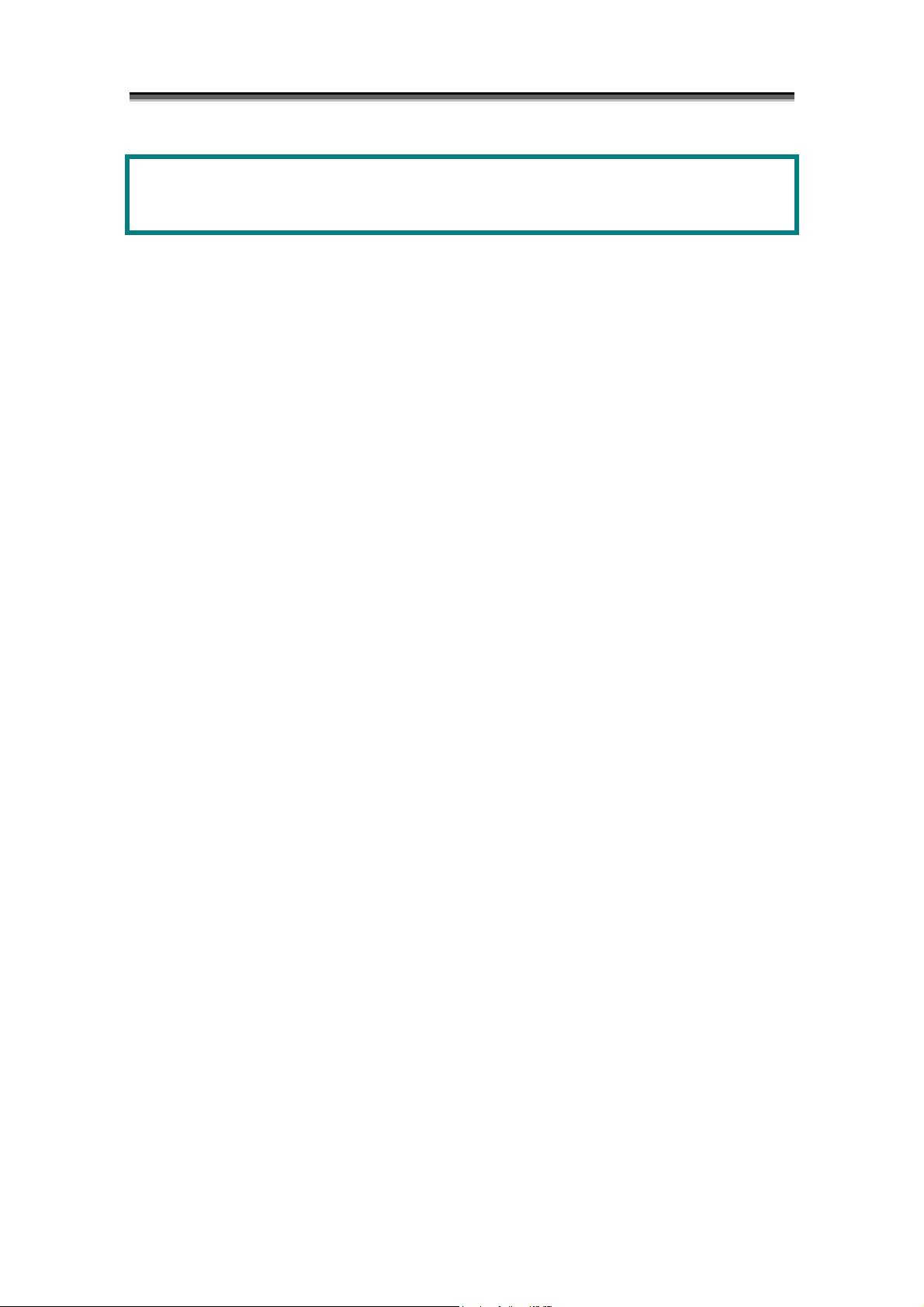
Chapter 1 Messages and Output Destinations
Chapter 1 Messages and Output
Destinations
The Storage Manager outputs the information, which is required for maintenance and operation of a disk array and
the Storage Manager, to log files of the console/terminal and the management server. The log files to which a
message is output are syslog, event log, and operation log. The message describes information that indicates
events to be reported to an administrator, such as system state transition, fault and error detection, and command
input results.
The ReplicationControl outputs the operation information of data replication in a message format, to the log files
of the console/terminal and the business server. The message is output to syslog, event log, and operation log.
The message describes the information for checking operating conditions, such as command execution results, and
fault and error detection information, etc.
If ESMPRO Agent has been installed in the management server on which the Storage Manager has started,
messages are output to ESMPRO Manager.
Figure 1-1 shows an overview of message output.
1
Page 8
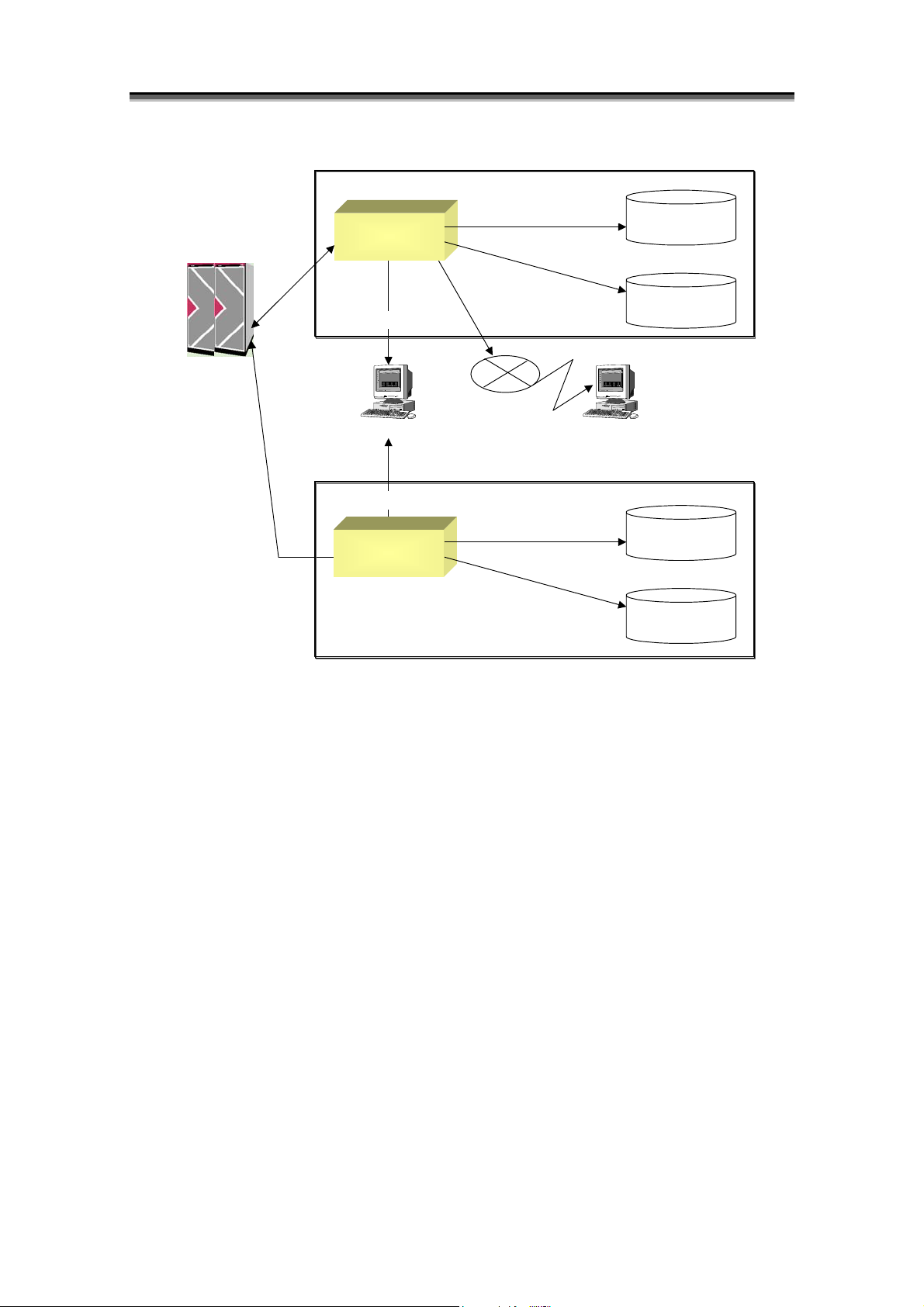
Chapter 1 Messages and Output Destinations
Disk array
Management server
Storage Manager
Output to console/terminal
Console/Terminal
Business
server
Output to console/terminal
ReplicationControl
Output to syslog (UNIX) or event log
(Windows)
Output to syslog (UNIX) or event
log (Windows)
Output to ESMPRO Manager when ESMPRO
Agent installed (only for Windows)
Syslog or
event log
Operation log
Syslog or
event log
Figure 1-1 Overview of Message Output
Operation log
2
Page 9

Chapter 1 Messages and Output Destinations
1
.
1
M
e
s
s
a
g
e
C
l
a
s
s
i
f
i
c
a
t
i
o
n
1
.
1
M
e
s
s
a
g
e
C
l
a
s
s
i
f
i
c
a
1
.
1
M
e
s
s
a
g
e
C
l
a
s
s
i
f
A message classification is assigned to a message, according to its level of urgency. Messages are
classified into the following four classifications, in the order of urgency: “ERROR”, “WARNING”,
“NOTICE”, and “INFO”. A message classification is also referred to as a message level.
Meanings of the messages are as follows:
y ERROR: Error message
This message indicates an error that has a critical effect to the functions, and prompt recovery by an
administrator is required. An administrator must troubleshoot and recover the system promptly.
y WARNING: Warning message
This message indicates an event that requires attention regarding the system operations, though the
event does not necessarily lead to the system down immediately. An administrator must remove the
cause of the event and take measures to operate the system normally.
y NOTICE: Notifying message
This message notifies the state of internal processes. Although the event notified by the message
does not have any effect on the main functions of disk arrays, an administrator must take appropriate
measures as necessary.
y INFO: Information message
This message indicates operating information. No measures are required.
t
i
c
a
t
i
o
n
i
o
n
3
Page 10

Chapter 1 Messages and Output Destinations
1
.
2
M
e
s
s
a
g
e
O
u
1
.
2
M
e
s
s
a
g
e
1
.
2
M
e
s
s
a
The output destinations of messages depend on functions and OS to be used. Output destinations are
the console/terminal, operation log, syslog, event log, and ESMPRO Manager. Message output
destinations are described as follows:
y Console/Terminal
A console is a monitoring terminal that is directly connected to the monitoring server of the iSM.
On the other hand, a terminal is a client terminal that is connected to the monitoring server via telnet,
etc. When a command is issued from the iSM or the ReplicationControl, a message indicating
execution result is displayed on the console or the terminal where the command is executed.
y Operation log
Operation log, which is output on UNIX and Windows, records the messages output from the iSM or
the ReplicationControl only. During the operation of iSM client, the information output to the
operation log is also displayed on the message display area of the state monitor screen. Operation
logs are output as the following directory/file names by default.
(1) Storage Manager operation log
UNIX system:
/opt/iSMsvr/etc/log/iSM_Log.log
Windows system:
<Installation directory>\iSMsvr\etc\log\iSM_Log.log
(2) ReplicationControl operation log
HP-UX system:
/opt/iSMrpl/etc/*.log
/opt/iSMvol/etc/*.log
Solaris system:
/opt/NECiSMrpl/etc/*.log
/opt/NECiSMvol/etc/*.log
Windows system:
<Installation directory>\iSMrpl\etc\trace\*.log
<Installation directory>\iSMvol\etc\trace\*.log
g
e
O
O
u
u
t
t
t
p
p
p
u
u
u
t
D
e
s
t
i
n
a
t
i
o
n
s
t
D
e
s
t
i
n
a
t
i
t
D
e
s
t
i
n
a
o
t
i
o
n
n
s
s
4
Page 11

Chapter 1 Messages and Output Destinations
y syslog
This is output on UNIX system. Together with the messages output by UNIX, the messages output
from iSM and ReplicationControl are recorded. The output format depends on the OS (HP-UX or
Solaris). Output/no output or output destinations of messages, which is output to syslog, can be
specified by modifying descriptions for type (level) and function (facility) in OS settings file
(/etc/syslog.conf).
Note 1: On Solaris system, a message, of which function is “daemon” and classification is “INFO”,
is not output as the default value. Also, a message, of which function is “user” and
classification is “WARNING”, “NOTICE”, or “INFO” is not output as the default value.
To output these kinds of messages, modify the OS settings file.
Note 2: The function of messages output from the iSM to syslog is “Daemon”. However, the
function of the messages output by the ReplicationControl command is “user”.
Messages are output being affixed the following directory/file name as the default value:
HP-UX system:
/var/adm/syslog/syslog.log
Solaris system:
/var/adm/messages
y Event log
This is output on Windows system. Together with the messages output by windows, the messages
output from the iSM and the ReplicationControl are recorded. The messages are output to
application log in the event log. The event log has the functions similar to those of UNIX syslog,
however, the content of the log are different. The event log can be viewed using the [Event Viewer]
in the Management Tool. A message classification and an event log type correspond as follows.
ERROR: Error
WARNING: Warning
NOTICE/ INFO: Information
y ESMPRO Manager
Messages are output to ESMPRO Manager in the Windows environment. If ESMPRO Agent has
been installed in the management server on which the Storage Manager has started, messages to be
notified to the ESMPRO manager of all the messages that the Storage Manager server outputs to an
event log are automatically set to display on the ESMPRO Manager alert viewer. To change the
setting, ESMPRO Agent notification setting must be changed. The notification function provided by
ESMPRO is also available.
5
Page 12

Chapter 1 Messages and Output Destinations
1
.
3
M
e
s
s
a
g
e
O
u
1
.
3
M
e
s
s
a
g
e
1
.
3
M
e
s
s
a
This section describes the message output format and the errno output rule. For details on the message
text, refer to Chapter 2 “Message List”.
The following shows the output format of a message:
Mon Date hh:mm:ss hhhhhh ffffffff :mmmmmm cccccccc : iSMyyyyy : Message body
Mon Date : Month and date
hh:mm:ss : Time
hhhhhh : Host name
ffffffff : Function identifier
mmmmmm : Message classification
cccccccc : Command name and function name
yyyyy : Message number
The message, which is output to application log in the event log, includes the following values specified
for each item:
y Classification
ERROR : Error
WARNING : Warning
NOTICE : Information
INFO : Information
y Source
Storage Manager : (fixed)
y Classification
None (fixed)
y Event ID
Number part in the message ID output to the operation log.
The following describes output rules for errno:
y Windows system
1. Routine in C Runtime library: errno value is defined by the library.
2. WIN32 API: The value returned by GetLastError with 20000 added is output.
3. Socket API: The value returned by WSGetLastError with 20000 added is output.
g
e
O
O
u
u
t
t
t
p
p
p
u
u
u
t
F
o
r
m
a
t
t
F
o
r
o
r
m
m
t
F
a
a
t
t
6
Page 13

y UNIX system
1. A defined value is output as is.
Chapter 1 Messages and Output Destinations
7
Page 14
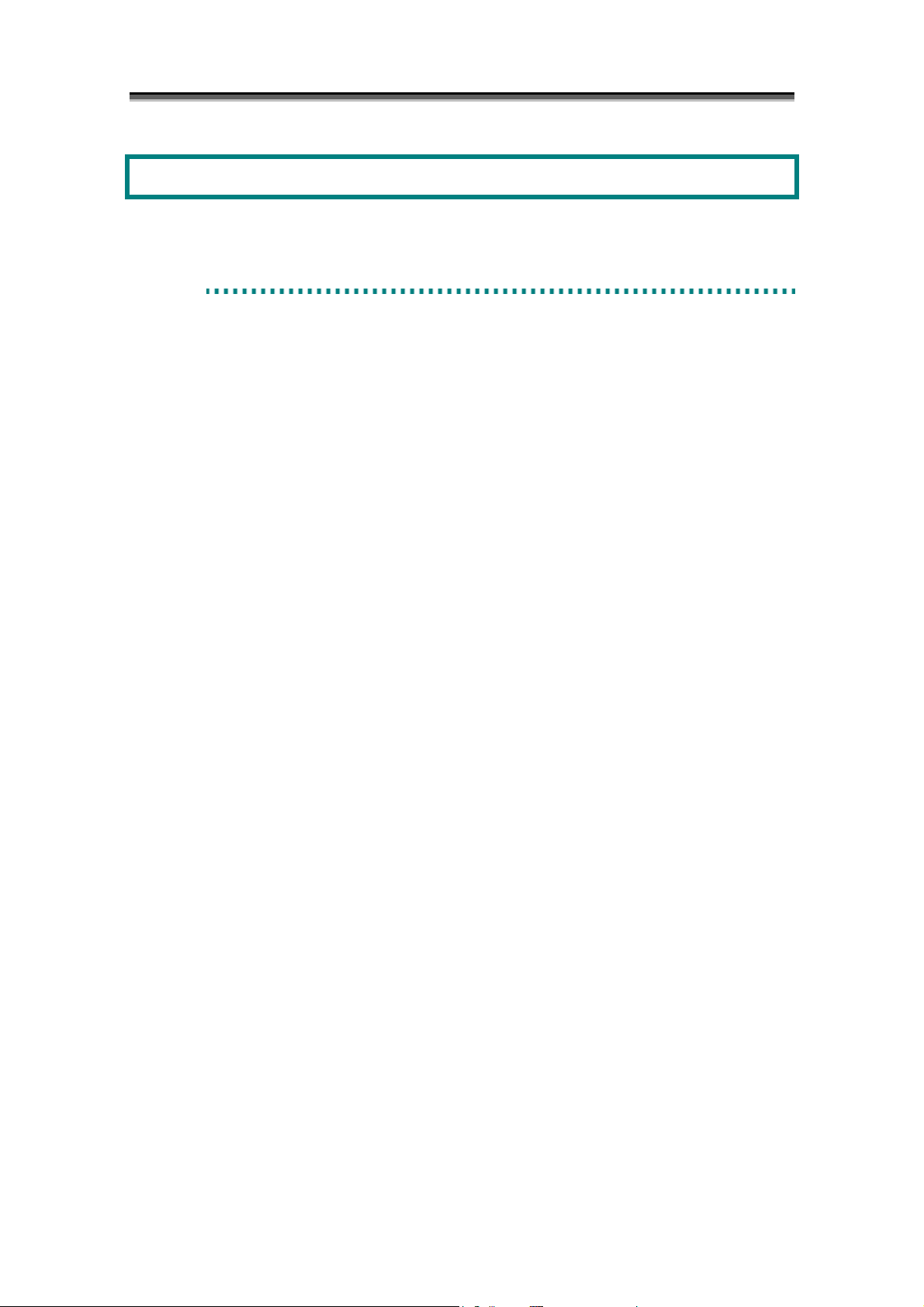
Chapter 2 Message List
Chapter 2 Message List
2
.
1
I
n
t
e
r
p
r
e
t
a
t
i
o
n
2
.
1
I
n
t
e
r
p
r
e
t
a
2
.
1
I
n
t
e
r
p
r
2.2 “Message List” describes the messages in the order of message IDs. The message are described in
the following format:
iSMxxxxx: AAAAA<aaa>,<bbb...b>
Message ID (iSMxxxxx) and message body (AAAAA<aaa>,<bbb...b>) are described.
Descriptions using parentheses such as <aaa> and <bbb...b> indicate that parameter values are not fixed.
(The parentheses “<” and “>” are not displayed in the actual message.)
For details of parameter values, refer to [Explanation].
Messages subject to ALIVE report (including ALIVE report from a disk array) are followed by the
keyword [_ALERT_] and output to each destination. For messages subject to ALIVE report
excluding ALIVE report from a disk array, refer to Appendix A “Message Output Destination List”.
[Classification] Message classification (ERROR, WARNING, NOTICE, or INFO) is described.
A message that is not output to syslog, event log, or operation log is output
without a message classification. This field is blank for such a message that is
output without a message classification.
[Explanation] This field describes the causes of the message output, etc. Parameters in the
message are also described in this field.
If a message is output on a specific OS (UNIX or Windows), applicable OS names
are described in this field. Unless otherwise noted, the message is a common
message that is independent of OS.
[Measure] This field describes measures to be taken by an administrator. An administrator
must follow the instructions to take measures.
Note: For output destination of a message, refer to Appendix A “Message Output Destination List”.
e
t
t
a
t
i
o
n
i
o
n
o
o
o
f
M
e
s
s
a
g
e
L
i
s
t
f
M
e
s
s
a
g
e
f
M
e
s
s
a
g
e
L
L
i
s
t
i
s
t
8
Page 15
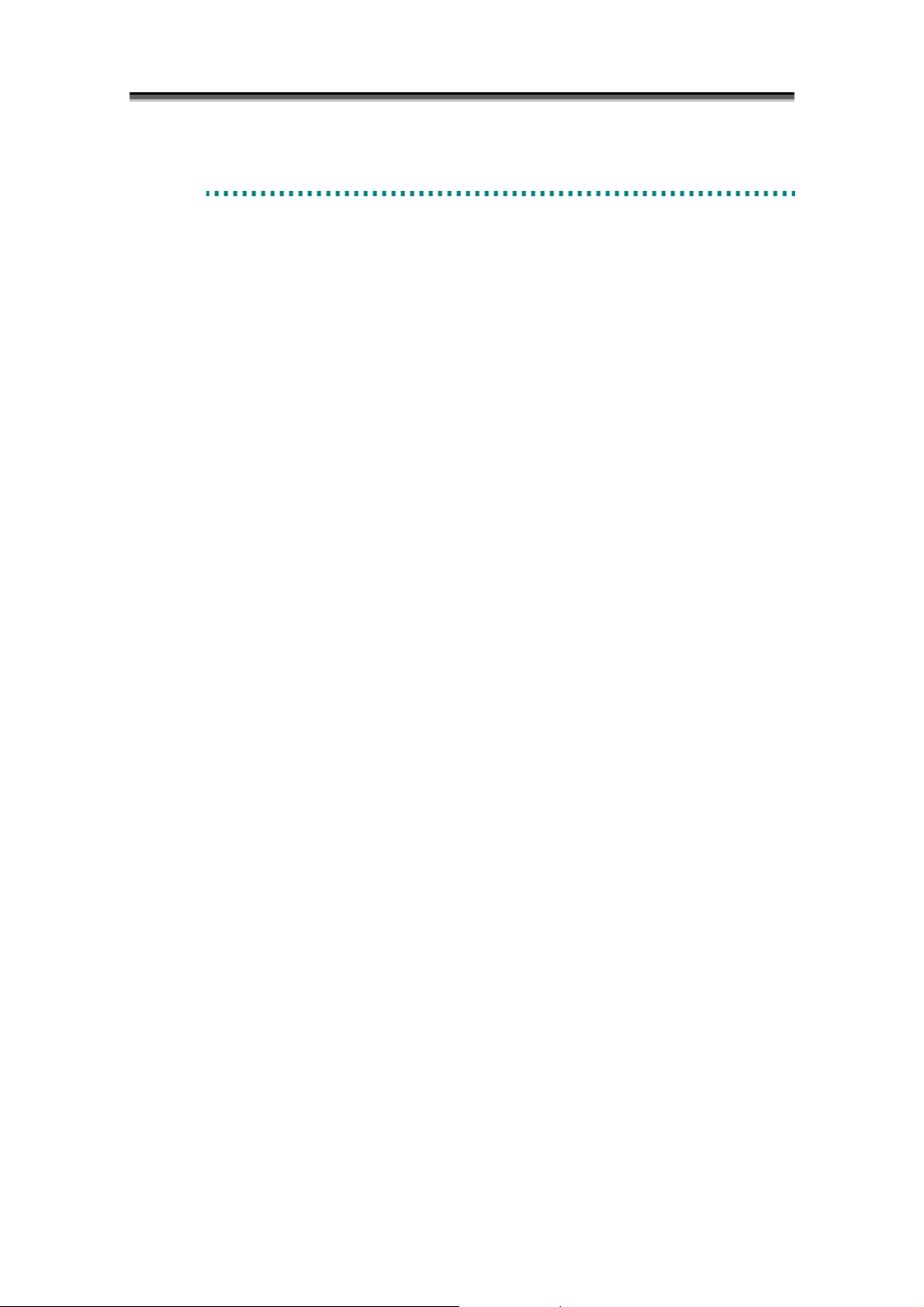
Chapter 2 Message List
2
.
2
M
e
s
s
a
g
e
L
i
s
t
2
.
2
M
e
s
s
a
g
e
2
.
2
M
e
s
s
a
g
e
L
L
i
s
t
i
s
t
iSM01000 ∼
iSM01001: Storage Manager has started
[Classification] INFO
[Explanation] It shows that iSM server has started.
For Windows, this message is target of ESMPRO Manager Report.
[Measures] Unnecessary
iSM01002: Storage Manager is ready
[Classification] INFO
[Explanation] It shows that iSM server has become capable of operation.
For Windows, this message is target of ESMPRO Manager Report.
[Measures] Unnecessary
iSM01003: Storage Manager has terminated
normally
[Classification] INFO
[Explanation] It shows that iSM server has normally terminated.
For Windows, this message is target of ESMPRO Manager Report.
[Measures] Unnecessary
9
Page 16

Chapter 2 Message List
iSM01004: Storage Manager has terminated
[Classification] WARNING
[Explanation] Emergency shutdown of iSM server.
[Measures] Unnecessary
iSM01005: Command is entered.command=
emergency
This message is output in the iSM server abort processing when iSMsvr stop -e is
executed or the system is shut down.
This message is output on UNIX system.
<aaa…a>
[Classification] INFO
[Explanation] It shows that a command is entered.
This message is output on UNIX system.
aaa...a: command that is entered
[Measures] Unnecessary
iSM01006: Termination of Storage Manager is
started
[Classification] WARNING
[Explanation] It shows that abort processing of iSM server is started.
[Measures] Unnecessary
10
Page 17

Chapter 2 Message List
iSM01010: Storage Manager has restarted
[Classification] INFO
[Explanation] It shows that the iSM server is restarted.
For Windows, this message is target of ESMPRO Manager Report.
[Measures] Unnecessary
iSM01011: <aaa...a> has restarted
[Classification] INFO
[Explanation] It shows that a process indicated with aaa...a is restarted.
For Windows, this message is target of ESMPRO Manager Report.
aaa...a : Process name
[Measures] Unnecessary
11
Page 18

Chapter 2 Message List
iSM01101: The function is not available.
[Classification] WARNING
[Explanation] The function indicated with aaa...a has become unavailable. iSM server will
[Measures] Examine the cause by studying iSM server’s syslog or iSM operation log.
To use a function indicated with aaa...a, the iSM server must be restarted.
function=<aaa...a>
block the function.
aaa...a : Unavailable function
PerformanceMonitor : Performance monitoring function
ReplicationControl : Replication control function
msgdrv : Event link function
config GUI : Configuration setting GUI function
ALIVEmail : ALIVEmail function
PerformanceOptimizer : Performance optimization function
iSMcmd : Configuration setting GUI function
FileTransfer : File transfer function
SnapShot : Snapshot function
iSM01102: Command failed
[Classification] NOTICE
[Explanation] It shows that iSMsvr stop/update/prf_start/prf_stop/prf_update command
execution is failed. The entered command is ignored.
A message indicating the error cause is displayed before this message is output.
This error may occur when the linkage function or performance monitoring
function is terminated.
This message is output on UNIX system.
[Measures] Investigate and remove the cause of error by referencing the message that is
displayed before this message. Restart the iSM server if necessary.
12
Page 19

Chapter 2 Message List
iSM01103: Socket access failed. process=
<aaa...a> func=<bbb...b>
[errno=<ccc>|error=<ddd...d>]
detail=<ee-fff>
[Classification] NOTICE
[Explanation] Error has occurred in the socket communication between the processes indicated
with aaa...a and the main process. This error occurs when the process has stopped
or the file environment of iSM Server’s socket path (/opt/iSMsvr/etc/sock) is in
an incorrect status.
aaa...a : Process name
bbb...b : Socket system function name
ccc : Error number
ddd...d : Error contents
timeout : Time out
socket close : Socket is closed
ee-fff : Detail code (This code is not disorder reason but a value for
maintenance.)
[Measures] If an error number is output, check the function name and the error number to
take measures, and restart the iSM server if necessary. When an error contents
is output, examine the cause through the previous message output before this
message and restart the iSM server if necessary.
13
Page 20

Chapter 2 Message List
iSM01105: File access failed. file=<aaa...a>
[Classification] NOTICE
[Explanation] It shows that an error has occurred in accessing the file indicated with aaa...a.
[Measures] Resolve the problem by checking the file path name, function name and error
func=<bbb...b> errno=<ccc>
detail=<dd-eee>
In this message case, the environment of environment definition file
(/etc/iSMsvr/iSMsvr.conf) or control file (files under /opt/iSMsvr/etc.) may be in
an incorrect status.
aaa...a : File path name
bbb...b : File system function name
ccc : Error number
dd-eee : Detail code (This code is not disorder reason but a value for
maintenance.)
number, and restart the iSM server.
iSM01106: System call error occurred.
process=<aaa...a> func=<bbb...b>
errno=<ccc> detail=<dd-eee>
[Classification] NOTICE
[Explanation] It shows that an error has occurred in the system function except the access of
socket/file.
The following hindrance is likely as an example.
y In case of syslog:
The shared memory has been deleted incorrectly with the ipcrm command.
(Access error of shared memory)
y In case of operation log:
System overloading occurred by requests of iSM server. Some resources
have been lost.
aaa...a : Process name
bbb...b : System function name
ccc : Error number
dd-eee : Detail code (This code is not disorder reason but a value for
maintenance.)
[Measures] Check the function name and error number to take measures, and restart the iSM
server if necessary.
14
Page 21

Chapter 2 Message List
iSM01107: <aaa...a> process has terminated
abnormally
[Classification] WARNING
[Explanation] It shows that the process indicated with aaa...a has been abnormally terminated.
A message of the cause has been reported from the abnormally terminated
process right before this message.
For Windows, this message is target of ESMPRO Manager Report.
aaa...a : Process name
[Measures] Resolve the problem through the previous message output before this message,
and restart the iSM server if necessary.
iSM01108: Storage Manager has already started
[Classification] NOTICE
[Explanation] It shows that the iSM server has already started.
This message is output on UNIX system.
[Measures] Unnecessary
iSM01109: Internal error occurred.
detail=<aa-bbb>
[Classification] WARNING
[Explanation] It shows that an internal error has occurred in the main process of iSM server.
iSM server will be terminated.
aa-bbb : Detail code (This code is not disorder reason but a value for
maintenance.)
[Measures] Acquire the information and restart the iSM server if necessary. For the
acquiring method of the information, refer to 6.1.9 “Information Gathering
Method when Server Fault with Unknown Cause” of the “User’s Manual”.
15
Page 22
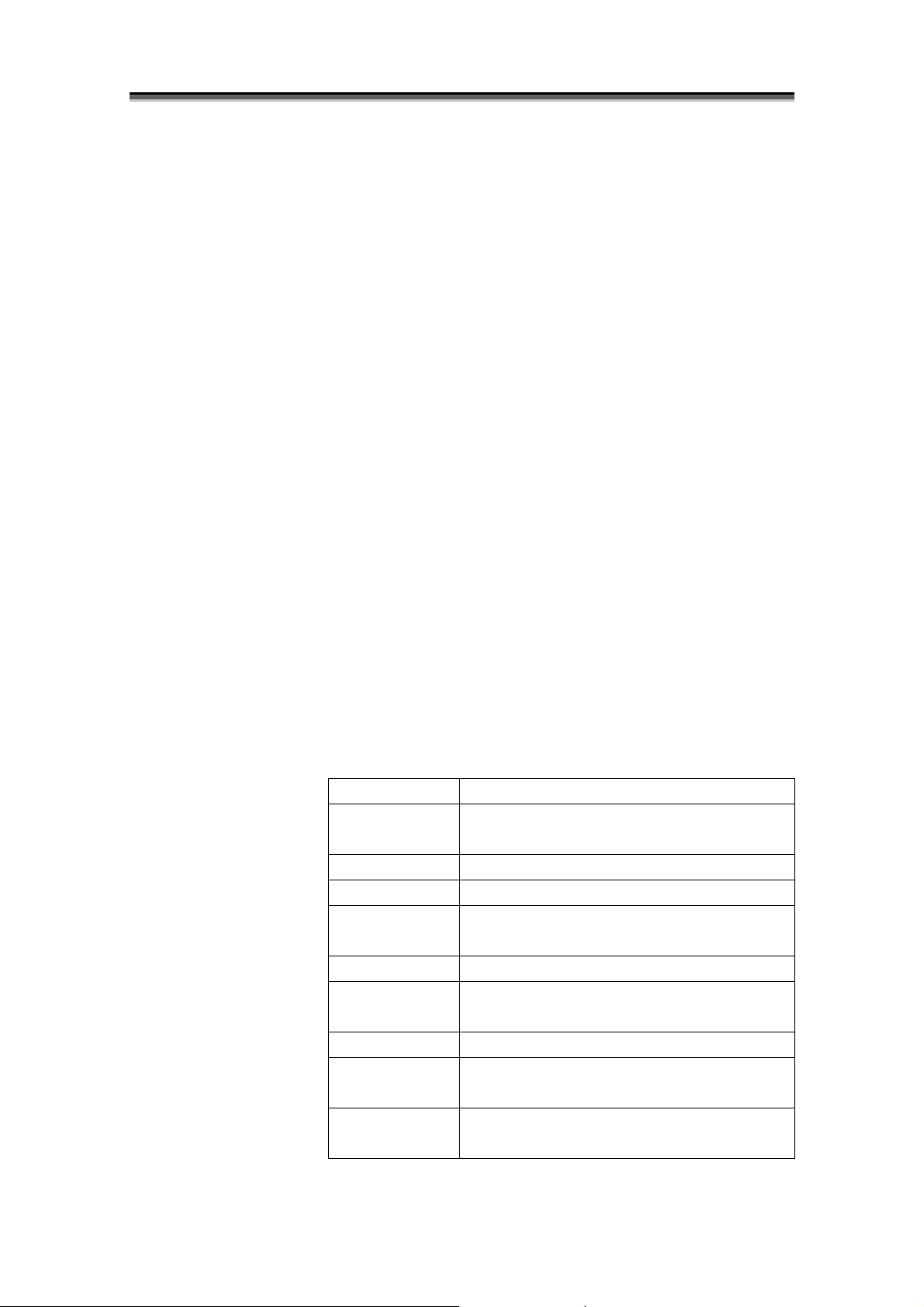
Chapter 2 Message List
iSM01110: Illegal configuration. file=<aaa...a>
[Classification] NOTICE
[Explanation] It shows that an illegal configuration is detected in the environment definition
[Measures] Find out incorrect description in the file through the output message, correct it
line=<bbb...b> [section=<ccc...c>]
[keyword=<ddd...d>]
[value=<eee...e>] [token=<fff...f>]
[detail=<ggg...g>]
file. iSM Server will be abnormally terminated.
aaa...a : Environment definition file name
bbb...b : Line number with illegal configuration
ccc...c : Section name or words wherein illegal configuration was found
ddd...d : Parameter name or words wherein illegal configuration was
found
eee...e : Parameter value or words wherein illegal configuration was
found
fff...f : Words wherein illegal configuration was found
ggg...g : Detailed information
and then restart the iSM server.
Probable causes of detail information output are as follows:
Detail Information Content
Duplicate section The same section name has been specified more than
once.
Duplicate keyword The same keyword has been specified more than once.
Too many diskarray The number of disk arrays exceeds the limitation.
Too many diskarray
number
Too many ip The number of IP addresses exceeds the limitation.
Too many special
file
Too many disk The specified disk number exceeds the limitation.
Too may login The number of user information items exceeds the
Too many login
number
The disk array number exceeds the value n of
diskarray[n].
The number of specified special files exceeds the
limitation.
limitation.
The user number exceeds the value n of login[n].
16
Page 23

Chapter 2 Message List
iSM01111: User definition does not exist, Client
cannot be connected. file=<aaa...a>
[Classification] NOTICE
[Explanation] It shows that there is no specification of the indispensable parameter of the
environment definition file. The indispensable parameter is a login parameter in
the client section.
aaa...a : Environment definition file name
[Measures] Specify the login parameter of the client section in the environment definition
file and restart the iSM server.
iSM01113: iSMadm cannot use UDP port 162.
file=<aaa...a> line=<bbb...b>
[section=<ccc...c>]
[keyword=<ddd...d>]
[value=<eee...e>]
[Classification] NOTICE
[Explanation] It shows that the port 162 specified by iSMadm user cannot be used. iSM
Server will be abnormally terminated.
This message is output on UNIX system.
aaa...a : Environment definition file name
bbb...b : Line number with illegal configuration
ccc...c : Section name or words wherein illegal configuration was found
ddd...d : Parameter name or words wherein illegal configuration was
found
eee...e : Parameter value or words wherein illegal configuration was
found
[Measures] Restart the iSM server with Super User to receive SNMP trap while the iSM
server uses the port 162. If the iSM server does not use the port 162 for
receiving SNMP trap, restart the iSM server after deleting the parameter for
snmp_port.
17
Page 24

Chapter 2 Message List
iSM01230: Storage Manager has terminated
[Classification] WARNING
[Explanation] It shows that iSM server has terminated abnormally. The message of the cause
[Measures] Examine the cause through the previous message output before this message and
iSM01232: Storage Manager has terminated
abnormally
has displayed before this message.
For Windows, this message is target of ESMPRO Manager Report.
restart the iSM server if necessary.
abnormally by signal.signo=<aaa>
[Classification] ERROR
[Explanation] It shows that iSM server has terminated abnormally due to the signal. The user
may send the kill signal.
This message is output on UNIX system.
aa…a: Signal number
[Measures] Restart the iSM server.
iSM01400: This function is not supported
[Explanation] It indicates that functions other than start, stop, update, or prf_update has been
specified by iSMsvr command.
This message is output on UNIX system.
[Measures] Check command format and retry.
18
Page 25

Chapter 2 Message List
iSM01401: Usage: iSMsvr start
[Explanation] It indicates that description of iSMsvr start command is incorrect. A specifiable
format is shown in the message. Execute the command in valid format.
This message is output on UNIX system.
[Measures] Check command format and retry.
iSM01402: Usage: iSMsvr stop [-e]
[Explanation] It indicates that description of iSMsvr stop command is incorrect. A specifiable
format is shown in the message. Execute the command in valid format.
This message is output on UNIX system.
[Measures] Check command format and retry.
iSM01403: Usage: iSMsvr update {-m | -s name |
-r name}
[Explanation] It indicates that description of iSMsvr update command is incorrect. A
specifiable format is shown in the message. Execute the command in valid
format.
This message is output on UNIX system.
[Measures] Check command format and retry.
iSM01407: Rejected: Storage Manager is not
ready
[Explanation] It indicates that a command was not accepted because the iSM is not operative.
[Measures] Retry command execution when the iSM becomes operative.
19
Page 26

Chapter 2 Message List
iSM01408: Rejected: System function error
[Explanation] It indicates that an error occurred in a system function indicated by “aaa...”.
[Measures] Check error description and retry command execution.
(<aaa...a>) <bbb...b>
aaa...a : System function name
bbb...b : Error description
errno= zzzz : Error number
socket close : Socket with iSM closed
timeout : Time-out occurred in socket communication
with the iSM.
If this message is output on a HP-UX system, the following reason is assumed:
iSM01408: Rejected: System function error (execl) errno=13
When the iSM server is operated by the administrator for iSM, the setting of the
administrator for iSM may not be deleted before uninstallation of the iSM server.
In this case, register the administrator for iSM again (delete and set) using the
iSM setting command (iSMmkadm). For details on the administrator for iSM
setting command, refer to the “User's Manual (UNIX)”.
iSM01409: Rejected: msgdrv is not available
[Explanation] It indicates that the event link function is not available.
This message is output on UNIX system.
[Measures] Restarting the iSM is required to use the event link function.
iSM01410: This request is accepted
[Explanation] It indicates that a device monitoring stop/restart command request has been
received. For actual stop/restart operations, refer to syslog.
This message is output on UNIX system.
[Measures] Unnecessary
20
Page 27
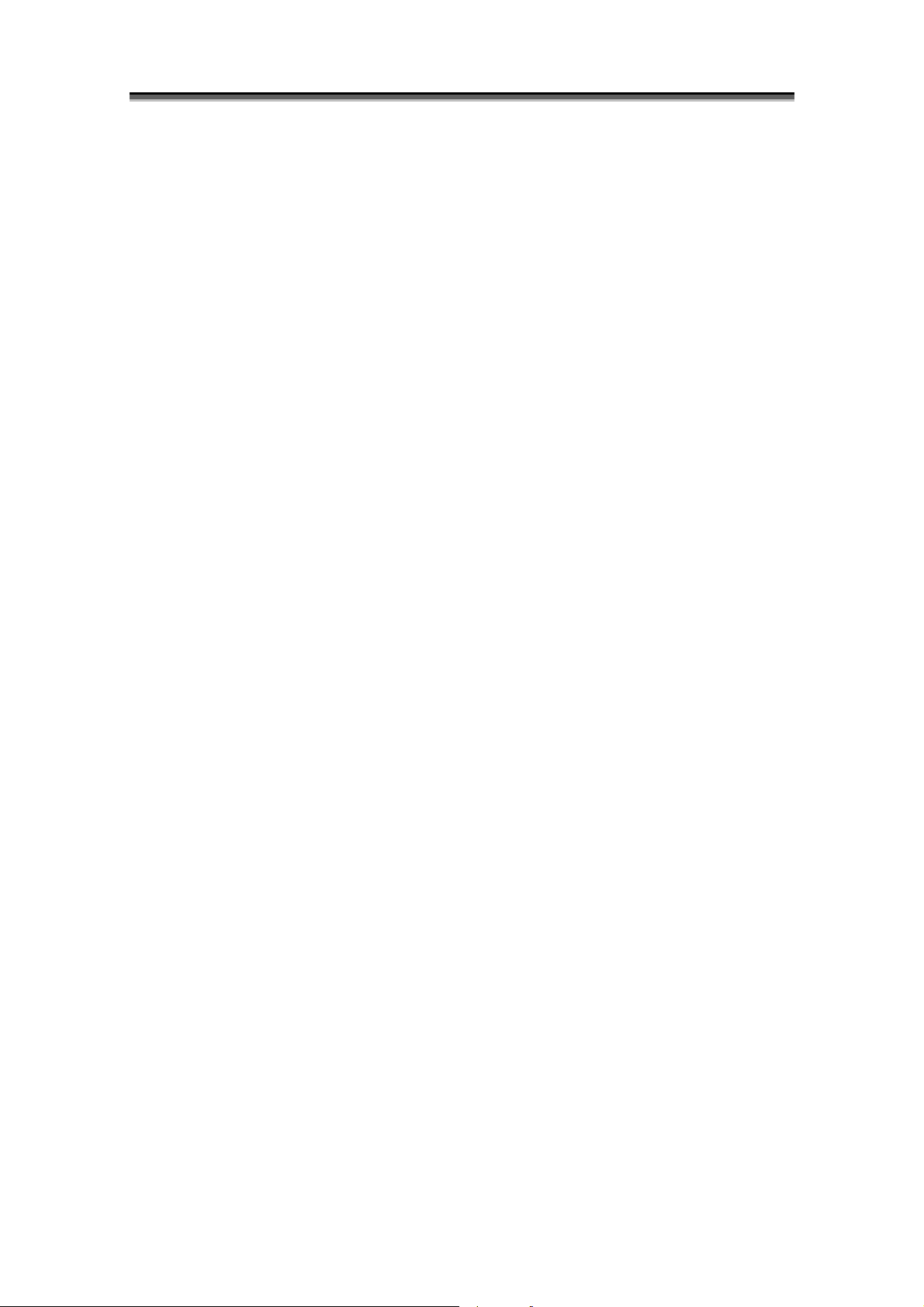
Chapter 2 Message List
iSM01411: Rejected: PerformanceMonitor is not
available
[Explanation] It indicates that the performance monitor function is not available.
[Measures] Unnecessary
iSM01412: Internal error. detail=<aaaa>
[Explanation] It indicates that an internal error has occurred.
aaaa : Internal code
[Measures] Obtain information and restart the iSM.
iSM01413: Usage: iSMsvr prf_update -t value
[Explanation] It indicates that description of iSMsvr prf_update command is incorrect. A
specifiable format is shown in the message. Execute the command in valid
format.
This message is output on UNIX system.
[Measures] Check command format and retry.
iSM01901: Function error has occurred.
Function name=<aaa...a> Error
code=<bbb> Error Message=<ccc...c>
[Classification] ERROR
[Explanation] It is an internal error of iSMmainNT. This seems to be a problem depending on
Windows system.
This message is output on Windows system.
aaa...a : Function name
bbb : Error number
ccc...c : Error message
[Measures] Resolve the problem by checking the function name and the error number, and
restart the iSM server.
21
Page 28

Chapter 2 Message List
iSM02000 ∼
iSM02010: In initialization, port setting failed
[Classification] NOTICE
[Explanation] It shows that port number setting has failed in the initializing process.
[Measures] Take the measures below.
errno=<aaaaa>
aaaaa : Error number
For UNIX : Check the port number setting in the [client] section of the
environment definition file in order to see if the iSM port number
which is specified in the iSMsvr_port parameter or the port
number of 8020 at the time of an abbreviation is being used in
other service, or if the specified port number is correct. To
check the port number being used, use netstat command.
For Windows: Check the server operation environment and review the port
number settings.
iSM02011: In initialization, shared memory
allocation failed errno=<aaaaa>
[Classification] NOTICE
[Explanation] It shows that the acquisition of shared memory has failed in the initializing
process.
aaaaa : Error number
[Measures] Take the measures below.
For UNIX : Check the shared memory status by using ipcs command since
there is a shortage of usable memory in the system.
For Windows: Check the server operating status including memory usage status.
22
Page 29

Chapter 2 Message List
iSM02020: Function Error has occurred
name=<aaa...a> code=<bbbbb>
errno=<ccccc>
[Classification] NOTICE
[Explanation] It shows that a function error has occurred.
This message is output on UNIX system.
aaa...a : Function name
bbbbb : Internal code
ccccc : Error number
[Measures] Check the settings relevant to the applicable function.
Example: iSMclcomm iSM02020:Function Error has occurred name=recv
code=417 errno=232
In this case, recv function has error-returned in the
errno=232(ECONNRESET:Connection reset by peer) and it is
thought that the socket has been disconnected from a client.
iSM02021: Internal Error has occurred
code=<aaaaa> errno=<bbbbb>
[Classification] NOTICE
[Explanation] It shows that an internal error has occurred.
This message is output on UNIX system.
aaaaa : Internal code
bbbbb : Error number
[Measures] Check the connection status of iSM client, the environment of server operation
and various settings. This message is usually output together with iSM02020.
For the specific cause, refer to iSM02020.
Example: iSMclcomm iSM02020:Function Error has occurred name=recv
code=417 errno=232
iSMclmaind iSM02021:Internal Error has occurred code=1366
errno=*
This case shows that the socket has been disconnected from a client in
iSM02020 and the communication process for the client has ended.
23
Page 30

Chapter 2 Message List
iSM02040: iSM/Client connected user=<aaa...a>
[Classification] INFO
[Explanation] It shows that an iSM client is connected.
[Measures] Unnecessary (This message indicates that the operation is completed as
iSM02041: iSM/Client terminated user=<aaa...a>
client=<bbbbbbbb> ip=<ccc...c>
aaa...a : User name
bbbbbbbb : iSM client name
ccc...c : iSM client’s IP address
required.)
client=<bbbbbbbb> ip=<ccc...c>
[Classification] INFO
[Explanation] It shows that an iSM client has exited.
aaa...a : User name
bbbbbbbb : iSM client name
ccc...c : iSM client’s IP address
[Measures] Unnecessary (This message indicates that the operation is completed as
required.)
24
Page 31

Chapter 2 Message List
iSM02042: iSM/Client disconnected
user=<aaa...a> client=<bbbbbbbb>
ip=<ccc...c> reason=<ddd>
[Classification] NOTICE
[Explanation] It shows that the iSM client has been disconnected.
aaa...a : User name
bbbbbbbb : iSM client name
ccc...c : iSM client’s IP address
ddd : Reason of the disconnection
001 : Hindrance generated in the client
002 : Time out generated in the client
003 : Others
[Measures] Connect the client again if necessary.
iSM02043: iSM/Client connect failed
user=<aaa...a> client=<bbbbbbbb>
ip=<ccc...c> reason=<ddd>
[Classification] NOTICE
[Explanation] It shows that iSM client has failed to connect.
aaa...a : User name
bbbbbbbb : iSM client name
ccc...c : iSM client’s IP address
ddd : Reason of the disconnection
001 : Incorrect user’s name
002 : Incorrect password
003 : Incorrect IP address
004 : Excessive connection of clients
005 : Resource shortage
006 : Reconnection demand during the process of
disconnection of the client
007 : Start terminating iSM server
008 : Internal error generated
009 : Others
010 : Time out generated in the iSM server
[Measures] Resolve the problem from the reason of disconnection and reconnect the client.
25
Page 32

Chapter 2 Message List
iSM02050: iSM/Client Management Service
[Classification] INFO
[Explanation] It shows that iSM/Client Management Service has started.
[Measures] Unnecessary (This message indicates that the operation is completed as
iSM02051: iSM/Client Management Service
[Classification] INFO
[Explanation] It shows that iSM/Client Management Service has terminated.
[Measures] Unnecessary (This message indicates that the operation is completed as
started
required.)
terminated
required.)
iSM02052: iSM/Client Management Service
termination started
[Classification] INFO
[Explanation] It shows that termination of iSM/Client Management Service has started.
[Measures] Unnecessary (This message indicates that the operation is completed as
required.)
26
Page 33

Chapter 2 Message List
iSM02053: iSM/Client Management Service is
waiting for L3 user’s termination
[Classification] INFO
[Explanation] It shows that iSM/Client Management Service is waiting for the termination of
L3 user.
This message is output on UNIX system.
[Measures] iSM server has become the state of waiting for the disconnection of L3 user who
is in the controlling level. To terminate the iSM server, the disconnection from
the L3 user client is necessary.
iSM02060: Data lost detected client=<aaaaaaaa>
ip=<bbb...b>
[Classification] NOTICE
[Explanation] It shows that lost of received and transmitted data during process occurred.
This message is output on UNIX system. (Output only to syslog)
aaaaaaaa : iSM client name
bbb...b : iSM client’s IP address
[Measures] Remove the status that hinders data transmission in the client’s operation
environment or server’s operation environment etc. In this case, the response to
operation demand from iSM client may possibly be lost and the information
display in the iSM client may not be shown completely.
27
Page 34

Chapter 2 Message List
iSM02061: Data lost recovered
[Classification] NOTICE
[Explanation] It shows that the received and transmitted data lost during process has been
[Measures] Check if the data loss has an influence on operation or not. Check if a message
client=<aaaaaaaa> ip=<bbb...b>
recovered.
This message is output on UNIX system. (Output only to syslog)
aaaaaaaa : iSM client name
bbb...b : iSM client’s IP address
indicating a trouble on operation has been output or not between the iSM02060
message and this message.
28
Page 35

Chapter 2 Message List
iSM03000 ∼
iSM03100: Disk Array is not specified in the
config file. detail=<aa-bbbb>
[Classification] WARNING
[Explanation] It indicates that no monitoring disk array exists for the iSM server because disk
array has not been specified.
aa-bbbb : Detailed information (This code is not disorder reason but a
value for maintenance.)
[Measures] Check description of agent section (disk array or auto_find_spf) in the
environment definition file. If no problem is found, check disk connection
environment and restart the iSM server.
On Windows system, check environment settings (disk array information). If
no problem is found, check disk connection environment and restart the iSM
server.
iSM03101: Object Disk Array does not exist.
detail=<aa-bbbb>
[Classification] WARNING
[Explanation] It shows that the iSM server is started with no disk arrays to be controlled,
because no disk arrays to be controlled are found.
aa-bbbb : Detail information (This code is not disorder reason but a value
for maintenance.)
[Measures] Check description of agent section (diskarray or auto_find_spf) in the
environment definition file. If no problem is found, check disk connection
environment and restart the iSM server.
On Windows system, check environment settings (disk array information). If
no problem is found, check disk connection environment and restart the iSM
server.
29
Page 36

Chapter 2 Message List
iSM03102: Diskarray[<a>] and diskarray[<b>] are
[Classification] ERROR
[Explanation] It indicates that disk arrays specified by diskarray [a] and diskarray [b] overlap
[Measures] Describe agent section (diskarray [a] and diskarray [b]) in environment definition
the same disk. detail=<cc-dddd>
with each other. The iSM server terminates abnormally.
a : Disk array specifying number in environment definition file
(UNIX system: 1 to 64, Windows system: 1 to 32)
b : Disk array specifying number in environment definition file
(UNIX system: 1 to 64, Windows system: 1 to 32)
cc-dddd : Detail information (This code is not disorder reason but a value
for maintenance.)
file correctly, and restart the iSM server.
On Windows system, correctly specify diskarray [a] and diskarray [b] in
environment settings (specifying disk array information) and restart the iSM
server.
iSM03103: IP address (<aaa...a>) in
diskarray[<b>] is invalid description.
detail=<cc-dddd>
[Classification] ERROR
[Explanation] IP address specified by diskarray [b] is incorrect. The iSM server terminates
abnormally.
aaa...a : IP address
b : Disk array specifying number in environment definition file
(UNIX system: 1 to 64, Windows system: 1 to 32)
cc-dddd : Detail information (This code is not disorder reason but a value
for maintenance.)
[Measures] Describe agent section (diskarray [b]) in environment definition file correctly,
and restart the iSM server.
On Windows system, correctly specify diskarray [b] in environment settings
(specifying disk array information) and restart the iSM server.
30
Page 37

Chapter 2 Message List
iSM03104: IP address (<aaa...a>) in
diskarray[<b>] is not control path to
the management object.
detail=<cc-dddd>
[Classification] ERROR
[Explanation] It indicates that IP address specified by diskarray [b] is not a control path of the
monitoring target disk array. The iSM server terminates abnormally.
aaa...a : IP address
b : Disk array specifying number in environment definition file
(UNIX system: 1 to 64, Windows system: 1 to 32)
cc-dddd : Detail information (This code is not disorder reason but a value
for maintenance.)
[Measures] Describe agent section (diskarray [b]) in environment definition file correctly,
and restart the iSM server.
On Windows system, correctly specify diskarray [b] in environment settings
(specifying disk array information) and restart the iSM server.
iSM03105: IP address (<aaa...a>) in
diskarray[<b>] is defined in the other
specification. detail=<cc-dddd>
[Classification] ERROR
[Explanation] IP address specified by diskarray [b] is overlapping with others. The iSM
server terminates abnormally.
aaa...a : IP address
b : Disk array specifying number in environment definition file
(UNIX system: 1 to 64, Windows system: 1 to 32)
cc-dddd : Detail information (This code is not disorder reason but a value
for maintenance.)
[Measures] Describe agent section (diskarray [b]) in environment definition file correctly,
and restart the iSM server.
On Windows system, correctly specify diskarray [b] in environment settings
(specifying disk array information) and restart the iSM server.
31
Page 38

Chapter 2 Message List
iSM03106: IP address (<aaa...a>) in
[Classification] ERROR
[Explanation] The same IP address is specified in diskarray [b] and diskarray [c]. The iSM
[Measures] Describe agent section (diskarray [b] and diskarray [c]) in environment definition
diskarray[<b>] is same as one in
diskarray[<c>]. detail=<dd-eeee>
server terminates abnormally.
aaa...a : IP address
b : Disk array specifying number in environment definition file
(UNIX system: 1 to 64, Windows system: 1 to 32)
c : Disk array specifying number in environment definition file
(UNIX system: 1 to 64, Windows system: 1 to 32)
dd-eeee : Detail information (This code is not disorder reason but a value
for maintenance.)
file correctly, and restart the iSM server.
On Windows system, correctly specify diskarray [b] and diskarray [c] in
environment settings (specifying disk array information) and restart the iSM
server.
iSM03107: IP address (<aaa...a>) in
diskarray[<b>] contradicts the other
specification. detail=<cc-dddd>
[Classification] ERROR
[Explanation] The IP addresses specified in diskarray [b] indicates different disk arrays. iSM
server terminates abnormally.
aaa...a : IP address
b : Disk array specifying number in environment definition file
(UNIX system: 1 to 64, Windows system: 1 to 32)
cc-dddd : Detail information (This code is not disorder reason but a value
for maintenance.)
[Measures] Describe agent section (diskarray [b]) in environment definition file correctly,
and restart the iSM server.
On Windows system, correctly specify diskarray [b] in environment settings
(specifying disk array information) and restart the iSM server.
32
Page 39

Chapter 2 Message List
iSM03108: File (<aaa...a>) in diskarray[<b>] is
invalid description. detail=<cc-dddd>
[Classification] ERROR
[Explanation] A special file specified by diskarray [b] is incorrect. The file may not exist or
the file may not be a character-type special file. The iSM server terminates
abnormally.
This message is output on UNIX system.
aaa...a : Special file name
b : Disk array specification number (1 to 64) in the environment
definition file (agent section)
cc-dddd : Detail information
[Measures] Correctly specify diskarray [b] in environment settings (specifying disk array
information) and restart the iSM server.
iSM03108: Disk (disk<aaa> (Port<bbb>
Bus<ccc> Target<ddd> Lun<eee>)) in
diskarray[<f>] is invalid description.
detail=<gg-hhhh>
[Classification] ERROR
[Explanation] The disk specified for diskarray[f] in the environment definition file (agent
section) is erroneous. The disk may be nonexistent. The iSM server
terminates abnormally
This message is output on Windows system.
diskaaa (Portbbb Busccc Targetddd Luneee): Disk information
f : Disk array specification number (1 to 32) in the environment
definition file (agent section)
gg-hhhh : Detail information
[Measures] Correctly specify diskarray [f] in environment settings (specifying disk array
information) and restart the iSM server.
33
Page 40

Chapter 2 Message List
iSM03109: File (<aaa...a>) in diskarray[<b>] is
[Classification] ERROR
[Explanation] A special file specified by diskarray [b] is not a control path for the monitoring
[Measures] Correctly specify diskarray [b] in environment settings (specifying disk array
not control path to the management
object. detail=<cc-dddd>
target disk array. The iSM server terminates abnormally.
This message is output on UNIX system.
aaa...a : Special file name
b : Disk array specification number (1 to 64) in the environment
definition file (agent section)
cc-dddd : Detail information (This code is not disorder reason but a value
for maintenance.)
information) and restart the iSM server.
iSM03109: Disk (disk<aaa> (Port<bbb>
Bus<ccc> Target<ddd> Lun<eee>)) in
diskarray[<f>] is not control path to
the management object.
detail=<gg-hhhh>
[Classification] ERROR
[Explanation] A disk specified by environment setting (setting of disk array) is not a control
path for the monitoring target disk array. The iSM server terminates
abnormally.
This message is output on Windows system.
diskaaa (Portbbb Busccc Targetddd Luneee): Disk information
f : Disk array specification number (1 to 32) in the environment
definition file (setting of disk array information)
gg-hhhh : Detail information (This code is not disorder reason but a value
for maintenance.)
[Measures] Correctly specify diskarray [f] in environment settings (specifying disk array
information) and restart the iSM server.
34
Page 41

Chapter 2 Message List
iSM03110: File (<aaa...a>) in diskarray[<b>] is
defined in the other specification.
detail=<cc-dddd>
[Classification] ERROR
[Explanation] It indicates that disk arrays specified by diskarray [b] overlap with each other.
The iSM server terminates abnormally.
This message is output on UNIX system.
aaa...a : Special file name
b : Disk array specification number (1 to 64) in the environment
definition file (agent section)
cc-dddd : Detail information (This code is not disorder reason but a value
for maintenance.)
[Measures] Correctly specify diskarray [b] in environment settings (specifying disk array
information) and restart the iSM server.
iSM03110: Disk (disk<aaa> (Port<bbb>
Bus<ccc> Target<ddd> Lun<eee>)) in
diskarray[<f>] is defined in the other
specification. detail=<gg-hhhh>
[Classification] ERROR
[Explanation] Disks specified in environment setting (setting of disk arrays) overlap with each
other. The iSM server terminates abnormally.
This message is output on Windows system.
diskaaa (Portbbb Busccc Targetddd Luneee): Disk information
f : Disk array specification number (1-32) of environment setting
(setting of disk array information)
gg-hhhh : Detail information (This code is not disorder reason but a value
for maintenance.)
[Measures] Correctly specify diskarray [f] in environment settings (specifying disk array
information) and restart the iSM server.
35
Page 42

Chapter 2 Message List
iSM03111: File (<aaa...a>) in diskarray[<b>] is
[Classification] ERROR
[Explanation] The same special file is specified in diskarray [b] and diskarray [c]. The iSM
[Measures] Correctly specify diskarray [b] and diskarray [c] in environment settings
same as one in diskarray[<c>].
detail=<dd-eeee>
server terminates abnormally.
This message is output on UNIX system.
aaa...a : Special file name
b : Disk array specification number (1 to 64) in the environment
definition file (agent section)
c : Disk array specification number (1 to 64) in the environment
definition file (agent section)
dd-eeee : Detail information (This code is not disorder reason but a value
for maintenance.)
(specifying disk array information) and restart the iSM server.
iSM03111: Disk (disk<aaa> (Port<bbb>
Bus<ccc> Target<ddd> Lun<eee>)) in
diskarray[<f>] is same as one in
diskarray[<g>]. detail=<hh-iiii>
[Classification] ERROR
[Explanation] The same disk is specified in diskarray [f] and diskarray [g]. The iSM server
terminates abnormally.
This message is output on Windows system.
diskaaa (Portbbb Busccc Targetddd Luneee): Disk information
f : Disk array specification number (1 to 32) of environment setting
(setting of disk array information)
g : Disk array specification number (1 to 32) in the environment
definition file (agent section)
hh-iiii : Detail information (This code is not disorder reason but a value
for maintenance.)
[Measures] Correctly specify diskarray [f] and diskarray [g] in environment settings
(specifying disk array information) and restart the iSM server.
36
Page 43

Chapter 2 Message List
iSM03112: File (<aaa...a>) in diskarray[<b>]
contradicts the other specification.
detail=<cc-dddd>
[Classification] ERROR
[Explanation] The special files specified in diskarray [b] indicates different disk arrays. The
iSM server terminates abnormally.
This message is output on UNIX system.
aaa...a : Special file name
b : Disk array specification number (1 to 64) in the environment
definition file (agent section)
cc-dddd : Detail information (This code is not disorder reason but a value
for maintenance.)
[Measures] Correctly specify diskarray [b] in environment settings (specifying disk array
information) and restart the iSM server.
iSM03112: Disk (disk<aaa> (Port<bbb>
Bus<ccc> Target<ddd> Lun<eee>)) in
diskarray[<f>] contradicts the other
specification. detail=<gg-hhhh>
[Classification] ERROR
[Explanation] The disks specified in disk array in environment definition indicate different disk
arrays. The iSM server terminates abnormally.
This message is output on Windows system.
diskaaa (Portbbb Busccc Targetddd Luneee): Disk information
f : Disk array specification number (1-32) of environment setting
(setting of disk array information)
gg-hhhh : Detail information (This code is not disorder reason but a value
for maintenance.)
[Measures] Correctly specify diskarray [f] in environment settings (specifying disk array
information) and restart the iSM server.
37
Page 44

Chapter 2 Message List
iSM03113: All control paths of diskarray[<a>]
[Classification] WARNING
[Explanation] All control paths of diskarray [a] have been blocked. Monitoring to the disk
[Measures] Check connection to the disk, and restart the iSM server.
are not available. detail=<bb-cccc>
array is disabled.
a : Disk array specifying number in environment definition file
(UNIX system: 1 to 64, Windows system: 1 to 32)
bb-cccc : Detail information (This code is not disorder reason but a value
for maintenance.)
iSM03114: Diskarray[<a>] is already managed by
autofind. detail=<bb-cccc>
[Classification] WARNING
[Explanation] The diskarray [a] has already been incorporated by automatic detecting function.
This message is displayed when incorporating by an IP address specified by
diskarray [a] failed upon iSM server startup, and the disk array has been
incorporated by the automatic detection function. Access to the disk array is
not made via the IP address (Ethernet) specified for diskarray[a] but via FC
a : Disk array specifying number in environment definition file
(UNIX system: 1 to 64, Windows system: 1 to 32)
bb-cccc : Detail information (This code is not disorder reason but a value
for maintenance.)
[Measures] Check IP connection to the disk array, and restart the iSM server and select IP
connection if necessary.
38
Page 45

Chapter 2 Message List
iSM03120: Management of diskarray[<a>]
succeeded. name=(<bbb...b>)
detail=<cc-dddd>
[Classification] INFO
[Explanation] Succeeded in incorporating disk array specified by agent section (diskarray [a])
in environment definition file.
On Windows system, the message indicates that the disk array specified by
environment setting (setting of disk array information) diskarray [a] was
successfully incorporated.
a : Disk array specifying number in environment definition file
(UNIX system: 1 to 64, Windows system: 1 to 32)
bbb...b : Disk array name
cc-dddd : Detail information (This code is not disorder reason but a value
for maintenance.)
[Measures] Unnecessary
iSM03121: Management of diskarray[<a>] failed.
detail=<bb-cccc>
[Classification] WARNING
[Explanation] Failed in incorporating disk array specified by agent section (diskarray [a]) in
environment definition file.
On Windows system, the message indicates that the disk array specified by
environment setting (setting of disk array information) diskarray [a] was failed in
incorporating.
The reason for failure of management is indicated in the preceding message.
After that, the disk array may be automatically managed during operation of
iSM.
a : Disk array specifying number in environment definition file
(UNIX system: 1 to 64, Windows system: 1 to 32)
bb-cccc : Detail information (This code is not disorder reason but a value
for maintenance.)
[Measures] Check the message preceding this message, and take measures.
39
Page 46

Chapter 2 Message List
iSM03122: Management of diskarray succeeded
[Classification] INFO
[Explanation] It shows that management of disk array is successful via automatic detection
[Measures] Unnecessary
by autofind. name=(<aaa...a>)
detail=<bb-cccc>
function.
aaa...a : Disk array name
bb-cccc : Detail information (This code is not disorder reason but a value
for maintenance.)
iSM03130: Management of control path in
diskarray[<a>] failed.ip=<bbb...b>
port=<ccccc> func=<ddd...d>
errno=<eee> detail=<ff-gggg>
[Classification] NOTICE
[Explanation] Failed in building the control path.
a : Disk array specifying number in environment definition file
(UNIX system: 1 to 64, Windows system: 1 to 32)
bbb...b : IP address
ccccc : Port number
ddd...d : Function name
eee : Error number
ff-gggg : Detail information (This code is not disorder reason but a value
for maintenance.)
[Measures] Check the network connection state to the disk array and the disk array state, and
remove the failure.
40
Page 47

Chapter 2 Message List
iSM03131: Management of control path in
diskarray[<a>] failed. ip=<bbb...b>
port=<ccccc> func=<ddd...d>
reason=(timeout <eee>sec.)
detail=<ff-gggg>
[Classification] NOTICE
[Explanation] Failed in the inclusion of the control path due to time out.
a : Disk array specifying number in environment definition file
(UNIX system: 1 to 64, Windows system: 1 to 32)
bbb...b : IP address
ccccc : Port number
ddd...d : Function name
eee : Seconds of the time out
ff-gggg : Detail information (This code is not disorder reason but a value
for maintenance.)
[Measures] Check the network connection state to the disk array, and remove the failure.
iSM03132: Management of control path in
diskarray[<a>] failed. ip=<bbb...b>
port=<ccccc> reason=(invalid
sequence) detail=<dd-eeee>
[Classification] NOTICE
[Explanation] Failed in the inclusion of the control path.
a : Disk array specifying number in environment definition file
(UNIX system: 1 to 64, Windows system: 1 to 32)
bbb...b : IP address
ccccc : Port number
dd-eeee : Detail information (This code is not disorder reason but a value
for maintenance.)
[Measures] Settings of disk array may be incorrect (monitoring by the node running iSM
server via LAN may not be allowed). Check settings of disk array and remove
fault.
41
Page 48

Chapter 2 Message List
iSM03133: Management of control path in
[Classification] NOTICE
[Explanation] Failed in the inclusion of the control path.
[Measures] Check the disk array state, and remove the failure.
diskarray[<a>] failed. ip=<bbb...b>
port=<ccccc> reason=(invalid receive
data) detail=<dd-eeee>
a : Disk array specifying number in environment definition file
(UNIX system: 1 to 64, Windows system: 1 to 32)
bbb...b : IP address
ccccc : Port number
dd-eeee : Detail information (This code is not disorder reason but a value
for maintenance.)
iSM03134: Management of control path in
diskarray[<a>] failed. ip=<bbb...b>
port=<ccccc> command=(<ddd...d>)
status=(<ee>/<ff>/<gg>/<hh>)
detail=<ii-jjjj>
[Classification] NOTICE
[Explanation] Failed in the inclusion of the control path.
a : Disk array specifying number in environment definition file
(UNIX system: 1 to 64, Windows system: 1 to 32)
bbb...b : IP address
ccccc : Port number
ddd...d : Command Descriptor Block of the issued command
ee : Status Byte
ff : Sense Key
gg : Additional Sense Code
hh : Additional Sense Code Qualifier
ii-jjjj : Detail information (This code is not disorder reason but a value
for maintenance.)
[Measures] Check the disk array state, and remove the failure.
42
Page 49

Chapter 2 Message List
iSM03140: Management of control path in
diskarray[<a>] failed. file=<bbb...b>
func=<ccc...c> errno=<ddd>
detail=<ee-ffff>
[Classification] NOTICE
[Explanation] Failed in the inclusion of the control path.
This message is output on UNIX system.
a : Disk array specification number (1 to 64) in the environment
definition file (agent section)
bbb...b : Special file name
ccc...c : Function number
ddd : Error number
ee-ffff : Detail information (This code is not disorder reason but a value
for maintenance.)
[Measures] Check the FC connection state to the disk array and the disk array state, and
remove the failure.
iSM03140: Management of control path in
diskarray[<a>] failed.
Disk=(disk<bbb> (Port<ccc>
Bus<ddd> Target<eee> Lun<fff>))
func=<ggg...g> errno=<hhh>
detail=<ii-jjjj>
[Classification] NOTICE
[Explanation] Failed in the inclusion of the control path.
This message is output on Windows system.
a : Disk array specification number (1 to 32) in the environment
definition file (agent section)
diskbbb (Portccc Busddd Targeteee Lunfff): Disk information
ggg...g : Function number
hhh : Error number
ii-jjjj : Detail information (This code is not disorder reason but a value
for maintenance.)
[Measures] Check the FC connection state to the disk array and the disk array state, and
remove the failure.
43
Page 50

Chapter 2 Message List
iSM03141: Management of control path in
[Classification] NOTICE
[Explanation] Failed in the inclusion of the control path.
[Measures] Check the disk array state, and remove the failure.
diskarray[<a>] failed. file=<bbb...b>
command=(<ccc...c>) status=
(<dd>/<ee>/<ff>/<gg>) detail=<hh-iiii>
This message is output on UNIX system.
a : Disk array specification number (1 to 64) in the environment
definition file (agent section)
bbb...b : Special file name
ccc...c : Command Descriptor Block of the issued command
dd : Status Byte
ee : Sense Key
ff : Additional Sense Code
gg : Additional Sense Code Qualifier
hh-iiii : Detail information (This code is not disorder reason but a value
for maintenance.)
iSM03141: Management of control path in
diskarray[<a>] failed.
Disk=(disk<bbb> (Port<ccc>
Bus<ddd> Target<eee> Lun<fff>))
command=(<ggg...g>)
status=(<hh>/<ii>/<jj>/<kk>)
detail=<ll-mmmm>
[Classification] NOTICE
[Explanation] Failed in the inclusion of the control path.
This message is output on Windows system.
a : Disk array specification number (1 to 32) in the environment
definition file (agent section)
diskbbb (Portccc Busddd Targeteee Lunfff): Disk information
ggg...g : Command Descriptor Block of the issued command
hh : Status Byte
ii : Sense Key
jj : Additional Sense Code
kk : Additional Sense Code Qualifier
ll-mmmm : Detail information (This code is not disorder reason but a value
for maintenance.)
[Measures] Check the disk array state, and remove the failure.
44
Page 51

Chapter 2 Message List
iSM03142: Management of control path in
diskarray[<a>] failed.file=<bbb...b>
command=(<ccc...c>)
status=(<dddddddd>) detail=<ee-ffff>
[Classification] NOTICE
[Explanation] Failed in the inclusion of the control path.
This message is output on UNIX system.
a : Disk array specification number (1 to 64) in the environment
definition file (agent section)
bbb...b : Special file name
ccc...c : Command Descriptor Block of the issued command
dddddddd : Status Byte
ee-ffff : Detail information (This code is not disorder reason but a value
for maintenance.)
[Measures] Check the disk array state, and remove the failure.
iSM03142: Management of control path in
diskarray[<a>] failed.
Disk=(disk<bbb> (Port<ccc>
Bus<ddd> Target<eee> Lun<fff>))
command=(<ggg...g>)
status=(<hhhhhhhh>) detail=<ii-jjjj>
[Classification] NOTICE
[Explanation] Failed in the inclusion of the control path.
This message is output on Windows system.
a : Disk array specification number (1 to 32) in the environment
definition file (agent section)
diskbbb (Portccc Busddd Targeteee Lunfff): Disk information
ggg...g : Command Descriptor Block of the issued command
hhhhhhhh : Status Byte
ii-jjjj : Detail information (This code is not disorder reason but a value
for maintenance.)
[Measures] Check the disk array state, and remove the failure.
45
Page 52

Chapter 2 Message List
iSM03150: Management of control path by
[Classification] INFO
[Explanation] Failed in the inclusion of the control path by auto find function.
The disk with error cannot be included to iSM server. iSM server will ignore
[Measures] Check the FC connection state to the disk array and the disk array state, and
autofind failed. file=<aaa...a>
func=<bbb...b> errno=<ccc>
detail=<dd-eeee>
error.
This message is output on UNIX system.
aaa...a : Special file name
bbb...b : Function number
ccc : Error number
dd-eeee : Detail information (This code is not disorder reason but a value
for maintenance.)
remove the failure. Restart iSM server if necessary.
iSM03150: Management of control path by
autofind failed. Disk=(disk<aaa>
(Port<bbb> Bus<ccc> Target<ddd>
Lun<eee>)) func=<fff...f>
errno=<ggg> detail=<hh-iiii>
[Classification] INFO
[Explanation] Failed in the inclusion of the control path by auto find function.
The disk with error cannot be included to iSM server. iSM server will ignore
error.
This message is output on Windows system.
diskaaa (Portbbb Busccc Targetddd Luneee): Disk information
fff...f : Function number
ggg : Error number
hh-iiii : Detail information (This code is not disorder reason but a value
for maintenance.)
[Measures] Check the FC connection state to the disk array and the disk array state, and
remove the failure. Restart iSM server if necessary.
46
Page 53

Chapter 2 Message List
iSM03151: Management of control path by
autofind failed. file=<aaa...a>
command=(<bbb...b>)
status=(<cc>/<dd>/<ee>/<ff>)
detail=<gg-hhhh>
[Classification] INFO
[Explanation] Failed in the inclusion of the control path by auto find function.
The disk with error cannot be included in iSM server. iSM server will ignore
the error.
This message is output on UNIX system.
aaa...a : Special file name
bbb...b : Command Descriptor Block of the issued command
cc : Status Byte
dd : Sense Key
ee : Additional Sense Code
ff : Additional Sense Code Qualifier
gg-hhhh : Detail information (This code is not disorder reason but a value
for maintenance.)
[Measures] Check the disk array state, and remove the failure. Restart iSM server if
necessary.
iSM03151: Management of control path by
autofind failed. Disk=(disk<aaa>
(Port<bbb> Bus<ccc> Target<ddd>
Lun<eee>)) command=(<fff...f>)
status=(<gg>/<hh>/<ii>/<jj>)
detail=<kk-llll>
[Classification] INFO
[Explanation] Failed in the inclusion of the control path by auto find function.
The disk with error cannot be included in iSM server. iSM server will ignore
the error.
This message is output on Windows system.
diskaaa (Portbbb Busccc Targetddd Luneee): Disk information
fff...f : Command Descriptor Block of the issued command
gg : Status Byte
hh : Sense Key
ii : Additional Sense Code
jj : Additional Sense Code Qualifier
kk-llll : Detail information (This code is not disorder reason but a value
for maintenance.)
[Measures] Check the disk array state, and remove the failure. Restart iSM server if
necessary.
47
Page 54

Chapter 2 Message List
iSM03152: Management of control path by
[Classification] INFO
[Explanation] Failed in the inclusion of the control path by auto find function. The disk
[Measures] Check the disk array state, and remove the failure. Restart iSM server if
autofind failed. file=<aaa...a>
command=(<bbb...b>)
status=(<cccccccc>)
detail=<dd-eeee>
information that becomes an error cannot be included in iSM server. iSM
server will ignore the error.
This message is output on UNIX system.
aaa...a : Special file name
bbb...b : Command Descriptor Block of the issued command
cccccccc : Status Byte
dd-eeee : Detail information (This code is not disorder reason but a value
for maintenance.)
necessary.
iSM03152: Management of control path by
autofind failed. Disk=(disk<aaa>
(Port<bbb> Bus<ccc> Target<ddd>
Lun<eee>)) command=(<fff...f>)
status=(<gggggggg>) detail=<hh-iiii>
[Classification] INFO
[Explanation] Failed in the inclusion of the control path by auto find function. The disk
information that becomes an error cannot be included in iSM server. iSM
server will ignore the error.
This message is output on Windows system.
diskaaa (Portbbb Busccc Targetddd Luneee): Disk information
fff...f : Command Descriptor Block of the issued command
gggggggg : Status Byte
hh-iiii : Detail information (This code is not disorder reason but a value
for maintenance.)
[Measures] Check the disk array state, and remove the failure. Restart iSM server if
necessary.
48
Page 55

Chapter 2 Message List
iSM03200: Control path access failed.
ip=<aaa...a> port=<bbbbb>
func=<ccc...c> errno=<ddd>
detail=<ee-ffff>
[Classification] ERROR
[Explanation] An error occurred in the socket communication with the disk array.
aaa...a : IP address
bbbbb : Port number
ccc...c : Function number
ddd : Error number
ee-ffff : Detail information (This code is not disorder reason but a value
for maintenance.)
[Measures] Check the network connection state to the disk array and the disk array state, and
remove the failure.
iSM03201: Control path access failed.
ip=<aaa...a> port=<bbbbb>
command=(<ccc...c>)
status=(<dd>/<ee>/<ff>/<gg>)
detail=<hh-iiii>
[Classification] ERROR
[Explanation] A command error occurred. A failure may exist in the disk array.
aaa...a : IP address
bbbbb : Port number
ccc...c : Command Descriptor Block of the issued command
dd : Status Byte
ee : Sense Key
ff : Additional Sense Code
gg : Additional Sense Code Qualifier
hh-iiii : Detail information (This code is not disorder reason but a value
for maintenance.)
[Measures] Check the disk array state, and remove the failure.
49
Page 56

Chapter 2 Message List
iSM03203: Control path access failed.
[Classification] ERROR
[Explanation] A timeout occurred in the socket communication with the disk array.
[Measures] Check the state of the network connection to the disk array and the state of the
ip=<aaa...a> port=<bbbbb>
func=<ccc...c> reason=(timeout
<ddd>sec.) detail=<ee-ffff>
aaa...a : IP address
bbbbb : Port number
ccc...c : Function number
ddd : Seconds of time out
ee-ffff : Detail information (This code is not disorder reason but a value
for maintenance.)
disk array, and remove the failure.
iSM03204: Control path access failed.
ip=<aaa...a> port=<bbbbb>
reason=(invalid sequence)
detail=<cc-dddd>
[Classification] ERROR
[Explanation] Socket connection with the disk array has been disconnected.
aaa...a : IP address
bbbbb : Port number
cc-dddd : Detail information (This code is not disorder reason but a value
for maintenance.)
[Measures] Check the network setting for the disk array, and remove the failure.
50
Page 57

Chapter 2 Message List
iSM03220: Control path access failed.
file=<aaa...a> func=<bbb...b>
errno=<ccc> detail=<dd-eeee>
[Classification] ERROR
[Explanation] Error occurred in the access of the control path (special file).
This message is output on UNIX system.
aaa...a : Special file name
bbb...b : Function number
ccc : Error number
dd-eeee : Detail information (This code is not disorder reason but a value
for maintenance.)
[Measures] Check the state of the FC connection to the disk array and the state of the disk
array, and remove the failure.
iSM03220: Control path access failed.
Disk=(disk<aaa> (Port<bbb>
Bus<ccc> Target<ddd> Lun<eee>))
func=<fff...f> errno=<ggg>
detail=<hh-iiii>
[Classification] ERROR
[Explanation] Error occurred in the access of the control path (disk).
This message is output on Windows system.
diskaaa (Portbbb Busccc Targetddd Luneee): Disk information
fff...f : Function number
ggg : Error number
hh-iiii : Detail information (This code is not disorder reason but a value
for maintenance.)
[Measures] Check the state of the FC connection to the disk array and the state of the disk
array, and remove the failure.
51
Page 58

Chapter 2 Message List
iSM03221: Control path access failed.
[Classification] ERROR
[Explanation] A command error occurred. A failure may exist in the disk array.
[Measures] Check the state of the disk array, and remove the failure.
file=<aaa...a> command=(<bbb...b>)
status=(<cc>/<dd>/<ee>/<ff>)
detail=<gg-hhhh>
This message is output on UNIX system.
aaa...a : Special file name
bbb...b : Command Descriptor Block of the issued command
cc : Status Byte
dd : Sense Key
ee : Additional Sense Code
ff : Additional Sense Code Qualifier
gg-hhhh : Detail information (This code is not disorder reason but a value
for maintenance.)
iSM03221: Control path access failed.
Disk=(disk<aaa> (Port<bbb>
Bus<ccc> Target<ddd> Lun<eee>))
command=(<fff...f>)
status=(<gg>/<hh>/<ii>/<jj>)
detail=<kk-llll>
[Classification] ERROR
[Explanation] A command error occurred. A failure may exist in the disk array.
This message is output on Windows system.
diskaaa (Portbbb Busccc Targetddd Luneee): Disk information
fff...f : Command Descriptor Block of the issued command
gg : Status Byte
hh : Sense Key
ii : Additional Sense Code
jj : Additional Sense Code Qualifier
kk-llll : Detail information (This code is not disorder reason but a value
for maintenance.)
[Measures] Check the state of the disk array, and remove the failure.
52
Page 59

Chapter 2 Message List
iSM03222: Control path access failed.
file=<aaa...a> command=(<bbb...b>)
status=(<cccccccc>)
detail=<dd-eeee>
[Classification] ERROR
[Explanation] A command error occurred. A failure may exist in the disk array.
This message is output on UNIX system.
aaa...a : Special file name
bbb...b : Command Descriptor Block of the issued command
cccccccc : Status Byte
dd-eeee : Detail information (This code is not disorder reason but a value
for maintenance.)
[Measures] Check the state of the FC connection to the disk array and the state of the disk
array, and remove the failure.
iSM03222: Control path access failed.
Disk=(disk<aaa> (Port<bbb>
Bus<ccc> Target<ddd> Lun<eee>))
command=(<fff...f>)
status=(<gggggggg>) detail=<hh-iiii>
[Classification] ERROR
[Explanation] A command error occurred. A failure may exist in the disk array.
This message is output on Windows system.
diskaaa (Portbbb Busccc Targetddd Luneee): Disk information
fff...f : Command Descriptor Block of the issued command
gggggggg : Status Byte
hh-iiii : Detail information (This code is not disorder reason but a value
for maintenance.)
[Measures] Check the state of the FC connection to the disk array and the state of the disk
array, and remove the failure.
53
Page 60

Chapter 2 Message List
iSM03224: Control path is blockaded.
[Classification] ERROR
[Explanation] The control path (access to special file) was blockaded.
[Measures] Check the state of the FC connection to the disk array and the state of the disk
file=(<aaa...a>) func=<bbb...b>
errno=<ccccc> status=<ddd...d>
(<eee...e> productID=<fffff>
SN=<ggggg>) [UC=<hhhhhhhh>
FC=<ii>][_ALERT_]
This message is output on UNIX system.
This message is target of ESMPRO Manager Report, and also to be target of
ALIVE/Express Report via ESMPRO.
aaa...a : Special file name
bbb...b : Function number
ccccc : Error number
ddd...d : Result of issuing of SCSI command
eee...e : Disk array name
fffff : Product ID of disk array (S2100 Disk Array etc.)
ggggg : Serial number of disk array
hhhhhhhh/ii : Maintenance information
array, and remove the failure.
54
Page 61

Chapter 2 Message List
iSM03224: Control path is blockaded.
disk=(disk<aaa> (Port<bbb>
Bus<ccc> Target<ddd> Lun<eee>))
func=<fff...f> errno=<ggggg>
status=<hhh...h> (<iii...i>
productID=<jjjjj> SN=<kkkkk>)
[UC=<llllllll> FC=<mm>][_ALERT_]
[Classification] ERROR
[Explanation] The control path (access to disk) was blockaded.
This message is output on Windows system.
This message is target of ESMPRO Manager Report, and also to be target of
ALIVE/Express Report via ESMPRO.
diskaaa (Portbbb Busccc Targetddd Luneee): Disk information
fff...f : Function number
ggggg : Error number
hhh...h : Result of issuing of SCSI command
iii...i : Disk array name
jjjjj : Product ID of disk array (S2100 Disk Array etc.)
kkkkk : Serial number of disk array
llllllll/mm : Maintenance information
[Measures] Check the state of the FC connection to the disk array and the state of the disk
array, and remove the failure.
55
Page 62

Chapter 2 Message List
iSM03224: Control path is blockaded.
[Classification] ERROR
[Explanation] The control path (access to SVP) was blockaded.
[Measures] Check the state of the network connection to the disk array and the state of the
ip=(<aaa...a>) func=<bbb...b>
errno=<ccccc> status=<ddddd>
(<eee...e> productID=<fffff>
SN=<ggggg>) [UC=<hhhhhhhh>
FC=<ii>][_ALERT_]
This message is target of ESMPRO Manager Report, and also to be target of
ALIVE/Express Report via ESMPRO.
aaa...a : IP address
bbb...b : Function number
ccccc : Error number
ddddd : Result of issuing of SCSI command
eee...e : Disk array name
fffff : Product ID of disk array (S2100 Disk Array etc.)
ggggg : Serial number of disk array
hhhhhhhh/ii : Maintenance information
disk array, and remove the failure.
56
Page 63

Chapter 2 Message List
iSM03225: Data can not be gotten sequentially
during split mode.Disk=(disk<aaa>
(Port<bbb> Bus<ccc> Target<ddd>
Lun<eee>)) reason=(invalid
sequence) detail=<ff-gggg>
[Classification] ERROR
[Explanation] Obtaining data failed in command divided transfer. The message indicates
that retry processing could not obtain correct data either.
diskaaa (Portbbb Busccc Targetddd Luneee): Disk information
ff-gggg : Detail information (This code is not disorder reason but a value
for maintenance.)
[Measures] Check the status of the disk array, and remove the failure. Restart monitoring
manually if necessary.
iSM03300: SVP has restarted. ip=<aaa...a>
detail=<bb-cccc>
[Classification] INFO
[Explanation] Service processor (SVP) has become available for use.
aaa...a : IP address of service processor(SVP)
bb-cccc : Detail information (This code is not disorder reason but a value
for maintenance.)
[Measures] Unnecessary
57
Page 64

Chapter 2 Message List
iSM03301: SVP failed. name=(<aaa...a>)
[Classification] INFO
[Explanation] Service processor(SVP) has become unavailable for use due to a problem.
[Measures] Check the state of SVP, and remove the failure.
ip=<bbb...b> detail=<cc-dddd>
If SVP is in redundant composition, iSM server will continue processing by
switching the SVP.
aaa...a : Disk array name
bbb...b : IP address of service processor (SVP)
cc-dddd : Detail information (This code is not disorder reason but a value
for maintenance.)
iSM03302: UDP port is in use. SNMP trap can
not be collected. detail=<aa-bbbb>
[Classification] WARNING
[Explanation] The SNMP TRAP receiving is not possible because the SNMP TRAP receiving
port number 162 of the server operated by iSM server cannot be used.
Therefore, swift collecting of trouble information is not available, and it has to
be collected by polling. The port may be used by other application.
aa-bbbb : Detail information (This code is not disorder reason but a value
for maintenance.)
[Measures] By making the port number 162 available to use, the SNMP TRAP receiving can
be done normally. Especially, it is easy to use the SNMP TRAP service on the
Windows system by installing it in the system and executing the environment
settings.
58
Page 65

Chapter 2 Message List
iSM03303: SNMP trap has been available.
detail=<aa-bbbb>
[Classification] INFO
[Explanation] SNMP TRAP has changed the receiving status from unavailable to available.
SNMP TRAP receiving can be done. iSM server has become available to swiftly
report trouble information using SNMP TRAP.
aa-bbbb : Detail information (This code is not disorder reason but a value
for maintenance.)
[Measures] Unnecessary
iSM03400: File access failed. func=<aaa...a>
path=<bbb...b> errno=<ccc>
detail=<dd-eeee>
[Classification] ERROR
[Explanation] An error occurred in the file access function. The iSM server terminates
abnormally.
aaa...a : Function number
bbb...b : Path name
ccc : Error number
dd-eeee : Detail information (This code is not disorder reason but a value
for maintenance.)
[Measures] Check the function name and error number, and resolve the hindrance. Restart
the iSM serve if necessary.
59
Page 66

Chapter 2 Message List
iSM03410: Socket access failed. func=<aaa...a>
[Classification] ERROR
[Explanation] Error occurred in the socket access function. iSM server will be terminated
[Measures] Check the function name and error number, and resolve the hindrance. Restart
errno=<bbb> detail=<cc-dddd>
abnormally.
aaa...a : Function number
bbb : Error number
cc-dddd : Detail information (This code is not disorder reason but a value
for maintenance.)
the iSM server if necessary.
iSM03411: Socket access failed. func=<aaa...a>
path=<bbb...b> errno=<ccc>
detail=<dd-eeee>
[Classification] ERROR
[Explanation] Error occurred in the socket access function. iSM server will be terminated
abnormally.
aaa...a : Function number
bbb...b : Socket path
ccc : Error number
dd-eeee : Detail information (This code is not disorder reason but a value
for maintenance.)
[Measures] Check the function name and error number, and resolve the hindrance. Restart
the iSM server if necessary.
60
Page 67

Chapter 2 Message List
iSM03420: Memory access failed. func=<aaa...a>
errno=<bbb> detail=<cc-dddd>
[Classification] ERROR
[Explanation] Error occurred in the memory access function. iSM server will be terminated
abnormally.
This message is output on UNIX system.
aaa...a : Function number
bbb : Error number
cc-dddd : Detail information (This code is not disorder reason but a value
for maintenance.)
[Measures] Check the function name and error number, and resolve the hindrance. Restart
the iSM server if necessary.
iSM03430: System call error occurred.
func=<aaa...a> errno=<bbb...b>
detail=<cc-dddd>
[Classification] ERROR
[Explanation] Error occurred in the system function. iSM server will be terminated
abnormally.
This message is output on UNIX system.
aaa...a : Function number
bbb...b : Error number
cc-dddd : Detail information (This code is not disorder reason but a value
for maintenance.)
[Measures] Check the function name and error number, and resolve the hindrance. Restart
the iSM server if necessary.
61
Page 68

Chapter 2 Message List
iSM03440: iSMmknod is running.
[Classification] ERROR
[Explanation] iSM server cannot be activated because iSMmknod command is being executed.
[Measures] Wait for completion of iSMmknod command and restart the iSM server.
iSM03441: iSMmknod is not yet executed.
detail=<aa-bbbb>
This message is output on UNIX system.
aa-bbbb : Detailed information (This code is not disorder reason but a
value for maintenance.)
detail=<aa-bbbb>
[Classification] ERROR
[Explanation] It shows that auto_find_spf cannot start the iSM server because the iSMmknod
command is not yet executed (or not ended normally).
aa-bbbb : Detail information (This code is not disorder reason but a value
for maintenance.)
[Measures] Restart the iSM server after checking that iSMmknod command ended normally,
or after changing to the disk array connection to TCP/IP by deleting
auto_find_spf setting in the environment definition file.
iSM03442: iSMvollist is running.
detail=<aa-bbbb>
[Classification] ERROR
[Explanation] It shows that the iSM server cannot be started because iSMvollist command is
running.
aa-bbbb : Detail information (This code is not disorder reason but a value
for maintenance.)
[Measures] Restart the iSM server after iSMvollist command ended.
62
Page 69

Chapter 2 Message List
iSM03500: Internal error occurred.
detail=<aa-bbbb>
[Classification] ERROR
[Explanation] Internal error has occurred under the agent management. The iSM server
terminates abnormally.
aa-bbbb : Detail information (This code is not disorder reason but a value
for maintenance.)
[Measures] Save the following information and restart the iSM server.
iSM operation log
syslog (for Unix)
event log (for Windows)
iSM03900: Process is busy when it terminates
emergency. Unexpected error
message maybe generated.
[Classification] WARNING
[Explanation] It indicates that the agent management detected an emergency stop, but the
process is unable to terminate immediately.
This message is output on Windows system.
[Measures] Unnecessary
63
Page 70

Chapter 2 Message List
iSM04000 ∼
iSM04020: Function Error has occurred
[Classification] NOTICE
[Explanation] It shows that a function error has occurred.
[Measures] Check the settings relevant to the applicable function.
name=<aaa...a> code=<bbbbb>
errno=<ccccc>
aaa...a : Function name
bbbbb : Internal code
ccccc : Error number
iSM04021: Internal Error has occurred
code=<aaaaa> errno=<bbbbb>
[Classification] NOTICE
[Explanation] It shows that an internal error has occurred.
aaaaa : Internal code
bbbbb : Error number
[Measures] Check the server operation environment and the various settings.
iSM04022: Message send error has occurred
process=<aaa...a> reason=<bbb>
[Classification] WARNING
[Explanation] Failed in the transmission to the message queue.
This message is output on UNIX system. (Output only to syslog)
aaa...a : Process name
bbb : Reason of transmission failure
001 : Incorrect transmission demand data
002 : msgsnd() failure
003 : Others
[Measures] Check the server operation environment (system constant relevant to message
queue) and various settings.
64
Page 71

Chapter 2 Message List
iSM04023: File write error has occurred
file=<aaa...a>
[Classification] ERROR
[Explanation] Failed in writing to the file.
aaa...a : File name
[Measures] Check the status of applicable file. (Writing down authority, etc.)
If a generation management file (iSM_Log.cnt) name is indicated, the generation
number managed by the generation management file is invalid, and backup
operation for the generation file may not be performed normally.
Terminate the iSM server, and then delete files under the directory containing the
log file in order to return it into the initial status. (Before deleting the files
under the directory, make the backup copies of the files if necessary.)
iSM04024: File read error has occurred
file=<aaa...a>
[Classification] ERROR
[Explanation] Failed in reading the file.
aaa...a : File name
[Measures] Check the status of applicable file. (Read out authority, etc.)
If a generation management file (iSM_Log.cnt) name is indicated, a generation
file is not created, and the log file may be overwritten.
Terminate the iSM server, and then delete files under the directory containing the
log file in order to return it into the initial status. (Before deleting the files
under the directory, make the backup copies of the files if necessary.)
65
Page 72

Chapter 2 Message List
iSM04025: File open error has occurred
[Classification] ERROR
[Explanation] Failed in opening the file.
[Measures] Check the existence and the status of the applicable file.
file=<aaa...a>
aaa...a : File name
If a generation management file (iSM_Log.cnt) name is indicated, the generation
number managed by the generation management file is invalid, and backup
operation for the generation file may not be performed normally.
Terminate the iSM server, and then delete files under the directory containing the
log file in order to return it into the initial status. (Before deleting the files
under the directory, make the backup copies of the files if necessary.)
iSM04030: Last message repeated <aaa> times
[Classification] INFO
[Explanation] The same message is being output repeatedly.
aaa : Repeating time
[Measures] Unnecessary
iSM04040: Log File has swapped. The latest
backup=<aa>
[Classification] WARNING
[Explanation] The log file was swapped.
aa : The newest backup file number
[Measures] Unnecessary (This message indicates that the operation is executed normally.)
66
Page 73

Chapter 2 Message List
iSM04060: Log File write started host=<aaa...a>
[Classification] INFO
[Explanation] It shows that writing into the operation log has started.
aaa...a : Host name of the machine running iSM server
[Measures] Unnecessary
67
Page 74

Chapter 2 Message List
iSM06000 ∼
iSM06020: Function Error has occurred
[Classification] NOTICE
[Explanation] It shows that a function error has occurred.
[Measures] Check the settings relevant to the applicable function.
name=<aaa...a> code=<bbbbb>
errno=<ccccc>
aaa...a : Function name
bbbbb : Internal code
ccccc : Error number
iSM06021: Internal Error has occurred
code=<aaaaa> errno=<bbbbb>
[Classification] NOTICE
[Explanation] It shows that an internal error has occurred.
aaaaa : Internal code
bbbbb : Error number
[Measures] Check the server operation environment and various settings.
iSM06029: Message driven definition file does
not exist. file=<aaa...a>
[Classification] WARNING
[Explanation] It shows that message driven definition file does not exist.
aaa...a : File name
[Measures] If using the message driven function, take the action below.
For UNIX : Check the directory for storing the definition file and make the
file correctly.
For Windows: Set link information in the environment setting.
68
Page 75

Chapter 2 Message List
iSM06030: Message driven definition file cannot
open. errno=<aaaaa> file=<bbb...b>
[Classification] WARNING
[Explanation] It shows that opening of the message driven definition file has failed.
aaaaa : Error number
bbb...b : File name
[Measures] Check the status of definition file. The definition files are stored in the
following:
For UNIX : /etc/iSMsvr/msgdrv.conf
For Windows: installation directory\conf\iSMsvr\msgdrv.conf
iSM06031: Message driven definition file cannot
read. line=<aaa> errno=<bbbbb>
[Classification] WARNING
[Explanation] It indicates that reading the message driven definition file has failed.
aaa : Error line number
bbbbb : Error number
[Measures] Check the status of the definition file (such as the reading authority). The
definition files are stored in the following:
For UNIX : /etc/iSMsvr/msgdrv.conf
For Windows: installation directory\conf\iSMsvr\msgdrv.conf
iSM06032: Message driven definition file error.
First line is not “[SERVER]”
[Classification] WARNING
[Explanation] It indicates that the first line of message driven definition file is not [SERVER].
[Measures] Take the measures below.
For UNIX : The header should be [SERVER]. Check the content of the file.
For Windows: Check the link information in the environment setting, and
specify the setting again.
69
Page 76

Chapter 2 Message List
iSM06033: Message driven definition file error.
[Classification] WARNING
[Explanation] It indicates that “SMTP”, “SMTP_PORT”, “POP”, “POP_PORT”, “AUTH”,
[Measures] Take the measures below.
<aaa...a> overlaps. line=<bbb>
“USER”, “PASSWORD”, or “HEADER” overlaps in the message driven
definition file.
aaa...a : “SMTP”, “SMTP_PORT”, “POP”, “POP_PORT”, “AUTH”,
“USER”, “PASSWORD”, or “HEADER”
bbb : Error line number
For UNIX : Check the syntax of the definition file and describe it correctly.
For Windows: Check the link information in the environment setting, and
specify the setting again.
iSM06034: Message driven definition file error.
First word is not keyword. line=<aaa>
[Classification] WARNING
[Explanation] It indicates that it is the applicable line of message driven definition file and the
first word is not a keyword.
aaa : Error line number
[Measures] Take the measures below.
For UNIX : Check the syntax of the definition file and describe it correctly.
For Windows: Check the link information in the environment setting, and
specify the setting again.
70
Page 77

Chapter 2 Message List
iSM06035: Message driven definition file error.
‘=’ does not exist. line=<aaa>
[Classification] WARNING
[Explanation] It indicates that there is no “=” in the applicable line of the message driven
definition file.
aaa : Error line number
[Measures] Take the measures below.
For UNIX : Check the syntax of the definition file and describe it correctly.
For Windows: Check the link information in the environment setting, and
specify the setting again.
iSM06036: Message driven definition file error.
Parentheses are not matched.
line=<aaa>
[Classification] WARNING
[Explanation] It indicates that the parenthesis is not suitable for the applicable line of the
message driven definition file.
aaa : Error line number
[Measures] Take the measures below.
For UNIX : Check the syntax of the definition file and describe parentheses
correctly.
For Windows: Check the link information in the environment setting, and
specify the setting again.
71
Page 78

Chapter 2 Message List
iSM06037: Message driven definition file error.
[Classification] WARNING
[Explanation] It indicates that there is no definition of “SMTP”, “POP”, or “USER” in the
[Measures] Take the measures below.
<aaa...a> is not defined
message driven definition file.
aaa...a : “SMTP”, “POP”, or “USER”
For UNIX : Check the syntax of the definition file and describe SMTP, POP,
or USER definition correctly.
For Windows: Check the link information in the environment setting, and
specify the setting again.
iSM06038: Message driven definition file error.
Exceed 256 bytes. line=<aaa>
[Classification] WARNING
[Explanation] It indicates that the applicable line of the message driven definition file exceeded
256 bytes.
aaa : Error line number
[Measures] Take the measures below.
For UNIX : Check the applicable line of the definition file and describe it
within 256 bytes.
For Windows: Check the link information in the environment setting, and
specify the setting again.
72
Page 79

Chapter 2 Message List
iSM06039: Message driven definition file error.
“shell” and “mail” exceeded 10.
line=<aaa>
[Classification] WARNING
[Explanation] It indicates that definition number of either “shell” or “mail” at the same level
exceeded 10 in the applicable line of the message driven definition file.
aaa : Error line number
[Measures] Take the measures below.
For UNIX : Check the applicable line of the definition file and reduce the
description number of definition.
For Windows: Check the link information in the environment setting, and
specify the setting again.
iSM06040: Header file cannot open.
errno=<aaaaa>
[Classification] WARNING
[Explanation] It indicates that opening a header file has failed.
aaaaa : Error number
[Measures] Check header file name (header file name specified in message driven definition
file on UNIX system, or mail header file name specified in link information of
environment settings on Windows system), and check presence/absence and
status of file.
73
Page 80

Chapter 2 Message List
iSM06041: Header file cannot read.
[Classification] WARNING
[Explanation] It indicates that reading a header file has failed.
[Measures] Check header file name (header file name specified in message driven definition
errno=<aaaaa>
aaaaa : Error number
file on UNIX system, or mail header file name specified in link information of
environment settings on Windows system), and check the state of the file (such
as reading authority, etc.).
iSM06042: Header file’s mail-body size over
1024 bytes
[Classification] WARNING
[Explanation] It indicates that the mail-body size of header file was over 1024 bytes.
[Measures] Check header file name (header file name specified in message driven definition
file on UNIX system, or mail header file name specified in link information of
environment settings on Windows system), and reduce the mail-body size.
iSM06043: Header file error. First line does not
begin with “FROM:”
[Classification] WARNING
[Explanation] It indicates that the first line of the header file does not start with “FROM:”.
[Measures] Check header file name (header file name specified in message driven definition
file on UNIX system, or mail header file name specified in link information of
environment settings on Windows system), and check the first line of the file.
74
Page 81

Chapter 2 Message List
iSM06044: Header file error. No character
following “FROM:”
[Classification] WARNING
[Explanation] It indicates that nothing is written next to first “FROM:” in the header file.
[Measures] Check header file name (header file name specified in message driven definition
file on UNIX system, or mail header file name specified in link information of
environment settings on Windows system), and check the first line of the file.
iSM06045: Header file error. Line exceeds 256
bytes. line=<aaa>
[Classification] WARNING
[Explanation] It indicates that the applicable line of header file exceeds 256 bytes.
aaa : Error line number
[Measures] Check header file name (header file name specified in message driven definition
file on UNIX system, or mail header file name specified in link information of
environment settings on Windows system), and check the applicable line of the
file and describe it within 256 bytes.
iSM06047: SMTP address or port number error
[Classification] WARNING
[Explanation] It indicates that the specified SMTP address or the port number specified in
SMTP_PORT is incorrect.
[Measures] Specify SMTP by the DNS name or IP address of the SMTP server and
SMTP_PORT by the port number of the SMTP server.
75
Page 82

Chapter 2 Message List
iSM06048: POP address or port number error
[Classification] WARNING
[Explanation] It indicates that the specified POP address or the port number specified in
[Measures] Specify POP by the DNS name of IP address of the POP server and POP_PORT
iSM06050: Shell file does not exist. file=<aaa...a>
[Classification] WARNING
[Explanation] It indicates that shell file does not exist.
[Measures] A shell file (shell file specified in message driven definition file on UNIX system,
POP_PORT is incorrect.
by the port number of the POP server.
aaa...a : File name
or shell file specified in link information of environment settings on Windows
system) must be created in advance for preparation.
iSM06051: Shell file is not executable.
file=<aaa...a>
[Classification] WARNING
[Explanation] It indicates that shell file cannot be executed.
aaa...a : File name
[Measures] A shell file (shell file specified in message driven definition file on UNIX system,
or shell file specified in link information of environment settings on Windows
system) does not have the execution authority. The shell file must be
authorized to be executed as a shell.
76
Page 83

Chapter 2 Message List
iSM06062: Mail server connect error.
name=<aaa...a> code=<bbbbb>
errno=<ccccc>
[Classification] WARNING
[Explanation] It indicates that the connection to mail server has failed.
aaa...a : Function name
bbbbb : Internal code
ccccc : Error number
[Measures] Failed in connection with mail server (mail server specified in message driven
definition file on UNIX system, or mail server specified by link information of
environment settings on Windows system). Check addresses and operations of
defined mail server.
iSM06063: Recv error (from mail server).
name=<aaa...a> code=<bbbbb>
errno=<ccccc>
[Classification] WARNING
[Explanation] It indicates that receiving from the mail server has failed.
aaa...a : Function name
bbbbb : Internal code
ccccc : Error number (0 indicates that the socket communication via
SMTP server is closed.)
[Measures] Check the operation of the defined mail server, and resolve the problem.
77
Page 84

Chapter 2 Message List
iSM06064: Send error (to mail server).
[Classification] WARNING
[Explanation] It indicates that transmitting to mail server has failed.
[Measures] Check the operation of the defined mail server, and resolve the problem.
name=<aaa...a> code=<bbbbb>
errno=<ccccc>
aaa...a : Function name
bbbbb : Internal code
ccccc : Error number
iSM06065: Communication error(mail server).
id=<a> send=<bbb...b> recv=<ccc...c>
[Classification] WARNING
[Explanation] It indicates that the communication error occurred with mail server.
a : Internal code number
bbb...b : Transmission information
ccc...c : Reception information
[Measures] Check the operation of the defined mail server, and resolve the problem based on
the information.
iSM06066: Mail server time out
[Classification] WARNING
[Explanation] It indicates that the operation of the mail server is slow and going to timeout.
[Measures] Check the operation of the defined mail server, and consider the restriction of
mail volume, the operation of mail sever and path’s communication speed.
78
Page 85

Chapter 2 Message List
iSM06068: Authentication failed. id=<a>
send=<bbb...b> recv=<ccc...c>
[Classification] WARNING
[Explanation] It indicates that authentication has failed.
a : Internal code
bbb...b : Transmission information
ccc...c : Reception information
[Measures] Take the measures described below.
For UNIX : Check the required information for the specified authentication
mode, and describe it correctly.
For Windows: Check the required information for the specified authentication
mode, and set the link information in the environment setting
again.
iSM06070: Message buffer is full. Data lost
detected
[Classification] WARNING
[Explanation] It indicates that messages have been deleted because the message buffer capacity
exceeded the limit.
This message is output on UNIX system. (Output only to syslog)
[Measures] There are too many messages for link. Definition must be reviewed.
79
Page 86

Chapter 2 Message List
iSM06071: Data lost recovered
[Classification] WARNING
[Explanation] It indicates that the message lost by the overflow of message buffer has been
[Measures] This message is output in pair with iSM06070, which indicates that too many
iSM06080: Definition change is successful
recovered.
This message is output on UNIX system. (Output only to syslog)
messages to be linked exist, and indicates recovery of the error indicated by
iSM06070. Refer to iSM06070 for the recovery processing.
[Classification] INFO
[Explanation] It indicates that the definition change was successful.
[Measures] Unnecessary (Normal operation).
iSM06081: Definition change error. Message
driven function does not start
[Classification] WARNING
[Explanation] It indicates that it failed to change the definition. The driven function does not
operate till it succeeds.
[Measures] While trying to change the definition with the iSM server running, the definition
error occurred. Correct the definition error and execute the change command
again.
80
Page 87

Chapter 2 Message List
iSM06082: Definition change error. Message
driven function continues to operate
by previous definition
[Classification] WARNING
[Explanation] The definition change was failed. The driven function operates by the old
function before changing.
[Measures] While trying to change the definition with iSM server operating, the definition
error occurred. Correct the definition error and execute the change command
again.
iSM06083: Making directory for core dump file
error. code=<aaaaa> path=<bbb...b>
errno=<ccccc>
[Classification] ERROR
[Explanation] It indicates that it failed to create directory to output core dump file.
aaaaa : Code number
bbb...b : Directory name
ccccc : Error number
[Measures] There is an error in the authority of installation directory and so on.
iSM06084: Change directory error.name=
<aaa...a> path=<bbb...b>
errno=<ccccc>
[Classification] ERROR
[Explanation] It indicates that the directory change has been failed.
aaa...a : Function name
bbb...b : Directory name
ccccc : Error number
[Measures] There is an error in the authority of installation directory and so on.
81
Page 88

Chapter 2 Message List
iSM06085: Making directory for message file
[Classification] ERROR
[Explanation] It indicates it failed to create the message file directory.
[Measures] There is an error in the authority of installation directory and so on.
iSM06086: Mail process count over. This
error. name=<aaa...a> path=<bbb...b>
errno=<ccccc>
aaa...a : Function name
bbb...b : Directory name
ccccc : Error number
message is canceled. msg=<aaa...a>
[Classification] WARNING
[Explanation] The mail of the applicable message could not be transmitted, because the
processing number of mail transmission and shell start per one minute exceeded
the limit. The driving process stops for maximum of one minute, and the driving
to the message occurred during stop process is not executed.
aaa...a : Message
[Measures] Number of mails and shell start by driving is too much. The definition should be
reviewed, or the way of mail transmission or shell start operating method should
be considered.
iSM06087: Shell process count over. This
message is canceled. msg=<aaa...a>
[Classification] WARNING
[Explanation] The shell start of the applicable message could not be executed, because the
processing number of mail transmission and shell start per one minute exceeded
the limit. The driving process stops for maximum of one minute, and the
driving to the message occurred during stop process is not executed.
aaa...a : Message
[Measures] Number of mails and shell start by driving is too much. The definition should
be reviewed, or the way of mail transmission or shell start operating method
should be considered.
82
Page 89

Chapter 2 Message List
iSM06088: Message driven processing stopped
for excess of number of processes
was resumed
[Classification] WARNING
[Explanation] The driving process, which has been cancelled because the processing number of
mail transmission and shell start per one minute exceeded the limit, has been
released.
[Measures] Take the measures according to messages of iSM06086 and iSM06087 that
appear at the same time.
iSM06091: Message driven definition file error.
Syntax error existed. line=<aaa>
[Classification] WARNING
[Explanation] It indicates that there is keyword error in the applicable line of the message
driven definition file.
aaa : Error line number
[Measures] Take the measures below.
For UNIX : Check the applicable line of the message driven definition file
and correct the definition.
For Windows: Check the link information in the environment setting, and
specify the setting again.
83
Page 90

Chapter 2 Message List
iSM06092: Message driven definition file error.
[Classification] WARNING
[Explanation] It indicates that “ , ” is not suitable in the applicable line of the message driven
[Measures] Take the measures below.
Number of “,” is not right. line=<aaa>
definition file.
aaa : Error line number
For UNIX : Check the applicable line of the message driven definition file
and correct the definition.
For Windows: Check the link information in the environment setting, and
specify the setting again.
iSM06093: Message driven definition file error.
“HEADER” is not defined
[Classification] WARNING
[Explanation] It indicates that “HEADER” is required but it is not defined in the message
driven definition file.
[Measures] Take the measures below.
For UNIX : Check the applicable line of the message driven definition file
and modify the definition.
For Windows: Check the link information in the environment setting, and
specify the setting again.
84
Page 91

Chapter 2 Message List
iSM06099: Message driven definition file error.
id=<a> line=<bbb>
[Classification] WARNING
[Explanation] It indicates that incorrect description exists in the message driven definition file.
a : Error Classification
0 : Some character follows the [SERVER] or [LEVEL].
1 : A position of “=” is inappropriate or “=” does not exist.
2 : No character follows “=”.
3 : Invalid character exists in the end of line.
4 : A position of “ ) ” is inappropriate.
5 : A position of “,” is inappropriate.
6 : A position of “ " ” is inappropriate.
7 : A position of “shell(” or “mail(” is inappropriate.
8 : The description of file name or address does not exist.
9 : Non-numeric character exists in the port number (SMTP_PORT or
POP_PORT).
10 : Incorrect authentication type is specified for AUTH.
bbb : Error line number
[Measures] Take the measures below.
For UNIX : Check the applicable line of the message driven definition file
and describe the correct definition.
For Windows: Check the link information in the environment setting, and
specify the setting again.
85
Page 92

Chapter 2 Message List
iSM06902: Message customize function error.
[Classification] ERROR
[Explanation] It shows that an error occurred in the message customizing function.
[Measures] Take appropriate measures after confirming the error contents, and restart the
reason=<aaa...a> [func=<bbb...b>]
[errno=<ccc>] [line=<ddd>]
[detail=<eee...e>]
This message is output on Windows system.
aaa...a : error contents
system call error : System call error
file definition error : File description error
internal error : Internal error
bbb...b : System function name
ccc : Error number
ddd : Error line number
eee...e : Detailed information
message ID not found : No valid message ID
Double definition of message ID : Message ID defined duplicately
value of registry is wrong : Invalid registry
iSM server.
86
Page 93

Chapter 2 Message List
iSM07000 ∼
iSM07011: Resource monitoring started.
(<aaa...a> productID=<bbbbb>
SN=<ccccc>)
[Classification] INFO
[Explanation] It indicates that state monitoring to disk array (name: aaa...a) has been started.
For Windows, this message is target of ESMPRO Manager Report.
aaa...a : Disk array name
bbbbb : Product ID of disk array (S2100 Disk Array etc.)
ccccc : Serial number of disk array
[Measures] Unnecessary
iSM07012: Resource monitoring started.
(<aaa...a> productID=<bbbbb>
SN=<ccccc>) [UC=<dddddddddd>
FC=<ee>][_ALERT_]
[Classification] INFO
[Explanation] It indicates that state monitoring to disk array (name: aaa...a) started. This
message is output at start from the fault status.
For Windows, this message is target of ESMPRO Manager Report, and also to
be target of ALIVE/Express Report via ESMPRO.
aaa...a : Disk array name
bbbbb : Product ID of disk array (S2100 Disk Array etc.)
ccccc : Serial number of disk array
dddddddddd/ee : Maintenance information
[Measures] Unnecessary
87
Page 94

Chapter 2 Message List
iSM07021: Resource monitoring stopped.
[Classification] INFO
[Explanation] It indicates that state monitoring to disk array (name: aaa...a) has been stopped.
[Measures] Unnecessary
(<aaa...a> productID=<bbbbb>
SN=<ccccc>)
For Windows, this message is target of ESMPRO Manager Report.
aaa...a : Disk array name
bbbbb : Product ID of disk array (S2100 Disk Array etc.)
ccccc : Serial number of disk array
iSM07022: Resource monitoring stopped for
maintenance. (<aaa...a>
productID=<bbbbb> SN=<ccccc>)
[Classification] INFO
[Explanation] It indicates that state monitoring to disk array (name: aaa...a) was stopped
because the status of maintenance operation was detected.
For Windows, this message is target of ESMPRO Manager Report.
aaa...a : Disk array name
bbbbb : Product ID of disk array (S2100 Disk Array etc.)
ccccc : Serial number of disk array
[Measures] Unnecessary (after the end of maintenance operation, the monitoring is
automatically restarted.)
88
Page 95

Chapter 2 Message List
iSM07023: Resource monitoring stopped by
control path fault. (<aaa...a>
productID=<bbbbb> SN=<ccccc>)
[UC=<dddddddddd>
FC=<ee>][_ALERT_]
[Classification] ERROR
[Explanation] It indicates that trouble of control path caused the stop of monitoring to disk
array (name: aaa...a).
For Windows, this message is target of ESMPRO Manager Report, and also to
be target of ALIVE/Express Report via ESMPRO.
aaa...a : Disk array name
bbbbb : Product ID of disk array (S2100 Disk Array etc.)
ccccc : Serial number of disk array
dddddddddd/ee : Maintenance information
[Measures] Investigate the cause from related other messages and restart the monitoring after
the trouble recovery. The monitoring can be restarted from iSM client.
89
Page 96

Chapter 2 Message List
iSM07024: Resource monitoring stopped by
[Classification] ERROR
[Explanation] It indicates that state monitoring to disk array (name: aaa...a) has been stopped
[Measures] Specify the cause with related other messages and restart the monitoring after the
information collecting failure.
(<aaa...a> productID=<bbbbb>
SN=<ccccc>) [UC=<dddddddddd>
FC=<ee>][_ALERT_]
by information collecting failure.
For Windows, this message is target of ESMPRO Manager Report, and also to
be target of ALIVE/Express Report via ESMPRO.
aaa...a : Disk array name
bbbbb : Product ID of disk array (S2100 Disk Array etc.)
ccccc : Serial number of disk array
dddddddddd/ee : Maintenance information
trouble recovery.
iSM07025: Resource monitoring stopped for
configuration. (<aaa...a>
productID=<bbbbb> SN=<ccccc>)
[Classification] INFO
[Explanation] It indicates that state monitoring to disk array (name: aaa...a) has been stopped
with the start of configuration setting.
For Windows, this message is target of ESMPRO Manager Report.
aaa...a : Disk array name
bbbbb : Product ID of disk array (S2100 Disk Array etc.)
ccccc : Serial number of disk array
[Measures] Start monitoring if necessary after configuration setting is complete. Restart
can be selected also.
90
Page 97

Chapter 2 Message List
iSM07026: Resource monitoring changes to
recovery mode.(<aaa...a>
productID=<bbbbb> SN=<ccccc>)
[UC=<dddddddddd>
FC=<ee>][_ALERT_]
[Classification] ERROR
[Explanation] It indicates that the monitoring for the disk array (name: aaa...a) became
impossible to continue due to disk array failure or control path failure, and the
system is turned into the monitoring recovery waiting status.
For Windows, this message is target of ESMPRO Manager Report, and also to
be target of ALIVE/Express Report via ESMPRO.
aaa...a : Disk array name
bbbbb : Product ID of disk array (S2100 Disk Array etc.)
ccccc : Serial number of disk array
dddddddddd/ee : Maintenance information
[Measures] Monitoring will be restarted automatically if the failure is a temporary failure.
Take appropriate measures if monitoring will not restart automatically even after
waiting for a while. There may be a permanent failure for control path.
iSM07031: Request to stop server is waiting for
termination of configuration.
[Classification] INFO
[Explanation] It indicates that server termination request is placed in wait status until
configuration setting is over.
[Measures] The server is automatically terminated once configuration setting is over. To
forcibly terminate the server, execute forcible termination of the server.
91
Page 98

Chapter 2 Message List
iSM07032: Request to stop monitoring resource
[Classification] INFO
[Explanation] It indicates that a state monitoring stop command to disk array (name: aaa...a) is
[Measures] Unnecessary
is waiting for termination of other
request. (<aaa...a>)
waiting for the end of other command processing. The monitoring of disk array
automatically stops after the end of the processing that has been requested.
aaa...a : Disk array name
iSM07033: Request to start monitoring resource
is accepted. (<aaa...a>)
[Classification] INFO
[Explanation] It indicates that request for starting state monitoring to disk array (name: aaa...a)
is accepted.
aaa...a : Disk array name
[Measures] Unnecessary
iSM07034: Request to stop monitoring resource
is accepted. (<aaa...a>)
[Classification] INFO
[Explanation] It indicates that request for stopping state monitoring to disk array (name: aaa...a)
is accepted.
aaa...a : Disk array name
[Measures] Unnecessary
92
Page 99

Chapter 2 Message List
iSM07035: Retrying to start monitoring resource
is started. (<aaa...a>)
[Classification] INFO
[Explanation] It indicates that an attempt has been made to restart state monitoring to disk array
(name: aaa...a) that stopped operation due to failure.
aaa...a : Disk array name
[Measures] Unnecessary
iSM07091: Control path access to <aaa...a>
failed. (status=<bbbb>h/<cc>h/
<dddddddd>h/<eeeeeeee>h/<ffffff>h)
[Classification] WARNING
[Explanation] It indicates that the administration command to disk array (name: aaa...a) ended
due to an error.
aaa...a : Disk array name
bbbb/cc/dddddddd/eeeeeeee/ffffff : Status Code
[Measures] Check whether the trouble of disk array or the access path failure between disk
array and server occurs.
iSM07092: Collecting information failed.
(<aaa...a>)
[Classification] WARNING
[Explanation] It indicates that it failed to generate information about disk array (name: aaa...a).
aaa...a : Disk array name
[Measures] Specify the cause from related other messages and restart the monitoring after
the trouble recovery. The monitoring can be restarted from iSM client.
93
Page 100

Chapter 2 Message List
iSM07093: Monitoring function is blockaded.
[Classification] ERROR
[Explanation] It indicates that state monitoring to the iSM server is blockaded.
[Measures] Collect information and restart the iSM server if necessary. For how to collect
iSM07094: Illegal data has detected. (<aaa...a>
the information, refer to “Information Gathering Method when Server Fault with
Unknown Cause” of the “User’s Manual”.
productID=<bbbbb> SN=<ccccc>
status=<ddddd>h/<eeeee>h)
[Classification] ERROR
[Explanation] It indicates that a response from disk array (name: aaa...a) is illegal.
aaa...a : Disk array name
bbbbb : Product ID of disk array (S2100 Disk Array etc.)
ccccc : Serial number of disk array
ddddd/eeeee : Status code
[Measures] Check the status of the faulty disk array and perform the appropriate
maintenance.
94
