Page 1
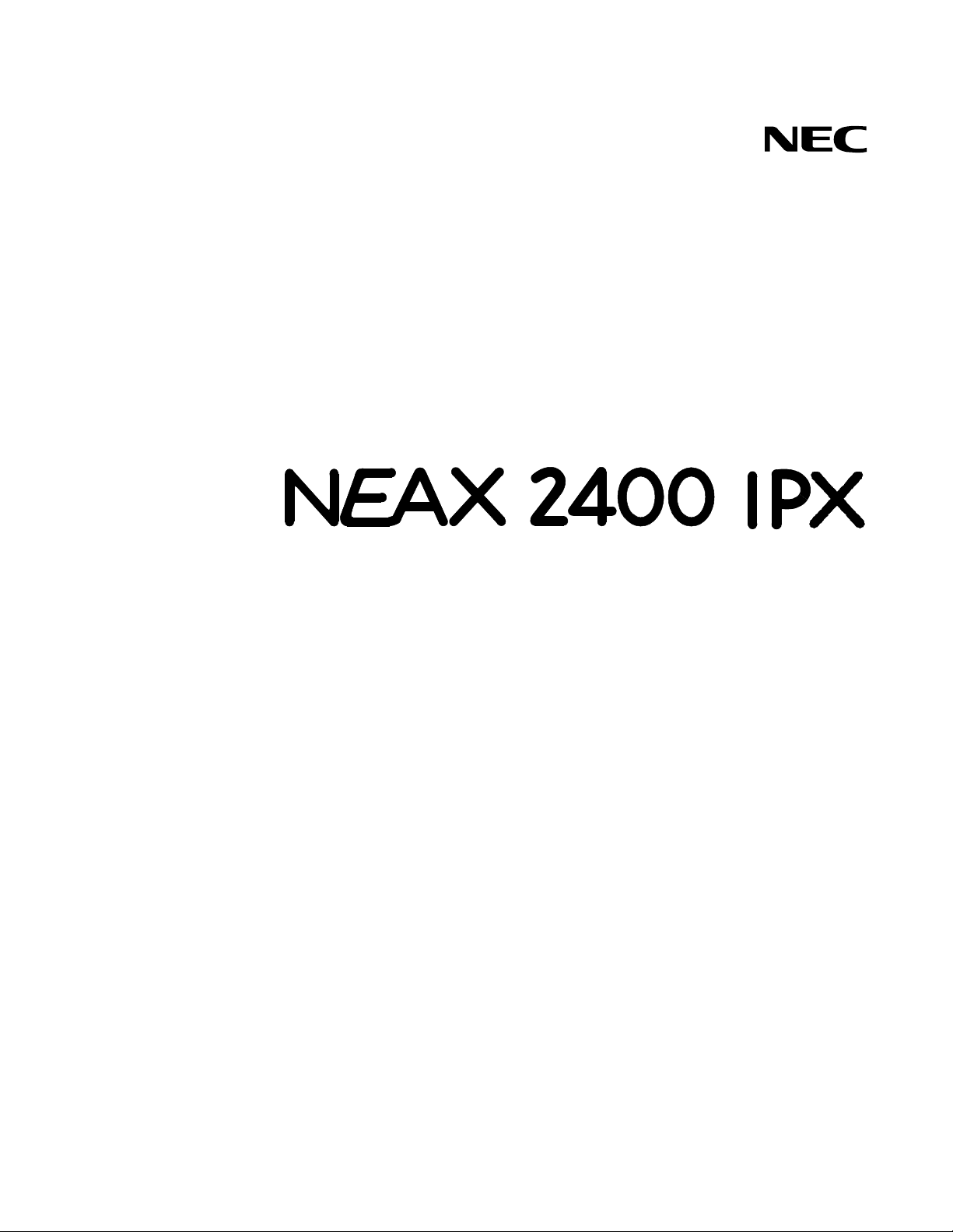
NDA-24295
ISSUE 1
STOCK # 200773
®
Installation Manual
OCTOBER, 2000
NEC America, Inc.
Page 2

LIABILITY DISCLAIMER
NEC America, Inc. reserves t he right to change th e specifications, functions, or
features, at any time, without notice.
NEC America, Inc. has prepared this document for use by its employees and
customers. The information contained herein is the property of NEC America,
Inc. and shall not be reproduced without prior written approval from NEC
America, Inc.
NEAX
®
and D
term®
are registered trademarks of NEC Corporation.
Copyright 2000
NEC America, Inc.
Printed in the U.S.A
Page 3

PAGE No.
i 1
ii 1
iii 1
iv
v 1
vi 1
vii 1
viii
ix 1
x 1
xi 1
xii
xiii 1
xiv 1
xv 1
xvi
xvii 1
xviii 1
xix 1
xx
1 1
2 1
3 1
4
5 1
6 1
7 1
8
9 1
10 1
11 1
12
13 1
14 1
15 1
16
17 1
18 1
DATE OCTOBER, 2000 DATE DATE DATE
DA TE DATE DATE DATE
12345678
1
1
1
1
1
1
1
1
1
ISSUE 1 ISSUE 2 ISSUE 3 ISSUE 4
ISSUE 5 ISSUE 6 ISSUE 7 ISSUE 8
ISSUE No.
PAGE N o.
19 1
20
21 1
22 1
23 1
24
25 1
26 1
27 1
28
29 1
30 1
31 1
32
33 1
34 1
35 1
36
37 1
38 1
39 1
40
41 1
42 1
43 1
44
45 1
46 1
47 1
48
49 1
50 1
51 1
52
53 1
54 1
55 1
56
12345678
1
1
1
1
1
1
1
1
1
1
ISSUE No.
NEAX2400 IPX
Installation Manual
Revision Sheet 1/6
NDA-24295
Page 4
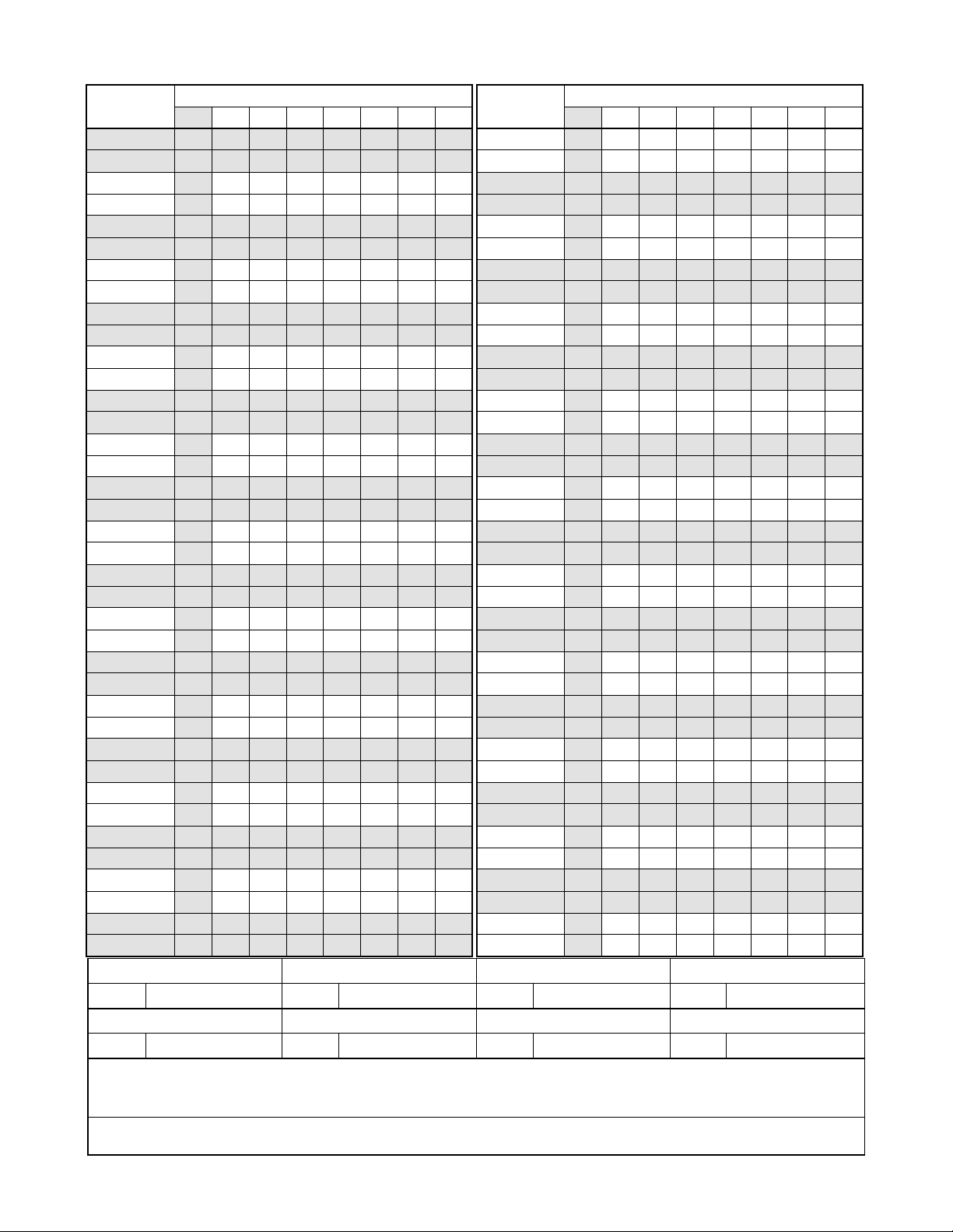
PAGE No.
57 1
58 1
59 1
60
61 1
62 1
63 1
64
65 1
66 1
67 1
68
69 1
70 1
71 1
72
73 1
74 1
75 1
76
77 1
78 1
79 1
80
81 1
82 1
83 1
84
85 1
86 1
87 1
88
89 1
90 1
91 1
92
93 1
94 1
DATE OCTOBER, 2000 DATE DATE DATE
DA TE DATE DATE DATE
12345678
1
1
1
1
1
1
1
1
1
ISSUE 1 ISSUE 2 ISSUE 3 ISSUE 4
ISSUE 5 ISSUE 6 ISSUE 7 ISSUE 8
ISSUE No.
PAGE N o.
95 1
96
97 1
98 1
99 1
100
101 1
102 1
103 1
104
105 1
106 1
107 1
108
109 1
110 1
111 1
112
113 1
114 1
115 1
116
117 1
118 1
119 1
120
121 1
122 1
123 1
124
125 1
126 1
127 1
128
129 1
130 1
131 1
132
12345678
1
1
1
1
1
1
1
1
1
1
ISSUE No.
NEAX2400 IPX
Installation Manual
Revision Sheet 2/6
NDA-24295
Page 5
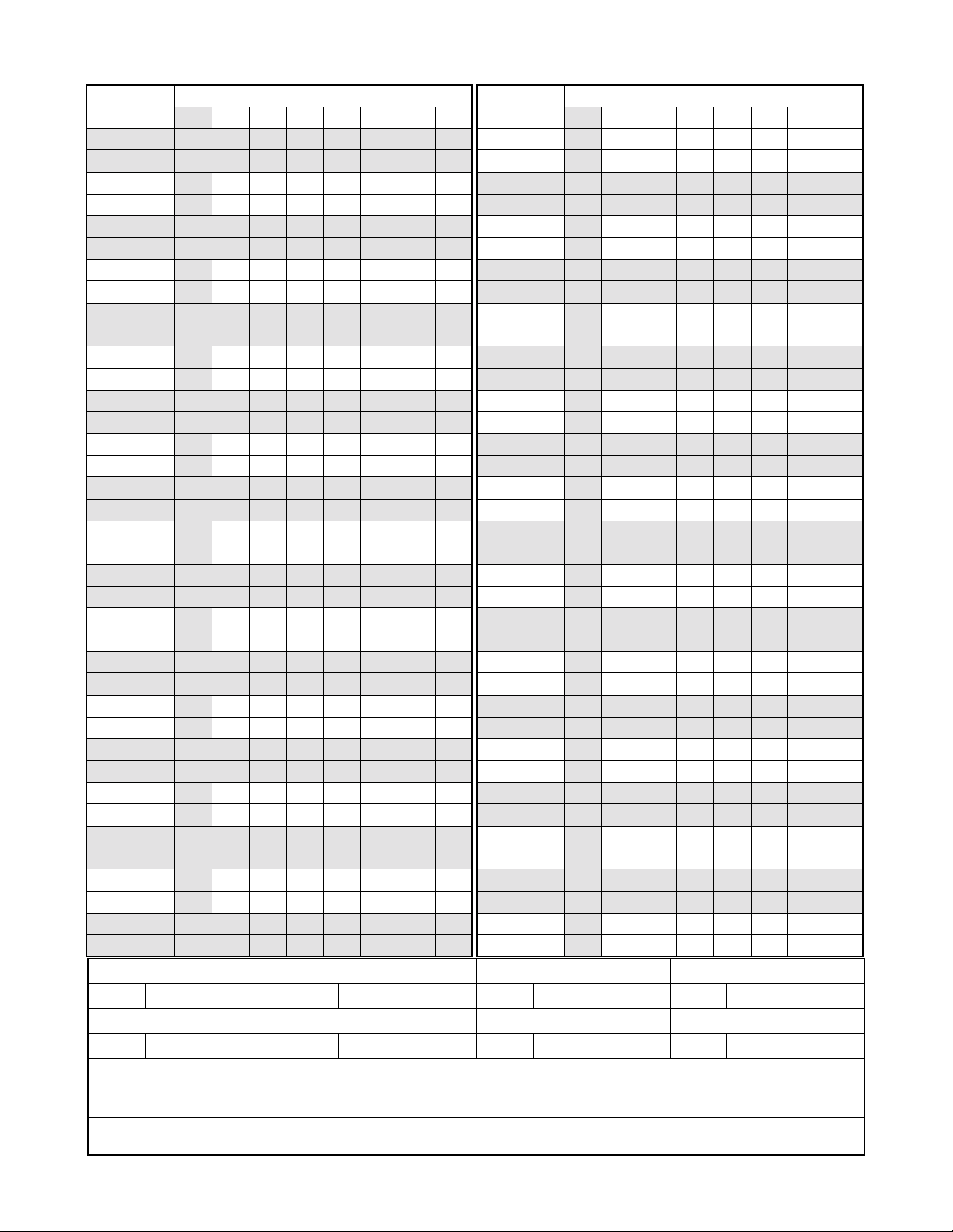
PAGE No.
133 1
134 1
135 1
136
137 1
138 1
139 1
140
141 1
142 1
143 1
144
145 1
146 1
147 1
148
149 1
150 1
151 1
152
153 1
154 1
155 1
156
157 1
158 1
159 1
160
161 1
162 1
163 1
164
165 1
166 1
167 1
168
169 1
170 1
DATE OCTOBER, 2000 DATE DATE DATE
DA TE DATE DATE DATE
12345678
1
1
1
1
1
1
1
1
1
ISSUE 1 ISSUE 2 ISSUE 3 ISSUE 4
ISSUE 5 ISSUE 6 ISSUE 7 ISSUE 8
ISSUE No.
PAGE N o.
171 1
172
173 1
174 1
175 1
176
177 1
178 1
179 1
180
181 1
182 1
183 1
184
185 1
186 1
187 1
188
189 1
190 1
191 1
192
193 1
194 1
195 1
196
197 1
198 1
199 1
200
201 1
202 1
203 1
204
205 1
206 1
207 1
208
12345678
1
1
1
1
1
1
1
1
1
1
ISSUE No.
NEAX2400 IPX
Installation Manual
Revision Sheet 3/6
NDA-24295
Page 6
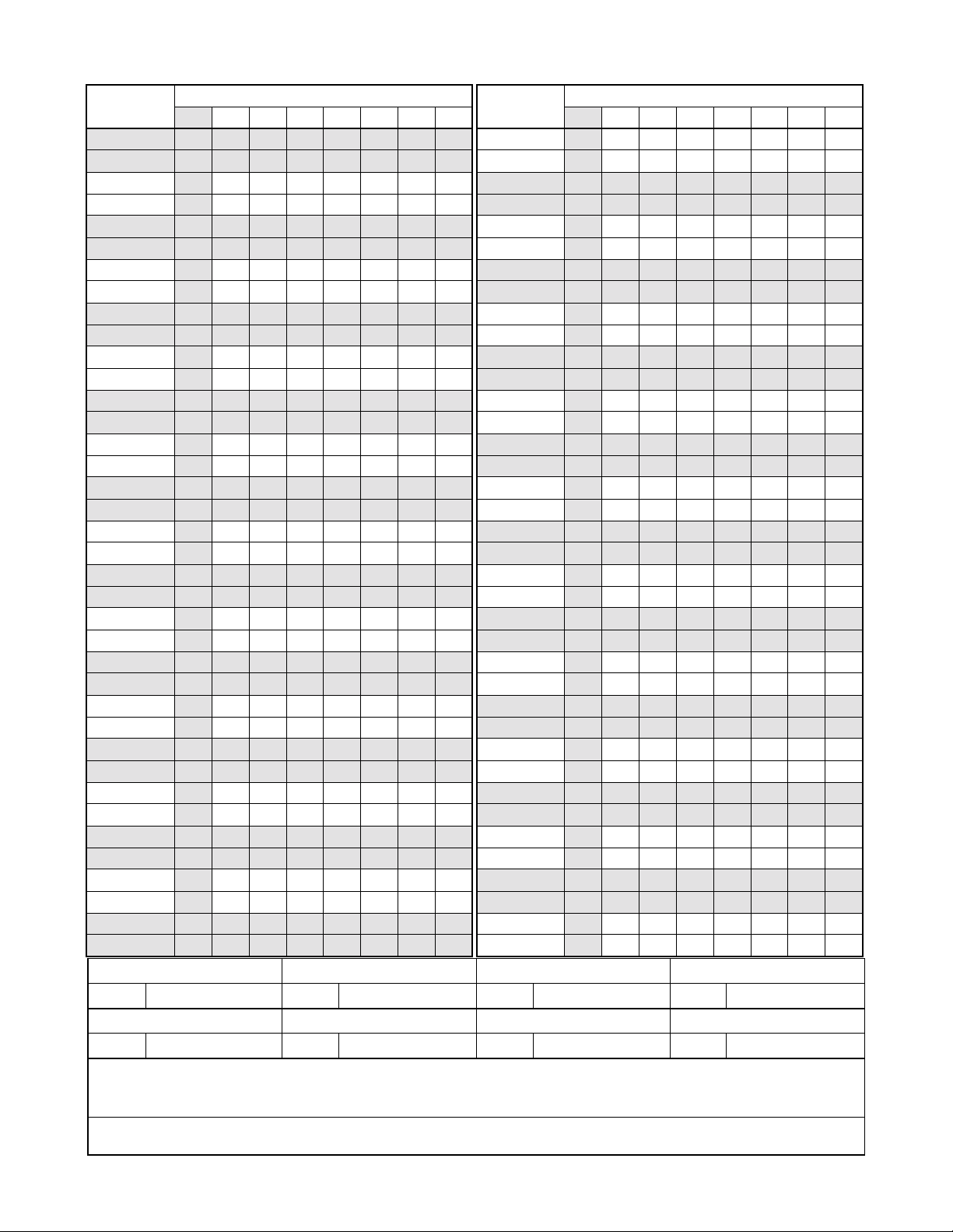
PAGE No.
209 1
210 1
211 1
212
213 1
214 1
215 1
216
217 1
218 1
219 1
220
221 1
222 1
223 1
224
225 1
226 1
227 1
228
229 1
230 1
231 1
232
233 1
234 1
235 1
236
237 1
238 1
239 1
240
241 1
242 1
243 1
244
245 1
246 1
DATE OCTOBER, 2000 DATE DATE DATE
DA TE DATE DATE DATE
12345678
1
1
1
1
1
1
1
1
1
ISSUE 1 ISSUE 2 ISSUE 3 ISSUE 4
ISSUE 5 ISSUE 6 ISSUE 7 ISSUE 8
ISSUE No.
PAGE N o.
247 1
248
249 1
250 1
251 1
252
253 1
254 1
255 1
256
257 1
258 1
259 1
260
261 1
262 1
263 1
264
265 1
266 1
267 1
268
269 1
270 1
271 1
272
273 1
274 1
275 1
276
277 1
278 1
279 1
280
281 1
282 1
283 1
284
12345678
1
1
1
1
1
1
1
1
1
1
ISSUE No.
NEAX2400 IPX
Installation Manual
Revision Sheet 4/6
NDA-24295
Page 7
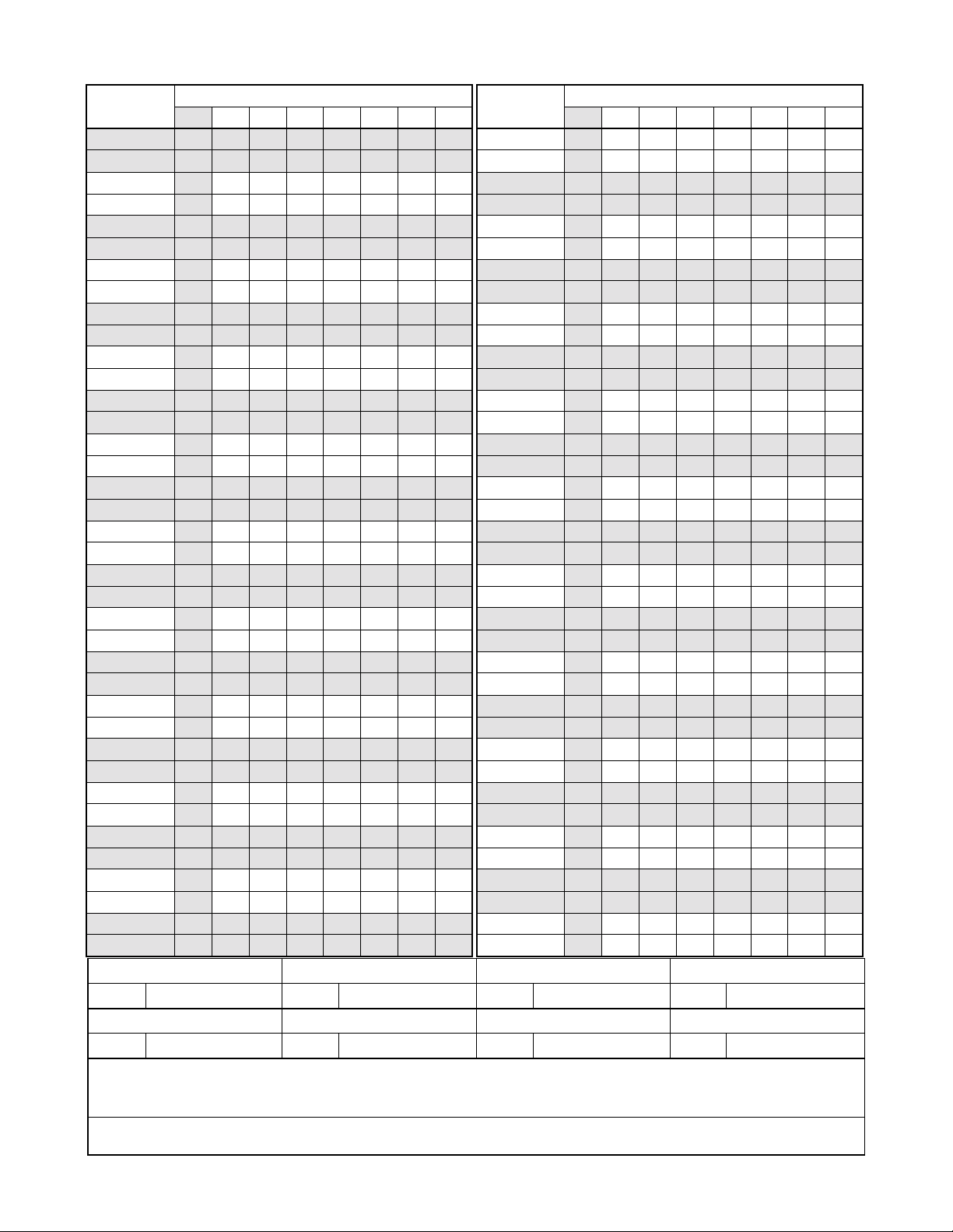
PAGE No.
285 1
286 1
287 1
288
289 1
290 1
291 1
292
293 1
294 1
295 1
296
297 1
298 1
299 1
300
301 1
302 1
303 1
304
305 1
306 1
307 1
308
309 1
310 1
311 1
312
313 1
314 1
315 1
316
317 1
318 1
319 1
320
321 1
322 1
DATE OCTOBER, 2000 DATE DATE DATE
DA TE DATE DATE DATE
12345678
1
1
1
1
1
1
1
1
1
ISSUE 1 ISSUE 2 ISSUE 3 ISSUE 4
ISSUE 5 ISSUE 6 ISSUE 7 ISSUE 8
ISSUE No.
PAGE N o.
323 1
324
325 1
326 1
327 1
328
329 1
330 1
331 1
332
333 1
334 1
335 1
336
337 1
338 1
339 1
340
341 1
342 1
343 1
344
345 1
346 1
347 1
348
349 1
350 1
351 1
352
353 1
354 1
355 1
356
357 1
358 1
359 1
360
12345678
1
1
1
1
1
1
1
1
1
1
ISSUE No.
NEAX2400 IPX
Installation Manual
Revision Sheet 5/6
NDA-24295
Page 8
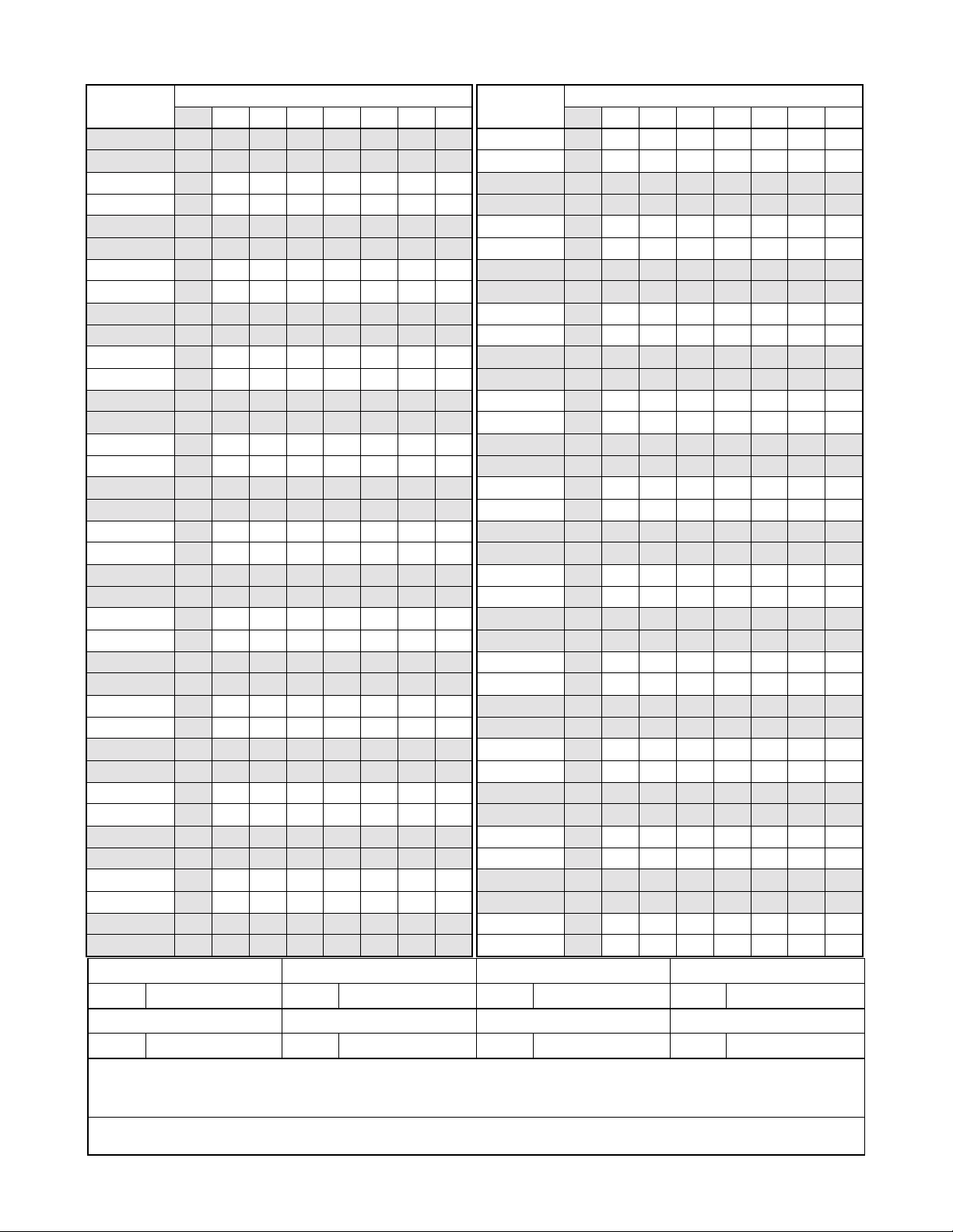
PAGE No.
361 1
362 1
363 1
364
365 1
366 1
367 1
368
369 1
370 1
371 1
372
373 1
374 1
375 1
376
377 1
378 1
379 1
380
381 1
382 1
ISSUE No.
12345678
1
1
1
1
1
PAGE N o.
ISSUE No.
12345678
ISSUE 1 ISSUE 2 ISSUE 3 ISSUE 4
DATE OCTOBER, 2000 DATE DATE DATE
ISSUE 5 ISSUE 6 ISSUE 7 ISSUE 8
DA TE DATE DATE DATE
NEAX2400 IPX
Installation Manual
Revision Sheet 6/6
NDA-24295
Page 9

NDA-24295
ISSUE 1
OCTOBER, 2000
NEAX2400 IPX
Installation Manual
TABLE OF CONTENTS
Page
LIST OF FIGURES . . . . . . . . . . . . . . . . . . . . . . . . . . . . . . . . . . . . . . . . . . . . . . . . . . . . . . . . . . . . . . . . . . . . . . . vii
LIST OF TABLES . . . . . . . . . . . . . . . . . . . . . . . . . . . . . . . . . . . . . . . . . . . . . . . . . . . . . . . . . . . . . . . . . . . . . . . .xiii
SAFETY CONSIDERATIONS. . . . . . . . . . . . . . . . . . . . . . . . . . . . . . . . . . . . . . . . . . . . . . . . . . . . . . . . . . . . . . . xv
REGULATORY INFORMATION . . . . . . . . . . . . . . . . . . . . . . . . . . . . . . . . . . . . . . . . . . . . . . . . . . . . . . . . . . . . xvii
1. REGULATORY REQUIREMENTS . . . . . . . . . . . . . . . . . . . . . . . . . . . . . . . . . . . . . . . . . . . . . . . . . . . . xvii
2. FCC PART 15 REQUIREMENTS. . . . . . . . . . . . . . . . . . . . . . . . . . . . . . . . . . . . . . . . . . . . . . . . . . . . . xvii
3. FCC PART 68 REGISTRATION . . . . . . . . . . . . . . . . . . . . . . . . . . . . . . . . . . . . . . . . . . . . . . . . . . . . . . xvii
3.1 Company Notification. . . . . . . . . . . . . . . . . . . . . . . . . . . . . . . . . . . . . . . . . . . . . . . . . . . . . . . . . xvii
3.2 Service Requirements . . . . . . . . . . . . . . . . . . . . . . . . . . . . . . . . . . . . . . . . . . . . . . . . . . . . . . . xviii
3.3 Location of FCC Compliance Labels . . . . . . . . . . . . . . . . . . . . . . . . . . . . . . . . . . . . . . . . . . . . xviii
4. DIRECT-INWARD DIALING (DID) CALLS . . . . . . . . . . . . . . . . . . . . . . . . . . . . . . . . . . . . . . . . . . . . . xviii
5. REGULATORY INFORMATION ON SINGLE-LINE ANALOG TELEPHONES. . . . . . . . . . . . . . . . . . . xix
6. HEARING AID COMPATIBILITY . . . . . . . . . . . . . . . . . . . . . . . . . . . . . . . . . . . . . . . . . . . . . . . . . . . . . xix
7. INDUSTRY CANADA CS-03 . . . . . . . . . . . . . . . . . . . . . . . . . . . . . . . . . . . . . . . . . . . . . . . . . . . . . . . . xix
8. SAFETY LISTING/CERTIFICATIONS . . . . . . . . . . . . . . . . . . . . . . . . . . . . . . . . . . . . . . . . . . . . . . . . . . xx
8.1 Safety Considerations . . . . . . . . . . . . . . . . . . . . . . . . . . . . . . . . . . . . . . . . . . . . . . . . . . . . . . . . . xx
CHAPTER 1 INTRODUCTION . . . . . . . . . . . . . . . . . . . . . . . . . . . . . . . . . . . . . . . . . . . . . . . . . . . . . . . . . . . . . 1
1. GENERAL . . . . . . . . . . . . . . . . . . . . . . . . . . . . . . . . . . . . . . . . . . . . . . . . . . . . . . . . . . . . . . . . . . . . . . . 1
2. HOW TO FOLLOW THE MANUAL. . . . . . . . . . . . . . . . . . . . . . . . . . . . . . . . . . . . . . . . . . . . . . . . . . . . . 1
2.1 Outline . . . . . . . . . . . . . . . . . . . . . . . . . . . . . . . . . . . . . . . . . . . . . . . . . . . . . . . . . . . . . . . . . . . . . 1
2.2 How to Follow NAPs . . . . . . . . . . . . . . . . . . . . . . . . . . . . . . . . . . . . . . . . . . . . . . . . . . . . . . . . . . 2
2.3 How To Follow Trees . . . . . . . . . . . . . . . . . . . . . . . . . . . . . . . . . . . . . . . . . . . . . . . . . . . . . . . . . . 4
2.4 Figure and Table Numbers. . . . . . . . . . . . . . . . . . . . . . . . . . . . . . . . . . . . . . . . . . . . . . . . . . . . . . 6
2.5 Essential/Critical Information. . . . . . . . . . . . . . . . . . . . . . . . . . . . . . . . . . . . . . . . . . . . . . . . . . . . 6
CHAPTER 2 INSTALLATION DESIGN . . . . . . . . . . . . . . . . . . . . . . . . . . . . . . . . . . . . . . . . . . . . . . . . . . . . . . . 7
1. GENERAL . . . . . . . . . . . . . . . . . . . . . . . . . . . . . . . . . . . . . . . . . . . . . . . . . . . . . . . . . . . . . . . . . . . . . . . 7
2. ENVIRONMENTAL REQUIREMENTS. . . . . . . . . . . . . . . . . . . . . . . . . . . . . . . . . . . . . . . . . . . . . . . . . . 7
2.1 Temperature And Humidity . . . . . . . . . . . . . . . . . . . . . . . . . . . . . . . . . . . . . . . . . . . . . . . . . . . . . 7
2.2 Heat Generation From Switching Equipment. . . . . . . . . . . . . . . . . . . . . . . . . . . . . . . . . . . . . . . . 8
3. FLOOR SPACE . . . . . . . . . . . . . . . . . . . . . . . . . . . . . . . . . . . . . . . . . . . . . . . . . . . . . . . . . . . . . . . . . . . 9
4. FLOOR LOAD REQUIREMENTS . . . . . . . . . . . . . . . . . . . . . . . . . . . . . . . . . . . . . . . . . . . . . . . . . . . . . 9
5. EQUIPMENT ROOM REQUIREMENTS . . . . . . . . . . . . . . . . . . . . . . . . . . . . . . . . . . . . . . . . . . . . . . . . 9
NDA-24295 TABLE OF CONTENTS
Page i
Revision 1.0
Page 10

TABLE OF CONTENTS (CONTINUED)
Page
5.1 Floor Surface . . . . . . . . . . . . . . . . . . . . . . . . . . . . . . . . . . . . . . . . . . . . . . . . . . . . . . . . . . . . . . . . 9
5.2 Wall . . . . . . . . . . . . . . . . . . . . . . . . . . . . . . . . . . . . . . . . . . . . . . . . . . . . . . . . . . . . . . . . . . . . . . 10
5.3 Ceiling . . . . . . . . . . . . . . . . . . . . . . . . . . . . . . . . . . . . . . . . . . . . . . . . . . . . . . . . . . . . . . . . . . . . 10
5.4 Lighting Facilities . . . . . . . . . . . . . . . . . . . . . . . . . . . . . . . . . . . . . . . . . . . . . . . . . . . . . . . . . . . . 10
6. POWER SUPPLY REQUIREMENTS. . . . . . . . . . . . . . . . . . . . . . . . . . . . . . . . . . . . . . . . . . . . . . . . . . 10
6.1 Main Source Power . . . . . . . . . . . . . . . . . . . . . . . . . . . . . . . . . . . . . . . . . . . . . . . . . . . . . . . . . . 10
6.2 Current Consumption. . . . . . . . . . . . . . . . . . . . . . . . . . . . . . . . . . . . . . . . . . . . . . . . . . . . . . . . . 11
6.3 Power Distribution Box Requirements . . . . . . . . . . . . . . . . . . . . . . . . . . . . . . . . . . . . . . . . . . . . 12
6.4 Grounding . . . . . . . . . . . . . . . . . . . . . . . . . . . . . . . . . . . . . . . . . . . . . . . . . . . . . . . . . . . . . . . . . 12
7. MDF REQUIREMENTS . . . . . . . . . . . . . . . . . . . . . . . . . . . . . . . . . . . . . . . . . . . . . . . . . . . . . . . . . . . . 12
8. INSTALLATION TOOLS . . . . . . . . . . . . . . . . . . . . . . . . . . . . . . . . . . . . . . . . . . . . . . . . . . . . . . . . . . . . 13
9. SYSTEM ACCOMMODATION . . . . . . . . . . . . . . . . . . . . . . . . . . . . . . . . . . . . . . . . . . . . . . . . . . . . . . . 14
9.1 Port Interface Module Configuration and Conditions for Configuration . . . . . . . . . . . . . . . . . . . 14
9.2 Circ uit Card Locations. . . . . . . . . . . . . . . . . . . . . . . . . . . . . . . . . . . . . . . . . . . . . . . . . . . . . . . . 22
9.3 Preparation Of Trunking Diagram . . . . . . . . . . . . . . . . . . . . . . . . . . . . . . . . . . . . . . . . . . . . . . . 26
9.4 Preparation Of Module Group Face Layout And Port Accommodation Diagram. . . . . . . . . . . . 26
9.5 Preparation Of Circuit Card Switch Setting Sheets . . . . . . . . . . . . . . . . . . . . . . . . . . . . . . . . . . 26
10. INSTALLATION CABLES . . . . . . . . . . . . . . . . . . . . . . . . . . . . . . . . . . . . . . . . . . . . . . . . . . . . . . . . . . . 26
10.1 AC Input, DC Power, And Ground Cables . . . . . . . . . . . . . . . . . . . . . . . . . . . . . . . . . . . . . . . . . 27
10.2 Cables Between The PBX And MDF . . . . . . . . . . . . . . . . . . . . . . . . . . . . . . . . . . . . . . . . . . . . . 33
CHAPTER 3 INSTALLATION PROCEDURE . . . . . . . . . . . . . . . . . . . . . . . . . . . . . . . . . . . . . . . . . . . . . . . . . 35
1. GENERAL . . . . . . . . . . . . . . . . . . . . . . . . . . . . . . . . . . . . . . . . . . . . . . . . . . . . . . . . . . . . . . . . . . . . . . 35
2. PRECAUTIONS BEFORE BEGINNING INSTALLATION. . . . . . . . . . . . . . . . . . . . . . . . . . . . . . . . . . . 36
2.1 Outline . . . . . . . . . . . . . . . . . . . . . . . . . . . . . . . . . . . . . . . . . . . . . . . . . . . . . . . . . . . . . . . . . . . . 36
3. INSTALLATION PROCEDURE. . . . . . . . . . . . . . . . . . . . . . . . . . . . . . . . . . . . . . . . . . . . . . . . . . . . . . . 38
NAP-200-001. Installation Preparation . . . . . . . . . . . . . . . . . . . . . . . . . . . . . . . . . . . . . . . . . . . . . . . . 39
NAP-200-002. Marketing, Leveling, and Drilling. . . . . . . . . . . . . . . . . . . . . . . . . . . . . . . . . . . . . . . . . 41
1. WHEN SECURING THE PBX DIRECTLY ONTO THE FLOOR. . . . . . . . . . . . . . . . . . . . . . . . 42
2. WHEN SECURING THE PBX WITH THE SPECIAL STAND. . . . . . . . . . . . . . . . . . . . . . . . . . 45
3. WHEN SECURING PBX WITH FLOOR ELEVATIONS . . . . . . . . . . . . . . . . . . . . . . . . . . . . . . 47
4. MARKING, LEVELING AND DRILLING FOR MDF, POWER EQUIPMENT, AND
PERIPHERAL EQUIPMENT. . . . . . . . . . . . . . . . . . . . . . . . . . . . . . . . . . . . . . . . . . . . . . . . . . . 48
NAP-200-003. Unpacking and Inspection. . . . . . . . . . . . . . . . . . . . . . . . . . . . . . . . . . . . . . . . . . . . . . 49
1. UNPACKING. . . . . . . . . . . . . . . . . . . . . . . . . . . . . . . . . . . . . . . . . . . . . . . . . . . . . . . . . . . . . . . 49
2. INSPECTION . . . . . . . . . . . . . . . . . . . . . . . . . . . . . . . . . . . . . . . . . . . . . . . . . . . . . . . . . . . . . . 50
NAP-200-004. Installation of the Base Unit . . . . . . . . . . . . . . . . . . . . . . . . . . . . . . . . . . . . . . . . . . . . 51
1. INSTALLING THE BASE UNIT DIRECTLY ONTO THE FLOOR . . . . . . . . . . . . . . . . . . . . . . . 51
2. INSTALLING THE BASE UNIT USING A SPECIAL STAND . . . . . . . . . . . . . . . . . . . . . . . . . . 53
NAP-200-005. Mounting of Units and Modules. . . . . . . . . . . . . . . . . . . . . . . . . . . . . . . . . . . . . . . . . . 54
1. MOUNTING OF UNITS AND MODULES . . . . . . . . . . . . . . . . . . . . . . . . . . . . . . . . . . . . . . . . . 54
2. INSTALLATION OF FANU . . . . . . . . . . . . . . . . . . . . . . . . . . . . . . . . . . . . . . . . . . . . . . . . . . . . 55
3. PROCEDURE FOR FANU ON THE TOPU . . . . . . . . . . . . . . . . . . . . . . . . . . . . . . . . . . . . . . . 56
4. PROCEDURE FOR FANU IN THE FAN BOX . . . . . . . . . . . . . . . . . . . . . . . . . . . . . . . . . . . . . 61
5. ATTACHING THE ADDITIONAL NOISE FILTER UNIT (NFILU) TO THE BASEU . . . . . . . . . 67
TABLE OF CONTENTS N DA-24295
Page ii
Revision 1.0
Page 11

TABLE OF CONTENTS (CONTINUED)
Page
NAP-200-006. Installation of Power Equipment . . . . . . . . . . . . . . . . . . . . . . . . . . . . . . . . . . . . . . . . . 70
NAP-200-007. Installation of the MDF . . . . . . . . . . . . . . . . . . . . . . . . . . . . . . . . . . . . . . . . . . . . . . . . 71
NAP-200-008. Connection of Power and Ground Cables from the Power Equipment. . . . . . . . . . . . 72
1. CONNECTION OF THE POWER AND GROUND CABLES . . . . . . . . . . . . . . . . . . . . . . . . . . 72
2. CONNECTION OF DC-DC CONVERTER FOR TELEPHONE SETS
EQUIPPED WITH MESSAGE WAITING LAMPS. . . . . . . . . . . . . . . . . . . . . . . . . . . . . . . . . . . 76
3. END JOINTING OF POWER AND GROUND CABLES. . . . . . . . . . . . . . . . . . . . . . . . . . . . . . 79
4. BRANCHING OF POWER CABLES. . . . . . . . . . . . . . . . . . . . . . . . . . . . . . . . . . . . . . . . . . . . . 81
NAP-200-009. Setting of Switch Positions and Mounting of Circuit Cards . . . . . . . . . . . . . . . . . . . . . 85
1. PRECAUTIONS . . . . . . . . . . . . . . . . . . . . . . . . . . . . . . . . . . . . . . . . . . . . . . . . . . . . . . . . . . . . 85
2. EXTRACTION OF MOUNTED CIRCUIT CARDS. . . . . . . . . . . . . . . . . . . . . . . . . . . . . . . . . . . 86
3. MOUNTING OF CIRCUIT CARDS . . . . . . . . . . . . . . . . . . . . . . . . . . . . . . . . . . . . . . . . . . . . . . 88
4. SETTING OF SWITCH POSITIONS ON CIRCUIT CARDS. . . . . . . . . . . . . . . . . . . . . . . . . . . 89
5. INSTALLATION OF CPR . . . . . . . . . . . . . . . . . . . . . . . . . . . . . . . . . . . . . . . . . . . . . . . . . . . . . 91
NAP-200-010. Internal Cable Connections. . . . . . . . . . . . . . . . . . . . . . . . . . . . . . . . . . . . . . . . . . . . . 96
NAP-200-011. Inter-Frame Cable Connections . . . . . . . . . . . . . . . . . . . . . . . . . . . . . . . . . . . . . . . . 161
NAP-200-012. Front Cable Connections between Circuit Cards . . . . . . . . . . . . . . . . . . . . . . . . . . . 185
NAP-200-013. Cable Running from the PBX to MDF, ATTCON, MAT, and SMDR. . . . . . . . . . . . . 186
1. CABLE RUNNING FROM THE PBX TO THE MDF AND ATTCON. . . . . . . . . . . . . . . . . . . . 187
2. CABLE RUNNING FROM THE PBX TO THE MAT AND SMDR . . . . . . . . . . . . . . . . . . . . . . 191
3. CONNECTIONS AT THE PBX SIDE . . . . . . . . . . . . . . . . . . . . . . . . . . . . . . . . . . . . . . . . . . . 192
4. CABLE TYING AT THE PBX . . . . . . . . . . . . . . . . . . . . . . . . . . . . . . . . . . . . . . . . . . . . . . . . . 192
5. TERMINATION OF THE CABLES BETWEEN THE PBX AND THE MDF
OR ATTCON ONTO THE CABLE SUPPORT ASSEMBLY . . . . . . . . . . . . . . . . . . . . . . . . . . 194
NAP-200-014. Termination of Cables on MDF (Wire Accommodation of Each Cable) . . . . . . . . . . 199
NAP-200-015. Cable Termination and Cr os s Conn ec tion s from MD F to
Peripheral Equipment, C. O. Lines, and Tie Lines . . . . . . . . . . . . . . . . . . . . . . . . . . 200
1. CROSS CONNECTION OF STATIONS. . . . . . . . . . . . . . . . . . . . . . . . . . . . . . . . . . . . . . . . . 201
2. CROSS CONNECTION OF TRUNKS (C.O. LINES AND TIE LINES) . . . . . . . . . . . . . . . . . . 202
3. CROSS CONNECTIONS FOR PFT . . . . . . . . . . . . . . . . . . . . . . . . . . . . . . . . . . . . . . . . . . . . 204
4. CROSS CONNECTION OF ALARM INDICATING PANEL AND MUSIC ON HOLD . . . . . . . 207
5. CROSS CONNECTIONS FOR TAS INDICATOR . . . . . . . . . . . . . . . . . . . . . . . . . . . . . . . . . 212
6. CROSS CONNECTIONS FOR EXTERNAL SWITCHES . . . . . . . . . . . . . . . . . . . . . . . . . . . . 215
7. CONNECTION OF ANNOUNCEMENT MACHINE. . . . . . . . . . . . . . . . . . . . . . . . . . . . . . . . . 217
8. CONNECTION OF PAGING EQUIPMENT. . . . . . . . . . . . . . . . . . . . . . . . . . . . . . . . . . . . . . . 219
9. CROSS CONNECTIONS FOR D
10.CROSS CONNECTIONS FOR DIGITAL INTERFACES . . . . . . . . . . . . . . . . . . . . . . . . . . . . 223
NAP-200-016. Installation of the DESK CONSOLE and Cable Connection. . . . . . . . . . . . . . . . . . . 230
1. CABLE CONNECTION DIAGRAM . . . . . . . . . . . . . . . . . . . . . . . . . . . . . . . . . . . . . . . . . . . . . 234
2. CALCULATION OF THE DISTANCE BETWEEN THE ATI CIRCUIT
CARD AND MODULAR ROSETTE . . . . . . . . . . . . . . . . . . . . . . . . . . . . . . . . . . . . . . . . . . . . 235
3. MOUNTING OF HEADSET (OPTIONAL). . . . . . . . . . . . . . . . . . . . . . . . . . . . . . . . . . . . . . . . 238
4. MOUNTING OF HANDSET (OPTIONAL). . . . . . . . . . . . . . . . . . . . . . . . . . . . . . . . . . . . . . . . 239
5. CONNECTION OF RECORDING EQUIPMENT. . . . . . . . . . . . . . . . . . . . . . . . . . . . . . . . . . . 245
6. 8-CORE LINE CABLE (INSTALLATION CABLE). . . . . . . . . . . . . . . . . . . . . . . . . . . . . . . . . . 248
7. CONNECTION OF AC-DC ADAPTER (OPTIONAL) . . . . . . . . . . . . . . . . . . . . . . . . . . . . . . . 249
8. MOUNTING OF ADD-ON CONSOLE (FOR HOTEL SYSTEM). . . . . . . . . . . . . . . . . . . . . . . 250
9. MOUNTING OF ADD-ON CONSOLE. . . . . . . . . . . . . . . . . . . . . . . . . . . . . . . . . . . . . . . . . . . 253
term
Series E . . . . . . . . . . . . . . . . . . . . . . . . . . . . . . . . . . . . 221
NDA-24295 TABLE OF CONTENTS
Page iii
Revision 1.0
Page 12

TABLE OF CONTENTS (CONTINUED)
Page
10.CONNECTION OF AC-DC ADAPTER FOR ADD-ON CONSOLE (OPTIONAL) . . . . . . . . . . 257
11.CONFIGURATION MENU . . . . . . . . . . . . . . . . . . . . . . . . . . . . . . . . . . . . . . . . . . . . . . . . . . . 258
12.SELECTION OF CONFIGURATION ITEM. . . . . . . . . . . . . . . . . . . . . . . . . . . . . . . . . . . . . . . 261
13.ASSIGNMENT OF CONFIGURATION DATA. . . . . . . . . . . . . . . . . . . . . . . . . . . . . . . . . . . . . 262
14.HEADSET/HANDSET. . . . . . . . . . . . . . . . . . . . . . . . . . . . . . . . . . . . . . . . . . . . . . . . . . . . . . . 263
15.HEADSET TYPE. . . . . . . . . . . . . . . . . . . . . . . . . . . . . . . . . . . . . . . . . . . . . . . . . . . . . . . . . . . 264
16.MUTE . . . . . . . . . . . . . . . . . . . . . . . . . . . . . . . . . . . . . . . . . . . . . . . . . . . . . . . . . . . . . . . . . . . 265
17.REC CONTROL . . . . . . . . . . . . . . . . . . . . . . . . . . . . . . . . . . . . . . . . . . . . . . . . . . . . . . . . . . . 266
18.SUP CONNECTION . . . . . . . . . . . . . . . . . . . . . . . . . . . . . . . . . . . . . . . . . . . . . . . . . . . . . . . . 267
19.REC VOLUME ADJUSTMENT. . . . . . . . . . . . . . . . . . . . . . . . . . . . . . . . . . . . . . . . . . . . . . . . 268
20.BLF . . . . . . . . . . . . . . . . . . . . . . . . . . . . . . . . . . . . . . . . . . . . . . . . . . . . . . . . . . . . . . . . . . . . . 269
21.HOLD/START/RELEASE/SWAP . . . . . . . . . . . . . . . . . . . . . . . . . . . . . . . . . . . . . . . . . . . . . . 270
22.UPDATING CONFIGURATION DATA . . . . . . . . . . . . . . . . . . . . . . . . . . . . . . . . . . . . . . . . . . 271
NAP-200-017. Installation of Maintenance Administration Terminal (MAT) and
Cable Connections . . . . . . . . . . . . . . . . . . . . . . . . . . . . . . . . . . . . . . . . . . . . . . . . . . 272
1. INSTALLATION OF MAT AND CABLE CONNECTIONS. . . . . . . . . . . . . . . . . . . . . . . . . . . . 272
2. INSTALLATION OF MAT AND CABLE CONNECTION BY USING MODEM . . . . . . . . . . . . 275
3. INSTALLATION OF SYSTEM MESSAGE PRINTER AND CABLE CONNECTIONS . . . . . . 277
NAP-200-018. Connections of SMDR. . . . . . . . . . . . . . . . . . . . . . . . . . . . . . . . . . . . . . . . . . . . . . . . 281
CHAPTER 4 SYSTEM STARTUP . . . . . . . . . . . . . . . . . . . . . . . . . . . . . . . . . . . . . . . . . . . . . . . . . . . . . . . . . 285
1. GENERAL . . . . . . . . . . . . . . . . . . . . . . . . . . . . . . . . . . . . . . . . . . . . . . . . . . . . . . . . . . . . . . . . . . . . . 285
2. PRECAUTIONS BEFORE BEGINNING SYSTEM STARTUP. . . . . . . . . . . . . . . . . . . . . . . . . . . . . . 285
3. SYSTEM STARTUP PROCEDURE . . . . . . . . . . . . . . . . . . . . . . . . . . . . . . . . . . . . . . . . . . . . . . . . . . 288
NAP-200-019. Power ON . . . . . . . . . . . . . . . . . . . . . . . . . . . . . . . . . . . . . . . . . . . . . . . . . . . . . . . . . 289
NAP-200-020. Program Install and Load . . . . . . . . . . . . . . . . . . . . . . . . . . . . . . . . . . . . . . . . . . . . . 291
NAP-200-021. Assignment of Office Data . . . . . . . . . . . . . . . . . . . . . . . . . . . . . . . . . . . . . . . . . . . . 297
NAP-200-022. Check of Lamp Indications and System Messages . . . . . . . . . . . . . . . . . . . . . . . . . 299
NAP-200-023. Check of Alarm Lamps of the TOPU. . . . . . . . . . . . . . . . . . . . . . . . . . . . . . . . . . . . . 304
CHAPTER 5 INSTALLATION TEST PROCEDURE . . . . . . . . . . . . . . . . . . . . . . . . . . . . . . . . . . . . . . . . . . . 307
1. HOW TO ENTER DATA IN THE TEST CHECK COLUMN. . . . . . . . . . . . . . . . . . . . . . . . . . . . . . . . . 307
2. BASIC CONNECTION TEST. . . . . . . . . . . . . . . . . . . . . . . . . . . . . . . . . . . . . . . . . . . . . . . . . . . . . . . 309
2.1 Outline . . . . . . . . . . . . . . . . . . . . . . . . . . . . . . . . . . . . . . . . . . . . . . . . . . . . . . . . . . . . . . . . . . . 309
2.2 Basic Connection Test Procedure . . . . . . . . . . . . . . . . . . . . . . . . . . . . . . . . . . . . . . . . . . . . . . 309
NAP-200-024. Dial Tone Connection Test . . . . . . . . . . . . . . . . . . . . . . . . . . . . . . . . . . . . . . . . . . . . 310
NAP-200-025. Station to Station Connection Test . . . . . . . . . . . . . . . . . . . . . . . . . . . . . . . . . . . . . . 311
3. SYSTEM INITIALIZED TEST. . . . . . . . . . . . . . . . . . . . . . . . . . . . . . . . . . . . . . . . . . . . . . . . . . . . . . . 312
3.1 Outline . . . . . . . . . . . . . . . . . . . . . . . . . . . . . . . . . . . . . . . . . . . . . . . . . . . . . . . . . . . . . . . . . . . 312
3.2 System Initialized Test Procedure . . . . . . . . . . . . . . . . . . . . . . . . . . . . . . . . . . . . . . . . . . . . . . 312
NAP-200-026. System Changeover Test . . . . . . . . . . . . . . . . . . . . . . . . . . . . . . . . . . . . . . . . . . . . . 313
NAP-200-027. System Initialization Test . . . . . . . . . . . . . . . . . . . . . . . . . . . . . . . . . . . . . . . . . . . . . 321
NAP-200-028. Circuit Card Initialization Test . . . . . . . . . . . . . . . . . . . . . . . . . . . . . . . . . . . . . . . . . . 323
4. PORT CONNECTION TEST . . . . . . . . . . . . . . . . . . . . . . . . . . . . . . . . . . . . . . . . . . . . . . . . . . . . . . . 324
4.1 Outline . . . . . . . . . . . . . . . . . . . . . . . . . . . . . . . . . . . . . . . . . . . . . . . . . . . . . . . . . . . . . . . . . . . 324
4.2 Port Connection Test Procedure . . . . . . . . . . . . . . . . . . . . . . . . . . . . . . . . . . . . . . . . . . . . . . . 324
TABLE OF CONTENTS N DA-24295
Page iv
Revision 1.0
Page 13

TABLE OF CONTENTS (CONTINUED)
Page
NAP-200-029. ORT (RST Card) Connection Test . . . . . . . . . . . . . . . . . . . . . . . . . . . . . . . . . . . . . . 325
NAP-200-030. ATTCON (ATI Card) Connection Test . . . . . . . . . . . . . . . . . . . . . . . . . . . . . . . . . . . 327
NAP-200-031. Line (LC, ELC, DLC, Card) Connection Test . . . . . . . . . . . . . . . . . . . . . . . . . . . . . . 328
NAP-200-032. Outgoing Trunk (COT, TLT, DTI Card) Connection Test . . . . . . . . . . . . . . . . . . . . . 329
NAP-200-033. Incoming Trunk (COT, TLT, DTI Card) . . . . . . . . . . . . . . . . . . . . . . . . . . . . . . . . . . . 332
NAP-200-034. Direct-In Termination Trunk (COT Card). . . . . . . . . . . . . . . . . . . . . . . . . . . . . . . . . . 334
NAP-200-035. SND (RST Card) Connection Test . . . . . . . . . . . . . . . . . . . . . . . . . . . . . . . . . . . . . . 335
NAP-200-036. 3-party Conference Trunk Function Test . . . . . . . . . . . . . . . . . . . . . . . . . . . . . . . . . 336
NAP-200-037. Connection Test-Announcement Trunk for Announcement Service. . . . . . . . . . . . . 337
NAP-200-038. Connection Test-Digital Announcement Trunk for Announcement Service . . . . . . . 338
NAP-200-039. Connection Test-Paging Trunk for Paging Access Service . . . . . . . . . . . . . . . . . . . 339
NAP-200-040. Connection Test-Paging Trunk for Paging Transfer Service. . . . . . . . . . . . . . . . . . . 340
NAP-200-041. Radio Paging Trunk (COT Card) Connection Test . . . . . . . . . . . . . . . . . . . . . . . . . . 342
NAP-200-042. Howler & Ringing Signal Test . . . . . . . . . . . . . . . . . . . . . . . . . . . . . . . . . . . . . . . . . . 343
5. OVERALL TEST. . . . . . . . . . . . . . . . . . . . . . . . . . . . . . . . . . . . . . . . . . . . . . . . . . . . . . . . . . . . . . . . . 345
5.1 Outline . . . . . . . . . . . . . . . . . . . . . . . . . . . . . . . . . . . . . . . . . . . . . . . . . . . . . . . . . . . . . . . . . . . 345
5.2 Overall Test Procedure . . . . . . . . . . . . . . . . . . . . . . . . . . . . . . . . . . . . . . . . . . . . . . . . . . . . . . 345
NAP-200-043. Overall Test for C.O. Line Outgoing Call. . . . . . . . . . . . . . . . . . . . . . . . . . . . . . . . . . 346
NAP-200-044. Overall Test for C.O. Line Incoming Call. . . . . . . . . . . . . . . . . . . . . . . . . . . . . . . . . . 347
NAP-200-045. Overall Test of CCIS Tie Line Outgoing Call. . . . . . . . . . . . . . . . . . . . . . . . . . . . . . . 348
NAP-200-046. Overall Test of CCIS Tie Line Incoming Call. . . . . . . . . . . . . . . . . . . . . . . . . . . . . . . 350
NAP-200-047. Test of Connection and Alternate Routing to All Tie Lines . . . . . . . . . . . . . . . . . . . . 351
NAP-200-048. Test of Tandem Connection to Tie Line . . . . . . . . . . . . . . . . . . . . . . . . . . . . . . . . . . 353
NAP-200-049. PAD Setting. . . . . . . . . . . . . . . . . . . . . . . . . . . . . . . . . . . . . . . . . . . . . . . . . . . . . . . . 355
CHAPTER 6 FAULT RECOVERY DURING TESTS . . . . . . . . . . . . . . . . . . . . . . . . . . . . . . . . . . . . . . . . . . . 357
1. GENERAL . . . . . . . . . . . . . . . . . . . . . . . . . . . . . . . . . . . . . . . . . . . . . . . . . . . . . . . . . . . . . . . . . . . . . 357
2. OUTLINE OF PROCEDURE FOR FAULT RECOVERY. . . . . . . . . . . . . . . . . . . . . . . . . . . . . . . . . . . 357
NAP-200-050. Abnormal Lamp Indications After System Startup . . . . . . . . . . . . . . . . . . . . . . . . . . 358
NAP-200-051. Dial Tone Connection Fault. . . . . . . . . . . . . . . . . . . . . . . . . . . . . . . . . . . . . . . . . . . . 360
NAP-200-052. Station to Station Connection Fault. . . . . . . . . . . . . . . . . . . . . . . . . . . . . . . . . . . . . . 361
CHAPTER 7 WORK AFTER INSTALLATION TESTS. . . . . . . . . . . . . . . . . . . . . . . . . . . . . . . . . . . . . . . . . . 363
1. OFFICE DATA MANAGEMENT . . . . . . . . . . . . . . . . . . . . . . . . . . . . . . . . . . . . . . . . . . . . . . . . . . . . . 363
1.1 Preservation of Office Data . . . . . . . . . . . . . . . . . . . . . . . . . . . . . . . . . . . . . . . . . . . . . . . . . . . 363
2. PREPARATION OF TEST RESULT REPORT . . . . . . . . . . . . . . . . . . . . . . . . . . . . . . . . . . . . . . . . . . 364
3. MOUNTING OF THE FRONT, SIDE, AND REAR COVERS . . . . . . . . . . . . . . . . . . . . . . . . . . . . . . . 365
4. ATTACHMENT OF INTER-FRAME BRACKETS . . . . . . . . . . . . . . . . . . . . . . . . . . . . . . . . . . . . . . . . 377
5. SITE CLEANING . . . . . . . . . . . . . . . . . . . . . . . . . . . . . . . . . . . . . . . . . . . . . . . . . . . . . . . . . . . . . . . . 381
NDA-24295 TABLE OF CONTENTS
Page v
Revision 1.0
Page 14

This page is for your notes.
TABLE OF CONTENTS NDA-24295
Page vi
Revision 1.0
Page 15

LIST OF
FIGURES
Figure Title Page
Figure 1-1 Example of NAP. . . . . . . . . . . . . . . . . . . . . . . . . . . . . . . . . . . . . . . . . . . . . . . . . . . . . . . . . . 3
Figure 1-2 Example of a Tree . . . . . . . . . . . . . . . . . . . . . . . . . . . . . . . . . . . . . . . . . . . . . . . . . . . . . . . . 4
Figure 1-3 Static Caution Indication . . . . . . . . . . . . . . . . . . . . . . . . . . . . . . . . . . . . . . . . . . . . . . . . . . . 5
Figure 1-4 3M
“
Model 8012 Portable Field Ser vic e Kit . . . . . . . . . . . . . . . . . . . . . . . . . . . . . . . . . . . . . 5
Figure 2-1 Heat Generation from Switching Equipment for the PBX . . . . . . . . . . . . . . . . . . . . . . . . . . 8
Figure 2-2 Current Consumption of the PBX. . . . . . . . . . . . . . . . . . . . . . . . . . . . . . . . . . . . . . . . . . . . 11
Figure 2-3 System Configuration. . . . . . . . . . . . . . . . . . . . . . . . . . . . . . . . . . . . . . . . . . . . . . . . . . . . . 14
Figure 2-4 Time Slot, Group Number Assignment . . . . . . . . . . . . . . . . . . . . . . . . . . . . . . . . . . . . . . . 16
Figure 2-5 Face Layout (Single IMG Configuration) . . . . . . . . . . . . . . . . . . . . . . . . . . . . . . . . . . . . . . 17
Figure 2-6 Face Layout of IMG0 (Multiple IMG Configuration) . . . . . . . . . . . . . . . . . . . . . . . . . . . . . . 18
Figure 2-7 Location of Terminating Resistors on the TSWM Back Plane
(Multiple IMG Configuration) . . . . . . . . . . . . . . . . . . . . . . . . . . . . . . . . . . . . . . . . . . . . . . . 19
Figure 2-8 Face Layout of IMG1 Front View (Multiple IMG Configuration) . . . . . . . . . . . . . . . . . . . . . 20
Figure 2-9 Face Layout of IMG2, 3 (Multiple IMG Configuration) . . . . . . . . . . . . . . . . . . . . . . . . . . . . 21
Figure 2-10 Controlling Circuit Cards in LPM . . . . . . . . . . . . . . . . . . . . . . . . . . . . . . . . . . . . . . . . . . . . 22
Figure 2-11 Controlling Circuit Cards in PIM 0 (Single IMG Configuration Only) . . . . . . . . . . . . . . . . . 23
Figure 2-12 Controlling Circuit Cards in PIM. . . . . . . . . . . . . . . . . . . . . . . . . . . . . . . . . . . . . . . . . . . . . 24
Figure 2-13 Controlling Circuit Cards in TSWM (Multiple IMG Configuration) . . . . . . . . . . . . . . . . . . . 25
Figure 2-14 DC Main Power Cable and Main Ground Cable (1- or 2-PIM System)
(Single IMG Configuration) . . . . . . . . . . . . . . . . . . . . . . . . . . . . . . . . . . . . . . . . . . . . . . . . 27
Figure 2-15 DC Main Power Cable and Main Ground Cable (3- or 4-PIM System)
(Single IMG Configuration) . . . . . . . . . . . . . . . . . . . . . . . . . . . . . . . . . . . . . . . . . . . . . . . . 28
Figure 2-16 DC Main Power Cable and Main Ground Cable (Multiple IMG Configuration) . . . . . . . . . 29
Figure 2-17 Calculation Method for Sectional Area. . . . . . . . . . . . . . . . . . . . . . . . . . . . . . . . . . . . . . . . 32
Figure 2-18 Outline of Cables from Module Group to the Outside . . . . . . . . . . . . . . . . . . . . . . . . . . . . 34
Figure 3-1 Scope of Installation Procedure. . . . . . . . . . . . . . . . . . . . . . . . . . . . . . . . . . . . . . . . . . . . . 35
Figure 3-2 Installation Procedure . . . . . . . . . . . . . . . . . . . . . . . . . . . . . . . . . . . . . . . . . . . . . . . . . . . . 38
Figure 002-1 Locations of Base Unit Securing Holes . . . . . . . . . . . . . . . . . . . . . . . . . . . . . . . . . . . . . . . 43
Figure 002-2 Cable Hole on a Free-Access or Computer Floor . . . . . . . . . . . . . . . . . . . . . . . . . . . . . . . 44
Figure 002-3 Example of Special Stand . . . . . . . . . . . . . . . . . . . . . . . . . . . . . . . . . . . . . . . . . . . . . . . . . 46
Figure 002-4 Special Stand Installation Method . . . . . . . . . . . . . . . . . . . . . . . . . . . . . . . . . . . . . . . . . . . 46
Figure 002-5 Example of Elevation . . . . . . . . . . . . . . . . . . . . . . . . . . . . . . . . . . . . . . . . . . . . . . . . . . . . . 47
Figure 004-1 Mounting the Base Unit Directly onto the Floor . . . . . . . . . . . . . . . . . . . . . . . . . . . . . . . . . 51
Figure 004-2 Mounting the Base Unit on a Free-Access or Computer Floor . . . . . . . . . . . . . . . . . . . . . 52
Figure 004-3 Mounting the Base Unit on a Free-Access or Computer Floor via Elevation. . . . . . . . . . . 52
Figure 004-4 Setting the BASEU via Special Stand . . . . . . . . . . . . . . . . . . . . . . . . . . . . . . . . . . . . . . . . 53
Figure 005-1 Procedure for Mounting Units and Modules. . . . . . . . . . . . . . . . . . . . . . . . . . . . . . . . . . . . 54
Figure 005-2 Locations of FANU. . . . . . . . . . . . . . . . . . . . . . . . . . . . . . . . . . . . . . . . . . . . . . . . . . . . . . . 55
Figure 005-3 Mounting of FANU (on TOPU). . . . . . . . . . . . . . . . . . . . . . . . . . . . . . . . . . . . . . . . . . . . . . 56
Figure 005-4 Attachment of FAN Fuse (PZ-M369) . . . . . . . . . . . . . . . . . . . . . . . . . . . . . . . . . . . . . . . . . 57
Figure 005-5 Cable Connections for FANU on TOPU. . . . . . . . . . . . . . . . . . . . . . . . . . . . . . . . . . . . . . . 58
Figure 005-6 Connection of “FAN” Connector Cable (TOPU-PIM) . . . . . . . . . . . . . . . . . . . . . . . . . . . . . 59
Figure 005-7 Attachment of the Top Cover. . . . . . . . . . . . . . . . . . . . . . . . . . . . . . . . . . . . . . . . . . . . . . . 60
Figure 005-8 Relocation of FANU and Insertion into FAN BOX . . . . . . . . . . . . . . . . . . . . . . . . . . . . . . . 62
Figure 005-9 FAN Cable Connections for FC0/FC1/FC2 Connectors . . . . . . . . . . . . . . . . . . . . . . . . . . 63
Figure 005-10 Cable Connections for FANU in FAN BOX . . . . . . . . . . . . . . . . . . . . . . . . . . . . . . . . . . . . 65
NDA-24295 LIST OF FIGURES
Page vii
Revision 1.0
Page 16

LIST OF
Figure Title Page
Figure 005-11 Connection of “FAN” Connector Cable (FAN BOX-PIM) . . . . . . . . . . . . . . . . . . . . . . . . . . 66
Figure 005-12 Insertion of NFILU . . . . . . . . . . . . . . . . . . . . . . . . . . . . . . . . . . . . . . . . . . . . . . . . . . . . . . . 68
Figure 005-13 Attaching of NFILU. . . . . . . . . . . . . . . . . . . . . . . . . . . . . . . . . . . . . . . . . . . . . . . . . . . . . . . 68
Figure 005-14 Cabling Diagram of NFILU. . . . . . . . . . . . . . . . . . . . . . . . . . . . . . . . . . . . . . . . . . . . . . . . . 69
Figure 008-1 Detail of Cable Running . . . . . . . . . . . . . . . . . . . . . . . . . . . . . . . . . . . . . . . . . . . . . . . . . . . 73
Figure 008-2 Detail of Cable Running (Multiple IMG Configuration). . . . . . . . . . . . . . . . . . . . . . . . . . . . 74
Figure 008-3 Connection of Power and Ground Cables to Power Receiving Terminal . . . . . . . . . . . . . 75
Figure 008-4 Example Connection Diagram-DC-DC Converter for Message Waiting Lamps . . . . . . . . 77
Figure 008-5 Removal of Shorting Piece and Cable Connection . . . . . . . . . . . . . . . . . . . . . . . . . . . . . . 78
Figure 008-6 Placing the Clamp Terminal on the Die . . . . . . . . . . . . . . . . . . . . . . . . . . . . . . . . . . . . . . . 80
Figure 008-7 Clamping Method. . . . . . . . . . . . . . . . . . . . . . . . . . . . . . . . . . . . . . . . . . . . . . . . . . . . . . . . 80
Figure 008-8 Stripped Length of Main and Branch Cable. . . . . . . . . . . . . . . . . . . . . . . . . . . . . . . . . . . . 82
Figure 008-9 Inserting of Cables into Terminal . . . . . . . . . . . . . . . . . . . . . . . . . . . . . . . . . . . . . . . . . . . . 83
Figure 008-10 Clamping for Branch Jointing. . . . . . . . . . . . . . . . . . . . . . . . . . . . . . . . . . . . . . . . . . . . . . . 83
Figure 008-11 Taping . . . . . . . . . . . . . . . . . . . . . . . . . . . . . . . . . . . . . . . . . . . . . . . . . . . . . . . . . . . . . . . . 84
Figure 008-12 Covering. . . . . . . . . . . . . . . . . . . . . . . . . . . . . . . . . . . . . . . . . . . . . . . . . . . . . . . . . . . . . . . 84
Figure 009-1 Removal of Card Stopper . . . . . . . . . . . . . . . . . . . . . . . . . . . . . . . . . . . . . . . . . . . . . . . . . 87
Figure 009-2 Extraction of Circuit Cards. . . . . . . . . . . . . . . . . . . . . . . . . . . . . . . . . . . . . . . . . . . . . . . . . 90
Figure 009-3 Circuit Card Mounting (Partial Insertion) . . . . . . . . . . . . . . . . . . . . . . . . . . . . . . . . . . . . . . 90
Figure 009-4 Removal of Front Panel and Top Cover from CPR . . . . . . . . . . . . . . . . . . . . . . . . . . . . . . 91
Figure 009-5 Insertion of ISAGT and LANI Cards into CPR Slots . . . . . . . . . . . . . . . . . . . . . . . . . . . . . 92
Figure 009-6 Reattachment of CPR Top Cover and Front Panel . . . . . . . . . . . . . . . . . . . . . . . . . . . . . . 93
Figure 009-7 Accommodation of New CPR into LPM . . . . . . . . . . . . . . . . . . . . . . . . . . . . . . . . . . . . . . . 94
Figure 009-8 Insertion of New HFD into CPR. . . . . . . . . . . . . . . . . . . . . . . . . . . . . . . . . . . . . . . . . . . . . 95
Figure 010-1 Locations of Connectors on the PIM Backplane . . . . . . . . . . . . . . . . . . . . . . . . . . . . . . . 103
Figure 010-2 Locations of Connectors on the LPM Backplane. . . . . . . . . . . . . . . . . . . . . . . . . . . . . . . 104
Figure 010-3 Location of Connectors on the TSWM Backplane (Multiple IMG Configuration). . . . . . . 105
Figure 010-4 Locations of Connectors on the Power Distribution Terminal Board (PZ-M371). . . . . . . 106
Figure 010-5 Power Cable Connections for 1-PIM System (Single IMG Configuration). . . . . . . . . . . . 107
Figure 010-6 Details on Power Cable Connections (for 1-PI M Sys tem) (Single IMG Configuratio n) . . 108
Figure 010-7 Power Cable Connections for 2-PIM System (Single IMG Configuration). . . . . . . . . . . . 110
Figure 010-8 Details on Power Cable Connections (for 2-PI M Sys tem) (Single IMG Configuratio n) . . 111
Figure 010-9 Power Cable Connections for 3-PIM System (Single IMG Configuration). . . . . . . . . . . . 113
Figure 010-10 Details on Power Cable Connections (for 3- PIM System) (Single IMG Configu ra tion) . . 114
Figure 010-11 Power Cable Connections for 4-PIM System (Single IMG Configuration). . . . . . . . . . . . 116
Figure 010-12 Details on Power Cable Connections (for 4- PIM System) (Single IMG Configu ra tion) . . 117
Figure 010-13 Power Cable Connection for IMG0 (Multiple IMG Configuration) . . . . . . . . . . . . . . . . . . 119
Figure 010-14 Power Cable Connection for IMG1 (1-PIM System) (Multiple IMG Configuration) . . . . . 121
Figure 010-15 Power Cable Connection for IMG1 (2-PIM System) (Multiple IMG Configuration) . . . . . 123
Figure 010-16 Power Cable Connection for IMG1 (3-PIM System) (Multiple IMG Configuration) . . . . . 125
Figure 010-17 Power Cable Connection for IMG1 (4-PIM System) (Multiple IMG Configuration) . . . . . 127
Figure 010-18 Power Cable Connection for IMG2/3 (1-PIM System) (Multiple IMG Configuration) . . . . 129
Figure 010-19 Power Cable Connection for IMG2/3 (2-PIM System) (Multiple IMG Configuration) . . . . 131
Figure 010-20 Power Cable Connection for IMG2/3 (3-PIM System) (Multiple IMG Configuration) . . . . 133
Figure 010-21 Power Cable Connection for IMG2/3 (4-PIM System) (Multiple IMG Configuration) . . . . 135
Figure 010-22 Bus Cable Connections for 1-PIM System (Single IMG Configuration). . . . . . . . . . . . . . 137
Figure 010-23 Details on Bus Cable Connections (for 1-PIM System) (S ingle IMG Configuration) . . . . 138
Figure 010-24 Bus Cable Connections for 2-PIM System (Single IMG Configuration). . . . . . . . . . . . . . 140
FIGURES
(CONTINUED)
LIST OF FIGURES NDA-24295
Page viii
Revision 1.0
Page 17

LIST OF
Figure Title Page
Figure 010-25 Details on Bus Cable Connections (for 2-PIM System) (S ingle IMG Configuration) . . . . 141
Figure 010-26 Bus Cable Connections for 3-PIM System (Single IMG Configuration). . . . . . . . . . . . . . 143
Figure 010-27 Details on Bus Cable Connections (for 3-PIM System) (S ingle IMG Configuration) . . . . 144
Figure 010-28 Bus Cable Connections for 4-PIM System (Single IMG Configuration). . . . . . . . . . . . . . 146
Figure 010-29 Details on Bus Cable Connections (for 4-PIM System) (S ingle IMG Configuration) . . . . 147
Figure 010-30 Internal Bus Cable Connection for IMG0 (Multiple IMG Configuration) . . . . . . . . . . . . . . 149
Figure 010-31 Internal Bus Cable Connection for IMG1 (1-PIM System)
(Multiple IMG Configuration) . . . . . . . . . . . . . . . . . . . . . . . . . . . . . . . . . . . . . . . . . . . . . . 151
Figure 010-32 Internal Bus Cable Connection for IMG1 (2-PIM System)
(Multiple IMG Configuration) . . . . . . . . . . . . . . . . . . . . . . . . . . . . . . . . . . . . . . . . . . . . . . 152
Figure 010-33 Internal Bus Cable Connection for IMG1 (3-PIM System)
(Multiple IMG Configuration) . . . . . . . . . . . . . . . . . . . . . . . . . . . . . . . . . . . . . . . . . . . . . . 154
Figure 010-34 Internal Bus Cable Connection for IMG1 (4-PIM System)
(Multiple IMG Configuration) . . . . . . . . . . . . . . . . . . . . . . . . . . . . . . . . . . . . . . . . . . . . . . 156
Figure 010-35 Internal Bus Cable Connec tio n for IMG 2/3 (2-P IM Sy st em)
(Multiple IMG Configuration) . . . . . . . . . . . . . . . . . . . . . . . . . . . . . . . . . . . . . . . . . . . . . . 158
Figure 010-36 Internal Bus Cable Connec tio n for IMG 2/3 (3-P IM Sy st em)
(Multiple IMG Configuration) . . . . . . . . . . . . . . . . . . . . . . . . . . . . . . . . . . . . . . . . . . . . . . 159
Figure 010-37 Internal Bus Cable Connec tio n for IMG 2/3 (4-P IM Sy st em)
(Multiple IMG Configuration) . . . . . . . . . . . . . . . . . . . . . . . . . . . . . . . . . . . . . . . . . . . . . . 160
Figure 011-1 Inter-Frame ISA Bus Cable Connection for IMG0-IMG1 . . . . . . . . . . . . . . . . . . . . . . . . . 162
Figure 011-2 Inter-Frame Bus Cable Connection for IMG0-IMG1 . . . . . . . . . . . . . . . . . . . . . . . . . . . . 163
Figure 011-3 Inter-Frame Bus Cable Connection for IMG1-IMG2 (1-PIM System) . . . . . . . . . . . . . . . 165
Figure 011-4 Inter-Frame Bus Cable Connection for IMG1-IMG2 (2-PIM System) . . . . . . . . . . . . . . . 166
Figure 011-5 Inter-Frame Bus Cable Connection for IMG1-IMG2 (3-PIM System) . . . . . . . . . . . . . . . 168
Figure 011-6 Inter-Frame Bus Cable Connection for IMG1-IMG2 (4-PIM System) . . . . . . . . . . . . . . . 170
Figure 011-7 Inter-Frame Bus Cable Connection for IMG1-IMG3 (1-PIM System) . . . . . . . . . . . . . . . 172
Figure 011-8 Inter-Frame Bus Cable Connection for IMG1-IMG3 (2-PIM System) . . . . . . . . . . . . . . . 173
Figure 011-9 Inter-Frame Bus Cable Connection for IMG1-IMG3 (3-PIM System) . . . . . . . . . . . . . . . 175
Figure 011-10 Inter-Frame Bus Cable Connection for IMG1-IMG3 (4-PIM System) . . . . . . . . . . . . . . . 177
Figure 011-11 Inter-Frame Alarm Bus Cable Connection for IMG0-IMG1 . . . . . . . . . . . . . . . . . . . . . . . 179
Figure 011-12 Inter-Frame Alarm Bus Cable Connection for IMG0-IMG2 . . . . . . . . . . . . . . . . . . . . . . . 181
Figure 011-13 Inter-Frame Alarm Bus Cable Connection for IMG0-IMG3 . . . . . . . . . . . . . . . . . . . . . . . 183
Figure 012-1 Front Cable Connections between Circuit Cards for CCIS/ISDN . . . . . . . . . . . . . . . . . . 185
Figure 013-1 LT Cable Routing. . . . . . . . . . . . . . . . . . . . . . . . . . . . . . . . . . . . . . . . . . . . . . . . . . . . . . . 189
Figure 013-2 Cable Routing of Circuit Card Front Cable . . . . . . . . . . . . . . . . . . . . . . . . . . . . . . . . . . . 190
Figure 013-3 Example of Cable Tying Using Tie-Wrap. . . . . . . . . . . . . . . . . . . . . . . . . . . . . . . . . . . . . 193
Figure 013-4 Cable Support Assembly . . . . . . . . . . . . . . . . . . . . . . . . . . . . . . . . . . . . . . . . . . . . . . . . . 195
Figure 013-5 Clamp Winding. . . . . . . . . . . . . . . . . . . . . . . . . . . . . . . . . . . . . . . . . . . . . . . . . . . . . . . . . 197
Figure 013-6 Termination of Installation Cables . . . . . . . . . . . . . . . . . . . . . . . . . . . . . . . . . . . . . . . . . . 198
Figure 015-1 Cross Connection of Stations . . . . . . . . . . . . . . . . . . . . . . . . . . . . . . . . . . . . . . . . . . . . . 201
Figure 015-2 Cross Connection of Trunks (C.O. Lines and Tie Lines) . . . . . . . . . . . . . . . . . . . . . . . . . 203
Figure 015-3 Mounting Locations of PFT (PA-M53) . . . . . . . . . . . . . . . . . . . . . . . . . . . . . . . . . . . . . . . 204
Figure 015-4 Cross Connection for PFT . . . . . . . . . . . . . . . . . . . . . . . . . . . . . . . . . . . . . . . . . . . . . . . . 206
Figure 015-5 Connection of Alarm Ind ic ati ng Pan el and Mus i c on Hold (Sin gle IMG C onfi guration) . . 208
Figure 015-6 Connection of Alarm Indicating Panel (Multiple IMG Configuration) (1/2) . . . . . . . . . . . . 210
Figure 015-7 Connection of Music on Hold (Multiple IMG Configuration). . . . . . . . . . . . . . . . . . . . . . . 211
Figure 015-8 Cable Connection Diagram for TAS (1 of 2) . . . . . . . . . . . . . . . . . . . . . . . . . . . . . . . . . . 213
FIGURES
(CONTINUED)
NDA-24295 LIST OF FIGURES
Page ix
Revision 1.0
Page 18

LIST OF
FIGURES
(CONTINUED)
Figure Title Page
Figure 015-9 Outer View of External Switch . . . . . . . . . . . . . . . . . . . . . . . . . . . . . . . . . . . . . . . . . . . . . 215
Figure 015-10 Connection of External Switches . . . . . . . . . . . . . . . . . . . . . . . . . . . . . . . . . . . . . . . . . . . 216
Figure 015-11 Connection of Announcement Machine. . . . . . . . . . . . . . . . . . . . . . . . . . . . . . . . . . . . . . 218
Figure 015-12 Connection of Paging Equipment . . . . . . . . . . . . . . . . . . . . . . . . . . . . . . . . . . . . . . . . . . 220
Figure 015-13 Outer View of D
Figure 015-14 Cable Connection for D
term
Series E . . . . . . . . . . . . . . . . . . . . . . . . . . . . . . . . . . . . . . . . . . . . . . 221
term
Series E . . . . . . . . . . . . . . . . . . . . . . . . . . . . . . . . . . . . . . . 222
Figure 015-15 PLO Pin Assignments for Receiving Clock (Single IMG Configuration) . . . . . . . . . . . . . 224
Figure 015-16 PLO Pin Assignments for Receiving Clock (Multiple IMG Configuration) . . . . . . . . . . . . 225
Figure 015-17 Cable Connection Diagram for Accepting Synchronization Clocks
from an External High-Stability Oscillator (Single IMG Configuration). . . . . . . . . . . . . . . 226
Figure 015-18 Cable Connection Diagram for Accepting Synchronization Clocks
from an External High-S tab il ity O s ci ll ator ( Mult iple IM G Co n figuration) . . . . . . . . . . . . . 227
Figure 015-19 Cable Connection Diagram for Distributing Clock from a Digital Interface
(Single IMG Configuration) . . . . . . . . . . . . . . . . . . . . . . . . . . . . . . . . . . . . . . . . . . . . . . . 228
Figure 015-20 Cable Connection Diagram for Distributing Clock from a Digital Interface
(Multiple IMG Configuration) . . . . . . . . . . . . . . . . . . . . . . . . . . . . . . . . . . . . . . . . . . . . . . 229
Figure 016-1 Outer View of Desk Console . . . . . . . . . . . . . . . . . . . . . . . . . . . . . . . . . . . . . . . . . . . . . . 230
Figure 016-2 Cable Connection Diagram for Desk Console (1 of 2). . . . . . . . . . . . . . . . . . . . . . . . . . . 231
Figure 016-3 Cable Connection Diagram (When the Power Is Supplied from the PBX). . . . . . . . . . . . 234
Figure 016-4 Cable Connection Diagram (When Using Local Power Supply) . . . . . . . . . . . . . . . . . . . 236
Figure 016-5 Cable Connection Diagram for DESK CONSOLE Modular Block . . . . . . . . . . . . . . . . . . 237
Figure 016-6 Headset . . . . . . . . . . . . . . . . . . . . . . . . . . . . . . . . . . . . . . . . . . . . . . . . . . . . . . . . . . . . . . 238
Figure 016 -7 Mounting of Handset (Left Side of DESK CONSOLE). . . . . . . . . . . . . . . . . . . . . . . . . . . 239
Figure 016-8 Mo unting of Handset (Right Side of DESK CONSOLE) . . . . . . . . . . . . . . . . . . . . . . . . . 242
Figure 016-9 RECC Card Cable Connection Diagram . . . . . . . . . . . . . . . . . . . . . . . . . . . . . . . . . . . . . 245
Figure 016-10 Three DESK CONSOLEs and One Recording Equipment . . . . . . . . . . . . . . . . . . . . . . . 246
Figure 016-11 Six DESK CONSOLEs and One Recording Equipment . . . . . . . . . . . . . . . . . . . . . . . . . 247
Figure 016-12 8-core Line Cable. . . . . . . . . . . . . . . . . . . . . . . . . . . . . . . . . . . . . . . . . . . . . . . . . . . . . . . 248
Figure 016-13 Connection of AC-DC Adapter. . . . . . . . . . . . . . . . . . . . . . . . . . . . . . . . . . . . . . . . . . . . . 249
Figure 016-14 Add-On Console Cable Connection Diagram (When the Power Is
Supplied from the PBX) . . . . . . . . . . . . . . . . . . . . . . . . . . . . . . . . . . . . . . . . . . . . . . . . . . 250
Figure 016-15 Add-On Console Cable Connection Diagram (When Using Local Power Supply) . . . . . 251
Figure 016-16 Cable Connection Diagram for Add-On Console Modular Block . . . . . . . . . . . . . . . . . . . 252
Figure 016-17 Mounting of Add-On Console (Right Side of DESK CONSOLE). . . . . . . . . . . . . . . . . . . 253
Figure 016-18 Mounting of Add-On Console (Left Side of DESK CONSOLE) . . . . . . . . . . . . . . . . . . . . 255
Figure 016-19 Connection of AC-DC Adapter for Add-On Console . . . . . . . . . . . . . . . . . . . . . . . . . . . . 257
Figure 016-20 Displaying the Configuration Menu . . . . . . . . . . . . . . . . . . . . . . . . . . . . . . . . . . . . . . . . . 259
Figure 016-21 Selecting a Configuration Item. . . . . . . . . . . . . . . . . . . . . . . . . . . . . . . . . . . . . . . . . . . . . 261
Figure 016-22 Assigning Configuration Data . . . . . . . . . . . . . . . . . . . . . . . . . . . . . . . . . . . . . . . . . . . . . 262
Figure 016-23 Updating Configuration Data . . . . . . . . . . . . . . . . . . . . . . . . . . . . . . . . . . . . . . . . . . . . . . 271
Figure 017-1 Cabling of MAT when Using Ethernet . . . . . . . . . . . . . . . . . . . . . . . . . . . . . . . . . . . . . . . 273
Figure 017-2 Cable Connection Diagram for the MAT . . . . . . . . . . . . . . . . . . . . . . . . . . . . . . . . . . . . . 274
Figure 017-3 Cabling of MAT Using Modems. . . . . . . . . . . . . . . . . . . . . . . . . . . . . . . . . . . . . . . . . . . . 276
Figure 017-4 Connection of System Message Printer. . . . . . . . . . . . . . . . . . . . . . . . . . . . . . . . . . . . . . 277
Figure 017-5 Detail of RS-232C CA-(0) . . . . . . . . . . . . . . . . . . . . . . . . . . . . . . . . . . . . . . . . . . . . . . . . 278
Figure 017-6 Detail of RS-232C CA-(1) . . . . . . . . . . . . . . . . . . . . . . . . . . . . . . . . . . . . . . . . . . . . . . . . 279
Figure 017-7 Detail of RS-232C CA-(3) . . . . . . . . . . . . . . . . . . . . . . . . . . . . . . . . . . . . . . . . . . . . . . . . 280
Figure 018-1 I/O Port Interface . . . . . . . . . . . . . . . . . . . . . . . . . . . . . . . . . . . . . . . . . . . . . . . . . . . . . . . 281
LIST OF FIGURES NDA-24295
Page x
Revision 1.0
Page 19

LIST OF
Figure Title Page
Figure 018-2 Cable Connection Diagram for the SMDR Equipment. . . . . . . . . . . . . . . . . . . . . . . . . . . 282
Figure 018-3 Connection of SMDR by Using MODEM . . . . . . . . . . . . . . . . . . . . . . . . . . . . . . . . . . . . . 283
Figure 022-1 LED Indications in Normal Operation (Single IMG Configuration). . . . . . . . . . . . . . . . . . 300
Figure 022-2 LED Indications of IMG0 in Normal Operation (Multiple IMG Configuration). . . . . . . . . . 301
Figure 022-3 LED Indications of IMG1 in Normal Operation (Multiple IMG Configuration). . . . . . . . . . 302
Figure 022-4 LED Indications of IMG 2/3 in Normal Operation (example )
(Multiple IMG Configuration). . . . . . . . . . . . . . . . . . . . . . . . . . . . . . . . . . . . . . . . . . . . . . 303
Figure 023-1 Alarm Lamps on the TOPU . . . . . . . . . . . . . . . . . . . . . . . . . . . . . . . . . . . . . . . . . . . . . . . 304
Figure 5-1 Example of Entry to Test Check Column. . . . . . . . . . . . . . . . . . . . . . . . . . . . . . . . . . . . . 308
Figure 026-1 How to Perform a Control System Changeover (Single IMG Configuration). . . . . . . . . . 314
Figure 026-2 How to Perform a Control System Changeover (Multiple IMG Configuration). . . . . . . . . 314
Figure 026-3 LEDs and Switches on TSW/MUX. . . . . . . . . . . . . . . . . . . . . . . . . . . . . . . . . . . . . . . . . . 315
Figure 026-4 LEDs and Switches for System Changeover (Multiple IMG Configuration). . . . . . . . . . . 317
Figure 026-5 System Block Diagram (TSW and MUX) (Multiple IMG Configuration) . . . . . . . . . . . . . . 318
Figure 026-6 System Block Diagram (GT and Other Controlling Blocks)
(Multiple IMG Configuration) . . . . . . . . . . . . . . . . . . . . . . . . . . . . . . . . . . . . . . . . . . . . . . 319
Figure 026-7 System Block Diagram (Speech Path) (Multiple IMG Configuration). . . . . . . . . . . . . . . . 320
Figure 027-1 System Initialization via ‘Start’ Button . . . . . . . . . . . . . . . . . . . . . . . . . . . . . . . . . . . . . . . 321
Figure 032-1 COT Test Configuration. . . . . . . . . . . . . . . . . . . . . . . . . . . . . . . . . . . . . . . . . . . . . . . . . . 330
Figure 032-2 TLT Test Configuration . . . . . . . . . . . . . . . . . . . . . . . . . . . . . . . . . . . . . . . . . . . . . . . . . . 330
Figure 032-3 DTI Test Configuration. . . . . . . . . . . . . . . . . . . . . . . . . . . . . . . . . . . . . . . . . . . . . . . . . . . 331
Figure 047-1 Combination of Tie Line Network and Public Network. . . . . . . . . . . . . . . . . . . . . . . . . . . 352
Figure 047-2 Tie Line Network . . . . . . . . . . . . . . . . . . . . . . . . . . . . . . . . . . . . . . . . . . . . . . . . . . . . . . . 352
Figure 048-1 Test of Tandem Connection to Tie Line. . . . . . . . . . . . . . . . . . . . . . . . . . . . . . . . . . . . . . 353
Figure 049-1 Example of PAD Setting . . . . . . . . . . . . . . . . . . . . . . . . . . . . . . . . . . . . . . . . . . . . . . . . . 355
Figure 049-2 Example of PAD Setting for CCIS . . . . . . . . . . . . . . . . . . . . . . . . . . . . . . . . . . . . . . . . . . 356
Figure 7-1 Mounting of the Covers in a Full System . . . . . . . . . . . . . . . . . . . . . . . . . . . . . . . . . . . . . 366
Figure 7-2 Mounting of the Covers . . . . . . . . . . . . . . . . . . . . . . . . . . . . . . . . . . . . . . . . . . . . . . . . . . 367
Figure 7-3 Side Cover Mounting Method (BASEU+LPR+PIM0). . . . . . . . . . . . . . . . . . . . . . . . . . . . 368
Figure 7-4 Side Cover Mounting Method (PIM). . . . . . . . . . . . . . . . . . . . . . . . . . . . . . . . . . . . . . . . . 369
Figure 7-5 Rear Cover Mounting Method (BASEU+LPR+PIM0). . . . . . . . . . . . . . . . . . . . . . . . . . . . 370
Figure 7-6 Rear Cover Mounting Method (PIM) . . . . . . . . . . . . . . . . . . . . . . . . . . . . . . . . . . . . . . . . 371
Figure 7-7 Rear Cover Mounting Method (FANU). . . . . . . . . . . . . . . . . . . . . . . . . . . . . . . . . . . . . . . 372
Figure 7-8 Front Cover Mounting Method in a Full System. . . . . . . . . . . . . . . . . . . . . . . . . . . . . . . . 373
Figure 7-9 Front Cover Mounting Method (BASEU+LPR+PIM0) . . . . . . . . . . . . . . . . . . . . . . . . . . . 374
Figure 7-10 Front Cover Mounting Method (PIM) . . . . . . . . . . . . . . . . . . . . . . . . . . . . . . . . . . . . . . . . 375
Figure 7-11 Front Cover Mounting Method (FANU) . . . . . . . . . . . . . . . . . . . . . . . . . . . . . . . . . . . . . . 376
Figure 7-12 Locations of Inter-frame Brackets . . . . . . . . . . . . . . . . . . . . . . . . . . . . . . . . . . . . . . . . . . 377
Figure 7-13 How to Attach Inter-frame Brackets. . . . . . . . . . . . . . . . . . . . . . . . . . . . . . . . . . . . . . . . . 378
FIGURES
(CONTINUED)
NDA-24295 LIST OF FIGURES
Page xi
Revision 1.0
Page 20

This page is for your notes.
LIST OF FIGURES NDA-24295
Page xii
Revision 1.0
Page 21

LIST OF TABLES
Table Title Page
Table 2-1 Temperature and Humidity . . . . . . . . . . . . . . . . . . . . . . . . . . . . . . . . . . . . . . . . . . . . . . . . . 8
Table 2-2 Typical Installation Tools . . . . . . . . . . . . . . . . . . . . . . . . . . . . . . . . . . . . . . . . . . . . . . . . . . 13
Table 2-3 Conditions for Configuration . . . . . . . . . . . . . . . . . . . . . . . . . . . . . . . . . . . . . . . . . . . . . . . 15
Table 2-4 Controlling Circuit Cards in LPM . . . . . . . . . . . . . . . . . . . . . . . . . . . . . . . . . . . . . . . . . . . . 22
Table 2-5 Controlling Circuit Cards in PIM 0 (Single IMG Configuration Only) . . . . . . . . . . . . . . . . . 23
Table 2-6 Controlling Circuit Cards in PIM. . . . . . . . . . . . . . . . . . . . . . . . . . . . . . . . . . . . . . . . . . . . . 24
Table 2-7 Controlling Circuit Cards in TSWM (Multiple IMG Configuration) . . . . . . . . . . . . . . . . . . . 25
Table 2-8 Clamp Terminal Shape and Purpose. . . . . . . . . . . . . . . . . . . . . . . . . . . . . . . . . . . . . . . . . 30
Table 2-9 Selection of T-type Clamp Terminal. . . . . . . . . . . . . . . . . . . . . . . . . . . . . . . . . . . . . . . . . . 31
Table 2-10 Clamping Tool . . . . . . . . . . . . . . . . . . . . . . . . . . . . . . . . . . . . . . . . . . . . . . . . . . . . . . . . . . 32
Table 2-11 Calculation of Number of Cables. . . . . . . . . . . . . . . . . . . . . . . . . . . . . . . . . . . . . . . . . . . . 33
Table 002-1 Specification of Anchor Bolts-Sleeve Expansion Type . . . . . . . . . . . . . . . . . . . . . . . . . . . 41
Table 008-1 Stripped Length . . . . . . . . . . . . . . . . . . . . . . . . . . . . . . . . . . . . . . . . . . . . . . . . . . . . . . . . . 82
Table 010-1 Quick Reference Table (1/6) . . . . . . . . . . . . . . . . . . . . . . . . . . . . . . . . . . . . . . . . . . . . . . . 97
Table 010-2 Power Cable Connection for IMG0 (Single IMG Configuration). . . . . . . . . . . . . . . . . . . . 109
Table 010-3 Power Cable Connections for 2-PIM System (Single IMG Configuration). . . . . . . . . . . . 112
Table 010-4 Power Cable Connections for 3-PIM System (Single IMG Configuration). . . . . . . . . . . . 115
Table 010-5 Power Cable Connections for 4-PIM System (Single IMG Configuration). . . . . . . . . . . . 118
Table 010-6 Power Cable Connection for IMG0 (Multiple IMG Configuration) . . . . . . . . . . . . . . . . . . 120
Table 010-7 Power Cable Connecti on for IMG1 (1-PIM System) (Multiple IMG Con figuration) . . . . . 122
Table 010-8 Power Cable Connecti on for IMG1 (2-PIM System) (Multiple IMG Con figuration) . . . . . 124
Table 010-9 Power Cable Connecti on for IMG1 (3-PIM System) (Multiple IMG Con figuration) . . . . . 126
Table 010-10 Power Cable Connection for IMG1 (4 -PIM Sy s tem) (M ult iple IMG Co n figuration) . . . . . 128
Table 010-11 Power Cable Connection for IMG2/3 (1-PIM System) (Multiple IMG Configuration) . . . . 130
Table 010-12 Power Cable Connection for IMG2/3 (2-PIM System) (Multiple IMG Configuration) . . . . 132
Table 010-13 Power Cable Connection for IMG2/3 (3-PIM System) (Multiple IMG Configuration) . . . . 134
Table 010-14 Power Cable Connection for IMG2/3 (4-PIM System) (Multiple IMG Configuration) . . . . 136
Table 010-15 Bus Cable Connections for 1-PIM System (Single IMG Configuration). . . . . . . . . . . . . . 139
Table 010-16 Bus Cable Connections for 2-PIM System (Single IMG Configuration). . . . . . . . . . . . . . 142
Table 010-17 Bus Cable Connections for 3-PIM System (Single IMG Configuration). . . . . . . . . . . . . . 145
Table 010-18 Bus Cable Connections for 4-PIM System (Single IMG Configuration). . . . . . . . . . . . . . 148
Table 010-19 Internal Bus Cable Connection for IMG0 (Multiple IMG Configuration) . . . . . . . . . . . . . . 150
Table 010-20 Internal Bus Cable Connection for IMG1 (1-PIM System) (Multiple IMG Configuration) . 151
Table 010-21 Internal Bus Cable Connection for IMG1 (2-PIM System) (Multiple IMG Configuration) . 153
Table 010-22 Internal Bus Cable Connection for IMG1 (3-PIM System) (Multiple IMG Configuration) . 155
Table 010-23 Internal Bus Cable Connection for IMG1 (4-PIM System) (Multiple IMG Configuration) . 157
Table 011-1 Inter-Frame ISA Bus Cable Connection for IMG0-IMG1 . . . . . . . . . . . . . . . . . . . . . . . . . 162
Table 011-2 Inter-Frame Bus Cable Connection for IMG0-IMG1 . . . . . . . . . . . . . . . . . . . . . . . . . . . . 164
Table 011-3 Inter-Frame Bus Cable Connection for IMG1-IMG2 (1-PIM System) . . . . . . . . . . . . . . . 165
Table 011-4 Inter-Frame Bus Cable Connection for IMG1-IMG2 (2-PIM System) . . . . . . . . . . . . . . . 167
Table 011-5 Inter-Frame Bus Cable Connection for IMG1-IMG2 (3-PIM System) . . . . . . . . . . . . . . . 169
Table 011-6 Inter-Frame Bus Cable Connection for IMG1-IMG2 (4-PIM System) . . . . . . . . . . . . . . . 171
Table 011-7 Inter-Frame Bus Cable Connection for IMG1-IMG3 (1-PIM System) . . . . . . . . . . . . . . . 172
Table 011-8 Inter-Frame Bus Cable Connection for IMG1-IMG3 (2-PIM System) . . . . . . . . . . . . . . . 174
Table 011-9 Inter-Frame Bus Cable Connection for IMG1-IMG3 (3-PIM System) . . . . . . . . . . . . . . . 176
Table 011-10 Inter-Frame Bus Cable Connection for IMG1-IMG3 (4-PIM System) . . . . . . . . . . . . . . . 178
Table 011-11 Inter-Frame Alarm Bus Cable Connection for IMG0-IMG1 . . . . . . . . . . . . . . . . . . . . . . . 180
Table 011-12 Inter-Frame Alarm Bus Cable Connection for IMG0-IMG2 . . . . . . . . . . . . . . . . . . . . . . . 182
NDA-24295 LIST OF TABL ES
Page xiii
Revision 1.0
Page 22

LIST OF TABLES (CONTINUED)
Table Title Page
Table 011-13 Inter-Frame Alarm Bus Cable Connection for IMG0-IMG3 . . . . . . . . . . . . . . . . . . . . . . . 184
Table 013-1 Cable Support Assembly . . . . . . . . . . . . . . . . . . . . . . . . . . . . . . . . . . . . . . . . . . . . . . . . . 196
LIST OF TABLES NDA-24295
Page xiv
Revision 1.0
Page 23

SAFETY CONSIDERATIONS
IMPORTANT — SAVE THESE INSTRUCTIONS
(1) Never install telephone wiring during a lightning storm.
(2) Never install telephone jacks in wet locations unless the jack is specifically designed for wet
locations.
(3) Never touch uninsulated telephone wires or terminals unless the telephone line has been
disconnected at the network interface.
(4) Use caution when installing or moving telephone lines.
When using your telephone equipment, always follow basic safety precautions, such as the ones below,
to reduce the risk of fire, electric shock, and injury:
(5) Read and understand all instructions.
(6) Follow all warnings and instructions marked on the product.
(7) Disconnect this product from t he power source bef ore cleaning. Do not use liqui d cleaners or aerosol
cleaners. Use a damp cloth for cleaning.
(8) Do not use this product near water; for example , under water pi pes near a bath tub, sink, or laundry
tub, in a wet basement, or near a swimming pool.
(9) Do not place this product on an unstable cart, stand, or table. The product may fall, causing serious
damage to the product.
(10) Slots and openings in the cabinet and the back or bottom are provided for ventilation, to protect it
from overheating. These openings must not be blocked or covered. The openings should never be
blocked by placing the product on a rug, or other similar surface. This product should never be
placed near or over a radiator or heat register. This product should not be placed in a built-in
installation unless proper ventilation is provided.
(11) This product should be operated only from the type of power source indicated on the marking label.
If you are not sure of the type of power source avail able, consult with your local power company.
(12) Do not overload wall outl ets and ext ension cords as this can r esult in the risk of fire or electric shock .
(13) Never push objects of any kind into thi s product through cabi net slots as the y ma y touch dangerous
voltage points or short out par ts that could result in a risk of fire or electric shock. Never spill liquid
of any kind on the product.
NDA-24295 SAFETY CONSIDERATIONS
Page xv
Revision 1.0
Page 24

(14) To reduce the risk of electric shock, do not disassemble this product, but take it to a qualified
serviceman when some service or repair work is required. Open ing or remo ving co v ers ma y e xpose
you to dangerous voltages or other risks. Incorrect reassembly can cause electric shock when the
appliance is subsequently used.
(15) Unplug this product from the wall outlet and refer ser vicing to qualified service personnel under the
following conditions:
(a) When the power supply cord or plug is damaged or frayed.
(b) If liquid has been spilled into the product.
(c) If the product has been exposed to rain or water.
(d) If the product does not operate normally by following the operating instructions. Adjust only
those controls, that are co v ered b y the oper at ing instructions becaus e improper adj ustment of
other controls may result in damage and will often require extensive work by a qualified
technician to restore the product to normal operation.
(e) If the product has been dropped or the cabinet has been damaged.
(f) If the product exhibits a distinct change in performance.
(16) Avoid using a telephone (other than a cordless type) during an electrical storm. There may be a
remote risk of electric shock from lightning.
(17) Do not use the telephone to rep ort a gas leak in the vicinity of the leak.
SAFETY CONSIDERATIONS NDA-24295
Page xvi
Revision 1.0
Page 25
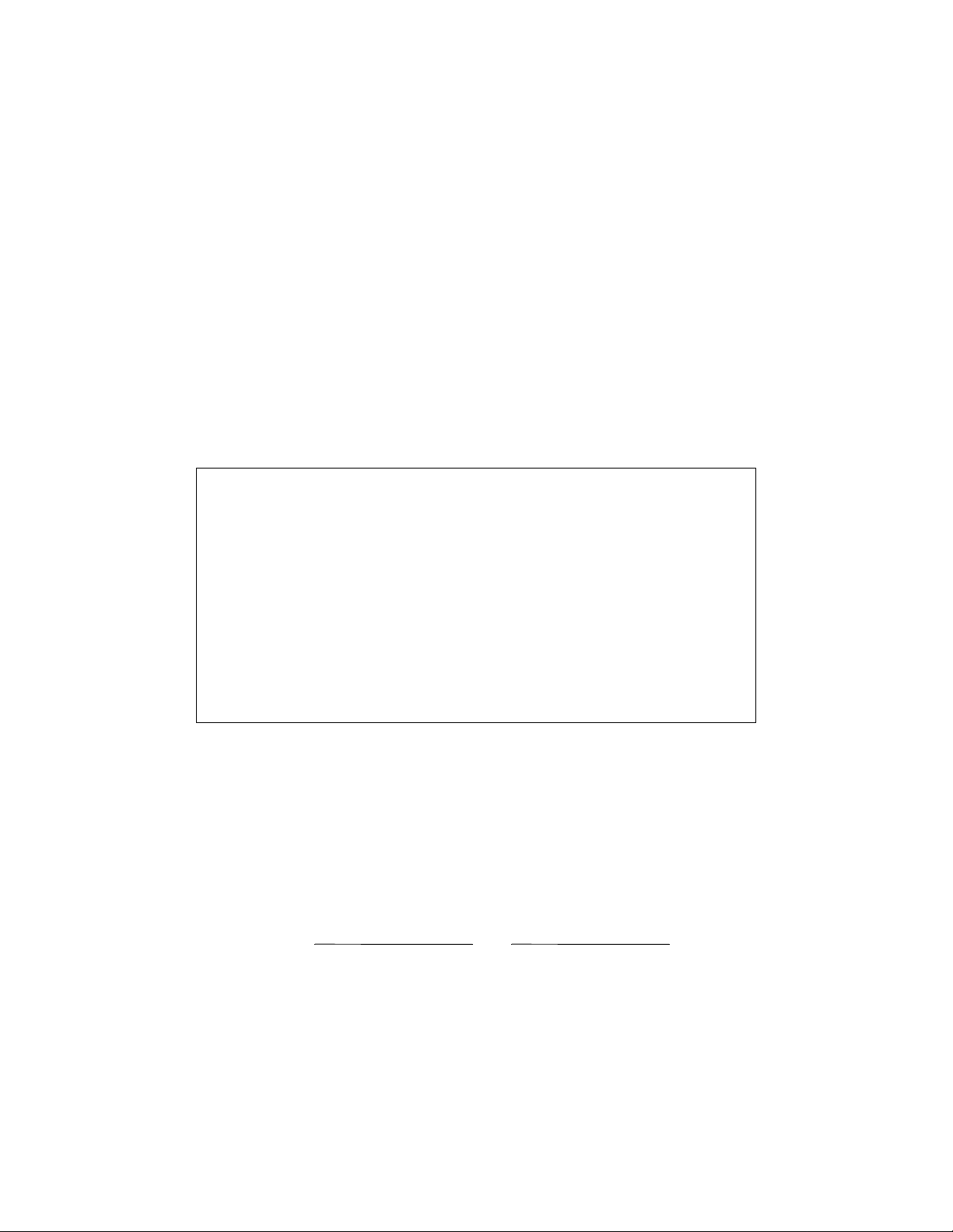
REGULATORY INFORMATION
1. REGULATORY REQUIREMENTS
The Federal C ommunic ations Commissi on (FCC) ha s establ ished rule s that pe rmit the N EAX2400 IPX to be
directly connected to the telephone network. A jack is provided on party lines or coin lines.
The telephone company may make changes in its technical operations and procedures. If such changes affect
the compatib ility o r use of the N EAX2 400 IPX, the tele phone compan y is requi red to gi ve adeq uate no tice of
the changes.
This equipment complies with the requirements in Part 15 of FCC Rules for a Class A computing device.
Operation of this equipme nt in a residentia l area may cause una cceptable int erference to ra dio and TV reception
requiring the operator to take whatever steps are necessary to corr ect this interference.
2. FCC PART 15 REQUIREMENTS
In compliance with FCC Part 15 Rules, the following statement is provided:
WARN ING
This equipment generates, uses, and can radiate radio frequency energy
and if not installed and used in accordance with the instruction manual,
may cause interference to radio communications. It has been tested and
found to comply with the limits for a Class A computing devic e pursuant to
Subpart J of Part 15 of FCC Rules, which are designed to provide
reasonable protection against such interference when operated in a
commercial envi ronment. Operation of thi s e quipment in a residenti al area
is likely to cause interference in which case the user at his own expense will
be required to take whatever measures may be required to correct the
interference.
3. FCC PART 68 REGISTRATION
3.1 Company Notification
Before installing the NEAX2400 IPX to the telephone network, the telephone company must be provided with
the following:
• Your telephone number
• The FCC reg i stration numbers:
JAPAN USA
• PBX: AY5JPN-74906-PF-E AY5USA-74905-PF-E
• Hybrid: AY5JPN-74904-MF-E AY5USA-74913-MF-E
The Ringer Equivalence Number is 2.1B; the required USOC jacks are RJ21X, RJ2EX, and RJ2GX.
NDA-24295 REGULATORY INFORMATION
Page xvii
Revision 1.0
Page 26
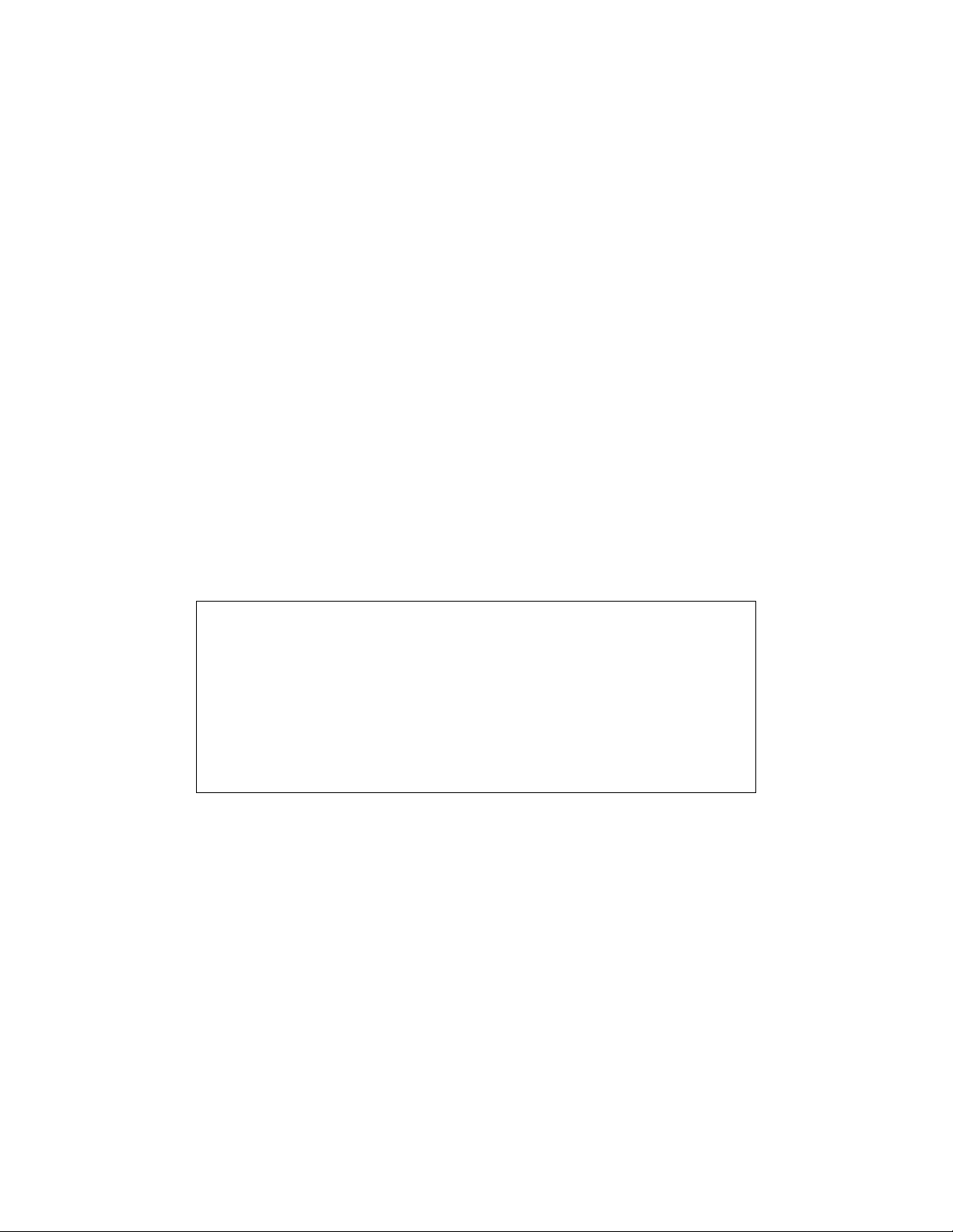
3.2 Service Requirements
In the event of equipment malfunction, all repairs will be performed by NEC or an authorized distributor of
NEC. It is the responsibility of users requiring service to report the need for service to NEC or to one of their
authorized distributors.
If the equipment causes harm to the telephone network, the telephone company will notify you in advance that
temporary discontinu ance of servi ce may be requi red. I f adva nce not ice i s no t prac tical , the telep hone compa ny
will notify the customer as soon as possible. Also, you will be advised of your right to file a complaint with the
FCC if you believe it is necessary.
The telephone company may make changes in its facilities, equipment, operations, or procedures that affect the
operation of the equipment. If t his happen s, the t elephone company will provide advance notice i n order for you
to make necess ary modificat io ns in order to main tain uninterrupted service.
If trouble is experienced with this equipment, please contact NEC America, Inc.’s Oregon plant at (503) 6485000 for repair and/or warranty information. If the trouble is causing harm to the telephone network, the
telephone company may re quest tha t you remove t he equipment from the networ k until t he problem i s resolve d.
NO REPAIRS CAN BE DONE BY THE CUSTOMER.
3.3 Location of FCC Compliance Labels
Labels stating the NEAX2400 IPX FCC registration number and compliance with FCC Parts 15 and 68 are
attached to the Base Unit. If the unit is in a table-top configuration, the labels are located on the side of the
enclosure . The appear ance of the labels is as shown below:
NEAX2400 IMS-IP
Complies With Part 68 FCC Rules
FCC Registration Numbers:AY5USA-74905-PF-E
AY5USA-74913-MF-E
Ringer Equivalence: 2.1B
NEC NEC America Made In U.S.A.
4. DIRECT-INWARD DIALING (DID) CALLS
Allowing this equipment to be operated in such a manner as to not provide for proper answer supervision is a
violation of Part 68 of the FCC’s rules.
PROPER ANSWER SUPERVISION IS WHEN:
(a) This equipment returns answer supervision to the PSTN when DID calls are:
• Answered by the called station
• Answered by the attendant
REGULATORY INFORMATION NDA-24295
Page xviii
Revision 1.0
Page 27

• Routed to a recorded announcement that can be administered by the CPE user
• Routed to a dial prompt
(b) This equipment returns answer supervision on all DID calls forwarded to the PSTN. Permissible
exceptions are:
• A call is unanswered
• A busy tone is received
• A reorder ton e is received.
EQUAL ACCESS REQUIREMENTS
This equipment is capable of providing users access to interstate providers of operator services through the use
of access codes. Modificat ion of this equipmen t by cal l aggr ega tors to block access dialing codes is a violation
of the Telephone Operator Consumers Act of 1990.
5. REGULATORY INFORMATION ON SINGLE-LINE ANALOG TELEPHONES
NEC single-line telephones comply with Part 68 of FCC Rules. On the bottom of the equipment is a label that
states, among other information, the FCC registration number and ringer equivalence number (REN) for the
equipment. If requested, this information should be provided to the telephone company.
The equipment uses the fol lowing USOC jacks: RJ11C.
The equipment should be used onl y behind a PBX or KTS. The REN is used to dete rmine the quantity of devi ces
that may be connected to t he telepho ne line. Excess ive RENs on the telephone line may res ult in the devices no t
ringing in response to an i ncoming call. In most, but not all, areas, the sum of RENs shoul d not exceed five (5.0).
To be certain of the numbe r of devices that may be connec ted to the line as dete rmined by the total RENs, cont act
the telephone comp an y to determine the maximum REN f or the calling area.
6. HEARING AID COMPATIBILITY
term
The D
terminals provided fo r the NEAX2400 IPX are he aring aid compat ible . FCC rules prohibi t the use of
non-hearing aid compatible telephones.
NEC-type single-line telephone sets used in conjunction with the NEAX2400 IPX are hearing aid compatible.
If other than NEC-type single-line telephone sets are to be used with this system, ensure that these are hearing
aid compatible.
CAUTION:The act of monitoring or recording telephone conversations under certain circumstances may
violate federal or state statutes. Consultation with your legal counsel prior to engaging in such
practices would be advisable.
7. INDUSTRY CANADA CS-03
Certification number: 140 5452A
Ringer Equivalence Number: 2.1
NOTICE: The Industry Canada label ide ntif ies cer tified equ ipme nt. The cert ific ation means that t he equipm ent
meets certain telec ommunications networ k protective operat ional and safet y requirements. The dep artment does
not guarantee the equipment will operate to the user’s satisfaction.
NDA-24295 REGULATORY INFORMATION
Page xix
Revision 1.0
Page 28

Before installi ng the equ ipme nt, user s shoul d ensure tha t it i s permis sible to be conn ect ed to th e faci liti es of th e
local telecommunications company. The equipment must also be installed using an acceptable method of
connection. In some cases, the company’s inside wiring associated wi th a single line in dividual service ma y be
extended by means of a certi fied connect or assembly (tel ephone extensi on cord). The custo mer should be awar e
that compliance with the above conditions may no t prevent degradatio n of service in some situations .
Repairs to certified equipment should be made by an authorized Canadian maintenance facility designated by
the supplier. Any repairs or installations made by the user to this equipment, or equipment malfunctions, may
give the telecommunications company cause to req uest that the user disconnect the equipment.
Users should ensure for their own protection that the electrical ground connections of the power utility,
telephone lines, and inter nal met alli c wate r pipe syste m, if pr esent, are c onnecte d toge ther. Th is pr otect ion may
be particularl y important in rural areas.
CAUTION:Users should not attempt to make such connections themselves, but should contact the
appropriate electric inspection authority, or electrician, as appropriate.
NOTICE: The “Ringer Equivalence Number” assigned to each terminal device provides an indication of the
maximum number of terminals allowed to be connec ted to a telephone int erface. The termin ation on an inter face
may consist o f an y com bin ation of device s subject o nly to the requirement that the sum of the Ringer Equivalence Numbers of all the devices does not exceed 5.
8. SAFETY LISTING/CERTIFICATIONS
This equipment has been listed by Underwriters Laboratories and found to comply with all the applicable
requirements of the standard for telephone equipment U.L. 1459. This equipment complies with Canadian
Standards Association standard C 22.2 No. 225.
8.1 Safety Considerations
When using your teleph one equipment, basic sa fety prec autions sh ould always be followed to reduce the risk o f
fire, electric shock and inju ry, including the following:
1. Never install telephone wiring during a lightning storm.
2. Never install telephone jacks in wet locations unless the jack is specifically designed for wet locations.
3. Never touch uninsulated telephone wires or terminals unless the telephone line has been disconnected at
the network interface.
4. Use caution when installing or modifying telephone lines.
NOTICE: Also follow the precautionary items listed under “Sa f ety Cons ide rations” on the pr evious page s.
REGULATORY INFORMATION NDA-24295
Page xx
Revision 1.0
Page 29

CHAPTER 1 INTRODUCTION
1. GENERAL
During the period from equipment carry-in of the NEAX2400 IPX until it is placed in service, installers must
complete the fo llowing:
• Installation of the system and its peripheral equipment
•System startup
• Installatio n test
• Miscellaneous jobs
This manual explains how to proceed with these activities and related precautions. Before engaging in any phase
of the installation, ple ase read Section 2., “HOW TO FOLLOW THE MANUAL”.
2. HOW TO FOLLOW THE MANUAL
2.1 Outline
The following chapters outline in order the work the installer will perform:
• Chapter 2, “INSTALLATION DESIGN”
This chapter explains installation design and preparation of the required installation materials.
• Chapter 3, “INSTALLATION PROCEDURE”
This chapter expla ins the proc edures pertai ning to eq uipment carry- in, inst alla tion, power supply (cabling,
wiring), etc., of the system and also explains the installation procedures concerning peripheral equipment
(MDF, Rectifier, Terminal Equipment.).
• Chapter 4, “SYSTEM STARTUP”
This chapter explains the procedures for initial power-on and office data entry upon completion of the
system installation.
• Chapter 5, “INSTALLATION TEST PROCEDURE”
This chapter expl ains t he test pro cedure s the i nstal ler wil l perf orm, u pon comp leti on of the syste m start up,
to determine:
• If the system operates as directed by the office data.
• Whether reinitialization or system changeover can be performed.
• Whether the interface with the associated distant office is normal.
• Chapter 6, “FAULT RECOVERY DURING TESTS”
This chapter explains the recovery procedure that the installer needs to follow in case a fault occurs
pertaining to system startup and basic connections.
• Chapter 7, “WORK AFTER INSTALLATION TESTS”
This chapter explains various kinds of work and site cleaning, etc. that the installer must perform after
completing the install ation tests so that the system can be cut ove r normally.
NDA-24295 CHAPTER 1
Page 1
Revision 1.0
Page 30
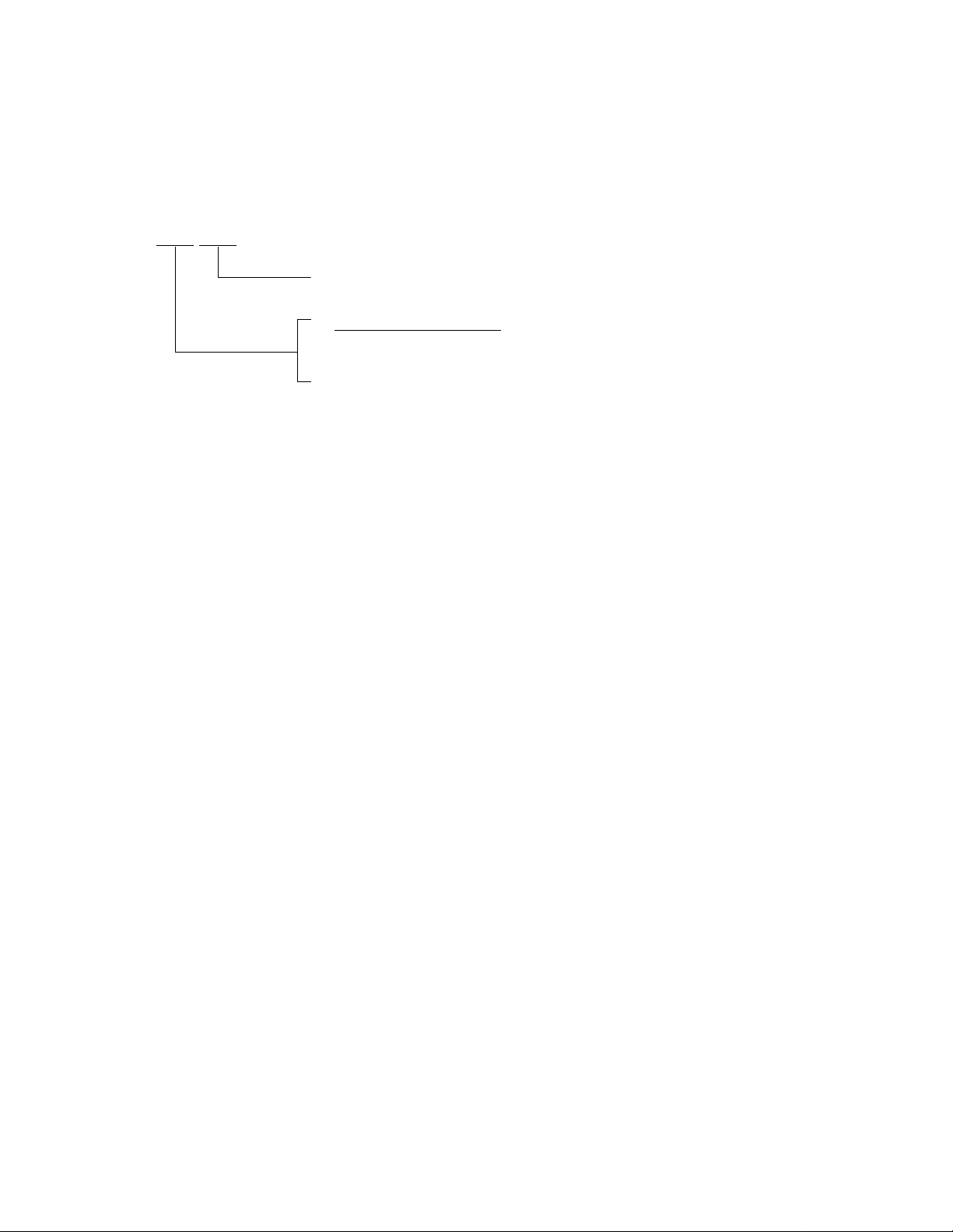
INTRODUCTION
2.2 How to Fo llow NAPs
This manua l categorizes the work contents of installation, s ystem startup, an d installation te sts into detail ed
work items, and each work item is assigned an NEC Action Procedure (NAP) number.
The following shows how to interpret a NAP number.
NAP- XXX-XXX
Serial Number (000-999)
Work Category Number
200: Installation
215: System Startup, Installation Test, Fault Recovery
Note:
Installers should perform NAPs in sequential order by serial numbers.
Figure 1-1 shows an example of an NAP.
Note
CHAPTER 1 NDA-24295
Page 2
Revision 1.0
Page 31

INTRODUCTION
NAP- 200-004
Sheet 3/3
Installation of the Base Uni t
NAP Number
Sheet Number of NAP
Title of NAP
1. INSTALLING THE BASE UNIT USING A SPECIAL STAND
START
Securing the Base Unit
Level Check
Secure the Base Unit onto the special stand as shown in
Figure 004-4.
Check the level of the Base Unit. If necessary, adjust the
level by inserting spacers beneath the Base Unit.
END
BASE U
SPECIAL STAN D
BOLT (M-10)
LOCK WASHER
PLAIN WASHER
Figure 1-1 Example of NAP
NDA-24295 CHAPTER 1
Page 3
Revision 1.0
Page 32

INTRODUCTION
2.3 How To Follow Trees
This manual explains how to perform a predetermined procedure (work contents covered in each NAP) in a
“Tree” fo rmat a s sh own in Figure 1-2. Before engaging in the intended work, be sure to understand the work
contents by tracing the given tree.
START
On the MDF, make temporary cross connections be tween the Trunk for Direct-In Termination ( D IT)
and an LC.
C.O. Line Incoming Call Station “B” dials the number of LC “C” (Station “C”).
END
Incoming Call to Station via
DIT Trunk
The call terminates to Station “A”; Station “A” rings.
Confirm that the ringing is distinct from that of an intraoffice call or ordina ry C.O. call.
• The ringing signal fo r Direct-In T ermination calls can
be the same as that used for C.O. calls if the related
Office Data is assigned.
System Data SYS1, INDEX 72, SYS3, INDEX 0, and
parameter DR of Command “ARTD”.
Answer and Talk Station “A” goes off-hook.
Station “A” and “B” talk with each other.
Release Station “A” and “B” both go on-hook.
Remove the temporary cross connections.
Figure 1-2 Example of a Tree
CHAPTER 1 NDA-24295
Page 4
Revision 1.0
Page 33

INTRODUCTION
ATTENTION
Contents
Static Sensitive
Handling
Precautions Required
Figure 1-3 Static Caution In dicat ion
This manual provides “ Static Caution” i ndicators (see Figure 1-3) where necessary to indicate that installers will
be working wi th static-sensitive components .
The 3M Model 8012 Portable Field Service Kit, shown in Figure 1-4, is an effective countermeasure ag ainst
static electricity.
Connect ground wire to the Earth
terminal of the Module Group.
Place the Circuit
Card on a
conductive sheet.
Wrist Strap
Note:
Figure 1-4 3M Model 8012 Portable Field Service Kit
3M is a registered trademark of Minnesota Mining and Manufacturing, Inc.
NDA-24295 CHAPTER 1
Page 5
Revision 1.0
Page 34

INTRODUCTION
2.4 Figure and Table Numbers
Each Figure and Table within this manual follows the numbering pattern shown below.
1. Figure and table in NAP
Figure XXX-X
Serial number of Figur es in each NAP
Serial number (000-999) of the NAP in which the Figure exists
2. Other fi gure and table
Table X-X
Serial number of Table in each Chapter
Number of th e Chapter in which the Table exists
Remember this numbering patte rn to find the desired Figure or Table.
2.5 Essential/Critical Information
To prevent acciden ts or e quipment dama ge fro m occurr in g durin g inst alli ng, each manua l provi des
CAUTION
, and
Note:
indicators to draw the installer’s attention to specific matters.
1. Meaning
Note:
WARNING:
CAUTION:
Indicates an item which requires special attention.
Personal injury may result.
Damage to the equipment and/or the system may result.
2. Locations of Indicators
WARNING
and
CAUTION
indicators are at the top of the page. Notes are part of the work procedures on
the page.
WARNING
,
CHAPTER 1 NDA-24295
Page 6
Revision 1.0
Page 35

CHAPTER 2 INSTALLATION DESIGN
1. GENERAL
This chapter provides the following information on installation design and preparation of the required
installatio n m aterials:
• Environmental Requirements
• Floor Space
• Floor Load Requirements
• Equipment Room Requirements
• Power Supply Requirements
• MDF Requirements
• Installation Tools
• System Accommodation
• Installation Cables
2. ENVIRONMENTAL REQUIREMENTS
The PBX is sensitive to the same rise s in temperat ure and humidit y as a computer . Depending on th e installa tion
environment, the PBX may require air conditioning. The following paragraphs address these environmental
conditions.
• Temperature and Humidity
• Heat Generation from Switching Equipment
2.1 Temperature And Humidity
Table 2-1 shows the environmental conditions required in the switching equipment room.
If the switching system operates in an environment that does not meet these specifications, th e reliability of the
switching equipment may be impaired. Improper operating conditions can cause circuit boards, etc., to
deteriorate. Without equipment to remove the heat generated by the system, or if the temperature or humidity
fluctuates repeatedly, the system’s electronic parts can be adversely affected. Such conditions will promote
corrosion of metal parts and deterioration of insulation, thereby lowering the overall reliability of the system.
Therefore, to enable the equipment to operate for the extent of its expected lifetime, carefully consider the
location of the equipment, proper ventilation, and air conditioning.
.
NDA-24295 CHAPTER 2
Page 7
Revision 1.0
Page 36

INSTALLATION DESIGN
Table 2-1 Temperature and Humidity
RELATIVE
HUMIDITY
During
Operations
TEMPERATURE
Normal Operations 5°C - 30°C (41°F -86°F) 15% - 65%
Short Period
Note
0°C - 40°C (32°F-104°F) 15% - 90%
During Storage & In Transit –18°C - 50°C (0°F -122°F) 8% - 90%
Temperature Change Maximum 5°C/30 Min. (9°F/30 Min.) 90%
Note:
A short period mean s a period not exceeding three consecutive days (72 hours) or 15 days (360 hours) in
a year.
2.2 Heat Generation From Switching Equipment
Figure 2-1 shows heat generation from the switching equi pment with respect to curre nt consumption.
BTU/HT
(2.1 m)
(1.8 m)
REMARKS
(1.5 m)
(1.2 m)
(.9 m)
(.6 m)
Note:
100 200 300 400 500 600 700 800 900 1000
No. of PORTS
BTU; British Thermal Unit (1 BTU=1058.4J)
Figure 2-1 Heat Generation from Switching Equipment for the PBX
CHAPTER 2 NDA-24295
Page 8
Revision 1.0
Page 37

3. FLOOR SPACE
1. The PBX requires floor space for the following system equipment:
• Switching Equipment (Module Group)
• Maintenance Administration Terminal (MAT)
•MDF
• Rectifier
• Batteries
• Attendant Console
2. The required floor space for the various equipment rooms is as follows.
• Switching Equipment Room: For installing the Module Group, MAT, MDF, and Rectifier
• Battery Room: For installing Batteries
• Operator Room: For installing an Attendant Console with desk and chair
3. Equipment Room: free access floor or computer floor
INSTALLATION DESIGN
4. FLOOR LOAD REQUIREMENTS
Required floor capacities are as follows:
• Switching Equipment Room: More than 3430 Pa (71.6 pounds per square foot)
• Operator Room: More than 2940 Pa (61.4 pounds per square foot)
5. EQUIPMENT ROOM REQUIREMENTS
Make sure that the floor of each room meets the specified conditions:
5.1 Floor Surface
1. Switching Equipment Room
• The maximum difference in floor level at each point within the room should be less than +5 mm (0.2
inch).
• The floor should be an elevated-type floor such as a free access floor or computer room floor.
2. Battery Room
• The floor should have a slope (1/1000) and drain at the end of the slope.
• The floor surface should be acid-resistant.
NDA-24295 CHAPTER 2
Page 9
Revision 1.0
Page 38

INSTALLATION DESIGN
5.2 Wall
Switching Equipment Room
• Unless a free access floor is used, a concrete wall is necessary for installation of the cable racks.
• The walls should be painted so that the wall materials do not generate dust, etc.
• The maximum differ ence in level at the wall surface should be less than +5 mm (0.2 inch).
5.3 Ceiling
Switching Equipment Room
• The ceiling height should be more than 2.3 meters (7.5 feet).
5.4 Lighting Facilities
1. Switching Equipment Room
• Fluorescent lamps are recommended.
• At least 200 lux at the floor level is necessary.
2. Operator Room
• Fluorescent lamps are recommended.
• At least 200 lux at the floor level is necessary.
3. Battery Room
• Anti-explosion lamps must be used.
• At least 150 lux at the floor level is necessary.
6. POWER SUPPLY REQUIREMENTS
6.1 Main Source Power
The PBX requires an operating power of -48 V DC ±5 V DC. This DC operating power is supplied from the
rectifier that receives AC power from the commercial AC power source. For greater system reliability, the PBX
should have a backup supply of DC operating power for a predetermined duration from the batteries installed
as the auxiliary power supply source.
The batteries for th e PBX must be parallel to the -48 V DC output of the rectifie r. Also, when instal ling batteries,
place an EMF panel in-line (se ries) wit h the input -48 V DC supplied to the PBX. This panel i s necess ary when
changing the stat e of the rectifier from float to equalize and vice versa.
CHAPTER 2 NDA-24295
Page 10
Revision 1.0
Page 39

INSTALLATION DESIGN
Note 1:
When the rectifier is in the equalize state (charging the batteries), the output DC voltage should be 1.5 to
2 V higher than the float voltage. Please refer to the vol tages for floating and equalizing below:
Float: 50.5 V DC
Note 2.
)
Note 2:
Equalize: 52 V DC (Refer to
W ith an EMF pane l (Diode Drop), the equalize volta ge is 1.5 to 2 V higher. Without an EMF pa nel, the f loat
and equalize volta g e are the same (50.5 V).
Note 3:
Note 4:
The main source power is AC input.
Noise present in the -48 V output f r om the rectifier should be less than 5 mV.
6.2 Current Consumption
The PBX operates on -48 V ±5 V DC, which is supplied from external power equipment (the rectifier and the
battery).
The DC-DC converter in each module provides the various DC voltages required within the system. The DCDC converter, upon receiving the -48 V DC source power, converts it into various DC voltages and supplies
them to the as sociated circuits.
Figure 2-2 shows the current consumption of the PBX.
DC
-48V
(AMPS)
35
30
25
20
15
10
5
100 200 300 400 500 600 700 800 900 1000
No. of PORTS
Figure 2-2 Current Consumption of the PBX
NDA-24295 CHAPTER 2
Page 11
Revision 1.0
Page 40

INSTALLATION DESIGN
6.3 Power Distribution Box Requirements
Consider the following when installing the Power Distribution Box (PDB):
1. The AC power source service out le t and the fuse for t he junction box shou ld be provided independently of
any equipment other than the switching equipment.
2. A warning noti ce should be atta ched to be PDB circui t breake r so that it will not be turned of f acc ident ally.
3. The Power Distribution Box should be installed at a location that is easy to reach.
4. The Po wer Di st ri bution Box should be installed at a location where the connecting cables extending to the
switching equipment will not be broken accidentally.
5. The PDB cables should be run in such a way that they do not hamper the technician performing the
installation.
6. The Personal Computer (MAT) must have a separate AC service outlet.
6.4 Grounding
System grounding must have a specific ground resistance and AC noise level and should be connected to a
predetermined terminal in the PBX.
Please refer to the st andard grounding requirements shown below.
• Communication grounding: Less than 1 ohm
• Security ground for Module Group: Less than 1 ohm
• Grounding for the line protector of the MDF: Less than .1 ohm
Note:
The AC ripple of various types of grounding should be less than 1/2 V- pp.
7. MDF REQUIREMENTS
Either a self-standing or wall-mounted type MDF can be used. The MDF must be equipped with the following
terminal blo ck s:
• Arrester board for C.O. lines and external lines
• Test spring terminals for localization tests
• Local Block terminals
Determine the number of terminals according to the circuit configuration of the PBX and the number of local
lines.
CHAPTER 2 NDA-24295
Page 12
Revision 1.0
Page 41

INSTALLATION DESIGN
8. INSTALLATION TOOLS
Table 2-2 shows the tools used in a typical NEAX2400 IPX install ati on.
Table 2-2 Typical Installation Tools
FUNCTION TOOLS PURPOSE
Marking • Steel Tape Measure
•L-Square
• Iron Square
•Iron Level
Drilling • Electric Drill
• Electric Vibration Drill
•Hammer
• Point Drill
• Drill Bit for Concrete
Module Group and
Rack Installation
• Plump Bob
•Jigsaw
• Hacksaw Frame
• Hacksaw Blade
• Flat File
• Half Round File
•Set File
• Adjustable Angle Wrench
Power Cable
Installation
• Clamping Tool
(for End Terminal,
Branch Terminal)
Miscellaneous • Circuit Tester
• Pocket Measure
•Scissors
• Wire Clipper
• Cable Cutt er
• Nipper
• Wire Stripper
• Round Nose Pliers
• Non-Metallic Stick
•Solder-Helper
•Solder Sucker
•IC Clip
• Mini Test Probe
• Center Punch
• Step Ladder
•Scriber
• Concrete Chisel
• Drill Bit fo r Metal
• Power Cable Drum
• Extension Cable
•Frame Cart
•Cutter
• Set Wrenc h
• Socket Wrench Set
• Step Ladder
• Phillips S cr ewdriver
•Screwdriver
• Plastic Ha m m er
• Phillips S cr ewdriver
•Screwdriver
•Cutter
• Telephone Set
• Working Lamp
• Wrapping Tool
• Unwrapping Tool
• Soldering Iron
• Soldering Iron Stand
• Connector Clamping Tool
• Logic Checker and Count er
• Pen Light
• Precision Screwdriver (+)(-)
• IC Buzzer
•Tweezer
• Portable Field Service Kit
For Leveling and
Marking Plumb
Line
Drilling
Module Group and
Rack Installation
Power Cable
Installation
See
Note
.
NDA-24295 CHAPTER 2
Page 13
Revision 1.0
Page 42

INSTALLATION DESIGN
9. SYSTEM ACCOMMODATION
9.1 Port Interface Module Configuration and Conditions for Configuration
Figure 2-3 show s the Port Interfa ce Module (PIM) config uration of the PBX, and Table 2-3 shows the cond itions
for configuration.
Single IMG Configuration
4-PIM
BSCM
TOPU
PIM3
PIM2
FANU
PIM1
PIM0
LPR
BASEU
Maximum 1536 ports
(2048 time slots)
BSCM
3-PIM
TOPU
PIM2
FANU
PIM1
PIM0
LPR
BASEU
Maximum 1152 ports
(1536 time slots)
BSCM
2-PIM
TOPU/FANU
PIM1
PIM0
LPR
BASEU
Maximum 768 ports
(1024 time slots)
BSCM
1-PIM
TOPU/FANU
PIM0
LPR
BASEU
Maximum 384 ports
(512 time slots)
Fully Expanded System
IMG0
TOPU
PIM3
PIM2
FANU
PIM1
PIM0
LPM
BASEU
TOPU: Top Unit
PIM Port Interface Module
FANU Fan Unit
LPR/LPM Local Processor Rack/Module
BASEU Base Unit
TSWM Time Division Switch Module
IMG1
TOPU
PIM3
PIM2
FANU
PIM1
PIM0
TSWM
BASEU
FRONT VIEW
FRONT VIEW
IMG2
TOPU
PIM3
PIM2
FANU
PIM1
PIM0
DUMMY
BASEU
IMG3
TOPU
PIM3
PIM2
FANU
PIM1
PIM0
DUMMY
BASEU
Figure 2-3 System Configuration
CHAPTER 2 NDA-24295
Page 14
Revision 1.0
Page 43

INSTALLATION DESIGN
Table 2-3 Conditions for Configuration
UNIT NAME NUMBER OF PIMs CONDITIONS REMARKS
FANU
(Fan Unit)
2nd NFILU
(Noise Filter)
TOPU
(Top Unit)
Note:
A NFILU is mounted in BASEU.
PIM
Mounted in TOPU
Less than tw o PIMs
PIM
Three or more PIMs
Mounted in between the 2nd PIM and
the 3rd PIM
Less than tw o PIMs Not required
Three or more PIMs Mounted in BASEU
Equipped with PZ-DK222 (KEY) and
PZ-DK223 (DSP) Cards
NDA-24295 CHAPTER 2
Page 15
Revision 1.0
Page 44

INSTALLATION DESIGN
Time Slots are allocated for a PIM as shown below:
Group Numbers are allocated
for a PIM as follows:
Group No.
Slot No.
Number
of
Time Slots
Slot No.
00 02 04 05 0607 08 09 10 11 12 13 14 1516 17 18 19 20 21 22 23
PWR
PWR
16 32
16 1616161616 16 3232
(16)
(16)
16
48 TS/SW
00 02 04 05 0607 08 09 10 11 12 13 14 1516 17 18 19 20 21 22 23
01 03 05 07 11
(24)
002602 04 06 08 10
(25)
192 TS
09
TS/Physical ports
TS/SW ports
15 192023
14 18 22
13 17 21
12 16
16
16
16
01
00
16
16
16
48 TS/SW
05
03
070911
02 04 06 08 10
192 TS
16
16
16
32
15 19 23
14
13 17
12 16 20
32
18 22
PIM
32
PIM
21
Note 1:
Note 2:
Extended
Group No.
27
29
28
31
30
27
26
29
28
31
30
Extended Group No. can be used by FCH (PA-FCHA) card. For more detailed information, see
the “Fusion Network System Manual.”
A PIM consists of 384 physical ports (512 total ports).
Figure 2-4 Time Slot, Group Number Assignment
CHAPTER 2 NDA-24295
Page 16
Revision 1.0
Page 45

TOPU
PIM 3
00 050102 03 04 06 070809 10 15 20 2319 2218171611 141312 21
PA-PW55-A (PWR0)
PA-PW54-A (PW R1)
PH-PC36 (MUX0) PH-PC36 (MUX0)
PH-PC36 (MUX1) PH-PC36 (MUX1)
INSTALLATION DESIGN
PIM 2
FANU
PIM 1
PIM 0
00
PA-PW55-A (PWR0)
00 0501 02 03 04 06 070809 10 15 20 2319 2218171611 141312 21
PA-PW55-A (PWR0)
00 0501 02 03 04 06 070809 10 15 20 2319 2218171611 141312 21
PA-PW55-A (PW R 0)
0501 02 03 04 06 07 08 09 10 15 20 2319 2218171611 141312 21
PA-PW54-A (PW R1)
PA-PW54-A (PWR1)
PA-PW54-A (PWR1)
PH-PC36 (MUX1)
PH-PC36 (MUX0)
PH-SW10 (TSW1)
PH-SW10 (TSW0)
LPM
BASEU
00
01
02
Note
03
PH-IO24 (IOC)
04
PH-PC40 (EMA)
Figure 2-5 Face Layout (Single IMG Configuration)
NDA-24295 CHAPTER 2
Page 17
Revision 1.0
Page 46

INSTALLATION DESIGN
TOPU
PIM 3
PIM 2
00 050102 03 04 06 07 08 09 10 15 20 2319 2218171611 141312 21
PH-PC 36 (MU X0)
PA-PW55-A (PWR0)
PA-PW54-A (PWR1)
00 050102 03 04 06070809 10 15 20 2319 2218171611 141312 21
PA-PW55-A (PWR0)
PA-PW54-A (PW R1)
PH-PC36 (MUX1)
PH-PC36 (MUX0)
PH-PC36 (MUX1)
FANU
PIM 1
PIM 0
LPM
00 050102 03 04 06 07 08 09 10 15 20 2319 2218171611 141312 21
PA-PW55-A (PWR0)
PA-PW54-A (PW R1)
00 0501020304 06070809 10 15 20 2319 2218171611 141312 21
PA-PW55-A (PWR0)
PA-PW54-A (PW R1)
00 01 02 03 04
PH-P C 3 6 (MUX 0 )
PH-PC36 (M UX 0)
PH-PC36 (M UX 1)
PH -P C 3 6 (M U X 1 )
BASEU
Figure 2-6 Face Layout of IMG0 (Multiple IMG Configuration)
CHAPTER 2 NDA-24295
Page 18
Revision 1.0
Page 47

INSTALLATION DESIGN
PWRA
PWRB
FALM
PZ-M497 PKG SIDE1
PZ-M497 PKG SIDE0
EXCLK0
EMAFH
EXCLK1
MUX133
MUX132 MUX131
MUX130
MUX123
MUX122
MUX121
MUX120
MUX113
MUX112 MUX111 MUX110
MUX103
MUX102
MUX101
MUX100
MUX033
MUX032
MUX031 MUX030
MUX023
MUX022
MUX021 MUX020
MUX013
MUX012 MUX011
MUX010
MUX003
MUX002
MUX001
MUX000
MIO31
IOP0
IOP1
MIO30
MIO20
MIO21
MIO0
MIO1
ALM EMA
PZ-M497 PKG SIDE1
MISC2B
MISC3B
MISC4B
MISC5B
MISC3A
MISC4A
MISC5A
MISC1B
PZ-M497 PKG SIDE0
MISC1A
MISC2A
REAR VIEW
Figure 2-7 Location of Terminating Resistors on the TSWM Back Plane
(Multiple IMG Configuration)
NDA-24295 CHAPTER 2
Page 19
Revision 1.0
Page 48

INSTALLATION DESIGN
TOPU
PIM 3
PIM 2
00 050102 03 04 06 070809 10 15 20 2319 2218171611 141312 21
PA-PW54-A (PWR1)
PA-PW55-A (PWR0)
00 0501 02 03 04 06 07 08 09 10 15 20 2319 2218171611 141312 21
PA-PW55-A (PWR0)
PA-PW54-A (PWR1)
PH-PC36 (MUX) PH-PC36 (MUX)
PH-PC36 (MUX)
PH-PC36 (MUX)
FANU
PIM 1
PIM 0
TSWM
00 0501 02 03 04 06 07 08 09 10 15 20 2319 2218171611 141312 21
PA-PW54-A (PWR1)
PA-PW55-A (PWR0)
00 0501 02 03 04 06 07 08 09 10 15 202319 2218171611 141312 21
PA-PW55-A (PWR0)
PA-PW54-A (PWR1)
00 0501 02 03 04 06 07 08 09 10 15 20 2319 2218171611 141312 21
PWRSW0
PWRSW1
Note
MISC
MISC
MISC
MISC
MISC
DLKC0
DLKC1
GT0
GT1
PH-PC36 (MUX)
PH-PC36 (MUX)
TSW01
TSW00
PH-PC36 (MUX)
PH-PC36 (MUX)
TSW02
TSW10
TSW03
TSW13
TSW12
TSW11
PLO0
PLO1
BASEU
Note:
No circuit card is accommodated in Slot No. 02 of TSWM.
Figure 2-8 Face Layout of IMG1 Front View (Multiple IMG Configuration)
CHAPTER 2 NDA-24295
Page 20
Revision 1.0
Page 49

TOPU
PIM 3
PIM 2
IMG2, 3
00 050102 03 04 06 070809 10 15 20 2319 2218171611 141312 21
PA-PW54-A (PWR1)
PA-PW55-A (PW R0)
00 0501 02 03 04 06 070809 10 15 20 2319 2218171611 141312 21
PA-PW55 -A (PW R 0)
PA-PW54 -A (PW R 1)
PH-PC36 (MUX) PH-PC36 (MUX)
PH-PC36 (MUX)
PH-PC36 (MUX)
INSTALLATION DESIGN
FANU
PIM 1
PIM 0
DUMMY
00 0501 02 03 04 06 070809 10 15 20 2319 2218171611 141312 21
PA-PW54-A (PWR1)
PA-PW55-A (PWR0)
00 0501 02 03 04 06 070809 10 15 20 2319 2218171611 141312 21
PA-PW55-A (PWR0)
PA-PW54-A (PWR1)
PH-PC36 (MUX)
PH-PC36 (MUX)
PH-PC36 (MUX)
PH-PC36 (MUX)
BASEU
Figure 2-9 Face Layout of IMG2, 3 (Multiple IMG Configuration)
NDA-24295 CHAPTER 2
Page 21
Revision 1.0
Page 50

INSTALLATION DESIGN
9.2 Circuit Card Locations
This section explains the main function of controlling circuit cards on a module basis. For more detailed
information on each card, please refer to the NEAX2400 IPX Circuit Card Manual.
000102
LPM
Note:
Slot No. Circuit Card Symbol Functions, Mounting Conditions
This IOC card is optional.
02, 03 PH-IO24 IOC
03
04
PH-IO24 (IOC
PH-PC40 (EMA)
PH-IO24 (IOC)
)
Note
PWR
FDD/HDD
Figure 2-10 Controlling Circuit Cards in LPM
Table 2-4 Controlling Circuit Cards in LPM
DSP
This circuit card supplies the system with a serial interface, which
(Input/
Output
Controller)
conforms to RS-232C, between external equipment such as the MAT,
SMDR, and MCI. One card is equipped with four I/O ports. The system
maximum is eight ports (two cards).
CPR
CPU-1
CPU-0
04 PH-PC40 EMA
(Emergency
Alarm
Controller)
This card detects alar ms that might occur in th e system and sends out the
information of the detected alarms to the circuits concerned. In addition,
this card has the following functions:
• Music-On-Hold sending function (Single IMG configuration only)
• active/stand-by changeover function
CPR (Central Processor Rack ) CPR consists of the following components.
• CPU Board: Includes the Main Processor Unit (MPU), flash ROM,
200 MHz clock, and 256 MB - Random Access Memory (RAM). (256
MB-RAM is used for a s yst em using
FCCS
board is equipped with GT (PZ-GT16) (Single IMG Configuration)/
GT (PZ-GT13)
(Multiple IMG Configuration) card, and LANI (PZ-
PC19) card.
• DSP: Equipped with switch es and 7-seg LEDs on the panel.
• FDD/HDD: Floppy Disk Drive (FDD) and Hard Disk Drive (HDD)
• PWR: Supplies the operating power to the LPM.
CHAPTER 2 NDA-24295
Page 22
Revision 1.0
features.) In addition, the
Page 51

INSTALLATION DESIGN
00 0501 02 03 04 06 07 08 09 10 15 20 2319 2218171611 141312 21
PA-PW55-A (PWR0)
PA-PW54-A (PWR1)
PH-SW10 (TSW0)
PH-SW10 (TSW1)
Figure 2-11 Controlling Circuit Cards in PIM 0 (Single IMG Configuration Only)
Table 2-5 Controlling Circuit Cards in PIM 0 (Single IMG Configuration Only)
Slot No. Circuit Card Symbol Functions, Mounting Conditions
01 PA-PW55-A PWR This circuit card supplie s operating p ower to circui t cards acc ommodated
in the PIM.
03 PA-PW54-A DPWR This circuit card supplie s operating p ower to circuit cards accommod ated
in the PIM.
13, 14 PH-SW 10 TSW This circuit card combines the Time Division Switch (TSW) INT, PLO,
MUX, and CFT. The TSW capacity is 2048 × 2048 time slots, and it
allows non-block switching for the maximum configuration of
NEAX2400 IPX. This card is mounted within the PIM0 only.
NDA-24295 CHAPTER 2
Page 23
Revision 1.0
Page 52

INSTALLATION DESIGN
00 0501 02 03 04 06 07 08 09 10 15 20 2319 2218171611 141312 21
PA-PW55-A (PWR0)
PA-PW54-A (PWR1)
PH-PC36 (MUX0)
PH-PC36 (MUX1)
Figure 2-12 Controlling Circuit Cards in PIM
Table 2-6 Controlling Circuit Cards in PIM
Slot No. Circuit Card Symbol Functions, Mounting Conditions
01 PA-PW55- A PWR This circuit card supplies operating power to ci rcuit cards acco mmodated
in the PIM.
03 PA-PW54- A DPWR This circuit card supplies op erating power to ci rcuit cards acco mmodated
in the PIM.
13, 14 PH-PC36 MUX This circuit card is an interface card for mounting line circuits and/or
trunks. Between the CPR and the Port Micropro cessor (PM) of the line/
trunk circuit, this card provides an interface for multiplexing/demultiplexing of voice PCM (Pulse Code Modulation) information and
digital data information.
CHAPTER 2 NDA-24295
Page 24
Revision 1.0
Page 53

INSTALLATION DESIGN
00 0501 02 03 04 06 07 08 09 10 15 20 2319 2218171611 141312 21
PH-PW14 (PWRSW0)
TSWM
PH-PW14 (PWRSW1)
PH-PC20 (DLKC0)
PH-PC20 (DLKC1)
PH-GT09 (GT0)
PH-SW12 (TSW1)
PH-SW12 (TSW2)
PH-SW12 (TSW0)
PH-GT09 (GT1)
PH-SW12 (TSW0)
PH-SW12 (TSW1)
PH-SW12 (TSW3)
PH-SW12 (TSW3)
PH-SW12 (TSW2)
(PLO0)
PH-CK16/17/16-A/17-A
PH-CK16/17/16-A/17-A
(PLO1)
Figure 2-13 Controlling Circuit Cards in TSWM (Multiple IMG Configuration)
Table 2-7 Controlling Circuit Cards in TSWM (Multiple IMG Configuration)
Slot No. Circuit Card Symbol Functions, Mounting Conditions
00, 01 PH-PW14 PWRSW This circuit card supplies operating po wer to circuit car ds accommodated
in the TSWM.
08, 09 PH-PC20 DLKC This circuit card provid es the Att enda nt Consoles (ATTs) with
information such as ATT call termination/ans w er /r el eas e (aban done d
call) via the data link that is established in the TSW card. In addition,
station id le /busy information is sent to the AT Ts via the same data link.
10, 11 PH-GT09 GT This cir cuit card permits the CPU to directly control the TS W, PLO,
DLKC, and MISC circuit cards via TSW I/O Bus and MISC I/O Bus.
12-19 PH-SW12 TSW This circuit card supplies the Time Division Switch (TSW) and INT
function for the system. The TSW capaci ty is 8192 × 2048 TS (time slots)
for an IMG, and 4 cards achieve 8192 × 8192 TS switching for 4 IMG
configuration.
21, 23 PH-CK16/
16-A
PLO This circuit card, used toget her with a direct digital interf ace circ uit card,
sets up network synchronization with the network concerned. With this
circuit card, the IPX 4IMG system ca n be a clock subo rdinate office of the
digital network.
21, 23 PH-CK17/
17-A
PLO This circuit card, used tog ether with a direct in terface ci rcuit card , sets up
network synchronization with the network concerned. Since this circuit
card provides a high precision base clock oscillator, the IPX 4 IMG
system can be a clock source office of the digital network.
NDA-24295 CHAPTER 2
Page 25
Revision 1.0
Page 54

INSTALLATION DESIGN
9.3 Preparation Of Trunking Diagram
Since there are di fferent kin ds of switc hing off ices suc h as a singl e office a nd network of fices in volved, pre pare
the trunking diagram according to the customer’s specifications.
9.4 Preparation Of Module Group Face Layout And Port Accommodation Diagram
After mounting various ci rcuit cards in the PBX, the install ation company conc erned should pre pare the module
group face layout and port accommodation diagram.
9.5 Preparation Of Circuit Card Switch Setting Sheets
Prepare the circuit card swi tch se tting shee ts for the ci rcuit cards to b e mounted in the PBX. Some o f the ci rcui t
cards may not properly operate by the initial switch settings arranged at the factory or may not meet the
customer’s specifications. Referring to the Circuit Card Manual, note the switch settings on the switch setting
sheets provided in the expla nations of e ach of the circuit cards. Make th e switch s et ting entries with re sp ect to
all the circuit cards.
Remember that use of a circuit card varies with the switch setting on that card.
10. INSTALLATION CABLES
The following installation cables are required for the PBX:
• DC Power Cable: For connections between the Rectifier and battery and
between the Rectifier and the PBX
• AC Power Cable: For supplying AC source power to the Rectifier
• Ground Cable: Communication, Security and Line Protector grounding
• 25P Shielded Cable with CHAMP For connections between the MDF and the PBX
(Amphenol) connec tor at one end:
• 25P Shielded Cable with CHAMP For connections between the MAT and the PBX, and
(Amphenol) connector at both ends: between peripheral equipment and the PBX
• House Cable: For connection s between terminals (telephone sets , etc.) and
the MDF
• Cables for C.O. lines and Tie Lines
• Others: For connectio ns between Alarm Indicators and the MDF
CHAPTER 2 NDA-24295
Page 26
Revision 1.0
Page 55

INSTALLATION DESIGN
10.1 AC Input, DC Power, And Ground Cables
1. For AC input cable, use VCT (Polyvi n yl Chlorid e Cabtyre Cable). Ho wever, if shielding is ne cessar y, as is
the case when the AC input cable is to be installed in pa rallel with a low-voltage power cable, etc., be sure
to use VCT-S (Shielded Polyvinyl Chloride Cabtyre Cable).
2. For the power-receiving terminals of the PBX, -48 V and G terminals are provided together (A side and B
side). For tw o PIMs or less, t he DC main po wer cable is connected only to A side terminals. F or three P IMs
or more, the cable is branched out. A side supplies power to LPM/TSWM, PIM0, and PIM1, and B side
supplies power to PIM2 and PIM3.
3. For the main ground cable, use an IV or CV cabl e of more t han 14 mm
2
(6 AWG). See Figure 2-14 through
Figure 2-16.
For the security ground cable for the MAT and externally installed equipment, use IV cabl e of 2 mm
AWG). For the ground cable for the line protector of the MDF, use an IV cable of 14 mm
BATTERY
CABLES
BATTERY
AC POWER
DISTRIBUTION
BOARD
IV (R)
IV (BL)
RECTIFIER
-48V
G
-48V
G
(For 1/2 PIM Configuration)
POWER AND
GROUND CABLES
CV or IV
E
FE
AC SERVIC E
OUTLET
-48V
A
PBX
G
B
FE
A
B
MAT
2
(6 AWG).
2
(14
Note:
VCT CABLE
Earth Bar
G
IV (G)
(ex. 6 AWG)
MDF
GROUND
TERMINAL
CABLE SPECIFICATION
DC Main Powe r Cable Calc u late the sectional area of cable refer ring to Figure 2-17.
Main Ground Cable
More than 14 mm
2
(6 AWG)
If the cover of the CV Cable is black, use the following clamp cover terminals so they can be easily
identified.
-48V: Red cover G: Black cover E: Green cover
Figure 2-14 DC Main Power Cable and Main Ground Cable (1- or 2-PIM System)
(Single IMG Configuration)
NDA-24295 CHAPTER 2
Page 27
Revision 1.0
Page 56

INSTALLATION DESIGN
BATTERY
CABLES
BATTERY
AC POWER
DISTRIBUTION
BOARD
IV (R)
IV (BL)
VCT CABLE
Earth Bar
RECTIFIER
-48V
G
-48V
G
G
E
FE
POWER AND
GROUND CABLES
CV or IV
IV (G)
(ex. 6 AWG)
IV (R)
AC SERVICE
OUTLET
IV (G) (ex. 14 AWG)
MDF
GROUND
TERMINAL
PBX
(For 3/4 PIM Configuration)
-48V
G
A
B
FE
A
B
MAT
IV (BL)
CABLE SPECIFICATION
DC Main Power Cable Main Cable Calculate the sectional area of cable referring to
Figure 2-17.
2
(6 AWG)
Main Ground Cable
Note 1:
If the cover of CV Cable is black, use the following clamp cover terminals so they can be easily
Branch Cable
IV cable: more than 14 mm
More than 14 mm
2
(6 AWG)
identified.
-48V: Red cover G: Black cover E: Green cover
Note 2:
For wires of the s ame size , perform e xte nsion join ting with a T-type terminal. Refer to Table 2-8 through
Table 2-10.
Note 3:
Connect the -48V leads of A and B to separate circuit breakers at the rectifier.
Figure 2-15 DC Main Power Cable and Main Ground Cable (3- or 4-PIM System)
(Single IMG Configuration)
CHAPTER 2 NDA-24295
Page 28
Revision 1.0
Page 57

INSTALLATION DESIGN
BATTERY
BATTERY
AC POWER
DISTRIBUTION
BOARD
CABLES
IV (R)
IV (BL)
VCT
CABLES
iv(g)
Earth Bar
DFB
IV (BL)
IV (R)
RECTIFIER
-48V
G
-48V
G
E
FE
G
NFB
CV or IV
CV or IV
CV or IV
CV or IV
IV (G)
(ex. 6AWG)
-48V
A
IV (G)
(ex. 14AWG)
IMG 0
GND
AB
POWER AND
AC SERVICE
OUTLET
MDF
GROUND
TERMINAL
-48V
A
IMG 2
GND
AB
FEB
IMG 1
-48V
GND
FEB
AB
A
FEB
GROUND CABLES
-48V
A
IMG 3
GND
AB
FEB
IV (R)
IV (BL)
MAT
Note 1:
Note 2:
Do not make a multiple connection across “A” terminal and “B” terminal of -48V. Likewise, do not
make a multiple connection across “A” terminal and “B” terminal of GND.
Connect each -48V lead from the PBX to a separate circuit breaker at the rectifier.
Figure 2-16 DC Main Power Cable and Main Ground Cable (Multiple IMG Configuration)
NDA-24295 CHAPTER 2
Page 29
Revision 1.0
Page 58

INSTALLATION DESIGN
Table 2-8 Clamp Terminal Shape and Purpose
TYPE SHAPE PURPOSE REMARKS
End termin al
A
Branching or extension of power
cable
T
CHAPTER 2 NDA-24295
Page 30
Revision 1.0
Page 59

Table 2-9 Selecti on of T-ty pe Clamp Terminal
INSTALLATION DESIGN
MAIN
BRANCH
14 AWG/
2
2 mm
12 AWG/
3.5 mm
2
10 AWG/
5.5 mm
8 AWG/
2
8 mm
2
6 AWG/
14 mm
CURRENT REMARKS
2
10 AWG *T-20 *T-20 *T-20 - - 51A
8 AWG *T-20 *T-20 *T-20 T-20 - 63 A
6 AWG T-20T-20T-20T-26T-4490 A
3 AWG T-26T-26T-44T-44T-44115A
2 AWG *T-44 T-44 T-44 T-44 T-44 139A
1 AWG *T-44 *T-44 T-44 T-66 T-60 162A
1ø *T-60T-60T-60T-60T-76190A
2ø *T-76T-76T-76T-76T-76217A
3ø *T-98 *T- 98 *T-98 T-98 T-98 257A
4ø *T-122 *T-122 *T-122 *T-122 T-122 298A
250 mcm *T-154 *T-154 *T-154 T-154 T-154 344A
300 mcm *T-154 *T-190 *T-190 *T-190 T-190 395A
400 mcm *T-240 *T-240 *T-240 *T-240 T-240 439A
Note:
Selection of T-Type Clamp Terminal
The asteris ks (*) in Table 2-9 indicate that an auxiliary conductor and the specified clamp terminal are
needed with the use of a main power wire and a branch power wire of a thinner diameter.
NDA-24295 CHAPTER 2
Page 31
Revision 1.0
Page 60

INSTALLATION DESIGN
Table 2-10 Clamping Tool
*TOOL TYPE
APPLICABLE CROSS
SECTION OF WIRE (mm
2
)
ACCESSORIES REMARKS
No. 1 0.25 ~ 6.64 Manual type for A and C t ype termi nal
No. 2 6.64 ~ 10.25
No. 9 6.64 ~ 42.42 Conv ex die 2 pieces Handle type hydraul ic tool for A, C, D,
type termin al
Pedal type hydraulic tool
for all terminal types
No. 11 and No. 12 tool are used with
No. 10 6.64 ~ 117.02
No. 11 6.64 ~ 117.02
No. 12 117.02 ~ 325
Conv ex die 4
Conv ex die 8
Conv ex die 4
Conv ex die 8
Conv ex die 4
Conv ex die 4
No. 13.
No. 13 Rubber hose
No. 15 14 ~ 122 Convex die 7 pairs
Handle type hydraulic tool for T type
terminal
No. 16 123 ~ 365 Convex die 5 pairs Use with No. 13 for T type terminal
BATTERY
RECTIFIER
PBX
1M1
I
1M1+I2M2
0.018x(I
S =
where,
S : Sectional area required (mm2)
1
: Maximum current passing between battery and rectifier
I
1
M
: Two-way cable length between battery and rectifier
2
: Maximum current passing between rectifier and PBX
I
2
: Two-way cable length between rectifier and PBX
M
V : Voltage drop
V
)
Figure 2-17 Calculation Method for Sectional Area
CHAPTER 2 NDA-24295
Page 32
Revision 1.0
I2M
2
Page 61

INSTALLATION DESIGN
10.2 Cables Between The PBX And MDF
Regarding lines, trunks, and NCU (PFT), the PBX and the MDF ar e conn ected using 25P shielded cables with
a CHAMP (Amphenol) connector at one end.
T abl e 2-11 shows t he procedure for calcul ating the r equired number of cables. Fig ure 2-18 also shows an outline
of cable connections from the Module Group to the outside.
Table 2-11 Calculation of Number of Cables
CABLE NAME CALCULATION SUB TOTAL
LT Cable Number of PIMs × 12
NCU Cable Number of PFT Circuit Cards × 2
16 PH EXALM CA One cable
ODT Cable Number of TLT circuit cards × 1
TOTAL
NDA-24295 CHAPTER 2
Page 33
Revision 1.0
Page 62

INSTALLATION DESIGN
MDF
INST.
CABLE
INST.
CABLE
CONNECTOR
DESIGNATION
LT-X Ax x
LT-X Bx x
LT-X Axx
LT-X Bxx
NCU-X-AOx
NCU-X-BOx
NCU-X-Alx
NCU-X-Blx
LEAD
DESIGNATION
LC
LC
PBX
SWITCHING
FACILITIES
PFT
CONNECTOR
DESIGNATIION
COT
TLT
COT
NCU-X ROx
NCU-X TOx
NCU-X Rlx
NCU-X Tlx
LT-X Ax x
LT-X Bxx
LT-X Axx
LT-X Bxx
LT-X Bx x
LT-X Mxx
LT-X Axx
LT-X Bxx
LEAD
DESIGNATION
MDF
TO C.O.
OR
DISTANT
PABX
INST.
CABLE
ALM MJ
TO ALARM
INDICATOR
Note 1:
Note 2:
INST.
CABLE
Legend : Male CONNECTOR : Female CONNECTOR.
or indicates the CONNECTOR ended.
ALM MN
ALM E
16PH EXALMCA/
20FLT EXALMCA
Cable to be connected between module connector and MDF.
Figure 2-18 Outline of Cables from Module Group to the Outside
CHAPTER 2 NDA-24295
Page 34
Revision 1.0
Page 63

CHAPTER 3 INSTALLATION PROCEDURE
1. GENERAL
This chapter explains the procedures for installing the PBX, the Maintenance Administration Terminal (MAT),
Desk Consoles, and various types of terminal equipment (single line telephones, D
term
s, and Data Modules,
etc.). Figure 3-1 shows the procedures explained in this chapter.
Before beginning the installation, thoroughly read Section 2., “PRECAUTIONS BEFORE BEGINNING
INSTALLATION” and observe the precautions whi le performing the installation.
Installation of Peripheral
Equipment (NAP-200-015)
Circuit Card
Related
Procedures
(NAP-200-009)
Installation Preparation-Basic Procedures
(NAP-200-001, 002, 003)
Assembly and Installation of the Module
Group
(NAP-200-004, 005)
CHAMP Connector
Cable Running
(NAP-200-013)
Cable Termination
(NAP-200-014)
Installation of MDF
(NAP-200-007)
C.O./Tie Line
Single-line TEL
Digital Interface
Paging/Announcement
ALM IND./TAS IND./External
Key Box
Desk Console
(NAP-200-016)
(NAP-200-017)
Maintenance
Administration
Term inal
SMDR Interface
Note:
(NAP-200-018)
Cabling within the Module Group
(NAP-200-010, 011, 012)
Mounting of Covers and
Post-Installation Procedures
Refer to Chapter 7.
Power & Ground Cabling
(NAP-200-008)
RECT/
BATT
Power Equipment Installation
(NAP-200-006)
Work procedures are explained in detail in each NAP. Refer to the procedures by number (NAP-200XXX).
Figure 3-1 Scope of Installation Procedure
NDA-24295 CHAPTER 3
Page 35
Revision 1.0
Page 64

INSTALLATION PROCEDURE
2. PRECAUTIONS BEFORE BEGINNING INSTALLATION
2.1 Outline
1. Before beginning the installati on, check to see if the instal lation re quirements (grounding, the quantity and
kind of installation cables , etc.) are all present by referrin g to Chapter 2 of this manual.
2. For a standa rd insta llati on, th e syst em is i nstal led o n a free -acc ess fl oor, so no expla nation s are provid ed
pertaining to cable racks and cable ducts.
3. The PBX is connected to the MDF with 25P shielded cables as the installation cables. Each of these
installation cables is grounded at the cable support assembly of the BASEU as shown below. By this
arrangement, noise radiation from each cable is prevented. For the installation procedures, refer to NAP-
200-013: “Cable Running from the Module Group to MDF, MAT, and SMDR.”
INST CABLE (25P AC-BUS CABLE)
LTX
LTX
PIM
E
To MDF
CABLE SUPPORT ASSEMBLY
: CHAMP Connector
BASEU
To MDF
CHAPTER 3 NDA-24295
Page 36
Revision 1.0
Page 65

INSTALLATION PROCEDURE
4. For the cable to be r un between th e PBX and t he Rectif ier , us e a CV cable (600 V Cros slinked Polyethylen e
Insulated PVC Sheathed Cable) as the circumstance permits. Compared with an ordinary IV cable (600 V
PVC Insulated Cable), the CV cable is stronger because of its thicker cover. Thus , t his cable is sui table to
run along the free-access floor where it is difficult to protect cables from damage. Also, to easily identify
differe nt cables, use cables of different colors as follows:
• –48 V: Blue (White)
• GND: Red (Black)
•E: Green
Note:
The color shown in ( ) is applicable to the UL Specification.
NDA-24295 CHAPTER 3
Page 37
Revision 1.0
Page 66

INSTALLATION PROCEDURE
3. INSTALLATION PROCEDURE
The flowchart in Figure 3-2 s hows the st eps of th e install ation procedu re. Each s tep is assigned a NAP numbe r.
Figure 3-2 shows NAPs NAP-200-001 through NAP-200-018. Follow these NAPs sequentially when
performing the install ation . Individua l steps , such as install ation of SMDR, can be performed in dependen tly by
referring to the corresponding NAP.
START
(NAP - 200-001)
Installation Preparation
(NAP - 200-002)
Marking, Leveling, and Drilling
(NAP - 200-003)
Unpacking and Inspection
(NAP - 200-007)
Installation of the MDF
(NAP - 200-013)
Cable Running from the PBX
to MDF, ATTCON, MAT, and
SMDR
(NAP - 200-014)
Termination of Cables on
MDF (Wire Accommodation of Each
Cables)
(NAP - 200-015)
Cable Termination and Cross
Connection from MDF to
Peripheral Equipment, C.O. Lines,
and Tie Lines
(NAP - 200-006)
Installation of Power Equip me nt
(NAP - 200-016)
Installation of the Desk
Console and Cable Connections
(NAP - 200-017)
Installation of the Maintenance
Administration Terminal (MAT) and
Cable Connections
(NAP - 200-018)
Connection of SMDR
(NAP - 200-004)
Installation of the Base Unit
(NAP - 200-005)
Mounting of Units and Modules
(NAP - 200-008)
Connection of Power and Ground
Cables from the Power Equipment
(NAP - 200-009)
Setting of Switch Positions and
Mounting of the Circuit Cards
(NAP - 200-010)
Internal Cable Connections
(NAP - 200-011)
Inter-frame Cable Connections
(4 IMG type)
(NAP - 200-012)
Front Cable Connection s be twee n
Circuit Cards
Cleaning and Visual Check
END
Figure 3-2 Installation Procedure
CHAPTER 3 NDA-24295
Page 38
Revision 1.0
Page 67

NAP-200-001
Sheet 1/2
Installation Preparation
This NAP e xpl ains the following work items:
• Confirmation of Equipment Locations
• Confirmation of Floor Layout
• Confirmation of Power and Ground Supply
• Check of Quantity of Equipment Packages
INSTALLATION PROCEDURE
Note 1:
Note 2:
START
A
Confirmation procedures are discussed in Chapter 2 of this manual.
Be sure to correct any abnormal conditions encountered during installation preparation (missing
hardware, floor not level, etc.) before proceeding to the next step.
Confirmation of Equipment
Locations
Environmental Confir mation of temperature and
humidity.
Floor Space
Floor Load
Equipment Room Floor surface
Wall
Ceiling
Lighting facilities
According to the floor layout,
confirm that the equipment
locations are appropriate.
Improper Locations:
• An open aisle or place where sprinklers are provided.
• A place where there is a water pipeline.
• A place where there is a pipeline generating heat and an
exhaust for su ch heat.
• A location near an exhaust port for corrosive fumes or gas
generated from a facility ma chine.
• A location near a copying machine or apparatus which
dissipates heat.
• A location where the switch will be exposed to dir ect
sunlight.
• A location near a kitchen facili ty, etc., from which v apor i s
generated.
• A high EMI environment; for example, a location near an
B
elevator motor or X-ray equipment.
NDA-24295 CHAPTER 3
Page 39
Revision 1.0
Page 68

INSTALLATION PROCEDURE
NAP-200-001
Sheet 2/2
Installation Preparation
A
B
Proper Locations:
• A dry and clean place.
• A place that is well ventilated.
• A sufficiently illuminated room. (200 lux at floor level).
• A location where there are no obstructing objects, thus
allowing easy maintenance.
• A place where C.O. l ines can be broug ht in or local cables
can be brought up to the MDF easily.
• A place where communication and security ground can
be obtained as required.
Confirmation of Power and
Confirm AC voltage and current capacity.
Ground Supply
Confirm that a Circuit Breaker (NFB) is provided
exclusively for the system.
Confirm that ground terminals are provided separately from
those of the power supply system.
Check the Quantity of
Packages
Check the quantity of pac kages to see if there is a
discrepancy with the Packing List.
If any equipment is missing, report it to the supplie r
immediately.
END
CHAPTER 3 NDA-24295
Page 40
Revision 1.0
Page 69

INSTALLATION PROCEDURE
NAP-200-002
Sheet 1/8
Marketing, Leveling, and Drilling
This NAP explains the procedures for marking, drilling, and other necessary work when the PBX is installed on a
free-access floor by one of the following three methods.
• Securing the PBX directly onto the floor
• Securing the PBX with the special stand
• Securing the PBX with the floor elevation
This NAP also explains the procedures for marking, leveling, and drilling for MDF, Power Equipment, and
Peripheral Equipment (See Section 4.)
Note:
Kinds of Anchor Bolts
Various types of anchor bolts are available; the typ e of bolt to be used depends on the application. Sleeve
expansion-type anchor bolts are generally preferred for the PBX installation. Table 002-1 shows anch or
bolt specifications.
Table 002-1 Specification of Anchor Bolts-Sleeve Expansion Type
BOLT
SCREW SLEEVE
M10 Ø17.3 50 2 38 1.5 Ø17.5 50 2 15 mm/0.6 in For concrete Bolts,
LENGTH
mm inch mm inch mm inch
70 2.8 58 2.3 70 2.8 Concrete + Mortar
80 3.1 68 2.7 80 3.1 Concrete + Mortar
SLEEVE
LENGTH DRILL
DIA.
DRILLING
DEPTH
Maximum
THICKNESS
OF ITEM TO BE
FIXED
APPLICATION COMPONENTS
Washers,
Nuts
(20 mm/0.8 in
thick)
(30 mm/1.2 in
thick)
* Pull out Strength = 1,900 Kg (4185 lb)
(Concrete Strength = more than 20, 580, 000 Pa (2984.871 PSI))
NDA-24295 CHAPTER 3
Page 41
Revision 1.0
Page 70

INSTALLATION PROCEDURE
NAP-200-002
Sheet 2/8
Marking, Leveling, and Drilling
1. WHEN SECURING THE PBX DIRECTLY ONTO THE FLOOR
START
Marking Referring to Figure 002-1, mark the holes for the
anchor bolts of the base unit.
Drilling Drill holes at the locations marked for base unit.
Cutting of Free-Access Floor Referring to Figure 002-2 , cut the free-access floor at
the marked cable locati ons by using a jigsaw.
Leveling Measure the level of floor surface of the free-access
floor.
END
If it is not level, adjust the support of the free-access
floor until it is level.
CHAPTER 3 NDA-24295
Page 42
Revision 1.0
Page 71

NAP-200-002
Sheet 3/8
Marking, Leveling, and Drilling
Single IMG Configuration
INSTALLATION PROCEDURE
55(2.17")
Multiple IMG Configuration
55(2.17")
550
(1'9.65")
410(1'4.14")
85(3.35")
40
(1.57")
550
(1'9.65")
IMG0 IMG1 IMG2 IMG3
520
(1'8.47")
600
(1'11.62")
120
(4.72")
410(1'4.14")
85(3.35")
40
(1.57")
520
(1'8.47")
600
(1'11.62")
520
(1'8.47")
600
(1'11.62")
120
(4.72")
Unit: mm(inch)
520
(1'8.47")
600
(1'11.62")
40(1.57")
120
(4.72")
520
(1'8.47")
600
(1'11.62")
40(1.57")
Unit: mm(inch)
Figure 002-1 Locations of Base Unit Securing Holes
NDA-24295 CHAPTER 3
Page 43
Revision 1.0
Page 72

INSTALLATION PROCEDURE
NAP-200-002
Sheet 4/8
Marking, Leveling, and Drilling
FRONT
PBX
REAR
100(3.94")
115(4.53") 370
(1'2.57")
600
(1'11.62")
CABLE HOLE
550
(1'9.65")
115(4.53")
FREE-ACCESS FLOOR
Figure 002-2 Cable Hole on a Free-Access or Computer Floor
Unit: mm(inch)
CHAPTER 3 NDA-24295
Page 44
Revision 1.0
Page 73

NAP-200-002
Sheet 5/8
Marking, Leveling, and Drilling
2. WHEN SECURING THE PBX WITH THE SPECIAL STAND
START
INSTALLATION PROCEDURE
END
Marking and Drilling of Special
Stand
Marking, Drilling and Cutting of
Free-Access Floor
Drill the Special Stand for securing the PBX.
(See Figure 002-3.)
Mark, drill, and cut the free-access floor according to
the size of the special stand.
Installing the Special Stand Secure the special stand onto the floor.
(See Figure 002-4.)
Level Check Check the level of the special stand. If necessary,
adjust the level by i nserting spacers be nea th the stand.
NDA-24295 CHAPTER 3
Page 45
Revision 1.0
Page 74

INSTALLATION PROCEDURE
NAP-200-002
Sheet 6/8
Marking, Leveling, and Drilling
HOLE FOR SECURING
BASE UNIT
520
(1'8.47")
55
(2.17")
550
(1'9.65")
410
(1'4.14")
FRONT
85
(3.35")
Figure 002-3 Example of Special Stand
PBX
TOPU
PIM
LPM
40
(1.57")
Unit: mm(inch)
Figure 002-4 Special Stand Installation Method
CHAPTER 3 NDA-24295
Page 46
Revision 1.0
FREE-ACCESS
OR COMPUTER FLOOR
SPECIAL STAND
ANCHOR BOLT
Page 75

NAP-200-002
Sheet 7/8
Marking, Leveling, and Drilling
3. WHEN SECURING PBX WITH FLOOR ELEVATIONS
START
Installing the Floo r Elev ation Secure the Fl oor Elevation on the concre te floor.
(See Figure 002-5.)
Marking Mark the locations of the anchor bolt holes for the Base Unit.
(See Figure 002-1.)
Drilling Drill holes in the lo cat ions.
Cutting of Free-Access Floor Cut the free-access flo or with a jigs aw. (See Figure 002-2.)
END
INSTALLATION PROCEDURE
HOLE FOR SECURING
BASEU
CONCRETE FLOOR
520
410
(1’4.14”)
ELEVATION
(1’8.47”)
ANCHOR BOLT
Figure 002-5 Example of Elevation
NDA-24295 CHAPTER 3
Page 47
Revision 1.0
Page 76

INSTALLATION PROCEDURE
NAP-200-002
Sheet 8/8
Marking, Leveling, and Drilling
4. MARKING, LEVELING AND DRILLING FOR MDF, POWER EQUIPMENT, AND
PERIPHERAL EQUIPMENT
START
Leveling Measure the level of floor surface and determine the reference
level.
END
ROOM
WALL
Marking Mark the holes for securi ng
HIGHEST LEVEL
REFERENCE LEVEL
FLOOR
Power Equipment
equipment
MDF
Peripheral Equipment
Drilling Drill holes at the locations marked for power equipment, MDF,
and peripheral equipment.
Secure the an chor bolts to th e floor.
(Embed nuts and sleeves)
Remove the anchor bolts temporarily.
(Remove anchor bolts and wa shers)
CHAPTER 3 NDA-24295
Page 48
Revision 1.0
Page 77

INSTALLATION PROCEDURE
NAP-200-003
Sheet 1/2
Unpacking and Inspection
CAUTION:
Equipment may become damaged if
not handled properly during
unpacking and inspection.
This NAP e xplains the procedure for unpacking and inspection.
Note 1:
Note 2:
1. UNPACKING
If any equipment is missing or damaged, report it to the supplier immediately.
Save all pac king mate rials an d boxes so that they can be used to r eturn dama ged equipment t o the su pplier.
START
Quantity check Check the quantity of packages received against the
Packing List.
Check for external damage Check the packaging for external damage.
Carry-In Carr y the packa ges c ontain ing the Module Group int o
the switching equipment room.
ATTENTIO N
Contents
Static Sensitive
Handling
Precautions Required
END
Unpacking
Note 2
Module Group, Modules, and Units
Covers
Circuit Cards
ATTCON
Cables
NDA-24295 CHAPTER 3
Page 49
Revision 1.0
Page 78

INSTALLATION PROCEDURE
NAP-200-003
Sheet 2/2
Unpacking and Inspection
2. INSPECTION
START
Visually Inspect Modules and Units Overall distortion.
Circuit Cards
Provide protection from static
electricity.
CAUTION:
Equipment may become da maged
if not handled properly during
unpacking and inspection.
Scratches or dents on the surface.
Distortion of shelves.
Cracks to connectors on the backplane.
Broken or bent pins on the backplane.
Scratches and cracks.
Loose wires and parts.
Damage to ca rd puller tabs.
ATTENTIO N
Contents
Static Sensitive
Handling
Precautions Required
END
Desk Console and MAT Scratches and dents on the body.
Damage to keys and lamps.
CHAPTER 3 NDA-24295
Page 50
Revision 1.0
Page 79

INSTALLATION PROCEDURE
NAP-200-004
Sheet 1/3
Installation of the Base Unit
This NAP e xplains the procedure for securing the Base Unit directly onto the floor or by using special stand.
1. INSTALLING THE BASE UNIT DIRECTLY ONTO THE FLOOR
START
Securing the Base Unit Secure the Base Unit onto the floor as in Figure 004-1 and
004-2.
When the floor elevation is in use, secure the Base Unit by
referring to Figures 004-1 and 004-3.
Level Check Check the level of the Base Unit. If necessary, adjust the level
by inserting spacers beneath the Base Unit.
END
BASE
UNIT
BOLT
LOCK WASHER
PLAIN WASHER
Figure 004-1 Mounting the Base Unit Directly onto the Floor
NDA-24295 CHAPTER 3
Page 51
Revision 1.0
Page 80

INSTALLATION PROCEDURE
NAP-200-004
Sheet 2/3
Installation of the Base Unit
BOLT
BASE UNIT
FREE-ACCESS
FLOOR
FLAT WASHER
COMPRESSED PIPE
FLAT WASHER
CONCRETE
FLOOR
ANCHOR BOLT
Figure 004-2 Mounting the Base Unit on a Free-Access or Computer Floor
Example: The floor elevation is higher
than 150 mm (5.9 inches).
FLOOR ELEVATION
BASE UNIT
FREE-ACCESS
FLOOR
Figure 004-3 Mounting the Base Unit on a Free-Access or Computer Floor via Elevation
CHAPTER 3 NDA-24295
Page 52
Revision 1.0
Page 81

NAP-200-004
Sheet 3/3
Installation of the Base Unit
2. INSTAL LING THE BASE UNIT USING A SPECIA L STAND
START
Securing the Base Unit Secure the Base Unit o nto the special stand as per Fig u re 004-4.
Level Check Check the level of the Base Unit. If necessary, adjust the level by
inserting spacers beneath the Base Unit.
END
INSTALLATION PROCEDURE
BASEU
SPECIAL STAND
Figure 004-4 Setting the BASEU via Special Stand
NDA-24295 CHAPTER 3
BOLT
LOCK WASHER
PLAIN WASHER
Page 53
Revision 1.0
Page 82

INSTALLATION PROCEDURE
NAP-200-005
Sheet 1/16
Mounting of Units and Module s
1. MOUNTING OF UNITS AND MODULES
START
END
Mounting of Modules, FAN
BOX, and TOPU
Mount modules, FAN BOX, and TOPU for each cabinet, by
referring to the Figure 005- 1.
(TOPU)
Tighten these screws.
Do the same at the rear
side, too.
(PIM3)
Tighten these screws.
Do the same at the rear
side, too.
(PIM2)
Tighten these screws.
Do the same at the rear
side, too.
(FAN BOX)
Tighten these screws.
Do the same at the rear
side, too.
Note
Note
(PIM1)
Tighten these screws.
Do the same at the rear
side, too.
Note:
FAN Unit (FANU) is
mounted either on the
(LPM/TSWM/DUMMY and PIM0)
TOPU or inside the
FAN BOX. For detailed
procedures, refer to
Section 2. of this NAP.
(BASEU)
Figure 005-1 Procedure for Mounting Units and Modules
CHAPTER 3 NDA-24295
Page 54
Revision 1.0
Page 83

INSTALLATION PROCEDURE
NAP-200-005
Sheet 2/16
Mounting of Units and Module s
2. INSTALLATION OF FANU
Figure 005-2 shows the location of FANU (PZ-M369 and three electronic FANs). Depending on your system
configuration, mount the FANU in the proper position.
The mounting location of FANU differs depending on the module configuration of each cabinet. When the
cabinet consists of a total of two PIMS or fewer, the FANU is mounted on the TOPU. Otherwise, the FANU
is housed in the dedicated FAN BOX in the center of the cabinet.
TOPU
NEC
NEC
NEAX 2400 IMS
NEAX 2400 IMS
TOPU
FAN BOX
FANU is
located here.
FRONT VIEW
/ / / / / / / / / / / / / / / / / / / / / / / / / / / / / / / / / / / / / / / / / / / / / / / / / / / / / / / / / / / / / / / /
<When FANU is mounted on TO PU > <When FANU is mounted in FAN BOX>
Figure 005-2 Locations of FANU
NDA-24295 CHAPTER 3
Page 55
Revision 1.0
Page 84

INSTALLATION PROCEDURE
NAP-200-005
Sheet 3/16
Mounting of Units and Module s
3. PROCEDURE FOR FANU ON THE TOPU
When an IMG is configured by two PIMs or fewer, the FANU is mounted as shown in Figure 005-3. Because the
FANU is already mounted on the TOPU of the cabinet, perform STEP 4 through STEP 6 only, excepting a special
case (STEP 1 through STEP 3 are not required in the normal cases).
STEP 1: Referring to Figure 005-3, mount the three FANs onto the FAN Mounting Plate. Then, fasten every
four screws.
STEP 2: Accommodate the FAN Mounting Plate (tipped with three FANs) onto the TOPU.
Then, tighten the four screws (refer to Figure 005-3).
STEP 3: Mount the PZ-M369 onto the TOPU. Then, fasten the two screws (refer to Figure 005-3).
FAN Mounting Plate
F
R
O
PZ-M369
N
T
(TALM)
ATTENTION
Contents
Static Sensitive
Handling
Precautions Required
R
E
A
R
TOPU
Figure 005-3 Mounting of FANU (on TOPU)
CHAPTER 3 NDA-24295
Page 56
Revision 1.0
Page 85

NAP-200-005
Sheet 4/16
Mounting of Units and Module s
STEP 4: Fix a FAN fuse (5.0A) onto the PZ-M369.
INSTALLATION PROCEDURE
ATTENTION
Contents
Static Sensitive
Handling
Precautions Required
TH1 TH0
TH2 FAN
PWR SW
ON
OFF
Auto
Note
FC0 FC1 FC2
TALM1 TALM0
PZ-M369
Fasten a FAN fuse (5.0 A) here.
Note:
Heat run test of the FANU is shown in Chapter 4, “SYSTEM STARTUP”. Th erefore, keep th e PWR SW
key to the center positi on ( = OF F ) at this time.
Figure 005-4 Attachment of FAN Fuse (PZ-M369)
STEP 5: Connect the FAN cables as shown in Figure 005-5 and Figure 005-6.
STEP 6: Lastly, attach the Top Cover onto the TOPU of the cabinet. Then, fasten the four screws (refer to
Figure 005-7).
Note:
STEP 4 through STEP 6 must be performed at each PBX cabinet adopting 1-PIM or 2-PIM conf iguration.
NDA-24295 CHAPTER 3
Page 57
Revision 1.0
Page 86

INSTALLATION PROCEDURE
NAP-200-005
Sheet 5/16
Mounting of Units and Module s
ATTENTION
Contents
Static Sensitive
Handling
Precautions Required
TOPU
Note 1
THM
...
...
NEC
FAN
TH0 TH1TH2 FAN FC0 FC1FC2TALM0
NEAX 2400 IMS
NEC
PZ-M369
PBX
NEAX 2400 IMS
FANU
Note 2
TALM
TOPU (Top View)
Note 1:
Note 2:
CHAPTER 3 NDA-24295
Page 58
Revision 1.0
For details on the “FAN” connector (PIM backplane), refer to Figur e 005-6.
For details on the “TALM” connector (T OPU panel), refer to Figure 005-3.
Figure 005-5 Cable Connections for FANU on TOPU
Page 87

NAP-200-005
Sheet 6/16
Mounting of Units and Module s
PZ-M369
INSTALLATION PROCEDURE
ATTENTION
Contents
Static Sensitive
Handling
Precautions Required
TH1 TH0
TH2
FAN
ON
OFF
Auto
FC0 FC1 FC2
TALM1 TALM0
TOPU
(FAN)
PIM
(FAN)
R
E
A
R
PBX
Figure 005-6 Connection of “FAN” Connector Cable (TOPU-PIM)
NDA-24295 CHAPTER 3
Page 59
Revision 1.0
Page 88

INSTALLATION PROCEDURE
NAP-200-005
Sheet 7/16
Mounting of Units and Module s
Mount the Top Cover onto the TOPU.
Then, fasten the four screws by using
the Phillips screwdriver.
Top Cover
S
M
I
2
4
0
0
X
A
E
C
E
N
N
Figure 005-7 Attachment of the Top Cover
TOPU
PIM
CHAPTER 3 NDA-24295
Page 60
Revision 1.0
Page 89

INSTALLATION PROCEDURE
NAP-200-005
Sheet 8/16
Mounting of Units and Module s
4. PROCEDURE FOR FANU IN THE FAN BOX
When an IMG is configured by 3 or 4 PIMs, the FANU must be accommodated within the FAN BOX in the center
of the cabinet. Because the FANU is originally mounted on the TOPU as s ho wn in Figure 005- 3, relocat e the FANU
into the dedicated FAN BOX according to the STEPs below:
STEP 1: Referring to Figure 005-3, remove the FANU from the TOPU.
• Remove the two scr ews fastening the PZ-M369. Then, lift away the PZ-M369.
• Remove the four screws fastening the FAN Mounting Plate (tipped with three FANs).
• Then, lift away the FAN Mounting Plate.
Note:
Retain the removed screws.
STEP 2: Fasten the PZ-M369 and FAN Mounting Plate onto the FAN BOX connection bar (refer to Figure
005-8). Use two screws (for PZ-M369) and four screws (for FAN Mounti ng Plate) retained in STEP
1.
STEP 3: Connect the FAN cables for “FC0,” “FC1,” and “FC2” connectors on the PZ-M369. Refer to Figure
005-9.
STEP 4: Insert the FANU, prepared in STEP 1 through STEP 3, into the FAN BOX. Then, secure the FANU
with the two screws (refer to Figure 005-8).
NDA-24295 CHAPTER 3
Page 61
Revision 1.0
Page 90

INSTALLATION PROCEDURE
NAP-200-005
Sheet 9/16
Mounting of Units and Module s
FAN BOX connection bar
Screws for FAN Mounting Plate
ATTENTION
Contents
Static Sensitive
Handling
Precautions Required
Screws for PZ-M369
Note
FAN BOX connection bar
F
R
O
N
T
FAN BOX
Note:
Before inserting the FANU into the FAN BOX, connect the FAN cables for “FC0,” “FC1,” and “FC2”
connectors on the PZ-M3 69. Refer to Figure 005-9.
Figure 005-8 Relocation of FANU and Insertion into FAN BOX
CHAPTER 3 NDA-24295
Page 62
Revision 1.0
Page 91

NAP-200-005
Sheet 10/16
Mounting of Units and Module s
Before installing the FANU into the FAN BOX, connect FAN cables as shown below.
INSTALLATION PROCEDURE
ATTENTION
Contents
Static Sensitive
Handling
Precautions Required
FAN0 FAN1 FAN2
FC0 FC1FC2
PZ-M369
Figure 005-9 FAN Cable Connections for FC0/FC1/FC2 Connectors
NDA-24295 CHAPTER 3
Page 63
Revision 1.0
Page 92

INSTALLATION PROCEDURE
NAP-200-005
Sheet 11/16
Mounting of Units and Module s
STEP 5: Fix a FAN fuse (5.0A) onto the PZ-M369 by referring to Figure 005-4.
STEP 6: Connect the remaining FAN cables according to Figure 005-10 and Figure 005-11.
STEP 7: Lastly, attach the Top Cover onto the TOPU of the cabinet. Then, fasten the four screws (refer to
Figure 005-7).
Note:
The procedures, STEP 1 through STEP 7, must be performed at each PBX cabinet adopting 3-PIM or 4PIM configurations.
CHAPTER 3 NDA-24295
Page 64
Revision 1.0
Page 93

NAP-200-005
Sheet 12/16
Mounting of Units and Module s
T
T
( )
H
H
2
2
T
T
( ) ( )
H
H
1
1
T
T
H
H
0
0
THM
TOPU (Top View)
TALM
N o te 2
INSTALLATION PROCEDURE
ATTENTION
Contents
Static Sensitive
Handling
Precautions Required
TOPU
.
.
M
S
X
2
0
4
0
I
N
E
C
E
N
T
T
A
A
L
L
M
M
0
A
PBX
I
M
S
0
0
4
2
X
A
E
N
C
E
N
Note 1:
Note 2:
TH0 TH 1TH2 FAN TALM0
PZ-M369
Note 1
PZ-M369 (Front View)
FAN BOX
For details on the “FAN” connector (PIM backpla ne), refer to Figure 005-11.
For details on the “TALM” connector (TOPU), refer to Figure 005-3.
Figure 005-10 Cable Connections for FANU in FAN BOX
NDA-24295 CHAPTER 3
Page 65
Revision 1.0
Page 94

INSTALLATION PROCEDURE
NAP-200-005
Sheet 13/16
Mounting of Units and Module s
FAN power cable
R
E
A
R
PBX
(FAN)
FAN BOX
TH1 TH0
TH2
FAN
ATTENTION
Contents
Static Sensitive
Handling
Precautions Required
FAN power cable
(
F
T
H
A
0
N
T
H
1
)
T
H
2
F
A
N
P
W
R
S
W
F
R
O
N
T
ON
OFF
Auto
F
C
0
F
C
1
F
C
2
FC0 FC1 FC2
T
A
L
M
0
T
A
L
M
1
FAN BOX
TALM1 TALM0
Figure 005-11 Connection of “FAN” Connector Cable (FAN BOX-PIM)
CHAPTER 3 NDA-24295
Page 66
Revision 1.0
PZ-M369
Page 95

INSTALLATION PROCEDURE
NAP-200-005
Sheet 14/16
Mounting of Units and Module s
5. ATTACHING THE ADDITIONAL NOISE FILTER UNIT (NFILU) TO THE BASEU
The following flowchart shows the procedure for attaching the Additional Noise Filter Unit (NFILU) to the BASEU
of the PBX. This work should be performed when the module stack contains 3 or 4 PIMs.
START
Referring to Figure 005-12 and Figure 005-13, insert the NFILU to BASEU and attach the NFILU with
two screws.
Referring to Figure 005-14, connect the cables equipped with NFILU to the terminals on the BASEU.
END
NDA-24295 CHAPTER 3
Page 67
Revision 1.0
Page 96

INSTALLATION PROCEDURE
NAP-200-005
Sheet 15/16
Mounting of Units and Module s
SCREW
BASEU
NOISE FILTER UNIT (NFILU)
Figure 005-12 Insertion of NFILU
S
W
E
R
C
S
SCREW
BASEU
Figure 005-13 Attaching of NFILU
CHAPTER 3 NDA-24295
Page 68
Revision 1.0
Page 97

NAP-200-005
Sheet 16/16
Mounting of Units and Module s
INSTALLATION PROCEDURE
BASEU
(PZ-M371)
Already Attached
Noise Filter Unit
(PZ-M377)
(GB1)
(1) (2)
(-48VB)
(GB0)
(3) (4)
(1) (2)
FRONT
Figure 005-14 Cabling Diagram of NFILU
(G)
(-48V)
Additional
Noise Filter
Unit (NFILU)
NDA-24295 CHAPTER 3
Page 69
Revision 1.0
Page 98

INSTALLATION PROCEDURE
NAP-200-006
Sheet 1/1
Installation of Power Equipment
This NAP e xplains the procedures for installing the power equipment.
Note:
START
END
The Circuit Breaker (NFB) fo r the Rectifier's DC outp u t mu s t remain OF F.
Install the po wer equipment a t the prede termined loc ation using anchor bolt s, etc. Inst all the f ramework
for the batteries to be used for backup. Secure the framework using anchor bolts, etc.
Check the cabling at the primary and secondary sides of the power equipment and the cabling to the
batteries.
Confirm that the specifications of the customer-installed AC PDB (NFB capacity, voltage, phase, etc.)
conform to the specifications of the rectifier.
Confirm that the proper communication ground is available.
Connect the input power cable and grounding cable to the rectifier.
Supply electrolyte to each battery according to the specifications of the batte ry.
Charge the batterie s after verifying that the rectifier is operating normally.
CHAPTER 3 NDA-24295
Page 70
Revision 1.0
Page 99

NAP-200-007
Sheet 1/1
Installation of the MDF
This NAP e xpl ains the procedures for installing the MDF.
START
Install the MDF at the predetermined location on the floor or wall. Be sure to check the quantity of
accessory items such as arresters, block terminals, etc.
Install the MDF, considering the locations of lead-in holes for Local Cable, C.O. lines, Tie Lines, and
Cable Running Routes.
MDF Line Protector Ground must be separated from the Communication Ground connected to the
rectifier.
END
INSTALLATION PROCEDURE
NDA-24295 CHAPTER 3
Page 71
Revision 1.0
Page 100

INSTALLATION PROCEDURE
NAP-200-008
Sheet 1/13
Connection of Power and Ground
Cables from the Power Equipment
This NAP e xpl ains the following work items.
• Connection of Power and Ground Cables
• Connection of DC-DC Converter for Telephone sets equipped with Message Waiting Lamps
• End Jointing of Power and Ground Cabl es
• Branching of Power Cables
1. CONNECTION OF THE POWER AND GROUND CABLES
CAUTION:
START
Grounding circuit continuity is vital for safe operation of telecommunication equipment.
Never operate telecommunication equipment with grounding conductor disconnected.
Cable Running Run the power and ground cables according to
Figure 008-1 and Figure 008-3.
Running of power and ground cabl es to the
Power Receiving Terminals in the BASEU
An example of cable runni ng on a free-access or
computer floor is shown in Figure 008-1.
Confirm that the Circuit Breaker (NFB) of the Rectifier is OFF.
Connection of the power and ground cables Connect the power and ground cables to the
Power Receiv ing Terminal s on the BASEU
according to Figure 008-3.
Connect the power and ground cables to the
output terminals of the rectifier.
Check after cable connections Using a continuity teste r, confirm that the -48 V
power cable is not shor ting to the G power cable
or FE ground cable.
END
CHAPTER 3 NDA-24295
Page 72
Revision 1.0
