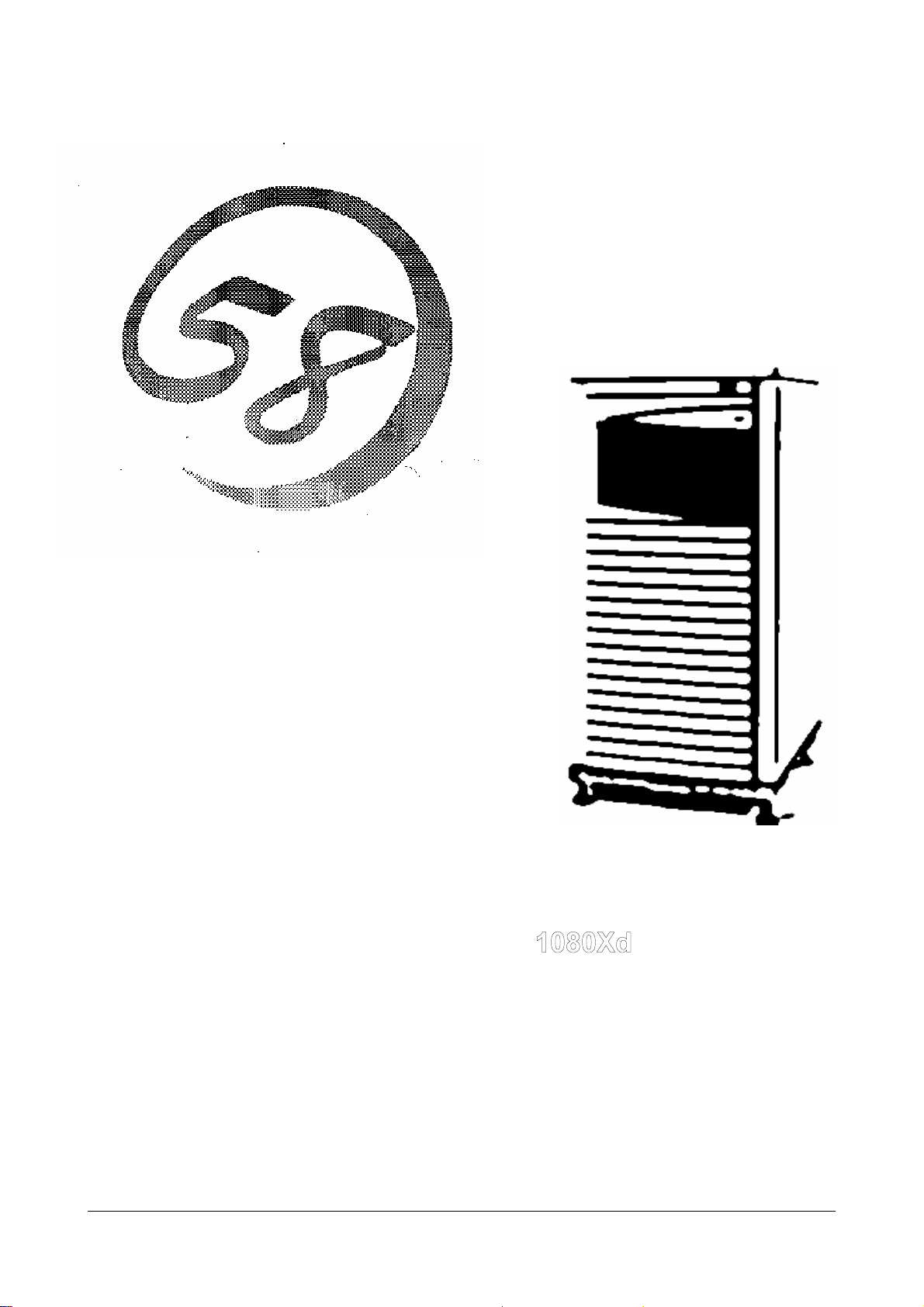
USERS_GUIDE_1080XD_topsheet1
NEC Express Server
Express5800 Series
Express5800/
User’s Guide
4th. Edition, Jan. 2004
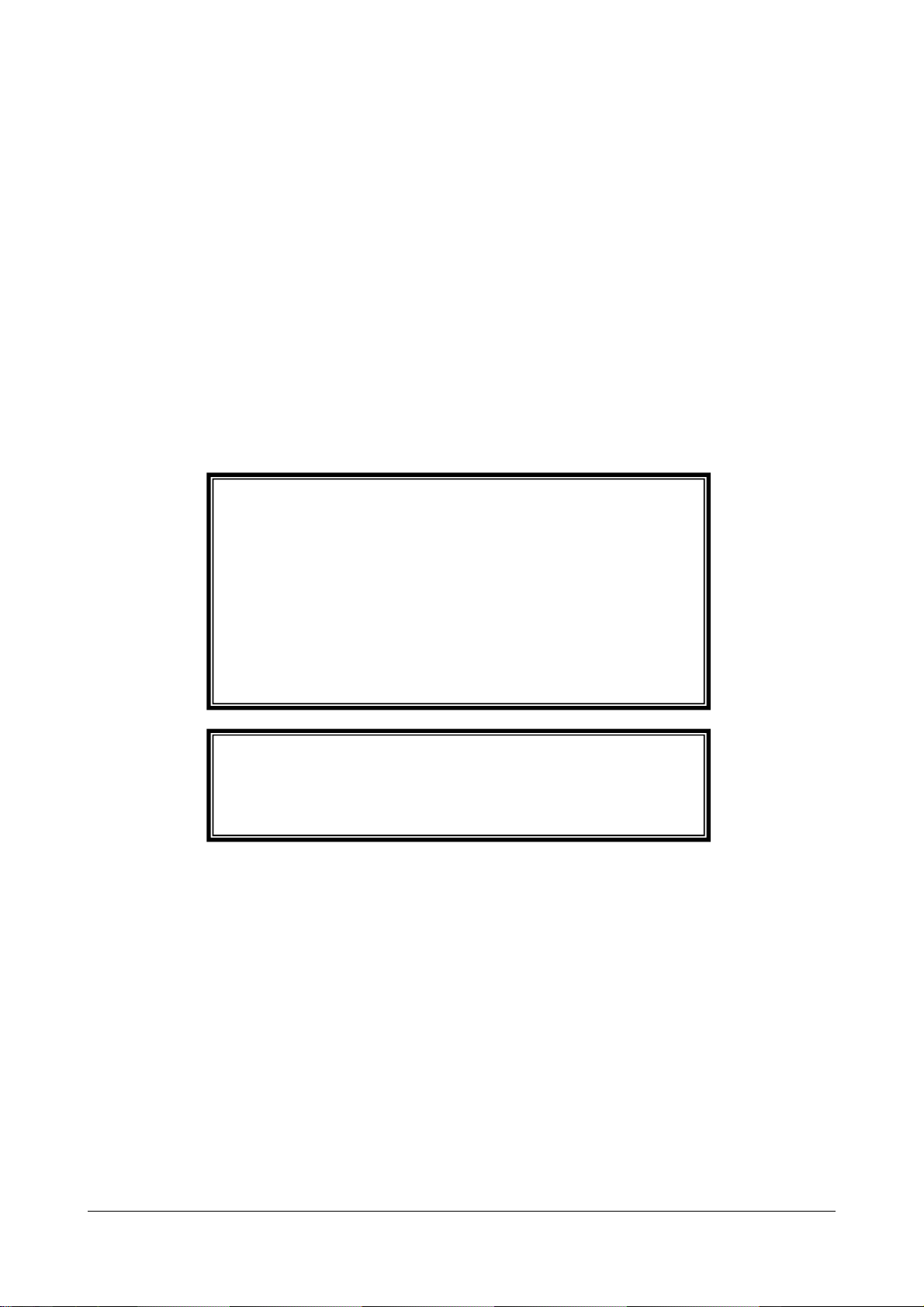
USERS_GUIDE_1080XD_topsheet1
Trademarks
ESMPRO and CLUSTERPRO are trademarks of NEC Corporation. EXPRESSBUILDER is a trademark of NEC Corporation. Microsoft, Windows,
Windows NT, and MS-DOS are either registered trademarks or trademarks of Microsoft Corporation in the United States and/or other countries. Intel
is a trademark of Intel Corporation. Itanium is a trademark of Intel Corporation. AT- is a trademark of International Business Machines Corporation in
the United States and/or other countries. Datalight is a trademark of Datalight, Inc. ROM-DOS is trademark of Datalight, Inc. DLT and DLTtape are
trademarks of Quantum Corporation. Adobe and Adobe logo, and Acrobat are trademarks of Adobe Systems Incorporated.
Other product and company names mentioned herein may be the trademarks or registered trademarks of their respective owners.
Limited Edition is the abbreviated name of Microsoft ®Windows ®Advanced Server, Limited Edition. Windows XP is the abbreviated name of
Microsoft ®Windows ®XP Home Edition operating system or Microsoft Windows XP Professional operating system. Windows 2000 is the
abbreviated name of Microsoft ®Windows ®2000 Server operating system, Microsoft ®Windows ®2000 Advanced Server operating system, or
Microsoft ®Windows ®2000 Professional operating system. Windows NT is the abbreviated name of Microsoft ®Windows NT ®Server network
operating system version 3.51/4.0 or Microsoft ®Windows NT ®Workstation operating system version 3.51/4.0. Windows Me is the abbreviated
name of Microsoft ®Windows ®Millennium Edition Operating System. Windows 98 is the abbreviated name of Microsoft ®Windows ®98 operating
system. Windows 95 is the abbreviated name of Microsoft ®Windows ®95 operating system.
Names used in sample applications are all fictitious, having no relations to existing product, organization, and individual names.
Since this product has high-speed processing performance, it is on the list of the Japanese
government guideline for peaceful use of computers.
When using this product, note the following points.
1. Place this product on a site where there is no danger of illegal intrusion and robbery.
2. Control accesses to this product using a password or other protection tools.
3. If there may be a possibility of accesses regarding the development of mass-destruction
weapons or missiles, inform to our consultation sections.
4. If illegal usage is found, immediately inform our consultation sections.
Our consultation section: First Contact Center
<Purpose of Use of This Product>
Tel 03- 3455- 5800
Note
This equipment has been tested and found to comply with the limits for a Class B digital
device, pursuant to Part 15 of the FCC Rules. These limits are designed to provide reasonable
protection against harmful interference in a residential installation. This equipment generates,
uses and can radiate radio frequency energy and, if not installed and used in accordance with
the instructions, may cause harmful interference to radio communications.
ii

USERS_GUIDE_1080XD_topsheet1
Products Conformance to the Japanese Guideline for Reduction of Harmonic Emission
This product conforms to the Japanese Guideline for Reduction of Harmonic Emission for home electrical appliances and general electrical products
enacted by the Ministry of Economy, Trade, and Industry.
Momentary voltage drop prevention
This product may be affected by a momentary voltage drop caused by lightning. To prevent a
momentary voltage drop, an AC uninterruptible power supply (UPS) unit should be used.
Laser Safety
This product includes Class 1 laser products based on JIS C6802, EN60825, IEC825 and FDA21CFR chapter1 subchapter J.
Note) Class 1 laser is laser that is defined by JIC6802, EN60825, IEC825 and FDA 21CFRas the laser imposing no harmful influences on human
health when exposed.
The following label is affixed.
Class 1 Laser Product
CLASS 1 LASER PRODUCT PER IEC825
LASER KLASSE 1 NACH IEC825
PRODUCTO LASER DE CLASE 1
Complies with 21CFR chapter 1, Subchapter J
Exporting
This product including software may be classified into limited products or service that is controlled in Foreign Exchange and Foreign Trade Control
Law. In this case, an export permission from the government is required. If documents are needed for exporting this product, please contact with our
sales office.
Conformance to FCC regulations
This equipment has been tested and found to comply with the limits for a Class B digital device, pursuant to Part 15 of the FCC Rules.
This equipment may cause radio interference when used at home.
In such cases, user is required to take measures against interference.
Cautions
(1) No part of this manual may be reproduced in any form without the prior written permission of NEC Corporation.
(2) The contents of this use's guide may be revised without prior notice.
(3) The contents of this User's Guide shall not be copied or altered without the prior written permission of NEC Corporation.
(4) All efforts have been made to ensure the accuracy of all information in this User's Guide. If you notice any part unclear, incorrect, or omitted in
this User's Guide, contact the sales agent where you purchased this product.
(5) NEC assumes no liability arising from the use of this product, nor any liability for incidental or consequential damages arising from the use of
this User's Guide regardless of Item (4).
©NEC Corporation 2003
iii
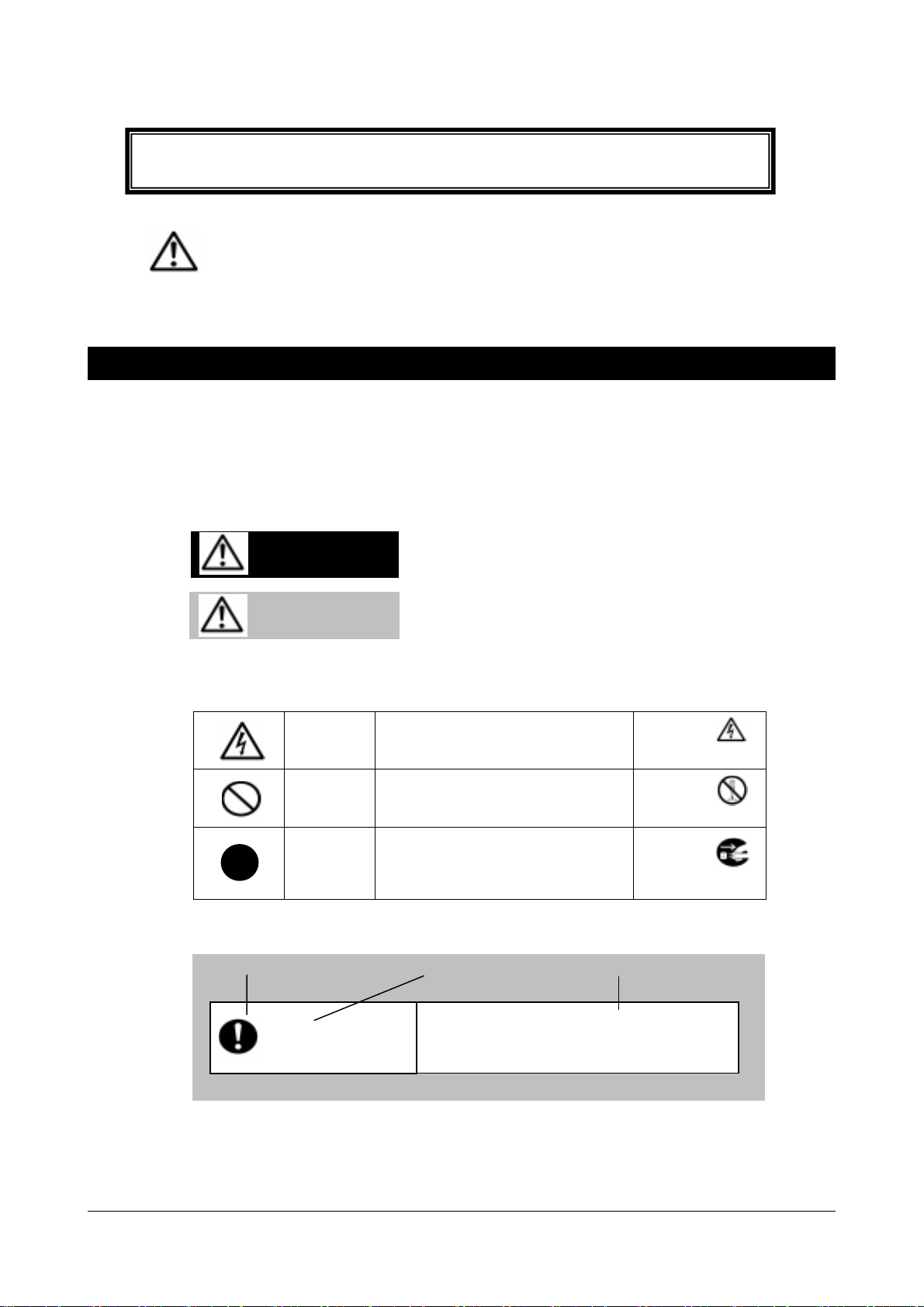
USERS_GUIDE_1080XD_topsheet1
Operators who use this product should put this manual near the product in order to refer
to it quickly when necessary. Always read Directions for Safe Use carefully.
Directions for Safe Use: Be sure to read this!
Necessary information for safely operating the Express Server is included.
Indications Regarding Safety Instructions
To safely use the Express 5800 Series, follow these instructions when operating.
This manual includes information about which parts are dangerous, what dangers you will
face if you do not follow the instructions, and how you can avoid danger. In addition, Warning
labels, which indicate danger, are stuck on such parts or portions.
This manual employs “Warning” and “Caution” for stickers for safe use, indicating the danger
according to its seriousness. The meanings are as follows.
Warning
Caution
This manual employs three symbols to indicate attention and danger. The symbols have the
following meanings:
How Symbols Are Indicated in This Users Guide
Symbol denoting caution Catch phrase indicating the seriousness Description about the caution
Calls for
attention
Action to be
avoided
Compulsory
action
Caution
This symbol denotes that improper handling poses a high risk
of causing death or serious injury.
This symbol denotes that improper handling poses a risk of
causing injury or property damage.
This symbol means danger may be generated if
the instructions are not followed. The graphics
inside the symbol are the types of danger that
are symbolically illustrated.
This symbol means actions that are prohibited.
The graphics inside or near the symbol are the
types of prohibited actions that are symbolically
illustrated.
This symbol means actions that must be
performed. The graphics inside the symbol are
the types of compulsory actions that are
symbolically illustrated. To avoid danger, these
actions are necessary.
Before booting up the system, confirm that all
I/O installations and
upgrading have already been completed.
(Example)
(Electrical Shock!)
(Example)
(Do Not Dismantle!)
(Example)
(Unplug!)
iv
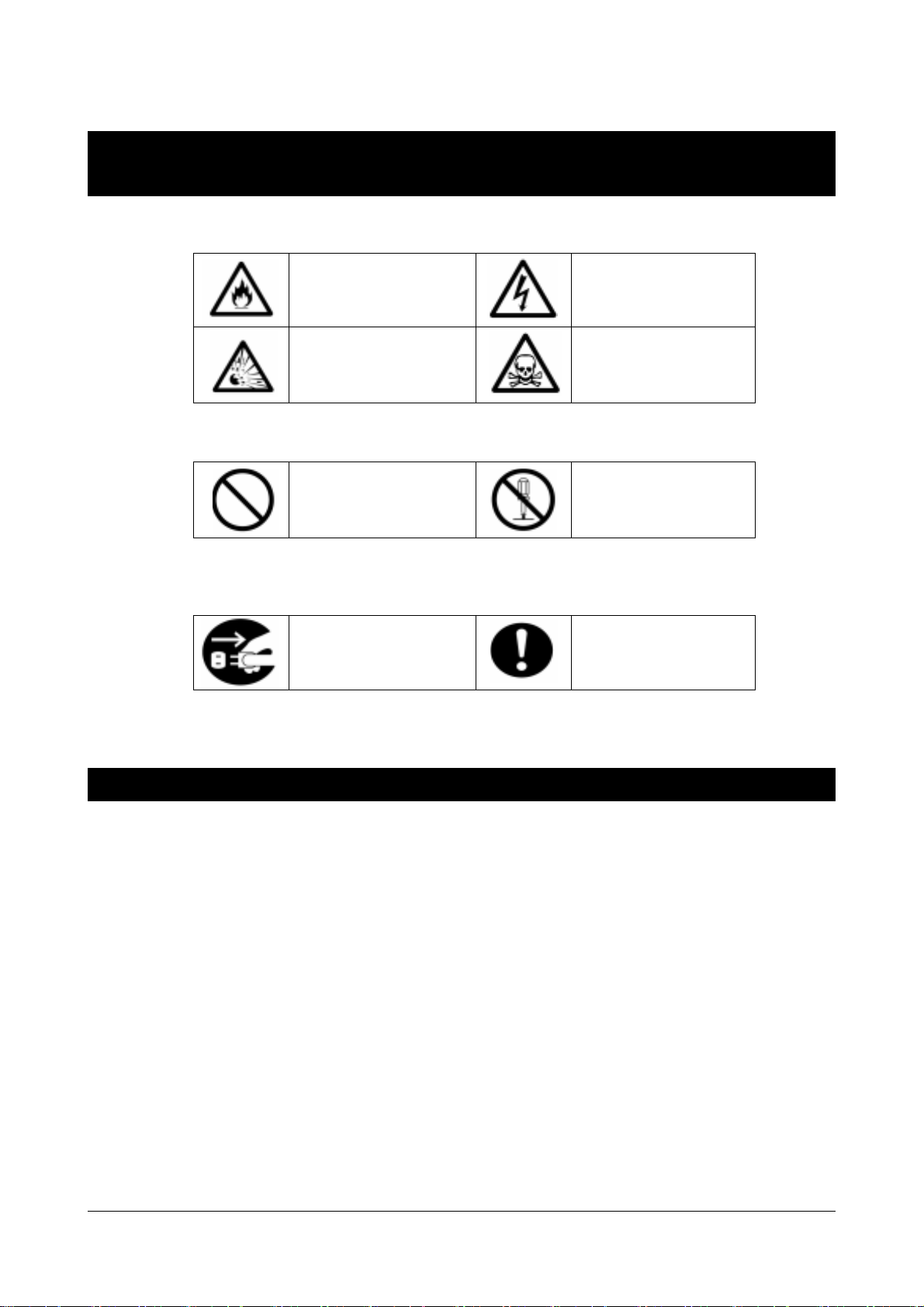
USERS_GUIDE_1080XD_topsheet1
Symbols Used in This Guide and Warning Labels and
Their Descriptions
Calling attention
Danger of smoke and fire
Danger of electrical shock
Danger of explosion
Action to be avoided
General prohibition
Danger of chemical
hazards
Prohibition of dismantling
and modification
Compulsory action
Unplugging or turning
circuit breaker off
General actions to be
performed
How to Handle
Express Server configuration changes and removal or installation of optional build-in parts
are only to be carried out by maintenance personnel. To make modifications, contact a
maintenance service company.
v
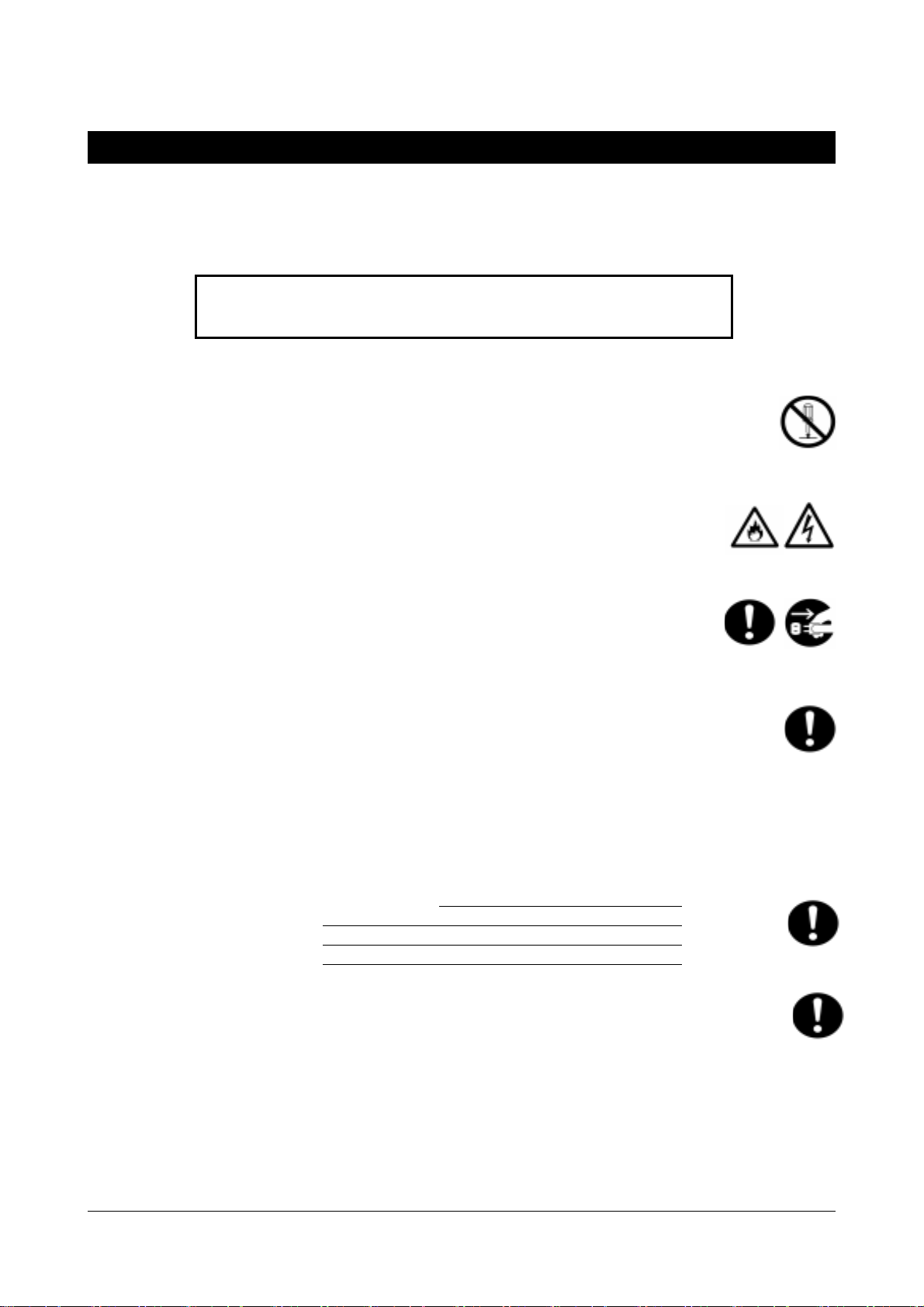
USERS_GUIDE_1080XD_topsheet1
Safety Precautions
Read, understand, and follow all the precautions described below in order to safely use the
Express Server. Refer to Indications Regarding Safety Instructions as well.
General Precautions
Do not reach into the server.
Only maintenance personnel should open the door. Do not dismantle,
repair, or modify.
Do not reach into the server while maintenance personnel is opening
the door. Doing so causes danger of electrical shock.
Do not insert any foreign materials into the server.
Do not insert foreign materials such as pieces of metal or wire through
the ventilation opening. Doing so can cause fire or electrical shock.
Measures at failure
When the server is not running correctly, cut the power from the
distribution panel or unplug the server. Then contact maintenance
personnel.
Emergency measures
If danger arises and the server must be shut-down, press the
emergency power-off (EPO) switch. If the EPO is used, data in the
server may be destroyed. Accordingly, the guidelines for EPO
operation should be determined in advance, and operators should
familiarize themselves with the guidelines. For more information,
please contact our sales representatives.
Contact address
To users: Please fill in the name of the sales agency and emergency
contact address on the following lines.
Emergency contact address
Tel:
Fax:
Address:
Disposing or recycling
Before disposing of or recycling the server, contact our sales
representative.
Warnings
vi
