Page 1
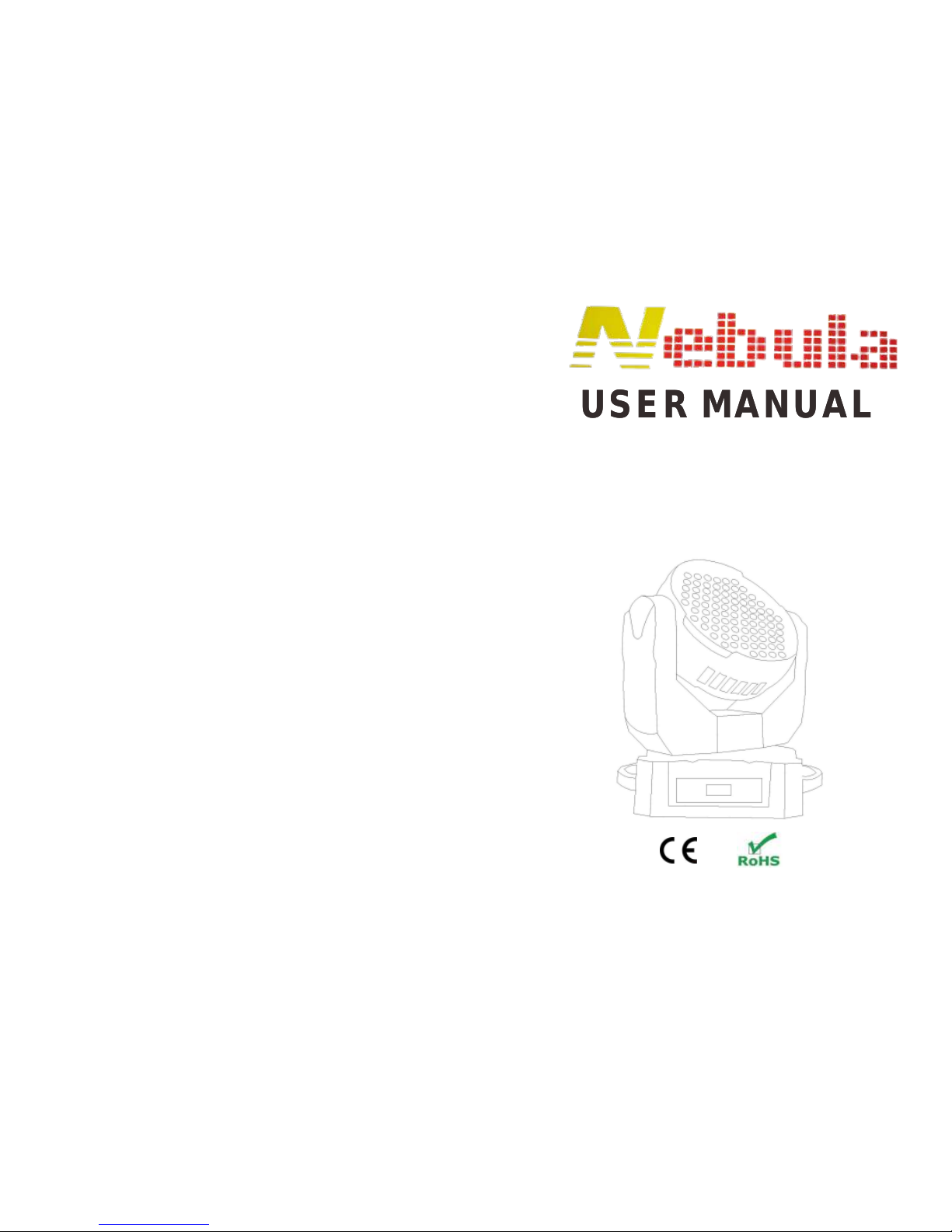
USER MANUAL
18
MH-91
Pl e a se Re a d O v er Th i s M a nua l B e fore O p e rat i n g T he Li g h t Fixt u r e
USER MANUAL
LED ZOOMING MOVING HEAD
Page 2

ABLE OF CONTENTS
T
PART 1 PRODUCT SPECIFICATIONS............................................1.
1.1--PRODUCT SPECIFICATIONS.......................................................1.
PART 2 INSTALLATION................................................................3.
2.1--MOUNTING...................................................................................3.
2.2--SETTING UP.................................................................................4.
PART 4 USING DMX512 CONTROLLER........................................11.
PART 3 DISPLAY PANEL OPERATION............................................4.
3.1--BASIC..........................................................................................4.
3.3--GENERAL.............................................................. ......................6.
3.2--MENU..........................................................................................4.
3.4--INVERT.........................................................................................7.
1.2 SAFETY WARNING-- ......................................................................2.
4.1--CHANNEL ASSIGNMENT........................................................... 11.
3.5--PT-RANGE.....................................................................................8.
3.6--SPECIAL.......................................................................................8.
3.7--CALIB.......................................................................................... 9.
3.8--ZOOM...................................................................................... 10.
3.9--DEFAULT.................................................................................. 10.
1
Electrical
Voltage:AC100~240V,50/60Hz
Rated Power:310W
LED
LED:91PC(22R+23G+22B+12W+12A)
Cooling:Forced air convection
Function
Operation
Control mode:Master-Slave/Auto/ Sound
LCD display
DMX512 Chs:12CHS/ 15CHS
Pan/Tilt
Pan 540 Tilt 270
Pan/Tilt speed
User-selectable Pan/Tilt ranges
Size:450*315*400mm
Weight:13kg
◆
◆
◆
◆
◆Color mixing / Strobe / White balance /
RGB calibration / Dim 4 / Fan speed
◆
◆
◆
◆ ° °
◆
◆
◆
◆
1 PRODUCT SPECIFICATIONS
1.1 PRODUCT SPECIFICATIONS
Waterproof rating:IP20
Page 3
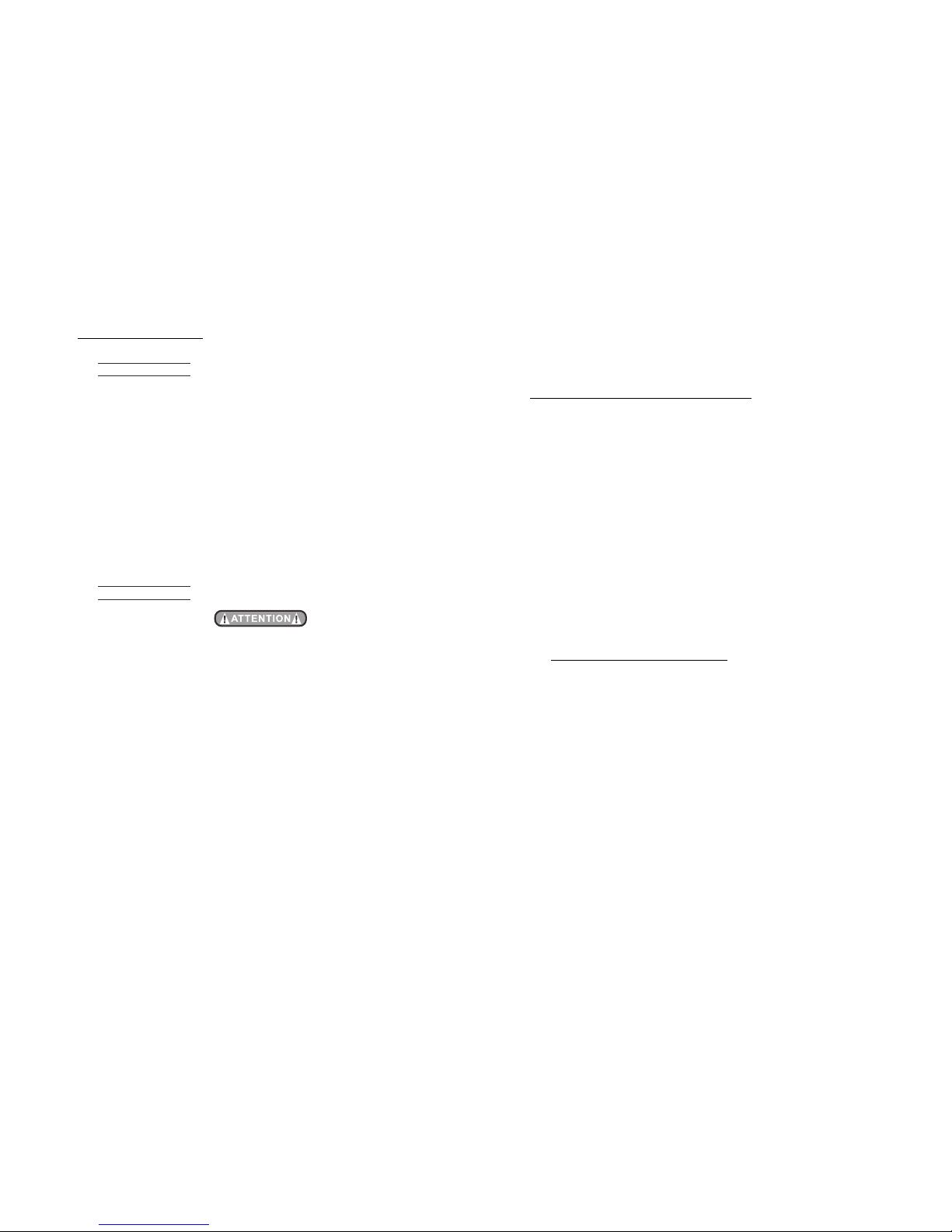
1.2 SAFETY WARNING
IMPORTANT
【ALWAYS READ THE USER MAN UAL BEFORE OP ERATION. 】
【PLEASE CONFIRM THAT THE POWER SUPPLY STATE D ON TH E
PRODUCT IS THE SAME AS THE MAINS POWER SUPPLY IN YOUR AREA.】
● This product must be installed by a qualified professional.
● Always operate the equipment as described in the user manual.
●A minimum distance of 0.5m must be maintained between the equipment and
combustible surface.
● The product must always be placed in a well ventilated area.
● Always make sure that the equipment is installed securely.
●DO NOT stand close to the equipment and stare directly into the LED light
source.
● Always disconnect the power supply before attempting and maintenance.
● Always make sure that the supporting structure is solid and can support the
combined weight of the products.
● The earth wire must always be connected to the ground.
● Do not touch the power cables if your hands are wet.
ATTENTION
● This product left the place of manufacture in perfect condition. In
order to maintain this condition and for safe operation, the user must
always follow the instructions and safety warnings described in this
user manual.
● Avoid shaking or strong impacts to any part of the equipment.
● Make sure that all parts of the equipment are kept clean and free of
dust.
● Always make sure that the power connections are connected
correct and secure.
● If there is any malfunction of the equipment, contact your distributor
immediately.
● When transferring the product, it is advisable to use the original
packaging in which the product left the factory.
● Shields, lenses or ultraviolet screens shall be changed if they have
become damaged to such an extent that their effectiveness is
impaired.
● The lamp (LED) shall be changed if it has become damaged or
thermally deformed.
2
Remove the safety cap by a screwdriver.
etch the old fuse from safety cap.
nstall a new fuse.
nstall the safety cap.
● F
● I
● I
The LED fixture can be used as a stand alone unit. The stand alone
functions AUTO 1, AUTO 2 can be activated without the need to connect
to any controller or connecting to any other equipment.
Simply, access the <operation> menu from the DISPLAY and select the
target program to activate.
2.1 SETTING UP(STAND ALONE)
2.2 FUSE REPLACEMENT
3
Page 4

4
MENU
Rese t
Person
Lcd Di sp
General
Add DMX
Fans
Run
Yes
No
High
Norm al
Low
Auto
Auto 1
Auto 2
Slav e
DMX512
(001~512 )
60 clo se
Alway s
Basi c
Main
Dim Speed
Dimmer 4
Dimmer 3
Dimmer 2
Dimmer 1
Dimmer 0
Info
Edit ion
Use
Dimm er
Tilt
Invert
PAN Norm al
Reve rse
Norm al
Reve rse
Norm al
Reve rse
No
Yes
P/Be gin
P/En d
T/Be gin
T/En d
Use
PT Ran ge
(000~255 )
No
Yes
(000~255 )
(000~255 )
(000~255 )
ZOOM
Norm al
Effi ct1
Effi ct2
3
DISPLAY PANEL OPERATION
DOWN
ENTER
UPMENU
【 MENU 】Scroll through the main menu or exit from the current sub-menu
【ENTER】Enter the currently selected menu or confirm the current function
value
【 DOWN】Scroll 'DOWN' through the menu list or decrease the value of the
current function
【 UP 】Scroll 'UP' through the menu list or increase the value of the
Current function
3.1 BASIC
3.2 MENU
5
RGB-W
RED
GREE N
BLUE
(000~25 5)
(000~25 5)
(000~25 5)
BlackD
Spec ial
Rese t
Powe r
Colo r
Fan
No
Yes
DMX
Syst em
Norm al
High
OFF
DMX
Syst em
Cali b
White 2
White 1
RED
GREE N
BLUE
(000~25 5)
(000~25 5)
(000~25 5)
RED
GREE N
BLUE
(000~25 5)
(000~25 5)
(000~25 5)
Rgbt ow
Dmxe rror
Save
Blac k
RED
Page 5

6
MENU
Rese t
Channels
Disp lay
General
Add DMX
Fans
Run
Yes
No
High
Norm al
Low
Auto
Auto 1
Auto 2
Slav e
DMX512
(001~512 )
60 clo se
Brig ht
Basi c
Advanced
Speed
speed4
speed 3
speed
speed 1
speed 0
Info
Edit ion
ZOOM
Norm al
Pos1
Pos2
Default
Default
Yes
No
Effict1
ZOOM
(000 ~255 )
Effict2
(000 ~255 )
【Address】Enter Add DMX to set the DMX Address, which is from (001-512)
【 Reset】In order to rest custom modest to default, select
【 Fans】Enter to select the working mode of fan: is for fast;
is for normal; is for slow ; is for Auto
【Run】Enter to select the operation mode: ; ;
; ;
● 【 】
● 【Reset】
● 【Fans】 【High】
【Normal】 【Low】 【Auto】
● 【Run】 【DMAX512】 【Auto1】
【Auto2】 【Slave】
3.3 GENERAL
7
【 Channels】Enter to select the DMX channel modes: ;
【Display】Enter to select the lighting time of the LCD display panel.
【 】
Enter to see the version of the software.
● 【Person】 【Basic】
【MAIN】.
● 【 Display】
● Dimmer
● 【 Info】
Enter 【Dimmer】 to select dimmer mode and dimmer speed. When
DIMMER is set to 【Off】, then RGBW and MASTER DIMMER are linear.
The Dim 1/2/3/4 are speed modes of the non linear dimmer ,【Dim1】 is
the faster, while Dim4】 is the slowest.
The factory default setting is 【Dim4】.
Select the【ZOOM】range.【POS1】&【POS2】set the small position for the
zoom function.Note that when using DMX to control the fixture, the user will only
be able to access upto the set ZOOM position.It is not possible to adjust beyond
the set position.
●
Use
Dimm er
Tilt
Invert
Pan Norm al
Reve rse
Norm al
Reve rse
Norm al
Reve rse
No
Yes
【 】
● 【 】 【 】 【 】 【Normal】 【Reverse】
● 【 Use】 【Yes】
Invert
Select Pan / Tilt / Dimmer to set or
Enter and set to run the new setting
3.4 INVERT
Page 6

8
【 】Enter to choose without delay or 3seconds delay
【 】Enter to choose DMX control reset or DMX cannot
control reset
【Power】
【Color】
【Fan】hoose DMX to control fan or DMX cannot control fan
【Dmxerror】 hoose Save in order to save the last DMX data in case of DMX signal
error .Choose Black in order to blackout in case of DMX signal error.
● BlackDelay 【BlackDelay】 【No】 【Yes】
● Reset 【Reset】 【DMX】 【System】
● Enter 【Power】 to choose the power as NORMAL or HIGH.
●
● C 【DMX】 【System】
● C 【 】
【 】
【COLOR】 is for activate/unactivate the color calibration functions.
P/Be gin
P/En d
T/Be gin
T/En d
Use
PT Ran ge
(000~255 )
No
Yes
(000~255 )
(000~255 )
(000~255 )
BlackDelay
Spec ial
Rese t
Powe r
Colo r
Fan
No
Yes
DMX
Syst em
Norm al
High
Uc
DMX
Syst em
Rgbt ow
Off
●【P/Begin】 【 】
●【P/End】 【 】
●【T/Begin】 【 】
●【T/End】 【 】
●【 Use】 【 Use】 【Yes】
Set pan start value 000~255
Set pan finish value 000~255
Set Tilt start value 000~255
Set Tilt finish value 000~255
Enter and select to open the operation of X/Y angle
Dmxe rror
Save
Blac k
3.5 PT RANGE
3.6 SPECIAL
9
Time
Use
(000~25 5)
No
Yes
4200K
RED
GREE N
BLUE
(000~25 5)
(000~25 5)
(000~25 5)
4900K
RED
GREE N
BLUE
(000~25 5)
(000~25 5)
(000~25 5)
Cali b
3400K
3200K
RED
GREE N
BLUE
(000~25 5)
(000~25 5)
(000~25 5)
RED
GREE N
BLUE
(000~25 5)
(000~25 5)
(000~25 5)
5600K
RED
GREE N
BLUE
(000~25 5)
(000~25 5)
(000~25 5)
BLUE
(000~25 5)
3.9 CALIB
Page 7

10
5900K
8.6 RE D
8.6 GR EEN
8.6 BL UE
(000~25 5)
(000~25 5)
(000~25 5)
RED
GREE N
BLUE
(000~25 5)
(000~25 5)
(000~25 5)
RED
GREE N
BLUE
(000~25 5)
(000~25 5)
(000~25 5)
6500K
7200K
RED
GREE N
BLUE
(000~25 5)
(000~25 5)
(000~25 5)
RED
GREE N
BLUE
(000~25 5)
(000~25 5)
(000~25 5)
RED
GREE N
BLUE
(000~25 5)
(000~25 5)
(000~25 5)
RED
GREE N
BLUE
(000~25 5)
(000~25 5)
(000~25 5)
8000K
8500K
10000K
RBG-W
8.6 BL UE
(000~25 5)
POS1
ZOOM
(000 ~255 )
POS2
(000 ~255 )
【 Calib】
● Enter the 【Calib】to select white color of different color temperature.
● There are 12 pre-programmed White colors plus RGB TO WHITE and can be edited
by using 【Red】, 【Green】,【Blue】
● Calibrate the position of POS1&POS2. Set position as 0 for smallest zoom position.
This functions will reset all setting to the original factory setting
【 Default】
●
Default
Default
Yes
No
3.10 ZOOM
3.11 DEFAULT
11
4.1 CHANNEL ASSIGNMENT
● Note: This product have three DMX512 channel configuration:
【MAIN】And【BASIC】.
4 USING A DMX512 CONTROLLER
1
2
3
4
5
000~255
000~255
000~255
000~255
6
000~255
7
000~255
8
000~255
006~010
011~030
031~050
051~070
071~090
091~110
111~130
131~150
151~170
171~200
201~205
206~210
211~215
216~220
221~225
226~230
231~235
236~240
241~245
246~250
251~255
RED 100% / GREEN UP / BLUE 0%
RED DOWN / GREEN 100% / BLUE 0%
RED 0% / GREEN 100% / BLUE UP
RED 0% / GREEN DOWN / BLUE 100%
RED UP / GREEN 0% / BLUE 100%
RED 100% / GREEN 0% / BLUE DOWN
RED 100% / GREEN UP / BLUE UP
RED DOWN / GREEN DOWN / BLUE 100%
WHITE1:3200K
WHITE2:3400K
WHITE3:4200K
WHITE4:4900K
WHITE5:5600K
WHITE6:5900K
WHITE7:6500K
WHITE8:7200K
WHITE9:8000K
WHITE10:8500K
WHITE11:10000K
10
000~255
MAIN
CHANNEL VALUE FUNCTION
COLOR/WHI TE MACRO
NO FUCNTION
FULL POWER
DIMMER
STROBE
RED
GREEN
BLUE
WHITE
PAN
PAN FINE
TILT
000~255
9
11
000~255
AMBER
RED 100% / GREEN 100% / BLUE 100% /WHITE 100%
Page 8

12
000~009
12
010~255
000~255
13
000~255
000~019
020~039
040~059
060~079
080~099
100~119
120~139
140~149
150~159
160~169
170~179
180~199
200~219
220~235
236~239
240~243
244~247
248~251
252~255
14
DIM0
DIM1
DIM2
DIM3
DIM4
PAN/TILT BLACK DEACTIVATED
FAN AUTO
FAN SLOW
FAN NORMAL
FAN FAST
AUTO1 (ACTIVATED AFTER 3 SECS)
AUTO2 (ACTIVATED AFTER 3 SECS)
TEST (ACTIVATED AFTER 3 SECS)
CUSTOM (ACTIVATED AFTER 3 SECS)
SOUND1
RESET (ACTIVATED AFTER 3 SECS)
NO FUNCTION
CONTROL
NO FUNCTION
PAN/TILT BLACK ACTIVATED
CHANNEL
VALUE
FUNCTION
ZOOM
PAN FINE
PAN/TILT SP EED
15
13
1
2
3
4
5
000~255
000~255
000~255
000~255
6
000~255
7
000~255
BASIC
CHANNEL
VALUE FUNCTION
DIMMER
STROBE
000~005
006~010
011~030
031~050
051~070
071~090
091~110
111~130
131~150
151~170
171~200
201~205
206~210
211~215
216~220
221~225
226~230
231~235
236~240
241~245
246~250
251~255
RED 100% / GREEN UP / BLUE 0%
RED DOWN / GREEN 100% / BLUE 0%
RED 0% / GREEN 100% / BLUE UP
RED 0% / GREEN DOWN / BLUE 100%
RED UP / GREEN 0% / BLUE 100%
RED 100% / GREEN 0% / BLUE DOWN
RED 100% / GREEN UP / BLUE UP
RED DOWN / GREEN DOWN / BLUE 100%
RED 100% / GREEN 100% / BLUE 100% /WHITE 100%
WHITE1:3200K
WHITE2:3400K
WHITE3:4200K
WHITE4:4900K
WHITE5:5600K
WHITE6:5900K
WHITE7:6500K
WHITE8:7200K
WHITE9:8000K
WHITE10:8500K
WHITE11:10000K
COLOR/WHITE MACRO
NO FUCNTION
FULL POWER
RED
GREEN
BLUE
WHITE
8
000~255
AMBER
Page 9

15
Head front cover
Capture lens plate
lens
9
10
11
12
5
6
7
8
4
3
2
13
14
15
16
18
19
20
21
24
23
22
17
No
ITEM
No
ITEM
Lead aperture
LED support
Fan plate
Fan
Head back cover
Motor driver PCB
Motor
Optical wheel
Y-small gear
Arm board
IEC power socket
Base cover 1
Fan
Pan belt
Power supply
Display PCB
Display support
U-frame
Y-motor support
DMX connection board
Base cover 2
1
27
28
29
30
26
31
32
No
ITEM
Y-large gear
Pan belt
Driver PCB
Head structure
LED PCB
Capture lens
Capture lens plate2
Capture lens plate1
25
14
9
000~255
CHANNEL
FUNCTION
VALUE
11
10
000~255
ZOOM
TILT
PAN
NO FUNCTION
PAN/TILT BLACK ACTIVATED
PAN/TILT BLACK DEACTIVATED
FAN AUTO
FAN SLOW
FAN NORMAL
FAN FAST
AUTO1 (ACTIVATED AFTER 3 SECS)
AUTO2 (ACTIVATED AFTER 3 SECS)
TEST (ACTIVATED AFTER 3 SECS)
CUSTOM (ACTIVATED AFTER 3 SECS)
SOUND1
SOUND1
RESET (ACTIVATED AFTER 3 SECS)
NO FUNCTION
DIM0
DIM1
DIM2
DIM3
DIM4
0-19
20-39
40-59
60-79
80-99
100-119
120-139
140-149
150-159
160-169
170-179
180-189
190-199
200-219
220-235
236-239
240-243
244-247
248-251
252-255
CONTROL
000~255
12
