Page 1

USER MANUAL
ALKAID PROFILE
LED
OVER THIS MANUAL BEFORE OPERATING THE LIGHT FIXTURE
50.0
500W
WITH CMY, CTO and IRIS
Version 1.2
PLEASE READ
Page 2
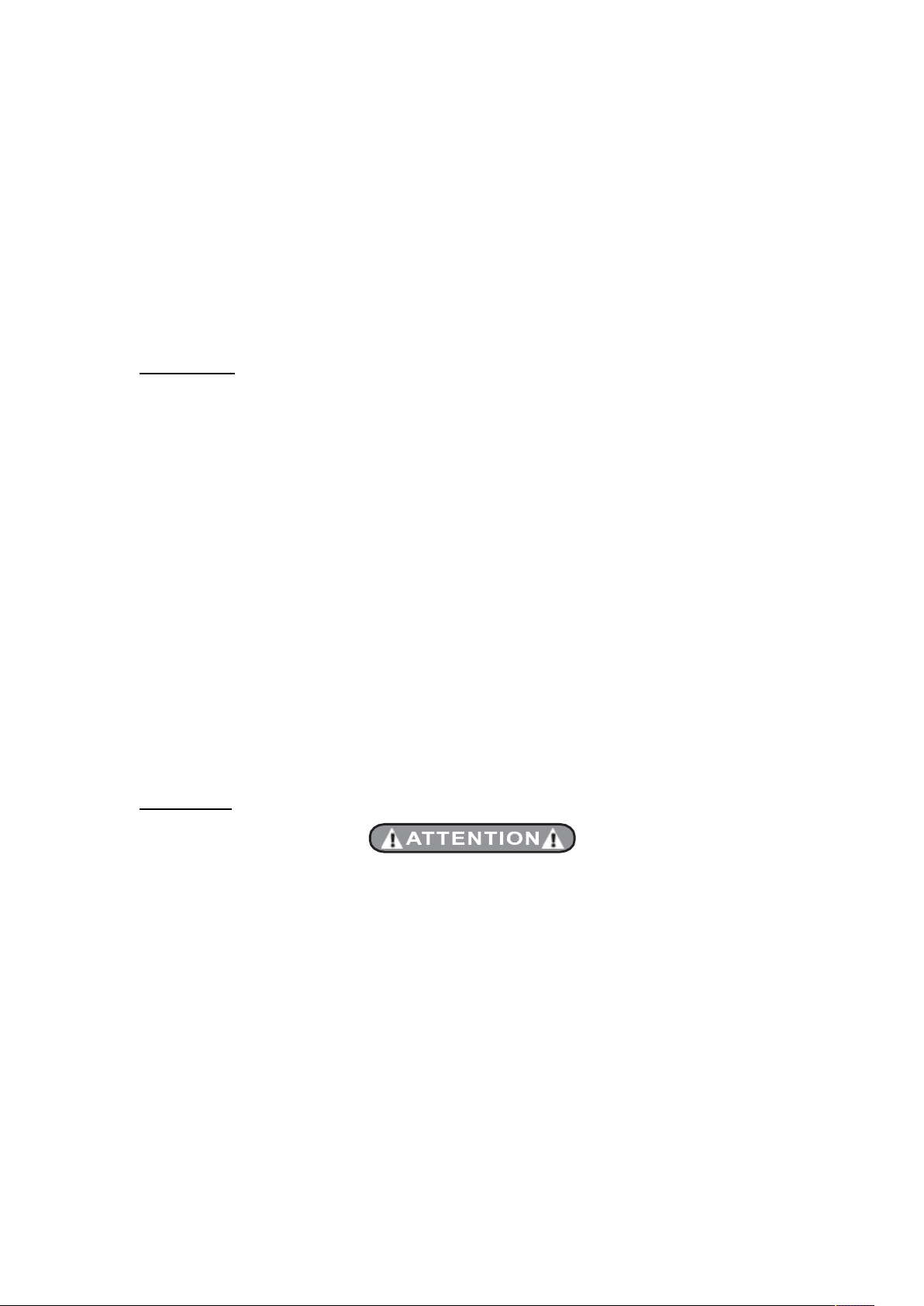
1. SAFETY INSTRUCTION
Nebula ALKAID PROFILE 50.0 is designed and manufactured to meet the requirements
of People’s Republic of China and international safety regulations. Modifications to the
product could affect safety and render the product non-compliant to relevant safety
standards.
Instructions pertaining to continued protection against fire, electric shock, and injury to
persons are found throughout this manual. Please read all instructions prior to assembling,
mounting, and operating this equipment.
IMPORTANT
ALWAYS READ THE USER MANUAL BEFORE OPERATION. PLEASE CONFIRM THAT
THE POWER SUPPLY STATED ON THE PRODUCT IS THE SAME AS THE MAINS
POWER SUPPLY IN YOUR AREA.
● This product must be installed by a qualified professional.
● Always operate the equipment as described in the user manual.
● A minimum distance of 1m must be maintained between the equipment and combustible
surface.
● The product must always be placed in a well ventilated area.
● Always make sure that the equipment is installed securely.
● DO NOT stand close to the equipment and stare directly into the LED light source.
● Always disconnect the power supply before attempting and maintenance.
● Always make sure that the supporting structure is solid and can support the combined
weight of the products.
ATTENTION
This product left the place of manufacturer in perfect condition. In order to maintain this
condition and for safe operation, the user must always follow the instructions and safety
warnings described in this user manual.
● Avoid shaking or strong impacts to any part of the equipment.
● Make sure that all parts of the equipment are kept clean and free of dust.
● Always make sure that the power connections are connected correct and secure.
● If there is any malfunction of the equipment, contact us immediately.
● When transferring the product, it is advisable to use the original packaging in which the
product left the factory.
● Shields, lenses or ultraviolet screens shall be changed if they have become damaged to
such an extent that their effectiveness is not conformable.
- 1 -
Page 3
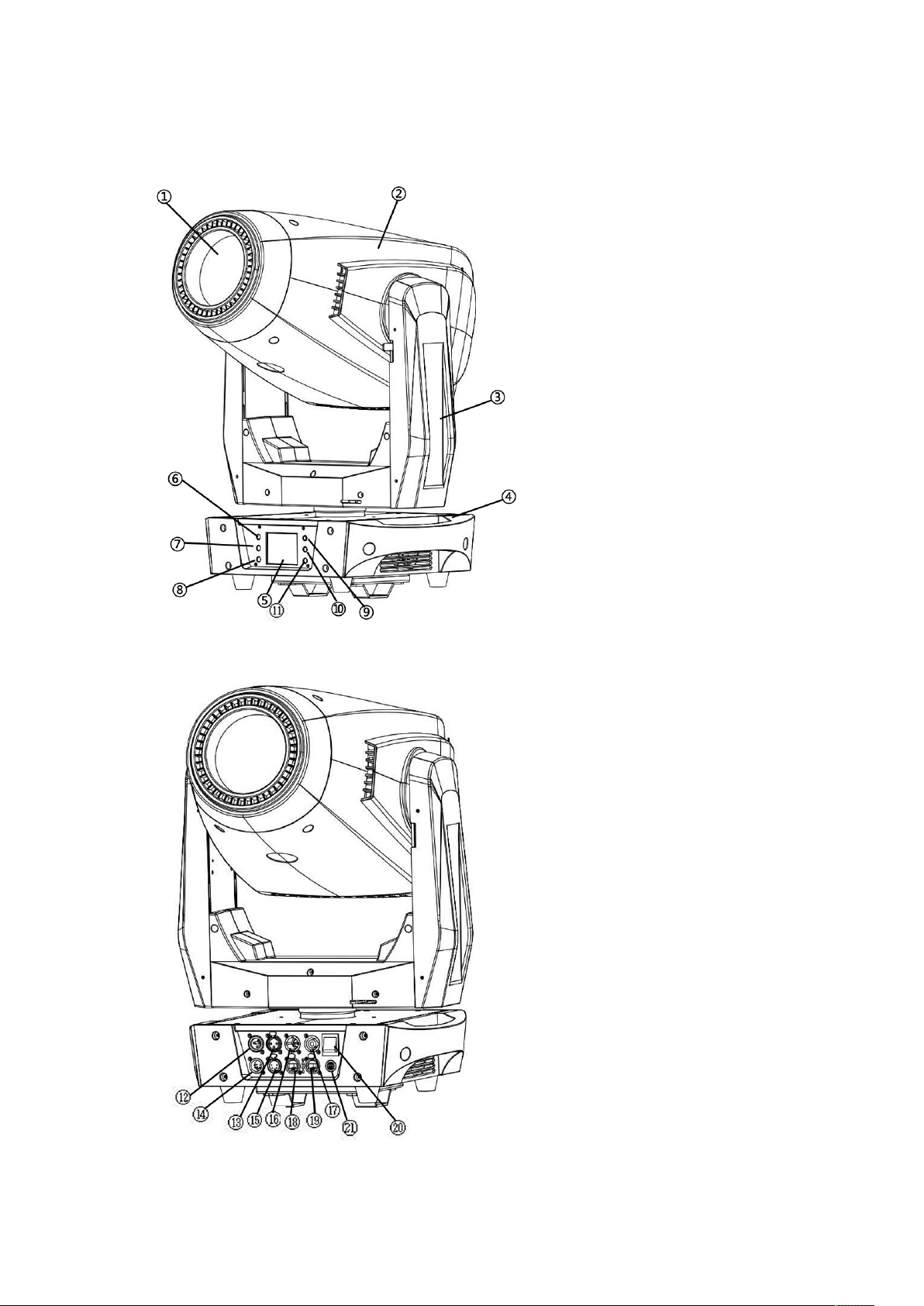
2. PRODUCT INTRODUCTION
① Lens
② Head
③ Arm
④ Botton
⑤ LCD Display
⑥ Up-button
⑦ Menu -button
⑧ Down-button
⑨ Left-button
⑩ Enter-button
⑪ Right-button
⑫ DMX IN(3-pin)
⑬ DMX OUT(3-pin)
⑭ DMX IN(5-pin)
⑮ DMX OUT(5-pin)
⑯ POWER IN
⑰ POWER OUT
⑱ NETWORK IN
⑲ NETWORK OUT
⑳ TURN ON/OFF
㉑ FUSE 8A
- 2 -
Page 4

3. SPECIFICATION
Frost: Frost filter hybrid wash effect
97
Control Protocol: DMX, WDMX, ArtNet, sACN
SOURCE
● Light Source: 500W Color White LED
● Color Temperature: 6500K
● Average LED Life: 20,000 Hour
POWER
● Input Voltage: 100-240VAC, 50/60Hz
● Power Consumption: 850W max. at full output
OPTICAL SYSTEM
● Zoom: 10° - 40° linear motorized
● Prism: 3-facet circular & 4 facet linear rotating prisms, independent control
●
● Iris: Linearly Iris with macro function
● Strobe: 0-25Hz variable speed, pulse and random strobe
● Dimmer: 0-100% variable linear dimming curves
● CRI Filter: CRI>
FRAMING SHUTTER
● Shutters: 4 independent framing shutters
● System Rotation:+/- 90°
COLOR
● 6 Dichoric Colors plus open, Index / Bi-directional rotating rainbow effect
● CMY + CTO Colormix system
FIXED GOBOS
● 1 fixed gobo wheels with 8 metal gobos plus open
● Shake / Bi-directional flow effect
ROTATING GOBOS
● 1 rotation gobo wheels with 6 interchangeable glass gobos plus open
● Interchangeable rotating / Shake / Bi-directional variable-speed rotation effect
ANIMATION WHEEL
● 1 Fire effect wheel
CONTROL / CONNECTION
● DMX Channel: 36CHs / 52CHs
● Control Mode: DMX, Manual
●
● Full Color 180° Reversible LCD
● 3 pin and 5pin DMX In/Out
● PowerCON Power In
WEIGHT & DIMENSION
● Net Weight: 29.85kg
● Dimension: 428×305×748mm
- 3 -
Page 5
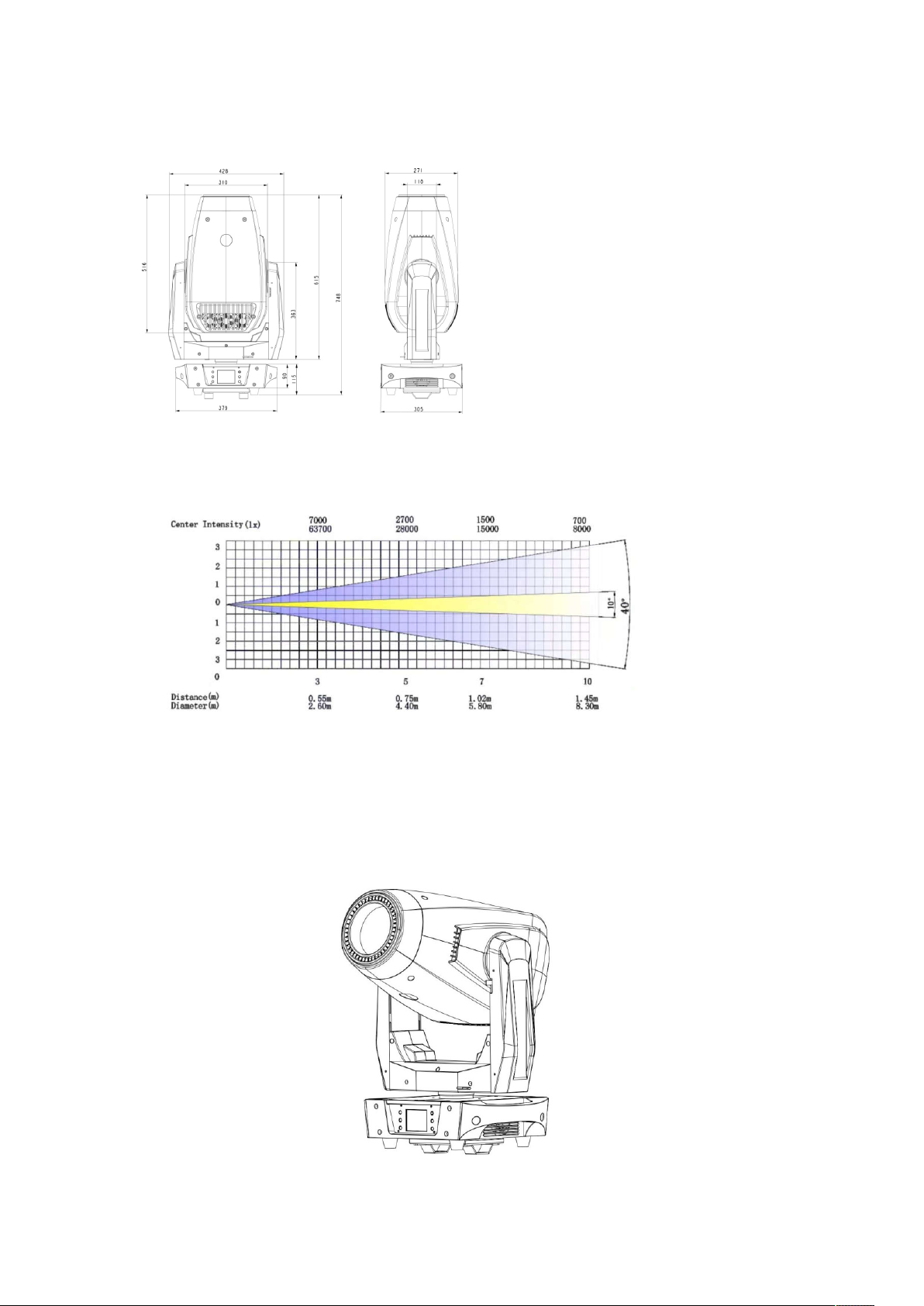
4. DIMENSION (MM)
5. PHOTOMETRIC DATA
6. MOUNTING AND INSTALLATION
● The fixture can be mounted in any position.
● Always ensure that mounting surface can withstand 10 times the weight of the fixture.
● Always use a safety cable when mounting the fixture in any elevated position.
Upright
- 4 -
Page 6

Hanging
IMPORTANT SAFETY NOTE!!
Always use a safety cable when installing this unit!
Be sure that the safety cable is connected to a solid load-bearing structure!
7. DISPLAY PANEL INTRODUCTION
Using the display panel to set the starting DMX address or make other settings. The
functions provided are described in the following sections.
【 Up 】Scroll “Up” through the menu list or increase the value of the current function.
【 Menu 】Scroll through the main menu or exit from the current sub-menu.
【 Down 】Scroll “Down” through the menu list or decrease the value of the current
function.
【 Left 】Scroll “Left” through the mian menu or sub-menu.
【 Enter 】Enter the currently selected menu or confirm the current function value.
【 Right 】Scroll “Right” through the mian menu or sub-menu.
The classes of each menu are listed in the diagram as below:
- 5 -
Page 7

- 6 - - 7 -
Page 8

Page 9

8. DMX CHANNEL ASSIGNMENTS
This product has 36/52 DMX channels as below:
36 Channels mode
- 8 -
Page 10

- 9 -
Page 11

- 10 -
Page 12

52 Channels mode
- 11 -
Page 13

- 12 - - 13 -
Page 14

Page 15

9. CLEANING
In order to make the fixture in good condition and extend the life time, we suggest a
regular cleaning to the fixture.
● Clean the inside and outside lens each week to avoid the weaknesses of the fixture due
to accumulation of the dust.
● Clean the fan each week.
● A detailed electric check by approved electrical engineer each three month, make sure
that the circuit contacts are in good condition, prevent the poor contact of circuit from
overheating.
We recommend a frequent cleaning of the device. Please use a moist, lint-free cloth.
Never use alcohol or solvents. There are no serviceable parts inside the device. Should
you need any spare parts, please order genuine parts from us.
- 14 -
Page 16

- 15 -
