Page 1

144X3W
144X3W
144X3W
144X3W RGBW
RGBW
RGBW
RGBW LED
LED
LED
LED City
City
City
City Color
Color
Color
Color
User
User
User
User Instruction
Instruction
Instruction
Instruction
1
Page 2
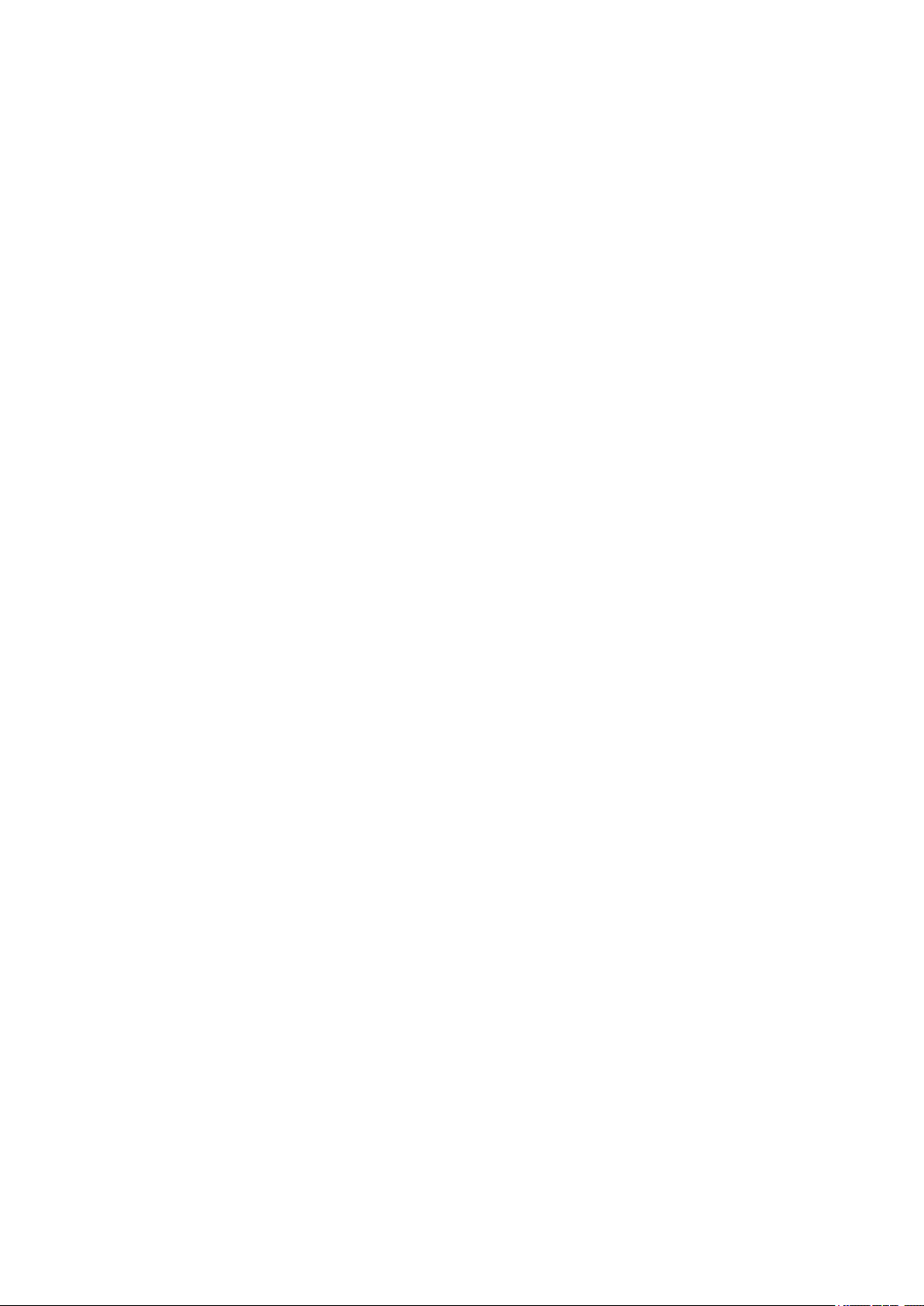
CONTENTS
CONTENTS
CONTENTS
CONTENTS
1.
INSTRUCTION
1.
INSTRUCTION
1.
1. INSTRUCTION
INSTRUCTION
Unpacking
Introduction
AC Power
Safety Instruction
Cleaning
2.
FEATURE
2.
FEATURE
2.
2. FEATURE
FEATURE
SET
3.
3.
SET
3.
3.
SET
SET UP
4.
OPERATING
4.
OPERATING
4.
4. OPERATING
OPERATING INSTRUCTIONS
Operating modes
Program Mode & Sound Mode
UP
UP
UP
3-Pin to 5-Pin Conversion Chart
Setting up a DMX Serial Data Link
Master/Slave Fixture Linking
INSTRUCTIONS
INSTRUCTIONS
INSTRUCTIONS
Product overview
Master-Slave Operation
Master-Slave Connections and Settings
DMX Mode
5.
DMX
5.
DMX
5.
5. DMX
DMX CHANNEL
CHANNEL
CHANNEL
CHANNEL SUMMARY
SUMMARY
SUMMARY
SUMMARY
2
Page 3
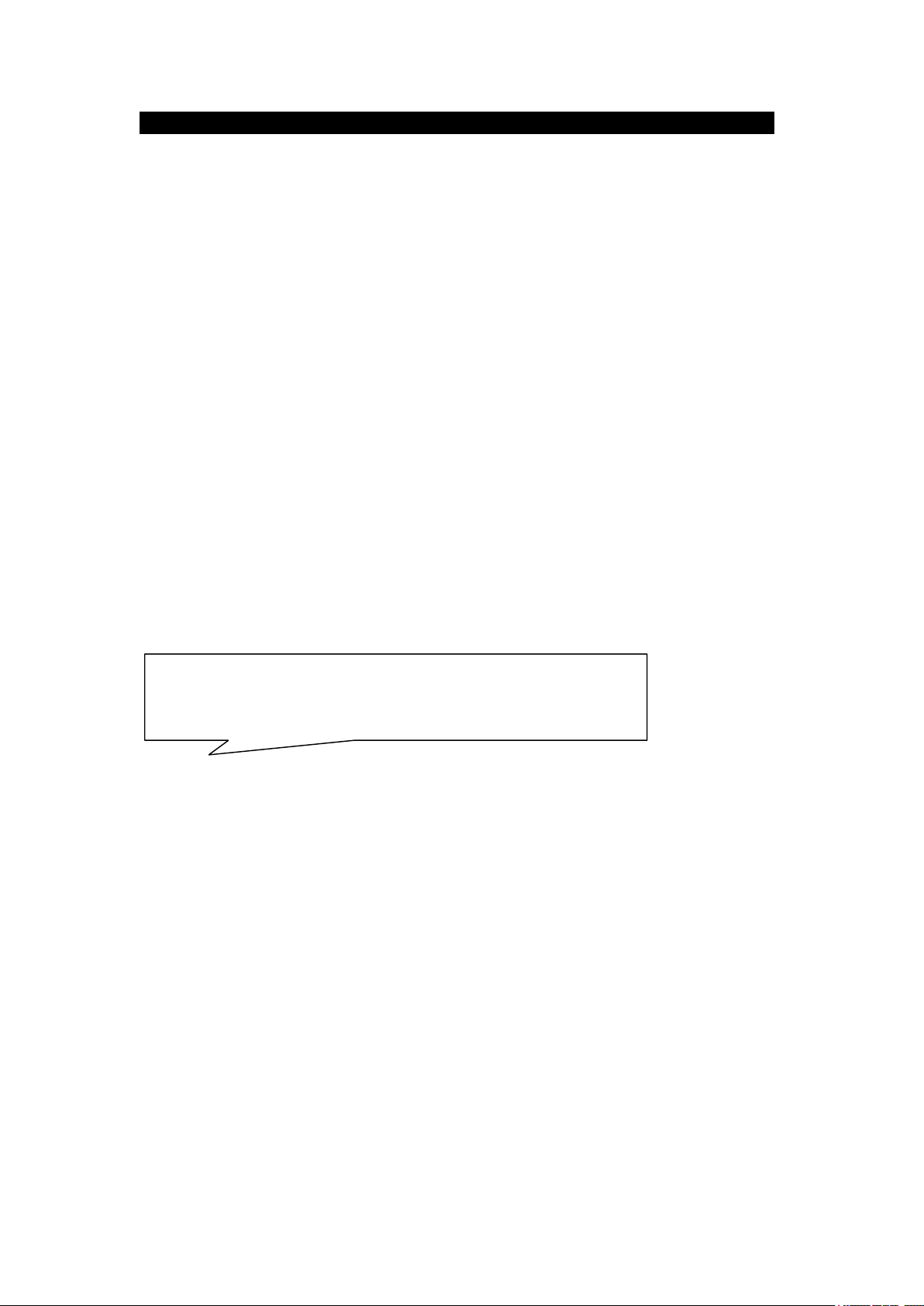
LED
CITY
LED
CITY
LED
LED CITY
CITY COLOR
Unpacking:
Unpacking:
Unpacking:
Unpacking:
and has been shipped in perfect operating condition. Carefully check the shipping carton for
damage that may have occurred during ship ping. If the carton appears to be damaged, carefully
inspect your fix ture for any damage and be sure all accessories necessary to operate the unit has
arrived intact. In the case damage has been found or parts are missing, Save the carton and all
packing materials. In the event a fixture must be returned to the factory. It is important that the
fixture be returned in the original factory box and packing.
Introduction:
Introduction:
Introduction:
Introduction:
alone mode or connected in a Master/Slave configuration. The unit can also be controlled via
DMX controller. This light has four operating modes: Sound Active mode, stand alone mode ,
Master/Slave and DMX control mode .
AC
Power
AC
Power
AC
AC Power
Power :
of input voltages. The only thing necessary to do before powering on the unit is to make sure the
line voltage you are applying is within the range of accepted voltages. This fixture will
accommodate between 90V and 240V AC. All fixtures must be powered directly off a switched
circuit and cannot be run off a rheostat (variable resistor) or dimmer circuit. Even if the rheostat or
dimmer channel is used solely for a 0-100% switch.
COLOR
COLOR
COLOR Introduction
Thank you for purchasing our products . Every unit has been thoroughly tested
The unit is a DMX intelligent LED par can. This light can be used in a stand
:
:
:
This fixture has an auto-switching power supply that can accommodate a wide range
Introduction
Introduction
Introduction
Safety
Safety
Safety
Safety Instructions:
• To reduce the risk of electrical shock or fire, do not expose this unit
• Do not spill water or other liquids into or on to your unit.
• Be sure that the local power outlet match that of the required volt-
• Do not attempt to operate this unit if the power cord has been
• Disconnect from main power before making any type of connection.
• Do not remove the cover under any conditions. There are no user
• Never operate this unit when it’s cover is removed.
• Never plug this unit in to a dimmer pack
• Always be sure to mount this unit in an area that will allow proper
Instructions:
Instructions:
Instructions:
Please read these instructions carefully, which includes important
information about the installation, usage and maintenance of this
product .
rain or moisture
age for your unit.
frayed or broken. Do not attempt to remove or break off the ground
prong from the electrical cord. This prong is used to reduce the risk
of electrical shock and fire in case of an internal short.
serviceable parts inside.
ventilation. Allow about 6 ” (15cm) between this device and a wall.
3
Page 4

• Do not attempt to operate this unit, if it becomes damaged.
• This unit is intended for indoor use only, use of this product out`
doors voids all warranties.
• During long periods of non-use, disconnect the unit’s main power.
• Always mount this unit in safe and stable matter.
• Power-supply cords should be routed so that they are not likely to be walked on or pinched by
items placed upon or against them, paying particular attention to the point they exit from the unit.
• Cleaning -The fixture should be cleaned only as recommended by
the manufacturer. See page 3 for cleaning details.
• Heat -The appliance should be situated away from heat sources
such as radiators, heat registers, stoves, or other appliances (including amplifiers) that produce
heat.
• The fixture should be serviced by qualified service personnel when:
A. The power-supply cord or the plug has been damaged.
B. Objects have fallen, or liquid has been spilled into the appliance.
C. The appliance has been exposed to rain or water.
D. The appliance does not appear to operate normally or exhibits a marked
change in performance.
Caution!
Caution!
Caution!
Caution!
doing so will void your manufacturers warranty. In the unlikely event your unit may require
service please contact us.
There are no user serviceable parts inside this unit. Do not attempt any repairs yourself,
Cleaning:
Cleaning:
Cleaning:
Cleaning:
lenses must be carried out periodically to optimize light output.
1. Use normal glass cleaner and a soft cloth to wipe down the
outside casing.
2. Clean the external optics with glass cleaner and a soft cloth
every 20 days.
3. Always be sure to dry all parts completely before plugging
the unit back in.
Cleaning frequency depends on the environment in which the fixture operates (i.e. smoke, fog
residue, dust, dew).
LED
LED
LED
LED CITY
• Voltage: AC90V-245V/50-60Hz
Power:500W
IP Rate: IP65
LEDs:144x3Watt RGBW/RGBA LEDs.
Color of LED:Red & Green & Blue & White
Lamp:144x3Watt RGBW/RGBA LEDs.
Beam angle:15,25,30,45 degree (selectable)
Life time:100,000 hours RATED LEDs
Built-in power supply
Built-in 3-pin XLR serial data connection.
Due to fog residue, smoke, and dust cleaning the internal and exter nal optical
CITY
CITY
COLOR
COLOR
CITY COLOR
COLOR Features
Features
Features
Features
4
Page 5

Control board with 4-digit display.
Light Projecting Distance:70-80M
Color: RGBW color can be mixed to more than 16.7million kinds of color
Control: DMX512, Master-slave, stand-alone.
Channel:4/8CH
Feature: Cast-Aluminum case, nice and wide application,less power consumption, high
brightness,Flicker free for television and film, stable performance, long life.
Function: Color combination changer of the latest hybrid technology and excellent built-in
program, Gradual, transition, and other effects
Size:700 × 450 × 700mm
Packaging :730 × 510 × 760mm(1pcs/CTN)
N.W: 30 KG G.W .:35KG
LED
CITY
LED
CITY
LED
LED CITY
Notice:
Notice:
Notice:
Notice:
ground lug on the XLR connector. Do not connect the cable ’ s shield conductor to the ground lug
or allow the shield conductor to come in contact with the XLR ’ s outer casing. Grounding the
shield could cause a short circuit and erratic behavior.
COLOR
COLOR
CITY COLOR
COLOR Set
Be sure to follow figures two and three when making your own cables. Do not use the
Set
Set
Set Up
Up
Up
Up
Figure
Figure
Figure
Figure 3
Pin 1 = Ground
Pin 2 = Data Compliment(negative)
Pin 3 = Data True(positive)
3-Pin
3-Pin
3-Pin
3-Pin to
Note!
Note!
Note!
Note! If you use a controller with a 5 pin DMX output connector,you will need to use a 5 pin to
3 pin adapter. The chart below details a proper cable conversion:
to
5-Pin
to
5-Pin
to 5-Pin
5-Pin Conversion
Conductor 3 Pin Female(Output) 5 Pin Male(Input)
Ground/Shield Pin 1 Pin 1
Data(-) signal Pin 2 Pin 2
Data(+) signal Pin 3 Pin 3
Not Used Do not use
Not Used Do not use
Conversion
Conversion
Conversion Chart:
3
3
3
XLR Pin Configuration
Chart:
Chart:
Chart:
3-Pin
3-Pin
3-Pin
3-Pin to
to
5-Pin
to
5-Pin
to 5-Pin
5-Pin Conversion
Conversion
Conversion
Conversion
5
Page 6

Setting
Setting
Setting
Setting up
up
up
up a
a
DMX
a
DMX
a DMX
DMX Serial
Serial
Serial
Serial Data
Data
Data
Data Link:
Link:
Link:
Link:
Master/Slave
Master/Slave
Master/Slave
Master/Slave Fixture
1. Connect the (male) 3 pin connector side of the DMX cable to the output(female) 3 pin
connector of the first fixture.
Connect the end of the cable coming from the first fixture which will have a (female) 3 pin
connector to the input connector of the next fixture consisting of a (male) 3 pin connector. Then,
proceed to connect from the output as stated above to the input of the following fixture and so on.
Operating
Operating
Operating
Operating Modes:
You
can use the unit in either a stand alone mode or a master/slave configuration, there are 4
modes to choose from:
• Program Mode - Choose a static color, color show , color fade show, or color cycle. The speed of
the show is adjustable.
• Master/Slave Mode- Using the Master unit, choose your desired mode or program and connect
the “ Slave ” unit or units , All slaves will now follow the ” Master ” unit. But only one master.
• DMX control mode - This function will allow you to control each
individual fixtures traits with a standard DMX 512 controller
Fixture
Fixture
Fixture Linking:
Modes:
Modes:
Modes:
You
Linking:
Linking:
Linking:
can also have the unit strobe in this mode.
Product
Product
Product
Product overview:
(Diagram I )
overview:
overview:
overview:
A
6
Page 7

B C D
Button Function
<FN>
option
<UP> B Change the value of function you choosing in ascending
order
<DOWN> C Change the value of function you choosing in descending
order
<ENTER> D locate the function of which you want to change the value
Press the MODE button, you can browse all the function, such as AUTO RUN, DMX MODE,
SLAVE MODE, SOUND
While the function you want, for example, if DMX MODE, the ADDR & MODE can be adjusted.
You
can press SETUP button to catch them, if MODE, it has 6 models, press UP & DOWN to
locate it.
Program
Program
Program
Program Mode
In Program Mode you can pick your desired factory installed program; static color, color show,
color fade, or color cycle. You can apply a strobe effect to static colors, and control the speed of
the color shows, color fade, and color cycle.
1. Plug the fixture in and press the MODE button till 01
model. Press UP and DOWN to find your desired effect.
2. If you have selected a static color, press SET UP button to enter into the flash rate (F:
000-100), press UP and DOWN to adjust and select your desired flash rate.
3. When you have chosen a color show (02-17), press SET UP button, the display will show
“ S000-S100 ” , Press UP and DOWN button to adjust and set the speed. When the display
shows “ F000-F100 ” , your desired program is running in strobe effect.
4. When the display shows Sound, the unit is working in sound active mode, and the sensitivity
(SENS: 00-99) is adjustable.
A
Mode
Mode
Mode &
Used to access the mode or to return to a previous mode
&
Sound
&
Sound
& Sound
Sound Mode:
Mode:
Mode:
Mode:
01
static
01
static
01 static
static display, you are now in program
Master-Slave
Master-Slave
Master-Slave
Master-Slave Operation:
This function will allows you to link units together to run in a Master-Slave mode. In
Master-Slave operation one unit will act as the con trolling unit and the others will react to the
controlling units built-in programs. Any unit can act as a Master or as a Slave however, only one
unit can be programmed to act as the “ Master. ”
Master-Slave
Master-Slave
Master-Slave
Master-Slave Connections
1. Daisy chain your units via the XLR connector on the rear of the unit. Use standard XLR
microphone cables to link your units to-gether. Remember that the Male XLR connector is the
input and the Female XLR connector is the output. The first unit in the chain (master) will use
the female XLR connector only. The last unit in the chain will use the male XLR connector
only.
2. Using the Master unit, choose your desired mode or program and connect the “ Slave ” unit or
Operation:
Operation:
Operation:
Connections
Connections
Connections and
and
Settings:
and
Settings:
and Settings:
Settings:
7
Page 8

units.
3. Set the “ Slave ” unit(s) to the DMX address mode. They will now follow the ” Master ” unit.
DMX
DMX
DMX
DMX MODE:
Operating through a DMX controller give the user the freedom to cre ate their own programs
tailored to their own individual needs.
1. This function will allow you to control each individual fixture ’ s traits with a standard DMX 512
controller.
2. To run your fixture in DMX mode, plug in the fixture via the XLR
connections to any standard DMX controller. Press MODE
press SET UP button to enter the DMX address and DMX mode selection, and then press UP
DOWN
DOWN
DOWN
DOWN buttons to adjust the DMX address and DMX mode. The channels value refers to the
following channel summary.
LED
LED
LED
LED CITY
1
1
1
1 . DIAGRAM
MODE:
MODE:
MODE:
CITY
CITY
DIAGRAM
DIAGRAM
DIAGRAM I
COLOR
COLOR
CITY COLOR
COLOR DMX
MODE
MODE
MODE button till DMX
DMX
DMX
DMX Channels
I
I
I
DMX
MODE
DMX
MODE
DMX MODE
MODE display, and
UP
UP
UP or
Channels
Channels
Channels Summary
Summary
Summary
Summary
E
A
MENU
.
B
UP
.
C
DOWN
.
D
CONFIRM
.
E. DIGITAL DISPLAY WINDOW
A
2
HOW
2
HOW
2
2 . HOW
HOW TO
P ress A
T he first two letters stands for functions (refer to Diagram II)
The last two letters stands for DMX address, or speed,.
Y
ou can modify it with B
3
DIAGRAM
3
DIAGRAM
3
3 . DIAGRAM
DIAGRAM II
1 d001
2 d.001
3 CF.01 Gradual ,speed adjustable by B & C button (01 — 99)
B C D
TO
OPERATE?
TO
OPERATE?
TO OPERATE?
OPERATE?
A
A
A button, there will be eight different effects.
B
C
B
C
B or C
C button.And press D
II
II
II
4 channels, address adjustable by B & C button
(001--255)
8 channels, address adjustable by B & C button
( 001--255)
8
D
D
D button for confirmation.
Page 9

4 CC.01
5 CS.01
6 dENo
7 bERT
8 SLRU
4
DMX
4
DMX
4
4 . DMX
DMX 4
CH 1 RED
CH 2 GREEN
CH 3 BLUE
CH 4 WHITE
C olor change fast ,speed adjustable by B & C button
(01 — 99)
Color Selection, W hile change color,with B & C button
button (01 — 99)
Color combination. S peed adjustable by B or C
button(01-99)
Slave
signal
4
CHANNELS
4
CHANNELS
4 CHANNELS
CHANNELS
accept and control according to master’s
、
5
DMX
5
DMX
5
5 . DMX
DMX 8
CH 1 RED
CH 2 GREEN
CH 3 BLUE
CH 4 WHITE
CH 5 RED,GREEN,BLUE,WHITE 0%--100% DIMMER
CH 6 STROBE CONTROL (1-255 MORE FASTER)
CH 7 001 — 031 RED
CH8 COMBINATION,STAND-ALONE,COLOR MIXING.
KEY
KEY
KEY
KEY POINT
Easy to operate, friendly design, no flicker while dimmer.stable quality.
Applicable to photograph, camera,TV station ,studio room as well.
8
CHANNELS
8
CHANNELS
8 CHANNELS
CHANNELS
032 — 095 GREEN
096 — 192 BLUE
193 — 254 WHITE
255 — 255 RGB
POINT
POINT
POINT
9
