NcSTAR DCRS142 User Manual
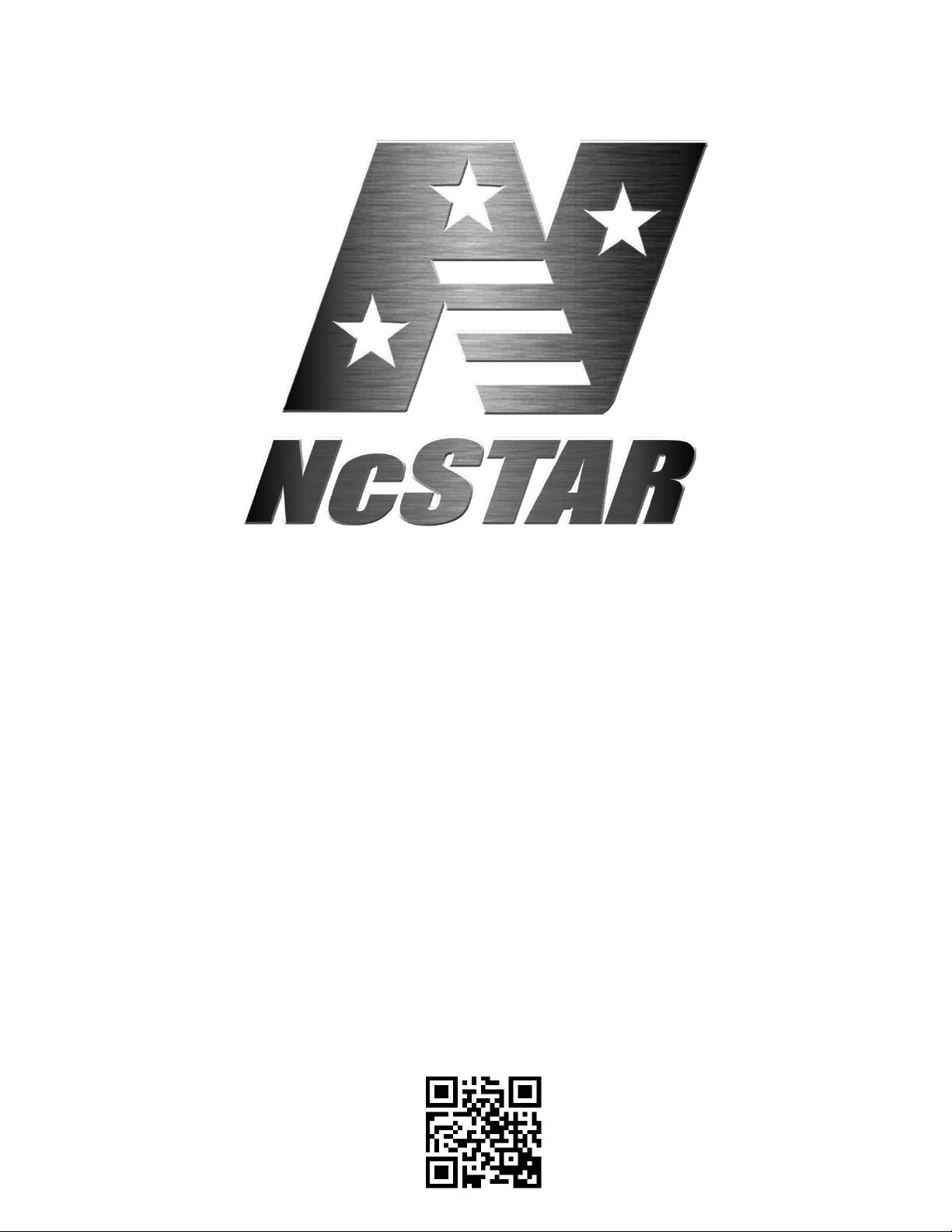
COMBAT REFLEX SIGHT
INSTRUCTIONS
DCRS142
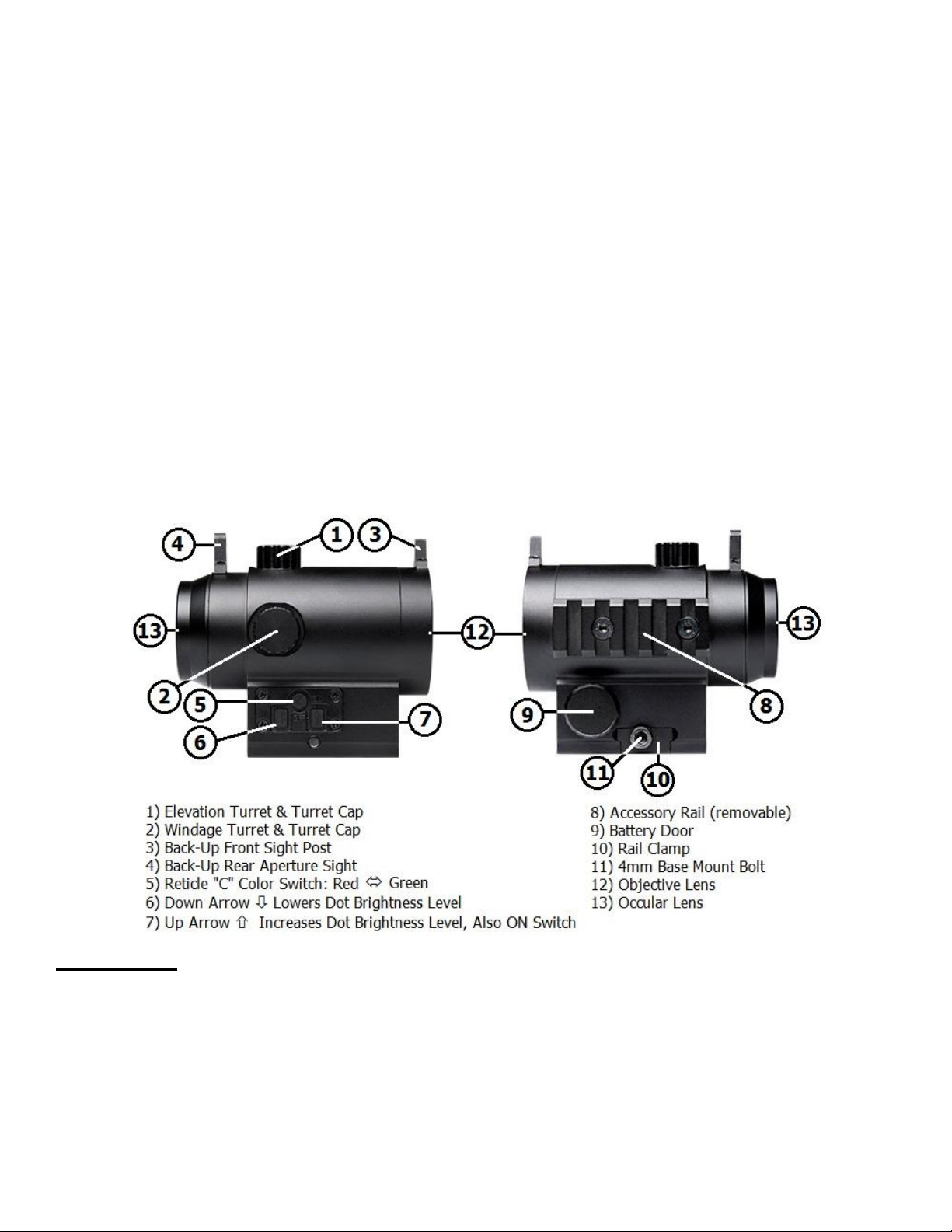
COMBAT REFLEX SIGHT
This Red & Green Combat Reflex Sight is packed with many features. A Multi-Function Control
Panel for: changing the Color of the Dot reticle, turning the Optic ON/OFF, and for adjusting the
brightness level of the Dot Reticle. Integrated to the top of the Combat Reflex Sight are Back-Up Iron
Sights, the Front Sight post has a Red Fiber Optic insert. The Combat Reflex Sight is equipped with a
removable Side Rail for attaching accessories like flashlights or lasers to your Optic. The Optic uses a
CR123A battery to provide extended Battery Life. The Combat Reflex Sight rail mount height is also
compatible with AR type rifles; you can co-witness the Dot Reticle with the AR Iron Sights.
This Optic is backed by our NcSTAR Lifetime Limited Warranty. We trust that you will receive many
years of enjoyment and service from your Combat Reflex Sight.
CAUTION: BE SURE THAT YOUR FIREARM IS UNLOADED AND IS ALWAYS POINTED
IN A SAFE DIRECTION. ALWAYS PRACTICE SAFE AND PROPER FIREARM
HANDLING PROCEDURES AT ALL TIMES.
NOTE: IF YOU ARE UNFAMILIAR WITH THE PROCESS OF MOUNTING AN OPTIC, IT
MAY BE NECESSARY TO EMPLOY THE SERVICE OF A QUALIFIED GUNSMITH.
PLEASE FOLLOW ALL OF THE DIRECTIONS IN THIS MANUAL CAREFULLY.
FEATURES:
Unlimited eye relief.
Red & Green LED (Light Emitting Diode) Reticle is 100% safe for the eyes.
Five brightness settings for each of the Red & Green Dot Reticle.
Dot Reticle is Fully Adjustable for Elevation & Windage.
A removable Side Rail for attaching accessories like flashlights and lasers to your Optic.
Integrated Back-Up Iron Sights.
Integrate Rail Mount will mount onto most Weaver style and Picatinny type rails
Black Anodized Aircraft Grade Aluminum construction.
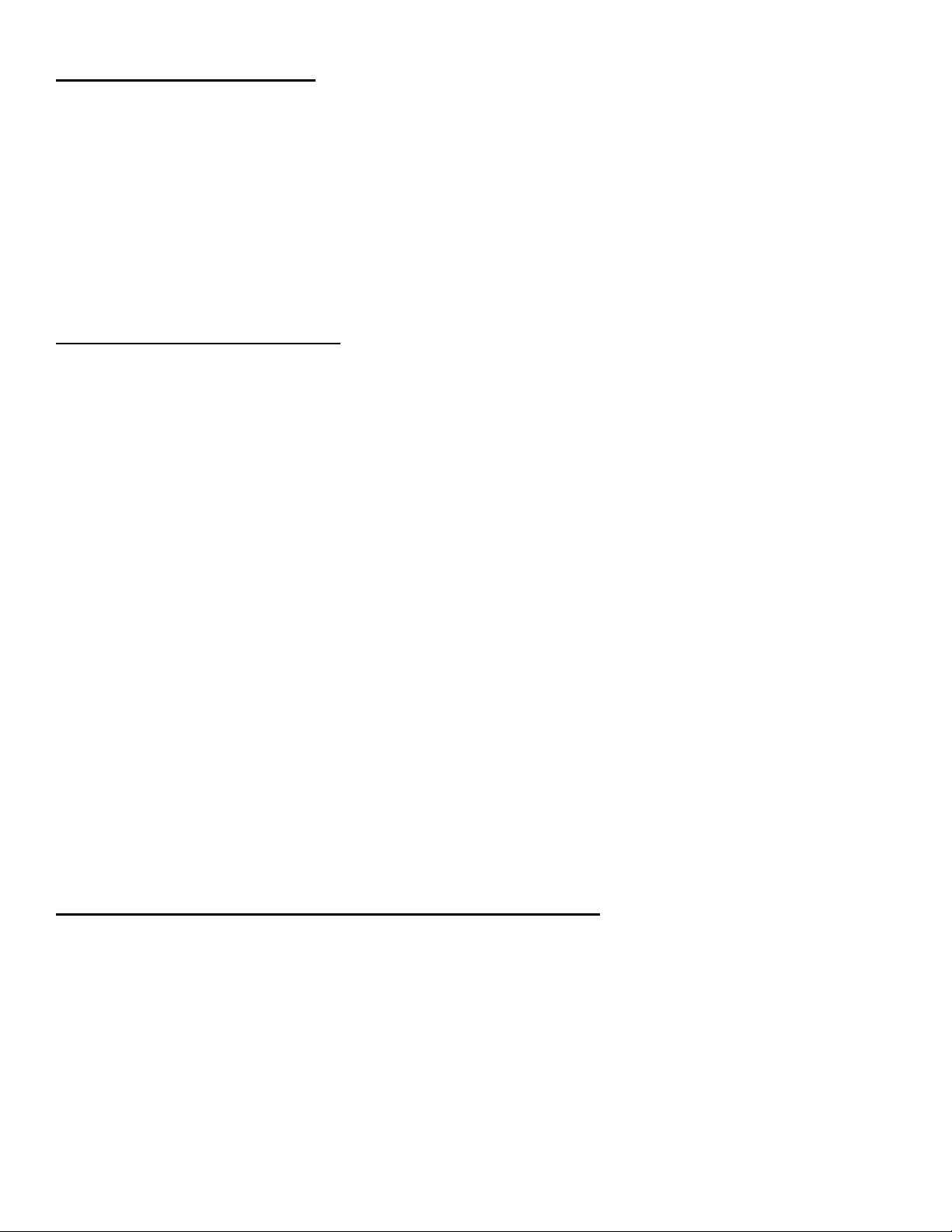
MOUNTING THE OPTIC:
This Combat Reflex Sight is equipped with an Integrated Weaver/ Picatinny type Mount that will
mount onto most Weaver style & Picatinny rails. To attach the Optic onto a Weaver or Picatinny style
rail, you must first Loosen the 4mm Allen Head bolt in the base mount, located on the left side. Once
you have loosened the Allen Head Bolt enough, you can slide the Rail Clamp towards the Head of the
Allen Head Bolt. This will give you enough clearance to place the Optic onto a Weaver or Picatinny
type rail. Place the Optic onto the rail with the Allen Head Bolt placed into one of the cross slots on
the rail. Once you have placed the Optic onto your firearm’s rail, you can then carefully tighten the
4mm Allen Head bolt in the base mount until the Optic is properly secured to the firearm.
DOT SIGHT OPERATIONS:
The Control Panel buttons performs a number of functions. There is an Up and Down Arrow
(Rectangular) Buttons for controlling the Dot Reticle Brightness level and for turning it ON/OFF. A
single Round Button (with the letter “C”) on the Control Panel for switching between the Red & Green
Dot Reticle Colors.
The Rectangular “Up Arrow” button will turn ON the Dot Sight, when the Optic is turned
OFF.
To turn the Dot Sight OFF you must depress (at the same time) both Up and Down Arrow
buttons on the Control Panel.
When the Dot Sight is ON, the Down Arrow will decrease the brightness intensity of the Dot
for each press of the button. The Up Arrow will increase the brightness intensity of the Dot
for each press of the button. There are a total of 5 Brightness settings for each of the Dot
Reticle Colors.
The Round Button with the letter “C” (for “Color”) on the Control Panel will cycle the Color of
the Dot Reticle. For each press of the Round Button, the Color will alternate between Red and
the Green Dot Reticle.
After you are finished using the Optic, make sure that the Optic is turned OFF in order to
preserve battery life.
ZEROING YOUR DOT SIGHT
ADJUSTING THE DOT WINDAGE AND ELEVATION:
The Combat Reflex Sight is equipped Elevation and Windage Turrets on the Top and Right side of the
Main Body.
There are Turret Caps protecting the Elevation and Windage adjustments. You will have to first
remove the Turret Caps before you can make any Elevation and Windage adjustments. To remove
the Turret Caps you turn them Counter-Clockwise. To reinstall the Turret Caps you will turn them
Clockwise.
