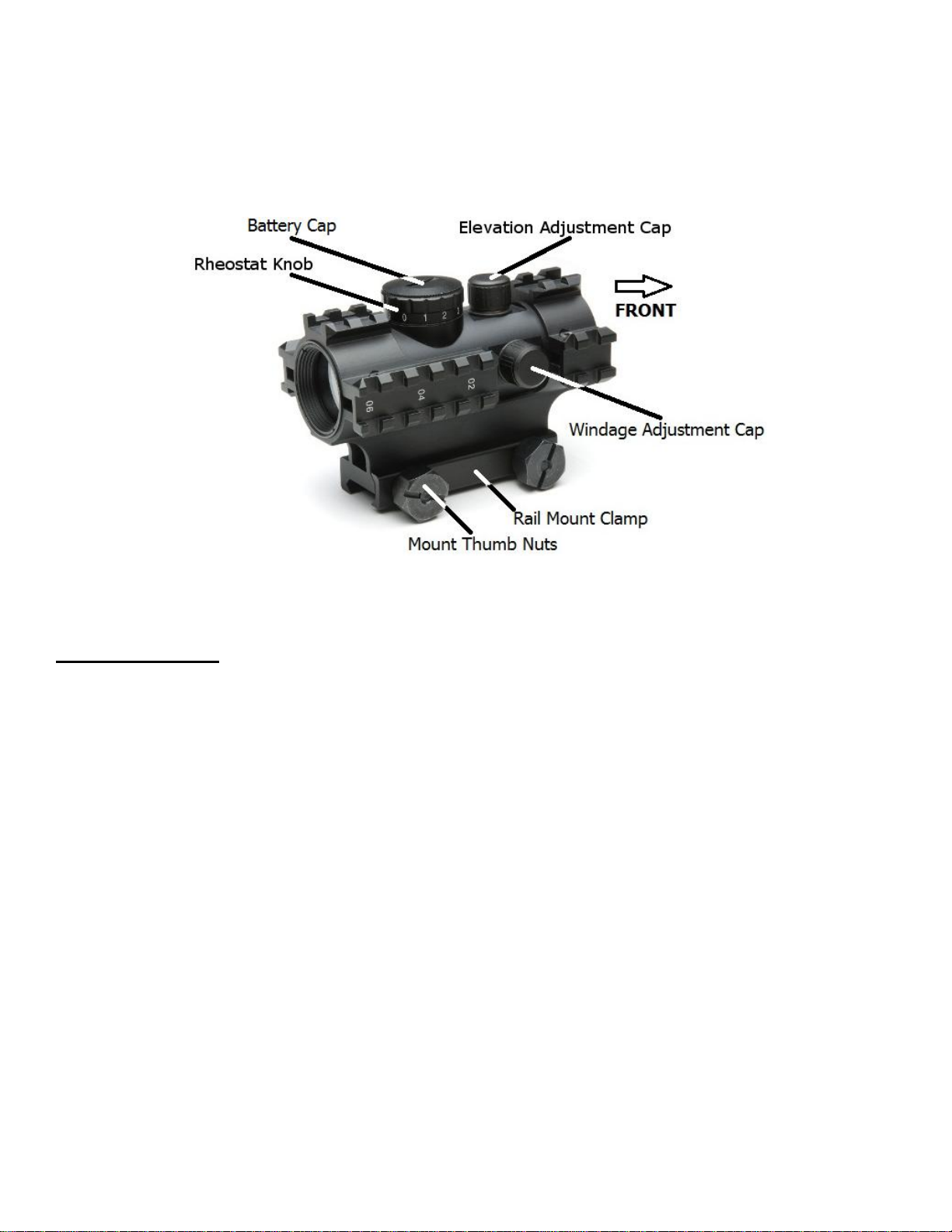
TACTICAL 3-RAIL SIGHTING SYSTEM
RED / GREEN / BLUE - DOT OPTIC
Model: D3RS135
KEY FEATURES
The D3RS135 3-RAIL SIGHTING SYSTEM is a new generation of modular tactical sighting
systems. The unique sighting system mount that encompasses a Dot Optic allows the shooter to
mount many different accessories directly to the optic for quick and easy access.
The three accessory rails on the Dot Optic permits the mounting of a targeting laser and a tactical
flashlight directly to the Dot Optic’s rails.
Mounting the accessories to the Dot Optic’s rails keeps the weight of the accessories closer to the
center balance of the firearm, avoiding the front heavy barrel feel of all the accessories mounted at
the front end of the barrel.
The Dot Optic fits virtually any Weaver and Picatinny rails, making it possible to fit onto a wide
variety of firearms.
NcSTAR Optics is backed by our Lifetime Limited Warranty. We trust that you will receive many
years of enjoyment and service from your new 3-Rail Sighting System Dot Optic.
For optimum performance, please follow all of the procedures in this owner’s
manual very carefully.
1

BATTERY INSTALLATION
The 3RS Dot Optic comes with a battery pre-installed from the factory. To replace the battery follow
these simple steps:
The Battery Compartment is located within the Rheostat Knob on top of the Dot Optic Body.
On top of the Rheostat Knob you will notice a thin cap. To remove this cap, grasp it firmly with one
hand or a coin can be used to remove the cap (insert the coin into the slot machined onto the cap)
and twist the cap counter-clockwise while holding the Rheostat Knob firmly in place with your other
hand.
Remove the old battery, and dispose of it properly. Replace it with a new 3 volt Lithium Battery Type
CR2032 only. Twist the battery cap back on the Rheostat Knob and hand tighten. Avoid using tools
(such as pliers) to perform this procedure, as this may make it difficult to remove the cap next time
or it may cause damage to the rheostat.
DOT RETICLE
The 3-RAIL SIGHTING SYSTEM Dot Optic is equipped with three different colored Dot options:
Red, Green, and Blue Dot reticle. Control of the Dot Color and Brightness Level is achieved by simply
rotating the Rheostat Knob in one direction or the other.
If you look closely at the side of the Rheostat Knob you will notice a White Dot on the left side of the
rheostat body and a series of numbers on the knob. The White ‘Dot’ on the side of the optic’s body
will indicate the current status/position of the rheostat knob. The “0’s” on the knob represents the Off
positions. If you turn the knob in either direction the reticle will cycle through the three different
reticle colors: Red - Green - Blue.
The dot brightness can be set to 3 levels of intensity, “1” being the dimmest and “3” being the
brightest setting for each of the colors. Adjust the brightness level as needed in accordance with the
surrounding conditions and ambient light levels.
Be sure that the Rheostat Knob is set to the “0” position when not in use to preserve battery life.
2

MOUNTING PROCEDURE
Your optic’s mount is the link between your firearm and your optics. It is very important to have a
solid connection between the two in order to ensure proper function of all the components. You
should place your firearm on a secure platform, such as a gun vise, before performing any of the
following procedures.
CAUTION: BE SURE THAT YOUR FIREARM IS UNLOADED AND POINTED IN A SAFE
DIRECTION. PRACTICE SAFE FIREARM HANDLING PROCEDURES AT ALL TIMES.
CAUTION: CAREFULLY FOLLOW ALL OF THE MOUNTING PROCEDURES. FAILURE
TO DO SO CAN CAUSE DAMAGE TO YOUR OPTIC OR FIREARM
MOUNTING THE OPTIC TO THE WEAVER/PICATINNY RAIL
Follow these mounting instructions:
1. Begin by loosening the Thumb Nuts (counter-clockwise) on the right side of the mount.
2. With the Mount Thumb Nuts loosened, the Mount Rail Clamp should slide out wider from the
base mount. This will allow you to place the Dot Optic onto a Weaver or Picatinny rail.
3. Once you have the Dot Optic properly positioned on your firearm, slide the Mount Rail Clamp
against your firearm’s optics rail. Begin tightening the Thumb Nuts (clockwise) against the Rail
Clamp to secure the Dot Optic to the firearm.
4. Check and verify that the Dot Optic is firmly secured and properly mounted onto your firearms
optics rail.
3

ZEROING YOUR OPTIC
Your 3-Rail Sighting System Dot Optic is equipped with adjustable turrets for Windage and Elevation.
To access the Elevation adjustments remove the Elevation Cap on top of the Dot Optic by twisting it
counter-clockwise.
Twisting the Elevation adjuster Counter-Clockwise move the point of impact Up and twisting
the Elevation adjuster Clockwise will move the point of impact Down. Replace the Elevation
Cap once you have made all necessary adjustments.
The Windage adjuster is located on the right side of the Dot Optic. To access the Windage
adjustments remove the Windage Cap on right side of the Dot Optic by twisting it counter-clockwise.
Twisting the Windage adjuster Counter-Clockwise will move the point of impact to the Right,
and twisting the Windage adjuster Clockwise will move the point of impact to the Left.
We recommend the use of a bore sighting device to save time and ammunition when zeroing your
Dot Optic. These tools will help you get on paper much quicker. Follow all of the instructions set by
the manufacturer of your bore sighting device very carefully. Once you have achieved a relative zero
by way of bore sighting, it is still necessary to shoot your firearm to ensure an accurate zero.
CAUTION: Always be sure to REMOVE the bore sighting device from
your firearm before shooting live ammunition. Failure to do so can
result in damage to your firearm, or injury to yourself and those around
you.
With some firearms it may not be possible to use a bore sighting device. In this case it will be
necessary to use a more traditional method of zeroing.
WHEN OPERATING ANY TYPE OF FIREARM ALWAYS USE PROPER EYE
AND EAR PROTECTION. BE SURE TO USE YOUR FIREARM IN AN AREA
THAT IS PERMISABLE UNDER LOCAL, STATE, AND FEDERAL LAW.
1. From a steady rest position (such as a shooting bench) fire three to five rounds at a target.
2. Observe where the bullets have struck the target and adjust windage and elevation as
necessary. Repeat these Steps 1 & 2 until your point of aim matches your point of impact.
3. When your point of aim matches your point of impact. Your firearm and Dot Optic are now
zeroed.
4

CARE AND MAINTENANCE
Model #
Magnification
Tube
Diameter
Objective
Diameter
Lens Coating Dot Size Weight Length
Click
Value
Max.
Windage &
Elevation
D3RS135 1 34 mm 26 mm Platinum 4.5 MOA 12.8 oz. 4.2" 1 MOA ±90 MOA
Your 3-Rail Sighting System Dot Optic is shock proof and waterproof. However, you should never try
to take it apart or clean it internally. The exposed optical lens surfaces will perform their best if they
are routinely cleaned with a lens brush and the lens cloth provided with your Dot Optic. For a deep
cleaning, you can also use high grade camera lens paper and camera lens cleaning solutions. Never
use any other type of materials or solvents other than those designed specifically for optical lenses to
avoid damaging your Dot Optic. Clean the outer portion of the lens cavity first with cotton swabs,
clearing as much debris and dust as possible. Then, gently clean the lenses using a circular motion
starting in the center and ending at the edges. Do not rub the lenses continually; simply wipe in
short circular patterns. Maintain the exterior surfaces of the Dot Optic by removing dirt or sand by
using a soft brush or a soft, dry cloth. You can also use a silicone treated cloth to restore luster and
protect the Dot Optic against corrosion. Be careful not to touch any of the lenses with the silicone
cloth. It is not necessary to lubricate any part of the Dot Optic as all of the moving parts such as the
turrets they are permanently lubricated. When not in use, always store your Dot Optic in a dry place
with the lens caps on to prevent scratches to the lenses.
If you are not sure about any of the procedures in this manual, always
seek the help of a qualified professional to avoid damage to your Dot
Optic and your firearm.
OPTIC SPECIFICATIONS
Dot Optic Models
5
