Page 1
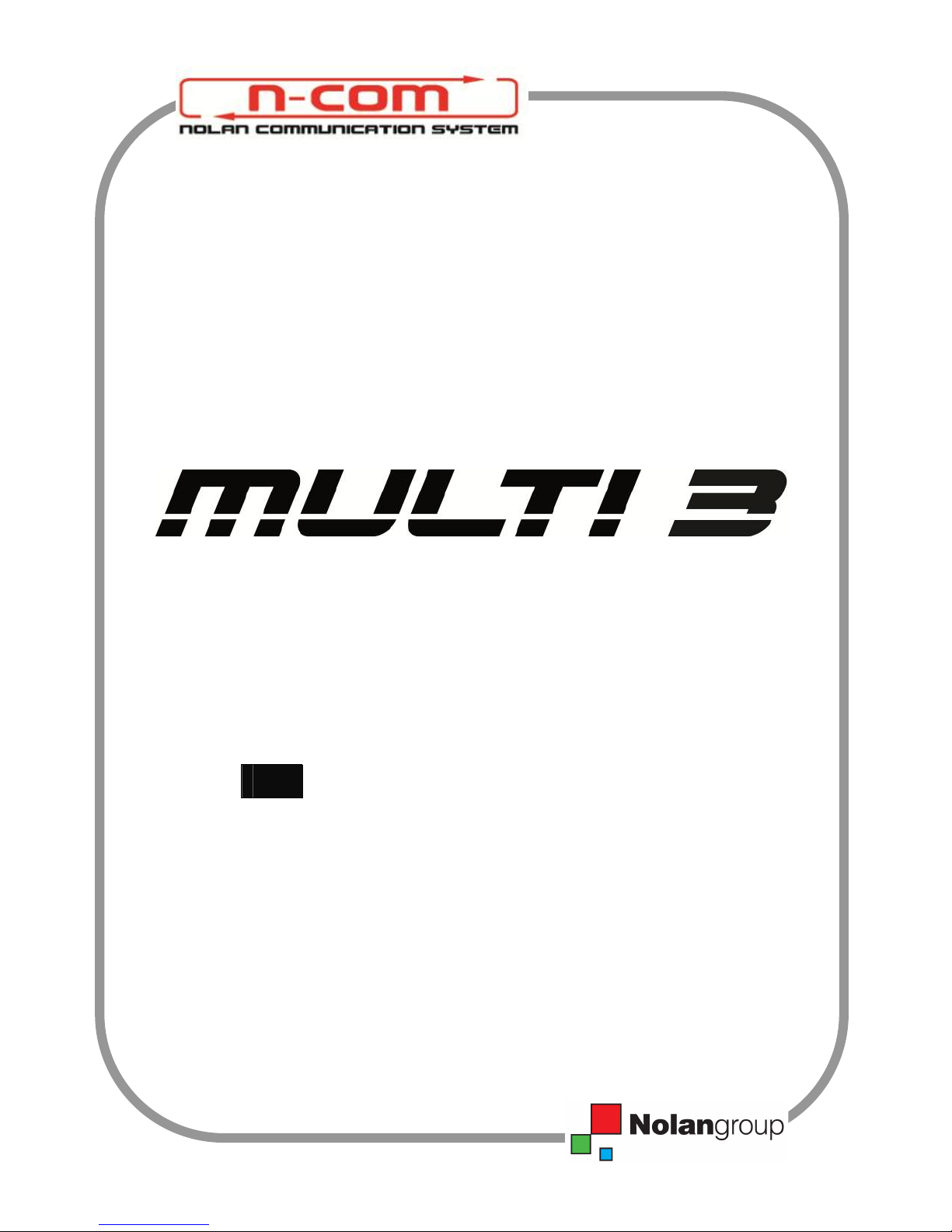
Firmware Version: 4.0x
EN
USER INSTRUCTIONS AND SAFETY
Page 2
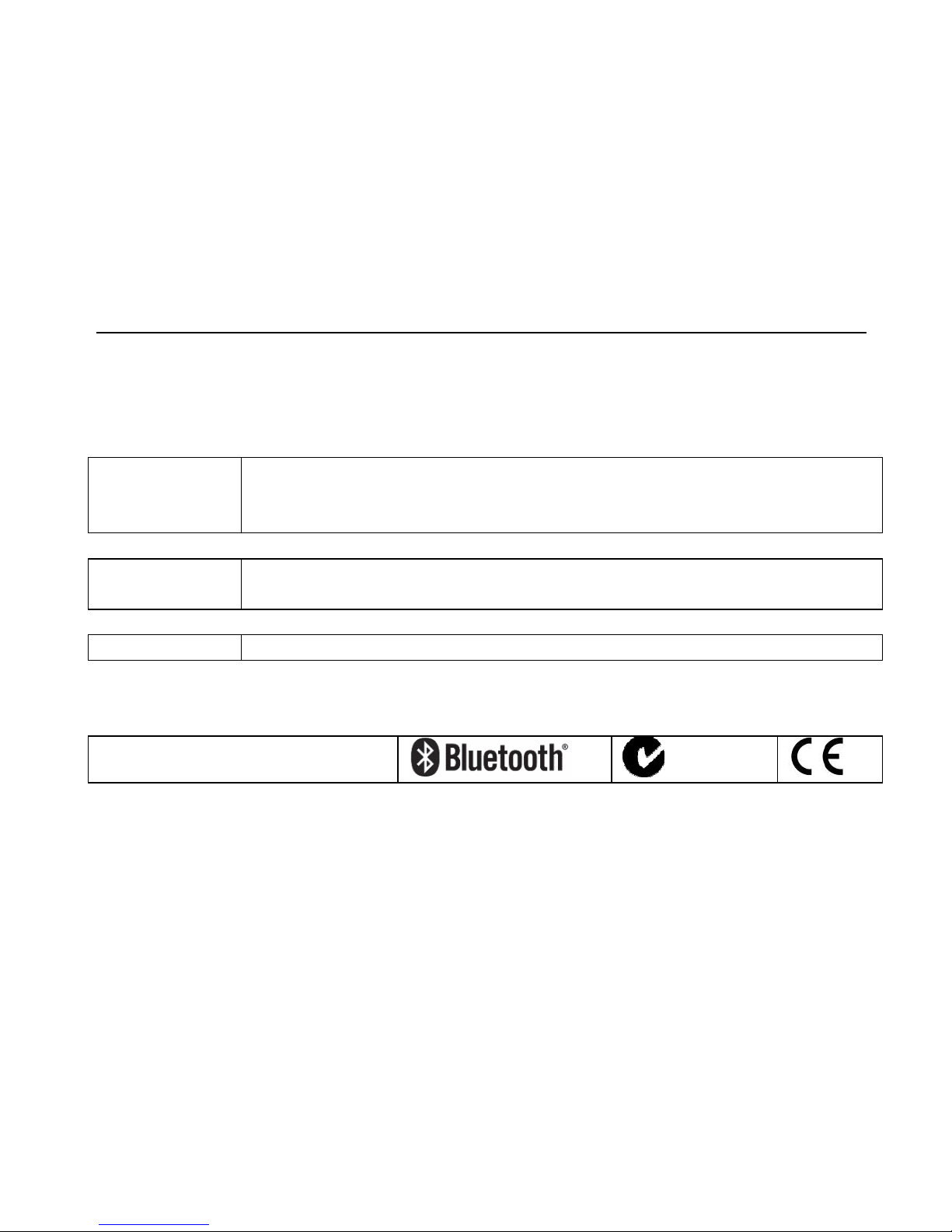
Congratulations on your purchase of an N-Com product.
N-Com MULTI 3 was made using the most advanced technologies and the best
materials. Long-running tests and thorough system development have allowed the
highest audio quality to be achieved.
For additional information about MULTI 3 visit the website www.n-com.it
REFERENCE STANDARDS
The products of the N-Com line are in compliance with standards as per the table below:
MULTI 3
The Bluetooth system complies with the main safety requirements and
other applicable provisions of Directive 99/5/CE, Directive 2002/95/CE,
Directive 2011/65/CE, Directive 2002/96/CE
Battery
charger
Directive 2006/95, 2004/108, 2002/95/CE, 2011/65/CE, 2002/96/CE,
2009/125/CE
Battery Directive 2006/66
The Declarations of Compliance can be downloaded from the website www.n-com.it
(Download section).
FccID: Y6MNCOM3
N21550
Bluetooth is a registered trademark property of Bluetooth SIG, Inc.
Page 3

Contents
1. WARNINGS AND SAFETY.................................................................................................4
1.1.Road safety ................................................................................................................................................................4
1.2.Switching on the system in safe environments .........................................................................................4
1.3.Interferences..............................................................................................................................................................4
1.4.Appropriate use .......................................................................................................................................................4
1.5.Qualified personnel ................................................................................................................................................5
1.6.Accessories and batteries.................................................................................................................................... 5
1.7. Disposal .....................................................................................................................................................................6
2. CONTENT OF THE PACKAGING ...................................................................................... 6
3. INSTALLATION....................................................................................................................7
3.1.Fixing with screw pliers.........................................................................................................................................7
3.2.Fixing with adhesive support .............................................................................................................................7
3.3.Positioning the speakers...................................................................................................................................... 9
3.4.Applying the e-box MULTI 3..............................................................................................................................9
4. BASIC FUNCTIONS...........................................................................................................10
4.1.System menu...........................................................................................................................................................10
4.2.N-Com Wizard........................................................................................................................................................11
4.3.N-Com App..............................................................................................................................................................11
5. PAIRING UP BLUETOOTH DEVICES ..............................................................................11
5.1.Affiliation reset function ....................................................................................................................................12
6. MOBILE PHONE FUNCTIONS.........................................................................................12
7. GPS SATELLITE NAVIGATOR FUNCTIONS...................................................................13
8. STEREO FM RADIO...........................................................................................................13
9. MUSIC VIA BLUETOOTH.................................................................................................14
10. N-COM AND SMARTPHONE.........................................................................................14
11. AUDIO DEVICES WITH CABLE CONNECTION............................................................15
12. N-COM RIDER-PASSENGER INTERCOM MODE ........................................................15
12.1.Intercom affiliation.............................................................................................................................................15
12.2.Intercom function ...............................................................................................................................................15
13. N-COM BIKE-TO-BIKE INTERCOM................................................................................15
13.1.Bike-to-Bike pair up ..........................................................................................................................................16
13.2.Making a Bike-to-Bike call..............................................................................................................................16
13.3.Taking a Bike-to-Bike call ...............................................................................................................................16
14. “UNIVERSAL INTERCOM” ...............................................................................................17
14.1.Pairing up the UNIVERSAL INTERCOM.....................................................................................................17
14.2.UNIVERSAL INTERCOM function.................................................................................................................17
14.3.UNIVERSAL INTERCOM Bike-to-Bike ........................................................................................................18
15. BATTERY.............................................................................................................................18
15.1.Battery discharged signal................................................................................................................................18
15.2.Recharging the system.....................................................................................................................................18
16. SUMMARY TABLE OF CONTROLS ................................................................................19
17. LIMITED WARRANTY.......................................................................................................21
17.1.Warranty coverage.............................................................................................................................................21
17.2.Exclusions and limitations of the coverage ............................................................................................21
17.3.Validity of this limited warranty ...................................................................................................................21
17.4.Procedure for the forwarding of claims ...................................................................................................22
17.5.Product identification .......................................................................................................................................22
18. WARRANTY REGISTRATION FORM..............................................................................23
Page 4

4
1. WARNINGS AND SAFETY
Read this User Manual carefully, as well as the User Manuals for other N-Com kits that you will be using
with the N-Com MULTI 3. Read the simple rules listed below. Failure to comply with these rules may lead
to dangerous situations.
Caution: The product cannot be used in official or non-official competitions, motordromes, circuits,
racing tracks and the like.
Caution: Installation of the N-Com MULTI 3 system results in a weight increase of approximately 110g,
which is added to the weight of the helmet and of the other accessories.
Warning: The electronic components of the N-Com system mounted inside the helmet are not
waterproof. Consequently, make sure the inside of the helmet, including the comfort padding, does
not get wet in order to avoid damage to the system. If it does, remove the N-Com system and the
helmet comfort padding and let it air dry. Disconnect the battery connector and let it dry as well.
1.1. Road safety
Always obey all Traffic Regulations in force. While riding the motorcycle, your hands should always be
engaged in actually riding the vehicle. Any operation to the N-Com system must be carried out with the
vehicle stopped. Specifically:
Set your cell phone on automatic answer (see the cell phone instructions to do this).
If your cell phone is not equipped with this function, first stop your vehicle in a safe area, in
compliance with Traffic Regulations and then answer the call.
Do not make any calls while riding. Stop your vehicle in a safe place in compliance with Traffic
Regulations, and then make the call.
Adjust the volume so that it does not cause a disturbance or distraction while riding and at the
same time allows you to distinctively hear background noises.
Do not operate your cell phone or other devices connected to N-Com while riding your
motorcycle.
In all cases, obey the Traffic Regulations and remember that riding the motorcycle has absolute
priority over any other maneuver.
1.2. Switching on the system in safe environments
When using the N-Com system, comply with all limitations and instructions related to the use of
cell phones.
Do not turn on your cell phone or the N-Com system whenever their use is forbidden or when the
devices can cause interference or dangerous situations.
Turn off while refueling. Do not use the N-Com system in filling stations. Do not use the device
near combustible materials or chemical products.
Turn off in proximity to explosive materials.
1.3. Interferences
All phones and devices with wireless signal transmission are subject to interferences that may affect the
performance of the device connected to them. These interferences are not ascribable to a defect of the
N-Com system.
1.4. Appropriate use
Use the device only in the normal position, as described in the product documentation. Do not attempt
to disassemble, tamper with or modify any part of the N-Com system.
Page 5
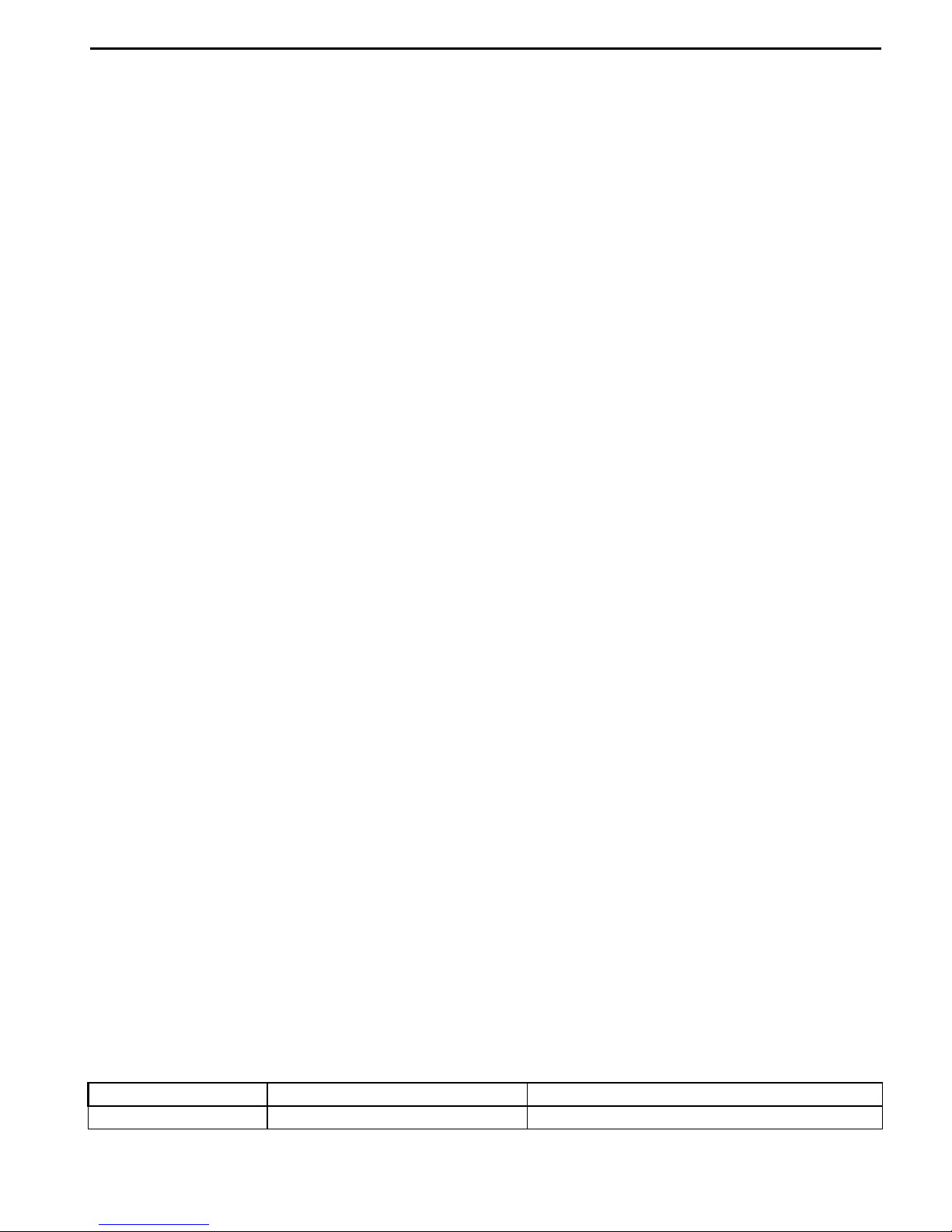
MULTI 3
5
Caution: Adjust the volume of the N-Com system (where provided) and of the audio sources connected
to it before you use the system on the road.
Caution: Adjusting the volume to very high levels may cause damage to your hearing.
Caution: Adjust the volume of the N-Com system (where provided) and of the audio sources connected
to it so as to avoid audio reproduction at high volumes. Constant exposure to high audio volumes
may damage your hearing.
Caution: An incorrect installation of the system in the helmet may alter the aerodynamic and safety
characteristics of the helmet itself, thus creating dangerous conditions. Install the N-Com system
according to the instructions provided in the product documentation. In case of doubt, please
contact your local N-Com dealer.
Warning: Listening to other equipment should not interfere with driving the vehicle, which must be the
top priority at all times. Carry out all operations on the electronic equipment and on the N-Com
system with the vehicle stopped, in compliance with Traffic Regulations.
Caution: MULTI 3 allows radio reception. Any radio licence fees are to the user’s charge.
1.5. Qualified personnel
Only qualified personnel can carry out technical assistance on this product. In case of any
malfunction, always turn to your local dealer.
The helmet is a safety device. Tampering with it and/or with the electronic system inside the
helmet, in addition to invalidating the product warranty, can also lead to dangerous situations.
1.6. Accessories and batteries
Only use the type of batteries, battery chargers and accessories approved by Nolan for the specific
model.
The use of a battery type different from the recommended one may lead to dangerous situations
and invalidate the warranty.
Contact your local dealer to see about the availability of approved accessories.
When disconnecting the power supply cable of any accessory or of the battery charger, always
grab and pull the plug not the cable.
Do not use batteries for purposes other than the prescribed ones.
Never use batteries or battery chargers that turn out to be damaged.
Do not short-circuit the battery.
Keep the battery at a temperature between 0° / +45°C (charging); -20° / +60 °C (in use).
Danger of fire or explosion: do not throw the batteries into a fire nor expose them to high
temperatures!
Do not throw out batteries together with household refuse. The batteries should be disposed of in
compliance with local regulations
Do not wear the helmet while the battery is recharging.
The helmet should never be left within the reach of unsupervised children in order to prevent
damage to their health caused by access to the batteries.
Battery LI-Pol 562547 3.7 V – 600 MAH
Battery charger FY0901000 100/240v – 50/60 Hz
Page 6
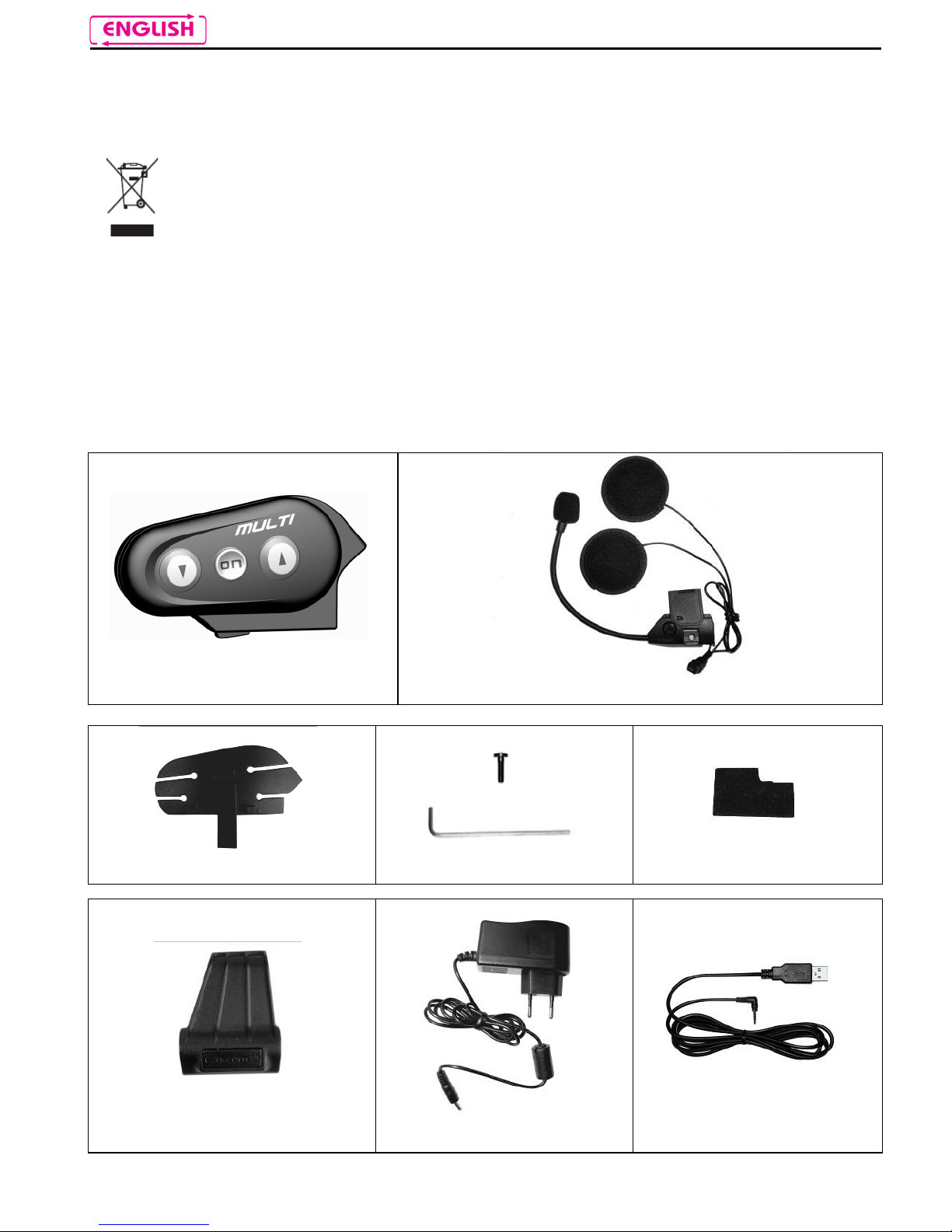
6
1.7. Disposal
Refer to this user manual and to manuals related to other parts of the N-Com system in order to
disassemble the system from the helmet. Once the system has been disassembled, dispose of it
according to the following instructions:
The presence of a crossed-out wheelie bin indicates that in the European Union the
product is subject to separate collection at the end of its useful life (European
Directive 2002/96/EC).
Do not dispose of these products together with undifferentiated urban waste.
The proper disposal of obsolete equipment contributes to preventing possible negative
consequences on people’s health and on the environment.
For more detailed information on the disposal of obsolete equipment, contact your municipality, a
waste disposal service or the store where the product was purchased.
2. CONTENT OF THE PACKAGING
The N-Com MULTI 3 package contains:
e-box MULTI 3 Wired support
Adhesive plate Key and screw Helmet support adhesive
Pliers Battery charger PC connection cable
Page 7
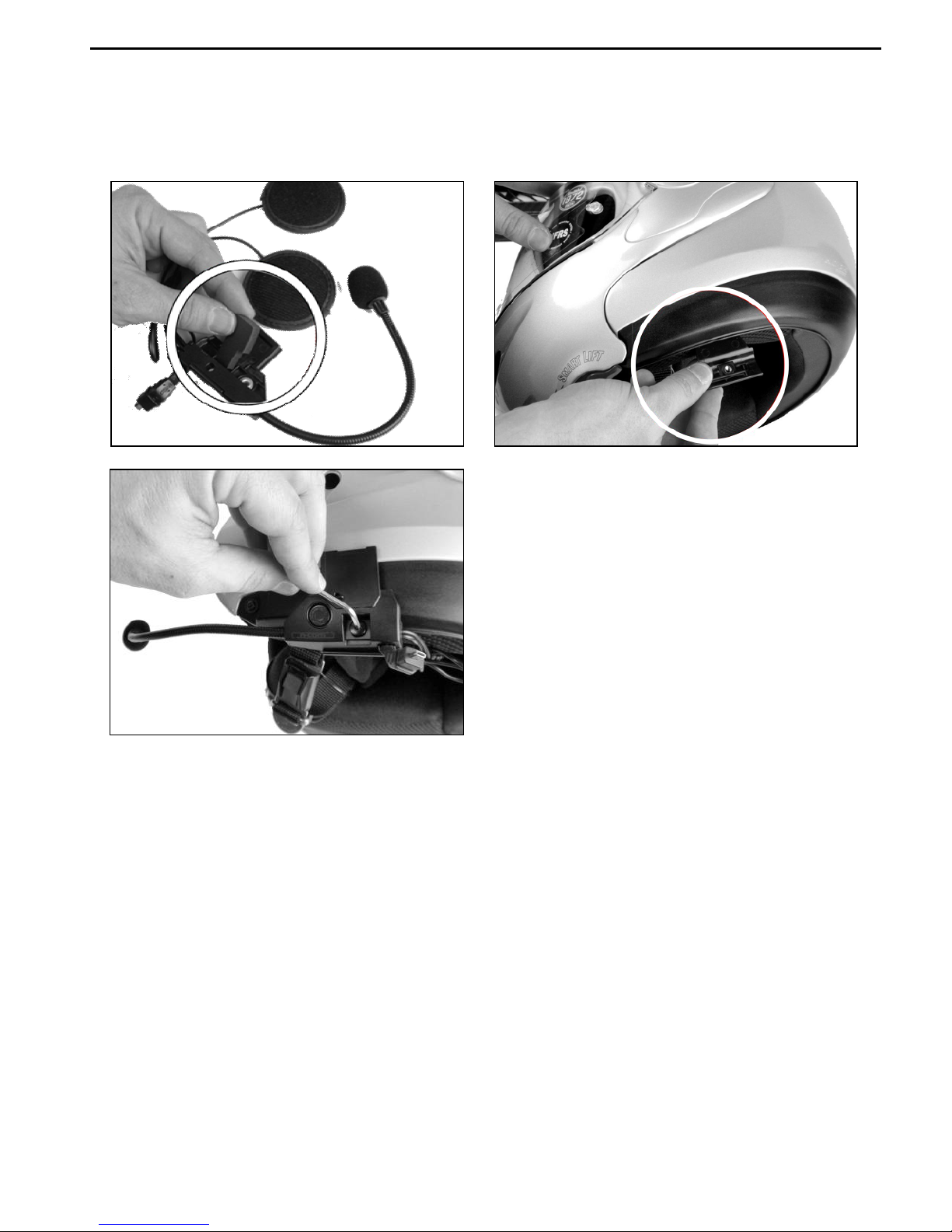
MULTI 3
7
3. INSTALLATION
The MULTI 3 can be installed on the helmet in two different ways, depending on the type of helmet
used: using pliers with screw closing or by gluing the support to the helmet.
3.1. Fixing with screw pliers
Fig. 1
Fig. 2
Fig. 3
Thoroughly clean the outer surface of the
helmet, left side.
Apply the adhesive rubber to the back of the
wired support (fig 1).
Insert the pliers between the helmet padding
and the outer shell (fig 2).
Insert and tighten the screw, securing the
system to the helmet (fig. 3). Make sure the
rubber is properly positioned on the shell.
Make sure the microphone is positioned
exactly near the mouth.
N.B.: Do not tighten the screw excessively in order to avoid damage to the system components.
Caution: In case the polystyrene support is damaged during the operation, contact your local dealer for
its replacement.
3.2. Fixing with adhesive support
In case it is not possible to use the pliers to secure the system to the helmet, you can use the adhesive
support instead.
Caution: Once the adhesive is applied, it cannot be reused in a different position and will have to be
replaced once removed. Use this fixing method only in situations where it is not possible to secure the
system with the pliers.
Page 8
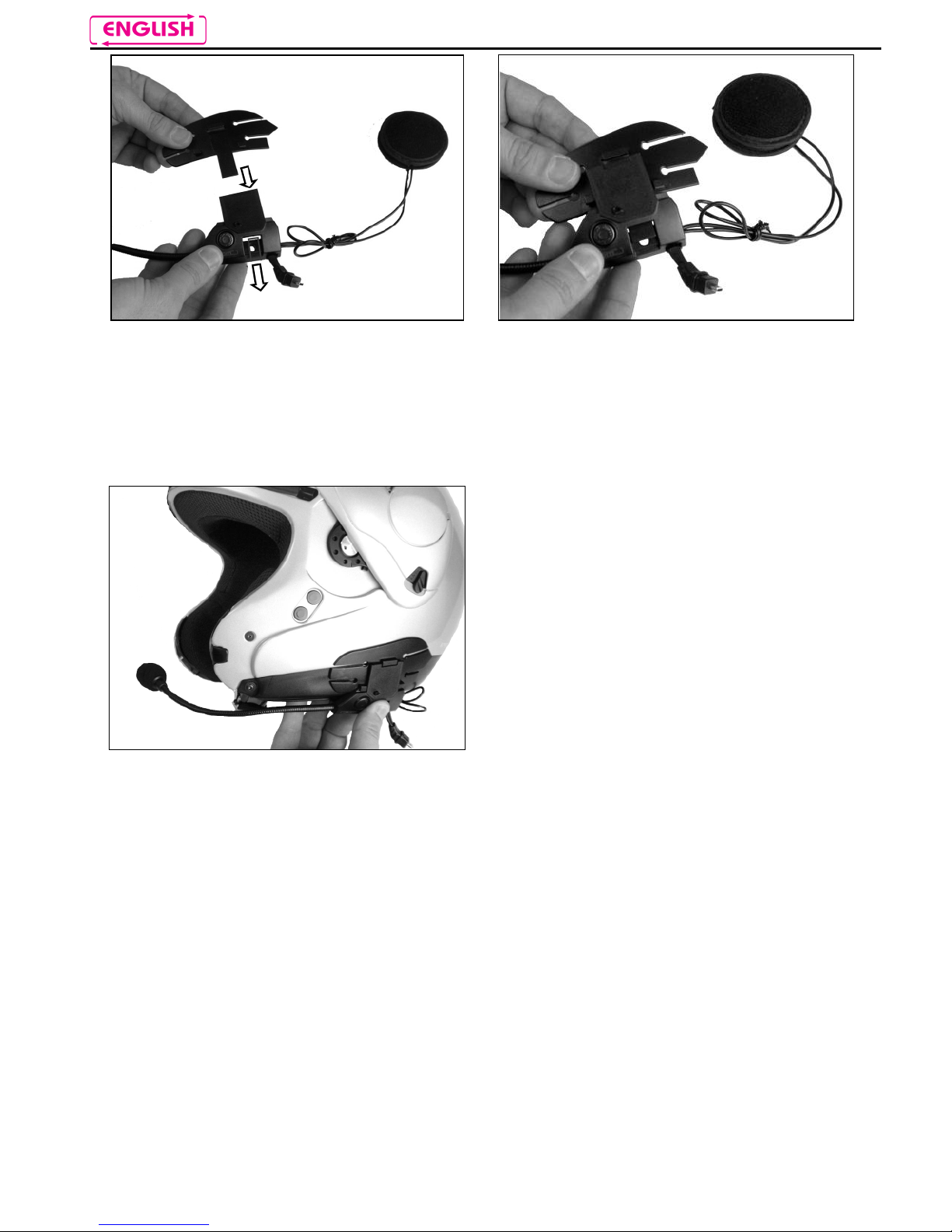
8
Unscrew the screw completely and remove it from the system.
Remove the adhesive rubber (if already in place) and insert the adhesive plate in the wired support
until you hear it click (fig. 4a-4b).
Remove the protective film from the Adhesive Plate and apply the Plate to the helmet, making sure
the entire surface of the adhesive sticks perfectly to the shell.
N.B.: In case the adhesive plate is not in the right position, peel it off immediately from the helmet and
repeat the positioning.
N.B.: It will take up to 24 hours for the adhesive to stick completely. During this time, do not expose the
helmet to atmospheric agents. During the first 12 hours, do not apply the e-box MULTI 3.
Fig. 4a
Fig. 4b
Fig. 5
Thoroughly clean the outer surface of the shell
to ensure that the Adhesive Plate sticks
properly. Before gluing, make sure the shell is
dry and free from oil or dirt.
Before you glue the Adhesive Plate to the helmet,
determine the right spot where the e-box MULTI
will be positioned, making sure that the
microphone ends up precisely in front of the rider’s
mouth (fig 5).
Page 9
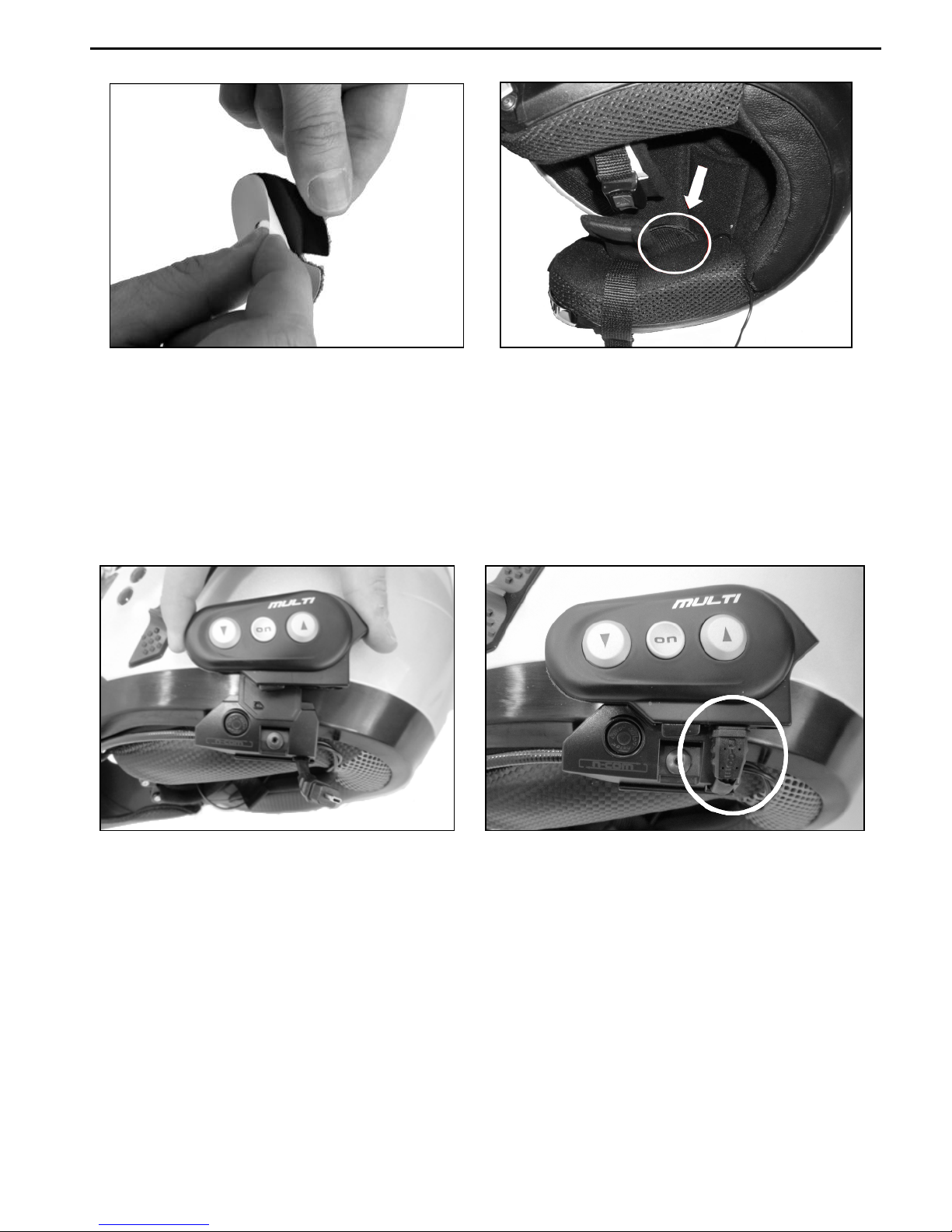
MULTI 3
9
3.3. Positioning the speakers
Fig. 6
Fig. 7
Remove the adhesive film from the Velcro (fig. 6).
Position the speaker so that it sticks perfectly to the cheek pad(fig. 7). Carry out this operation on
both sides.
N.B.: If possible, position the speakers underneath the comfort padding of the helmet.
Suitably hide the connection cables behind the comfort padding.
3.4. Applying the e-box MULTI 3
Fig. 8
Fig. 9
Insert the e-box on the support until you hear the slider click.
Connect the wiring connector to the e-box (Fig 9).
To remove the e-box: take out the connector, move the slider to the side to release the stop and remove
the e-box by sliding it along the tracks.
Page 10
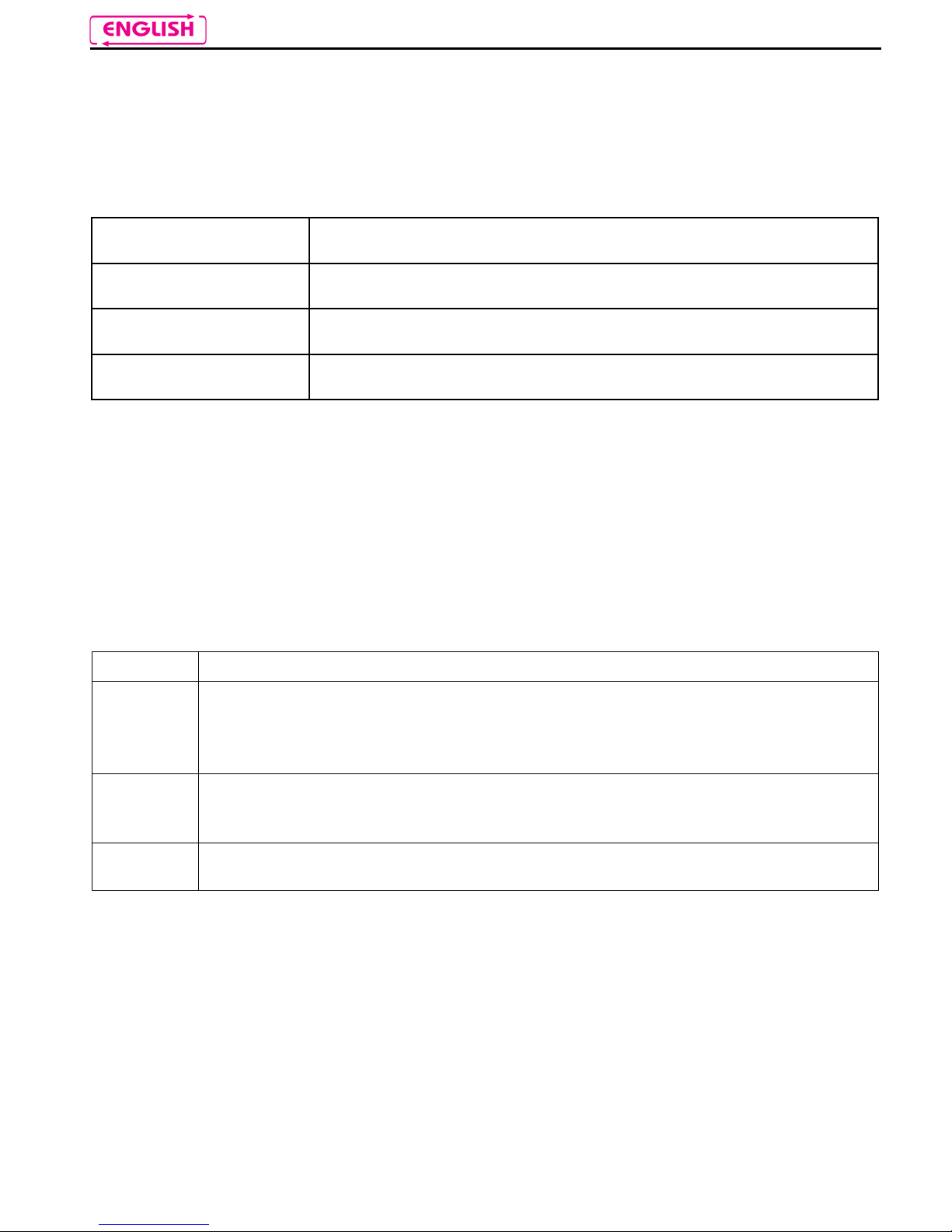
10
4. BASIC FUNCTIONS
All N-Com system functions are available through the operation of three pushbuttons: “ ”, “on” and
“ ”. Every time the system is given a command, a special acoustic signal can be heard, which varies
depending on the function being requested, or on the vocal command given. This way, all the functions
can be used while wearing the helmet.
The type of command given to the system depends on how long the pushbutton is pressed.
System ON
Press “on” and keep it pressed for about 2 seconds, until the LEDs turn on
and you hear a beep in the headset.
System OFF
Press “on” and keep it pressed for about 4 seconds, until the LEDs turn off
and you hear a beep in the headset.
Increase Volume
Briefly press “” to increase the volume. A double tone signals the highest
volume level.
Decrease Volume
Briefly press “” to decrease the volume. A double tone signals the lowest
volume level.
4.1. System menu
MULTI 3 features a menu with 3 functions: BASE, RADIO, BIKE TO BIKE (activated upon request).
To scroll the card functions menu, press “on” for 2 seconds (with system turned on).
The switch from one function to the next is confirmed by a vocal message that indicates the system
status.
When MULTI 3 is turned on, the menu is always in the “BASE” mode. Depending on the menu position,
you can manage the various audio devices and the available functions:
Menu Functions
Base
Management of an external source connected via cable
Use of Mobile phone/GPS with Bluetooth connection
Use of the intercom “Rider–Pillion Passenger” or “Universal Intercom”
Listening to and management of Bluetooth A2DP player
Radio
Listening to and management of FM Radio
Use of Mobile phone/GPS with Bluetooth connection
Use of the intercom “Rider–Pillion Passenger” or “Universal Intercom”
Bike to
Bike
Use of the intercom “Bike to Bike”
Use of the intercom “Rider–Pillion Passenger” or “Universal Intercom”
Functions concerning Bluetooth mobile phone management are available in all menu positions.
Note: The “Bike-to-Bike” menu must be specifically activated from the system (see chapter 13) or by
using the N-Com Wizard programme.
Page 11

MULTI 3
11
4.2. N-Com Wizard
“N-Com Wizard” is the PC application that can be used to manage and configure the
MULTI 3 system.
The programme can be downloaded from the Internet site www.n-com.it, in the “Download” section. In
order to use it, a helmet equipped with MULTI 3 must be connected to the PC, using the USB cable
supplied with the system.
N-Com Wizard allows you to customize your MULTI 3, specifically:
Setting the system audio levels
Pre-set and manage your favourite radio stations
Update the device firmware
Turn on or off the Bike-to-Bike menu
Manage connections with other bikes
The programme includes an on-line guide that explains how it works (after installing it on your PC, press
F1 to display this guide).
Warning: FIRST, insert the jack connector into the helmet. THEN the USB connector into the PC.
4.3. N-Com App
The N-Com system is pre-set for connection to the “N-Com App”, the Android application
used to configure and control the N-Com system directly from a Smartphone.
With the N-Com App, you can carry out most of the functions included in the N-Com Wizard program or,
alternatively, it can be used as a wireless Bluetooth keypad.
The N-Com APP can be downloaded free of charge from Google Play.
For additional details, please visit the website www.n-com.it
5. PAIRING UP BLUETOOTH DEVICES
In order for the MULTI 3 system to be connected to another Bluetooth device, the latter needs to be first
paired up with the N-Com system.
The pairing up procedure is the same for all Bluetooth devices: mobile phones, MP3 Bluetooth players,
satellite navigators, etc.
1. Make sure the MULTI 3 is turned off;
2. Press “on” and keep it pressed (for more than 4 seconds), until the LEDs start to flash quickly
and you hear a sharp beep in the headset, indicating the “Pair-up mode”;
3. On the Bluetooth device, turn on the search for Bluetooth devices (refer to the instructions
manual of your device for the proper pairing up procedure, as it varies depending on the
brand and model of the device);
4. After a few seconds, the mobile phone will display the name “N-Com Bt3 v.X.XX”, followed by
the manufacturer’s identification data;
5. Select the N-Com device. If a password is requested, enter 0000 (four zeros);
6. MULTI 3 will confirm the pairing up by means of a tone in the headset, and the LEDs will stop
flashing;
7. Turn off and on both the mobile phone and the MULTI 3 to store the pairing up data.
Page 12

12
Note: The affiliation is stored in the helmet and in the cell phone and it is not lost when the two devices
are turned off. As a result it needs to be carried out only once.
Note: If a Bluetooth device (mobile phone or GPS) equipped with music player with Bluetooth A2DP
player has already been paired up, the pairing up DOES NOT have to be repeated as the A2DP
protocol has already been stored in the MULTI 3.
Once the Bluetooth device has been paired up, connection is automatic when the system is turned on.
In case connection is not automatically initiated after a few seconds, you can connect from the Bluetooth
device or by pressing “on” for 4 seconds.
5.1. Affiliation reset function
You can remove all affiliated devices from the system memory. This operation is not reversible; right
after resetting, you will have to repeat the affiliation procedure for the cell phone (or for other
compatible Bluetooth devices).
To erase all devices previously affiliated, proceed as follows:
Press “on” and keep it pressed (for more than 4 seconds), until the LEDs start to flash quickly and
you hear a sharp beep in the headset, indicating the “Pair-up mode”;
Press “” and “” at the same time for 4 seconds, and release them when you hear a beep. The N-
Com will emit a special acoustic signal to confirm and will then turn itself off.
This function can also be turned on through PC using the “N-Com Wizard” programme.
6. MOBILE PHONE FUNCTIONS
Answering a phone call Briefly press any key when you hear the incoming call signal
Hanging up/rejecting a
phone call
Press “on” and keep it pressed for about 2 seconds (until you hear the
acoustic signal)
Voice call (if equipped)
Press “on” and keep it pressed for about 4 seconds (until you hear the
acoustic signal)
Redial last number Briefly press “” and “” at the same time
Transferring a call from
helmet to mobile phone
To transfer an ongoing call from the helmet to the mobile phone, press
both “” and “” at the same time and keep them pressed for 4 seconds
Conference call function
MULTI 3 allows a conference call with Rider and Pillion Passenger.
When a call comes in on a mobile phone connected via Bluetooth to MULTI 3, the Rider-Pillion
Passenger intercom is temporarily turned off. However, if you wish to share the phone call with the other
helmet, simply turn on the intercom manually during the phone call (by briefly pressing “on”).
Caution: this function is available only if the Pillion Passenger helmet is also equipped with a N-Com
system provided with the same function.
If you are using the “Universal Intercom”, you need to check whether the other intercom supports
the Conference feature.
Page 13

MULTI 3
13
7. GPS SATELLITE NAVIGATOR FUNCTIONS
MULTI 3 is compatible with the most common satellite navigators for motorcycles. By connecting the NCom system to the GPS, all instructions will be transferred to the helmet.
Every time the navigator communicates instructions, the intercom via Bluetooth with the Pillion
Passenger is cut off and automatically restored at the end of the communication.
Note: If the navigator is pre-set for connection to a Bluetooth mobile phone, you will be able to receive
the phone call audio directly in the helmet through the GPS. In this case, you can answer the call
directly from the navigator.
GPS Conference Call Function
The Conference function allows you to keep the “Rider-Pillion Passenger” intercom open even while the
satellite navigator is giving instructions, thus preventing the intercom mode to be turned off every time
the navigator gives instructions. However, if you wish to activate the Conference GPS function, simply
turn on the intercom manually during the GPS directions (by briefly pressing “on”).
Caution: this function is available only if the Pillion Passenger helmet is also equipped with a N-Com
system provided with the same function.
If you are using the “Universal Intercom”, you need to check whether the other intercom supports
the Conference feature.
At the end of the GPS communication, the intercom with the second helmet stays open and the
"Conference" setting is stored for future GPS communications.
In case of “Bike-to-Bike” intercom, GPS instructions are only forwarded to the helmet connected to the
navigator, and the intercom communication stays open.
8. STEREO FM RADIO
MULTI 3 is equipped with Stereo FM radio with RDS (Radio Data System) technology, which
automatically selects the strongest signal available for the FM radio you want to listen to, regardless of
your location.
Turning on the radio
The radio turns on automatically by selecting the “Radio” menu
(scroll through the menu by pressing “on” for 2 seconds).
Turning off the radio
The radio turns off when you change the menu item (scroll
through the menu by pressing “on” for 2 seconds)
New station automatic search Press “” and keep it pressed for 2 seconds
Pre-setting a radio station (max. 6
stations)
Press “” and keep it pressed for 4 seconds.
This function can also be turned on through PC
using the “N-Com Wizard” programme or
through the “App N-Com” for Smartphone
Android.
Changing radio stations (among
the pre-set ones)
Press “” and keep it pressed for 2 seconds
Note: Radio operation does not cut off the audio coming from external audio sources connected via
cable.
Page 14

14
9. MUSIC VIA BLUETOOTH
You can listen to high quality music by connecting the N-Com system to a device equipped with
Bluetooth A2DP (Advanced Audio Distribution Profile) protocol.
The N-Com system is also equipped with Bluetooth AVRCP (Audio Video Remote Control Profile)
protocol, which allows you to stop and resume music reproduction directly from the helmet (with
devices equipped with AVRCP).
Play music (Play) Press the “” button and keep it pressed for 2 seconds.
Pause function (Pause)
When the player is connected and playing music, press “” for 2
seconds.
Next track (Skip) When the player is playing music, press “” for 4 about seconds.
Stop playing music (Stop)
Press “” for 2 seconds. The music stops and the A2DP player is
disconnected.
By moving to another function with the menu key, the system automatically disconnects the A2DP
device.
Note: The Bluetooth intercom does not work while listening to an A2DP audio source.
10. N-COM AND SMARTPHONE
The N-Com system allows you to manage the different features available on your Smartphone.
Making and receiving phone calls
Read the specific chapter – Chapter 6
Listening to music stored on your Smartphone
Pair up and connect the N-Com system to your mobile phone (Chapter. 5)
Press the “” button and keep it pressed for 2 seconds
Music will now be played inside the helmet. For other commands, see Chapter 9.
Using the navigator on the Smartphone
Pair up and connect the N-Com system to your mobile phone (Chapter 5)
Press the “” button and keep it pressed for 2 seconds, to activate the A2DP profile
After having activated the playing of music, press the “” button and keep it pressed for 2
seconds, to put the music in pause mode.
Turn on the navigator directly from your Smartphone
The navigator directions will now be transmitted inside the helmet.
Page 15

MULTI 3
15
11. AUDIO DEVICES WITH CABLE CONNECTION
The N-Com systems can be connected through various “Multimedia Wire” to external audio devices:
MP3 players, Satellite navigators, GMRS and PMR radio and audio systems pre-fitted on motorcycles
(MCS).
To find out about all the available cables, please visit the website www.n-com.it in the “Cable connection
compatibility” section.
Connect the 3.5-mm 4-pole connector of the Multimedia wire to the helmet and the other end to the
audio device. A coloured band on the cable indicates the connector to be hooked up to the audio
device.
Once it is turned on, cable connection stays active even in the subsequent menus. Consequently, you can
hear the device connected via cable even while listening to music via A2DP or via RADIO.
12. N-COM RIDER-PASSENGER INTERCOM MODE
In order for two N-Com systems to communicate with one another, they have to be paired up first.
12.1. Intercom affiliation
1. Make sure both N-Com Bluetooth systems are turned off;
2. Set both N-Com Bluetooth systems in Pairing up mode by pressing “on” (for more than 4 seconds),
until the LEDS start to flash quickly;
3. On either one of the two helmets, press “on” briefly;
4. After a few seconds, the helmets “recognize” each another, a beep is emitted to signal the pair up
was successful and intercom communication is activated;
5. Turn off both N-Com Bluetooth systems and turn them back on to store the pair up data.
12.2. Intercom function
After carrying out the proper pair up procedure, turn on the two helmets. Intercom connection will be
established automatically (this will take a few seconds. Wait until you hear the vocal confirmation
message). If automatic connection is not possible, proceed with the manual connection.
Manual intercom activation With MULTI 3 turned on, briefly press “on”.
Manual intercom deactivation With MULTI 3 turned on, briefly press “on”.
13. N-COM BIKE-TO-BIKE INTERCOM
The N-Com system is used for bike-to-bike communication up to a distance of about 500 m (open
terrain, no obstacles).
N.B.: The range and quality of the communication may very significantly depending on the presence of
obstacles, weather conditions, magnetic fields.
N.B.: The range of the communication varies depending on the N-Com systems used.
The MULTI 3 system stores up to 4 different MULTI 3 systems, so that “calls” can be made to these
devices.
So that two MULTI 3 systems can communicate with one another in the Bike-to-Bike mode, they must be
paired up first.
Page 16

16
13.1. Bike-to-Bike pair up
1. Make sure both N-Com systems are turned off;
2. Set both N-Com systems in Pairing up mode by pressing “on” (for more than 4 seconds), until
the LEDS start to flash quickly;
3. On Helmet 1 press the “memory” button where you wish to store Helmet 2;
Position Button Confirmation beep
A 2 sec. 2 acute beeps
B 2 sec. 2 grave beeps
C 4 sec. 4 acute beeps
D 4 sec. 4 grave beeps
N.B.: If the selected memory setting is taken, you will hear an error beep after which a different
combination must be entered.
4. After a few seconds, the helmets “recognize” one another: a confirmation beep is given in
Helmet 2 that indicates the memory setting where Helmet 1 is stored and Intercom
communication is established;
N.B.: if all the memory settings are free, Helmet 2 will store Helmet 1 in position A (see diagram in
Chapter 13.1). In case that setting is taken, the following one will be selected according to the
sequence listed in the table.
You can display the memory settings of your device (and check the names of the
paired up devices) using the “N-Com Wizard” programme for PC or through the
“App N-Com” for Smartphone Android.
To make it easier to recognize the N-Com systems paired up in “Bike-to-Bike” mode,
you can rename them using the “N-Com Wizard”.
13.2. Making a Bike-to-Bike call
To make a call to another bike that has been previously paired up, go to the Bike-to-Bike menu and
press the button assigned to the helmet to which you want to make the call.
The corresponding tone will be heard in your helmet, after which the call to the selected helmet is made.
N.B.: In case the memory setting is empty, or the other helmet cannot be reached, an error tone will
sound in your helmet.
13.3. Taking a Bike-to-Bike call
Four calling tones will sound in the helmet receiving the Bike-to-Bike call, and all open audio functions
will be temporarily cut off (including the Rider – Pillion Passenger intercom, if any). The call can be
answered by briefly pressing any key when you hear the ringtone signal.
In case you take the call, communication is automatically established. In case the call is not answered,
the system returns to the situation prior to receiving the call.
N.B.: you can cut off Bike-to-Bike communication from anywhere in the menu by briefly pressing “on”.
Page 17

MULTI 3
17
Bike-to-Bike intercom communication differs from the Rider-Pillion Passenger kind for certain specific
characteristics:
The audio coming from an external source (connected via cable or Bluetooth) IS NOT shared with
the helmet connected in Bike-to-Bike Intercom mode.
The audio coming from the radio IS NOT shared with the helmet connected in Bike-to-Bike
Intercom mode.
In case the bike-to-bike intercom mode is on and there is no connection with the other Rider due to
out-of-range distances, the two helmets will be automatically reconnected as soon as the distance
is reduced within a range where communication is possible. The search for automatic reconnection
lasts 2 minutes, at the end of which reconnection must be carried out through the “Bike-to-Bike
Call”.
For additional information, please visit the website www.n-com.it
14. “UNIVERSAL INTERCOM”
The N-Com MULTI 3 system can be connected via Bluetooth to intercom systems of other brands, thanks
to the UNIVERSAL INTERCOM function.
14.1. Pairing up the UNIVERSAL INTERCOM
To pair up an N-Com system and an intercom of another brand (from now on called Intercom B), the
following procedure needs to be carried out:
Put the N-Com system in the “Pair up Mode” by pressing the “on” key for more than 4
seconds, until the LEDs start to flash quickly;
Put Intercom B in the pair up mode of a mobile phone (please refer to the manual of your
specific Intercom B for additional information).
Briefly press the “on” key on the N-Com system; after a few seconds, the two systems will
“recognize” each other and an acoustic message will indicate that the pair up procedure was
successful.
To turn on the audio between the two helmets, press the “on” key on the N-Com system.
14.2. UNIVERSAL INTERCOM function
After properly carrying out the pair up procedure, turn on both systems.
To turn on and off the audio between two helmets, proceed as follows:
1. FROM THE N-COM SYSTEM: press “on” on the N-Com system. Intercom B receives an
incoming call tone to which you need to answer with the call answering button (please refer to
the manual for Intercom B). To turn off the intercom, briefly press the “on” key again.
2. FROM INTERCOM B: press the “Vocal Call” command. The N-Com system will receive an
incoming call tone. To turn off the intercom, press the “Vocal Call” command again
N.B.:
The N-Com systems keeps an active connection to a mobile phone or to a GPS even during
Bluetooth communication with other intercom systems.
It may be that the intercom system hooked up to the N-Com does not allow for simultaneous
connection to a mobile phone.
Page 18

18
14.3. UNIVERSAL INTERCOM Bike-to-Bike
The Universal Intercom function allows remote communication between two motorcycles. In this case,
connect the other motorcycle as if it was the passenger’s helmet.
N.B.: The range of the Bike-to-Bike communication depends on the range of the two connected systems.
15. BATTERY
Before using the N-Com device for the first time, recharge the battery completely for at least 10 hours.
To obtain best performances from the battery, it is recommended to completely recharge the battery the
first few times. Afterwards, you can recharge the battery for shorter periods. Whenever possible, it is best
to recharge the battery completely.
15.1. Battery discharged signal
When turned on, the system signals when the battery is running down by switching to the “Reserve”
mode.
When the battery charging power falls below 1 hour of operation, the buttons “” and “” start to flash
in order to indicate that the system is in “Reserve” mode. Three consecutive beeps also signal the reserve
mode.
When the battery operates in “Reserve”, the system automatically turns itself off in case no button is
pressed for 30 minutes. The shutting off is signaled by a series of beeps in the helmet. This function
makes it possible to always have a small reserve of energy to use it again in case you forget to turn off
your helmet.
15.2. Recharging the system
Fig. 10
1) Connect the battery charger to the mains.
2) Plug in the battery charger connector in the
corresponding connector on the helmet.
3) When the recharging is finished, disconnect the
connector and unplug the battery charger from the
mains.
N.B.: If the device has not been charged for a long time (a few months), it may not be possible to turn on
the system during the first few minutes of the charging, as the voltage may drop below the minimum
limit.
Caution: The rechargeable battery has to be replaced by Nolan or by an authorised centre only. Opening
of the product by unauthorized personnel shall result in complete forfeiture of the warranty.
Page 19

MULTI 3
19
16. SUMMARY TABLE OF CONTROLS
Button
on on
Pressure
Brief Long Brief Long Brief Long Brief Long
Turning on X (2s)
Turning off
X
(4s)
Increase Volume X
Decrease Volume X
Basic Functions
Scroll menu (Base,
Radio, Bike to Bike)
X
(2s)
Answer phone call X X X
Voice call
X
(4s)
Hang up/reject a phone
call
X
(2s)
Redial last number
X
Mobile phone
connection
X
(4s)
Mobile phone
disconnection
X
(4s)
Call transfer
X
(4s)
Bluetooth peripheral
Activate Conference
Mode
X
Activate audio via cable
X
(2s)
Deactivate audio via
cable
X
(2s)
Connect A2DP device
X
(2s)
Disconnect A2PD
device
X
(2s)
Play music (Play)
X
(2s)
Pause Function
(Pause)
X
(2s)
Next track
(Forward)
X
(4s)
Activate N-Com
intercom or Universal
Intercom
X
Base Menu
Deactivate N-Com
intercom or Universal
Intercom
X
Page 20

20
Button
on on
Pressure
Brief Long Brief Long Brief Long Brief Long
Automatic search for
new station
X
(2s)
Change station
(pre-set stations)
X
(2s)
Radio menu
Pre-set station
X
(4s)
Answer call Bike-toBike
X X X
Intercom swap
(from Bike-to-Bike to
Rider-Pillion
Passenger)*
X X
Connection to
Bike 1
X
(2s)
Connection to
Bike 2
X
(2s)
Connection to
Bike 3
X
(4s)
Bike to Bike Menu
Connection to
Bike 4
X
(4s)
Pairing up mode system turned off
X
(4s)
‘Rider-Passenger’ or
‘Universal Intercom’
intercom pair up
X
Bike 1 pair up
X
(2s)
Bike 2 pair up
X
(2s)
Bike 3 pair up
X
(4s)
Bike 4 pair up
X
(4s)
Bike-to-Bike menu
enabling/disabling
X
Setting
Erase pair ups**
X
(4s)
*Briefly press at the same time.
**With N-Com system in Pairing up Mode.
Page 21

MULTI 3
21
17. LIMITED WARRANTY
With this LIMITED WARRANTY CERTIFICATE, Nolangroup warrants this Product to be free from defects in material and
workmanship at the time of its original purchase by the buyer.
We invite you to:
- Read the cautions pertaining to safety and proper use.
- Read the warranty terms and conditions.
- Keep the originals sales receipt. This must be shown in case of repairs covered by warranty. In these cases, the product
has to be taken back to the dealer where it was purchased.
17.1. Warranty coverage
If any defect covered by this limited warranty certificate is discovered within 2 (two) years from the purchase date
shown on the tax receipt, Nolangroup shall repair or replace the defective product through its distribution network after
having verified the defect. Nolangroup shall supply all the material and labor that is reasonably required to remedy the
defect, except in those cases where the damage is caused by one of the items listed in the following paragraph
“Exclusions and limitations of the Coverage”.
17.2. Exclusions and limitations of the coverage
This warranty only covers defects in materials and manufacturing. Nolangroup shall not be considered responsible for
product defects that can be attributed, either partially or in full, to any other cause, including but not limited to:
Defects or damages resulting from using the Product in conditions that differ from the usual ones.
Damages caused by improper use not conforming with normal operation in accordance with the product
operating and maintenance instructions provided by Nolangroup.
Negligence and normal wear of internal and external parts.
Any damage caused by an accident;
Any change or modification made to the helmet or to the N-Com system by the user or by third parties.
Color changes or damages caused by exposure to harmful chemical products.
The use of incompatible accessories that are not part of the N-Com product range.
Moreover, the warranty does not cover product defects caused by fortuitous events, modifications or
adjustments, causes of force majeur or damages deriving from the product coming in contact with liquids.
The internal helmet components are not and cannot be waterproof. Consequently, any improper exposure to rain,
humidity, food spillages or other liquids can result in damages to the N-Com electronic devices, damages for
which Nolangroup shall not be responsible.
This warranty does not include those parts subject to wear and tear such as, for example, the rechargeable battery
and the cables used for connection between the various N-Com systems or between the N-Com systems and
other devices.
Since Nolangroup does not supply the system on which the cell phones work, it shall not be responsible for the
operation, availability, coverage, services or range pertaining to the aforementioned system.
Whenever the product is used in conjunction with accessories or equipment not supplied by Nolangroup,
Nolangroup shall not guarantee proper operation of the product/device combination, nor will it accept requests
for repairs or replacements under warranty in case the product is used in such a way.
Nolangroup shall not be responsible in case the product presents limited capabilities due to the operating mode of cell
phones or of other accessories or equipment not supplied by Nolangroup.
Tampering with the internal electronic card or with other parts of the N-Com system shall invalidate the warranty.
Moreover, the defects covered by this warranty do not include all those specific and subjective situations that may
come up during the active use of the helmet such as, for example, comfort problems while riding or aerodynamic
noises.
Nolangroup shall not be held responsible in any case for incidental or consequential damages (including, without any
limitation whatsoever, damages to one or more persons) resulting from non-fulfillment of the obligations arising from
this warranty as it pertains to Nolangroup products.
17.3. Validity of this limited warranty
This warranty is valid only if the enclosed warranty form is duly and completely filled out with the following information:
Product identification code
Name and stamp of the authorized dealer.
Product purchase date.
Page 22

22
Buyer’s name and address.
Nolangroup reserves itself the right to not carry out repairs under warranty if the aforementioned information is
removed or modified after the original purchase of the product from the dealer.
17.4. Procedure for the forwarding of claims
To forward a claim covered by this warranty, the buyer has to directly notify the dealer where the helmet was purchased
with regards to the defect, presenting at the same time the defective product, a copy of the sales receipt and the
Warranty registration form, duly filled out as instructed above.
PRIOR TO CONTACTING THE DEALER, WE RECOMMEND THAT YOU READ CAREFULLY THE USER MANUAL ENCLOSED
WITH THE PRODUCT.
AFTER 2 (TWO) YEARS FROM THE DATE OF PURCHASE, THIS LIMITED WARRANTY IS VOID FOR ALL EFFECTS AND
PURPOSES.
Repairs or maintenance under warranty do not extend the period of the warranty itself. Therefore, in case the product
or one of its components is replaced, this does not initiate a new warranty period, as the purchase date of the original
product shall be taken into account for warranty purposes.
Only for repairs or replacement of electronic components, in the event that Nolangroup proceeds to repairing or
replacing the product, said product shall enjoy a warranty period equal to the residual portion of the original warranty
or ninety (90) days from the repair date (the longer period being considered).
The repair or replacement can be carried out even with regenerated components with equivalent functions.
The replaced parts or components shall become property of Nolangroup.
THIS WARRANTY VOIDS AND REPLACES ANY OTHER WRITTEN OR VERBAL WARRANTIES PROVIDED FOR BY THE LAW
THAT CAN BE DEROGATED AT THE PARTIES’ WILL; SPECIFICALLY, NOLANGROUP DOES NOT GRANT SPECIFIC
WARRANTS OF MERCHANTABILITY OR FITNESS FOR A PARTICULAR PURPOSE. IN NO CASE SHALL NOLAN BE LIABLE
FOR INCIDENTAL OR CONSEQUENTIAL DAMAGES INCLUDING BUT NOT LIMITED TO LOST PROFITS OR COMMERCIAL
DAMAGES, TO THE FULL EXTENT THOSE DAMAGES CAN BE DISCLAIMED BY THE LAW.
NOLANGROUP RESERVES ITSELF THE RIGHT TO MODIFY, AT ANY TIME AND WITHOUT ADVANCE NOTICE, THE
PRODUCT CHARACTERISTICS, FUNCTIONS, COMPATIBILITY AND SOFTWARE.
Some Countries do not allow the exclusion or limitation of incidental or consequential damages, or the limitation of the
duration of implied warranties; as a result of this, the previous limitations and exclusions may not be applicable to you.
This warranty does not have any effect on the customer’s legal rights under the national jurisdiction in force or on the
consumer’s rights towards the dealer sanctioned by the purchase/sale contract.
This warranty is valid throughout the European territory, and it represents the only express warranty provided by
Nolangroup in relation to the sale of its own products. This warranty does not affect the rights to which the buyer is
entitled and which are expressly provided for by Directive 1999/44/CE.
This warranty does not affect the consumer’s rights provided for by the law, and specifically by the provisions of
Legislative Decree 2 February 2002 n. 24.
17.5. Product identification
N-Com products are identified by means of a code that allows product
traceability and identification.
The identification code is found underneath the bar code printed on the
product packaging.
Page 23

18. WARRANTY REGISTRATION FORM
Product name: MULTI 3
Identification code
Buyer’s Information
Name
Last name
Address
Phone
e-mail
Dealer’s stamp
Date of purchase
Page 24

Printed on recycled paper
MULTI 3 - 12/11/2014 16:53:00
Page 25

FOR USA AND CANADA MARKET ONLY -
SPECIAL WARNING
------------------------------------------------------------------------
POUR LE MARCHE US ET CANADIEN UNIQUEMENT -
MISE EN GARDE SPECIALE
------------------------------------------------------------------------
SÓLO PARA EL MERCADO USA Y CANADÁ -
ADVERTENCIAS IMPORTANTES
Page 26

EN
2
FOR USA AND CANADA MARKET ONLY: SPECIAL WARNING
This device complies with Part 15 of the FCC Rules. Operation is subject to the following two conditions: (1) this device
may not cause harmful interference, and (2) this device must accept any interference received,, including interference that
may cause undesired operation of the device.
Changes or modifications not expressly approved by the party responsible for compliance could void the user’s authority
to operate the equipment.
NOTE: The manufacturer is not responsible for any radio or TV interference caused by unauthorized modifications to this
equipment. Such modifications could void the user’s authority to operate the equipment.
This equipment has been tested and found to comply with the limits for a Class B digital device, pursuant to part 15 of the
FCC rules. These limits are designed to provide reasonable protection against harmful interference in a residential
installation. This equipment generates, uses and can radiate radio frequency energy and, if not installed and used in
accordance with the instructions, may cause harmful interference to radio communications. However, there is no
guarantee that interference will not occur in a particular installation.
This model meets the government’s requirements for exposure to radio waves. Your wireless device is a radio transmitter
and receiver. It is designed and manufactured not to exceed limits for exposure to radio frequency (RF) energy set by the
Federal Communications Commission (FCC) of the U.S. Government and by the Canadian regulatory authorities.
The exposure standard for wireless mobile devices employs a unit of measurement known as the Specific Absorption
Rate, or SAR. The SAR limit set by the FCC and by the Canadian regulatory authorities is 1.6 W/kg.1.
For Canada market only: This EUT is compliant with SAR for general population/uncontrolled exposure limits in IC RSS-
247. The MULTI 3 electronic device is positioned on a minimum distance of 30 mm from the head of the user,
therefore no SAR test have been conducted on the product.
FccID: Y6MNCOM5 IC: 9455A-NCOM5
R-NZ
Bluetooth is a registered trademark property of Bluetooth SIG, Inc.
FOR USA AND CANADA MARKET ONLY: LIMITED WARRANTY
Limited warranty certificate valid for 2 (two) years from the date of purchase.
Dear Customer,
Thank you for choosing a Nolangroup N-Com device.
PLEASE READ CAREFULLY ALL THE CLAUSES AND CONDITIONS OF THIS LIMITED WARRANTY CERTIFICATE.
By this LIMITED WARRANTY CERTIFICATE, Nolangroup guarantee to the original purchaser of the N-Com that the product
is free from all material and manufacturing defects at the time of purchase.
COVER PROVIDED BY THE WARRANTY
If any defect covered by this limited warranty certificate comes to light within 2 (two) years from the date of purchase,
Nolangroup shall proceed, through their distribution networks and after verifying the defect, to repair or replace the
defective product. Nolangroup shall supply all the materials and provide all the labor reasonably necessary to remedy the
reported defect, except for cases in which the damage is attributable to one of the reasons listed in the paragraph below,
entitled “Exclusions and limitations of cover”.
EXCLUSIONS AND LIMITATIONS OF COVER
This warranty covers only material and manufacturing defects. Nolangroup cannot be held liable for damages to the
product which are either wholly or partially attributable to any other cause, including, but not limited to:
a) damage caused by improper use, lack of due care, normal wear and tear of internal and external components;
b) scratches, abrasions, or other damage caused to the external parts of the N-Com by accidental impacts;
c) damage caused by the application of stickers and/or adhesives;
d) any damage caused by an accident;
e) any modification or change made to the device by the user or by third parties;
fl) use of incompatible accessories not sold by Nolangroup.
Page 27

EN
3
Defects covered by this warranty likewise do not include all the specific and subjective situations which may arise during
dynamic use of the N-Com equipped helmet, such as problems of comfort due to improper sizing, or wind noise while
riding. Nolangroup cannot in any case be held liable for accidental or consequential damage (including, with no limitation
whatsoever, injuries to a person or persons) resulting from the failure to comply with the obligations stipulated in this
warranty regarding Nolangroup products.
Some states do not allow the exclusion or limitation of implied warranties, incidental or consequential damages, so the
above limitations and exclusions may not apply to you. This warranty gives you specific legal rights, and you may also
have other rights which vary from state to state
VALIDITY OF THIS LIMITED WARRANTY
This warranty is valid only if all the sections of the attached REGISTRATION FORM are completed in full and the
registration is returned to the address indicated on the card within 10 (ten) days from the date of purchase:
1) Identification code;
2) Name of the authorized dealer;
3) Date of purchase of the N-Com;
4) Name, address and telephone number of the purchaser.
PROCEDURE TO BE FOLLOWED TO MAKE POSSIBLE CLAIMS
To proceed with any claim covered by this warranty, the purchaser must notify directly Nolangroup’s agent in the USA of
the alleged defect encountered by him. In agreement with Nolangroup’s agent, the purchaser may have to return the
device to which complains refer, at the purchaser’s expense, along with the sales receipt or other proof of purchase (and
date of purchase) and a copy of the warranty registration form.
BEFORE REFERRING THE MATTER TO THE AGENT, WE ADVISE YOU TO READ CAREFULLY THE USER’ MANUAL INCLUDED
WITH THE DEVICE WHICH MUST BE FOLLOWED SCRUPULOUSLY FOR YOUR OWN PROTECTION AND THAT OF THIRD
PARTIES.
2 (TWO) YEARS AFTER THE DATE OF PURCHASE THIS LIMITED WARRANTY SHALL LAPSE ENTIRELY.
This warranty is valid in the entire territory of the United States and Canada is the only express warranty given by
Nolangroup in relation to the sales of their own devices.
Any service provided under the warranty does not have the effect of extending the warranty period itself. If any device or
any of its components are replaced a new warranty period does not begin to run on the product or on individual
components supplied by the way of replacement; the date of purchase of the original device remains the deciding factor.
For further information, please contact the following address or telephone numbers:
USA
CIMA INTERNATIONAL
1585 Beverly court #118
Aurora IL 60502
Ph: (630) 701-1601
Fax: (630) 701-1606
E-mail: info@cimaint.com
Toll-free (USA only): 866-243-5638
CANADA
CLARY SPORTS LOISIRS
67 ROUTE 329
ST DONAT (QC) J0T 2C0 – CANADA
Ph: 001 8194244545
Fax: 001 819 424 7859
E-mail: clary@st-donat.net
Page 28

FR
4
POUR LE MARCHE US et CANADIEN UNIQUEMENT: MISE EN GARDE SPECIALE
Cet appareil est conforme à la section 15 de la réglementation FCC. Son fonctionnement est soumis aux deux conditions
suivantes : (1) Cet appareil ne doit pas créer d’interférences nuisibles, et (2) cet appareil doit accepter les interférences
reçues, y compris les interférences pouvant provoquer des dysfonctionnements de l’appareil.
Les changements ou modifications non expressément approuvés par les autorités compétentes en matière de conformité
peuvent priver l'utilisateur du droit d'utiliser l'équipement en question.
REMARQUE : Le fabriquant n’est pas responsable de l’interférence radio ou TV causée par les modifications apportées à cet
équipement sans autorisation préalable. De telles modifications pourraient annuler l’autorisation de l’utilisateur de faire
fonctionner cet équipement.
A l’issue des tests dont il a fait l’objet, ce produit est conforme à la section 15 de la réglementation FCC applicable aux
appareils numériques de classe B. Ces limites sont conçues pour fournir une protection suffisante contre les interférences
nuisibles dans les installations résidentielles.
Cet équipement génère, utilise et peut émettre des ondes radioélectriques susceptibles de créer des interférences nuisibles
dans les communications radioélectriques si l'équipement est installé incorrectement. Cependant, il n'est pas garanti
qu'aucune interférence ne se produise dans une installation particulière.
Dans le cas où cet équipement créerait des interférences avec la réception radio ou télévisée, ce qui peut être vérifié en
éteignant et en rallumant l'appareil, il est conseillé d'essayer de corriger ces interférences en appliquant une ou plusieurs
des mesures suivantes :
Réorienter ou déplacer l'antenne de réception.
Augmenter la distance entre l'équipement et les équipements.
Relier l'équipement à une prise de courant différente de celle du récepteur.
Prendre conseil auprès d'un distributeur ou d'un technicien radio/TV qualifié.
Ce modèle répond aux exigences gouvernementales en matière d'exposition aux ondes radio. Votre appareil est un
émetteur-récepteur radio. Il est conçu et fabriqué pour ne pas dépasser les limites d'exposition aux radiofréquences (RF)
définies par la Federal Communications Commission (FCC) du gouvernement des États-Unis et par les autorités
réglementaires canadiennes.
La norme d'exposition pour les appareils mobiles utilise une unité de mesure appelée Débit d'Absorption Spécifique, ou
SAR. La limite de DAS fixée par la FCC et par les autorités réglementaires canadiennes est de 1,6 W/kg.1.
Uniquement pour le marché canadien : Ce EUT (test pour l’utilisation de l’équipement) est conforme au DAS relativement à
l’utilisation par le grand public /aux limites d’intensité pour un environnement non contrôlé contenus dans la norme IC
RSS-247. L’électronique du MULTI 3 est positionné à une distance minimum de 30mm de la tête de l’utilisateur, donc,
aucun test DAS n’a été effectué sur le produit.
FccID: Y6MNCOM5 IC: 9455A-NCOM5
R-NZ
Bluetooth est une marque déposée de Bluetooth SIG, Inc.
POUR LE MARCHE US ET CANADIEN UNIQUEMENT: GARANTIE LIMITEE
Certificat de garantie limitee 2 (deux) ans, a compter de la date d’achat.
Cher Client,
Merci d’avoir choisi un appareil Nolangroup N-Com.
VEUILLER LIRE SOIGNEUSEMENT L’ENSEMBLE DES CLAUSES ET DES CONDITIONS DE CE CERTIFICAT DE GARANTIE
LIMITEE. Par le présent CERTIFICAT DE GARANTIE LIMITEE, Nolangroup assure à l’acheteur initial du N-Com que le produit
ne présente au moment de l’achat, aucun défaut quant aux matériaux utilisés ou à la fabrication.
COUVERTURE DE LA GARANTIE
Si un quelconque défaut couvert par le présent certificat de garantie limitée est découvert d’ici 2 (deux) ans, à compter de
la date d’achat, Nolangroup s’engage par le biais de ses réseaux de distribution et après avoir vérifié la nature du défaut, à
réparer ou a remplacer le produit défectueux. Nolangroup fournira tout le matériel et le travail raisonnablement requis
pour réparer le défaut signalé, sauf si le dommage est dû à l’une des raisons indiquées au paragraphe suivant, intitulé
« Exclusions et limites de la couverture ».
Page 29

FR
5
EXCLUSIONS ET LIMITES DE LA COUVERTURE
Cette garantie couvre uniquement les défauts des matériaux et de fabrication. Nolangroup ne saurait être tenue pour
responsable des défauts du produit, imputables, en tout ou en partie, à une des causes reportée dans la liste – non
exhaustive – ci-après :
a) Dommages dûs à un usage incorrect, manque d’entretien, usure normale des parties internes et externes.
b) Rayures, abrasions, ou tout autre dommage causé aux parties externes du N-Com par des impacts accidentels.
c) Dommages causés par l’installation d’adhésifs.
d) Dommages dûs à un accident.
e) Modifications ou changements apportés à l’appareil par l’utilisateur ou des tiers ;
f) Utilisation d’accessoires incompatibles non vendus par Nolangroup.
La garantie ne couvre pas les défauts liés à toutes les situations particulières qui pourrait se présenter pendant l’utilisation
dynamique du casque équipé N-Com, tels que des problèmes de confort dûs à la taille inappropriée, ou au bruissement du
vent au cours du pilotage.
Nolangroup ne pourra en aucun cas être tenu pour responsable des dommages accidentels ou conséquentiels (y compris,
sans limitation aucune, les lésions corporelles provoqués aux personnes) dûs au non respect des obligations dérivant de
cette garantie concernant les produits Nolangroup.
Certains Pays ne permettent pas l’exclusion ou la restriction des garanties implicites, des dommages accidentels ou
conséquentiels, par conséquent les restrictions ou les exclusions précédentes pourraient ne pas être applicables. Cette
présente garantie vous confère des droits juridiques spécifiques, et vous pouvez également jouir d’autres droits qui
peuvent varier d’une juridiction à une autre.
VALIDITE DE CETTE GARANTIE LIMITEE
Cette garantie n’est valable que si toutes les sections de la fiche d’enregistrement ci-jointe sont remplies dans leur totalité
et que l’enregistrement est retourné à l’adresse indiquée sur la carte dans les 10 (dix) jours à partir de la date d’achat :
1) Code d'identification ;
2) Nom du revendeur agréé ;
3) Date d’achat du N-Com ;
4) Nom, adresse et numéro de téléphone de l’acheteur.
PROCEDURE POUR L’ENVOI DES RECLAMATIONS EVENTUELLES
Pour toute réclamation couverte par la présente garantie, l’acheteur devra communiquer directement au revendeur de
Nolangroup aux Etats-Unis le défaut présumé constaté. En accord avec le revendeur de Nolangroup, l’acheteur peut avoir
à retourner l’appareil dont la plainte se réfère, aux frais de l’acheteur, accompagné du reçu de caisse ou autre preuve
d’achat (et date d’achat) et d’une copie de la fiche d’enregistrement.
AVANT DE VOUS ADRESSER A VOTRE REVENDEUR, NOUS VOUS RECOMMANDONS DE LIRE ATTENTIVEMENT LES
INSTRUCTIONS D’UTILISATION FOURNIES AVEC L’APPAREIL QUI DOIVENT ETRE SCRUPULEUSEMENT SUIVIES POUR
VOTRE PROTECTION ET CELLES DES TIERS.
LA GARANTIE EXPIRE ENTIEREMENT 2 (DEUX) ANS APRES LA DATE D’ACHAT.
La présente garantie est valable sur l’ensemble du territoire des Etats-Unis et du Canada est constitue la seule garantie
expresse fournie par Nolangroup concernant les ventes de ses appareils.
Les interventions au titre de la garantie ne sauraient avoir pour effet de prolonger la durée de celle-ci. Par conséquent, en
cas de remplacement d’un appareil ou de l’un de ses composants, ledit appareil ou ledit composant fourni en
remplacement ne déclenchera pas une nouvelle période de garantie sur le produit et il faudra au contraire tenir compte de
la date d’achat de l’appareil d’origine.
Pour plus d’informations, contacter les adresses ou numéros de téléphone suivants :
POUR ETATS
-
UNIS
: CIMA INTERNATIONAL
1585 Beverly court #118 - Aurora IL 60502
Tél : (630) 701-1601 Fax : (630) 701-1606
E-mail : info@cimaint.com
Numéro vert (Etats-Unis uniquement) : 866-243-5638
POUR LE CANADA
: CLARY SPORTS LOISIRS
67 ROUTE 329
ST DONAT (QC) J0T 2C0 –CANADA
Tél : 001 8194244545 Fax : 001 819 424 7859
E-mail : clary@st-donat.net
Page 30

ES
6
SÓLO PARA EL MERCADO USA y CANADÁ: ADVERTENCIAS IMPORTANTES
Este dispositivo cumple con el apartado 15 de las normas FCC. El funcionamiento está sujeto a las dos condiciones
siguientes: (1) Este dispositivo no debe ocasionar interferencias dañinas, y (2) este dispositivo debe poder soportar
cualquier interferencia recibida, incluidas las posibles interferencias que provoquen mal funcionamiento.
Cualquier cambio o modificación que no esté expresamente aprobado por la parte responsable podría anular el derecho
del usuario a manipular el equipo.
NOTAS: El fabricante no será responsable de cualquier interferencia radio o TV ocasionada por modificaciones no
aprobadas para este equipo. Dichas modificaciones podrían anular el derecho del usuario a utilizar el equipo.
Este producto ha sido probado y se ha determinado que cumple con los límites establecidos en el apartado 15 de las
normas FCC para un dispositivo digital de clase B. Estos límites se han diseñado para brindar un grado de protección
razonable contra las interferencias dañinas en una instalación de carácter residencial. Este equipo genera, utiliza y puede
irradiar energía de radiofrecuencia y, de no ser instalado y utilizado según las instrucciones, podría provocar
interferencias dañinas a comunicaciones de radio. No obstante, no existe ninguna garantía de que no se producirá
interferencia en una instalación específica.
Si este equipo causa interferencias dañinas a la recepión de radio o televisión, que se pueden detectar apagando y
encendiendo los equipos, el usuario puede intentar solucionar dichas interferencias con una o algunas de las siguientes
medidas:
Volver a orientar o colocar la antena de recepción
Aumentar la distancia entre el equipo o los dispositivos
Conectar el equipo a una toma de corriente que no sea la del receptor
Contactar al distribuidor o a un técnico radio /TV experto para asistencia técnica
Este modelo cumple con las exigencias del gobierno para la exposición a ondas de radio. Su dispositivo inalámbrico es un
transmisor y receptor de radio. Ha sido diseñado y fabricado para no exceder los límites de exposición a radiofrecuencia
(RF) establecidos por la Federal Communications Commission (FCC) del gobierno de EE.UU y por las autoridades
normativas de Canadá.
El estándar de exposición para dispositivos móviles inalámbricos utiliza una unidad de medición conocida como Tasa
Específica de Absorción o SAR. El límite de SAR establecido por la FCC y por los organismos reguladores de las
autoridades de Canadá es de 1,6 W/kg.1.
Sólo para el mercado en Canadá: Este EUT cumple con la SAR para la población general en cuanto a límites de exposición
sin control en IC RSS-247. El dispositivo electrónico MULTI 3 está situado a una distancia mínima de 30 mm de la cabeza
del usuario, por lo tanto, no han sido realizados ensayos SAR del producto.
FccID: Y6MNCOM5 IC: 9455A-NCOM5
R-NZ
Bluetooth es una marca registrada de propiedad de Bluetooth SIG, Inc.
SÓLO PARA EL MERCADO USA y CANADÁ: GARANTÍA LIMITADA
Garantía limitada - 2 (dos) años a partir de la fecha de compra.
Estimado consumidor,
Le agradecemos por haber escogido un dispositivo Nolangroup N-Com.
POR FAVOR, LEA DETENIDAMENTE LAS CLÁUSULAS Y LAS CONDICIONES DEL PRESENTE CERTIFICADO DE GARANTÍA
LIMITADA.
Con el presente CERTIFICADO DE GARANTÍA LIMITADA, Nolangroup garantiza al comprador original del dispositivo NCom que el producto está libre de defectos por materiales y de fabricación en el momento de la compra del mismo.
COBERTURA PREVISTA POR LA GARANTÍA
Si se manifestara algún tipo de defecto cubierto por la presente garantía durante los 2 (dos) años a partir de la fecha de
compra, Nolangroup deberá, mediante las redes de distribución pertinentes y luego de haber constatado el defecto,
reparar o sustituir el producto defectuoso. Nolangroup suministrará todo el material y la mano de obra necesaria para
solucionar dicho defecto, a menos que la causa del daño sea atribuible a una de las excepciones mencionadas en el
párrafo siguiente : “Exclusiones y Limitaciones de la Cobertura”.
Page 31

ES
7
EXCLUSIONES Y LIMITACIONES DE LA COBERTURA
La presente garantía cubre solamente los defectos por materiales o de fabricación. Nolangroup no será responsable por
defectos del producto atribuibles en todo o en parte alguna a cualquier otra causa, comprendida y no solo limitada a:
a) Defectos o daños causados por el uso incorrecto del producto, por descuido, por el deterioro o desgaste normal
del interior o exterior de sus componentes;
b) Arañazos, abrasiones, u otro daño ocasionado en las partes exteriores del N-Com como consecuencia de impactos
accidentales;
c) Daños ocasionados por la aplicación de etiquetas y/o adhesivos;
d) Cualquier daño ocasionado por un accidente;
e) Cualquier modificación o cambio aportados al dispositivo por parte del usuario o de terceros;
f) Uso de accesorios incompatibles y no vendidos por Nolangroup.
Los defectos cubiertos por la presente garantía no incluyen aquellas situaciones específicas y subjetivas que pudieran
ocurrir durante el uso dinámico del casco equipado con el sistema N-Com, por ejemplo los problemas causados por el
uso de una talla incorrecta, o por el ruido del viento durante la conducción. Nolangroup no podrá ser considerado
responsable por daños accidentales o consecuentes (incluyendo, sin limitaciones algunas, las lesiones a personas)
ocasionados por el incumplimiento de las obligaciones derivadas de la presente garantía hacia los productos Nolangroup.
Algunas naciones no aceptan la exclusión o la limitación de los daños accidentales o consecuentes, o la limitación de la
duración de la garantía implícita. Por lo tanto puede que las limitaciones y exclusiones anteriores no sean aplicables. La
presente garantía otorga al usuario derechos legales específicos, el usuario pudiera disponer de otros derechos aplicables
según la nación.
VALIDEZ DE LA PRESENTE GARANTÍA LIMITADA
La presente garantía es válida sólamente si se rellenan todas las partes de la TARJETA DE GARANTÍA adjunta y se envía a
la dirección indicada en la tarjeta dentro de los 10 (diez) días a partir de la fecha de compra:
1) Código de identificación;
2) Nombre del distribuidor autorizado ;
3) Fecha de compra del N-Com;
4) Nombre, dirección y número de teléfono del comprador.
PROCEDIMIENTO ANTE POSIBLES RECLAMACIONES
Para enviar cualquier tipo de reclamación cubierta por la garantía, el comprador debe informar directamente al vendedor
Nolangroup en USA del presunto defecto encontrado. De acuerdo con el vendedor Nolangroup, el comprador, a su
cargo, deberá devolver el dispositivo objeto de reclamación, junto con el recibo de compra u otra prueba de compra ( y
la fecha de compra) y una copia de la tarjeta de garantía.
ANTES DE DIRIGIRSE AL VENDEDOR, RECOMENDAMOS QUE EL USUARIO LEA DETENIDAMENTE EL MANUAL DE
INSTRUCCIONES DEL DISPOSITIVO Y LO CUMPLA ESTRICTAMENTE PARA SU PROPIA PROTECCIÓN Y PARA EL BIEN DE
TERCEROS. PASADOS 2 (DOS) AÑOS DESPUÉS DE LA FECHA DE COMPRA, LA PRESENTE GARANTÍA PERDERÁ SU
VALIDEZ A TODOS LOS EFECTOS.
La presente garantía tiene validez en todo el territorio de los Estados Unidos y de Canadá y es la única garantía otorgada
por Nolangroup en relación a la venta de sus dispositivos.
Cualquier reparación o sustitución durante la garantía no extenderá el plazo de validez de la misma. Por lo tanto, en caso
de sustitución del producto o de uno de sus componentes, no tendrá efecto un nuevo período de garantía para el
producto ni para el componente suministrado en sustitución, sino que será válida la fecha de compra del producto
original para indicar el plazo de garantía.
Para más información, por favor contáctenos a la siguiente dirección o a los números telefónicos a continuación:
POUR ETATS
-
UNIS
: CIMA INTERNATIONAL
1585 Beverly court #118 - Aurora IL 60502
Tél : (630) 701-1601 Fax : (630) 701-1606
E-mail : info@cimaint.com
Numéro vert (Etats-Unis uniquement) : 866-243-5638
POUR LE CANADA
: CLARY SPORTS LOISIRS
67 ROUTE 329 - ST DONAT (QC) J0T 2C0 –CANADA
Tél : 001 8194244545
Fax : 001 819 424 7859
E-mail : clary@st-donat.net
Page 32

REGISTRATION FORM /
FICHE D’ENREGISTREMENT DE LA GARANTIE
/ TARJETA DE REGISTRO DE LA GARANTÍA
DEVICE INFORMATION / INFORMATION DU PRODUIT / DATOS DEL PRODUCTO
Serial Number (as printed on the box)
Numéro de série (situé à l’arrière de la boîte)
Número de serie (en la parte trasera del Box)
Designation of the model
Nom du produit
Denominación del producto
DEALER INFORMATION / COORDONNÉES DU REVENDEUR /
DATOS DEL DISTRIBUIDOR
Name of the au
thorized dealer
Nom du revendeur agréé
Nombre del distribuidor autorizado
Address
/ Adresse
/ Dirección
PURCHASE INFORMATION / INFORMATIONS D’ACHAT /
DATOS DE COMPRA
Date of purchase of the device
/ Date d’achat du N
-
Com /
Fecha de compra del produ
cto
PURCHASER INFORMATION / COORDONNÉES DE L’ACHETEUR /
DATOS DEL COMPRADOR
Name of the purchaser
Nom de l’acheteur
Nombre del comprador
Address
Adresse
Domicilio del comprador
Telephone Number
Numéro de téléphone
Número de telefono
E-mail ad
dress / E-
mail / E-
mail
OTHER INFORMATION / AUTRES INFORMATIONS /
OTRAS INFORMACIONES
How did you hear about this model of Nolangroup N
-
Com?
Comment avez-vous découvert ce modèle Nolangroup N-Com?
Como ha conocido este modelo de Nolangroup N-Com?
What do you mainly use your N
-
Com for (communication, music, phone, GPS,etc..)?
Quelle est votre principale utilisation du produit (communication, musique, téléphone, GPS, etc…)?
Como utiliza pricipalmente su sistema N-Com (comunicación, musica, movil, GPS)?
What brand and model of motorcycle do you ride? / Quelle marque et modèle de moto conduisez
-
vous? / Cual marca y modelo de moto
conduce?
What is your favourite motorcycle magazine? / Quel est votre magazine moto préféré?
/ Cual es su revista
de moto preferida?
USA CANADA
Forward to: / Envoyer a: / Enviar a:
Forward to: / Envoyer a: / Enviar a:
CIMA INTERNATIONAL, INC.
CLARY SPORTS LOISIRS
1585 Beverly Court # 118
67 ROUTE 329
Aurora, IL 60502
ST DONAT (QC) J0T 2C0
–
CANADA
