Page 1

EN
SAFETY AND INSTRUCTIONS FOR USE
Page 2

FOR USA MARKET ONLY: SPECIAL WARNING
This device complies with part 15 of the FCC Rules. Operation is subject to the
following two conditions: (1) This device may not cause harmful interference, and (2)
this device must accept any interference received, including interference that may
cause undesired operation.
Changes or modifications not expressly approved by the party responsible for
compliance could void the user’s authority to operate the equipment.
NOTE: The manufacturer is not responsible for any radio or TV interference caused by
unauthorized
modifications to this equipment. Such modifications could void the user’s authority to
operate the
equipment.
RF Exposure closer than 20 cm antennas cannot be co-located.
This product has been tested and complies with the specifications for a Class B digital
device, pursuant to Part 15 of the FCC Rules. These limits are designed to provide
reasonable protection against harmful interference in a residential installation. This
equipment generates, uses and can radiate radio frequency energy and, if not
installed and used according to the instructions, may cause harmful interference to
radio communications. However, there is no guarantee that interference will not occur
in a particular installation.
If this equipment does cause harmful interference to radio or television reception,
which is found by turning the equipment off and on, the user is encouraged to try to
correct the interference by one or more of the following measures:
Reorient or relocate the receiving antenna
Increase the separation between the equipment or devices
Connect the equipment to an outlet other than the receiver’s
Consult a dealer or an experienced radio/TV technician for assistance
Page 3
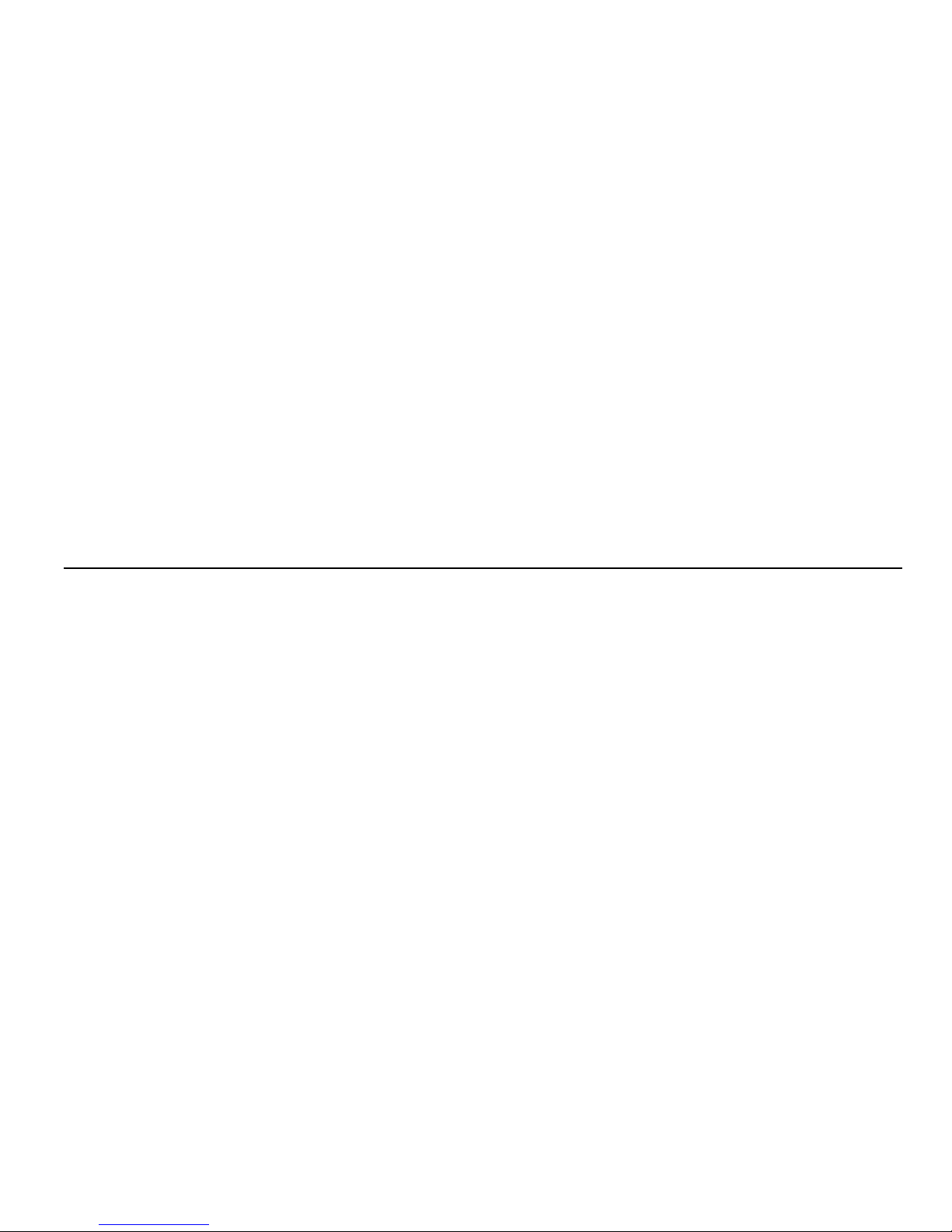
Congratulations on your purchase of a Nolan N-Com line product.
N-Com Bluetooth kit MULTI system was built using the latest technologies
and the best materials. Long tests and thorough system development have
resulted in the highest sound quality.
Bluetooth Kit MULTI can be connected to your cell phone, to a GPS system
or to an MP3 reader using Bluetooth wireless technology.
If both helmets are equipped with an N-Com Bluetooth Kit, in addition to
connection with a Bluetooth cell phone, communication between the two
helmets is also possible in wireless interphone mode.
The system can be expanded by means of the Multimedia Wire accessory,
which can be used for connection to multimedia sources such as MP3
readers, satellite navigators, PMR radio (for motorcycle to motorcycle
communication) and audio systems installed on motorcycles.
For additional information on the Bluetooth Kit MULTI and to download highdefinition instructions, please visit the website www.n-com.it
Page 4
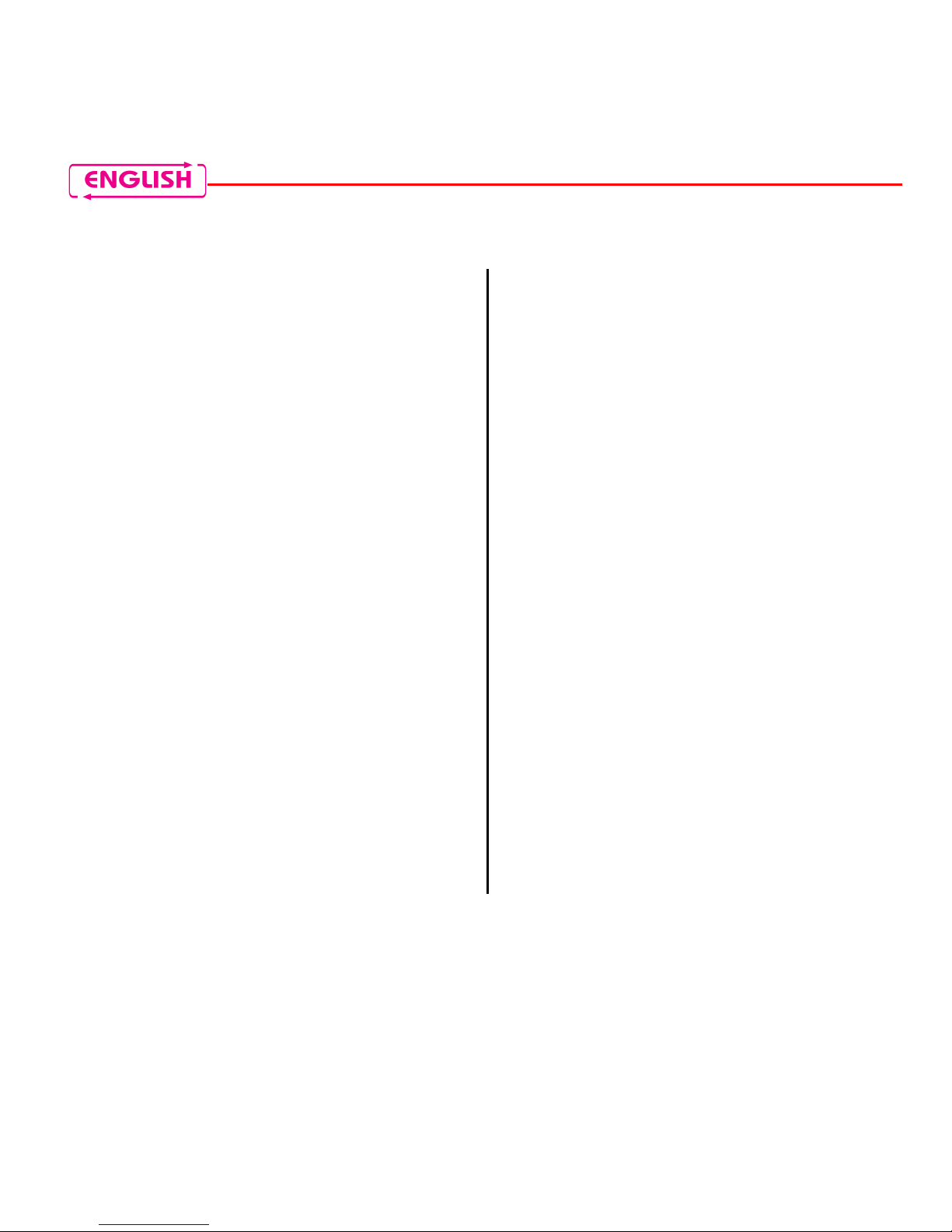
4
Table of contents
1. WARNINGS AND SAFETY ____ 5
1.1.Reference standards __________ 5
1.2.Road safety _________________ 6
1.3.Switching on the system in safe
environments ____________________ 6
1.4.Interferences ________________ 7
1.5.Appropriate use ______________ 7
1.6.Qualified personnel ___________ 8
1.7.Accessories and batteries ______ 8
1.8.Disposal ____________________ 9
2. CONTENT OF THE PACKAGING 10
3. INSTALLATION ___________ 11
3.1.Fixing with screw pliers _______ 11
3.2.Fixing with adhesive support ___ 12
3.3.Positioning the speakers ______ 14
3.4.Applying the e-box MULTI _____ 15
4. BASIC FUNCTIONS ________ 16
5. OPERATION WITH A
BLUETOOTH CELL PHONE __ 16
5.1.Affiliation with a Bluetooth
telephone (or other Bluetooth devices) 17
5.2.Affiliation reset function ______ 18
5.3.Cell phone functions _________ 19
6. BLUETOOTH INTERPHONE __ 20
6.1.Affiliating two Bluetooth Kits ___ 21
6.2.Interphone functions via
Bluetooth _____________________ 22
7. BLUETOOTH RECEIVER (A2DP
PROFILE) _______________ 23
7.1.Affiliation with A2DP devices ___23
7.2.Operation with A2DP receiver __23
8. SATELLITE NAVIGATORS ___ 25
9. CONNECTION TO OTHER
AUDIO PERIPHERALS______ 25
10. CONNECTION TO OTHER
AUDIO PERIPHERALS______ 26
11. SUMMARY DIAGRAM OF
COMMANDS _____________ 27
12. BATTERY ________________ 29
12.1. Warnings on the use of
rechargeable batteries _____________29
12.2. Charging the battery _____29
12.3. Battery discharged signal__30
13. LIMITED WARRANTY_______ 30
13.1. Warranty coverage _______30
13.2. Exclusions and limitations
of the coverage __________________31
13.3. Validity of this limited
warranty ______________________32
13.4. Procedure for the
forwarding of claims_______________32
13.5. Product identification _____33
14. WARRANTY REGISTRATION
FORM __________________ 39
Page 5
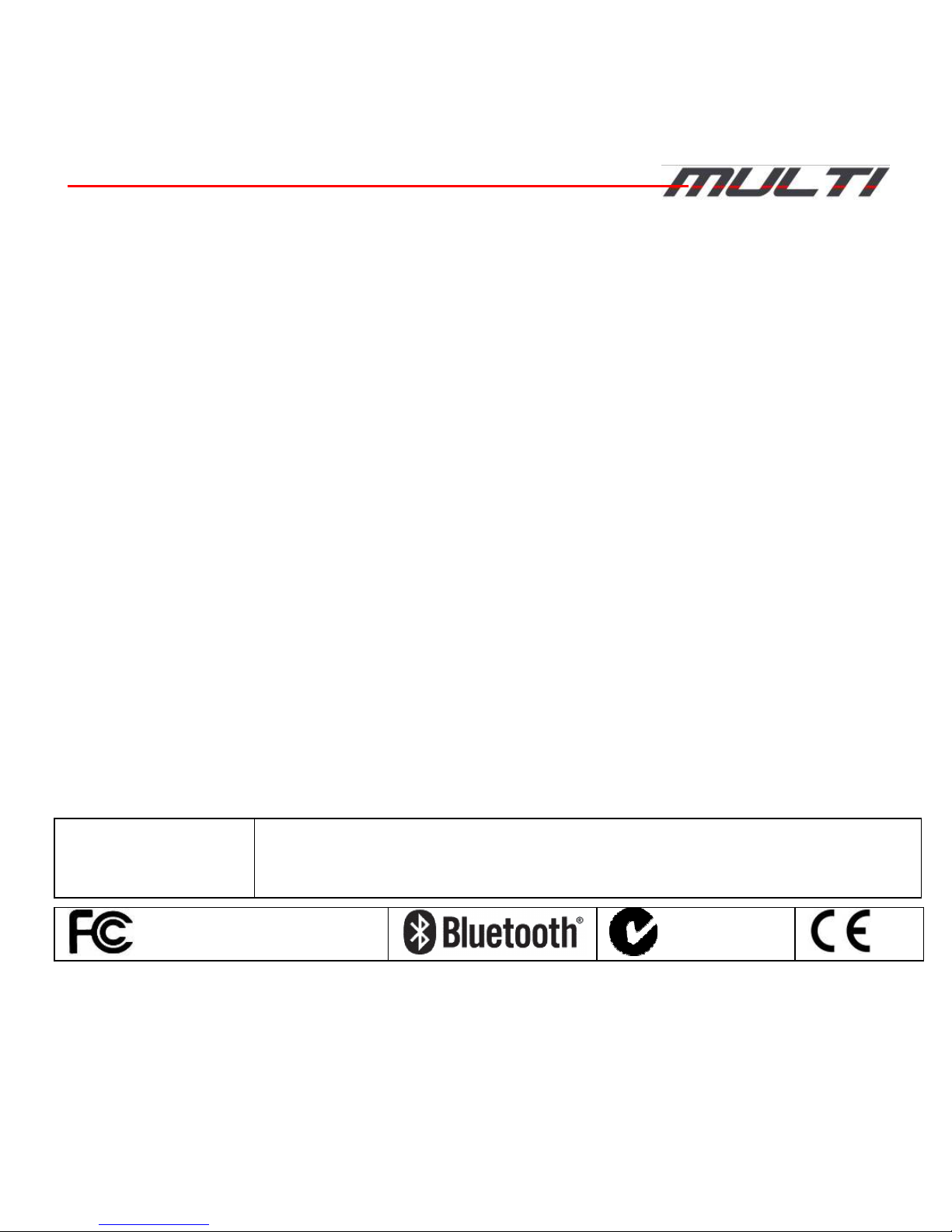
5
1. WARNINGS AND SAFETY
Read this User Manual carefully, as well as the User Manuals for other
N-Com kits that you will be using with the N-Com Bluetooth kit MULTI. Read
the simple rules listed below. Failure to comply with these rules may lead to
dangerous situations.
Caution: The product cannot be used in official or non-official competitions,
motordromes, circuits, racing tracks and the like.
Caution: Installation of the N-Com Bluetooth kit MULTI system results in a
weight increase of approximately 110g, which is added to the weight of
the helmet and of the other accessories.
Warning: The electronic components of the N-Com system mounted inside
the helmet are not waterproof. Consequently, make sure the inside of
the helmet, including the comfort padding, does not get wet in order to
avoid damage to the system. If it does, remove the N-Com system and
the helmet comfort padding and let it air dry. Disconnect the battery
connector and let it dry as well.
1.1. Reference standards
The products of the N-Com line are in compliance with standards as per the
table below:
Bluetooth Kit
MULTI
The Bluetooth system complies with the main safety
requirements and other applicable provisions of Directive
99/5/CE.
FccID:WAWNCOM2
N21550
Bluetooth is a registered trademark property of Bluetooth SIG, Inc.
Page 6
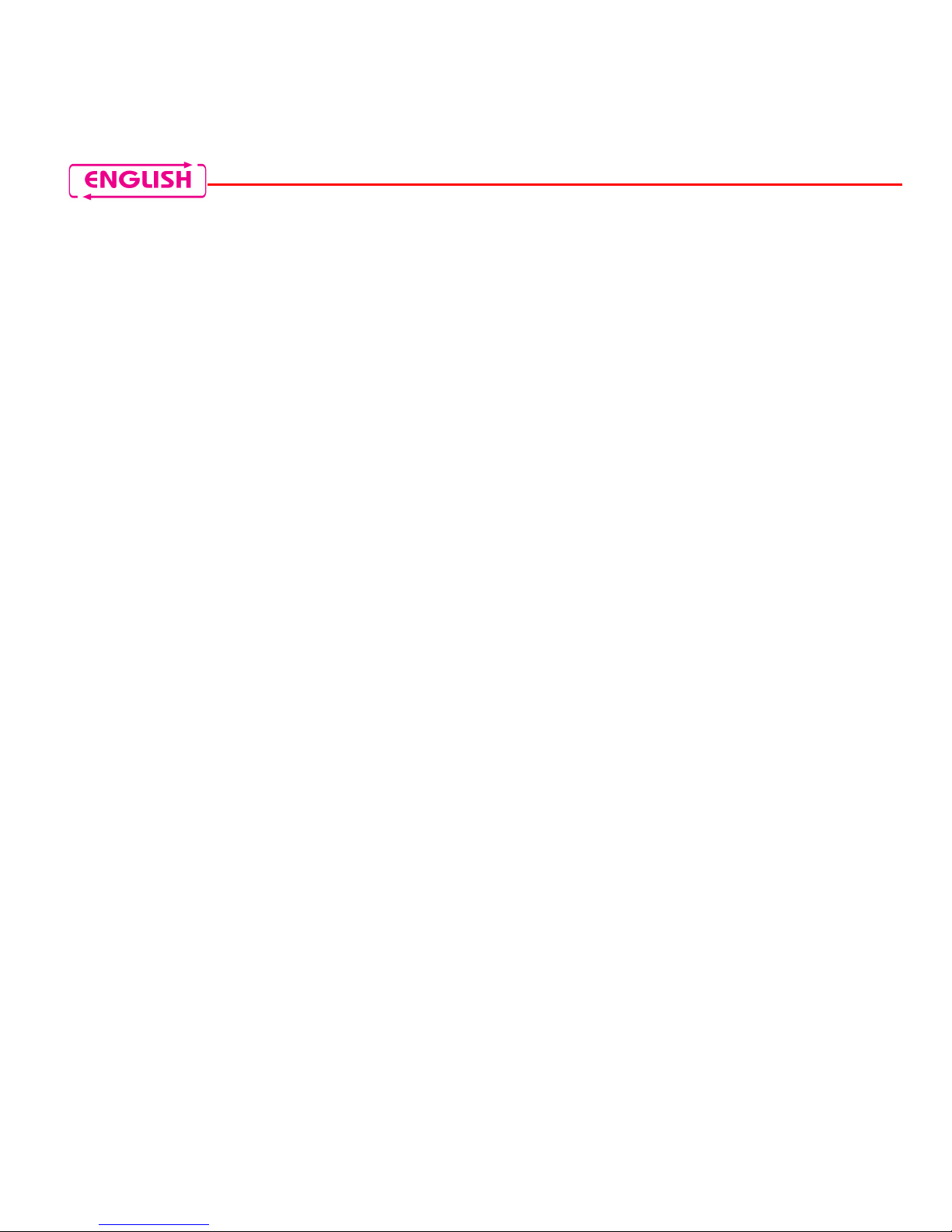
6
1.2. Road safety
Always obey all Traffic Regulations in force. While riding the motorcycle,
your hands should always be engaged in actually riding the vehicle. Any
operation to the N-Com system must be carried out with the vehicle
stopped. Specifically:
Set your cell phone on automatic answer (see the cell phone
instructions to do this).
If your cell phone is not equipped with this function, first stop your
vehicle in a safe area, in compliance with Traffic Regulations and then
answer the call.
Do not make any calls while riding. Stop your vehicle in a safe place in
compliance with Traffic Regulations, and then make the call.
Adjust the volume so that it does not cause a disturbance or distraction
while riding and at the same time allows you to distinctively hear
background noises.
Do not operate your cell phone or other devices connected to N-Com
while riding your motorcycle.
In all cases, obey the Traffic Regulations and remember that riding the
motorcycle has absolute priority over any other maneuver.
1.3. Switching on the system in safe environments
When using the N-Com system, comply with all limitations and
instructions related to the use of cell phones.
Do not turn on your cell phone or the N-Com system whenever their
use is forbidden or when the devices can cause interference or
dangerous situations.
Turn off while refueling. Do not use the N-Com system in filling
stations. Do not use the device near combustible materials or chemical
products.
Turn off in proximity to explosive materials.
Page 7

7
1.4. Interferences
All phones and devices with wireless signal transmission are subject to
interferences that may affect the performance of the device connected to
them. These interferences are not ascribable to a defect of the N-Com
system.
1.5. Appropriate use
Use the device only in the normal position, as described in the product
documentation. Do not attempt to disassemble, tamper with or modify any
part of the N-Com system.
Caution: Adjust the volume of the N-Com system (where provided) and of
the audio sources connected to it before you use the system on the
road.
Caution: Adjusting the volume to very high levels may cause damage to
your hearing.
Caution: Adjust the volume of the N-Com system (where provided) and of
the audio sources connected to it so as to avoid audio reproduction at
high volumes. Constant exposure to high audio volumes may damage
your hearing.
Caution: An incorrect installation of the system in the helmet may alter the
aerodynamic and safety characteristics of the helmet itself, thus creating
dangerous conditions. Install the N-Com system according to the
instructions provided in the product documentation. In case of doubt,
please contact your local N-Com dealer.
Page 8

8
Warning: Listening to other equipment should not interfere with driving the
vehicle, which must be the top priority at all times. Carry out all
operations on the electronic equipment and on the N-Com system with
the vehicle stopped, in compliance with Traffic Regulations.
1.6. Qualified personnel
Only qualified personnel can carry out technical assistance on this
product. In case of any malfunction, always turn to your local dealer.
The helmet is a safety device. Tampering with it and/or with the
electronic system inside the helmet, in addition to invalidating the
product warranty, can also lead to dangerous situations.
1.7. Accessories and batteries
Only use the type of batteries, battery chargers and accessories
approved by Nolan for the specific model.
The use of a battery type different from the recommended one may
lead to dangerous situations and invalidate the warranty.
Contact your local dealer to see about the availability of approved
accessories.
When disconnecting the power supply cable of any accessory or of the
battery charger, always grab and pull the plug not the cable.
Do not use batteries for purposes other than the prescribed ones.
Never use batteries or battery chargers that turn out to be damaged.
Do not short-circuit the battery.
Keep the battery at a temperature between 10°C and 35°C.
Danger of fire or explosion: do not throw the batteries into a fire nor
expose them to high temperatures!
Do not throw out batteries together with household refuse. The
batteries should be disposed of in compliance with local regulations
Do not wear the helmet while the battery is recharging.
Page 9

9
The helmet should never be left within the reach of unsupervised
children in order to prevent damage to their health caused by access to
the batteries.
1.8. Disposal
Refer to this user manual and to manuals related to other parts of the NCom system in order to disassemble the system from the helmet. Once the
system has been disassembled, dispose of it according to the following
instructions:
The presence of a crossed
-
out wheelie bin indicates that in
the European Union the product is subject to separate
collection at the end of its useful life (European Directive
2002/96/EC).
Do not dispose of these products together with
undifferentiated urban waste.
The proper disposal of obsolete equipment contributes to preventing
possible negative consequences on people’s health and on the
environment.
For more detailed information on the disposal of obsolete equipment,
contact your municipality, a waste disposal service or the store where
the product was purchased.
Page 10
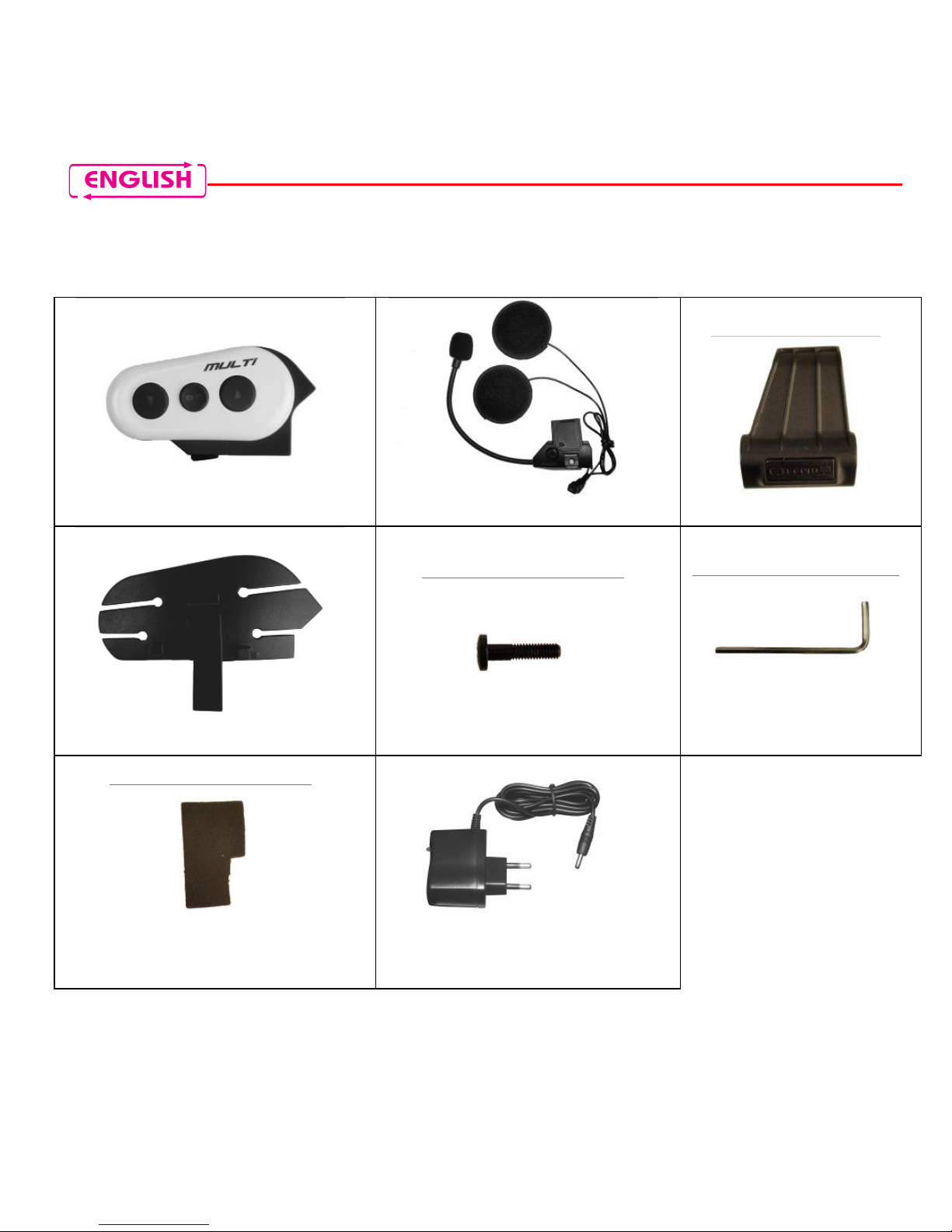
10
2. CONTENT OF THE PACKAGING
The N-Com Bluetooth Kit MULTI package contains:
e-box MULTI
Wired support
Pliers
Adhesive plate
Fixing screw
key
Helmet support adhesive
rubber Battery charger
Page 11
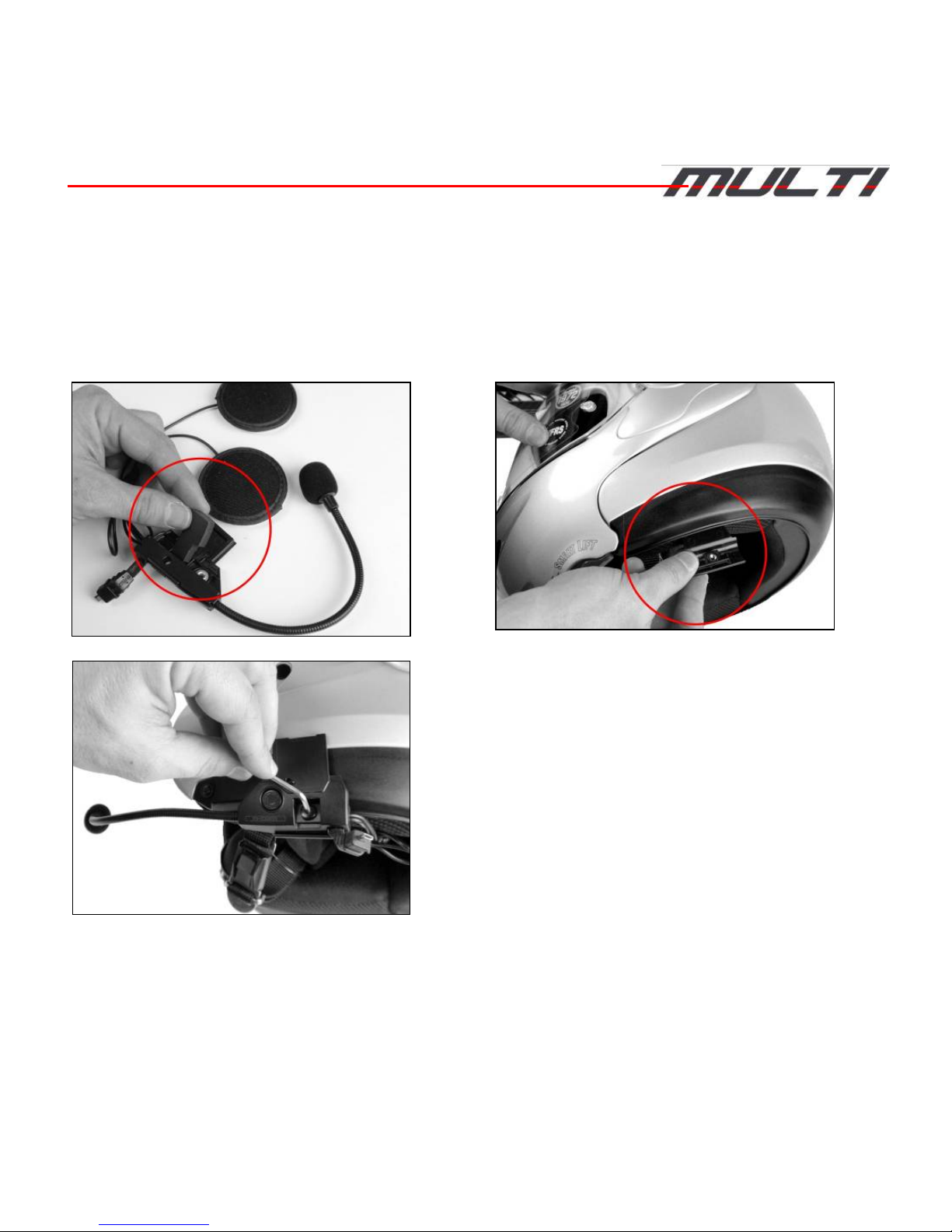
11
3. INSTALLATION
The Bluetooth Kit MULTI can be installed on the helmet in two different
ways, depending on the type of helmet used: using pliers with screw closing
or by gluing the support to the helmet.
3.1. Fixing with screw pliers
Fig. 1
Fig. 2
Fig. 3
Thoroughly clean the outer surface of
the helmet, left side.
Apply the adhesive rubber to the back
of the wired support (fig 1).
Insert the pliers between the helmet
padding and the outer shell (fig 2).
Insert and tighten the screw, securing
the system to the helmet (fig. 3). Make
sure the rubber is properly positioned
on the shell.
Make sure the microphone is
positioned exactly near the mouth.
Page 12
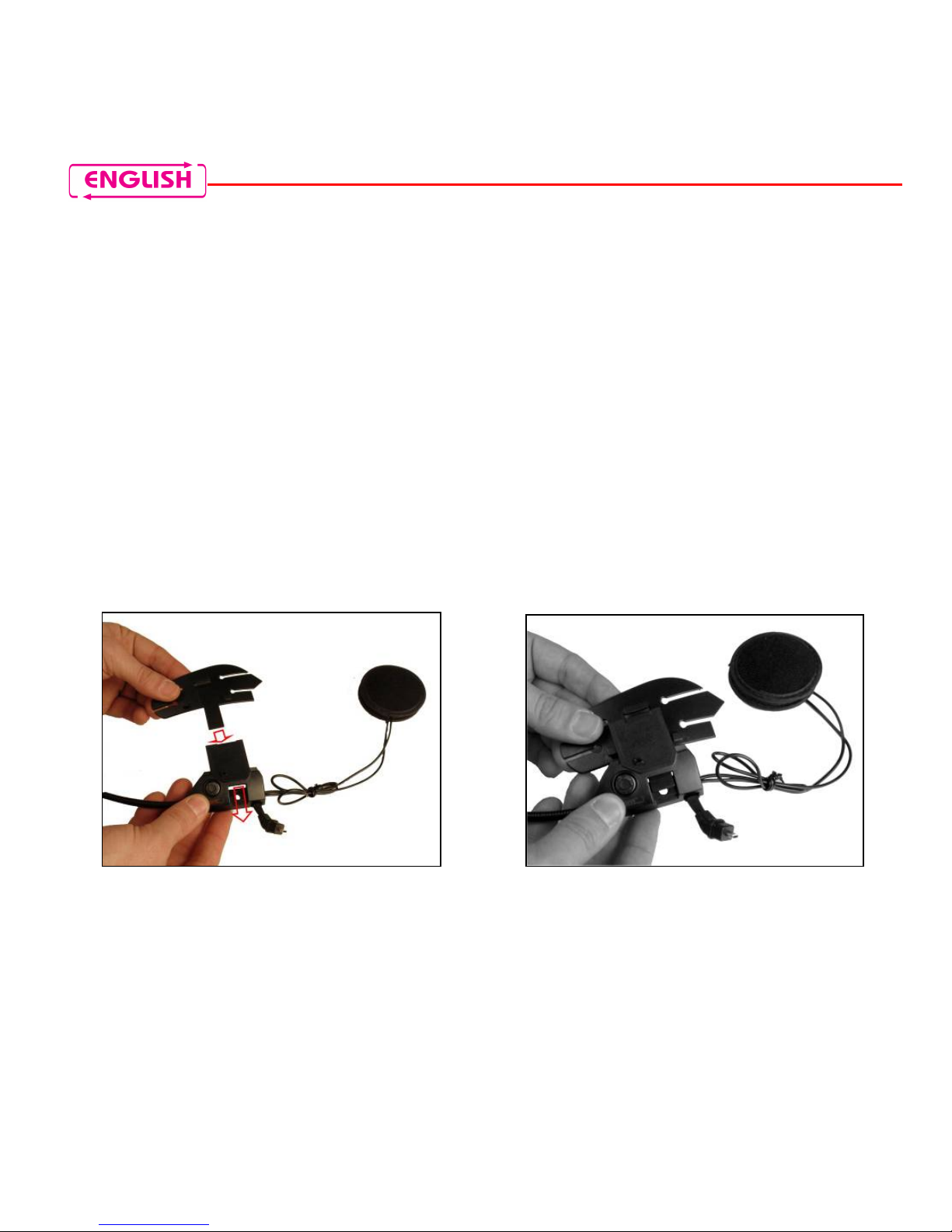
12
N.B.: Do not tighten the screw excessively in order to avoid damage to the
system components.
Caution: In case the polystyrene support is damaged during the operation,
contact your local dealer for its replacement.
3.2. Fixing with adhesive support
In case it is not possible to use the pliers to secure the system to the
helmet, you can use the adhesive support instead.
Caution: Once the adhesive is applied, it cannot be reused in a different
position and will have to be replaced once removed. Use this fixing
method only in situations where it is not possible to secure the system
with the pliers.
Unscrew the screw completely and remove it from the system.
Remove the adhesive rubber (if already in place) and insert the adhesive
plate in the wired support until you hear it click (fig. 4a-4b).
Fig. 4a
Fig. 4b
Page 13

13
Remove the protective film from the Adhesive Plate and apply the Plate
to the helmet, making sure the entire surface of the adhesive sticks
perfectly to the shell.
N.B.: In case the adhesive plate is not in the right position, peel it off
immediately from the helmet and repeat the positioning.
N.B.: It will take up to 24 hours for the adhesive to stick completely.
During this time, do not expose the helmet to atmospheric agents.
During the first 12 hours, do not apply the e-box MULTI.
Fig. 5
Thoroughly clean the outer surface of
the shell to ensure that the Adhesive
Plate sticks properly. Before gluing,
make sure the shell is dry and free from
oil or dirt.
Before you glue the Adhesive Plate to
the helmet, determine the right spot
where the e-box MULTI will be
positioned, making sure that the
microphone ends up precisely in front of
the rider’s mouth (fig 5).
Page 14

14
3.3. Positioning the speakers
Fig. 6
Fig. 7
Remove the adhesive film from the Velcro (fig. 6).
Position the speaker so that it sticks perfectly to the cheek pad(fig. 7).
Carry out this operation on both sides.
N.B.: If possible, position the speakers underneath the comfort padding of
the helmet.
Suitably hide the connection cables behind the comfort padding.
Page 15

15
3.4. Applying the e-box MULTI
Fig 8
Fig 9
Insert the e-box on the support until you hear the slider click.
Connect the wiring connector to the e-box (Fig 9).
To remove the e-box: take out the connector, move the slider to the side to
release the stop and remove the e-box by sliding it along the tracks.
Page 16

16
4. BASIC FUNCTIONS
All the functions offered by the N-Com system are activated by using 3
buttons, “”, “on” and “”. Every command is confirmed by a special beep,
which varies depending on the requested function. This way you can use all
the functions with the helmet raised.
The type of command given to the system depends on how long the button
is pressed.
Turning on
Press the “
on
” button
and keep it pressed for about
4
seconds until the LED lights up and a beep is heard in
the earphone
Turning off
Press the “on” button and keep it pressed for about 4
seconds until the LED turns off and you hear a beep
Raising the
Volume
Press the “” button briefly to raise the volume. The
maximum volume is signaled by a double beep
Lower volume
Press the “
” button briefly to lower the volume. The
minimum volume is signaled by a double beep
5. OPERATION WITH A BLUETOOTH CELL PHONE
N-Com Bluetooth Kit MULTI is equipped with Bluetooth HSP (Headset) and
HFP (Handsfree) profiles for connection to Bluetooth cell phones and other
devices featuring one of these profiles. In a cell phone has both profiles, the
system automatically chooses which one to use.
In order for the Bluetooth Kit MULTI system to work with a cell phone, the
latter has to be first affiliated with the N-Com system.
Page 17

17
5.1. Affiliation with a Bluetooth telephone (or other Bluetooth
devices)
In order for two Bluetooth devices to communicate with each other, they
must be affiliated, in other words they have to be introduced to one another.
The N-Com system is recognized by the cell phone as a Bluetooth earpiece.
Please refer to your cell phone manual, the section on affiliation of Bluetooth
devices, in order to verify the affiliation procedure as it changes depending
on the specific model used.
After identifying your cell phone’s affiliation procedure, perform the
affiliation with Bluetooth kit MULTI.
1. Make sure that Bluetooth Kit MULTI is turned off;
2. Press the middle button “on”. After the first 4 seconds, the system turns
on. Keep this button pressed for an additional 4 seconds until the LEDs
start to flash quickly and a sharp beep is heard, indicating the affiliation
mode;
3. While the helmet is in affiliation mode, search for the Bluetooth devices
according to the procedure specific for your cell phone;
4. The name “N-Com 2.xx”, followed by the manufacturer’s identification
data, will be displayed on the cell phone, in the list of available devices;
5. Select the N-Com device;
6. When the cell phone asks for a password, enter the code 0000 (four
zeros);
7. The helmet will confirm that affiliation has taken place with a beep, and
the LEDs will stop flashing;
Page 18

18
N.B.: If you need to repeat the procedure, turn off the system and
start from point 1. The affiliation procedure can be repeated multiple
times without the risk of damaging the system.
8. Turn off both the cell phone and the Bluetooth Kit MULTI system, then
turn them both on again in order to save the affiliation data.
N.B.: If the Bluetooth Kit MULTI device does not connect automatically
the next time it is turned on, perform the first connection from the cell
phone, selecting the N-Com device from the list and pressing
“Connect”. This way, every time you turn on the Bluetooth Kit MULTI it
will automatically search for the cell phone.
N.B.: The affiliation is stored in the helmet and in the cell phone and it is not
lost when the two devices are turned off. As a result it needs to be
carried out only once.
N.B.: The N-Com system can memorize various types of Bluetooth devices
(in addition to a helmet for interphone communication).N-Com will look
for the last 3 affiliated devices in sequence, and it will connect to the
first available device. If the device previously affiliated and connected is
not included in the list of the last three or does not connect
automatically, keep the “on” button pressed for 2 seconds (beep) or
connect by using the cell phone
5.2. Affiliation reset function
You can remove all affiliated devices from the system memory. This
operation is not reversible; right after resetting, you will have to repeat the
affiliation procedure for the cell phone (or for other compatible Bluetooth
devices).
To erase all devices previously affiliated, proceed as follows:
Page 19

19
Put the system in affiliation mode (press the “on” button until the LEDs
start to flash quickly).
With the helmet in affiliation mode, press both buttons “” and “” at
the same time for 2 seconds and release them when you hear a beep.
The system will emit a special beep to confirm the operation
5.3. Cell phone functions
To carry out operations involving a cell phone, the same cell phone has to
be affiliated beforehand and connected to the Bluetooth Kit MULTI. When
the telephone is connected to Bluetooth Kit MULTI, the connection is shown
on the cell phone display (symbols vary depending on the phone used, for
examples earphones, auto, Bluetooth logo, etc.). Connection occurs
automatically when the system is turned on. Nevertheless, you can connect
or disconnect from the helmet (see the commands table below) or from the
cell phone.
Answering a call
Press any button briefly when you hear the ring
tone.
Hanging up/rejecting
a call
To end a call or reject an incoming call, press the
“on” button and keep it pressed for about 2
seconds (until you hear a beep).
N.B.: Cell phones affiliated in HSP (Headset
profile) mode do not allow calls to be rejected
Vocal call
To make vocal calls (in case of cell phones that
allow it) or give other vocal commands, press
the “on” key and keep it pressed for about 2
seconds (until you hear a beep)
Page 20

20
Calling back last
number
To call back the last number dialed, press both
“” and “” buttons and release them at the
same time
Cell phone connection
(HFP profile)
To connect th
e cell phone (or other Bluetooth
devices) to Bluetooth kit MULTI press the “on”
key and keep it pressed for about 2 seconds
(until you hear a beep)
Cell phone
disconnection (HFP
profile)
To disconnect the cell phone (or other Bluetooth
devices) from Bluetooth kit MULTI, press both
“” and “” buttons at the same time and keep
them pressed for 2 seconds
Call transfer (HFP
profile)
To transfer a call in progress from the helmet to
the cell phone, press both “” and “” buttons
at the same time and keep them pressed for 2
seconds
6. BLUETOOTH INTERPHONE
To use the N-Com Bluetooth Kit MULTI as a wireless interphone, both
helmets, the pilot’s and the passenger’s, need to be fitted with the Bluetooth
kit. The Bluetooth Kit MULTI system allows pilot-passenger wireless
communication with all the N-Com Bluetooth systems.
The N-Com Bluetooth kit MULTI system also allows motorcycle-tomotorcycle communication between two Bluetooth kit MULTI systems up to
a distance of about 150 m (in open field, with no obstacles).
Communication range and quality may vary considerably depending on the
presence of obstacles, weather conditions or magnetic fields.
Page 21

21
Bluetooth Kit system versions prior to version 2.1 only allow this use with
significantly shorter ranges.
In order for two Bluetooth Kits to communicate with each other, they must
be affiliated first, in other words they must be introduced to one another.
6.1. Affiliating two Bluetooth Kits
1. Put both Bluetooth kit MULti systems in affiliation mode (starting with
the system turned off, press the “on” button and keep it pressed until
both LEDs start to flash quickly).
2. When both helmets are in affiliation mode briefly press the “on” button of
the Pilot’s helmet. The affiliation will not be successful unless this is
done.
3. After a few seconds the helmets recognize one another, a beep confirms
the successful affiliation and the interphone communication is activated.
4. Turn off both systems and turn them back on in order to store the
affiliation data.
In the event that this operation is not successful, turn off both helmets and
repeat the operation starting from point 1.
N.B.: In case a cell phone was already affiliated prior to the affiliation of the
Bluetooth Kit systems, make sure that this affiliation is still working.
Otherwise, repeat the affiliation with the cell phone.
All affiliations are stored even when the helmets are turned off, and they are
maintained until the helmets are turned back on. As a result, the affiliation
procedure must be repeated only when systems other than the affiliated
ones are used.
Page 22

22
6.2. Interphone functions via Bluetooth
Turn on both Bluetooth kit MULTI systems. When the Pilot’s helmet turns on,
it searches for the passenger’s one, automatically establishing an interphone
communication mode.
N.B.: Some Bluetooth devices already connected to the system may
automatically block the connection described above. In this case,
proceed with a manual connection, pressing the “on” button briefly.
You may turn the interphone connection on and off at any time by pressing
the “on” button briefly on any one of the two helmets.
N.B.: It may take a few seconds for the Bluetooth kit MULTI to find the
other system, depending on the connections that may be already active
and the Bluetooth devices already present. After pressing the “on”
button, wait for the search to end.
N.B.: If you turn on the pilot’s helmet first, or in any other situation in which
the Bluetooth connection is lost simply press the “on” button briefly on
one of the two systems to start the search and the connection.
The system is equipped with a “MUTE” function that turns off the
microphone yet leaves the audio channel open. This function can be used to
listen to an audio source, eliminating any interference picked up by the
microphone of the connected helmet.
Switching the
interphone mode
on/off
Press the “
on
” button briefly. It may take a few
seconds for the system to find the other
Bluetooth.
Page 23

23
Switching the
microphones on/off
(Mute function)
Press the “
” button and keep it pressed for
about 4 seconds.
7. BLUETOOTH RECEIVER (A2DP PROFILE)
You can listen to high-quality music by connecting the Bluetooth kit MULTI
via Bluetooth to a receiver equipped with Bluetooth A2DP (Advanced
Audio Distribution Profile) protocol.
7.1. Affiliation with A2DP devices
In order to affiliate a device equipped with Bluetooth A2DP protocol, proceed
as for the affiliation of a cell phone (Chapter 5.1). In case a code is required,
enter “0000”.
N.B.: If a telephone equipped with receiver with Bluetooth A2DP profile has
already been affiliated, you do not have to repeat the affiliation since
the A2DP protocol was already stored during the cell phone affiliation
procedure. When you first use it, the telephone must be connected and
the receiver started from the cell phone so that the system can
recognize it.
7.2. Operation with A2DP receiver
When you first use it, connect the receiver (previously affiliated) according
to the method provided for the receiver and start audio reproduction.
Afterwards, it will be possible to establish the connection and start audio
reproduction directly from the Bluetooth kit MULTI (for receivers that allow
it).
Warning: The N-Com Bluetooth kit MULTI system is equipped with the
Bluetooth AVRCP (Audio Video Remote Control Profile) protocol, which is
Page 24
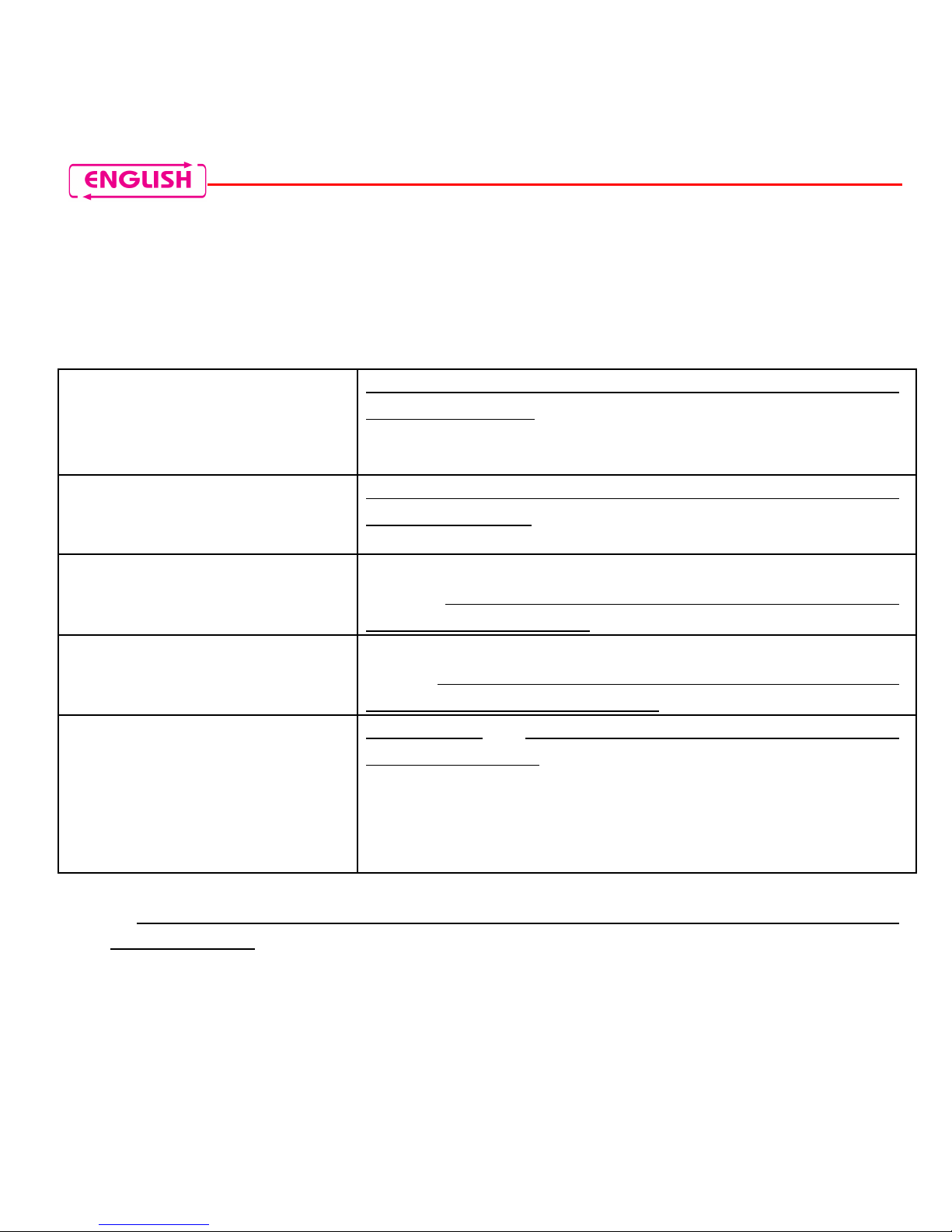
24
used to stop and restart music reproduction. If the A2DP receiver is not
equipped with the AVRCP protocol, it may not be possible to restart
music reproduction from the Bluetooth kit MULTI (although it is possible
to stop it). In this case reproduction must be restarted manually on the
receiver.
Connect A2DP
receiver
Press the “
” button and keep it pressed for 2
seconds (beep). After connection is established,
some receivers start the audio reproduction
automatically.
S
tart music
reproduction
(Play)
Press the “
” button and keep it pressed for 2
seconds (beep).
Pause function
(Pause)
When the receiver is connected and playing
music, press the “” button and keep it pressed
for 2 seconds (beep).
Next track
(Skip )
When the receiver is connected and playing
music, press the “” button and keep it pressed
for about 4 seconds (beep).
Stop playing music
(Stop)
Turn off receiver
Press the
“”
button and keep it pressed for 2
seconds (beep). Music reproduction stops and
the A2DP receiver is disconnected.
N.B.: If the A2DP receiver is also a cell phone,
connection to the cell phone is still working even
if the receiver is disconnected.
N.B.: The Bluetooth interphone cannot be used while listening to an A2DP
audio source.
Page 25

25
8. SATELLITE NAVIGATORS
Nolan’s N-Com communication system is compatible with the most popular
satellite navigators for motorcycles. Connection with a satellite navigator
can occur via cable (through the special Multimedia Wire) or via Bluetooth.
For connection via Bluetooth, affiliate the GPS device with the Bluetooth kit
MULTI by following the same procedure as for Bluetooth cell phones (see
chapter 5.1). Then connect the navigator to the Bluetooth kit MULTI.
9. CONNECTION TO OTHER AUDIO PERIPHERALS
The N-Com Bluetooth kit MULTI system is pre-set to allow you to listen to
different audio devices, to be connected by means of the specific Multimedia
Wire (sold separately).
You can listen to an MP3 device or an FM radio. You can also connect to a
satellite navigation system, to the audio system of your own motorcycle or
to a radio for communication between two motorcycles.
The N-Com Bluetooth Kit MULTI system can fit cables from the N-Com
range, both the Mono (Multimedia Wire) and Stereo (Multimedia Wire2)
type.
The Bluetooth Kit MULTI is pre-set for Stereo type cables. In order to use a
Mono cable, you have to connect this cable prior to turning on the system.
In the event that Mono cables (Mobile wire or Multimedia wire) are always
used, you can pre-set the system so that it always works with mono cables
Page 26
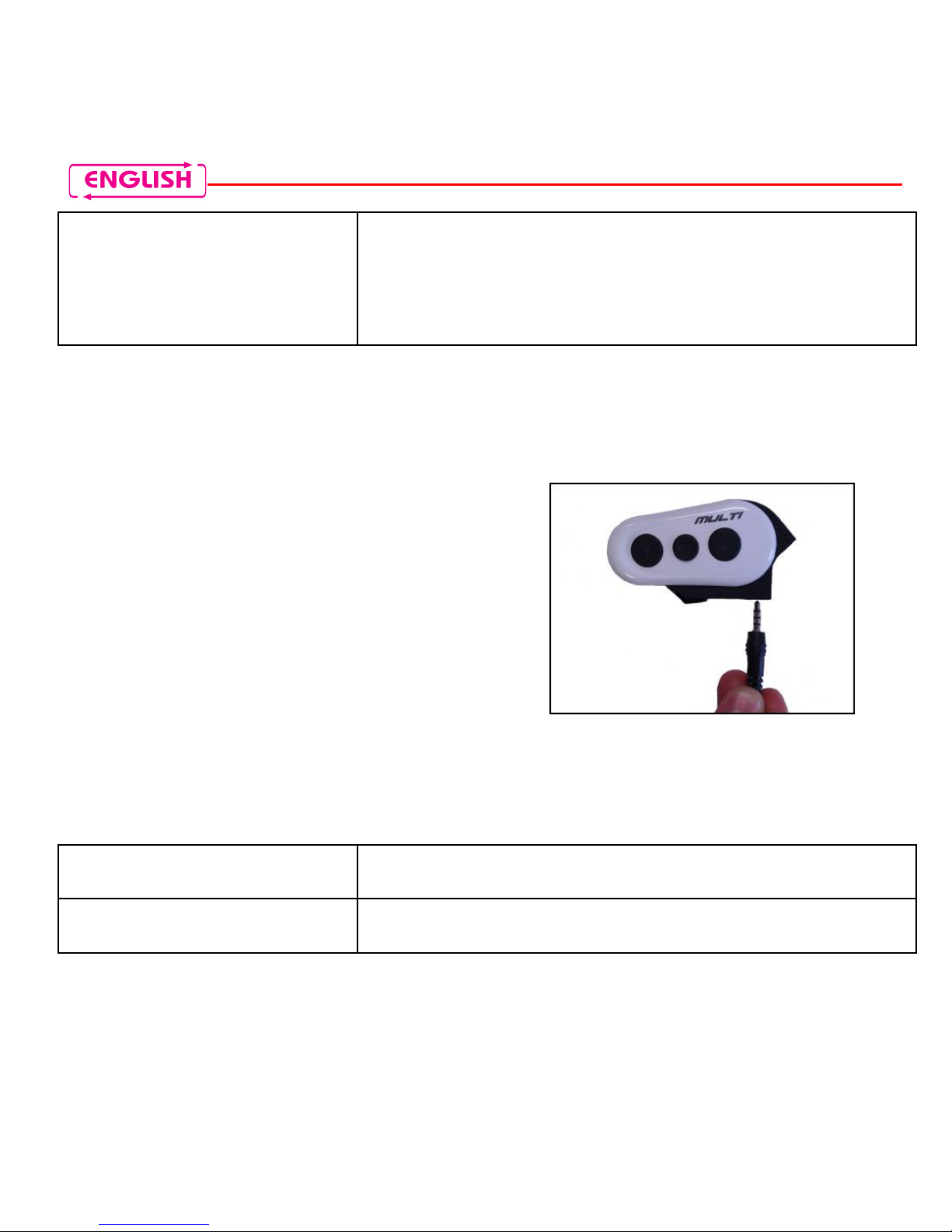
26
Pre
-
selecting the
Mono cable
Put the system in affiliation mode by pressing
the “on” button and keeping it pressed until the
LEDs start flashing (starting with the system
turned off). Press the “” button for 2 seconds
(beep).
Please refer to the list of Multimedia Wire and Multimedia Wire2 cables and
the possible connections on the website www.n-com.it
10. CONNECTION TO OTHER AUDIO PERIPHERALS
Connect the 3.5 mm 4-pole
connector of the Multimedia
cable to the input connector.
Connect the other end of the
cable to the audio device.
A colored band on the cable
indicates the connector to hook
up to the audio peripheral.
When listening to an audio source connected via a Multimedia Wire or
Multimedia Wire2 cable, you can turn the audio source off and turn it back
on directly from the helmet:
T
urning off the audio
peripheral
To turn off the audio peripheral, press the “
”
button and keep it pressed for about 2 seconds.
Turning on the audio
peripheral
To turn off the audio peripheral, press the “
”
button and keep it pressed for about 2 seconds.
Page 27

27
11. SUMMARY DIAGRAM OF COMMANDS
Button
on on on
Pressure
Brief
2 s >2s
Brief
2 s >2s
Brief
2 s 4 s
Brief
2 s
Basic
functions
Turning on
X
Turning off
X
Raising the
Volume
X
Lowering the
Volume
X
Bluetooth peripheral
Answering a call
X X
X
Vocal call
X
Hanging
up/Rejecting a call
X
Cell phone
connection (HFP)
X
Calling last
number dialed
X
Hanging up the
cell phone (HFP)
X
Call transfer (HFP)
X
Interphone
Switch on/off the
interphone mode
X
Switching off the
microphones
X
Turning on the
microphones
X
Page 28
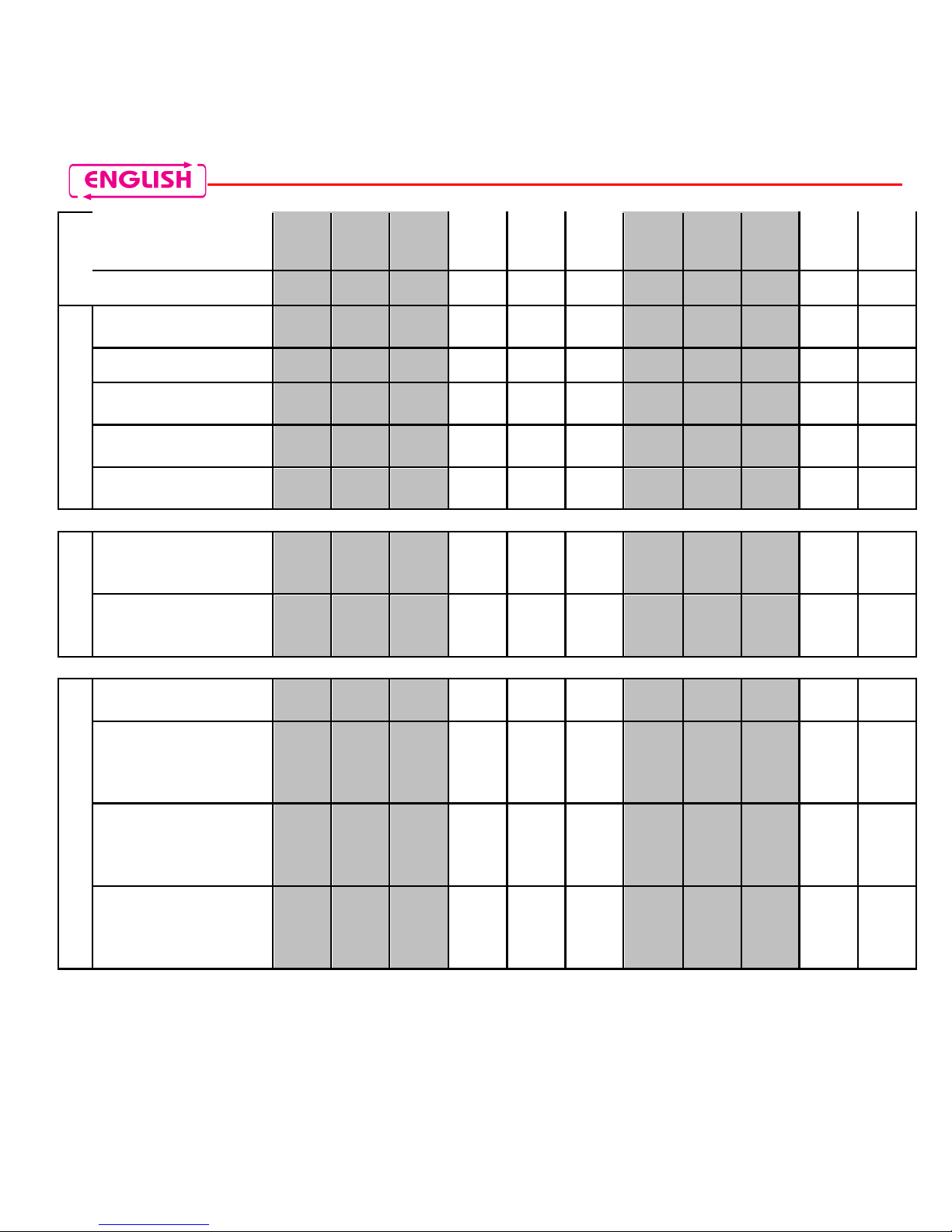
28
Button
on on on
Pressure
Brief
2 s >2s
Brief
2 s >2s
Brief
2 s 4 s
Brief
2 s
A2DP
Connecting the
receiver
X
Play music (Play)
X
Pause function
(Pause)
X
Next track
(Forward)
X
Disconnect the
receiver
X
Aux
Switching off the
audio peripheral
(via cable)
X
Switching on the
audio peripheral
(via cable)
X
Setting
Affiliation mode
/setting
X
Interphone
affiliation
(system in
affiliation mode)
X
Erase affiliations
(RESET)
(system in
affiliation mode)
X
Pre-selecting Mono
cable
(system in
affiliation mode)
X
Page 29

29
12. BATTERY
12.1. Warnings on the use of rechargeable batteries
The device runs on a rechargeable battery. New batteries reach their highest
performances only after being completely recharged a couple of times. The
battery can be recharged and left to run out several times, however it does
lose some of its efficiency with use. When continuous conversation and
waiting times are significantly reduced compared to normal conditions, the
battery must be replaced.
12.2. Charging the battery
Before using the N-Com device for the first time, recharge the battery
completely for at least 10 hours. To obtain best performances from the
battery, it is recommended to completely recharge the battery the first few
times. Afterwards, you can recharge the battery for shorter periods.
Whenever possible, it is best to recharge the battery completely.
Fig 11
Connect the battery charger to the
mains.
Plug in the battery charger connector in
the corresponding connector on the
helmet (Fig 11).
When the recharging is finished,
disconnect the connector and unplug the
battery charger from the mains
(complete recharging cycle about 3
hours).
Page 30

30
12.3. Battery discharged signal
When turned on, the system signals when the battery is running down by
switching to the “Reserve” mode.
When the battery charging power falls below 1 hour of operation, the
buttons “” and “” start to flash in order to indicate that the system is in
“Reserve” mode. Three consecutive beeps also signal the reserve mode.
When the battery operates in “Reserve”, the system automatically turns
itself off in case no button is pressed for 30 minutes. The shutting off is
signaled by a series of beeps in the helmet. This function makes it possible
to always have a small reserve of energy to use it again in case you forget
to turn off your helmet.
Caution: The rechargeable battery has to be replaced by Nolan or by an
authorised centre only. Opening of the product by unauthorized
personnel shall result in complete forfeiture of the warranty.
13. LIMITED WARRANTY
With this LIMITED WARRANTY CERTIFICATE, Nolan® warrants this Product to be free from defects
in material and workmanship at the time of its original purchase by the buyer.
We invite you to:
- Read the cautions pertaining to safety and proper use.
- Read the warranty terms and conditions.
- Keep the originals sales receipt. This must be shown in case of repairs covered by
warranty. In these cases, the product has to be taken back to the dealer where it was purchased.
13.1. Warranty coverage
If any defect covered by this limited warranty certificate is discovered within 2 (two) years from
the purchase date shown on the tax receipt, Nolan® shall repair or replace the defective product
through its distribution network after having verified the defect. Nolan® shall supply all the
material and labor that is reasonably required to remedy the defect, except in those cases where
the damage is caused by one of the items listed in the following paragraph “Exclusions and
limitations of the Coverage”.
Page 31
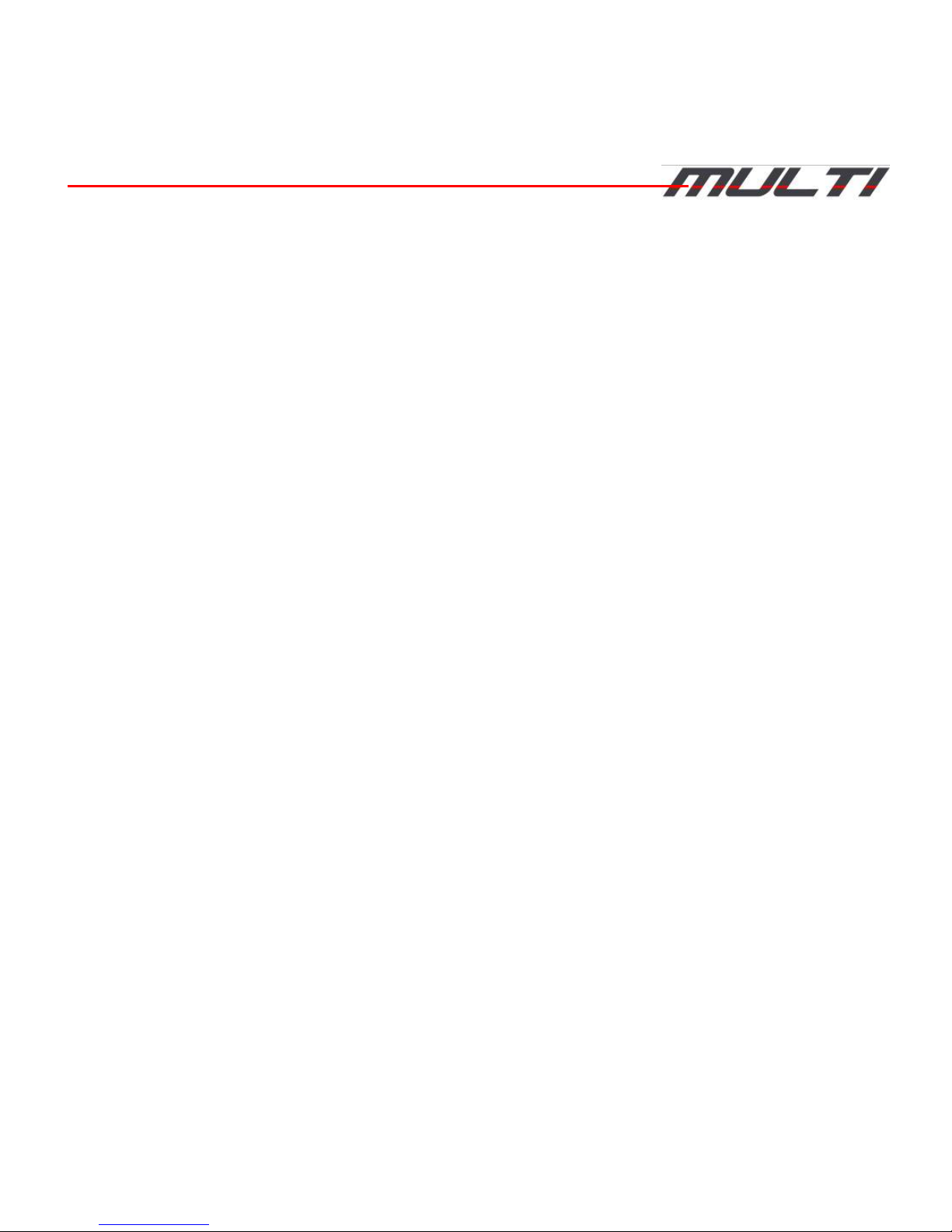
31
13.2. Exclusions and limitations of the coverage
This warranty only covers defects in materials and manufacturing. Nolan® shall not be considered
responsible for product defects that can be attributed, either partially or in full, to any other
cause, including but not limited to:
Defects or damages resulting from using the Product in conditions that differ from the usual ones.
Damages caused by improper use not conforming with normal operation in accordance with the
product operating and maintenance instructions provided by Nolan®.
Negligence and normal wear of internal and external parts.
Any damage caused by an accident;
Any change or modification made to the helmet or to the N-com system by the user or by third
parties.
Color changes or damages caused by exposure to harmful chemical products.
The use of incompatible accessories that are not part of the N-Com product range.
Moreover, the warranty does not cover product defects caused by fortuitous events, modifications
or adjustments, causes of force majeur or damages deriving from the product coming in contact
with liquids.
The internal helmet components are not and cannot be waterproof. Consequently, any improper
exposure to rain, humidity, food spillages or other liquids can result in damages to the N-Com
electronic devices, damages for which Nolan shall not be responsible.
This warranty does not include those parts subject to wear and tear such as, for example, the
rechargeable battery and the cables used for connection between the various N-Com systems or
between the N-Com systems and other devices.
Since Nolan® does not supply the system on which the cell phones work, it shall not be
responsible for the operation, availability, coverage, services or range pertaining to the
aforementioned system.
Whenever the product is used in conjunction with accessories or equipment not supplied by
Nolan®, Nolan® shall not guarantee proper operation of the product/device combination, nor will
it accept requests for repairs or replacements under warranty in case the product is used in such a
way.
Nolan® shall not be responsible in case the product presents limited capabilities due to the
operating mode of cell phones or of other accessories or equipment not supplied by Nolan®.
Tampering with the internal electronic card or with other parts of the N-Com system shall
invalidate the warranty.
Moreover, the defects covered by this warranty do not include all those specific and subjective
situations that may come up during the active use of the helmet such as, for example, comfort
problems while riding or aerodynamic noises.
Page 32

32
Nolan® shall not be held responsible in any case for incidental or consequential damages
(including, without any limitation whatsoever, damages to one or more persons) resulting from
non-fulfillment of the obligations arising from this warranty as it pertains to Nolan® products.
13.3. Validity of this limited warranty
This warranty is valid only if the enclosed warranty form is duly and completely filled out with the
following information:
Product identification code
Name and stamp of the authorized dealer.
Product purchase date.
Buyer’s name and address.
Nolan® reserves itself the right to not carry out repairs under warranty if the aforementioned
information is removed or modified after the original purchase of the product from the dealer.
13.4. Procedure for the forwarding of claims
To forward a claim covered by this warranty, the buyer has to directly notify the dealer where the
helmet was purchased with regards to the defect, presenting at the same time the defective
product, a copy of the sales receipt and the Warranty registration form, duly filled out as
instructed above.
PRIOR TO CONTACTING THE DEALER, WE RECOMMEND THAT YOU READ CAREFULLY THE USER
MANUAL ENCLOSED WITH THE PRODUCT.
AFTER 2 (TWO) YEARS FROM THE DATE OF PURCHASE, THIS LIMITED WARRANTY IS VOID FOR
ALL EFFECTS AND PURPOSES.
Repairs or maintenance under warranty do not extend the period of the warranty itself. Therefore,
in case the product or one of its components is replaced, this does not initiate a new warranty
period, as the purchase date of the original product shall be taken into account for warranty
purposes.
Only for repairs or replacement of electronic components, in the event that Nolan® proceeds to
repairing or replacing the product, said product shall enjoy a warranty period equal to the residual
portion of the original warranty or ninety (90) days from the repair date (the longer period being
considered).
The repair or replacement can be carried out even with regenerated components with equivalent
functions.
The replaced parts or components shall become property of Nolan®.
THIS WARRANTY VOIDS AND REPLACES ANY OTHER WRITTEN OR VERBAL WARRANTIES
PROVIDED FOR BY THE LAW THAT CAN BE DEROGATED AT THE PARTIES’ WILL; SPECIFICALLY,
NOLAN® DOES NOT GRANT SPECIFIC WARRANTS OF MERCHANTABILITY OR FITNESS FOR A
PARTICULAR PURPOSE. IN NO CASE SHALL NOLAN BE LIABLE FOR INCIDENTAL OR
Page 33

33
CONSEQUENTIAL DAMAGES INCLUDING BUT NOT LIMITED TO LOST PROFITS OR COMMERCIAL
DAMAGES, TO THE FULL EXTENT THOSE DAMAGES CAN BE DISCLAIMED BY THE LAW.
NOLAN® RESERVES ITSELF THE RIGHT TO MODIFY, AT ANY TIME AND WITHOUT ADVANCE
NOTICE, THE PRODUCT CHARACTERISTICS, FUNCTIONS, COMPATIBILITY AND SOFTWARE.
Some Countries do not allow the exclusion or limitation of incidental or consequential damages, or
the limitation of the duration of implied warranties; as a result of this, the previous limitations and
exclusions may not be applicable to you.
This warranty does not have any effect on the customer’s legal rights under the national
jurisdiction in force or on the consumer’s rights towards the dealer sanctioned by the
purchase/sale contract.
This warranty is valid throughout the European territory, and it represents the only express
warranty provided by Nolan® in relation to the sale of its own products. This warranty does not
affect the rights to which the buyer is entitled and which are expressly provided for by Directive
1999/44/CE.
This warranty does not affect the consumer’s rights provided for by the law, and specifically by the
provisions of Legislative Decree 2 February 2002 n. 24.
13.5. Product identification
N-Com products are identified by means of a code that
allows product traceability and identification.
The identification code is found underneath the bar code
printed on the product packaging.
Page 34

34
- FOR USA AND CANADA MARKET ONLY
-
Dear Customer,
Thank you for choosing a Nolan® N-Com™ device.
PLEASE READ CAREFULLY ALL THE CLAUSES AND CONDITIONS OF THIS LIMITED WARRANTY
CERTIFICATE.
By this LIMITED WARRANTY CERTIFICATE, Nolan® guarantee to the original purchaser of the Ncom™ that the product is free from all material and manufacturing defects at the time of
purchase.
COVER PROVIDED BY THE WARRANTY
If any defect covered by this limited warranty certificate comes to light within 2 (two) years from
the date of purchase, Nolan® shall proceed, through their distribution networks and after verifying
the defect, to repair or replace the defective product. Nolan® shall supply all the materials and
provide all the labor reasonably necessary to remedy the reported defect, except for cases in
which the damage is attributable to one of the reasons listed in the paragraph below, entitled
“Exclusions and limitations of cover”.
EXCLUSIONS AND LIMITATIONS OF COVER
This warranty covers only material and manufacturing defects. Nolan® cannot be held liable for
damages to the product which are either wholly or partially attributable to any other cause,
including, but not limited to:
a) damage caused by improper use, lack of due care, normal wear and tear of internal and
external components;
b) scratches, abrasions, or other damage caused to the external parts of the N-com™ by
accidental impacts;
c) damage caused by the application of stickers and/or adhesives;
d) any damage caused by an accident;
e) any modification or change made to the device by the user or by third parties;
fl) use of incompatible accessories not sold by Nolan®.
Defects covered by this warranty likewise do not include all the specific and subjective situations
which may arise during dynamic use of the N-Com™ equipped helmet, such as problems of
comfort due to improper sizing, or wind noise while riding. Nolan® cannot in any case be held
liable for accidental or consequential damage (including, with no limitation whatsoever, injuries to
a person or persons) resulting from the failure to comply with the obligations stipulated in this
warranty regarding Nolan® products.
Page 35

35
Some states do not allow the exclusion or limitation of implied warranties, incidental or
consequential damages, so the above limitations and exclusions may not apply to you. This
warranty gives you specific legal rights, and you may also have other rights which vary from state
to state.
VALIDITY OF THIS LIMITED WARRANTY
This warranty is valid only if all the sections of the attached REGISTRATION FORM are completed
in full and the registration is returned to the address indicated on the card within 10 (ten) days
from the date of purchase:
1) Serial number (located on the rear side of the box, on the
white sticker Fig.1)
2) Name of the authorized dealer.
3) Date of purchase of the N-Com TM
4) Name, address and telephone number of the purchaser
Fig.1
PROCEDURE TO BE FOLLOWED TO MAKE POSSIBLE CLAIMS
To proceed with any claim covered by this warranty, the purchaser must notify directly Nolan’s
agent in the USA of the alleged defect encountered by him. In agreement with Nolan’s agent, the
purchaser may have to return the device to which complains refer, at the purchaser’s expense,
along with the sales receipt or other proof of purchase (and date of purchase) and a copy of the
warranty registration form.
BEFORE REFERRING THE MATTER TO THE AGENT, WE ADVISE YOU TO READ CAREFULLY THE
USER’ MANUAL INCLUDED WITH THE DEVICE WHICH MUST BE FOLLOWED SCRUPULOUSLY FOR
YOUR OWN PROTECTION AND THAT OF THIRD PARTIES.
2 (TWO) YEARS AFTER THE DATE OF PURCHASE THIS LIMITED WARRANTY SHALL LAPSE
ENTIRELY.
This warranty is valid in the entire territory of the United States and Canada is the only express
warranty given by Nolan® in relation to the sales of their own devices.
Page 36

36
Any service provided under the warranty does not have the effect of extending the warranty
period itself. If any device or any of its components are replaced a new warranty period does not
begin to run on the product or on individual components supplied by the way of replacement; the
date of purchase of the original device remains the deciding factor.
For further information, please contact the following address or telephone numbers:
CIMA INTERNATIONAL
1585 Beverly court
Unit #118
Aurora IL 60502
Ph: (630) 701-1601
Fax: (630) 701-1606
E-mail: helmets@aol.com
Toll- free (USA only): 866-2helmet
POUR LE CANADA
CLARY SPORTS LOISIRS
67 ROUTE 329
ST DONAT (QC) J0T 2C0 –CANADA
Tel. 001 888 577 2929
Fax 001 819 424 7859
clary@st-donat.net
Page 37

37
Page 38

38
Page 39

39
14.
WARRANTY REGISTRATIO
N FORM
Product name:
Bluetooth kit MULTI
Identification code
Buyer’s Information
Name
Last name
Address
Phone
e-mail
Dealer’s stamp
Date of purchase
Page 40

Printed on recycled paper.
Bluetooth Kit MULTI - 01/06/2016 16:40:00
