Page 1

EN
Page 2

Page 3

EN
The Bluetooth system complies with the main safety requirements and
Battery
Directive
2001/95/CE
– GPSD, 2013/56/UE BAT, 2014/30/EU
USER INSTRUCTIONS AND SAFETY
Congratulations on your purchase of an N-Com product.
N-Com B601 was made using the most advanced technology and top-quality materials.
Long-running tests and thorough system development have made it possible to achieve
the highest audio quality.
For additional information on the B601, to download the instructions in PDF format and
install the latest available Firmware version, please visit the website www.n-com.it.
Firmware version: 1.0.1
REFERENCE STANDARDS
The products of the N-Com line comply with standards as per the table below:
B601
other applicable provisions of Directive RED 2014/53/EU, Directive
2009/65/EC, Directive 2011/65/CE, Directive 2012/19/EU
The Declarations of Compliance can be downloaded from the website www.n-com.it (Download section).
Model:
PMN:
B601 R
N-Com B601 R
FCC ID:
Y6MNCOM18
IC:
9455A-NCOM18
The Bluetooth® word mark and logos are registered trademarks owned by Bluetooth SIG, Inc.; any
use of such marks by N-Com is under license. Other trademarks and trade names are those of their
respective owners.
Fw 1.0.1-3 - 29/01/2021
R-NZ
Page 4

Contents
1. WARNINGS AND SAFETY .................................................................................................................... 5
1.1.Road safety .......................................................................................................................................................................... 5
1.2.Switching on the system in safe environments ....................................................................................................... 5
1.3.Interferences ....................................................................................................................................................................... 5
1.4.Appropriate use ................................................................................................................................................................. 5
1.5.Qualified personnel .......................................................................................................................................................... 6
1.6.Accessories and batteries ............................................................................................................................................... 6
1.7.Disposal ................................................................................................................................................................................ 6
2. CONTENT OF THE PACKAGING ......................................................................................................... 7
3. INSTALLATION ON THE HELMET ...................................................................................................... 8
3.1.Installing the B601 system on the helmet ................................................................................................................. 9
3.1.Adjusting the microphone ........................................................................................................................................... 13
3.2.Removing the B601 system from the helmet ........................................................................................................ 13
4. BASIC FUNCTIONS ............................................................................................................................. 15
4.1.Volume adjustment ........................................................................................................................................................ 15
4.2.Multi-language voice messages ................................................................................................................................. 15
4.3.N-Com EASYSET .............................................................................................................................................................. 15
5. CONFIGURATION MENU................................................................................................................... 16
6. PAIRING UP WITH MOBILE PHONES OR OTHER BLUETOOTH DEVICES ................................ 17
7. MOBILE PHONE ................................................................................................................................... 17
7.1.Speed dial .......................................................................................................................................................................... 17
7.2.Conference call function ............................................................................................................................................... 18
8. MANAGING TWO MOBILE PHONES (OR BLUETOOTH DEVICES) ............................................. 19
9. SMART NAVI SYSTEM ........................................................................................................................ 19
10. MUSIC VIA BLUETOOTH .................................................................................................................... 20
10.1.Sharing music via Bluetooth (A2DP Sharing) ...................................................................................................... 20
11. SATELLITE NAVIGATOR FOR MOTORCYCLES ............................................................................... 20
12. N-COM INTERCOM ............................................................................................................................ 21
12.1.N-Com “900” / “600” Series Intercom pairing up .............................................................................................. 21
12.2.N-Com “900” / “600” Series Intercom function (one-to-one connection) ................................................ 21
13. “UNIVERSAL INTERCOM” INTERCOM ............................................................................................ 22
13.1.Pairing up the Universal Intercom ........................................................................................................................... 22
13.2.Universal Intercom Function ..................................................................................................................................... 22
14. BATTERY AND RECHARGE ................................................................................................................ 23
14.1.Low battery signal ......................................................................................................................................................... 23
14.2.Checking the Battery Level ........................................................................................................................................ 23
14.3.Charging the system .................................................................................................................................................... 23
15. SUMMARY TABLE OF CONTROLS ................................................................................................... 24
16. WARRANTY .......................................................................................................................................... 25
16.1.Warranty coverage and validity ............................................................................................................................... 25
16.2.Exclusions and limitations of coverage ................................................................................................................. 25
16.3.Procedure for submitting claims ............................................................................................................................. 25
16.4.Product identification .................................................................................................................................................. 26
16.5.Validity of N-Com warranty ....................................................................................................................................... 27
Page 5

1. WARNINGS AND SAFETY
Read this User Manual carefully, as well as the simple rules listed below. Failure to comply with these rules
may lead to dangerous situations.
: The product cannot be used in official or non-official competitions, motordromes, circuits, racing
Caution
tracks and the like.
: Installation of the N-Com B601 system results in a weight increase of approximately 105 g, which is
Caution
added to the weight of the helmet and of the other accessories.
: The electronic components of the N-Com system mounted inside the helmet are not waterproof.
Warning
Consequently, make sure the inside of the helmet, including the comfort padding, does not get wet in
order to avoid damage to the system. If water seeps into the helmet, remove the comfort padding from
the helmet and allow to air dry.
1.1. Road safety
Always obey all Traffic Regulations in force. While riding your motorcycle, your hands should always be
engaged in actually riding the vehicle. Any operation to the N-Com system must be carried out with the
motorcycle stopped. Specifically:
• Set your cell phone on automatic answer (see the cell phone instructions to do this).
• If your cell phone is not equipped with this function, first stop your vehicle in a safe area, in compliance
with Traffic Regulations and then answer the call.
• Do not make any calls while riding. Stop your vehicle in a safe place in compliance with Traffic
Regulations and then make the call.
• Adjust the volume so that it does not cause a disturbance or distraction while riding and at the same time
allows you to distinctively hear background noises.
• Do not operate your cell phone or other devices connected to the N-Com system while riding your
motorcycle.
• In all cases, obey the Traffic Regulations and remember that riding the motorcycle has absolute priority
over any other manoeuvre.
1.2. Switching on the system in safe environments
• When using the N-Com system, comply with all limitations and instructions related to the use of cell
phones.
• Do not turn on your cell phone or the N-Com system whenever their use is forbidden or when these
devices can cause interference or dangerous situations.
• Turn off while refuelling. Do not use the N-Com system at filling stations. Do not use the device near
combustible materials or chemical products.
• Turn off when near explosive materials.
1.3. Interferences
All phones and devices with wireless signal transmission are subject to interferences that may affect the
performance of the device connected to them. These interferences are not ascribable to a defect of the NCom system.
1.4. Appropriate use
Use the device only in the normal position, as described in the product documentation. Do not attempt to
disassemble, tamper with, or modify any part of the N-Com system.
: Adjust the volume of the N-Com system and of the audio sources connected to it before you use
Caution
the system on the road.
5
Page 6
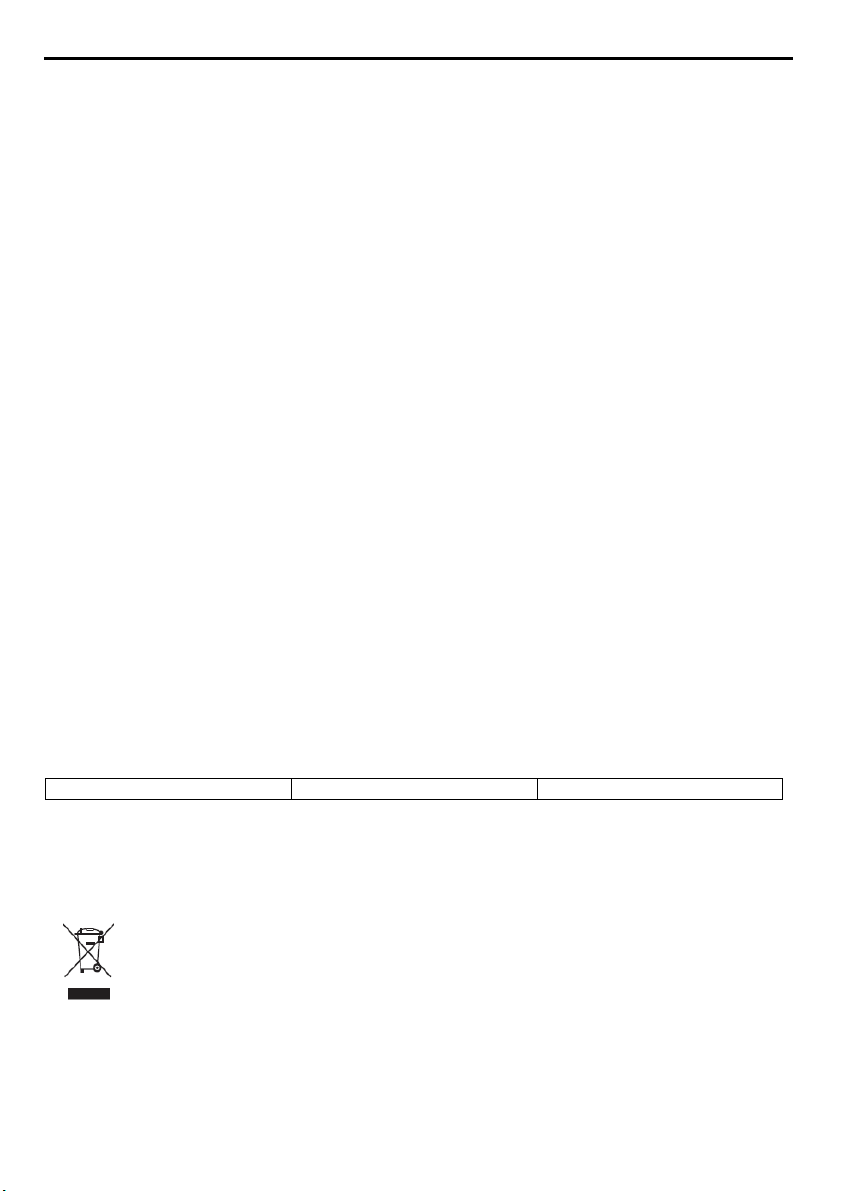
EN
Battery
PL743530P
LiPo 3,7V
– 800 mAh
: Adjusting the volume to exceedingly high levels may cause damage to your hearing.
Caution
: Incorrect installation of the system in the helmet may alter the aerodynamic and safety
Caution
characteristics of the helmet itself, thus creating dangerous conditions. Install the N-Com system
according to the instructions provided in the product documentation. In case of doubt, please contact
your local N-Com dealer.
Listening to other equipment should not interfere with riding your motorcycle, which must be the
Warning:
top priority at all times. Carry out all operations on the electronic equipment and on the N-Com system
with the vehicle stopped, in compliance with Traffic Regulations.
1.5. Qualified personnel
• Only qualified personnel can carry out technical assistance on this product. In case of any malfunction,
always turn to your local dealer.
• The helmet is a safety device. Tampering with it and/or with the electronic system inside the helmet can
result in dangerous situations, in addition to invalidating the product warranty.
1.6. Accessories and batteries
• Only use the type of batteries, battery chargers and accessories approved by Nolangroup for the specific
model.
• Using a battery type different from the recommended one may lead to dangerous situations and
invalidate the warranty.
• Contact your local dealer to see about the availability of approved accessories.
• When disconnecting the power supply cable of any accessory or of the battery charger, always grab and
pull the plug, not the cable.
• Do not use batteries for purposes other than the prescribed ones.
• Never use batteries or battery chargers that turn out to be damaged.
• Do not short-circuit the battery.
• Keep the battery at a temperature between 0° / +45°C (charging): -20° / +60°C (in use).
• Danger of fire or explosion: do not throw the batteries into a fire or expose them to high temperatures!
• Do not throw out batteries together with household refuse. The batteries should be disposed of in
compliance with local regulations
• Do not wear the helmet while the battery is recharging.
• The helmet should never be left within the reach of unsupervised children in order to prevent damage to
their health caused by access to the batteries.
1.7. Disposal
Refer to this user manual and to manuals related to other parts of the N-Com system in order to
disassemble the system from the helmet. Once the system has been disassembled, dispose of it according to
the following instructions:
• The presence of a crossed-out wheelie bin indicates that in the European Union the product
is subject to separate collection at the end of its useful life.
• Do not dispose of these products together with undifferentiated urban waste.
• The proper disposal of obsolete equipment contributes to preventing possible negative consequences on
people’s health and on the environment.
• Within the European Union, the dealer, when supplying the new equipment, ensures that the used
equipment will be collected free of charge, provided it is equivalent to a ratio of one to one.
• For more detailed information on the disposal of obsolete equipment, contact your municipality, a waste
disposal service, or the store where the product was purchased.
6
Page 7
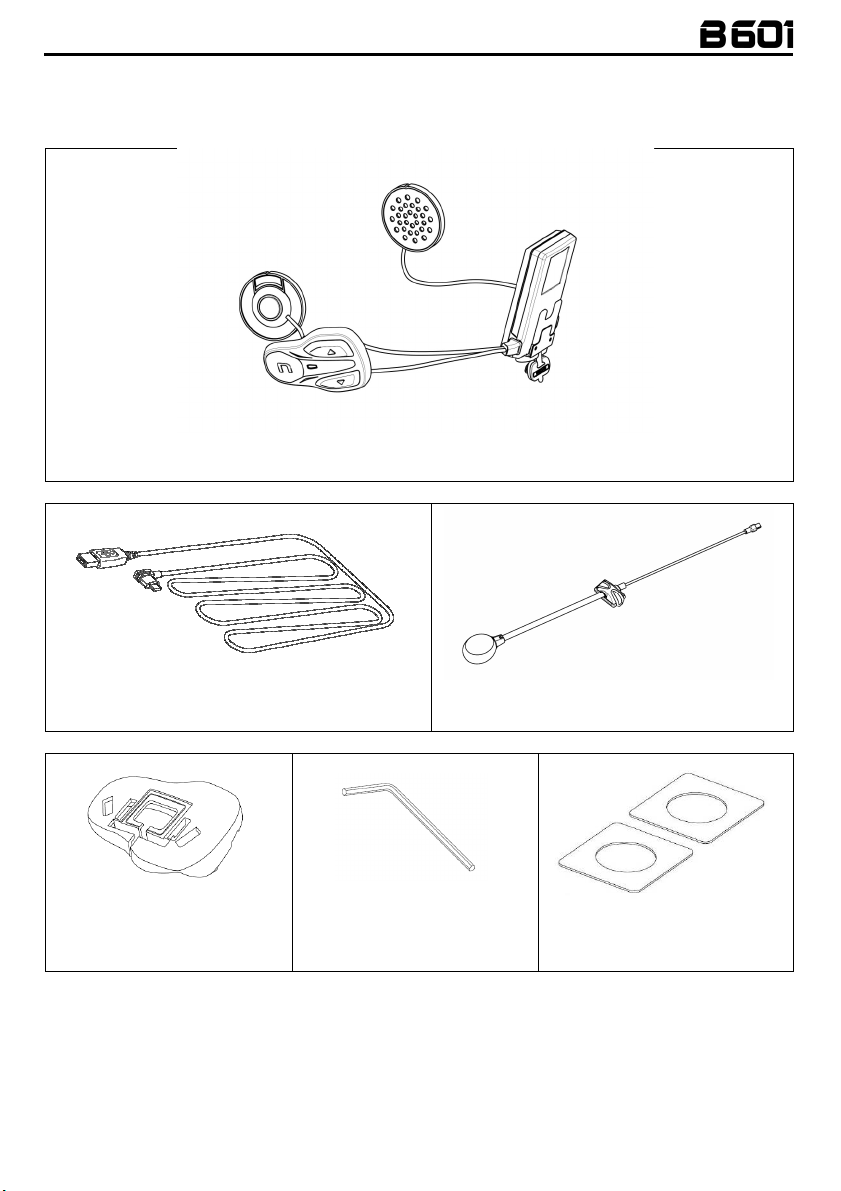
Mini USB wire
Microphone with clip
Key
Adhesive strips f
or
2. CONTENT OF THE PACKAGING
The N-Com B601 package contains:
Keypad adapters for N87,
N100-5
N-Com B601 system
loudspeakers
7
Page 8
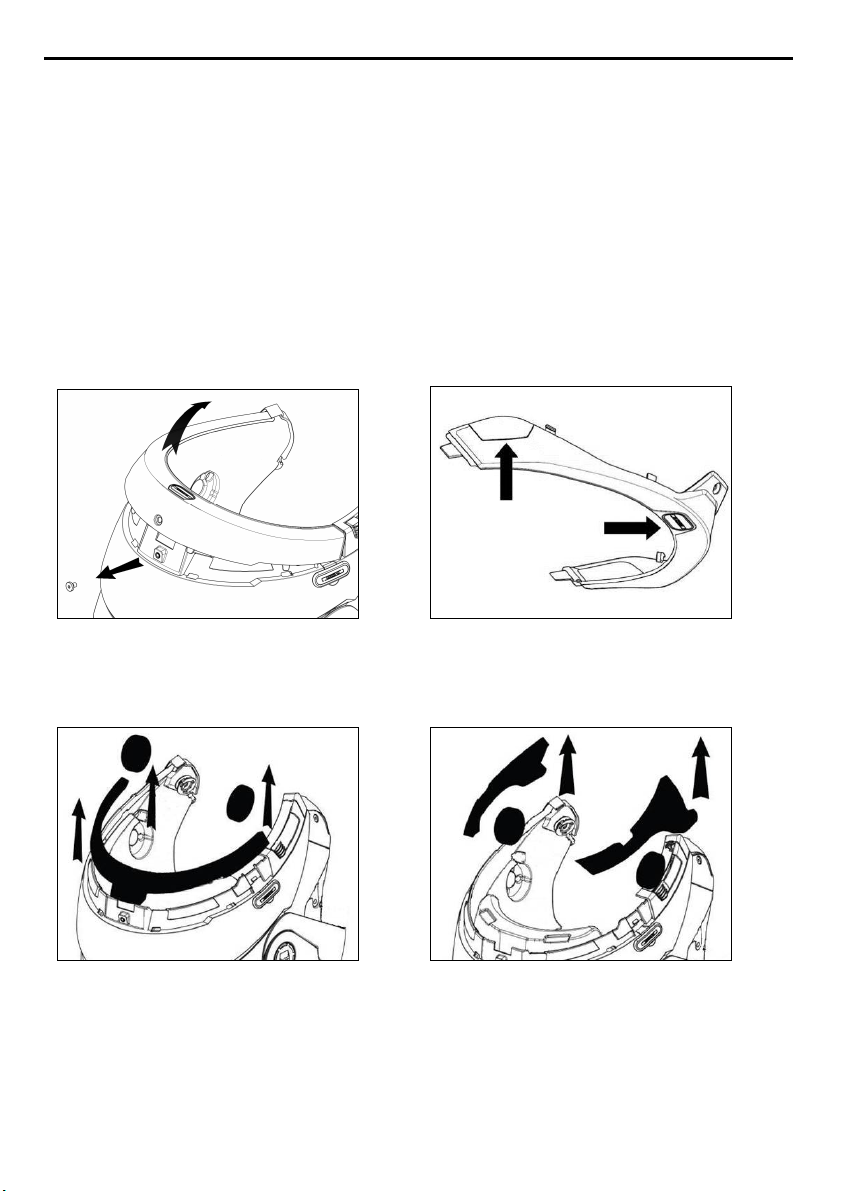
EN
3. INSTALLATION ON THE HELMET
Important
code affixed to the product (see chapter 16.5).
You can download the installation video from www.n-com.it N-Com / Download section.
• Before you install the B601 system on the helmet, make sure it turns on properly. Press the “
• Remove the cheek padding (see helmet instructions).
• Remove the helmet edge gasket using the special tool (Fig. 1).
• Completely remove the gasket as shown in Fig. 1; by doing so you also remove the padding.
• Remove the “N-Com” plugs found at the back of the shell gasket and on the left side of the
: Prior to installing the N-Com system, it is recommended to write down the identification
key for about 2 seconds, until the blue LED on the key pad lights up and you hear a beep in the
headset. Proceed with the installation.
helmet.
”
n
Fig. 1
• Prior to installing the N-Com system, remove any filling foam material, if present, from the helmet
(refer to the user manual for your specific helmet).
Option 1
: Keep the filling material in case you wish to use the helmet without the N-Com system in the
N.B.
future.
8
Fig. 1 – ONLY FOR N87 – N100-5 HELMET
Option 2
Page 9

3.1. Installing the B601 system on the helmet
• Hook up the microphone connector to the
other end, following the directions of the
arrows (Fig. 2).
: You can adjust the position of the
N.B.
microphone. For instructions on how to do this,
please see chapter. 3.2.
Fig. 2
Fig. 3
Fig. 4
• Place the system in the special housing in the
back of the helmet, pushing it all the way
into the groove (Fig. 3).
N.B.: For positioning of the wiring and of the
microphone in the N100-5 helmet, follow the
instructions provided in the dedicated box.
• Fix the cable inside the helmet and make
sure the right fixing clip snaps into its
housing (Fig. 4).
Fig. 5
• Position the microphone in the housing on
the right of the helmet, inserting the metal
boom in the groove found in the chin guard
coupling frame (Fig. 5).
: make sure that the side of the
Caution
microphone support with the writing “n” is
facing inward.
9
Page 10

EN
N.B.: For positioning of the keypad in helmets
N87 and N100-5, follow the instructions provided
in the dedicated box.
• Fix the cable inside the helmet and make
sure the left fixing clip snaps into its housing.
• Hook up the keypad to the helmet by
clicking in the relevant hooks.
• Open the rubber cap of the B601 system.
Fig. 6
ONLY FOR HELMET N100-5 – positioning of wiring and microphone
Positioning the right side wiring and the microphone
• Lift up the plastic lining of the cheek padding (Fig. 7).
• Insert the microphone into the eyelet (Fig. 8) and position it in the special housing, then
inserting the metal boom in the groove found in the chin guard coupling frame (Fig. 9).
: make sure that the side of the microphone support with the writing “N-Com” is facing
Caution
inward.
• Fix the cable inside the helmet and make sure the right fixing clip snaps into its housing (Fig.
10).
• Reposition the plastic lining of the cheek padding, arranging it behind the two small stop hooks
(Fig. 11).
• Reassemble the gasket and secure it with the
specific screw.
:
10
Fig. 7
Fig. 9
Fig. 8
Fig. 10
Page 11

Fig. 11
ONLY FOR HELMET N100-5 – positioning of wiring and microphone
Positioning the left side wiring
:
• Lift up the plastic lining of the cheek padding (Fig. 12).
• Fix the cable inside the helmet and make sure the left fixing clip snaps into its housing (Fig. 13).
• Reposition the plastic lining of the cheek padding, arranging it behind the two small stop hooks
(Fig. 14).
Fig. 12
Fig. 13
Fig. 14
11
Page 12

EN
FOR N87 – N100-5 HELMENTS ONLY – positioning the keypad
Important:
ADAPTER” accessory, which is included in the package.
• Insert the support specific for your helmet in the flex cable of the keypad (Fig. 15).
• Rotate the keypad support so as to position it like in Fig. 16, then hook it to the keypad.
• Fix the cable inside the helmet and make sure the left fixing clip snaps into its housing (Fig. 17).
• Open the rubber cap of the B601 system.
• Reassemble the gasket and secure it with the specific screw.
• Hook up the keypad to the helmet by clicking in the relevant hooks (Fig. 18).
• The proper positioning of the keypad is illustrated in Fig. 19 and in Fig. 20.
Installation of the keypad on the N87, N100-5 helmets requires the use of the “KEYPAD
Fig. 15
Fig. 17
Fig. 19
Fig. 16
Fig. 18
Fig. 20
• Position the left and right speakers in the respective housing obtained in the polystyrene cheek
padding. If necessary, rotate the speakers slightly in their housing. If necessary, secure them using
the adhesive strips supplied as standard equipment.
• Reassemble the padding.
12
Page 13

3.1. Adjusting the microphone
The B601 system makes it possible to adjust the position of the microphone in order to facilitate its
positioning in the different helmet models. Proceed as follows:
• Open the clip positioned on the microphone boom, operating as indicated in Fig. 21.
• Adjust the microphone (Fig. 22).
• Close the clip (Fig. 23).
Fig. 21
Fig. 22
Fig. 23
To ensure good voice transmission quality, it is recommended to position the microphone sponge at
the side of your mouth.
3.2. Removing the B601 system from the helmet
Proceed as follows to remove the B601 system
from the helmet:
• Remove the cheek padding and the shell
gasket.
• Remove the keypad from the shell, as shown
in Fig. 24.
Fig. 24
FOR N87 / N100-5 HELMENTS ONLY – removing the keypad
• Remove the keypad from the shell, as indicated in Fig. 25.
• Rotate the keypad in a counterclockwise direction (Fig. 26).
• Remove the cheek padding and the shell gasket.
Fig. 25
Fig. 26
13
Page 14

EN
Fig. 27
• Unhook the right and left clips from the
shell, levering upward using a flat head
screw (or a similar tool), as shown in figure
27.
• Completely remove the B601 system from
helmet using a flat head screwdriver (or
similar tool) and re-install the cheek
padding and the edge gasket.
Fig. 28
14
Page 15

Press “
n
” and keep it pressed for about 2 seconds, until the LEDs turn on
Press “
n
” and keep it pressed for about 6 seconds, until the LEDs turn off
The default function is enabled on the device.
“N-Com EASYSET” is the application that can be used t
o manage and configure the B601
4. BASIC FUNCTIONS
: Before using the N-Com device for the first time, recharge the battery completely for at least
Note
10 hours. To obtain best performances from the battery, it is recommended to completely recharge
the battery the first few times. Afterwards, you can recharge the battery for shorter periods. Whenever
possible, it is best to recharge the battery completely.
System ON
System OFF
4.1. Volume adjustment
You can easily adjust the volume by tapping the “” or “” key. You will hear a beep when the
volume reaches the maximum or minimum level.
The volume is independent for each sound source. Once it is set for a specific source (phone call,
radio, Mp3), it will be remain in memory even after the system is switched off.
However, if you adjust the volume during stand-by mode, it will affect volume levels of every audio
source.
4.2. Multi-language voice messages
The N-Com system features voice messages that provide information on the system and on the active
functions.
The language set by default is English. The language of the voice messages may be changed through
the specific firmware installable with the N-Com EASYSET program. Please refer to the online HELP for
instructions on how to change the language settings.
Available languages: Italian, English, French, German, Spanish, Dutch.
and you hear the voice announcement.
and you hear the voice announcement.
You can enable / disable the “VOICE ANNOUNCEMENTS” function by using the N-Com
EASYSET program.
4.3. N-Com EASYSET
system. The programme can be downloaded from the Internet site www.n-com.it, in the
“Download” section. The functions that can also be managed from the N-Com EASYSET
are listed here below with the specific icon.
15
Page 16
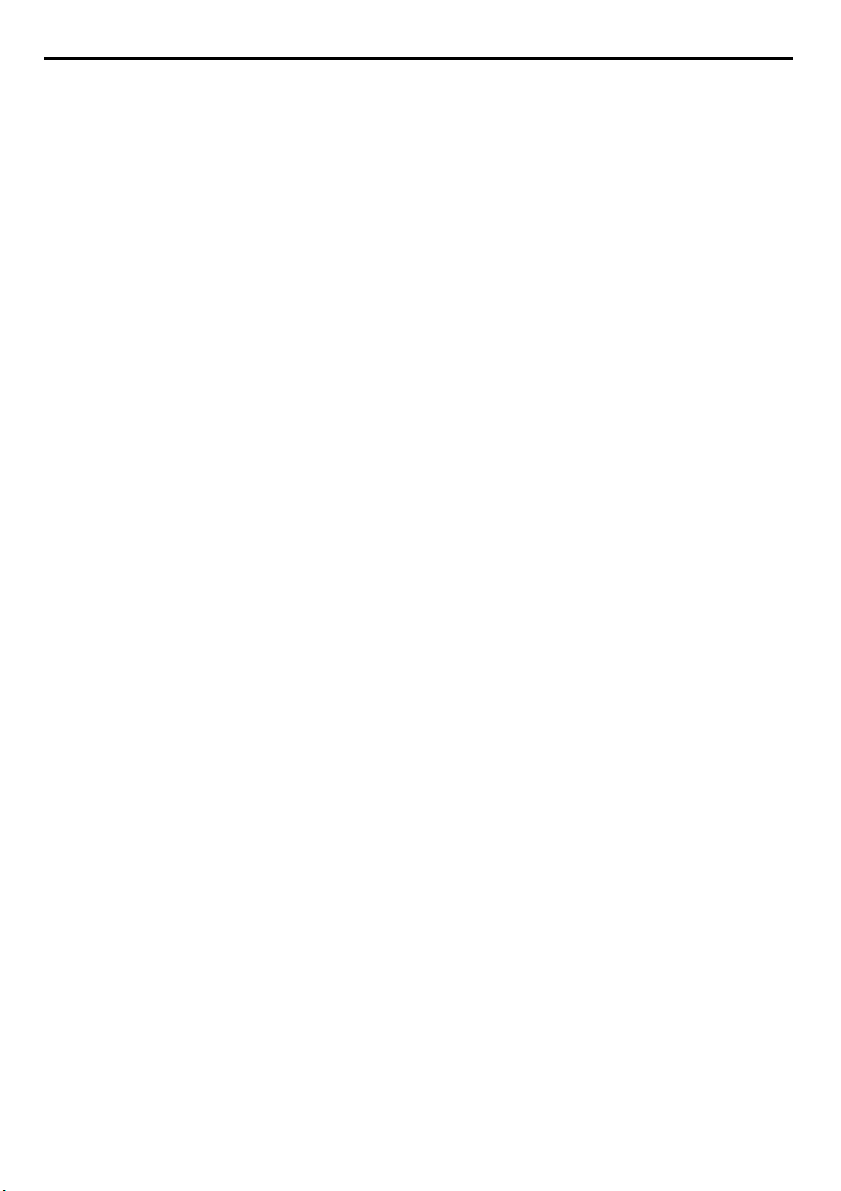
EN
5. CONFIGURATION MENU
All Bluetooth pair ups and other adjustments are carried out in this mode.
To put the system in “Configuration mode” (starting from a switched off system) press the “n” key and
keep it pressed for 4 seconds, until you hear the voice announcement “
Once in the “Configuration” menu, press the “” and “” keys to scroll through the various menu
items. In the items marked with an “*”, it is possible to enable / disable the function or carry out the
commands by pressing the “n” key to confirm.
The following items make up the “Configuration” menu:
A.
Mobile phone pairing
B.
Intercom pairing
C.
Universal Intercom pairing
D.
Second mobile phone pairing
E.
Speed dial*
F.
Smart Navi System
G.
Delete all pairings*
In order to delete all Bluetooth pair ups stored in the device, press the “” or “” key until you
hear the voice announcement “
Press the “n” confirmation key to delete all Bluetooth devices stored in memory.
H.
Reset
In order to restore the factory settings of the device, press the “” or “”key until you hear the
voice message “
Press the “n” confirmation key to restore all the factory settings of the device.
I.
Exiting the configuration*
To exit the “Configuration” menu, press the “” or “” key until you hear the voice
announcement “
Press the “n” confirmation key to exit the “Configuration” menu.
If no key is pressed within 10 seconds, the device automatically exits the “Configuration” menu.
(chapter 7.1)
*
(chapter 6)
(chapter 12)
(chapter 13)
(chapter 8)
(chapter 9)
Factory Reset
”.
Exit configuration
Delete all pairings
”.
”.
Configuration Menu
”.
16
Page 17
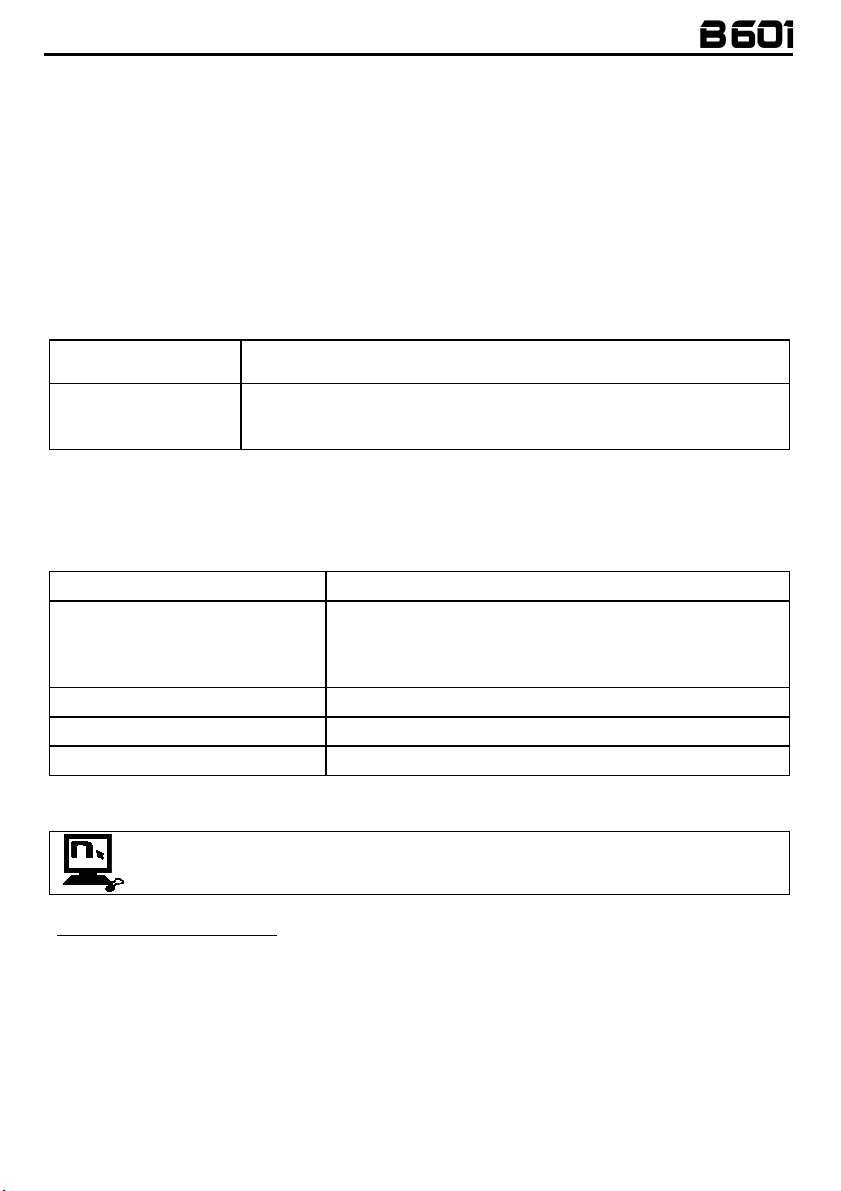
Once the Bluetooth device has been paired up, connection is automatic
In case connection is not automatically initiated after a few seconds, you
When you hear the ringtone, say any word out loud.
6. PAIRING UP WITH MOBILE PHONES OR OTHER BLUETOOTH DEVICES
• Make sure the B601 is turned off.
• Put the system in the “Configuration” mode, then press the “
seconds, until you hear the voice announcement “
Configuration Menu
• Press the “” key to access the “Mobile phone pair up mode”.
• Turn on the search for Bluetooth devices (smartphone, GPS, MP3 reader) on the device.
• Select the N-Com device. If a password is requested, enter 0000 (four zeros).
• Connection between the two devices is established after a few seconds.
: The affiliation is stored in the helmet and in the cell phone and it is not lost when the two
Note
devices are turned off. As a result it needs to be carried out only once.
Automatic Connection
when the system is turned on.
” key and keep it pressed for 4
n
”.
Manual Connection
can connect from the Bluetooth device or by pressing “n” and keep it
pressed for about 2 seconds.
7. MOBILE PHONE
To pair up a mobile phone to the B601 system, follow the procedure illustrated in Chapter 6.
Answering a phone call
Vocal answer (VOX phone)
Voice call
Hanging up/rejecting a phone call
Manual phone connection
7.1. Speed dial
Using the N-Com EASYSET program, you can store up to 3 of your favourite numbers,
which you will be able to dial from the “
Saving the Speed Dial numbers
To assign one or more speed dialling numbers:
• Put the system in the “Configuration” mode: starting from a switched off system, press the “
and keep it pressed for 4 seconds, until you hear the voice announcement “
• Press the “” or “
• Press the “
connected”
n
.
• Press the “” or “
” key until you hear the voice command “
” confirmation key. You will hear the voice announcements “
” keys to select the speed dialling number to be assigned. The saved position
is confirmed by the voice announcement “
Briefly press any key when you hear the incoming call signal.
You can enable / disable the “VOX phone” function by using
the N-Com EASYSET program. The function is not active
during the intercom connection.
Press “n” and keep it pressed for about 2 seconds.
Press “n” and keep it pressed for about 2 seconds.
Press “n” and keep it pressed for about 2 seconds.
Speed Dial
” menu.
Configuration Menu
”.
Speed dial 1
” / “
Speed dial 3
” and
”.
Speed dial 1
“/ “
Speed dial 2
Speed dial
” key
n
”.
“Phone
17
Page 18

EN
During the phone call, briefly press “
n
” (channel 1).
Turning off the phone
• On your own mobile phone (paired up and connected to the N-Com system), call the phone
number you wish to assign to the selected speed dialling position. The call is interrupted before it
goes through, and the selected number will be saved; at this point you will hear the special voice
announcement confirming the selection (“
”).
Dial 3
Using the stored numbers
To access the “Speed Dial” menu, press at the same time the “n” and “” keys (“
use the “” and “” keys to scroll through the menu items.
Then press the “n” key to confirm the selection of one of the following items:
•
Last number redial
•
Speed Dial 1
•
Speed Dial 2
•
Speed Dial 3
•
Cancelled
If you wish to exit the “Speed Dial” menu, press the “” and “” keys until you hear the command
“
Cancelled
N.B.
7.2. Conference call function
When a call comes in on a mobile phone connected via Bluetooth to B601, the intercom is
temporarily turned off. However, if you wish to share the phone call with the other helmet, simply
turn on the intercom manually during the phone call.
Turning on the phone
conference call function
conference call function
N.B.
”, then press “n” to confirm.
: If no key is pressed within 15 seconds, the system exits the “Speed Dial” menu.
During the phone call, press the “n” key twice (channel 2).
During the phone call, press the “n” key three times (channel 3).
During the phone call, briefly press “n”.
: “Telephone Conference” function can only be used with the N-Com series “900” / “600”.
Save Speed Dial 1
” / “
Save Speed Dial 2
” / “
Save Speed
Speed Dial
”), then
18
Page 19
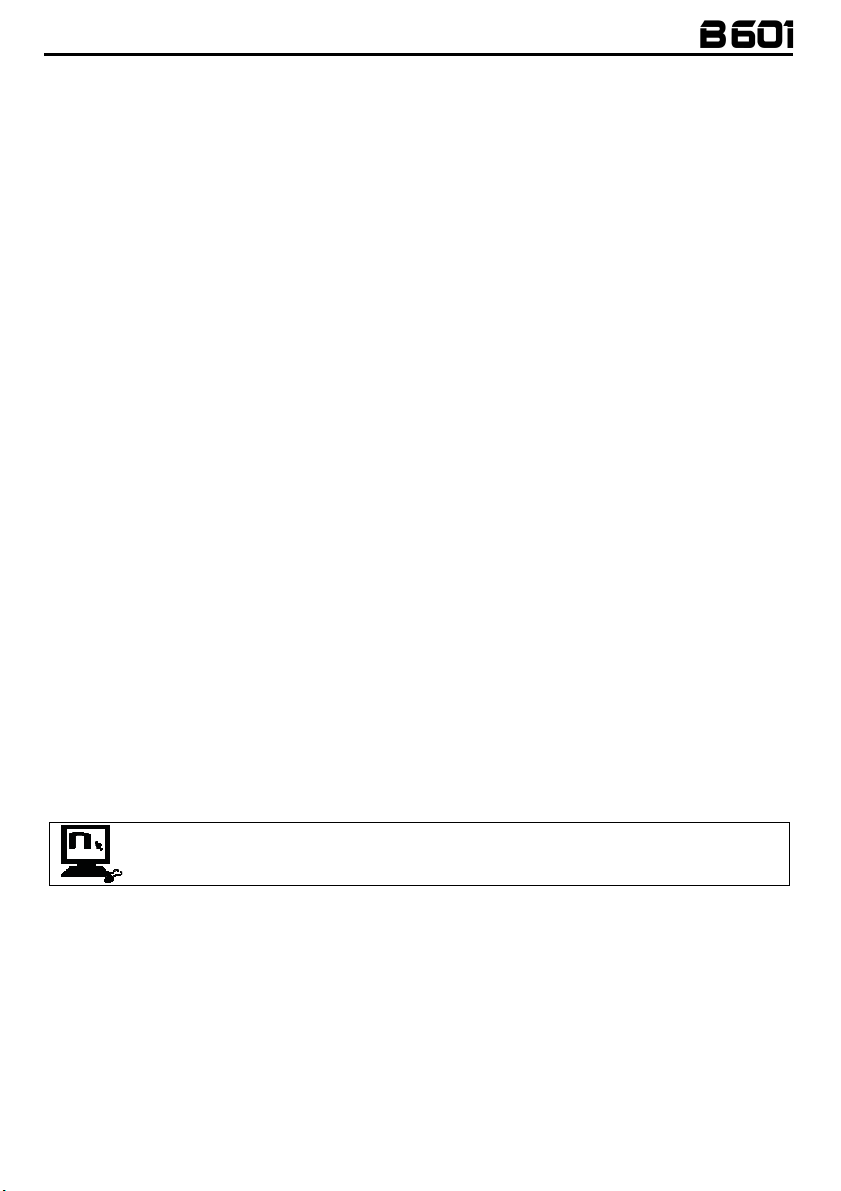
8. MANAGING TWO MOBILE PHONES (OR BLUETOOTH DEVICES)
The
The second phone (secondary device) can receive calls but not make them.
To pair up the second Bluetooth phone (secondary device):
• Make sure the B601 is turned off.
• Put the system in the “Configuration” menu: press the “
• Press the “” key until you reach the option “
• Turn on the search for Bluetooth devices (smartphone, GPS, MP3 reader) on the device.
• Select the N-Com system from the list. If a password is requested, enter the code 0000 (four
• After a few seconds, the connection between the two devices is activated.
Once the Bluetooth device has been paired up, connection is automatic when the system is turned
on.
If you wish to connect a mobile and a satellite navigator for motorbikes, it is recommended to pair up
the mobile as the MAIN DEVICE (chapter 6) and the navigator as the SECONDARY DEVICE, following
the procedure described above.
system can be hooked up to two phones (or Bluetooth) devices at the same time.
B601
” key and keep it pressed for 4 seconds,
n
until you hear the voice announcement “
Configuration Menu
Second mobile phone pairing
”.
”.
zeros).
9. SMART NAVI SYSTEM
The “SMART NAVI SYSTEM” function allows you to listen to navigator directions coming from the
smartphone even during an intercom call.
The audio stops to allow transmission of the navigator directions from the smartphone and is
automatically re-established at the end of said instructions.
The “SMART NAVI SYSTEM” function is disabled by default on the device.
You can enable / disable the function from the Configuration Menu (Chapter 5).
: With the Smart Navi System enabled, all audio information coming from the smartphone (for
N.B.
example, notification sounds) temporarily stops the audio under way.
You can enable / disable the “SMART NAVI SYSTEM” function by using the N-Com
EASYSET program.
19
Page 20
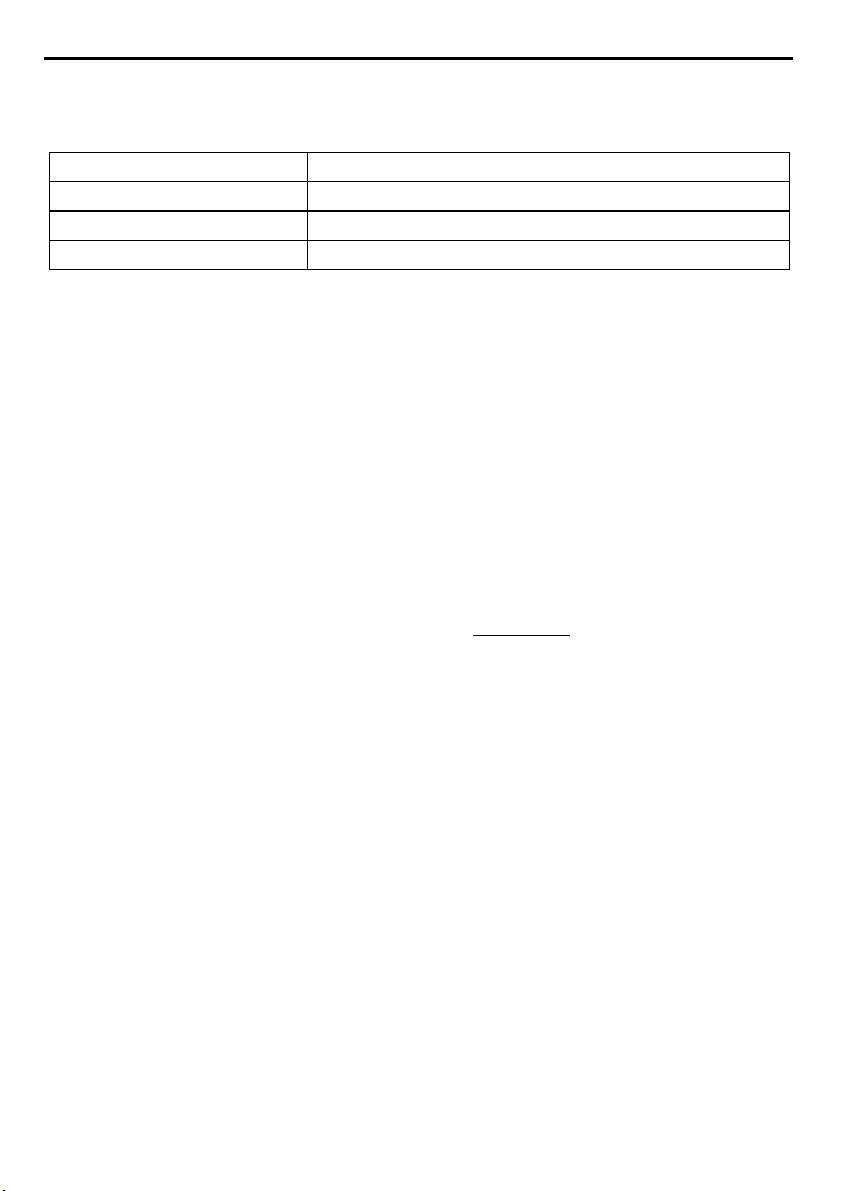
EN
10. MUSIC VIA BLUETOOTH
To pair up an Mp3 device to the B601 system, follow the procedure illustrated in Chapter 6.
Play music (Play)
Pause function (Pause)
Next track (Skip)
Previous track (Rew)
10.1. Sharing music via Bluetooth (A2DP Sharing)
During the intercom connection, you can start playing music by briefly pressing the “” key for about
2 seconds. The music will be played in both systems.
Music sharing temporarily cuts off the intercom conversation; however, this can be automatically
restored by stopping the music (this is done by pressing the “” key for about 2 seconds).
: Music shared through the intercom can be managed by both systems, for example, both
N.B.
systems can change the track by pressing the relative command.
: the “Music Sharing” function can be used with the N-Com series “900” / “600”.
N.B.
11. SATELLITE NAVIGATOR FOR MOTORCYCLES
B601 system is compatible with the most common satellite navigators for motorcycles. For a list of
compatible models and additional details, visit the website www.n-com.it
To pair up a satellite navigator to the B601 system, follow the procedure illustrated in Chapter 8.
: Intercom connection is automatically cut off every time the navigator gives directions and
N.B.
restored at the end of the message from the navigator.
Press “” and keep it pressed for about 2 seconds.
When the player is playing music, press “” for about 2 seconds.
When the player is playing music, press “” for about 4 seconds.
When the player is playing music, press “” for about 4 seconds.
20
Page 21
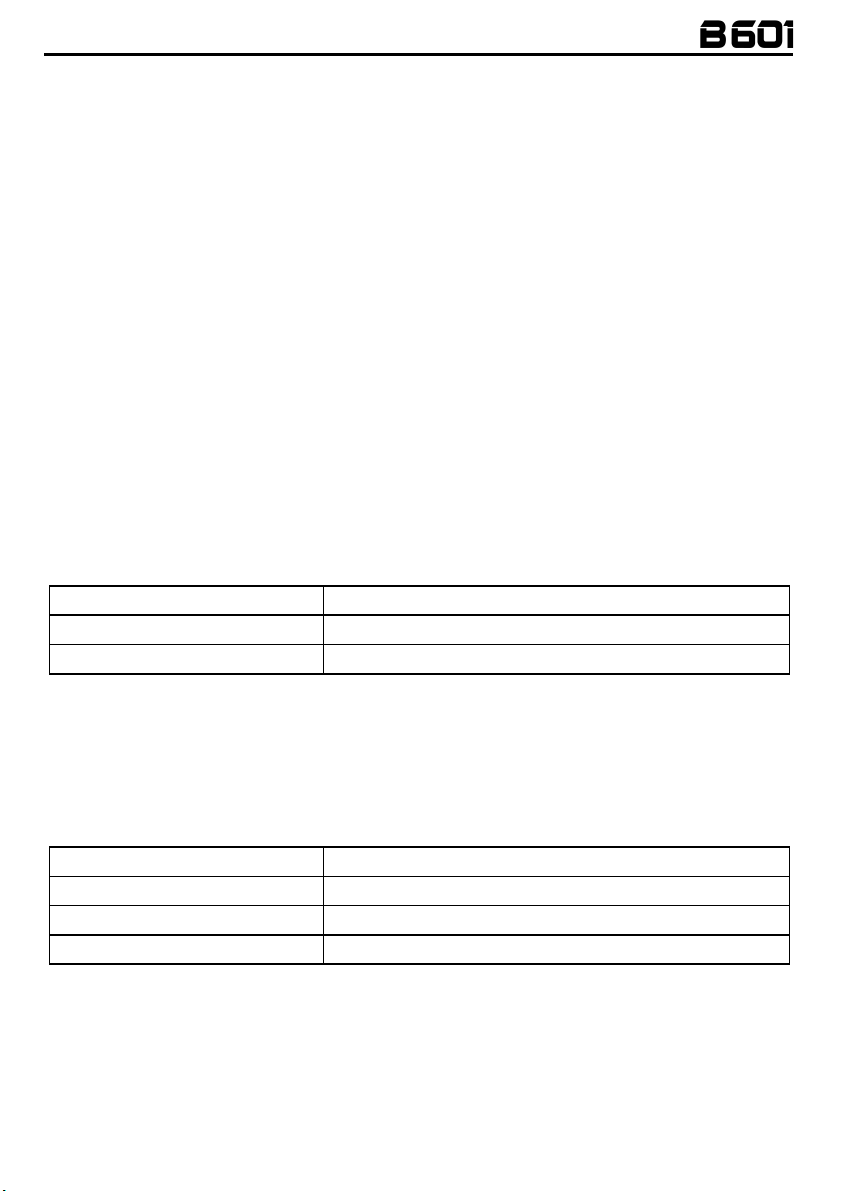
12. N-COM INTERCOM
The N-Com B601 system allows communication with other N-Com systems, up to a maximum
distance of about 250 m (in open field, with no obstacles). The range of the communication varies
depending on the N-Com systems used.
Important:
the B601 and the “900” / “600” series N-Com systems.
To pair up to N-Com systems of a range other than the “900” / “600” series, please refer to the
procedure described in chapter 13 “Universal Intercom”.
N.B.
of obstacles, weather conditions, magnetic fields.
12.1. N-Com “900” / “600” Series Intercom pairing up
The TWIN PACK includes two N-Com systems already paired on CHANNEL 1. To connect the systems,
please refer to chapter 12.2.
• Make sure the systems are turned off.
• Put the systems in “Configuration” mode: press the “
• On both systems, press the “” key until you reach the option “
• On system A, press the key pertaining to the “pre-setting position” where you wish to save
Pairing up CHANNEL 1
Pairing up CHANNEL 2
Pairing up CHANNEL 3
The Intercom connection with the selected channel is automatically activated at the end of the pair up
procedure.
12.2. N-Com “900” / “600” Series Intercom function (one-to-one connection)
To establish an Intercom connection with one of the systems stored in memory, simply press the
command related to the channel where the system was saved.
Connection CHANNEL 1
Call CHANNEL 2
Call CHANNEL 3
Disconnection of active intercom
N.B.:
the maximum range or it is already engaged in a phone call, you will hear an error voice message.
N.B.
interrupted), the B601 system will automatically try to reconnect every 8 seconds. Double beeps will
be emitted until the Intercom connection is not restored.
If you do not want automatic reconnection, press the “n” key to stop the automatic reconnection
attempts.
The procedure described below refers exclusively to the pairing up and operation between
: The range and quality of the communication may vary significantly depending on the presence
” key and keep it pressed for 4 seconds,
n
until you hear the voice announcement “
Configuration Menu
”.
Intercom pairing
”.
system B.
Briefly press “n”.
Press the “n” key twice.
Press the “n” key three times.
Briefly press “n”.
Press the “n” key twice.
Press the “n” key three times.
Briefly press “n”.
In case the pre-setting position is empty, or the system being called cannot be reached within
: In case the Intercom connection system falls outside the range (Intercom connection
21
Page 22

EN
13. “UNIVERSAL INTERCOM” INTERCOM
The N-Com B601 system can be connected via Bluetooth to intercom systems of other brands or to
N-Com systems other than the “900” / “600” series 1, thanks to the UNIVERSAL INTERCOM function.
Important
by following the procedure “Pairing up the Universal Intercom”.
13.1. Pairing up the Universal Intercom
The N-Com system can be paired up to the other intercom (from now on referred to as Intercom B)
as if it was a mobile phone.
• Make sure the B601 is turned off.
• Put the system in the “Configuration” mode: press the “
• Press the “” key until you reach the option “
• Put intercom B in the mobile phone pairing up mode (refer to the Intercom B manual).
• After a few seconds, Intercom B will emit the confirmation beep.
N.B.:
13.2. Universal Intercom Function
To turn on and off the audio between two helmets, proceed as follows:
From the N-Com B601 system:
Connect or disconnect Intercom B as you would for a regular N-Com intercom (chapter 12).
Intercom B may receive a dialing tone that must be answered with a phone reply command.
From intercom B
Press the “
To disconnect the intercom, press “
Note:
• During use of the UNIVERSAL INTERCOM, the B601 system keeps the connection active to the
• The intercom system connected to N-Com B601 may not allow simultaneous connection to a
• Only one system paired up in Universal Intercom mode can be stored.
: N-Com systems other than the “900” / “600” series must be paired up to the N-Com B601
” key and keep it pressed for 4 seconds,
n
until you hear the voice announcement “
Configuration Menu
Universal intercom pairing
The system paired up using the UNIVERSAL INTERCOM is saved in the first available channel.
Voice call / Dial last number called
” command.
Hanging up/rejecting a phone call
MAIN DEVICE only (and not to the SECONDARY DEVICE).
mobile phone.
”.
”.
” command.
1
Except for Bluetooth kit and Bluetooth kit2, which are not compatible
22
Page 23
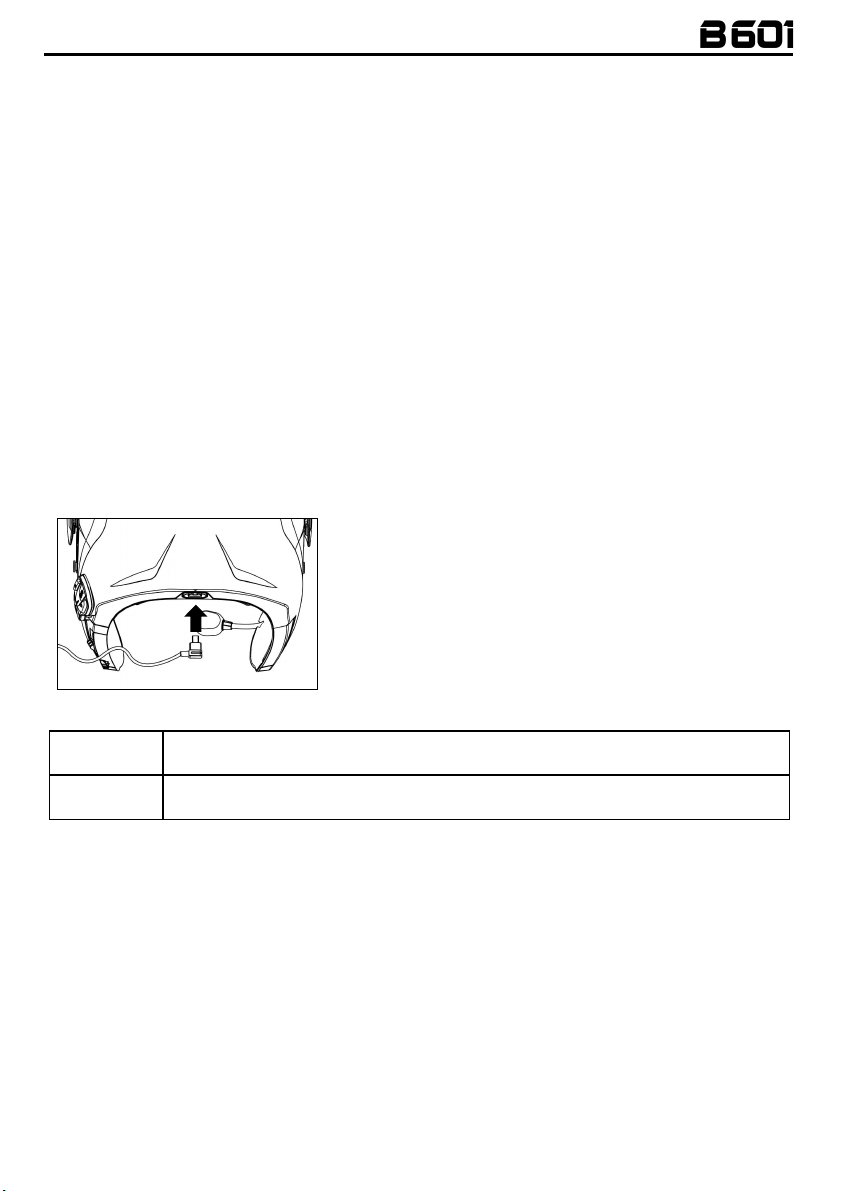
B601 system
When the
B601 system is connected to the battery charger, the blue LED starts to flash
B601 system
When the
B601 system is connected to the battery charger, the blue LED starts to flash
14. BATTERY AND RECHARGE
14.1. Low battery signal
During its operation, the system alerts the user with a voice message when the battery is low. From
the first message, the system has a 1-hour autonomy. Warning is given every 10 minute.
14.2. Checking the Battery Level
LED Indicator
When the system is powering on, their blue LED flashes rapidly indicating the battery level.
4 flashes = High, 70 ~ 100%
3 flashes = Medium, 30 ~ 70%
2 flashes = Low, 0 ~ 30%
Vocal Indicator
Starting from the system turned off, press at the same time the “n” and “” keys for about 3 seconds
until you hear three, high toned beeps. Then you will hear a voice prompt indicating the battery level.
However, if you release the keys as soon as the system turns on, you will not hear a voice prompt for
the battery level indication.
14.3. Charging the system
• To charge the system, hook it up to the battery charger
or to a USB outlet powered with the USB-mini USB
cable supplied as standard equipment. The charge will
take place as follows:
Fig. 29
turned off
turned on
quickly. When the battery is charged, the blue LED becomes steady.
quickly. When the battery is charged, the blue LED goes back to its standard flashing.
In case you don’t plan to use the N-Com system for a long time, you need to fully recharge the device
before storing it away.
In case the device is not used for a long time, carry out a complete recharging cycle of the device at
least once every 6 months to avoid possible damage to the battery.
In case the N-Com system is left for more than 6 months without ever being recharged, the device
may not switch on; in this case, recharge the N-Com system for at least 24 hours (even if the blue
signalling LED is not flashing), then try to switch on the device again.
23
Page 24
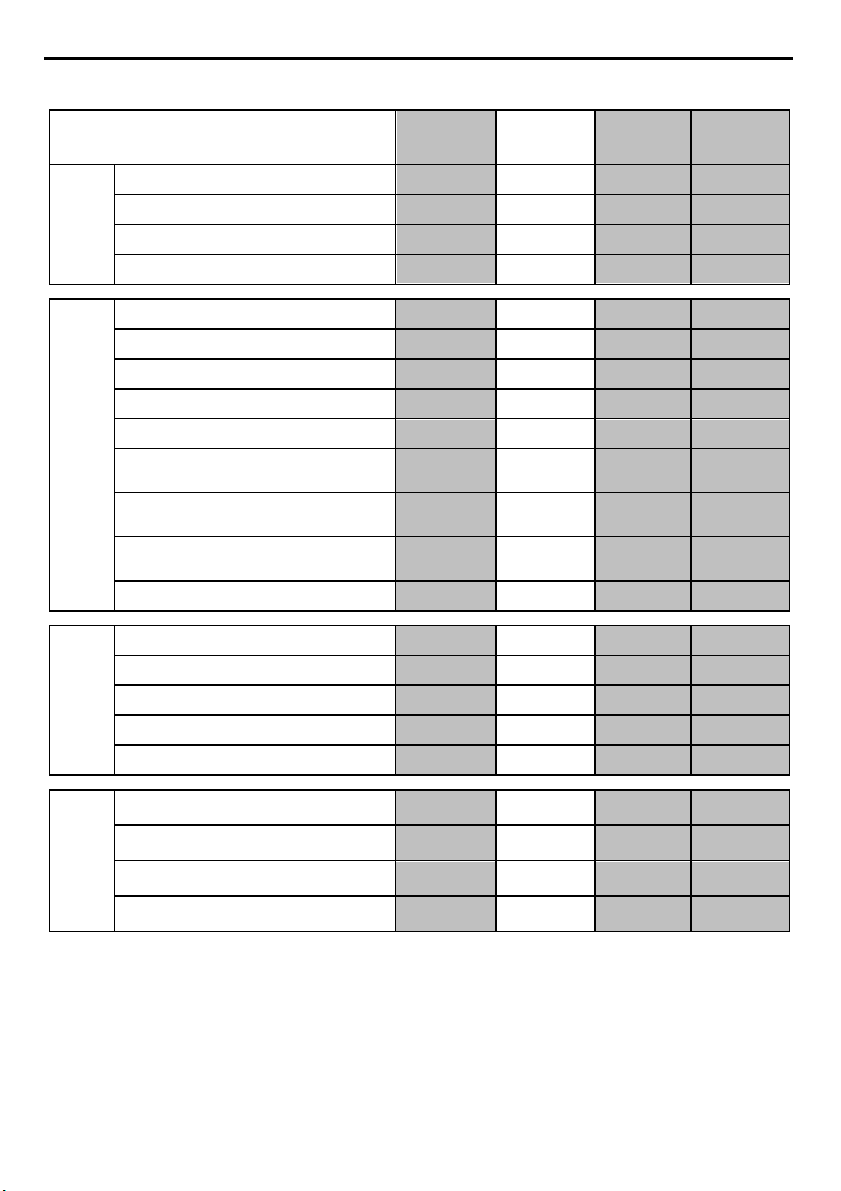
EN
Phone Conference Activation
Phone Conference Activation
Phone Conference Activation
15. SUMMARY TABLE OF CONTROLS
Key
n
+
Turning on
Turning off
Increase Volume
Decrease Volume
Basic Functions
Answer phone call*
Voice call
Speed Dialling Menu**
Hang up/reject a phone call
Manual Device Connection
CHANNEL 1
Bluetooth Devices
CHANNEL 2
CHANNEL 3
Turning off the Conference function
Play music (Play)
Pause Function (Pause)
Next track (Forward)
Previous track (REW)
Bluetooth Music
Share A2DP music
Connection CHANNEL 1
2 sec
6 sec
X
X
X X X
2 sec
X X
2 sec
2 sec
X
x2
x3
X
2 sec
2 sec
4 sec
4 sec
2 sec
X
Disconnection of active intercom
Calling CHANNEL 2
Calling CHANNEL 3
N-Com Intercom
(900 / 600 series)
*Press any key on the N-Com keypad.
**Press the keys at the same time.
24
X
x2
x3
Page 25

16. WARRANTY
With this WARRANTY CERTIFICATE, Nolangroup warrants to the purchaser that the product, at the
time of purchase, is free from defects in materials and workmanship.
We kindly ask you to:
• Read the warnings for safety and proper use.
• Read the warranty terms and conditions.
•
Keep the original purchase receipt
warranty. In these cases, the product must be sent to the dealer where the purchase was made.
16.1. Warranty coverage and validity
If any defect covered by this warranty certificate is detected within the period specified for the
country of purchase (see table at the bottom of this leaflet) from the date of purchase shown on the
receipt, Nolangroup will repair or replace the defective product through its distribution network and
after having verified the defect. Nolangroup will provide all material and labour reasonably necessary
to remedy the claimed defect, except in the cases where damage is caused by one of the items listed
in the following paragraph "Exclusions and limitations of coverage".
16.2. Exclusions and limitations of coverage
This warranty covers only defects in materials and workmanship.
Nolangroup cannot be held liable for product defects attributable in whole or in part to any other
cause, including but not limited to:
• Defects or damage resulting from use of the Product in conditions other than the usual ones.
• Damage caused by improper use and not in compliance with normal operation as indicated in the
instructions for use and maintenance of the product provided by Nolangroup.
• Neglect and normal wear and tear of internal and external parts.
• Any damage resulting from an accident.
• Any modification or tampering made to the helmet or to the N-Com system by the user or third
parties.
• Use of incompatible accessories not approved by Nolangroup for the purchased N-Com device
model.
• Consumable parts considered to be subject to wear and tear, such as the rechargeable battery and
the connection cables between N-Com systems and other devices.
• The proper functioning of the product/peripheral device combination when the product is used
together with accessories or equipment for which Nolangroup has not verified compatibility.
• All specific and subjective situations that may arise during actual use of the helmet, such as, for
example, problems related to comfort while riding or aerodynamic noise.
Under no circumstances shall Nolangroup be liable for any incidental or consequential damages
(including, without any limitation whatsoever, injuries to one or more persons) resulting from failure
to fulfil the obligations arising from this warranty regarding Nolangroup products.
16.3. Procedure for submitting claims
In order to submit any claim covered by this warranty, the purchaser must notify directly the dealer
where the N-Com system was purchased of the alleged defect, presenting at the same time the
product which is the object of the claim and a copy of the sales receipt.
. This receipt must be presented in case of repairs under
25
Page 26

EN
PRIOR TO CONTACTING THE DEALER, WE RECOMMEND THAT YOU CAREFULLY READ THE
INSTRUCTIONS FOR USE ENCLOSED WITH THE PRODUCT.
THE WARRANTY IS EFFECTIVE EXCLUSIVELY FROM THE DATE OF PURCHASE UNTIL THE PERIOD
INDICATED FOR THE COUNTRY WHERE THE PRODUCT WAS PURCHASED (please see table provided
at the end if this leaflet).
Any repairs or other jobs carried out under warranty do not extend the period of the warranty itself.
Hence, in case the product or one of its components is replaced, this does not mean the start of a
new warranty period, as the purchase date of the original product will be taken into account for
warranty purposes.
Only for repairs or replacements of electronic components, if Nolangroup repairs or replaces the
product, the product will have a warranty period equal to the remaining part of the original warranty
or ninety (90) days from the date of repair (whichever is longer).
Repair or replacement may also be carried out using regenerated components with equivalent
functions. Replaced parts or components will become the property of Nolangroup.
NOLANGROUP RESERVES THE RIGHT TO CHANGE CHARACTERISTICS, FUNCTIONALITY,
COMPATIBILITY AND SOFTWARE AT ANY TIME, WITH NO NEED FOR ADVANCE NOTICE.
This warranty does not affect the customer's legal rights under applicable national jurisdiction and the
consumer's rights vis-à-vis the dealer under the purchase/sale agreement.
16.4. Product identification
N-Com products are identified by means of a code that allows their
traceability and identification.
The identification code can be found on the adhesive label affixed to the
B601 system.
26
Page 27

VALIDITY
VALIDITY
VALIDITY
VALIDI
TY
ALBANIA
X LEBANON
X
ALGERIA
X MACEDONIA
X
SAUDI ARABIA
X MALAYSIA
X
ARGENTINA
X MALTA
X
AUSTRALIA
X MOROCCO
X
AUSTRIA
X MAURITIUS
X
BAHRAIN
X MEXICO
X
BELGIUM BRP
X MONTENEGRO
X
BERMUDA
X NORWAY
X
BOLIVIA
X NEW CALEDONIA
X
BOSNIA
-
HERZEGOVINA
X NEW ZEALAND
X
BRAZIL
X OMAN
X
BULGARIA
X NETHERLANDS
X
BURKINA FASO
X PAKISTAN
X
CANADA
X PARAGUAY
X
CANADA BRP
X PERU X
CHILE X
FRENCH POLYNESIA
X
CHINA
X POLAND
X
CYPRUS
X PORTUGAL
X
COLOMBIA
X QATAR
X
SOUTH KOREA
X CZECH REPUBLIC
X
COSTA RICA
X SLOVAK REPUBLIC
X
DENMARK
X REUNION
X
ECUADOR
X ROMANIA
X
EL SALVADOR
X RUSSIA
X
UNITED ARAB EMIRATES
X SAINT
-
MARTIN
X
PHILIPPINES
X SERBIA
X
FINLAND
X SINGAPORE
X
FRANCE
X SLOVENIA
X
GERMANY
X SPAIN
X
GHANA
X UNITED STATES
X
JAPAN
X SOUTH AFRICA
X
JORDAN
X SWEDEN
X
GREAT BRITAIN
X SWITZERLAND
X
GREECE
X THAIL
AND X
GUADALUPE
X TAIWAN
X
GUATEMALA
X TANZANIA
X
FRENCH GUYANA
X TRINIDAD & TOBAGO
X
HONG KONG
X TUNISIA
X
INDONESIA
X TURKEY
X
IRAN X
UKRAINE
X
ICELAND
X HUNGARY
X
ISRAEL
X VENEZUELA
X
KAZAKHSTAN
X Z
AMBIA
X
KUWAIT
X
16.5. Validity of N-Com warranty
NATION
2 YEARS
1 YEAR
NATION
2 YEARS
1 YEAR
27
Page 28

www.n-com.it
