Page 1
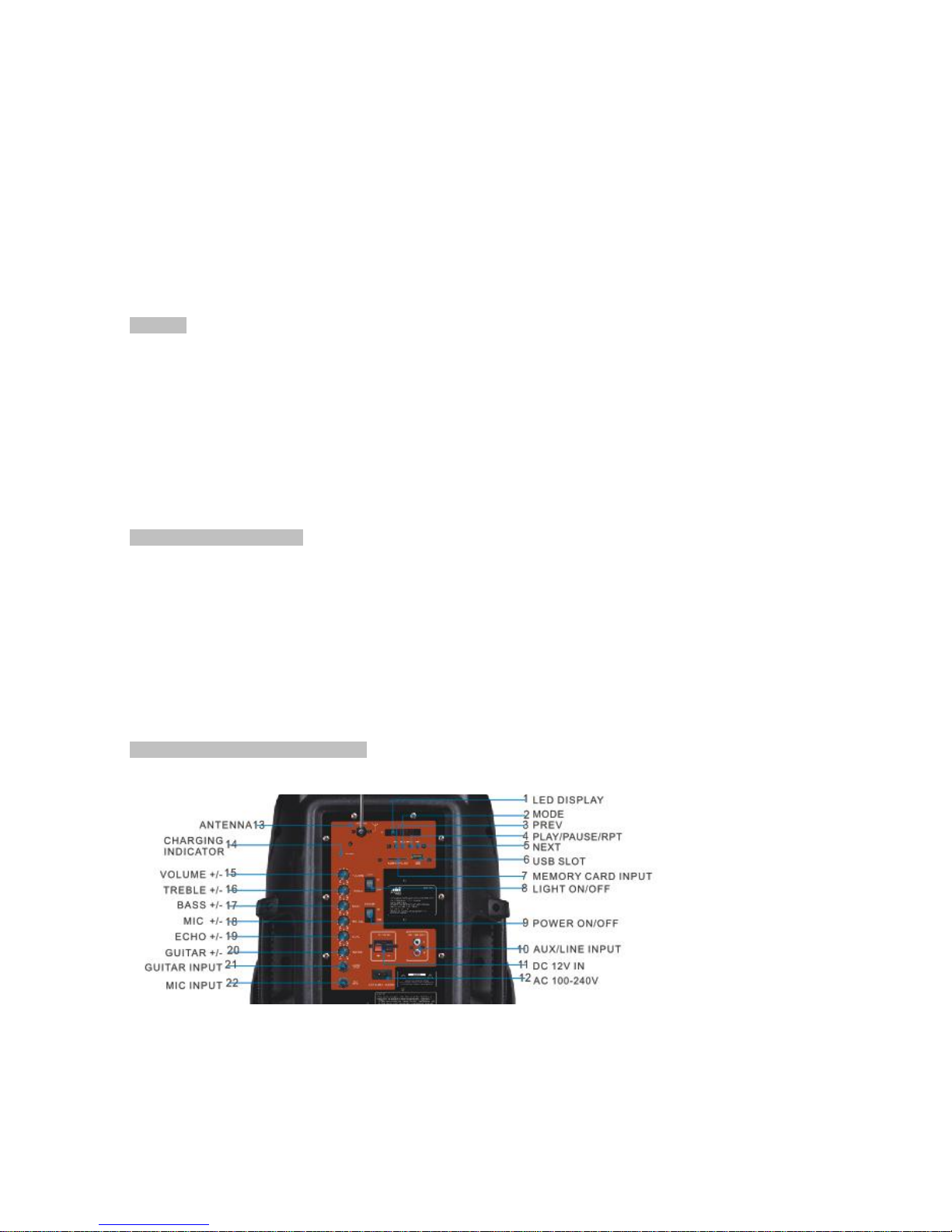
User manual
Model: NDS-1503,NDS-1210,NDS-1211,NDS-1510,NDS-1511,NDS-1503,DNS-1513,NDS-1203,NDS-6001,
NDS-8002,L08G,L10G,AW-6,Y-8B,MX-8,DJ-10B,
DJ-10Y,AK-6,X12-3,X15-3,A8,A10,A12,PA1235B,
PA1236B,PA1230B,PA1540B
Manufcture: GUANGZHOU PANYU MINFU SPEAKER FACTORY
Thank you for purchasing the NDS-1503 Wireless Portable Speaker with Bluetooth® and FM Radio. Please read the
manual carefully before operating
FEATURES
USB/Memory Card/FM Function
Wireless BT Connection
Woofer: 15” x 1
Flashing Party Light
Rechargeable Battery
Microphone Input for Karaoke
Guitar Input
DC Input: DC 12V
Telescopic Trolley
PAIRING A BLUETOOTH DEVICE
Use Bluetooth® mode to stream music from Bluetooth® enabled player (e.g., smartphone or tablet device). A
device must be paired with the unit before using them together for first time
1. Make sure Bluetooth® is enabled on your device and that it is next to the unit before attempting to pair it
2. Turn on the Speaker and set it to Bluetooth® mode (Press the MODE Button). The speaker will automatically
enter pairing mode and make a beeping sound.
3. Use your device to search for nearby Bluetooth devices. The Speaker will be listed as “bt speaker”. (This
function is usually in the Bluetooth® settings menu; refer to your device’s instruction manual to learn more.)
4. Select “bt speaker” from the list of found/available devices. The speaker will make a confirmation tone that
connection is successful. You can now start playback on your connected device to begin streaming music to the
speaker.
FUNCTIONAL OPERATIONS AND FEATURES
1. LED DISPLAY – Displays status
2. MODE: Toggle between source BT/USB/Micro SD/FM/Aux
3. PREVIOUS: Select previous track in USB/Memory Card Modes, Select previous preset frequency in FM mode
4. PLAY/PAUSE: Play or Pause in BT/USB/Memory Card Mode, Scan for available frequencies in FM Mode, Mute
in Aux Mode.
5. NEXT: Select next track in USB/Memory Card Modes, Select next preset frequency in FM mode
6. USB SLOT: Insert USB Drive to listen stored tracks
7. Memory Card Input: Insert Media card to listen stored tracks
8. Light ON/OFF: Turn the light effects On/Off.
Page 2

9. Power ON/OFF: Turning the unit ON will allow the unit to play using the built-in battery or AC power.
10. AUX/LINE INPUT: Connect external media player using 3.5mm line in cable (Cableincluded)
11. DC 12V IN: Connection to a 12V external battery or other DC power source (Cableincluded)
12. AC Connection: Use the power cord to connect the unit to an AC outlet.
13. Antenna: Extend the telescopic antenna to maximize FM radio signal reception.Retract the antenna after use to
protect if from damage.
14. Charging Indicator: Lights red when the battery is charging.Lights green when the battery is fully charged,
15. Master Level Volume Control: Turn this dial to adjust the master volume
16. Treble dial: Turn this dial to adjust the level of high frequencies
17. Bass dial: Turn this dial to adjust the level of low frequencies
18. Microphone Volume Control: Turn this dial to adjust the volume level of the microphone input
19. Microphone Echo dial: Turn this dial to adjust the reverb effect level applied to the microphone input
20. Guitar Volume Control: Turn this dial to adjust the volume level of the guitar input
21. Guitar Input: : Connection for a guitar.
22. Microphone Input: (Microphone Included): Plug in Microphone for Karaoke
SPECIFICATIONS
Woofer x 1, Driver Size: 15”
Peak Music Power Output: 1500W
Wireless Source: Bluetooth®
Removable Memory Support: USB/Memory Card
Audio Format Support: MP3
Tuners: FM
Input Sources: 3.5mm AUX, 6.3mm MIC ,6.3mm Guitar
Power Source: AC 100-240 ~50/60Hz
1. Standby: Press to put unit on standby mode
2. 0-9 Number Pad: Press to select track number
in USB or Memory Card mode
3. Volume Increase: Increase Volume
4. Previous: Press for Previous track in USB &
Memory Card mode. Press for previous preset
memory in FM Mode
5. Play/Pause: Press to Play/Pause in USB,
Memory Card, or Bluetooth mode, Press to
Mute in Aux Mode, Press to Scan FM stations in
FM mode.
6. EQ: Select EQ mode.
7. Mute: Mute Sound
8. Repeat: Press to repeat track
9. Next: Press for Next track in USB & Memory
Card mode. Press for Next preset memory in FM
Mode
10. Volume Decrease: Reduce Volume
11. Mode: Press to toggle – Bluetooth, USB,
Memory Card, FM, Aux modes
12. Scan:Scan FM stations in FM mode.
Page 3

FCC Caution.
This device complies with part 15 of the FCC Rules. Operation is subject to the following two conditions: (1) This
device may not cause harmful interference, and (2) this device must accept any interference received, including
interference that may cause undesired operation.
Any Changes or modifications not expressly approved by the party responsible for compliance could void the user's
authority to operate the equipment.
Note: This equipment has been tested and found to comply with the limits for a Class B digital device, pursuant to
part 15 of the FCC Rules. These limits are designed to provide reasonable protection against harmful interference in
a residential installation. This equipment generates uses and can radiate radio frequency energy and, if not
installed and used in accordance with the instructions, may cause harmful interference to radio communications.
However, there is no guarantee that interference will not occur in a particular installation. If this equipment does
cause harmful interference to radio or television reception, which can be determined by turning the equipment off
and on, the user is encouraged to try to correct the interference by one or more of the following measures:
-Reorient or relocate the receiving antenna.
-Increase the separation between the equipment and receiver.
-Connect the equipment into an outlet on a circuit different from that to which the receiver is connected.
-Consult the dealer or an experienced radio/TV technician for help.
The device has been evaluated to meet general RF exposure requirement. The device can be used in portable
exposure condition without restriction.
