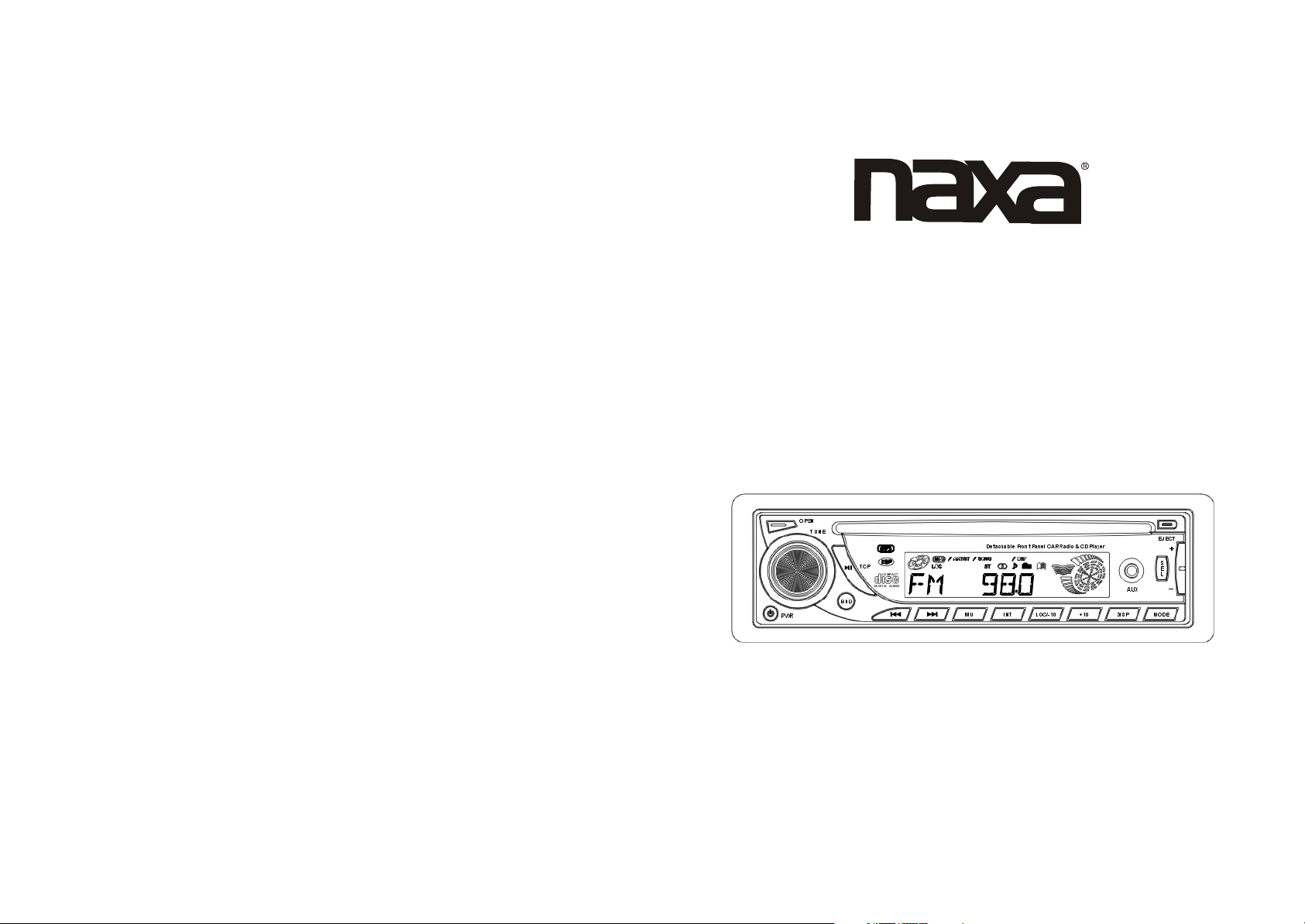
MODEL: NX-672
INSTRUCTION MANUAL
AUTO LOADING MP3/CD PLAYER
WITH STEREO AM/FM RADIO

WELCOME!
Thank you for your purchase of our audio-visual product.
Selecting fine audio equipment such as the unit you have just purchased is only the start
of your musical enjoyment. Now it is time to consider how you can maximize the fun and
excitement your equipment offers.
We hope you get the most out of your equipment by playing it at a safe level.
One that lets the sound come through loud and clear without annoying blare or distortion,
and, more important, without affecting your sensitive hearing.
Sound can be misled. Over time your hearing " comfort level " adapts to higher volumes
of sound. So what sounds " normal " can actually be loud and harmful to your hearing.
Guard against this by setting your equipment at a safe level BEFORE your hearing adapts.
To establish a safe level:
Start your volume control at the lowest setting , then slowly increase the sound until you can
hear it comfortably and clearly, and without distortion we want you listening for a lifetime.
SPECIFICATIONS
GENERAL
Supply Voltage DC 12V. Negative Ground
Current Consumption Max.7A
Power Output 7W X 4
Unit Dimensions 178[W] X 157[D] X 50[H] mm.
FM SECTION
Frequency range 88MHz -108MHz
Effective sensitivity 10uV.
I.F Frequency 10.7MHz.
AM(MW) SECTION
Frequency range 530KHz - 1700KHz
I.F Frequency 455KHz
Once you have established a comfortable sound level:
Set the dial and leave it there.
Taking a minute to do this now will help to prevent hearing damage or loss in the
future. After all, we want you listening for a lifetime.
ABOUT THIS MANUAL
This product features a number of sophisticated functions ensuring superior reception and
operation. All are designed for the easiest possible use, but many are not self-explanatory.
This operation manual is intended to help you benefit fully from their potential and to
maximize your listening enjoyment.
We recommend that you familiarize yourself with the functions and their operation by
reading through the manual before you begin using this product. In this operation manual,
the Basic Operation for each sound source is outlined at the beginning of its explanation,
covering simple operation for that source, such as merely playing music.
Remark:
In addition to normal audio CD, this unit can play CD-R and CD-R/W disc that contain
audio tracks as well; however, depending on the conditions of the recording equipment,
recording program or the CD-R as well as CD-R/W disc itself, some CD-R or CD-R/W
may not play.
When making music CD with CD-R or CD-R/W disc, too high recording speed may
result in poor signal quality and therefore, it is recommendable to select 24x or lower
speed for CD-R recording and 4x or lower speed for CD-R/W recording.
RCA LINE OUT
Output CD Max. 800mV.
CD PLAYER
System Compact Disc Audio System.
Suitable CDs MP3, CD, CD-R, CD-RW Disc.
Signal format Sampling frequency 44.1KHz.
No. of quantization bits 1bit.
Frequency characteristics 20Hz-100Hz < 5dB
10KHz-20KHz < 5dB.
\
\
S/N Ratio to CD 50dB [1KHz]
Number of channels 2 STEREO channels.
Specifications subject to change, forgive without notification.
Page 1 Page 10
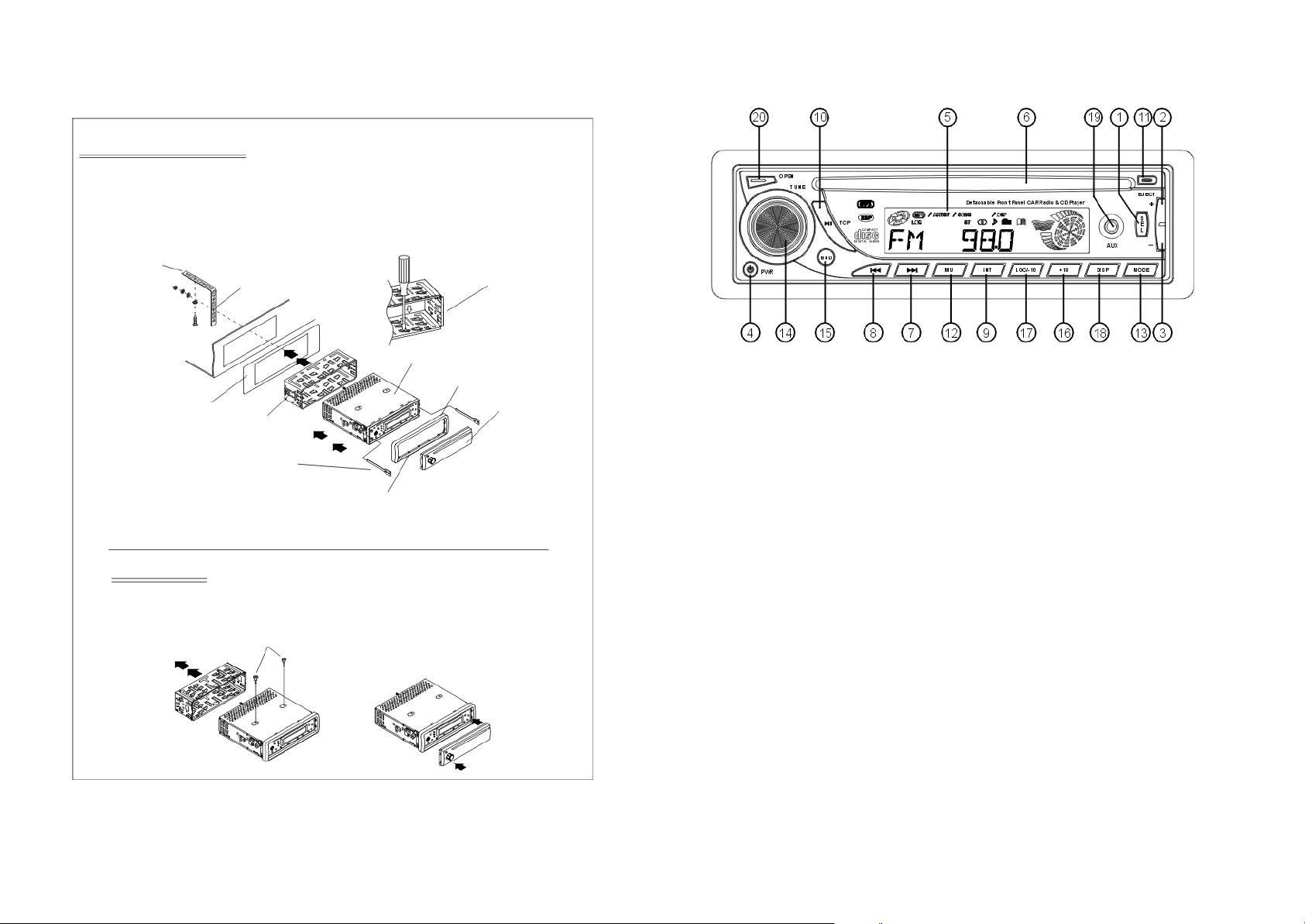
INSTALLATION METHOD
This is an anti-theft installation method.
The main unit wears a METAL MOUNTING SLEEVE.
Please connect the wiring, eg, the Power supply, the Speakers and the Antenna
according to the requirements of this Instruction Manual, then install the
metal mounting sleeve into the car as per the diagram illustrated below.
METAL SUPPORT STRAP
To raise the anti-skip capability of the unit,
please ensure the metal support strap is
connected firmly to the car chassis.
Bend the tabs on the mounting
sleeve against the dashboard
with a screwdriver.
LOCATION AND FUNCTION OF CONTROLS
DASHBOARD
METAL MOUNTING SLEEVE
To remove the CD player out of the mounting sleeve,
insert the two supplied keys into the left and right side
slots of the chassis at the same time.
Then pull the chassis out of the mounting sleeve as
shown in the illustration.
NOTE
Remove the two screws that protect
Before installing and operating
the CD player, remove the metal
mounting sleeve illustrated by the
arrows.
the CD player during transportation
before operating the player.
UNIT CHASSIS
PLASTIC TRIM RING
FRONT PANEL
To remove the plastic trim ring out of the unit chassis, please grasp the upside
left and right two sides of
of the plastic trim ring and pull it up a little firstly, then
draw it out. Or grasp the upside of one side of the plastic trim ring and pull it up
a little, and draw it outward, then grasp the other side and pull it up a little and
draw it outward.
To attach the removable faceplate, insert the
right side of the faceplate into the right of the
CD player chassis first. Then push the left side
of the faceplate into the chassis until you hear
it “click”.
1,2 & 3.SEL(MENU) BUTTON AND VOLUME UP ( + )/ DN ( - ) BUTTONS
a) Press the SEL button briefly, it is activated as selecting each mode of E. VOL.
-> VOLUME ->BASS ->TREBLE -> BALANCE -> FADER ->
When selecting a desired audio mode, press the + and - button to adjust the
audio effect.
In each mode, the waiting time is about 5 seconds, and the time waiting time
is over, it returns to the last display mode of tuner or CDP mode.
The control mode of E.VOL is operated with following numeric display.
- VOL: (MIN)00, 01,......46, 47(MAX).
- BASS/TRE: -07, -06,...,0,...+06,+07
- BAL: 0LR9, 1LR9, ..., 9LR9,..., 9LR1, 9LR0
- FAD: 0FR9,1FR9, ..., 9FR9,..., 9FR1, 9FR0
b) When pressed longer 2 seconds, it is activated as cyclical mode of following
functions for user’s selection.
->BEEP (ON/OFF) -> USER SET(FLAT/CLASSIC/ROCK/ POP)
->VOL(LAST/DEFA) ->STEREO/MONO(only for FM reception)
->LOUD(ON/OFF) ->CLK(ON/OFF)->CLK(12/24)mode.
After selecting the desired mode, press the + and - button to select one setup
item of the desired mode.
BEEP ON/BEEP OFF
BEEP ON mode: The beep is generated when any key is pressed.
BEEP OFF mode: The beep sound is disabled.
VOL LAST/VOL DEFA
VOL LAST: The radio switches on at the actual volume it had when it was last
switched off.
VOL DEFA: After pressing SEL button, AVOL will be displayed. Then you can
pre-select a constant switch-on volume by using the + and - button.
STEREO/MONO
STEREO: In FM mode, select stereo mode to improve the sound effect.
MONO: In FM mode, select mono mode to decrease noise and make the sound
more clear when the station signal is weak.
Page 9 Page 2
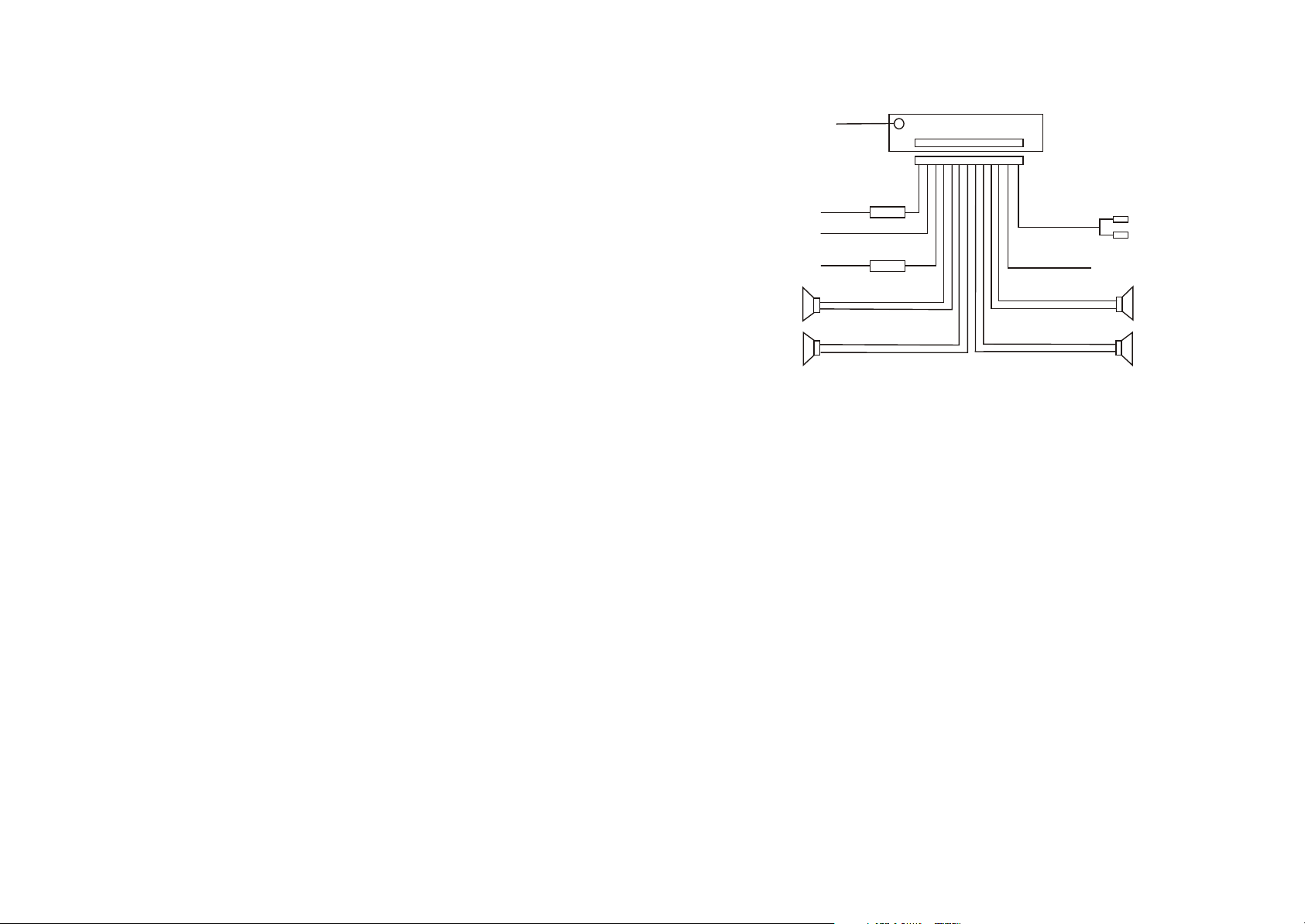
LOUD ON/OFF
LOUD ON: When the volume level is below half level, select LOUD ON mode
to enhance bass sound. It is advised that LOUD ON mode not be select when
the volume level is high.
LOUD OFF: Select this mode to cancel the loudness effect.
CLK ON/OFF
CLK ON: Clock will always show on the display when power off.
CLK OFF: Clock will disappear on the display when power off.
CLK 12/24
In this mode, you can select 24HOUR clock format or 12 HOUR clock format
by pressing the +/- button.
4. POWER ON/OFF
Turn the device on by using any button except the OPEN button, EJECT key and
TUNING knob on the front panel; and the LCD will display WELCOME. It can
also turn on this device to insert a disc into the CD slot with label surface up.
Press power button and hold for approximately 1 second to turn power off; and
the LCD will display GOOD BYE.
5. LCD DISPLAY
6. CD SLOT
7&8. CD TRACK UP / DOWN AND CD FF/REW BUTTONS
Whilst in CD/MP3 mode, press the >>| button briefly to play next track.
Press the |<< button briefly to play the current track from the beginning of it if
the playing time is more than 2 seconds.
Press the |<< button briefly to play the previous track if the playing time is less
than 2 seconds.
Press the >>| or |<< button and hold to skip forwards or backwards, release to
resume disc playback.
9. INTRO ON/OFF BUTTON
In CD/MP3 playback process, press the INT button briefly to activate the
CD track scan mode.
Whilst INTRO is on, it begins playing the first 10 second section of each song,
until the last song is played. It stops the CD track scanning and begins playing
the selected track when the INT button is pressed again.
10. TOP/>|| BUTTON
In CD/MP3 playback process, press the TOP/>|| button to pause the CD
playback. Press again to resume normal playback.
First song will be played when the TOP/>|| button is pressed for longer than 1
second during CD/MP3 playback.
WIRING DIAGRAM
ANTENNA PLUG
FUSE 7A
CONSTANT B+
BLACK(GND)
IGNITION SWITCH
RED (B+)
FRONT
LEFT
LOUDSPEAKER
REAR
Note:
1. Make sure you use a speaker with 4 ohm load impedance
2. Make sure the auto antenna wire does not come into contact with the vehicle
chassis.
CAUTION:
In order to protect power IC from being burnt out during installation the car stereo,
it is necessary to follow the steps below to connect the wires during installation:
Step 1: Connect the ground wire (Black);
Step 2: Connect all speaker wires and power antenna wire (Blue):
Left speaker Right speaker
Front speaker: White (+) White/Black (-)
Rear speaker: Violet (+) Violet/Black (-)
Step 3: RCA Line Out (R- Red/ L-White).
Step 4: Connect Back up (Yellow) and Acc wire (Red)
YELLOW
FUSE 0.5A
+
-
+
-
Green (+) Green/Black (-)
WHITE
WHITE/BLACK
GREEN
GREEN/BLACK
RCA LINE OUT
GRAY
GRAY/BLACK
VIOLET
VIOLET/BLACK
Gray (+) Gray/Black (-)
RED R
WHITE L
BLUE AUTO ANT
+
FRONT
-
+
-
RIGHT
LOUDSPEAKER
REAR
11. CD EJECT BUTTON
The loaded CD can be ejected by pressing the EJECT button. If the CD is left
in the CD slot after ejection, it will reload the CD after 8 seconds.
Page 3 Page 8
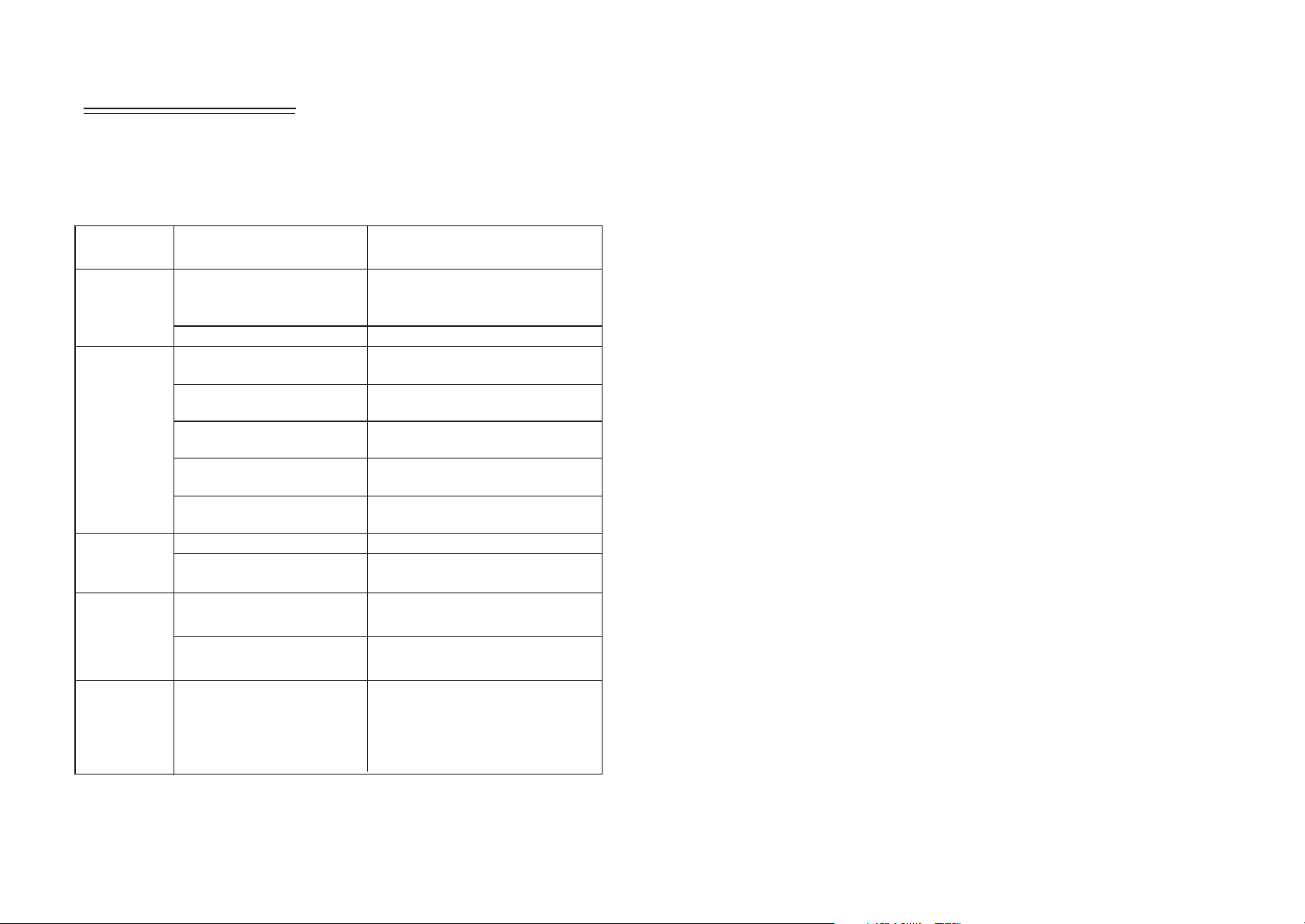
TROUBLE SHOOTING
Before using the check list please make all the connections first.
If you still have questions after going through the checklist, please consult
your local customer service representative.
PROBLEM
No power
Disc cannot
be loaded or
ejected
No sound
Sound skips
The radio does
not work
Another CD is present in the
player
Disc incorrectly inserted
upside-down
CD is extremely dirty or
defective
Temperature inside the car is
too high
Condensation
Volume is too low
Wiring is not properly
connected
The installation angle is more
than 30 degrees
CD is extremely dirty or
defective
The antenna cable is not
connected
CAUSE
The car ignition is not on.
The fuse is blown
SOLUTION
If the power supply is properly
connected to the car, switch the
ignition key to " ACC "
Replace the fuse
Remove CD in the player, then insert
a new one with label face up
Insert the CD with label face up
Clean the CD or try a different CD
Give enough time for the temperature in the vehicle to cool down.
Turn off the player for at least an
hour, then try again.
Adjust volume to desired level
Check the wiring connection
Adjust the installation angle to less
than 30 degrees
Clean the CD or try a different CD
Insert the antenna cable firmly
12. MUTE ON/OFF BUTTON
This button serves to switch the MUTED state on/off.
Press the MUTE button to suppress the loudspeaker temporarily, and press
again to resume listening. The muted state will be also released when the
MODE, BAND(in radio mode), SEL and the + and - button on the front panel
is pressed.
13. MODE BUTTON
Press the MODE button repeatedly to select RADIO, disc playback mode(if
disc is loaded) and AUX mode.
14. TUNING CONTROL
Rotate this control at radio mode to select your desired radio broadcasting
station. The selected frequency will appear on the LCD display.
15. BAND BUTTON
A) In radio mode, press the BAND button for AM or FM reception. The character
of the selected band will be visible on the display.
B) In MP3 disc mode, press the BAND button short, it is activated selecting
song mode, and the TRK 000(if the number of tracks is less than 100, it will
be TRK 00) will be visible on the LCD display and the hundreds digit 0 that
the MP3 disc contain will flash.
Press the + or - button to select and enter the number on the flashing digit
place from 0 to 9.
Then press the BAND button to confirm the entered number and the 0 on the
tens digit will be flashing.
Press the + or - button to select and enter the number on the flashing digit
from 0 to 9.
Then press the BAND button to confirm the entered number and the 0 on the
units place digit will be flashing.
Press the + or - button to select and enter the number on the flashing digit
from 0 to 9.
After finishing enter all the number of the song serial number on the flashing
digit, press the SEL button to play the corresponding track.
C) In CD & MP3 mixed-formatted disc playback mode, the unit will first play all
the CD formatted songs and then play the MP3 formatted songs.
16&17. +10 AND LOC/-10 BUTTON
During the normal playback of CDs in MP3 format:
Press +10 and LOC/-10 button to move up and down10 tracks at a time.
When the remained total tracks is lack of 10, the both buttons are inactively.
During RADIO mode, press the LOC/-10 button to change local reception or
distance reception. (Note: This operation is for FM reception only)
Page 7 Page 4

18. DISP BUTTON
In MP3 playback process, press this DISP button repeatedly to display
as follows:
REAL TIME=>FREQUENCY=>ELAPSED TIME/FILE NAME/TITLE/ARTIST.
In CD playback process, press this DISP button repeatedly to display
as follows: REAL TIME=>FREQUENCY=>ELAPSED TIME.
In RADIO mode, press the DISP button to display frequency or the real time.
Press the DISP button and hold for more than 2 seconds to flash the real time.
Then you can adjust HOUR by pressing the - button and MINUTE by pressing
the + button.
19. AUX INPUT JACK
Press the mode button to select auxiliary input playing mode. You can connect
any external audio device to the auxiliary input jack. Use the volume control to
adjust volume.
20. RELEASE BUTTON
To remove the front control panel from the main body, press the OPEN button.
PRECAUTIONS AND MAINTENANCE
PRECAUTION OF DISC PLAY:
Cleaning the CD:
Before playing a CD, wipe it off with a clean, dust-free cleaning cloth.
Wipe the disc in the direction of the arrow.
Always insert the CD with the label side facing upwards.
If the CD is inserted with the printed side facing downwards, the device may be
damaged.
CAUTION: Do not install the detachable panel before connecting the wire.
1. The unit is designed for negative terminal of the battery which is connected to the vehicle metal.
Please confirm it before installation.
2. During the radio or CD mode, if you drop the front panel, the unit will automatically turned off.
3. If the car interior is extremely hot, as after being parked in the sun, do not use the player until the
car has been driven for a while to cool off the interior.
4. Store the detachable in its protective case for safe keeping.
5. To drop/take away/install and recover front panel, see under the illustration.
FRONT PANEL
RELEASE BUTTON
PROTECTIVE CASE
FRONT PANEL
FRONT PANEL
RELEASE BUTTON
Page 5
Note: If there is already a CD in the CD slot, do not try to insert a second CD.
This may damage the device.
Always hold CDs by the edge. In order to keep the CD clean do not touch the surface.
Pull out the CD as shown below.
Do not attach any sticker or adhesive tape on the CD.
Do not expose the CD to direct sunlight or sources of heat such as heating vents.
Do not leave CDs in a car if it is parked in direct sunlight as that will lead to a con siderable rise in the temperature inside the car.
Note: Do not use any solvents such as petrol or thinning agents.
Commercially available cleaning substances or antistatic spray. This will damage
the device.
Page 6
